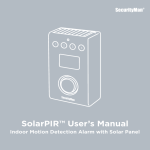Download User Guide Control Box Version 2
Transcript
Datavend Telemetry System Control box iface Rev 2.01 Technical Specification and User Manual 2014 Datavend 1 www.datavend.eu The Datavend Control Box is an integrated part of the Datavend Telemetry System. Before installing the device, you will also need access to the online software. The Datavend Control Box collects data from the vending machine and payment system and communicates with the server. The Control Box is installed inside the vending machine and connected between the machine and the payment system. It is powered by the MDB bus (optional Executive power supply available) and has an option for battery backup in the event of power down (opening of the machine door can also disconnect the power supply). Supported communication interface for version 2.01 is MDB and optional Executive Standard (Prot. A). PORT1 PORT 2 1. Installation: Connect the antenna provided to antenna socket. Power Off the vending machine. Disconnect the payment systems from the vending machine. Connect the MDB extension cable provided to PORT1 and plug the other end to the vending machine. Connect the payment system to PORT2 of the Control Box. Place / secure the box inside the machine. Power On the vending machine. 2014 Datavend 2 www.datavend.eu The order of connection should be as displayed in the picture below. The Datavend Control Box should be installed between the vending machine and it's payment systems. The changegiver should be refilled / emptied using its own refill / empty mode. If refilling or emptying manually, the Control Box should be disconnected first. 2014 Datavend 3 www.datavend.eu 2. Indicators The LED indicators on the Control Box should light up in the following order: Status – immediately after power on. (Device and connection status, according to table1) Sim – after 30 seconds (Sim card is present) Signal – after 1 minute (GSM signal quality according to table1) Server – after 2 minutes (Connection with the server is established). Battery – this indicator is on when the box has batteries correctly fitted. Table 1 explains the LED indicators in more detail: Type Color Time needed for finishing operation and status display Status when OFF Status when blinking Status when ON Status Green 30 seconds after power on The device is not The device is working working but the machine or payment systems are not detected or not working. The device is working and the machine and payment system are detected and working. (30 seconds after power on) Sim Yellow 30 seconds after power on Sim card is not detected X Sim card is detected Signal Red 1minute after power on Signal of the GSM network is poor Signal of the GSM network is reasonable Signal of the GSM network is good Server Blue 2 minutes after power on No connection to X the server Battery Green Immediately There are no batteries fitted or the batteries have no power 2014 Datavend 4 The connection to the server is established The device is working on batteries and the battery capacity is low (should be replaced) The device is working on batteries and the battery capacity is OK www.datavend.eu 3. Cash Button On the front of the control box you will find a red cash button. Pressing this button gives the cashbox sum displayed in the report “Cash Statistics” for the periods between presses. The button must be pressed and held for a few seconds until the blue LED blinks. 4. Batteries The Datavend Control Box supports a battery backup power supply, for sending events such power down and door opening (if supported by the machine). The battery holder is placed inside the box. 3AA - Alkaline batteries should be installed. 5. SIM card The “SIM” LED (SIM card is present) should light within 30 seconds of power on. The LED will not light if there is a problem with the SIM. In this case the Control Box should be disconnected from the power supply and opened to remove SIM card and clean. - SIM card removal should be done only after disconnecting power supply! - SIM card should not be cleaned with woolen or any other materials that generate static electricity. 6. Technical Characteristics - Machine interface –MDB, optional Executive Standard (Prot. A); - Power supply – 12-36VDC(MDB powered) , 12-30VDC (Executive powered); - Dimensions - 140x80x45mm; - Batteries – 3xAA Alkaline batteries (not included). 7. Packaging - Control Box; - SIM card (installed); - GSM antenna; - MDB extension cable. 2014 Datavend 5 www.datavend.eu 8. Software Setup Log in to: http://s1.datavend.eu/user/login with your username and password. Follow these 5 steps: In the menu CLIENTS, select the tab ADD CLIENTS. Fill in the NAME field (with your client’s name) and click the Add button. In the menu SITES, select ADD SITES, fill in the NAME field (with the name of the site). From the drop-down menu in the field CLIENT choose the previously selected client and click ADD. 2014 Datavend 6 www.datavend.eu In the menu MACHINES, select the tab ADDING MACHINE. Simply fill in the field NUMBER (with the machine’s serial number) and MODEL (machine’s model). In the drop-down menus in the fields CLIENT and SITE add the machine to the previously selected CLIENT and SITE and select ADD. In the same menu, in the tab INSTALLATION select the machine with the device installed, and choose the device number (example 359772033xxxxxx), fill in the data from the total sales and collection to date amounts taken from the machine (if you would like to have these recorded for ongoing reporting) and click INSTALL. IMPORTANT: Please enter a value for total collected in cents or pence without a decimal divisor tag (example: instead of 52.20 enter 5220). 2014 Datavend 7 www.datavend.eu Once set up and all cash readings have been taken and the cash box emptied press the red button on the front of the device to start the “cash” recordings for your reports on cash collections. Hold the button down until the blue led light blinks. This button should be pressed every time the cash box is emptied to enable you to know how much cash is being collected on each visit. The system always assumes that the change giver is full. 2014 Datavend 8 www.datavend.eu 9. Guide to error alerts. OK OFF 1 OFF 2 OFF 3 OFF 6 OFF 7 Restart/OK OFF OFF 0 - Machine is operating correctly (Status "0") Error with the payment system (Status "1") Machine is not functioning properly (Status "2") Error with the payment system and the machine (Status "3") Machine is not operating (Status "6") Machine and payment system are not operating (Status "7") Device has been restarted (Status "8") No information available for the last 4 hours (Status "9") Machine door is open (Status "P") OFF O - Machine door is open: The event is sent instantly in the following cases: - Machine door is open; - Short power down - less than 1s. Specific features: - Fast opening of the door multiple times will send one event. OFF 1 - Payment system error: No communication with the payment system for 6 minutes. Possible reasons: - Payment system is malfunctioning; - Communication cable problem. OFF 2 - Machine is not functioning properly: The event is sent when the machine is blocking the payment system for 15 minutes. Possible reasons: - The machine is in a state of error (Error for water, etc. Note that the error for coffee is not indicated when other instant products are still available for dispensing); -The machine is still warming (for 15 minutes). OFF 3 - Error with the payment system and the machine: Combined event OFF1 and OFF2. OFF 6 - Machine is not operating: No communication with the machine for 6 minutes. Possible reasons: - The machine has a technical problem such as fuse, power supply, communication cable; - The machine is in programming or in maintenance mode. 2014 Datavend 9 www.datavend.eu OFF 7 - Machine and payment system are not operating: Combined event OFF 1 and OFF 6. Event OFF O is always sent before this. Possible reasons: - Power supply loss - fuse, door switch, transformer; - The machine door is open and the service key is not inserted for more than 6 minutes. OFF - No information for the last 4 hours The event is present in the following cases 4 hours after the last report: - There is no power supply. After power on, the Control Box will send the event RESTART/OK and the time of the power down. - The Control Box cannot connect to the server due to a technical or GSM signal quality problem. Restart/Ok - Control Box has been restarted: The event is present in the following cases: - After power on - After SMS restart - After firmware upgrade OK - Machine is operating correctly The event is sent if the machine is operating correctly in the following cases: - 4 hours after last report - Daily at audit time - The machine started to operate correctly after another event - The machine door has been opened and closed - Report has been invoked by SMS 2014 Datavend 10 www.datavend.eu