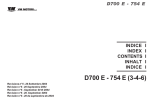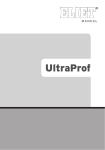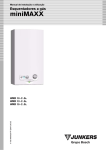Download Bosch W2 range user manual
Transcript
Condensing Gas Water Heater Therm 8000 S Installation and operating instructions 6 720 680 174 (2012/09) ZA Read installation manual prior to installation of this unit! Read user manual before putting this unit in operation! Observe the warnings in the manuals! The installation room must fulfill the ventilation requirements! Installation by an authorised person only! 2 | Index Index 1 2 3 4 5 5.9 Safety information and symbology . . . . . . . . . . . . . . 3 1.1 Key to symbols . . . . . . . . . . . . . . . . . . . . . . . 3 1.2 Safety information . . . . . . . . . . . . . . . . . . . . . 3 Technical Characteristics and Dimensions . . . . . . . 4 2.1 Declaration of conformity with relevant EEC regulations . . . . . . . . . . . . . . . . . . . . . . . . . . .4 2.2 Explanation of Model Code . . . . . . . . . . . . . . 4 2.3 Package contents . . . . . . . . . . . . . . . . . . . . . 4 2.4 Description of the heater . . . . . . . . . . . . . . . 4 2.5 Optional accessories . . . . . . . . . . . . . . . . . . . 4 2.6 Dimensions . . . . . . . . . . . . . . . . . . . . . . . . . . 5 2.7 Appliance overview . . . . . . . . . . . . . . . . . . . . 6 2.8 Electrical diagram . . . . . . . . . . . . . . . . . . . . . 7 2.9 Technical data . . . . . . . . . . . . . . . . . . . . . . . . 8 2.10 Operational instructions . . . . . . . . . . . . . . . . 9 5.10 Installation of the exhaustion accessory and admission of air . . . . . . . . . . . . . . . . . . . . . .19 Filling the condensate trap . . . . . . . . . . . . . 20 6 Admission / exhaustion accessories (accessory Ø 80/125 mm) . . . . . . . . . . . . . . . . . . . . .22 6.1 Admission/exhaustion accessories (diameter in mm) . . . . . . . . . . . . . . . . . . . . .22 6.2 Fitting instructions . . . . . . . . . . . . . . . . . . . 23 6.3 Explanation of Symbols on Fitting Diagrams . . . . . . . . . . . . . . . . . . . . . .23 6.4 Approved flue systems . . . . . . . . . . . . . . . . 24 7 Electrical connection . . . . . . . . . . . . . . . . . . . . . . . . 7.1 Connection . . . . . . . . . . . . . . . . . . . . . . . . . 7.2 Power cable . . . . . . . . . . . . . . . . . . . . . . . . . 7.3 Position of the fuses in control unit . . . . . . 27 27 27 28 8 Installation instructions . . . . . . . . . . . . . . . . . . . . . . 8.1 Factory regulations . . . . . . . . . . . . . . . . . . . 8.2 Measuring gas pressure . . . . . . . . . . . . . . . 8.3 Adjusting CO2 (carbon dioxide) . . . . . . . . 8.4 Program values . . . . . . . . . . . . . . . . . . . . . . 8.5 Control board diagnostics . . . . . . . . . . . . . 8.6 Fan speed adjustment . . . . . . . . . . . . . . . . 28 28 29 29 32 33 33 9 Maintenance . . . . . . . . . . . . . . . . . . . . . . . . . . . . . . . . 9.1 Periodic maintenance tasks . . . . . . . . . . . . 9.2 Verify the fuses in the control board . . . . . 9.3 Condensing heat exchanger unit . . . . . . . . 9.4 Startup after maintenance . . . . . . . . . . . . . 37 37 38 38 40 10 Problem solving . . . . . . . . . . . . . . . . . . . . . . . . . . . . . 41 10.1 Problem/Cause/Solution . . . . . . . . . . . . . . 41 11 Functional scheme . . . . . . . . . . . . . . . . . . . . . . . . . . 45 12 Environmental protection . . . . . . . . . . . . . . . . . . . . 46 13 Warranty Terms . . . . . . . . . . . . . . . . . . . . . . . . . . . . . 47 Regulation . . . . . . . . . . . . . . . . . . . . . . . . . . . . . . . . . . . 9 Operating instructions . . . . . . . . . . . . . . . . . . . . . . . . 9 4.1 Description LCD Display . . . . . . . . . . . . . . . 10 4.2 Before operating the appliance . . . . . . . . . 10 4.3 Connect and disconnect the appliance . . . 11 4.4 Water temperature setting . . . . . . . . . . . . . 11 4.5 Operation . . . . . . . . . . . . . . . . . . . . . . . . . . . 11 4.6 Registration of remote control (accessory nº 7 709 003 756) . . . . . . . . . 11 4.7 Remote control operation (accessory nº 7 709 003 756) . . . . . . . . . 12 4.8 Program button . . . . . . . . . . . . . . . . . . . . . . 13 4.9 "Priority" function . . . . . . . . . . . . . . . . . . . . 13 4.10 Purge the appliance . . . . . . . . . . . . . . . . . . 13 4.11 Reset button . . . . . . . . . . . . . . . . . . . . . . . . 13 4.12 Locked condition . . . . . . . . . . . . . . . . . . . . . 14 Installation instructions . . . . . . . . . . . . . . . . . . . . . . 5.1 Important remarks . . . . . . . . . . . . . . . . . . . 5.2 Selection of location for installation . . . . . . 5.3 Minimum distances . . . . . . . . . . . . . . . . . . . 5.4 Installation of fixing bracket . . . . . . . . . . . . 5.5 Installation . . . . . . . . . . . . . . . . . . . . . . . . . . 5.6 Water connection . . . . . . . . . . . . . . . . . . . . 5.7 Connecting the condensate water drain to the appliance . . . . . . . . . . . . . . . . . 5.8 Gas connection . . . . . . . . . . . . . . . . . . . . . . 6 720 680 174 (2012/09) 14 15 15 15 16 16 17 18 18 Therm 8000 S Safety information and symbology | 3 1 Safety information and symbology 1.1 Key to symbols Warnings Warnings in this document are framed and identified by a warning triangle which is printed on a grey background. Electrical hazards are identified by a lightning symbol surrounded by a warning triangle. Keywords indicate the seriousness of the hazard in terms of the consequences of not following the safety instructions. • NOTICE indicates that material damage may occur. • CAUTION indicates that minor to medium injury may occur. • WARNING indicates that serious injury may occur. • DANGER indicates possible risk to life. Important information Important information in cases where there is no risk of personal injury or material losses is identified by the symbol shown on the left. It is bordered by horizontal lines above and below the text. Additional symbols Symbol Meaning B a step in an action sequence Æ a reference to a related part in the document or to other related documents a list entry • – a list entry (second level) Table 1 1.2 Safety information If you smell gas: B Close the gas valve. B Open the windows. B Do not operate any electrical appliances or switches (on/ off). B Extinguish any fire. B Go to a different location and call the gas supplier or an authorised technician. Therm 8000 S If you smell combustion gases: B Turn off the heater (página 11). B Open doors and windows. B Notify a gas fitter. Installation, modifications B The installation may only be carried out by registered installers and shall comply with the requirements of SANS 10087-1. B The appliance must be installed along with a low-pressure gas regulator. B The assembly and modifications during the installation of the heater can only be performed by an authorised installer. B Do not modify the pipes which conduct combustion gases. B Do not close or reduce air circulation vents. Maintenance B We reccomend to have the system regularly serviced in order to ensure that it functions reliably and safely. B The installer is responsible for the safety and environmental compatibility of the installation. B The heater must be serviced annually. B Only original spare parts must be used. Explosive and highly inflammable material B Do not store or use inflammable material (paper, solvents, paints, etc) near the heater. Combustion air and surrounding air B To avoid corrosion, the combustion air and surrounding air must be free from harmful substances (e.g. halogenated hydrocarbons which contain chlorine and fluorine compounds). Information to the client B Inform the client about how to operate and handle the heater. B This appliance is not intended for use by persons (including children) with lack of experience and knowledge, unless they have been given supervision or instruction concerning use of the appliance by a person responsible for their safety. Children should be supervised to ensure they do not play with the appliance. B Caution clients against performing modifications or repairs themselves. 6 720 680 174 (2012/09) 4 | Technical Characteristics and Dimensions 2 Technical Characteristics and Dimensions 2.1 Declaration of conformity with relevant EEC regulations This appliance fulfills European directive requirements 90/396/EEC, 92/42/EEC, 73/23/EEC, 89/336/EEC and corresponds to the specifications described in the corresponding EEC certificate of proof. Model GWHC 27 CTD E Category II2H3B Type C 2.5 Optional accessories Table 2 2.2 Explanation of Model Code GWHC 27 C – Flame failure device (ionization flame rod sensor) – Back flow temperature sensor – Inlet temperature sensor – Outlet temperature sensor – Room sealed box temperature sensor – Over heat prevention (temperature limiter) • Power supply: 230 V, 50 Hz • IP X4 (protection against water drops) T D E 23 30 Table 3 [GWH]Gas water heater [C] Condensing [27] Capacity (Liter per minute) [C] Room sealed box [T] Thermostatic [D] LCD [E] Electric ignition [23] Appliance adjusted for Natural Gas [30] Appliance adjusted for LPG • Gas conversion kit (NG) – Code nº 8 719 002 460 • Freeze prevention kit – Code nº 7 709 003 709 • Outdoor kit – Code nº 7 709 003 732 • Cascading kit – Code nº 7 736 500 272 • Wireless remote control to operate with the appliance – Code nº 7 709 003 756 • High temperature kit – Code nº 7 736 500 605 2.3 Package contents • Gas heater • Support elements • Heater documentation 2.4 Description of the heater Heater for wall-mounting High power pre-mix compact burner with low NOx emissions Modulating Gas Valve with constant gas:air ratio control LCD panel with back light Failure codes for easy diagnostics and repair Electronic ignition Modulating water valve: – Cold water temperature sensor – Water flow sensor • Hot water temperature sensor • Safety devices: • • • • • • • 6 720 680 174 (2012/09) Therm 8000 S Technical Characteristics and Dimensions | 5 70 160 2.6 Dimensions 166 52 131 285,8 131 452 6 406 1 705 775 230 2 5 4 3 140 131 140 7 6720608948-14.2Av Fig. 1 [1] [2] [3] [4] [5] [6] Front cover Key pad Cold water inlet: Ø 3/4 “ Gas connection: Ø 3/4 “ Hot water outlet: Ø 3/4 “ Support bracket Therm 8000 S 6 720 680 174 (2012/09) 6 | Technical Characteristics and Dimensions 2.7 Appliance overview 6 7 1 8 9 2 10 11 3 12 13 14 15 4 16 17 5 18 6720608948-06.1AL Fig. 2 [1] [2] [3] [4] [5] [6] [7] [8] [9] Air admission adaptor (not included) Condensing Heat Exchanger Heat exchanger Primary fan (Mixer) Control unit Flue Gas Adaptor (not included) Room sealed box temperature sensor CO2 / Co measuring point Exhaust temperature sensor 6 720 680 174 (2012/09) [10] [11] [12] [13] [14] [15] [16] [17] [18] Over heat prevention (temperature limiter) Observation window Ignition electrodes Backflow temperature sensor Ionization sensor Secondary air fan Pressure point gas valve Gas valve Key pad Therm 8000 S Technical Characteristics and Dimensions | 7 2.8 Electrical diagram 16 L N 15 13 M M 12 M E T=90°C 11 PS 20 10 T=104°C 19 9 T=110°C 8 FS 18 7 6 5 4 3 2 1 16 17 ... 1 20 ... 1 21 14 JP2 JP7 JP5 JP8 JP6 22 6720608917-02.1AL Fig. 3 [1] [2] [3] [4] [5] [6] [7] [8] [9] [10] [11] [12] [13] [14] [15] [16] [17] [19] [20] [21] [22] Electrical scheme Intlet water temperature sensor Outlet water temperature sensor Backflow temperature sensor Cascading output connection Cascading input connection Ionization sensor Water flow sensor Room sealed box temperature sensor Heat exchanger overheat sensor (104°C) Gas valve Exhaust temperature sensor Water valve Primary fan ON/OFF switch Secondary fan AC plug Main connection Ground post Antifreeze kit connection Fuse Fuse Therm 8000 S 6 720 680 174 (2012/09) 8 | Technical Characteristics and Dimensions 2.9 Technical data Technical characteristics Symbol Units GWHC 27 CTDE Nominal useful power Pn kW (Btu/h) 47 (160 370) Minimum useful power Pmin kW (Btu/h) 6 (20 475) kW 6 - 47 Power and flow Useful power (adjustment range) Nominal thermal flow Qn kW (Btu/h) 48,4 (165 295) Minimum thermal flow Qmin kW (Btu/h) 6 (20 475) LPG (Butane) G30 kPa 3,0 Natural gas G20 kPa 2,0 Gas data Supply pressure Consumption LPG (Butane) G30 kg/h 3,8 Natural gas G20 m3/h 5,1 pw bar 12 Water data Maximum permissible pressure Minimum operating pressure bar 0,3 Minimum activation flow pwmin l/min 1,9 Maximum water flow with temperature rise of 25°C l/min 27 kg/h 79,3 Exhaust temperature at maximum power °C 65 Exhaust temperature at minimum power °C 28 Voltage V 230 Frequency Hz 50 Maximum power consumption W 116 Combustion products contents - DIN 4705 Exhaust gas flow LPG - Butane Temperature of gases at extractor grill General Data Type of protection IP X4D Ambient temperature permited °C 0 - 50 db (A) 59 Efficiency % 100 Weight (excluding packaging) kg 34 Noise Table 4 6 720 680 174 (2012/09) Therm 8000 S Regulation | 9 2.10 Operational instructions Hot water Open the gas and water valves and ensure that all joints are hermetic. Place the principle switch (Fig. 4 , pos. 1) in the operating position (chapter 4.3), so that the appliance is quickly ready for use. When a hot tap is opened, the water flow sensor should be in (Fig. 2 , pos. 2) send a signal to the control unit. This signal initiates the following: • The fan starts working • Simultaneously, sparks are produced and the gas valve opens. • The burner lights • The ionisation electrode controls the state of the flame. • The water temperature is controlled automatically by the sensors/controllers according to the temperature selected. Security cut-off when safety period is surpassed If a flame is not achieved within the stipulated security period (35 sec), a security cut-off will occur, see . The presence of air in the gas inlet pipe (when the appliance is used after long periods of inactivity for example) may delay ignition. 4 In this case, if the attempts to ignite go on too long, the security mechanisms prevent operation. Security cut-off due to excessive water heating The control unit detects the heating temperature via a NTC resistor located in the hot water exit tube and the temperature limiter located in the heat exchanger. If it detects an excessive temperature it provokes a security cut-off. Restarting after security cut-off To restart the appliance following a security cut-off: B Press the reset key (Fig. 19 ). 3 Regulation Any local by-laws and regulations pertaining to installation and use of gas-heated appliances must be observed. Please refer to the laws that should be attended in your country. The installation may only be carried out by registered installers and shall comply with the requirements of SANS 10087-1. Operating instructions Fig. 4 [1] [2] [3] [4] [5] Main switch ON/OFF Reset key Program key LCD panel Temperature increase key/ programming key Therm 8000 S [6] Temperature decrease key / programming key [7] LED 6 720 680 174 (2012/09) 10 | Operating instructions 4.1 Description LCD Display CAUTION: Do not use any cleaning agressive or corrosive agents to clean the window. Fig. 5 Fig. 6 Fig. 9 Flame indicator Fig. 10 Solar mode indicator Fig. 11 Remote control indicator Power bar indicator (input) Temperature indicator 6720608920-31 1AL 4.2 Before operating the appliance Fig. 7 Error indicator CAUTION: B The initial startup of the heater must be realized by a qualified technician, who will provide the client with all the information necessary for its correct usage. B Confirm that the gas type of the heater matches the gas supply you will be connecting the heater. B Open gas valve. Check for gas leaks at all joints. Fig. 8 Locked condition indicator (only with remote control) 6 720 680 174 (2012/09) Therm 8000 S Operating instructions | 11 B Once the desired temperature is set, open the hot water tap. B Open water valve. These appliance has an electronically controlled gas valve that modulates the burner input in response to both varying hot water flow rates and/or changes in any incoming and outgoing water temperatures. Check for water leaks at all joints. 4.3 Connect and disconnect the appliance Connect B To start the appliance press the On/Off button. 4.5 Operation Turn ON the main swicth and the appliance is ready to work. B When a hot water tap is opened, main burner ignites and LCD displays indication . 6720608920-35.1AL Fig. 12 Fig. 14 Disconnect B To shut down the appliance press the On/Off button again. LCD flashes until selected temperature is reached. 4.4 Water temperature setting The temperature value indicated on the LCD panel corresponds to the water temperature at the appliance outlet. To regulate the emitted water temperature: B Press the + or until the desired value is obtained. 4.6 Registration of remote control (accessory nº 7 709 003 756) Only a qualified technician is allowed to install the aditional PCB that is supplied with the remote. Only after installation of PCB the registration can be made. The registration of the remote control must be done near the appliance. Hot water tap closed. Turn OFF the appliance (Fig. 4 , pos.1). Fig. 13 Therm 8000 S B Press and hold the programming key (Fig. 4 , pos.3), press ON/OFF button(Fig. 4 , pos. 1) to connect the appliance. Release programming key only when LCD displays “188” The LCD displays the signal "P2". B Press key , until it displays the signal "P3". B Press programming key again for about 1 second. LCD panel displays one number and one rotating digit. The number represents the remote control which is to be registered, the first remote control will be registered with number “0”, the second with number “1” and so on. 6 720 680 174 (2012/09) 12 | Operating instructions B Test the remote control in front of the electronic box by simultaneously pressing the and control keys. 4.7 Remote control operation (accessory nº 7 709 003 756) This appliance fulfills European directive requirements 1999/ 5/CEE (R&TTE) and corresponds to the specifications described in the cor-responding CE certificate of proof. B Press buttons temperature. Fig. 15 and in order to reach requested Activate new control B Press both keys until the LCD panel stops flashing and shows the indication “00”. B Press ON/OFF button(Fig. 4 , pos. 1) to disconnect the appliance . Remote control is now deactivated. Press the ON/OFF button to turn ON the remote control and it’s ready to work. Fig. 16 Remote control (temperature selection) NOTE: up to 6 remote controls can be programmed for one single water heater, each with a range distance of 30m. CAUTION: remote control is not a toy - do not allow children to play with the remote control unit. Batteries replacement B Remove the 2 screw from the remote control back. B Open the cover. B Remove the old batteries and correctly place the new ones. B Close the remote control assuring that both screws are tighten screwed. CAUTION: remote control can be used under the shower , however, it’s immersion must not be forced . Precautions when using the batteries • Do not dispose of batteries as domestic waste. Take them to appropriate collecting places for recycling. • Do not insert flat batteries. • Only use the type of batteries indicated. 6 720 680 174 (2012/09) Therm 8000 S Operating instructions | 13 4.8 Program button Program button can be used/programed in the appliance and in the remote control. Programing "Program" function Each remote control program button can be programed with different temperature values according with the user needs. A temperature value can be programmed in the remote control and another value in the appliance. The appliance does not have a designated default priority. Priority is attributed when the first user selects a temperature (see chapter 4.4). The following symbol appears for other users . The priority user may change the initial selection at any time. Non-priority users cannot change the selection made by the priority user. The system resets priority function 5 minutes after last water demand, returning to the initial state. To select priority Any user may select temperature selection priority in the following manner: B Press one of the selection keys or for 5 seconds. Priority cannot be selected when the appliance is working. 4.10 Purge the appliance Program If there is a risk of freezing, proceed as follows: B Close the cold water valve of the water heater. B Open hot water taps to drain the water heater. B Remove all the water contained inside of the appliance. 6720608920-32.1AL Fig. 17 CAUTION: The non accomplishment of the purgative of the appliance whenever the freezing risk exists, it can damage components of the appliance. "Program" key B Press buttons and to select temperature to be memorized. B Press "Program" button for 3 seconds to save temperature. The temperature is saved on "Program" when the LCD panel stops blinking. Using "Program" function In order to select memorized temperature: B Press "Program" key. LCD shows pre-memorized temperature, which is now the selected hot water temperature. 4.9 "Priority" function PRIORITY is a function to prevents the user from accidentally altering the water temperature selected by another user. Therm 8000 S If the appliance is installed in places where freezing risk exists the accessory antifreezing should be used, cod. 7 709 003 709. 4.11 Reset button This appliance has a error codes system. The visualization of these codes is made through the LCD display. (Fig. 4 , pos. 4). If the LCD shows the error symbol do not shut off power or unplug the heater. Follow instructions below to reset error first. Record the error code on LCD and consult chapter 10 to identify the error. 6 720 680 174 (2012/09) 14 | Installation instructions 4.12 Locked condition This condition is only valid for appliances with one or more remote controls installed. Fig. 18 Error code After following instructions indicated in “Troubleshooting” section, B press reset button firmly in order to return heater to normal operation. 6720608920-33.1AL Fig. 20 Locked condition Whenever LCD shows the temperature setting cannot be adjusted because the appliance is in use by a user which already selected a different temperature. Appliance will be automatically unlock 5 minutes after closing hot water tap. 5 Installation instructions DANGER: Explosion B Always close the gas valve before doing any work in gas components. Fig. 19 Reset button If the problem persists, contact your installer. The installation, the electric connection, the gas installation, the installation of the exhaustion / admission conducts, as well as the start up must be carried out by a qualified technician. The appliance can only be used in the countries mencioned in the type plate. CAUTION: B Do not install the appliance where the inlet water temperature is superior to 60°C. In such cases we recommended the installation of a mixer's valve in the entrance of the appliance as prevention measure. 6 720 680 174 (2012/09) Therm 8000 S Installation instructions | 15 5.1 Important remarks B Before installation, consult the gas company and current legislation regarding gas appliance and site ventilation. B Install a gas shut-off tap as close to the appliance as possible. B After connection to the gas main, the appliance should be carefully cleaned and tested for leaks; To avoid damage from excess pressure in the valve gas regulator, this should be carried out with the gas valve shut. B Ensure that the appliance installed is suitable for the type of gas provided. B Ensure that the flow and pressures for the regulator installed are those indicated for the consumption of the appliance (see technical data in table 4). B A low-pressure gas regulator must be installed with the appliance, in accordance with SANS 1237:2007. 5.2 Selection of location for installation Considerations relevant to location B Fulfil requirements specific to each country. B The heater must not installed above a source of heat. B Respect the minimum installation measurements indicated in Fig. 21 . B The appliance must not be installed in sites where the ambient temperature is susceptible to drop below 0°C. Where there is a risk of freezing, disconnect and empty the appliance (chapter 4.10). If the above conditions are not possible, it´s mandatory to use the kit anti-freeze nº 7 709 003 709. B Assure that exists a socket for the electric connection at the place were the appliance will be installed. B Assure that exists at the place of the installation a sewer point for the condensed waters. Combustion air B The air admission grill must be located in a well ventilated area. B To avoid corrosion, products such as solvents, inks, inflammable gases, glue or domestic detergents containing halogenic hydro-carbons or any product that might provoke corrosion must not be stored near the air admission grill. Where these conditions are impossible to fulfill, an alternative site for gas admission and exhaust must be selected. Surface Temperature The maximum surface temperature of the appliance is below 85 °C. Special protection measures are not required for inflammable building materials or housings. 5.3 Minimum distances Determine the installation site with the following limitations in mind: B Maximum seclusion of all salient parts such as hoses and pipes, etc. B Ensure adequate access for maintenance work, respecting the minimum distances indicated in Fig. 21 . Therm 8000 S 6 720 680 174 (2012/09) 16 | Installation instructions 5.5 Installation A CAUTION: Possibility of damage caused by foreign bodies! B Purge all tubes to eliminate possible foreign bodies. 6720608913-04.1AL A Fig. 21 Minimum distances [A] Front > 2 cm, Side > 1 cm B Remove appliance from packaging. B Ensure that all indicated parts are included. B Remove the plastic caps from the gas and water connections. B Loosen the two Philips head screws located on bottom rear of cover (Fig. 23 ). 5.4 Installation of fixing bracket Before installing the fixing bracket, ensure that the water/gas/exhaust connections are guaranteed. B Fix the fixing bracket to the installation point selected. B Mark the position of the holes for the fixing bracket, make sure that the fixing bracket is level, only then open the holes. B Fix the fixing bracket to the wall using the screws and plugs provided. 6720608948-02.1AL Fig. 23 Loosen the two screws 6720608913-05.1AL Fig. 22 Fix the fixing bracket 6 720 680 174 (2012/09) Therm 8000 S Installation instructions | 17 B Lift front cover panel upward and remove. 5.6 Water connection B Mark the hot and cold water pipes in order to avoid confusion. 2 2 1 2 6720608913-06.1AL 1 1 Fig. 24 B Fix the appliance in a vertical position. CAUTION: B Never rest the heater on the gas or water connections. For ease of installation it is recommended that the water be connected followed by the rest of the connections. 6720608948-03.1AL Fig. 25 [1] Hot water [2] Cold water B Make the hot and cold water connection. B In order to prevent problems caused by sudden inlet pressure changes, the inclusion of an anti-return valve is advised when installing the appliance. Make sure that connections doesn’t obstruct the condensate trap cover (Fig. 26 , pos. 1) removal. Therm 8000 S 6 720 680 174 (2012/09) 18 | Installation instructions 5.7 Connecting the condensate water drain to the appliance The condensate must be disposed of in accordance with local codes. 5.8 Gas connection DANGER: If local regulations are not follow exactly, a fire or explosion may result causing property damage, personal injury or loss of life. 1 2 Only use accessories recommended in this manual. 6720680174-04.1Av Fig. 26 The gas connection must fulfill local regulations. [1] Condensate trap cover [2] Condensate water drain Use materials approved by the authority having jurisdiction. 6720680174-01.1Av Leave min. 10mm air gap 1 1/2” x 3/4” PVC Reducer When the installation is effected with non-metallic, flexible tubes for use with bottled Butane, the following should be observed: • the tubes should be as short as possible and no longer than 1.5 m; • the tube should be to IPQ ET 1038 standard and fulfill all applicable regulations; • it should be accessible for inspection along its entire length; • it should not be located near heat sources; • bends and other obstructions should be avoided; • the ends should be secured with adequate accessories and clamps; B Tubes must be replaced every four years or whenever it becomes dry or brittle; B Ensure that the inlet tube is clean; B Use the tube support accessory (provided) and an appropriate clamp to make the gas inlet connections to the appliance; B Install a gas shut-off tap as near to the appliance as possible; B When the gas inlet is connected to the main, metallic tubes must be used according to the applicable regulations. – The accessory provided must be used to connect the heater to the gas main. – Tighten the threaded head on the gas inlet (Fig. 28 , pos. 1) and use the copper (Fig. 28 , pos. 2) extremity to solder the pipe to the main (Fig. 28 , pos. 3). Trap required Fig. 27 Appliance drain installation 6 720 680 174 (2012/09) Therm 8000 S Installation instructions | 19 B Tighten the 4 screws of the accessory of admission of air Æ Fig. 29 , [2]. 2. 2. 2 1 2. 2. 3 1. 6720608948-04.1AL Fig. 28 [1] Gas piping 5.9 Installation of the exhaustion accessory and admission of air It is mandatory the installation of the accessories for the exhaustion / admission of air, cód. 7 709 003 733 (system of admission / exhaustion Ø80/80 mm). For the installation of the accessory they should be following the manufacturer's instructions. 5.9.1 Installation of the accessory of admission of air To install the accessory of admission of air, proceed as follow; B Put the gasket between the appliance and the accessory Æ Fig. 29 , [1]. Therm 8000 S 6720608920-24.1AL Fig. 29 5.9.2 Installation of the exhaustion accessory Ø 80mm To install the accessory of the exhaustion accessory, proceed as follow; B Put the gasket between the appliance and the accessory Æ Fig. 30 , [1]. 6 720 680 174 (2012/09) 20 | Installation instructions B Tighten the 3 screws of the exhaustion accessory Æ Fig. 30 ,[2]. B Tighten the 3 screws of the concentric accessory. 2. 1 2. 2 2. 1. 6720680174-06.1Av Fig. 31 Concentric accessory [1] Concentric accessory [2] Accessory 8 705 507 042 5.10 Filling the condensate trap 6720608920-25.1AL Fig. 30 5.9.3 Installation of the concentric accessory - Ø80/125 mm To install the concentric accessory, proceed as follow; B Put the blue gasket provided with the appliance between the appliance and the accessory. DANGER: Before the first start up of the appliance, after a long period of inactivity or whenever it proceeds to the cleaning of the condensate trap; B Fill the condensate trap with water, to prevent that the exhaustion gases enter in the division where the appliance is installed. The condensate trap can be filled before or after connecting the vent pipe. 6 720 680 174 (2012/09) Therm 8000 S Installation instructions | 21 5.10.1Filling the condensate trap before vent pipe installation B Fill the condensate trap by pouring approx.14 oz. (400ml) of water into the exhaust accessory on the top of the appliance, see Fig. 32 . B Remove the clip and disconnect the drain tube, see Fig. 33 . 6720608948-05.1AL Fig. 33 B Fill the condensate trap by pouring approx.14 oz. (400ml) of water into the top of the drain tube. To avoid damage to the appliance use a funnel in this operation, see Fig. 34 . 400ml 6720608948-08.1AL Fig. 32 Filling the condensate trap at start up 5.10.2Filling the condensate trap after vent pipe installation Please proceed as follows; B Remove front cover, see Fig. 24 . B Open the four clips and remove the combustion cover. 6720801993-15.1V Fig. 34 Filling the condensate trap after installation. After appliance has been out of use for a long time or after cleaning the siphon, refill the condensate trap with water. Therm 8000 S 6 720 680 174 (2012/09) 22 | Admission / exhaustion accessories (accessory Ø 80/125 mm) 6 Admission / exhaustion accessories (accessory Ø 80/125 mm) 6.1 Admission/exhaustion accessories (diameter in mm) DANGER: Make sure that all flue connections are tighten sealed. B Failure to follow this requirement may cause dangerous exhaust gases to enter living space which may result causing personal injury or loss of life. Once is done the connection of the vent pipes it always necessary to verified and guaranteed that is sealed. 6.1.1 Concentric pipe admission /exhaustion Ø80/125 mm Type Description TTNº AZB 918 Horizontal basic Kit with 1300mm - Ø80/125 7 719 002 848 AZB 604/1 Concentric pipe with 500mm - Ø80/125 7 719 002 763 AZB 605/1 Concentric pipe with 1000mm - Ø80/125 7 719 002 764 AZB 606/1 Concentric pipe with 2000mm - Ø80/125 7 719 002 765 AZB 607/1 Elbow 90° - Ø80/125 7 719 002 766 AZB 608/1 Elbow 45° - Ø80/125 7 719 002 767 AZB 832/1 Elbow 30° - Ø80/125 7 719 002 768 AZB 919 Concentric vertical terminal Ø80/125, with 1393 mm + adapter with measuring point 7 719 002 849 AZB 371 Adapter for flat roof 7 716 050 046 AZB 921 Adapter with measuring point 7 719 002 851 AZB 922 Converter from Ø80/125 to Ø80/80, with measuring points 7 719 002 852 AZB 931 Vertical adapter with measuring point 7 716 780 184 Table 5 Flue accessories Ø80/125 Type Descriptiom TTNº - Accessories for the exhaustion / admission of air - Ø 80/80 7 709 003 733 AZ 381 Elbow 90º - Ø80 7 716 050 056 AZ 382 Elbow 45º - Ø80 7 716 050 057 AZ 383 Pipe Ø80 of 500mm 7 716 050 058 AZ 384 Pipe Ø80 of 1,000mm 7 716 050 059 AZ 385 Pipe Ø80 of 2,000mm 7 716 050 060 AZ 387 Terminal Ø80 7 716 050 062 AZ 378 Vertical terminal 7 716 050 053 Table 6 Flue accessories Ø80/Ø80 6 720 680 174 (2012/09) Therm 8000 S Admission / exhaustion accessories (accessory Ø 80/125 mm) | 23 6.2 Fitting instructions • The permissible maximum flue/air pipe length, Lmax, for the various possible flue configurations is speci-fied in the tables starting on chapter 8.6. • If the concentric flue/air pipe enters a chimney below ground level, the appliance may register a fault and shut down in cold weather due to ice formation. For that reason such flue configurations should be avoided. 50 50 6.3 Explanation of Symbols on Fitting Diagrams BLightly grease seal on flue side with solvent-free grease (e.g. Vaseline) (Fig. 35 ). 50 2x Ø 3mm BPush flue kit fully home (in this case: 50 mm insertion depth) (Fig. 36 ). BDrill two 3-mm diameter holes in the combus-tion air pipe. Maximum drilling depth 8 mm. It is essential that flue pipe is not damaged!Fig. 37 ). 6 720 604 873-18.1O Fig. 36 2x Ø 3mm 2x BSecure joint with the screws supplied (Fig. 38 ). Ø 3mm Ø 3mm 360° 6 720 604 873-21.1O Fig. 37 2x 6 720 604 873-17.1O Fig. 35 6 720 604 873-22.1O Fig. 38 Therm 8000 S 6 720 680 174 (2012/09) 24 | Admission / exhaustion accessories (accessory Ø 80/125 mm) 6.4 Approved flue systems 6.4.1 Exhaustion type A3 Outdoor installation with accessory nº 7 709 003 732 Fig. 39 Ref. Description Minimum distance A Installation next to window; Installation next to door; Installation near of any open for air recirculation. > 1,250 m D Clearance to side wall > 1,250 m E Clearance to roof or gutter >1m F Clearance to the ground > 1,200 m G Clearance to gas meter or regulator > 1,500 m B C Table 7 Installation clearances 6 720 680 174 (2012/09) Therm 8000 S Admission / exhaustion accessories (accessory Ø 80/125 mm) | 25 6.4.2 Exhaustion type B23 Ø 135 mm est. Ø 80 mm Ø 80 mm Ø 80 / 125 mm Ø 80 mm Ø 80 mm 6720608948-11.1AL 6720608920-36.1AL Fig. 40 6.4.3 Exhaustion type C13 Ø 80 / 125 mm 6720608948-09.1AL Fig. 41 Therm 8000 S 6 720 680 174 (2012/09) 26 | Admission / exhaustion accessories (accessory Ø 80/125 mm) 6.4.4 Exhaustion type C33 Ø 135 mm est. Ø 80 / 125 mm ³ 100 6720608948-10.1AL ³ 100 Fig. 42 6.4.5 Exhaustion type C43 Ø 80 mm 6720608920-28.1AL Fig. 43 6 720 680 174 (2012/09) Therm 8000 S Electrical connection | 27 6.4.6 Exhaustion type C53 Ø 135 mm est. Ø 80 / 125 mm Ø 80 mm Ø 80 mm 6720608920-29.1AL Fig. 44 7 Electrical connection DANGER: Risk of electric shock! B Always disconnect the power supply to the appliance at the mains before carrying out any work on the electrical sys-tems and components. All regulation, verification and safety mechanisms have been rigorously tested in the factory and are ready for use. CAUTION: Fuse protection! B The appliance should have an independent connection to the electricity mains, protected by a differential 30 mA switch and be earthed. In areas subject to frequent storms, a storm protector should be installed. Therm 8000 S 7.1 Connection The electrical connection should be according to current regulations regarding domestic electrical installations. B An earth connection is absolutely essential. B Connect the feed cable to an earthed power point. 7.2 Power cable The appliance is provided with a labeled power cord and earthed mains plug. If the power cable gets damaged it must be replaced by a genuine spare part. 6 720 680 174 (2012/09) 28 | Installation instructions B Check the fuses in the printed circuit board, see Fig. 47 , pos. 3. 1 6720608913-09.1AL Fig. 45 2 Power cable connections 7.3 Position of the fuses in control unit 3 To check fuses, proceed as follows; B Remove the front cover, see Fig. 23 . B Remove the three screws from the control unit (Fig. 46 e Fig. 47 , pos. 1). 6720608158-78.1AL Fig. 47 B After checking the fuses, reinstall all parts in reverse order (Fig. 47 , pos. 3). 8 6720608920-38.1Av Fig. 46 Fuses position Installation instructions 8.1 Factory regulations Sealed parts must not be interfered with. B Remove the six screws from the back cover of the control unit, see Fig. 47 , pos. 2. Natural gas Heaters designed for Natural gas H (G 20) are factory sealed for delivery after the values on the characteristics panel have been checked. Heaters should not be ignited when the connections pressure is less than 1,5 kPa more than 2,5 kPa. Liquid gas Butane heaters (G30) are factory sealed for delivery after the values on the characteristics panel have been checked. 6 720 680 174 (2012/09) Therm 8000 S Installation instructions | 29 DANGER: B The following operations must be carried out by a qualified technician. B Press and hold "Program" button and press ON/OFF button to turn appliance ON (Fig. 49 ). 8.2 Measuring gas pressure Confirm gas pressure after installation. Connecting manometer B Shut off gas supply. B Remove the front cover (ver Fig. 23 ). B Loosen screw inside left test point fitting (do not remove) and connect manometer tube to test point. Fig. 49 Gas tunning mode B As soon as '188' is displayed, release "Program" button , and the display reads P2. B Press + or until P1 appears. NOTE: While in this mode the appliance will run constantly at maximum power and allow maximum water flow. For inlet gas pressure adjustment see values in table 9: Fig. 48 Gas pressure test port (left tapping) Static Pressure Test B Turn gas supply back on. B Record static gas pressure reading in table 8. Static Gas Pressure Reading Pressure: ___________________ Date: ___________ Operating Gas Pressure Reading Pressure: ___________________ Date: ___________ Table 8 Operating Pressure Test B Press ON/OFF button to turn off the appliance. Therm 8000 S Gas type GN Butane kPa 2.0 3.0 Table 9 B Turn on high volume of hot water flow (at least 15 l/m) and burner will light. If heater display reverts to P2, open more hot water fixtures to allow sufficient flow. Press + until P1 reappears on the display. B Operate all other gas appliances on same gas piping system at maximum output. B Record lowest operating gas pressure reading in table 8. Gas pressures lower than 2 kPa for Natural Gas or 3.0 kPa for Butane will result in insufficient degree rise to the hot water being used, reduced hot water volume, possible error code faults and must be corrected. Check gas pipes dimensions. 8.3 Adjusting CO2 (carbon dioxide) The CO2 can only be adjusted by a certified gas technician with a calibrated CO2 analyzer. 6 720 680 174 (2012/09) 30 | Installation instructions CAUTION: One factor that may affect CO2 levels is improper gas pressure. B Check and adjust gas pressure, see chapter 8.2. When the gas pressure is correct: B Press ON/OFF button to turn off the appliance. B Remove plastic screw on the exhaust collar as seen in Fig. 50 . Measuring CO2 (Combustion cover Installed): B Open all hot water taps to achieve a flow rate of at least 15 l/ m (1 tub and 2 sinks should be sufficient). If heater display reverts back to P2, open more hot water fixtures to allow sufficient flow. B Press + until P1 reappears on the display. B Record the CO2 reading in P1 in the table 10 below. Analyzer reading may take several minutes to stabilize. B Press + button until P2 appears. Unit will ramp down to low fire and the water flow should decrease. Program CO2 values P1 __________% P2 __________% Table 10 Adjusting CO2 Note: P1 adjustment will change the P2 reading. Confirm the P1 value BEFORE adjusting the P2 level. If P1 CO2 level is out of range: 6720608920-18.1AL Fig. 50 Measuring port B Insert CO2 analyzer probe into the measuring port. The tip of the probe should be in the center of the flue pipe (approx 40mm inserted). Avoid air gaps between probe and measuring port as they can alter readings. B While holding the Program (P) button, press the ON/OFF button to turn ON the heater (see Fig. 51 ). B Loosen yellow painted philips screw (Fig. 52 ,pos. 1) and cover should rotate down (Fig. 52 , pos. 2) revealing a recessed brass slotted screw. (Fig. 52 , pos. 3). B Turning the slotted screw counter clockwise, will raise P1 CO2 levels. B Turning the slotted screw clockwise, will lower P1 CO2 levels. Adjustments to the slotted screw (P1) will also change P2 CO2 levels. B After bringing the P1 CO2 readings in proper range, press the + button to enter the P2 mode. Fig. 51 B While holding the Program P button, press the ON/OFF button to turn ON the heater. As soon as ‘188’ flashes on the display, release the Program button. The display should now read P2. B Press + or button until “P1” appears on display. 6 720 680 174 (2012/09) Therm 8000 S Installation instructions | 31 B Verify CO2 readings in P2 mode. B Repeat steps 1 and 2 as necesssary until CO2 values are within the specified ranges. As soon as the levels of CO2 are correct, verify the values of CO corresponds to the limits of the table 11. If the values exceed the limits, it is necessary to verify the ventilation system and heat exchanger. Máx. CO level (measured) CO2 range (%) Natural gas Fig. 52 Max. input P1 from 7.8% to 8.4% < 250 ppm Min. input from 2.0% to 2.4% < 60 ppm P2 Butane Adjusting P1 CO2 level If P2 CO2 level is out of range: B Remove yellow painted #40 Torx cover from the front of the gas valve, Fig. 52 . A plastic #40 Torx screw will be revealed. B Turning the plastic #40 Torx screw counter clockwise, will lower P2 CO2 levels. B Turning the plastic #40 Torx screw clockwise, will raise P2 CO2 levels. Note: This screw adjustment is very sensitive and should be made in small increments. It may take several minutes for readings to stabilize. Max. input P1 from 9.2% to 10% < 250 ppm Min. input from 2.0% to 2.6% < 30 ppm P2 Note: Values above are for climate controlled conditions. Inputs such as gas pressure, heating value of the gas, humidity and temperature of combustion air all impact CO and CO2 values. Changes in these inputs can result in different CO and CO2 values on the same appliance. Table 11 CO2 & CO target numbers End of adjustments B Record the final values in table 12. Program CO2 values measured P1 ______________ % P2 ______________ % Date Table 12 Reassemble all parts in reverse order: B Return slotted screw cover to original position and tighten the philips screw, Fig. 52 . B Reinstall Torx protection cover, Fig. 53 . B Remove CO2 analyzer probe and reinstall flathead screw with gasket in exhaust collar. B Press ON/OFF button to turn OFF the heater. B Press ON/OFF button to turn ON the heater. Heater is ready for normal operation. 6720608158-38.1AL Fig. 53 Adjusting P2 CO2 level B Verify both P1 and P2 CO2 readings are within the ranges specified in table 11. Therm 8000 S 6 720 680 174 (2012/09) 32 | Installation instructions 8.4 Program values CAUTION: Misadjusted program values can lead to appliance malfunction, errors, and service calls. This section describes details on programming the appliance. For most applications the factory default values will provide robust and stable operation. Program Description Factory default Min Max Comment P1 Maximum Power N. Gas: 45 LPG: 39 21 N. Gas: 45 LPG: 39 See chapter 8.2. Note: reducing P1 values below maximum will reduce maximum power of the appliance. P2 Minimum Power 12 12 20 See chapter 8.2. P3 Remote Controls installed _0 _0 6 See chapter 4.6. P4 Access to Diagnostic Mode E 0d 10f See chapter 8.5. P5 Cascade Mode nO nO CC To activate the cascade mode it's necessary to install the “kit cascade” (cod. 7 736 500 272) P6 Temperature Unit ºC ºF ºC See chapter 8.5. P7 Appliance Type Cd Cd nC (Condensing) (Condensing) Condensing / Non-condensing note: incorrect setting will cause errors. dE dE On dE: turns back light off after 60 seconds from last button pushed. P8 Back light ON: turns backlight on permanently. P9 Fan Purge PH Cascading type Runs secondary fan and primary fan when P9 is selected by depressing the “P” button IC IC SC This menu is only available when cascade mode is selected CC. PC Master/Slave mode CS CS CM Table 13 6 720 680 174 (2012/09) Therm 8000 S Installation instructions | 33 8.5 Control board diagnostics To acess the diagnostic menu, proceed as follow: B Press ON/OFF button to turn off the appliance. B Press and hold "Program" button and press ON/OFF button to turn appliance ON. B Release the button when '188' appears on the display. The display should read 'P2' when the program button is released. If not, repeat process. B Press and release the + button on the control panel until the display reads 'P4'. You are now in the diagnostic mode of the control board. B When the display reads 'P4', press and release the button once again and the display should read 'E. B Use the + and button on the control board to cycle through different diagnostic modes available. B Once in the selected diagnostic mode of your choice, press and release the button to display the diagnostic information. Example: to read the flow rate in liters per minute while the unit is flowing water, cycle to the '3d' mode and press the button. A reading of 25 on the display would indicate the heater is reading a flow rate of 2.5 liters/minute. Once the information is obtained, B Press the button again to return to the diagnostic mode menu. B Press + or buttons until the letter “E” appears on the display, to leave the diagnostic menu. B Press button and in the display appear ‘P4’. B Press ON/OFF button to turn off the appliance. B Press ON/OFF button to turn ON the appliance. Heater is ready for normal operation. Diagnostic menu Diagnostic menu 3F 3rd most recent error 4F 4th most recent error 5F 5th most recent error 6F 6th most recent error 7F 7th most recent error 8F 8th most recent error 9F 9th most recent error 10F 10th most recent error H0 Numbers of hours - mode 0 H1 Numbers of hours - mode 1 H2 Numbers of hours - mode 2 Table 14 1) Only available condensing models 8.5.1 Working hours To see how many hours the appliance has worked, please enter the “Diagnostic menu”; B Select the sub-mode “H0”. Write the number that shows in the display. B Select the sub-mode “H1”. Write the number that shows in the display. B Select the sub-mode “H2”. Write the number that shows in the display. After checking the sub-modes H0, H1 and H2, introduce the values in the table below; Working hours Number in H0 ______ _______ + Set-point temperature (ºC) Number in H1 ______ (X 100) = _______ + Inlet water temperature (ºC) Number in H2 ______ (X 10 000) = _______ + E Entry/Exit into sub-modes 0d 1d 2d Outlet water temperature (ºC) 3d Water flow (gallons/min) (l/min) (H0 + H1 + H2) = Total of hours 4d Gas type (LP or NG) 5d Fan speed (Hz) Table 15 6d Burner power (%) 7d Maximum power (kW) 8d Back flow temperature (ºC) 9d Exhaust temperature (ºC)1) 1F Most recent error/failure 2F 2nd most recent error Table 14 Therm 8000 S __________ 8.6 Fan speed adjustment After installing the appliance, the minimum power fan speed must be adjusted to compensate for variation in vent pipe length. Before adjusting the fan speed it is necessary to verify the admission / exhaustion system, calculating the total lenght of the exhaust pipes and quantity of elbows. 6 720 680 174 (2012/09) 34 | Installation instructions Pressure drop equivalence of the conducts and exhaustion accessories Exhaust 1 Straight section length ___ x 1 = ________ Equivalence in meters 2 90° elbows (qty) ___x 1 = ________ Description Ø80/80mm Ø80/125mm 3 45° elbows (qty) ___x 0.5 = ________ 30° elbow 0.4m 0.7m 4 30° elbows (qty) ___x 0.4 = 45° elbow 0.5m 1.5m 5 Sub-total: 90° elbow 1m 2m Table 17 exhaust pipe per meter 1m 1m Horizontal vent kit - 1.5m ________ ________ Intake Table 16 8.6.1 Total equivalent vent length calculation Ø80 mm How to calculate the total lenght of the exhaust conduct: B Determine the total length of all straight sections of vent pipe and enter in table 17, line 1. B Count the number of 90° elbows used, multiply by 1m, and enter that value in table 17, line 2. (Do not count nonconcentric terminals and first elbow used on intake and exhaust ). B Count the number of 45° elbows used, multiply by 0.5m, and enter that value in table 17, line 3. B Count the number of 30° elbows used, multiply by 0.4m, and enter that value in table 17, line 4. Do not count non-concentric terminals and first elbow used on intake and exhaust. 1 Straight section length ___ x 1 = 2 90° elbows (qty) ___x 1 = ________ ________ 3 45° elbows (qty) ___x 0.5 = ________ 4 30° elbows (qty) ___x 0.4 = 5 Sub-total: ________ 6 Total equivalent vent length= ________ ________ Table 18 Example Exhaust: • 5 units of 1m straight sections • 1 unit of 1m straight sections – Total length = 6 meters • 2 - 90° elbows Intake: B Repeat the previous procedure to calculate the total length of the admission of air conduct. Insert values in table 18. B Sum the total of the table 17 with the total of the table 18 and to put the result in the line 6 of the table 18. This is the total equivalent vent length. • 4 units of 1m straight sections – Total length = 5 meters • 2 - 90° elbows Example table: Exhaust 1 Straight section length 6x1= 6 2 90° elbows (qty) _1_ x 1 = 1 3 45° elbows (qty) _0_ x 0.5 = 0 4 30° elbows (qty) _0_ x 0.4 = 5 Sub-total: 0 7 Table 19 6 720 680 174 (2012/09) Therm 8000 S Installation instructions | 35 Example table: Intake 1 Straight section length _4_ x 1= 4 Concentric conduts 2 90° elbows (qty) _1_ x 1 = 1 1 Straight section length 5x1= 5 3 45° elbows (qty) _0_ x 0.5 = 0 2 90° elbow (qty) _1_ x 2 = 2 0 3 45° elbow (qty) _0_ x 1.5 = 0 5 4 30° elbow (qty) _0_ x 0.5 = 12 5 Sub-total: 4 5 6 30° elbows (qty) _0_ x 0.4 = Sub-total: Total equivalent vent length= Table 20 Table 22 Note: Do not count terminals and first elbow used on intake and exhaust. Note: Do not count terminal and first elbow. Total maximum length for concentric conduts must not exceed 8 meters. Total maximum length for separate tubes (exhaust/admission) must not exceed 16 meters. 8.6.2 Calculation of the concentric conducts length Ø80/ 125 mm How to calculate the total lenght of the concentric conducts: B Determine the total length of the concentric conducts and enter in table 21, line 1. B Count the number of 90° elbows used, multiply by 2m, and enter that value in table 21, line 2 . B Count the number of 45° elbows used, multiply by 1.5m, and enter that value in table 21, line 3. B Count the number of 30° elbows used, multiply by 0.4m, and enter that value in table 21, line 4. 0 7 8.6.3 Adjusting fan speed After obtaining the total sum of the conducts, proceed as follow: B Press ON/OFF button into OFF. B Press and hold "Program" button and press ON/OFF button to turn appliance ON (see Fig. 54 ). Do not count terminals and first elbow. Concentric conducts 1 Straight section length ___ x 1 = ________ 2 90° elbows (qty) ___x 2 = ________ 3 45° elbows (qty) ___x 1.5 = ________ 4 30° elbows (qty) ___x 0.7 = ________ 4 Total equivalent vent length= Table 21 Example Concentric conduct: • 4 units of 1m straight sections • 1 unit of 1m straight section – Total length = 5 meters • 2 - 90° elbows Therm 8000 S ________ Fig. 54 B As soon as '188' is displayed, release "Program" button , and the display should read P2. B Press one time to access the program P2. In the LCD display is visible the attributed value (factory value: 12). B Press + or to choose the fan speed suitable with your installation, see tab. 23 for separate tubes admission/ exhaust Ø 80/80mm or table 24 for concentric conducts Ø 80/125 mm. B Press and hold (± 5 sec.) “Program” button until the display flashes. selected value is memorized. 6 720 680 174 (2012/09) 36 | Installation instructions Fan speed for separate tubes Ø80/80 mm Mode Conduct length 1) Fan speed P2 From 1 m until 6 m 12 from 6.1 m until 14m 13 from 14.1m until 16 m 14 Table 23 1) Total conducts lengths of table 18. Do not count with the first elbow and the accessory of wind/rain protection. Fan speed for concentric conducts Ø80/125 mm Mode Conduct length 1) Fan speed P2 From 1 m until 3 m 12 from 3.1 m until 7 m 13 from 7.1m until 8 m 14 Table 24 1) Total conducts lengths of table 21. Do not count with the first elbow and the accessory of wind/rain protection. Do not set P2 to greater then 14. 6 720 680 174 (2012/09) Therm 8000 S Maintenance | 37 9 Maintenance To ensure that gas consumption and the environmental load (pollution, etc.) remain as negligible as possible over a longer period of time, we recommend that you assure to have the appliance maintained on an annual basis (inspection) or if necessary (maintenance). Your appliance must only be serviced by a qualified technician. DANGER: Electrical discharge! B Always disconnect the electrical current (fuse, safety power switch) before working on the electrical installation. B Your appliance must only be serviced by a Bosch Technical Assistance delegate. B Use only genuine accessories. B Order accessories according to the list of accessories provided with the appliance. B Substitute dismantled joints and o-rings with new ones. B Only the following lubricants must be used: – On hydraulic parts: Unisilikon L 641 (8 709 918 413) – Threaded joints: HFt 1 v 5 (8 709 918 010). Burner WARNING: Burner damage! The burner surface is very fragile. B Do not touch the burner surface, take extra caution during the maintenance operations! B Inspect the burner annually and clean as necessary. B Check the burner trought the observation window if there are liquids or fissures. B Verify if the flame is stable and blue without signs of yellow flames. Yellow burner flames are an indication of improper combustion. Assure that the installation of the exhaustion conduct and of admission of air fullfill the manufacturer's requirements. B Verify CO2 levels (ver chapter 8.3) and correct it if necessary. Water filter B Close the water inlet supply valve. 9.1 Periodic maintenance tasks Functional checks B Ensure that all safety, regulatory and checking elements are in good working order. Heat exchanger B Inspect the heat exchanger. B If it is dirty: – Dismantle the chamber and remove the regulator. – Clean the chamber with a pressurized water jet. B If the dirt resists: soak soiled parts in hot water with detergent and clean carefully. B If necessary: de-scale the interior of the heat exchanger and connection tubes. B Reassemble the heat exchanger using new joints. B Remount the regulator on its support. Therm 8000 S 6 720 680 174 (2012/09) 38 | Maintenance B Dismantle the cold water inlet pipe, see Fig. 55 . B Remove the six screws from the back cover of the control unit, see Fig. 57 , pos.2. 1 2 3 6720608158-78.1AL Fig. 57 Fig. 55 Fuses position B After checking the fuses, reinstall all parts in reverse order. [1] Motorized water valve [2] Water filter 9.3 Condensing heat exchanger unit B Clean the water filter. 9.2 Verify the fuses in the control board To check fuses, proceed as follows; B Remove the front cover, see Fig. 23 . B Remove the three screws from the control unit (Fig. 56 e Fig. 57 , pos. 2). The condensing heat exchanger unit must be checked once a year by a qualified and trained technician. If repairs are needed, the repairs should be done by a certified technician. 6720608920-38.1Av Fig. 56 6 720 680 174 (2012/09) Therm 8000 S Maintenance | 39 It is mandatory to propely replace the gaskets and o-rings. B Assemble the condensate unit and all other parts in reverse order of disassembly. 9.3.1 Cleaning the condensate trap WARNING: Material damage! B Place a suitable container underneath the appliance before unscrew the condensate trap cover. To clean the condensate trap proceed as follow; B Open the condensate trap cover. Fig. 58 Condensing heat exchanger unit Condensing heat exchanger unit maintenance; B Shut off power. Disconnect power cord. B Dismantle all inlet, outlet pipes and the condensate tube from the condensing heat exchanger unit. B Remove the condensing heat exchanger unit from the appliance by pulling it towards you. B Dismantle all parts for inspection and cleaning. 6720680174-05.1Av Fig. 60 B Check and clean the condensate trap with clean water. B Screw the condensate trap cover. 9.3.2 Filling the condensate trap after the maintenance works After the condensate trap maintenance, it’s necessary to fill it with water. Fig. 59 Condensing heat exchanger Proceed as follow; B Check the condensing heat exchanger for any obstruction. B Flush the condensing heat exchanger unit with water. B Replace all gasket and o-rings. Therm 8000 S 6 720 680 174 (2012/09) 40 | Maintenance B Remove the clip and disconnect the drain tube, see Fig. 61 . B Check water level in the condensate trap (see Fig. 63). 6720 6720608948-05.1AL Fig. 61 B Fill the condensate trap by pouring approx.14 oz. (400ml) of water into the top of the drain tube. To avoid damage to the appliance use a funnel in this operation, see Fig. 62 . 6720608948-12.1AL Fig. 63 B After filling reassemble all parts in reverse order. 9.4 Startup after maintenance B Check all water and gas joints. B Read chapter 4 "Operating instructions" and/or chapter 8 "Installation instructions". B Check gas pressure (burner pressure). B Make sure combustion cover is securely fastened. B Ensure the exhaust vent adaptor is properly sealed. B Check for gas leakage. B Check for water leakage. 6720801993-15.1V Fig. 62 Filling the condensate trap after installation. B Loosen the three screws of the control unit (Fig. 56 ). B Put the control unit in service position by engaging its tabs with the holes in the bottom horizontal sheet metal (see Fig. 63). 6 720 680 174 (2012/09) Therm 8000 S Problem solving | 41 10 Problem solving 10.1 Problem/Cause/Solution To remove error code from the display, press the reset button. Display Cause Solution Fault in the flue gas limiter. Temperature above 110 °C inside the cabinet. 1. Check continuity of the flue gas limiter (normaly closed). 2. Check for flue gas leakage around the top and bottom seals of heat exchanger, use mirror to check around the rear as well as the viewing window. 3. Check venting specifications are met. Long vent lengths, venting with more than three elbows, blocked vent or combination venting may cause this failure. 4. Check that flue gas limiter connector and spade connections are secure. 5. Unplug heater and check the wiring harness connections on the control board. Exhaust temperature sensor - 1. Check exhaust temperature sensor connection, see Fig. 2 , pos. 9. happens if sensor is 2. Check sensor (< 100 ohm = short circuit). disconnected or in short circuit 3. Check “P7” mode: The correct selection is “Cd”. or appliance selection on “P7” mode is not correct. Backflow temperature sensor defect - happens if sensor is disconnected or short circuit. 1. Check backflow temperature sensor connection, see Fig. 2 , pos. 13. 2. Replace exhaust temperature sensor. Outlet temperature sensor fault 1. Check red wire connections at hot water temperature sensor. Clean (Temperature below 0°C or terminals with an eraser. If badly corroded, replace sensor and wire above 98°C). harness. 2. Sensor may trip if water temperature drops below 0°C to protect heater from freezing conditions. Any damage due to freezing conditions is not covered under warranty. 3. Clean the water filter, any dirty in the faucets and also all the water filters of the installation. 4. In areas where water has a high mineral content, periodic descaling may necessary. 5. Check sensor. Table 25 * By installer or service technician only. Therm 8000 S 6 720 680 174 (2012/09) 42 | Problem solving Display Cause Solution (Flashing) Outlet temperature sensor not sensing expected output temperature. (Status message, not an error) 1. Check that the sensor is firmly attached to the vertical section of the hot water pipe. 2. Ensure that hot water sensor is not placed on any bends in the hot water pipe or misreading may occur. 3. Check gas pressure. Low gas pressure may prevent the heater from reaching desired output temperature. 4. Check supply voltage. 5. Possible defective control unit, call the Technical Assistance. Primary fan rotation too low in operation. 1. Disconnect power supply cord and check wire connections on back side of fan and the two connectors on the control board. 2. Check supply voltage. 3. Check venting specifications are met. Long vent lengths, venting with more than three elbows, blocked vent or combination venting may cause this failure. 4. Ensure intake and exhaust terminations maintain the required clearances stated in the manual. Cross contamination between intake and exhaust may cause the fan to alter its rotational speed. 5. Check gas pressure. Low gas pressure may cause the fan to change its speed to meet desired temperature. 6. Possible defective control unit, call the Technical Assistance. No rotational speed sensor signal from primary fan. 1. Disconnect power supply cord and check wire connections on back side of fan and the two connectors on the control board. 2. Check supply voltage. 3. Possible defective component in fan or defective control unit, call the Technical Assistance. Water flow signal over specified maximum value. Water flow > 37 l/min. 1. Disconnect power supply cord and check wire connections on water valve and the two connectors on the control board. 2. Excessive water pressure and flow. Ensure water pressure is less than 10 bar and flow rate is below 37 Litros per minute. Software/hardware failure. 1. Disconnect power supply cord and check the two wire and ground connections on control board as well as ground connection on heater chassis. 2. Pressing the wrong combination of buttons on the control unit can create confusion among the microprocessors inside. In this case, the error code should not happen more than once or twice. Turn off the water heater. Turn water heater back on and try resetting error code. Use the reset button ( ) to reset any error codes. 3. Possible defective control unit, call the Technical Assistance. (Flashing) Table 25 * By installer or service technician only. 6 720 680 174 (2012/09) Therm 8000 S Problem solving | 43 Display Cause Solution Hot water temperature sensor (NTC) at the exit of the appliance detect a high temperature of the hot water. Temperature > 85°C 1. Check the correct position and fixation of the NTC sensor. 2. Check the electric connections and connectors of the hot water temperature sensor. Clean terminals. If the terminals are rusted, replace the sensor and cables. Check resistance (see Fig. 3 , pos. 2). 3. Clean the water filter, any dirty in the faucets and also all the water filters of the installation. 4. In areas where water has a high mineral content, periodic descaling may necessary. Cold water temperature sensor 1. Check connector on wires coming from top of watervalve for a secure fault. connection. 2. Sensor may trip if water temperature drops below 2°C. Protect heater from freezing conditions as any damage due to freezing conditions is not covered under warranty. 3. Check sensor. Exhaust temperature sensor the appliance will close the burner and lock if it gets over 90°C. (only applied for condensing unit) 1. Clean and check heat exchanger. 2. Clean and check condensing heat exchanger. 3. Reduce maximum power. 4. Reduce water temperature. Backflow temperature sensor over 130°C. The appliance will close the burner and lock (non-volatile). 1. Check inlet/outlet vent pipes. 2. Check if secondary fan connections are disconnected. 3. Check if venting specifications are met. Long vent lengths, venting with more than three elbows, blocked vent or combination venting may cause this failure. 4. Call the Technical Assistance. Overheat sensor (ECO) open circuit (resets when cooler temperatures are detected 104 °C). 1. Disconnect power supply cord and check wire connections on the overheat sensor and the two connectors on the control board. see Fig. 2 , pos. 7. 2. Check white wire connections at the overheat sensor. Clean terminals with an eraser. If badly corroded, replace sensor and wire harness. 3. Check that venting specifications are met. Long vent lengths, venting with more than three elbows, blocked vent or combination venting may cause this failure. 4. Clean the water filter, any dirty in the faucets and also all the water filters of the installation. 5. In areas where water has a high mineral content, periodic descaling may necessary. 6. Unplug power supply cord to the water heater. Open a hot water tap for several minutes to allow cold water to pass through heat exchanger. Close hot water tap and disconnect lead wires to overheat sensor. Using a multimeter, check continuity through overheat sensor contacts. Replace sensor if open. Table 25 * By installer or service technician only. Therm 8000 S 6 720 680 174 (2012/09) 44 | Problem solving Display Cause Solution No flame ionization detected with water flow. 1. Verify that all manual gas shut off valves are open. 2. Check gas type. 3. Check gas pressure. 4. Reset error code and open a water tap to cycle the heater in an effort to purge air. Cycling hot water tap on and off multiple times may be necessary. If heater still faults with EA error code, have a licensed gas technician properly purge air out of the gas line leading to the water heater. 5. Check three wire connections on the lower front of the heat exchanger are secure. 6. Check venting specifications are met. Improper venting may cause premature failure of the flame sensor rod. 7. Check that the minimum power fan speed has been adjusted to the proper value. See chapter 8.6. 8. Observe inside the viewing window of the heat exchanger when a hot water tap is opened. Sparking should be followed by a steady blue flame. If flame is unstable/yellow with proper gas pressure, confirm CO2 readings. Ionization failure during operation. 1. Check gas type. 2. Check gas pressure. 3. Check three wire connections to ignition group on the lower front of the heat exchanger are secure. 4. Verify that venting specifications are met. Improper venting may cause premature failure of the flame sensor rod. 5. Check that the minimum power fan speed has been adjusted to the proper value. See chapter 8.6. 6. Check and adjust CO2 readings. Ionization error at standby. 1. Loose connection to the flame ionization rod. Verify that the thinner wire leading from the control unit is securely connected to the set of electrodes located on the lower front of the heat exchanger. 2. Flame ionization rod or control unit may be damaged. Call the Technical Assistance. Gas leakage error, gas valve circuit not closing properly. 1. Disconnect power supply cord and check wire connections on gas valve and the two connectors on the control board. 2. Flow water out of a hot water tap above the minimum activation point (1.9 l/m). Measure voltage at the gas valve wire plug connection. The voltage should measure 24VDC between the left pair of wires and 24VDC between the right pair of wires when the unit is operating. If voltage is not proper, call the Technical Assistance. 3. Gas valve may be defective, call the Technical Assistance. Table 25 * By installer or service technician only. 6 720 680 174 (2012/09) Therm 8000 S Functional scheme | 45 11 Functional scheme IDLE Water flow > 0.5 gpm (> 1.9 l/min) (see WF calc.) water tap open? See error code table NO YES Fan speed = correct Ionization = off Temp. limiter = closed Temp. sensors = ok Over heat protection = ok Appliance ready to start? YES Fan speed OK? NO NO NO waiting time of 10s passed? YES YES Start sparking Open the gas valve INPUTS: - FANSPEED - WATER TEMP. - WATERFLOW Ionization detected? OUTPUTS: - FANSPEED - WATERFLOW NO NO NO 1st Safety time of 5s passed? NO 2nd Safety time of 5s passed? YES YES 3rd Safety time of 5s passed? YES YES Hot water delivered at selected temp. YES safety devices OK? See error code table NO YES water tap closed <0.5 gpm? Post purge of fan for 7 sec. NO YES close one gas valve waiting time of 1s passed? flame off? Stay blocked till RESET NO YES close second gas valve Water flow Calculus NO YES Post purge of fan for 7 sec. WF = Minimum Power (Set point - Inlet) NO 6720608158-65.2V 0.5 GPM < WF < 1.6 GPM (2 l/min < WF <6 l/min) NO WF > 1.6 GPM (WF > 6 l/min) YES YES Burner ON Burner ON Burner shutdown at: Set point +9°F (5°C) WF < 0.45 gpm ± 0.05 gpm (WF < 1.7 l/min ± 0.2 l/min) Burner shutdown at: Set point +14°F (8°C) WF < 0.45 gpm ± 0.05 gpm (WF < 1.7 l/min ± 0.2 l/min) Water flow procedure Fig. 64 Therm 8000 S 6 720 680 174 (2012/09) 46 | Environmental protection 12 Environmental protection Environmental protection is a basic strategy of our company. The quality of our products, profitability and environmental protection are equal-ranking goals for us. Laws and regulations concerning environmental protection are strictly observed. We use the best possible technology and materials, under economic considerations, to protect the environment. Packaging We participate in the recycling program of the respective country to ensure optimal recycling. All of our packaging materials are environmental-friendly and can be recycled. Old appliances Old appliances contain valuable materials that should be recycled. The assemblies can be easily detached and synthetic materials are marked accordingly. The assemblies can therefore be sorted out and passed on for recycling or disposal. 6 720 680 174 (2012/09) Therm 8000 S Warranty Terms | 47 13 Warranty Terms Imported by: Chefs Pride cc a division of The GAS Company 25 Jakaranda Street Hennopspark Centurion South Africa Tel: +27 12 653 3295 Bosch Gas Water Heaters have been thoroughly tested at the factory and fulfills all standards valid in the country. Chefs Pride provides warranty for this model and its components, for the period of 24 months from the date of the invoice, for any factory or material fault, with the following exceptions: • When the installation of the product was done by unauthorized people; • When the appliance or parts present changes or malfunctions due to misuse of unauthorized people; • When the operation and use of the appliance is done under conditions which are not allowed in the installation or user's manual; • When there are changes to the warranty terms and breakage of seals; • When damages are caused by transportation or accidents; • When damages are caused by inadequate gas or water pressure; • When damages are caused by lack of maintenance or by installing non-original parts; Chefs Pride does not take over any responsibility for personal damage, property damage or product damage caused by installations done by unauthorized persons. Therefore, we highly recommend that the installation is done by a certified gas installer. Therm 8000 S 6 720 680 174 (2012/09) 6720680174