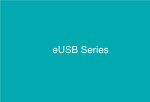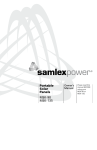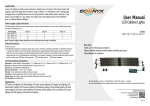Transcript
3. Notices 1. General Introduction 1) Please use the standard power supply only, and do not use other power supplies. 2) Before you plug in the product, please read the instruction of port wiring. 3) Before you plug the product to power supply, please re-confirm that all wirings match the instruction. You may turn on the product and if it works as usual, then the power indicator and run indicator are on. 4) Please be notified that before you plug/unplug the product, power switch must be at OFF position. The product appearances are as follows. Please see Figure 1- 1 and Figure 1- 2 . Hall Switch VTNS1060A User’s Manual 4. Installation Instruction Version 1.0.0. 1.2.51.18.0900 There are 4 installation holes on switch which are for wall mount installation. Please see Figure 4- 1 and Figure 4- 2 . The 4 holes are located as each at one corner of switch. Figure 1- 1 Caution All installation and operation here should conform to your local electrical safety codes. Figure 1- 2 We assume no liability or responsibility for all the fires or For product detailed information, please see Chart 1-1. electrical shock caused by improper handling or installation. We are not liable for any problems caused by Figure 4- 1 unauthorized modifications or attempted repair. The device should be installed in a cool, dry place away from direct sunlight, inflammable, explosive substances and etc. Indicator keeps on or flashes Indicator off: Chart 1-1 2. Technical Specifications For product technical specifications, please see Chart 2-1. Figure 4- 2 0.2W (under free load) 45W (under full load) Chart 2-1