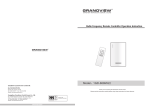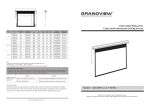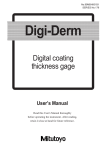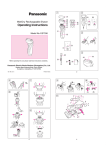Download Edge Instruction Manual
Transcript
GRANDVIEW REPRODUCING GENUINE COLORS User's Manual for Large Flat Series Edge Fixed Frame Screen GRANDVIEW REPRODUCING GENUINE COLORS Grandview Crystal Screen Canada Ltd. Model:LF-PExxx #11- 3751 North Fraser Way, Marine Way Business Centre, Burnaby, BC, Canada V5J 5G4 Tel: 1-604-412-9777 Fax: 1-604-412-9796 Website: www.grandviewscreen.ca Thank you for purchasing a Grandview projection screen. Guangzhou Grandview Crystal Screen Co., Ltd. P.O. 511400 Federal Ind. Zone No. 363, Yushan West Road, Shiqiao, Panyu District, Guangzhou, Guangdong, China Tel: +8620-8489-9499 Fax: +8620-8480-3343 Website: www.grandviewscreen.com www.grandviewscreen.com.cn Before use, please read instructions carefully. After installation, store instructions for future reference. ISO9001:2000 International Certification Note: Please make sure the concrete ceiling is strong enough to be bear the weight of 20kg or above in order to avoid any property lost and casualty due to insufficient bearing. Product Structure Note 1. Please pay attention to the rear and front sides of screen fabric during installation. There is label attached to rear side of screen fabric. 2. Kindly handle with care to avoid distortion due to crash of the aluminum frame material. 3. In case of infrequent use, please cover the screen fabric with cloth (or something else fit to cover) to prevent screen fabric from dusty . 4. Do not clear screen fabric with detergent of corrosivity such as diluent. 5. Please clean the velvet wrapped on the frame along the velvet grains. Prevent velvet from crash to avoid damage. 6. Do not scrape screen fabric with fingers or edge tool, which would leave flaws or marks on fabric. 7. In order to avoid any unexpected injury, it is advisable to manage and install the fixed frame screen by adult. Fixing parts Upper bracket Pre-measured tether UP (down) frame Corner piece components Warning: Regardless of the warnings would possibly lead to damage to product or casualty due to any improper operation. Decoration cover Mandatory: The screen should be installed where is strong enough to bear its weight, or it would cause accident by falling off. Tension rod Supporting bar Tension rod Note: Please don’t disassemble screen for replacement of parts. Please kindly contact to after sale department for service if any fault. It is not prior to notice if there is any change on product. Please refer to the product. Snap lug Screen fabric Parts List Up and down frames( 4 pcs in equal length) Left and right frames( 2 pcs in equal length) Decoration cover for up and down frames ( 4 pcs in equal length) Decoration cover for left and right frames ( 2 pcs in equal length) Φ5mm tension rods for up and down frames (4 pcs in equal length) Φ5mm tension rods for left and right frames (2 pcs in equal length) Lower bracket Supporting bar (1 pcs) Left (right) frame Mounting brackets with pre-measured tether (1 set) Decoration cover Screen fabric (1 pcs) Outer side Φ3*18 Tapping screw Erecting rack for supporting bar M5*15 screw M5*8 screw Inner fixing part Outer fixing part Slot for snap lug Rear Base of corner piece Corner piece Decoration cover Corner piece components Corner piece parts (4 sets) Cover for corner piece (4 pcs) Inner fixing parts for frame (2 pcs) Outer fixing parts for frame (2 pcs) Erecting rack for supporting bar(4 pcs) Snap lug ( provided according to screen size) M5*8mm screw ( 24 pcs) Φ3*8mm tapping screw ( 4 pcs) Front Inner side Sectional view of frame M5*8 screw Inner side Fixing parts Sketch for structure of Edge fixed frame screen User's manual (1 copy) Warranty card ( 1 set) Qualification certificate ( 1 set) 1 6 Φ5*40 tapping screw ( 4 pcs) and expansion tube(4 pcs) Overall view and dimension Diagram 19 Diagram 20 Details A Upper frame-1 Details B Upper frame-2 Distance of up and down brackets(Hgb) 7. Assembly of screen fabric a. Make sure the screen fabric is assemble in the place where is clean and tidy. b. Please put the rolled screen fabric onto frames with front side of fabric facing up, then roll the fabric to spread slowly. ( diagram 19) c. Please put the tension rods through 4 edges of fabric. Please be noted that the 2 pcs of left and right tension rods are in the equal length, so are the 4 pcs of up and down tension rods. d. Adjust distance from snap lugs according to the snap lugs’s holes at the edges of fabric, then hold the fabric with hands to put the snap lugs go through the holes. ( diagram 21) (It is advised to handle the snap lugs on up and down frames. Snapping from middle to edges.) e. Please make necessary adjustment on fabric to keep it smooth and flat from wrinkles. Diagram 21 8. Installation of cover for corner piece and frame a. Mount the cover for corner piece onto the slot of base and use ⍉ 3*8mm tapping screws to fix it. (diagram 22) b. Mount the frame cover with rubber onto the frame and press it down in position until it is tight. (see diagram 23-24). The frame cover with label should be placed onto lower right corner at the front side of screen. Press down to make it tight Corner piece cover Clip Frame decoration cover Rubber Snap lug Slot Frame Details C Base of corner piece Φ3*8 tapping screw Diagram 22 Length of bracket(Lgb) Press down and make it tight Diagram 23 Diagram 24 9. Assembly of bracket set and mount the screen onto wall a. Please find out the position to put the screen and drill holes in wall according to the mounting holes of bracket. Please fix the bracket onto wall with the expansion tubes and screws provided. b. Please let the lower bracket drop naturally and it would be in position with help of the pre-measured tether. Please mark the position of mounting holes for lower bracket, drill the holes and fix the lower bracket with expansion tubes and screws provided. c. Measure distance from upper and lower brackets which should be H+2mm. Please make necessary adjustment if the distance doesn’t meet the above. d. Turn the buckle on lower bracket counter clockwise until it reaches the end to make the lock mark on the buckle stops at direction of 12 or 3 o’clock ( upright or right position) to make it unlock ( see diagram 26) e. Please mount the screen onto brackets. Make sure hooks of brackets go in the slots of up and down frames. ( see diagram 27-28) f. Please finish the installation by turning the buckle clockwise until it reaches the end to lock the lower frame. ( see diagram 26 on the right and diagram 29) Upper frame Wall Upper bracket Unlock Premeasured tether Diagram 27 In unlock condition In lock condition Lower frame Lower frame lower bracket Diagram 25 Upper bracket Pre-measured tether Details A Lower bracket Buckle Details B Specification (Inch) Width of viewing size Height of viewing size Lock Lock mark Diagram 26 Pre-measured tether Overall width of the screen Overall height of the screen Nos. of snap lug for the up and down frame Nos. of snap lug for the left and right frame Distance of up and down brackets Length of bracket Length of packing size 图2 9 Diagram 28 5 Diagram 29 2 Details C Installation instructions Installation instructions Open the package and take out all of the parts. Kindly check the types and quantity of the parts according to user’s manual. Please put all of frames on clean and flat dest or ground in a square. ( see diagram 1) Please pay attention to correct placement of aluminum frames. ( the front side should be facing up, while the inner side should be facing the center of the screen). Please follow the order shown in diagram to assemble the frames. 3. Assembly of corner piece a.Please insert corner piece into the slot of horizontal frame till it reaches the end. There should not be any apparent seam found. Please use M5*8 screw to fix it, see diagram 8-10. b.Assemble other corner piece in the same way. Base of corner piece Snap lug Upper frame (4 pcs in equal length) Upper frame (4 pcs in equal length) Left frame ( 2 pcs in equal length) Insert into the slot Left frame ( 2 pcs in equal length) Down frame ( 4 pcs in equal length) M5*8 screw upper or lower frame Corner piece Diagram 9 Diagram 8 Diagram 10 4. Join the frames together a.Please insert the other side of corner piece into the vertical frame till it reaches the end. There should not be any apparent seam found. Kindly use M5*8 screw to fix it, see diagram 11-12. b.Join the other vertical frame with up and down frame in the same way, see diagram 13. Down frame ( 4 pcs in equal length) M5*8 screw Diagram 1 Corner piece 1. Please put the snap lugs into lug's slot of frame ( see diagram 2) according to the Nos. of holes in the screen fabric. vertical frame Horizontal frame Insert into the slot Inner fixing part for frame Screw hole Insert into the hole Screw hole The hole should face the center of the screen Snap lug Diagram 2 Diagram 3 Diagram 12 Square hole Insert into the frame Diagram 5 Erecting rack for supporting bar Supporting bar Diagram 4 2.Joint of up and down frames a.Put the inner fixing part for frame through hole on the base of supporting bar ( see diagram 3). Please pay attention to the difference of inner and outer fixing part of frame. The inner fixing part is with 5 holes, 4 out of which has screw thread. The middle hole of inner fixing part should face the center of screen. It would cause failure in assembly if mistaking the inner and outer fixing part or the incorrect placement of it. Please refer to diagram 4 for correct assembly. b.Please insert the base of supporting bar with inner fixing part mentioned above into the frame ( diagram 5) to join the 2 pcs of upper frames together. Please be noted that the base of supporting bar should be inserted till it reaches the end to avoid any apparent seam between frames and the base of supporting bar. c.Assembly of outer fixing part for frame. There are 4 holes in it and 2 gaps on the edge. The gaps should face the center of screen ( diagram 6). Please put the outer fixing part onto the slot for snap lugs and adjust its position to match the holes of inner fixing part with screw thread. Please fix the inner and outer fixing parts wit M5*8 screws ( diagram 7). d.Assemble lower frame in the same way. M5*8 screw Erecting rack for supporting bar Supporting bar Hook Use flat screw driver to unlock the hook Hook Attach the supporting bar with the erecting rack along the extending part Diagram 14 Diagram 15 Diagram 7 Diagram 17 3 Diagram 16 6. Join the other set of horizontal frame Join the other set of horizontal frame with the vertical frames with screw in the same way as the step 4 and step 5 mentioned above, see diagram 17-18. Please check it again to see if all of the screws are tighten. Outer fixing part for frame Note: The gaps should face the center of screen Diagram 6 Diagram 13 Note: It is not advise to disassemble or assemble the supporting bar frequently. If it is necessary, please use the flat screw driver to insert into square hole in supporting bar to unlock the hook for disassembly, see diagram 16. Erecting rack for supporting bar Lug’s slot Diagram 11 5. Assembly of supporting bar Attach the supporting bar with the erecting rack along the extending part on it till it reaches the end and the hook would clip into the square hole in the supporting bar, see diagram 14-15. Diagram 18 4