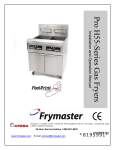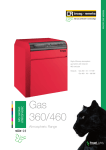Download G Series USER`S MANUAL
Transcript
G Series USER’S MANUAL FOR MODULATING BOILER WITH GAS BURNER EQUIPPED FOR NATURAL GAS Type : B23 Category I2H Equipment complying with European Community Directives: - Low voltage (73/23/CEE) - Electromagnetic compatibility (89/336/CEE) - Efficiency (92/42/CEE) - as appliancez (90/396/CEE) ADDRESS: ATLANTIC BOILERS, PO BOX 11, ASHTON UNDER LYNE, OL6 7TR WEB: WWW.ATLANTICBOILERS.COM EMAIL: [email protected] TEL: 0161 621 5960 FAX: 0161 621 5966 CONTENTS CONTENTS ____________________________________________________________3 1 Technical characteristics. _____________________________________________4 2 Installation. _________________________________________________________6 3 Start-up. ____________________________________________________________6 4 Shut-down. _________________________________________________________6 5 Maintenance. ________________________________________________________6 6 Frost protection. _____________________________________________________6 7 User interface and boiler management. __________________________________7 7.1 7.2 7.3 7.4 7.5 7.6 Presentation of the interface ______________________________________________7 LCD display ____________________________________________________________7 Operating modes ________________________________________________________8 Set-point adjustment ____________________________________________________10 Information on boiler status ______________________________________________11 Parameter setting_______________________________________________________14 8 Operation of control cabinet.__________________________________________15 9 List of parameters. __________________________________________________16 00GHA9087-# User’s Manual for OPTIMAGAZ and CONDENSAGAZ G SERIES Page 3 / 18 1 Technical Characteristics. Any interference with sealed parts will invalidate the warranty This G Series boiler has been adjusted in the works for group H natural gas (type G20), gas supply pressure 20 mbar or 300 mbar (see data plate). Rated, minimum and maximum gas pressures. Type H gas (Lacq) (G20) 20 mbar 300 mbar 20 300 17 270 25 330 Model Rated pressure (mbar) Minimum pressure (mbar) Maximum pressure (mbar) Type L gas (Groningue) (G25) 25 mbar 300 mbar 25 300 20 270 30 330 Combustion characteristics at 15°C and 1013 mbar. OPTIMAGAZ Model – G Series Unit G116 G145 G174 G232 G291 G348 G407 G465 kW 114 144 173 230 288 345 403 423 kW 121,3 151,5 185.0 248.0 306.0 368.0 435,0 455,0 Combustion at 15°C and 1013 mbar Rated pressure P Max Heat output Gas flow (G20) CO2 content (G20) Flue gas flow Flue gas temperature operating mode (60/80 °C Intake air flow at 1013 mbar and 15°C Min kW 30,0 37,5 47.0 61.5 77.0 93.0 109,0 112,0 Max m3/h 12,8 16,0 19.6 26.2 32.4 38.9 46,0 48,1 Min 3 m /h 3,2 4,0 5.0 6.5 8.2 9.8 11,5 11,9 Max % 8.5 – 8.7 8.7 – 8.9 8,9 – 9,0 Min % Max g/s 57 71 87 118 8.0 – 8.2 142 171 199 208 Min g/s 15 19 24 31 39 47 55 56 Max °C 134 136 138 139 138 146 145 142 Min °C 63 64 65 67 66 67 69 72 Max m3/h 160,4 200,3 244.6 331.4 400.3 481.4 557,4 583,1 Min m3/h 42,4 53,0 67.1 86.8 108.7 131.3 153,9 158,2 mg/kWh 35 45 50 45 55 55 50 50 315 342 371 Average weighted annual emission of NOx accoring to EN656 Hydraulic characteristics Safe temperature limit °C 106 Outlet water temperature adjustment range °C 65 – 90 Minimum return water temperature °C 45 Max bar 4 Min bar Water pressure 1 (cold) Water capacity L 116 144 153 256 Rated water flow rate through boiler 3 285 m /h Hydraulic pressure loss in boiler at P/20 mCE 1,22 1,43 1.0 1.27 1.17 0.71 0,87 1,17 kg 370 405 440 550 600 660 725 780 P/20 (max = P/15) Sundry Weight empty 00GHA9087-# User’s Manual for OPTIMAGAZ and CONDENSAGAZ G SERIES Page 4 / 18 CONDENSAGAZ Model – G Series… Unité G116 G145 G174 G232 G291 G348 G407 G465 kW 116 145 174 232 290 348 407 443 Maxi kW 119,7 148,7 181.0 241.0 297.0 359.0 423,5 462,0 Mini kW 30,0 37,0 45.0 60.0 74.5 90.0 106,0 115,0 Maxi 3 m /h 12,7 15,7 19.2 25.5 31.4 38.0 44,8 48,9 Mini m3/h 3,2 3,9 4.8 6.4 7.9 9.5 11,2 12,2 Maxi % Mini % Maxi g/s 56 70 85 114 138 167 194 202 Mini g/s 15 19 23 30 36 45 53 58 Maxi °C 75 78 77 75 76 79 78 Mini °C 57 59 58 59 56 59 60 Maxi 3 m /h 158,2 196,6 239.3 322.0 388.5 469.6 542,7 592,0 Mini m3/h 42,4 52,2 64.3 85.7 105.2 127.1 149,7 162,4 45 45 50 55 55 55 359 391 424 Combustion at 15°C and 1013 mbar Rated pressure P Heat output Gas flow (G20) CO2 content (G20) Flue gas flow Flue gas temperature operating mode (60/80 °C Intake air flow at 1013 mbar and 15°C Average weighted annual emission of NOx accoring to EN656 8.5 – 8.7 8.7 – 8.9 8,9 – 9,0 8.0 – 8.2 40 mg/kWh Hydraulic characteristics Safe temperature limit °C 106 Outlet water temperature adjustment range °C 65 – 90 Minimum return water temperature Water pressure °C 45 Maxi bar 4 Mini bar 1 Water capacity L Rated water flow rate through boiler 3 m /h P/20 (Max: P/15) Maxi m3/h P/15 Mini 3 P/45 Rated water flow rate through condensation heat exchanger 140 175 185 296 m /h 328 Hydraulic pressure loss in boiler at P/20 mCE 1,22 1,4 1.0 1.27 1.17 0.71 0,87 1,17 Hydraulic pressure loss in condensation heat exchanger at P/20 mCE 0,22 0,18 0.25 0.15 0.22 0.25 0,31 0,38 kg 425 450 485 600 650 725 805 880 Sundry Weight empty Characteristics of electrical connections. OPTIMAGAZ - CONDENSAGAZ Model –G Series… Electric power consumption (boiler without accessories) (W) Electric power supply (V) Rated current without accessories (A) Peak current without accessories (A) Main fuse rating (excluding GUILLOT items) (A) Max length of probe cables Power terminal outputs 00GHA9087-# G116 G145 G174 G232 G291 G348 G407 G465 180 250 260 270 390 360 550 620 1,3 1,2 230 V AC +10 % -15 % 50 Hz 1.15 1.2 1.7 1.6 2.5 2,8 3,0 3,0 12,5 DHW probes: 10 m Ambient thermostat: 30 m External probe: 30 m Ambient probe: 30 m 230 V AC +10 % -15 % 5 mA to 2 A User’s Manual for OPTIMAGAZ and CONDENSAGAZ G SERIES Page 5 / 18 2 Installation. The equipment must be installed and maintained by a qualified professional according to all current regulations and best professional practices applicable in the country where the boiler is installed. 3 The boiler must be installed in premises provided with ventilation openings in compliance with applicable regulations (see installation and maintenance manual). Start-up. Before shipping, all boilers undergo a works test with group H natural gas (type G20) during which all necessary adjustments are made. First start-up must be carried out by our Service Centre 0161 621 5960 For temporary start-up, proceed as follows: 1. Switch on the power (main on/off switch) 2. Create a heat demand in comfort mode by way of the client interface (see “Interface presentation” section) 3. After the burner has started up, check for leaks in the gas line using a foam-producing product. Check that combustion is safe and complete. 4. Adjust the clock. (See summary table of client parameters at the end of the manual). 4 Any interference with sealed parts will invalidate the warranty. Shut-down. To shut down the boiler, proceed as follows: 1. Switch off the main ON/OFF switch. 2. In the event of a prolonged shut-down close the isolating valve of the gas supply. 5 Maintenance. Boiler maintenance must be carried out once a year (see Installation and Maintenance Manual). Call on the services of a qualified professional for all maintenance operations (see Installation Manual). 6 Frost protection. The guarantee remains valid only if the heating network is treated with anti-freeze when there is a risk of frost. If it is decided nevertheless to drain the system, the user is responsible for ensuring that no water remains in the boiler. • Close the gas supply isolating valve. • Close the outlet and return stop-cocks. • Open the safety valve to create an air inlet on the upper part of the boiler tubes; open the cock of the boiler drain tube. • Switch off the main ON/OFF switch. 00GHA9087-# User’s Manual for OPTIMAGAZ and CONDENSAGAZ G SERIES Page 6 / 18 7 User interface and boiler management. 7.1 Presentation of the interface The boiler’s client interface comprises an on/off switch, a drawer-type fuse-holder, an electronic board with a backlit LCD screen (2 lines of 4 figures + pictograms) and 10 keys, and an opening for insertion of 2 96 x 96 regulators or 1 144 x 96 regulator. All client settings and possible parameter adjustments are performed through this interface. It also allows the operator to consult information concerning boiler operation. Mode selection keys Programming keys Set-point adjustment buttons Information key Re-set button Openings for installation of regulators Boiler power on-off switch Boiler fuse-holder 7.2 LCD display The standard display presents the state of the boiler (operating mode, time, time programming, boiler temperature, flame presence, possible faults). DHW mode Heating mode Pictograms : DHW preparation under way or DHW t° display Heating activated or display of boiler or environment set-point Comfort mode Reduced-power mode Outdoor t° display Flame presence Alarm 00GHA9087-# Time Boiler temperature Summary of time programming: Each square represents a period of heating in comfort mode (by 1-hour time intervals). The flashing square indicates the current hour. User’s Manual for OPTIMAGAZ and CONDENSAGAZ G SERIES Page 7 / 18 If a non-blocking fault occurs, the time display alternates with display of the fault code. This type of defect does not lead to a shut-down. When a fault leads to boiler shut-down, a flashing display of the fault code replaces the boiler temperature display. An alarm bell is displayed in the bottom left corner of the display window. Refer to the “Error message” section for information on the fault codes. makes it possible In both cases a brief pressure on the Information key to display only the fault code. Press keys and simultaneously for display of the extended fault code (Press , then or to return to standard display). 7.3 Operating modes Heating mode key For selection of heating mode among the Stop, Auto, Comfort and Eco modes Stop No heating demand has been received. The frost protection function is activated. Comfort Permanent comfort mode. Burner power is adjusted to maintain the heating setpoint . Eco Permanent reduced-power mode. Burner power is adjusted to maintain the reduced heating set-point. (Parameter n° 5, see paragraph 7.6). 00GHA9087-# User’s Manual for OPTIMAGAZ and CONDENSAGAZ G SERIES Page 8 / 18 Auto The regulator alternates Comfort and Eco modes, according to the time programming. Two further “service” modes are available. They make it possible to carry out measurements on the boiler. Flue cleaning This mode allows the burner to operate at full load. and simultaneously for approximately 3 Press seconds The burner starts up (if it was not already in operation) and power increases to provide maximum heat output. The burner shuts down when the temperature limiting themostat is triggered (88°C). This is a safety fea ture independent of the maximum operating temperature which cannot exceed 85°C. 1 While this function is activated, a forcing signal is generated to evacuate heat. Regulator off This mode allows burner heat output to be fixed manually Press and simultaneously for approximately 6 seconds when in a standard mode or for 3 seconds when in the flue cleaning mode. 2 The relative power set-point of the burner is displayed on the screen. The and keys can be used to adjust the set-point and can be used to go value by 1 % steps. Keys directly to the min. or max. power set-point (0 % or 100 %) To exit one of these two modes and return to standard operation, press and simultaneously for 1 second. 1 Forcing signal: triggers pump start-up and/or opening of the 3-way valve of the connected heating circuits so as to evacuate heat. This signal is triggered by: - Electronic temperature limiter. - Safety thermostat. - Flue cleaning mode - Regulator off mode. - Boiler frost protection. 2 Relative power: this is the actual power output of the burner with respect to its modulation range. 0 % corresponds to minimum power and 100 % to maximum power of the boiler. To convert this to a percentage of heat output (or load factor), the following formula can be used: %Qcal = Powerrelative ⋅ (100 − %Qmin ) + %Qmin = 0.75 ⋅ Prel + 25 100 Displayed percentage Load factor (%) 00GHA9087-# 100 100 90 92.5 80 85 70 77.5 60 70 50 62.5 40 55 30 47.5 User’s Manual for OPTIMAGAZ and CONDENSAGAZ G SERIES 20 40 10 32.5 0 25 Page 9 / 18 DHW Mode key Activates / disactivates the production of domestic hot water DHW production activated 7.4 DHW production disactivated Set-point adjustment Adjustment of the heating set-point According to the mode of regulation chosen, the set-point temperature can have different meanings: In constant temperature mode, the set point is a boiler outlet water temperature. In regulated mode, depending on outside temperature or ambient temperature, or both, the set point is an ambient temperature. Press the heating set-point key . The current set-point is displayed. or key to adjust the heating set point temperature. Use the To exit the set point adjustment screen press the heating mode , DHW mode , or heating set point key. If no key is pressed the interface returns to the standard display after about 8 minutes. Adjustment of DHW set point This function is available only if DHW production is connected to the boiler. Press the domestic hot water set point key . The current value of the set point is displayed. Use the or key to adjust the DHW set point temperature. To exit the set point adjustment screen press the heating mode , key. DHW mode , or DHW set point If no key is pressed the interface returns to the standard display after about 8 minutes. 00GHA9087-# User’s Manual for OPTIMAGAZ and CONDENSAGAZ G SERIES Page 10 / 18 7.5 Information on boiler status Info key At any moment basic information on the boiler can be obtained by pressing the Info key . Each 1 DHW temperature 2 Not used 3 Burner operation phase code (see section on “Burner phase codes”) 4 Outside temperature 5 Albatros error code (see section on “Error messages”) 6 Boiler temperature pressure on variable. moves the display to the following 3 To return to standard display, press the 3 or key. Albatros: name given by SIEMENS to the fault codes. 00GHA9087-# User’s Manual for OPTIMAGAZ and CONDENSAGAZ G SERIES Page 11 / 18 Table of additional information From the Info mode (one pressure on the Info key ), it is possible to obtain additional data concerning boiler operation. For this, press and simultaneously for about 3 seconds. The time display is replaced by an address composed of a letter (b, C, d) and a figure (from 0 to 7). Use keys and to modify the letter. Use keys or to modify the figure. to return to Info mode or or to return to the Press key default display. Address Information b0 b1 b2 b3 b4 b5 b6 b7 Extended fault code Return probe temperature Flue gas temperature External temperature probe Composite outside temperature Attenuated outside temperature 3-way valve kit oulet temperature probe C1 C2 C3 C4 C5 C6 Ionisation current (µA) Measured fan speed Measured fan PWM Signal 2 Relative power (see page 9) Actual difference set point / measured value d1 d2 d3 d4 d5 d6 Set point for boiler temperature (including DHW and other heating circuits) Heating temperature set point Ambient temperature set point DHW temperature set point Level of modulation of max. fan speed in heating mode Max. speed in heating mode 00GHA9087-# User’s Manual for OPTIMAGAZ and CONDENSAGAZ G SERIES Page 12 / 18 Error messages In the event of a fault leading to shut-down, the alarm signal is permanently displayed and the fault code flashes. To reset the system, correct the fault and then press the reset button for at least 2 seconds. 00GHA9087-# Albatros number Interpretation 0 10 20 28 32 40 50 61 62 81 82 91 92 100 105 110 111 113 128 129 130 132 133 140 148 151 152 153 154 160 161 162 164 166 180 181 183 No input in Albatros code – no defect External probe fault Boiler probe fault Flue gas probe fault Clip-in probe fault Return probe fault DHW probe fault Ambient temperature regulation: Failure Ambient temperature regulation: error or radion clock error Short-circuit on LPB bus or bus power supply failure Address collision on LPB bus (several identical addresses) Data loss in EEPROM Equipment fault in electronic part Two master clocks in system Maintenance alert Safety thermostat triggered (electronic or mechanical) Triggering of limiting thermostat Excess over authorized flue gas temperature Flame failure during operation Poor air supply Power limitation due to excessive flue gas temperature Response of gas pressure switch No flame formation after expiry of safety period Segment number or LPB equipment number inadmissible LPB and LMU communication interfaces not compatible Internal LMU fault LMU parameter error Eqipment in locked position Inconsistency in Flow or Return or Ambient or ECS temperatures Fan threshold speed not reached Maximum fan speed exceeded Air pressure switch not closed Response of flow controller / low water level contact Air pressure switch not open Flue cleaning function activated Regulator off function activated Equipment in parameter setting mode User’s Manual for OPTIMAGAZ and CONDENSAGAZ G SERIES Page 13 / 18 Burner phase codes To consult the burner phase codes, press the Info key 3 times, as indicated in the “Info key” section Phase code 0 1 2 3 4 5 6 10 11 12 20 22 99 7.6 Interpretation Stand-by (no heat demand) Start-up blocked Fan ramping up to speed Preventilation Waiting time Pre-ignition time Safety period Heating mode DHW mode Parallel heating and DHW operation Post-ventilation Return to initial position Failure position (display of current fault code) Parameter setting To optimize boiler configuration, the final user or the installer can modify a certain number of parameters. To ensure security of the boiler configuration, not all parameters are accessible to the final user. They are therefore grouped according to level of access. From the standard display, access the parameter setting mode – final user level – by pressing the or key. The screen then displays a P and keys it is followed by a 3-figure parameter number. With the possible to scroll through the list of parameter numbers. When the and keys. desired parameter is displayed, adjust its value with the The new value is validated as soon as you select the previous or next parameter or when you exit the mode by pressing the key. Beware, if you exit the programming mode by means of the or key the modification of the current parameter will not be validated. Consult the client parameter summary table at the end of this manual. Parameters accessible at installer level From the parameter setting mode, final user level, access the installer level by pressing the and keys simultaneously for 3 seconds. The letter P is then replaced by an H. Consult the client parameter summary table at the end of this manual. 00GHA9087-# User’s Manual for OPTIMAGAZ and CONDENSAGAZ G SERIES Page 14 / 18 8 Operation of control cabinet. Phase Code PG, CD, TL 0 Stand-by 2 3 Montée Pre-. en régime ventilation 4 Waiting 5 Preheating 6 Safety period 10, 11, 12 Operation 20 22 Post Ret urn to ventilation zero 1 Blockage of Start -up 99 Safety Shut-down Nmax N_VL N_ZL N_TL Nzéro 0 5 s. 0 s. 4.2 s.1.8 s. 10 s. t Legend: PG CD TL = Gas pressure switch = Flow controller = Limiting thermostat = Alarm = Flame detection = Ignition electrode = Gas valve = Fan Nmax N_VL N_ZL N_TL Nzero 00GHA9087-# = Maximum speed authorized = Maximum speed authorized during modulation. = Ignition speed = Minimum speed authorized during modulation. = Speed less than 200 rpm so considered as nil User’s Manual for OPTIMAGAZ and CONDENSAGAZ G SERIES Fan speed Page 15 / 18 9 List of parameters Summary table of client parameters Boiler: ...................................... Serial number: ................................. site : ........................................................... ........................................................... Please note all modifications to parameters in this document Function Adjustment line Adjustment range P1 Clock adjustment Time (current) P2 Day (current) P5 Low outlet set point / Low ambient set point (according to mode) P 10 P P P P P P P 11 12 13 14 15 16 20 à 26 P 30 P P P P P P 31 32 33 34 35 36 P 45 H 90 H 91 H 93 à 94 H 505 H 510 P 532 H 534 Time programming of direct heating circuit Preselection of day(s) to be programmed: 1-7 Complete week 1…7 Day od the week Start 1st period End 1st period Start 2nd period End 2nd period Start 3rd period End 3rd period Not used H 542 H 543 H 544 H 545 1-5 6-7 20…80 / 10…26 °C 40 / 15 G291 OPTI CON. 6200 6200 --- 1-7 06:00 22:00 --:---:---:---:-- 1-7 Monday to Friday Saturday and Sunday 0:00… 24:00 0:00… 24:00 0:00… 24:00 0:00… 24:00 0:00… 24:00 0:00… 24:00 06:00 22:00 --:---:---:---:-- 50…65 °C 65 0 0 0 Settings for heating circuits Maximum heating set point temperature Over-rise in the instruction of starting temperature for the head of hot water medical Slope of direct circuit heating characteristics Correction of ambient set point for direct heating circuit G348 OPTI CON. 6000 5850 Minimum boiler power output Maximum boiler power output Time delay to shut-down of pump Q1 or to closure of isolating valve Y1, max. 218 min. (255 = permanent operation of Q1 or permanent opening of Y1) Minimum burner pause time 00GHA9087-# --- Monday to Friday Saturday and Sunday Return to standard time programming for heating and DHW. (press – and + keys simultaneously for 3 seconds) Low set point for DHW temperature Liberation of DHW production: 0 DHW time programming 1 24h/24 Not used Default value Client setting 00:00… 23:59 1: Monday- 7: Sunday 0:00… 24:00 0:00… 24:00 0:00… 24:00 0:00… 24:00 0:00… 24:00 0:00… 24:00 Time programming of domestic hot water (DHW) (activated depending on configuration) Preselection of day(s) to be programmed: 1-7 Complete week 1-5 1…7 Day od the week 6-7 Start 1st period End 1st period Start 2nd period End 2nd period Start 3rd period End 3rd period Boiler configuration H 536 Maximum fan speed in heating mode G116 G145 G174 G232 OPTI CON. OPTI CON. OPTI CON. OPTI CON. 7050 7000 5850 5850 5950 5750 5500 5400 ! 65…90 °C 87.0 0…30 K 15 1 … 40 -31 … 31 K 22 0.0 0 … 9950 rpm G407 OPTI CON. 5300 5200 See below G465 OPTI CON. 5550 5550 0 … 9999 kW 0 … 9999 kW acc. to model acc. to model 0 … 255 min 5 0 … 3600 sec 300.0 User’s Manual for OPTIMAGAZ and CONDENSAGAZ G SERIES Page 16 / 18 Function Adjustment line Adjustment range Installation configuration setting: 66 Stand-alone boiler 80 Boiler in cascade installation Influence of ambient temperature probe on heating circuit (only with ambient control unit) : Units: influence on direct ciruit (DC) Tens: not usedi 0 Direct circuit not influenced by ambient temperature probe H 553 1 Direct circuit controlled by ambient temperature probe 2 Inactive ex : 01 corresponds to a direct circuit controlled by the ambient temperature probe H 555.b0 Not used Type of DHW priority: H 555.b1 0 Absolute priority 1 No priority H 555.b2 à b3 Not used Frost protection of installation : H 555.b4 0 out of use 1 In use H 555.b5 - b7 Not used H 558.b0 Not used Type of construction : H 558.b1 0 Lightweight 1 Heavyweight Type of DHW control device: H 558.b2 0 Probe 1 Thermostat H 558.b3 - b7 Not used H 552 H 604.b0 H 604.b1 H 604.b2 H 604.b3 H 604.b4 H 604.b5 H 604.b6 H 604.b7 H 605 H 606 H 615 H 618 H 619 H 620 H 622 H 623 P 629 Communication by LPB bus Synchronisation of local / system clock: b1 b0 0 0 Independent clock 0 1 System time without adjustment 1 0 System Master Clock Setting of bus supply: 0 Centralized supply 1 Automatic supply by regulators Display of bus supply : 0 OFF 1 ON Not used Allocation of DHW to consumers: b6 b5 0 0 Local consumers only, 0 1 Consumers of same segment, 1 0 All consumers of system Priority of LPB bus over power demand via 0 … 10 V input: 0 priority to external power demand 1 priority to LPB bus Device address l 0 … 16 Segment address: 0 generator segment 0 … 14 1 … 14 consumer segments Function of programmable output K2 of LMU : 0 Inactive 7 Signal for hot air curtain function active 2 External alarm 8 Downstream pump for balancing vessel 3 Burner operating 9 Pump Q8 6 Pump of DHW network 12 0-10 V input active Input / Output relay-operated Clip-ins (AGU2.51x) Function of programmable input of clip-in : 0 Inactive 3 Hot air curtain 1 Modem 4 Prescribed set point 2 Modem reverser 5 Prescribed power Function of the Ist programmable output of clip-in : 0 Inactive 7 Signal for hot air curtain function active 2 External alarm 8 Downstream pump for balancing vessel 3 Burner operating 12 0-10 V input active 6 Pump of DHW network Function of the 2nd programmable output of clip-in : 0 Inactive 7 Signal for hot air curtain function active 2 External alarm 8 Downstream pump for balancing vessel 3 Burner operating 12 0-10 V input active 6 Pump of DHW network Temperature set point for an input signal equal to 10 V, in prescribed set point 5 … 130 °C mode (H618 = 4). Threshold of 0 … 10V (x10) signal to authorize burner operation at minimum power, 5 … 95 in prescribed power mode (H618 = 5) Maintenance alerts Temporary acknowledgement of maintenance alert: 1 Acknowledgement 00GHA9087-# User’s Manual for OPTIMAGAZ and CONDENSAGAZ G SERIES Default value Client setting 66 0 0 0 0 1 0 0 0 0 0 0 0 1 0 1 0 0 0 1 0 0 3 12 100 25 0 Page 17 / 18 Function Adjustment line Activation / disactivation of maintenance alert: 0 Alert disactivated 1 H 630.b1 à b5 Not used General acknowledgement of maintenance alert: H 630.b6 1 Acknowledgement H 630.b0 Adjustment range 0 Alert active H H H H Not used Pump Q8 active for LPB heat demand : 0 No 1 Yes 632.b1 Not used Pump Q8 active for a direct heating circuit heat demand: 632.b2 0 No 1 Yes Pump Q8 active for a DHW heat demand: 632.b3 0 No 1 Yes 632.b4 à b7 Not used 634 Burner operating time in hours since last maintenance 635 Number of burner start-ups since last maintenance 636 Boiler operating time in months since last maintenance H H H H H H H H H H H H H H H H H H 700 701 702 703 704 705 706 707 708 709 710 711 712 713 714 715 716 717 Fault / Counter log Counter of repetitions of logged fault n° 1 Burner phase during logged fault n°1 * (see bel ow) Extended code of logged fault n°1 Counter of repetitions of logged fault n° 2 Burner phase during logged fault n°2 * (see bel ow) Extended code of logged fault n°2 Counter of repetitions of logged fault n° 3 Burner phase during logged fault n°3 * (see bel ow) Extended code of logged fault n°3 Counter of repetitions of logged fault n° 4 Burner phase during logged fault n°4 * (see bel ow) Extended code of logged fault n°4 Counter of repetitions of logged fault n° 5 Burner phase during logged fault n°5 * (see bel ow) Extended code of logged fault n°5 Counter of repetitions of current fault Burner phase during current fault * (see below) Extended code of current fault H H H H H 718 719 720 721 722 Burner operating time Operating time in heating mode Operating time in DHW mode Operating time in zone regulation mode Start-up counter H H H H H H 728 729 730 731 732 733 Albatros Code of logged fault n°1 Albatros Code of logged fault n°2 Albatros Code of logged fault n°3 Albatros Code of logged fault n°4 Albatros Code of logged fault n°5 Albatros Code of current fault Default value Client setting 0 0 H 630.b7 0 H 632.b0 0 H 0 H H 0 0 0 0 0 0 0 … 131070 h 0 … 131070 h 0 … 131070 h 0 … 131070 h 0 … 327675 0 0 0 0 0 In italics: read-only parameters * : Correspondance of burner phase codes: 0, 1, 2 Return to stand-by position 3 Stand-by 4 Blockage of start-up 5, 6 Fan ramping up to speed 7 Preventilation 8, 9, 10 Waiting position 00GHA9087-# 11 12, 13, 14, 15 16 17 18, 19, 20, 21 22 Pre-ignition (heating of ignition electrode) Safety period Post-ignition (maintenance of ignition rate) Burner modulation Post-ventilation Safety shut-down User’s Manual for OPTIMAGAZ and CONDENSAGAZ G SERIES Page 18 / 18