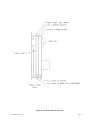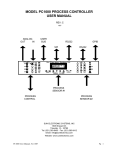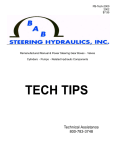Download tc02 user manual - Sun Electronic Systems
Transcript
MODEL TC02 TEMPERATURE CONTROLLER USER MANUAL Covers Model TC02. The information in this document has been carefully checked and is believed to be entirely reliable. No responsibility, however, is assumed for inaccuracies. Further more, such information does not convey to the purchaser of the product described any license under the patent rights of SUN ELECTRONIC SYSTEMS, INC., or others. Sun Systems strives constantly to improve the quality and performance of all of its products, in design, construction, and cost. As a consequence, SUN ELECTRONIC SYSTEMS, INC. reserves the right to change specifications, or other data contained herein, without notice. Any software, firmware, designs, and any other programs in Sun Systems products remain the sole property of SUN ELECTRONIC SYSTEMS, INC. and may not be copied by any means. Purchase of said product constitutes agreement that software rights remain to the benefit of SUN ELECTRONIC SYSTEMS, INC.. Upon purchase, Sun Systems grants perpetual license for use by the customer. Copyright July 1991 by SUN ELECTRONIC SYSTEMS, INC. REV A 1106 TC02 Manual Ver. 1106 Pg 1 Pg 2 TC02 Manual Ver. 1106 Contents 1. GENERAL INFORMATION ........................................................................................................ 7 A. INTRODUCTION .................................................................................................................................................... B. LIMITED WARRANTY INFORMATION.............................................................................................................. C. INITIAL INSPECTION AND UNPACKING ......................................................................................................... D. LOST OR DAMAGED EQUIPMENT .................................................................................................................... E. TC02 GENERAL DESCRIPTION .......................................................................................................................... F. INITIAL START UP ................................................................................................................................................. 7 7 8 8 8 8 Figure 1 - Probe Sensor Connection ....................................................................................................... 9 Figure 2 - 110 VAC Wiring Schematic ................................................................................................. 10 Figure 3 - 220 VAC Wiring Schematic ................................................................................................. 11 Figure 4 - 240 VAC Wiring Schematic ................................................................................................. 12 2. FRONT PANEL DESCRIPTION ............................................................................................... 13 A. LCD DISPLAY ...................................................................................................................................................... 13 B. LED INDICATORS ................................................................................................................................................ 13 C. KEYPAD ................................................................................................................................................................ 13 TC02 Front Panel ................................................................................................................................. 14 3. MENU ............................................................................................................................................ 17 A. CAL TO STAND (CALIBRATE TO A STANDARD) ......................................................................................... 17 B. MODIFY SCALE? ................................................................................................................................................. 18 C. CHART TEMP? (CHART TEMP AND OUTPUT PIDS)..................................................................................... 18 D. DISABLE INTS? (DISABLE INTERRUPTS) ...................................................................................................... 19 E. GPIB ADDRESS (0-15) ......................................................................................................................................... 19 F. GPIB LOCKUP TIME? .......................................................................................................................................... 19 G. TIMEOUT PRETIME............................................................................................................................................ 19 H. BAUD RATE .......................................................................................................................................................... 19 I. RS CHAR ECHO ON? ............................................................................................................................................ 19 J. RS DTR-CTS ON? .................................................................................................................................................. 20 K. DEVIATION LIMIT .............................................................................................................................................. 20 L. LOW TEMP LIMIT ............................................................................................................................................... 20 M. HIGH TEMP LIMIT ............................................................................................................................................. 20 N. PULSE WIDTH MOD ........................................................................................................................................... 20 O. MODIFY TIME ..................................................................................................................................................... 20 P. POW DOWN RESTART ........................................................................................................................................ 20 Q. LINE FREQ............................................................................................................................................................ 21 R. +/- WAIT TRIGGER .............................................................................................................................................. 21 S. ENABLE BUZZER ................................................................................................................................................ 21 T. RUN LP AT TOD ................................................................................................................................................... 21 U. COMPRESSOR CTL ............................................................................................................................................. 21 V. COOL BOOST ....................................................................................................................................................... 21 W. P H = (P COEFFICIENT FOR HEAT) ................................................................................................................ 21 X. I H = (I COEFFICIENT FOR HEAT) .................................................................................................................. 21 Y. D H = (D COEFFICIENT FOR HEAT) ................................................................................................................ 22 Z. P C = (P COEFFICIENT FOR COOL) ................................................................................................................. 22 AA. I C = (I COEFFICIENT FOR COOL) ............................................................................................................... 22 BB. D C = (D COEFFICIENT FOR COOL)............................................................................................................. 22 4. LOCAL PROGRAMMING ........................................................................................................ 23 SAMPLE LOCAL PROGRAM .................................................................................................................................. 24 5. REMOTE CONTROL - GPIB AND RS232 .............................................................................. 25 A. RS-232 SERIAL PORT PROTOCOLS.................................................................................................................. 25 RS232 CABLE WIRING DIAGRAM ................................................................................................................. 25 TC02 Manual Ver. 1106 Pg 3 B. GPIB PORT PROTOCOLS .................................................................................................................................... 26 C. REMOTE INTERRUPT CHARACTERS ............................................................................................................. 26 TC02 Remote Interface ......................................................................................................................... 27 6. CONNECTING A CHART RECORDER .................................................................................. 29 7. CHANGING PROBE TYPES ..................................................................................................... 31 8. INPUT/OUTPUT .......................................................................................................................... 33 TC02 I/O Board .................................................................................................................................... 34 Bit I/O Schematic ................................................................................................................................. 35 9. MODEL TC01 COMPATIBILITY COMMANDS ................................................................... 37 10. DETAILED COMMAND DESCRIPTIONS ........................................................................... 39 BKPNT ........................................................................................................................................................................ 39 BKPNTC ..................................................................................................................................................................... 40 BKPNT? ...................................................................................................................................................................... 40 C .................................................................................................................................................................................. 41 COFF ........................................................................................................................................................................... 41 CON ............................................................................................................................................................................ 42 CSET ........................................................................................................................................................................... 42 DEL ............................................................................................................................................................................. 43 DEVL .......................................................................................................................................................................... 44 EDIT ............................................................................................................................................................................ 44 END ............................................................................................................................................................................. 45 FOR/NEXT ................................................................................................................................................................. 46 HOFF ........................................................................................................................................................................... 47 HON ............................................................................................................................................................................ 47 I VARIABLES ............................................................................................................................................................ 48 IN ................................................................................................................................................................................. 48 LIST ............................................................................................................................................................................ 49 LLO ............................................................................................................................................................................. 49 LTL .............................................................................................................................................................................. 50 M ................................................................................................................................................................................. 50 OFF .............................................................................................................................................................................. 51 ON ............................................................................................................................................................................... 51 OUT ............................................................................................................................................................................. 52 PIDC ............................................................................................................................................................................ 52 PIDH ............................................................................................................................................................................ 53 PWMP ......................................................................................................................................................................... 54 RATE ........................................................................................................................................................................... 55 RTL .............................................................................................................................................................................. 56 RUN ............................................................................................................................................................................. 57 RUN TIME .................................................................................................................................................................. 58 S/! ................................................................................................................................................................................ 59 SCALE ........................................................................................................................................................................ 60 SDEF ........................................................................................................................................................................... 60 SET .............................................................................................................................................................................. 61 SINT ............................................................................................................................................................................ 62 STATUS? ..................................................................................................................................................................... 63 STOP ........................................................................................................................................................................... 64 STOP-9 ........................................................................................................................................................................ 64 STORE ........................................................................................................................................................................ 65 T .................................................................................................................................................................................. 65 TEMP .......................................................................................................................................................................... 66 TIME ........................................................................................................................................................................... 66 UTL ............................................................................................................................................................................. 67 VER? ........................................................................................................................................................................... 67 WAIT ........................................................................................................................................................................... 68 Pg 4 TC02 Manual Ver. 1106 11. SPECIFICATIONS ..................................................................................................................... 69 12. REPAIR INFORMATION ......................................................................................................... 71 SOFTWARE (EPROM) REPLACEMENT ................................................................................................................ 71 BATTERY BACKED RAM REPLACEMENT ......................................................................................................... 72 Figure 5 - TC02 Board Stack, Side View ............................................................................................. 73 TC02 Connections ................................................................................................................................ 74 Figure 6 - Controller Mounting Cutout ................................................................................................. 75 Figure 7 - Remote Panel Cutout ........................................................................................................... 76 13. REPLACEMENT PARTS.......................................................................................................... 77 TC02 Manual Ver. 1106 Pg 5 Pg 6 TC02 Manual Ver. 1106 1. GENERAL INFORMATION A. INTRODUCTION Congratulations on your purchase of the TC02 Temperature Controller!! Your new controller was manufactured under stringent quality control procedures to insure trouble free operation for many years of service. If you should encounter difficulties with the use or operation of your controller, contact Sun Systems' "Customer Service Department" between the hours of 9:00 and 5:00 EST. As with all Sun Systems products, we would appreciate any comments, suggestions or criticisms that you may have or develop regarding your evaluation of this equipment. Please address your comments to: Product Service Manager Sun Electronic Systems, Inc. 1845 Shepard Drive Titusville, FL 32780 Tel: (321) 383-9400 Fax: (321) 383-9412 Email: [email protected] Website: www.sunelectronics.com B. LIMITED WARRANTY INFORMATION TC02 Temperature Controller SUN ELECTRONIC SYSTEMS, INC. WARRANTS THIS PRODUCT TO THE ORIGINAL PURCHASER TO BE FREE FROM DEFECTS IN MATERIAL AND WORKMANSHIP AND TO OPERATE WITHIN APPLICABLE SPECIFICATIONS FOR A PERIOD OF TWO (2) YEARS FROM THE DATE OF SHIPMENT, PROVIDED IT IS USED UNDER NORMAL OPERATING CONDITIONS. THIS WARRANTY DOES NOT APPLY TO SEALED ASSEMBLIES WHICH HAVE BEEN OPENED, OR TO ANY ITEM WHICH HAS BEEN REPAIRED OR ALTERED WITHOUT SUN SYSTEMS AUTHORIZATION. RISK OF LOSS OR DAMAGE TO THE PRODUCT SHALL PASS TO THE CUSTOMER UPON DELIVERY, BY SUN SYSTEMS, TO THE CARRIER AT SUN SYSTEMS PREMISES. WE WILL REPAIR OR, AT OUR OPTION, REPLACE AT NO CHARGE ANY OF OUR PRODUCTS WHICH IN SUN SYSTEMS JUDGMENT, ARE FOUND TO BE DEFECTIVE UNDER THE TERMS OF THIS WARRANTY. EXCEPT FOR SUCH REPAIR OR REPLACEMENT, SUN SYSTEMS WILL NOT BE LIABLE FOR ANY LOSS OR DAMAGE TO PERSONS OR PROPERTY CAUSED EITHER DIRECTLY OR INDIRECTLY BY USE OF THIS PRODUCT OR FOR ANY INCIDENTAL DAMAGES OR FOR ANY CONSEQUENTIAL DAMAGES, AS THOSE TERMS ARE DEFINED IN SECTION 2-715 OF THE UNIFORM COMMERCIAL CODE. BEFORE USING, PURCHASER SHALL DETERMINE THE SUITABILITY OF THIS PRODUCT VIA THIS DOCUMENT FOR HIS INTENDED USE AND PURCHASER ASSUMES ALL RISK AND LIABILITY WHATSOEVER IN CONNECTION THEREWITH. NO STATEMENT OR RECOMMENDATION NOT CONTAINED HEREIN SHALL HAVE ANY FORCE OR EFFECT UNLESS IN AGREEMENT SIGNED BY AN OFFICER OF SUN ELECTRONIC SYSTEMS, INC. TC02 Manual Ver. 1106 Pg 7 C. INITIAL INSPECTION AND UNPACKING Inspect the shipping container for obvious damage. If the shipping container is damaged, then a written note on the bill of lading describing the damage should be made while the delivery person is still on the premises. Unpack the TC02 and save all carton and cushioning material in case the unit needs to be returned. Verify the contents of the carton matches that of the items listed on the packing slip. D. LOST OR DAMAGED EQUIPMENT If you determine that the goods described on the packing slip are lost or damaged, first notify the transportation company to obtain the correct procedure for returning merchandise for repair or replacement. Then call Sun Systems for a return material authorization (RMA) number, so that we may best handle the merchandise when it is returned. E. TC02 GENERAL DESCRIPTION The Model TC02 is a digitally controlled, single-channel, ramping temperature controller that comes standard with GPIB and RS232 remote control capabilities. The TC02 consists of four components: the main controller section, the remote interface section, the I/O section, and the probe. The controller section contains the keypad, display, and most of the electronics. The remote interface section is a small rectangular black metal plate with a DB25 connector and a GPIB connector. A 24" flat cable, to be plugged into the TC02, is also supplied with the remote interface. This flat cable must be plugged into the connector that is on the PC board labelled RS & GPIB. The I/O section consists of a PC board with a 25 amp solid state relay, two 2 amp solid state relays, a transformer, and two barrier strips for input and output. The I/O section is also equipped with a 24" flat cable to be plugged into the TC02. The flat cable from the I/O section must be plugged into the connector that is on the PC board marked POWER & I/O. It is very important that the flat cables be connected correctly as damage will occur to the controller if the cables are not plugged in properly. The last item that makes up the TC02 is the probe and connector. The probe simply plugs into the bottom board of the TC02. The TC02 was calibrated at the factory using the probe supplied with the controller. Inspect all shipping material and containers for the items described above. If you have not received all of the items listed, call Sun Electronic Systems for assistance. F. INITIAL START UP The TC02 I/O board allows for easy hookup to your system. AC voltage is brought into the TC02 on lines 5 and 7 of terminal block 1, labelled TB1. Figures 2, 3 and 4 show typical connections for 110, 220, and 240 VAC hookup. The I/O board was configured for the voltage specified when the order was placed. If this configuration is not correct for your system, then it is only necessary to place the jumpers in the positions shown in the diagrams. Three solid state relays are provided to run a typical temperature system:heat, cool, and power. Typical hookups are shown in Figures 2, 3 and 4. The heat solid state relay must be configured in a manner shown in Figures 2, 3, and 4. It should be noted that the heat solid state relay as connected on the I/O board is only capable of switching 10 amps due to the minimum amount of heat sinking capability on the I/O board. If a greater amount of current is needed to drive your heaters, the heat solid state relay must be removed from the I/O board and mounted on a larger mass to sink the required amount of heat. If mounted in this manner, the heat solid state relay is capable of switching 25 amps. For this reason, Pg 8 TC02 Manual Ver. 1106 the logic to control the heat solid state relay is available on TB2 pins 5 and 6. Pin 6 of TB2 would be connected to the (+) input on the solid state relay and pin 5 of TB2 would be connected to the (-) input on the solid state relay. Also available on the I/O board is a fail-safe input. This input is pin 1 of TB2 and is an active low (0 V) input. Contact closure between pin 1 on TB2 and ground will light the fail-safe LED and turn off all of the solid state relay outputs. This fail-safe input should be connected to a bimetal overtemperature fail-safe. The remainder of the inputs and outputs available on the I/O board are discussed in the Input/ Output Section 8 of this manual. Your TC02 has been set up for the type of probe requested when ordering the controller. Figure 1 shows a connection diagram for all of the probes accepted by the TC02. Figure 1 - Probe Sensor Connection TC02 Manual Ver. 1106 Pg 9 Figure 2 - 110 VAC Wiring Schematic Pg 10 TC02 Manual Ver. 1106 Figure 3 - 220 VAC Wiring Schematic TC02 Manual Ver. 1106 Pg 11 Figure 4 - 240 VAC Wiring Schematic Pg 12 TC02 Manual Ver. 1106 2. FRONT PANEL DESCRIPTION A. LCD DISPLAY The LCD display on the TC02 is a two-line 32 character display. When not in the MENU, line one displays the present temperature reading from the probe and line two alternately displays the SET point and the WAIT time. Line two also displays various responses from the controller as well as any data entry by the user from the front panel. B. LED INDICATORS The front panel on the TC02 contains nine LED indicators. The red LED at the top of the front panel is the Fail-safe indicator and lights whenever a fail-safe condition occurs. Just below the LCD display are five LEDs labelled HEAT, REM CTL, L.P., TIME OUT, and COOL. The HEAT and the COOL LEDs light when the controller turns on the heat and cool outputs. These LEDs will not light unless the HEAT ENABLE and/or COOL ENABLE are activated. The REM CTL LED lights when either GPIB or RS232 remote control is active. The L.P. LED lights when in edit mode or when a local program is running. The TIME OUT LED lights when the wait time for a set point has timed out. The red LED on the left side of the controller next to the red SHIFT key is used to indicate that the SHIFT is active. Using the SHIFT key allows entry of the commands printed in red on the controller front panel. The remaining two yellow LEDs indicate that the heat and/or cool enables are active. C. KEYPAD The keypad on the TC02 is labelled with white and red commands below and above the keys. To access the commands labelled in white, the key is simply pressed and the function will appear on line two of the display. To access the commands labelled in red, the red SHIFT key must first be pressed followed by the desired key. The ENTER key must be pressed after all commands for the controller to accept the command. Each keys unshifted and shifted function is explained below. 0-9 Numeric data entry - Negative sign . Decimal point Left Arrow Backspace key during command entry STOP The STOP function, when used in the MENU,will cause the menu to exit. Any changes made in the menu before the STOP key was pressed are saved by the controller. If STOP is pressed when a local program is running, the local program will terminate. If STOP is pressed when in local program edit, the program is saved and the local program edit mode is exited. If STOP is pressed when a valid set temperature is present, the controller will stop controlling to that temperature and set SET=NONE and WAIT=FOREVER. TC02 Manual Ver. 1106 Pg 13 TC02 Front Panel Pg 14 TC02 Manual Ver. 1106 ENTER RATE= WAIT= SET= HEAT ENABLE COOL ENABLE Enters commands into the TC02. All commands must be followed by the ENTER key for the TC02 to accept the command. When in local program edit mode, the ENTER key is used to insert the present line into the local program. Allow for easy entry of the RATE, WAIT, and SET values. When the key is pressed the controller will display the appropriate command and the user must then only enter the value desired using the numeric entry keys. Used to enable/disable the heat and cool outputs. If the LED is on, the function is enabled. If the LED is off, the function is disabled. The switches operate in a push-on/push-off or alternate action fashion. When in local program edit,depressing these switches enters HON or HOFF when HEAT ENABLE is pressed and CON or COFF when COOL ENABLE is pressed. If the opposite action is desired, back space over the entry and re-enter to get the correct action. ON/OFF Turns the TC02 on and off. <SHIFT> RUN Causes the local program entered in the TC02’s memory to begin running. <SHIFT> UP <SHIFT> DOWN Only valid in local program edit. Allows for scrolling up and down through the local program. <SHIFT> MENU Causes entry into the TC02 configuration menu. This menu is fully explained in Section 3. <SHIFT> EDIT Enables the local program edit mode. To exit local program edit, the STOP command must be issued. <SHIFT> DEL Performs two functions: (1) delete current program line during local program edit or (2) delete local program when not in local program edit mode. If deleting the local program, the controller will ask "YOU SURE (Y/N)?" before deleting the program. <SHIFT> BKPNT Used in local programming. Either a number or an I variable I0-I9 must follow the BKPNT statement. The BKPNT statement is fully explained in the Local Programming Section (Section 4) and the Detailed Command Description Section (Section 10). TC02 Manual Ver. 1106 Pg 15 <SHIFT> IN/YES <SHIFT> FOR <SHIFT> NEXT <SHIFT> OUT/NO <SHIFT> : <SHIFT> , <SHIFT> RATE? <SHIFT> WAIT? <SHIFT> SET? Pg 16 Performs two functions. When in the MENU, this key functions as YES. When not in the MENU, the key functions as the IN command. The IN statement is fully explained in the Local Programming Section (Section 4) and the Detailed Command Description Section (Section 10). Used in local programming. Marks the beginning and the end of a FOR/NEXT loop. The FOR and NEXT statements are fully explained in the Local Programming Section (Section 4) and the Detailed Com mand Description Section (Section 10). Performs two functions. When in the MENU,this key functions as NO. When not in the MENU, the key functions as the OUT command. The OUT statement is fully explained n the Local Programming Section (Section 4) and the Detailed Command Description Section (Section 10). Numeric delimiters. Allow for easy examination of the present RATE, WAIT, and SET values. TC02 Manual Ver. 1106 3. MENU The TC02 contains one menu to configure the TC02. Listed below are the functions contained in the menu. Many of these functions can also be accessed remotely by TC02 commands. The menu items are listed in order of appearance in the menu. A. CAL TO STAND (CALIBRATE TO A STANDARD) The TC02 can be calibrated in two ways: calibrate to a standard and calibrate at 0 and 100 deg C. Calibrating at 0 and 100 deg C must be performed if the probe type is to be changed. This method is explained in Section 7 Changing Probe Types. If the probe type is not changed, the calibrate to a standard method can be used. This method is explained below and is accessed from the menu. Answering yes to this menu item will invoke a group of commands to calibrate the probe to an in-house standard at your facility. The basics of calibrating to a standard will be explained and then the menu prompts will be explained. Before leaving the factory, each TC02 is calibrated for the probe type specified when the TC02 was ordered. However, there is the ability to recalibrate the unit at your facility using an in-house standard if so desired. Calibrating the TC02 to a standard requires placing the probe at two temperatures and entering the values at these two temperatures into the TC02. The temperatures can be any two temperatures that you choose. These readings would be obtained from the in-house measurement device. The menu is set up such that each temperature is entered separately. Only one temperature can be entered each time through the menu. After the first temperature is entered, the menu must be exited and then re-entered to enter the second temperature. To obtain the best results, the two temperatures should be reasonably far apart, such as -20 and 120 deg C. The first prompt displayed after answering yes to CAL TO STAND? is ENTER CAL ACCESS CODE? The cal access code is 9 for the TC02 and this cannot be changed. Having a cal access code should prevent unauthorized personnel from inadvertently calibrating the unit. Once the correct cal access code has been entered, the CLEAR STD CAL prompt is displayed. Answering yes to this prompt will clear any previous calibration to a standard information. If this is the first time through the menu to enter temperature 1, you should answer YES to CLEAR STD CAL. However, if temperature 1 has already been entered (i.e. this is the second time through the menu), then you must answer NO to CLR STD CAL to prevent erasing the information already obtained for temperature 1. The next prompt is TEMPERATURE 1?. If you want to enter the first temperature, answer YES. If you answered YES, the next prompt is ENTER TEMP 1?. At this time the standard reading numeric value should be entered. You can then either exit the menu or continue with the other items in the menu. You must eventually exit the menu, however, to enter temperature 2. If you answered NO to the TEMPERATURE 1 prompt, the next prompt will be TEMPERATURE 2?. Answering YES to this prompt causes ENTER TEMP 2 to be displayed. At this time the second standard reading numeric value should be entered. You can then either exit the menu or continue with the rest of the menu. Shown below is a typical dialogue to calibrate the probe to a standard using the standard readings of -20 and 120 deg C. The probe and standard must first be placed in a substance or area that is -20 deg C and let stabilize. If the TC02 is being used to control a temperature chamber, the chamber itself should be used as the area that is at -20 deg C. With the standard probe and the TC02 probe very close together, enter SET=-20 and WAIT=00:15:00 into the TC02. After the wait time for the TC02 times out, perform the procedure listed below. (The controller will still control to the set temperature while in the MENU as described below.) TC02 Manual Ver. 1106 Pg 17 Controller User Input ——————————————————<SHIFT> MENU Enter Menu? yes Cal to Stand? yes Enter Cal Access Code? 9 Clear Std Cal? yes Temperature 1? yes Enter Temp 1? enter reading from standard Modify Scale? no Exit Menu? yes Now place the probe and standard in a substance or area that is 120 deg C and let stabilize. If the TC02 is controlling a temperature chamber, enter SET=120 and WAIT=00:15:00 into the TC02 and wait for the timeout to occur before proceeding. <SHIFT> MENU Enter Menu? yes Cal to Stand? yes Enter Cal Access Code? 9 Clear Std Cal? no Temperature 1? no Temperature 2? yes Enter Temp 2? reading from standard Exit Menu? yes B. MODIFY SCALE? Allows changing of the scale to deg C, F, or K. C. CHART TEMP? (CHART TEMP AND OUTPUT PIDS) Answering YES to this prompt will enable the 0-5V chart output of the probe readings. The next two prompts define the upper and lower chart values. The prompt LOW CHART VALUE also displays the present setting of the low chart value. To change the value, simply enter the number. The same is done for the next prompt HIGH CHART VALUE. For a complete description on connecting a chart recorder, see Section 6. Answering NO to the CHART TEMP? prompt will cause the OUTPUT PID prompt to be displayed. This would be enabled when analog control is desired. This will cause the PID loop control to be output in one of four different modes. (Both of these items, the chart output and the PID output utilize the same analog port. Therefore, only one of these can be enabled at a time.) If you answer YES to the OUTPUT PID, you will be prompted with WHICH MODE (0-3)? The four modes are described below: Mode 0: Mode 1: Mode 2: Pg 18 0V = full cool, 2.5V = off, 5V = full heat 0V = heat off, 5V = full heat 0V = cool off, 5V = full cool TC02 Manual Ver. 1106 Mode 3: 0V = off, 5V = full heat/cool If the process should be heating, the D/A output is for heat control and Bit I/O bit 4 will be high. If the process should be cooling, the D/A output is for cool control and Bit I/O bit 4 will be low. Bit I/O and the D/A output are fully discussed in Section 8. D. DISABLE INTS? (DISABLE INTERRUPTS) Answering YES to this menu item will disable the following remote interrupts: single timeout, deviation, local program timeout, local program done, breakpoint, and command error. Answering NO will enable the interrupts. To selectively enable/disable the interrupts, the remote SINT command should be used. E. GPIB ADDRESS (0-15) This prompt will display the current GPIB address. When the TC02 is turned on, the address is read from the settings of the 4 position DIP switch on the TC02 remote interface. The address can be changed by physically changing the DIP switches. If the DIP switches are changed, the unit must be turned off and then on for the new address to be recognized. The only function of this menu item is to see the GPIB address. The ENTER or STOP key must be pressed to move from this menu item. No other input is accepted. F. GPIB LOCKUP TIME? This item allows entering of the maximum lockup time in seconds for the GPIB interface. The range is 2-59 seconds. If 0 is selected, then GPIB lockup interrupts are disabled. G. TIMEOUT PRETIME This value is the length of time before an actual wait period timeout that the controller will generate a single timeout interrupt. The range is 0-59 seconds. This allows readings to be taken before the controller begins ramping to the next set point. H. BAUD RATE This menu item allows changing and examining of the RS232 baud rate. The range is 1-6 based on the following: 1 = 9600 baud 2 = 4800 baud 3 = 2400 baud 4 = 1200 baud 5 = 600 baud 6 = 300 baud I. RS CHAR ECHO ON? Answering YES to this prompt will enable RS232 character echo. TC02 Manual Ver. 1106 Pg 19 J. RS DTR-CTS ON? Answering yes will enable hardware handshake for the RS232. JMP 2 must be in for this feature to function. If this feature is desired, the analog output (chart output and PID output) is not available. K. DEVIATION LIMIT This item allows setting and examining of the deviation limit. The range is between .01 and 300. If the deviation limit interrupt is enabled, and the probe temperature varies by more than the set limit, an interrupt will be generated. L. LOW TEMP LIMIT The lower temperature limit can be changed and examined with this menu item. The temperature can be entered in the current scale. Temperature set points can not be made lower than the lower temperature limit. In addition, an interrupt will be generated to the active remote device if the lower temperature limit is exceeded. If the probe reading is less than the lower temperature limit, the controller will automatically turn off the COOL output. M. HIGH TEMP LIMIT The upper temperature limit can be changed and examined with this menu item. The temperature can be entered in the current scale. Temperature set points can not be made higher than the upper temperature limit. In addition, an interrupt will be generated to the active remote device if the upper temperature limit is exceeded. If the probe reading is higher than the upper temperature limit, the controller will automatically turn off the HEAT output. N. PULSE WIDTH MOD This menu item permits examination and modification of the Pulse Width Modulation Period. See PWMP command in the Detailed Command Description Section 10 for a full explanation of this feature. O. MODIFY TIME The TC02 is equipped with a real time clock. This time can be modified and examined here. To change the time simply type the new time into the controller in the format hh:mm:ss in 24 hour format ( military format ). P. POW DOWN RESTART The power down restart feature of the TC02 will cause the controller to automatically restart if power is removed from the controller. This is accomplished due to the battery backed memory feature of the TC02. The value entered here is the number of minutes the controller will wait with the power off before disabling the automatic restart. This number can range from 0-59 minutes. Pg 20 TC02 Manual Ver. 1106 Q. LINE FREQ This tells the controller which line frequency is being used to power the controller. R. +/- WAIT TRIGGER This is the tolerance at which the controller detects that the set point has been reached and the WAIT time should begin counting down thus providing guaranteed temperature soaking. S. ENABLE BUZZER This menu item enables/disables the buzzer. T. RUN LP AT TOD This menu item enables/disables the local program (LP) to run at a particular time of day (TOD). The "(Y)" or "(N)" on the second line of the display indicates if the local program is enabled to run at a time of day. The time displayed is the time that the program is set to run. Pressing ENTER only at this menu prompt will take you to the next item. Entering NO will disable the local program running at a time of day and take you to the next menu item. Entering YES will enable the local program to run at a time of day. The menu will then display "Enter Time". The time that the program will run can now be entered. If an error is made while entering the time and the ENTER key is pressed, the local program running at a time of day will be disabled and the menu will go to the "Run LP at TOD" prompt to allow for correct entry. U. COMPRESSOR CTL This menu item enables the compressor control feature of the TC02. When enabled, Bit I/O bit 2 acts as the control for the compressor. See Section 8 for complete description of the compressor control feature. V. COOL BOOST This menu item enables the automatic boost cool output control feature. When enabled, Process output bit 3 acts as the control for a boost cooling valve. Boost cooling is used on some closed cycle refrigerated temperature chambers. W. P H = (P COEFFICIENT FOR HEAT) This menu item allows examination/modification of the Proportional coefficient of the PID coefficients for heating. X. I H = (I COEFFICIENT FOR HEAT) This menu item allows examination/modification of the Integral coefficient of the PID coefficients for heating. TC02 Manual Ver. 1106 Pg 21 Y. D H = (D COEFFICIENT FOR HEAT) This menu item allows examination/modification of the Derivative coefficient of the PID coefficients for heating. Z. P C = (P COEFFICIENT FOR COOL) This menu item allows examination/modification of the Proportional coefficient of the PID coefficients for cooling. AA. I C = (I COEFFICIENT FOR COOL) This menu item allows examination/modification of the Integral coefficient of the PID coefficients for cooling. BB. D C = (D COEFFICIENT FOR COOL) This menu item allows examination/modification of the Derivative coefficient of the PID coefficients for cooling. Pg 22 TC02 Manual Ver. 1106 4. LOCAL PROGRAMMING The Model TC02 provides commands to control the flow of local programs which permit automatic test operation by the controller. One local program may be entered into the Model TC02 either from the local control panel or from either the GPIB or RS-232 interfaces. The Model TC02 provides 10 global integer variables designated by the letter "I". The "I" variable may be used in: 1) a FORIn/ NEXTIn statements for multiple pass loops, 2) IN and OUT instructions for communication with Model TC02 I/O interfaces and 3) arithmetic expressions containing additions and subtractions. The END instruction designates the end of the program. The STOP command is used to terminate the edit mode from the front panel. A program is entered into the Model TC02 locally from the front panel by using the EDIT function. The program may also be downloaded from a remote interface using the STORE command. Command DEL permits deleting program lines during local program edit. DEL deletes the local program when not in the local program edit mode. A program is executed using the RUN command or the RUN TIME menu item or command and prematurely terminated with the STOP command. Debug assistance and host computer synchronization is provided with the BKPNT nn or BKPNT Im commands and the breakpoint interrupts. The commands permit the operator to place breakpoints in the program to suspend program execution. The interrupts are provided to inform the host computer that a breakpoint has occurred. The program will remain suspended until the enter key is depressed on the local control panel or until a remote BKPNTC command is received. BKPNTnn displays the value nn and BKPNTIm displays the value of "Im" when encountered during local program execution. The remote BKPNT? command is provided so that the host computer may determine the breakpoint value after receiving a breakpoint interrupt. EDIT RUN RUN TIME=hh:mm:ss STOP DEL BKPNTnnn BKPNTIm EDIT local program. RUN local program. RUN program at time of day STOP all program execution. DELETE LINE currently being displayed if in local program edit mode. If not in local program edit mode, this will delete the local program. BREAKPOINT, suspends program operation, displays Integer Bkpnt nnn value, and generates an interrupt if enabled. BREAKPOINT, suspends program operation,displays current "Im" value, and generates an interrupt if enabled. FORIm[m=0 thru 9],[starting integer value],[ending integer value] ,[+ / - ] FOR statement marks the beginning of a loop. Note that there is a "," (comma) after the FOR Im and not an "=" as in normal for/ next loop programming. This is due to the fact that there is no "="on the TC02 front panel keyboard. The"Im" variable is either incremented [+,default] or decremented [-] from the starting integer to the ending integer. FOR statements may be nested 4 deep. TC02 Manual Ver. 1106 Pg 23 NEXTIm NEXTIm marks the end of the for/next loop END End of program statement. LIST List program to a remote interface. STORE Store program from a remote interface. SAMPLE LOCAL PROGRAM Red Edit Enter Red FOR 0,1,3 Enter Rate = 100 Enter Wait = 4:00:00 Enter Set = -40 Enter Wait = 3:30:00 Enter Set = 200 Enter Red Next 0 Enter Wait = 1 Enter Set = 25 Enter Stop Edit Program Cycles = 2 Rate = 100ºC/min Wait 4 hours at -40ºC Wait 3 hours and 30 minutes at 200ºC End For/Next loop Wait 1 minute at 25ºC End Local Program To Run Local Program, Red RUN Enter Pg 24 TC02 Manual Ver. 1106 5. REMOTE CONTROL - GPIB and RS232 A. RS-232 SERIAL PORT PROTOCOLS The serial port’s operation depends on whether CMD ERROR INT’S are enabled or disabled via the SINT remote command. The MENU item "ENABLE INTS" only enables or disables all of the interrupts. For total control of the RS interrupts, the remote SINT command should be used. See the full description of the SINT command in Detailed Command Descriptions. If command error interrupts are disabled, no indication to the host computer communicating to the serial interface is given as to whether a command was accepted or rejected. To determine last command status the ? command may be used. If command error interrupts are enabled, the controller responds with a '?' message if the command received was rejected. If the command was accepted and the type of command does not invoke a reply, i.e., such as a SET=nnn.n command, the controller will reply with an OK message. If the accepted command invokes a reply, then the reply is sent without the OK message. The CMD ERROR INT ENABLED mode is convenient since every command sent to the controller generates a reply back to the host computer thereby providing a handshake. The RS port operating parameters are set up in the MENU. The MENU allows setting of the BAUD RATE, ECHO on / off, and whether to use hardware handshake. The serial port sends a zero for the parity bit and does not check incoming parity (8 Data Bits, No Parity, 1 STOP Bits). When DTR/ CTS is not selected only the TRAN DATA, REC DATA and GROUND signal lines are significant to the controller. To use DTR/CTS control, JMP 2 must be in place and JMP 1 must be removed. DTR/ CTS can not be used when using the chart recorder output or when outputting the PIDs to the D/A. RS232 CABLE WIRING DIAGRAM To communicate over the RS232 bus, a cable constructed with a male DB25 connector on the TC02 controller and a female DB9 connector on PC end and wired as follows is required: TC02 CONTROLLER (DB25 Male) (pin#) (2) TxD (3) RxD (7) GND COMPUTER (DB9 Female) (pin#) RxD (2) TxD (3) GND (5) To communicate through Windows HyperTerminal, use the following settings: Connect using desired COM port Bits per second: 9600 (default setting in TC02 MENU) Data bits: 8 Parity: NONE Stop bits: 1 Flow Control: NONE TC02 Manual Ver. 1106 Pg 25 If your computer is using a DB25 Male connector instead of the DB9, the wiring connections are as follows. For example purposes this diagram also assumes DTR/CTS control is selected. TC02 (DB25 Male) (2) TxD (3) RxD (25) CTS (20) DTR (7) GND COMPUTER (DB25 Female) __________________ __________________ __________________ |__ |__ __________________ __________________ RxD (3) TxD (2) DTR (20) DCD (8) DSR (6) CTS (5) GND (7) **NOTE: CTS & DTR are Optional. If selected in MENU but not hardwired, unit will not communicate. B. GPIB PORT PROTOCOLS When CMD ERROR INT’S are enabled, the GPIB port sends a CMD ERROR SRQ interrupt on commands received with errors. If command error interrupts are disabled, then no response is sent to the GPIB port if command errors are detected. In all cases, the only data that is sent to the GPIB interface by the controller is that which is requested by a command received by the controller. The GPIB port does not respond with "OK" after commands that do not send back data since handshaking is an inherent feature of the GPIB. The MENU allows you to examine the GPIB address, and the GPIB LOCKUP TIME, which is the length of time that the controller will wait for the host to accept data before generating a GPIB LOCKUP interrupt. The SINT remote command also provides the ability to set up the parallel poll. C. REMOTE INTERRUPT CHARACTERS Pg 26 Condition Serial Port No Interrupt Single T.O. INT Command Error INT LP Timeout INT LP Done INT DEVIATION INT OVER Temperature INT UNDER Temperature INT GPIB Lock-up INT POWER Going Down POWER Up no auto cont. POWER Up auto cont. BKPNT (n/a) I ? P E D O U (n/a) ! Z X B GPIB Port (HEX) $00 $41 $42 $43 $45 $46 $47 $4A $4F (none) (none) (none) $50 TC02 Manual Ver. 1106 TC02 Remote Interface TC02 Manual Ver. 1106 Pg 27 Pg 28 TC02 Manual Ver. 1106 6. CONNECTING A CHART RECORDER The TC02 is capable of driving a chart recorder that accepts a 0-5V input to chart the probe readings. The 0-5V output from the TC02 comes from pins 25 and 7 of the DB25 connector on the TC02 remote interface board. Pin 25 is the positive end and pin 7 is ground. Pin 25 is shared with the DTR RS232 handshaking line. To enable the chart output, JMP 1 must be in place and JMP 2 must NOT be in place. TC02 Chart Recorder ——————————————————————Pin 7 - (-) Ground ————> Ground Pin 25 - (+) Output ————> Positive input When setting up the chart recorder, the MENU must be accessed. At the menu prompt "CHART TEMP?", answer YES. The low and high chart values must then be entered. This is the range of temperatures that you want the TC02 to output. For instance, if a process is running that goes from 20 deg C to 70 deg C, you may want to make the low chart value 15 and the high chart value 75. This will give the best resolution and still handle all possible temperatures in the process. TC02 Manual Ver. 1106 Pg 29 Pg 30 TC02 Manual Ver. 1106 7. CHANGING PROBE TYPES The following procedure is required to change probe types on the TC02 (note: all commands can only be performed from the front panel): 1. Unplug the controller. 2. Insert the desired probe into the probe connector based on the diagram below. 3. Plug the controller in and turn the controller on with the new probe in place. You may get a PROBE ERROR message. This is normal since the controller is set up for the previous probe type. 4. menu. Type MENU-9 <ENTER>. This places the controller in the calibrate/change probe 5. Press the ENTER key until the desired probe type is on the display (if the desired probe type is the first choice, it is not necessary to press ENTER. Continue to step 6). 6. When the desired probe type is on the display, type YES <ENTER>. TC02 Manual Ver. 1106 Pg 31 7. The controller will now ask if the probe is at 0 deg C. At this point, immerse the probe tip into ice water (or some other medium that is at 0 deg C) and let stabilize for 30-60 seconds. It is recommended that if ice water is used, that the water be stirred so that the ice water bath is the same temperature throughout. 8. After waiting 30-60 seconds, type YES <ENTER>. 9. The controller will now ask if the probe is at 100 deg C. At this point, immerse the probe tip into boiling water (or some other medium that is 100 deg C) and let stabilize for 30-60 seconds. 10. After waiting 30-60 seconds, type YES <ENTER>. 11. You must now select the desired scale, deg C, deg F, or deg K. Type 1 <ENTER> for deg C, type 2 <ENTER> for deg F, or type 3 <ENTER> for deg K. 12. To fine calibrate to a house standard, the calibrate to a standard can be performed from the menu. See Section 3 Menu. Pg 32 TC02 Manual Ver. 1106 8. INPUT/OUTPUT The TC02 has 8 bits of on/off output,2 bits of on/off input, and a fail-safe input. (The 8 bits of on/off output and the two bits of on/off input will be referred to as Bit I/O). Of the 8 bits of output, 5 are available to the user by the use of the OUT0 command. The remaining three are used by the TC02 controller for heat, cool, and power. The inputs are available to the user by the use of the IN0 command. The outputs are open collector 5V, 100 mA and are capable of controlling TTL or solid state relays. The two inputs can be used to sense TTL or dry relay contacts. Also available on the TC02 is one analog output. This port can be configured to drive a chart recorder, output the PID control loop values, or simply output a voltage from 0-5V. To use the analog port, JMP 2 must be in place and JMP 1 must NOT be in place. The analog port can be written to using the OUT3 command. The commands listed below control communication with the input/output interfaces: BIT I/O OUT0:n,m where n=2-6 for the number of the output and m=1 or 0 for on/off (1=on, 0=off). Bits 0,1, and 7 are used for heat,cool, and power on/off,respectively. IN0:n,Im where n = 0 or 1 for the number of the input and m = 0-9 for the I variable to store the state of the input. The I variable can then be read via the remote "In?" command. Compressor Control Bit 2 of the Bit I/O can also be configured to control the compressor of a compressor based temperature chamber. This feature is enabled via the menu from the front panel. If enabled, bit 2 will be on whenever cooling is required. The bit will remain on to keep the compressor on for a minimum of 4 minutes. If cooling is not required for 4 minutes, bit 2 will be turned off to turn the compressor off. If cooling is required any time, the 4 minute counter is restarted. If bit 2 is to be used for any other purpose, Compressor Control must be disabled from the Menu from the front panel. Cool Boost Valve Output If cool boost output control is desired, this option must be set to YES via the menu. Cool boost output is available on process output bit 3 and is accessible on the TC02 I/O board. The cool boost holes are located next to the 26 pin male connector and are labled + OUT3 and - OUT3 respectively. Wires must be soldered from these holes on the I/O board to the cool boost solid state relay. The + OUT3 hole is connected to +5v through a 270 ohm pull up resistor and the - OUT3 hole to an open collector output. Reverse Logic for Heat, Cool, and Compressor The TC02 is initially configured for standard output logic for bits 0, 1, and 2 of the Bit I/O, which is heat, cool, and compressor control respectively. Standard logic means that if the action is required to be on, the output will be low, or 0 Volts thus sinking current through the solid state relay. If the action is required to be off, the output will be high, or 5 Volts. Some systems require reverse logic, however. If your system requires reverse logic for heat, cool, or compressor control, a run on Front Panel Logic TC02 Manual Ver. 1106 Pg 33 PC board can be cut to enable reverse logic. (Figure 5 in Section 12 Repair Information shows the location of the Front Panel Logic Board.) To enable reverse logic for heat (bit 0), CUT1 should be cut. To enable reverse logic for cool (bit 1), CUT2 should be cut. To enable reverse logic for compressor control (bit 2),CUT3 should be cut. The TC02 must be disassembled to perform these cuts. A schematic of the Bit I/O is supplied. TC02 I/O Board Pg 34 TC02 Manual Ver. 1106 Bit I/O Schematic TC02 Manual Ver. 1106 Pg 35 ANALOG OUTPUT OUT3:nn where nn = 8 bit integer from 0-255, 0=0 V, 255=5 V CONNECTIONS FOR INPUT OUTPUT The bit I/O physical connections are available on the I/O board. Bit output 2 is available on TB2, pins 7 and 8. Connections are also easily accessible for bit outputs 3-6. These however are not brought out to TB2, but are labelled by the 26 pin flat cable connector on the I/O PC board. Bit input 0 is available on TB2, pin 4. Bit input 1 is not available on TB2, but is labelled by the 26 pin flat cable connector on the I/O PC board. The analog output physical connections are available from the DB25 connector on the remote interface . Pin 25 of the connector is the positive output and pin 7 is the negative output (ground). Pin 25 ------ (+) 0-5 V Analog Output Pin 7 ------ (-) Pg 36 TC02 Manual Ver. 1106 9. MODEL TC01 COMPATIBILITY COMMANDS The Model TC02 provides limited upwards compatibility with our Model TC01 temperature controller as described below. Consult your TC01 manual for a complete definition of these commands. nnn.nC C nnn.nM M T nnnUTL UTL !sss...sss S TC02 Manual Ver. 1106 Set Temperature (deg C) Examine Temperature (deg C) Set Time at Temperature, Wait time (minutes) Examine Time at Temperature (minutes) Examine Temperature in deg C always Set Upper Temperature Limit (deg C) Examine Upper Temperature Limit (deg C) Transfer String sss...sss received from GPIB to RS-232/422 interface Transfer next string received from RS-232/422 interface to GPIB Pg 37 Pg 38 TC02 Manual Ver. 1106 10. DETAILED COMMAND DESCRIPTIONS BKPNT Function: Local program breakpoint or pause command Syntax: BKPNTnnn BKPNTIm display number nnn at breakpoint display I variable value at breakpoint Description: The breakpoint command allows for local program operation to be suspended until the ENTER key is depressed on the front panel or until the remote controller issues a BKPNTC command. The BKPNT command permits program debugging by providing convenient pauses in local program execution such that an operator may examine local program performance and is also useful when a host controller may wish to perform I/O at a point in the local program. One form of the breakpoint command displays a number on the front panel display when encountered which is useful for identifying different breakpoints within a program. The other form of the breakpoint command displays the value of one of the I variables, 0-9, which is useful for breakpoints that are placed within FOR/NEXT loops. Restrictions: Breakpoint values displayed on front panel display. To read over remote bus issue BKPNT? command. See Also: BKPNT?, BKPNTC Example: editing from the local keyboard EDIT« edit program END controller response BKPNT100« set breakpoint 100 END controller response FOR I2,1,10« begin FOR/NEXT loop END controller response BKPNTI2« set breakpoint for I variable #2 END controller response NEXTI2« end FOR/NEXT loop END controller response STOP« terminate program entry TC02 Manual Ver. 1106 Pg 39 BKPNTC Function: Remote bus command to continue from breakpoint Syntax: BKPNTC Description: When the BKPNT interrupt is enabled by the SINT remote command or from the MENU and a local program is started via a remote RUN command, then when a BKPNT is reached during local program execution the breakpoint interrupt is sent to the appropriate remote bus. The host controller upon receiving the breakpoint interrupt may issue a BKPNT? command to read the value of the breakpoint and issue a BKPNTC to continue local program execution. Restrictions: Remote only command BKPNT? Function: Remote bus command to read value of breakpoint Syntax: BKPNT? Description: When the BKPNT interrupt is enabled by the SINT remote command or from the MENU and a local program is started via a remote RUN command, then when a BKPNT is reached during local program execution the breakpoint interrupt is sent to the appropriate remote bus. The host controller upon receiving the breakpoint interrupt may issue a BKPNT? command to read the value of the breakpoint and issue a BKPNTC to continue local program execution. Restrictions: Pg 40 Remote only command TC02 Manual Ver. 1106 C Function: Set or examine the current set temperature in deg C Syntax: nnn.nC C set current set temperature examine current set temperature Description: The C command is a TC01 controller compatible command which either sets the current set temperature or examines the controller for the current set temperature. The set or response is in degrees centigrade always. The C command returns with a value of -1999 if the current set temperature is equal to none. Restrictions: Remote command only. See Also: SET Example: 150.0C« C« 150.0 SET?« 150.0 Set current set temperature to 150.0 deg C Send command to examine current set temp. Controller response, temp. = 150 deg C Examine current set temp with SET command Controller response COFF Function: Disable cooling Syntax: COFF Description: The COFF command permits a remote interface to disable cooling by the controller. The front panel COOL switch also disables controller cool function when depressed if cooling was enabled. When editing the local program from the front panel keyboard, depressing the COOL switch on the front panel enters either CON or COFF. If the opposite action is desired, backspace over the entry and re-enter to get the correct action. The local program defaults to CON when the local program begins running. Restrictions: None See Also: CON, HOFF, HON Example: COFF« TC02 Manual Ver. 1106 disable cooling Pg 41 CON Function: Enable cooling Syntax: CON Description: The CON command permits a remote interface to enable cooling operation. The COOL switch located on the front panel can also enable cooling operation if depressed when cooling is disabled. When editing the local program from the front panel keyboard, depressing the COOL switch on the front panel enters either CON or COFF. If the opposite action is desired, backspace over the entry and re-enter to get the correct action. The local program defaults to CON when the local program begins running. Restrictions: None See Also: COFF, HON, HOFF Example: CON« Enable cooling operation CSET Function: Examine the present control value. Syntax: CSET? Description: The CSET command allows for examining the present value that the controller is attempting to control to. During ramping, this value is alternately displayed on LINE2 of the front panel LCD display. Pg 42 Restrictions: Remote only See Also: TEMP? Example: RATE=10« WAIT=30« TEMP?« 25.0 SET=35.0« CSET?« 30.0 assumes scale in degrees C define temperature segment, RATE=10 deg C/m wait=30 min. examine present temperature controller response, 25.0 deg C set new final temperature, 35.0 deg C wait 30 seconds examine present ramp target temperature controller response, 30.0 deg C TC02 Manual Ver. 1106 DEL Function: local program edit. Syntax: Delete current line during local program edit and delete local program if not in DEL Description: The DEL command allows for deleting program lines during local program editing on the front panel keyboard. The line currently displayed will be deleted when the DEL command is entered. If not in local program edit, DEL deletes the entire local program. If this command is entered from the front panel, the controller will prompt with "YOU SURE?" before the program will be deleted. If the DEL command is entered remotely, no prompt will be displayed and the program will be deleted. Before using the STORE command from a remote interface, the local program must be deleted if any commands are present. Restrictions: Local front panel command only when in local program edit to delete a program line. No restrictions when deleting the program. See Also: TC02 Manual Ver. 1106 STORE Pg 43 DEVL Function: Set or examine the deviation limit Syntax: DEVL=nnn.n DEVL? Set deviation limit Examine deviation limit Description: The DEVL command sets the deviation limits for the probe. If the deviation limit interrupt is enabled with the SINT remote command or from the MENU and the probe temperature varies by more than the set limit, an interrupt will be generated to the active remote interface. Restrictions: Remote command only. MENU must be accessed to set the deviation limit from the front panel. Deviation Limit range is between 0.1and 300. See Also: UTL, LTL, SINT Example: if SCALE=C DEVL=2.5« set deviation limit to 2.5 deg C DEVL?« examine deviation limit 2.5 controller response, 2.5 deg C RATE=30« define temp. segment WAIT=03:00:00« wait for 3 hours SET=-55.0« set final temp. to -55.0 deg C if after 1 hour, the temperature starts to rise, and if deviation interrupts are enabled, a deviation interrupt will be sent to the active remote interface. EDIT Function: Edit local program from the local keyboard. Syntax: EDIT Description: The EDIT command allows for program loading and editing from the local keyboard. The TC02 only allows for one local program. The local program may be edited by using the up and down arrows, delete line (DEL) command or by entering new commands which are placed in front of the command presently displayed on the front panel LCD display. Local program editing is terminated by entering the STOP command. Pg 44 Restrictions: Local keyboard command only. See Also: STORE, LIST, END, STOP TC02 Manual Ver. 1106 END Function: Terminate remote local program downloading. Syntax: END Description: The END command terminates remote program downloading when using the STORE command from a remote host computer. Restrictions: Remote command only. See Also: EDIT, STORE, STOP TC02 Manual Ver. 1106 Pg 45 FOR/NEXT Function: Loop definition command for local programming Syntax: FOR Im , <Beginning Value>,<Ending Value> or FOR Im , <Beginning Value>,<Ending Value>, + or FOR Im , <Beginning Value>,<Ending Value>, NEXT Im Description: The FOR/NEXT loop command provides looping capability for local program operation. Commands contained within the boundaries of the FOR statement and the NEXT statement are repeated as defined by the FOR statement. The beginning or ending value may be any integer value or an I variable value. The FOR/NEXT loop either increments the beginning value until the beginning value is equal to or greater than the ending value or decrements the beginning value, when the minus option is used, until the beginning value is equal to or less than the ending value. The number of loop executions is equal to the absolute value of the ending value minus the beginning value. Without regard to the beginning and ending values, the loop is always executed one time. FOR/NEXT loops may be nested four deep when considering the first loop as nest#1. Restrictions: None Example: DEL STORE FOR I5,1,5« FOR I2,5,I5,-« BKPNT I2« NEXT I2« NEXT I5« END« RUN clear program (remote) load local program FOR I variable #5, step 1,2,3,4 FOR I variable #2, 5, I variable #5, dec step 5,4,3,2 (Pass 1) step 5,4,3 (Pass 2) step 5,4 (Pass 3) step 5 (Pass 4) set breakpoint, display I variable #2 end FOR/NEXT nest #2 end FOR/NEXT nest #1 end program store run program When the program is run, the breakpoint value will display the step sequence for the FOR/NEXT I2 variable loop. Pg 46 TC02 Manual Ver. 1106 HOFF Function: Disable heat output. Syntax: HOFF Description: The HOFF command permits a remote interface to disable the heat output. The front panel HEAT switch also disables controller heat function when depressed if heat was enabled. When editing the local program from the front panel keyboard, depressing the HEAT switch on the front panel enters either HON or HOFF. If the opposite action is desired, backspace over the entry and re-enter to get the correct action. The local program defaults to HON when the local program begins running. Restrictions: None See Also: CON, COFF, HON Example: HOFF« disable heat output HON Function: Enable heat output Syntax: HON Description: The HON command permits a remote interface to disable the heat output. The front panel HEAT switch also disables controller heat function when depressed if heat was enabled. When editing the local program from the front panel keyboard, depressing the HEAT switch on the front panel enters either HON or HOFF. If the opposite action is desired, backspace over the entry and re-enter to get the correct action. The local program defaults to HON when the local program begins running. Restrictions: None See Also: COFF, CON, HOFF Example: HON« TC02 Manual Ver. 1106 Enable heat output Pg 47 I VARIABLES Function: Set or examine I variables. Syntax: Im= <value> Im= Im + <value> Im= Im - <value> Im? set Im equal to value set Im equal to sum of values set Im = to difference of values examine I variable m Description: I variables are used in local programs for loop control and general purpose Integer arithmetic. A value may be any integer in the range of + 32768/-32767 or another I variable. The controller supports 10 I variables, where "m" ranges from 0 to 9. Restrictions: Remote only. See Also: FOR/NEXT, IN, OUT, BKPNT Example: I0=52« I2=I0« I5=I0-9« I6=I0+I5« I6?« 95 Function: Input data from the BIT I/O Syntax: IN<device number>:<address>,Im set I variable #0 to 52 set I variable #2 equal to I variable #0 set I var.#5 = I var.#0- 9 = 43 set I var.#6 = I var.#0 + I var.#5 = 95 examine I variable #6 controller response IN Description: The IN command allows data read capability from the two inputs provided. The device number for the two inputs is 0. Data values read are stored in I variables. Restrictions: The only device number allowed is 0 and the only device addresses allowed are 0 and 1. Pg 48 See Also: OUT, I variables Example: IN0:0,I2« Read device 0, bit 0, store in I var.#2. TC02 Manual Ver. 1106 LIST Function: List the local program from a remote interface Syntax: LIST Description: The LIST command permits a remote interface to upload the local program from the controller. This command allows a remote operator to verify the results of a STORE instruction, which downloads the program to the controller. In addition, some communication programs allow for capturing data to text files. In this manner, local programs can be maintained on a personal computer and downloaded or uploaded if required. Restrictions: Remote interface command only See Also: STORE Example: DEL« STORE« *** END« LIST« *** clear local program ready controller for local program download send local program end download request upload of local program local program displayed LLO Function: RS-232 Command to lockout local keyboard Syntax: LLO Description: The Local Lockout (LLO) command may be issued from a host processor to lockout the local keyboard. The LLO command only applies to host computers communicating over the RS-232 serial interface. Local keyboard function may be unlocked through the use of the RTL command. Local keyboard lockout operation for host processors communicating over the IEEE-488 interface is a bus interface command. The syntax varies according to the particular host computer. Restrictions: RS-232 remote interface command only. Each host GPIB interface uses unique syntax for local lockout commands. See Also: RTL Example: LLO« RTL« TC02 Manual Ver. 1106 lockout local keyboard run sensitive testing unlock local keyboard Pg 49 LTL Function: Set or examine the lower temperature limit Syntax: LTL=nnn.n LTL? Set LTL, variable units Examine LTL, variable units Description: The LTL command allows for setting the lower temperature limit for which the controller will attempt to control. The units for the LTL command are those as selected in the MENU for the probe. Restrictions: Remote command only. Changing the LTL from the front panel can only be done through the MENU. Temperature values for the LTL command must range between -200 deg C and the UTL setting. See Also: UTL Example: If scale is set to deg C LTL=-100.0« set LTL to -100 deg C LTL?« examine LTL -100.0 controller response, -100 deg C Function: Set or examine the current wait at temperature time. Syntax: nnn.nM M M Set the temperature segment wait time Examine the current temperature wait time Description: The M command is a TC01 controller compatible command which either sets the current temperature segment wait time, sometimes referred to as 'soak period', or allows a remote interface to examine the current setting. When setting wait times, nnn.n represents the wait time in minutes. If wait time is equal to forever, M returns 1999. Pg 50 Restrictions: Remote command only. See Also: WAIT Example: 12.1M« M« 12.1 WAIT?« 00:12:06 Set wait time for 12.1 minutes Examine wait time Response from controller Examine wait time with WAIT command Response from controller TC02 Manual Ver. 1106 OFF Function: Turn off TC02 Syntax: OFF Description: The OFF command turns off the TC02. As long as the TC02 is connected to an appropriate line voltage, the controller is still powered on. The OFF command turns off the front panel display, indicators and switch functions, except for the POWER switch. In addition, commands received over the remote interfaces are ignored except for the ON command and the STATUS? command. Depressing the POWER switch when the controller is ON results in the same function as the OFF command. Restrictions: Remote interface command only See Also: ON Example: OFF« Function: Turn on TC02 Syntax: ON Turn OFF TC02 ON Description: The ON command enables power and function of the controller. When the controller is plugged in to an appropriate line voltage, the controller is powered on and can accept a power on command from either the front panel by depressing the power switch or from a remote interface by using the ON command. Restrictions: Remote interface command only See Also: OFF Example: ON« TC02 Manual Ver. 1106 Turn on TC02 Pg 51 OUT Function: Output data to the BIT I/O port or the Analog port. Syntax: OUT<device number>:<address>,<data> Bit I/O = device 0, Analog port = device 3 Description: The OUT command permits data to be transferred to an output device such as the Bit I/O or digital to analog convertor port (also referred to as Analog port in this manual). For a complete description on operating with an I/O device, consult the Input/Output Section 8. Restrictions: None See Also: IN Example: OUT0:5,1« OUT3:255« set Bit I/O bit 5 output 255 to D/A port (0=0V, 255=5V) PIDC Function: Set or examine PID coefficients for cool control Syntax: PIDC=nnn.n,nnn.n,nnn.n PIDC? set cool PID coefficients examine cool PID coefficients Description: The PIDC command permits modification and examination of the proportional, integral and derivative (PID) coefficients used in the algorithm which controls the cooling process. PID coefficients may be changed to accommodate varying changes in your system. The PID Application note contains a procedure for tuning PID coefficients to a particular application (Contact Sun for this Application note). PID coefficients are stored in battery backed memory. Restrictions: Remote command only. To change PIDs from the front panel, the menu must be accessed. Pg 52 See Also: PIDH, PWMP Example: PIDC=0.5,0.25,1e-3« PIDC?« 0.50 0.25 0.001 set PID coefficients examine PID coefficients controller response, P controller response, I controller response, D TC02 Manual Ver. 1106 PIDH Function: Set or examine PID coefficients for heat control Syntax: PIDH=nnn.n,nnn.n,nnn.n PIDH?« set heat PID coefficients examine heat PID coefficients Description: The PIDH command permits modification and examination of the proportional, integral and derivative (PID) coefficients used in the algorithm which controls the heating process. PID coefficients may be changed to accommodate varying changes in your system. The PID Application note contains a procedure for tuning PID coefficients to a particular application (Contact Sun for this Application note). PID coefficients are stored in battery backed memory. Restrictions: Remote command only. To change PIDs from the front panel, the menu must be accessed. See Also: PIDC, PWMP Example: PIDH=0.5,0.25,1e-3« PIDH? « 0.50 0.25 0.001 TC02 Manual Ver. 1106 set PID coefficients examine PID coefficients controller response, P controller response, I controller response, D Pg 53 PWMP Function: Set or examine the pulse width modulator period Syntax: PWMP=nnn.n PWMP? set PWM period examine PWM period Description: The PWMP command permits modification of the period allocated to the pulse width modulation algorithm. When controlling temperature, the controller uses a constant period of time of which the controller calculates the portion of time for which heat or cool should be turned on. This is based on the feedback from the probe and the PID coefficients. Shorter periods of time for pulse width modulation translate into faster tracking of changes in your system. When changes are expected to be minimal for an extended time, during long soak periods for example, it is more economical not to adjust quite so frequently. In this case, increasing the PWM period, thus reducing the modulation rate, conserves power and coolant and reduces wear on coolant supply valves. Restrictions: Remote only command. To change the PWM period from the front panel, the menu must be accessed. Period range from 2 seconds to 30 seconds See Also: PIDH, PIDC Example: PWMP=2« TEMP?« 25.0 RATE=10« WAIT=5« SET=35.0« PWMP=15« WAIT=10:00:00« SET=35.0« Pg 54 set PWM period to 2 seconds examine current temperature controller response define new temperature segment set wait for 5 min., stabilize mass set new temp to 35.0 after 1 min for ramp and after 5 min for wait timeout set PWM period for 15 sec. set long wait period, 10 hrs. again, set temperature TC02 Manual Ver. 1106 RATE Function: Set the current rate of change for ramping Syntax: RATE=nnn.n RATE? Set the current ramping rate Examine the current ramping rate Description: The RATE command allows for setting or examining the rate at which the controller will control the change from one set point to the next set point. Rate is based on the probe and on the units of SCALE set up for the probe in the menu. When setting or examining the rate, nnn.n represents units per minute. Units may be deg F, C, or K. Restrictions: Your system dynamics will limit the maximum ramping rate. See Also: SET, WAIT Example: If SCALE for the probe is in deg C RATE=10.0« set ramping rate for 10.0 deg C/minute RATE?« examine present ramping rate 10.0 controller response, 10.0 deg C/min. TEMP?« read present temperature 25.0 controller response, for example 25.0 deg C SET=35.0« set new set point, for example 35 deg C after waiting 30 seconds TEMP?« read present temperature 30.0 controller response, up 5 deg C in one half minute. TC02 Manual Ver. 1106 Pg 55 RTL Function: RS-232 Command to unlock local keyboard Syntax: RTL Description: The Return to Local (RTL) command may be issued from a host processor to unlock the local keyboard. The RTL command only applies to host computers communicating over the RS-232 serial interface. Local keyboard function may be locked thru the use of the LLO command. Local keyboard unlock operation for host processors communicating over the IEEE-488 interface varies according to the particular host computer syntax requirements. Restrictions: RS-232 remote interface command only. GPIB interface host computers have unique methods for returning to local operation. See Also: LLO Example: LLO« RTL« Pg 56 lockout local keyboard run sensitive testing unlock local keyboard TC02 Manual Ver. 1106 RUN Function: Starts the execution of the local program Syntax: RUN Description: The RUN command initiates the execution of the local program. The local program is entered into the controller using the EDIT command from the local keyboard or downloaded from a remote host computer using the STORE command. Local program execution may be prematurely terminated by issuing a STOP command. Restrictions: None See Also: RUN TIME, EDIT, STOP, STORE, END Example: This example downloads a simple program from remote processor and then executes the program. Scale in deg C. DEL « delete current program STORE« prepare controller for entering local program FOR I2,0,10« set FOR loop for 10 loops RATE=10« define temp. segment 1, RATE=10 deg C/m WAIT=15« wait = 15 minutes SET=-55.0« set final temp to -55.0 deg C SET=125.0« define temp. segment 2, rate=10 deg C/m WAIT=15« wait=15 minutes, final temp=125.0 deg C NEXT I2« mark end of FOR loop, I2 END« mark end of local prog. and end of STORE RUN« run local program TC02 Manual Ver. 1106 Pg 57 RUN TIME Function: Starts the execution of the local program at a specific time of day. Syntax: RUN TIME=hh:mm:ss Description: The RUN TIME command initiates the execution of the local program at a specific time of day. The local program is entered into the controller using the EDIT command from the local keyboard or downloaded from a remote host computer using the STORE command. Local program execution may be prematurely terminated by issuing a STOP command. Restrictions: Remote only. See Also: RUN, EDIT, STOP, STORE, LIST, END Example: This program lists the current local program from a remote interface and then prepares for executing the program at 5:00 PM. LIST« list local program controller response: FOR I2,0,10 set FOR loop for 10 loops RATE=10 define temp. segment 1, RATE=10 deg C/m WAIT=15 wait = 15 minutes SET=-55.0 set final temp to -55.0 deg C SET=125.0 define temp. segment 2, rate=10 deg C/m wait=15 minutes, final temp=125.0 deg C NEXT I2 mark end of FOR loop, I2 END mark end of local prog. and end of STORE RUN TIME=17:00:00« Pg 58 run local program at 5:00 PM TC02 Manual Ver. 1106 S/! Function: Transmit and receive ASCII data from the GPIB to the RS-232 Serial Interface. Syntax: !sss...sss S transmit string sss...sss to the serial intf. receive string from serial interface. Description: The S/! command is a TC01 compatible command which allows the GPIB interface to transmit ASCII data to the RS-232 serial interface or receive data from the serial interface. Care should be taken that a serial device does not transmit data to the controller until an S command has been issued, since, data received from a serial device without an S command pending will be interpreted as command data for the controller. An S command is required for each string of characters, terminated with a carriage return and/or line feed, to be transferred to the GPIB interface. GPIB lock-up time is inhibited for the S command to allow time for a serial device to respond to a prompt message. Restrictions: GPIB remote interface command only. See Also: n/a Example: these commands must originate from the GPIB interface S« GPIB interface sends request for reply prior to sending a prompt message to insure that the reply message is sent to the GPIB interface by the controller. TC02 Manual Ver. 1106 !send status« the string "send status" is sent from the controller's serial interface to prompt serial interface device. I’m OK controller response, transfers message received from se rial interface to the GPIB interface. Pg 59 SCALE Function: Examine present scale for probe Syntax: SCALE? examine probe scale Description: The SCALE command allows a remote interface to examine the present scale of units for the probe. The scale of units for the probe is set in the menu. Restrictions: Remote interface command only See Also: Menu Example: SCALE?« DEG C examine probe scale controller response, degrees Centigrade SDEF Function: Set or examine some of the default parameters. Syntax: SDEF = xxxxx SDEF? Sets SDEF parameters where x is Y or N. Examines the SDEF parameters by returning a 5 character string. where position1; Y=RS echo is on Y=chart temp Y=DTR-CTS enabled Y=output PIDs to D/A Y=buzzer on Description: The SDEF allows for setting or examining several of the default settings for the TC02 over the remote bus. Restrictions: Pg 60 Remote command only. TC02 Manual Ver. 1106 SET Function: Set or examine temperature segment final temperature Syntax: SET=nnn.n SET? Set segment final temperature Examine segment final temperature Description: The SET command allows for setting or examining the final temperature within a temperature segment. The temperature segment consists of the change of temperature, defined by the RATE command, from the present temperature to the temperature defined by the SET command, plus the time specified by the WAIT command to soak at the temperature defined by the SET command. The units accepted by the SET command are those chosen in the menu. For best results, a temperature segment should be entered as RATE, WAIT then SET. Restrictions: The value set by the SET command must range between the values set for the LTL and UTL commands. See Also: RATE, WAIT, LTL, UTL Example: If SCALE for the probe is in deg C RATE=10.0« set ramping rate for 10.0 deg C/minute WAIT=5 set wait = 5 minutes TEMP?« read present temperature 25.0 controller response, for example 25.0 deg C SET=35.0« set new set point, for example 35 deg C SET? examine present set temp. 35.0 controller response after waiting 30 seconds TEMP?« read present temperature 30.0 controller response, up 5 deg C in one half minute TC02 Manual Ver. 1106 Pg 61 SINT Function: Set or examine interrupt parameters. Syntax: SINT=xxxxxxxxxxn Sets interrupt parameters where x is Y or N and n is a digit from 0-8 SINT? Examines interrupt parameters.Controller returns an 11 character string. where position 1; Y = all remote interrupts off 2; Y = single timeout interrupt enabled 3; Y = deviation interrupt enabled 4; Y = Local program timeout interrupt enabled. 5; Y = Local program done interrupt enabled 6; Y = Buzz single timeout 7; Y = Buzz LP done 8; Y = Buzz LP timeout 9; Y = command error interrupt enabled 10; Y = BKPNT interrupt enabled 11; 0= no parallel pole 1 to 8 to define parallel pole bit Description: The SINT command allows for setting or examining the interrupt parameters over the remote bus. Restrictions: Pg 62 Remote command only. TC02 Manual Ver. 1106 STATUS? Function: Allows polling in lieu of interrupts for remote operation. Syntax: STATUS? Description: This command will allow polling to take place instead of interrupts when controlling the TC02 via one of the remote busses. Restrictions: Remote interface command only. Example: STATUS? Returns with 18 character response where char position: 1; Y=power is on 2; Y=command error last command 3; Y=time out LED is on 4; Y=waiting for timeout 5; Y=heat output is enabled 6; Y=cool output is enabled 7; Y=valid set temperature 8; Y=deviation limit exceeded 9; Y=currently ramping 10; Y=probe temp<lower limit 11; Y=probe temp>upper limit 12; Y=waiting at a breakpoint 13; Y=in LP run mode 14; Y=in LP remote store mode 15; Y=in local edit LP mode 16; Y=waiting to run LP at time of day 17; Y=GPIB bus timeout 18; Y=in local keyboard lockout mode TC02 Manual Ver. 1106 Pg 63 STOP Function: Terminate local program execution, terminate local program edit, exit menu, and terminate single temperature segment execution. Syntax: STOP Description: If in Local Program operation, the STOP command terminates local program execution in the controller. If in local program edit from the front panel, the STOP command from the front panel ends local program edit. If in the MENU, the STOP command from the front panel will exit the menu. If running in single temperature mode, then entering the STOP command terminates the temperature segment and sets SET=NONE and WAIT=FOREVER. Restrictions: None See Also: RUN STOP-9 Function: Restores controller to factory default settings and clears all local program data. Syntax: STOP-9 Description: The STOP-9 command resets the controller to factory default settings, deletes the local program, and all limits. You may wish to write down settings and the local program before issuing this command. Calibration information is not affected. The controller will go to the power off mode after this command is executed. Pg 64 Restrictions: None Example: STOP-9 « Reset controller to factory default settings. TC02 Manual Ver. 1106 STORE Function: Stores a downloaded local program from a remote interface. Syntax: STORE Description: The STORE command allows a remote interface to download a local program to the controllers local memory. Once downloaded, the local program may be executed by issuing a RUN command. Prior to downloading a program to the controller, the local program must be cleared by using the DEL command. Local programs can be displayed or uploaded to the remote interface by using the LIST command. Restrictions: Remote interface command only. See Also: LIST, RUN, DEL, STOP Example: DEL « STORE« *** END« LIST« *** RUN« *** STOP« clear local program ready controller for accepting LP commands send LP commands terminate store operation display local program controller displays local program execute local program terminate local program activity T Function: Examine current probe temperature in deg C Syntax: T Description: The T command is a TC01 controller compatible command which examines the present probe temperature. The response is always in degrees centigrade. Restrictions: Remote interface command only. See Also: TEMP? Example: SET=25.0« T« 25.1 TEMP?« 25.1 TC02 Manual Ver. 1106 Set current set temperature to 25 deg C After ramp period ended Examine current temperature Actual temperature returned Examine current temperature Actual temperature returned Pg 65 TEMP Function: Examine current temperature Syntax: TEMP? Description: The TEMP command provides the means for a remote interface to read the present value of the probe. This value is normally displayed on the first line of the front panel LCD display. The units for the probe are set in the menu for deg F, C, or K. Restrictions: Remote Interface command only. See Also: T Example: TEMP?« 25.0 read probe controller response, 25.0 units TIME Function: Set or examine time of day Syntax: TIME=hh:mm:ss TIME? set time of day examine present time of day Description: The TIME command is useful for documenting report outputs and for starting local programs at a specific time of day. Time is entered and displayed in a 24 hour format, i.e., hours (hh) range from 00 to 23; minutes (mm) range from 00 to 59 and; seconds (ss) range from 00 to 59. Restrictions: Remote only command. To change the time from the front panel, the menu must be accessed. Pg 66 See Also: RUN TIME=hh:mm:ss Example: TIME=13:30:00« TIME?« 13:30:00 set time to 1:30 PM examine time of day controller response TC02 Manual Ver. 1106 UTL Function: Set or examine the upper temperature limit Syntax: nnn.nUTL UTL UTL=nnn.n UTL? TC01 compatible set UTL in deg C TC01 compatible examine UTL in deg C Set UTL, variable units Examine UTL, variable units Description: The TC01 compatible commands provide for setting and examining the UTL in degrees centigrade only. If temperature units are desired to be the same as that set in the menu for the SCALE variable, then the UTL=nnn.n and UTL? command formats should be used. If the temperature exceeds the UTL setting, then an over temperature interrupt will be generated to the active remote interface. Restrictions: TC01 compatible commands operate from the remote interface only. See Also: LTL Example: If scale is set to deg F 150.0UTL« set UTL to 150 deg C UTL« examine UTL in deg C 150.0 controller response, 150.0 deg C UTL?« examine UTL in units of SCALE,deg F 302.0 controller response, 302 deg F VER? Function: Examine the version of software in the TC02 Syntax: VER? request the version of software Description: This command is used to determine the version of software that is in the TC02. Example: VER? SUN SYSTEMS x.xx TC02 Manual Ver. 1106 request the version controller response, where x.xx is the version number Pg 67 WAIT Function: Set or examine the temperature segment wait period Syntax: WAIT=hh:mm:ss WAIT=mm WAIT=F(OREVER) WAIT? set wait in hours:minutes:seconds set wait in minutes only (mm=00 to 59) set WAIT to forever examine current wait setting Description: The WAIT command determines the time at which the controller will maintain the set temperature after the probe temperature is within the value specified in "+/- AT SET TRIGGER" variable set in the menu. Once the wait period begins, the wait time continues regardless of changes in probe temperature. When running a local program, the next command in the program is executed after the wait period is timed out. In single temperature mode, the controller continues to maintain the set temperature after the wait period timeout. During the wait period, examination of WAIT returns the time remaining in the wait period. After the end of a wait timeout, the WAIT is reset to FOREVER. For best operation the temperature segment should be entered RATE, WAIT then SET. Restrictions: Range from 99:59:59 to 00:00:01 See Also: SET, RATE, M Example: RATE=10« WAIT=00:10:30« TEMP?« 25.0 SET=35.0« WAIT?« 00:09:30 Pg 68 define temperature segment,rate=10 deg C/min wait=10 min, 30 sec examine current temperature controller response, 25.0 deg C set new temperature, 35 deg C after 1 minute, set temperature is reached, wait period begins; after 1 more minute, examine wait setting controller response, 9 min, 30 sec remaining TC02 Manual Ver. 1106 11. SPECIFICATIONS Power Requirements Mechanical Package Temperature Set Point Range Time at Temperature Range Temperature Ramping Rate Control Programmable Set Temps and Times Absolute Error Long Term Stability (per month) Temperature Resolution Line Voltage Sensitivity Local Junction Compensation Programmable Temperature Loop Control Temperature Control Technique Local Operation Remote Operation Additional I/O Capability Safety Features Convenience Features TC02 Manual Ver. 1106 Power consumption: 35 W Voltage: 110/220/240 Frequency: 50/60 Hz 4.75"W x 9"H x 4.5"D Full range of probe selected 1.0 sec to 99 hr 59 min 59 sec or continuous Locally controlled from .1 deg C/min up to the heat/cool rate of change of the system Number of set temperatures and set times limited only by available program memory,but typically 100+ segments +/- .25 deg C (not including probe error) +/- .2 deg C .02 deg C +/- .1 deg C for a 10 % line voltage change .05 deg C/deg C (5 deg C to 45 deg C) 1 to 65,535 FOR/NEXT loop executions for 10 loops, nesting supported PID algorithm/Pulse width modulated, programmable from keyboard or remote interfaces 22 key keypad, 2 line 16 characters per line LCD display Built in IEEE-488 and RS232 interfaces 5 auxiliary outputs, 2 auxiliary inputs, 1 analog output channel Open/short probe detection, adjustable upper and lower temperature limits Heat/cool enable/disable switches, battery backed memory for local program,configuration menu, remote interrupt operation, time of day clock. Pg 69 Pg 70 TC02 Manual Ver. 1106 12. REPAIR INFORMATION Due to the test system required, it is not recommended that the TC02 be repaired in the field. If a problem should arise, call Sun directly to resolve the problem over the phone, if possible, or to arrange for the unit to be sent back to Sun for repair. When calling to return a controller, Sun Systems will issue a Return Material Authorization (RMA) number. This RMA number should be on any paperwork sent with the controller and should also be displayed on the shipping box. If a unit is returned without an RMA number, the repair could be delayed. Figure 5 shows the board arrangement of the TC02. It also shows the correct placement of the flat cables provided with the TC02 for the remote interface and the I/O board (the board with the transformer). Figures 6 and 7 show the cutouts necessary for the TC02 controller and its remote interface to be installed. Should there ever be a need to replace the software in the TC02 (i. e., with a new version supplied by Sun Systems in an EPROM) the following procedure should be performed: SOFTWARE (EPROM) REPLACEMENT 1. Write down all important settings you have entered into the TC02 as well as saving the local program. The local program can be uploaded to a host computer and saved on a floppy disk. LOCAL PROGRAMS AND OTHER DATA MAY BE DESTROYED WHEN CHANGING SOFTWARE. SAVE ANY IMPORTANT INFORMATION BEFORE PERFORMING THE REST OF THIS PROCEDURE. 2. Un-plug the unit. 3. Remove the SUPPLY AND PROBE #840036. Refer to Figure 5 for board description. 4. The EPROM to replace is on the CPU AND REMOTES #840033. The EPROM is marked U1 on the PC board and is marked 990033 with a white sticker on the top of the EPROM. Remove this EPROM carefully and carefully replace it with the one supplied by Sun Systems. 5. Replace the SUPPLY AND PROBE board being careful to get the pins in the sockets correctly and replace the screws into the board. 6. After making sure that the flat cables are inserted as shown in Figure 5, plug the unit back in. 7. Turn the controller on. A new version number should be displayed on power up. Next, send the command STOP-9 to the controller. This will reset the controller to factory default settings stored in the new EPROM. TC02 Manual Ver. 1106 Pg 71 BATTERY BACKED RAM REPLACEMENT If the controller has displayed error code "RAM BATT LO", this indicates the RAM battery needs to be replaced. Contact factory for replacement PN# 510064 1. Record all important settings and save any local programs. Local programs can be uploaded to a host computer and saved on a floppy disk. 2. Unplug the unit. 3. Remove the controller and carefully pull it away from the main unit. 4. Unplug probe and two flat cables from the board stack. 5. Remove the four screws holding the board stack together and carefully remove the top board. 6. Locate the battery on the GPIB & RS board (second board in stack). It is installed in a 24 pin socket on the left side of the board, just above our company name. The battery has "Timekeeper RAM" printed on top. 7. Carefully remove the old battery and replace with the new one, making sure Pin 1 is in the correct position. Pin 1 is marked by a small dot in one corner of the component. 8. Carefully replace the top board making sure to line up the connector pins with the sockets on the GPIB & RS board. Replace the four screws to secure board stack. 9. Reconnect the probe and two flat cables and reinstall the controller back into the main unit. 10. Power unit on. Message will read "RAM BATTERY OK". Message "RAM LOST BATTERY" will display when unit is ready to use. Verify settings and reload programs. Pg 72 TC02 Manual Ver. 1106 Figure 5 - TC02 Board Stack, Side View TC02 Manual Ver. 1106 Pg 73 Probe Connector Remote Interface Flat Cable Power and I/O Flat Cable TC02 Connections Pg 74 TC02 Manual Ver. 1106 Figure 6 - Controller Mounting Cutout TC02 Manual Ver. 1106 Pg 75 Figure 7 - Remote Panel Cutout Pg 76 TC02 Manual Ver. 1106 13. REPLACEMENT PARTS OPTC02P03 RTD probe OPTC02P09 J thermocouple probe OPTC02P10 K thermocouple probe OPTC02P11 T thermocouple probe OPTC02P00 Solid state probe 980054 Assembled I/O board 980004 Assembled remote interface 980050 TC02 assembled CPU and remote board 980051 TC02 assembled power supply/probe board 980052 TC02 assembled front panel board 980053 TC02 assembled keypad 980055 TC02 display module with bezel 800004 2 amp solid state relay 800003 25 amp solid state relay 989301 24" flat cable w/connectors 250002 Transformer on I/O board 510064 Battery Backed RAM Chip TC02 Manual Ver. 1106 Pg 77