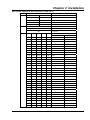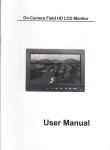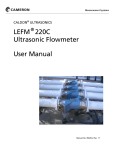Download FRM301 Platform Media Converter Rack, User Manual
Transcript
Chapter 2 Installation 2.11 FIB1-DATA The FIB1-DATA is a high-performance serial over fiber media converter. These converters fully support Nx64 data transmissions up to 2.048Mbps and completely handle flow control and clocking signals in synchronous applications over fiber media. Additionally, the converters support low speed asynchronous connections as well. There are five models of FIB1-DATA media converters, V.35, RS-232, RS-530, X.21, and RS-449 which are based upon three basic hardware types, V.35, RS-232, and RS-530. The RS-530 hardware is also the source for the X.21 and RS-449 models. All models require adapter cables to adapt the unit's HDB26 interface connectors. There are two 8 position DIP switches located on the side of the FIB1-DATA to configure the units when used standalone. When the FIB1-DATA is placed in the FRM301 with SNMP, the settings are controlled by the chassis management system and any DIP settings are ignored. Additionally, when placed in the managed rack, the remotely linked FIB1-DATA unit is also controlled and configured through the management system. Fiber Media (SC Type shown) Status LEDs Configuration DIP switches Datacom (HDB26F) Figure 2-12 FIB1-DATA Media Converter Card 27 Chapter 2 Installation Clocking Modes There are three clocking schemes for the FIB1-DATA converters, shown below. TC TC RC RC Fiber Int. Recovery ETC TC RC Fiber Ext. Recovery RC ETC ETC RC Fiber Transparent Transparent Figure 2-13 FIB1-DATA Clocking Modes All models of the FIB1-DATA have a physical interface which is DCE. A crossover cable is required when acting as a DTE device. In the first example, the units act as 'Fiber Modems' with the internal clocking unit acting as a master time source and the remote or loop unit recovering timing from the fiber side. In this configuration, both units are acting as DCE. In the second example, an external clock is received at one unit and the clock is passed to the remote for recovery via the fiber. In this scheme, the left side unit acts as a DTE and a crossover cable is required. The right hand unit recovers clock from the fiber and acts as a DCE. In our last example, transparent clocking is employed; the transmit clock on one side is used as the source for receive clock on the other. In this scheme the units may act as DCE or DTE depending on the cable used. 28 Chapter 2 Installation LED Status LED Detailed Description LED PWR Function Power indicator FX Link Fiber link Test Mode display TD Mode display RD Mode display RTS Mode display CTS Mode display DCD Mode display State On Off Blinking On Off Blinking On Off On Off Blinking On Off Blinking On Off On Off On Off Status Converter has power Converter has no power No SNMP is installed in FRM301 The fiber link is up No signal or fiber link is down Remote side fiber Sync loss Any loop back test is on Normal status "Data Signal" is in "High" state "Data Signal" is in "Low" state Normal Data transmitting status "Data Signal" is in "High" state "Data Signal" is in "Low" state Normal Data transmitting status "Data Signal" is in "High" state "Data Signal" is in "Low" state "Data Signal" is in "High" state "Data Signal" is in "Low" state "Data Signal" is in "High" state "Data Signal" is in "Low" state 29 Chapter 2 Installation Loop Back Features of the FIB1-DATA The FIB1-DATA features local and remote loop back functions for both the data port and the fiber connections. When management features are installed in the rack, loop back may be performed from local console, network connected management workstation or from a workstation running the Windows® GUI (Graphical User Interface) software. LLB Local loopback Local Side Remote Side Local Side Remote Side Local Side Remote Side RLB Remote loopback RRLB Request Remote loopback Figure 2-14 FIB1-DATA Data Port loop back diagnostic modes LLB Local loopback Local Side Remote Side Local Side Remote Side Local Side Remote Side RLB Remote loopback RRLB Request Remote loopback Figure 2-15 FIB1-DATA Optical loop back diagnostic modes 30 Chapter 2 Installation DIP Switch Settings of the FIB1-DATA (DIP SW 1) ',36: 67$7( 2)) 2)) 7LPLQJPRGHVHOHFW 7UDQVSDUHQW 21 2)) 5HFRYHU\ 2)) 21 'DWDSRUW 21 21 ,QWHUQDORVFLOODWRU )XQFWLRQ'HVFULSWLRQ 'DWD5DWHJURXSVHWWLQJ 2)) 1[. 21 /RZVSHHG 'DWD5DWHVHWWLQJ 1[. /RZVSHHG 2)) 2)) 2)) 2)) 2)) . 21 2)) 2)) 2)) 2)) . 2)) 21 2)) 2)) 2)) . 21 21 2)) 2)) 2)) . 2)) 2)) 21 2)) 2)) . 21 2)) 21 2)) 2)) . 2)) 21 21 2)) 2)) . 21 21 21 2)) 2)) . 2)) 2)) 2)) 21 2)) . 21 2)) 2)) 21 2)) . 2)) 21 2)) 21 2)) . 21 21 2)) 21 2)) . 2)) 2)) 21 21 2)) . 21 2)) 21 21 2)) . 2)) 21 21 21 2)) . 21 21 21 21 2)) . 2)) 2)) 2)) 2)) 21 . 21 2)) 2)) 2)) 21 . 2)) 21 2)) 2)) 21 . 21 21 2)) 2)) 21 . 2)) 2)) 21 2)) 21 . 21 2)) 21 2)) 21 . 2)) 21 21 2)) 21 . 21 21 21 2)) 21 . 2)) 2)) 2)) 21 21 . 21 2)) 2)) 21 21 . 2)) 21 2)) 21 21 . 21 21 2)) 21 21 . 2)) 2)) 21 21 21 . 21 2)) 21 21 21 . 2)) 21 21 21 21 . 21 21 21 21 21 . $6<1&02'( Table 2-1 FIB1-DATA, DIP switch 1 setting 31 Chapter 2 Installation DIP Switch Settings of the FIB1-DATA (DIP SW 2) ',36ZLWFK1XPEHU7DEOH 6ZLWFKDQG6WDWH )XQFWLRQ'HVFULSWLRQ 'DWDSRUW5&SRODULW\VHWWLQJ 2)) 1RUPDO 1 ,QYHUWHG 'DWDSRUW7&SRODULW\VHWWLQJ 2)) 1RUPDO 1 ,QYHUWHG 'DWDSRUW(7&SRODULW\VHWWLQJ 2)) 1RUPDO 1 ,QYHUWHG 'DWDSRUW576VHWWLQJ 2)) )ROORZ&76 1 $OZD\V21 )DU(QG)DXOW)()6HWWLQJ 2)) 'LVDEOHG 21 (QDEOHG /RRS%DFN6HOHFWLRQ 2)) )LEHU/RRS%DFN 21 'DWD3RUW/RRS%DFN 2)) 2)) $OOORRSEDFNRII /RRSEDFNWHVWVHWWLQJ 21 2)) /RFDO/RRS%DFN//% 2)) 21 5HPRWH/RRS%DFN5/% 21 21 5HTXHVW5HPRWH/RRS%DFN55/% Table 2-2 FIB1-DATA DIP switch 2 setting For more detailed technical specifications, please refer to Chapter 1, Introduction. 32 Chapter 2 Installation When the FIB1-DATA is ordered with a V.35 interface, the unit comes with a HDB26 male to MB34 Female adapter cable, 1 meter long. The pin assignment follows the table below. Abbreviation FG HDB26 PIN# 1 MB34 V.35 PIN# Circuit A Frame l SG 7 l B Signal Ground TD(A) TD(B) RD(A) RD(B) RTS(A) 2 11 3 21 4 l l l l l P S R T C TD(A) TD(B) RD(A) RD(B) RTS CTS(A) 5 l D CTS DSR(A) 6 l E DSR DTR(A) 20 l H DTR DCD(A) 8 l F DCD ETC(A) ETC(B) TC(A) TC(B) RC(A) RC(B) RLB 24 16 15 23 17 25 9 l l l l l l l U W Y AA V X HH ETC(A) ETC(B) TC(A) TC(B) RC(A) RC(B) RL LLB 18 l JJ LL TM 10 l KK TM Table 2-3 FIB1-DATA V.35 cable 33 Chapter 2 Installation When the FIB1-DATA is ordered with a RS-530 interface, the unit comes with a HDB26 male to DB25 Female adapter cable, 1 meter long. The pin assignment follows the table below. Abbreviation FG HDB26 PIN# 1 DB25 RS-530 PIN# Circuit 1 Frame l SG 7 l 7 AB TD(A) TD(B) RD(A) RD(B) RTS(A) RTS(B) CTS(A) CTS(B) DSR(A) DSR(B) DTR(A) DTR(B) DCD(A) DCD(B) ETC(A) ETC(B) TC(A) TC(B) RC(A) RC(B) RLB 2 11 3 21 4 13 5 14 6 22 20 12 8 26 24 16 15 23 17 25 9 l l l l l l l l l l l l l l l l l l l l l 2 14 3 16 4 19 5 13 6 22 20 23 8 10 24 11 15 12 17 9 21 BA(A) BA(B) BB(A) BB(B) CA(A) CA(B) CB(A) CB(B) CC(A) CC(B) CD(A) CD(B) CF(A) CF(B) DA(A) DA(B) DB(A) DB(B) DD(A) DD(B) RL LLB 18 l 18 LL TM 10 l 25 TM Table 2-4 FIB1-DATA RS-530 cable 34 Chapter 2 Installation When the FIB1-DATA is ordered with a RS-449 interface, the unit comes with a HDB26 male to DB37 Female adapter cable, 1 meter long. The pin assignment follows the table below. Abbreviation FG HDB26 PIN# 1 l DB37 RS-449 PIN# Circuit 1 Frame SG 7 l 19,20,37 SG,RC,SC TD(A) TD(B) RD(A) RD(B) RTS(A) RTS(B) CTS(A) CTS(B) DSR(A) DSR(B) DTR(A) DTR(B) DCD(A) DCD(B) ETC(A) ETC(B) TC(A) TC(B) RC(A) RC(B) RLB 2 11 3 21 4 13 5 14 6 22 20 12 8 26 24 16 15 23 17 25 9 l l l l l l l l l l l l l l l l l l l l l 4 22 6 24 7 25 9 27 11 29 12 30 13 31 17 35 5 23 8 26 14 SD(A) SD(B) RD(A) RD(B) RS(A) RS(B) CS(A) CS(B) DM(A) DM(B) TR(A) TR(B) RR(A) RR(B) TT(A) TT(B) ST(A) ST(B) RT(A) RT(B) RL LLB 18 l 10 LL TM 10 l 18 TM Table 2-5 FIB1-DATA RS-449 cable 35 Chapter 2 Installation When the FIB1-DATA is ordered with a X.21 interface, the unit comes with a HDB26 male to DB15 Female adapter cable, 1 meter long. The pin assignment follows the table below. Abbreviation FG SG TD(A) TD(B) RD(A) RD(B) RTS(A) RTS(B) DCD(A) DCD(B) ETC(A) ETC(B) RC(A) RC(B) HDB26 PIN# 1 7 2 11 3 21 4 13 8 26 24 16 17 25 DB15 PIN# 1 8 2 9 4 11 3 10 5 12 7 14 6 13 l l l l l l l l l l l l X.21 Circuit Shield Ground Transmit(A) Transmit(B) Receive(A) Receive(B) Control(A) Control(B) Indication(A) Indication(B) Ext. Timing(A) Ext. Timing(B) Signal Timing(A) Signal Timing(B) Table 2-6 FIB1-DATA X.21 cable When the FIB1-DATA is ordered with a RS-232 interface, the unit comes with a HDB26 male to DB25 Female adapter cable, 1 meter long. The pin assignment follows the table below. Abbreviation FG SG TD RD RTS CTS DSR DTR DCD ETC TC RC HDB26 PIN# 1 7 2 3 4 5 6 20 8 24 15 17 l l Å Æ l DB25 PIN# 1 7 2 3 5 6 20 8 24 15 17 Table 2-7 FIB1-DATA RS-232 cable 36 RS-232 Circuit Frame SG TD RD RTS CTS DSR DTR DCD ETC TC RC