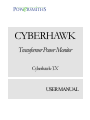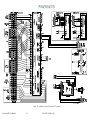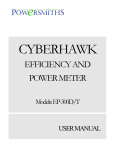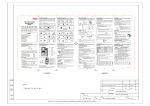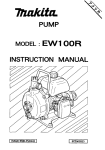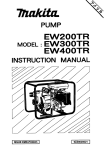Download Powersmiths Cyberhawk-Tx Manual
Transcript
CYBERHAWK Transformer Power Monitor Cyberhawk-TX USERMANUAL Warranty & Limitation of Liability For products and software that are sold or licensed by Powersmiths International Corp. (“Powersmiths”) during the period from the date of purchase until the present, Powersmiths warrants to the original buyer: (1) that this product (other than software) is substantially free from defects in materials and workmanship during the warranty period, which is 1 year from the date of purchase by the original buyer; and (2) that the medium on which any purchased software (“Software”) is provided is substantially free from defects in materials and workmanship for a period of 1 year from the date of purchase by the original buyer. THE SOFTWARE ITSELF IS PROVIDED “AS IS” WITHOUT ANY WARRANTY OF ANY KIND. POWERSMITHS’ WARRANTY OBLIGATION IS LIMITED, AT POWERSMITHS’ SOLE OPTION, TO EITHER A REFUND OF THE PURCHASE PRICE, CHARGE FREE REPAIR, OR REPLACEMENT OF A DEFECTIVE PRODUCT, WHICH IS RETURNED TO POWERSMITHS OR AN AUTHRORIZED DISTRIBUTOR OF POWERSMITHS (“DISTRIBUTOR”) WITHIN THE WARRANTY PERIOD. THIS WARRANTY AND LIMITATION OF LIABILITY (“LIMITED WARRANTY”) SHALL EXTEND ONLY TO THE ORIGINAL BUYER OR ORIGINAL END-USER CUSTOMER OF POWERSMITHS. THIS LIMITED WARRANTY SHALL NOT APPLY TO ANY PRODUCT THAT HAS BEEN SUBJECT TO ALTERATION, DAMAGE BY ACCIDENT, MISUSE, ABUSE, NEGLECT, OR A FAILURE TO FOLLOW POWERSMITHS’ INSTRUCTIONS FOR OPERATION, MAINTENANCE AND REPAIR. ONLY THE TERMS EXPRESSED IN THIS LIMITED WARRANTY SHALL APPLY AND NO PARTNER, DISTRIBUTOR, EMPLOYEE OR OTHER REPRESENTATIVE OF POWERSMITHS OR ANY OTHER ENTITY IS AUTHORIZED TO AMEND, MODIFY OR EXTEND THIS LIMITED WARRANTY IN ANY WAY. To obtain warranty service, contact Powersmiths or send the product, with a description of the problem, transportation and insurance prepaid, to Powersmiths, 10 Devon Road Brampton, Ontario, Canada L6T 5B5. Powersmiths assumes no risk for loss or damage in transit. Following warranty repair, the product will be returned to the sender, transportation prepaid. If Powersmiths determines that the failure was caused by alteration, accident, misuse, abuse, neglect or a failure to follow Powersmiths instructions for operation, maintenance and repair, Powersmiths will provide an estimate of repair costs and a Purchase Order giving authorization for the repair and payment will be necessary prior to the commencement of the repair. THIS LIMITED WARRANTY IS THE EXCLUSIVE REMEDY AND IS IN LIEU OF ALL OTHER WARRANTIES, EXPRESS OR IMPLIED, INCLUDING BUT NOT LIMITED TO WARRANTIES OF NON-INFRINGEMENT AND THE IMPLIED WARRANTIES OF MERCHANTABILITY AND FITNESS FOR A PARTICULAR PURPOSE OR USE. IN NO EVENT SHALL POWERSMITHS BE LIABLE TO THE ORIGINAL BUYER, THE ORIGINAL END-USER CUSTOMER OF POWERSMITHS, OR TO ANY OTHER PERSON OR ENTITY UNDER ANY LEGAL CLAIM OR THEORY (WHETHER BASED ON CONTRACT, INDEMNITY, TORT (INCLUDING NEGLIGENCE AND STRICT LIABILITY) OR OTHERWISE). IN NO EVENT SHALL POWERSMITHS BE LIABLE TO THE ORIGINAL BUYER, THE ORIGINAL END-USER, OR TO ANY OTHER PERSON OR ENTITY FOR SPECIAL, INDIRECT, INCIDENTAL, PUNITIVE, EXEMPLARY, LIQUIDATED OR CONSEQUENTIAL DAMAGES WHATSOEVER WITH RESPECT TO THIS PRODUCT INCLUDING BUT NOT LIMITED TO, BUSINESS INTERRUPTION, LOSS OF USE, WORK STOPPAGE, LOSS OF REVENUE OR PROFIT, LOSS OF GOODWILL, DATA LOSS, OR SYSTEM FAILURE OR MALFUNCTION IN CONNECTION WITH THE PURCHASE OR OPERATION OF THE PRODUCT, EVEN IF POWERSMITHS OR ANY OF ITS REPRESENTATIVES HAS BEEN ADVISED OF THE POSSIBILITY OF SUCH DAMAGES. Cyberhawk-TX User Manual -2- 202-001523-600 Rev: A02 THE ORIGINAL BUYER OR ORIGINAL END-USER, AS THE CASE MAY BE, AGREES THAT IT HAS CAREFULLY REVIEWED THE TERMS OF THIS LIMITED WARRANTY PRIOR TO ITS PURCHASE OF THIS PRODUCT AND THAT THESE TERMS REFLECT A REASONABLE ALLOCATION OF RISK AND LIMITATION OF LIABILITY. If any provision in this Limited Warranty is held invalid or unenforceable by a court of competent jurisdiction, such holding will not affect the validity or enforceability of any other provision. This Limited Warranty and each of the documents contemplated by or delivered under or in connection with this Limited Warranty shall be governed by and construed in accordance with the laws of the Province of Ontario (and the laws of Canada applicable therein) without reference to its conflict of law principles and shall be treated in all respects as an Ontario contract. The parties to this Limited Warranty hereby irrevocably and unconditionally attorn to the exclusive jurisdiction of the courts of the Province of Ontario and all courts competent to hear appeals therefrom. Contact Information: Powersmiths International Corp. 10 Devon Road Brampton, Ontario, Canada, L6T 5B5 Tel: (905) 791-1493 Toll-Free: 1-800-747-9627 Fax: (905) 791-8870 E-mail: [email protected] www.powersmiths.com The latest information on this and other Powersmiths products may be found on the WEB: powersmiths.com Cyberhawk-TX User Manual -3- 202-001523-600 Rev: A02 Safety Notice Working on or around electrical devices presents a Shock Hazard, potentially leading to serious injury or death if safety precautions are not observed. Hence only qualified, competent personnel who have been trained in and are familiar with the Risk of Electric Shock and/or burns from Plasma Arcs should perform installation and maintenance of the unit. It is solely the responsibility of the installer to be fully aware of all necessary safety regulations and procedures and be familiar with the installation instructions detailed in this manual. IT IS IMPERATIVE THAT POWER BE PROVEN DISCONNECTED BEFORE ANY WORK ON OR PHYSICAL CONTACT TO ELECTRICAL CIRCUITS IS ATTEMPTED: DO NOT ASSUME BUT CHECK ACROSS THE LINES AND TO GROUND WITH A METER AND ENSURE THAT THE SOURCE DISCONNECTION DEVICES ARE LOCKED OUT FOR YOUR SAFETY. IF WORKING IN CLOSE PROXIMITY TO LIVE INSTALLATIONS, THE INSTALLER MUST BE SUITABLY TRAINED AND AUTHORIZED TO WORK IN SUCH SITUATIONS AND BE FULLY ACQUAINTED WITH THE RISKS OF ELECTRICAL SHOCK AND/OR BURNS FROM PLASMA ARCS CAUSED BY INADVERTENT SHORTS, AND TAKE ALL NECESSARY SAFETY PRECAUTIONS WHICH WILL INCLUDE BUT NOT LIMITED TO THE USE OF ELECTRICALLY INSULATED GLOVES, SAFETY GOGGLES, AND REMOVE ANY METALLIC OBJECTS (JEWELRY, WATCHES ETC.) FROM THEIR PERSON. WARNING ELECTRIC SHOCK RISK CAUTION ! Hazardous voltages from several sources are present on the terminals. Ensure that all external power sources are de-energized prior to handling Energized and open-circuited CTs (Current Transformers) can generate potentially lethal voltages. Use Shorting CT Blocks for safe maintenance Refer all servicing to qualified personnel Wire and Hookup following all local Safety Codes (e.g. NEC) Failure to observe the voltage and current limitations of this device specified in this manual could result in permanent damage to the unit The ground connection in the instrument must be securely connected to an earth ground for both safety of the operator and for correct operation Utility power is only conned to the fused Voltage Terminals. Do not connect any power source to any Digital I/Os, Analog inputs or communication ports Standards Compliance: UL 916 FCC Part 15 Class A Cyberhawk-TX User Manual -4- 202-001523-600 Rev: A02 This page intentionally blank Cyberhawk-TX User Manual -5- 202-001523-600 Rev: A02 Table of Contents 1 2 Overview............................................................................................................................................................ 9 1.1 Description................................................................................................................................................. 9 1.2 Application................................................................................................................................................. 9 1.3 The Hardware............................................................................................................................................. 9 1.4 Data............................................................................................................................................................ 9 1.5 Alarms and Event Recording ..................................................................................................................... 9 1.6 Data Logging and Trending (WEB Server option) ...................................................................................10 1.7 Communication.........................................................................................................................................10 1.8 Power ........................................................................................................................................................10 1.9 User Interface............................................................................................................................................10 1.10 Menu Structure..........................................................................................................................................10 Operational Guides ...........................................................................................................................................12 2.1 Introduction...............................................................................................................................................12 2.1.1 2.2 3 Syntax ...............................................................................................................................................12 Main Screens.............................................................................................................................................12 2.2.1 Main Screens.....................................................................................................................................12 2.2.2 Active Alarms and Horn Silence.......................................................................................................12 2.2.3 Accessing Data at the Display...........................................................................................................13 2.2.4 Expanded Menus...............................................................................................................................13 2.2.5 Basic Setup Parameters .....................................................................................................................14 2.2.6 Network Access ................................................................................................................................16 Programming Setup ..........................................................................................................................................18 3.1 General Setup Procedures .........................................................................................................................18 3.2 Setup using Powersmiths Software Setup Utility......................................................................................18 3.3 Setup at the Screen....................................................................................................................................19 3.3.1 Setup .................................................................................................................................................20 3.3.2 Password Unlock...............................................................................................................................20 3.3.3 Password Change ..............................................................................................................................20 3.3.4 Resets ................................................................................................................................................20 3.3.5 Time set.............................................................................................................................................21 3.3.6 Demand Period Set............................................................................................................................21 3.3.7 Contrast .............................................................................................................................................21 3.3.8 Labels................................................................................................................................................21 3.3.9 System Parameters ............................................................................................................................22 3.3.10 Events (Alarms) ................................................................................................................................24 3.4 Power Monitor Technical Specifications ..................................................................................................32 3.5 Comserver (WEB Server) Setup ...............................................................................................................33 Cyberhawk-TX User Manual -6- 202-001523-600 Rev: A02 4 5 6 7 Installation ........................................................................................................................................................34 4.1 Overview...................................................................................................................................................34 4.2 Factory Default setups ..............................................................................................................................36 Communication Hookup ...................................................................................................................................44 5.1.1 Communication Ports........................................................................................................................44 5.1.2 Ethernet Port (Gateway or Web Server) ...........................................................................................45 Maintenance......................................................................................................................................................46 6.1 Maintenance Requirements.......................................................................................................................46 6.2 Replacement Fuses....................................................................................................................................46 6.3 Calibration.................................................................................................................................................46 6.4 Replacement Battery .................................................................................................................................46 6.5 Normal Operation .....................................................................................................................................46 6.6 Overview (reference only) ........................................................................................................................47 6.7 Internal terminals ......................................................................................................................................47 6.8 Internal Cyberhawk-Tx Schematic............................................................................................................47 Appendix1: Programming Chart Record ..........................................................................................................49 Cyberhawk-TX User Manual -7- 202-001523-600 Rev: A02 List of Figures & Tables Figure 1-1: Menu Structure.......................................................................................................................................11 Figure 2-1: Main (default) screen for a dual output ES (two bar graphs for single output) ......................................12 Figure 4-1 Schematic Interface diagram from the Transformer to Cyberhawk-TX..................................................34 Figure 4-2: Schematic of internal Cyberhawk-TX schematic...................................................................................35 Figure 5-1: Communication Ports (rear of unit) .......................................................................................................44 Figure 6-1: Location of Heartbeat Light on Power Monitor (Cyberhawk-PMP 30).................................................47 Figure 6-2: Typical schematic interface diagram from the Transformer to Cyberhawk-Tx. ....................................47 Figure 6-3: Internal interface terminal layout ...........................................................................................................47 Figure 6-4: Schematic of internal Cyberhawk-TX schematic...................................................................................48 Table 3-1: Setup measurement parameters ...............................................................................................................22 Table 3-2: Table of programmable outputs...............................................................................................................25 Table 3-3: Digital I/O Assignments ..........................................................................................................................30 Table 3-4: Output Assignments ................................................................................................................................30 Table 3-5: Table of Power Monitor Technical Specifications ..................................................................................32 Table 3-6: Table of Power Monitor Event Operation ...............................................................................................33 Table 5-1: RS485 Characteristics supported by Cyberhawk meter...........................................................................44 Table 5-2: Ethernet Port Characteristics ...................................................................................................................45 Table 5-3: COMSERVER supported RS485 communication ..................................................................................45 Table 6-1: Table of fuse replacements ......................................................................................................................46 Cyberhawk-TX User Manual -8- 202-001523-600 Rev: A02 1 Overview The information in this manual describes both the operation and setup of the unit’s user programmable capability. Note that the unit is shipped already factory setup and should require no user setup except for the communication ports. 1.1 Description The Cyberhawk-Tx is a comprehensive Metering and Power Monitoring System based on the Powersmiths Cyberhawk-PMP30 Power Management Platform with extensive user programmable functions. It is available with up to three input Ports making it suitable for application in both single and dual output transformers. It is equipped with a standard RS485 Port supporting Modbus RTU with and an optional Ethernet Port with Modbus TCP Gateway capability and/or WEB server for remote anywhere anytime access to live and logged data using only an Internet Browser. 1.2 Application The unit’s energy measurement and monitoring capability will provide for Energy Management, Power Quality Monitoring, and Diagnosis of Power Quality related Equipment failures. The time/date stamped Event logs may be used for diagnostic, remedial and maintenance purposes. It also provides an easy means of auditing energy usage to provide informed guidance on Energy management solutions and financial decisions. A typical application is shown below. 1.3 The Hardware The Powersmiths Cyberhawk-TX is based on the Powersmiths Cyberhawk PMP-30 (Power Management Platform), which is a multi-function metering, monitoring and control device. It is packaged in a NEMA 2 case with a ¼ VGA graphic Touch Screen display mounted on the top right corner of the transformer enclosure. Current data is sensed via transformer mounted CTs and Voltage via fused terminal disconnects interfaced to the transformer through DIN compression terminals. 1.4 Data Measurement parameters for up to three Ports include: 1.5 Voltages, Currents (Line and Neutral), Frequency Power Factor (Total and Displacement), Distortion (THD & DIN), Crest and K-Factor Power (kW, kVA, kVAR), Energy (kWh, kVAh, kVARh) Total Demand (kWd, kVAd, kVARd, PFd, DPFd) Efficiency (Instantaneous, Demand and Average for 2/3-Port Models only) Temperatures (4 max.) Waveforms (Voltage and Current) Trend Logs (20 parameters) Alarms and Event Recording The instrument includes an extensive list of monitored parameters for which set out of limit conditions may be set and an event log generated. Events may also be programmed to initiate an output action (e.g. Summary alarm contact, Relay output, Digital output or Horn) subject to set delays. Also included in the recorded events are Sags and Swells with full user control over set parameters. Cyberhawk-TX User Manual -9- 202-001523-600 Rev: A02 Monitored conditions that can be set to trigger an Event* (Alarm) with Time/Date Stamps include: 1.6 High and Low Voltages Voltage Sags and Swells (1/2 Cycle detection) with three independent detection blocks Voltage Imbalance Loss of Phase Phase reversal Frequency High Currents (two levels) including Neutral Temperatures SPD (TVSS Status) Data Logging and Trending (WEB Server option) When equipped with a WEB Server, the unit has the ability to log up to 20 parameters in 1 minute increments or longer, in a circular butter, which may be viewed as trend graphs over an Ethernet connection. Typically, logging of 20 parameters in 5 minute intervals will provide a useful logging period of about one month (fewer parameters or a longer period will increase this time). 1.7 Communication The Cyberhawk-TX is equipped with a RS485 Port supporting Modbus RTU (typically used for Building Management System support). It may also be optionally equipped with an integrated Ethernet port available in two versions; an Ethernet Gateway supporting Modbus TCP or a full WEB Server and Ethernet Gateway that permits convenient anytime anywhere access to all measurement parameters and recorded logs at a remote computer with only an Internet Browser. 1.8 Power The device is powered directly from the system bus from all phases and has the capability to “ridethrough” sags of to < 50% of nominal so as to maintain monitoring functions during extreme power quality conditions. 1.9 User Interface The unit interacts locally with the “Touch Screen” display, guided by the context sensitive menu and remotely over Ethernet using a standard IE Browser with the WEB Server option. 1.10 Menu Structure Operation of the unit is driven by context sensitive Menu selections on the touch screen display making the unit very user friendly to operate. The setup menus are protected by password to prevent inadvertent changes or unauthorized tampering. An overview of the menu structure in shown in the figure below: Cyberhawk-TX User Manual - 10 - 202-001523-600 Rev: A02 Silence Alarm View: Voltage Current THDs Select: Voltage Power Energy THD Main Screen: Overviewof: Loading, PowerIn/Out, Alarms Select: Port 1 Port 2 Port 3 More>> Select (details): Voltage Current Power Energy THD View (all Ports): VoltsEffective AmpsEffective Power Total PFTotal Select: Demands Power Energy Efficiency View: Time Power up Power Down Select: System Status About Events Setup: Contrast Config. Demand Events Time Labels Resets View (per Port): Waveforms Harmonics Crest Factor K- Factor View: All Ports View: All Ports View Status: Digital Inputs Counts Temperatures View: Events/Alarms Set: DisplayContrast Set / Actions: Nominals(V/I) CT/PTRatios Configurations Event Thresholds Passwords Communication Digital I/O UserNames Reset: Energy Event Logs Demand Counters Figure 1-1: Menu Structure Cyberhawk-TX User Manual - 11 - 202-001523-600 Rev: A02 2 Operational Guides 2.1 Introduction Use of this operational guide assumes that the unit has been installed and setup. Note that the Port names are user settable and factory assigned as Input and Output; the default names are ‘Port 1” “Port 2” or “Port 3” and may be changed by the user. 2.1.1 Syntax The following symbols are used in this manual: : Select and depress button (on Touch Screen) #### Button identification with ID within box Note: Where Port 1 , Port 2 or Port 3 is referenced, use the user assigned name instead for example Input , Output etc. 2.2 Main Screens The user interacts with the unit via the menu driven context sensitive graphic “Touch Screen” display making it extremely simple to operate. The More>> buttons selects more menus and the Back button takes the user back one screen at a time. Specific descriptions are given for each screen type. 2.2.1 Main Screens The main screen shows an overview of the loading and the main electrical power parameters. Status: Time/date, Active Alarm Model Info and Temperature Total kW and kVA (per Port) Percent Loading (at left) Menu Selections Figure 2-1: Main (default) screen for a dual output ES (two bar graphs for single output) Note: Port 1 Port 2 and Port 3 are the default names and may be changed by the user. 2.2.2 Active Alarms and Horn Silence A current active Alarm (generated by an Event), is indicated by a visual Alarm button on the left corner of the display. To silence the Horn at the Screen: Alarm or More>> Silence (available during an active Alarm) Cyberhawk-TX User Manual - 12 - 202-001523-600 Rev: A02 2.2.3 Accessing Data at the Display Input Output or user assigned name Summary screen: voltages, L-L and L-N, and line currents together with the V & I THD for each in a diagrammatic form with further selections for tabulated details. Voltage Current Power Energy THD Typical data screen shown for “Voltage” selection Waveform (from Voltage or Current fields) Display voltage or current waveforms with Crest Factor and KFactor Harmonics for Bar graphs (from Voltage or Current fields) Data for Harmonic numeric data 2.2.4 Expanded Menus More (For expanded menu selections) or Back Note: Also shows current time and last power up and power down time. Note: Silence button (not shown) is only available during an active Alarm System Summary of System data Branches Branch Circuits see “Branch Circuits following. Resets see Resets following Cyberhawk-TX User Manual - 13 - 202-001523-600 Rev: A02 Events List of all events (Alarms) First Prev Next Last to scroll the event list Resets for quick access to “Resets” screen (requires password). Status For status of all Inputs - Status Digital Inputs - Digital Input Counts - Temperatures About (Displays relevant information about the Firmware and HMI Versions, Calibration Date and Serial Number 2.2.5 Basic Setup Parameters The following are the available Setup selections; refer to section on Setup for full details. More>> to access to setup menu (left column) Contrast to set screen contrast Config. to configure meter for system Demand to set demand periods Events to setup event parameters Time to set time Comm. to set communication parameters Labels for user assigned names Locked to unlock or change password (top right) Resets for resets (bottom middle) 2.2.5.1 Password Unlock Locked #### Enter password to unlock unit (default “0”) Back Cyberhawk-TX User Manual - 14 - 202-001523-600 Rev: A02 2.2.5.2 Resets Resets Clear Energy Registers Clear Demand Registers Clear Event Logs Clear Counters Note: Silence button available during an active Alarm 2.2.5.3 Time set Time + and - to change time Set to set ESC to abort 2.2.5.4 Demand Period Set For sliding block Demand Period #### in seconds (60 secs. Typical) Number of Periods #### (15 typical) 2.2.5.5 Contrast More>> from Main Contrast Use + and - buttons for desired contrast and ESC when done Cyberhawk-TX User Manual - 15 - 202-001523-600 Rev: A02 2.2.6 Network Access On PC, WEB Browser such as Internet Explorer or Firefox and in the address bar type: [http://***.***.***.***] (the user assigned Cyberhawk Ethernet address) User name: guest; Password: guest in dialog box displayed Select from displayed menu Note: Setup requires logging in as an administrator Alternatively use the Powersmiths Network Utility to locate all Powersmiths connected network devices and follow on screen instructions (see Comserver Manual for more details). When logged in a typical browser screen will be as shown below: Cyberhawk-TX User Manual - 16 - 202-001523-600 Rev: A02 This page intentionally blank Cyberhawk-TX User Manual - 17 - 202-001523-600 Rev: A02 3 Programming Setup The monitor is initially programmed using data provided by the user or with default setups which may be modified or changed by the user. A record of the setup values is normally packed with the unit. Programming may be done manually at the touch screen or by use of the Cyberhawk Setup Utility software utility available from www.powersmiths.com/download and select Cyberhawk Setup Utility. This utility operates over RS232, RS485 or over Ethernet Note: To program over RS485 a USB to RS485 dongle may be required available for computer suppliers or Powersmiths. Also programming over Ethernet a key file is required directly by request to Powersmiths (for security reasons) 3.1 General Setup Procedures The following are a list of parameters that are user settable under password protection: Unit/Port Names/Labels System Parameters (Voltage, Current, Port(s) Configuration) PT/CT Ratios and Correction factors Time and Date Events (Alarms) with output actions Demands Passwords Communication Screen Contrast Resets User assigned names for Ports, Digital I/Os and Unit ID Unit IP address* Logging parameters* *Note: Refer to Powersmiths Comserver Manual and Powersmiths Network Setup utility available from www.powersmiths.com/download. 3.2 Setup using Powersmiths Software Setup Utility The Setup Utility is available from www.powersmiths.com/download and select Cyberhawk-300 Setup Utility, download and install following screen instructions. Note: If programming over Ethernet is required please request key file from Powersmiths which will allow programming over the Ethernet connection which is disabled by default for security reasons To use the Setup Utility follow following instructions with further information available in the `Help` menu: Make physical connection to desired to desired communication port Refer to communication ports under Installation Section of this manual for internal connections To use the RS232 connection it will be necessary do disconnect the display connection at the Monitor (Cyberhawk-PMP 30) and connect using a Null-Modem RS232 cable To program over RS485 a USB to RS485 dongle may be required connected to Port 2 (TB3) To connect directly to Ethernet Port without a network connection use a cross-wired Ethernet cable Start Setup Utility to be found at start menu under Powersmiths Select Communication Setup button and select communication parameters in open dialog box o Serial or Ethernet o Serial communication parameters with serial communications (defaults to unit defaults) including Modbus address Note: Modbus addresses may be other than default with multiple monitors or Load circuit monitoring (see test report) o IP Address with Ethernet connection Note: When IP address is not known select Find IP Address button and then scan Cyberhawk-TX User Manual - 18 - 202-001523-600 Rev: A02 3.3 Only units on the same local network will be found o Select OK to close dialog box and then depress Connect… button or select Auto Connect Select actions as required o Under Setup menu boxes select items to be programmed and enter required values into popup dialog box Tip: Current set values may be uploaded by selecting the Read Setup button under programming tab o Write Setup when finished programming setup Written setup may be verified using Verify button Select Resets... Button to reset the following registers: Energy, Pulse Counters, Event Logs Save Setup File permits the user to save the file for reference or future reprogramming Note: The file is saved in `Saves` the default save directory or in any location selected by the user Recall Setup File permits the user to read in a previously save file or one prepared by Powersmiths to the user requirements Report Preview button shows all set or uploaded values and may printed for a hard copy record Silence Horn buttons silences alarm Password recovery is accomplished via the Connection Setup button and select Find Password Live data may be viewed when the connection is active by selecting Live Data Setup at the Screen The following symbols are used in this manual: : Select and depress button (on Touch Screen) #### Button identification with ID within box Note: Where assigned names Input , Output or Output2 are referenced (use the user assigned name if changed) Note the following prior to setup: Login using a valid 4-digit password (factory default is “0” which can be changed by the user after login) Note that a status flag Locked and Unlocked is displayed to indicate login status; login expires in thirty (30) minutes, if no entry activity is detected. To cancel an undesired entry, ESC on the displayed keypad prior ENT . To exit a screen after password is expired, clear any highlighted field by pressing ESC on the displayed keypad to allow the Back buttons to operate #### to select the setup parameter Record any new selected passwords or the user will be locked out Password recovery: The unit cannot normally be ‘unlocked’ without a valid password. However, the password may be recovered by using the Cyberhawk Setup Utility; refer to the appropriate section of this manual. Cyberhawk-TX User Manual - 19 - 202-001523-600 Rev: A02 3.3.1 Setup Menu Selections: More>> to access to setup menu (left column) Contrast to set screen contrast Config. to configure meter for system Demand to set demand periods Events to setup event parameters Time to set time Comm. to set communication parameters Labels for user assigned names Locked to unlock or change password (top right) Resets for resets (bottom middle) 3.3.2 Password Unlock More>> Locked #### Enter password (default “0”) using keyboard and ENT and “Access Unlocked” will be displayed if successful Back for Setup menu Note: Unit will automatically lock itself after 30 minutes of no activity 3.3.3 Password Change New Pass in the password entry field after login #### (Password field) enter a new password in keypad and ENT key (Be sure to record the new password) Back Back to return to Setup Menu 3.3.4 Resets Resets Clear Energy Registers Clear Demand Registers Clear Event Logs Clear Counters Back to return to Setup Menu Note: Silence button available during an active Alarm Cyberhawk-TX User Manual - 20 - 202-001523-600 Rev: A02 3.3.5 Time set Time + and - to change time Set to set ESC to abort 3.3.6 Demand Period Set For sliding block Demand Period #### in seconds (60 secs. Typical) Number of Periods #### (15 typical) 3.3.7 Contrast More>> from Main Contrast Use + and - buttons for desired contrast and ESC when done 3.3.8 Labels The Names (Labels) assigned to Meter Ports, Digital Inputs and Outputs can be set by the user in alpha numeric format; this provides a more user-friendly interaction with the unit. Access as shown below and follow procedure described following: Labels and select from: ID Labels Names for Ports, Unit ID and Serial Number #### Location (16 digits), Port 1, Port 2, Port 3 (8 digits) Digital Inputs Names for Digital Inputs #### Input 1 - 8 (16 digits) Digital Outputs Names for Digital Outputs #### Relay 1, Relay 2, Horn (default), Dig Out 2, Relay 3 – 6 (16 digits) Note: Model and System S/N are factory set and should not be changed; Default Port names are the same as the hardware Port designation. Cyberhawk-TX User Manual - 21 - 202-001523-600 Rev: A02 3.3.8.1 Label Assignment Procedures Select Label category from list above Touch the field #### to be named or changed Enter Name using popup keyboard and ENT Back for next parameter 3.3.9 System Parameters The unit would have been configured for the following parameters prior to shipment and should not be changed but described for reference only: System Parameters (Nominal Voltage and Current) Measurement Port Configuration (3-wire or 4-wire) PT/CT Ratios and Correction factors Note that these values are provided for reference only should not be changed as they are specific to the system configuration of the unit. Table 3-1: Setup measurement parameters Item Nominal System Voltage Primary CT Ratio* System Configure Nominal Current Input/output Assignment Selection Nominal System L - L Voltage 5 - 9,000 Amps 0 = Disabled 1 = 3-wire (Delta): 2 wattmeter method 2 = 4-wire (Wye): 3 wattmeter method Nominal Line Current 0 = No assignment 1 = Input 2 = Output 3.3.9.1 Port Configuration Set System Configuration: Config #### field under Meter Configuration for Port 1 Meter Configuration Port 1/2/3 #### “1” for 3-wire system “2” for 4-wire system then ENT “0” to disable Note Any Port not used be set “0” (disabled) Back Note: Unit may be cycled ON/OFF by opening and closing internal control fuses 3.3.9.2 Port Measurement Ranges From Config screen select Port 1 Port 2 and Port 3 each in turn for the following: 3.3.9.2.1 Nominal Voltage and Current Nominal Volts #### field and enter the nominal LineLine system voltage (208, 400 480, 600, etc) on keypad and ENT Nominal Amps #### field and enter the nominal Line current computed as follows: Cyberhawk-TX User Manual - 22 - 202-001523-600 Rev: A02 3 : I S 3.VL Where S is the Total Power of the system in rated VA Then ENT on keypad 3.3.9.2.2 PT Ratios and Correction Factors Note: PT data must be entered even if there are no PTs installed in the system, where the primary and secondary voltages are set to the nominal system voltages for the Port Volts PT Prim. #### field and enter Nominal System Voltage (PT primary Voltage with PT) Volts PT Sec. #### field and enter Nominal System Voltage PT secondary Voltage with PT) Volts PT CF. A (B) & (C) #### Correction factors for PTs if applicable (default is 1.00000) Note: Correction factors for the PTs are entered on this screen. The limit for values entered is 1.1000 maximum. to 0.9000 minimum. When using 3-wire configurations, enter correction factors only for the two phases where the PTs are installed with the remaining phase set at 1.0000. 3.3.9.2.3 CT Ratios and Correction Factors Note: The CT ratios are expressed as primary currents relative to the secondary CT current (5Amps) Amps CTs Prim. #### field and enter CT primary current Amps CTs CF A (B) & (C) #### Correction factors for CTs if applicable (default is 1.00000) For phase correction Back #### Phase angle field (default is 0.3 for standard revenue class CTs and 0.7 for Split core types) Note: Correction factors phase error compensation are entered on this screen. The limit for values entered is 1.1000 maximum. to 0.9000 minimum. Phase compensation for external CTs is entered in degrees with limits at + 3.0000 degrees. When using 3-wire configurations, enter correction factors only for the two phases where the CTs are installed with the remaining phase set at 1.0000. 3.3.9.2.4 System Port Assignment The Ports are assigned as an Input or an Output and is used for system efficiency calculations; this feature requires at least two Ports. Select Assign Port (1/2/3) #### field and enter as follows: Port Assignment Port 1 Port 2 Assign to Port 0 – Not assigned 1 – System Input* 2 – System Output* Port 3 *Note: Used for efficiency computations only Cyberhawk-TX User Manual - 23 - 202-001523-600 Rev: A02 3.3.10 Events (Alarms) The following Parameters are monitored and are fully user programmable for threshold and for Alarm action with user settable delays. Event Parameters are as follows: Over Voltage (per Port/phase/line) Under Voltage (per Port/phase/line) Voltage Imbalance (per Port) Phase Loss (per Port/line) Frequency (per Port) Over Current Warning (per Port/line) Over Current (per Port/line) Over Current Neutral (per 4-wire Port) Over Temperature (3 Inputs plus 1 Ambient) Sags and Swells (per Port/line for Delta and Port/phase for Wye) Digital Input Alarms (4 Digital plus 4 with I/O, EPO activation) Phase Rotation (per Port and part of digital alarms) Events may be programmed to generate the following actions as follows: Log Event with Date/Time Operate Relay Outputs (Alarm and/or Control) Operate Horn Operate Digital Outputs Other Events generated and logged by the unit but are not user programmable include: Power Down Restart Logs Cleared Battery (clock) Low To access Event Setup: More>> under Setups Events then select required parameter 3.3.10.1 General Event Setup Procedures All Events must be programmed to make them active and for the output action required, the default state is off (disabled). Event setup follows the following sequence: Thresholds - Set the Thresholds and Hysteresis for the Event (alarm) Delay - Set Delay On Off times Output Actions - Set the required output actions including Logs and Outputs Cyberhawk-TX User Manual - 24 - 202-001523-600 Rev: A02 3.3.10.2 Event Output Action Programming Note: This is a general note on Output programming (Relays and Digital Outputs) which is applicable to all Event setups so it is covered prior. Relays 3 – 6 are not installed in this application. The output actions of an Event are user set as a digital string (9 bits) and are entered by inputting a series of ones (1) (to enable) and zeros (0) (to disable). It is recommended that the digital string be worked out and jotted down on a piece of paper prior to entry. As example the string {100000101} programs the unit to log events and operate the horn output (D1) and the Relay R1. The table below lists the programmable outputs: Table 3-2: Table of programmable outputs Item Output Action Programming Bit Number Output ID Location Default Assignment Typical String Format 9 Event Enable Internal Logic 8 7 6 5 4 3 2 1 Digital O/P-1 TB 5 Pins 3/6 Relay 2 (Aux 2) TB 2 Pins 4-6 Relay 1 (Aux 1) TB 2 Pins 1-3 Horn User Defined User Defined Relay 6 Relay 5 Relay 4 Relay 3 User Defined Ext. I/O User Defined Ext. I/O User Defined Ext. I/O User Defined Ext. I/O User Defined Digital O/P-2 TB 5 Pins 4/6 User Defined 1 0 0 0 0 0 1 0 1 Enabled Disabled Disabled Disabled Disabled Disabled Enabled Disabled Enabled The programming screen for inputting the required operational string is shown following. From the particular event screen: Output Action ######### ### enter 9-digit string (using the “0” and “1” buttons) ENT (returns to the Event Screen) Note: The following buttons: - BS – Backspace ESC – Escape, returns to previous screen without changes ENT – Enter, enters setting and returns to previous screen Note: The programmed operation can be checked when returned to the Events screen 3.3.10.3 Output Polarity reversal All outputs are normally de-energized in normal operation. The polarity of operation of these Outputs (Relays and Digital Outputs) can be reversed under this screen. For normal operation “0” (default) is entered, enter “1” for inverted operation. To reverse the polarity of the Outputs, from the Events Setup screen select: Outputs Invert Outputs #### enter string for required polarity (0 for each normal and 1 for reverse polarity ENT Back to return to the Digital I/O setup screen Cyberhawk-TX User Manual - 25 - 202-001523-600 Rev: A02 3.3.10.4 Over Voltage / Under Voltage The Over-voltage and Under-voltage event thresholds are set globally for all meters ports and are based on percentage of the nominal system values. Delays may be set as required for delay in activation time and delay in recovery in seconds. From the Events setup screen: OverVoltage or UnderVoltage each in turn as required Threshold #### enter value in % of Nominal ENT Hysteresis #### enter value in % of Nominal ENT Delay On #### enter value in seconds ENT Delay Off #### enter value in seconds ENT Output Action #### (Port 3, Port 1 or Port 2, each in turn) enter string for required action (1 for each action 0 for no action) ENT Back 3.3.10.5 Voltage Imbalance The Voltage Imbalance event thresholds are set globally for all meters ports and are based on percentage deviation from the average system line-to-line values. Delays may be set as required for delay in activation time and delay in recovery in seconds. From the Events Setup screen: Imbalance Threshold #### enter value in % of deviation from average and ENT Hysteresis #### enter value in % of deviation from average ENT Delay On #### enter value in seconds ENT Delay Off #### enter value in seconds ENT Output Action #### (Port 3, Port 1 or Port 2, each in turn) enter string for required action (1 for each action 0 for no action) ENT Back 3.3.10.6 Phase Loss The Phase Loss event thresholds are set globally for all meters ports and are based on percentage deviation from the Nominal system line-to-line values. Delays may be set as required for delay in activation time and delay in recovery. From the Events setup screen: Phase Loss Threshold #### enter value in % of deviation from Nominal and ENT Hysteresis #### enter value in % of deviation from Nominal ENT Delay On #### enter value in seconds ENT Cyberhawk-TX User Manual - 26 - 202-001523-600 Rev: A02 Delay Off #### enter value in seconds ENT Output Action [ #### ] (Port 3, Port 1 or Port 2, each in turn) enter string for required action (1 for each action 0 for no action) ENT Back 3.3.10.7 Frequency The Frequency event thresholds are set globally for all meters ports and are based on percentage deviation from the Nominal system frequency. Delays may be set as required for delay in activation time and delay in recovery in seconds. From the Events setup screen: Phase Loss Threshold #### enter value in % of deviation from Nominal and ENT Hysteresis #### enter value in % of deviation from Nominal and ENT Delay On #### enter value in seconds ENT Delay Off #### enter value in seconds ENT Output Action #### enter string for required action (1 for each action 0 for no action) ENT Back 3.3.10.8 Over Current Warning / Over Current Alarm The Over-current event thresholds (Warning and Alarm) are set globally for all meters ports and are based on percentage of the nominal system line currents. Delays may be set as required for delay in activation time and delay in recovery in seconds. These Event Alarms are setup by navigating over to the Event setup Menu, then: Current Warning or Current Alarm in turn as required Threshold #### enter value in % of Nominal ENT Hysteresis #### enter value in % of Nominal ENT Delay ON #### enter value in seconds ENT Delay OFF #### enter value in seconds ENT Output Action #### (Port 3, Port 1 or Port 2, each in turn) enter string for required action (1 for each action 0 for no action) and ENT Back Cyberhawk-TX User Manual - 27 - 202-001523-600 Rev: A02 3.3.10.9 Neutral Over-current The Neutral Over-current event thresholds are set globally for the two output meters ports and are based on percentage of the nominal system line currents. Delays may be set as required for delay in activation time and delay in recovery in seconds. From the Events setup screen: Neutral Current Threshold #### enter value in % of Nominal ENT Hysteresis #### enter value in % of Nominal ENT Delay On #### enter value in seconds ENT Delay Off #### enter value in seconds and ENT Output Action #### (Port 1 or Port 2, each in turn) enter string for required action (1 for each action 0 for no action) ENT Back 3.3.10.10 Sags and Swells Sag and Swell setups are used to detect fast (1/2 cycle) events which may be logged and/or to operate the Over or Under voltage protective function There are three (3) Sag/Swell detection blocks that may be assigned to particular Ports; for example all three detection blocks may be assigned to one particular port and used to accomplish different actions or alternatively one to each port. The Sag / Swell event thresholds are set and are based on percentage of the nominal system values. Delays may be set as required for delay in activation time and delay in recovery and set in numbers of quarter (1/4) cycles. Please refer to the following notes prior to setup When a delay is added in the setup (‘ON’ or ‘OFF’), log is recorded as ‘Trip’ Sag/Swell detection operates L-L for 3-wire configuration and L-N for 4-wire configurations. To access Sag/Swell setup: More>> Setup Events Sag/Swell ## to assign Sag/Swell Block as per table opposite Sag/Swell Block 1 Note: Repeat for each of the three Sag/Swell blocks 2 Set up the Sag/Swell Blocks after they are assigned to a meter Port as follows: 3 Assign to Port 0 – Disabled 1 – Port 1 2 – Port 2 3 – Port 3 Setup to enter the Sag/Swell setup screen as shown below Sag Threshold #### (trip) level in percentage of nominal ENT Sag Hysteresis #### (reset) in percentage of nominal ENT Sag Output Action #### enter string for required action (1 for each action 0 for no action) ENT Cyberhawk-TX User Manual - 28 - 202-001523-600 Rev: A02 Swell Threshold #### (trip) level for Swell in percentage of nominal ENT Swell Hysteresis #### (reset) for Swell in percentage of nominal ENT Swell Output Action #### enter string for required action (1 for each action 0 for no action) ENT Delay On #### for Sags and Swells in numbers of ¼ cycles ENT Delay Off #### for Sags and Swells in numbers of ¼ cycles ENT Back 3.3.10.11 Over-Temperature The Over-temperature thresholds are set globally for the device sensors (which must be installed for this to work) for both an Alarm (warning) level and a shutdown alarm level and are based on the actual temperatures set in OC. Delays may be set as required for delay in activation time and delay in recovery and set in seconds. An additional alarm is provided for ambient temperatures. From the Events setup screen: Over Temp.] Alarm Threshold #### (Alarm/Warning) enter value in O C ENT Alarm Hysteresis #### (Alarm/Warning) enter value in OC and ENT Alarm Delay ON #### enter value in seconds ENT Alarm Delay OFF #### enter value in seconds ENT Alarm Output Action #### enter string for required action (1 for each action 0 for no action) ENT Repeat the foregoing for Shutdown levels Select Ambient and set levels as foregoing Back Back to return to Setup Selection screen 3.3.10.12 Digital Inputs All the Digital Inputs and Outputs are programmed under this screen including input and output polarity settings and Phase Reversal sensing (three phase systems) which is treated as a digital input. From the Events setup screen: Digital I/O Cyberhawk-TX User Manual - 29 - 202-001523-600 Rev: A02 3.3.10.12.1Digital Input Polarity and Port Phase Reversal The tables below list the Digital Inputs and Outputs and their default polarity assignments. To change the polarities of these, see instructions following the tables. Table 3-3: Digital I/O Assignments Default String Assignment Digital Input I.D Description Digital I/P-1 1 0 0 for Normally open state Digital I/P-2 2 0 0 for Normally open state Digital I/P-3 3 0 0 for Normally open state Digital I/P-4 4 0 0 for Normally open state Digital I/P-5 5 0 0 for Normally open state Digital I/P-6 6 0 0 for Normally open state Digital I/P-7 7 0 0 for Normally open state Digital I/P-8 8 0 0 for Normally open state EPO Port 1 Phase Reversal Port 2 Phase Reversal Port 3 Phase Reversal 9 0 10 0 11 0 12 0 0 for Normally open state 0 for Clockwise Rotation. 1 for Anticlockwise rotation 0 for Clockwise Rotation. 1 for Anticlockwise rotation 0 for Clockwise Rotation. 1 for Anticlockwise rotation To change the polarity of the digital inputs, enter the required 12-bit string as follows: Invert I/O Inputs #### and enter 12-bit string, (0 for normal 1 for inverted) ENT Table 3-4: Output Assignments Digital Output I.D Default String Assignment Output-1 R1 0 0 for Normally OFF state Output-2 R2 0 0 for Normally OFF state Output-3 D1 0 0 for Normally OFF state Output-4 D2 0 0 for Normally OFF state Output-5 R3 0 0 for Normally OFF state Output-6 R4 0 0 for Normally OFF state Output-7 R5 0 0 for Normally OFF state Output-8 R5 0 0 for Normally OFF state Description To change the polarity of the digital outputs, enter the required 8-bit string as follows: Invert Outputs #### and enter 8-bit string, (0 for normal 1 for inverted) ENT Cyberhawk-TX User Manual - 30 - 202-001523-600 Rev: A02 3.3.10.12.2Digital Input Programming There are a total of eight (8) Digital Inputs (4 on the main unit and 4 optional on the expansion I/O) and are used for sensing non-potential contacts in the external system. They may be programmed to operate as an event alarm, as normally open or normally closed, to log operation, debounce contacts, and produce an output action. The Digital Inputs are setup from the Digital I/O setup screen and from this screen select: Digital Input Coding #### to set polarity (0 for normal 1 for inverted) Output Action Inputs 1-4 (or 5-8) #### enter string for required action for each digital input Din 1(5) through Din 4(8) (1 for each action 0 for no action) ENT Debounce xxx enter required debounce time in milliseconds (to 999 msecs.) ENT Back to return to the Digital I/O setup screen 3.3.10.12.3EPO (Emergency Power Off) This function is provided to record the operation of an external system EPO button. Setup from the Digital I/O screen is as follows: EPO Emergency Power Off #### enter string (1 for action 0 for no action) ENT Debounce xxx ]enter required debounce time in milliseconds (to 999 msecs.) ENT Back to return to the Digital I/O setup screen 3.3.10.12.4Phase Reversal of Measurement Ports This function provides an alarm for phase reversal of any of the Metering ports (Port 1 or Port 2, Port 3). Note that the normal phase rotation may be changed in the main Digital I/O setup screen. From the Events setup screen: Digital I/O Ph. Reverse (Phase Reversal) Output Action #### (Port 3, Port 1 or Port 2, each in turn) enter string for required action (1 for each action 0 for no action) ENT Debounce xxx enter required debounce time in milliseconds (to 999 msecs.) for each meter port ENT Back to return to the Digital I/O setup screen Cyberhawk-TX User Manual - 31 - 202-001523-600 Rev: A02 3.4 Power Monitor Technical Specifications Table 3-5: Table of Power Monitor Technical Specifications Measurement: Ports: Configurations: Voltage: Nominal: Impedance: Common Mode: Protection: Current: CT Input: Burden: Accuracy: Voltage: Current: Frequency: Sampling rate: Power/Energy: Neutral Current: Power Factor: Distortion: Efficiency: Drift: Computed: Resolution (ENOB): (Effective No. Bits) Demand: Power/Energy: Waveforms: Harmonics: Power (operating): Source: Operating range: Ride through: Burden: Relay Outputs: Number: Rating: Cyberhawk-TX User Manual Auxiliary Inputs: 1, 2 or 3 (configured for unit) 1-Ф D (2/3-wire, 1/2-CT) 3-Ф D (3-wire, 2-CT) 3-Ф Y (4-wire, 3-CT) 480/600V or 208/120 5 M Ohms 1,000 VAC Fused disconnect 5A nom. 10 A max. 1 VA max. + 0.1% typical + 0.1% typical 0.01Hz resolution (50/60Hz) 64 per cycle (V & I) +0.5% (Class 0.5) + 1% (derived) + 1% (PF & cos φ) + 1% (THD & DIN) + 0.1% (in nom. range) (2 Port model only) < 0.01%/ OC 13 (Voltage) 15 (Current) Block, Sliding Block Per Phase and Total V & I (2 cycles) 31Th (Numeric & Bar graph) 1-Ф or 3-Ф 50/60 Hz -40% to +135% of nom. > 200ms < 15W, 23VA Digital:: Temperature: Human Interface: Standard: Options: User Input: Menu: Events (Alarms): Parameters: Functions: Data Logs (trends): Parameters: Log interval: Log Time: (20 parameters) Memory: Events: Energy Data: Set-up: Firmware: - 32 - ¼ VGA Monochrome 3.8” ¼ VGA Monochrome 4.7” ¼ VGA Color 4.7” Touch Screen Context sensitive 11 (All Measurements) User Programmable 20 max. 1 minute min. 1 month typ. @ 5 min. int. (circular buffer) 1,024 (circular buffer) NV RAM Fail safe (dual copy) NV RAM Flash based, Field upgradeable Clock: Back-up: Accuracy: Communication: RS485: Protocol: Bit rate: Connection: Isolation: Ethernet: Bit rate: Protocol: Isolation: Remote User Access: 2 (independent) 5A @ 250VAC/24VDC 4 (self-biased 24VDC) 4 (Type A Thermistors) 0 °C – 200°C Battery (replaceable) + 3 secs./day Modbus RTU 1.2 to 19.2 kB 2-wire 1,500V (option) 10/100 BaseT TCP/IP, HTTP, Modbus TCP 1,500V IE Browser 202-001523-600 Rev: A02 Table 3-6: Table of Power Monitor Event Operation Table of Event Functions Parameter Delay Threshold Conditions Hysteresis Over- Voltage Percent Above Nominal per Port and per Phase Percent Decrease for recovery Seconds Trigger ON/OFF & Maximum Level Under-Voltage Percent Below Nominal per Port and per Phase Percent Increase for recovery Seconds Trigger ON/OFF & Minimum/Minimum level Voltage Imbalance Percent Deviation from average of all phases per Port Percent Increase for recovery Seconds Trigger ON/OFF & Maximum level Phase Loss Percent Deviation from Nominal for any or all phases per Port and per Phase Percent Increase for recovery Seconds Trigger ON/OFF & Maximum level Frequency Upper/Lower Frequency Limits per Port Frequency Limits Seconds Trigger ON/OFF Frequency with max./min. Over Current Warning Percent Above Nominal System Setting per Port and per Phase Percent Decrease for recovery Seconds Trigger ON/OFF & Maximum level Over Current Percent Above Nominal System Setting per Port and per Phase Percent Decrease for recovery Seconds Trigger ON/OFF & Maximum level Neutral Over Current Percent Above Nominal System Setting Port 1 & 2 only Percent Decrease for recovery Seconds Trigger ON/OFF & Maximum level Sags Percent Below Nominal 3 Detection Per Phase Function Blocks for User Port assignment Percent Increase for recovery Number of ¼ Cycles Trigger ON/OFF & Minimum level Note: Logged as Trip with a set delay Swells Percent Above Nominal 3 Detection Per Phase Function Blocks for User Port assignment Percent Decrease for recovery Number of ¼ Cycles Trigger ON/OFF & Maximum level Note: Logged as Trip with a set delay Voltage THD Percent Above Nominal System Setting Per Port and Per Phase Percent Decrease for recovery Seconds Trigger ON/OFF & Maximum level Over Temperature Temperature Limits 3 coils plus 1 ambient Temperature Limits Seconds Trigger ON/OFF & Maximum level On/Off Event Log Note: All Events are logged with ON and OFF times and are user programmable for Logging, Horn and Output Actions 3.5 Comserver (WEB Server) Setup The unit may be equipped a Powersmiths COMSERVER that facilitates communication with the device over an Ethernet connection using only a standard Internet Browser. Please refer to the Powersmiths Comserver Manual for setup instructions available from www.powersmersmiths.com/download. Cyberhawk-TX User Manual - 33 - 202-001523-600 Rev: A02 4 Installation Note that this section is provided for reference only, as the Cyberhawk-TX is factory installed on the transformer and setup for the specific system. DANGER 4.1 Be familiar with the warnings given at the beginning of this manual and pay attention to additional Warnings, Cautions and Instructions presented throughout this manual. The use of recommended fusing will invariably be required by local codes and will prevent damage to the instrument or injury to personnel in the event of misconnection or inadvertent shorts. Overview The Cyberhawk-TX monitors the Electrical Parameters and also records and logs the programmed events with time/date stamps and generates alarms based on the user settings with control outputs based on the user selections. The Cyberhawk-TX is connected to the electrical system via interface terminals to provide fuse protection for the voltage connections (input and output) and shorting CT blocks for the Current transformers. Shown below is a typical schematic diagram for the power system interface; additional interface terminals are also provided for temperature monitoring and TVSS status indication. Note that the PTs shown are used only for medium voltage systems. Figure 4-1 Schematic Interface diagram from the Transformer to Cyberhawk-TX The Cyberhawk is wired to the interface terminals as shown in the schematic following . Cyberhawk-TX User Manual - 34 - 202-001523-600 Rev: A02 Figure 4-2: Schematic of internal Cyberhawk-TX schematic Cyberhawk-TX User Manual - 35 - 202-001523-600 Rev: A02 4.2 Factory Default setups The following setup tables document the default ship values (factory set). Note X indicates not applicable and a tick ( ) factory set. Note: Refer to the foregoing instructions for setup changes Unit MODEL: Cyberhawk-TX- Part No: 202-001523- Serial No: Assigned IP: Technician: Date/Signature General Programming ACK Entry Default “0” (Factory Setting) 0 Date/Time Current Time/Date - Phase Correction (In Config. screen) Set Phase Compensation (0.3 deg. Donut, 0.7 deg. Split Core) 0.3 Item Description Password Meter Configuration Port 1 (Port 1) Item Description Configuration 0 - Disabled 1 - 3 Φ 3-wire (Delta) 2 - 3 Φ 4-wire (Wye) Nominal Voltage Nominal System Voltage (208, 480, etc.) Nominal Current PT Correction Factor A Nominal System Current PT Primary Voltage (With no PTs enter nominal System Voltage) PT Primary Voltage (With no PTs enter nominal System Voltage) Enter Actual CF (Default 1.0000) PT Correction Factor B ACK Entry 2 System 208 or 480 System 208 or 480 System 208 or 480 1.0000 Enter Actual CF (Default 1.0000) 1.0000 PT Correction Factor C Enter Actual CF (Default 1.0000) 1.0000 CT Primary Current CT Nominal Prim. Current 1000 CT Secondary Current Default 5A - CT Correction Factor A Enter Actual CF (Default 1.0000) CT Correction Factor B Enter Actual CF (Default 1.0000) CT Correction Factor C Enter Actual CF (Default 1.0000) I/O Assignment (for efficiency) 0 = none; 1 = Input; 2 = Output Primary PT Volts Secondary PT Volts 5A 2 Meter Configuration Port 2 (Port 2) ACK Item Description Configuration 0 - Disabled 1 - 3 Φ 3-wire (Delta) 2 - 3 Φ 4-wire (Wye) Nominal Voltage Nominal System Voltage (208, 480, etc.) Nominal Current PT Correction Factor A Nominal System Current PT Primary Voltage (With no PTs enter nominal System Voltage) PT Primary Voltage (With no PTs enter nominal System Voltage) Enter Actual CF (Default 1.0000) PT Correction Factor B Enter Actual CF (Default 1.0000) 1.0000 PT Correction Factor C Enter Actual CF (Default 1.0000) 1.0000 CT Primary Current CT Nominal Prim. Current CT Secondary Current Leave Default at 5A CT Correction Factor A Enter Actual CF (Default 1.0000) 1.0000 CT Correction Factor B Enter Actual CF (Default 1.0000) 1.0000 CT Correction Factor C Enter Actual CF (Default 1.0000) 1.0000 I/O Assignment (for efficiency) 0 = none; 1 = Input; 2 = Output Primary PT Volts Secondary PT Volts Entry 2 System 208 or 480 1000 System 208 or 480 System 208 or 480 1.0000 1000 5A 0 Meter Configuration Port 3 (Port 3) Item Description Configuration 0 - Disabled 1 - 3 Φ 3-wire (Delta) Nominal Voltage Nominal System Voltage (208, 480, etc.) Nominal Current PT Correction Factor A Nominal System Current PT Primary Voltage (With no PTs enter nominal System Voltage) PT Primary Voltage (With no PTs enter nominal System Voltage) Enter Actual CF (Default 1.0000) PT Correction Factor B X ACK Entry 1 System 208 or 480 System 208 or 480 System 208 or 480 1.0000 Enter Actual CF (Default 1.0000) 1.0000 PT Correction Factor C Enter Actual CF (Default 1.0000) 1.0000 CT Primary Current CT Nominal Prim. Current 1000 CT Secondary Current Default 5A - CT Correction Factor A Enter Actual CF (Default 1.0000) CT Correction Factor C Enter Actual CF (Default 1.0000) I/O Assignment (for efficiency) 0 = none; 1 = Input; 2 = Output Primary PT Volts Secondary PT Volts 5A 1 Demand Setup ACK Entry 1 – 3600 seconds (1 hour) 60 1 – 60 periods 15 Item Description Demand Period Demand Number of Periods Cyberhawk-TX User Manual - 37 - 202-001523-600 Rev: A02 Over-Voltage Event Programming ACK Item Description Over Voltage Threshold Over Voltage Hysteresis Over Voltage Delays Port 1 Event Action Port 2 Event Action Port 3 Event Action Set Delay Activation ‘ON’ & ‘OFF’ in seconds 9 8 7 6 5 4 3 2 Bit No: Output Action Bit No: Output Action Bit No: Output Action Entry X Set Threshold in percentage of Nominal 110 Set Hysteresis in percentage of Nominal 2 ON: 2 OFF: 8 7 6 5 4 3 2 8 7 6 5 4 3 2 0 0 0 0 0 0 1 Event Relay Relay Relay Relay Dig. Dig. Relay Relay 1 0 0 0 0 0 0 Log 6 5 4 3 O/P2 O/P1 2 1 9 1 Event Relay Relay Relay Relay Dig. Dig. Relay Relay 1 0 0 0 0 0 0 Log 6 5 4 3 O/P2 O/P1 2 1 9 2 1 Event Relay Relay Relay Relay Dig. Dig. Relay Relay 1 0 0 0 0 0 0 Log 6 5 4 3 O/P2 O/P1 2 1 Under-Voltage Event Programming Item Description Under Voltage Threshold ACK Entry X Set Threshold in percentage of Nominal 87 Under Voltage Hysteresis Set Hysteresis in percentage of Nominal 2 Under Voltage Delays Port 1 Event Action Port 2 Event Action Port 3 Event Action Set Delay Activation ‘ON’ & ‘OFF’ in seconds 9 8 7 6 5 4 3 2 Bit No: Output Action Bit No: Output Action Bit No: Output Action ON: 2 OFF: Event Relay Relay Relay Relay Dig. Dig. Relay Relay 1 0 0 0 0 0 0 Log 6 5 4 3 O/P2 O/P1 2 1 9 8 7 6 5 4 3 2 8 7 6 5 4 3 2 0 0 0 0 0 0 1 Event Relay Relay Relay Relay Dig. Dig. Relay Relay 1 0 0 0 0 0 0 Log 6 5 4 3 O/P2 O/P1 2 1 9 2 1 1 Event Relay Relay Relay Relay Dig. Dig. Relay Relay 1 0 0 0 0 0 0 Log 6 5 4 3 O/P2 O/P1 2 1 Voltage Imbalance Event Programming ACK Item Description Entry X Imbalance Threshold Set Threshold in percentage of Nominal 10 Imbalance Hysteresis Set Hysteresis in percentage of Nominal 2 Imbalance Delays Port 1 Event Action Port 2 Event Action Port 3 Event Action Cyberhawk-TX User Manual Bit No: Output Action Bit No: Output Action Bit No: Output Action Set Delay Activation ‘ON’ & ‘OFF’ in seconds 9 8 7 6 5 4 3 2 ON: 5 OFF: Event Relay Relay Relay Relay Dig. Dig. Relay Relay 1 0 0 0 0 0 0 Log 6 5 4 3 O/P2 O/P1 2 1 9 8 7 6 5 4 3 2 8 7 6 5 4 3 2 0 0 0 0 1 1 1 Event Relay Relay Relay Relay Dig. Dig. Relay Relay 1 0 0 0 0 0 1 Log 6 5 4 3 O/P2 O/P1 2 1 - 38 - 1 Event Relay Relay Relay Relay Dig. Dig. Relay Relay 1 0 0 0 0 0 0 Log 6 5 4 3 O/P2 O/P1 2 1 9 5 1 202-001523-600 Rev: A02 Phase Loss Event Programming ACK Entry Set Threshold in percentage of Nominal 70 Set Hysteresis in percentage of Nominal 10 Item Description Phase Loss Threshold Phase Loss Hysteresis Phase Loss Delays Port 1 Event Action Port 2 Event Action Port 3 Event Action Set Delay Activation ‘ON’ & ‘OFF’ in seconds 9 8 7 6 5 4 3 2 Bit No: Output Action Bit No: Output Action Bit No: Output Action ON: 5 OFF: 1 Event Relay Relay Relay Relay Dig. Dig. Relay Relay 1 0 0 0 0 0 1 Log 6 5 4 3 O/P2 O/P1 2 1 9 8 7 6 5 4 3 2 8 7 6 5 4 3 2 1 1 0 0 0 0 1 Event Relay Relay Relay Relay Dig. Dig. Relay Relay 1 0 0 0 0 0 0 Log 6 5 4 3 O/P2 O/P1 2 1 9 5 1 Event Relay Relay Relay Relay Dig. Dig. Relay Relay 1 0 0 0 0 0 0 Log 6 5 4 3 O/P2 O/P1 2 1 Frequency Event Programming Item Description Frequency Threshold Set Deviation in Hertz Imbalance Hysteresis Set Hysteresis in Hertz Imbalance Delay s Event Action (global setting) Bit No: Output Action ACK Entry Set Delay Activation ‘ON’ & ‘OFF’ in seconds 9 8 7 6 5 4 3 2 ON: X OFF: 1 Event Relay Relay Relay Relay Dig. Dig. Relay Relay 0 0 0 0 0 0 0 Log 6 5 4 3 O/P2 O/P1 2 1 0 0 Over-Current Warning Event Programming Item Description Over Current Threshold Set Threshold in percentage of Nominal Over Current Hysteresis Set Hysteresis in percentage of Nominal Over Current Delays Port 1 Event Action Port 2 Event Action Port 3 Event Action Set Delay Activation ‘ON’ & ‘OFF’ in seconds 9 8 7 6 5 4 3 2 Cyberhawk-TX User Manual Bit No: Output Action Bit No: Output Action Bit No: Output Action ACK Entry 105 2 ON: 1 OFF: 8 7 6 5 4 3 2 8 7 6 5 4 3 2 0 0 1 Event Relay Relay Relay Relay Dig. Dig. Relay Relay 1 0 0 0 0 0 0 Log 6 5 4 3 O/P2 O/P1 2 1 - 39 - 0 0 1 Event Relay Relay Relay Relay Dig. Dig. Relay Relay 0 0 0 0 0 0 0 Log 6 5 4 3 O/P2 O/P1 2 1 9 1 1 Event Relay Relay Relay Relay Dig. Dig. Relay Relay 1 0 0 0 0 0 0 Log 6 5 4 3 O/P2 O/P1 2 1 9 X 0 0 202-001523-600 Rev: A02 Over-Current Alarm Event Programming Item Description Over Current Threshold Set Threshold in percentage of Nominal Over Current Hysteresis Set Hysteresis in percentage of Nominal Over Current Delays Port 1 Event Action Port 2 Event Action Port 3 Event Action Set Delay Activation ‘ON’ & ‘OFF’ in seconds 9 8 7 6 5 4 3 2 Bit No: Output Action Bit No: Output Action Bit No: Output Action ACK Entry ON: X OFF: 1 Event Relay Relay Relay Relay Dig. Dig. Relay Relay 0 0 0 0 0 0 0 Log 6 5 4 3 O/P2 O/P1 2 1 9 8 7 6 5 4 3 2 1 Event Relay Relay Relay Relay Dig. Dig. Relay Relay 0 0 0 0 0 0 0 Log 6 5 4 3 O/P2 O/P1 2 1 9 8 7 6 5 4 3 2 0 0 0 0 1 Event Relay Relay Relay Relay Dig. Dig. Relay Relay 0 0 0 0 0 0 0 Log 6 5 4 3 O/P2 O/P1 2 1 0 0 Over-Current Neutral Event Programming ACK Item Description Over Current Threshold Set Threshold in percentage of Nominal Over Current Hysteresis Set Hysteresis in percentage of Nominal Over Current Delays Port 1 Event Action Port 2 Event Action Set Delay Activation ‘ON’ & ‘OFF’ in seconds 9 8 7 6 5 4 3 2 Bit No: Output Action Bit No: Output Action Entry ON: X OFF: 1 Event Relay Relay Relay Relay Dig. Dig. Relay Relay 0 0 0 0 0 0 0 Log 6 5 4 3 O/P2 O/P1 2 1 9 8 7 6 5 4 3 2 0 0 1 Event Relay Relay Relay Relay Dig. Dig. Relay Relay 0 0 0 0 0 0 0 Log 6 5 4 3 O/P2 O/P1 2 1 0 0 Sag / Swell Block 1 Event Programming ACK Item Description Port Assignment Set Sag/Swell Block to Port Sag Threshold Set Threshold in percentage of Nominal 85 Sag Hysteresis Set Hysteresis in percentage of Nominal 5 Swell Threshold Set Threshold in percentage of Nominal 115 Swell Hysteresis Set Hysteresis in percentage of Nominal 5 Sag/Swell Delays Sag Event Action Swell Event Action Set Delay Activation ‘ON’ & ‘OFF’ in seconds 9 8 7 6 5 4 3 2 Cyberhawk-TX User Manual Bit No: Output Action Bit No: Output Action Entry Port No: ON: 0 OFF: 8 7 6 5 4 3 2 0 0 0 0 1 Event Relay Relay Relay Relay Dig. Dig. Relay Relay 1 0 0 0 0 0 0 Log 6 5 4 3 O/P2 O/P1 2 1 - 40 - 0 1 Event Relay Relay Relay Relay Dig. Dig. Relay Relay 1 0 0 0 0 0 0 Log 6 5 4 3 O/P2 O/P1 2 1 9 1 202-001523-600 Rev: A02 Sag / Swell Block 2 Event Programming ACK Item Description Port Assignment Set Sag/Swell Block to Port Sag Threshold Set Threshold in percentage of Nominal 85 Sag Hysteresis Set Hysteresis in percentage of Nominal 5 Swell Threshold Set Threshold in percentage of Nominal 115 Swell Hysteresis Set Hysteresis in percentage of Nominal Sag/Swell Delays Sag Event Action Swell Event Action Set Delay ON/OFF Activation in ¼ cycle periods 9 8 7 6 5 4 3 2 Bit No: Output Action Bit No: Output Action Entry Port No: 2 5 ON: 0 OFF: 8 7 6 5 4 3 2 0 1 Event Relay Relay Relay Relay Dig. Dig. Relay Relay 1 0 0 0 0 0 1 Log 6 5 4 3 O/P2 O/P1 2 1 9 X 0 1 1 Event Relay Relay Relay Relay Dig. Dig. Relay Relay 1 0 0 0 0 0 1 Log 6 5 4 3 O/P2 O/P1 2 1 1 1 Sag / Swell Block 3 Event Programming ACK Item Description Port Assignment Set Sag/Swell Block to Port Sag Threshold Set Threshold in percentage of Nominal 85 Sag Hysteresis Set Hysteresis in percentage of Nominal 5 Swell Threshold Set Threshold in percentage of Nominal 115 Swell Hysteresis Set Hysteresis in percentage of Nominal Sag/Swell Delays Sag Event Action Swell Event Action Set Delay ON/OFF Activation in ¼ cycle periods 9 8 7 6 5 4 3 2 Bit No: Output Action Bit No: Output Action Entry Port No: 3 5 ON: 0 OFF: 8 7 6 5 4 3 2 0 1 Event Relay Relay Relay Relay Dig. Dig. Relay Relay 0 0 0 0 0 0 0 Log 6 5 4 3 O/P2 O/P1 2 1 9 X 0 0 1 Event Relay Relay Relay Relay Dig. Dig. Relay Relay 0 0 0 0 0 0 0 Log 6 5 4 3 O/P2 O/P1 2 1 0 0 Over-Temperature Warning/Shutdown Event Programming Item Description Temp. Alarm Threshold Set Threshold in degrees Celsius Temp. Alarm Hysteresis Set Hysteresis in degrees Celsius Temp. Shutdown Threshold Set Threshold in degrees Celsius Temp. Shutdown Hysteresis Set Hysteresis in degrees Celsius Over Temp. Delays Alarm Event Action Shutdown Event Action Set Delay Activation ‘ON’ & ‘OFF’ in seconds 9 8 7 6 5 4 3 2 Cyberhawk-TX User Manual Bit No: Output Action Bit No: Output Action ACK Entry ON: OFF: 1 Event Relay Relay Relay Relay Dig. Dig. Relay Relay 0 0 0 0 0 0 0 Log 6 5 4 3 O/P2 O/P1 2 1 9 8 7 6 5 4 3 2 0 0 1 Event Relay Relay Relay Relay Dig. Dig. Relay Relay 0 0 0 0 0 0 0 Log 6 5 4 3 O/P2 O/P1 2 1 - 41 - X 0 0 202-001523-600 Rev: A02 Ambient Over-Temperature Event Programming Item Description Temp. Alarm Threshold Set Threshold in degrees Celsius Temp. Alarm Hysteresis Set Hysteresis in degrees Celsius ACK Entry X Set Delay Activation ON and OFF in seconds ON: OFF: Over Temp. Delay ON Bit No: 9 8 7 6 5 4 3 2 1 Alarm Event Output Event Relay Relay Relay Relay Dig. Dig. Relay Relay 0 0 0 0 0 0 0 0 0 6 5 4 3 O/P2 O/P1 2 1 Action Log Action ID Label Programming Item Description System Model Label Label for System Model Name (16 digits) System Serial No System Serial Number (16 digits) System Location Code System Location Code (16 Digits) Port 1 (Port 1) Change Port name from Port 1 Port 2 (Port 2) Change Port name from Port 2 Port 3 (Port 3) Change Port name from Port 3 Digital Input 1 Change Input name from Input 1 Digital Input 2 Change Input name from Input 2 Digital Input 3 Change Input name from Input 3 Digital Input 4 Change Input name from Input 4 Digital Input 5 Change Input name from Input 5 Digital Input 6 Change Input name from Input 6 Digital Input 7 Change Input name from Input 7 Digital Input 8 Change Input name from Input 8 Relay 1 Change name from Relay 1 Relay 2 Change name from Relay 2 Dig. Out 1 (Horn) Change name from Horn Dig. Out 2 Change name from Dig. O/P 2 Relay 3 Change name from Relay 3 Relay 4 Change name from Relay 4 Relay 5 Change name from Relay 5 Relay 6 Change name from Relay 6 ACK Entry CYBERHAWK-TX T1000-C2-300 Output Input Digital Input /Output Polarity ACK Item Description Digital Inputs 1 – 12 Polarity setting (0 Normal, 1-Inverted) Bit No. 12 11 10 9 8 7 5 5 4 3 2 1 Outputs 1 – 8 Polarity setting (0 Normal, 1-Inverted) Bit No. 8 7 5 5 4 3 2 1 String 0 0 0 0 0 0 0 1 Cyberhawk-TX User Manual Entry - 42 - X String 0 0 0 0 0 0 0 0 0 0 0 0 202-001523-600 Rev: A02 Digital Input Event Programming Item Digital Input 1 Digital Input 2 Digital Input 3 Digital Input 4 Digital Input 5 Digital Input 6 Digital Input 7 Digital Input 8 Emergency Power OFF Phase Reversal Port 1 (Port 1) Phase Reversal Port 2 (Port 2) Phase Reversal Port 3 (Port 3) ACK Description Entry Debounce Time in milliseconds Bit No: 9 8 7 6 Output Event Relay Relay Relay Log 6 5 4 Action Debounce Time in milliseconds Bit No: 9 8 7 6 Output Event Relay Relay Relay Log 6 5 4 Action Debounce Time in milliseconds Bit No: 9 8 7 6 Output Event Relay Relay Relay Log 6 5 4 Action Debounce Time in milliseconds Bit No: 9 8 7 6 Output Event Relay Relay Relay Log 6 5 4 Action Debounce Time in milliseconds Bit No: 9 8 7 6 Output Event Relay Relay Relay Log 6 5 4 Action Debounce Time in milliseconds Bit No: 9 8 7 6 Output Event Relay Relay Relay Log 6 5 4 Action Debounce Time in milliseconds Bit No: 9 8 7 6 Output Event Relay Relay Relay Log 6 5 4 Action Debounce Time in milliseconds Bit No: 9 8 7 6 Output Event Relay Relay Relay Log 6 5 4 Action Debounce Time in milliseconds Bit No: 9 8 7 6 Output Event Relay Relay Relay Log 6 5 4 Action Debounce Time in milliseconds Bit No: 9 8 7 6 Output Event Relay Relay Relay Log 6 5 4 Action Debounce Time in milliseconds Bit No: 9 8 7 6 Output Event Relay Relay Relay Log 6 5 4 Action Debounce Time in milliseconds Bit No: 9 8 7 6 Output Event Relay Relay Relay Log 6 5 4 Action Cyberhawk-TX User Manual - 43 - X 0 5 4 3 2 1 Relay Dig. Dig. Relay Relay 0 0 0 0 0 0 0 3 O/P2 O/P1 2 1 0 0 0 5 4 3 2 1 Relay Dig. Dig. Relay Relay 0 0 0 0 0 0 1 3 O/P2 O/P1 2 1 0 1 0 5 4 3 2 1 Relay Dig. Dig. Relay Relay 0 0 0 0 0 0 1 3 O/P2 O/P1 2 1 0 1 0 5 4 3 2 1 Relay Dig. Dig. Relay Relay 0 0 0 0 0 0 1 3 O/P2 O/P1 2 1 5 4 3 2 1 Relay Dig. Dig. Relay Relay 0 0 0 0 0 0 0 3 O/P2 O/P1 2 1 5 4 3 2 4 3 2 4 3 2 4 3 2 4 3 2 4 3 2 4 3 2 0 0 1 Relay Dig. Dig. Relay Relay 0 0 0 0 0 0 0 3 O/P2 O/P1 2 1 5 0 0 1 Relay Dig. Dig. Relay Relay 0 0 0 0 0 0 0 3 O/P2 O/P1 2 1 5 0 0 1 Relay Dig. Dig. Relay Relay 0 0 0 0 0 0 0 3 O/P2 O/P1 2 1 5 0 0 1 Relay Dig. Dig. Relay Relay 0 0 0 0 0 0 0 3 O/P2 O/P1 2 1 5 0 0 1 Relay Dig. Dig. Relay Relay 0 0 0 0 0 0 0 3 O/P2 O/P1 2 1 5 0 0 1 Relay Dig. Dig. Relay Relay 0 0 0 0 0 0 0 3 O/P2 O/P1 2 1 5 0 1 0 0 1 Relay Dig. Dig. Relay Relay 0 0 0 0 0 0 0 3 O/P2 O/P1 2 1 0 0 202-001523-600 Rev: A02 5 Communication Hookup The unit is fully factory installed and integrated with the transformer with communication network connections the only installation required. 5.1.1 Communication Ports A RS485 communication port supporting Modbus RTU is provided with an Ethernet Port an option. The Ethernet Port is available with Modbus TCP Gateway and/or WEB Server for direct browser. The communication Ports are located at the right rear of the unit under the cover as shown in the illustration below: Figure 5-1: Communication Ports (rear of unit) To access and connect the RS485 port: Unscrew the two screws at the front of the lid and swing the lid up and towards the rear Connect the RS485 network cables using a low capacitance shielded twisted pair (e.g. Belden 9841 or equivalent) noting guidelines following Replace lid by hooking rear of lid to the rear tabs on the case and replace front screws To access and connect the Ethernet Port: Plug RJ45 terminated CAT5 Ethernet cable into jack under the lid noting guidelines following 5.1.1.1 RS485 Port (no Ethernet Port installed) The following table defines the characteristics of the RS485 Port supported directly by the Cyberhawk-Tx metering device. The number of devices that may be daisy chained depends on the characteristics of the RS485 transceivers. Each end of the network should be terminated with a 120 ohm resistor. Table 5-1: RS485 Characteristics supported by Cyberhawk meter Parameter Description Connections Com (Shield) R/T – (A) R/ T + (B) Connector Compression; 12 to 24 ga. wire Baud Rate 1,200 to 19,200 Max. Range 1,200 m Wiring (typical) 300V, 75°C #18 – 24 ga. Z = 120 ohms Termination (internal) 120 ohms* (jumper selected) Protocol Modbus RTU Cyberhawk-TX User Manual Typical RS485 Connection * To disable internal termination remove link J3 on internal Cyberhawk PMP30 - 44 - 202-001523-600 Rev: A02 5.1.2 Ethernet Port (Gateway or Web Server) The unit may be equipped with an Ethernet Port for Gateway or WEB Server capability. The Ethernet port characteristics are given in the table below: Table 5-2: Ethernet Port Characteristics Parameter Description WEB Server (internal) 10/100 BaseT Bit rate RJ45 Connection Location Protocols IP Addressing 12-48V = = 1,500V Isolation Externally accessible RJ45 Port at rear TCP/IP, Modbus TCP DHCP Client (dynamic and static) Note: Unit is factory shipped with dynamic addressing enabled which may be changed to static at setup. Note: It is be advisable to check with the local IT administrator prior to actually connecting the unit to the network for pre-assignment of Network IP addresses; refer to the COMERVER manual for detailed setup instructions. 5.1.2.1 RS485 Port (Ethernet Port installed) When equipped with an Ethernet Port the external RS485 Port is supported by the WEB Server and the following table defines the characteristics of the RS485 Port supported by the Ethernet network device. The number of devices that may be daisy chained depends on the characteristics of the RS485 transceivers. Each end of the network should be terminated with a 120 ohm resistor. For details and setup of this Port please refer to the Powersmiths COMSERVER Manual. Table 5-3: COMSERVER supported RS485 communication Parameter Description Connections Com (Shield) R/T – (A) R/ T + (B) Connector Compression; 12 to 24 ga. wire Baud Rate 1,200 to 38,400 Max. Range 1,200 m Wiring (typical) 300V, 75°C #18 – 24 ga. Z = 120 ohms 120 ohms (external) Termination Protocol Typical RS485 Connection Modbus RTU Cyberhawk-TX User Manual - 45 - 202-001523-600 Rev: A02 6 Maintenance HAZARD OF ELECTRIC SHOCK OR ARC FLASH DANGER This equipment to be maintained only by qualified personnel Before working on this equipment ensure that all power is off and locked out More than one upstream Disconnect may be required to de-energize this equipment Use appropriate personal protective equipment (PPE) and follow safe electrical work practices (see NFPA 70E) Ensure all covers and doors are in a closed condition prior to applying power 6.1 Maintenance Requirements The Cyberhawk-TX does not require any maintenance by the user except for periodically changing the 3volt lithium battery used for time keeping backup only. The battery is expected to have a service life in excess of 10 years in normal operating conditions. A low battery warning will be given when the battery requires replacement. 6.2 Replacement Fuses The unit incorporates internal fuses, the function of which is for safety and equipment protection in event of a catastrophic component failure. Fuse replacement information is listed below: Table 6-1: Table of fuse replacements Fuse Rating Type Replacements F1 – F6 2 Amp 10 x 38 mm Fast Blow Bussmann: KTK-2 Ferraz Shawmut: ATM2 F10, F11 ½ Amp 5 x 20 mm Time Delay Littelefuse: 218P 0.5A Bussmann: GDC-500MA 6.3 Calibration Calibration is not normally required through the life of the product. 6.4 Replacement Battery The Cyberhawk-PMP30 utilizes a standard 3-volt lithium battery used for time keeping backup, which has an expected service life in excess of 10 years in operation. A low battery warning will be given when the battery requires replacement. Suitable replacement battery types are UL approved types CR2032 such as Panasonic, Sony or Eveready CR2032, which is a common computer clock battery type. The battery holder is located on the Cyberhawk-PMP 30 beside the communication and auxiliary relay terminals. Note that prior to changing the battery, it is preferable that power be removed from the unit. To change the clock battery, place fingers on both sides of the battery holder below the rim, slide the battery up and remove it. To insert battery, slide battery into holder; the holder is polarized to prevent incorrect polarity insertion. The clock will not normally require resetting if this procedure is completed within a couple of minutes. 6.5 Normal Operation Normal operation of the monitor is indicated by the “Heart-beat” LED. Cyberhawk-TX User Manual - 46 - 202-001523-600 Rev: A02 Heartbeat LED J 2 Figure 6-1: Location of Heartbeat Light on Power Monitor (Cyberhawk-PMP 30) 6.6 Overview (reference only) Note that this section is provided for reference only, as the Cyberhawk-TX is factory installed on the transformer and factory setup for the specific system. The Cyberhawk-TX is connected to the electrical system via interface terminals. Voltage sensing for Low Voltage Systems is by direct connection through touch-safe Fused Disconnects. An interface Potential Transformer (PT) is used with Medium Voltage Systems. Current sensing is by means of transformer mounted CTs connected to the Cyberhawk-Tx via shorting CT blocks to facilitate field service (in case the Cyberhawk-PMP30 requires field replacement. Shown below is a typical schematic diagram for the power system interface; additional interface terminals are also provided for temperature monitoring and SPD (TVSS) status indication. Figure 6-2: Typical schematic interface diagram from the Transformer to Cyberhawk-Tx. 6.7 Internal terminals The internal interface terminal (Cyberhawk to transformer) is shown below for reference. F3 F2 F1 F6 F5 F4 F10 F11 Scom S1 G P1/CT3- P1/CT2- P1/CT3+ P1/CT2+ P1/CT1+ P1/CT1- P3/CT2- P3/CT1- P3/CT2+ P3/CT1+ Tcom Tamb. Tc Tb Ta Figure 6-3: Internal interface terminal layout 6.8 Internal Cyberhawk-Tx Schematic The Cyberhawk is wired to the interface terminals as shown in the schematic following. Cyberhawk-TX User Manual - 47 - 202-001523-600 Rev: A02 Figure 6-4: Schematic of internal Cyberhawk-TX schematic Cyberhawk-TX User Manual - 48 - 202-001523-600 Rev: A02 7 Appendix1: Programming Chart Record The following charts are provided to record field setup programming. (Note: Make copies as required). Instructions: To program this unit, follow instructions as given in Section 5 of the manual. Note: Use a tick ( ) to acknowledge and X where not applicable Unit MODEL: Cyberhawk-TX- Part No: 202-001523- Serial No: Assigned IP: Technician: Date/Signature General Programming Item Description Password Default “0” (Factory Setting) Date/Time Current Time/Date Phase Correction (In Config. screen) Set Phase Compensation (0.3 deg. Donut, 0.7 deg. Split Core) ACK Entry Meter Configuration Port 1 (Port 1) Item Configuration Nominal Voltage Nominal Current Description PT Correction Factor A PT Correction Factor B Enter Actual CF (Default 1.0000) PT Correction Factor C Enter Actual CF (Default 1.0000) CT Primary Current CT Nominal Prim. Current CT Secondary Current Default 5A CT Correction Factor A Enter Actual CF (Default 1.0000) CT Correction Factor B Enter Actual CF (Default 1.0000) CT Correction Factor C Enter Actual CF (Default 1.0000) I/O Assignment (for efficiency) 0 = none; 1 = Input; 2 = Output Secondary PT Volts Cyberhawk-TX User Manual Entry 0 - Disabled 1 - 3 Φ 3-wire (Delta) 2 - 3 Φ 4-wire (Wye) Nominal System Voltage (208, 480, etc.) Nominal System Current PT Primary Voltage (With no PTs enter nominal System Voltage) PT Primary Voltage (With no PTs enter nominal System Voltage) Enter Actual CF (Default 1.0000) Primary PT Volts ACK 5A - 49 - 202-001523-600 Rev: A02 Meter Configuration Port 2 (Port 2) Item Configuration Nominal Voltage Nominal Current Description PT Correction Factor A PT Correction Factor B Enter Actual CF (Default 1.0000) PT Correction Factor C Enter Actual CF (Default 1.0000) CT Primary Current CT Nominal Prim. Current CT Secondary Current Leave Default at 5A CT Correction Factor A Enter Actual CF (Default 1.0000) CT Correction Factor B Enter Actual CF (Default 1.0000) CT Correction Factor C Enter Actual CF (Default 1.0000) I/O Assignment (for efficiency) 0 = none; 1 = Input; 2 = Output Secondary PT Volts Entry 0 - Disabled 1 - 3 Φ 3-wire (Delta) 2 - 3 Φ 4-wire (Wye) Nominal System Voltage (208, 480, etc.) Nominal System Current PT Primary Voltage (With no PTs enter nominal System Voltage) PT Primary Voltage (With no PTs enter nominal System Voltage) Enter Actual CF (Default 1.0000) Primary PT Volts ACK Meter Configuration Port 3 (Port 3) Item Description Configuration 0 - Disabled 1 - 3 Φ 3-wire (Delta) Nominal System Voltage (208, 480, etc.) Nominal Voltage Nominal Current PT Correction Factor A Nominal System Current PT Primary Voltage (With no PTs enter nominal System Voltage) PT Primary Voltage (With no PTs enter nominal System Voltage) Enter Actual CF (Default 1.0000) PT Correction Factor B Enter Actual CF (Default 1.0000) PT Correction Factor C Enter Actual CF (Default 1.0000) CT Primary Current CT Nominal Prim. Current CT Secondary Current Default 5A CT Correction Factor A Enter Actual CF (Default 1.0000) CT Correction Factor C Enter Actual CF (Default 1.0000) I/O Assignment (for efficiency) 0 = none; 1 = Input; 2 = Output Primary PT Volts Secondary PT Volts ACK Entry Demand Setup Item Description Demand Period 1 – 3600 seconds (1 hour) Demand Number of Periods 1 – 60 periods Cyberhawk-TX User Manual - 50 - ACK Entry 202-001523-600 Rev: A02 Over-Voltage Event Programming ACK Item Description Over Voltage Threshold Set Threshold in percentage of Nominal Over Voltage Hysteresis Set Hysteresis in percentage of Nominal Over Voltage Delays Port 1 Event Action Port 2 Event Action Port 3 Event Action Set Delay Activation ‘ON’ & ‘OFF’ in seconds 9 8 7 6 5 4 3 2 Bit No: Output Action Bit No: Output Action Bit No: Output Action Entry ON: OFF: 1 Event Relay Relay Relay Relay Dig. Dig. Relay Relay Log 6 5 4 3 O/P2 O/P1 2 1 9 8 7 6 5 4 3 2 1 Event Relay Relay Relay Relay Dig. Dig. Relay Relay Log 6 5 4 3 O/P2 O/P1 2 1 9 8 7 6 5 4 3 2 1 Event Relay Relay Relay Relay Dig. Dig. Relay Relay Log 6 5 4 3 O/P2 O/P1 2 1 Under-Voltage Event Programming ACK Item Description Under Voltage Threshold Set Threshold in percentage of Nominal Under Voltage Hysteresis Set Hysteresis in percentage of Nominal Under Voltage Delays Port 1 Event Action Port 2 Event Action Port 3 Event Action Set Delay Activation ‘ON’ & ‘OFF’ in seconds 9 8 7 6 5 4 3 2 Bit No: Output Action Bit No: Output Action Bit No: Output Action Entry ON: OFF: 1 Event Relay Relay Relay Relay Dig. Dig. Relay Relay Log 6 5 4 3 O/P2 O/P1 2 1 9 8 7 6 5 4 3 2 1 Event Relay Relay Relay Relay Dig. Dig. Relay Relay Log 6 5 4 3 O/P2 O/P1 2 1 9 8 7 6 5 4 3 2 1 Event Relay Relay Relay Relay Dig. Dig. Relay Relay Log 6 5 4 3 O/P2 O/P1 2 1 Voltage Imbalance Event Programming Item Description Imbalance Threshold Set Threshold in percentage of Nominal Imbalance Hysteresis Set Hysteresis in percentage of Nominal Imbalance Delays Port 1 Event Action Port 2 Event Action Port 3 Event Action Cyberhawk-TX User Manual Bit No: Output Action Bit No: Output Action Bit No: Output Action ACK Entry Set Delay Activation ‘ON’ & ‘OFF’ in seconds 9 8 7 6 5 4 3 2 ON: OFF: 1 Event Relay Relay Relay Relay Dig. Dig. Relay Relay Log 6 5 4 3 O/P2 O/P1 2 1 9 8 7 6 5 4 3 2 1 Event Relay Relay Relay Relay Dig. Dig. Relay Relay Log 6 5 4 3 O/P2 O/P1 2 1 9 8 7 6 5 4 3 2 1 Event Relay Relay Relay Relay Dig. Dig. Relay Relay Log 6 5 4 3 O/P2 O/P1 2 1 - 51 - 202-001523-600 Rev: A02 Phase Loss Event Programming Item Description Phase Loss Threshold Set Threshold in percentage of Nominal Phase Loss Hysteresis Set Hysteresis in percentage of Nominal Phase Loss Delays Port 1 Event Action Port 2 Event Action Port 3 Event Action Bit No: Output Action Bit No: Output Action Bit No: Output Action ACK Entry Set Delay Activation ‘ON’ & ‘OFF’ in seconds 9 8 7 6 5 4 3 2 ON: OFF: 1 Event Relay Relay Relay Relay Dig. Dig. Relay Relay Log 6 5 4 3 O/P2 O/P1 2 1 9 8 7 6 5 4 3 2 1 Event Relay Relay Relay Relay Dig. Dig. Relay Relay Log 6 5 4 3 O/P2 O/P1 2 1 9 8 7 6 5 4 3 2 1 Event Relay Relay Relay Relay Dig. Dig. Relay Relay Log 6 5 4 3 O/P2 O/P1 2 1 Frequency Event Programming Item Description Frequency Threshold Set Deviation in Hertz Imbalance Hysteresis Set Hysteresis in Hertz Imbalance Delay s Event Action (global setting) Bit No: Output Action ACK Entry Set Delay Activation ‘ON’ & ‘OFF’ in seconds 9 8 7 6 5 4 3 2 ON: OFF: 1 Event Relay Relay Relay Relay Dig. Dig. Relay Relay Log 6 5 4 3 O/P2 O/P1 2 1 Over-Current Warning Event Programming Item Description Over Current Threshold Set Threshold in percentage of Nominal Over Current Hysteresis Set Hysteresis in percentage of Nominal Over Current Delays Port 1 Event Action Port 2 Event Action Port 3 Event Action Set Delay Activation ‘ON’ & ‘OFF’ in seconds 9 8 7 6 5 4 3 2 Cyberhawk-TX User Manual Bit No: Output Action Bit No: Output Action Bit No: Output Action ACK Entry ON: OFF: 1 Event Relay Relay Relay Relay Dig. Dig. Relay Relay Log 6 5 4 3 O/P2 O/P1 2 1 9 8 7 6 5 4 3 2 1 Event Relay Relay Relay Relay Dig. Dig. Relay Relay Log 6 5 4 3 O/P2 O/P1 2 1 9 8 7 6 5 4 3 2 1 Event Relay Relay Relay Relay Dig. Dig. Relay Relay Log 6 5 4 3 O/P2 O/P1 2 1 - 52 - 202-001523-600 Rev: A02 Over-Current Alarm Event Programming Item Description Over Current Threshold Set Threshold in percentage of Nominal Over Current Hysteresis Set Hysteresis in percentage of Nominal Over Current Delays Port 1 Event Action Port 2 Event Action Port 3 Event Action Set Delay Activation ‘ON’ & ‘OFF’ in seconds 9 8 7 6 5 4 3 2 Bit No: Output Action Bit No: Output Action Bit No: Output Action ACK Entry ON: OFF: 1 Event Relay Relay Relay Relay Dig. Dig. Relay Relay Log 6 5 4 3 O/P2 O/P1 2 1 9 8 7 6 5 4 3 2 1 Event Relay Relay Relay Relay Dig. Dig. Relay Relay Log 6 5 4 3 O/P2 O/P1 2 1 9 8 7 6 5 4 3 2 1 Event Relay Relay Relay Relay Dig. Dig. Relay Relay Log 6 5 4 3 O/P2 O/P1 2 1 Over-Current Neutral Event Programming ACK Item Description Over Current Threshold Set Threshold in percentage of Nominal Over Current Hysteresis Set Hysteresis in percentage of Nominal Over Current Delays Port 1 Event Action Port 2 Event Action Set Delay Activation ‘ON’ & ‘OFF’ in seconds 9 8 7 6 5 4 3 2 Bit No: Output Action Bit No: Output Action Entry ON: OFF: 1 Event Relay Relay Relay Relay Dig. Dig. Relay Relay 0 0 0 0 0 0 0 0 Log 6 5 4 3 O/P2 O/P1 2 1 9 8 7 6 5 4 3 2 1 Event Relay Relay Relay Relay Dig. Dig. Relay Relay 0 0 0 0 0 0 0 0 Log 6 5 4 3 O/P2 O/P1 2 1 Sag / Swell Block 1 Event Programming Item Description Port Assignment Set Sag/Swell Block to Port Sag Threshold Set Threshold in percentage of Nominal Sag Hysteresis Set Hysteresis in percentage of Nominal Swell Threshold Set Threshold in percentage of Nominal Swell Hysteresis Set Hysteresis in percentage of Nominal Sag/Swell Delays Sag Event Action Swell Event Action Cyberhawk-TX User Manual Bit No: Output Action Bit No: Output Action 0 0 ACK Entry Port No: Set Delay Activation ‘ON’ & ‘OFF’ in seconds 9 8 7 6 5 4 3 2 ON: OFF: 1 Event Relay Relay Relay Relay Dig. Dig. Relay Relay Log 6 5 4 3 O/P2 O/P1 2 1 9 8 7 6 5 4 3 2 1 Event Relay Relay Relay Relay Dig. Dig. Relay Relay Log 6 5 4 3 O/P2 O/P1 2 1 - 53 - 202-001523-600 Rev: A02 Sag / Swell Block 2 Event Programming Item Description Port Assignment Set Sag/Swell Block to Port Sag Threshold Set Threshold in percentage of Nominal Sag Hysteresis Set Hysteresis in percentage of Nominal Swell Threshold Set Threshold in percentage of Nominal Swell Hysteresis Set Hysteresis in percentage of Nominal Sag/Swell Delays Sag Event Action Swell Event Action Set Delay ON/OFF Activation in ¼ cycle periods 9 8 7 6 5 4 3 2 Bit No: Output Action Bit No: Output Action ACK Entry Port No: ON: OFF: 1 Event Relay Relay Relay Relay Dig. Dig. Relay Relay Log 6 5 4 3 O/P2 O/P1 2 1 9 8 7 6 5 4 3 2 1 Event Relay Relay Relay Relay Dig. Dig. Relay Relay Log 6 5 4 3 O/P2 O/P1 2 1 Sag / Swell Block 3 Event Programming Item Description Port Assignment Set Sag/Swell Block to Port Sag Threshold Set Threshold in percentage of Nominal Sag Hysteresis Set Hysteresis in percentage of Nominal Swell Threshold Set Threshold in percentage of Nominal Swell Hysteresis Set Hysteresis in percentage of Nominal Sag/Swell Delays Sag Event Action Swell Event Action Set Delay ON/OFF Activation in ¼ cycle periods 9 8 7 6 5 4 3 2 Bit No: Output Action Bit No: Output Action ACK Entry Port No: ON: OFF: 1 Event Relay Relay Relay Relay Dig. Dig. Relay Relay Log 6 5 4 3 O/P2 O/P1 2 1 9 8 7 6 5 4 3 2 1 Event Relay Relay Relay Relay Dig. Dig. Relay Relay Log 6 5 4 3 O/P2 O/P1 2 1 Over-Temperature Warning/Shutdown Event Programming Item Description Temp. Alarm Threshold Set Threshold in degrees Celsius Temp. Alarm Hysteresis Set Hysteresis in degrees Celsius Temp. Shutdown Threshold Set Threshold in degrees Celsius Temp. Shutdown Hysteresis Set Hysteresis in degrees Celsius Over Temp. Delays Alarm Event Action Shutdown Event Action Set Delay Activation ‘ON’ & ‘OFF’ in seconds 9 8 7 6 5 4 3 2 Cyberhawk-TX User Manual Bit No: Output Action Bit No: Output Action ACK Entry ON: OFF: 1 Event Relay Relay Relay Relay Dig. Dig. Relay Relay Log 6 5 4 3 O/P2 O/P1 2 1 9 8 7 6 5 4 3 2 1 Event Relay Relay Relay Relay Dig. Dig. Relay Relay Log 6 5 4 3 O/P2 O/P1 2 1 - 54 - 202-001523-600 Rev: A02 Ambient Over-Temperature Event Programming Item Description Temp. Alarm Threshold Set Threshold in degrees Celsius Temp. Alarm Hysteresis Set Hysteresis in degrees Celsius ACK Entry Set Delay Activation ON and OFF in seconds ON: Over Temp. Delay ON Bit No: 9 8 7 6 5 4 3 2 1 Alarm Event Output Event Relay Relay Relay Relay Dig. Dig. Relay Relay 6 5 4 3 O/P2 O/P1 2 1 Action Log Action OFF: ID Label Programming Item Description System Model Label Label for System Model Name (16 digits) System Serial No System Serial Number (16 digits) System Location Code System Location Code (16 Digits) Port 1 (Port 1) Change Port name from Port 1 Port 2 (Port 2) Change Port name from Port 2 Port 3 (Port 3) Change Port name from Port 3 Digital Input 1 Change Input name from Input 1 Digital Input 2 Change Input name from Input 2 Digital Input 3 Change Input name from Input 3 Digital Input 4 Change Input name from Input 4 Digital Input 5 Change Input name from Input 5 Digital Input 6 Change Input name from Input 6 Digital Input 7 Change Input name from Input 7 Digital Input 8 Change Input name from Input 8 Relay 1 Change name from Relay 1 Relay 2 Change name from Relay 2 Dig. Out 1 (Horn) Change name from Horn Dig. Out 2 Change name from Dig. O/P 2 Relay 3 Change name from Relay 3 Relay 4 Change name from Relay 4 Relay 5 Change name from Relay 5 Relay 6 Change name from Relay 6 ACK Entry Digital Input /Output Polarity ACK Item Description Digital Inputs 1 – 12 Polarity setting (0 Normal, 1-Inverted) Bit No. 12 11 10 9 8 7 5 5 4 3 2 1 Outputs 1 – 8 Polarity setting (0 Normal, 1-Inverted) Bit No. Cyberhawk-TX User Manual Entry - 55 - String String 202-001523-600 Rev: A02 Digital Input Event Programming Item Digital Input 1 Digital Input 2 Digital Input 3 Digital Input 4 Digital Input 5 Digital Input 6 Digital Input 7 Digital Input 8 Emergency Power OFF Phase Reversal Port 1 (Port 1) Phase Reversal Port 2 (Port 2) Phase Reversal Port 3 (Input) ACK Description Entry Debounce Time in milliseconds Bit No: 9 8 7 6 Output Event Relay Relay Relay Log 6 5 4 Action Debounce Time in milliseconds Bit No: 9 8 7 6 Output Event Relay Relay Relay Log 6 5 4 Action Debounce Time in milliseconds Bit No: 9 8 7 6 Output Event Relay Relay Relay Log 6 5 4 Action Debounce Time in milliseconds Bit No: 9 8 7 6 Output Event Relay Relay Relay Log 6 5 4 Action Debounce Time in milliseconds Bit No: 9 8 7 6 Output Event Relay Relay Relay Log 6 5 4 Action Debounce Time in milliseconds Bit No: 9 8 7 6 Output Event Relay Relay Relay Log 6 5 4 Action Debounce Time in milliseconds Bit No: 9 8 7 6 Output Event Relay Relay Relay Log 6 5 4 Action Debounce Time in milliseconds Bit No: 9 8 7 6 Output Event Relay Relay Relay Log 6 5 4 Action Debounce Time in milliseconds Bit No: 9 8 7 6 Output Event Relay Relay Relay Log 6 5 4 Action Debounce Time in milliseconds Bit No: 9 8 7 6 Output Event Relay Relay Relay Log 6 5 4 Action Debounce Time in milliseconds Bit No: 9 8 7 6 Output Event Relay Relay Relay Log 6 5 4 Action Debounce Time in milliseconds Bit No: 9 8 7 6 Output Event Relay Relay Relay Log 6 5 4 Action Cyberhawk-TX User Manual - 56 - 5 4 3 2 1 Relay Dig. Dig. Relay Relay 3 O/P2 O/P1 2 1 5 4 3 2 1 Relay Dig. Dig. Relay Relay 3 O/P2 O/P1 2 1 5 4 3 2 1 Relay Dig. Dig. Relay Relay 3 O/P2 O/P1 2 1 5 4 3 2 1 Relay Dig. Dig. Relay Relay 3 O/P2 O/P1 2 1 5 4 3 2 1 Relay Dig. Dig. Relay Relay 3 O/P2 O/P1 2 1 5 4 3 2 1 Relay Dig. Dig. Relay Relay 3 O/P2 O/P1 2 1 5 4 3 2 1 Relay Dig. Dig. Relay Relay 3 O/P2 O/P1 2 1 5 4 3 2 1 Relay Dig. Dig. Relay Relay 3 O/P2 O/P1 2 1 5 4 3 2 1 Relay Dig. Dig. Relay Relay 3 O/P2 O/P1 2 1 5 4 3 2 1 Relay Dig. Dig. Relay Relay 3 O/P2 O/P1 2 1 5 4 3 2 1 Relay Dig. Dig. Relay Relay 3 O/P2 O/P1 2 1 5 4 3 2 1 Relay Dig. Dig. Relay Relay 3 O/P2 O/P1 2 1 202-001523-600 Rev: A02