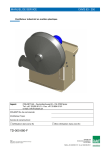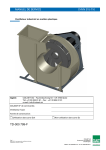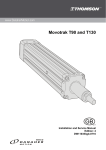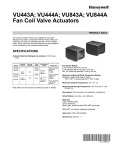Download DMC - Bibus
Transcript
HEAD OFFICE INMOTION TECHNOLOGIES AB Solkraftsvägen 13 SE-135 70 Stockholm SWEDEN Telephone: +46 (0)8 682 64 00 Telefax: +46 (0)8 682 65 80 [email protected] http://www.inmotech.com DMC2 Digital Motion Controller APPLICATIONS CENTERS GREAT BRITAIN SWEDEN Inmotion Technologies /Danaher Motion Bridge Mills Holmfirth Huddersfield HD9 3TW Telephone: +44 (0)1484 68 83 25 Telefax: +44 (0)1484 68 83 26 Inmotion Technologies AB Solkraftsvägen 13 SE-135 70 Stockholm Telephone: +46 (0)8 682 64 00 Telefax: +46 (0)8 682 65 80 GERMANY ACC Motion GmbH Zähringerstrasse 23 DE-77654 Offenburg Telephone: +49 (0)781 919 08-0 Telefax: +49 (0)781 919 08-29 ITALY ACC Motion Srl c/o Fluke Slr Viale delle Industrie 11 IT-20090 Vimodrone (MI) Telephone: +39 02 25 00 161 Telefax: +39 02 25 00 450 DMC2 Connection Inmotion Technologies AB Box 195 SE-234 23 Lomma Telephone: +46 (0)40 41 48 50 Telefax: +46 (0)40 41 48 55 SWITZERLAND ACC Motion SA Wehntalerstrasse 6 CH-8154 Oberglatt Telephone: +41 (0)1 851 5010 Telefax: +41 (0)1 851 5020 ACC Motion SA La Pierreire CH-1029 Villars-Ste-Croix Telephone: +41 (0)21 863 6464 Telefax: +41 (0)21 863 6479 Art.No. 9032 0027 11 U.S.A. Inmotion Technologies 211 Overlock Drive Sewickley, PA 15143-2305 Telephone: +1 (412) 749 0710 Telefax: +1 (412) 749 0705 21.03.2001 Inmotion Technologies AB Stockholm, Sweden © Inmotion Technologies AB, 2001. All rights reserved. 2 DMC2 Connection Doc. No.9032 0027 11 Rev. 21.03.2001 Inmotion Technologies AB Table of Contents Table of Contents...............................................................................3 DMC2 Connections.............................................................................5 General ..................................................................................................................5 X Connector’s ........................................................................................................6 DSUB Connector’s .............................................................................................6 2 DMC Front ............................................................................................................7 2 DMC I/O Connections...........................................................................................8 2 2 DMC 50412/P, DMC 50720/P .............................................................................9 2 2 DMC 51540/P, DMC 53080 ..............................................................................10 Power Supply 580160..........................................................................................11 X1.........................................................................................................................11 X2.........................................................................................................................12 X4 (host) ..............................................................................................................12 X5 (next) ..............................................................................................................13 X4 and X5 connection..........................................................................................13 RS 232 Interface ..............................................................................................13 2 Communication between DMC .......................................................................13 LAN 1 communication ......................................................................................14 X6A ......................................................................................................................14 Resolver and external resolver connection ......................................................15 Resolver Connection from motor ..................................................................15 External resolver ...........................................................................................15 Syncbox............................................................................................................15 X6B ......................................................................................................................15 X7A/B ...................................................................................................................16 Pinouts user I/O................................................................................................17 X8A ......................................................................................................................17 X9A ......................................................................................................................18 X10.......................................................................................................................18 X11.......................................................................................................................19 X13.......................................................................................................................19 X14.......................................................................................................................20 X20.......................................................................................................................20 X21.......................................................................................................................20 X22.......................................................................................................................21 X23.......................................................................................................................21 X31.......................................................................................................................22 X32 & X33 ............................................................................................................22 2 2 DMC 50412 or DMC 50720 DC Bus Connection ..........................................22 2 2 DMC 51540 or DMC 53080 DC Bus Connection ..........................................23 X34.......................................................................................................................23 X35.......................................................................................................................24 Input wiring diagram.............................................................................................25 Single Installation .............................................................................................25 2 2 DMC -P/ DMC Installation...............................................................................25 2 Power Supply/DMC 50412, 50720 Installation ...............................................26 2 Power Supply/DMC 51540, 53080 Installation ...............................................27 DMC2 Connection Doc. No.9032 0027 11, Rev. 21.03.2001 Inmotion Technologies AB 3 2 DMC Connections GENERAL 2 This section provides details for connecting the DMC to motor connections, power, dynamic brake, thermistor /brake, DC Bus, I/O, Daisy chain, LAN 2 and integral resolver. The motor cable connector nomenclature and location is different 2 for the various DMC models. WARNING ♦ ♦ ♦ ♦ ♦ ♦ Failure in properly ground this equipment could result is serious or fatal injury to personnel who come into contact with the equipment. All earth grounds must be installed per the instructions in this chapter, and the equipment must be securely connected to a quality earth ground before power is applied for the first time. In addition, the panel or enclosure housing the equipment must be securely earth grounded. Local regulations may require additional grounding measures beyond those shown in this chapter. Failure to properly ground the equipment may result in damage to the equipment or damage to other devices connected to the equipment. WARNING This equipment uses high voltages, which can cause serious or fatal electrical shock. Can cause serious or fatal injury. Only qualified personnel should perform installation and wiring. DMC2 Connection Doc. No.9032 0027 11, Rev. 21.03.2001 Inmotion Technologies AB 5 DMC2 CONNECTIONS X Connector’s X CONNECTOR’S Connector Function Interface Page X1 Input power 11 X2 + 24 V External DC 12 X4 Host RS 232, RS 422, LAN 1, X5 12 X5 Next RS 232, RS 422, LAN 1, X4 13 X6A Resolver, Feedback X6B Optional.Position.Sensor 14 Available only for DMC2 CAN 15 X7A I/O 16 X7B I/O 16 X8A Measure connection Available only for DMC2 CAN 17 X9 LAN2 Available only for DMC2 CAN 18 X10 DC Bus X10P, X32, X33 18 X11 Motor X13 Dynamic brake X34 19 X14 Thermistor/brake X35 20 X20 DC Bus X20P, X32, X33 20 X21 Motor X22 Dynamic brake X34 21 X23 Thermistor/brake X35 21 X31 Input power X32 DC Bus X10, X20 22 X33 DC Bus X10, X20 22 X34 Dynamic brake X13, X22 23 X35 Thermistor/brake Temperature switch X14, X23 24 19 20 22 DSUB CONNECTOR’S Connector 6 D-Sub miniature in Metal housing Pin Male Female X4 and X5 High Density, VGA 15 X X6A Standard 15 X X6B Standard 25 X X8A Standard 9 X X9 Standard 9 X DMC2 Connection Doc. No.9032 0027 11, Rev. 21.03.2001 Inmotion Technologies AB DMC2 CONNECTIONS DMC2 Front DMC2 FRONT 2 Figure 1. DMC Front and Connections. DMC2 Connection Doc. No.9032 0027 11, Rev. 21.03.2001 Inmotion Technologies AB 7 DMC2 CONNECTIONS DMC2 I/O Connections DMC2 I/O CONNECTIONS 2 Figure 2. I/O Connections for all DMC units, bottom view. 8 DMC2 Connection Doc. No.9032 0027 11, Rev. 21.03.2001 Inmotion Technologies AB DMC2 CONNECTIONS DMC2 50412/P, DMC2 50720/P DMC2 50412/P, DMC2 50720/P 2 Figure 3. DMC unit connectors on the topside, Motor, Power, Thermistor, DC Bus for 50412/P and 50720/P. DMC2 Connection Doc. No.9032 0027 11, Rev. 21.03.2001 Inmotion Technologies AB 9 DMC2 CONNECTIONS DMC2 51540/P, DMC2 53080 DMC2 51540/P, DMC2 53080 2 Figure 4. DMC unit connectors on the topside, Motor, Power, Thermistor, DC Bus for 51540/P and 53080. 10 DMC2 Connection Doc. No.9032 0027 11, Rev. 21.03.2001 Inmotion Technologies AB DMC2 CONNECTIONS Power Supply 580160 POWER SUPPLY 580160 Figure 5. PS 580160 unit connectors on top side, Power, Dynamic brake and Thermistor. X1 2 50412 50720 51540 2 50412 50720 51540 DMC P DMC Connector 53080 See User’s Manual part A. 2 Input power is connected to X1 Figure 3 or Figure 4 on top of the DMC unit as shown in Figure 7 for a Single and Figure 8 for a Master/Follower application. 2 Connect DMC 5xxxxP models to 400 VAC mains. 2 DMC X1 Function 1 PE 2 Phase L1 3 Phase L2 4 Phase L3 2 Table 1. Connection Mains to DMC . DMC2 Connection Doc. No.9032 0027 11, Rev. 21.03.2001 Inmotion Technologies AB 11 DMC2 CONNECTIONS X2 X2 2 50412 50720 51540 2 50412 50720 51540 DMC P DMC Connector 53080 See User’s Manual part A. Connections for 24V external logic supply voltage. When connected, it supplies the internal control circuit, feedback sensors, communication and I/O ports. The 24V logic supply shall always be connected before the main supply voltage is connected to the input power port. External fuse shall be used rated max 1.5A T (slow). 2 DMC X2 Function Remark 1 0 V Supply Internal connected to X7A,pin 5 2 + 24 V Supply, +20%: -20%, maximum supply current 0.7A (not including load on digital outputs) Internal connected to X7B, pin 25 2 Table 2. External +24 V Connection to DMC . X4 (HOST) 2 50412 50720 51540 2 50412 50720 51540 See page 6 DMC P DMC Connector 53080 2 X4 is used for connections between external PC and other DMC units. i The maximum length for this cable is 15 m. 2 DMC X4 (Host) 1 2 3 4 5 6 7 8 9 10 11 12 13 14 15 12 Function Shield RX TX Sync+ SyncNC GND +15 V Daisy Chain, RX Daisy Chain, RX inv Daisy Chain, TX Daisy Chain, TX inv LAN 1 LAN 1 -15 VDC DMC2 Connection Doc. No.9032 0027 11, Rev. 21.03.2001 Inmotion Technologies AB DMC2 CONNECTIONS X5 (next) X5 (NEXT) 2 50412 50720 51540 2 50412 50720 51540 See page 6 DMC P DMC Connector 53080 2 X5 is used for communication between two or more DMC and for LAN1 communication. 2 DMC X5 (Next) 1 2 3 4 5 6 7 8 9 10 11 12 13 14 15 Function Shield RX TX Sync+ SyncNC GND +15 V Daisy Chain, TX Daisy Chain, TX inv Daisy Chain, RX Daisy Chain, RX inv LAN 1 LAN 1 -15 VDC X4 AND X5 CONNECTION RS 232 INTERFACE 2 The RS-232 interface is used when connecting a PC to the DMC . Connect the serial communication cable from the computer to X4 (Figure 1.). 2 DMC X4 Function PC 9 Pin PC 25 Pin 1 Shield 2 RX 3 2 3 TX 2 3 7 GND 5 7 Table 3. Host (X4) Connection to RS 232 Interface. COMMUNICATION BETWEEN DMC2 2 Connect the Daisy Chain cable from X5 (Figure 1.) on the first DMC unit to X4 on 2 the second DMC unit (Table 4.). DMC2 Connection Doc. No.9032 0027 11, Rev. 21.03.2001 Inmotion Technologies AB 13 DMC2 CONNECTIONS X6A 2 DMC X4 1 4 5 7 9 10 11 12 13 14 Function DMC X5 Shield Sync + Sync GND Daisy chain Rx ↔ Tx Daisy chain Rx Inv ↔ Tx Inv Daisy chain Tx ↔ Rx Daisy chain Tx Inv ↔ Rx Inv LAN 1 High LAN 1 Low 1 4 5 7 9 10 11 12 13 14 2 Table 4. Host (X4) Connection to Next (X5) on DMC . LAN 1 COMMUNICATION 2 Connect the Daisy Chain cable from X5 on the first DMC unit to X4 on the second 2 2 DMC unit (Figure 1.). Use the CAN termination 9032 0103 14 at the first DMC in the application and a CAN termination with possibility to measure data 9032 0103 2 15 at the last DMC in the application. Figure 6. Typicaly LAN connection. X6A 2 50412 50720 51540 2 50412 50720 51540 See page 6 DMC P DMC Connector 53080 This connector is used for resolver and external resolver connection. For location see Figure 2. 14 DMC2 Connection Doc. No.9032 0027 11, Rev. 21.03.2001 Inmotion Technologies AB DMC2 CONNECTIONS X6B RESOLVER AND EXTERNAL RESOLVER CONNECTION RESOLVER CONNECTION FROM MOTOR 2 On the DMC end, connect the resolver cable to X6A.Use our connection set 19N117K. The connection on motor side is depending on the manufacturer of motor. It’s therefore important to check the motor wiring diagram. EXTERNAL RESOLVER For input from an external resolver is Rd2 used and is connected to X6A on the 2 DMC . See Table 5. 2 DMC X6A Function Rd1 Rd2 1 Shield X 2 Rd1 Sin - X 3 Rd1 Sin + X 4 Rd1 Cos + X 5 Rd1 Cos - X 6 +15 V 7 Ground 8 -15 V 9 Exitation 10 Rd2 Sin - X 11 Rd2 Sin + X 12 Rd2 Cos + X 13 Rd2 Cos - X 14 PTC Supply 15 PTC Ground X X X X Table 5. External Resolver Connection. SYNCBOX At applications with more than one resolver is a syncbox necessary to use. Use a 2 Syncbox cable to connect the DMC with the Syncbox at X6A. X6B 2 50412 50720 51540 2- DMC CAM 50412 50720 51540 Connector See page 6 DMC P-CAM 53080 This connector could be used for the following sensors: DMC2 Connection Doc. No.9032 0027 11, Rev. 21.03.2001 Inmotion Technologies AB 15 DMC2 CONNECTIONS X7A/B Sensor Description S1 Multiturn-Resolver with ENDAT serial interface. S2 SinCos Encoder and Absolute SinCos Encoders with ENDAT serial interface. S3 Incremental Encoder with index pulse, TTL interface and 5V supply. S4 Pulse input, max input frequency 30 kHz. DMC2 X6B S1 S2 1 2 3 4 5 6 7 8 9 10 11 12 13 14 15 16 17 18 19 20 21 22 23 24 25 X X X X X X X X X X X X X S3 S4 X X X X X X X X X X X X X X X X X X X X X X X X X Function Remark Endat Clock+ Endat Data+ Endat 0 V +12 V NC Enc CosEnc SinEnc RefRd1 CosRd1 SinExcitation Supply NC NC Endat ClockEndat DataEndat Sence 0 V Endat Sence 5 V Endat 5 V Supply Enc Cos+ Enc Sin+ Enc Ref+ Rd1 Cos+ Rd1 Sin+ Excitation Ground +24 V ENDAT, RS485 ENDAT, RS485 0 V supply; ENDAT or Encoder (+12 V Supply, 150 mA, not standard opt.). ENDAT 1 Vpp or Encoder 5V TTL,120 ohm. ENDAT 1 Vpp or Encoder 5V TTL,120 ohm. ENDAT 1 Vpp or Encoder 5V TTL,120 ohm. Internal connected to X6A:5 Internal connected to X6A:2 Internal connected to X6A:9 ENDAT, RS485 ENDAT, RS485 ENDAT, Voltage drop detection ENDAT, Voltage drop detection ENDAT, Max 300mA ENDAT 1 Vpp or Encoder 5V TTL,120 ohm. ENDAT 1 Vpp or Encoder 5V TTL,120 ohm. ENDAT 1 Vpp or Encoder 5V TTL,120 ohm. Internal connected to X6A:4 Internal connected to X6A:3 Internal connected to X6A:7 (+24 V Supply, 150 mA, not standard opt.). Table 6. CAN connection on X6B. X indicates used pin. X7A/B 2 50412 50720 51540 2 50412 50720 51540 DMC P DMC Connector 53080 See User’s Manual part A. 2 All user connections to the DMC I/O are made at X7A and X7B and Figure 2. illustrates the location. 16 DMC2 Connection Doc. No.9032 0027 11, Rev. 21.03.2001 Inmotion Technologies AB DMC2 CONNECTIONS X8A PINOUTS USER I/O All user inputs and outputs are brought out to connectors X7A and X7B and are listed in Table 7 below. 2 2 DMC X7A DMC X7B Function Function 1 Analog input 2+ 21 Analog GND 2 Analog input 2- 22 Analog output 1 3 Analog input 1+ 23 Analog output 2 4 Analog Input 1- 24 Digital GND 5 GND 25 Input for +24 VDC external supply Parallel with X2:2 6 Digital input, HW enable 26 +24 VDC out 7 Digital input 10 27 +15 VDC out 8 Digital input 9 28 -15 VDC out 9 Digital input 8 29 Digital output 6 10 Digital input 7 30 Digital output 5 11 Digital input 6 31 Digital output 4 12 Digital input 5 32 Digital output 3 13 Digital input 4 33 Digital output 2 14 Digital input 3 34 Digital output 1 15 Digital input 2 35 Ready relay output, N.O. 16 Digital input 1 Used as other inputs and as HSI = High Speed Input 36 Ready relay output, N.O. 2 Table 7. I/O Connection (X7A and X7B) at DMC . X8A 2 50412 50720 51540 2 DMC -CAN 50412 50720 51540 Connector See page 6 DMC P-CAN 53080 For location, see Figure 2. DMC2 Connection Doc. No.9032 0027 11, Rev. 21.03.2001 Inmotion Technologies AB 17 DMC2 CONNECTIONS X9A 2 DMC X8A Function Comment 1 GND 2 NC 3 NC 4 Measure bridge Input + Measure bridge input ±50mV. 5 Measure bridge Input - Measure bridge input ±50mV. 6 GND 7 -5V Supply Output 8 NC 9 +5V Supply Output Supply to measure bridge. Max 10mA. Supply to measure bridge. Max 10mA. Table 8. Measure Connection (X8). X9A 2 50412 50720 51540 2 50412 50720 51540 See page 6 DMC P DMC Connector 53080 The CAN Bus is used for an external network. For location, see Figure 2. 2 DMC X9A Function Comment 1 NC 2 CiA CAN_L 3 CiA GND 4 NC 5 NC Shield 6 GND Ground 7 CiA CAN_H 8 NC 9 CiA V+ 7-26.5 V Supply Table 9. LAN2 (X9) Connection. X10 2 50412 50720 2 50412 50720 DMC P DMC Connector 18 See User’s Manual part A. DMC2 Connection Doc. No.9032 0027 11, Rev. 21.03.2001 Inmotion Technologies AB DMC2 CONNECTIONS X11 Table 10 illustrates the input power connections to a DC supplied unit from an AC (P version) supplied unit. Connect the DC bus voltage from X10 to X10. Figure 8 show this application. 2 DMC P X10 2 Function DMC X10 1 PE 1 2 + DC bus voltage 570 VDC 2 3 - DC bus voltage 570 VDC 3 Table 10. DC Bus Connection. X11 2 50412 50720 2 50412 50720 DMC P DMC Connector See User’s Manual part A. Figure 3 shows the connector X11. Table 11. describes the function. The motor 2 connections are the same for AC and DC supplied DMC s. Use the appropriate threaded strain relief with shield connection listed in User’s Manual part A to secure the motor cable to the junction box at the motor: The cable shield must make secure metallic contact with the strain relief. 2 DMC X11 Function 1 Shield 2 PE 3 Motor U 4 Motor V 5 Motor W 2 Table 11. Motor Connection (X11) to DMC . X13 2 50412 50720 2 50412 50720 DMC P DMC Connector See User’s Manual part A. Make the following dynamic brake circuit connections (Table 12), from X13 on 2 DMC Figure 3 unit to X34 Figure 3 on PS unit. 2 DMC X13 1. 2. 3. Function Output dynamic brake regulator, driver. Output dynamic brake regulator, -DC. NC. PS unit X34 1 2 3 Table 12. Dynamic brake (X13 and X34) Connection. DMC2 Connection Doc. No.9032 0027 11, Rev. 21.03.2001 Inmotion Technologies AB 19 DMC2 CONNECTIONS X14 X14 2 50412 50720 2 50412 50720 DMC P DMC Connector See User’s Manual part A. 2, Make the following connections (Table 13) at the DMC (Figure 3 for placement) X14, and the terminal block at the motor for thermistor and brake connections. See motor documentation for correct wiring. 2 DMC X14 Function 1 Motor brake, Contact NO. 2 Motor brake, Contact NO. 3 NC, used as connection point for motor brake. 4 Thermistor out +15 VDC 5 Thermistor return 2 Table 13. Thermisto/brake (X14) Connection to DMC . X20 2 51540 2 51540 DMC P DMC Connector 53080 See User’s Manual part A. Table 14. illustrates the input power connections to a DC supplied unit from an AC (P version) supplied unit. Connect the DC bus voltage from X20 (Figure 4 for placement) to X20. Figure 8 show how X10 is connected. 2 DMC P X20 2 Function 2 DMC X20 DMC X20 1 PE 1 1 2 PE 2 2 3 + DC bus voltage 570 VDC 3 4 + DC bus voltage 570 VDC 5 - DC bus voltage 570 VDC 6 - DC bus voltage 570 VDC 4 5 6 Table 14. DC Bus Connection (X20) between AC and DC. X21 2 51540 2 51540 DMC P DMC Connector 20 53080 See User’s Manual part A. DMC2 Connection Doc. No.9032 0027 11, Rev. 21.03.2001 Inmotion Technologies AB DMC2 CONNECTIONS X22 Figure 4. shows the connector X21. Table 15 describes the function The motor 2 connections are the same for AC and DC supplied DMC s. Use the appropriate threaded strain relief with shield connection listed in User’s Manual part A to secure the motor cable to the motor. The cable shield must make secure metallic contact with the strain relief. 2 DMC X21 Function 1 Shield 2 PE 3 PE 4 Motor U 5 Motor U 6 Motor V 7 Motor V 8 Motor W 9 Motor W 2 Table 15. Motor Connection (X21) to DMC . X22 2 51540 2 51540 DMC P DMC Connector 53080 See User’s Manual part A. Make the following dynamic brake circuit connections (Table 16) from X22 Figure 4 2 on DMC unit to X34 on PS unit. 2 DMC X22 Function PS unit X34 1 Output dynamic brake regulator, driver 1 2 Output dynamic brake regulator, -DC 2 3 Reserved 3 Table 16. Dynamic brake (X22 and X34) Connection. X23 2 51540 2 51540 DMC P DMC Connector 53080 See User’s Manual part A. 2, Make the following connections (Table 17) at the DMC (Figure 4 for placement) X23 and the terminal block at the motor for thermistor and brake connections. DMC2 Connection Doc. No.9032 0027 11, Rev. 21.03.2001 Inmotion Technologies AB 21 DMC2 CONNECTIONS X31 2 DMC X23 Function 1 Motor brake, Contact NO 2 Motor brake, Contact NO 3 NC, used as connection point for motor brake. 4 Thermistor out +15 VDC 5 Thermistor return 2 Table 17. Thermistor/brake (X23) Connection to DMC . X31 PS 580160 Connector See page At the power supply, make the following connections to X31 (see Figure 5 and Figure 9) Note that the model PS580160 power supply is for 400 VAC, 3 phase 2 applications. Use a WAGO 284 (10 mm ) Terminal block for interfacing to X31. PS X31 Function 1 Phase L1, 400 VAC 2 Phase L2, 400 VAC 3 Phase L3, 400 VAC 4 PE 5 Dynamic brake resistor 6 Dynamic brake resistor Table 18. Input Power at PS (X31). X32 & X33 PS 580160 Connector See User’s Manual part A. DMC2 50412 OR DMC2 50720 DC BUS CONNECTION 2 The following information is applicable to DC supplied DMC s ONLY. Make the connections listed in Table 19 below from X32 or X33 (Figure 5) on the 2 stand-alone PS unit to X10 on the DMC unit (see Figure 3.) Note that X32 and X33 have a maximum current ration of 20 amps per pin. 22 DMC2 Connection Doc. No.9032 0027 11, Rev. 21.03.2001 Inmotion Technologies AB DMC2 CONNECTIONS X34 PS unit X32 / X33 2 Function 1 PE 2 PE 3 + DC bus voltage 4 + DC bus voltage 5 - DC bus voltage 6 - DC bus voltage DMC X10 2 DMC X10 1 1 2 2 3 3 2 2 Table 19. DC Bus Connection from PS to DMC 50412 and DMC 50720. DMC2 51540 OR DMC2 53080 DC BUS CONNECTION Make the connections listed in Table 20 below from X32 or X33 (Figure 5) on the 2 stand-alone PS unit to X20 on the DMC unit (see Figure 4.). Note that X32 and X33 have a maximum current rating of 20 amps per pin. PS unit X32 2 Function DMC X20 (1.) PE 1 (2.) PE 2 3. + DC bus voltage 3 4. + DC bus voltage 4 5. - DC bus voltage 5 6. - DC bus voltage 6 PS unit X33 2 Function DMC X20 (1.) PE 1 (2.) PE 2 3. + DC bus voltage 3 4. + DC bus voltage 4 5. - DC bus voltage 5 6. - DC bus voltage 6 2 2 Table 20. DC Bus Connection from PS to DMC 51540 and DMC 53080. X34 PS 580160 Connector See User’s Manual part A. Make the following dynamic brake circuit connections from X34 (Figure 5) on PS 2 unit to X13 (Figure 3) or X22 (Figure 4) on DMC unit. DMC2 Connection Doc. No.9032 0027 11, Rev. 21.03.2001 Inmotion Technologies AB 23 DMC2 CONNECTIONS X35 PS unit X34 2 Function 2 DMC X13 DMC X22 1. Output dynamic brake regulator, driver. 1 1 2. Output dynamic brake regulator, -DC. 2 2 3. Reserved. 3 3 Table 21. Dynamic brake connection (X34). X35 PS 580160 Connector See User’s Manual part A. Make the following thermistor connections from X35 (Figure 5) on PS unit to X14 2 (Figure 3) or X23 (Figure 4) on DMC unit. PS unit X35 Function 2 2 DMC X14 DMC X23 1. Temperature switch out +15 VDC. 4 4 2. Temperature switch return. 5 5 NC, used as connection point. 3 3 Table 22. Thermistor connection (X35). 24 DMC2 Connection Doc. No.9032 0027 11, Rev. 21.03.2001 Inmotion Technologies AB DMC2 CONNECTIONS Input wiring diagram INPUT WIRING DIAGRAM SINGLE INSTALLATION Figure 7. Input power connection to a single application. DMC2-P/ DMC2 INSTALLATION Figure 8. Input power connection to a Master/Follower application. DMC2 Connection Doc. No.9032 0027 11, Rev. 21.03.2001 Inmotion Technologies AB 25 DMC2 CONNECTIONS Input wiring diagram POWER SUPPLY/DMC2 50412, 50720 INSTALLATION 2 Figure 9. Input power connection to a Power Supply application and DMC .50412, 50720. 26 DMC2 Connection Doc. No.9032 0027 11, Rev. 21.03.2001 Inmotion Technologies AB DMC2 CONNECTIONS Input wiring diagram POWER SUPPLY/DMC2 51540, 53080 INSTALLATION 2 Figure 10. Input power connection to a Power Supply applicationand DMC 51540 and 53080. DMC2 Connection Doc. No.9032 0027 11, Rev. 21.03.2001 Inmotion Technologies AB 27 29 DMC2 Connection Doc. No.9032 0027 11, Rev. 21.03.2001 Inmotion Technologies AB