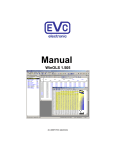Download ISO-LD - ICP DAS
Transcript
ISO-LD User’s Manual Warranty All products manufactured by ICP DAS are warranted against defective materials for a period of one year from the date of delivery to the original purchaser. Warning ICP DAS assumes no liability for damages consequent to the use of this product. ICP DAS reserves the right to change this manual at any time without notice. The information furnished by ICP DAS is believed to be accurate and reliable. However, no responsibility is assumed by ICP DAS for its use, or for any infringements of patents or other rights of third parties resulting from its use. Copyright Copyright 2003 by ICP DAS Co., LTD. All rights reserved worldwide. Trademark The names used for identification only may be registered trademarks of their respective companies. ISO-LD User’s Manual (Ver :2.4 02/12/04) -----1 Contents 1. GENERAL INFORMATION ............................................ 4 1.1 INTRODUCTION ......................................................................... 4 1.2 FEATURES ............................................................................... 4 1.3 SPECIFICATIONS ....................................................................... 4 1.4 GENERAL SPECIFICATIONS ........................................................ 6 1.5 PRODUCT CHECK LIST .............................................................. 6 2. HARDWARE CONFIGURATION ................................... 8 2.1 THE BLOCK DIAGRAMS .............................................................. 8 2.1.1 Eight channels of isolated digital input ...........................................9 2.1.2 Seven channels of isolated O.C. output ...........................................9 2.1.3 Eight channels of TTL/LED indicator .............................................9 2.1.4 Two channels of AD............................................................................10 2.2 BOARD LAYOUT ...................................................................... 12 2.3 IRQ CHANNEL SELECTION ...................................................... 13 2.4 I/O BASE ADDRESS SETTING ................................................... 13 2.5 CONNECTOR PIN ASSIGNMENT ................................................ 14 2.6.1 CN1 Connector ...................................................................................14 2.6.2 CN2 Connector ...................................................................................15 2.6.3 CN3 Connector ...................................................................................16 2.6 SIGNAL CONNECTION .............................................................. 16 2.7.1 Digital Output Connection ...............................................................17 2.7.2 Digital Input Connection ..................................................................17 2.7.3 Analog Input Connection..................................................................18 2.7.4 TTL/LED Indicator Connection ......................................................19 2.8 CALIBRATION .......................................................................... 20 3. FUNCTION OPERATION OF LOADCELL................... 21 3.1 WHAT IS LOADCELL................................................................. 21 3.2 LOADCELL INPUT CONNECTION ................................................ 21 3.3 HOW TO GET DATA FROM LOADCELL ......................................... 22 3.4 WHY NEED 2 CHANNELS .......................................................... 24 4. SOFTWARE INSTALLATION ...................................... 25 5. INSTALLATION DLL DRIVER ..................................... 26 ISO-LD User’s Manual (Ver :2.4 02/12/04) -----2 5.1 TABLE OF ERRORCODE AND ERRORSTRING ............................. 26 5.2 DLL FUNCTION DEFINITION AND DESCRIPTION .......................... 27 5.2.1 ISOLD_GetDllVersion ......................................................................28 5.2.2 ISOLD_ActiveBoard ..........................................................................28 5.2.3 ISOLD_CloseBoard ...........................................................................29 5.2.4 ISOLD_IsBoardActive.......................................................................30 5.2.5 ISOLD_GetBoardInf ..........................................................................30 5.2.6 ISOLD_SetDIMode ............................................................................31 5.2.7 ISOLD_GetDIMode ...........................................................................31 5.2.8 ISOLD_DO...........................................................................................32 5.2.9 ISOLD_ReadbackDO ........................................................................33 5.2.10 ISOLD_DI ..........................................................................................33 5.2.11 ISOLD_GetLatchDI .........................................................................34 5.2.12 ISOLD_ClearLatchDI .....................................................................34 5.2.13 ISOLD_SetChannelConfig .............................................................35 5.2.14 ISOLD_GetChannelConfig ............................................................36 5.2.15 ISOLD_SetDABias ...........................................................................36 5.2.16 ISOLD_GetDABias ..........................................................................37 5.2.17 ISOLD_ADPollingHex ...................................................................37 5.2.18 ISOLD_ADPolling ...........................................................................38 5.2.19 ISOLD_ADsPacerHex ....................................................................39 5.2.20 ISOLD_ADsPacer ............................................................................40 5.2.21 ISOLD_SetLED ................................................................................40 5.2.22 ISOLD_GetLED ...............................................................................41 6. DEMO PROGRAMS FOR WINDOWS ......................... 42 APPENDIX....................................................................... 49 APPENDIX A. RELATED DOS SOFTWARE...................................... 49 A-1 Where is the related software.............................................................49 A-2 LIB Function Description ...........................................................................50 APPENDIX B. IO BASE REGISTER................................................. 63 ISO-LD User’s Manual (Ver :2.4 02/12/04) -----3 1.General Information 1.1 Introduction The ISO-LD series is an ISA bus-type isolated loadcell DAQ board. The isolation inputs can be operated with up to 500Vrms of common-mode voltage. The common application of ISO-LD series board is suitable for static force measurement and dynamic force analysis. Because there are on board excitation voltage (DC 12V) and high gain amplifier, users do not have to buy any extra power supply and signal-conditioning module. In other words, it saves your money and space. The special features are giving as following: 1.2 Features ISA BUS interface; 500Vrms photo-isolation protection; One strain gauge input channel (channel 1) ; One analog input channel (channel 0) ; Build-in 1K bytes FIFO; Provide excitation voltage (DC12V, 50mA) for loadcell instrument; The input gain of strain gauge can be up to 40,000; Programmable 12 bit resolution DC offset voltage (0 ~-4.096V) ; A built-in second order low pass filter ; Direct connection to strain gauge type loadcell; 8 channels 12~24V isolated digital input; 7 channels isolated open-collector (NPN type) digital output; Programmable 8 bits LED indicator for analog input signal magnitude. 1.3 Specifications Analog Inputs A/D converter with resolution: 12 bits, unipolar Conversion rate: 20KS/s max. Input Impedance:10,000MΩ||6pF Recommend warm-up time: 10 minutes ISO-LD User’s Manual (Ver :2.4 02/12/04) -----4 ISO-LDH Input Range Analog input range (Channel 0): Gain Mode Gain Value Input Range (V) 0 1 0~10 1 10 0~1 2 100 0~0.1 3 1000 0~0.01 Strain gauge input range (Channel 1): Gain Mode Gain Value Input Range (mV) 0 400 0~37.5 1 4,000 0~15 2 40,000 0~12.75 ISO-LDL Input Range Analog input range (Channel 0): Gain Mode Gain Value Input Range (V) 0 1 0~10 1 2 0~5 2 4 0~2.5 3 8 0~1.25 Strain gauge input range (Channel 1): Gain Mode Gain Value Input Range (mV) 0 400 0 ~37.5 1 800 0 ~25 2 1,600 0 ~18.75 3 3,200 0~15.625 Loadcell offset voltage adjustment: 0~-4.096V, 12 bits resolution. ISO-LD User’s Manual (Ver :2.4 02/12/04) -----5 Digital Inputs 8 channels photo-isolated 12~24V digital input. Digital Outputs 7 channels isolated open-collector (NPN) digital output (100mA); 8 bits TTL/LED for the indication of analog input magnitude. Optional daughter board The DN-25 screw terminal board with D-Sub 9-pin and 25-pin cables is provided for easy wire connection with the controlled device or equipment. This daughter board is not the standard component included in ISO-LD package. 1.4 General Specifications Bus Type: ISA Bus; Connector: One 9-pin and one 25-pin D-type female connectors; Operating temp: 0~50ºC; Storage temp: -20ºC ~ 70ºC; Humidity: 0~90% non-condensing; Dimensions: 183mm×115mm. 1.5 Product Check List In addition to this manual, the package includes the following items: ISO_LD multifunction card; Software CD ROM; User’s manual. It is recommended to read the release note firstly. All importance information will be given in the release note as follows: Where you can find the software driver, utility and demo programs. How to install software & utility. Where is the diagnostic program? FAQ and answer. ISO-LD User’s Manual (Ver :2.4 02/12/04) -----6 Attention ! If any of these items is missing or damaged, please contact your local field agent. Save the shipping materials and carton in case you want to ship or store the product in the future. ISO-LD User’s Manual (Ver :2.4 02/12/04) -----7 2.Hardware Configuration This section will describe the hardware setting of the ISO-LD, which includes ISO-LDH and ISO-LDL. 2.1 The Block Diagrams The block diagram of ISO-LD series is shown in below: Figure2.1: The block diagram of ISO_LD. The Host PC(X86) can send one control command to the queue through ISA bus. The embedded controller will automatically read and execute this command. The results of this command will also store in the data FIFO, therefore the X86 can read back and analysis the results through ISA bus. The Host PC(X86) site and the embedded controller is fully isolated. Therefore the noise from external device will be isolated from X86, this will improve the Host PC reliability. In general, the Host PC only needs to send out command and then the embedded controller will handle the control work in details. The features of command set system are given as following: (1) : reduce X86 load (2) : easy programming (3) : OEM/ODM special require function is easy to implement ISO-LD User’s Manual (Ver :2.4 02/12/04) -----8 The embedded controller provides the following functions with ISO-LD series board: (1) 8 channels of isolated digital input (2) 7 channels of isolated O.C. output (3) 8 channels of TTL/LED indicator (4) 2 channels of AD converter 2.1.1 Eight channels of isolated digital input The block diagram of isolated digital input is given in Sec. 2.7.2. These DI can be used as general purpose input or special purpose input such as external trigger signal. This version firmware only support general purpose input. The OEM/ODM user can specify their special requirement; therefore the embedded controller can implement the detail control and provide a new command set for Host PC(X86) site application. 2.1.2 Seven channels of isolated O.C. output The block diagram of isolated digital input is also given in Sec.2.7.1. These DOs can be used as general purpose output or special purpose output such as “real time alarm indicator”. This firmware version only supports general purpose output. The OEM/ODM user can specify their special requirement; therefore the embedded controller can implement the detail control and provide a new command set for Host PC(X86) site application. 2.1.3 Eight channels of TTL/LED indicator The block diagram of isolated digital input is given in Sec.2.7.4. These TTL/LED indicators are designed to connect to 8 LEDs for indication of analog input magnitude. For example, the user can set BASE=123 and DELTA=10, then LED1 will ON if AD>123 LED2 will ON if AD>123+10 LED3 will ON if AD>123+20 ISO-LD User’s Manual (Ver :2.4 02/12/04) -----9 LED4 will ON if AD>123+30 LED5 will ON if AD>123+40 LED6 will ON if AD>123+50 LED7 will ON if AD>123+60 LED8 will ON if AD>123+70 Because the embedded controller is always performing AD conversion, the AD value will be compared to BASE and DELTA. Therefore the LEDs show the AD magnitude in real time. This is special designed for people to monitor the measurement process. In some real world application such as dynamic force monitoring system, the AD magnitude is dynamic changed and these LEDs will also dynamically show the AD magnitude for people to watch. Note that if the AD channel changed, these LEDs will also display the value of the new AD channel. Also, if the gain or DC bias is changed, these LEDs will be changed too. 2.1.4 Two channels of AD When we measure force, another analog signal may need to be monitored as a function of force, such as position or distance. In such a system, the user can use channel_1 to measure loadcell analog input and use channel 0 to measure the relative indicator, as shown in Figure 2.2. +12V GND Channel_0 Mux G2 ADC G1 Controller Channel_1 Bias DAC 1 Figure2.2: The block diagram of analog input The channel_0 AD is directly connected to MUX for general analog input measurement. The channel_1 AD (strain gauge analog input) connect to G1 amplify in first. The gain factor, G1, can be set from 100 to 10000 by adjusting variable resistor VR2. If VR2 is fixed, the G1 is fixed. In the normal condition, the G1 is recommended to be set as 400. This is the base parameter of gain value ISO-LD User’s Manual (Ver :2.4 02/12/04) -----10 in Strain gauge input range. The 12 bits DAC can provide 0V to -4.096V DC bias offset voltage by software. This function provides a way to remove the DC level offset and then the G2 will only amplify the AC signal. Besides, the G2 is PGA (Programmable gain amplifier). In ISO-LDL, G2 can be configured as 1/2/4/8. In ISO-LDH, G2 can be configured as 1/10/100/1000. The ADC is 12 bits resolution for 0 to 10V range in unipolar. The processes of analog input measurement for channel_0 and channel_1 are shown in below: The steps for channel_0 AD conversion is given as following: (1) select channel_0 (2) set G2 of PGA (3) performance the AD conversion The steps for channel_1 AD conversion is given as following: (1) (2) (3) (4) (5) set G1 in proper value (use VR2, not software programmable) select channel_1 set DAC to remove the DC level of AD channel_1 select G2 to amplify the AC signal performance the AD conversion Note that the result of analog input value is always compared to BASE and DELTA to indicate the analog input level. (refer Sec. 2.1.3) In summary, A/D Offset and gain adjustment of the ISO_LD board are set by the following two variable resistors. VR1: AD offset adjustment for analog input channel_1 & channel_2. VR2: G1 gain adjustment. Changing this VR value can change amplifier gain from 100 to 10000. ISO-LD User’s Manual (Ver :2.4 02/12/04) -----11 2.2 Board Layout CN3 VR1 VR2 CN1 JP1 Figure2.3 ISO-LD Board LAYOUT Note: CN1: The terminal of A/D converter for voltage input CN2: The terminal of digital input and output CN3: TTL/LED indicator connector JP1: IRQ selection ISO-LD User’s Manual (Ver :2.4 02/12/04) -----12 CN2 2.3 IRQ Channel Selection Figure 2.4 demonstrates the interrupt selection by the hardware selection jumper JP1. The factory setting is NO interrupt setting. IRQ3 IRQ4 IRQ5 IRQ6 IRQ7 IRQ9 IRQ10 IRQ11 IRQ12 IRQ14 IRQ15 NC (Default) JP1 Figure2.4 JP1 2.4 I/O Base Address setting The ISO-LD can be configured as the one of 8 consecutive locations in I/O address space from BASE to BASE+7 by the DIP switch, as shown in Figure 2.5 and table 2.1. The default setting is 0x220: ON 1 2 3 4 5 6 A8 A7 A6 A5 A4 NC Figure2.5 Base Address DIP Switch ISO-LD User’s Manual (Ver :2.4 02/12/04) -----13 Table 2.1: Base Address setting Base Addr A8 A7 A6 A5 A4 200 210 220 230 250 : 300 : 3F0 On On On On On : Off : Off On On On On On : On : Off On On On On Off : On : Off On On Off Off On : On : Off On Off On Off Off : On : Off 2.5 Connector Pin Assignment The ISO-LD is equipped with two sets of 9-pin and 25-pin D-type female connectors for wire connection of the I/O signal. The connector’s pin assignment is specified as follows: 2.6.1 CN1 Connector CN1 is 9 pin D-sub female connector for analog input/output, shown in Figure 2.6. The detail pin assignment is presented in Table 2.2. + 1 2 V (E x c ita tio n + ) G N D (E x c ita tio n -) 1 2 6 V in 1 + 7 V in 1 - 3 4 5 8 V in 0 9 Figure2.6 Pin assignment CN1 ISO-LD User’s Manual (Ver :2.4 02/12/04) -----14 Table 2.2: Pin assignment of CN1 CN1 pin assignment 1 +12V DC Output 2 Vin1+ 3 No Use 4 No Use 5 No Use 6 GND 7 Vin1- 8 Vin0 9 No Use 2.6.2 CN2 Connector CN2 is 25-pin D-sub female connector for Digital input/output connector, as shown in Figure 2.7. The detail pin assignment is provided in Table 2.3. DI0+ DI1+ DI2+ DI.COM DI4DI6DO.COM DO0 DO2 DO4 DO6 DI0DI1DI2DI3DI5DI7DO.GND DO1 DO3 DO5 +12V GND Figure2.7 CN2 Connector ISO-LD User’s Manual (Ver :2.4 02/12/04) -----15 Table 2.3: Pin assignment of CN2 CN1 pin assignment CN2 pin assignment 1 DI0+ 14 DI0- 2 DI1+ 15 DI1- 3 DI2+ 16 DI2- 4 DI.COM 17 DI3- 5 DI4- 18 DI5- 6 DI6- 19 DI7- 7 DO.COM 20 DO.GND 8 DO0 21 DO1 9 DO2 22 DO3 10 DO4 23 DO5 11 DO6 24 +12V DC 12 +12V DC 25 GND 13 GND 2.6.3 CN3 Connector CN3 is10 pins male connector for 8 LEDs indicator application, as shown in Figure 2.8. LED3 LED5 LED1 LED7 +5V LED0 LED6 LED2 LED4 Figure2.8 CN3 Connector 2.6 Signal Connection This section will demonstrate the correct signal connection skill because it plays an important role for sending and receiving data accurately. According to ISO-LD User’s Manual (Ver :2.4 02/12/04) -----16 the different applications, the wire connection may be different as shown in the following subsection. 2.7.1 Digital Output Connection Figure 2.9 presents the wire connection for digital output from ISO-LD. Note that the current limitation of isolated open-collector (NPN) digital output is 100mA. CN2 7 DO.COM 8 DO.0 - Load I I <100mA + DC 12V~24V 20 DO.GND ISO-LD Figure 2.9: Digital Output Connection 2.7.2 Digital Input Connection The ISO-LDH/L support 8 isolated digital input. The input signal can work from 12 to 24V. These signals are suitable for connecting with relay or PLC digital output. The 8 digital input signals may programmable to active high or active low for different input signal application. Each input has corresponding latched input with different input mode. Figure 2.10 depicts the wire connection for Digital input 0~3 (DI0~DI2). And Figure 2.11 illustrates the wire connector for digital input 3~7 (DI3~DI7), which use the common digital source. ISO-LD User’s Manual (Ver :2.4 02/12/04) -----17 CN2 +5V DI0+ 1 DI0- 14 DI0 Figure 2.10: Digital Input Connection (DI0~DI2) CN2 +5V DI.COM 4 DI3 17 DI3 Figure 2.11: Digital Input Connection (DI3~DI7) 2.7.3 Analog Input Connection The wire connection for analog input is demonstrated in Figure 2.12. Because analog input channel 0 is provided for general application, single-end method is adopted for analog input wire connection. Due to the channel 1 is applied for strain gauge signal, the differential signal wire connection is used for more precise signal measurement by reducing noise influence, as shown in Figure 2.12. ISO-LD User’s Manual (Ver :2.4 02/12/04) -----18 CN1 Vin0 8 + Signal ISO-LD GND 6 CN1 Vin1+ 2 + Signal ISO-LD Vin1- 7 Figure 2.12: Analog Input Connection for channel 0 and 1 2.7.4 TTL/LED Indicator Connection The wire connection for TTL/LED is shown in Figure 2.13. The +5V is the common source of the LED indicator. That is, +5V need to be connected to the anode of the LED. And then the cathode of each LEDs needs to be connected to the corresponding LED pin. The Pin of TTL/LED is controller by analog input measurement to turn ON or OFF the corresponding LED indicators, as shown in Figure 2.13. CN3 +5V ISO-LD LED0 Figure 2.13:TTL/LED Indicator Connection ISO-LD User’s Manual (Ver :2.4 02/12/04) -----19 2.8 Calibration Calibration method is provided in section 2.1.4 by hardware setting of variable resistor VR1 and VR2. The VR1 provides the function to adjusting the offset bias voltage for DC analog input level. And VR2 is used to configure the G1 gain from 100 to 10000. Note that only the “Relative Value” is interesting for analog input calibration. And it must be performed based on their G1 gain setting. Therefore, the “Relative Value” calibration is more important than “Real Value” under the consideration of strain gauge application. ISO-LD User’s Manual (Ver :2.4 02/12/04) -----20 3. Function Operation of Loadcell 3.1 What is Loadcell Loadcell is one kind of bridge sensor and stands as a passive resistant sensor. The resistance value is dependent on the change of the force. Figure 3.1 depicts the wire connection of stress gauge sensor. The excitation source may be voltage or current source. The V+ and V- is the differential voltage output, whose value is proportional to the force. Typically the difference between V+ and V- is about several mV signal level. Excitation source+ V- V+ Excitation source- Figure 3.1 the bridge sensor of stress gauge. 3.2 Loadcell Input Connection The ISO-LDH/L can be connected to a loadcell which is powered by excitation voltage. The ISO-LDH/L has the on-board excitation +12V voltage source for loadcell excitation source. The V+/V- can be used to connect to the input Vin+/Vin- of analog input channel 1 on ISO-LDH/L. The wire connection method is demonstrated in Figure 3.2. ISO-LD User’s Manual (Ver :2.4 02/12/04) -----21 +12V Vin- Vin+ GND Figure 3.2 wire connection between stress gauge and ISO-LDH/L 3.3 How to get data from Loadcell Below is the procedure for how to get data from loadcell by ISO-LDH/L, which include (1) amplify the raw signal, (2) bias the signal, (3) PGA amplifier for final dada. A. Amplify the raw signal The signal output of loadcell is very small and the typical output is about several mV. For this reason, the amplifier is needed for enlarge the input signal by amplifier gain, G1, which is typical about hundreds to thousands. This is essential step for accuracy measurement. B. Bias voltage The signal of loadcell output is going with common voltage when we want to measure the dynamic variation of the force. After amplified the signal, the common voltage may cause the signal level to be exceeding the measurable dynamic range. For eliminating the common mode voltage effect, an extra bias voltage is provided to adjust the AC signal of loadcell signal into the measurable range. C. Amplifier the bias voltage In ISO-LDH/L board, we use two stage amplifiers for flexible signal condition. The first amplifier, which is fixed gain, with digital controllable bias voltage can adjust the input signal from loadcell to the suitable range for next amplifier. The ISO-LD User’s Manual (Ver :2.4 02/12/04) -----22 next amplifier is controllable from 1/10/100/1000 for ISO-LDH or 1/2/4/8 for ISOLDL. When measuring the dynamic variation of signal, we may amplify the signal as large as possible without clamping. The application diagram of two stage amplifiers is shown in Figure 3.3. Vin+ Fix Gain Digital Control Amp1 Amp2 VinBias 12-bit DA voltage Figure 3.3 Two Stage amplifiers structure for ISO-LDH/L D. Application illustration for amplifier and bias voltage setting The following is the application example for the case of the loadcell signal 2mV with 0.1mV Vp-p, and ISO-LDH selected for loadcell signal acquisition. The first amplifier is fixed as the gain 400 V/V( factory setting). For geting the maximum dynamic readable range, we set the second amplifier gain as 100 to get the dynamic signal range in 4V Vp-p. 0.1mV * 400(first amplifier) * 100(second amplifier) = 4V If the AD input range of ISO-LDH is configured to be 0 to 10V, we should shift the common voltage to be about 5V because of mean level of DC signal. According to the second amplifier is set as gain 100V/V, therefore the common mode voltage of first amplifier need to be 50mV before the second stage amplifying. To meet this requirement, the bias voltage needs to be set as ISO-LD User’s Manual (Ver :2.4 02/12/04) -----23 750mV, as description in below. 2mV * 400 - 750mV = 50mV 50mV * 100 =5V 3.4 Why need 2 channels We often use another analog indicator like position or distance to show the physical change by the force when measuring the strain gauge. In such a system, the user can use channel_1 to measure loadcell analog input and use channel 0 to measure the relative indicator. ISO-LD User’s Manual (Ver :2.4 02/12/04) -----24 4. Software Installation The ISO-LD can be used in DOS and Windows 98/Me/NT/2000/XP. For these Windows operation systems, the recommended installation steps are given as below: Step 1: Insert the companion CD into the CD-ROM driver and wait a few seconds until the installation program starts automatically. If it cannot be started automatically for some reasons, please doubleclick the file \NAPDOS\AUTO32.EXE in this CD. Step 2: Click the first item; Toolkits (Software) / Manuals. Step 3: Click the item ISA Bus DAQ Card. Step 4: Click ISO-LD (LDL/LDH). Step 5: Click “install Toolkit for Windows 98 (Or Me, NT, 2000, XP, DOS)”. Then, the InstallShield will start the driver installation process to copy the related material to the indicated directory and register the driver on your computer. The driver target directory is as below for different system. Windows NT/2000 – WINNT\SYSTEM32\DRIVERS Windows 98/Me/XP – WINDOWS\SYSTEM32\DRIVERS ISO-LD User’s Manual (Ver :2.4 02/12/04) -----25 5. Installation DLL Driver The DLL driver is the collection of function calls of the ISO-LD cards for Windows 98/Me/NT/2000/XP system. The application structure is presented as following figure. The user application program developed by designate tools like VB, Delphi and Borland C++ Builder can call ISOLD.DLL driver in user mode. And then DLL driver will bypass the function call to Windrvr6.sys to access the hardware system. VB / Delphi / BCB program user mode ISOLD.DLL Windrvr6.sys (for NT/98/Me/2000/XP) kernel mode ISO-LD hardware 5.1 Table of ErrorCode and ErrorString Error Code Error ID Comment 0 ISOLD_NoError OK 1 ISOLD_ActiveBoardError This board can not be activated. 2 ISOLD_ ExceedMaxBoardNum 3 ISOLD_BaseOverRange The board number exceeds the maximum board number (7). Base address is over range. 4 ISOLD_BaseOverlap Base address overlap. ISO-LD User’s Manual (Ver :2.4 02/12/04) -----26 5 ISOLD_DriverNoOpen Kernel driver can’t be found. 6 ISOLD_BoardIsNotActive The board is not activated 8 ISOLD_ParameterError Parameter is null or out of range 9 ISOLD_IrqNumError IRQ number is illegal. 10 ISOLD_BoardIsActive Board is active now. 11 ISOLD_TimeOut Execute command timeout. 5.2 DLL Function Definition and Description All of the functions provided for ISO-LD are listed in the following table and the detail information for every function will be presented in the following sub-section. However, in order to make the description simplify and clearly, the attribute of the input and output parameter of the function is indicated as [input] and [output] respectively, as shown in following table. Keyword Set parameter by user before Get the data from this parameter calling this function? after calling this function? [ input ] Yes No [ output ] No Yes Function definition WORD ISOLD_GetDllVersion(); WORD ISOLD_ActiveBoard(WORD wBoardNo, WORD wBase, WORD wIrq) WORD ISOLD_CloseBoard(WORD wBoardNo); WORD ISOLD_IsBoardActive(WORD BoardNo); WORD ISOLD_GetBoardInf(WORD BoardNo, WORD wBase, WORD wIrq); WORD ISOLD_SetDIMode(WORD wBoardNo,BYTE bDIMode); WORD ISOLD_GetDIMode(WORD wBoardNo,BYTE *bDIMode); WORD ISOLD_DO(WORD wBoardNo,BYTE wDO); WORD ISOLD_ReadbackDO(WORD wBoardNo,BYTE *bDO); WORD ISOLD_DI(WORD wBoardNo,BYTE *bDI); WORD ISOLD_GetLatchDI(WORD wBoardNo,BYTE *bDI); WORD ISOLD_ClearLatchDI(WORD wBoardNo,BYTE bChannel); WORD ISOLD_SetChannelConfig(WORD wBoardNo, WORD wType, WORD wCH, WORD wGain); ISO-LD User’s Manual (Ver :2.4 02/12/04) -----27 WORD ISOLD_GetChannelConfig(WORD wBoardNo, WORD *wType, WORD *wCH,WORD *wGain); WORD ISOLD_SetDABias(WORD wBoardNo, WORD wDA); WORD ISOLD_GetDABias(WORD wBoardNo, WORD *wDA); WORD ISOLD_ADPollingHex(WORD wBoardNo, WORD *wData); WORD ISOLD_ADPolling(WORD wBoardNo,float *fData); WORD ISOLD_ADsPacerHex(WORD wBoardNo, WORD *wData,WORD wNum, WORD wSamplingRate); WORD ISOLD_ADsPacer(WORD wBoardNo, float *fData, WORD wNum, WORD wSamplingRate); WORD ISOLD_SetLED(WORD wBoardNo, BYTE bBase, BYTE bDelta); WORD ISOLD_GetLED(WORD wBoardNo, BYTE *bBase, BYTE *bDelta); 5.2.1 ISOLD_GetDllVersion Description: Obtain the version information of ISOLD.DLL driver. Syntax: WORD ISOLD_GetDllVersion(viod) Parameter: None Return: DLL version information. For example: If 101(hex) is return, it means driver version is 1.01. 5.2.2 ISOLD_ActiveBoard Description: Activate the device. It must be called once before using the other functions of ISO-LD board. Syntax: WORD ISOLD_ActiveBoard(WORD wBoardNo, WORD wBase, WORD wIrq) ISO-LD User’s Manual (Ver :2.4 02/12/04) -----28 Parameter: wBoardNo: [input] ISO-LD board number (0~7). wBase: [input] Base address (200h~3F0h,refer to Sec 2.4). wIrq: [input] IRQ number (refer to Sec 2.3) Return: ISOLD_NoError: OK ISOLD_DriverNoOpen: Kernel driver can not be found. ISOLD_ExceedMaxBoardNum: wBoardNo exceeds the maximum board number (7). ISOLD_ActiveBoardError: This board can not be activated. ISOLD_BaseOverRange: Base address is over range. ISOLD_BaseOverlap: Base address overlap ISOLD_IrqNumError: IRQ number is illegal.. ISOLD_BoardIsActive: Board is active now. Note: Refer to DEMO1 for more information. 5.2.3 ISOLD_CloseBoard Description: Stop and close the ISO-LD kernel driver and release the device resource from computer device resource. This method must be called once before exiting the user's application program. Syntax: WORD ISOLD_CloseBoard(WORD wBoardNo) Parameter: wBoardNo: [input] ISO-LD board number (0~7). Return: ISOLD_NoError: OK ISOLD_BoardIsNotActive: The board is not activated ISOLD_ExceedMaxBoardNum: wBoardNo exceeds the maximum board ISO-LD User’s Manual (Ver :2.4 02/12/04) -----29 number (7). 5.2.4 ISOLD_IsBoardActive Description: Obtain the information about the specific board is active or not. Syntax: WORD ISOLD_IsBoardActive(WORD wBoardNo) Parameter: BoardNo: [input] ISO-LD board number Return: “0” means the board is inactive. “1” means the board is active. 5.2.5 ISOLD_GetBoardInf Description: Obtain the information of the current active boards, which include base address and IRQ number. Please call ISOLD_ActiveBoard first before using this function. Syntax: WORD ISOLD_GetBoardInf(WORD wBoardNo, WORD *wBase, WORD *wIrq) Parameter: wBoardNo: [input] ISO-LD board number *wBase: [output] base address of this board *wIrq: [output] IRQ number of this board Return: ISOLD_NoError: OK ISOLD_BoardIsNotActive: The board is not activated ISO-LD User’s Manual (Ver :2.4 02/12/04) -----30 ISOLD_ExceedMaxBoardNum: wBoardNo exceeds the maximum board number (7). Note: Refer to DEMO1 for more information. 5.2.6 ISOLD_SetDIMode Description: Configure the working mode of 8 isolated digital input channels. The setting of Bit 0 ~7 is corresponding to the channel 0~7, respectively, If the corresponding bit is set to 0, that means the corresponding DI channel is working on active Low mode. On the other hand, if the corresponding bit is set to 1, that means the corresponding DI channel is working on active HIGH mode. Please call ISOLD_ActiveBoard first before using this function. Syntax: WORD ISOLD_SetDIMode(WORD wBoardNo, BYTE bDIMode) Parameter: wBoardNo: [input] ISO-LD board number bDIMode: [input] working mode of 8 isolated digital input channels Return: ISOLD_NoError: OK ISOLD_BoardIsNotActive: This board is not activated ISOLD_TimeOut: Execute command timeout. Note: Refer to DEMO3 for more information. 5.2.7 ISOLD_GetDIMode Description: Get the working mode information of 8 isolated digital input channels from ISO_LD board. Please call ISOLD_ActiveBoard first before using this ISO-LD User’s Manual (Ver :2.4 02/12/04) -----31 function. Syntax: WORD ISOLD_GetDIMode(WORD wBoardNo, BYTE *bDIMode) Parameter: wBoardNo: [input] ISO-LD board number *bDIMode: [output] address of wDIMode Return: ISOLD_NoError: OK ISOLD_BoardIsNotActive: This board is not activated ISOLD_TimeOut: Execute command timeout. 5.2.8 ISOLD_DO Description: Output digital value through 7 isolate O.C digital output channels. Bit 0~6 functions the channel 0~6, respectively. Bit=0 means Digital output is OFF and Bit=1 means digital output is ISOLD_ActiveBoard first before using this function. Syntax: WORD ISOLD_DO(WORD wBoardNo, BYTE bDO) Parameter: wBoardNo: [input] ISO-LD board number bDO: [input] digital output value Return: ISOLD_NoError: OK ISOLD_BoardIsNotActive: This board is not activated ISOLD_TimeOut: Execute command timeout. Note: Refer to DEMO2 for more information. ISO-LD User’s Manual (Ver :2.4 02/12/04) -----32 ON. Please call 5.2.9 ISOLD_ReadbackDO Description: Read back the O.C digital output value from the embedded controller of ISO-LD board. Please call ISOLD_ActiveBoard first before using this function. Syntax: WORD ISOLD_ReadbackDO(WORD wBoardNo, BYTE *bDO) Parameter: wBoardNo: [input] ISO-LD board number *bDO: [output] address of bDO Return: ISOLD_NoError: OK ISOLD_BoardIsNotActive: This board is not activated ISOLD_TimeOut: Execute command timeout. Note: Refer to DEMO2 for more information 5.2.10 ISOLD_DI Description: Obtain the 8 isolated digital input values from the ISO-LD board. Bit 0 ~7 correspondingly stands as the channel 0~7, respectively. The DI working mode introduced in Sec 5.2.6 will take effect on this function. Please call ISOLD_ActiveBoard first before using this function. Syntax: WORD ISOLD_DI(WORD wBoardNo,BYTE *bDI) Parameter: wBoardNo: [input] ISO-LD board number *bDI: [output] address of bDI ISO-LD User’s Manual (Ver :2.4 02/12/04) -----33 Return: ISOLD_NoError: OK ISOLD_BoardIsNotActive: This board is not activated ISOLD_TimeOut: Execute command timeout. Note: Refer to DEMO3 for more information. 5.2.11 ISOLD_GetLatchDI Description: Obtain the 8 isolated digital input latch states from hardware. Bit 0 ~7 depicts the status of the channel 0~7, respectively. The DI working mode introduced in Sec 5.2.6 will not take effect on this function. Please call ISOLD_ActiveBoard first before using this function. Syntax: WORD ISOLD_GetLatchDI(WORD wBoardNo,BYTE *bDI) Parameter: wBoardNo: [input] ISO-LD board number *bDI: [output] address of bDI Return: ISOLD_NoError: OK ISOLD_BoardIsNotActive: This board is not activated ISOLD_TimeOut: Execute command timeout. Note: Refer to DEMO3 for more information. 5.2.12 ISOLD_ClearLatchDI Description: Clear the latch states of 8 isolated digital input channels. Bit 0 ~7 is the status of channel 0~7, respectively. bit=0 means the latch state is clear. bit=1 means the latch state is not clear. Please call ISOLD_ActiveBoard ISO-LD User’s Manual (Ver :2.4 02/12/04) -----34 first before using this function. Syntax: WORD ISOLD_ClearLatchDI(WORD wBoardNo, BYTE bChannel) Parameter: wBoardNo: [input] ISO-LD board number bChannel: [input] the latch states. Return: SOLD_NoError: OK ISOLD_BoardIsNotActive: This board is not activated ISOLD_TimeOut: Execute command timeout. Note: Refer to DEMO3 for more information. 5.2.13 ISOLD_SetChannelConfig Description: Set the channel configuration for analog input signal, which includes AD channel number and Gain mode. Please call ISOLD_ActiveBoard first before using this function. Syntax: WORD ISOLD_SetChannelConfig(WORD wBoardNo, WORD wType, WORD wCH, WORD wGain) Parameter: wBoardNo: [input] ISO-LD board number wType: [input] Board type. 0:ISO-LDL, 1: ISO-LDH. wCH: [input] AD channel number. 0: channel 0(general), 1:channel 1(loadcell) wGain: [input] Gain mode(0~4), Refer to Sec 1.3 for more information. Return: SOLD_NoError: OK ISO-LD User’s Manual (Ver :2.4 02/12/04) -----35 ISOLD_BoardIsNotActive: This board is not activated ISOLD_TimeOut: Execute command timeout (maybe hardware error) ISOLD_ ParameterError: Parameter is null, out of range or invalid. Note: Refer to DEMO5~DEMO9 for more information 5.2.14 ISOLD_GetChannelConfig Description: Obtain the information of analog input configuration for ISO-LD board, including AD channel number and gain mode. Please call ISOLD_ActiveBoard first before using this function. Syntax: WORD ISOLD_SetChannelConfig(WORD wBoardNo, WORD *wType, WORD *wCH, WORD *wGain) Parameter: wBoardNo: [input] ISO-LD board number. *wType: [output] address of wType *wCH: [output] address of wCH *wGain: [output] address of wGain Return: SOLD_NoError: OK ISOLD_BoardIsNotActive: This board is not activated ISOLD_TimeOut: Execute command timeout (maybe hardware error) 5.2.15 ISOLD_SetDABias Description: Set the 12 bits DA voltage output for DC bias adjustment. Refer to Sec 2.1.4 for more information. Please call ISOLD_ActiveBoard first before using this function ISO-LD User’s Manual (Ver :2.4 02/12/04) -----36 Syntax: WORD ISOLD_SetDABias(WORD wBoardNo, WORD wDA) Parameter: wBoardNo: [input] ISO-LD board number. wDA: [input] 12 bits data (0~4095) Return: SOLD_NoError: OK ISOLD_BoardIsNotActive: This board is not activated ISOLD_TimeOut: Execute command timeout (maybe hardware error) Note: Refer to DEMO7 and DEMO8 for more information 5.2.16 ISOLD_GetDABias Description: Obtain the information of the 12bits DA bias voltage output setting from the embedded controller of ISO-LD board. Refer to Sec 2.1.4 for details. Please call ISOLD_ActiveBoard first before using this function Syntax: WORD ISOLD_SetDABias(WORD wBoardNo, WORD *wDA) Parameter: wBoardNo: [input] ISO-LD board number. *wDA: [output] address of wDA Return: SOLD_NoError: OK ISOLD_BoardIsNotActive: This board is not activated ISOLD_TimeOut: Execute command timeout (maybe hardware error) 5.2.17 ISOLD_ADPollingHex Description: ISO-LD User’s Manual (Ver :2.4 02/12/04) -----37 Read a 12-bit HEX value from the specified analog input channel. The active AD is setting by ISOLD_SetChannelConfig(…).This subroutine performs the AD conversion by polling one time. Refer to Sec 2.1.4 for details. Please call ISOLD_ActiveBoard first before using this function Syntax: WORD ISOLD_ADPollingHex(WORD wBoardNo, WORD *wData) Parameter: wBoardNo: [input] ISO-LD board number *wData: [output] address of wData which store the AD HEX data (12 bits) Return: SOLD_NoError: OK ISOLD_BoardIsNotActive: This board is not activated ISOLD_TimeOut: Execute command timeout (maybe hardware error) Note: Refer to DEMO5 for more information 5.2.18 ISOLD_ADPolling Description: Read a decimal value of current active AD from the analog input channel. The active AD is set by ISOLD_SetChannelConfig(…). This subroutine performs the AD conversion by polling one time. Refer to Sec 2.1.4 for details. Please call ISOLD_ActiveBoard first before using this function Syntax: WORD ISOLD_ADPolling(WORD wBoardNo, float *fData) Parameter: wBoardNo: [input] ISO-LD board number *fData: [output] address of fData which store the AD data (12 bits). Return: SOLD_NoError: OK ISO-LD User’s Manual (Ver :2.4 02/12/04) -----38 ISOLD_BoardIsNotActive: This board is not activated ISOLD_TimeOut: Execute command timeout (maybe hardware error) Note: Refer to DEMO6 for more information 5.2.19 ISOLD_ADsPacerHex Description: Read multiple HEX values of current active AD from the analog input channel. The active AD is set by ISOLD_SetChannelConfig(…). This subroutine performs the AD conversions by pacer trigger. Refer to Sec 2.1.4 for details. Please call ISOLD_ActiveBoard first before using this function. Syntax: WORD ISOLD_ADsPacerHex(WORD wBoardNo, WORD *wData, WORD wNum, WORD wSamplingRate) Parameter: wBoardNo: [input] ISO-LD board number *wData: [output] starting address of wData which store the AD HEX data (12 bits) wNum: [input] number of AD conversions will be performed wSamplingRate: [input] AD sampling rate (Hz) Return: SOLD_NoError: OK ISOLD_BoardIsNotActive: This board is not activated ISOLD_TimeOut: Execute command timeout (maybe hardware error) ISOLD_ ParameterError: Parameter is null, out of range or invalid. Note: Refer to DEMO7 for more information ISO-LD User’s Manual (Ver :2.4 02/12/04) -----39 5.2.20 ISOLD_ADsPacer Description: Read multiple decimal values of current active AD from the analog input channel. The active AD is set by ISOLD_SetChannelConfig(…). This subroutine performs the AD conversions by pacer trigger. Refer to Sec 2.1.4 for details. Please call ISOLD_ActiveBoard first before using this function Syntax: WORD ISOLD_ADsPacer(WORD wBoardNo, float *fData, WORD wNum, WORD wSamplingRate) Parameter: wBoardNo: [input] ISO-LD board number *fData: [output] starting address of wData which store the AD data (12 bits) wNum: [input] number of AD conversions will be performed wSamplingRate: [input] AD sampling rate (Hz) Return: SOLD_NoError: OK ISOLD_BoardIsNotActive: This board is not activated ISOLD_TimeOut: Execute command timeout (maybe hardware error) ISOLD_ ParameterError: Parameter is null, out of range or invalid Note: Refer to DEMO8 for more information 5.2.21 ISOLD_SetLED Description: Set the BASE and DELTA configuration of TTL/LED indicator. Refer to Sec 2.1.3 for details. Syntax: ISO-LD User’s Manual (Ver :2.4 02/12/04) -----40 WORD ISOLD_SetLED(WORD wBoardNo, BYTE bBase, BYTE bDelta) Parameter: wBoardNo: [input] ISO-LD board number bBase: [input] AD base value. bDelta: [input] AD delta value.bBase+bDelta*7 must small than 255. Return: SOLD_NoError: OK ISOLD_BoardIsNotActive: This board is not activated ISOLD_TimeOut: Execute command timeout (maybe hardware error) ISOLD_ ParameterError: Parameter is null, out of range or invalid 5.2.22 ISOLD_GetLED Description: Get the AD BASE and DELTA configuration value of TTL/LED indicator from the embedded controller of ISO-LD board. Syntax: WORD ISOLD_GetLED(WORD wBoardNo, BYTE *bBase, BYTE *bDelta) Parameter: wBoardNo: [input] ISO-LD board number *bBase: [output] address of bBase *bDelta: [output] address of bDelta Return: SOLD_NoError: OK ISOLD_BoardIsNotActive: This board is not activated ISOLD_TimeOut: Execute command timeout (maybe hardware error) ISO-LD User’s Manual (Ver :2.4 02/12/04) -----41 6.Demo Programs for Windows All of demo programs will not work normally if DLL driver would not be installed correctly. During the installation process of DLL driver, the installshields will register the correct kernel driver to the operation system and copy the DLL driver and demo programs to the correct position based on the driver software package you have selected (Win98,Me,NT,win2000,XP). After driver installation, the related demo programs and development library and declaration header files for different development environments are presented as follows. |--\Demo |--\BCB3 | |--\ISOLD.H | \ISOLD.LIB | |--\Delphi5 | |--\ISOLD.PAS | |--\VB6 |--\ISOLD.BAS demo program for Borland C++ Builder 3 Header file Linkage library for BCB only for Delphi 5 Declaration file for Visual Basic 6 Declaration file The list of demo programs: DEMO1: DEMO2: DEMO3: DEMO4: DEMO5: DEMO6: DEMO7: DEMO8 DEMO9: DEMO10 DEMO11 Function ISOLD_ActiveBoard demo Digital output Digital input . Digital I/O A/D Polling (HEX) A/D Polling A/D Pacer (HEX) A/D Pacer A/D Pacer & Digital I/O Two boards Digital I/O Two boards A/D Pacer ISO-LD User’s Manual (Ver :2.4 02/12/04) -----42 The brief introduction of demo programs DEMO1: Demo1 is the example for starting ISO-LD board. User needs to configure the Base Address and IRQ based on the hardware switch setting. After choosing the correct base address and IRQ setting, user can click the “Active” button to let the hardware ISO-LD board work and see the hardware information in the GetBoardInf window. Besides, user also can click “Inactive” to release the hardware resource from operation system. Figure 6.1: The form of demo_1 program DEMO2: Digital Output This example demonstrates the digital output function under the setting of Base Address=:220h and IRQ=0. Click “ON” or “OFF” button on the corresponding Digital Out channel to turn on or off the corresponding digital output channel. By the way, clicking on ”Read” button can read back the condition of digital output. ISO-LD User’s Manual (Ver :2.4 02/12/04) -----43 Figure 6.2: The form of demo_2 program DEMO2: Digital Input This example demonstrates the digital input function under the setting of Base Address=220h and IRQ=0. Click the “Get DI” button to obtain the status of Digital Input. And clicking “Get Latch DI” button can obtain the digital value after latched. User can select the digital input channel and click the “clear latch” button to clear the latch value on the corresponding digital channel. Besides, input the DI setting value into the text field and click “Set DI Mode” to configure the Digital Input Active Mode for each digital channel. Furthermore, clicking on “Get DI Mode” can obtain the current setting for Digital Input Active Mode. Finally, click on “Exit” to exit the application. Figure 6.3: The form of demo_3 program ISO-LD User’s Manual (Ver :2.4 02/12/04) -----44 DEMO4: Digital Input and Output DEMO4 demonstrates the digital input and output function under the setting of Base Address=:220h and IRQ=0. Figure 6.4: The form of demo_4 program DEMO5: A/D Polling (HEX) Demo5 illustrates the A/D Polling function of ISO-LD in HEX mode under the hardware setting of Base Address=220h and IRQ=0. Figure 6.5: The form of demo_5 program DEMO6: A/D Polling Demo6 illustrates the A/D Polling function of ISO-LD in decimal mode under the hardware setting of Base Address=220h and IRQ=0. ISO-LD User’s Manual (Ver :2.4 02/12/04) -----45 Figure 6.6: The form of demo_6 program DEMO7: A/D Pacer (HEX) Demo7 illustrates the A/D Pacer function of ISO-LD in HEX mode under the hardware setting of Base Address=220h and IRQ=0. Figure 6.7: The form of demo_7 program DEMO8: A/D Pacer Demo8 illustrates the A/D Pacer function of ISO-LD in decimal mode under the hardware setting of Base Address=220h and IRQ=0. ISO-LD User’s Manual (Ver :2.4 02/12/04) -----46 Figure 6.8: The form of demo_8 program DEMO9: A/D Pacer and Digital I/O Demo9 provides the demonstration for the A/D Pacer and digital input and output function of ISO-LD under the hardware setting of Base Address=220h and IRQ=0. Figure 6.9: The form of demo_9 program DEMO10: Two Boards Digital Input and Output Demo10 provides the demonstration for digital input and output function of two ISO-LD boards under the hardware setting of Base Address=220h and 230h and IRQ=0. ISO-LD User’s Manual (Ver :2.4 02/12/04) -----47 Figure 6.10: The form of demo_10 program DEMO11: Two Boards A/D Pacer Demo11 provides the demonstration for A/D Pacer function of two ISO-LD boards under the hardware setting of Base Address=220h and 230h and IRQ=0. Figure 6.11: The form of demo_11 program ISO-LD User’s Manual (Ver :2.4 02/12/04) -----48 Appendix Appendix A. Related DOS Software A-1 Where is the related software The related DOS software in the CD is given as following: \NAPDOS\ISA\ISOLD\DOS\TC\LIB →Library for TC2.X \\NAPDOS\ISA\ISOLD\DOS\TC\DEMO →Demo program for TC \NAPDOS\ISA\ISOLD\DOS\TC\Driver →Driver source program \NAPDOS\ISA\ISOLD\DOS\MSC\LIB →Library for MSC 6.X \NAPDOS\ISA\ISOLD\DOS\MSC\DEMO →Demo program for MSC \NAPDOS\ISA\ISOLD\DOS\QB\DEMO →Demo program for QB The completely source listing of demo program is given in TC, MSC and QB format. This program is compiler in LARGE mode and link with LD_L.lib in both TC and MSC. ISO-LD User’s Manual (Ver :2.4 02/12/04) -----49 A-2 LIB Function Description A-2-1 LD_ShortSub2 Description: Compute C=nA-nB in short format, short=16 bits sign integer. This function is provided for testing purpose. Syntax: short LD_ShortSub(short nA, short nB); Parameter: nA: short integer nB: short integer Return: Return a short integer (nA-nB) A-2-2 LD_FloatSub2 Description: Compute C=nA-nB in float format, which is 32 bits floating pointer number. This function is provided for testing purpose. Syntax: float LD_ShortSub(float fA, short fB); Parameter: fA: float point value fB: float point value Return: Return float point value (nA-nB) ISO-LD User’s Manual (Ver :2.4 02/12/04) -----50 A-2-3 LD_GetVersion Description: Obtain the software version Syntax: WORD LD_GetVersion(void); Parameter: void Return: LIB version information. For example: If 101(hex) is return, it means driver version is 1.01 A-2-4 LD_CheckBoard Description: This function checks the hardware board. If all checks are OK, this function actives this board. This software can support 8 cards at most in one PC system. The program must call this function to check each board firstly, and then call LD_ActiveBoard to select which board is active. All the other functions are referred to the active board only. If only one board is used, the unique board will be active after this function is called. Syntax: WORD LD_CheckBoard(WORD wBoard, WORD wBase, WORD wIrq); Parameter: wBoard: board number(0~7) wBase: board base address wIrq: board IRQ munber(no support in this version software) Return: BoardError: validate board number from 0 to 7 IrqError: invalidate IRQ number CheckError: check board error (maybe base address error) ISO-LD User’s Manual (Ver :2.4 02/12/04) -----51 TimeOut: check board timeout (maybe base address or hardware error) NoError: OK A-2-5 LD_ActiveBoard Description: Active the specific board (defined by wBoard) Syntax: WORD LD_ActiveBoard(WORD wBoard); Parameter: wBoard: board number(0~7) Return: BoardError: validate board number from 0 to 7 ActiveError: this board must call LD_CheckBoard first ActiveError: OK A-2-6 LD_ReadActive Description: Obtain the information of current active board Syntax: WORD LD_ReadActive(WORD wBoard, WORD wBase, WORD wIrq); Parameter: WBoard: board number(0~7) *wBase: address of wBase *wIrq: address of wIrq Return: BoardError: validate board number from 0 to 7 ActiveError: this board must call LD_CheckBoard first ActiveError: OK ISO-LD User’s Manual (Ver :2.4 02/12/04) -----52 A-2-7 LD_WriteDiMode Description: Set the working mode of 8 channels isolate DI. Bit_0 set channel_0,bit_1 set channel_1,…,bit7 set channel_7. Only 8 channels isolated DI → only 8 bits are enough. If Bit=0 → DI is working in active HIGH mode If Bit=1 → DI is working in active LOW mode Syntax: WORD LD_WriteDiMode(WORD wDiMode); Parameter: wDiMode: working mode for the 8 channels isolated DI Return: ActiveError: this board must call LD_CheckBoard first TimeOut: check board timeout (maybe base address or hardware error) ActiveError: OK A-2-8 LD_ReadDiMode Description: Read back the working mode of 8 channels isolated DI from embedded controller. Syntax: WORD LD_ReadDiMode(WORD *wDiMode); Parameter: *wDiMode:address of wDiMode Return: ActiveError: this board must call LD_CheckBoard first TimeOut: check board timeout (maybe base address or hardware error) ActiveError: OK ISO-LD User’s Manual (Ver :2.4 02/12/04) -----53 A-2-9 LD_WriteDo Description: Set the output value of 7 channels isolated O.C DO. Bit_0 set channel_0, bit_1 set channel_1,…, bit_6 set channel_6, respectively. Only 7 channels isolated O.C. DO→only 7 bits are enough. If bit=0 → DO is OFF; If bit=1→ DO is ON Syntax: WORD LD_WriteDo(WORD wDo); Parameter: wDo: set O.C DO value Return: ActiveError: this board must call LD_CheckBoard first TimeOut: check board timeout (maybe base address or hardware error) ActiveError: OK A-2-10 LD_ReadDo Description: Read back the O.C DO value from the embedded controller. Syntax: WORD LD_ReadDo(WORD *wDo); Parameter: *wDo:address of wDo Return: ActiveError: this board must call LD_CheckBoard first TimeOut: check board timeout (maybe base address or hardware error) ActiveError: OK ISO-LD User’s Manual (Ver :2.4 02/12/04) -----54 A-2-11 LD_ReadDi Description: Read in the digital value from the 8 channels of isolated DI. Bit_0=channel_0, bit_1= channel_1,…., bit_7= channel_7. Only 8 channels isolated DI→only 8 bits are enough. This function will return the current state of DIs. The working mode of DI introduced in Sec.A-2-7 will not take effect on this function. Syntax: WORD LD_ReadDi(WORD *wDi); Parameter: *wDi: address of wDi Return: ActiveError: this board must call LD_CheckBoard first TimeOut: check board timeout (maybe base address or hardware error) ActiveError: OK A-2-12 LD_ReadLatchDi Description: Read the latch states of 8 channels isolated DI. Bit_0=channel_0, bit_1=channel_1,…., bit_7= channel_7. Only 8 channels isolated DI→only 8 bits are enough. This function will return the current state of DIs. The working mode of DI introduced in Sec.A-2-7 will take effect on this function. Syntax: WORD LD_ReadLatchDi(WORD *wDi); Parameter: *wDi: address of wDi Return: ActiveError: this board must call LD_CheckBoard first ISO-LD User’s Manual (Ver :2.4 02/12/04) -----55 TimeOut: check board timeout (maybe base address or hardware error) ActiveError: OK A-2-13 LD_ClearLatchDi Description: Clear the latch states of 8 channels isolated DI. Bit_0=channel_0, bit_1=channel_1,…., bit_7= channel_7. Only 8 channels isolated DI→only 8 bits are enough. This function will return the current state of DIs. If bit=0 → clear the latch state bit=1→ no clear Syntax: WORD LD_ClearLatchDi(WORD *wData); Parameter: *wData: address of wData Return: ActiveError: this board must call LD_CheckBoard first TimeOut: check board timeout (maybe base address or hardware error) ActiveError: OK A-2-14 LD_ReadSystemStatus Description: Obtain the system status Syntax: WORD LD_ReadSystemStatus(WORD *wStatus); Parameter: *wStatus: address of wStatus Bit0=1→CMD FIFO ready Bit1=1→DATA FIFO ready Bit2=1→DATA FIFO empty ISO-LD User’s Manual (Ver :2.4 02/12/04) -----56 Bit3=1→AD is busy now Return: ActiveError: this board must call LD_CheckBoard first ActiveError: OK A-2-15 LD_SetChannelGain Description: Set the gain factor of AD channel_0 or channel_1. After this function, theMUX will select this gain and the channel into AD converter. Syntax: WORD LD_SetChannelGain(WORD wChannel, WORD Gain); Parameter: wChannel: 0=AD channel_0(general), 1=AD channel_1(loadcell) wGain: ISO-LDH: 0=Gain_1, 1=Gain_10, 2=Gain_100, 3=Gain1000 ISO-LDL: 0=Gain_1, 1=Gain_2, 2=Gain_4, 3=Gain_8 Return: ActiveError: this board must call LD_CheckBoard first TimeOut: check board timeout (maybe base address or hardware error) ActiveError: OK A-2-16 LD_ReadChannelGain Description: Obtain the gain factor of AD channel_0 or channel_1. Syntax: WORD LD_ReadChannelGain(WORD *wChannel, WORD *wGain); Parameter: *wChannel: addresss of wChannel *wGain: address of wGain ISO-LD User’s Manual (Ver :2.4 02/12/04) -----57 Return: ActiveError: this board must call LD_CheckBoard first TimeOut: check board timeout (maybe base address or hardware error) ActiveError: OK A-2-17 LD_SetPacerTimer Description: Set the value of pacer timer. Syntax: WORD LD_SetPacerTimer(WORD wCount); Parameter: wCount: Pacer Sampling Rate=1000000/(wCount+1)Hz 49→20K, 99→10K, 499→2K, 999→1K, 1999→500 (Hz),… Return: ActiveError: this board must call LD_CheckBoard first TimeOut: check board timeout (maybe base address or hardware error) ActiveError: OK A-2-18 LD_ReadPacerTimer Description: Read back the value of pacer timer from the embedded controller. Syntax: WORD LD_ReadPacerTimer(WORD *wCount); Parameter: *wCount: address of wCount Return: ActiveError: this board must call LD_CheckBoard first TimeOut: check board timeout (maybe base address or hardware error) ISO-LD User’s Manual (Ver :2.4 02/12/04) -----58 ActiveError: OK A-2-19 LD_SetLedConfiguration Description: Set the BASE and DELTA of TTL/LED indicator. Refer to Sec.2.1.3 for details. Syntax: WORD LD_SetLedConfiguration(WORD wBase, WORD wDelta); Parameter: wBase: BASE wDelta: DELTA, BASE+DELTA*7 must small than 255 Return: ActiveError: this board must call LD_CheckBoard first TimeOut: check board timeout (maybe base address or hardware error) ActiveError: OK A-2-20 LD_ReadLedConfiguration Description: Read back the BASE and DELTA of TTL/LED indicator from the embedded controller. Refer to Sec.2.1.3 for details. Syntax: WORD LD_ReadLedConfiguration(WORD *wBase, WORD *wDelta); Parameter: *wBase: address of wBase *wDelta: address of wDelta Return: ActiveError: this board must call LD_CheckBoard first TimeOut: check board timeout (maybe base address or hardware error) ActiveError: OK ISO-LD User’s Manual (Ver :2.4 02/12/04) -----59 A-2-21 LD_WriteDaBias Description: Set the 12 bits DA bias voltage output. Refer to Sec.2.1.4 for details. Syntax: WORD LD_WriteDaBias(WORD wDa); Parameter: wDa: 12 bits data write to DA (0~4096) Return: ActiveError: this board must call LD_CheckBoard first TimeOut: check board timeout (maybe base address or hardware error) ActiveError: OK A-2-22 LD_ReadDaBias Description: Read back the 12 bits DA bias data from the embedded controller. Refer to Sec.2.1.4 for details. Syntax: WORD LD_ReadDaBias(WORD *wDa); Parameter: *wDa: 12 bits data write to DA (0~4096) Return: ActiveError: this board must call LD_CheckBoard first TimeOut: check board timeout (maybe base address or hardware error) ActiveError: OK A-2-23 LD_ReadAd Description: ISO-LD User’s Manual (Ver :2.4 02/12/04) -----60 Read the 12 bits HEX data of current active AD. The active AD is setting by LD_SetChannelGain(…). This function will return the previously data of embedded controller instead of read a new one. And the sampling rate is setting by LD_SetPacerTimer, therefore this function maybe return the same value if the user call this function twice very quickly. To compute the real value, refer to Sec.2.1.4 for details. Syntax: WORD LD_ReadAd(WORD *wAd); Parameter: *wAd: address of wAd Return: ActiveError: this board must call LD_CheckBoard first TimeOut: check board timeout (maybe base address or hardware error) ActiveError: OK A-2-24 LD_StartAdsPacer Description: Start a number of AD conversions. The embedded controller will perform AD conversions periodically and write the 12 bits data into FIFO. The sampling rate is define by LD_SetPacerTimer(…). The user must call LD_ReadFifo(…) to read back the AD data from FIFO. Syntax: WORD LD_StartAdsPacer(WORD wCount); Parameter: wCount: total number od AD conversion=wCount*256 Return: ActiveError: this board must call LD_CheckBoard first TimeOut: check board timeout (maybe base address or hardware error) ActiveError: OK ISO-LD User’s Manual (Ver :2.4 02/12/04) -----61 A-2-25 LD_ReadFifo Description: Read 16 bits data from FIFO. This function will wait for data ready until timeout. Syntax: WORD LD_ReadFifo(WORD wFifoData); Parameter: wFifoData: 16 bits FIFO data Return: ActiveError: this board must call LD_CheckBoard first TimeOut: check board timeout (maybe base address or hardware error) ActiveError: OK A-2-26 LD_ClearFifo Description: Clear the on-board 1K FIFO Syntax: WORD LD_ClearFifo(void); Parameter: void Return: ActiveError: this board must call LD_CheckBoard first TimeOut: check board timeout (maybe base address or hardware error) ActiveError: OK ISO-LD User’s Manual (Ver :2.4 02/12/04) -----62 Appendix B. IO Base Register Address Input Output BASE Read System Status Write to COMMAND_FIFO BASE+4 Read DATA_FIFO Clear DATA_FIFO & COMMAND_FIFO System Status Byte Description Bit 0 1=COMMAND_FIFO not full Bit 1 1=DATA_FIFO not empty Bit 2 1=COMMAND_FIFO is empty Bit 3 1=AD is busy Bit 4 1=DATA_FIFO is half full Bit 5 1=DATA_FIFO is full ISO-LD User’s Manual (Ver :2.4 02/12/04) -----63