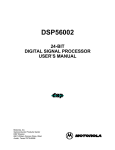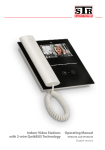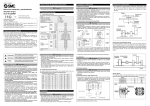Download ESSI Programming
Transcript
MOTOROLA AN1764/D Rev. #1.0 Semiconductor Application Note Contents DSP56300 Enhanced Synchronous Serial Interface (ESSI) Programming Part I: ESSI Architecture ........ 2 By Tina M. Redheendran 1.1 1.2 ESSI Pins .............................3 ESSI Registers .....................4 Part II: ESSI Programming ... 11 The Enhanced Synchronous Serial Interface (ESSI) provides a full-duplex serial port for communicating with a variety of serial devices. The ESSI comprises independent transmitter and receiver sections and a common ESSI clock generator. Three transmit shift registers enable it to transmit from three different pins simultaneously. It interfaces to TDM networks without additional logic. Each DSP56300 family device includes two ESSIs and thus can accommodate six total ESSI transmitters for six channel surround sound applications. This document consists of two sections. The first surveys the pins and registers that control ESSI operation. The second describes how the ESSI operates and includes small segments of code that illustrate practical programming guidelines. 2.1 2.1.1 2.1.2 2.1.3 2.2 2.2.1 2.2.2 2.2.3 2.2.4 2.3 2.3.1 2.3.2 2.3.2.1 2.3.2.2 2.3.2.3 2.3.2.4 2.4 DSP56300 ESSI Programming 2.4.1 2.4.2 2.5 2.6 2.6.1 2.6.2 2.6.3 2.7 Transfer Characteristics .....11 Word Length......................11 Word Alignment ................11 Shift Direction ...................12 Synchronization Signals ....13 Synchronous Versus Asynchronous ....................13 Clock Signal.......................14 Frame Sync ........................14 Flags...................................15 Operation Modes ...............15 Normal Mode.....................16 Network Mode ...................16 Time Slot Register .............17 Transmit Slot Mask Registers ............................17 Receive Slot Mask Registers ............................17 On-Demand Mode .............18 Programming Control Registers ............................18 Example 1 ..........................18 Example 2 ..........................19 Initialization.......................20 Transfer Methods...............21 Polling................................21 Interrupts............................22 DMA ..................................23 References..........................25 © Motorola, Inc., 1998 Part 1 ESSI Architecture All DSP56300 devices contain two independent and identical Enhanced Synchronous Serial Interfaces, ESSI0 and ESSI1. For simplicity, this section describes a single generic interface. Figure 1-1 shows the ESSI block diagram, depicting the pins and registers that control ESSI operation. GDB DDB RCLK RSMA RX SHIFT REG SRD RSMB RX TSMA TCLK TX0 SHIFT REG STD TSMB TX0 CRA TX1 SHIFT REG CRB SC0 TX1 TSR TX2 SHIFT REG SSISR SC1 TX2 Interrupts Clock/Frame Sync Generators and Control Logic SC2 SCK AA0678 Figure 1-1. ESSI Block Diagram Motorola DSP56300 ESSI Programming 2 ESSI Pins 1.1 ESSI Pins Figure 1-2 depicts the ESSI pins. Port C/D GPIO SC0-SC2 SCK SRD STD Enhanced Synchronous Serial Interface Port (ESSI) P0 - P2 P3 P4 P5 Figure 1-2. ESSI Pins ¥ Serial Control Pin 0 (SC0) - Provides many different functions depending on the mode settings, which are determined by the SYN, TE1, and SCD0 bits in Control Register A (CRA). Table 1-1 shows the various functions. This pin also functions as GPIO pin P0. Table 1-1: SC0 Operation ¥ SYN TE1 SCD0 Operation 1 (Sync) 0 (Disable) 0 (Input) Flag 0 input 1 (Sync) 0 (Disable) 1 (Output) Flag 0 output 1 (Sync) 1 (Enable) - 0 (Async) - 0 (Input) Receive clock input (external) 0 (Async) - 1 (Output) Receive clock output (internal) Transmitter 1 data (always an output) Serial Control Pin 1 (SC1) - Provides many different functions depending on the mode settings, which are determined by the SYN, TE1, SSC1, and SCD0 bits in Control Register A (CRA). Table 1-2 shows the various functions. This pin also functions as GPIO pin P1. Table 1-2: SC1 Operation ¥ Motorola SYN TE2 SCD1 SSC1 Operation 1 (Sync) 0 (Disable) 0 (Input) 0 (Flag) Flag 1 input 1 (Sync) 0 (Disable) 1 (Output) 0 (Flag) Flag 1 output 1 (Sync) 1 (Enable) - - 1 (Sync) 0 (Disable) 0 (Input) 1 (Sync) 0 (Disable) 1 (Output) 0 (Async) - 0 (Input) - Receive frame sync input (external) 0 (Async) - 1 (Output) - Receive frame sync output (internal) Transmitter 2 data (always an output) 1 (TX0 Act) Reserved 1 (TX0 Act) TX0 active Serial Control Pin 2 (SC2) - Provides the serial frame sync for the ESSI. This pin has many different functions depending on the mode settings, which are determined by the SYN and ESSI Architecture 3 ESSI Registers SCD2 bits in Control Register A (CRA). Table 1-3 shows the various functions. This pin also functions as GPIO pin P2. Table 1-3: SC2 Operation ¥ SYN SCD2 Operation 1 (Sync) 0 (Input) Transmit and receive frame sync input (external) 1 (Sync) 1 (Output) Transmit and receive frame sync output (internal) 0 (Async) 0 (Input) Transmit frame sync input (external) 0 (Async) 1 (Output) Transmit frame sync output (internal) Serial Clock Pin (SCK) - Provides the serial bit rate clock for the ESSI. This pin has many different functions depending on the mode settings, which are determined by the SYN and SCKD bits in Control Register A (CRA). Table 1-4 shows the various functions. This pin also functions as GPIO pin P3. Table 1-4: SCK Operation SYN SCKD Operation 1 (Sync) 0 (Input) Transmit and receive clock input (external) 1 (Sync) 1 (Output) Transmit and receive clock output (internal) 0 (Async) 0 (Input) Transmit clock input (external) 0 (Async) 1 (Output) Transmit clock output (internal) ¥ Serial Receive Data Pin (SRD) - Receives data and is always an input. This pin also functions as GPIO pin P4. ¥ Serial Transmit Data Pin (STD) - Transmits data from transmitter 0 and is always an output. This pin also functions as GPIO pin P5. 1.2 ESSI Registers The following registers control ESSI operation: ¥ ¥ ¥ ¥ Motorola Control Register A (CRA) Ñ One of two registers that control ESSI operation (see Table 1-5). Control Register B (CRB) Ñ Second of two registers that control ESSI operation (see Table 1-6). Status Register (SSISR) Ñ A read-only register that describes the ESSI status and serial flags (see Table 1-7). Transmit Slot Mask Register A (TSMA) and Transmit Slot Mask Register B (TSMB) Ñ Two registers that, in network mode, determine whether to transmit during a given time slot or to tri-state the transmitter. TSMA and TSMB together form one register, TSM. When bit n of TSM is cleared, the transmit data pins of the enabled transmitters are tri-stated during time slot n. When bit n of TSM is set, the transmit sequence proceeds normally during time slot n. DSP56300 ESSI Programming 4 ESSI Registers ¥ ¥ Receive Slot Mask Register A (RSMA) and Receive Slot Mask Register B (RSMB) - Two registers that, in network mode, determine whether to receive during a given time slot or tri-state the receiver. RSMA and RSMB together form one register, RSM. When bit n of RSM is cleared, the receive data pin of the receiver is tri-stated during time slot n. When bit n of RSM is set, the receive sequence proceeds normally during time slot n. Time Slot Register (TSR) - A write-only null data register that, in network mode, prevents data transmission for the current time slot. ¥ Receive Data Register (RX) - A read-only register that accepts data from the receive shift register as it becomes full. ¥ Transmit Data Registers (TX0, TX1, TX2) - A write-only register that transfers data to the transmit shift registers. The ESSI data registers are double buffered for maximum throughput. Data to be transmitted is written to a transmit data register. When the transmit data register is full, the data is automatically transferred to a transmit shift register and then shifted out to the transmit data pin. If data is shifted out of the transmit shift register but new data has not been written to the transmit data register and a transmit frame sync occurs, a transmit underrun error occurs. A receive shift register receives incoming data from the receive data pin. When the receive shift register is full, the data is automatically transferred to the receive data register. If data is shifted into the receive shift register but the previous data has not been read from the receive data register and a receive frame sync occurs, a receive overrun error occurs. Table 1-5: Control Register A (CRA) Bit No. Bit Abbr. 7-0 PM[7:0] Value Prescale Modulus Select $0 - $FF 10-8 - 11 PSR 16-12 Function ESSI clock is divided by PM plus 1 Reserved bits to be written with 0 Prescaler Range 0 ESSI clock is divided by eight 1 ESSI clock is divided by one DC[4:0] Frame Rate Divider Control 00000-11111 In normal mode, equals the divide ratio minus 1 00000 In network mode, enables on-demand mode 00001-11111 In network mode, equals the number of time slots per frame minus 1 17 - 18 ALC Motorola Reserved bits to be written with 0 Alignment Control 0 Align data to bit 23 1 Align data to bit 15, not allowed with 24- and 32-bit word lengths ESSI Architecture 5 ESSI Registers Table 1-5: Control Register A (CRA) Bit No. Bit Abbr. 21-19 WL[2:0] 22 23 Value Function Word Length Control 000 8 bits per word 001 12 bits per word 010 16 bits per word 011 24 bits per word 100 32 bits per word (valid in the first 24 bits) 101 32 bits per word (valid in the last 24 bits) 11x Reserved SSC1 Select SC1 as TX0 active - Valid only in synchronous mode with transmitter 2 disabled (see Table 1-2) 0 SC1 is Flag 1 1 SC1 is TX0 active - Valid only if SC1 is configured as an input; drives an external buffer for the transmitter 0 - Reserved bit to be written with 0 Table 1-6: Control Register B (CRB) Bit No. Bit Abbr. 0 OF0 Value Serial Output Flag 0 - Valid only in synchronous mode with transmitter 1 disabled and SC0 configured as an output (see Table 1-1) - 1 OF1 3 4 Motorola Data written to OF0 is seen on the SC0 pin Serial Output Flag 1 - Valid only in synchronous mode with transmitter 2 disabled and SC1 configured as an output (see Table 1-2) 2 Function SCD0 Data written to OF1 is seen on the SC1 pin Serial Control Direction 0 - Not valid when transmitter 1 is enabled (see Table 1-1) 0 SC0 is an input 1 SC0 is an output SCD1 Serial Control Direction 1 - Not valid when transmitter 2 is enabled (see Table 1-2) 0 SC1 is an input 1 SC1 is an output SCD2 Serial Control Direction 2 (see Table 1-3) 0 SC2 is an input 1 SC2 is an output DSP56300 ESSI Programming 6 ESSI Registers Table 1-6: Control Register B (CRB) (Continued) Bit No. Bit Abbr. 5 SCKD 6 8-7 Value Function Clock Source Direction (see Table 1-4) 0 SCK is input, clock 1 SCK is output, clock SHFD Shift Direction 0 Shift MSB first 1 Shift LSB first FSL[1:0] Frame Sync Length Receive 9 10 11 12 13 14 Motorola Transmit 00 Word length Word length 01 Word length Bit length 10 Bit length Bit length 11 Bit length Word length FSR Frame Sync Relative Timing - Only valid with word length frame syncs 0 Frame sync begins with first bit of data word 1 Frame sync begins one bit before first bit of data word FSP Frame Sync Polarity 0 Frame sync polarity is positive 1 Frame sync polarity is negative CKP Clock Polarity 0 Data and frame sync are clocked out on the rising edge of the transmit clock and latched in on the falling edge of the receive clock 1 Data and frame sync are clocked out on the falling edge of the transmit clock and latched in on the rising edge of the receive clock SYN Synchronous/Asynchronous 0 Asynchronous mode 1 Synchronous mode MOD ESSI Mode Select 0 Normal mode 1 Network mode TE2 Transmit 2 Enable - Valid only in synchronous mode 0 Transmit 2 disabled 1 Transmit 2 enabled ESSI Architecture 7 ESSI Registers Table 1-6: Control Register B (CRB) (Continued) Bit No. Bit Abbr. 15 TE1 16 17 18 19 20 21 22 23 Motorola Value Function Transmit 1 Enable - Valid only in synchronous mode 0 Transmit 1 disabled 1 Transmit 1 enabled TE0 Transmit 0 Enable 0 Transmit 0 disabled 1 Transmit 0 enabled RE Receive Enable 0 Receive disabled 1 Receive enabled TIE Transmit Interrupt Enable 0 Interrupt disabled 1 Interrupt enabled RIE Receive Interrupt Enable 0 Interrupt disabled 1 Interrupt enabled TLIE Transmit Last Slot Interrupt Enable 0 Interrupt disabled 1 Interrupt enabled RLIE Receive Last Slot Interrupt Enable 0 Interrupt disabled 1 Interrupt enabled TEIE Transmit Exception Interrupt Enable 0 Interrupt disabled 1 Interrupt enabled REIE Receive Exception Interrupt Enable 0 Interrupt disabled 1 Interrupt enabled DSP56300 ESSI Programming 8 ESSI Registers Table 1-7: Status Register (SSISR) Bit No. Bit Abbr. 0 IF0 Value Serial Input Flag 0 - Valid only in synchronous mode with transmitter 1 disabled and SC0 configured as an input (see Table 1-1) - 1 IF1 TFS 3 0 No transmit frame sync occurred during the current time slot 1 Transmit frame sync occurred during the current time slot Receive Frame Sync Flag - Valid only if the receiver is enabled Always = 1 in normal mode 0 No receive frame sync occurred during the current time slot 1 Receive frame sync occurred during the current time slot TUE 5 Transmit Underrun Error Flag 0 Otherwise 1 At least one enabled transmit shift register is empty and a transmit time slot occurred ROE 6 Receive Overrun Error Flag 0 Otherwise 1 Receive shift register is full but the receive data register is still full TDE 7 Data on the SC1 pin is seen here Transmit Frame Sync Flag - Valid only if at least one transmitter is enabled Always = 1 in normal mode RFS 4 Data on the SC0 pin is seen here. Serial Input Flag 1 - Valid only in synchronous mode with transmitter 1 disabled and SC1 configured as an input (see Table 1-2) 2 Function Transmit Data Register Empty 0 All enabled transmit data registers have been written to the DSP56300 core 1 Enabled transmit data registers are transferred to the transmit shift registers, and data is ready for writing to the transmit data register RDF Receive Data Register Full 0 Receive data register is read 1 Receive shift register is transferred to the receive data register, and data is ready for reading from the receive data register In addition to the ESSI registers, the three following port registers control ESSI GPIO functionality. Port C is ESSI0 and Port D is ESSI1. ¥ Motorola Port Control Register (PCRC & PCRD) Ñ Control the functionality of the ESSI GPIO signals. Each of the five bits in the port control registers controls the functionality of the corresponding port signal pin. When a bit is set, the corresponding port signal is configured as an ESSI signal. When a bit is clear, the corresponding port signal is configured as a GPIO signal. ESSI Architecture 9 ESSI Registers ¥ ¥ Motorola Port Direction Register (PRRC & PRRD) - Control the direction of the ESSI GPIO signals. Each of the five bits in the port direction registers controls the direction of the corresponding port signal pin if the pin is configured as a GPIO signal. When a bit is set, the corresponding port signal is configured as an output. When a bit is clear, the corresponding port signal is configured as an input. Port Data Register (PDRC & PDRD) - Read/write data to/from the ESSI GPIO signals. If a port signal is configured as a GPIO input, the corresponding bit reflects the value present on the pin. If a port signal is configured as a GPIO output, the value written into the corresponding bit is reflected on the pin. DSP56300 ESSI Programming 10 Transfer Characteristics Part 2 ESSI Programming This section describes the practical operation of the ESSI, covering transfer characteristics, synchronization signals, operation modes, initialization method, and transfer methods. In some cases, segments of code illustrate practical programming guidelines. The code in this section uses equate labels for the location of the ESSI registers. These labels include the register name preceded with ÒM_Ó and can be found in the ioequ.asm file. 2.1 Transfer Characteristics Words transferred by the ESSI are characterized by word length, shift direction, and word alignment. This section describes these characteristics and the programming associated with them. 2.1.1 Word Length The ESSI presents six options for the number of bits per word or the word length. To choose word length, set the WL[2:0] bits in Control Register A (CRA[21:19]) as shown in Table 2-1. The ESSI transmit and receive data registers are 24-bits long, so 32-bits words cannot be completely transmitted or received. For 32-bit words, two options are available: the first 24 bits contain valid data and the last bit is duplicated eight times, or the last 24 bits contain valid data and the first bit is duplicated eight times. Table 2-1: Word Length WL2 WL1 WL0 Number of Bits per Word 0 0 0 8 0 0 1 12 0 1 0 16 0 1 1 24 1 0 0 32 (data valid in the first 24 bits) 1 0 1 32 (data valid in the last 24 bits) 1 1 0 Reserved 1 1 1 Reserved 2.1.2 Word Alignment Words less than 24-bits long can be aligned in two ways based on the value of CRA[18], ALC. If ALC is set, 8-, 12-, and 16-bit words are left-aligned to bit 15. If ALC is clear, 8-, 12-, and 16-bit words are left-aligned to bit 23. Figure 2-3 shows the different options for the word alignment. Motorola DSP56300 ESSI Programming 11 Transfer Characteristics Data Registers bit 23 bit 0 8-bit CRA: ALC = 0, Align to bit 23 12-bit 16-bit bit 15 bit 0 8-bit CRA: ALC = 1, Align to bit 15 12-bit 16-bit Figure 2-3. Alignment Control 2.1.3 Shift Direction The ESSI presents two options for shift direction: Most Significant Bit (MSB) first or Least Significant Bit (LSB) first. To select shift direction, set bit 6 in Control Register B (CRB[6]), SHFD. If SHFD is set, the data is shifted into the receive shift register from the SRD pin and out of the transmit shift register to the STD pin with the LSB first. If SHFD is clear, the data is shifted into the receive shift register from the SRD pin and out of the transmit shift register to the STD pin with the MSB first. Figure 2-4 shows how data is shifted for both shift direction options. CRB: SHFD = 0, MSB first STD TX Data Register RX Data Register TX Shift Register RX Shift Register SRD CRB: SHFD = 1, LSB first TX Data Register TX Shift Register RX Data Register STD SRD RX Shift Register Figure 2-4. Shift Direction Motorola DSP56300 ESSI Programming 12 Synchronization Signals 2.2 Synchronization Signals Because the ESSI is a synchronous interface, it requires clock and frame sync signals to define when the data changes and when a new frame begins. In certain modes, the ESSI also has the option of two flag signals to use for device selection. This section describes all of these signals. 2.2.1 Synchronous Versus Asynchronous The ESSI includes both synchronous and asynchronous modes. In synchronous mode, the transmitters and receiver use the same clock and frame sync; in asynchronous mode, the transmitters and receiver use different clocks and frame syncs. The ESSI data transfers are synchronized to a clock in both modes. The choice of synchronous versus asynchronous mode is determined by the SYN bit, CRB[12]. Setting SYN puts the ESSI is in synchronous mode; clearing SYN puts it in asynchronous mode. Figure 2-5 summarizes the operation of the ESSI pins in synchronous and asynchronous modes. SYN = 1, Synchronous mode SYN = 0, Asynchronous mode SCK Clock SCK Transmit Clock STD Transmit STD Transmit SRD Receive SRD Receive SC2 Frame Sync SC2 Transmit Frame Sync SC1 Flag 1 or Transmit 2 SC1 Receive Clock SC0 Flag 0 or Transmit 1 SC0 Receive Frame Sync Figure 2-5. Synchronous Versus Asynchronous In synchronous mode: ¥ ¥ ¥ SCK is an input or an output that all enabled transmitters and the receiver use as the clock signal. SC2 is an input or an output that all enabled transmitters and the receiver use as the frame sync signal. SC0 and SC1 can be used as extra transmitter signals or as flag signals. In asynchronous mode1: ¥ ¥ ¥ ¥ SCK is an input or an output that transmitter 0 uses as the clock signal. SC2 is an input or an output that all enabled transmitters use as the frame sync signal. SC0 is an input or an output that the receiver uses as the clock signal. SC1 is an input or an output that the receiver uses as the frame sync signal. 1. Transmitters 1 and 2 and Flags 0 and 1 cannot be used in asynchronous mode. Motorola DSP56300 ESSI Programming 13 Synchronization Signals The direction of the SC0, SC1, SC2, and SCK pins is determined by the SCD0, SCD1, SCD2, and SCKD bits, respectively, CRB[2:5]. If one of these bits is clear, the corresponding pin is an input. If one of these bits is set, the corresponding pin is an output. 2.2.2 Clock Signal When the SCK pin is an output (SCKD = 1), its rate is controlled by two sets of bits in CRA, PSR, and PM[7:0], as Figure 2-6 shows. FCORE Divide by 2 Divide by 1 or 8 Divide 1 to 256 PSR = 1 or 0 PM[7:0] = 0 to FF by SCK Figure 2-6. Clock Generation The maximum ESSI clock frequency is FCORE / 4. The PSR = 1 and PM[7:0] = $00 to give FCORE / 2 should not be used. The minimum ESSI clock frequency is FCORE / (2*8*256) = FCORE / 4096. The polarity of the clock signal is determined by CRB[11], CKP. If CKP is clear, the data and the frame sync are clocked out on the rising edge of the transmit clock and latched in on the falling edge of the receive clock. If CKP is set, the data and the frame sync are clocked out on the falling edge of the transmit clock and latched in on the rising edge of the receive clock. When SCK is an input (SCKD = 0), the internal clock generator is disconnected from the SCK pin and an external clock source can drive this pin. 2.2.3 Frame Sync The frame sync signal indicates when a new frame begins. In synchronous mode, the SC2 pin is the frame sync for the receiver and all enabled transmitters. In asynchronous mode, SC2 is the frame sync signal for the receiver and SC0 is the frame sync signal for transmitter 0. The direction of the frame sync pins is determined by the SCD0 or SCD2 bits in CRB. If either of these bits is clear, the corresponding pin is an input. If either of these bits is set, the corresponding pin is an output. The frame sync is characterized by its length and position. The length of the frame sync is specified by the FSL[1:0] bits, CRB[7:8], as shown in Table 2-2. The frame sync length must be the same for the transmitter and the receiver (FSL[1:0] = 00 or 10) when the ESSI is in synchronous mode because the transmitter and receiver share a frame sync signal. A bit length frame sync is required in normal mode (MOD = 0) with a divide ratio of 1 (DC[4:0] = 00000) because this mode provides continuous data transfers. Motorola DSP56300 ESSI Programming 14 Operation Modes Table 2-2: Frame Sync Length Frame Sync Length FSL1 FSL0 RX TX 0 0 Word Word 0 1 Word Bit 1 0 Bit Bit 1 1 Bit Word Word length frame syncs can be positioned two ways based on the value of CRB[9], FSR. If FSR is clear, the word length frame sync occurs together with the first bit of the data word in the first time slot. If FSR is set, the word length frame sync occurs one clock cycle before the first bit in the data word of the first time slot. The polarity of the frame sync signals is determined by CRB[10], FSP. If FSP is clear, the frame sync is positive, i.e. the frame sync goes high to indicate a frame start. If FSP is set, the frame sync is negative, i.e. the frame sync goes low to indicate a frame start. 2.2.4 Flags When the ESSI is in synchronous mode and transmitters 1 and 2 are disabled, the SC0 and SC1 pins are available for use as flags. The following rules apply for the flag signals: If SC0 is an: ¥ ¥ input (SCD0 = 0), data on the SC0 pin is seen on SSISR[0], IF0. output (SCD0 = 1), data written to OF0, CRB[0], is seen on the SC0 pin. If SC1 is an: ¥ ¥ input (SCD1 = 0), data on the SC1 pin is seen on SSISR[1], IF1. output (SCD1 = 1), data written to OF1, CRB[1], is seen on the SC1 pin. The flags can change at the beginning of each frame in normal mode and at the beginning of each time slot in network mode. There is one additional option for the SC1 pin. In synchronous mode with transmitter 2 disabled, the SC1 pin can be programmed as a transmitter 0 active signal. When the TX0 active pin is high, transmitter 0 is active; when this pin is low, transmitter 0 is not active. This signal can enable an external buffer for the transmitter 0 output. This option is selected using CRA[22], SSC1, which is valid only in synchronous mode with transmitter 2 disabled. If SSC1 is clear, SC1 is the flag 0 signal. If SSC1 is set, SC1 is the transmitter 0 active signal. 2.3 Operation Modes The ESSI has three basic modes of operation: normal, network, and on-demand. The operation mode is selected by the MOD bit, CRB[11]. If MOD is clear, the ESSI is normal mode. If MOD is set, the ESSI is in network mode. Additionally, the on-demand mode is selected if MOD is set and the DC[4:0] bits in CRA are all clear. The following sections describe each of the operation modes. Motorola DSP56300 ESSI Programming 15 Operation Modes 2.3.1 Normal Mode The normal mode of operation has one time slot per frame. Thus, one data word is transferred for every frame sync. However, the data word does not have to fill the entire frame. The DC[4:0] bits in CRA define the divide ratio minus one. The divide ratio can be interpreted as the frame length divided by the data length, as Figure 2-7 shows. This ratio can be between 1 and 32 (DC[4:0] = 00000 to 11111). Divide Ratio = Frame Length / Data Length Frame Length Frame Sync Signal (with word length frame sync) Data Signal Data Data Data Data Length Figure 2-7. Normal Mode Frame Divider Control 2.3.2 Network Mode The network mode of operation allows more than one time slot per frame. Up to 32 data words can be transferred for every frame sync. The DC[4:0] bits in CRA define the number of time slots per frame minus one. Figure 2-8 illustrates the number of time slots per frame, which can be between 2 and 32 (DC[4:0] = 00001 to 11111). DC[4:0] = 00000 is reserved for on-demand mode. Frame Sync Signal (with word length frame sync) Number of Time Slots per Frame = N Data Signal Data Data Data Data Data Data Data Data Data Time Slot 1 Time Slot 2 Time Slot 3 Time Slot N Figure 2-8. Network Mode Frame Divider Control Motorola DSP56300 ESSI Programming 16 Operation Modes Some applications do not require data to be transmitted or received during every time slot. There are two types of registers that control which time slots receive and transmit data: the time slot register and the slot mask registers. 2.3.2.1 Time Slot Register The time slot register (TSR) is a write-only null data register that prevents data transmission in the current time slot. TSR is similar to a transmit data register. However, when data is written to the TSR, the data is not transmitted. Instead, all of the enabled transmitters are in the high-impedance state for the current time slot. The following code writes an arbitrary data word to the time slot registers for ESSI0 and ESSI1 to disable transmission during the current time slot: movep #data,x:M_TSR0 movep #data,x:M_TSR1 ;Write data to ESSI0 TSR0 reg - disable TX ;Write data to ESSI0 TSR1 reg - disable TX 2.3.2.2 Transmit Slot Mask Registers There are two transmit slot mask registers, Transmit Slot Mask Register A (TSMA) and Transmit Slot Mask Register B (TSMB). Both TSMA and TSMB are 16 bits wide. Together they can be regarded as one 32-bit register, TSM. When bit n of the TSM is set, the transmit sequence proceeds normally during time slot n. When bit n of the TSM is cleared, the transmit data pins of the enabled transmitters are tri-stated during time slot n. Also, when bit n of TSM is cleared, the TDE and TUE flags in the SSISR are not set during time slot n. Thus, transmit interrupts are generated only for enabled time slots. The transmit slot mask registers do not conflict with the TSR register. Even if a time slot is enabled in the transmit slot mask registers, writing to the TSR disables the transmitters. The following code writes to the transmit slot mask registers for ESSI0 and ESSI1 to disable transmission during all except the first and the fourth time slots. To ensure that this code runs properly, verify that the DC[4:0] bits are set so that there are at least four time slots per frame. movep movep movep movep #0009,x:M_TSMA0 #0000,x:M_TSMB0 #0009,x:M_TSMA1 #0000,x:M_TSMB1 ;Load ;Load ;Load ;Load TSMA TSMB TSMA TSMB for for for for ESSI0 ESSI0 ESSI1 ESSI1 2.3.2.3 Receive Slot Mask Registers There are two receive slot mask registers, Receive Slot Mask Register A (RSMA) and Receive Slot Mask Register B (RSMB). Both RSMA and RSMB are 16 bits wide. Together they can be regarded as one 32-bit register, RSM. When bit n of RSM is set, the transmit sequence proceeds normally during time slot n. When bit n of RSM is cleared, the receive data pins of the enabled transmitters are tri-stated during time slot n. Also, when bit n of RSM is cleared, the RDF and ROE flags in the SSISR are not set during time slot n. Thus, receive interrupts are generated only for enabled time slots. The following code writes to the receive slot mask registers so that ESSI0 receives only during the first time slot and ESSI1 receives only during the fourth time slot. To ensure that this code runs properly, verify that the DC[4:0] bits are set so that there are at least four time slots per frame. Motorola DSP56300 ESSI Programming 17 Programming Control Registers movep movep movep movep #0001,x:M_RSMA0 #0000,x:M_RSMB0 #0008,x:M_RSMA1 #0000,x:M_RSMB1 ;Load ;Load ;Load ;Load RSMA RSMB RSMA RSMB for for for for ESSI0 ESSI0 ESSI1 ESSI1 2.3.2.4 On-Demand Mode The on-demand mode of operation does not generate a periodic frame sync. Thus, no time slots are defined in this mode. A frame sync is generated only when data is ready to be transmitted, i.e. data is written to a transmit data register. The on-demand mode is selected if the MOD bit is set and the DC[4:0] bits in CRA are all clear. This mode requires that the transmit frame sync be internal (output) and the receive frame sync be external (input) for proper operation. Because the transmit and receive frame syncs must be opposite, only simplex operation (receive or transmit but not both) is allowed in synchronous mode. Duplex operation (receive and transmit simultaneously) is allowed only in asynchronous mode. Transmit underruns are impossible in on-demand mode because there are no transmit time slots. Thus transmit underruns are disabled. 2.4 Programming Control Registers This section shows how to program the control registers, CRA and CRB, to achieve the characteristics described in previous sections of this document. Two examples are presented, including pinout diagrams and equates describing the control register settings. 2.4.1 Example 1 This example programs ESSI0 for normal asynchronous mode. Figure 2-9 shows the basic pinout diagram for this example. Recall that in asynchronous mode there are separate clock and frame sync signals for the transmit and receive transfers. The comments following the equates describe the other characteristics for this example. STD0 TX Data SCK0 TX Clock SC02 TX Frame Sync SRD0 RX Data SC00 RX Clock SC01 RX Frame Sync Figure 2-9. Normal Asynchronous Mode Example The following code sets up the equates for CRA and CRB, which initialize the ESSI. Motorola DSP56300 ESSI Programming 18 Programming Control Registers ;------------------------------------------------------------------------------CRA0 EQU $01F801 ; ESSI0 Control Register A, CRA ; Bit 22 SSC1 0 SC1 pin = serial I/O flag ; Bit 21-19 WL[2:0] 000 8 bits/word ; Bit 18 ALC 0 Left align to bit 23 ; Bit 16-12 DC[4:0] 11111 Divide ratio = 32 ; Bit 11 PSR 1 Fixed prescaler bypassed ; Bit 7-0 PM[7:0] 00000001 Clock divide = 2 ;------------------------------------------------------------------------------CRB0 EQU $C80DCC ; ESSI0 Control Register B, CRB ; Bit 23 REIE 1 RX exception int enabled ; Bit 22 TEIE 1 TX exception int enabled ; Bit 21 RLIE 0 RX last slot int disabled ; Bit 20 TLIE 0 TX last slot int disabled ; Bit 19 RIE 1 RX int enabled ; Bit 18 TIE 0 TX int disabled ; Bit 17 RE 0 RX disabled ; Bit 16 TE0 0 TX0 disabled ; Bit 15 TE1 0 TX1 disabled ; Bit 14 TE2 0 TX2 disabled ; Bit 13 MOD 0 Normal mode ; Bit 12 SYN 0 Asynchronous mode ; Bit 11 CKP 1 Clk polarity on falling edge ; Bit 10 FSP 1 Frame sync polarity negative ; Bit 9 FSR 0 Frame sync with 1st bit ; Bit 8-7 FSL 11 Word length TX frame sync ; Bit length RX frame sync ; Bit 6 SHFD 1 Shift LSB first ; Bit 5 SCKD 0 External clock source ; Bit 4 SCD2 0 SC2 pin = input ; Bit 3 SCD1 1 SC1 pin = output ; Bit 2 SCD0 1 SC0 pin = output ; Bit 1-0 OF[1:0] 00 Output flags 2.4.2 Example 2 This example programs ESSI1 for network synchronous mode. Figure 2-10 shows the basic pinout diagram for this example. SC11 is the TX0 active signal. The comments following the equates describe the other characteristics for this example. STD1 TX Data SCK1 Clock SC12 Frame Sync SRD1 RX Data SC10 Flag 0 SC11 TX0 Active Figure 2-10. Network Synchronous Mode Example The following code sets up the equates for CRA and CRB, which initialize the ESSI. Motorola DSP56300 ESSI Programming 19 Initialization CRA1 EQU $505803 ; ESSI1 Control Register A, CRA ; Bit 22 SSC1 1 SC1 pin = TX0 active ; Bit 21-19 WL[2:0] 010 16 bits/word ; Bit 18 ALC 0 Left align to bit 23 ; Bit 16-12 DC[4:0] 00101 Number of time slots = 6 ; Bit 11 PSR 1 Fixed prescaler bypassed ; Bit 7-0 PM[7:0] 00000011 Clock divide = 4 ;------------------------------------------------------------------------------CRB1 EQU $FC357C ; ESSI1 Control Register B, CRB ; Bit 23 REIE 1 RX exception int enabled ; Bit 22 TEIE 1 TX exception int enabled ; Bit 21 RLIE 1 RX last slot int enabled ; Bit 20 TLIE 1 TX last slot int enabled ; Bit 19 RIE 1 RX int enabled ; Bit 18 TIE 1 TX int enabled ; Bit 17 RE 0 RX disabled ; Bit 16 TE0 0 TX0 disabled ; Bit 15 TE1 0 TX1 disabled ; Bit 14 TE2 0 TX2 disabled ; Bit 13 MOD 1 Network mode ; Bit 12 SYN 1 Synchronous mode ; Bit 11 CKP 0 Clk polarity on rising edge ; Bit 10 FSP 1 Frame sync polarity negative ; Bit 9 FSR 0 Frame sync with 1st bit ; Bit 8-7 FSL 10 Bit length frame sync ; Bit 6 SHFD 1 Shift LSB first ; Bit 5 SCKD 1 Internal clock source ; Bit 4 SCD2 1 SC2 pin = output ; Bit 3 SCD1 1 SC1 pin = output ; Bit 2 SCD0 1 SC0 pin = output ; Bit 1-0 OF[1:0] 00 Output flags 2.5 Initialization Perform the following steps to initialize the ESSI properly: 1. Reset the ESSI. This is accomplished by a hardware or software reset or by putting the ESSI into its individual reset state by clearing the PCR bits as shown here. movep #$0,x:M_PCRC movep #$0,x:M_PCRD ;Reset ESSI0 ;Reset ESSI1 2. Program the ESSI control registers. CRA and CRB must be programmed to control the ESSI operation. The following commands program the ESSI control registers by moving equates into CRA and CRB for both ESSIs. movep movep movep movep #CRA0,x:M_CRA0 #CRB0,x:M_CRB0 #CRA1,x:M_CRA1 #CRB1,x:M_CRB1 ;Load ;Load ;Load ;Load CRA CRB CRA CRB for for for for ESSI0 ESSI0 ESSI1 ESSI1 3. Enable the ESSI pins. Set the bits in the PCRC and PCRD registers that correspond to the ESSI pins to be used. The following commands set all of the Port C and Port D bits to enable all the ESSI0 and ESSI1 pins. Motorola DSP56300 ESSI Programming 20 Transfer Methods movep #$3F,x:M_PCRC movep #$3F,x:M_PCRD ;Enable ESSI0 ;Enable ESSI1 4. Write the Þrst data to the transmit registers. The first data word to be transmitted should be present in the transmit data registers before the transmitters are enabled (even if DMA is used to transfer data to the transmit register). The following commands write the first data to all the transmit data registers for both ESSIs. TX*_data1 represents any register or memory location that contains the first data to be transmitted. movep movep movep movep movep movep TX00_data1,x:M_TX00 TX01_data1,x:M_TX01 TX02_data1,x:M_TX02 TX10_data1,x:M_TX10 TX11_data1,x:M_TX11 TX12_data1,x:M_TX12 ;Write ;Write ;Write ;Write ;Write ;Write first first first first first first data data data data data data to to to to to to ESSI0 ESSI0 ESSI0 ESSI1 ESSI1 ESSI1 TX0 TX1 TX2 TX0 TX1 TX2 reg reg reg reg reg reg 5. Enable the transmitters and receiver. Set the transmitter and receiver enable bits in CRB0 and CRB1 as follows. bset bset bset bset bset bset bset bset #14,x:M_CRB0 #15,x:M_CRB0 #16,x:M_CRB0 #14,x:M_CRB1 #15,x:M_CRB1 #16,x:M_CRB1 #17,x:M_CRB0 #17,x:M_CRB1 ;Enable ;Enable ;Enable ;Enable ;Enable ;Enable ;Enable ;Enable ESSI0 ESSI0 ESSI0 ESSI1 ESSI1 ESSI1 ESSI0 ESSI1 TX2 TX1 TX0 TX2 TX1 TX0 RE RE 2.6 Transfer Methods The ESSI provides three methods for transferring data to or from the data registers: polling, interrupts, and DMA. Polling is the easiest method, but it demands a large amount of the DSP56300 coreÕs processing power. The DSP56300 core cannot be involved in other processing activities while it polls the receive and transmit ready bits. Interrupts, on the other hand, require more code, but the Core can process other routines while waiting for the ESSI transfers. DMA requires even less core intervention and the setup code is minimal, but the DMA channels must be available. The following sections describe each transfer method. 2.6.1 Polling The SSISR provides bits that notify the core when data is ready to be transferred to or from the ESSI. The core can poll these bits to determine when to interact with the ESSI. For proper operation, the DSP core must write to the transmit buffer only when it is empty and read from the receive data register when it is full. SSISR[6], Transmit Data Register Empty (TDE), determines when to write to the transmit data registers. TDE is cleared when the core writes to all enabled transmit data registers. TDE is set when this data is transferred from the transmit data registers into the transmit shift registers. Thus, when TDE is set, the transmit data registers are empty and the core can write to the transmit data registers. The following code polls the TDE bit and writes to the transmit registers when this bit is set. TX*_data represents any register or memory location that contains the data to be transmitted. Motorola DSP56300 ESSI Programming 21 Transfer Methods jclr movep movep movep #6,x:M_SSISR0,* TX00_data,x:M_TX00 TX01_data,x:M_TX01 TX02_data,x:M_TX02 ;Wait until ;Write data ;Write data ;Write data ESSI0 transmit registers are empty to ESSI0 TX0 reg to ESSI0 TX1 reg to ESSI0 TX2 reg jclr movep movep movep #6,x:M_SSISR1,* TX10_data,x:M_TX10 TX11_data,x:M_TX11 TX12_data,x:M_TX12 ;Wait until ;Write data ;Write data ;Write data ESSI1 transmit registers are empty to ESSI1 TX0 reg to ESSI1 TX1 reg to ESSI1 TX2 reg SSISR[7], Receive Data Register Full (RDF), determines when to read from the receive data register. RDF is cleared when the core reads data from the receive data register. RDF is set when data is transferred from the receive shift register to the receive data register. Thus, when RDF is set, the receive data register is full and the core can read from the receive data register. The following code polls the RDF bit and reads from the receive register when this bit is set. RX*_data represents any register or memory location to which received data should be written. jclr #7,x:M_SSISR0,* movep x:M_RX0,RX0_data ;Wait until ESSI0 receive register is full ;Read data from ESSI0 RX reg jclr #7,x:M_SSISR1,* movep x:M_RX1,RX1_data ;Wait until ESSI1 receive register is full ;Read data from ESSI1 RX reg 2.6.2 Interrupts The ESSI provides the following six interrupts, which are listed from highest to lowest priority: ¥ Receive Data with Exception Ñ Enabled by setting CRB[23], REIE. Ñ Triggered when ROE (a receiver overrun error is detected), RDF (the receive data register is full) and REIE are set simultaneously. Ñ Cleared by reading from SSISR and then from RX. ¥ Receive Data Ñ Enabled by setting CRB[19], RIE. Ñ Triggered when RDF (the receive data register is full) and RIE are set simultaneously. Ñ Cleared by reading from RX. Receive Last Slot Ñ Enabled by setting CRB[21], RLIE. Ñ Triggered in network mode when RLIE is set and the last time slot ends. Ñ Maximum time to service this interrupt must be less than the time to service the number of bits in one time slot. Transmit Data with Exception Ñ Enabled by setting CRB[22], TEIE. Ñ Triggered when TUE (a transmit underrun error has been detected), TDE (the transmit data register is empty) and TEIE are set simultaneously. Ñ Cleared by writing to SSISR and then by writing to all enabled TX registers or to TSR. ¥ ¥ Motorola DSP56300 ESSI Programming 22 Transfer Methods ¥ ¥ Transmit Last Slot Ñ Enabled by setting CRB[20], TLIE. Ñ Triggered in network mode when TLIE is set and the last time slot is beginning. Ñ Maximum time to service this interrupt must be less than the time to service the number of bits in one time slot. Transmit Data Ñ Enabled by setting CRB[18], TIE. Ñ Triggered when TDE (the transmit data register is empty) and TIE are set simultaneously. Ñ Cleared by writing to all enabled TX registers or to TSR. Configuring interrupts requires two steps: setting up the interrupt routine and enabling the interrupts. To set up the interrupt routine, place the code to be run during the interrupt at the interrupt starting address. The interrupt routines can be short (only two opcodes long) or long (more that two opcodes that requires a jsr instruction). Enabling the interrupts involves setting the corresponding bits in CRB and enabling the ESSI interrupts in the Interrupt Priority Register - Peripheral (IPRP) and enabling global interrupts in the Mode Register (MR) portion of the Status Register (SR). The following code sets up short interrupt routines to service the ESSI0 and ESSI1 transmitter 0 and receiver. This code uses equate labels for the location of the ESSI interrupt starting addresses. These labels include the interrupt name preceded with ÒI_Ó and can be found in the intequ.asm file. TX*_data represents any register or memory location that contains the data to be transmitted and RX*_data represents any register or memory location to which received data should be written. org p:I_SI0TD movep TX00_data,x:M_TX00 ;Write data to ESSI0 TX0 reg org p:I_SI1TD movep TX10_data,x:M_TX10 ;Write data to ESSI1 TX0 reg org p:I_SI0RD movep x:M_RX0,RX0_data ;Read data from ESSI0 RX reg org p:I_SI1RD movep x:M_RX1,RX1_data ;Read data from ESSI1 RX reg The following code enables the ESSI0 and ESSI1 transmit and receive interrupts. Instead of the first four commands, the interrupt enable bits in CRB can alternatively be set when CRB is initially programmed (as in Step 2 of Section 2.5). bset bset bset bset andi movep #18,x:M_CRB0 #19,x:M_CRB0 #18,x:M_CRB1 #19,x:M_CRB1 $FC,mr #$03C,x:M_IPRP ;Enable ESSI0 transmit interrupt ;Enable ESSI0 receive interrupt ;Enable ESSI1 transmit interrupt ;Enable ESSI1 receive interrupt ;Unmask interrupts ;Set ESSI1 and ESSI0 interrupt to priority 2 2.6.3 DMA The Direct Memory Access (DMA) controller is an on-chip device that permits data transfers between internal/external memory and/or internal/external I/O in any combination, without intervention of the core. Due to dedicated DMA address and data buses as well as internal memory partitioning, a high level of isolation is achieved so that DMA operation does not interfere with or slow down the core operation. The DMA can move data to the ESSI transmit register and from the ESSI receive register. Table 2-3 shows the four available ESSI DMA request sources. The DMA request source bits are used in the DMA Control Register, DCR[15:11]. Motorola DSP56300 ESSI Programming 23 Transfer Methods Table 2-3: DMA Request Sources DMA Request Source Bits, DSR[4:0] Requesting Device 01010 ESSI0 Receive Data (RDF0 = 1) 01011 ESSI0 Transmit Data (TDE0 = 1) 01100 ESSI1 Receive Data (RDF1 = 1) 01101 ESSI1 Transmit Data (TDE1 = 1) The following code initializes DMA channel 2 to transfer data from x:SOURCE to the ESSI1 transmit register. Then the code initializes DMA channel 3 to transfer data from the ESSI1 receive register to x:DEST. COUNT number of transfers are completed and then the DMA channels are disabled. The code includes memory moves that program the DMA registers and equate labels that fully describe the DMA control register bit settings. DCR2 EQU $8A62C4 ; DMA Control Register 2, DCR2 ; Bit 23 DE ; Bit 22 DIE ; Bit 21-19 DTM[2:0] ; Bit 18-17 DPR[1:0] ; Bit 16 DCON ; Bit 15-11 DSR[4:0] ; Bit 10 D3D ; Bit 9-7 DAM[5:3] ; Bit 6-4 DAM[2:0] ; Bit 3-2 DDS[1:0] ; Bit 1-0 DSS[1:0] ; DCR3 EQU $8A6A51 ; DMA Control Register 3, DCR3 ; Bit 23 DE ; Bit 22 DIE ; Bit 21-19 DTM[2:0] ; Bit 18-17 DPR[1:0] ; Bit 16 DCON ; Bit 15-11 DSR[4:0] ; Bit 10 D3D ; Bit 9-7 DAM[5:3] ; Bit 6-4 DAM[2:0] ; Bit 3-2 DDS[1:0] ; Bit 1-0 DSS[1:0] Motorola 1 0 001 01 0 01100 0 101 100 01 00 Channel enabled Interrupt disabled Transfer mode = 1 Channel priority = 1 Continuous mode disabled Request source = ESSI1 RX 3-D mode disabled Dest address = post inc by 1 Source address = no update Dest space = Y memory Source space = X memory 1 0 001 01 0 01101 0 100 101 00 01 Channel enabled Interrupt disabled Transfer mode = 1 Channel priority = 1 Continuous mode disabled Request source = ESSI1 TX 3-D mode disabled Dest address = no update Source address = post inc by 1 Dest space = X memory Source space = Y memory movep movep movep movep #SOURCE+1,x:M_DSR3 #M_TX10,x:M_DDR3 #COUNT-1,x:M_DCO3 #DCR3,x:M_DCR3 ;Load ;Load ;Load ;Load DMA3 DMA3 DMA3 DMA3 source dest counter control movep movep movep movep #M_RX1,x:M_DSR2 #DEST,x:M_DDR2 #COUNT,x:M_DCO2 #DCR2,x:M_DCR2 ;Load DMA2 source ;Load DMA2 dest ;Load DMA2 counter ;Load DMA2 control DSP56300 ESSI Programming 24 References 2.7 References 1. DSP56300 Family Manual, Motorola, 1995. Order this document by the order number DSP56300FM/AD. Or download it from the Motorola Web site at: http://www.mot.com/SPS/DSP/documentation/DSP56300.html 2. DSP56303 UserÕs Manual, Motorola, 1996. Order this document by the order number DSP56303UM/AD. Or download it from the Motorola Web site at: http://www.mot.com/SPS/DSP/documentation/DSP56300.html 3. Download the equate Þles, ioequ.asm and intequ.asm, from the Motorola Web site at: http://www.mot.com/SPS/DSP/software/other.html Motorola DSP56300 ESSI Programming 25 References NOTES: Motorola DSP56300 ESSI Programming 26 References NOTES: Motorola DSP56300 ESSI Programming 27 OnCE and Mfax are registered trademarks of Motorola, Inc. Motorola reserves the right to make changes without further notice to any products herein. Motorola makes no warranty, representation or guarantee regarding the suitability of its products for any particular purpose, nor does Motorola assume any liability arising out of the application or use of any product or circuit, and specifically disclaims any and all liability, including without limitation consequential or incidental damages. “Typical” parameters which may be provided in Motorola data sheets and/or specifications can and do vary in different applications and actual performance may vary over time. All operating parameters, including “Typicals” must be validated for each customer application by customer’s technical experts. Motorola does not convey any license under its patent rights nor the rights of others. Motorola products are not designed, intended, or authorized for use as components in systems intended for surgical implant into the body, or other applications intended to support life, or for any other application in which the failure of the Motorola product could create a situation where personal injury or death may occur. Should Buyer purchase or use Motorola products for any such unintended or unauthorized application, Buyer shall indemnify and hold Motorola and its officers, employees, subsidiaries, affiliates, and distributors harmless against all claims, costs, damages, and expenses, and reasonable attorney fees arising out of, directly or indirectly, any claim of personal injury or death associated with such unintended or unauthorized use, even if such claim alleges that Motorola was negligent regarding the design or manufacture of the part. Motorola and are registered trademarks of Motorola, Inc. Motorola, Inc. is an Equal Opportunity/Affirmative Action Employer. How to reach us: USA/Europe/Locations Not Listed: Motorola Literature Distribution P.O. Box 5405 Denver, Colorado 80217 1 (800) 441-2447 1 (303) 675-2140 Asia/Pacific: Motorola Semiconductors H.K. Ltd. 8B Tai Ping Industrial Park 51 Ting Kok Road Tai Po, N.T., Hong Kong 852-26629298 Japan: Nippon Motorola Ltd SPD, Strategic Planning Office141 4-32-1, Nishi-Gotanda Shinagawa-ku, Japan 81-3-5487-8488 Motorola Fax Back System (Mfax™): TOUCHTONE (602) 244-6609 1 (800) 774-1848 [email protected] Technical Resource Center: 1 (800) 521-6274 Internet: http://www.motorola-dsp.com/ DSP Helpline [email protected]