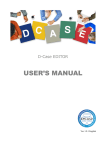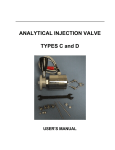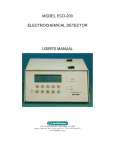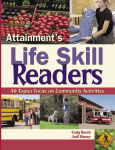Download MPR 010 Mobile Phase Recycler
Transcript
MPR 010 Mobile Phase Recycler Version 1.00 User’s Manual Revision A, May 2000 Copyright © 2000 LabAlliance. All rights reserved. This manual or any of its parts must not be electronically, mechanically or photographically copied, reproduced or stored otherwise without permission. LabAlliance™ MPR 010 _________________________________user’s manual TABLE OF CONTENTS TABLE OF CONTENTS ..............................................................................................................................1 LIST OF FIGURES........................................................................................................................................2 INTRODUCTION..........................................................................................................................................3 SPECIFICATION .............................................................................................................................................4 INSTALLATION............................................................................................................................................6 Liquid connection ..................................................................................................................................6 Electrical connection.............................................................................................................................6 Connection with computer (optional).................................................................................................8 HOW MPR 010 WORKS?...........................................................................................................................9 M OBILE PHASE RECYCLING ........................................................................................................................9 INPUT RANGE ................................................................................................................................................9 A UTO ZERO VERSUS A CTIVE ZERO™ ......................................................................................................9 DELAY AND TRANSPORT DELAY ...............................................................................................................9 DIRECT CONTROL M ODE ..........................................................................................................................10 FAIL SAFE DESIGN .....................................................................................................................................10 MPR 010 AND GLP ...................................................................................................................................10 MPR 010 FACTORY SETTING...................................................................................................................10 MPR 010 START UP.................................................................................................................................. 11 MPR 010 CONTROLS.................................................................................................................................11 FIRST STEPS WITH THE MPR 010:............................................................................................................12 CONTACTS FOR TECHNICAL SUPPORT...................................................................................... 13 -1- LabAlliance™ MPR 010 _________________________________user’s manual LIST OF FIGURES Figure Figure Figure Figure Figure Figure 1: 2: 3: 4: 5: 6: MPR 010 Mobile Phase Recycler...............................3 MPR 010 Position in the HPLC System ......................4 MPR 010 Operational Principle ................................4 Flange-Free Fitting................................................6 MPR 010 Rear Panel..............................................7 MPR 010 Front Panel ........................................... 11 -2- LabAlliance™ MPR 010 _________________________________user’s manual INTRODUCTION MPR 010 Mobile Phase Recycler (Figure 1) is a useful cost-saving device for isocratic HPLC. With efficient recycling of mobile phase, one can save up to 90% of solvent. Usually, most of the mobile phase is free of contaminants and need not be wasted. MPR 010 allows the user to redirect the uncontaminated mobile phase to the solvent reservoir, saving solvent and waste-disposal costs. Figure 1: MPR 010 Mobile Phase Recycler MPR 010 continuously monitors the detector signal. In response to signal level, the 3-way valve is switched to waste or recycle position. The switching valve is located just after the detector output (Figure 2). If the signal level detected is greater than the set signal threshold, the valve is switched to waste position. The switching may be delayed slightly to account for transport time from the detector cell to 3-way valve (Figure 3). -3- LabAlliance™ MPR 010 _________________________________user’s manual Figure 2: MPR 010 Position in the HPLC System Figure 3: MPR 010 Operational Principle MPR 010 can be connected to any HPLC detector with an integrator output (1 V/Full Scale). They are two major benefits of using the integrator output: 1) better resistance against radio-frequency interference, and 2) constant signal to voltage ratio independent of the actual range setting. The analytical fitting kit (1/16") is a standard part of delivery. Optional semi-prep (1/8") fitting kit is also available. Specification Input Range Threshold Delay Transport Delay Autozero Valve Working Pressure Wetted materials ± 1V 0.1 - 99 % of input range (1 ÷ 990 mV) 1 - 99 s with 1 s increment 0 - 99 s with 1 s increment 100% of input range 3-way electrically actuated valve ¼" – 28 flat bottom fitting 0.2 MPa (30 psi) maximum PTFE -4- LabAlliance™ MPR 010 Display Valve position indication Inputs (TTL compatible) Outputs PC communication Power requirements Environmental requirements Dimensions Weight _________________________________user’s manual 3 digit LED Red LED - WASTE Green LED – RECYCLE Analog signal, autozero, waste external control ActiveZERO™ (contact closure) RS 232, control program included 115 V/5 VA (power adapter, MPR 010 itself uses the safe voltage) 10 - 35 °C, up to 60% relative noncondensing humidity 7.9 × 5.5 × 2.2 inch (200 × 140 × 55 mm) 600 g -5- LabAlliance™ MPR 010 _________________________________user’s manual INSTALLATION It is easy to install MPR-010 for the experienced HPLC user. No special tools are required. Once the tubings are connected to the valve, and detector signal output is connected with MPR-010, the recycler is ready for use. An optional computer connection can be made. Liquid connections The recycler valve should be placed in the HPLC system according to Figure 2 (page 4). The Detector liquid output should be connected with the valve port “D”, the Waste bottle with port “W”, and mobile phase Reservoir with “R” port. Use the flange-free fittings (Figure 4) and capillaries from the start-up kit for the connections. Figure 4: Flange-Free Fitting Electrical connections They are different ways to make electrical connections from MPR 010 to the chromatographic system. The schematic depends on your specific requirements (see following examples). -6- LabAlliance™ MPR 010 _________________________________user’s manual Figure 5: MPR 010 Rear Panel Signal (input, yellow) Zero (input, black) Waste (input, red) ActiveZERO™ (output, green) PC Power Input from the integrator output of HPLC detector (1Volt/Full Scale) External autozero command (e.g. injection valve, autosampler etc…) External signal controlled waste position Allows the synchronized zeroing of detector and MPR 010 prior to sample injection. When the ZERO button is pressed (or external zero input is shorted), the HPLC detector is zeroed immediately, after ActiveZERO™ Delay MPR 010 is zeroed itself. PC connector allows user to connect the MPR 010 to a computer with Control Panel Software. Additional functions are available with PC control. MPR 010 is powered by safe voltage from the power adapter. Connection Examples: 1) MPR 010 will be used independent of the other HPLC system components. Using the “Universal Cable” (P/N DY2K012507) connect the detector 1V/FS output with the yellow connector on the MPR 010 rear panel. 2) MPR 010 Auto-zero function should be activated at the moment of injection. Connect the analog signal as described in example 1. The black MPR 010 connector should be -7- LabAlliance™ MPR 010 _________________________________user’s manual connected to the contact closure of the manual injection valve or autosampler. MPR 010 will be zeroed at the injection. 3) Both detector and MPR 010 should be zeroed manually before an injection. Connect the detector signal output to the yellow MPR 010 connector. Green ActiveZERO™ output should be connected to the detector external zero input. ZERO button of MPR 010 cause the auto zero function on both instruments. Connection with computer (optional) If advanced functions of MPR-010 are required, connect the recycler to a computer. Advanced functions: • • • • • • Transport Delay setting Using of Delay Calculator Setting of external ZERO mode Detect negative peak setting GLP functions PQ functions (for authorized technicians only) RS232 cable should be connected to the free communication port of your computer. COM1 – COM 4 can be used. Then install the MPR 010 Control Panel Software. The program runs under Windows 95/98/NT. -8- LabAlliance™ MPR 010 _________________________________user’s manual HOW DOES THE MPR-010 RECYCLER WORK? Mobile phase recycling MPR 010 continuously watches the detector signal. If the signal level exceeds the Threshold, the 3-way valve switches the mobile phase flow to the waste bottle. After the signal decreases to a value below the Threshold level, the valve still holds in the WASTE position for Delay time. Then, it switches to the RECYCLE position (and the mobile phase is recycled). Depending on the chromatographic analysis, the optimal Threshold setting usually is between 0.2 - 1%. The Delay parameter should match the internal volume of tubing between detector and MPR 010. A useful tool for Delay determination is the Delay Calculator in the MPR 010 Control Panel software. Input range MPR 010 Input Range is equal to the standard integrator output range of HPLC detectors, ±1V. MPR-010 analog input accepts both positive and negative peaks. However, the negative peak detection can be suppressed using MPR 010 Control Panel Options Setting. Auto Zero versus ActiveZERO™ The Auto-zero function is activated by pressing the ZERO button (or external ZERO signal). The current voltage monitored by the analog IN is then used as the MPR-010 baseline signal. ZERO also activates the ActiveZERO™ function: At the moment of ZERO the ActiveZERO™ contact closure is closed for the pre-defined period (3 seconds by default). This (ActiveZERO) contact closure when connected to the auto zero input of detector sets the detector output to zero. After this period when the detector signal is stabilized, MPR 010 sets itself to zero. The ActiveZERO™ function allows the user to synchronize the zero level of both detector and MPR 010 with a single button command. Delay and Transport Delay The functions of Delay and Transport Delay are very similar. The Delay is applied after the peak, whereas Transport Delay prior to peak. The Transport Delay factory setting is 0 and can be changed from MPR 010 Control Panel only. -9- LabAlliance™ MPR 010 _________________________________user’s manual Direct Control Mode The basic method for switching valve position is signal dependent. In special cases MPR 010 can be switched directly to WASTE/RECYCLE positions. They are two ways: using front panel buttons WASTE and RECYCLE, or external signal WASTE. When the MPR 010 valve is under direct control, the position LEDs are blinking. The direct control mode can be escaped by pressing MODE button. Fail Safe Design The MPR 010 was designed to recycle the mobile phase only if active and properly initialized by user. • • The normal position of the MPR-010 3-way valve is WASTE. In the case of power fail the valve remains in the WASTE position and the mobile phase remains uncontaminated. After MPR-010 is Reset (Power On), the detector signal is ignored and the ZERO button must be pressed for initialization. MPR 010 and GLP MPR-010 GLP functions are available from MPR 010 Control Panel software. The Installation Qualification, Operational Qualification and Performance Qualification procedures and protocols are available upon request. MPR 010 Factory Setting Threshold Delay Transport Delay ActiveZERO™ Delay External ZERO Detect Peak 0.5 % 3s 0s 3s negative edge (or contact closure) Both positive and negative peaks - 10 - LabAlliance™ MPR 010 _________________________________user’s manual MPR 010 START UP MPR 010 Controls Figure 6: MPR 010 Front Panel Display Display mode LED WASTE/RECYCLE LED MODE button ZERO button UP and DOWN Display the current signal level (in % of full scale), Threshold and Delay. 000 indicates the zero state SIGNAL – signal level [%] THRESHOLD – switching level [%] DELAY – WASTE to RECYCLE switching delay [s] Continuous light – input signal level dependent position blinking – direct control mode Switches the display mode Activates the ActiveZERO™ output and performs the MPR 010 auto zero function Allows the parrameter setting - 11 - LabAlliance™ MPR 010 arrows WASTE button RECYCLE button _________________________________user’s manual Direct WASTE position Direct RECYCLE position First steps with the MPR 010: • • • • • Connect the power adapter Press the ZERO button Press MODE button to access the Threshold setting (THRESHOLD LED is lit) Using UP and DOWN arrows set the Threshold value. If you are new with using MPR 010, the default value of 0.5% is good choice. Press MODE button again to access the Delay setting. It can be calculated by formula: Delay[s]=Tubing volume [mL]/Flow Rate [mL/min] • Delay Calculator in the MPR 010 Control Panel Software can be also used for the calculation. Press MODE button. Display now shows the input signal. - 12 - LabAlliance™ MPR 010 _________________________________user’s manual CONTACT FOR TECHNICAL SUPPORT Should you have further questions, comments or suggestions concerning the MPR 010, contact your distributor below. LabAlliance 349 N.Science Park Road State College PA 16803 USA Phone: Fax: Email: 800-345-5557 (toll-free within U.S.) 814-234-7317 814-236-6072 [email protected] When contacting technical support, please provide the following information: Product name Serial number MPR 010 Mobile Phase Recycler Accessible on the instrument bottom - 13 -