Download Barcode Printing
Transcript
Programmer’s Application Manual
Barcode and LCP
Table of Contents
Barcode and LCP Printing
Introduction
Secured/Unsecured Mode
Data Structure . . . . . . . . . . . . . . . . . . . . . . . . . . .
6
Description . . . . . . . . . . . . . . . . . . . . . . . . . . . . .
6
Barcode Printing
Barcode Header . . . . . . . . . . . . . . . . . . . . . . . . . . . . .
8
Header Format . . . . . . . . . . . . . . . . . . . . . . . . . . .
8
Transparent Barcode/LCP commands . . . . . . . . . . . . . . .
9
Barcode Print Feature F for Selection of F-Code
. . . . . . . . .
10
Barcode Types . . . . . . . . . . . . . . . . . . . . . . . . . . .
11
HRI . . . . . . . . . . . . . . . . . . . . . . . . . . . . . . . . .
11
Barcode Width . . . . . . . . . . . . . . . . . . . . . . . . . . .
12
Error Code . . . . . . . . . . . . . . . . . . . . . . . . . . . . .
13
Data Formats of Barcode Types
Code Matrix 2/5
. . . . . . . . . . . . . . . . . . . . . . . . . .
14
Code 2/5 Industrial . . . . . . . . . . . . . . . . . . . . . . . . .
15
Code 2/5 Interleaved . . . . . . . . . . . . . . . . . . . . . . . .
16
Code 11 . . . . . . . . . . . . . . . . . . . . . . . . . . . . . .
17
Code BCD-Matrix
. . . . . . . . . . . . . . . . . . . . . . . . .
18
Code 39 . . . . . . . . . . . . . . . . . . . . . . . . . . . . . .
19
CODABAR . . . . . . . . . . . . . . . . . . . . . . . . . . . . .
20
Code EAN 8 with HRI . . . . . . . . . . . . . . . . . . . . . . .
21
Code EAN 8 without HRI . . . . . . . . . . . . . . . . . . . . . .
22
Code EAN 13 with HRI . . . . . . . . . . . . . . . . . . . . . .
23
Code EAN 13 without HRI . . . . . . . . . . . . . . . . . . . . .
24
Code MSI / modified Plessey
. . . . . . . . . . . . . . . . . . .
25
. . . . . . . . . . . . . . . . . . . . . . .
26
Code UPCA without HRI . . . . . . . . . . . . . . . . . . . . . .
27
Code UPCE with HRI
. . . . . . . . . . . . . . . . . . . . . . .
28
Code UPCE without HRI . . . . . . . . . . . . . . . . . . . . . .
29
Delta distance (IBM) . . . . . . . . . . . . . . . . . . . . . . . .
30
Code 128 . . . . . . . . . . . . . . . . . . . . . . . . . . . . . .
31
EAN 128 . . . . . . . . . . . . . . . . . . . . . . . . . . . . . .
35
Add-On Barcodes . . . . . . . . . . . . . . . . . . . . . . . . . . . .
36
Code UPCA with HRI
Check Number Calculation
EAN 13 . . . . . . . . . . . . . . . . . . . . . . . . . . . . . . .
38
EAN 8 . . . . . . . . . . . . . . . . . . . . . . . . . . . . . . .
39
UPCA
. . . . . . . . . . . . . . . . . . . . . . . . . . . . . . .
39
UPCE
. . . . . . . . . . . . . . . . . . . . . . . . . . . . . . .
40
Add-On 5 . . . . . . . . . . . . . . . . . . . . . . . . . . . . . .
40
Add-On 2 . . . . . . . . . . . . . . . . . . . . . . . . . . . . . .
41
US Postnet Barcode
Sequence Description . . . . . . . . . . . . . . . . . . . . . . .
42
Large Character Printing (LCP)
LCP Header . . . . . . . . . . . . . . . . . . . . . . . . . . . .
43
LCP Data . . . . . . . . . . . . . . . . . . . . . . . . . . . . . .
43
LCP Character Set Selection
45
. . . . . . . . . . . . . . . . . . .
Various Examples
Exemples 1 - 4 . . . . . . . . . . . . . . . . . . . . . . . . . . . 46 - 48
Appendix
Character Sets
LCP Character Set, German
. . . . . . . . . . . . . . . . . . .
A-3
LCP Character Set, US-ASCII . . . . . . . . . . . . . . . . . . .
A-4
OCR-A Character Set . . . . . . . . . . . . . . . . . . . . . . .
A-5
OCR-B Character Set . . . . . . . . . . . . . . . . . . . . . . .
A-6
Barcode and LCP Printing
Introduction
Secured/Unsecured Mode
Barcode Printing
US Postnet Barcode
Large Character Printing (LCP)
Introduction
This User’s Manual describes all barcode and LCP sequences and control codes, regardless of your printer’s special barcode and LCP implementation (LCP = Large Character
Printing).
Be sure to observe the notes in the operator’s manual regarding the special barcode/LCP
Types implemented in your printer and which of the sequences described here are not
available as a result.
Select the Barcode Mode as described in the operator’s manual. Selecting this emulation
mode automatically selects the corresponding character set.
To print barcode or LCP characters, the following steps must be carried out in most cases:
Activate barcode
Activate secured/unsecured mode
(see section "Secured/Unsecured Mode")
Transfer barcode and/or LCP header
(see sections "Barcode Header" and "LCP Header")
Calculate check number
(barcode only, see section "Calculate Check Number")
Transfer barcode and/or LCP data
(see sections "Barcode Typees" and "LCP Header")
Deactivate barcode (if necessary)
The following commands are used to print barcode and LCP characters:
SUB
DLE
EM
DC4
SI
ESC P ... ESC \
2 Introduction
Start Character Barcode header
Start Character LCP header
Stop Character Barcode and LCP header
Barcode brackets (start and end characters for barcode data)
LCP brackets (start and end characters for LCP data)
Settings for Barcode and LCP
This may cause conflict with other emulations, since the above commands may have different functions in these emulations, for example:
SI
DC4
ESC P <n>
ESC P
Condensed print
Reset expanded print
Proportional spacing ON/OFF
Pica
In barcode mode the barcode sequences have priority.
The barcode interpreter can be switched on or off with the MTPL sequences
ESC [ ? 11 ~ (Barcode ON) and ESC [ ? 10 ~ (Barcode OFF). The typical transmission
procedure should take place as follows:
Barcode Interpreter ON
Transmit mode specification (barcode header, LCP header, secured/unsecured
mode, ...)
Transmit barcode / LCP
Barcode OFF
The mode specifications is saved temporarily and must only be sent to the printer once.
The specification remains valid until the printer is switched off.
Please note the following explanatory information:
Every sequence description begins with a header in which the function and short form of
the sequence of the barcode Types are listed, e.g.:
2/5 Matrix
Type A
The header is followed by the data structure in ASCII, hexadecimal and decimal representation with the necessary parameters, e.g.:
ASCII
hex.
dec.
DC4 start code
14
start code
20
start code
n ... n
n ... n
n ... n
stop code
stop code
stop code
DC4
14
20
Introduction
3
The syntax for the parameters, the start, separate and stop code is represented as
follows:
ASCII
hex.
dec.
Figures (n)
Start code
Stop code
"0" to "9"
30 to 39
48 to 57
":"
3A
58
":"
3A
58
For the parameter (here n), a distinction must be made between two types of representation:
if the parameter is in pointed parentheses, the decimal value must be transmitted
if the parameter is not in pointed parentheses, the ASCII value must be transmitted
Example:
Parameter representation:
to be transmitted:
<n>, with n=0
dec.0 (hex.00)
Parameter representation:
to be transmitted:
n, with n=0
ASCII "0" (hex.30, dec.48)
Character explanation and symbol descriptions
[]
4 Introduction
Information/important notes
Optional, must be not necessarily be transmitted
9-needle printer
24-needle printer
Special Feature
If you not get the required control codes for Barcode of ASCII code table columns 0 and 1
out of your computer you can use in addition to these Barcode control codes a set of
MTPL sequences to generate these control codes by printable ASCII characters. By this
measure the Barcode programs will remain fully compatible in spite of the additional
MTPL sequences.
Following control codes in Barcode strings can be substituted by the appropriate ANSI sequences:
Control Code
ANSI Sequence
(CSI = Hex 9B or
Hex 1B 5B or
ESC[ )
Example (Hex)
SUB
CSI 26 Space s
1B 5B 32 36 20 73
EM
CSI 25 Space s
1B 5B 32 35 20 73
DC4
CSI 20 Space s
1B 5B 32 30 20 73
DLE
CSI 16 Space s
1B 5B 31 36 20 73
SI
CSI 15 Space s
1B 5B 31 35 20 73
ANSI sequences with not matching parameters will be ignored.
These feature is not available with all printers with MTPL emulation.
Special firmware is possibly necessary. Please ask your dealer or representative!
Introduction
5
Secured/Unsecured Mode
Unsecured mode
Secured mode
Data Structure
Description
ESC PSC0 ESC \
ESC PSC1 ESC \
ASCII
hex.
dec.
ESC "P"
1B
50
27
80
"S"
53
83
"C"
43
67
"0"
30
48
ESC "\"
1B 5C
27 92
Unsecured mode
ASCII
hex.
dec.
ESC "P"
1B
50
27
80
"S"
53
83
"C"
43
67
"1"
31
49
ESC "\"
1B 5C
27 92
Secured mode
In secured mode, the amount of space the barcode or LCP character requires is "secured". In each line, additional barcode and normal characters can be printed.
These additional characters are printed in the current line and in the following lines without influencing the barcode or LCP character. As a result normal characters can be printed to the right or left of the barcode or LCP character in each line.
In order to guarantee successful barcode and LCP character printing, it is important to insert the correct paper feed commands, so that paper feed is ensured to the end of the
barcode and LCP height.
In unsecured mode, the paper feed necessary for barcode and LCP printing is automatic
and it is not possible to print more than one line with normal characters in the barcode
and LCP line.
All characters in the mixed line are printed, so that the bottom edges are aligned in a
straight line.
6 Secured/Unsecured Mode
Example 1
10
20
30
40
50
60
70
80
REM LCP unsecured mode
LPRINT CHR$(27); "[?11~";
REM select unsecured mode
LPRINT CHR$(27); "PSC0"; CHR$(27); "\";
REM set character size to 5
LPRINT CHR$(16); "5"; CHR$(25);
LPRINT "Example for "
LPRINT CHR$(15); "LCP"; CHR$(15); " unsecured mode"
Example 2
10
20
30
40
50
60
70
80
90
100
110
REM LCP secured mode
LPRINT CHR$(27); "[?11~";
REM select secured mode
LPRINT CHR$(27); "PSC1"; CHR$(27); "\";
REM set character size to 5
LPRINT CHR$(16); "5"; CHR$(25);
LPRINT "This is "; CHR$(15); "LCP"; CHR$(15);
LPRINT " an ex-"
LPRINT "ample
of an"
LPRINT "expres- sion"
LPRINT "in the secured mode"
Secured/Unsecured Mode
7
Barcode Printing
Barcode
Header
Before the data, which contains the barcode information, are transmitted to the printer,
the barcode header must be sent. Otherwise the standard parameter values are used
(see section "Header Format"). In the header, the printing parameters, the barcode size
and the barcode type are defined. This header only needs to be transferred once, unless
settings are to be changed or the printer has been turned off.
Header Format
Format: SUB [F] a [n] [;xyz] EM
[]
x, y
Specification is optional
unregarded at EAN/UPC-Barcode!
For Code 128 and EAN 128 (Type S+T) only the X parameter is valid. This is
automatically used for the Y parameter. The Z parameter is not evaluated.
Meaning of the characters:
SUB (hex.1A, dec.26)
F
a
n
ASCII
ASCII
a = "A"..."S"
n = "0"..."90"
;
x
y
z
EM
ASCII
ASCII
x = "0"..."3"
ASCII
y = "0"..."3"
ASCII
z = "0"..."3"
(hex.19, dec.25)
Start header
Print feature (see section "Barcode Print Feature F"
to select the F codes, page 10)
Barcode Types (see section "Barcode Types")
Barcode height in n/6 inch.
At n="0" the barcode height equals to 1/12 inch.
Separation character
Width of the narrow bar (see section "Barcode width")
Width of the narrow space (see section "Barcode width")
Ratio of wide to narrow (see section "Barcode width")
End of header
For encoding ASCII values to decimal or hexadecimal values refer to the appendix,
"Character Sets".
8 Barcode Printing
The default parameter values are the following:
Unsecured mode (see section "Secured/Unsecured mode")
HRI OFF, Normal Print, Double Pass (F = SP)
Barcode Type 2/5 matrix (a = "A")
Barcode height 1/6 inch (n = "1")
Narrow bar (x = "0")
Narrow space (y = "0")
Ratio of wide to narrow 2 to 1 (z = "0")
When only parts of the header are to be changed, copy the header up to the parameter
which must be changed, and then close the header with the end-of-header character. If a
header error was detected the total previous features are still active.
The "Barcode brackets" (hex.14, dec.20), initiate and terminate the printing of the barcodes.
If the printer is switched OFFLINE, all defined barcodes are printed out completely. Please not that the barcode remains resident in the background and can be activated again
by the barcode bracket. Text justification and centering are both permitted. With activated
barcodes these function are not carried out, since they lead to conflicts with the barcodes.
Transparent
Following control codes in Barcode strings can be substituted by the appropriate MTPL
Barcode /
sequences (see also section "Special Feature" on page 5):
LCP commands
Control Code
ANSI Sequence (CSI = Hex 9B or ESC[ )
SUB
CSI 26 Space s
EM
CSI 25 Space s
DC4
CSI 20 Space s
DLE
CSI 16 Space s
SI
CSI 15 Space s
MTPL sequences with not matching parameters will be ignored.
This sequences may only be used with activated BARCODE.
Barcode Printing
9
Barcode Print
Feature F for
Selection of
F-Code
HRI or normal/compressed as well as single or double pass is switched via character F
according to the following table.
ASCII
Char.
SP
!
"
#
$
%
&
‘
(
)
*
+
,
.
/
0 1)
1 1)
HRI 2)
Pass 3)
Print
HexValue
On
Off
20
21
22
23
24
25
26
27
28
29
2A
2B
2C
2D
2E
2F
30
31
–
–
x
x
–
–
x
x
–
–
x
x
–
–
x
x
–
x
x
x
–
–
x
x
–
–
x
x
–
–
x
x
–
–
x
–
Normal Compr. Double
x
x
x
x
–
–
–
–
x
x
x
x
–
–
–
–
x
x
–
–
–
–
x
x
x
x
–
–
–
–
x
x
x
x
–
–
x
x
x
x
x
x
x
x
–
–
–
–
–
–
–
–
x
x
Direction 2)
Single
Unidir.
Bidir.
–
–
–
–
–
–
–
–
x
x
x
x
x
x
x
x
–
–
x
–
x
–
x
–
x
–
x
–
x
–
x
–
x
–
x
x
–
x
–
x
–
x
–
x
–
x
–
x
–
x
–
x
–
–
1) It is recommended, to avoid using of ASCII Characters 0 and 1 when possible, since
they are reserved for future functions.
2) Human Readable Index
3) It depends on the used printer type whether the printer performs "Double Pass" with
two physical print passes or special print modes (i.e. emphasized).
10 Barcode Printing
Barcode Types
A
B
C
D
E
F
G
H
I
J
K
L
M
N
O
P
Q
R
S
T
=
=
=
=
=
=
=
=
=
=
=
=
=
=
=
=
=
=
=
=
2/5 matrix (default)
2/5 industrial
2/5 interleaved
Code 11
Code BCD matrix
Code 39
Codabar
EAN 8 with HRI
EAN 8 without HRI
2/5 matrix (default)
EAN 13 with HRI
EAN 13 without HRI
MSI/modified Plessey
UPC A with HRI
UPC A without HRI
UPC E with HRI
UPC E without HRI
Delta Distance (IBM)
Code 128
EAN 128
All commercial barcodes (for labeling systems) of the H, I, K, L, N, O, P, Q Types can be
extended using the barcodes Add-On 2 or Add-On 5 (see section "Add-On Barcodes").
HRI
HRI = Human Readable Index
HRI characters are centered if enough space is left. If the barcode-printout is smaller than
the HRI character field, smaller character density (CPI) is used. Start and stop codes are
not printed as HRI; a space character (SP) will be stored.
Barcode Printing
11
Barcode Width
By specifying an ASCII value from 0 to 3, the barcode width can be defined. This allows
ideal adaption to the scanner specifications, particularly for long-range scanners.
Table 1
Compressed1)
Normal
Header
Parameter
older printer
types
(e.g.MT230)
older printer
types
(e.g.MT230)
x=0
Width of x = 1
the
x=2
narrow bar x = 3
0.53 mm
0.74 mm
1.16 mm
1.38 mm
0.54 mm
0.67 mm
1.09 mm
1.30 mm
0.48 mm
0.69 mm
1.16 mm
1.33 mm
0.32 mm
0.53 mm
0.74 mm
0.95 mm
0.33 mm
0.43 mm
0.65 mm
0.88 mm
0.27 mm 3)
0.37 mm 3)
0.59 mm 3)
0.90 mm 3)
Width of
the
narrow
space
y=0
y=1
y=2
y=3
0.53 mm
0.74 mm
1.16 mm
1.38 mm
0.54 mm
0.67 mm
1.09 mm
1.30 mm
0.48 mm
0.69 mm
1.16 mm
1.33 mm
0.32 mm
0.53 mm
0.74 mm
0.95 mm
0.33 mm
0.43 mm
0.65 mm
0.88 mm
0.27 mm 3)
0.37 mm 3)
0.59 mm 3)
0.90 mm 3)
Enlargement
factor
z=0
z=1
z=2
z=3
2.0 : 1 2)
2.5 : 1 2)
3.0 : 1 2)
3.5 : 1 2)
2.0 : 1
2.5 : 1
3.0 : 1
3.5 : 1
EAN/UPC Barcode
(X, Y = unregarded):
Table 2
Enlargement
factor
Header Parameter
Normal
Compressed 1)
z=0
z=1
1.95 : 1
1.60 : 1
1.30 : 1
0.95 : 1
1) These values are true, if "Compressed Print" is selected in the menu (see print feature [F]).
2) Note: It is recommended to set the bar width equal to the space width (x=y).
3) Printer-dependent reference value.
12 Barcode Printing
All values are only valid when a new colour ribbon is used. They change depending on
the degree of wear:
narrow bar:
approx. -0.05 mm
narrow space:
approx. +0.05 mm.
The Code EAN 128, as the EAN/UPC, is based on module widths. Therefore only the X
parameter is valid for this type. This parameter is also used for the Y parameter (narrow
bar width). The Z parameter has no meaning. In combination with the normal/condensed
feature, 8 widths result (see table 1).
Error Code
Wrong characters in a control code or in a barcode test (e.g. an undefined character in a
certain barcode Type) cause the barcode error sign to be printed.
Barcode Printing
13
Data Formats of Barcode Types
Code 2/5 Matrix
Type A
Syntax
ASCII
hex.
dec.
Data Structure
ASCII
hex.
dec.
Example
10
20
30
40
50
Figures (n)
Start code
Stop code
"0" to "9"
30 to 39
48 to 57
":"
3A
58
":"
3A
58
DC4 Start code
14 Start code
20 Start code
n ... n
n ... n
n ... n
Stop code DC4
Stop code 14
Stop code 20
REM code 2/5 matrix barcode
LPRINT CHR$(27);"[?11~";
LPRINT CHR$(26);" A3;111";CHR$(25);
LPRINT CHR$(20);":123:";CHR$(20);
LPRINT CHR$(27);"[?10~"
14 Barcode Printing
Code 2/5 Industrial
Type B
Syntax
ASCII
hex.
dec.
Data Structure
ASCII
hex.
dec.
Example
10
20
30
40
50
Figures (n)
Start code
Stop code
"0" to "9"
30 to 39
48 to 57
":", "<" or ">"
3A, 3C or 3E
58, 60 or 62
";", "=" or "?"
3B, 3D or 3F
59, 61 or 63
DC4 Start code
14 Start code
20 Start code
n ... n
n ... n
n ... n
Stop code DC4
Stop code 14
Stop code 20
REM code 2/5 industrial barcode
LPRINT CHR$(27);"[?11~";
LPRINT CHR$(26);" B3;111";CHR$(25);
LPRINT CHR$(20);":123;";CHR$(20);
LPRINT CHR$(27);"[?10~"
Barcode Printing
15
Code 2/5 Interleaved
Type C
Syntax
ASCII
hex.
dec.
Data Structure
ASCII
hex.
dec.
Example
10
20
30
40
50
Figures (n)
Start code
Stop code
"0" to "9"
30 to 39
48 to 57
":" or "<"
3A or 3C
58 or 60
";" or "="
3B or 3D
59 or 61
DC4 Start code
14 Start code
20 Start code
n ... n
n ... n
n ... n
Stop code DC4
Stop code 14
Stop code 20
REM code 2/5 interleaved barcode
LPRINT CHR$(27);"[?11~";
LPRINT CHR$(26);" C3;111";CHR$(25);
LPRINT CHR$(20);":123;";CHR$(20);
LPRINT CHR$(27);"[?10~"
Due to the "interleaved mechanism", data stream (n ... n) should only be transferred as
even number e.g.:
not: 398 but: 0398
If odd count of numbers are transferred the printer adds a leading zero to the printed
barcode.
16 Barcode Printing
Code 11
Type D
Syntax
ASCII
hex.
dec.
Data Structure
ASCII
hex.
dec.
Example
10
20
30
40
50
Figures/Characters (n)
Start code
Stop code
"0" to "9" and "-"
30 to 39 and 2D
48 to 57 and 45
":"
3A
58
":"
3A
58
DC4 Start code
14 Start code
20 Start code
n ... n
n ... n
n ... n
Stop code DC4
Stop code 14
Stop code 20
REM code 11 barcode
LPRINT CHR$(27);"[?11~";
LPRINT CHR$(26);" D3;111";CHR$(25);
LPRINT CHR$(20);":123:";CHR$(20);
LPRINT CHR$(27);"[?10~"
Barcode Printing
17
Code BCD Matrix
Type E
Syntax
ASCII
hex.
dec.
Data Structure
ASCII
hex.
dec.
Example
10
20
30
40
50
Figures (n)
Start code
Stop code
"0" to "9"
30 to 39
48 to 57
":"
3A
58
":"
3A
58
DC4 Start code
14 Start code
20 Start code
n ... n
n ... n
n ... n
Stop code DC4
Stop code 14
Stop code 20
REM BCD-matrix-code barcode
LPRINT CHR$(27);"[?11~";
LPRINT CHR$(26);" E3;111";CHR$(25);
LPRINT CHR$(20);":123:";CHR$(20);
LPRINT CHR$(27);"[?10~"
18 Barcode Printing
Code 39
Type F
Syntax
Numbers/Character (n)
Start code
Stop code
not fixed,
recommended:
"*"
not fixed,
recommended:
"*"
ASCII
"0" to "9", "A" to "Z" and
"$", "%", "*", "+", "-", ".", "/"
hex.
30 to 39, 41 to 5A and
24, 25, 2A, 2B, 2D, 2E, 2F
2A
2A
dec.
48 to 57, 65 to 90 and
36, 37, 42, 43, 45, 46, 47
42
42
Data Structure
ASCII
hex.
dec.
Example
10
20
30
40
50
DC4 Start code
14 Start code
20 Start code
n ... n
n ... n
n ... n
Stop code DC4
Stop code 14
Stop code 20
REM code 39 barcode
LPRINT CHR$(27);"[?11~";
LPRINT CHR$(26);" F3;111";CHR$(25);
LPRINT CHR$(20);"*123*";CHR$(20);
LPRINT CHR$(27);"[?10~"
Barcode Printing
19
CODABAR
Type G
Syntax
Numbers/Character (n)
Start code
Stop code
not fixed,
recommended:
not fixed,
recommended:
"0" to "9", "A" to "D" and
"$", "+", "-", ".", "/", ":"
"a" to "e" and
"n", "t", "*"
"a" to "e" and
"n", "t", "*"
hex.
30 to 39 and
24, 2B, 2D, 2E, 2F, 3A
61 to 65 and
6E, 74, 2A
61 to 65 and
6E, 74, 2A
dec.
48 to 57 and
36, 43, 45, 46, 47, 58
97 to 101 and
110, 116,42
97 to 101 and
110, 116,42
ASCII
Data Structure
ASCII
hex.
dec.
Example
10
20
30
40
50
DC4 Start code
14 Start code
20 Start code
n ... n
n ... n
n ... n
Stop code DC4
Stop code 14
Stop code 20
REM codabar barcode
LPRINT CHR$(27);"[?11~";
LPRINT CHR$(26);" G3;111";CHR$(25);
LPRINT CHR$(20);"*123*";CHR$(20);
LPRINT CHR$(27);"[?10~"
20 Barcode Printing
Code EAN 8 with HRI
Type H
Syntax
ASCII
hex.
dec.
Data Structure
ASCII
hex.
dec.
Example
10
20
30
40
50
Figures (n)
Check
Number (c)
Start code
Separation
code
Stop code
"0" to "9"
30 to 39
48 to 57
Calculation
see section
"Check Number
Calculation"
":"
3A
58
":"
3A
58
":"
3A
58
DC4 Start code
14 Start code
20 Start code
nnnn
nnnn
nnnn
Separation code
Separation code
Separation code
nnnc
nnnc
nnnc
Stop code DC4
Stop code 14
Stop code 20
REM code EAN 8 with HRI
LPRINT CHR$(27);"[?11~";
LPRINT CHR$(26);" H3;111";CHR$(25);
LPRINT CHR$(20);":0123:4567:";CHR$(20);
LPRINT CHR$(27);"[?10~"
Barcode Printing
21
Code EAN 8 without HRI
Type I
Syntax
ASCII
hex.
dec.
Data Structure
ASCII
hex.
dec.
Example
10
20
30
40
50
Figures (n)
Check
Number (c)
Start code
Separation
code
Stop code
"0" to "9"
30 to 39
48 to 57
Calculation
see section
"Check Number
Calculation"
":"
3A
58
":"
3A
58
":"
3A
58
DC4 Start code
14 Start code
20 Start code
nnnn
nnnn
nnnn
Separation code
Separation code
Separation code
REM code EAN 8 without HRI
LPRINT CHR$(27);"[?11~";
LPRINT CHR$(26);" I3;111";CHR$(25);
LPRINT CHR$(20);":0123:4567:";CHR$(20);
LPRINT CHR$(27);"[?10~"
22 Barcode Printing
nnnc
nnnc
nnnc
Stop code DC4
Stop code 14
Stop code 20
Code EAN 13 with HRI
Type K
Syntax
ASCII
hex.
dec.
Data Structure
ASCII
hex.
dec.
Example
10
20
30
40
50
Figures (n)
Check
Number (c)
Start code
Separation
code
Stop code
"0" to "9"
30 to 39
48 to 57
Calculation
see section
"Check Number
Calculation"
":"
3A
58
":"
3A
58
":"
3A
58
DC4 Start code
14 Start code
20 Start code
nnnnnnn
nnnnnnn
nnnnnnn
Separation code
Separation code
Separation code
nnnnnc
nnnnnc
nnnnnc
Stop code DC4
Stop code
14
Stop code
20
REM code EAN 13 with HRI
LPRINT CHR$(27);"[?11~";
LPRINT CHR$(26);" K3;111";CHR$(25);
LPRINT CHR$(20);":0123456:789012:";CHR$(20);
LPRINT CHR$(27);"[?10~"
Barcode Printing
23
Code EAN 13 without HRI
Type L
Syntax
ASCII
hex.
dec.
Data Structure
ASCII
hex.
dec.
Example
10
20
30
40
50
Figures (n)
Check
Number (c)
Start code
Separation
code
Stop code
"0" to "9"
30 to 39
48 to 57
Calculation
see section
"Check Number
Calculation"
":"
3A
58
":"
3A
58
":"
3A
58
DC4 Start code
14 Start code
20 Start code
nnnnnnn
nnnnnnn
nnnnnnn
Separation code
Separation code
Separation code
nnnnnc
nnnnnc
nnnnnc
REM code EAN 13 without HRI
LPRINT CHR$(27);"[?11~";
LPRINT CHR$(26);" L3;111";CHR$(25);
LPRINT CHR$(20);":0123456:789012:";CHR$(20);
LPRINT CHR$(27);"[?10~"
24 Barcode Printing
Stop code DC4
Stop code
14
Stop code
20
Code MSI / modified Plessey
Type M
Syntax
ASCII
hex.
dec.
Data Structure
ASCII
hex.
dec.
Example
10
20
30
40
50
Figures (n)
Start code
Stop code
"0" to "9"
30 to 39
48 to 57
":"
3A
58
";"
3B
59
DC4 Start code
14 Start code
20 Start code
n ... n
n ... n
n ... n
Stop code DC4
Stop code 14
Stop code 20
REM code MSI/plessey modified
LPRINT CHR$(27);"[?11~";
LPRINT CHR$(26);" M3;111";CHR$(25);
LPRINT CHR$(20);":0123;";CHR$(20);
LPRINT CHR$(27);"[?10~"
Barcode Printing
25
Code UPC A with HRI
Type N
Syntax
ASCII
hex.
dec.
Data Structure
ASCII
hex.
dec.
Example
10
20
30
40
50
Figures (n)
Check
Number (c)
Start code
Separation
code
Stop code
"0" to "9"
30 to 39
48 to 57
Calculation
see section
"Check Number
Calculation"
":"
3A
58
":"
3A
58
":"
3A
58
DC4 Start code
14 Start code
20 Start code
nnnnnn
nnnnnn
nnnnnn
Separation code
Separation code
Separation code
nnnnnc
nnnnnc
nnnnnc
REM code UPC A with HRI
LPRINT CHR$(27);"[?11~";
LPRINT CHR$(26);" N3;111";CHR$(25);
LPRINT CHR$(20);":012345:678901:";CHR$(20);
LPRINT CHR$(27);"[?10~"
26 Barcode Printing
Stop code DC4
Stop code 14
Stop code 20
Code UPC A without HRI
Type O
Syntax
ASCII
hex.
dec.
Data Structure
ASCII
hex.
dec.
Example
10
20
30
40
50
Figures (n)
Check
Number (c)
Start code
Separation
code
Stop code
"0" to "9"
30 to 39
48 to 57
Calculation
see section
"Check Number
Calculation"
":"
3A
58
":"
3A
58
":"
3A
58
DC4 Start code
14 Start code
20 Start code
nnnnnn
nnnnnn
nnnnnn
Separation code
Separation code
Separation code
nnnnnc
nnnnnc
nnnnnc
Stop code DC4
Stop code 14
Stop code 20
REM code UPC A without HRI
LPRINT CHR$(27);"[?11~";
LPRINT CHR$(26);" O3;111";CHR$(25);
LPRINT CHR$(20);":012345:678901:";CHR$(20);
LPRINT CHR$(27);"[?10~"
Barcode Printing
27
Code UPC E with HRI
Type P
Syntax
ASCII
hex.
dec.
Data Structure
ASCII
hex.
dec.
Example
10
20
30
40
50
DC4
14
20
Figures (n)
Check Number (c)
Start code
Stop code
"0" to "9"
30 to 39
48 to 57
Calculation
see section
"Check Number
Calculation"
":"
3A
58
":"
3A
58
Start code
Start code
Start code
nnnnnnnc
nnnnnnnc
nnnnnnnc
Stop code DC4
Stop code 14
Stop code 20
REM code UPC E with HRI
LPRINT CHR$(27);"[?11~";
LPRINT CHR$(26);" P3;111";CHR$(25);
LPRINT CHR$(20);":01234567:";CHR$(20);
LPRINT CHR$(27);"[?10~"
28 Barcode Printing
Code UPC E without HRI
Type Q
Syntax
ASCII
hex.
dec.
Data Structure
ASCII
hex.
dec.
Example
10
20
30
40
50
DC4
14
20
Figures (n)
Check Number (c)
Start code
Stop code
"0" to "9"
30 to 39
48 to 57
Calculation
see section
"Check Number
Calculation"
":"
3A
58
":"
3A
58
Start code
Start code
Start code
nnnnnnnc
nnnnnnnc
nnnnnnnc
Stop code DC4
Stop code 14
Stop code 20
REM code UPC E without HRI
LPRINT CHR$(27);"[?11~";
LPRINT CHR$(26);" Q3;111";CHR$(25);
LPRINT CHR$(20);":01234567:";CHR$(20);
LPRINT CHR$(27);"[?10~"
Barcode Printing
29
Code Delta distance (IBM)
Type R
Syntax
ASCII
hex.
dec.
Data Structure
ASCII
hex.
dec.
Example
10
20
30
40
50
Figures/Characters (n)
Start code
Stop code
"0" to "9" and "A" to "F"
30 to 39 and 41 to 46
48 to 57 and 65 to 70
"F"
46
70
"D"
44
68
DC4 Start code
14 Start code
20 Start code
n ... n
n ... n
n ... n
Stop code DC4
Stop code 14
Stop code 20
REM code delta distance (IBM) without HRI
LPRINT CHR$(27);"[?11~";
LPRINT CHR$(26);" R3;111";CHR$(25);
LPRINT CHR$(20);"F0123D";CHR$(20);
LPRINT CHR$(27);"[?10~"
30 Barcode Printing
Code 128
Type S
Syntax
ASCII
hex.
dec.
Figures/Characters (n)
Start code
Stop code
see table
section "Description"
none
none
Data Structure
ASCII
hex.
dec.
DC4 n ... n
14 n ... n
20 n ... n
DC4
14
20
Description
While many barcode styles are limited to numbers, Code 128 can encode numbers, letters, and other symbols commonly found on keyboards, such as @, # and %. The Code
128 barcode is like three barcodes in one. The three barcode styles are called Code A,
Code B, and Code C. Each barcode style is designed to encode certain types of data in
the most compact way.
Code A encodes uppercase alpha, numeric and control codes.
Code B encodes upper and lower case alpha and numeric codes.
Code C encodes digits in pairs.
A single Code 128 barcode may consist of all three Code 128 barcode styles A, B and C.
The printer chooses the styles which result in the most compact Code 128 barcode for
the data to be encoded. Thus, the user needn’t be concerned about choosing the correct
barcode styles as this is done automatically.
The ">" (greater than) symbol is a special character prefix. If a character with decimal value less then 32 needs to be encoded (i.e., a control character), then send a ">" followed
by the character that is decimal 64 higher then the control code character.
Control characters are conflicting with DC4, SUB ... these characters are encoded by
using the ">" sign following a number that is 64 dec. higher than the control character.
Barcode Printing
31
Example
If you need to print a Carriage Return (hex.0D, dec.13), as part of a barcode, you need to
send ">M" (13 + 64 = 77, see character set table to verify that decimal 77 equals the capital letter "M"). This substitution process can be carried out throughout the range of decimal values, i.e., ">d" (decimal 100) equates to the dollar symbol (decimal 36). If the greater-than symbol itself must be transmitted, send ">0" (the 0 will not be part of the printed
data).
The Code 128 barcode style selection can also be done manually. This is done by adding
a style selection character to the beginning of the barcode data. Choose code A, B, or C
from the table of special characters below:
Special Character
Code 128
">0"
30 (">")
">1"
95
">2"
96
">3"
97
">4"
98
">5"
99 (Code C)
">6"
100 (Code B)
">7"
101 (Code A)
">8"
102
When a style selection has been made, character data will be translated from the selected code style to the Code 128 repesentation. The translation table on the following page
summarizes this:
32 Barcode Printing
Code 128 translation table
Wert
0
1
2
3
4
5
6
7
8
9
10
11
12
13
14
15
16
17
18
19
20
21
22
23
24
25
26
27
28
29
30
31
32
33
34
35
Code A Code B Code C
Space Space
!
!
"
"
#
#
$
$
%
%
&
&
‘
‘
(
(
)
)
*
*
+
+
‘
‘
hyphen hyphen
period period
/
/
0
0
1
1
2
2
3
3
4
4
5
5
6
6
7
7
8
8
9
9
:
:
;
;
<
<
=
=
>
>
?
?
@
@
A
A
B
B
C
C
00
01
02
03
04
05
06
07
08
09
10
11
12
13
14
15
16
17
18
19
20
21
22
23
24
25
26
27
28
29
30
31
32
33
34
35
Wert
36
37
38
39
40
41
42
43
44
45
46
47
48
49
50
51
52
53
54
55
56
57
58
59
60
61
62
63
64
65
66
67
68
69
70
71
Code A Code B Code C
D
E
F
G
H
I
J
K
L
M
N
O
P
Q
R
S
T
U
V
W
X
Y
Z
[
\
]
^
_
NUL
SOH
STX
ETX
EOT
ENQ
ACK
BEL
D
E
F
G
H
I
J
K
L
M
N
O
P
Q
R
S
T
U
V
W
X
Y
Z
[
\
]
^
_
‘
a
b
c
d
e
f
g
36
37
38
39
40
41
42
43
44
45
46
47
48
49
50
51
52
53
54
55
56
57
58
59
60
61
62
63
64
65
66
67
68
69
70
71
Wert
Code A Code B Code C
72
73
74
75
76
77
78
79
80
81
82
83
84
85
86
87
88
89
90
91
92
93
94
95
96
97
98
99
100
101
102
BS
HT
LF
VT
FF
CR
SO
SI
DLE
DC1
DC2
DC3
DC4
NAK
SYN
ETB
CAN
EM
SUB
ESC
FS
GS
RS
US
FNC3
FNC2
SHIFT
CODEC
CODEB
FNC4
FNC1
h
72
i
73
j
74
k
75
l
76
m
77
n
78
o
79
p
80
q
81
r
82
s
83
t
84
u
85
v
86
w
87
x
88
y
89
z
90
{
91
|
92
}
93
~
94
DEL
95
FNC3
96
FNC2
97
SHIFT
98
CODEC
99
FUNC4 CODEB
CODEA CODEA
FNC1
FNC1
Codes 96 through 102 do not have
corresponding ASCII character
translations; these may be encoded
using the special character table above.
Barcode Printing
33
Example
10
20
30
40
50
REM code 128
LPRINT CHR$(27);"[?11~";
LPRINT CHR$(26);" S3;111";CHR$(25);
LPRINT CHR$(20);"ABCD0123";CHR$(20);
LPRINT CHR$(27);"[?10~"
34 Barcode Printing
EAN 128
Type T
Syntax
Figures/Characters (n)
Start code
Stop code
see Code 128
none
none
ASCII
hex.
dec.
Data Structure
ASCII
hex.
dec.
DC4 n ... n
14 n ... n
20 n ... n
Description
The only difference between both types of barcodes is the initial sequence.
Code 128 starts with Code A, Code B or Code C followed by character information.
Barcode EAN 128 requires the code FNC1 between Startcode and character information.
The Code 128 translation table remains valid. The checksum of EAN 128 is calculated
using Code 128 algorythm.
Example
10
20
30
40
LPRINT
LPRINT
LPRINT
LPRINT
DC4
14
20
CHR$(27);"[?11~";
CHR$(26);" T3;111";CHR$(25);
CHR$(20);"1234ABCD";CHR$(20);
CHR$(27);"[?10~"
Barcode Printing
35
Add-On
Barcodes
UPC and EAN barcodes (commercial barcodes) can be extended with Add-On barcodes.
The following barcodes can be extended with Add-On barcodes:
Barcode Types H, I, K, L, N, O, P and Q
In the data formats the numbers are generally given in the sequence they are printed
from left to right in the barcode, i.e. in the case of the EAN13 code, the 13. figure is transferred first and the 1. figure last. For the formats for the Add-On barcodes, the printer expects the check number as the first figure. This is not printed in the barcode. The following numbers (2 or 5) are printed from left to right in Add-On barcode.
Example 1
EAN13 barcode with HRI and Add On 2 extention
Format:
10
20
30
40
50
36 Barcode Printing
DC4:nnnnnnn:nnnnnn:cnn:DC4
REM code EAN 13 with add-on-2 extention
LPRINT CHR$(27);"[?11~";
LPRINT CHR$(26);" K3;111";CHR$(25);
LPRINT CHR$(20);":0123456:789012:012:";CHR$(20);
LPRINT CHR$(27);"[?10~"
Example 2
EAN13 barcode with HRI and Add On 5 extention
Format:
10
20
30
40
50
DC4:nnnnnnn:nnnnnn:cnnnnn:DC4
REM code EAN 13 with add-on-5 extention
LPRINT CHR$(27);"[?11~";
LPRINT CHR$(26);" K3;111";CHR$(25);
LPRINT CHR$(20);":0123456:789012:012345:";CHR$(20);
LPRINT CHR$(27);"[?10~"
Barcode Printing
37
Check
Number
Calculation
The following barcode types must be given a check number for transfer to the printer:
Type H and I
(EAN 8)
Type K and L (EAN 13)
Type N and O (UPC A)
Type P and Q (UPC E)
The check number (c) is transferred after the barcode information (n). For the "EAN" type,
this is printed as the last figure in the HRI data line. For the "UPC" type, the check number is not printed in the HRI data line.
The commercial barcodes can be extended with the following user-specific additional barcodes (see also section "Add-On Barcodes"):
Add-On 2 barcode
Add-On 5 barcode
Here the check number (c) is transferred before the barcode information (n).
EAN 13
12 numbers are transferred for the EAN 13 code. The 13. digit represents the check number. The even figures of the information have a factor of "3", the uneven figures a factor of
"1". Counting begins from the left. The resulting cross sum is divided by 10. The remaining figure is subtracted from the modul (10). If the remainder is "0", the check number is
also "0".
Example
Information
4
0
1
2
3
4
5
6
7
8
9
0
Factor
1
3
1
3
1
3
1
3
1
3
1
3
Product
4 + 0 + 1 + 6 + 3 + 12 + 5 + 18 + 7 + 24 + 9 + 0
Cross sum
89
10 (modul) - 9 (remainder) = 1 (check number)
For remainder "0" the check number is also "0".
38 Barcode Printing
1
EAN 8
7 numbers are transferred for the EAN 8 code. The 8. digit represents the check number.
The even figures of the information have a factor of "3", the uneven figures a factor of "1".
Counting begins from the left. The resulting cross sum is divided by 10. The remaining figure is subtracted from the modul (10). If the remainder is "0", the check number is also "0".
Example
Information
4
0
1
2
3
4
6
Factor
3
1
3
1
3
1
3
Product
12 + 0 + 3 + 2 + 9 + 4 + 18
Cross sum
48
10 (modul) - 8 (remainder) = 2 (check number)
2
For remainder "0" the check number is also "0".
UPCA
11 numbers are transferred for the UPCA code. The 12. digit represents the check number. The even figures of the information have a factor of "3", the uneven figures a factor of
"1". Counting begins from the left. The resulting cross sum is divided by 10. The remaining figure is subtracted from the modul (10). If the remainder is "0", the check number is
also "0".
Example
Information
4
0
1
2
3
4
5
6
7
8
9
Factor
3
1
3
1
3
1
3
1
3
1
3
Product
12 + 0 + 3 + 2 + 9 + 4 + 15 + 6 + 21 + 8 + 27
Cross sum
107
10 (modul) - 7 (remainder) = 3 (check number)
3
For remainder "0" the check number is also "0".
Barcode Printing
39
UPCE
For the UPCE barcode type, 7 numbers are transmitted. The 8. digit is the check number.
The uneven figures of the information have a factor of "3", the even figures a factor of "1".
Counting begins from the left. The resulting cross sum is divided by 10. The remaining integer value is subtracted from the modul (10). The result is transmitted as the check number (c).
Example
Information
0
1
2
3
4
5
6
Factor
3
1
3
1
3
1
3
Product
0 + 1 + 6 + 3 + 12 + 5 + 18
Cross sum
45
10 (modul) - 5 (remainder) = 5 (check number)
5
For remainder "0" the check number is also "0".
Add-On 5
6 numbers are transmitted: check number (c) + 5 information items (n). The uneven figures of the information have a factor of "3", the even figures a factor of "1". Counting begins from the right. The resulting cross sum is divided by 10. The remaining integer value
is subtracted from the modul (10). The result is transmitted as the check number (c).
Example
Information
3
8
6
1
0
4
Factor
3
9
3
9
3
Product
24 + 54 + 3 + 0 + 12
Cross sum
93
3 (remainder) = 3 (check number)
The check number is not printed in the clear data line (HRI).
40 Barcode Printing
Add-On 2
3 numbers are transmitted: check number (c) and 2 informations (n).
The check number results from the remaining integer value of modul (4).
Example 1
Information
0
Remainder (0)
0
4
0
Example 2
Information
2
Remainder (2)
0
6
2
Example 3
Information
3
Remainder (3)
9
9
3
Example 4
Information
Remainder (1)
1
0
9
1
The check number always lies between "0" and "3"; it is not printed in the HRI line.
Barcode Printing
41
US Postnet Barcode
US Postnet Barcode
ESC "["
1B 5B
27 91
ESC [ 1 SP p
Data Structure
ASCII
hex.
dec.
"1"
31
49
SP
20
32
"p"
70
112
Description
After receiving this sequence numeric characters from 0 (hex. 30) to 9 (hex. 39) are interpreted as barcode figures. Other Alpha characters are ignored. Control characters from
hex.00 (dec.9) to hex.1F (dec.31) terminates this barcode mode.
You may use this sequence in every emulation. The printer can print barcode in NLQ and
LQ. If draft print quality (DPQ) is selected the printout is performed in NLQ.
The character (e.g. CR = carriage return, hex. 0D), which terminates barcode mode will
neither be printed nor carried out. A tab command (hex.09, dec.9) is carried out in this
barcode.
10
20
30
40
REM US postnet barcode
LPRINT CHR$(27);"[?11~";
LPRINT CHR$(27);"[1 p";"1234567";CHR$(13);
LPRINT CHR$(27);"[?10~"
42 US Postnet Barcode
Large Character Printing (LCP)
Before you can transfer the LCP data (Large Character Printing) data to the printer, the
LCP header must be sent. The LCP header is made up of a series of max. 5 characters.
In the header, the printing parameters and the LCP character size are defined. This header only needs to be transferred once, unless settings are to be changed or the printer
has been turned off.
LCP Header
Format: DLE [!] n EM
[ ] optional, does not need to be transmitted
Character meaning:
DLE
!
n
EM
(hex.10, dec.16)
ASCII
ASCII
n = "2"..."99"
(hex.19, dec.25)
start character
bidirectional printing (if transferred)
enlargement factor
end character
with the help of the header, the enlargement factor is fixed to the original size. A character in
LCP mode with the size n occupies a horizontal space for n normal character, depending on the
selected character distance. At a character distance of 10 characters/inch and an enlargement
factor of 6, the LCP font width is 6/10 inch.
The height of a LCP character is n times 1/12 inch. It is independent of the selected line
spacing. The LCP characters are printed, so that their lower edges lie flush with the next
available ground line. The result is that only the upper edges of characters with an uneven enlargement factor can lie flush with the line.
LCP Data
The existence of a LCP header does not mean that all subsequent characters are printed
in LCP size. The LCP mode must be begun and it must end with the LCP brackets SI
(hex.0F, dec.15). All characters inside these brackets are printed as LCP characters. The
LCP mode is ended by all characters from hex.00 to hex.1F.
LCP characters can be printed with character densities 10, 12, 15, 17.1 and 20 cpi. If
there is a LCP line overflow, the printing procedure is automatically started. All characters
which caused the overflow are then printed as normal characters.
Large Character Printing (LCP)
43
Refer to the section "Secured/Unsecured Mode" at the front of the Manual for detailed
description of the secured/unsecured mode.
Data Structure
ASCII
hex.
dec.
SI
0F
15
n ... n
n ... n
n ... n
SI
0F
15
n = all printable characters (> hex.1F, dec.31)
Example
REM Example Character Densities
OPEN "lpt1:" FOR RANDOM AS #1
WIDTH #1, 255
PRINT #1, CHR$(27); "[?11~";
PRINT #1, CHR$(16); "4"; CHR$(25);
PRINT #1, CHR$(27); "[6w"; :REM 15CPI
PRINT #1, CHR$(15); "LCP ";CHR$(15);
PRINT #1, CHR$(27); "[5w"; :REM 12CPI
PRINT #1, CHR$(15); "LCP ";CHR$(15);
PRINT #1, CHR$(27); "[4w"; :REM 10CPI
PRINT #1, CHR$(15); "LCP ";CHR$(15);
PRINT #1, STRING$ (5, 10);
END
44 Large Character Printing (LCP)
LCP Character Set US-ASCII
LCP Character Set German
Data Structure
ESC P L S 0 1 ESC \
ESC P L S 0 2 ESC \
ASCII
hex.
dec.
ESC "P"
1B 50
27 80
"L"
4C
76
"S"
53
83
"0"
30
48
"1"
31
49
ESC "\"
1B 5C
27 92
character set US-ASCII
ASCII
hex.
dec.
ESC "P"
1B 50
27 80
"L"
4C
76
"S"
53
83
"0"
30
48
"2"
32
50
ESC "\"
1B 5C
27 92
character set german
Large Character Printing (LCP)
45
Various Examples
Example 1
10
20
30
40
50
60
70
80
90
100
110
120
130
140
150
160
170
46 Various Examples
LPRINT "Example for different LCP character sizes"
LPRINT CHR$(27); "[?11~";
LPRINT CHR$(27); "PSC0"; CHR$(27); "\";
REM set character size to 3
LPRINT CHR$(16); "3"; CHR$(25);
LPRINT CHR$(15); "3"; CHR$(15);
REM set character size to 4
LPRINT CHR$(16); "4"; CHR$(25);
LPRINT CHR$(15); "4"; CHR$(15);
REM set character size to 5
LPRINT CHR$(16); "5"; CHR$(25);
LPRINT CHR$(15); "5"; CHR$(15);
REM set character size to 6
LPRINT CHR$(16); "6"; CHR$(25);
LPRINT CHR$(15); "6"; CHR$(15);
LPRINT CHR$(27); "[?10~"
END
Example 2
REM Example 2 for unsecured printing
OPEN "lpt1:" FOR RANDOM AS #1
WIDTH #1, 255
PRINT #1, CHR$(27); "[?11~";
PRINT #1, CHR$(27); "PSCO"; CHR$(27); "\";
PRINT #1, CHR$(16); "5"; CHR$(25);
PRINT #1, "Example for ";
PRINT #1, CHR$(15); "LCP"; CHR$(15);" unsecured mode";
PRINT #1, CHR$(10); CHR$(13);
END
Example 3
REM Example 3 for secured printing
OPEN "lpt1:" FOR RANDOM AS #1
WIDTH #1, 255
PRINT #1, CHR$(27); "[?11~";
PRINT #1, CHR$(27); "PSC1"; CHR$(27); "\";
PRINT #1, CHR$(16); "5"; CHR$(25);
PRINT #1, "Example for ";
PRINT #1, CHR$(15); "LCP"; CHR$(15);
PRINT #1, " secured"; CHR$(10); "mode";
PRINT #1, STRING$(5, 10);
END
Various Examples
47
Example 4
Unsecured Mode, vertical spacing with various enlargement factors
D
B
A
Legend
A – a single line Feed (1/6")
1
B – Factor 6 character; heigth 6 × 12
ü 3 × 61 LF
1
C – Factor 7 character; height 7 × 12
additional space is added to gain a full Line Feed
1
D – Factor 4 character; height 4 × 12
ü 2 × 61 LF
1
E – Factor 5 character; height 5 × 12
additional space is added to gain a full Line Feed
▲ – start, actual print (cursor)-position
● – end, actual print-position
Description
The room will be occupied to fit the highest character in one line. Characters which will
not meet the 1/6" grid *) are adding additional space to fill the room to the next possible
line.
*) this value may change due to actual line density setting.
48 Various Examples
E
C
Appendix
Character Sets
The following symbol sets are available in the barcode mode.
The LCP symbol sets can only be selected via Escape sequences. The OCR-A and
OCR-B fonts can be selected via control panel or by Escape sequences, which correspond to the selected emulation mode. The codes hex.A0 up to hex.FE correspond to the
selected character set.
The following example shows you how to find the hexadecimal value for a character from
the character set table.
hex
dec
0
1
A-2 Character Sets
0
1
NUL
0
1
2
3
4
5
SP
16
32
48
64
80
17
33
49
65
81
ASCII "B" = dec.66, hex.42
DC2
2
2
18
34
50
66
82
3
3
19
35
51
67
83
LCP Character Set, german
hex
dec
0
0
1
2
3
4
5
6
7
NUL
0
16
32
48
64
80
96
112
1
1
17
33
49
65
81
97
113
2
2
18
34
50
66
82
98
114
3
3
19
35
51
67
83
99
115
4
4
20
36
52
68
84
100
116
5
5
21
37
53
69
85
101
117
6
6
22
38
54
70
86
102
118
7
7
23
39
55
71
87
103
119
8
8
24
40
56
72
88
104
120
9
9
25
41
57
73
89
105
121
A
10
26
42
58
74
90
106
122
B
11
27
43
59
75
91
107
123
C
12
28
44
60
76
92
108
124
D
13
29
45
61
77
93
109
125
E
14
30
46
62
78
94
110
126
F
15
31
47
63
79
95
111
127
Character Sets
A-3
LCP Character Set, US-ASCII
hex
dec
0
0
1
2
3
4
5
6
7
NUL
0
16
32
48
64
80
96
112
1
1
17
33
49
65
81
97
113
2
2
18
34
50
66
82
98
114
3
3
19
35
51
67
83
99
115
4
4
20
36
52
68
84
100
116
5
5
21
37
53
69
85
101
117
6
6
22
38
54
70
86
102
118
7
7
23
39
55
71
87
103
119
8
8
24
40
56
72
88
104
120
9
9
25
41
57
73
89
105
121
A
10
26
42
58
74
90
106
122
B
11
27
43
59
75
91
107
123
C
12
28
44
60
76
92
108
124
D
13
29
45
61
77
93
109
125
E
14
30
46
62
78
94
110
126
F
15
31
47
63
79
95
111
127
A-4 Character Sets
OCR-A Character Set (Code Page 437)
hex
dec
0
0
1
2
3
4
5
6
7
NUL
0
16
32
48
64
80
96
112
1
1
17
33
49
65
81
97
113
2
2
18
34
50
66
82
98
114
3
3
19
35
51
67
83
99
115
4
4
20
36
52
68
84
100
116
5
5
21
37
53
69
85
101
117
6
6
22
38
54
70
86
102
118
7
7
23
39
55
71
87
103
119
8
8
24
40
56
72
88
104
120
9
9
25
41
57
73
89
105
121
A
10
26
42
58
74
90
106
122
B
11
27
43
59
75
91
107
123
C
12
28
44
60
76
92
108
124
D
13
29
45
61
77
93
109
125
E
14
30
46
62
78
94
110
126
F
15
31
47
63
79
95
111
127
Character Sets
A-5
OCR-B Character Set (Code Page 437)
hex
dec
0
0
1
2
3
4
5
6
7
NUL
0
16
32
48
64
80
96
112
1
1
17
33
49
65
81
97
113
2
2
18
34
50
66
82
98
114
3
3
19
35
51
67
83
99
115
4
4
20
36
52
68
84
100
116
5
5
21
37
53
69
85
101
117
6
6
22
38
54
70
86
102
118
7
7
23
39
55
71
87
103
119
8
8
24
40
56
72
88
104
120
9
9
25
41
57
73
89
105
121
A
10
26
42
58
74
90
106
122
B
11
27
43
59
75
91
107
123
C
12
28
44
60
76
92
108
124
D
13
29
45
61
77
93
109
125
E
14
30
46
62
78
94
110
126
F
15
31
47
63
79
95
111
127
A-6 Character Sets
“All rights reserved. Translations, reprinting or copying by any means of this manual complete or in part or in any different form requires
our explicit approval.
Mannesmann Tally reserves the right to make changes to this manual without notice.
All care has been taken to ensure accuracy of information contained in this manual. However, we cannot accept responsibility for any
errors or damages resulting from errors or inaccuracies of information herein.”
TRADEMARK ACKNOWLEDGEMENTS
“EPSON” is a trademark of Epson America Inc.
“IBM” is a trademark of International Business Machines Corporation.
TALLY REPRESENTATIVES
GERMANY
Tally GmbH
Postfach 2969
D-89019 Ulm
Deutschland
Tel.:
+49 7308 80 0
Fax:
+49 7308 5903
Mailbox: +49 7348 23574
U.S.A.
Tally Corp.
P.O.Box 97018
8301 South, 180th Street
Kent, WA 98032
U.S.A.
Phone: +1 206 25155 00
Fax:
+1 206 25155 20
GREAT BRITAIN
Tally Ltd.
Molly Millars Lane
GB-Wokingham, Berks. RG11
2QT
United Kingdom
Phone: +44 118 978 8711
Fax:
+44 118 979 1491
FRANCE
Tally S.A.
Les Champs Phillippe
6-8, Avenue de Verdun
F-92257 La Garenne-Colombes Cedex
France
Tél.:
+33 1 413011 00
Fax:
+33 1 413011 10
ITALIA
Tally S.R.L.
Via Borsini 6
I-20094 Corsico (Mi)
Italia
Tel.:
+39 2 48608 1
Fax:
+39 2 48601 141
Mailbox: +39 2 48608 323
CANADA
Tally Corp.
125 Traders Boulevard, 9
Missisauga, Ontario L4Z2E5
Canada
Phone: +1 416 8904646
Fax:
+1 416 8904567
AUSTRIA
Tally Ges.m.b.H.
Zetschegasse 17
A-1232 Wien
Austria
Tel.:
+43 1 66126 0
Fax:
+43 1 6673199
C.I.S.
Tally Representative
Mr. T. Ebert
B. Dorogomilovskaja ul. 14
121059 Moscow
RSFSR
Phone:
+7 502 22421 80
Inside C.I.S.: 095 2 43 39 95
Fax:
+7 502 22421 81
Inside C.I.S.: 095 2 30 60 75
© December 1996 Tally GmbH
379 300 b

































































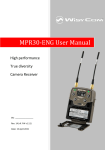
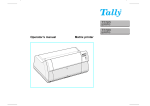


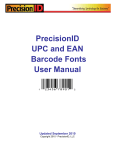






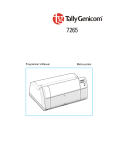
![( - tamanho do arquivo 5.634 kb ) [+]](http://vs1.manualzilla.com/store/data/006074847_1-e409c93e0418cf4f288802b0bb4043a7-150x150.png)