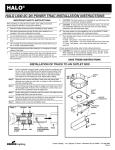Download TRAP - Bridge Engineering Software & Technology (BEST) Center
Transcript
TRAP TRUSS RATING AND ANALYSIS PROGRAM Bridge Engineering Software & Technology (BEST) Center Department of Civil and Environmental Engineering University of Maryland College Park, MD May 2014 TRAP USER MANUAL Table of Contents Page List of Tables ........................................................................................................ iii List of Figures....................................................................................................... iii Abstract................................................................................................................. iv 1.0 Using WIN-TRAP .................................................................................. 1-1 1.1 1.2 1.3 1.4 2.0 Description.............................................................................................. 2-1 2.1 2.2 2.3 2.4 2.5 2.6 2.7 3.0 General......................................................................................... 2-1 Structural Model .......................................................................... 2-1 Dead Loading............................................................................... 2-1 Live Loading................................................................................ 2-2 Load Combination ....................................................................... 2-2 Rating........................................................................................... 2-3 Prestressing .................................................................................. 2-4 Input ........................................................................................................ 3-1 3.1 3.2 3.3 3.4 3.5 3.6 3.7 3.8 3.9 3.10 4.0 Before You Begin ........................................................................ 1-1 Accessing the Main Menu ........................................................... 1-1 The TRAP Main Menu ................................................................ 1-2 Detailed Usage of the Utility Program......................................... 1-2 System Data ................................................................................. 3-1 Live Load and Rating Data .......................................................... 3-3 Special Vehicle Data.................................................................... 3-4 State Vehicle Data........................................................................ 3-5 Panel Point Data........................................................................... 3-5 Member Data ............................................................................... 3-6 Cable Data.................................................................................... 3-8 Uniform Dead Loads.................................................................. 3-10 Panel Point ................................................................................. 3-10 Miscellaneous Panel Point Loads .............................................. 3-11 Output ..................................................................................................... 4-1 4.1 4.2 4.3 General......................................................................................... 4-1 Rating and Analysis Output ......................................................... 4-1 Optional Program Output............................................................. 4-1 i 5.0 Methodology ........................................................................................... 5-1 5.1 5.2 5.3 5.4 5.5 5.6 6.0 Methodology of Prestressed Cables...................................................... 6-1 6.1 6.2 7.0 Structural Analysis of Trusses ..................................................... 5-1 Dead Load.................................................................................... 5-1 Live Load ..................................................................................... 5-2 Combinations of Loads ................................................................ 5-4 Rating (WSR)............................................................................... 5-5 Rating (LFR or LRFR)................................................................. 5-9 Analysis of Prestressed Cables .................................................... 6-1 Rating of Prestressed Cables........................................................ 6-4 Sample Problems.................................................................................... 7-1 7.1 Sample Problem 1 — 190Ν Simple Truss ................................ 7-2 7.2 Sample Problem 2 — 190Ν Simple Truss with Prestressed Cables...................... 7-15 7.3 Sample Problem 3 — 3-span Continuous Deck Truss............... 7-30 Appendix A—Index of Output Tables ............................................................ A-1 ii List of Tables Table 2.1 Summary of Program Features and Limitations .......................... 2-5 Table 3.1 Definition of System Options .................................................... 3-12 Table 3.2 Allowable Live Load Type ........................................................ 3-13 Table 3.3 Default State Vehicle ................................................................. 3-14 Table 5.1 Definition of Group Loadings Combination – WSD................. 5-11 Table 5.1a Definition of Group Loadings Combination – LRFD................ 5-11 Table 5.2 Load Rating Criteria .................................................................. 5-12 List of Figures Figure 3.1 Highway Bridge Truss Nomenclature ....................................... 3-15 Figure 3.2 Loaded Verticals ........................................................................ 3-16 Figure 3.3 Member Components................................................................. 3-17 Figure 3.4 Deck Load Distribution.............................................................. 3-17 Figure 3.5 Prestressing Cable Types ........................................................... 3-18 Figure 3.6 Configuration of Truss Example with Various Types of Cable 3-19 Figure 3.7 Segmented Uniform Loads ........................................................ 3-20 Figure 3.8 Panel Point Loads ...................................................................... 3-20 iii Abstract The computer program TRAP (Truss Rating and Analysis Program) performs an analysis or rating group loading of a simply supported or continuous span truss having up to six spans, in accordance with AASHTO specifications, 17th Edition with up to 2003 interims, and AASHTO LRFD Design Specifications (Sixth Edition with up to 2013 interims). Also, the program, since version 4.00, is capable of performing the analysis and rating of a prestressed truss. Live load, using State of Maryland or AASHTO, is performed automatically. In addition, a general truck configuration having up to forty (40) axles may be input for a special posting rating analysis. The program uses the direct stiffness method to generate influence lines for truss member forces, cable forces, reactions and panel point deflections. These influence lines then are used to determine the maximum compressive and tensile forces in each member under the indicated live loading. Capabilities include the automatic computation of Inventory, Operating, and Posting Ratings per AASHTO recommendations. Output contains a verification of truss geometry and loading input, and includes member, cable and panel point data, truss heights, and geometric data for all members. Also included in the output are panel point dead loads, deflections, reactions, and a force summary due to DL + LL + I for all members. Finally, a summary of the truss rating analysis output is given. Output of a group loading analysis and the governing case can be obtained by inputting the appropriate program option. A new feature added allows rating using either Load Factor (LFD) or Load and Resistance Factor (LRFD) methods which are based on the following criteria: 1. Load and Resistance Factor Design (LRFD) Rating based on the AASHTO "Manual for Bridge Evaluation," 2nd Edition with up to 2014 Interims; 2. National Bridge Inventory (NBI) Rating based on the AASHTO "Manual for Condition Evaluation of Bridges," 1994 and updated Interims (2nd edition); 3. Load Factor (LFD) Rating based on the AASHTO "Guide Specifications for Strength Design of Truss Bridges (Load Factor Design)," 1986 and updated Interims. 4. New Load and Resistance Factor Design (LRFD) based on the AASHTO LRFD Bridge Design Specifications, 6th Edition with 2013 Interim Revisions. [Note: The WINDOWS upgrade for the V6.00 Series version is called WIN V.1.00. In Version 6.00, both English and SI units are allowed.] iv TRAP 1.0 USING WIN-TRAP WIN-TRAP currently is available for use on microcomputers using the Microsoft Windows environment. This manual describes the Windows version of WIN-TRAP, hereafter referred to as TRAP. This version utilizes a Windows-based pull-down menu structure to access TRAP’s input, execution, graphic, and printing utilities. 1.1 Before You Begin TRAP is designed to run on microcomputers that use the Microsoft Windows operating system. While this manual provides step-by-step instruction in the use of TRAP, it cannot address the specific operation of every personal computer (PC). Before you begin, please ask yourself the following questions: 1. 2. 3. 4. Are you familiar with Microsoft Windows? Do you have an understanding of the concepts and use of terms such as menus, help screens, cursor, mouse, files, etc.? Have you read/installed the TRAP software using the installation instructions you received? Have you filed your installation instructions with your other TRAP reference material? If you cannot answer “Yes” to all of these questions, please take the time to address them before continuing on in this manual. If you are prepared to continue, take a moment to look over the Table of Contents provided at the beginning of this manual. You will find that the remainder of this document illustrates the detailed use of the four basic utility functions of TRAP in Section 1.4. The remainder of this section describes how to enter TRAP and how to access the Main Menu. 1.2 Accessing the Main Menu The TRAP MAIN MENU is the main access screen to each of the utilities provided within the TRAP system. It is also the main return point when you have finished using one of the utilities. If you have not yet done so, please refer to your installation instructions and install your TRAP software. If your PC is currently off, simply turn it on and run Microsoft Windows. After entering Windows, TRAP can be run by double-clicking the TRAP icon. The TRAP 1-1 Introduction Screen will be displayed on your monitor in a few seconds. 1.3 The TRAP Main Menu This screen allows you to access any of the five utilities in TRAP or to exit the program. These are the Input, Run, Graphic, Print, and Help utilities. Input Utility – allows you to create new bridge data files or to edit existing files. Once you have entered the details of a structure, then you can save it for later use. Run Utility – allows you to execute the TRAP program using the data stored in any of your input data files. Graphic Utility – allows you to view and print graphic files. Print Utility – allows you to view and print output files and tables. It also provides a directory of available tables for your convenience. Exit – allows you to exit TRAP simply by clicking on the word ‘Exit’ in the TRAP Main Menu or by typing Alt-x on your keyboard. Help Utility – allows you to view help for the Help basics, commands, and buttons. Help Utility also may be accessed from Input Utility. 1.4 Detailed Usage of the Utility Programs Input Utility is accessed by clicking on the Input in the main menu. It allows you to create new bridge data files or to edit existing files. Once you have entered the details of a structure, you can then save it for later use. To open a data file: 1. 2. 3. 4. On the File menu, click Open. In the Look in box, click the drive that contains the file. Below the look in box, click the folder that you want. Double-click the data file, or type it in the File Name box. To create a new data file: On the File menu, click New. To save a new, unnamed data file 1. On the File menu, click Save As. 2. In the File name box, type a name for the data file. 3. Click Save. 1-2 To save an existing data file: On the File menu, click Save. Input Screens The available input categories are Structure, Live Load, Dead Load, and Geometry. Each category has its own submenu(s) which include related bridge input data screens. Using the keyboard with input screens: To move in a table Press To the next cell in the row ENTER or TAB or Right arrow To the previous cell in the row Left arrow Up one row in a table Up arrow Down one row in a table Down arrow To move in individual fields Press space bar To the next field ENTER or TAB or Right arrow or Down arrow To the previous field Left arrow or Up arrow To delete, cut, copy, and paste data in a field To delete data, select them. Then on the Edit menu, click Delete. To cut data so you can move it to another field, select the data. Then on the Edit menu, click Cut. To copy data so you can paste a copy of it in another field, select the data. Then on the Edit menu, click Copy. To paste data you have cut or copied, click the place where you want to put the data. Then on the Edit menu, click Paste. To undo your last action, on the Edit menu, click Undo. To delete, cut, copy and paste data in a row: To delete a row of data, double click the gray area on the leftmost side of the table to highlight the row. Then on the Edit menu, click Delete. To cut a row of data so you can move it to another place, double click the gray area on the leftmost side of the table to highlight the row. Then on the Edit menu, click Cut. To copy a row of data so you can paste it in another place, double click the gray area on the leftmost side of the table to highlight the row. Then on the Edit menu, click Copy. 1-3 To paste a row of data you have cut or copied, double click the gray area on the leftmost side of the table to highlight the row where you want to put the data, Then on the Edit menu, click Paste. To undo your last action, on the Edit menu, click Undo. Going to the next or previous screen: Clicking on the <back> icon takes you back to the previous screen. Clicking on the <down> icon takes you down to the next screen. Going to a specific screen: On the Input Screen menu click any input screen title. On the Go To menu click any input screen data type number. Run Utility is accessed by clicking on the Run in the main menu. It allows you to execute the TRAP program using the data stored in any of your input data files. To select an input data file: 1. 2. 3. 4. Click the Input File button. In the Look in box, click the drive that contains the file. Below the look in box, click the folder that you want. Double-click the data file, or type it in the File Name box. NOTE: The default output file will appear below the output file button, after an input data file is selected. To select a different output file, click the Output File button, then follow the same procedures. To execute TRAP: Clicking the OK button on the run utility screen will execute TRAP. After the execution starts, a separate window will appear on the screen with the program status shown. Print Utility To change printers and printing options: 1. On the Print menu, click Print Setup. 1-4 2. To change printers, paper size, or page orientation, make the appropriate modifications. 3. Click OK. Print screen On the Print menu, click Print Screen. Print Utility is accessed by clicking on Print in the main menu. It allows you to view and print output files and tables. It also provides a directory of available tables for your convenience. To open a result file: 1. 2. 3. 4. Click the drive that contains the file. Click the directory folder that you want. Double-click the file in the file list box or type it in the file name box. Click OK. To view the whole result file: Click the View/Print File tab to view the whole file. To find a string: 1. Click Find String. 2. In the Enter Search String box, enter the text you want to search for. 3. Click OK. To find next string: Click Find Next to search the next string. To print the whole result file: 1. Click the Print button. 2. Chose a printout option. 3. Click OK. To change printing options: 1. Click Print Setup. 2. To change printers, paper size, or page orientation, make the appropriate modifications. 3. Click OK. 1-5 To view the tables: 1. Click the View Tables tab. 2. Click on a table you would like to view from the list on the top. 3. The selected table will be displayed on the bottom. To print the tables: 1. 2. 3. 4. Click the Print Tables tab. Click on the tables you would like to print from the list on the bottom. The selected tables will appear on the top list. Click Print. Note: To delete a table from the top list, click on the table. Graphic Plot: By clicking on the word ‘Graphic,’ shown in the menu bar of the Main Menu screen, you will be transferred to the TRAP Graphic Utility screen. The geometry of the truss will be shown on the screen. The user may toggle joint and member numbers, zoom or unzoom the graphics. The graphic picture also can be printed out by clicking on the Print option. 1-6 2.0 DESCRIPTION 2.1 GENERAL This chapter describes the application capabilities of the TRAP program. A summary of these features along with the limitations is given in Table 2.1, Summary of Program Features and Limitations. A more detailed description of the program and the equations used are given in Chapter 5.0, Methodology. 2.2 STRUCTURAL MODEL The bridge structure is modeled as a two-dimensional truss with loads applied in the plane of the truss. The deformations, member forces and reactions are solved utilizing the stiffness method in matrix format, which allows great flexibility in the type of structure which can be accommodated. The specific structural features which can be accommodated and several assumptions are described as follows: 1) Bridges which are either statically determinate or indeterminate. 2) Bridges which are either deck or through trusses or a combination of both. 3) Members may have flanged or box sections. 4) The material is assumed to obey Hooke's Law and the structural displacements are assumed small. 5) All joints are assumed pinned. 6) Dummy members are assumed to have no axial stiffness. 7) The deck may be attached to vertical members (see Chapter 5.0, Methodology). 8) The truss can be prestressed with different cables and the program is capable of analyzing the prestressed truss. 9) Cables can be in tension only. 2.3 DEAD LOADING All loadings due to dead load (DL) are computed and applied automatically by the program from basic input information. The approximations and assumptions used are described as follows: 1) The dead load for the steel of the truss structure is computed from the sections input times a detail factor (to account for the structural details such as 2-1 bolts, gusset plates, etc.). 2) Uniform loads are used to define the floor steel, slab and wearing surface, railing and curb, and utilities and accessories. These are given in intensity per linear length and may be composed of up to nine segments of different intensities. 3) Dead loads which are given as concentrated panel point loads are used to describe wood bracing DL or any miscellaneous loads which may occur. These may be placed on any or all of the points of the truss. 2.4 LIVE LOADING TRAP automatically determines the maximum compressive and tensile forces for all truss members and cables, if any, maximum downward and upward reactions and maximum deflections at each lower panel point. They are obtained by applying the AASHTO lane and specified H or HS truck loadings, the interstate vehicle, AASHTO LRFD HL-93 loading, AREA Cooper E40 to E80, and any truck configuration specified by the user. These are all activated together or separately at the option of the user. Some special features regarding the application of live loadings are as follows: 1) The distribution factor may be input, or else it is automatically generated by the program. 2) The LL can be applied at the top chord panel points, at the bottom chord panel points, or intermediate in a vertical member. 3) The impact factors are obtained considering loaded lengths (such as required by AASHTO for continuous beam bridges--see Methodology, Section 5.3 (4)). 2.5 LOAD COMBINATIONS The combinations of loads employed by TRAP utilize the working stress criteria, load factor criteria and load and resistance factor criteria, and incorporate the AASHTO specifications to define different combinations of loads. There are seven groups representing various combinations of loads which are considered in TRAP. In addition to dead load and live load, some other loadings regarding the application of combinations of loads are as follows: 1) Thermal forces: The member forces due to thermal effect are computed automatically by the program from the input temperature change of each member. The effect is considered in the specific groups. 2) Wind loads on truss: For all truss members, TRAP automatically determines the member force due to wind loads on the truss using the default intensity 75 lb/sf or user input intensity for different wind conditions. 2-2 3) Wind on live load: TRAP can determine the member forces due to wind on live load using the default intensity 100 lb/sf. 4) Longitudinal forces: The effect of longitudinal forces is the partial effect of the live load; TRAP determines this automatically. 2.6 RATING The rating analysis employed by TRAP utilizes the working stress criteria, load factor criteria and load and resistance factor criteria, and incorporates the AASHTO specification to limit the stress to a maximum permissible level to which a structural member may be subjected. Only axially loaded members are considered in the analysis. The allowable axial stress (or capacity) is determined by the program and is dependent upon whether the structural member is in tension or compression. Six possible ratings can be performed by the TRAP system. The capability exists whereby the allowable stress level for a particular rating function can be input to override the system default value. These six rating types, and the allowable stress which is used automatically for each, are given as follows: 1) Inventory Rating: Live loading consists of the AASHTO truck (H, HS, or Interstate) or lane loading. Unless otherwise specified, the allowable stress is 0.55 Fy. For cable the allowable stress is 0.6 Fy. (For LFR or LRFR, allowable stress is replaced by the capacity.) 2) Operating Rating: Live loading consists of AASHTO truck (H, HS, or Interstate) or lane loading. Unless otherwise specified, the allowable stress is 0.75 Fy. For cable the allowable stress is 0.9 Fy. (For LFR or LRFR, allowable stress is replaced by the capacity.) 3) Posting 1: Live loading consists of the State Truck #1, as designated on input data type 0301. The allowable stress is normally input; however, if left blank, the program assumes 0.75 Fy. For cable the allowable stress is 0.9 Fy. (For LFR or LRFR, allowable stress is replaced by the capacity.) 4) Posting 2: Live loading consists of the State Truck #2, as designated on input data type 0301. The allowable stress is normally input, however, if left blank, the program assumes 0.75 Fy. For cable the allowable stress is 0.9 Fy. (For LFR or LRFR, allowable stress is replaced by the capacity.) 5) Posting 3: Live loading consists of the State Truck #3, as designated on data type 0301. The allowable stress is normally input, however, if left blank, the program assumes 0.75 Fy. For cable the allowable stress is 0.9 Fy. (For LFR or LRFR, allowable stress is replaced by the capacity.) 6) Special Truck Posting: Live loading consists of the special truck, as 2-3 designated on input data type 0302 and 0303. The allowable stress can be specified on data type 0302, or the system will assume a value of 0.75 Fy for truss members and 0.9 Fy for cable. (For LFR or LRFR, allowable stress is replaced by the capacity.) The TRAP system uses program-generated influence lines as the means for calculating member forces. Application of the live load, with impact, results in the actual maximum live load stress for each structural member. The Rating Factor (see Section 5.5, Rating) is computed for each structural member as follows: Rating Factor = Allowable Stress - DL Stress Actual (LL + I) Stress Rating Factor = Capacity - DL Force (LL + I) Force A rating factor less than one indicates that the structural member does not adequately sustain the given live load. 2.7 PRESTRESSING The truss can be prestressed using three different cable layouts. The TRAP program can analyze this type of prestressed truss. In the case of draped cable, the cable changes its direction through the rotation over a pulley placed on the truss joint. A more detailed description of the methodology and the equation used in the analysis and rating are given in Chapter 6, Methodology of Prestressed Cables. 2-4 TABLE 2.1 SUMMARY OF PROGRAM FEATURES AND LIMITATIONS NO. ITEM AND DESCRIPTION 1.0 LIMITATIONS 1.1 Maximum number of spans Limit 6 1.2 Maximum number of joints 400 1.3 Maximum number of members and cables 450 1.4 Maximum number of detail factors 1 1.5 Maximum number of joints at any panel point 4 1.6 Maximum number of uniform DL segments 9 1.7 Maximum number of supports 7 1.8 Maximum number of panels 100 1.9 Maximum number of straight cables 10 1.10 Maximum number of one-drape cables 10 1.11 Maximum number of two-drape cables 10 1.12 Members are assumed to act in both tension and compression. Cables are assumed to act in tension only. 1.13 Overhangs are not allowed. 2.0 2.1 FEATURES Conforms to the 2003 AASHTO Standard Specifications and AASHTO LRFD Specifications 6th Edition with 2013 Interim. 2.2 Automated DL for all construction conditions including ties. 2.3 Automated LL for AASHTO, Interstate, AREA and special trucks. 2.4 All impact factors are automatically calculated either on the basis of the actual span length or loaded lengths (where appropriate). 2.5 Bridge may be determinate or indeterminate and of any configuration (e.g., deck truss, through truss, etc.). 2.6 Maximum positive and negative effects are given for ll members and cables, reactions and deformations. 2.7 User specified truck loadings.. 2.8 User can specify different levels of output. 2.9 Influence line option. 2.10 Combination of loads. 2.11 Complete analysis of prestressed cable truss system. 2-5 3.0 INPUT All numerical input must have a decimal point except those designated as integer or alphanumeric, which must be right-justified. All data types, except project description cards, require a header card with only the data type number given and the remaining fields blank. By using the Windows version, field justification and header cards will be taken care of by the program. 3.1 SYSTEM DATA Data Type 0101: Project Description Alphanumeric. Input a general description of the project program that is to be printed on the first page of the output only. This may consist of up to two input lines. Data Type 0102: Project Description Alphanumeric. Input a single-line description of the project or problem that is to be printed on every page of output. Data Type 0103: Program Options OUTPUT LEVEL: Integer. This value allows the selection of various analysis/rating tables to be output. Input 1 if primary (basic) output is desired. Use 2 if additional detail beyond that given by the basic output level is required. Input 3 and influence values for reactions are given with level 2. Member force influence line values are given with additional input as described in Section 3.6, Member Data. SYSTEM OPTION: Integer. This input data indicates that the truss is to be analyzed, rated and that only input verification will be given or group loading is required. Input 1, 2, 3, or 4 as described in Table 3.1, Definition of System Options. MODULUS OF ELASTICITY (KSI or MPa): Real. Input the modulus of elasticity. If left blank, the system will use the modulus of elasticity for steel (29,000 ksi). WIND INTENSITY (KSF or MPa): Real. Input the wind intensity to be used in the analysis for group loading. If left blank, the system will use a value of 0.075 ksf. PRESTRESS OPTION; NO(0), YES(1): Integer. If a prestressed truss needs to be analyzed or rated, input one (1). Data Type 0104: General Truss Configuration SPAN LENGTHS, SPAN 1 - SPAN 6 (FT or m): Decimal. Input the length of each span in feet. (Overhangs are not allowed.) Leave blank the input field for any spans not used. CURB DISTANCE (FT or m) or AXLE DISTRIBUTION FACTOR: Input the width between curbs (the clear roadway width) or the LL axle distribution factor. If the width between curbs is entered, the LL axle 3-1 distribution factor will be automatically calculated according to AASHTO specifications. DISTANCE BETWEEN TRUSSES (FT or m): Enter the distance in feet between the center line of each vertical truss. DEAD LOAD DETAIL FACTOR: Input the dead load detail factor to account for bolts, weldments, etc. This factor will be used to increase the weight of all truss members. If left blank, the system will use one (1). Data Type 0105: Design Method and Load/Resistance Factors DESIGN METHOD: Integer. Working Stress Design (0), Load Factor Design (1), Guide Load and Resistance Factor Design (2), or AASHTO Load and Resistance Factor Design (3). DEAD LOAD FACTOR: Decimal. Default is 1.0 for WSD, 1.3 for LFD, and 1.25 for LRFD. PRESTRESS LOAD FACTOR: Decimal. Default is 1.0. LIVE LOAD FACTOR FOR AASHTO TRUCK: Decimal. Default is 1.0 for WSD and 1.3 x 5/3 for LFD and 1.75 for LRFD. LIVE LOAD FACTOR FOR STATE VEHICLE: Decimal. Default is 1.0 for WSD and 1.3 x 5/3 for LFD, and 1.75 for LRFD. LIVE LOAD FACTOR FOR OVERLOAD: Decimal. Special Vehicle is considered an overload. Default is 1.0 for WSD and 1.3 x 5/3 for LFD, and 1.35 for LRFD. IMPACT FACTOR: Decimal. Default is AASHTO impact factor. If specified, it will be constant throughout. RESISTANCE FACTOR for TENSION, ФR : Decimal. Default is 1.0. a. For LFD (1) or LRFD Guide (2), the Resistance Factor ФR is applied to tension allowable as a reduction factor (≤ 1.0) where Pr follows the LRFD calculation. b. For LRFD (3), the Resistance Factor ФR = ФcФsФ where Фc = condition factor, Фs = system factor and Ф = LRFD resistance factor. ФR is applied to tension to represent a reduction factor to account for shear lag. The lesser of Pr=ФyFyAg =0.95ФRFyAg and Pr=ФuFuAe =0.8ФR Fu(AnU) will be used as the tensile resistance. AASHTO LRFD Art. 6.8.2.2: U=1 for welded connection; U=0.90 for flange bolted rolled I- and tee-shapes with flange widths not less than 2/3 the depth and no less than 3 fasteners per line; U=0.85 for other bolted members with no less than 3 fasteners per line; U=0.70 for all bolted members with 2 fasteners per line. RESISTANCE FACTOR for COMPRESSION, ФR: Decimal. Default is 1.0. a. For LFD (1), the total Resistance Factor is ФT =0.85ФR. 3-2 b. For LRFD Guide (2), the total Resistance Factor is ФT =ФR. c. For LRFD (3), the total Resistance Factor is ФT =0.9ФR. ФR = ФcФsФ where Фc = condition factor, Фs = system factor and Ф = LRFD resistance factor. DUCTILITY, REDUNDANCY and IMPORTANCE FACTOR (ηi = ηDηRηI , LRFD only): η1 and η2 are defined below. a. For Strength Limit State use only (η1): Decimal. Default is 1.0 b. For other limit states (η2): Decimal. Default is 1.0 3.2 Live Load and Rating Data Data Type 0301: General Live Load and Rating Data AASHTO LIVE LOAD, INVENTORY/OPERATING LOAD NAME: Alphanumeric. Input the standard AASHTO L, H or HS Truck Designation, or HL-93 LRFD design vehicular live load (See Table 3.2 for standard truck designations). If SYSTEM OPTION = 1 for Analysis Only (see Table 3.1), then this vehicle will be the only live load considered in the truss analysis. All other columns of this data type should then be left blank. If SYSTEM OPTION = 2 for Rating Only (see Table 3.1), then this vehicle will be the live load used to compute the bridge Inventory Rating. Other rating vehicles may be input as described below. WSD ONLY: AASHTO LL INVENTORY ALLOWABLE STRESS FACTOR FOR TRUSS MEMBER: Decimal. Input the allowable stress factor to be used in the bridge Inventory Rating. If left blank, the system will use the standard AASHTO factor of 0.55. WSD ONLY: AASHTO LL INVENTORY ALLOWABLE STRESS FACTOR FOR CABLE: Decimal. Input the allowable stress factor to be used in the bridge Inventory Rating. If left blank, the system will use the standard AASHTO factor of 0.6. WSD ONLY: AASHTO LL, OPERATING ALLOWABLE STRESS FACTOR FOR TRUSS MEMBER: Decimal. Input the allowable stress factor to be used in the bridge Operating Rating. If left blank, the system will use the standard AASHTO factor of 0.75. WSD ONLY: AASHTO LL, OPERATING ALLOWABLE STRESS FACTOR FOR CABLE: Decimal. Input the allowable stress factor to be used in the bridge Operating Rating. If left blank, the system will use the standard AASHTO factor of 0.9. INTERSTATE; NO (0), YES (1): Integer. If interstate (tandem) loading is to be considered for either analysis or rating, input one (1). STATE VEHICLE POSTING, VEHICLE ONE/TWO/THREE DESIGNATION: Alphanumeric. Input the code of the state vehicle for which a Posting Rating is required. Up to three (3) state vehicles may be considered for a Posting Rating. If less than three state vehicles are to be considered, they should be 3-3 specified beginning with vehicle one designation. Allowable state vehicle designations are given in Table 3.2, Allowable Live Load Types. If the vehicle is not one of those predefined in Table 3.2, data types 0304, 0305, and 0306 should be input for state vehicles 1, 2, and 3, respectively. WSD ONLY: STATE VEHICLE POSTING, ALLOWABLE STRESS FACTOR FOR TRUSS MEMBER: Decimal. Input the allowable stress factor to be used in the Posting Rating of the specified state vehicles. If left blank, the system will use the standard AASHTO factor of 0.75. WSD ONLY: STATE VEHICLE POSTING, ALLOWABLE STRESS FACTOR FOR CABLE: Decimal. Input the allowable stress factor to be used in the Posting Rating of the specified state vehicles. If left blank, the system will use the standard AASHTO factor of 0.9. 3.3 SPECIAL VEHICLE DATA Data Type 0302: 1st Special Truck Identification and Posting Information SPECIAL VEHICLE LOADING DESIGNATION: Alphanumeric. Input any code to identify the special truck. SPECIAL VEHICLE DESCRIPTION: Alphanumeric. Input any description of the vehicle to be given in the program output. WSD ONLY: SPECIAL VEHICLE ALLOWABLE STRESS FACTOR FOR TRUSS MEMBER: Decimal. Input the allowable stress factor to be used in the Posting Rating of the special vehicle. If left blank, the system will use the standard AASHTO factor of 0.75. WSD ONLY: SPECIAL VEHICLE ALLOWABLE STRESS FACTOR FOR CABLE: Decimal. Input the allowable stress factor to be used in the Posting Rating of the special vehicle. If left blank, the system will use the standard AASHTO factor of 0.9. SPECIAL VEHICLE COMBINATION OPTION: Integer. If 1 is specified, AASHTO truck with its distribution factor (as defined in Data Type 0104 or calculated by the program) will combine with Overload (Special vehicle) with the distribution factor that is defined below. SPECIAL VEHICLE DISTRIBUTION FACTOR: Decimal. If a combination of AASHTO and Overload trucks is considered, this distribution factor will be applied to the Overload. Therefore, it is recommended to compute the distribution factor with only the near lane loaded. The program then assumes the near lane is occupied by Overload and the other lanes are loaded by AASHTO trucks with multilane reduction considered. 3-4 Data Type 0303: Special Vehicle Axle Weights and Spacings AXLE NO: Integer. Input the sequence number of the axle beginning with one (1). AXLE WEIGHT (KIPS or KN): Decimal. Input the weight of the axle. SPACING NO: Integer. Input the number of the nth spacing between the nth and nth+1 axles. SPACING DISTANCE (FT or m): Decimal. Input the nth distance between the nth and nth+1 axles. 3.4 STATE VEHICLE DATA Data Type 0304: State Vehicle One: Axle Weights and Spacings AXLE NO: Integer. Input the sequence number of the axle beginning with one (1). AXLE WEIGHT (KIPS or KN): Decimal. Input the weight of the axle. SPACING NO: Integer. Input the number of the nth spacing between the nth and nth+1 axles. SPACING DISTANCE (FT or m): Decimal. Input the nth distance between the nth and nth+1 axles. Data Type 0305 and 0306: See 0304 for State vehicles two and three. Data Type 0307 and 0308: See 0302 and 0303 for Special Vehicle (Overload) two. 3.5 PANEL POINT DATA Data Type 0401: Panel Point Data PANEL POINT NO: Integer. The number of each panel point and subdivision in the planar truss starting with the one at the extreme left bridge support. LOWER, UPPER, A and B PANEL POINTS, X and Y COORDINATES (FT or m): Decimal. Input the X and Y coordinates of all panel points. NOTE: The coordinate system should be positioned such that all panel points are positive and lie in the first X-Y quadrant (see Figure 3.1). In addition to the upper and lower panel points, the capability exists within TRAP to define two extra panel points A and B (see Figure 3.1). RESTRAINTS, X and Y: Integer. The definition of the support restraints at the panel point locations in the X and Y directions. Use 1 if the panel point is restrained in the X or Y direction. For example, if the support is pinned, use 1 for both directions; if roller, use 1 for Y direction and 0 for X direction. NOTE: Care should be taken when specifying support restraints. Every structure must be restrained 3-5 NOTE: (1) from moment in the X and Y direction and, therefore, must contain at least 1 pinned point and 1 roller point. In order to identify whether the first upper or lower panel point exists, while inputting for the Data Type 0401--Panel Point Data--the user should be careful about the first panel point for different cases which are described as follows: For a through truss without first upper panel point, the X and Y coordinates of the lower panel point should be specified with right justification within the entry block while the other coordinate entries should be left blank, e.g.: DATA PANEL LOWER PANEL PT. UPPER PANEL PT. NO. POINT X Y X Y -----------|-----------|----------|-------------------|----------|------------------| 0401 1 0.00 0.00 (2) For a deck truss without first lower panel point, the X and Y coordinates of the upper panel point should be specified with right justification within the entry block while the other coordinate entries should be left blank, e.g.: DATA PANEL LOWER PANEL PT. UPPER PANEL PT. NO. POINT X Y X Y ----------|------------|----------|------------------|----------|------------------| 0401 1 0.00 20.00 (3) For a through or deck truss with first panel vertical member, both upper and lower panel point coordinates should be filled with right justification within the entry block, e.g.: DATA PANEL LOWER PANEL PT. UPPER PANEL PT. NO. POINT X Y X Y ----------|-----------|----------|------------------|-----------|------------------| 0401 1 0.00 0.00 0.00 20.00 Other panel points' coordinates can be input within the appropriate entry blocks. 3.6 MEMBER DATA Data Type 0501: Member Data Truss member data must be entered left to right in the following order: (1) All lower chords; (2) All upper chords; 3-6 (3) All additional chords A and B (if any); (4) All vertical members; (5) All diagonal members. MEMBER NO: Integer. The member sequence number starting with 1 and ending with the total number of members. MEMBER LOCATION AND DESIGNATION: Alphanumeric. The designation of each member with respect to the panel points. Examples include: L4U5, A1U2, L5U5, etc. (There are four fields--1 alpha of 1 character, 1 numeric of 3 characters, 1 alpha of 1 character, and 1 numeric of 3 characters. The numeric fields should be right-justified if less than three digits. L = Lower; U = Upper; Additional Codes: A = A, B = B, etc.) RELEASED MEMBER: Integer. Use 1 if the member is free from resisting axial forces (such as in dummy members). LOADED MEMBER SEQUENCE NO: Integer. The sequence of loaded vertical members starting from the left (see Figure 3.2). NOTE: A loaded member must always be specified at the first and last panel points of a truss bridge. This would be the vertical end post for a truss having end verticals. For a truss without end verticals, the horizontal or near horizontal member framing into each end panel point is specified as the first and last loaded member, respectively. A diagonal member is never given a loaded member sequence number. LOADED MEMBER DECK LOCATION (FT or m): Decimal. The distance from the top of the loaded vertical member to the point where the deck is connected (see Figure 3.4). MINIMUM RADIUS OF GYRATION (IN or mm): Decimal. The value of the minimum radius of gyration of the member. MEMBER DEPTH (IN or mm): Decimal. The depth of the member measured along an axis parallel to the connecting plates (see Figure 3.3). MEMBER AREA, GROSS (SQ IN or mm2 Η 100): Decimal. The gross area of the member. MEMBER AREA, NET (SQ IN or mm2 Η 100): Decimal. The net area of the member. YIELD STRESS (KSI or MPa): Decimal. The yield stress of the material used, as given by the AASHTO specifications. INFLUENCE LINE OPTION: Integer. An option which will allow the user to select which member influence line will be output. 3-7 (1) Input 0 (or leave blank) if no influence line output is desired. (2) Input 1 if a table of influence line values for the given member is to be output. EFFECTIVE LENGTH FACTOR: Decimal. The effective length factor of the member. If left blank, 1 is assumed. TEMPERATURE CHANGE: Decimal. The temperature change of the member. If left blank, 0 is assumed. NOTE: (1) For a through or deck truss with first and last vertical members, the first and last loaded members should be the first and last vertical members correspondingly while their deck locations can be specified accordingly. (2) For a through truss without first and last vertical members, the first and last loaded members should be the fist and last lower chords correspondingly while their deck locations should be specified as zero or left blank. The other vertical members should be loaded sequentially from sequence no. 2. (3) For a deck truss without first and last vertical members, the first and last loaded members should be the first and last upper chords correspondingly while their deck locations should be specified as zero or left blank. The other vertical members should be loaded sequentially from sequence no. 2. 3.7 CABLE DATA (FIG. 3.5) If the prestressing option in Data Type 0103 is set equal to1, at least one of the following cable data cards should be input. If the prestressing option is 0, no cable data type should be input. Data Type 0502: Straight Cable Data (Fig. 3.5a) CABLE NO: Integer. The straight cable sequence number starting with 1 and ending with the total number of straight cables. CABLE LOCATION AND DESIGNATION: Alphanumeric. The designation of each cable with respect to the panel points. (Fig. 3.6a) Examples include: L4U5, A1U2, L5U5, etc. (There are four fields--2 alphas of 1 space each and 2 numerics of 3 spaces each. The numeric fields should be right-justified if less than three digits.) CABLE AREA, NET (SQ IN or mm2): Decimal. The net area of the straight cable. YIELD STRESS (KSI or MPa): Decimal. The yield stress of the material used, as given by the AASHTO specifications. PRESTRESS FORCE (KIPS or KN): Decimal. Input the prestress force used in prestressing the cable. 3-8 INFLUENCE LINE OPTION: Integer. An option which will allow the user to select which member influence line will be output. (1) Input 0 (or leave blank) if no influence line output is desired. (2) Input 1 if a table of influence line values for the given member is to be output. Data Type 0503: One-Drape Cable Data (Fig. 3.5b) CABLE NO: Integer. The one-drape cable sequence number starting with 1 and ending with the total number of one-drape cables. CABLE LOCATION AND DESIGNATION: Alphanumeric. The designation of each cable with respect to the panel points (Fig. 3.6b). Examples include: L4U5L6, A1U2L5, L5U5L6, etc. (There are six fields--3 alphas of 1 space each and 3 numerics of 3 spaces each. The numeric fields should be right-justified if less than three digits.) CABLE AREA, NET (SQ IN or mm2): Decimal. The net area of the cable. YIELD STRESS (KSI or MPa): Decimal. The yield stress of the material used, as given by the AASHTO specifications. PRESTRESS FORCE (KIPS or KN): Decimal. Input the prestress force used in prestressing the cable. INFLUENCE LINE OPTION: Integer. An option which will allow the user to select which member influence line will be output. (1) Input 0 (or leave blank) if no influence line output is desired. (2) Input 1 if a table of influence line values for the given member is to be output. Data Type 0504: Two-Drape Cable Data (Fig. 3.5c) CABLE NO: Integer. The two-drape cable sequence number starting with 1 and ending with the total number of two-drape cables. CABLE LOCATION AND DESIGNATION: Alphanumeric. The designation of each member with respect to the panel points. (Fig. 3.6c) Examples include: L4U5U6L7, A1U2U3L4, etc. (There are eight fields--4 alphas of 1 space each and 4 numerics of 3 spaces each. The numeric fields should be rightjustified if less than three digits.) CABLE AREA, NET (SQ IN or mm2): Decimal. The net area of the cable. YIELD STRESS (KSI or MPa): Decimal. The yield stress of the material used, as given by the AASHTO specifications. 3-9 PRESTRESS FORCE (KIPS or KN): Decimal. Input the prestress force used in prestressing the cable. INFLUENCE LINE OPTION: Integer. An option which will allow the user to select which member influence line will be output. Input 0 (or leave blank) if no influence line output is desired. (2)Input 1 if a table of influence line values for the given member is to be output. 3.8 UNIFORM DEAD LOADS (FIG. 3.7) Data Type 0601: Dead Load Data Uniform Dead Loads for the truss deck can be given as: (1) Uniform loads due to floor steel, (2) Uniform loads due to slab and wearing surface, (3) Uniform loads due to railing and curb, and (4) Uniform loads due to utility and accessories. These are input as follows: Data Types 0601, 0602, 0603, 0604: Uniform Dead Loads LOAD NO: Integer. Input sequence load segment, beginning with one (1). These are precoded on the input sheets. LOAD (KLF or KN/m): Decimal. Input the intensity of the load in kips per linear foot of the truss. DISTANCE FROM LEFT END BRIDGE, FROM, TO (FT or m): Decimal. The location of the left and right ends of the uniform loaded segment measured from the left end of the bridge. 3.9 PANEL POINT BRACING DEAD LOADS (FIG. 3.8) Dead loads due to lateral bracing can be input as concentrated panel point loads for (1) lower panel points, (2) upper panel points, (3) panel points A, and (4) panel points B. These are given as follows: Data Types 0701, 0702, 0801, 0802: Bracing Panel Point Loads PANEL POINT NUMBER: Integer. This is the sequence number of the panel point beginning with one (1). The sequence number for upper, lower, and additional panel points are as given on input card type 0401. 3-10 One panel point can refer to, at most, a lower, upper, additional A, and additional B panel points. LOAD (KIPS or KN): Decimal. Input the value of the vertical concentrated load. 3.10 MISCELLANEOUS PANEL POINT LOADS (Fig. 3.8) Dead loads due to any miscellaneous source can be input as concentrated panel point loads for (1) lower panel points, (2) upper panel points, (3) panel points A, and (4) panel points B. These are given as follows: Data Types 0901, 0902, 1001, 1002: Miscellaneous Panel Point Loads PANEL POINT NUMBER: Integer. This is the sequence number of the panel point beginning with one (1). The sequence number for upper, lower, and additional panel points are as given on input data type 0401. One panel point can refer to, at most, a lower, upper, additional A, and additional B panel points. LOAD (KIPS or KN): Decimal. Input the value of the vertical concentrated load. 3-11 Table 3.1 - Definition of System Options (Data Type 0103) SYSTEM OPTION 1 2 3 4 DESCRIPTION Analysis Only: This option indicates that the AASHTO Live Load specified on data type 0301 under “Inventory Rating” will be applied automatically and the structure analyzed according to the standard working stress method. No other live load analyses can be made during the same run, and no rating information will be given. Rating Only: This option indicates that at least one rating analysis will be performed. Rating types, vehicles, and allowable stresses are given on data types 0301, 0302, and 0303. All vehicles given will be applied automatically and the structure rated accordingly for each one. Input Verification Only: This option allows the scan of all input data for possible errors. This affords the user a visual check of the truss structure definition. Combinations of Loads Only: This option performs the combinations of loads according to the AASHTO definitions shown in Table 5.1. The results of every group loading and the critical group for all member forces will be shown in this option. Prestressing option should be 0 in this option; i.e., no group loading for prestressed truss. 3-12 Table 3.2 — Allowable Live Load Types DESCRIPTION INPUT LOADING DESIGNATION CONFIGURATION AASHTO LIVE LOADING (DATA TYPE 0301) H-10, H-15, H-20 HS-15, HS-20 or HL-93 As given by the 2003 AASHTO Standard Specification for Highway Bridges and ASHTO LRFD Bridge Specifications, 6th Edition with 2013 Interim. STATE VEHICULAR LOADING (DATA TYPE 0301) Any 9-Character Alphanumeric As requested by user, cards (0304, 0305, 0306). The catalogue of six (6) predefined state vehicles are given in Table 3.3. SPECIAL VEHICLE LOADING (DATA TYPES 0302 AND 0303) Any 9-Character Alphanumeric Up to 40 axles. 3-13 Table 3.3 — Default State Vehicle VEHICLE DESCRIPTION Name 4 5 20 12 12 4 22 4 16 17 17 Spacing (FT) 15 4 TYPE- Weight (K) 3S2 Spacing (FT) 10 15.5 15.5 15.5 11 4 22 4 TYPE- Weight (K) 3-3 Spacing (FT) 12 12 12 16 14 15 4 15 16 4 Weight (K) 10 21.5 21.5 21.5 21.5 Spacing (FT) 10 4 12 4 Weight (K) 12 21.5 21.5 22 21.5 Spacing (FT) 10 4 6 16 Weight (K) 15.74 26.98 26.98 Spacing (FT) 11 4 4 2D 3D MST76 TYPE-3 OL1 OL2 P82 Axle 1 2 Weight (K) 32 8 Spacing (FT) 12 Weight (K) 28 28 Spacing (FT) 4 12 Weight (K) 9.28 20 Spacing (FT) 16 Weight (K) 3 6 7 8 9 10 21.5 22 21.5 21.5 22 4 6 14 4 6 26.98 26.98 26.98 26.98 26.98 24 4 4 4 9 Cooper E80 3-14 15.5 14 FIG. 3.1 – HIGHWAY BRIDGE TRUSS NOMENCLATURE 3-15 FIG. 3.2 – LOADED VERTICALS 3-16 FIG. 3.3 – MEMBER COMPONENTS FIG. 3.4 – DECK LOAD DISTRIBUTION 3-17 FIG. 3.5 – PRESTRESSING CABLE TYPEES 3-18 FIG. 3.6 – CONFIGURATION OF TRUSS EXAMPLES WITH VARIOUS TYPES OF CABLE 3-19 FIG. 3.7 – SEGMENTED UNIFORM LOADS FIG 3.8 – PANEL POINT LOADS 3-20 4.0 OUTPUT 4.1 GENERAL Various engineering and diagnostic levels of output are available. These depend upon the output level specified and whether an analysis, rating of the truss (prestressed or not) or combinations of loads is being performed. All output is given in the form of tables identified by number and title. Appendix A, Index of Output Tables gives a listing of all program output tables and indicates under what OUTPUT LEVEL (DATA TYPE 0103) and for which function (Analysis, Rating, or Combinations of Loads) each table is given. 4.2 RATING AND ANALYSIS OUTPUT The various tables available for truss analysis, rating and load combinations are described in Appendix B, Definition of Output Tables. Given for each output table is the actual output heading along with a definition of each item that appears in that heading. 4.3 OPTIONAL PROGRAM OUTPUT Optional program output consists of tables of influence line values of the truss for member forces and prestressed cables. Output of TRAP Table 4.3, Reaction Influence Line Values, requires that OUTPUT LEVEL = 3 on Data Type 0103. Additionally, output of any member force influence line values is obtained by setting INFLUENCE LINE OPTION = 1 on data types 0501, 0502, 0503, and 0504 for prestressed cables. This will cause output of TRAP Table 4.1, Member Influence Line Values, and TRAP Table 4.1A, Cable Influence Line Values for Prestressed Cables. 4-1 5.0 METHODOLOGY This program has the capability of performing an analysis and rating of a truss bridge (which can be prestressed with several cable layouts) of a general geometry and member configuration. The following are the assumptions upon which the program is based. 5.1 STRUCTURAL ANALYSIS OF TRUSS The stiffness method (see any text on matrix structural analysis) is applied herein to the analysis of a plane truss. The form of the method adopted assumes that the structure is linearly elastic(*), all connections are pinned and all loads are considered to be acting at the panel points. Basic output tables from the method are member axial forces, reactions, and joint deflections. * For a structure to be linearly elastic, it is assumed that the material must obey Hooke's Law, and that displacement must be small in comparison with overall dimensions. 5.2 DEAD LOAD In order to yield maximum program flexibility, the dead load is categorized into three types: (1) uniform loads along the deck, (2) concentrated panel point loads, and (3) the weight of the truss. Dead loads which are uniform along the deck are used to describe the floor steel, slab and wearing surface, railing and curb, and utilities and accessories. These are given in units of kips per linear foot and may be composed of up to 9 segments of differing intensities. In determining the effect of deck loads, the deck, either supported directly at a panel point or attached to a vertical member, is assumed to act as a simple beam between support points. If the deck is attached to any vertical member, it is assumed that the load from the deck reaction is distributed to the upper and lower support points of the vertical member in the proportion shown in Figure 3.4 Dead loads which are given as concentrated panel point loads are used to describe wind bracing dead loads or any miscellaneous loads which may occur. These may be placed on any or all of the joints throughout the truss, downward taken as positive. Dead loads due to the weight of the truss are obtained by accumulating the simple beam reactions due to member weights at each panel point throughout the truss. The member weights 5-1 are computed by taking the product of the member lengths, the gross member areas and the density of steel (taken as kcf) times a constant detail factor. 5.3 LIVE LOAD The live load capability of this program includes automatic determination of the maximum compressive and tensile forces for all truss members, as well as prestressed cables, if any, maximum upward and downward reactions and the maximum deflection at each lower panel point. These are determined by applying AASHTO lane, specified H or HS truck, or HL-93 LRFD design vehicle, and generalized truck loadings, to the appropriate member, reaction or deflection influence line. The specific assumptions and methodology are as follows: (1) Distribution Factor The distribution factor may either be input directly, or it may be generated automatically by the program. If the latter case is desired, the width between curbs or the width between trusses must be input. Here, the number of traffic lanes is determined in accordance with AASHTO. The width of a design traffic lane is computed from the width between curbs divided by the number of traffic lanes. It is assumed that the lane loadings or standard trucks can occupy any position within their individual design traffic lane in computing the maximum distribution factor. (2) Loads Standard AASHTO highway loadings including truck, lane and tandem are used in the program. Also included are specific state trucks (incorporated into the system, as desired, by the user) and any generalized truck. (3) Application of Loads The calculation of live load effects requires three phases of program operation. The first phase involves the generation of influence lines for each member and reaction, as well as for prestressed cables, if any. If the deck is attached to any vertical member, it is assumed that the unit load is shared by the upper and lower joints, as shown in Figure 5.1. After the application of unit loads, the resulting ordinates are then stored. 5-2 The second phase of load application involves the extraction of basic data from the influence lines. These include maximum and minimum ordinates, positive and negative areas and loaded lengths of all influence lines. The third and final phase involves the application of live loads to obtain maximum member forces and reactions, as well as cable forces, if any. This is accomplished as follows: (a) With respect to application of AASHTO live loading, two concentrated loads are used for moment computations. These are used to obtain maximum upper chord tension and lower chord compression. However, only one concentrated load for moment is used throughout for all other truss members, except for diagonals where the concentrated load for shear is used. In order to obtain maximum reactive forces, one concentrated AASHTO shear load is used. For maximum lower panel point deflections, one concentrated AASHTO load for moment is used. (b) With respect to truck loading, the maximum member forces, as well as maximum cable forces, reactions and lower panel point deflections are obtained by placing and repositioning the specified trucks over the maximum ordinates of the influence lines. In the WSD/LFD analysis case where an HS loading is specified, H trucks also are tested automatically. (4) Impact Factors For LRFD, Impact factor is a constant. For WSD or LFD, impact factors are calculated by using the formula I= 50 L + 125 in which I is the impact fraction (maximum .30, minimum .10) and L is a length 5-3 given as follows: 5.4 (a) For a member force, L is taken as the loaded length of the influence line. If 2 spans contribute to the maximum member force, the L is taken as the average of 2 loaded lengths. However, in order for the second loaded length to be considered in the determination of L, it must have an area of 60% or more of the maximum area over the primary loaded length. If it does not contribute in at least this amount, it is discounted as being a loaded length. (b) For end support reactions and lower panel point deflections, L is taken as the span length. For intermediate support points, L is taken as the average of the adjacent span lengths. LOAD COMBINATIONS The load combination capability of this program includes automatic determination of seven different groups and the critical group for each member. The specific assumptions and methodology are as follows: (1) Definitions of the Specific Groups There are 7 groups considered in this program. Group loading combinations for working stress criteria are given in Table 5.1. The percentage of the basic unit stress for the various groups is also given in Table 5.1. (2) Approaches for the Wind Load In the TRAP system, only the plane truss analysis is used. Under real circumstances, the direction of wind load is perpendicular to the whole plane truss. The following are the approaches and assumptions made when the wind loads are converted into the plane forces. (A) Wind Load on Truss (W) a. Calculate the wind load on each member. Force = Area * Intensity Area of each member=(member length)*(member depth) 5-4 b. c. d. e. f. Intensity = 75 lb/sf (3591 Pa) or input value. The force (from step a.) can be taken by two joints of each member equally. Repeat steps a. and b. to calculate the wind force for all members. After step c., all wind forces are exerted on the joint. If the total force of all joints (from steps a. to d.) is less than 450 lb/ft (6.57 KN/m), use 450 lb/ft (6.57 KN/m) instead by adjusting proportionally (Article 3.15.1 of AASHTO 2002). If the support is on the lower panel point, take the moment about the lower panel point. The moment produces a vertical downward force at that panel point on the windward plane truss. The vertical force acts on the lower panel point. On the other hand, if the support is on the upper panel point, take the moment about the upper panel point, and the vertical force acts on the upper panel point. The vertical force = the moment/truss width. (B) Wind Load on Live Load a. b. c. 5.5 Use 100 lb per linear foot (1.46 KN/m) and distribute it to the panel joints. They are applied over the entire truss. The force (from step a.) is 6 feet (1.83 m) above deck. Find moment by force * 6 feet (1.83 m). This moment produces the vertical force on the windward plane truss. The vertical force = moment/truss width. Like step f. of part (A), it can be decided whether the vertical forces exert on the lower or upper panel points. RATING The TRAP system has the capability to determine the structural rating for any general truss bridge. The truss can also be prestressed, including indeterminate truss bridge structures of up to six spans. For rating truss bridge with “counter” members, ignore the rating factors for compression of counter members. The rating procedures used by the program follow the standard AASHTO specifications for Highway Bridge Structures. 5-5 Working stress analysis procedures are used in computing the induced axial stresses of all truss members. (LFD and LRFD use the WSD analysis results, with factors multiplied.) The AASHTO Manual for Condition Evaluation of Bridges serves as the guide for rating bridges. Three rating types are defined. (1) INVENTORY RATING determines the bridge capacity under normal use and at the stress level for which the structure was originally designed. (Usually this allowable stress is 0.55 Fy.) (2) OPERATING RATING determines the maximum permissible truck load allowed for a given truss bridge configuration based on an allowable stress level higher than the allowable design stress. (Usually this allowable stress is 0.75 Fy.) (3) SAFE LOAD CAPACITY RATING (POSTING) determines whether any specific vehicle may pass safely over the bridge. Such vehicles are normally heavier than those vehicles for which an Operating Rating is computed. Special permits are issued to these trucks if the axle load distribution is such that the stresses produced do not exceed the allowable stress level for an Operating Rating. (This again is usually taken as 0.75 Fy.) The TRAP system will apply the standard AASHTO live load vehicles automatically to determine a truss bridge's inventory and operating rating. Additionally, a measure of standard state trucks specified by the user can be built into the system, such that they can be used for a posting rating by merely specifying the vehicle name in the input. Finally, a general truck of any configuration may be input and a posting rating determined. (See Section 3.0, Input.) In the WSD rating analysis procedure, a Rating Factor for the truss system is formed by the following formula: Rating Factor = Allowable Stress - DL Stress Actual LL + I Stress (5-1) This factor dictates the capacity of the bridge to withstand the designated live load. A 5-6 rating factor greater than unity indicates that the particular live load considered can safely pass across the bridge without overstressing any structural member. A factor less than one indicates overstressed members, and may result in a weight limit being specified for the bridge structure. Since dead load stresses are constant for every member and the allowable stress does not change for each type of rating, this rating factor is the lowest value obtained through the highest possible live load effect for each member. Computation of dead and live load stresses has been discussed in Sections 5.1 and 5.2. In the process of determining the allowable stress, total stresses are calculated to decide whether the member is in tension or compression. The allowable stresses for inventory, operating, and posting rating are calculated as given below: (1) Inventory Rating a. Truss member in tension Fa(IR) = FIT * min(FyAg, FuAnU)/Ag b. (5-2) Truss member in compression Cc = (2π2E / Fy)1/2 (5-3) When KL/r < Cc 2 ⎛ ⎞ ⎛ KL⎞ ⎜ ⎟ ⎜ ⎟ F y Fy ⎜ ⎝ r ⎠ ⎟ Fa ( IR)= 1− 4π 2 E ⎟ FIC ⎜ ⎜ ⎟ ⎝ ⎠ (5-4) When KL/r > Cc Fa ( IR)= (5-5) π2E ⎛ KL⎞ FIC ⎜ ⎟ ⎝ r ⎠ 5-7 2 Where: Fa(IR) = the allowable stress for Inventory Rating Fy = the yield strength of the member E = the modulus of elasticity K = the effective length factor r = the minimum radius of gyration L = the member length FIT = the allowable tension stress factor for inventory rating (default = 0.55) FIC = factor of safety of compression member for inventory rating (default = 2.12; otherwise, = 2.12 (0.75 - FIT) + 1.7) (2) Operating Rating a. Truss member in tension Fa(OR) = FOT * min(FyAg, FuAnU)/Ag b. (5-6) Truss member in compression FIC Fa ( IR) Fa ( OR)= FOC (5-7) Where: Fa(OR)= the allowable stress for Operating Rating and Fa(IR) is calculated by Equation 5-4 or 5-5, depending on the KL/r value FOT = the allowable tension stress factor for operating rating (default = 0.75) FOC = factor of safety of compression member for operating rating (default = 1.7; otherwise, = 2.12 (0.75 - FOT) + 1.7) (3) Posting Rating (Truck 1,2,3 or a Special Truck) 5-8 a. Truss member in tension Fa(Post) = FPT * min(FyAg, FuAnU)/Ag b. (5-8) Truss member in compression Fa ( Post) = FIC Fa (IR) F PC (5-9) Where: Fa (Post) FPT FPC = the allowable stress for Posting Rating, regardless of whether the loading is Truck1,2,3, or a Special Truck = the allowable tension factor for posting (default = 0.75) = factor of safety of compression member for posting (default = 1.7; otherwise, = 2.12 (0.75 - FPT) + 1.7) After the allowable stress is calculated, Equation 5-1 is applied to compute the rating factor which indicates the adequacy of the structure under the applied live load. 5.6 Rating (LFR or LRFR) For Load Factor Rating (LFR) or Load and Resistance Factor Rating (LRFR), Equation (5-1) is changed to Rating Factor = Capacity - DL Force LL + I Force (5-10) where “Capacity” is given in the AASHTO Manual for Condition Evaluation of Bridges for 5-9 tension and compression members [also as shown in Equations (5-3 through 5-5) without FIC factor]. For LFR, Capacity is Fcap and, for LRFR, Capacity is φFcap where φ is the resistance factor (Capacity reduction factor). “DL Force” is the factored dead load axial force (tension or compression) and expressed as γDLFDL where γDL is the dead load factor and FDL is the calculated dead load force. “LL + I Force” is the factored live load plus impact axial forces (tension or compression) and expressed as γLLFLL+I where γLL is the live load factor and may be varied according to their truck definition (normal load or overload), and FLL+I is the calculated live load force plus the impact effect. Axial Tension where Pr > φ Pn Pn = Fy Ag Pn = Fu AnU Axial Compression } lesser (LRFD Eq. 6.8.2.1-1&2) Pr = φ Pn where Pn = 0.66λ Fy As for λ ≤ 2.25 (LRFD Eq. 6.9.4.1-1) Pn = 0.88 Fy As λ for λ > 2.25 (LRFD Eq. 6.9.4.1-2) 2 ⎛ Kl ⎞ Fy ⎟⎟ λ = ⎜⎜ r π ⎝ s ⎠ E Where K = 0.75 for bolted or welded end and =0.875 for pinned ends 5-10 TABLE 5.1 DEFINITION OF GROUP LOADINGS COMBINATION – WSD GROUP DL LL + 1 W WL LF T I 1 1 100 IA 1 2 150 II 1 III 1 1 IV 1 1 V 1 VI 1 1 125 0.3 1 1 1 1 % 0.3 1 1 125 1 125 1 140 1 140 TABLE 5.1a DEFINITION OF GROUP LOADINGS COMBINATION – LRFD GROUP DL LL+1 Strength I 1.25 1.75 0.5/1.2 Strength II 1.25 1.35 0.5/1.2 Strength III 1.25 WL Strength IV 1.25 Strength V 1.25 1.35 0.4 0.4 0.5/1.2 Service I 1.0 1.0 0.3 0.3 1.0/1.2 Service II 1.0 1.4 Tu 0.5/1.2 0.5/1.2 1.0/1.2 Where: DL LL+I WS WL LF T % WS = Dead Load = Live Load Plus Impact = Wind Load On Truss = Wind Load On Live Load = Longitudinal Forces = Thermal Forces = Percentage Of Basic Unit Stress 5-11 TABLE 5.2: LOAD RATING CRITERIA ITEM LRFD RATING LFD RATING LOADS TO BE RATED HL-93 Type 3 Type 3S2 Type 3-3 HS-20 (or Standard lane Loading) RESISTANCE FACTOR As Determined from AASHTO LRFD Bridge Design Specifications Article 6.5.4.2 As Determined from AASHTO Design Specifications DEAD LOAD FACTOR LIVE LOAD FACTOR 1.25 As Determined from the Manual for Bridge Evaluation Table 6A.4.2.2-1 Ranges 1.30 to 1.75 1.3 As Determined from AASHTO Maintenance Manual. Inventory Rating: 2.17 Operating Rating: 1.30 IMPACT MULTIPLE LANE LIVE LOAD REDUCTION FACTORS As Determined from the manual for Bridge Evaluation Article 6A.4.4.3 As Determined from AASHTO Design Specification Formula 3-1 As Determined from AASHTO LRFD Bridge Design Specifications Table 3.6.1.1.2-1 1 Lane: 1.2 2 Lane: 1.00 3 Lanes: 0.85 4 or More Lanes: 0.65 Lanes Determined by Bridge Striping. As Determined from AASHTO Maintenance Manual: 1-2 Lanes: 1.00 3 Lanes: 0.90 4 or More Lanes: 0.75 Lanes Determined by Bridge Curb to Curb Width. 5-12 6.0 METHODOLOGY OF PRESTRESSED CABLES Prestressing truss bridges is a means of creating redundancy (i.e., alternate load paths) in the structural system and strengthening it. Consequently, structural strength and reliability can be increased. Since prestressing enlarges the elastic range, increases the fatigue resistance, reduces deflection and increases redundancy, the remaining life of the truss bridge can therefore be increased relatively inexpensively. The method used in the development of the stiffness matrix of a prestressed plane continuous truss bridge is based on the following three assumptions. The material of the cables is linearly elastic and perfectly plastic, all calculations involving the overall dimension of the truss can be based upon the original dimension of the structure and the axial cable force is constant throughout the length of the cable, i.e., friction between the cables and their paths is zero. Three cable layouts are considered in this study, a straight cable, a one-drape cable and a two-drape cable. A draped cable can be constructed by passing the cable over a pulley attached to the truss joint, where the cable needs to change its angle, as shown in Figure 3.5. It is assumed that the friction between the pulley and the cable passing over it is negligible, and the cable will be in tension only. 6.1 ANALYSIS OF PRESTRESSED CABLES The derivation of the cable stiffness matrix is based on the direct stiffness method. Every cable layout is treated as a separate member like any other truss member. The cable force is constant along the cable member, regardless of whether the cable is straight or draped. A cable layout should not coincide with one truss member. Cable ends should be anchored to truss joints, and in the case of draped cable, where a pulley is used, the pulley should be attached to a truss joint. For more details, refer to Figure 3.6. The analysis of prestressed cable trusses is divided into two stages. In the first stage, an analysis is performed using the dead load, and prestressing load is applied to the truss without considering the cable stiffness. The second analysis stage considers the live load and the stiffness matrices of the cables. The final solution is achieved by imposing the solutions of the two stages. 6-1 A closed form solution for the relationship between the cross-sectional area, the prestressing force of the cable and the desired final member stress after prestressing is derived for a statically determinate truss. The final truss member stress fm is given by Fm = TD A TL − f ci C + Am Am +AC Am (6-1) where TD is the truss member force due to dead load, Am is the member area, fci is the applied prestress stress in the cable, Ac is the cable area and TL is the truss member force due to live load. The final cable stress is f C = f ci + TL = ft Am +AC (6-2) where ft is the allowable cable stress. Equation 6-2 can be rewritten as f ci = f t − TL Am +AC (6-3) Substituting Equation 6-3 in Equation 6-1 and rearranging Equation 6-1 results in ⎡ TD + TL − f m A m ⎤ Am (A C ) − ⎢ − A m ⎥ A C − (T D + T L − f m A m ) =0 ft ft ⎣ ⎦ 2 6-2 (6-4) By solving Equation 6-4, the cable cross-sectional area required is AC = TD + TL − f m A m ft (6-5) Substituting Equation 6-5 in Equation 6-3, the required prestress stress for the cable is f ci = f t TD + A m ( f t − f m ) TD + TL + A m ( f t − f m ) (6-6) Since the prestress force can be calculated as PL = fci * Ac (6-7) then, ⎡ TD + A m ( f t − f m ) ⎤ P L = ( TD + TL − f m A m ) ⎢ ⎥ ⎣ TD + TL + A m ( f t − f m ) ⎦ (6-8) Equations 6-5 and 6-8 still can be used as a guide to start with for statically indeterminate trusses, as a trial and error method is required to reach a solution. 6-3 6.2 RATING OF PRESTRESSED CABLES The TRAP system has the capability to determine the structural rating for the prestressed cables used in prestressing the deficient truss automatically if the rating option is specified in the program. TRAP will rate the cable for inventory, operating, and posting. Cable Rating Factor = Allowable Cable Stress - P L Stress Actual Cable LL + I Stress (6-9) where PL is the prestressing stress used in pretensioning the cable. The allowable cable stress for each type of cable rating is calculated by the formula Fa = FI * Fy (6-10) where: Fa = the allowable cable stress FI = the allowable rating stress factor Fy = the yield stress for cable The default allowable rating stress factor for prestressed cable are as follows: for inventory: 0.6 for operating: for posting: 6-4 0.9 0.9 7.0 SAMPLE PROBLEMS This document includes three sample problems that can be used as learning tools. Each sample contains a problem description, sketch of the truss, list of input, and partial output. Of the three samples, the third includes a completed input form for a guide to data preparation. The installation package, distributed with the manual, contains complete input and output of all sample problems. The users may choose to review the input data from the installed directory in order to test the programs that they will install on any PC or PC-compatible. 7-1 SAMPLE PROBLEM 1 - 190' SIMPLE TRUSS 7-2 EXAMPLE (1) DESCRIPTION I. Job Title: 1-Span Truss Bridge II. General Information: III. 1. Number of Spans 1 2. Number of Panel Points 10 3. Number of Truss Members 34 4. Span Length 189.72 ft. Loading Conditions: 1. • Uniform Loads: Floor Steel 0.80 K/f Slab + W. S. 0.53 K/f Railing and Curb 0.15 K/f 2. Bracing Loads: (See Input Data Card 0702) 3. AASHTO Live Load: 4. Group Loading: (See Input Data Cards) HS-15 Output in the manual contains Group Loading III for Table 17.3. 7-3 7-4 INPUT DATA 7-5 7-6 OUTPUT RESULTS 7-7 7-8 7-9 7-10 7-11 SAMPLE PROBLEM 2 - 190' SIMPLE TRUSS WITH PRESTRESSED CABLES 7-12 EXAMPLE (2) DESCRIPTION I Job Title: II General Information: 1. Number of Spans III 1-Span Prestressed Truss Bridge 1 2. Number of Panel Points 10 3. Number of Truss Members 34 4. Span Length 189.72 Loading Conditions: 5. Uniform Loads: • Floor Steel 0.80 K/f Slab + W. S. 0.53 K/f Railing and Curb 0.15 K/f 6. Bracing Loads: 7. AASHTO Live Load: 8. Prestressed Cable Force: (see Input Data Card 0702) HS-15 Straight Cable 100 Kips One Drape Cable 100 Kips Two Drape Cable 50 Kips Output in the manual contains PL + DL + LL + I Force Summary (Table 10) 7-13 7-14 INPUT DATA 7-15 7-16 7-17 OUTPUT RESULTS 7-18 7-19 7-20 7-21 7-22 SAMPLE PROBLEM 3 - 3 SPAN CONTINUOUS DECK TRUSS 7-23 EXAMPLE (3) DESCRIPTION I. Job Title: 3-Span Continuous Deck Truss Bridge II. General Information: 1. Number of Spans 3 2. Number of Panel Points 3. Number of Truss Members 4. Total Number of Released Members 5. Span Length: 31 121 3 Span No. 1 = 210' - 00" Span No. 2 = 180' - 00" Span No. 3 = 210' - 00" III. Loading Conditions: 1. Uniform Load: Floor Steel 0.95 K/f Slab + W. S. 0.56 K/f Railing and Curb 0.48 K/f 2. Bracing Loads: 3. AASHTO Live Load: 4. State Vehicular Loading: (see Input Data Card 0701 and 0702) HS-20 (4S1, 5C3, 6T1) 7-24 5. • Special Truck Loading: S-20-40 Output in the manual contains Rating Summary for Table 16. 7-25 7-26 7-27 7-28 7-29 7-30 7-31 7-32 7-33 7-34 7-35 7-36 7-37 APPENDIX A — INDEX OF OUTPUT TABLES A-1 Table A.1 – Index of Output Tables OUTPUT LEVEL NO. 1.0 1.1 1.2 1.3 1.4 1.5 1.6 1 TABLE TITLE 2 3 INPUT VERIFICATION System Input General Live Load and Rating Data Special Live Load Data State Vehicular Data Panel Point Data Member Data X X X X X X X X X X X X X X X X X X 1.6.1* Straight Cable Data 1.6.2* One-Drape Cable Data 1.6.3* Two-Drape Cable Data X X X X X X X X X 1.7 1.8 1.9 Uniform Dead Load Data Bracing Dead Load Data Miscellaneous Load Data X X X X X X X X X 2.0 TRUSS GEOMETRY DEFINITION 2.1 2.2 2.3 2.4 2.5 2.6 Truss Heights Geometric Data for Lower Chord Members Geometric Data for Upper Chord Members Geometric Data for Additional Members Geometric Data for Vertical Members Geometric Data for Diagonal Members X X X X X X X X X X X X * These tables are generated for the Cable Option only A-2 Table A.1 – Index of Output Tables OUTPUT LEVEL NO. 3.0 3.1 3.1A* 3.2 3.2A* 3.3 3.3A* 3.4 3.4A* 1 TABLE TITLE 2 3 TRUSS DEAD LOAD Dead Loads at Lower Panel Points Total Dead Load and Prestress Load at Lower Panel Points Dead Loads at Upper Panel Points Total Dead Load and Prestress Load at Upper Panel Point Dead Load at Additional Point A Total Dead Load and Prestress Load at Additional Point A Dead Load at Additional Point B Total Dead Load and Prestress Load at Additional Point B X X X X X X X X X X X X X X X X X X X X X X X X Dead Load Deflections Lower Panel Point Deflections X X X X X X X X X 3.6A* Dead Load and Prestress Deflections Upper Panel Point Deflections X X X 3.7 3.7A* 3.8 3.8A* 3.9 3.9A* X X X X X X X X X X X X X X X X X X 3.5 3.5A* Dead Load and Prestress Deflections Lower Panel Point Deflections 3.6 Dead Load Deflections Upper Panel Point Deflections Dead Load Deflections at Additional Point A Dead Load and Prestress Deflections at Additional Point A Dead Load Deflections at Additional Point B Dead Load and Prestress Deflections at Additional Point B Dead Load Forces and Adjusted Lengths in Lower Chords DL + PL Forces and Adjusted Lengths in Lower Chords * These tables are generated for the Cable Option only A-3 Table A.1 – Index of Output Tables OUTPUT LEVEL NO. 3.10 1 TABLE TITLE DL Forces and Adjusted Lengths in Upper Chords 2 3 X X X X X X DL Forces and Adjusted Lengths in Additional Members X X X 3.11A* DL+PL Forces and Adjusted Lengths in Addtl. Members X X X 3.12 DL Forces and Adjusted Lengths in Vertical Members X 3.12A* DL+PL Forces and Adjusted Lengths in Vertical Members X X X X X 3.10A* DL+PL Forces and Adjusted Lengths in Upper Chords 3.11 3.13 DL Forces and Adjusted Lengths in Diagonal Members X X X 3.13A* DL+PL Forces and Adjusted Lengths in Diag. Members X X X X X X X X X X X X 3.14 Dead Load Reactions 3.14A* Dead and Prestressing Loads Reaction 3.15 Total Truss Steel Weight 4.0 OUTPUT LANE FACTOR 4.1** Member Influence Line Values 4.1A** Cable Influence Line Values 4.2 Reaction Influence Line Values 5.0 LIVE LOAD (AASHTO LOADING) 5.1 Maximum Live Load Force in Lower Chords 5.2 Maximum Live Load Force in Upper Chords 5.3 Maximum Live Load Force in Additional Members 5.4 Maximum Live Load Force in Vertical Members 5.5 5.6A* Maximum Live Load Force in Diagonal Members Maximum Live Load Force in Straight Cables X X 5.6B* Maximum Live Load Force in One-Drape Cables X X 5.6C* Maximum Live Load Force in Two-Drape Cables X X 5.7 Maximum Live Load Reactions X X X 5.8 Vertical Deflections (LL+I) X X X * These tables are generated for the Cable Option only A-4 X Table A.1 – Index of Output Tables OUTPUT LEVEL NO. 6.0 6.1 6.2 6.3 6.4 6.5 6.6A* 6.6B* 6.6C* 6.7 6.8 7.0 7.1 7.2 7.3 7.4 7.5 7.6A* 7.6B* 7.6C* 7.7 7.8 TABLE TITLE 1 2 3 LIVE LOAD (TRUCK 1) Maximum Live Load Force in Lower Chords Maximum Live Load Force in Upper Chords Maximum LL Force in Additional Members Maximum Live Load Force in Vertical Members Maximum Live Load Force in Diagonal Members Maximum Live Load Force in Straight Cables Maximum Live Load Force in One-Drape Cables Maximum Live Load Force in Two-Drape Cables Maximum Live Load Reactions X Vertical Deflections (LL+I) X X X X X X X X X X X X X X X X X X X X X X X X X X X X X X X X X X X X X X X X X LIVE LOAD (TRUCK 2) Maximum Live Load Force in Lower Chords Maximum Live Load Force in Upper Chords Maximum Live Load Force in Additional Members Maximum Live Load Force in Vertical Members Maximum Live Load Force in Diagonal Members Maximum Live Load Force in Straight Cables Maximum Live Load Force in One-Drape Cables Maximum Live Load Force in Two-Drape Cables Maximum Live Load Reactions X Vertical Deflections (LL+I) X * These tables are generated for the Cable Option only A-5 Table A.1 – Index of Output Tables OUTPUT LEVEL NO. 8.0 8.1 8.2 8.3 8.4 8.5 8.6A* 8.6B* 8.6C* 8.7 8.8 9.0 9.1 9.2 9.3 9.4 9.5 9.6A* 9.6B* 9.6C* 9.7 9.8 1 TABLE TITLE 2 3 LIVE LOAD (TRUCK 3) Maximum Live Load Force in Lower Chords Maximum Live Load Force in Upper Chords Maximum Live Load Force in Additional Members Maximum Live Load Force in Vertical Members Maximum Live Load Force in Diagonal Members Maximum Live Load Force in Straight Cables Maximum Live Load Force in One-Drape Cables Maximum Live Load Force in Two-Drape Cables Maximum Live Load Reactions Vertical Deflections (LL+I) X X X X X X X X X X X X X X X X X X X X X X X X X X X X X X X X X X X X X X X X X X X X LIVE LOAD (TRUCK 4) Maximum Live Load Force in Lower Chords Maximum Live Load Force in Upper Chords Maximum Live Load Force in Additional Members Maximum Live Load Force in Vertical Members Maximum Live Load Force in Diagonal Members Maximum Live Load Force in Straight Cables Maximum Live Load Force in One-Drape Cables Maximum Live Load Force in Two-Drape Cables Maximum Live Load Reactions Vertical Deflections (LL+I) * These tables are generated for the Cable Option only A-6 Table A.1 – Index of Output Tables NO. 10.0 10.1 10.1A* 10.2 10.2A* 10.3 10.3A* 10.4 10.4A* 10.5 10.5A* 10.6A* 10.6B* 10.6C* 11.0 TABLE TITLE LIVE LOAD (DL+LL+I) AASHTO LOADING DL+LL+I Force Summary for Lower Chord Members PL+DL+LL+I Force Summary for Lower Chord Members DL+LL+I Force Summary for Upper Chord Members PL+DL+LL+I Force Summary for Upper Chord Members DL+LL+I Force Summary for Additional Members PL+DL+LL+I Force Summary for Additional Members DL+LL+I Force Summary for Vertical Members PL+DL+LL+I Force Summary for Vertical Members DL+LL+I Force Summary for Diagonal Members PL+DL+LL+I Force Summary for Diagonal Members PL+LL+I Force Summary for Straight Cables PL+LL+I Force Summary for One-Drape Cables PL+LL+I Force Summary for Two-Drape Cables OUTPUT LEVEL 1 2 3 X X X X X X X X X X X X X X X X X X X X X X X X X X X X X X X X X X X X X X X X X X X X X X X X X X X X X X X X X X X X X X X X X X X X X X X X X X X X X X LIVE LOAD (DL+LL+I) – (TRUCK 1) 11.1 DL+LL+I Force Summary for Lower Chord Members 11.1A* PL+DL+LL+I Force Summary for Lower Chord Members 11.2 DL+LL+I Force Summary for Upper Chord Members 11.2A* PL+DL+LL+I Force Summary for Upper Chord Members 11.3 DL+LL+I Force Summary for Additional Members 11.3A* PL+DL+LL+I Force Summary for Additional Members 11.4 DL+LL+I Force Summary for Vertical Members 11.4A* PL+DL+LL+I Force Summary for Vertical Members 11.5 DL+LL+I Force Summary for Diagonal Members 11.5A* PL+DL+LL+I Force Summary for Diagonal Members 11.6A* PL+LL+I Force Summary for Straight Cables 11.6B* PL+LL+I Force Summary for One-Drape Cables 11.6C* PL+LL+I Force Summary for Two-Drape Cables * These tables are generated for the Cable Option only A-7 Table A.1 – Index of Output Tables OUTPUT LEVEL NO. 12.0 12.1 12.1A* 12.2 12.2A* 12.3 12.3A* 12.4 12.4A* 12.5 12.5A* 12.6A* 12.6B* 12.6C* 1 TABLE TITLE 2 3 LIVE LOAD (DL+LL+I) — (TRUCK 2) DL+LL+I Force Summary for Lower Chord Members PL+DL+LL+I Force Summary for Lower Chord Members DL+LL+I Force Summary for Upper Chord Members PL+DL+LL+I Force Summary for Upper Chord Members DL+LL+I Force Summary for Additional Members PL+DL+LL+I Force Summary for Additional Members DL+LL+I Force Summary for Vertical Members PL+DL+LL+I Force Summary for Vertical Members DL+LL+I Force Summary for Diagonal Members PL+DL+LL+I Force Summary for Diagonal Members PL+LL+I Force Summary for Straight Cables PL+LL+I Force Summary for One-Drape Cables PL+LL+I Force Summary for Two-Drape Cables * These tables are generated for the Cable Option only A-8 X X X X X X X X X X X X X X X X X X X X X X X X X X X X X X X X X X X X X X X Table A.1 – Index of Output Tables NO. 13.0 TABLE TITLE LIVE LOAD (DL+LL+I) – (TRUCK 3) 13.1 13.1A* 13.2 13.2A* 13.3 13.3A* 13.4 13.4A* 13.5 13.5A* 13.6A* 13.6B* 13.6C* DL+LL+I Force Summary for Lower Chord Members PL+DL+LL+I Force Summary for Lower Chord Members DL+LL+I Force Summary for Upper Chord Members PL+DL+LL+I Force Summary for Upper Chord Members DL+LL+I Force Summary for Additional Members PL+DL+LL+I Force Summary for Additional Members DL+LL+I Force Summary for Vertical Members PL+DL+LL+I Force Summary for Vertical Members DL+LL+I Force Summary for Diagonal Members PL+DL+LL+I Force Summary for Diagonal Members PL+LL+I Force Summary for Straight Cables PL+LL+I Force Summary for One-Drape Cables PL+LL+I Force Summary for Two-Drape Cables 14.0 LIVE LOAD (DL+LL+I) – (TRUCK 4) 14.1 DL+LL+I Force Summary for Lower Chord Members 14.1A* PL+DL+LL+I Force Summary for Lower Chord Members 14.2 DL+LL+I Force Summary for Upper Chord Members 14.2A* PL+DL+LL+I Force Summary for Upper Chord Members 14.3 DL+LL+I Force Summary for Additional Members 14.3A* PL+DL+LL+I Force Summary for Additional Members 14.4 DL+LL+I Force Summary for Vertical Members 14.4A* PL+DL+LL+I Force Summary for Vertical Members 14.5 DL+LL+I Force Summary for Diagonal Members 14.5A* PL+DL+LL+I Force Summary for Diagonal Members 14.6A* PL+LL+I Force Summary for Straight Cables 14.6B* PL+LL+I Force Summary for One-Drape Cables 14.6C* PL+LL+I Force Summary for Two-Drape Cables * These tables are generated for the Cable Option only A-9 OUTPUT LEVEL 1 2 3 X X X X X X X X X X X X X X X X X X X X X X X X X X X X X X X X X X X X X X X X X X X X X X X X X X X X X X X X X X X X X X X Table A.1 – Index of Output Tables OUTPUT LEVEL NO. 15.0 ALLOWABLE FORCE 15.1 15.2 15.3 15.4 15.5 Allowable Force Summary for Lower Chord Members Allowable Force Summary for Upper Chord Members Allowable Force Summary for Additional Members Allowable Force Summary for Vertical Members Allowable Force Summary for Diagonal Members 16.0 TRUSS RATING SUMMARY (DL+LL+I) 16.1 16.2 16.3 16.4 16.5 16.6A* 16.6B* 16.6C* 16.7 16.8 1 TABLE TITLE DL+LL+I Rating Summary for Lower Chord Members DL+LL+I Rating Summary for Upper Chord Members DL+LL+I Rating Summary for Additional Members DL+LL+I Rating Summary for Vertical Members DL+LL+I Rating Summary for Diagonal Members PL+LL+I Rating Summary for Straight Cables PL+LL+I Rating Summary for One-Drape Cables PL+LL+I Rating Summary for Two-Drape Cables Summary of Inventory and Operating Rating Summary of Posting Vehicle Rating * These tables are generated for the Cable Option only A-10 2 3 X X X X X X X X X X X X X X X X X X X X X X X X X X X X X X X X X X X X X X X X X X X X X Table A.1 – Index of Output Tables OUTPUT LEVEL NO. TABLE TITLE 1 2 3 17.0 COMBINATION OF LOADS 17.1 Group Loading IA (for WSD/LFD, or Strength II for LRFD) X X X 17.2 Group Loading II (for WSD/LFD, or Strength III for LRFD) X X X 17.3 Group Loading III (for WSD/LFD, or Strength V for LRFD) X X X 17.4 Group Loading IV (for WSD/LFD, or Strength VI for LRFD) X X X 17.5 Group Loading V (for WSD/LFD, or Service I for LRFD) X X X 17.6 Group Loading VI (for WSD/LFD, or Service II for LRFD) X X X 18.1 Critical Loading for Lower Chords X X X 18.2 Critical Loading for Upper Chords X X X 18.3 Critical Loading for Additional Members X X X 18.4 Critical Loading for Vertical Members X X X X X X 18.0 SUMMARY OF CRITICAL COMBINATION OF LOADS 18.5 Critical Loading for Diagonal Members * These tables are generated for the Cable Option only A-11