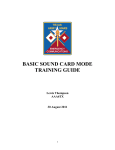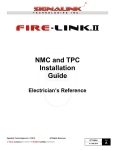Download Oct 2011 - Ozone Amateur Radio Club
Transcript
Vol. 2 Nr 10 Ozone Amateur Radio Club October 2011 Proudly Serving St. Tammany and The Northshore Since 1964 The QRM The Tigertronics' Signalink USB – A Personal Evaluation T by Frank Skiles, WA5VCS igertronics has been producing sound cardradio interfaces for over 20 years. They started with the Baypac modem and DOS software. The Baypac 2 is an upgraded version of the Baypac. They also offer a 9600 baud version of the Baypac; all models still are in production. Today, Tigertronics produces the popular Signalink series of products for Windows operating systems. Signalink was developed to provide the digital enthusiast with an isolated sound card, dedicated to radio as opposed to one that shares itself with Windows and the radio sound card. The Tigertronics Baypac modem was the first sound card– radio interface I used for digital operations The Signalink S1+ was the next unit I installed. The S1+ is strictly an interface between the radio and a computer sound card. It works exceptionally well and is still in production. It requires a separate power pack. I have used one for over 7 years. The S1+ capabilities were further upgraded with the introduction of the Signalink USB interface. This is the latest model being offered by Tigertronics. It was developed to better serve the demands of the newer generations of digital protocol and the ever changing computer systems being used by the ham community. A Signalink USB model has been used for over 2 years. You certainly can build a cheaper and simpler interface to work between your sound card and rig. In comparison to other sound card–radio interfaces, the Signalink USB is just about the simplest unit on the market. It has a built-in high quality sound card. The Signalink USB is a very clean and compact unit made of a good extruded aluminum (6061T4) measuring only 1.6” x 3.2” x 3.6” (Fig.1). The smallish unit is Fig. 1 visibly appealing and the major controls are on the front panel and are easy to adjust. See USB p.3,col.1 54thAnnual Jamboree-on-the-Air E by Staff very year since 1958 the Jamboree-on-the-Air has been held on the third weekend of October. This year the popular scouting event will be held over the weekend of 15-16 October. Also known as JOTA, it's a real happening as we use to say in the '60's. It provides Boy and Girl Scouts and Guides from around the World the opportunity to speak with other like minded young men and women over Amateur Radio. Table-1 provides the likely Band SSB CW 80 3.690 3.570 operating frequencies likely for 3.940 40 7.090 7.030 JOTA participants. Stations wishing 7.190 to take part in this happening should 20 14.290 14.060 17 18.140 18.080 listen first and not swamp JOTA 12 24.960 24.910 stations. Remember, the primary 10 28.390 28.180 50.160 50.160 objective is for Scouts to speak with Table 16 JOTA Frequencies other Scouts. U.S. hams should consult the BSA JOTA information Website for frequencies recommend for U.S. JOTA operations: http://www.scouting.org/jota/operators_guides.aspx JOTA starts at 0000R (12:00 AM local time) and runs through to 23:59R (12:00 PM local time) Sunday evening. Some activity could start on Friday and continue into Monday to take into account time zone differences at DX stations. Give a listen and take part if you can and ham some fun. ~SK~ ►► The QRM Vol. 2, No 10 Editor's Corner by Willie Wulf, K5CHC C onsiderable space has been given in this column to encourage members to submit articles, photographs, fillers, jokes, cartoons, and ideas for articles. Fortunately, a few members have have heard our call; taken up on our challenge and submitted outstanding material. But more is needed. You will have noticed that the lead article on the first page of this issue is a product review by Frank Skiles, WA5CVS. A product review as a lead article is unusual to say the least. It's there because we wish to show what a member can do if she or he wants to do it. It is not a case of can/cannot do it, but one of want to do it. But, why an emphasis on product reviews? The QRM asked Frank, OARC's intrepid secretary and resident digital advocate, if he would do a product review on the Tigertronics Signalink USB sound cardUSB interface as a followup to his well-received article on Packet in the September issue. Frank was not only responsive to our request, but sent us the first draft of a product review the very next day. This is a fine example of what we at The QRM call the OARCian Spirit. This brings us to the basic reason behind this editorial; Why an emphasis on product reviews? Ham radio involves a broad range of equipment, accessories, service, and activities. OARCians Product Reviews have two broad goals. They can have decades on combined experience in ham radio. Let's put it to constructive use. Help someone evaluate a product, as well as services or activities related to the product. A review also can help build an interest in a product, service, or activity. In marketing terms product has a very wide range of meaning. Frank's review of the Signalink USB reflects both his experienced evaluation of the product as well as his obvious interest in digital operations. I asked Frank to do a product review because OARCians know they can have confidence that Frank will tell it as it is. activity. T October 2011 2 of 8 he QRM is the official Newsletter of the Ozone Amateur Radio Club (OARC), Slidell, Louisiana Editor . . . . . Willie Wulf, K5CHC OARC 2011 Officers President . . . . . . . Tom McCullough, KD5GFG Vice-President . .Wayne Tamborella,KC5DEZ Secretary . . . . . . Frank Skiles, WA5VCS Treasurer . . . . . .. John Guthans, AA5UY The Ozone Amateur Radio Club is proud to be an ARRL affiliate club. Meetings are held on the 1st and 3rd Thursday each month starting at 1930hrs local. Our club building is located on the corner of 4th and Cousin Streets next to the Slidell Courthouse in Old Town Slidell. Visitors are always welcomed. Stations and Nets: OARC maintains several HF and VHF/UHF stations at its club building. It regularly operates a two meter repeater on 147.270 Mhz + using PL of 114.8. A 2 mtr net meets each Friday evening at 1930 hrs local. Our HF Alligator net may be found on 3925 Khz LSB beginning at 1900 hrs, A 10 meter net also is called on 28.420 Mhz each Friday starting at 2000 hrs local. The club also maintains and operates W5SLA at the Slidell Weather Bureau Office. Officers may be contacted through e-mail at [email protected] or by snail-mail to : Ozone Amateur Radio Club, P.O. Box 553, Slidell, LA 70459. See CORNER p.3,col.2 When all Else Fails . . . . Try It , It's Fun Too! The club's website is at: http: //www.w5sla.net ►► Vol. 2, No 10 The QRM October 2011 3 of 8 USB from p.1,col.1 The three major adjustable controls and the pilot lights are located on the front panel. Two controls adjust the Rx/Tx Audio Levels while the third, DLY, is used to adjust the “HangTime” of the unit's Auto-PTT circuit . Fig. 2 Because the Signalink USB is strictly an Audio device it must rely on the VOX circuit in your radio to key the Transmitter. The interface sockets on the rear of the unit (Fig.2) are similarly well designed. The PC-board containing all the electronics is uncluttered and spacious enough to work on to insert the jumpers (Fig.3). Its small size and clean design allow easy positioning on any operating desk or JP1 table. Its small Fig. 3 size make the unit easily adaptable to any “away kit. I recommend that the unit be purchased directly from Tigertronics. You will see the Signalink USB unit advertised below the manufacturer's retail price, but if you check the vendor's site carefully you will find that they charge for the sound card-radio interface cable. Tigertronics' base price for the Signalink USB includes an interface cable designed to work with your rig. This puts the overall price of the unit from a vendor at the same price charged by Tigertronics. Just call Tigertronics in Oregon and tell them the make and model of your rig and the Signalink USB unit and the correct interface cable should arrive within the week. The interface cable has an 8 pin modular plug that plugs into Signalink USB. This allows the cables to be easily disconnected and changed if you need to change rig. Many cheaper commercially available sound card– radio interface units have the interface cable hardwired internally to the unit making it hard to change rigs. See USB p.4,col.1 The EYES of the NWS Remember, Winter Frontal Storms are A'Coming! CORNER from p.2,col.1 This is why as Editor of The QRM I continue to encourage members to send in their experiences with a new or old ham product, service, or activity. And writing a product review isn't hard. The reviewer's task is to provide the reader with answers to seven simple key questions. It is only by asking and truthfully, clearly, and concisely answering these seven key question areas can the reviewer satisfy the reader's needs enough to help in the reader's decision-making process. To be a product reviewer for The QRM all you have to do is provide your answers to the seven questions in as much detail as you can. Our experienced Editorial Staff is here to provide the assistance needed to help draft a working document and polish it into a publishable review for The QRM. Your challenge is to start the ball rolling. How? Well it is really simple. Select an old or new ham radio related product, service, or activity that you have had experience with. Put down a few notes. Just send us The QRM an email based on the notes that tell us your proposal. Include a brief description of the ham related product, service, or activity you wish to review and briefly outline your experience with the product. It is important you summarize the major pros and cons. Our experienced editorial staff will review your proposal and let you know our interest in developing the review in The QRM . If accepted, we will forward a guidance sheet containing the seven questions and guidance on how best to answer them. Together, we will draft an article based on your answers for your review and comments. This is what editors do and the process works. The end product will be published in The QRM under your byline. Fig. 3 ~SK~ ►► Vol. 2, No 10 USB from p.3,col.1 The QRM Additional Information The Tigertronics website provides considerable October 2011 4 of 8 Once the proper radio interface jumpers are installed, USB is plugged into the computer, and the radio connected you are ready to go. Select the soundcard digital mode you want to use, configure it, adjust the TX and RX controls, turn the VOX delay to zero, and start digitizing away. Connecting the Signalink information about the Signalink USB, accessories, USB to the computer is a and its use. Checkout its website at: permanently attached cable http://www.tigertronics.com/slusbmain.htm that terminates in a USB The complete Installation and User's Manual is connector. This setup allows available for downloading. The site also has the the unit to be easily April 2008 QST review by Richard Van Wyckhouse, unplugged from the computer KG4UHC. when not in use. The unit If Frank's review stimulates your interest in going digital and maybe considering the Signalink USB it also draws its power from the is strongly recommended that you carefully read the Every Mode you select will USB port of your computer. manual. have minor variations in the set These conveniences are great up. As an example, when I use The Editor in an away situation. Winmor the RX/TX controls are When the USB plug is set to about the 11 o'clock position. When packet is joined to your computer Windows will auto-matically see the recognizes it and assign it the correct USB used the RX control is set at about 10 o'clock and the Codex name. Just tell the digital mode program you TX at about 2 o'clock. The thing about amateur radio is are using the correct USB codex name and you're you have to experiment to get things exactly right. ready to go. My Signalink USB sound card–radio And remember, should you encounter any problems interface has been used successfully not only on Packet there is an OARCian that can help you with solving with AWGPE, but also MT63, Multipsk, FLDigi and of whatever problem you may have; just ask. course RMSExpress (Winmor), and V4. All work The Signalink USB is recommended for many flawlessly. Tigertronics current price digital modes as it is so simple to use. After you have of the device with a cable to link to your rig is about experimented you may want some of the other fancier, US$109.95 plus S&H. You can expect to receive it in multiple connector radio controlling devices. about a week if you opt for regular ground shipping. Experience and your personal wants and needs will Inside the box you will find the Signalink USB unit, dictate how sophisticated a unit you may end up with the basic interface cable, jumpers for the 8 pin DIN later down the line. In this reviewer’s opinion, the plug used to configure the unit to work with your Signalink USB sound card–radio interface is an easy model radio, additional jumpers, and instructions for and economical way to break into the digital world of wiring the 8 pin DIN plug to the interface cable for amateur radio. And most importantly, it really does the every radio made. Tigertroincs also sells an 8 pin job it’s designed to do. Din plug prewired for any radio you request. The ~SK~ prewired interface cable is about US$15-20 and is highly recommended as. DIN plugs can be dogs to wire correctly. I found ordering the prewired interface cable well worth the added cost. Frankly, it is just easier to change radios with the interface cables used with the Signalink USB. The jumpers are still used with the S1+. Jumpers are located inside the Signalink USB. A Jumper, for example, is used to increase audio gain of the volume from the radio should it have low output. It's recommended that the J-2 volume jumper can be changed at the same time you open the Signalink USB case to install the radio interface jumpers. ► I ts your space . . . So Use It . . . and . . . Even more if you need it. The Editor ►► Vol. 2, No 10 The QRM October 2011 5 of 8 HF RADIO STRATEGY FOR DEALING WITH SUDDEN IONOSPHERIC DISTURBANCES (SID) A by Lewis Thompson, W5IFQ, AAA6TX M6.0 solar flare occurred at 13:48Z (08:48 CDT) on 3 August, disrupting a Texas Army MARS net operating on 60m. State-wide propagation went from excellent to “weak-and-unreadable” within two minutes! Digital messaging using MT-63 was still possible, but just barely, between some stations. The next UTC day at 0357Z (22:57Z CDT), a much more intense M9.3 flare occurred from the same sunspot (11261) location. Had this been during a scheduled or an emergency net, even digital messaging would not have been possible. With the significant increase in solar activity with Cycle 24, Texas Army MARS is developing standard procedures for dealing Figure 1: Intense Solar Flare with the radio blackout phenomena associated with Sudden Ionospheric Disturbances. These same procedures are applicable to ARES/RACES HF emergency radio operations. Unfortunately, amateur radio voice nets cannot operate digital modes on the same frequency. Consideration should be given to having procedures in place for the voice net to re-open as a digital net in the allowed frequency segment of the same frequency band as the voice net. This should help to achieve similar propagation paths between net stations. Solar Physics: A large M or X class solar flare will generate high levels of x-rays that will increase the D-layer absorption, producing a radio blackout called a Sudden Ionospheric Disturbance (SID). A picture of a large Solar Flare can be seen in Figure 1 above. Since the xrays travels at the speed of light, there is no warning. This is a dayM6.0 M9.3 light effect. The e D-layer will return quickly to normal as soon the flare ends or our your location rotates away from the sun. The intensity of the solar flare will determine the amount Figure 2: X-ray Flux of M6.0 and M9.3 Events attenuation or how much the D-layer absorbs our radio wave traveling to and normally would be reflected from the higher altitude F-layer. Within several minutes of the arrival of an x-ray burst, the NOAA GOES satellites will measure, process, and transmit the data for internet distribution. An x-ray flux plot of these two events from http://www.swpc.noaa.gov/today.html can be seen in Figure 2. ►► Vol. 2, No 10 The QRM October 2011 6 of 8 Another useful site is the NOAA D Region Absorption Predictions (D-RAP) found at: http://www.swpc.noaa.gov/drap/index.html. A plot of the maximum absorption directly under the sun’s location (Amax) for the M6.0 flare event can be seen in Figure 3. A bar graph on the right-hand side of the graphic displays the expected attenuation in decibels as a function of frequency for vertical radio wave propagation at the point of maximum absorption (Amax). This graph is only valid at this point, although users can re-create it for any location using the tabular data. The displayed values can also be scaled to approximately account for oblique radio wave propagation using the 1/sin(α) dependence, where α is the elevation angle of the propagation path. Central Texas geographic position experienced 1 dB of absorption at 18.9 MHz (from web site tabulated results). The maximum absorption at 18.9 MHz on the bar graft was approximately 3 dB, so subtract 2 dB from all bar graph numbers to scale the attenuation in central Texas. Using this approximation, the maximum absorption at the net frequency (5 MHz) was 18 dB. Absorption will be slightly greater for stations in north Texas (1.8 dB increase between Austin and Plainview for example). A station radiating 100 watts was reduced in power to approximately 3 watts! The real-time plot at the D-RAP site has a frequency tab for 5 MHz, so the attenuation value can be read directly. The archived data, shown in Figure 3, does not have this convenience feature. During this event, some stations were able to maintain some level of contact across the state using MT-63 and most felt that Olivia would have been successful. Therefore a solar flare event that produces approximately 18 dB of attenuation is probably the highest attenuation that would allow a net to continue on the MARS 60m frequency in a digital mode. This maximum level of x-ray radiation could be experienced from a smaller solar flare directly over central Texas, or a larger flare with its Amax farther from central Texas. Figure 3: D-Layer Absorption for M6.0 Event at 13:48Z ►► Vol. 2, No 10 The QRM October 2011 7 of 8 The blue box in Figure 3 above displays an estimated recovery time of 45 minutes. The x-ray radiation needs to drop down to C1 to not contribute any additional ionization to the D-layer. Actual recovery of c should happen more quickly depending on the mode and transmit power of the stations in the net. Actual observed recovery was approximately 10 to 15 minutes for stations to return to “weak-and-readable” on voice. Again take note that the attenuation on the bar graph follows a 1/f2 pattern, so moving up in frequency is one strategy to reduce the effects of the increased D-layer attenuation. Care must be taken to not move beyond the MUF (Maximum Useable Frequency) between net members. For in-state NVIS tactical nets this MUF will be the local Critical Frequency. Other strategies include using a very distant relay station or distant Winlink RMS station. Strategy: A. Expectation: The forecast for solar flare activity can be found at: http://www.solen.info/solar/ An example of the forecast for last week, just before the SID event, is shown in Figure 4. All operators should check this site before any net to be aware of the possibility of a SID event during the net. Many of the net members, on the 3 Aug. 1301Z (08:01 CDT) net, immediately faded when the solar x-ray flux hit as was predicted. It confirmed a SID event had indeed happened since they knew that there had been a 60% - 100% probability given for a M or X solar flare. Forecast The geomagnetic field is expected to be mostly quiet on August 2-3. On August 4 a CME impact is likely and could cause active to major storm conditions. Figure 4: Solar Weather Forecast B. Recognition: A typical SID will result in a dramatic drop in signal level from all stations within several minutes. Most HF operators, when experiencing their first SID, will first consider equipment or antenna failure. This drop will be much faster and more extreme than is typically seen with D-layer absorption increase during our local 1301Z (0801 CDT) Texas Army MARS nets. ►► Vol. 2, No 10 The QRM October 2011 8 of 8 C. Confirmation: The solar x-ray flux plot, shown in Figure 5, will show a very fast rise in x-ray flux at the event time. Again, this site is at: http://www.swpc.noaa.gov/today.html Also check: http://www.swpc.noaa.gov/drap/index.html as shown in Figure 3 above. M6.0 Figure 5: X-ray Flux at SID Impact D. Action (Texas Army MARS): a. Events with less than 18 dB of attenuation – Attempt to maintain net using Olivia. If net is not operating at the Critical Frequency, move two stations up to the closest regional net frequency just below the Critical Frequency for a radio check. If better performance is found, move net to the new frequency. b. Large Events i. Internet available – Notify net members by MARS Winlink Telnet that a SID has taken place and for all stations to remain on the net frequency. NCS should makes periodic net calls in the Olivia digital mode until net communications is restored. c. No Local Internet – ANCS (alternate NCS) remains on frequency. NCS moves to a much higher HF frequency and sends a MARS Winlink message to all net members using a MARS HF RMS station in another state on frequencies in the vicinity of 20 MHz. He then returns to net frequency and makes periodic net calls on Olivia until communications is restored. Readers are invited to visit the Texas Army MARS web site - Consolidated Solar Weather found at: https://www.txarmymars.org/resources/solarweather.php ~SK~