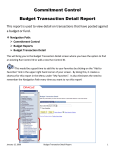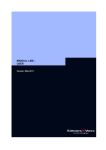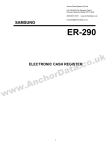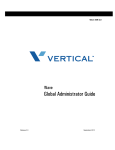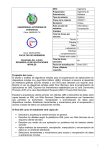Download Simpler 3.0 Reporting - Pepperdine Community
Transcript
Simpler 3.0 Reporting
Update 10/26/2012
Len Krukowski x6807
Information Technology: Team Leader/Technical Trainer
What is Simpler Reporting?
• Simpler Reports is a management information system which is designed to allow a
wide-range of users to retrieve financial information in a user-friendly and easy to
read format using a query application that’s not much different than a web browser
search engine.
• The user query’s the application, using chartfield elements for capturing budget
balances, transactions or general ledger information. This is accomplished through
one or more report options using multiple selection criteria, and quickly obtains a
report customized to your specific inquiry and your given authorization level.
• Simpler Reports is used in conjunction with the PeopleSoft ERP system and receives
data securely from PeopleSoft, posts the transactions and then synchronizes every
10 minutes with PeopleSoft by automatically checking to ensure both systems are
reporting the same results.
Rev – Jan 22nd 2013
Simpler 3.0 Reporting
2
Chartfields that can be queried in Simpler
Pepperdine uses an accounting method commonly referred to as fund accounting.
A chartfield (which is an important element of reporting) is the basis of fund accounting
and describes what is occurring in an accounting transaction.
Business Unit
(major division)
PUNIV, PUWEI, etc
Account Code
4xxxxx = Revenue
5xxxxx = Expenses
Operating Unit
(non-designated endow.)
DAF09175, END00090
Fund codes: 160+
Department codes: 1100+
Account codes: 1600+
Program codes: 140+
Project codes: 1600+
Class codes: 150+
Operating Units: 1800+
Rev – Jan 22nd 2013
Simpler 3.0 Reporting
(only for defined projects)
10ERP-PSLIC, etc
Product
(user defined) 1000-9999
(all date back to FY 2004)
Class
(why dept. is incurring expense)
ISGEN, AEGEN, etc
Fund
(type & source of money)
UONDA, UGFED, etc
Project
Department
(who – expense/rev)
11190, 11250, etc
Program
(Academics only)
60345, 80105, etc.
3
Using Simpler Reporting
Login into your WaveNet
account and from the Finance
Center, locate the Reporting &
Queries section.
Click on Simpler Systems to
navigate to the Simpler
Systems Home Page
Note: WaveNet will
automatically log you out after
30 minutes of inactivity,
however Simpler will continue
to remain active.
Rev – Jan 22nd 2013
Simpler 3.0 Reporting
4
Simpler Home Page
Shortcuts are actions saved
by either the individual user
or by someone else.
The Manage link is where you
will change names or delete
reports.
Rev – Jan 22nd 2013
Simpler 3.0 Reporting
• Each page is bordered with a
navigational task bar on the left of
the screen.
• The task bar is available at all
times from all pages.
• The body of the page will list the
available searches or tasks
relevant for the particular page
that the user is on.
• To go from page to page, the
appropriate icon on the task bar
should be selected.
• A user will know which page they
are on by the title on the top left
of each page.
5
Query Page
The Query page is divided into several areas:
• Budget Balance reports for revenues,
expenses and combined
• Year-to-date YTD for departmental
reporting
• Life-to-date LTD for grants and projects
• The Revenue and Expenditure pages
generally relate to income statement
information
• Combined refers to reports that include
both Revenues and Expenses
• Transactions are reports that list the specific
revenue or expense postings that have been
entered during a specified period.
• General Ledger pages generally relate to
information on the balance sheet.
• Transaction Details are used for purchasing
and accounts payable information
• Payroll Expenses provide (for only authorized
users) a summary or detail report for payroll
• Chart of Accounts Tables provides detailed
accounting codes
Rev – Jan 22nd 2013
Simpler 3.0 Reporting
6
Query Page: Budget Balances/Transactions/GL
Click on any of the
blue links to start a
query builder
Budget Balances can be reported
on a fiscal year basis for current
operations or for longer periods
for projects and grants.
Transaction Details this report lists
the PO’s generated, invoices entered,
payments made and checks issued.
Note: Transaction detail can also be
reached by “drilling down” from
balance reports
Transactions can be reported for
revenues, expenses or combined on
one report
General Ledger pages generally
relate to balance sheet information
Rev – Jan 22nd 2013
Simpler 3.0 Reporting
7
Query: Report Options & Selection Criteria
Report Option Fields:
As Of: specifies a date,
Summarized By: shows that
expenses and revenues can be
reported at different levels for
each of the chart of account fields.
Page Break: creates a designated
page break in the report
Selection Criteria: makes each
resulting report somewhat unique
by specifying Chartfield values and
using the Simpler Wildcard
options.
Rev – Jan 22nd 2013
Simpler 3.0 Reporting
8
Query Builder & the Chartfields
Use the Go button (or
“Enter”) to start the query.
Builder
Section
Criteria
Section
Rev – Jan 22nd 2013
Simpler 3.0 Reporting
Use the ellipses button
to open query builder
selections.
The Query Builder allows:
• Summarize by single or multiple chartfields.
• Selection Criteria for distinct chartfield data
using either specific or ranges of data.
• Use of wildcards to refine/filter searches.
9
Report Options: As Of
As Of: dates can be specified as the
current date, a month-end of a previous
period or a specific date in the past.
Since financial information within a
month can change throughout that
month, month-end figures are normally
the most reliable. The current open
month is also reported as a year-to-date
or month-to-date amount.
As of: Today is the default
Rev – Jan 22nd 2013
Simpler 3.0 Reporting
10
Report Options: Summarize By
The Summarize By Query Builder is the
function which allows the summarization
of data at various chart of account levels.
Fields can reordered
automatically by using ^
or v. Use x to remove.
Additional Pull-Down
boxes are available
automatically.
The order that you pick the
items will be the top-tobottom order reflected in the
returned search.
Rev – Jan 22nd 2013
Simpler 3.0 Reporting
11
Report Options: Page Break
Page Break: allows the user to tailor the
reports for presentations or distribution. By
selecting a Page Break at “element” that is
included as one of the Summarize By options,
the printed report can be tailored well
enough to be ready to hand out or email to
others.
This report can be page
divided by any of these
items when printed.
Rev – Jan 22nd 2013
Simpler 3.0 Reporting
12
Query Builder Query Results
Rev – Jan 22nd 2013
Simpler 3.0 Reporting
13
Query Results View
Note, that Page Breaks will cause
the report to be divided, rather
than one long contiguous page.
A purchase order has been
issued, the item ordered has not
yet been received or recorded
but a hold is placed on the
department's budget
Original budget
approved by the board
Any budget adjustments
are shown here
Current month expenses
(or revenue) shown here.
Rev – Jan 22nd 2013
Simpler 3.0 Reporting
Intent to purchase (Req.
submitted)
Point to date expenses (or
revenue) shown here.
Budget to Actual
variance
Submitted Travel Expense
Reimbursement
14
Query Builder w/Selection Criteria Query Results
Summarize By combined with the
Selection Criteria filter will produce a
more specific Query result.
Rev – Jan 22nd 2013
Simpler 3.0 Reporting
15
Selection Criteria/Builder
% or *
!
,
..
Use the Lookup
Query Builder to
help look up the
codes for that
criteria.
Any of the above
characters can used as
part of a search string
to be entered into the
Selection Criteria fields
% or*
Only the percent and
asterisk can be entered in
the Builder search field for
a wildcard match
Rev – Jan 22nd 2013
Simpler 3.0 Reporting
16
Search Criteria & Wildcards
Search Criteria & Wildcard characters
enables the user to request a wide
variety of information from accounting
segments that filter/refine the search
used to narrow down the query results
to specific values within each segment
! (not or exclude)
The exclamation mark signifies
“not” or “not in” and can be
used to exclude items.
* Or %
Either a percent sign (%) or the
(wildcard match)
asterisk (*) is used to replace or
match one or more characters
in an alpha or numeric string.
, (separate data)
The comma is used to separate
two or more different items for
a non-sequential list.
.. (sequential
Two dots (..) are used for
sequential data between two
values. For example:
512000..513000 all values
including 513000 will be
provided. Also .. may be used
for greater than and less than:
5.. = greater than 5
..5 = less than 5
(blank)
Using blank in the Selection
Criteria field will include all of
17
the requested data.
data)
22nd
Rev – Jan
2013
Simpler 3.0 Reporting
Search (Re-query)
Search allows the user to
modify (re-query) the
report criteria without
starting over.
Rev – Jan 22nd 2013
Simpler 3.0 Reporting
18
Query Page: Chart of Account Tables
• The Chart of Accounts Tables
display the detailed accounting
codes used in the University
accounting system.
• Each table is useful in looking up
a specific code or title (name) of
an accounting segment or helpful
in narrowing a query.
• Each accounting segment can be
queried by an accounting level
and summarized by a list builder.
Rev – Jan 22nd 2013
Simpler 3.0 Reporting
19
Chart of Accounts: Business Unit & Fund
Business Unit is the
University Entity
Rev – Jan 22nd 2013
Simpler 3.0 Reporting
Fund is the Source
of Funding
20
Fund Hierarchy Example
Rev – Jan 22nd 2013
Simpler 3.0 Reporting
21
Chart of Accounts: Departments
Department is a academic area,
research units, admin offices, with an
appointed manager, that have a
programmatic, operational, fiscal and/or
budgetary responsibility for a specific
set of activities.
Rev – Jan 22nd 2013
Simpler 3.0 Reporting
22
Department Hierarchy Example
Rev – Jan 22nd 2013
Simpler 3.0 Reporting
23
Chart of Accounts: Accounting Codes
Account is a classification of
each transaction Assets,
Liabilities, Equity (Fund Balance)
Revenues, Expenditures (FRS
subcodes and account controls)
Rev – Jan 22nd 2013
Simpler 3.0 Reporting
24
Accounts Hierarchy Example
Rev – Jan 22nd 2013
Simpler 3.0 Reporting
25
Chart of Accounts: Programs
Program is the academic
activities for which costs must
be tracked within the
educational departments.
Rev – Jan 22nd 2013
Simpler 3.0 Reporting
26
Programs Hierarchy Example
Rev – Jan 22nd 2013
Simpler 3.0 Reporting
27
Chart of Accounts: Projects
Project is the individual projects
that have a defined lifetime or
activities for which activity is
tracked within or across
departments.
Rev – Jan 22nd 2013
Simpler 3.0 Reporting
28
Projects Hierarchy Example
Rev – Jan 22nd 2013
Simpler 3.0 Reporting
29
Chart of Accounts: Classes
Class is what kind of money that is
used for research, instruction,
scholarships, operations etc.
Rev – Jan 22nd 2013
Simpler 3.0 Reporting
30
Class Hierarchy Example
Rev – Jan 22nd 2013
Simpler 3.0 Reporting
31
Chart of Accounts: Operating Units
Operating Unit is the individual
non-grant values within restricted
funds (endowments, loans, etc)
Rev – Jan 22nd 2013
Simpler 3.0 Reporting
32
Operating Units Hierarchy Example
Rev – Jan 22nd 2013
Simpler 3.0 Reporting
33
Chart of Accounts: Categories
Categories are used for further
defining and grouping of General
Ledger subaccounts for reporting
purposes in a Balance Sheet.
Rev – Jan 22nd 2013
Simpler 3.0 Reporting
34
Chart of Accounts: Products
Product is a set of
sequential values
intended for
departmental use.
Rev – Jan 22nd 2013
Simpler 3.0 Reporting
35
Chart of Accounts: Vendors
Vendor is a set of
merchant codes
intended for General
Ledger transaction use.
Rev – Jan 22nd 2013
Simpler 3.0 Reporting
36
Query Results View
The order of the returned search is
based on the “Summarize By” order
selected on the criteria page.
Note, that some data may be out of view, use
the horizontal scroll arrows to view all fields.
Rev – Jan 22nd 2013
Simpler 3.0 Reporting
The criteria selected for the search when
the search was run is shown here in the
bottom left corner.
37
Query Save Create Shortcut & Users
By selecting one or more names
in the User(s) list you can Save the
Query result by creating a
shortcut for yourself as well as for
other users.
NOTE: press the Ctrl key to select
(or deselect) multiple Users.
Rev – Jan 22nd 2013
Simpler 3.0 Reporting
38
Manage Shortcuts
Note: that any Shortcut that you create and send to
another user belongs to them. They may delete it or
rename and update it. If you delete your shared
shortcut it will not affect any other user.
Rev – Jan 22nd 2013
Simpler 3.0 Reporting
Save to a new
Shortcut name by
changing the name
and selecting Update.
Or select Delete to
delete the Shortcut
39
Adobe
PDF
Query Results Views: PDF, XLS & CSV
Rev – Jan 22nd 2013
Simpler 3.0 Reporting
CSV (Comma Separated Value) files are unformatted text documents
40
Other Taskbar Functions
Setup Page (for Admin use only)
Help Page, opens up the Simpler 3.0 User Manual
About Page displays the Simpler copyright
Logout of Simpler 3.0
Rev – Jan 22nd 2013
Simpler 3.0 Reporting
41
Revenue & Expense: Drill Down
The blue entries are available for drill-down, by
selecting the transaction value links to the
transaction report. Clicking on the entry will open
the Transactions view for that entry
The drill-down allows the user to
view the details of the transaction
Rev – Jan 22nd 2013
Simpler 3.0 Reporting
42
Transactions: Query
The Summarize By Query Builder works
the same as in the Budget Balances Query
The From/To Builder provides for
selected date ranges
The same Search Criteria & Wildcard
characters used in Budget Balances
apply here as well.
Rev – Jan 22nd 2013
Simpler 3.0 Reporting
43
Transactions: Results
Rev – Jan 22nd 2013
Simpler 3.0 Reporting
44
General Ledger Balances: Query
Accounting Period
0 = pulling the balance forward
1-12 = current fiscal year
998 = used for adjusting entries
Rev – Jan 22nd 2013
Simpler 3.0 Reporting
45
General Ledger Balances: Result
Rev – Jan 22nd 2013
Simpler 3.0 Reporting
46
Simpler Tips and Tricks
Use Open Link in New Tab so that
additional queries can be displayed in
other web browser tabs allowing query
results to be easily compared.
The query URL may be copied and pasted
into another browser window or into an
Outlook email to send for analysis.
https://psdw.pepperdine.edu/compose/revexpbalances.html?RevExp=E&AsOf={Date.Today%28%29}&Group=Report,Project4,Account2,Accou
nt3,Account2,Account7,Department3,Department11&AccountingPeriod=!0,!999&Project=10ERPPRJ&Requery=/query/revexpbalances.html?RevExp%3dE&_Shortcut=10ERP-PRJ
Rev – Jan 22nd 2013
Simpler 3.0 Reporting
47
Budget Balances Exercise
1.
A
2.
3.
4.
Create one or more Query Results using the
Summarize By Builder examples.
Use one or more Selection Criteria fields,
exclude any internal funds.
Select an appropriate page break
Create a shortcut for 1). the query results and
2). the query and save them both to your
Simpler account and to another Simpler acct.
B
Try “Account “ with:
LINE-ITEM, DETLITEM1
or
LINE-ITEM, VALUES
C
Rev – Jan 22nd 2013
Simpler 3.0 Reporting
48
Contact Info
• Len Krukowski x6807
o
PeopleSoft/Simpler Training
• Tim Bodden x7368
o
Simpler system usage or issue
• Finance: Abrash Khanmalek x4042
o
Finance business issues related to Simpler
Rev – Jan 22nd 2013
Simpler 3.0 Reporting
49
Please Provide Your Feedback:
http://wavenettraining.pepperdine.edu/Feedback/
Required Entries
Credit Card Reallocation
Rev – Sept 20th 2012
50