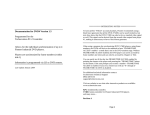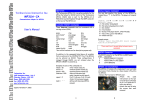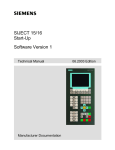Download TecCD User Manual
Transcript
Technovision Interactive TecCD USER MANUAL Revision A For additional sales information contact: Technovision Sales (905) 420-5153 extension 21 Visit our website to see what other innovative products are available: www.technovision.com MP3SA Industrial MP3 player with optional RS232 control. PC2 multimedia controller. V74BC button controller for Pioneer Industrial DVD players and many more… TECHNOVISION INTERACTIVE INC 1845 Sandstone Manor, Unit 2 Pickering, Ontario L1W 3X9 CANADA P: 905-420-5153 F: 905-420-0753 www.technovision.com Page 2 Technovision TecCD User’s Manual INSTRUCTIONS What is a TecCD Player? 8 7 6 5 4 3 2 1 The TecCD from Technovision® is an industrial CD player based on a heavy duty CDROM drive and power supply. It provides the capability of AUTOMATICALLY repeating specific tracks (1..15) or the entire CD through DIP switch settings. Users can also sample specific tracks through external button selections. The TecCD can also be triggered by motion sensors, computers or multimedia controllers like the PC2 or KPC1. • • • • • • • • Dipswitch selectable disc or track repeat (Tracks 1 to 15). Built in 5-watt amplifier with mono output (channel selectable) and volume control. Speaker connectors. Stereo line output on 3.5mm connector. RS232 control on a DB25F connector. SR compatible with Pioneer PD-103 consumer CD player. 4x4 matrixed keypad port with DIPswitch selectable lockout. Track indicator outputs (1x8 or 4x4 modes) with DIPswitch selectable flashing mode. - LINE ON + • • • • SR 1 DIP SWITCH EXTERNAL CONTROL Do not turn the unit on until the following has been set. 1. 2. Attach the Line Audio Out (LINE) to amplifier or attach speaker to Speaker Out. DIPswitches must be set to your mode settings. Switches 1-4 TRACK VALUE (0= ENTIRE DISC) The first 4 DIPswitches set the track value. DIP 1 has a value of 1, DIP 2 has a value of 2, DIP 3 has a value of 4 and DIP 4 has a value of 8. ON ↓ VALUE CDROM Drive Specifications: 8 8 4 2 1 Examples If you are selecting the entire disc, you would set the track value to 0. Meaning DIP 1 thru 4 are off, and if you want to keep repeating this mode you set DIP6 on (repeat). 8 7 6 5 4 3 2 1 Long life brushless motor. 100,000 POH (Duty 20%) MTBF. Powered tray loading. Double shell dust-sealed mechanism. ON ↓ If you need to repeat track 10, you would turn DIP 2(value 2) and DIP 4(value 8) on. Value 2 + Value 8 = TRACK 10. You would also have to turn DIP6 on for repeat. 8 7 6 5 4 3 2 1 ON ↓ VALUE Technovision TecCD User’s Manual Page 3 Page 4 8 2 Technovision TecCD User’s Manual If you need to repeat track 15, you would turn DIP 4(value 8), DIP 3(value 4), DIP 2(value 2) and DIP 1(value 1). Value 8+4+2+1=15. 8 7 6 5 4 3 2 EXTERNAL CONTROL Connector (DB25 female) The EXTERNAL CONTROL connector has two main functions. 1. First function is to connect external push buttons. Refer to pushbutton example below 2. Second function serves as the output for the track indicator. 1 ON ↓ VALUE 8 4 2 Push Button Example Pins on EXTERNAL CONNECTOR 1 Switch 5 – INDICATOR MODE With DIPswitch 5 OFF, the indicator mode for the track indicator is “linear” – one output representing the track playing (1..8). With DIPswitch 5 ON, the mode is set to “matrix” – a 4x4 configuration to represent the track playing (1...16). 14 16 Track 1 2 Track 5 15 Track 9 Track 10 Track 11 Track 12 3 Track 13 Track 14 Track 15 Track 16 Linear Mode: The TecCD has track indicators on the EXTERNAL CONTROL connector. Switch 7 – FLASH MODE There are 8 TTL outputs on the EXTERNAL CONTROL connector that identify the current track that is playing. With DIPswitch 7 in the ON position, the outputs will flash rather than remain on solid. Track 6 TXD RXD 5 Track 4 Track 7 Track 8 13 25 12 24 11 23 10 22 9 21 8 20 7 19 6 18 5 17 4 16 3 15 2 14 1 RS-232 Signals TI3 TI2 TI1 TI0 VDD VCC VEE D1 TI7 TI6 TI5 TI4 TI3 TI2 TI1 TI0 S3 S2 S1 S0 R3 R2 R1 R0 D2 330 TI4 D5 TI[0:7] R1 R5 D9 R9 D6 D13 R13 D10 330 D7 R10 D14 R14 D8 330 D11 330 R8 330 D12 R11 330 D15 R4 330 R7 330 330 TI7 R6 D4 R3 330 330 TI6 D3 330 330 TI5 R2 R12 330 D16 R15 330 R16 330 S[0:3] S3 S2 S1 S0 R[0:3] DB25 Female R0 B1 B2 B3 B4 R1 B5 B6 B7 B8 R2 B9 B10 B11 B12 R3 B13 B14 B15 B16 For Example: Button 1 (B1) will play track1 and would be connected to return 0 (R0) and scan 0 (S0). These are pins 14 and 16 on the DB25 female connector. Switch 8 – BUTTON LOCKOUT With DIPswitch 8 in the ON position, subsequent button inputs will not interrupt a button-activated track. A track that is repeating is not affected by this setting. Control (SR) in External control connector for Pioneer’s SR Protocol. Technovision TecCD User’s Manual Page 6 Page 5 17 Track 3 TecCD Button/LED Indicator Diagram Track Playing 5 volt output on pin (25ma) 1 6 2 19 3 7 4 20 5 8 6 21 7 9 8 22 Ground 10 and 18 See Button/LED Indicator Diagram for additional notes on Matrix Mode. Switch 6 – REPEAT MODE With DIPswitch 6 ON, the track designated by DIPswitches 1 to 4 will repeat continuously. After the playing of a button activated track, the system will continue repeating the track value specified. 4 Track 2 Technovision TecCD User’s Manual RS232 Command Set Commands are transmitted at 9600 baud, 8 bits, no parity and 1 stop bit and is terminated with a carriage return. The TecCD received the RS232 data on pin 23 and transmits data on pin 11 of the DB25 female connector. Data ground is pin 10 or 24. Command ? Dx Kxx NE NT PA PG PL PT P10 RE RE0 RE1 RE2 ST Txx Description Inquiry Play Disc - conditional x commands are: x = R: Repeat disc x = P: Play disc once Play Key Track x Prevent Medium Removal (No Eject) Next Track/Track Forward Pause – cycles through modes Program Mode Play Previous Track/Track Reverse Plus Ten Repeat (Toggle to next mode) Repeat Off Repeat Track Repeat Disc Stop Play Track xx Additional Comments Responds with 4 bytes - see Note 1 below Version 3.4 Additions PA0 Pause OFF RS232 PA1 PA2 Pause (same as PA) At the end of the current track, search back to the beginning and pause. Sets the mode only – does not pause the player RS232 RS232 P Play RS232 Can now put the player into PAUSE mode when stopped. Kxx clears the PAUSE flag. Note 1: SR & RS232 Bytes 1 & 2 are the dual digit track number. Byte 3 is the repeat mode (0 = Off, 1 = Track, 2 = Disc). Byte 4 is the play mode (0 = Stop, 1 = Play, 2 = Pause). SR & RS232 SR & RS232 SR & RS232 SR & RS232 SR & RS232 SR & RS232 SR & RS232 SR & RS232 SR & RS232 RS232 RS232 RS232 SR & RS232 SR & RS232 Player responds with ‘R’<cr> to commands or sends an error code: Error codes: 1…General Error 2…Out of range 3…Data Error Technovision TecCD User’s Manual Page 7 Page 8 Technovision TecCD User’s Manual