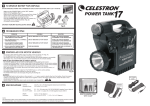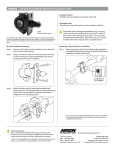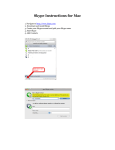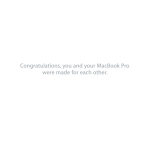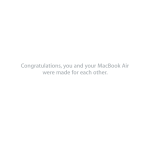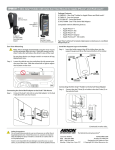Download instruction manual
Transcript
power bluetooth smartphone & tablet laptop The bag magnetic handle backpack attachment clips front attachment ring expansion zip clip expansion zip cover webbing adjuster laptop pocket back attachment ring back attachment ring leather handle webbing loop expanded Briefcase mode hidden velcro pocket Messenger mode close buttons Backpack mode X open buttons fold down padding before clipping ensure locks face inwards for best use clip the two D-Rings to the bag Inside the bag Cable management 3 High-speed USB charging ports Smartphone & tablet compartments Phorce Pro Sleeve Power button Laptop charging port Wall charging port Installing Phorce Install Phorce Pro by opening the velcro tab sleeve and sliding Phorce into the sleeve. Battery level indicator lights (20 / 40 / 60 / 80 / 100%) Bluetooth status light (blinking = pairing mode, light on = connected) Power button Supplied Cables 24W compact wall charger Press the button to remove and exchange wall plugs. Works worldwide (100V to 240V). Universal laptop charging cable & connectors Select the right connector for your laptop model. MacBook charging cable (optional) Use the cable to charge Magsafe 1 MacBooks or use the included converter to charge Magsafe 2 MacBooks. Laptop Charger Plug the red cable into your bag's laptop charging port. Plug the supplied laptop or macbook charging cable into the laptop charger. *The MacBook charging cable originates from an authentic Apple Magsafe adapter that has been modified for use with Phorce. (1) The overall product is not an Apple product nor otherwise authorized or licensed by Apple (2) The company is not affiliated with or licensed by Apple. Charging ports Laptop charging port Use the Laptop Charger and Laptop or MacBook charging cable to charge your laptop or MacBook. Phorce charging port Use the provided wall charger to charge your bag. The maximum charge time (empty to full) is 5 hours. USB charging ports Use the regular USB charging cable of your phone/tablet/etc to charge your devices. Phorce is powerful enough to charge 3 USB devices simultaneously (even 3 tablets). NOTE: When the wall charger is plugged in and Phorce is recharging it will not charge laptops. Selecting Connectors & Using Phorce Each connector has its own voltage. Using the wrong connector could damage your laptop. Before use please check the required charging voltage of your laptop. This can be found on the bottom of your laptop or in the manual of your laptop. Marking 01 - 16V 02 - 19.5V 03 - 15V 04 - 16V 05 - 19V 06 - 20V 08 - 18.5V 09 - 19.5V 10 - 19V 11 - 19V 13 - 19V Make/Model Panasonic, Sony, Fujitsu Sony PCG GRS Series, Fijitsu Toshiba Satelite (Pro) series, NEC Versa IBM Thinkpad, Lenovo HP, Compaq, Acer, Toshiba, Fujitsu, Gateway IBM, Dell, NEC, Delta, LiteOn, Asus, Lenovo Dell Compaq, HP, LG Dell HP Acer Travelmate series, Delta, HP, Gateway, Toshiba, LiteOn Samsung 16V 01 1. Press and hold the power button for 5 seconds to turn Phorce on and start Bluetooth pairing mode 2. Press and release the power button to illuminate the usb lights and battery indicator 3. Phorce includes movement sensors and will automatically go into a power saving mode when stationary for an extended period of time. 4. Press and hold the power button for 5 seconds to turn off Phorce. Charging Laptops Laptop charging port Plug the Laptop Charger into Phorce. Laptop Charger The laptop charger must be outside the Phorce bag while charging or powering your laptop. Attach Cable to Charger Plug in either the the Universal or MacBook charging cable Universal Laptop Cable Select the correct connector for your model laptop. NOTE: Phorce has a maximum power output of 90 Watts. If your laptop requires more power do not attempt to charge it. Smartphone App 1. Open your phone's Bluetooth settings and pair with your bag. Whenever Phorce is powered on Bluetooth pairing mode will be enabled. 2. Download the Phorce app from the Apple App store or Google Play store. You can now access all of Phorce’s features including charge levels, remaining device charges, notifications and bag proximity features. Additional instructions are available on www.phorce.com/instructions and in the Phorce app. Phorce is compatible with most Android smartphones and iPhone 4S or newer. Safety & Disclaimers Ignoring the below may void your product's safety and warranty: 1. 2. 3. 4. 5. 6. 7. 8. 9. 10. 11. 12. 13. 14. 15. 16. 17. 18. 19. 20. 21. Avoid placing Phorce in direct sunlight. Avoid operating in an environment exceeding +30oC/+86oF to prevent Phorce from overheating. High temperatures will trigger Phorce's safety protection circuit which will temporarily shut down the unit. It’s normal for Phorce to heat up while charging. Should Phorce become too hot please interrupt the charging of your devices and give it some time to cool down. Avoid removing Phorce’s smart power core during or shortly after charging as the unit may be hot which can cause burns and personal injury. Do not charge your laptop while inside your Phorce bag. Doing so may cause Phorce and/or your laptop to overheat, which can cause burns and/or explosion. Remove your laptop from your Phorce bag before charging it. Laptop charger must be placed outside of bag while in use. Make sure the laptop charger is not covered to prevent overheating. Only use the included original AC adapter to recharge Phorce. Using other adapters may lead to damages. Only use the included cables for charging your laptop. Using other cables may lead to damages. Do not connect damaged input or output cables or connectors to Phorce as this may damage Phorce and/or connected devices. Keep Phorce electronics dry at all time. Water and liquids may result in damages. Please dispose of the Phorce electronics responsibly. Do not throw them in your regular trash. To prevent overheating and for personal safety do not cover Phorce's electronics. Covering the electronics (e.g. with a sweater) while charging may cause the unit to overheat. Do not open Phorce's electronics or make any attempt to disassemble or modify Phorce in any way as this will void the warranty. Doing so may also result in the risk of fire, personal injury or damage to personal property. Please refer to the User Guide for complete operating instructions. Keep out of reach of children at all times. Small parts can cause choking if swallowed. Phorce has a maximum power output of 90 watts. This means Phorce can charge most laptops. Phorce was designed to charge USB-rechargeable devices and laptops up to 90 watts. Do not attempt to charge any other device types If your laptop requires more than 90 watts of power, do not attempt to charge it. Doing so may damage Phorce and/or the connected laptop. Do not place heavy objects on top of Phorce's electronics and carefully place objects inside your Phorce bag to prevent damage. Be careful when transforming Phorce from backpack/messenger/briefcase mode since Phorce's metal hardware may have sharp edges, which can cause injuries or damages to property. Be careful when opening your Phorce bag as objects may fall out. Handle Phorce with care. Do not throw, slide, or drop your Phorce bag as this may result in damages. The information contained in this user manual is, to the best of Phorce’s knowledge, true and accurate at the time of publication and is provided for information purposes only. The general terms and conditions of Phorce are applicable. The terms and conditions include a limitation of the liability of Phorce. Please refer to these terms and conditions for further information. This Disclaimer is governed by Dutch law, with the exclusion of the Vienna Convention on International Sales of Goods 1980. Any disputes shall be decided by the competent court in the district of Overijssel, the Netherlands, without prejudice to Phorce’s right to submit a dispute to the court in the district where you are based. If Phorce relies on this article, and indicates to you in writing its intention to submit a dispute to the competent court in the district of Overijssel, you shall within one month communicate in writing your intention to submit the dispute to the competent court according to mandatory law. Should you fail to make said statement within one month, the competent court shall be the aforementioned court in the district of Overijssel. All Phorce trademarks, service marks and trade names used are trademarks or registered trademarks of Phorce. All other trademarks, service marks and trade names are trademarks or registered trademarks of their respective owners. Phorce is not affiliated with or licensed by, Apple, Samsung or other mentioned brands. Phorce B.V. Hoekserflaan 16 8026 RP Zwolle Netherlands Europe Phorce One (1) Year Limited Warranty For more information visit www.phorce.com/warranty © 2014 Phorce B.V. All rights reserved. Patent pending.