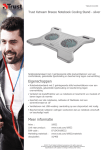Download Skype Instruction Manual
Transcript
Skype Instructions for Mac 1. Navigate to http://www.skype.com 2. Download and install Skype 3. Create your Skype account and pick your Skype name 4. Start Skype 5. Add Contacts 6. Pick your contact and then make the Call 7. Add video to the call 8. When your video begins, it will look like this. Drag the window to make it larger or click in the upper right corner to make it fullscreen. 9. End Call 10. If you are having problems hearing the other person, send the an instant message while you get the problem fixed so they know you are there. 11. Using external headphones and microphone will eliminate many audio problems. 12. Use your built in iSight for video. (MacBook, MacBook Pro, iMacs) 13. Use an external iSight or Logitech webcam designated for Mac use for video with older G4 MacBooks, MacPro, G5 or G4 Mac towers.