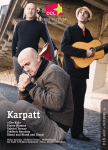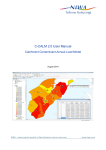Download Topic
Transcript
COURSE NAME
Multimedia Technology
THE COURSE CURRICULUM IS
DEVELOPED BY THE OPEN
UNIVERSITY MALAYSIA
CMMT6103
MULTIMEDIA
TECHNOLOGY
Syahrul Nizam Junaini
Project Directors:
Prof Dr Mansor Fadzil
Prof Dr Rahmah Hashim
Open University Malaysia
Module Writer:
Syahrul Nizam Junaini
Universiti Malaysia Sarawak
Moderator:
Yuzery Yusoff
Open University Malaysia
Developed by:
Centre for Instructional Design and Technology
Open University Malaysia
Printed by:
Meteor Doc. Sdn. Bhd.
Lot 47-48, Jalan SR 1/9, Seksyen 9,
Jalan Serdang Raya, Taman Serdang Raya,
43300 Seri Kembangan, Selangor Darul Ehsan
First Printing, April 2009
Second Printing, April 2010
Copyright © Open University Malaysia (OUM), April 2010, CMMT6103
All rights reserved. No part of this work may be reproduced in any form or by any means
without the written permission of the President, Open University Malaysia (OUM).
Version April 2010
Table of Contents
Course Guide
Course Assignment Guide
ix - xx
xxi - xxvii
Topic 1
Introduction to Multimedia
1.1 Definition of Multimedia
1.2 Multimedia and Your Daily Life
1.3 Multimedia Components
1.3.1 Text
1.3.2 Graphic
1.3.3 Audio
1.3.4 Video
1.3.5 Animation
1.4 Functions of Multimedia
1.5 Multimedia Applications
1.5.1 Education and Entertainment
1.5.2 Business and Advertisement
1.5.3 Entertainment
1.5.4 Medical
Summary
Key Terms
References
1
2
3
5
5
6
6
7
7
9
11
11
13
13
14
15
16
16
Topic 2
Multimedia Hardware and Software
2.1 Analogue and Digital Data
2.2 Hardware Requirements
2.2.1 Processing Unit
2.2.2 Memory
2.2.3 Universal Serial Bus (USB) Device
2.2.4 Graphics Card and Graphical Processing Unit (GPU)
2.2.5 Hard Drive
2.2.6 Monitor
2.2.7 External Storage and Optical Device
2.3 Multimedia Software
2.3.1 Graphic and Image Editing
2.3.2 Audio and Sound Editing
2.3.3 Video Editing
2.3.4 Animation Authoring
18
18
20
20
21
22
22
24
24
26
27
28
28
29
30
iv TABLE OF CONTENTS
Summary
Key Terms
References
32
33
33
Topic 3
Texts and Graphics
3.1 Text
3.1.1 Textual Communications
3.1.2 Font and Typeface
3.1.3 Serif vs. Sans Serif
3.1.4 Text Design Guidelines
3.1.5 Text Editing Software
3.1.6 Hypertext and Hypermedia
3.2 Graphics
3.2.1 Importance of Graphics
3.2.2 Bitmap vs. Vector
3.2.3 Computer Colour Representation
3.2.4 Graphics File Formats
3.2.5 Graphics Resources
3.2.6 Graphics Editing Software
Summary
Key Terms
References
34
34
35
36
36
37
39
40
41
42
43
45
45
47
48
49
50
51
Topic 4
Audio, Video, and Animation
4.1 Audio
4.1.1 Audio Digitisation
4.1.2 Audio File Format
4.1.3 Audio Software and Production
4.2 Video
4.2.1 Broadcast Video Standards
4.2.2 Digital Video Format and Technology
4.3 Animation
4.3.1 Principles of Animation
4.3.2 History of Animation
4.3.3 Cell Animation, Keyframes, and Tweening
4.3.4 Morphing and Inverse Kinematics
4.3.5 Animation Software
4.3.6 Application of Animation
4.3.7 Web-Based Animation
4.3.8 Animation for Learning
4.3.9 Animation Design and Usage Guidelines
Summary
Key Terms
References
52
52
53
55
56
58
58
59
63
63
65
66
68
70
70
71
73
75
76
78
78
TABLE OF CONTENTS v
Topic 5
Multimedia Project Development
5.1 Phase I - Planning
5.1.1 Idea, Goals, and Constraints
5.1.2 Style and Concept
5.1.3 Storyboard and Prototype
5.2 Phase II - Design
5.2.1 Content Design
5.2.2 Multimedia Compilation
5.3 Phase III ă Development
5.3.1 Development Process
5.3.2 Product Testing
5.4 Usability And Design Guidelines
5.4.1 Functionality and Navigation
5.4.2 Usability Issue
Summary
Key Terms
References
79
80
80
81
82
84
84
85
86
86
88
89
89
90
92
93
93
Topic 6
Multimedia Authoring and Scripting
6.1 Multimedia Authoring
6.1.1 What is Multimedia Authoring?
6.1.2 Authoring Paradigm
6.1.3 Authoring Software and Tools
6.2 Multimedia Scripting And Programming
6.2.1 Scripting and Programming Language
6.2.2 Web-based Multimedia
Summary
Key Terms
References
94
95
95
96
98
100
100
101
103
103
103
Topic 7
Web-based Multimedia Applications
7.1 Why Web-Based?
7.1.1 Development of Web Applications
7.1.2 Modern Web-Based Multimedia Applications
7.2 Web-Based Applications
7.2.1 E-Learning
7.2.2 E-Commerce
7.2.3 E-Government
7.2.4 E-Entertainment
7.3 Web and Internet Issues
7.3.1 Harmful Information and Communications
7.3.2 Plagiarism and Copyright
7.3.3 Cyber Crime and Cyber Security
104
105
105
106
111
111
112
113
114
116
116
116
116
vi TABLE OF CONTENTS
Summary
Key Terms
References
118
118
119
Topic 8
Multimedia Communication & Compression
8.1 Multimedia Communication
8.1.1 Multimedia Communication Basics
8.1.2 Multimedia Network
8.1.3 Communications Standards
8.1.4 Technological Advancement and Challenges
8.2 Multimedia Compression
8.2.1 Why Compression?
8.2.2 Lossy and Lossless Compression
8.2.3 Image and Video Compression
Summary
Key Terms
References
120
121
121
123
127
128
129
129
130
133
135
136
136
Topic 9
Emerging Multimedia Research
9.1 Human-Centered Computing
9.1.1 Home Entertainment and Computing
9.1.2 Massively Multi-Player Online Gaming
9.1.3 Web 2.0 and Social Networking
9.1.4 Face Recognition Technology
9.1.5 Wireless Communications: Wireless City
9.2 Advanced Multimedia Technology And Applications
9.2.1 Virtual Reality (VR) Applications
9.2.2 Geographical Information Systems (GIS)
9.2.3 Human-Robot Interaction (HRI)
9.2.4 Data Mining and Knowledge Discovery
9.2.5 Visualisation and Medical Imaging
9.2.6 3D Modelling and Reconstruction
Summary
Key Terms
References
138
139
139
140
141
143
144
145
145
146
148
148
150
151
153
154
154
Topic 10
The Future of Multimedia
10.1 Future Computing Technology
10.1.1 High Speed Processing
10.1.2 Super-Intelligent System
10.1.3 Genetic and Evolutionary Computation
10.1.4 Nano-Computing
10.2 Advanced Human-Computer Interaction
10.2.1 Wearable Computing
156
156
156
157
158
159
160
160
TABLE OF CONTENTS vii
10.2.2 Computing Without Keyboards
10.2.3 Natural Human Computing
10.3 Web 3.0 and Pervasive Computing
10.3.1 Web 3.0
10.3.2 Pervasive Computing
10.3.3 Augmented Reality
10.3.4 Surface Computing
10.4 Information Communication Technology In The Future
10.4.1 Personal Area Networks
10.4.2 4G Mobile Communications Systems
10.4.3 RFID Communications
Summary
Key Terms
References
162
162
164
164
165
165
166
168
168
169
170
171
172
172
viii TABLE OF CONTENTS
COURSE GUIDE
x
COURSE GUIDE
COURSE GUIDE
xi
Table of Contents
Welcome to CMMT6103
What will you get from doing this course?
Description of the course
Aim of the course
Course Learning Outcomes
How can you get the most from this course?
Learning package
Course topics
Organisation of the course content
How will you be assessed?
Assessment format
Ć
Assignments
Ć
Participation
What support will you get in studying this course?
Tutorials
MyLMS online discussion
Facilitator/ Tutor
Library resources
Learner connexions
How should you study for this course?
Time commitment for studying
Proposed study strategy
xii
xii
xii
xvii
xvii
xviii
xii
COURSE GUIDE
WELCOME TO CMMT6103 MULTIMEDIA
TECHNOLOGY
CMMT6103 Multimedia Technology is one of the fundamental courses for the
Masters of Information Technology programme. We assume that you have little
previous knowledge related to multimedia technology. This three-credit hour
course will be conducted over a semester of 14 weeks.
WHAT WILL YOU GET FROM DOING THIS
COURSE?
DESCRIPTION OF THE COURSE
Recently multimedia has become widely popular, resulting from the
advancement of computing and Internet technology. There are many
applications for multimedia in various fields such as entertainment, marketing,
simulation and education. This course focuses on basic and general knowledge in
multimedia technology. Knowledge on multimedia technology and related skills
acquired from this course would update you in a fast-paced world of
multimedia.
AIM OF THE COURSE
The objective of the course is to enhance your knowledge in depth about the
nature of multimedia technology. You will also be able to examine multimedia
hardware and software requirements to create and deliver various types of
multimedia applications. We believe this goal can best be accomplished by
providing a clear explanation about various principles of multimedia technology.
We will supplement this material with problems, examples and cases that
illustrate how such multimedia principles and theories are applied.
COURSE LEARNING OUTCOMES
This course aims to provide the basic concepts and principles of multimedia
technology and their applications. At the end of this subject, students should be
able to:
1. Know the concept of multimedia, multimedia components and multimedia
technologies in creating multimedia application projects.
2. Identify elements in multimedia such as text, graphics and animation.
COURSE GUIDE
xiii
3. To know how to develop each of the elements into a single integrated
multimedia application project.
4. Utilize multimedia elements in various multimedia application development
projects.
HOW CAN YOU GET THE MOST FROM THIS
COURSE?
LEARNING PACKAGE
In this Learning Package you are provided with THREE kinds of course materials:
1.
The Course Guide you are currently reading;
2.
The Course Content (consisting of 10 chapters); and
3.
The Course Assessment Guide (which describes the assignments to be
submitted and the examinations you have to sit for) will be given to you in
a separate folder.
Please ensure that you have all of these materials.
MIND MAP
The diagram below illustrates how the chapters in this module are divided:
2. Multimedia Hardware
and Software
3. Text and graphics
4. Audio, Video
and Animation
1. Introduction to Multimedia
Part I:
Fundamental Concepts
Part II:
Multimedia Elements
Multimedia
Technology
Part IV: Multimedia
Applications and Delivery
10. Multimedia
Future
9.Emerging Multimedia
Research
7 Web-based
Multimedia Applications
8. Multimedia Communications
and Compressions
Part III: Multimedia
Product Development
5. Multimedia Project
Development
6. Multimedia Authoring
and Scripting
xiv
COURSE GUIDE
TABLE OF CONTENT
Topic 1
Introduction to Multimedia
Topic 2
Multimedia Hardware and Software
Topic 3
Text and Graphics
Topic 4
Audio, Video and Animation
Topic 5
Multimedia Project Development
Topic 6
Multimedia Authoring and Scripting
Topic 7
Web-based Multimedia Applications
Topic 8
Multimedia Communications and Compressions
Topic 9
Emerging Multimedia Research
Topic 10
Multimedia Future
COURSE CONTENT
This course is divided into four parts. Each part consists of between 2-4 chapters.
There are 10 chapters altogether.
Part I focuses on the fundamental of multimedia. It introduces what multimedia
is as well as the hardware and software that make multimedia work.
Topic 1
Introduction to Multimedia
Topic 2
Multimedia Hardware and Software
Part II deals with five main elements of multimedia which are text, graphics,
audio, video and animation.
Topic 3
Text and Graphics
Topic 4
Audio, Video and Animation
COURSE GUIDE
xv
Part III discusses various issues with interactive multimedia product design and
development process. This part also looks at how authoring and scripting could
produce a multimedia system.
Topic 5
Multimedia Project Development
Topic 6
Multimedia Authoring and Scripting
The final part (part IV) deals with multimedia applications and its delivery such
as web-based multimedia, as well as communication and compression of
multimedia data. The last two chapters expose you to the current trends in
multimedia research and the future prospects of multimedia.
Topic 7
Web-based Multimedia Applications
Topic 8
Multimedia Communications and Compressions
Topic 9
Emerging Multimedia Research
Topic 10
Multimedia Future
ORGANISATION OF COURSE CONTENT
In open and distance learning, the module replaces your lecturer. The specially
designed learning materials allow you to study at your own pace, anywhere,
anytime. It means that you are actually reading the lecture instead of listening to
it. The module tells you what to read, when to read and when to do the
activities·just as a lecturer might ask you questions in class. Your module also
provides exercises for you to do at appropriate points.
To help you understand the individual chapters, numerous examples support the
definitions, concepts and theories. Diagrams and text are combined into a
visually attractive, easy-to-read module. All the way through the course content,
diagrams, illustrations, tables and charts are used to reinforce important points
and simplify the more complex concepts. The module has adopted the following
features in each chapter:
xvi
COURSE GUIDE
ACTIVITY
These are situations drawn from situations to show how knowledge of
the principles of learning may be applied to real-world situations. The
activities illustrate key points and concepts dealt with in each chapter.
SELF-CHECK
Questions are interspersed at strategic points in the chapter to
encourage review of what you have just read and retention of recently
learned material. The answers to these questions are found in the
paragraphs before the questions. This is to test immediately whether
you understand the few paragraphs of text you have read. Working
through these tests will help you determine whether you understand
the chapter and prepare you for the assignments and the examination.
The main ideas of each chapter are listed in brief sentences to provide a review of
the content. You should ensure that you understand every statement listed. If
you do not, go back to the chapter and find out what you do not know.
Key terms discussed in the chapters are placed at the end of each chapter to make
you aware of the main ideas. If you are unable to explain these terms, you should
go back to the chapter to clarify.
At the end of each chapter, a list of articles and chapters of books is provided that
is directly related to the contents of the chapter. As far as possible, the articles
and books suggested for further reading will be available in OUMÊs Digital
Library which you can access and OUMÊs Library. Also, relevant Internet
resources are available to enhance your understanding of selected curriculum
concepts and principles as applied in real-world situations.
COURSE GUIDE
xvii
HOW WILL YOU BE ASSESSED?
ASSESSMENT FORMAT
There are two aspects in the assessment of the course ă one assignment and final
examination. A summary of the assessment requirements and the dates for these
requirements are shown in the table below.
Component
Marks
Due Date
Final Exam
Final Exam (3 hours) 40%
Examination
week at the
end of the
semester
Assignment
Marks 60%
Seminar 4
WHAT SUPPORT WILL YOU GET IN STUDYING
THIS COURSE?
SEMINARS
There are 15 hours of seminars or face-to-face interaction supporting the course.
These consist of FIVE seminar sessions of three hours each. You will be notified
of the dates, times and location of these seminars, together with the name and
phone number of your facilitator, as soon as you are allocated a seminar group.
MYLMS ONLINE DISCUSSION
Besides the face-to-face seminar sessions, you have the support of online
discussions. You should interact with other students and your facilitator using
MyLMS. Your contributions to the online discussion will greatly enhance your
understanding of course content, how to go about doing the assignment and
preparation for examination.
xviii
COURSE GUIDE
FACILITATOR
Your facilitator will mark your assignment. Do not hesitate to discuss during the
seminar session or online if:
Ć
You do not understand any part of the course content or the assigned readings.
Ć
You have difficulty with the self-tests and activities.
Ć
You have a question or problem with the assignment.
LIBRARY RESOURCES
The Digital Library has a large collection of books, journals, thesis, news and
references which you can access using your student ID.
LEARNER CONNEXXIONS
This is an online bulletin which provides interesting and relevant information to
help you along the programme. There are many useful study hints and you can
read about the experiences of other distant learners.
HOW SHOULD YOU STUDY FOR THIS COURSE?
1.
Time Commitment for Studying
You should plan to spend about six to eight hours per chapter, reading the
notes, doing the self-tests and activities and referring to the suggested
readings. You must schedule your time to discuss online. It is often more
convenient for you to distribute the hours over a number of days rather
than spend one whole day per week on study. Some chapters may require
more work than others, although on average, it is suggested that you spend
approximately three days per chapter.
2.
Proposed Study Strategy
The following is a proposed strategy for working through the course. If you
run into any trouble, discuss it with your facilitator either online or during
the seminar sessions. Remember, the facilitator is there to help you.
(a)
The most important step is to read the contents of this Course Guide
thoroughly.
(b)
Organise a study schedule. Note the time you are expected to spend
on each chapter and the date for submission of assignments as well as
seminar and examination dates. These are stated in your Course
COURSE GUIDE
xix
Assessment Guide. Put all this information in one place, such as your
diary or a wall calendar. Whatever method you choose to use, you
should decide on and jot down your own dates for working on each
chapter. You have some flexibility as there are 10 chapters spread over
a period of 14 weeks.
(c)
Once you have created your own study schedule, make every effort to
Âstick to itÊ. The main reason students are unable to cope is because
they get behind in their coursework.
(d)
To begin reading a chapter:
Ć
Remember in distance learning much of your time will be spent
READING the course content. Study the list of topics given at the
beginning of each chapter and examine the relationship of the
chapter to the other nine chapters.
Ć
Read the chapter overview showing the headings
subheadings to get a broad picture of the chapter.
Ć
Read the chapter learning outcomes (what is expected of you). Do
you already know some of the things to be discussed? What are
the things you do not know?
Ć
Read the introduction (see how it is connected with the previous
chapter).
Ć
Work through the chapter. (The contents of the chapter has been
arranged to provide a sequence for you to follow)
Ć
As you work through the chapter you will be asked to do the selftest at appropriate points in the chapter. This is to find out if you
understand what you have just read.
Ć
Do the activities (to see if you can apply the concepts learned to
real-world situations)
and
(f)
When you have completed the chapter, review the learning outcomes
to confirm that you have achieved them and are able to do what is
required.
(g)
If you are confident, you can proceed to the next chapter. Proceed
chapter by chapter through the course and try to pace your study so
that you keep yourself on schedule.
(h)
After completing all chapters, review the course and prepare yourself
for the final examination. Check that you have achieved all chapter
learning outcomes and the course objectives (listed in this Course
Guide).
xx
COURSE GUIDE
FINAL REMARKS
Once again, welcome to the course. To maximise your gain from this course you
should try at all times to relate what you are studying to the real world. Look at
the environment in your institution and ask yourself whether the ideas discussed
apply. Most of the ideas, concepts and principles you learn in this course have
practical applications. It is important to realise that much of what we do in
education and training has to be based on sound theoretical foundations. The
contents of this course provide the platform for conducting research whether it
be in a school, college, university or business organisation.
We wish you success with the course and hope that you will find it interesting,
useful and relevant in your development as a professional. We hope you will
enjoy your experience with OUM.
COURSE ASSIGNMENT
GUIDE
xxii
COURSE ASSIGNMENT GUIDE
COURSE ASSIGNMENT GUIDE
xxiii
Table of Contents
Introduction
Academic Writing
(a) Plagiarism?
(b) Documenting Sources
(i)
What is Plagiarism?
(ii) How Can I Avoid Plagiarism?
Ć Direct Citation
Ć Indirect Citation
Ć Third-party Citation
(c) Referencing
Ć Journal Articles
Ć Online Journal
Ć Webpage
Ć Book
Ć Article in Book
Ć Printed Newspaper
Details about Assignments
xxiv
xxiv
xxvi
xxiv
COURSE ASSIGNMENT GUIDE
INTRODUCTION
This guide explains the basis on which you will be assessed in this course during the semester. It contains details of the facilitator‐marked assignments, final examination and participation required for the course. One element in the assessment strategy of the course is that all students should have the same information as facilitators about the answers to be assessed. Therefore, this guide also contains the marking criteria that facilitators will use in assessing your work. Please read through the whole guide at the beginning of the course. ACADEMIC WRITING
(a) Plagiarism (i) What Is Plagiarism? Any written assignment (essays, project, take‐home exams, etc) submitted by a student must not be deceptive regarding the abilities, knowledge or amount of work contributed by the student. There are many ways that this rule can be violated. Among them are: Paraphrases: A closely reasoned argument of an author is paraphrased but the student does not acknowledge doing so. (Clearly, all our knowledge is derived from somewhere, but detailed arguments from clearly identifiable sources must be acknowledged.) Outright plagiarism: Large sections of the paper are simply copied from other sources, and the copied parts are not acknowledged as quotations. Other sources: These often include essays written by other students or sold by unscrupulous organizations. Quoting from such papers is perfectly legitimate if quotation marks are used and the source is cited. Works by others: Taking credit deliberately or not deliberately for works produced by others without giving proper acknowledgement. These works include photographs, charts, graphs, drawings, statistics, video clips, audio clips, verbal exchanges such as interviews or lectures, performances on television and texts printed on the Web. Duplication The student submits the same essay for two or more courses. COURSE ASSIGNMENT GUIDE
xxv
(ii) How Can I Avoid Plagiarism? • Insert quotation marks around ‘copy and paste’ clause, phrase, sentence, paragraph and cite the original source. • Paraphrase clause, phrase, sentence or paragraph in your own words and cite your source • Adhere to the APA (American Psychological Association) stylistic format, whichever applicable, when citing a source and when writing out the bibliography or reference page • Attempt to write independently without being overly dependent of information from another’s original works • Educate yourself on what may be considered as common knowledge (no copyright necessary), public domain (copyright has expired or not protected under copyright law), or copyright (legally protected). (b) Documenting Sources Whenever you quote, paraphrase, summarize, or otherwise refer to the work of another, you are required to cite its original source documentation. Offered here are some of the most commonly cited forms of material.
Direct Citation Simply having a thinking skill is no assurance that children will use it. In order for such skills to become part of day‐to‐day behavior, they must be cultivated in an environment that value and sustains them. “Just as children’s musical skills will likely lay fallow in an environment that doesn’t encourage music, learner’s thinking skills tend to languish in a culture that doesn’t encourage thinking” (Tishman, Perkins and Jay, 1995, p.5)
Indirect Citation According to Wurman (1988), the new disease of the 21st century will be information anxiety, which has been defined as the ever‐widening gap between what one understands and what one thinks one should understand. xxvi
(c) COURSE ASSIGNMENT GUIDE
Referencing All sources that you cite in your paper should be listed in the Reference section at the end of your paper. Here’s how you should do your Reference. Journal Article DuFour, R. (2002). The learning‐centred principal: Educational Leadership, 59(8). 12‐15. Online Journal Evnine, S. J. (2001). The universality of logic: On the connection between rationality and logical ability [Electronic version]. Mind, 110, 335‐367. Webpage National Park Service. (2003, February 11). Abraham Lincoln Birthplace National Historic Site. Retrieved February 13, 2003, from http://www.nps.gov/abli/ Book Naisbitt, J. and Aburdence, M. (1989). Megatrends 2000. London: Pan Books. Article in a Book Nickerson, R. (1987). Why teach thinking? In J. B. Baron & R.J. Sternberg (Eds). Teaching thinking skills: Theory and practice. New York: W.H. Freeman and Company. 27‐37. Printed Newspaper Holden, S. (1998, May 16). Frank Sinatra dies at 82: Matchless stylist of pop. The New York Times, pp. A1, A22‐A23. DETAILS ABOUT ASSIGNMENT
FACILITATOR-MARKED ASSIGNMENT (FMA)
There is ONE facilitator‐marked assignment in this course. The assignment counts for 60% of your total course marks. You must be able to complete the assignment from the information and materials contained in your suggested readings and course content. However, it is desirable in graduate level education that you are able to demonstrate that you have read and researched more widely than the required minimum. When you have completed the assignment, submit it together with a FMA form to your facilitator. Make sure that your assignment reaches the facilitator on or before the deadline. COURSE ASSIGNMENT GUIDE
xxvii
GENERAL CRITERIA FOR ASSESSMENT OF FMA
In general, your facilitator will expect you to write clearly, using correct spelling (please use your spell checker) and grammar. Your facilitator will look for the following: That • You have critically thought about issues raised in the course • You have considered and appreciated different points of view, including those in the course • You have given your own views and opinions • You have stated your arguments clearly with supporting evidence and proper referencing of sources
You have drawn on your own experiences Topic
1
Introduction
to Multimedia
LEARNING OUTCOMES
By the end of this topic, you should be able to:
1.
Define multimedia;
2.
Discuss the effects of multimedia in your daily life;
3.
Identify the five multimedia components;
4.
Explain why multimedia is powerful in increasing human-computer
interaction; and
5.
Describe multimedia applications in several areas.
INTRODUCTION
In the 21st century the evolution of multimedia technology has drastically
changed how we communicate, work and play. Multimedia is commonly used
nowadays for advertising, entertainment, information dissemination and
education, just to name a few. Figure 1.1 shows the various uses of multimedia.
Figure 1.1: The various uses of multimedia
Source: http://www.webmediastudio.com.ar
2
TOPIC 1
INTRODUCTION TO MULTIMEDIA
In this topic you will be introduced to the definition of multimedia. Then we will
discuss the main elements of multimedia. In addition, this topic will also examine
the popular multimedia applications.
1.1
DEFINITION OF MULTIMEDIA
Multimedia has many definitions. The best way for us to understand the
definition of multimedia is by seeing it from our desired perspective or point of
view. According to Heller, Martin, Haneef, and Gievska-Krliu, (2001),
„Multimedia (MM) is a polysemous term, a term with many definitions, and in
this case, many roots. In this paper, multimedia is defined as the seamless
integration of two or more media.‰
The word „multi‰ literally means multiple or many (not singular), while „media‰
is any type of medium that we as human beings can perceive and comprehend.
Multimedia thus can be defined as a combination of media types i.e. any
combination of text, graphic, sound, animation, and video.
In simple terms, we may say „multimedia‰ is "more than one media" or multiple
media. Multimedia is therefore a blend of a range of communication channels
into a co-coordinated communicative experience.
From this definition, we can conclude that multimedia is all about
communicating through a combination of various types of media. Multimedia
application is concerned with the computer-controlled integration of texts,
graphics, drawings, still and moving images, animation, audio, and any other
media. These various forms of information can be represented, stored,
transmitted and processed digitally.
In the future however, the definition of multimedia can be characterised by the
convergence of technology in computers, telecommunications, and television.
These incorporate multimedia elements into vivid presentation of data.
However for now we can conclude that multimedia communication is a humancomputer interactive process that involves the digital elements of text, graphic,
audio, video, and animation.
SELF- CHECK 1.1
1.
Define multimedia in your own words.
2.
What are the digital elements involved in multimedia?
TOPIC 1
INTRODUCTION TO MULTIMEDIA
3
ACTIVITY 1.1
Visit http://search.yahoo.com. You will see the tabs named Web,
Images, Video, etc. on the list. Check out specific multimedia content
available on these pages.
Discuss these multimedia contents in myLMS forum and obtain your
classmatesÊ feedback.
1.2
MULTIMEDIA AND YOUR DAILY LIFE
Did you know that multimedia has been around since more than 300 years ago?
The first mass communication medium to use multimedia was the printed
newspaper. At that time it combined two elements of multimedia - text and
graphic (printed image). Now we have the e-newspaper or electronic news
complete with all elements ă text, graphic, animation, audio, and video.
And did you know that the first ever personal computer - digital multimedia
computer - was produced in 1975? Built by International Business Machines
(IBM), the IBM 5100 had low processor power and just black and green text-only
screens (Figure 1.2). Bigger storage space was only developed later when more
complicated tasks needed to be done quickly and automatically.
Figure 1.2: The first IBM PC (IBM 5100)
Source: http://www.cedmagic.com/history/ibm-pc-5100.jpg
1981 saw the beginning of the era of multi-display and multi-interaction, spurred
on by the use of Microsoft Windows. As we are very well aware of - Microsoft
4
TOPIC 1
INTRODUCTION TO MULTIMEDIA
Windows interfaces multi-content of media through window metaphors. It was
at that time aptly named Interface Manager.
In 1987 and the following years it became apparent that those personal
computers (PCs) would have a multitude of uses, especially with the onset of
colour display. However, until graphical user interfaces (GUI) emerged in the
1990s, the choice of digital media for representing information had been limited
to text, iconic symbols, and sounds (Alty, Al-Sharrah & Beacham, 2006).
Now take a look at the first ever mouse ă shown in the following Figure 1.3. It
made its first appearance in 1973. Compare it with the current mouse that you
are using for your PC. What differences do you see?
Figure 1.3: The first Mouse in 1973
Source: http://www.oldmouse.com/mouse/xerox/alto.shtml
Multimedia computing began developing in 1995. Computer systems also
progressed tremendously with capabilities to integrate digital video, sounds, and
text into hardware and software packages. This, together with the increasing
demand for worldwide communications and data sharing also resulted in the
rapid „proliferation‰ of Internet use.
Today, online multimedia content is widely used to enhance communication and
understanding. We find numerous multimedia applications in interactive
courseware, video conferencing, video-on-demand, interactive television, home
shopping, virtual reality, and video editing and production. In our daily lives we
see more and more content being delivered in multimedia for advertising,
entertainment, training, and education purposes.
Multimedia is now essential in various environments and utilised everywhere
(van Nimwegen, van Oostendorp, Burgos, & Koper, 2006). The development of
multimedia technology has been one of the fastest growing technologies in the
last decade. And this trend is expected to continue tremendously in the near future.
TOPIC 1
INTRODUCTION TO MULTIMEDIA
5
SELF-CHECK 1.2
1.
What were the two multimedia elements found in the early
version of newspapers?
2.
Draw a figure or timeline of the history and development of
multimedia technology.
1.3
MULTIMEDIA COMPONENTS
Multimedia data is more complex than textual data in structure and content (Al
Bouna & Chbeir, 2006). However an increasing amount of information in various
multimedia formats is being stored today. We can see this trend clearly on the
Web whereby we find the amount of rich multimedia content increasing rapidly.
There are five multimedia components namely:
(a)
Text;
(b)
Graphic;
(c)
Audio;
(d)
Video; and
(e)
Animation.
1.3.1
Text
We use text normally as headlines, subtitles, or captions. We can also use text to
give direction and to communicate. Text-based menus and buttons help guide us
through the navigation process when we use an application. Text is therefore an
important aspect of multimedia presentation. An example is shown in Figure 1.4.
Figure 1.4: Examples of text
Source: http://www.mediachance.com/pbrush/help/Resources/text3.jpg
6
1.3.2
TOPIC 1
INTRODUCTION TO MULTIMEDIA
Graphic
The use of graphic is crucial in multimedia to enable better visualisation and
information representation. The right graphic helps a user learn and retain more
information, in less time, and with less effort.
Graphical representation can enhance the information visualisation process
better compared to the use of text alone. For example if you want students to
„see‰ a household yearly expense, then you can present the data graphically as
shown in Figure 1.5.
Figure 1.5: Household yearly expense
Source: http://www.ecrion.com/Support/Resources/XSL-FOTutorial/Graphic-2.jpg
Graphics can be broadly categorised into two types - still images or motion
images (or video). You have to be very particular about the choice of image that
you make for your multimedia application. This is very important because
graphics can increase the effectiveness of a teaching and learning process, or it
can distract from the purpose. Image editor software such as Adobe Photoshop
enables you to modify various elements of images, e.g. by rotating or resizing the
image.
1.3.3
Audio
Sound and audio play an important role in multimedia. In multimedia, an
analogue sound that has been digitised is called digital audio. You can create
audio by capturing a natural sound or your own voice into a personal computer
using a microphone. You may also play a set of musical instruments from a
keyboard that you connect to a computer.
TOPIC 1
INTRODUCTION TO MULTIMEDIA
7
The technology used here is called MIDI (Musical Instrument Digital Interface)..
The most popular sound formats are MP3 (Moving Picture Experts Group -1
Audio Layer 3) and WAV (Waveform audio format).
1.3.4
Video
Video can help you enhance a presentation or illustrate a sequence of steps or
techniques more clearly. Video files are actually static photographic images
played at a certain speed. The images then appear as though they are in full
motion. Depending on the screen size of the video file, a single second of
uncompressed video running at 30 frames per second may require more than 30
MB of storage space.
An example of video can be seen in Figure 1.6; this is a local video of „Ipin and
Upin‰.
Figure 1.6: Example of video - „Ipin and Upin‰
Video is interesting because it is a complete multimedia package by itself. It can
be considered a complete multimedia because video consists of almost all the
multimedia elements of text, graphic, audio, and animation. There are three
major stages in video production - capturing, editing, and presentation.
1.3.5
Animation
Animation refers to static images that change or move. Animation can deliver
information, add visual interest, or draw attention to crucial information.
Animation can also be an excellent learning aid in a computer-based training
program. Animation is created by displaying a series of pictures or frames.
Generally there are two types of animation - 2D and 3D.
8
TOPIC 1
INTRODUCTION TO MULTIMEDIA
SELF-CHECK 1.3
1.
Identify the five multimedia components.
2.
Explain what the capabilities of animation compared to static
images.
ACTIVITY 1.2
History Comes Alive as Momentous Aug 31, 1957 Is Re-enacted
KUALA LUMPUR: At the Merdeka mammoth celebrations at
Stadium Merdeka in 2007, the multimedia presentation was inspiring
and impressive, and the performances were colourful and lively.
... A holographic image of the Tunku then came on, with the
soundtrack of him reading out the credentials. Figure 1.7 shows the
multimedia presentation at the Merdeka celebrations at Stadium
Merdeka.
Figure 1.7: A Holographic Image
Source: The Star, 1 September 2007
Based on the five multimedia components described in Section 1.3
(Multimedia Components), discuss with your friends how the
multimedia presentation adds „life‰ to the Malaysian Merdeka
Celebration Ceremony.
TOPIC 1
1.4
INTRODUCTION TO MULTIMEDIA
9
FUNCTIONS OF MULTIMEDIA
We can learn about the functions of multimedia though using animation as a
learning tool. Animation helps us understand better other visual-based
applications and their usefulness. Animation can also help us overcome any fear
of technology and programming. Besides that animation can help us develop our
creative potential. Through animation learners can therefore become more selfconfident and develop courage to work with other applications.
Now let us look at the functions of multimedia, which are as follows:
Ć
Enabling positive and active interaction through intuitive interfacing
Ć
Providing an entertaining and enjoyable experience
Ć
Enabling self-pacing
Ć
Enabling better information retention
Ć
Facilitating better understanding of learning content
(a)
Enabling Positive and Active Interaction through Intuitive Interfacing
Representations on the computer screen in the early days were just
monochrome i.e. a single colour only. This dull interface does not attract a
learner to interact with the application. In multimedia however, the
colourful display not only attracts viewers, but within a well designed
interface also encourages them to interact further with the elements on
screen. A user-friendly interface enables you to intuitively determine
computing tasks quickly and easily. An intuitive interface provides hints
and guides you to interact more actively and smoothly. Thus you will
experience a more effective interaction and positive outcome.
(b)
Providing an Entertaining and Enjoyable Experience
Through multimedia you can „magically‰ immerse yourself in the world of
the subject matter you engage in. This immersive experience mimics being
face-to-face in the real world. For example some computer games have
become so realistic to the point of them becoming addictive. Without
multimedia a game is not as challenging, a combat less exciting.
In multimedia-aided learning you may actually find yourself absorbed in
the contents. For example, now you have interactive multimedia electronic
books. Gone are the days when you only have the textbook to refer to. A
subject matter can become alive with the aid of multimedia tools, thus
learning no longer needs to be dull but instead becomes more enjoyable
and entertaining.
10
TOPIC 1
INTRODUCTION TO MULTIMEDIA
(c)
Enabling Self-Pacing
Multimedia allows us to control our interaction with the content. We can
pace ourselves ă we decide how fast or how slow we want to proceed with
the content. For example a slow learner can repeat the same educational
content as many times as he wishes, until he fully understands it. A fast
learner on the other hand may skip the easier topics to move on to more
advanced sections.
(d)
Enabling Better Information Retention
Visuals, sounds, and colours help us remember things. A colourful
presentation helps learners retain information better and longer, as
opposed to reading silently a single colour textbook.
(e)
Facilitating Better Comprehension of Learning Content
Multimedia educational tools can provide a boost to studentsÊ thinking
processes, comprehension, and capability to remember what they have
learnt. Studies have shown that by seeing, hearing, and doing
simultaneously, we can remember up to 80%. On the other hand, if we only
see what we perceive, we may be able to remember up to 20% only.
Through multimedia, simulations and internal processes can be created, „reenacted‰, and displayed. For example complex chemical reactions are hard to
fully understand. A simplified simulation can be developed using a multimedia
system, thus enabling a learner to understand better the complex internal
reactions or process.
In a nutshell, the functions of multimedia are as follows (Figure 1.8):
Figure 1.8: Functions of multimedia
TOPIC 1
1.5
INTRODUCTION TO MULTIMEDIA
11
MULTIMEDIA APPLICATIONS
Multimedia applications have become a leading computing trend. Multimedia
products are extensively used in education, advertising, entertainment, business,
government, and many other fields.
1.5.1
Education and Entertainment
Research suggests that in the teaching and learning process, multimedia plays a
larger role in the activities of a course session (Pobiner, 2006). Two main
examples of multimedia applications in education that have been used widely
are the Computer-Assisted Instruction (CAI) and Computer-Based Instruction
(CBI). Further significant development in educational multimedia has also taken
place in the form of interactive courseware since more and more multimedia
teaching materials are being used extensively in education.
Interactive multimedia courseware helps us present information in a more
interactive and interesting way compared to the traditional teaching method. It
has been proven that teaching delivered through multimedia is more effective for
students. As a result, students have a better understanding of the concepts or
subjects learnt.
Figure 1.9 is an example of an application of multimedia combining „education‰
with „entertainment‰ - termed „edutainment‰. It shows two screenshots of
childrenÊs software that has been used in the teaching and learning process to
help children understand concepts better. As we can see this edutainment makes
educational delivery more interactive and interesting.
Figure 1.9: Application of multimedia in edutainment
Source: Garzotto & Forfori (2006)
The idea underlying edutainment is to promote learning by merging educational
contents and entertainment activities that increase engagement, emotion and
motivation (Garzotto and Forfori, 2006). Edutainment is a form of entertainment
designed to teach as well as to entertain. Edutainment usually inquires about
12
TOPIC 1
INTRODUCTION TO MULTIMEDIA
how to instruct or entertain its audience or learners by embedding lessons in
some well-known form of entertainment.
One very good example of edutainment is a hugely popular educational TV
programme called „Sesame Street‰. Compared to reading a book, this
programme helps children understand better as the learning environment is not
only interactive, but also so much fun. Multimedia elements such as animation
and sound effects are all combined with texts and images to provide a total
edutainment experience.
Multimedia use in infotainment - „information‰ and „entertainment‰ - just like
edutainment also makes information delivery more interactive and interesting.
The emergence of broadcasting, entertainment and telecommunications
technology has increased the demand for computers. Interactive TV, computer
games and the Internet offer you not only with the ability to select specific
content for your infotainment, but also to modify the content. One example is the
local ASTRO channel.
Nowadays digital libraries and the development of digital editions of books
allow contents, the „e-books‰ to be made available online and transferred
electronically. The digital library of Open University Malaysia (see Figure 1.10)
represents an opportunity to apply new technologies to provide library services
to an increasingly diverse and distributed population. The OUM digital library
has a user-friendly interface for you to access all kinds of printed resources such
as articles, proceedings, journals, and books.
Figure 1.10: OUM digital library
TOPIC 1
INTRODUCTION TO MULTIMEDIA
13
ACTIVITY 1.3
1.
List out the popular educational and training titles or packages
currently available in the market.
2.
Discuss why some packages are more popular compared to
others.
1.5.2
Business and Advertisement
Multimedia applications are used in businesses to manage company information
systems such as in accounting, sales and marketing, and customer relationship
management. Multimedia is used in business promotions and presentation
purposes. For example the company corporate video is an important promotional
tool to attract clients. Other than that, sales promotions employ multimedia
contents to promote products and services. Multimedia presentations are also
used in showrooms to describe products or services of the organisation.
Company websites encompassing organisational multimedia contents for public
relations and marketing purposes have become an online business showcase
available 24/7/365 (24 hours a day, 7 days a week, 365 days a year) for the whole
wide world to view.
Multimedia has greatly benefited the business world as it has been applied in
various advertising purposes for different products through channels such as the
broadcasting media. For example to create appealing advertisements for TV
broadcast, millions of dollars have been invested. E-mail advertising is another
application of multimedia for interactive promotion of a product or service to
individuals or specific potential markets. With the integration of multimedia
elements such as video and animation, potential clients and customers are able to
interact through the contents of an email.
1.5.3
Entertainment
Multimedia is extensively used in the entertainment industry especially to
develop special effects in movies and animations. Animated pictures are used to
represent the dynamic aspects of complex scenes through 3D modelling. This
model is often used in science fiction (sci-fi) films as well as TV advertisements.
The application of multimedia systems in games makes possible innovative and
interactive entertainment that greatly enhances playersÊ experience. The use of
multimedia elements in designing games enables more interesting layouts,
14
TOPIC 1
INTRODUCTION TO MULTIMEDIA
exciting experiences, and enhanced interactive settings. The interactive
multimedia system is the multimedia application that allows players to actively
participate instead of just sitting by as passive recipients of information.
With further new digital multimedia applications in entertainment, future
entertainment could be structurally different from entertainment offered in the
past.
1.5.4
Medical
Multimedia applications are also utilised in the medical field. For example, in the
human anatomy model, the functions of the human body are displayed through
the use of multimedia presentation. By using this method, the concepts presented
become more effective and understandable for students to grasp. Hence they can
relate the process of the human functions to others using the same method.
A medical simulator is another example of multimedia application in the medical
field. More recently interactive multimedia anatomy models have also been
developed; these are able to respond to actions taken by a student or physician.
MULTIMEDIA CURRENT TREND
The curent trend toward the removal of any conceiveable bottleneck
for those using multimedia data, from advanced research
organizations to home users, has left to the explosive growth of
visual information available in the form of digital libraries and
online multimedia archives.
This explosive growth of multimedia data accesible to users poses a
whole new set of challenges relating to data storage and retrieval.
The current technology of text-based indexing and retrieval
implemented for relational database does not provide practical
solutions for this problem of managing huge multimedia
repositories.
(Bashir, Khanvilkar, Khokhar & Schonfeld, 2005)
Discuss this trend with your classmate in MyLMS forum.
TOPIC 1
INTRODUCTION TO MULTIMEDIA
15
LOCAL MULTIMEDIA CONTENT
CYBERJAYA: The Multimedia Development Corp (MDeC), custodian
of the MSC Malaysia Initiative, is increasing its efforts to help develop
the local creative content industry.
Its efforts now include the building of the Malaysian Animation
Creative Content Centre (MAC3) in Cyberjaya as well as initiating a
new business matching programme to develop and promote local
content.
Speaking after the National IT Council meeting last week, MDeC chief
executive officer Datuk Badlisham Ghazali said MAC3 can help in the
unearthing of new talents to help develop the local creative content
industry.
[The Star, 28 August 2007]
Discuss in myLMS forum how you would define local creative
multimedia content, and obtain your classmates feedback.
Ć
Multimedia communication is defined as a human-computer interactive
process that involves the digital elements of text, graphic, audio, video, and
animation.
Ć
The development of multimedia technology has changed the way we work
and play.
Ć
Interactive multimedia has several capabilities in enabling intuitive
interfacing, better comprehension of learning content, enjoyable experience,
self-paced interaction, and better information retention by the users.
Ć
Multimedia applications can be found extensively in education, business,
entertainment, and the medical field.
16
TOPIC 1
INTRODUCTION TO MULTIMEDIA
Computer-Assisted Instruction (CAI)
Intuitive Interface
Computer-Based Instruction (CBI)
Mobile Multimedia
Edutainment
Monochrome Display
Interactive Courseware
Multimedia
Interactive TV
Video-on-Demand (VOD) Al Bouna, B., & Chbeir, R. (2006). Multimedia-based authorization and access
control policy specification. Proceedings of the 3rd ACM workshop on secure
web, 61-68.
Alty, J.L., Al-Sharrah, A., & Beacham, N. (2006). When humans form media and
media form humans: An experimental study examining the effects different
digital media have on the learning outcomes of students who have different
learning styles. Interacting with computers, 18, 891ă909.
Bashir, F., Khanvilkar, S., Khokhar, A., & Schonfeld, D. (2005). Multimedia
Systems: Content-based indexing and retrieval. The electrical engineering
handbook, 379-400.
Chen, L. (2006). Dances with multimedia: Embedded video codec design.
Proceedings of the 2006 international conference on compilers, architecture
and synthesis for embedded systems, 1-1.
Cohn, J., Kong, J., Malachowsky, C., & Tobias, R. (2006). Design challenges for
next-generation multimedia, game and entertainment platforms. Proceedings
of the 43rd annual conference on design automation, 459-459.
Garzotto, F., & Forfori, M. (2006). FaTe2: Storytelling edutainment experiences in
2D and 3D collaborative spaces. Proceeding of the 2006 conference on
interaction design and children, 113-116.
Heller, R. S., Martin, C. D., Haneef, N., & Gievska-Krliu, S. (2001). Using a
theoretical multimedia taxonomy framework. J. Educ. Resour. Comput, 1, 6.
TOPIC 1
INTRODUCTION TO MULTIMEDIA
17
Pobiner, S. (2006). Collaborative multimedia learning environments. CHI '06
extended abstracts on human factors in computing systems, 1235-1240.
Van Nimwegen, C., van Oostendorp, H., Burgos, D., & Koper, R. (2006). Does an
interface with less assistance provoke more thoughtful behaviour?
Proceedings of the 7th international conference on learning sciences, 785-791.
Topic
2
Multimedia Hardware and Software
LEARNING OUTCOMES
By the end of this topic, you should be able to:
1.
Recognise analogue and digital conversion process;
2.
Discuss the hardware requirements of a multimedia system; and
3.
Classify multimedia software based on its function.
INTRODUCTION
In Topic 1, we were introduced to basic multimedia concepts. In this second
topic, we will learn about multimedia hardware and software. The hardware and
software are the components that will determine whether the multimedia needs
can be met.
The components which display the data or information that has been processed
by the CPU are the output devices. Examples of main output devices are the
monitor, speaker, and printer. Several current hardware technologies such as the
DDR2-SDRAM (Double Data Rate 2 - Synchronous Dynamic Random Access
Memory) will also be introduced here in this Topic 2. We will also get to know a
few multimedia editing tools and other software.
2.1
ANALOGUE AND DIGITAL DATA
The need for multimedia rich data has been greatly and rapidly increasing and
this type of data requires high processing power and memory. Not only that, if
TOPIC 2
MULTIMEDIA HARDWARE AND SOFTWARE
19
the data is in a non-digital or analogue form, it has first to be converted into a
digitised form.
Initially multimedia data has been stored in the form of bits and bytes. For this
data to be processed and stored digitally, it must first be changed from its
original analogue signals into digital ones. From the nature of the process you
can guess what the process is called - the analogue-to-digital conversion.
Figure 2.1 shows the graph of the data value over time for analogue and digital
signals.
Figure 2.1: The Graph of (a) Analogue; and (b) Digital Signal
The process of obtaining digital data from its analogue form is called digital
processing. The most common situation where digital processing is involved is
the digital audio processing. This process uses a converter called Digital-toAnalogue Converter (DAC). On the other hand, the reverse process needs an
Analogue-to-Digital Converter (ADC).
Figure 2.2 shows the process involved in transforming a digital signal to
analogue and vice-versa.
Figure 2.2: Process of transforming digital signal to analogue and vice-versa
20
TOPIC 2
MULTIMEDIA HARDWARE AND SOFTWARE
SELF-CHECK 2.1
1.
Draw a process diagram to show the conversion of digital data
into analogue and vice versa. What are the digital elements
involved in multimedia?
2.
Why does a multimedia computer only process digital data?
2.2
HARDWARE REQUIREMENTS
Multimedia hardware requirements consist of the following items:
(a)
The processing unit;
(b)
The memory;
(c)
Universal Serial Bus (USB) Device;
(d)
Graphics Card and Graphical Processing Unit (GPU);
(e)
Hard drive;
(f)
Monitor; dan
(g)
External storage and optical device.
2.2.1
Processing Unit
I am sure you agree that the Central Processing Unit (CPU) is the most important
component of a computer. Think of how important the brain is to us. The CPU
works like a brain. Some of the more popular CPU brands in todayÊs market are
AMD (Advance Micro Device) and Intel. The CPU is also known as a processor
or microprocessor.
The functions of the CPU are as follows (Table 2.1):
TOPIC 2
MULTIMEDIA HARDWARE AND SOFTWARE
21
Table 2.1: Functions of the CPU
Functions of the CPU
1.
Interpret data or input given to it
2.
Assess logic of instruction
3.
Process instruction received and execute program
4.
Produce expected result of process
5.
Control combination of input and output devices
Have you ever seen the inside of the CPU case of your computer? If you have,
you would probably have found it similar to the following Figure 2.3.
Figure 2.3: CPU Components
Source: http://blog.aurel32.net/wp-content/athlon64_box.jpeg
2.2.2
Memory
Computer memory or normally just referred to as the „memory‰ is the computer
recording component that retains digital data on your computer. Primary storage
(the Random Access Memory or RAM) system is volatile or unstable; therefore
we cannot rely on it for our files to be saved once we shut down the computer. To
overcome this shortcoming, we need other secondary memory peripherals such
as a hard disk or hard drive. This permanent storage ensures that our file or data
is saved inside the computer.
22
TOPIC 2
MULTIMEDIA HARDWARE AND SOFTWARE
In terms of RAM, the most current desktop computer uses the Double Data Rate
Synchronous Dynamic Random Access Memory (DDR SDRAM). This type of
memory is far better compared to the preceding Single Data Rate SDRAM (SDR
SDRAM) or commonly known as just SDRAM. Now we have the DDR2 SDRAM
- its transfer rate is almost double that of the (SDR) SDRAM.
For example, with a bus frequency of 100 MHz, DDR SDRAM performs a
maximum transfer rate of 1600 MB/s. DDR2 SDRAM technology is used for
high-speed storage and memory requirement. Its primary ability is in speed,
which enables faster processing demands for high-speed storage of the computer
data or other electronic devices.
2.2.3
Universal Serial Bus (USB) Device
The computing term „bus‰ stands for Bi-directional Universal Switch (which in a
way is not quite different from our normal understanding of the bus used for
travelling). The term bus in computing systems refers to the system that transfers
data between computer components or between computers. Now, to transfer
data between computers, a standard interface between the computer devices or
peripherals is needed. This is where the USB or Universal Serial Bus is required ă
it is a serial bus standard to interface with a series of computer devices or
peripherals. USB is a new personal computer interconnection protocol.
The USB allows us to connect our computer devices such as the digital camera,
thumb drive, and printer using a standardised socket. We just simply need to
plug these devices into our PC USB port. The USB has been developed so that we
can connect these peripheral devices to our computers easily and efficiently.
2.2.4
Graphics Card and Graphical Processing Unit
(GPU)
The function of a graphics card is to generate better output images on a monitor.
This card is normally a separate card that we plug into an expansion slot in our
computer motherboard. Some graphics cards offer added functionalities such as
video capture. This card is not only for PC, but also for other platforms such as
the Apple Macintosh.
Higher-end graphics cards were released in the late 90s following a higher
demand for 3D display. „Voodoo‰ cards by 3dfx and TNT and TNT2 by NVIDIA
were among the early ones marketed. Figure 2.4 is an example of a graphics card.
TOPIC 2
MULTIMEDIA HARDWARE AND SOFTWARE
23
Figure 2.4: Graphics Card
Source: http://byteintotechnology.files.wordpress.com/2007/05/graphics-card-4.jpg
Besides the graphics card, another processor is needed. Termed the Graphics
Processing Unit or GPU, this is a special processor for graphics rendering that we
can find in PCs or game consoles such as the PS2. The GPU is important to enable
the best computer graphics output display such as 3D image rendering. Current
GPUs even support almost-real video-related functions. We can obtain better
gaming experience if we have a GPU fixed at our computer. Among the GPU
manufacturers are AMD, NVIDIA, Matrox, and XGI.
Figure 2.5 shows the GeForce 6600 GT GPU produced by NVIDIA.
Figure 2.5: GPU
Source: http://en.wikipedia.org/wiki/Image:6600GT_GPU.jpg
24
TOPIC 2
2.2.5
MULTIMEDIA HARDWARE AND SOFTWARE
Hard Drive
A hard disk drive (HDD) is a non-volatile storage device we find in almost all
computers. It stores digital data on rotating platters with magnetic surfaces. The
magnetic hard disk drive has undergone immeasurable technological
development since it was introduced over 50 years or so ago. The top HDD
manufacturers today are Seagate and Western Digital.
HDD is typically a sealed unit attached to your computer motherboard
components. Nowadays applications of HDDs have extended beyond computers.
Versions of HD can now be found in our personal digital assistants (PDAs) and
digital cameras.
Technically - to read and write on the surface of the disks - the drive uses a small
electro-magnet assembly referred to as the „head‰. We can estimate the capacity
or size of a hard disk in terms of gigabytes (previously in megabytes). In terms of
data transfer rate, it ranges from 44.2 MB/s to 111.4 MB/s. Its random access
time ranges from 5 ms to 15 ms.
The physical size of the hard disk in our desktop PC is 3.5 inches wide. Figure 2.6
shows the dismantled component of a hard disk.
Figure 2.6: Hard Disk
Source: http://en.wikipedia.org/wiki/Image:Hard_disk_dismantled.jpg
2.2.6
Monitor
A monitor keeps us informed of the result of the computing process that we
want. Can you imagine how hard it is for us to „monitor‰ our computing tasks if
our computer set does not have a monitor?
TOPIC 2
MULTIMEDIA HARDWARE AND SOFTWARE
25
Many kinds of monitors have been designed over the past two decades.
Traditionally, the main component of a monitor was the Cathode Ray Tube
(CRT) used in traditional TVs. Nowadays we have the flat panel displays which
are much lighter and thinner than traditional monitors. Its thickness is usually
less than 10 cm thick.
Over the last few years a new type of screen monitor came into the market.
Called the Liquid Crystal Display (LCD) monitor, it is a thin and flat display
device, unlike the old bulky CRT monitor. LCD monitors also use the three
standard colours for monitor display - red, green, and blue (RGB). However, one
of the setbacks of the LCD monitor system is its heavy electric power
consumption, especially when interactive applications such as games are
running.
A better version of the LCD is the Thin Film Transistor Liquid Crystal Display
(TFT LCD). A variation of the LCD, it uses a thin film transistor technology that
improves image quality. TFT-LCD is utilised in the flat panel screen of our
laptops.
Besides the TFT LCD, there is another type of flat panel display called the Active
Matrix LCD (AMLCD). AMLCD is relatively lightweight and produces excellent
image quality; hence it is currently a popular choice for notebook computer
manufacturers. Figure 2.7 depicts the flat screen LCD monitor.
Figure 2.7: Flat Screen LCD Monitor
Source : http://accessories.us.dell.com/sna/images/products/large/24053YR.jpg
Monitors come in various sizes and resolutions. The current popular choice for
desktop PC monitor dimensions is 1024ï768 pixels.
26
TOPIC 2
2.2.7
MULTIMEDIA HARDWARE AND SOFTWARE
External Storage and Optical Device
Multimedia projects or applications need high volume files; therefore a large and
suitable storage technology is needed to fulfil the need. Various storage
technologies that support different levels of multimedia applications are
available. Some examples are as follows:
(a)
Compact Disk-Read Only Memory (CD-ROM)
CD-ROMs, which use laser beam technology instead of magnetic
technology for hard disks, have capabilities to store up to 600MB data.
Being excellent multimedia storage devices due to their robustness and low
costs, they are commonly used to store data and audio files.
(b)
Digital Versatile Disc (DVD) and High Density DVD (HD-DVD)
The Digital Versatile Disc (DVD) has a far better capacity than the CD for
storing data. DVD is therefore a very feasible storage device if you need to
store huge multimedia applications such as interactive movies or games.
Double-sided dual layer DVD supports up to 17 Gigabytes of data.
However dual layer High Density DVD (HD-DVD) supports much more up to 30 Gigabytes of data.
This standard is developed jointly by Toshiba and NEC.
Ć
Blu-ray Disc (BD)
The Blu-ray Disc (BD) is a high-density optical disc to store digital media,
especially high-definition video. It is the next-generation optical disc format
intended for recording, rewriting, and playback of high definition videos. BD
is over five times better compared to DVD. It supports up to 50 Gigabytes on
a dual layer disc. This capability thus makes BD a great multimedia storage
device. Developed by Sony, BD is used in the Sony VAIO AR notebook (the
first notebook of course, to use the technology.)
ACTIVITY 2.1
1.
Besides digital camera, what are other examples of popular
USB devices that you can think of?
2.
What makes BD a main competitor to HD-DVD?
TOPIC 2
MULTIMEDIA HARDWARE AND SOFTWARE
27
ACTIVITY 2.2
Help your friend buy a new computer!
Your friend who has no basic knowledge of computers wants to buy
a PC. He needs your help to educate him on computer terms that he
does not understand. Refer to the advertisement below (Figure 2.8)
for your explanation. Do some research on the PC to help him.
Do you think that the specifications listed would provide value for
money for your friend?
Figure 2.8: Specifications
Source: http://www1.ap.dell.com/content/products/features.aspx/ desktops_best?c=my&cs=mydhs1&l=en&s=dhs
2.3
MULTIMEDIA SOFTWARE
The types of multimedia software we are going to discuss next are those used for
graphics and image editing, audio and sound editing, video editing, and
animation authoring.
28
2.3.1
TOPIC 2
MULTIMEDIA HARDWARE AND SOFTWARE
Graphic and Image Editing
An image editing software is often distinguished by its array of toolbars, filters
and transformations functions (Brooks & Dodgson, 2005). Some of us may
already be familiar with a certain image editing software if we have edited our
own digital photo albums before. Many of us though probably would have our
own collection of favourite images if we have been taking photographs using the
digital or mobile phone camera. With graphics software programs we now can
manipulate our digital images through resizing, cropping, enhancing, or
transforming them.
There are a few digital image editing software that you can download free from
the internet. Their image editing tools maybe fewer than that provided by the
commercial ones but they are useful enough for amateur image editors.
Examples of the more popular commercial ones are Adobe Photoshop, Paint
Shop Pro, Visualizer, Photo Studio, and Corel Photo-Paint. Adobe Photoshop is
claimed by Adobe Systems as the industry standard for graphics professionals.
The following list indicates what image editing tools such as Photoshop can do:
(a)
Merge images;
(b)
Alter image size;
(c)
Crop image;
(d)
Adjust colours;
(e)
Remove unwanted elements;
(f)
Orientate image (change direction);
(g)
Sharpen and soften image;
(h)
Contrast change and brighten image; dan
(i)
Add text onto image.
2.3.2
Audio and Sound Editing
In the 90s the only popular audio wave file editor was the Sound Designer.
Today, the most popular audio editing programs are Sony Sound Forge,
Audacity and Adobe Audition.
Sony Sound Forge (known formerly as Sonic Foundry Sound Forge) is a digital
audio editing software for the professional as well as amateur or non-
TOPIC 2
MULTIMEDIA HARDWARE AND SOFTWARE
29
professional user. Sound Forge lets us create a stunning audio clip with various
sound effects such as fading, echo, etc. from raw audio files.
Figure 2.9 shows a screen shot of Sound Forge.
Figure 2.9: A screen shot of Sound Forge
Source: http://en.wikipedia.org/wiki/Image:SoundForge8Screenshot.jpg
2.3.3
Video Editing
Numerous commercial video-authoring tools exist today. The number of
applications that can be utilised for editing digital videos has been growing as a
result of the progress in computer technology (Wang & Hirakawa, 2006).
Digital video brings the power to our multimedia presentation or project. With
video editing software, we can create our own original and unique movies for
our personal or business purposes. Examples of video editor software that we
may choose from are Avid's Media Composer and Xpress Pro, Apple's Final Cut
Pro and Adobe's Premiere.
Creating a video is always a complex, expensive and time-consuming task
(Nahrstedt and Balke, 2005). Hence building a complex multimedia package such
as a video clip is a challenging problem. However with user friendly video
editing software, we can become a semi-pro film producer. We can fully utilise
the software re-arranging or modifying segments of our raw video to form
another piece of video.
To use a video editing tool such as Adobe Premier we first arrange our video
clips (or „footages‰) on a timeline. Then we can apply the built-in special effects
30
TOPIC 2
MULTIMEDIA HARDWARE AND SOFTWARE
for our movie production. However we have to be careful because video editing
involves dual tracks of audio and video. Therefore we need to make sure that the
audio and video are synchronised.
For the final package we can opt to distribute it using a CD-ROM or DVD. If we
wish to distribute it online we can use streaming technology or the program
QuickTime.
Figure 2.10 shows a screenshot of the Adobe Premiere Pro.
Figure 2.10: A screen shot of Adobe Premier
Source: http://www.showstoppersfx.com/editors/tips/ppro/ppro01.jpg
2.3.4
Animation Authoring
As more and more Flash movies are created, delivered, and viewed by over
millions of Internet users, Flash has emerged as the main online animation
format (Yang, Li, Wenyin & Zhuang, 2007). Since its introduction in 1996, the
phenomenal growth of online Flash movies has made Flash more and more
popular on the Web. Do you know that the first version of Flash was Flash
version 1.0?
We can use Flash to create simple animation, advertisements, or even online
banners for our personal homepage or web log (blog). We can even embed or
integrate flash video into our web pages.
Various Flash file formats include standalone Flash Player (in .SWF or .EXE
format) or flash video (.FLV). Adobe Flash has the capability to create online
content such as web applications, games and movies.
TOPIC 2
MULTIMEDIA HARDWARE AND SOFTWARE
31
Recent development shows that TV animation production studios such as
Warner Bros. and Cartoon Network have started to produce industry-standard
animation using Flash as well.
Figure 2.11 shows a screenshot of a Flash animation.
Figure 2.11: A Screen Shot of Flash Animation
Source: http://en.wikipedia.org/wiki/Image:Flash_Screenshot.JPG
SELF-CHECK 2.2
1.
What are the factors that we have to consider when choosing
graphics editing software?
2.
Discuss why Flash is so popular.
32
TOPIC 2
MULTIMEDIA HARDWARE AND SOFTWARE
MAKING THE RIGHT DESIGN CHOICES
There are many things involved in coming up with a good design for
your multimedia system. The most important consideration is to
understand the audience of the presentation (or the user of the system).
The audience requirements will drive the use of appropriate media
elements, the choice of colours used, the quality of the language used
and the amount of interactivity included in the system.
In a multimedia software product, the emphasis should be on the ease
with which a new user can use the system. In a multimedia
presentation, the main objective is to pass a message to the viewer. Each
multimedia element used should move towards giving that message to
the audience.
(Bhatnagar, Mehta & Mitra, 2004)
Discuss ease of use of multimedia software with your classmates in
MyLMS forum.
Ć
All multimedia data must be in digital format. We need DAC (digital-toanalogue converter) and ADC (analogue-to-digital converter) to convert from
one format to another.
Ć
The CPU (Central Processing Unit) is the most important component of a
computer. It needs strong memory support from RAM (Random Access
Memory) technology such as the DDR2 SDRAM (Double-Data-Rate 2
Synchronous Dynamic Random Access Memory).
Ć
The Graphics Card and a GPU (Graphical Processing Unit) are needed to
generate the highest quality output images on a monitor.
Ć
AMLCD (Active matrix liquid crystal display) is relatively lightweight and
produces excellent image quality for our monitor.
Ć
CD-ROMs (Compact Disk-Read Only Memory), HD-DVDs (High Density
Digital Versatile Disc), and BDs (Blu-ray Disc) are the best choices for saving
and distributing multimedia data and video.
Ć
Multimedia software tools can be divided into graphics and image editing,
audio and sound editing, video editing, and animation authoring tools.
TOPIC 2
MULTIMEDIA HARDWARE AND SOFTWARE
33
Active Matrix Liquid Crystal Display Dynamic Random Access Memory
(AMLCD)
(DDR2 SDRAM)
Analogue-to-Digital Converter (ADC)
Graphic and Image Editing Software
Animation Authoring Software
Graphical Processing Unit (GPU)
Audio and Sound Editing Software
Graphics Card
Blu-ray Disc (BD)
High Density Digital Versatile Disc
(HD-DVD)
Central Processing Unit (CPU)
Digital-to-Analogue Converter (DAC)
Double-Data-Rate 2 Synchronous
Universal Serial Bus (USB)
Video Editing Software Alty, J.L., Al-Sharrah, A., & Beacham, N. (2006). When humans form media and
media form humans: An experimental study examining the effects different
digital media have on the learning outcomes of students who have different
learning styles. Interacting with computers, 18, 891ă909.
Bhatnagar, G., Mehta, S., & Mitra, S. (2004). Art and Design. Introduction to
multimedia systems, 161-169.
Brooks, S., & Dodgson, N. A. (2005). Integrating procedural textures with
replicated image editing. Proceedings of the 3rd international conference on
computer graphics and interactive techniques in australasia and south east
asia, 277-280.
Jain, R. (2005). Improving quality of service for streaming multimedia
applications in ubiquitous mobile environment. Proceedings of the 43rd
annual southeast regional conference - volume 2, 14-19.
Wang, Y., & Hirakawa, M. (2006). Video editing based on object movement and
camera motion. Proceedings of the Working conference on advanced visual
interfaces, 108-111.
Yang, J., Li, Q., Wenyin, L., & Zhuang, Y. (2007). Content-based retrieval of
FlashTM movies: Research issues, generic framework, and future directions.
Multimedia tools application, 34(1), 1-23.
Topic
3
Texts
and Graphics
LEARNING OUTCOMES
By the end of this topic, you should be able to:
1.
Explain how text can be used in multimedia;
2.
Discuss hypertext and hypermedia;
3.
Explain the importance of graphics;
4.
Compare and contrast bitmaps and vector graphics;
5.
Explain how to obtain graphics; and
6.
Describe graphics editing software.
INTRODUCTION
The last two topics introduced the basic concepts of multimedia and its
requirements. Now in this topic we will discuss two multimedia elements - text
and graphic.
We will start this topic by introducing text. We shall learn about textual
communication, font, and typeface. This topic will also provide some important
guidelines and usability tips when communicating in text.
Next we will learn about graphics in multimedia. We need to differentiate
between bitmaps and vector graphics. We will then discuss graphics formats and
resources as well as highlight various graphics software available in the market
today.
3.1
TEXT
There are two terms in textual communication that we often use interchangeably
because we have not been able to differentiate between them. Can you determine
what a font is, and what a typeface is? Perhaps you can give an example for each
TOPIC 3
TEXTS AND GRAPHICS
35
of the term. Once you are able to identify these two, then we will discuss serif vs.
sans serif, text design guidelines, text editing software, and finally hypertext and
hypermedia. We will begin with the concept of textual communications.
3.1.1
Textual Communications
We use text to describe information as this seems the most natural method other
than through oral or verbal means. Communicating via text hence is still popular
and widely used today, even after more than 6000 years ago when the first
traditional text-based communication method began. An example of an ancient
text is shown in Figure 3.1. This is a Sumerian medical text believed to be over
4000 years old, printed on a clay tablet.
Figure 3.1: Ancient Sumerian Medical Text
Source: http://images.encarta.msn.com/xrefmedia/sharemed/targets/
images/pho/t044/T044979A.jsm
You find text almost everywhere - from traffic signs to the Internet. With text you
can express your ideas, send messages. Can you think what will happen if the
world is without text? It would be almost unthinkable, because almost every one
of us has been exposed to texts long before we learnt how to read and write. In
fact nowadays with mobile communications systems, more and more texts are
being used extensively. Through short message systems (SMS), thousands of text
messages are being sent every minute of the day.
Text documents in fact became more abundant after the rapid widespread
growth of the Internet. The 2005 statistics by Yahoo! says that there were more
than 19 billion documents on the internet (at that time). Can you imagine what
the volume is today??
36
3.1.2
TOPIC 3
TEXTS AND GRAPHICS
Font and Typeface
Firstly, we need to differentiate between „font‰ and „typeface‰. They are actually
two different things but yet are used interchangeably. Once we see the difference,
we should identify correctly whenever we use them.
Typefaces are basically designs - like Arial or Papyrus. A typeface is a family of
graphic characters. Normally a typeface also includes style and size. Further
examples of typefaces are shown in Figure 3.2.
Figure 3.2: Typeface
Source: http://www.miraclemunchkins.com/images/np/font.bmp
Fonts, on the other hand, are actually computer files that enable the typefaces to
be printed. A font file is a collection of characters of a single size. We can also
have a font style such as bold or italic.
One example of a typeface is „Times New Roman‰. However 11-point Times
New Roman bold is an example of a font. This font is 14-point Times New
Roman italic. However the typeface is the same Times New Roman.
3.1.3
Serif vs. Sans Serif
Study Figure 3.3 below which shows the letters „AV‰ printed twice. The lettering
style obviously looks different ă the top one labelled Serifs appears more
„stylish‰ than the bottom „simpler‰ one No Serifs. Can you identify a significant
difference?
TOPIC 3
TEXTS AND GRAPHICS
37
Figure 3.3: Serif vs. Sans Serif
Source: http://www.logo-design99.com/serifs2.jpg
Were you able to notice that the top AV letters have at their ends little squiggly
items? Whereas the bottom AV does not have those little „squigglies‰ at the end
of the letters ă thus appearing comparatively „plain‰?
Those little squiggly items are called „serifs‰. Now „sans‰ means „without‰.
Hence Sans Serif is „without or no serif‰.
So, the top AV lettering is a "serif" typeface while the bottom one is a „Sans Serif‰
typeface.
A good example of serif typeface is this current font - Palatino Linotype ă used as
the body text typeface throughout this module. Another example of serif that is
commonly used is the Times New Roman.
Examples of Sans Serif typefaces are Arial, Comic Sans, and Tahoma.
3.1.4
Text Design Guidelines
When using text in any of your multimedia or visual presentation, adhere to
these simple text design guidelines:
(a)
Use a text colour that is in high contrast with its background colour;
(b)
Use font sizes large enough so that your texts are easily readable;
(c)
Make sure the type is clear and legible so that the meaning of the text/word
can be communicated clearly and easily understood;
(d)
Ensure suitable spacing between the letter forms in a word or line of text;
(e)
Use correct spacing to guide the reader from one line to the next. If the
spacing is too narrow, the lines may be touching each other. If too wide,
38
TOPIC 3
TEXTS AND GRAPHICS
then your reader may have difficulty finding the next line or paragraph as
the texts will be too far apart;
(f)
DO NOT SET ALL WORDS IN UPPER CASE. It is less legible and thus
harder to read. Can you feel the difference in reading the two „different‰
lines of texts in Figure 3.4?
Figure 3.4: Uppercase vs. Lowercase
Source: http://www.tomontheweb2.ca/CMX/4D5E2/Image3.jpg
(g)
Also consider font weight. The weight or „heaviness‰ of a font is a major
factor affecting its legibility (See Figure 3.5);
Figure 3.5: Font weight affects legibility
Source: http://www.tomontheweb2.ca/CMX/4D5E2/Image3.jpg
(g)
Use an appropriate font and typeface based on the theme and nature of
activity; and
(h)
Serif fonts such as Times New Roman for example can be read faster than
ornate sans serif fonts (See Figure 3.6). Use them correctly.
TOPIC 3
TEXTS AND GRAPHICS
39
Figure 3.6: Times New Roman is the best for personal and web use, but less attractive
Source: http://psychology.wichita.edu/surl/usabilitynews/52/UK_fon1.gif
ACTIVITY 3.1
Imagine that you are a graphic designer assigned to create a
newspaper advertisement for a company to market a breakfast cereal
product named „Rise & Shine‰. The tagline for the advertisement is
„Rise & Shine, the Best Breakfast Cereal in Town‰.
Choose the most suitable fonts for the advertisement tagline, so that it
will attract consumers to buy the product. Provide reasons for your
choice of fonts.
3.1.5
Text Editing Software
In text editing software, we are going to discuss word processors and desktop
publishing software, as well as font creation and editing.
(a)
Word Processor and Desktop Publishing Software
Are you bored with your Microsoft Word? If you are you can choose a
different software such as Word Perfect. In 1979 the first commercial word
processing software was WordStar. Nowadays we have free web-based
processors such as those offered by Google Docs, Zoho, ThinkFree, or
Glide. Other open source word processors are Open Office or Bean.
Have you ever tried creating an invitation card using Microsoft Word? Was
it easy? Actually for that particular purpose you need desktop publishing
software which is more suitable, and not a word processor. Other examples
of desktop publishing software are PagePlus, Print Shop Pro Publisher, and
Microsoft Publisher.
40
(b)
TOPIC 3
TEXTS AND GRAPHICS
Font Creation and Editing
Would you like to have your own home-made font? If so, first of all you
need to download or purchase a font design and creation tool. Examples
are FontLab, ScanFont, and Fontographer (Figure 3.7). Anyone of these
tools will enable you to create your own font.
Figure 3.7: Fontographer
Source: http://www.gemeinsame-sache.de/paste.jpg
3.1.6
Hypertext and Hypermedia
Hypertext is what the World Wide Web is all about. Hypertext is defined as a
body of written or pictorial material interconnected in such a way that it can not
be conveniently represented on paper. The principle of hypertext is to connect
information through links (Figure 3.8) as a coherent organisation.
Figure 3.8: Basic Hypertext
Source: http://www.w3.org/Illustrations/
BasicHyperText.ai_cut.gif
TOPIC 3
TEXTS AND GRAPHICS
41
Once we have hypertext, we can move on to develop hypermedia. LetÊs assume
we already have our hypertext. Now if we were to connect our hypertext with
other media, we will then have a hypermedia system. For example we can turn
our boring PowerPoint presentation into an interactive one. Just add linkedmultimedia elements that will allow others to navigate and interact with our
presentation.
Figure 3.9 shows the structure of a hypermedia system.
Figure 3.9: Hypermedia
Source: http://escience.anu.edu.au/lecture/comp1710/introduction/
image/hypermedia.png
SELF-CHECK 3.1
Differentiate between:
3.2
(a)
Font and Typeface;
(b)
Serif and Sans Serif; and
(c)
Hypertext and Hypermedia.
GRAPHICS
Next we are going to learn about the importance of graphics. Here we will delve
into bitmaps and vector graphics, computer colour representations, graphics file
formats, graphic resources and finally graphics editing software.
42
TOPIC 3
TEXTS AND GRAPHICS
Graphics has become a crucial element in multimedia technology. It is used
widely in advertisements and the commercial sector. Without graphics our
computer screen, internet and the world will appear dull as we will be faced with
just plain textual elements only.
3.2.1
Importance of Graphics
In computer science, a graphic is defined as the pictorial representation and
manipulation of data. On or off the computer screen, a graphic is basically a
visual presentation of an object or idea.
Graphics, or images, have been used since pre-historic times as a tool for story
telling and information distribution. When the use of computers became
widespread, computer generated graphics or images began to develop.
Desktop and computer graphic artists then started to embrace new tools to
express their ideas visually and digitally. Graphics are used significantly in
computer-aided design and manufacturing, in type setting and the graphic arts,
and in educational and recreational programs (Answers.com, 2008). Graphics
makes a presentation more unique through the use of images. Computer artists
have been trying to create virtual people (Figure 3.10) to look as real as possible
using advanced computer techniques.
Figure 3.10: Virtual people - 3D mermaid
Source: http://content.answers.com/main/content/img/CDE/_NVNALU.JPG
Graphic is one of the key elements of multimedia because it is one of the
strongest aspects to attract user attention. We need to explore the human side of
the multimedia experience to see how the user perceives a message conveyed
through graphical representation (Gulliver and Ghinea, 2006).1
TOPIC 3
3.2.2
TEXTS AND GRAPHICS
43
Bitmap vs. Vector
Let us now look into what bitmap is and what vector graphic is.
(a)
Bitmap Graphic
Bitmap graphic is the most common graphic format used in computers.
These graphics are composed of minutely small rectangular grids or pixels.
Each pixel contains specific colour information. Thus each pixel in an image
has its own colour properties.
We cannot however, scale a bitmap image to a higher resolution without it
losing some of its quality. The image becomes blocky when it is enlarged a
little bit too much.
We can create a bitmap graphic image by scanning a photo and saving it
into the computer. Or, we can use the screen capture program (Print
Screen). Other than that, we use software such as Photoshop or Painter.
Figure 3.11 shows an example of a bitmap graphic.
Figure 3.11: Bitmap Graphic
Source: http://www.eastbywest.com/pub/vectorbitmap/figure1.gif
Now let us do a little experiment with bitmap. Using a bitmap drawing tool such
as Paint, draw a circle and fill it with the colour red. Then use Flash (a tool using
vector graphics) to draw and colour a similar circle. After this magnify a part of
the circle edge of both circles.
Are you able to see any difference between the magnified images of the two
circle edges?
The difference that you see should be similar to Figure 3.12.
44
TOPIC 3
TEXTS AND GRAPHICS
Figure 3.12: Effect of Zooming In on Bitmap (left) and Vector (right)
Source: http://toi.bk.tudelft.nl/toi-pedia/images/0/0d/Bitmap_vector.jpg
Hence when magnified, the saw-tooth pattern of the edge is clearly visible in the
bitmap image as opposed to the magnified vector image which still appears
smooth (created with Flash). This experiment thus also shows that when you
zoom in on a vector object, the shape can still be accurately maintained.
(b)
Vector Graphic
Vector Graphics are used for geometrical objects such as points, lines, or
curves. These vector graphics can be extended to any size without losing
detail. They are therefore good for reproducing crisp outlines such as logos
or illustrations, and more practical for typesetting or graphic design.
Images of vector graphics however cannot provide the realism of a
photograph due to the nature of line drawn images.
Figure 3.13 shows a vector graphic image of a flower.
Figure 3.13: Example of a Vector Graphic
Source: http://www.eastbywest.com/pub/vectorbitmap/figure4.gif
TOPIC 3
3.2.3
TEXTS AND GRAPHICS
45
Computer Colour Representation
Colour is very important in our life. Our eyes are sensitive to three main light
colours, which are red (R), green (G) and blue (B). The two basic methods of
making colours in computers are as follows:
(a)
Additive
A colour is created from a combination of coloured light sources in the
three primary colours (RGB). The next Figure 3.14 shows if we set the RGB
value to maximum (255), we will have the maximum amount of that colour
in the mixture.
(b)
Subtractive
Subtractive colour process is used to create colour in printing technology.
The printed page is made up of three primary colours which are cyan (C),
magenta (M) and yellow (Y). The fourth colour (Black-K) forms CMYK.
Figure 3.14: Colour Picker Window for RGB Code
Source: http://www.photoshopessentials.com/images/photo-effects/bourneblur/color-picker.jpg
3.2.4
Graphics File Formats
In this section we will be introduced to the following graphics file formats:
Ć
Graphics Interchange Format (GIF)
Ć
Joint Photography Expert Group (JPEG)
Ć
Tagged Image File Format (TIFF)
46
TOPIC 3
TEXTS AND GRAPHICS
Ć
Portable Network Graphics (PNG)
Ć
Bitmap (BMP)
(a)
Graphics Interchange Format (GIF)
As you may know GIF is the most widely supported web image graphic
format. GIF allows us to have high-quality and high-resolution graphics,
and provides support for animation. Compared to JPEG, GIF can only save
256 colours but it has a higher quality and smaller size image.
(b)
Joint Photography Expert Group (JPEG)
JPEG can contain more than 16 million different colours, so if you want to
save images that require a continuous and smooth colour blend, choose
JPEG. JPEG is therefore the format to use when you need to have the sharpedged graphic element or line art such as for logos.
Look at Figure 3.15. Do you notice the difference in colour tone of the two
images below?
Figure 3.15: GIF (left) and JPEG (right)
Source: http://faculty.umf.maine.edu/~hodges/Designing_Web_page/simon.gif
JPEG is the best for saving pictures of paintings or portraits. However JPEG
sizes are larger than GIF images. This is due to the compression method
that performs badly on these types of images (for which the PNG and GIF
formats are more commonly used).
(c)
Tagged Image File Format (TIFF)
IFF is a popular format for high colour depth images. This format is widely
supported by image manipulation tools such as Photoshop. TIFF format is
TOPIC 3
TEXTS AND GRAPHICS
47
standard in document imaging. We can use the TIFF format to store
multiple images in one file such as for FAX (FACSimile) images.
(d)
Portable Network Graphics (PNG)
Portable Network Graphics (PNG) is a bitmap image format that was
created to improve the GIF format. This format was developed in 1995 to
support modern web browsers. PNG format is the optimal choice for
exporting small and repeating icon or images for the web as shown in the
next Figure 3.16.
Figure 3.16: PNG Icons
Source: http://www.axialis.com/objects/lg_preview_icon_01.jpg
PNG has transparency options but it does not support animation.
(e)
Bitmap (BMP)
Bitmap (BMP) is the traditional format used to store virtually any type of
bitmap data. It is the system standard graphic file format for Microsoft
Windows. We can create a BMP image by using Paint.
Most graphics applications support the display of BMP format files. In
uncompressed BMP files, image pixels are stored with a colour depth of 1,
4, 8, 16, 24, or 32 bits per pixel.
3.2.5
Graphics Resources
Under copyright laws, we cannot simply download graphics or images from the
internet and use them freely as our own. We either purchase images or photos
from stock photo sites or CDs, or we produce ourselves the images that we
require. To obtain the digital form of printed pictures for example we can use a
scanner. Or, we can use a digital camera to capture a favourite image. And
finally, unleash our talent by creating and producing our own logo or images
using appropriate software.
48
TOPIC 3
TEXTS AND GRAPHICS
Figure 3.17 shows how to find graphic resources for a multimedia project.
Figure 3.17: Graphics resources
Source: http://www.istockphoto.com
3.2.6
Graphics Editing Software
Have you used any popular graphic editing software such as Photoshop before
(Figure 3.18)?
Figure 3.18: Photoshop
Source: http://www.gadgetell.com/images/2006/12/pscs32.jpg
TOPIC 3
TEXTS AND GRAPHICS
49
Photoshop is used for simple-to-complex image manipulation. It offers special
effects tools such as blur, sharp, filters, etc. to transform our original image to
something different.
Other software includes AutoCAD, Microsoft Designer, Adobe Illustrator, and
Freehand.
SELF-CHECK 3.2
1.
Why are graphics very important in communication today?
2.
Draw a comparison table to differentiate GIF from JPEG.
3.
Explain four ways to create graphic images.
BEST FONT OF 2006
A masterfully expressive calligraphy font
The best calligraphic font and #1 font of 2006 is Swan Song.
Reflecting the rich lettering period of the mid-20th century, Swan
Song's brush strokes were created in the spirit of calligrapher
Professor Alexander Nesbitt.
Discuss when you should and should not use this font.
Ć
Text-based communication is believed to have existed since more than 6000
years ago.
Fonts are computer files that enable us to print typefaces.
A typeface is the design of a font.
Sans Serif does not include the squiggly items in the text, unlike Serif.
Basic text design guidelines include having ample spacing between texts
as well as high contrast between foreground text and background colour.
50
TOPIC 3
TEXTS AND GRAPHICS
We can create our own fonts by using FontLab, ScanFont, or
Fontographer.
Examples of word processing and desktop publishing software tools are
PagePlus, Print Shop Pro Publisher, and Microsoft Publisher.
Ć
Hypertext is a body of interconnected written or pictorial materials.
Ć
Hypermedia is hypertext interconnected with other types of media.
Ć
Graphics are visual presentations of objects or ideas.
Ć
Bitmap graphics are composed of minutely small rectangular grids or
pixels.
Vector graphic is used for geometrical images like points, lines, or curves.
The shape of a vector graphic is still accurately shown when the image is
enlarged or zoomed in, unlike bitmap graphics.
Examples of graphics file formats are GIF, JPEG, TIFF, PNG, and BMP.
To get the digital form of a printed picture, we need a scanner or a digital
camera. We can also purchase digital pictures online or from a CD, or
create them ourselves by using appropriate software.
Examples of graphics editing software are Photoshop, AutoCAD,
Microsoft Designer, Adobe Illustrator, and Freehand.
Two ways of getting colours to be displayed or printed are the additive
method and the subtractive method.
There are two colour representation methods ă RGB and CMYK.
Bitmap Graphics
Hypertext
Cyan, Magenta, Yellow (CMYK)
Red, Green, Blue (RGB)
Desktop Publishing
Sans Serif
Font
Serif
Font Creator
Text-based
Graphics Editing Software
Typeface
Graphics File Format
Vector Graphic
Hypermed
Word Processing TOPIC 3
TEXTS AND GRAPHICS
51
Answers.com. Retrieved February 3, 2008, from
http://www.answers.com/topic/graphics
Gulliver, S. R., & Ghinea, G. (2006). Defining user perception of distributed
multimedia quality. ACM trans. Multimedia computing communication.
Application 2(4), 241-257.
Topic
4
Audio, Video, and Animation
LEARNING OUTCOMES
By the end of this topic, you should be able to:
1.
Describe audio digitisation, file formats, and software;
2.
Identify digital video standards, formats and technology;
3.
Explain basic principles behind the applications and techniques of
animation; and
4.
Discuss how animation is applied in learning.
INTRODUCTION
In Topic 3 we learnt about the two important multimedia elements - text and
graphic. In this topic we will move on to the next three elements which are audio,
video, and animation.
First we will be introduced to the use of digital audio in multimedia. Then we
will identify a few digital audio formats such as WAV and MIDI. We will also
touch upon audio software capabilities such as WavePad.
In this topic, we will also discuss digital video technology. Finally, we will learn
briefly about animation history. We will discuss some basic animation techniques
such as cell animation, keyframes and tweening, before learning further about
animation applications.
4.1
AUDIO
Audio is one important element we expect to find in a multimedia presentation.
Quite often we find that including audio in a textual or graphical presentation is
intended not so much for viewers „listening pleasure‰, but more for enhancing
or highlighting the message that is being presented or delivered. And can you
TOPIC 4
AUDIO, VIDEO, AND ANIMATION
53
imagine if there were to be no audio, no sound at all in video or animation? We
can say that we would end up with a „dead‰ presentation; or rather there was
truly no presentation at all.
In this section we will first be introduced to the concept of converting analogue
sounds to digital and the use of digital audio for multimedia purposes. Then we
will take a look at audio file formats available and audio software and
production.
4.1.1
Audio Digitisation
Let us first recall the basic concept of sound waves before we move on to
understanding the necessity of digitising analogue audio for multimedia
purposes.
As you probably know, sound is a type of wave that propagates through air
(well, not just air but all forms of matter). We can model that sound movement
using the sine wave, as shown in Figure 4.1.
Figure 4.1: Sine Wave
Source: http://themixbus.com/wordpress/wp-content/themes/dusk-10/images/sine.jpg
Now, to record a digital audio, a process called sampling is first needed. Two
factors need to be taken into account - sample rates and bit depths. To make sure
that we have the best audio quality, these two factors must be at the highest level
possible.
Figure 4.2 shows the sampling process of a digital audio.
54
TOPIC 4
AUDIO, VIDEO, AND ANIMATION
Figure 4.2: Audio Sampling
Source: http://themixbus.com/wordpress/wp-content/themes/dusk
10/images/samples.jpg
To convert analogue sound into its digital form, an Analogue-to-Digital
Converter (ADC) is used. The digital sound is then kept in computers as a digital
audio file format such as WAV or MIDI. This process is called digitisation of
sound.
Sound digitisation is necessary because computers can only detect digital signals.
Speech, songs, music, and sound effects in our daily lives are analogue signals, so
to make our analogue sounds applicable in computers we need to convert them
into the digital form.
Computer manipulation of sound involves capturing and modifying an audio
data file. Software such as Sound Forge, GoldWave, or Window Movie Maker
can be used to manipulate sound. For most audio editing systems, a graphical
interface is provided to monitor the waveform signal. We can use this interface or
viewer to help us edit or cut the unneeded segments.
There are numerous advantages of using audio in multimedia. Audio can be
used to deliver lectures over the web or in a multimedia class. The lecturers do
not need to depend entirely on text to convey their message. Music adds to
emotion and interest during a presentation, causing it to be more interesting.
Listening through the web or to a multimedia presentation is thus also an
effective learning method that we can utilise to enhance our reading of notes or
learning modules.
The current development in network technology has allowed for streaming audio
technology. Now we find audio files delivered in real time to users throughout
TOPIC 4
AUDIO, VIDEO, AND ANIMATION
55
the world. With streaming sound, a Web user does not have to wait to download
a large file before listening to it.
Digital audio technology today is so advanced that the quality of recorded sound
has also tremendously improved. Digital audio can be applied in many other
different areas. One of the major areas is music production. For example, sound
created by original musical instruments such as the piano can be produced using
a sound synthesiser. The sound produced by this technology is almost the same
as, if not better than the one produced by the original instrument.
4.1.2
Audio File Format
Now let us identify the various audio file formats available today - MP3, WAV,
MIDI, RA, AIFF and WMA.
(a)
MP3
MP3 (MPEG-3 or Moving Picture Experts Group-3 Layer 1) is a
professional-quality audio format which can be played on Windows, UNIX,
or Macintosh systems. The best thing about MP3 is that its compression
ratio is among the best around. It can compress a CD-quality sound by a
factor of 10. For example a song from a CD track with the size of 40 MB can
be converted to just 4MB using the MP3 format! With this we can copy the
file into an MP3 player and enjoy the song anywhere we want (Figure 4.3).
Figure 4.3: MP3 Player
Source: http://pan.fotovista.com/dev/1/2/00037521/l_00037521.jpg
(b)
WAV
WAV is the default Microsoft and IBM sound format; it is an audio file
format standard for us to store audio on PCs. WAV has the highest quality
sound files but also the largest file size. This is because generally WAV
sounds are not compressed - for five minutes of WAV sound, we need
50MB of memory!
56
TOPIC 4
AUDIO, VIDEO, AND ANIMATION
(c)
MIDI
Musical Instrument Digital Interface (MIDI) is a text file that contains a textbased description that tells a synthesiser how to play musical notes. MIDI is
a code that allows various musical devices to exchange the information that
creates a musical clip. MIDI files do not contain waveforms.
(d)
RA
RealAudio (RA) is the trademark name of the leading streamed audio
format. We can use RA format to deliver voice-quality audio even over dialup connection. This means that if we do not have high speed broadband,
real audio is the only means of streaming audio. It is the classic streaming
audio solution by Real Networks. To use this file, we need to have
RealPlayer installed on our PC.
(e)
AIFF
Audio Interchange File Format (AIFF and AIF), originally developed by
Macintosh, is for music and high quality sound. This format can also be
used by IBM and Silicon Graphics. AIFF offers the same sample rates and
bit depths as a WAV file.
(f)
WMA
Windows Media Audio (WMA) refers to the audio file format developed by
Microsoft. It is used as streaming audio as well. WMA files use the ".wma"
file extension. Recently WMA has become the second most widely
supported compressed audio format after MP3.
4.1.3
Audio Software and Production
We can use several types of audio software in a multimedia project development.
We can record a song and convert it into MP3 format. Then we can use the sound
editing tools such as Sound Forge to edit our MP3 sound files. We can also easily
change our original audio clip by enhancing it with various special effects.
Figure 4.4 shows a screenshot of WavePad. Examples of audio effects are the
amplifier and equaliser. We can even add echo to enhance our audio clip.
TOPIC 4
AUDIO, VIDEO, AND ANIMATION
57
Figure 4.4: WavePad
Source: http://www.nch.com.au/wavepad/screenshots/effects.gif
The next Figure 4.5 illustrates the functional aspects of various sound inputs that
must be determined before we record an audio or speech.
We need a sound card (which is normally readily available in our computers
today). Then using an audio software application such as Wave Pad or Adobe
Audition, the recording, editing, and encoding processes can be carried out.
Figure 4.5: Sound Input, Mixing, and Editing Process
Source: http://www.uth.tmc.edu/scriptorium/howto/ra-training/gen_audio.jpg
58
TOPIC 4
AUDIO, VIDEO, AND ANIMATION
ACTIVITY 4.1
1.
Sketch a sine wave graph to model the audio sampling process.
2.
Compare and contrast three audio file formats.
3.
List several special audio effects that are available in a sound
editor software such as WavePad. 4.2
VIDEO
In this section, we are going to take a look at broadcast video standards, and
digital video format and technology.
4.2.1
Broadcast Video Standards
Let us now find out about the three broadcast video standards used globally
today.
(a)
NTSC
NTSC stands for National Television System Committee. NTSC standards
define a method for encoding information into the electronic signal that is
to be broadcasted as a television picture. NTSC is used by many countries
on the American continent. It is also popular in many Asian countries like
Japan. NTSC runs on 525 lines/frame.
(b)
PAL
PAL (Phase Alternating Line) was introduced in the early 1960s, and has
been in use in most European countries (except France). The PAL standard
utilises a wider channel bandwidth than NTSC. Hence it allows for a better
picture quality. PAL runs on 625 lines/frame.
(c)
SECAM
SECAM is the acronym for Sequential Couleur Avec Memoire, a French
standard (Sequential Colour with Memory). As the name implies, this
standard was implemented in France. SECAM uses the same bandwidth as
PAL, running on 625 lines/frame.
The countries that use these standards are colour-coded in the world map
illustrated in Figure 4.6.
TOPIC 4
AUDIO, VIDEO, AND ANIMATION
59
Figure 4.6: Usage of video standards
Source: http://upload.wikimedia.org/wikipedia/commons/thumb/0/0d/PAL-NTSCSECAM.svg/800px-PAL-NTSC-SECAM.svg.png
4.2.2
Digital Video Format and Technology
I am sure that you have used various types of digital video formats. Some of the
common ones and their file names are as follows:
(a)
Moving Pictures Expert Group (MPEG)
MPEG is a popular and generic means of compactly representing digital
video and audio signals for consumer distribution. MPEG is also the name
of the committee - the Moving Pictures Expert Group - in charge of the
development of video and audio encoding standards.
(b)
Digital Video Interface (DVI)
DVI is used to store a wide variety of data, both still-images and motion
video data. It is a form of video connector, which is made to maximise the
display quality of high-end video graphics cards and flat panel LCD
monitors.
(c)
Windows Media Video (WMV)
WMV is a name for the set of video coded technologies by Microsoft. We
can play WMV files using players such as MPlayer or Windows Media
Player. The first version of WMV format was WMV7 released in 1999.
(d)
Real Media (RM)
Real Media is a multimedia container format by Real Networks. Support for
audio and video format of Real Media is available in a wide variety of
multimedia players including RealPlayer.
60
TOPIC 4
AUDIO, VIDEO, AND ANIMATION
(e)
QuickTime (QT)
QuickTime, a multimedia framework developed by Apple is capable of
handling various digital video and media clips. It is available on Microsoft
Windows operating systems and provides essential support for software
packages including iTunes.
(f)
Audio Video Interleave (AVI)
AVI is the video format of Microsoft's Video for Windows multimedia
framework. However with the increasing popularity of DVD movies, AVI is
not that popular anymore.
To create a digital video out of analogue footage recording, we need to consider
some important aspects. We must make sure that the software and hardware
meet certain minimum requirements. Things to consider include:
(i)
Fast Processors and plenty of Random Access Memory (RAM);
(ii)
Fast hard disk (with at least 8 mbps transfer rate, 13GB for one-hour
footage);
(iii) External Speaker and Audio Mixer; and
(iv) Video digitiser card and video editing software such as Adobe Premiere,
etc.
Figure 4.7 shows a screenshot of VLC media player. We can use this software to
play various video formats such as MPEG-4 and DivX.
Figure 4.7: VLC media player
Source: http://www.videolan.org/vlc/skins2/blissta_1.jpg
TOPIC 4
AUDIO, VIDEO, AND ANIMATION
61
Let us say that we have ensured the above hardware and software requirements
are met. So now what do we do then to capture a video on PC?
To help us understand how to capture a video, we shall now take a look at the
process as outlined in Figure 4.8.
The next step (assuming that the video footage is already in our digital camera)
will be to transfer that footage from the camera to our PC. To make sure that this
transfer works there should already be a video card in our PC (available
normally in todayÊs computers). A video capture software (assuming preinstalled) will then capture this video footage for editing. After editing we store
the video file inside the hard disk.
Figure 4.8: Digital capture process
Source: http://www.turtlebeach.com/Portals/0/images/products/
VA_ADX/diagrams/digital_capture.gif
Now we have our digital video stored in the computer. What next? Well, we can
copy them into multiple files or send them to our friends through e-mail. We can
also upload them to our personal homepage, or instead if we wish we could
upload onto YouTube.com.
62
TOPIC 4
AUDIO, VIDEO, AND ANIMATION
However, video files are huge. Let us say we have recorded and stored a
coloured video clip with a size of 320 X 240 pixels, recorded in 15 frames per
second, with a duration of 30 seconds. Can you imagine that just for this halfminute video the size needed is 103 MB?
Video data then needs a big storage size and hence consumes huge bandwidth
capacity. As a result multimedia applications such as video will have specific
delay and bandwidth requirements. In general these have not yet been
satisfactorily fulfilled by existing network standards (Fallah & Alnuweiri, 2005).
But todayÊs video compression technology has enabled video file size to be
reduced. We can now store video files in our mobile phones or iPods. For
example in 2006 students at York University, Canada could study on the go.
They were able to attend lecture sessions with the aid of video lectures delivered
via their iPods. This technology is called video podcasting (Larraga & Coleman,
2007).
Figure 4.9 shows a student watching a lecture through his iPod.
Figure 4.9: Lecture video podcasting
Source: http://www.yorku.ca/mediar/archive/photos/2006/ipod3.jpg
TOPIC 4
4.3
AUDIO, VIDEO, AND ANIMATION
63
ANIMATION
We shall now learn about animation which has become very popular and widely
used in multimedia technology. We will identify principles of animation, and get
to know the history of animation. Next we will find out about cell animation,
keyframes, tweening, morphing, inverse kinematics, animation software,
application of animation, web-based animation and how animation is applied in
learning.
4.3.1
Principles of Animation
Today we can find animation almost everywhere ă not just in movies, TV
programmes, but also in advertisements and education too. Can you imagine
watching TV without any animation at all today, but just static images? What a
dull world it would be!
What is your favourite animation movie? Can you recognise the character in
Figure 4.10?
Figure 4.10: Ratatouille animation film
Source: http://www.cinemagazine.ch/dotclear/images/ratatouille_poster.gif
Yes, you may have guessed it ă „Ratatouille‰ - an animation by Pixar about a rat
who dreams of becoming a master chef in Paris! Can you think of why animation
is so special and entertaining, especially for children?
64
TOPIC 4
AUDIO, VIDEO, AND ANIMATION
Animation makes things come „alive‰ ă not just animals, but also objects.
Animation refers to the process of making an object „move‰. This process makes
the object looks as if it is alive. The term animation originated from the Latin
word which means „brought to life‰.
Animation can thus be defined as an act of making something come alive. This is
because an object by its nature cannot move or be animated by itself, but through
the animation process, it is made to come alive.
How does this animation process work to make us „see‰ as though this object is
moving and alive? Animation is made possible partly through our biological
phenomenon termed „persistence of vision‰.
„Persistence of vision‰ in simple terms tells us that the vision „persists or
continues‰. It basically means that after we looked at an object, the vision of that
object in our eye still remains mapped on our retina, though for a short time
frame. So when images directly in our sight or right in front of our view - are
moved very quickly, at a certain (high) speed rate, our eyes can be tricked into
„seeing‰ the series of images as continuous moving objects. So we perceive the
series of static images as a continuously moving image rather than as separate
individual static frames. That is the „trick‰ used in the principle of animation.
This persistence of vision also states that if images are flashed before our eyes for
at least 10 frames per second, we will assume that the images are a single moving
image. Animation uses a series of static images closely related to each other, but
when the series is shown to us at a high enough speed, the vision in our eyes will
seem to be a moving image due to „persistence of vision‰. Whereas the truth is
that the motion object that we „see‰ is just a combination of static images shown
very quickly in a sequence.
Figure 4.11 shows the images of a bouncing ball. If we see them fast enough,
from the first frame to the last, our eyes will perceive as if the red ball is
bouncing. However what actually happened is that the whole six balls and
frames have not moved at all.
TOPIC 4
AUDIO, VIDEO, AND ANIMATION
65
Figure 4.11: Bouncing ball animation
Source: http://upload.wikimedia.org/wikipedia/commons/e/ee/Animexample3edit.png
The frame rate (in frame per second·FPS) will determine the quality of an
animation. To create a smooth animation, this rate must be taken into
consideration. If the rate is less than 10 FPS, the animation will look awkward.
However if too fast the animation will be blurred.
Animation can be categorised by the nature of its dimensionality: 2D (twodimension) animation or 3D (three-dimension). An example of an old 2D
animation is Popeye which is an animated cartoon.
Computer animations are computer generated animations. However, this term
also applies to the type, system, software, and other devices used during the
process of making an animation.
4.3.2
History of Animation
In the history of animation, Walt Disney would probably be the name that comes
to mind, having been in the industry since 1920s.
„Snow White and the Seven Dwarfs‰ (Figure 4.12) in 1937 was born of an
animation created from a combination of 477 thousand frames of static
characters.
66
TOPIC 4
AUDIO, VIDEO, AND ANIMATION
Figure 4.12: Animation of Snow White and the seven dwarfs
Source: http://fest07.sffs.org/i/stills/main/films/snow_white.jpg
In the late 70s and early 80s when the computer system was being developed,
animation technology with the aid of computer also progressed. Did you know
that the cartoon series „The Simpsons‰ - even though was only limited to two
dimensions - was one of the first computerised animations?
In 1995 Toy Story (an animation film again by Pixar) marked the biggest history
in the world of animation as the first 3D animation that was generated totally by
using computers only. It also has 3D effect elements such as an objectÊs shadow.
Since then the animation industry has been booming.
4.3.3
Cell Animation, Keyframes, and Tweening
The word „cell‰ (the spelling „cel‰ is more commonly used in the US) is derived
from the clear celluloid sheets that were used for drawing animation frames.
Before computers were used to create animation, the cell was the only solution
for most Hollywood animation studios. The clear cell was used to paint and ink
the drawings which were then laid over the background. Figure 4.13 is an
example of a cell.
TOPIC 4
AUDIO, VIDEO, AND ANIMATION
67
Figure 4.13: Cell animation
Source: http://www.shoppingtoshop.com/sitebuildercontent/sitebuilderpictures/
twogunmickey.JPG
In the Figure 4.13, there are six frames and six balls. The important first and last
frames of an animation scene or action are the keyframes.
In the next Figure 4.14, the blue ball is located at frame number 1 (red-circled). So
here if we want to animate the ball from left to right, we have to set it at the final
location and make frame number 20 as another keyframe.
How many keyframes then do you have now? In this case you have two
keyframes.
Figure 4.14: Keyframing process
Source: http://www.adobeflashtutorial.com/imagen-tutorial/
010/simple-animationreturn-01.gif
68
TOPIC 4
AUDIO, VIDEO, AND ANIMATION
Now what about the intermediary frames? How do you draw these frames?
These will now be produced by the computer animation technology, through a
process called tweening.
LetÊs say that now we have a circle and we want to transform or morph it into a
rectangle (Figure 4.15). The tweening process will draw the remaining shapes in
between those two main shapes.
Figure 4.15: Tweening process
Source: http://www.piercecollege.edu/departments/cosci/
Images/Shape%20Tween%20Morph.jpg
4.3.4
Morphing and Inverse Kinematics
Morphing combines 2D interpolations of normally two images to create a new
special image. Morphing is a special effect in animation that changes (or morphs)
the original images through a seamless transition.
By using the morphing software such as WinMorph and Fun Morph, we can try
to morph our parentsÊ photos for example. The software will produce a new
photo that has a mix of our fatherÊs and motherÊs faces. Figure 4.16 shows the
final rendered image (bottom) after two images (top) are morphed.
TOPIC 4
AUDIO, VIDEO, AND ANIMATION
69
Figure 4.16: Morphing process
Source: http://www.toptenreviews.com/i/rev/misc/sloppy-morph.jpg
In human movements, kinematics is the study of the science of motion that
includes positions, angles, velocities, and accelerations of body segments and
joints during motion. In computer animation, it is vital to make sure that the
animated character we draw does follow this logic kinematics law.
In high-end 3D animation tools such as Maya and Lightwave, inverse kinematics
is an important process. This process is related to how we determine the arms
and joints move within limits and follow rules of kinematics. The 3D animation
software will „help‰ us control the arms and legs movement so that they are
logical.
Figure 4.17 shows the inverse kinematics process used to control leg bending
while the character sits.
Figure 4.17: Inverse kinematics
Source: http://vrlab.epfl.ch/~kallmann/hp_seq_sitting.jpg
70
4.3.5
TOPIC 4
AUDIO, VIDEO, AND ANIMATION
Animation Software
Besides hardware devices, application software is also very important in the
process of making and authoring animation. Animation software functions like a
brain that processes the making of animation, step by step.
There are hundreds of animation software available in the market·from the
simplest to the most sophisticated ones. Examples of software focusing on the
creation of animated cartoons are Moho, MediaPegs, and Creatoon.
Examples of popular 3D animation software are 3Dstudio Max, Alias WaveFront
and LightWave 3D. All these software consist of two basic processes·modelling
and conversion. The conversion process involves rendering and animating.
Figure 4.18 shows a screenshot of the open source animation software called
Pencil.
Pencil is an animation and drawing software created for Mac OS X, Windows,
and Linux platform. It lets us create traditional hand-drawn animation or cartoon
using both bitmap and vector graphics.
Figure 4.18: Pencil animation cartoon tool
Source: http://www.les-stooges.org/pascal/pencil/contents/Screenshots/image2.png
4.3.6
Application of Animation
Parallel with the advancement of computer technology, computer animation has
also been utilised in other areas. Animation has been widely used in education,
filming, advertising, and simulation, just to name a few.
TOPIC 4
AUDIO, VIDEO, AND ANIMATION
71
Animation can strongly support the traditional classroom with more packed and
fun animated learning. Explanation of complicated concepts is made easier
through animation. Hence student comprehension in the classroom can be
improved.
In the filming and advertising industries, special effects that are difficult to shoot
can be generated through 3D animation. Impossible scenes such as the jumping
bus in the film „The Speed‰ were made „possible‰ using 3D animation.
Also using such techniques, air crash incidents have been simulated through
sophisticated 3D animation software. Animation enables us to visualise the real
cause of accidents and aid us in investigations.
MalaysiaÊs first 2D animation film was „Silat Lagenda‰ in 1998. More than 10
years later, in 2009 „Saladin the Animated Series‰ (Figure 4.19) would become
the first local product of our 3D animation industry for broadcast TV. (This series
would later be exported to other countries such as Qatar).
Figure 4.19: Saladin the Animated Series
Source: http://www.saladin.tv
4.3.7
Web-Based Animation
For web-based animation, we will look at animated GIF, Dynamic HTML,
JavaScript, Java Applet and Flash.
(a)
Animated GIF
Animated GIF (Graphical Interchange Format) is created by combining
several static images into a single file with the file extension of gif. As a
72
TOPIC 4
AUDIO, VIDEO, AND ANIMATION
result an animation of sequences of various images can be displayed in one
frame.
The production of animated gif usually involves a process to determine a
sequence of static images. The separated frames will be imported to an
animated GIF maker animation program to create a single animation file.
Next the file will be uploaded onto the web using special instructions like
HTML tags.
Popular animated GIF production software includes Ulead GIF Animator,
Advanced GIF Animator, and Artful GIF animator. There is also some free
software available for download from the internet.
(b)
Dynamic HTML, JavaScript, and Java Applet
Full screen complex animation can actually be done without using large
size images through dynamic HTML layers. We can use Macromedia
DreamWeaver to create web animation by inserting it into a dynamic
HTML web page.
I believe most of you often come across websites that implement cascading
menu for navigation purposes. In this case, dynamic HTML works as the
instruction that determines the next menu. It can be used to create an
animated cascading website menu (refer to Figure 4.20).
Figure 4.20: DHTML Cascading Menu
Source: http://dhtml-menu.com/apdhtml.gif
Besides the dynamic HTML, JavaScript application allows animation to be
played with the presence of interaction between the user and the web. For
example, when the user moves the cursor to a graphical image, certain
animation such as image transformation would appear. This can also be
applied as web menu too.
TOPIC 4
AUDIO, VIDEO, AND ANIMATION
73
On the other hand, Java applet is a type of application or small-scaled
software that can be programmed to display a desired animation. Due to
the small size application which is not as large as big scaled software, such
an application can be run even with low speed internet connection.
(c)
Flash
Web interface can be enhanced by using Flash animation. The most popular
application implemented is the animated banner. Besides that, an intro
movie created by using Flash can improve the look of a page. Similarly a
perfectly done animation gives a great positive impact on web visitorsÊ first
impression. There are some web sites that adapt Flash in the menu
navigation system. Flash is also capable to form an application that is
similar to an interactive map (Figure 4.21).
Figure 4.21: Interactive Europe map using Flash
Source: http://www.softpicks.net/screenshots/Interactive-Flash-Map-of-Europe.jpg
4.3.8
Animation for Learning
The two important features of animation are image and motion. Image and
motion can play a very important role in the learning process to assist learners
understand and remember what they study. Thus animation has opened up a
new dimension in education. Instructional technology now uses animation to
illustrate learning contents.
Animation is used in creating visuals especially to introduce new concepts. The
interactive features of animation provide students with the environment to
experience new learning concepts in a dynamic way. For example in subjects
74
TOPIC 4
AUDIO, VIDEO, AND ANIMATION
such as science, a visual or video illustration of a certain principle in action can
help students comprehend a difficult concept better. Animation also allows
scientific processes that are time consuming to be explained in a shorter time.
Through animation a long process such as embryo development can be explained
without missing any essential aspects involved in the process. On the other hand,
a process that happens too fast can be shown in slow motion using interactive
animation.
The use of animation also enables us to produce illustrations on how to build an
object, or to effectively present the inner functions of 3D objects. 3D animation
effectively shows the inner workings of machine parts and systems of an
automotive engine. We are able to grasp better internal processes by studying
simulated motion visuals than by just merely reading text explanations
illustrated with static images.
There are some students who need to „see‰ a concept presented visually for them
to truly understand. These are visual type students. Some students take more
time to learn, while there are others who are more auditory inclined. These
differences in learning capacity and learning needs can be catered to through the
use of educational multimedia technology. Students interacting with educational
animated materials are usually able to control for example the animation tempo
and speed according to their desires. The image and motion elements in
animation can be also used as mnemonic devices to facilitate understanding and
remembering in the learning process.
Figure 4.22 shows an animated pedagogical agent called Steve (Soar Training
Expert for Virtual Environments). Steve's role is to teach students how to perform
specific tasks such as operating or repairing complex devices.
Figure 4.22: STEVE animated character
Source: http://www.isi.edu/isd/VET/point-at-tmpower.jpg
TOPIC 4
AUDIO, VIDEO, AND ANIMATION
75
Animation is an excellent tool to teach not only scientific matters, but also
mathematical concepts. Animation can help some students who may still be
unclear on some difficult concepts even after receiving a thorough verbal
explanation. Other explanations that could be clearly illustrated by animation are
for example on calculation steps, angle calculations, and gradients in
trigonometry. A moving image to support a verbal description can greatly
improve a studentÊs understanding (Figure 4.23).
Figure 4.23: Animation for learning Trigonometry
Source: http://www.imgsrv.worldstart.com/store/images/high-achiever-trigonometry-1.jpg
Applying animation in the learning process makes learning more enjoyable.
Research has shown that animation, compared to the traditional way of learning,
is able to maintain studentsÊ concentration towards learning material. Animation
attracts attention. Thus it is not surprising that animation is one excellent way to
motivate students in their learning.
4.3.9
Animation Design and Usage Guidelines
According to Neilsen (December, 1995), animation is good for:
(a)
Showing Continuity in Transitions
The changes between states will be much easier for users to understand if the
transitions are animated.
(b)
Illustrating Change Over Time
Animation uses time-varying display, hence it can easily provide one-to-one
mapping to a phenomenon that changes over time.
76
TOPIC 4
AUDIO, VIDEO, AND ANIMATION
(c)
Enriching Graphical Representations
We can easily understand some types of information when presented for
example as images in slow motion than if they were displayed in still pictures
only.
(d)
Attracting Attention
Animation can be used to dominate usersÊ visual awareness. We can use
animated banners to enhance our boring static website interface.
SELF-CHECK 4.1
1.
Explain the morphing technique.
2.
Why is web-based animation more popular nowadays?
3.
Name three animation applications in education.
4.
Discuss animation design guidelines.
CELL ANIMATION
Work in pairs. Discuss the origin of cell animation.
What are the concepts that go into creating these animations?
Use image search engine to find ten screen shots of cell animation
that were used in the Hollywood animation film industry. Share your
findings with your partner.
Were the animations you found popular animation titles?
Ć
Sound is a type of wave signal that propagates through air (and other
matter). It can be modelled by using the sine wave.
Ć
MP3, WAV, MIDI, RA, AIFF, and WMA are among the popular digital audio
formats.
Ć
Various audio software, for example Sound Forge and WavePad can be used
to edit sound files such as MP3.
TOPIC 4
AUDIO, VIDEO, AND ANIMATION
77
Ć
NTSC, PAL, and SECAM are the three main broadcast video standards.
Ć
MPEG, DVI, WMV, RM, QT, and AVI are the important digital video
formats.
Ć
Animation is defined as an act of making something to come alive.
Ć
The term cell is derived from the clear celluloid sheets that were used for
drawing animation frames.
Ć
Keyframes are the important first and last frames of an animation scene or
action.
Ć
The tweening process produces the remaining intermediary frame content in
between two keyframes.
Ć
Morphing combines 2D interpolations of two images normally to create a
new special image.
Ć
In computer animation, it is important to make sure that the animated
character does follow the inverse kinematics law.
Ć
Examples of popular 3D animation software are 3D Studio Max, Alias
WaveFront, and LightWave 3D.
Ć
Animation technology is applied widely in various applications in industries
such as advertising, filming, medical, military, etc.
Ć
Animated GIF, Dynamic HTML, JavaScript, Java Applet, and Flash are
examples of popular web-based animation technologies.
Ć
The understanding process for certain scientific concepts is made easier with
the aid of animation.
Ć
Animation is good for showing continuity in transitions, illustrating change
over time, attracting attention, and enriching graphical representations.
78
TOPIC 4
AUDIO, VIDEO, AND ANIMATION
Animated GIF
Dynamic HTML
Animation Software
Inverse Kinematics
Audio Software
Java Applet
Broadcast Video
JavaScript
Cell Animation
Keyframes
Celluloid
Morphing
Digital Audio
Sine Wave
Digital Video
Tweening
Cucchiara, R. (2005). Multimedia surveillance systems. Proceedings of the third
ACM international workshop on video surveillance & sensor networks, 3-10.
Fallah, Y. P., & Alnuweiri, H. (2005). A controlled-access scheduling mechanism
for QoS provisioning in IEEE 802.11e wireless LANs. Proceedings of the 1st
ACM international workshop on quality of service & security in wireless and
mobile networks, 122-129.
Larraga, L. and Coleman, D. (2007). Video podcasting is not as hard or as
expensive as you think. Proceedings of the 35th annual ACM SIGUCCS
conference on user services, 202-206.
Neilsen, J. (December, 1995). Guidelines for multimedia on the web. Retrieved
November 4, 2007 from http://www.useit.com/alertbox/9512.html
T op i c
5
Multimedia Project Development
LEARNING OUTCOMES
By the end of this topic, you should be able to:
1.
Plan a multimedia development project;
2.
Explain the steps involved in multimedia design;
3.
Describe the processes involved in multimedia development; and
4.
Discuss the usability and design guidelines in multimedia project
development.
INTRODUCTION
In topics 3 and 4, you were introduced to the five elements of multimedia - text,
graphic, audio, video, and animation.
In Topic 5 now we will first learn about multimedia project development and its
three main phases which are:
(a)
Phase I ă Planning;
(b)
Phase II ă Design; and
(c)
Phase III ă Development.
After that we will look at two major factors that we should also consider in
multimedia project development. These are the design process and design usability.
80
5.1
TOPIC 5
MULTIMEDIA PROJECT DEVELOPMENT
PHASE I - PLANNING
For most novice users, authoring multimedia documents remains a complex task
(Deltour & Roisin, 2006). One solution to deal with this difficulty is to make
available template-based and wizard-style authoring tools although this has its
own drawbacks with limited tool functionality and capability. However,
regardless which approach you maybe thinking of, the planning phase of a
multimedia project is probably the most important stage that will hugely
determine the success, or failure of your project.
Creating even a simple multimedia title or project demands considerable
responsibility and no small effort. Success depends a lot on the amount of work
and effort that you are willing to spend not just up front, but right through the
whole preparation stage. You need to figure out the most effective development
process so that your multimedia project can accomplish the goals that you and
your team anticipate.
The simplest tip that is basic to any project is to write down clearly your project
topic and its purpose. Bear in mind who your intended audience is. Always
decide clearly early in the planning stage the development approach you want to
take. Then stick to it throughout the entire design and development process.
I have divided the planning stage further into three sub-phases:
(a)
Idea, goals, and constraints;
(b)
Style and concept; and
(c)
Storyboard and prototype.
5.1.1
Idea, Goals, and Constraints
It is said that everything starts with an idea. A design idea may not necessarily
represent a complete final product of the multimedia package that you intend to
develop. However, you need to come up with a solid idea first because the idea is
the heart of your project.
Your design idea may come from your desire to provide something better for
your client. Even though there may be other similar multimedia products, you
still can find ideas to innovate and improve on them.
Besides having a good design idea, you also need to set your design project
goals. A general goal or vision is a broad statement of what your multimedia
project intends to achieve. From this vision you identify further goals because
TOPIC 5
MULTIMEDIA PROJECT DEVELOPMENT
81
having more specific goals can make you become more focussed and committed
to succeed.
Goal setting is very important because when you set a goal you will also need to
develop a timeline, together with a roadmap. These planning tools help you be
on track and on time to move your multimedia project forward in the right
direction.
Figure 5.1 is a cartoon to emphasise the importance of knowing the goal for a
football player to succeed.
Figure 5.1: The importance of knowing the goal
Source: http://www.cartoonmotivators.com/images/football-goal.gif
In addition to ideas and goals, you also need to identify early on the potential
constraints under which your project will run. You need to have a thorough
understanding of the factors that will affect the design and development of your
project. These factors may include technical aspects such as development
software and hardware, or non-technical aspects such as budget and time
limitations.
5.1.2
Style and Concept
For a multimedia project, a statement of design style or standard is normally
available in a standard document called the style manual. Sometimes it is called
the project standard manual. This document acts as a „driver‰ for you and your
team members to establish a set of expectations of how your project would look
like. The style manual determines the look and feel of the screen design in terms
of logo placement, font and text style, colours, button style, etc.
82
TOPIC 5
MULTIMEDIA PROJECT DEVELOPMENT
The term „concept‰ here means a general or generic idea about a particular
subject or topic. For your multimedia project, you must determine its concept
first, and then stick to that style and concept all the way throughout the
development of your project.
Figure 5.2 shows an interior view of a Nokia concept store. This store concept
will be applied to all other Nokia stores throughout the country using the same
colour, style, and look and feel.
Figure 5.2: The Nokia concept store
Source: http://360east.com/blogfileupload/nokiaconceptstore.jpg
You must remember that style and concept are vital to your multimedia
development project. Once you have decided on your design style and concept,
you should be consistent in applying them throughout the entire project. For
example if you chose to play around with a blue colour concept, stick to it till the
end, do not deviate.
Air Asia uses a distinctive red as its concept and corporate colour. You find the
colour on almost everything that is related directly to the airline -- from their
crew attire to the in-flight menu card. It may make one thinks that there are no
other colours available on earth other than red.
5.1.3
Storyboard and Prototype
Storyboard is a visual planning tool for your multimedia project design. It helps
you to visually illustrate the sequence of the design process involved in your
multimedia project. A storyboard has been traditionally used in the animation
and filmmaking industry, and is still being used until today. The storyboard acts
as a graphic organiser to handle the multimedia elements involved such as
images, audio, etc.
TOPIC 5
MULTIMEDIA PROJECT DEVELOPMENT
83
By using the storyboard you can communicate your design style, concept, and
sequence effectively to your project client. For a multimedia program or title,
your storyboard design can be extended so that it has a sequence number and a
designerÊs comments section, besides just a sketch of the screen elements. Figure
5.3 shows an example of a storyboard.
Figure 5.3: A storyboard
Source: http://www.makemovies.co.uk/curriculum/curriculum_images/storyboard.gif
Once you have your storyboard design confirmed, you may start to create an
early prototype of your multimedia project. A prototype is simple rendition of
how your final multimedia package may work.
Can you think of the possible reasons why producing a prototype is important?
Having a simple prototype version of your product can help you smoothen out
the whole design process before the major work begins. You can even present the
early design of your prototype to your client (though it could be a rather shallow
rendition of the final multimedia package).
You can conclude that in the first phase of the multimedia project development,
you need to produce a simple prototype. This mock-up version of your
multimedia title or program is important for you to portray the look and feel of
the whole product. It is also a concrete proof for your client that you have started
work on the concept, even though it is just in the early stages of the development
process.
84
TOPIC 5
MULTIMEDIA PROJECT DEVELOPMENT
SELF-CHECK 5.1
1.
Why do you need to follow a standard style or concept in your
multimedia design?
2.
Sketch a simple storyboard for a three scene animation.
5.2
5.2.1
PHASE II - DESIGN
Content Design
Before we discuss the various steps in multimedia design, it is useful for you to
understand what the purpose of the design project is. As the multimedia
designer, you are required ă to not only incorporate multimedia design
guidelines in your efforts, but to also create multimedia software that suits your
intended audience requirements.
In view of this you may need a bigger team to assist you in the design process.
The composition of your design team will vary depending on the nature of your
project. First you need a pool of experts to provide you with professional-quality
multimedia materials. For example you need a programmer, an audiographer, a
videographer, or a photographer. Then a graphics artist is also needed to create a
sleek illustration for your project. Besides that, you need advice from the content
expert or the instructional designer if you are designing an educational
multimedia package.
Once you have developed the initial content idea (explained in section 5.1) you
then need to have a brainstorming session with your group members. You may
find that you have to eliminate some irrelevant ideas that are not directly related
to your project.
After that at every step of the design process, you need to do task and concept
analysis. Then a design document is to be prepared. It helps for your
development team to work with a standard process, method, and objective. To
communicate with your client as well as the team members, you may use
flowcharts to show a birdÊs-eye view of the design process structure and
sequence.
Later on, after gathering the multimedia contents, you need to review them for
appropriateness and quality. Animation and video require special attention since
it can be difficult to explain some ideas without using text. You may need to ask
TOPIC 5
MULTIMEDIA PROJECT DEVELOPMENT
85
an expert to review the quality. If your multimedia product includes speech or
video, you need to produce a script. Throughout the design process, be mindful
of the importance of ongoing evaluation and assessment of project completion
percentage.
During the design process, you may sometimes experience a fussy client who is
always asking you to change the design every now and then. This project creep
may occur even when you are designing a multimedia project for yourself. To
solve this problem, you must be disciplined in your design approach so as not to
be taken off track.
5.2.2
Multimedia Compilation
Under multimedia compilation, first you have to locate and assess potential
multimedia materials that you want to include in your project. In assessing
materials, clear any copyright and Intellectual Property (IP) issue before
proceeding further.
Next, in the digitisation step, you need to convert hard copy files into soft copy
(by scanning the text or typing it again entirely). For digital images you can use
the digital camera to capture the pictures that you need. You also need to convert
sounds and audio into their digital versions if they are not already so. Finally
compile all the digitised multimedia content using multimedia authoring
software.
The process involved in multimedia compilation can be summarised in Figure 5.4.
Figure 5.4: Multimedia Compilation Stages
Even with advanced multimedia authoring tools today, the compilation of
multimedia applications is still a challenging task. It is not easy to gather,
digitise, and produce an excellent multimedia package. This is because
multimedia is not only about presentation, but also about production and
thinking (Gershon, 2006). You need to think deeply whether your audience will
accept your idea and design or not.
86
TOPIC 5
MULTIMEDIA PROJECT DEVELOPMENT
SELF-CHECK 5.2
5.3
1.
Explain the tasks that should be handled by an audiographer,
a videographer, and a photographer.
2.
In your own words, explain the stages involved in
multimedia compilation.
PHASE III – DEVELOPMENT
5.3.1
Development Process
In the development stage, again a plan is needed. At this stage you need a project
management plan. In this plan, you need to set a time frame and dateline for each
development process involved. For this purpose, use a Gantt chart. Also do not
forget about the management of budget.
Figure 5.5: A Gantt chart
Source: http://hsc.csu.edu.au/ind_tech/design_mgt/3291/gantt_chart.gif
To help you be clear about the development process, you may divide the process
based on the multimedia elements that you need. So first you may need a text
component of your project. If it involves automated functions, simple authoring
is insufficient. You also need to have a programming stage. For other multimedia
elements, you need to create graphics, and produce audio, video, and animation.
The most important stage of the development is to assemble these separate pieces
of multimedia elements into one single compilation. Then once the overall
TOPIC 5
MULTIMEDIA PROJECT DEVELOPMENT
87
product is completed you will need to prepare supporting documents such as the
user manual.
In designing a multimedia application, the challenges involved in integration of
multimedia data include how to produce convenient packages that use minimal
storage. To meet this mounting challenge, all the efforts to achieve minimal
storage have to be done during the three stages of development which are
namely:
(a)
content design;
(b)
technical design; and
(c)
visual design.
To ensure that the content we design match intended user requirements, we
should for example consider the immediate feedback based on user choices for
each interaction. Finally we should remember that people can only remember
80% of what they interact with.
Technical design ensures that the multimedia application runs properly. For
instance, effective technical design and use of multimedia digital libraries need to
deal with the process of building efficient content annotation and retrieval tools.
In terms of visual design, a multimedia presentation should have a consistent
theme and style. Authoring interactive multimedia presentations is much more
complex than authoring purely audiovisual applications or text.
The authoring of multimedia content is a challenging task. It has become more
challenging when the targeted multimedia presentation needs to meet a specific
user context (Scherp & Boll, 2005).
88
TOPIC 5
MULTIMEDIA PROJECT DEVELOPMENT
Figure 5.6 summarises the process involved in multimedia development.
Figure 5.6: Multimedia development process
Redesigned from Source: http://en.wikipedia.org/wiki/Multimedia,
http://www.joeuser.com/sdfiles/mormegil/IAD/88-CDR(01).jpg,
http://images.stockxpert.com/pic/m/a/ag/agb/192406_35175349.jpg
5.3.2
Product Testing
Any type of multimedia software development project needs at least two major
testing processes. The first one is carried out internally by the development team
themselves, and is called alpha testing. The other major testing is done later ă the
beta test - that involves the client or external testers.
In alpha testing you may prepare a customised evaluation form or a checklist
based on the style manual. Under alpha testing, you want to recheck whether the
look and feel as well as the style convention suits the requirements that you have
set earlier (before you started the development process). Most importantly
however, it is the functionality of your application that you want to test
thoroughly. You want to make sure that all buttons are clickable and menus are
functioning perfectly. Then based on what you have evaluated in the alpha
testing, revisions and corrections are done.
On the other hand, the beta test is a complete testing of a final product, to be
carried out by the client of your project. It is a sort of a formal quality evaluation
done externally. You may ask your client to do it independently, but I expect you
to take the collaborative testing approach. In this way you can hear the comments
TOPIC 5
MULTIMEDIA PROJECT DEVELOPMENT
89
directly from your client. Immediate response and correction can also be done on
the spot.
These two major types of multimedia software testing are illustrated in Figure
5.7.
Figure 5.7: Multimedia software testing
Redesigned from Source: http://blog.1time.ie/wp-content/uploads/2006/03/
software-package-zoom.jpg,
http://www1.istockphoto.com/file_thumbview_approve/2363185/2/istockphoto_23631
85_shiny_icons_configuration.jpg
SELF-CHECK 5.3
1.
What are the challenges in the multimedia development
process?
2.
Discuss the factors you must take into account when conducting
user testing sessions.
5.4
5.4.1
USABILITY AND DESIGN GUIDELINES
Functionality and Navigation
It is very important to develop a multimedia application system that functions
thoroughly. This must be ensured before the application can be launched to reach
the intended audience. To determine the correct functional system, you need to
understand the characteristics of your target computer or running platform.
90
TOPIC 5
MULTIMEDIA PROJECT DEVELOPMENT
Functionality is defined as „capable of serving a purpose well‰ (Answers.com),
hence you need to be clear of the purpose of your multimedia application. To get
a clearer description of what your audience would expect, consult your project
client.
The primary purpose of navigation on the other hand is to help the user move
forward while interacting with your multimedia application. Can you imagine
how frustrating it can be when a user gets stuck and is not able to navigate
through the screen? The characteristics of a good navigation system are that it is
user-centric, besides being attractive. A good navigation system helps the user
finds his way around ă „navigates‰ - easily through the multimedia application.
5.4.2
Usability Issue
Usability is defined as the effectiveness of a product regarding its fitness for
purpose, ease of use, and ease of learning. The objective of usability testing is not
only to determine whether the product is easy to learn, satisfying to use and
contains the functionality that the users desire, but also to identify difficulties,
weakness, and areas for improvement.
When doing usability testing make sure that you consider the following factors:
(a)
Learning ability;
(b)
Performance effectiveness;
(c)
Flexibility;
(d)
Error tolerance and system integrity; and
(e)
User satisfaction.
Once you have conducted the usability test, analyse the testing data. Then report
the results to your client. This is important to improve the design and the
effectiveness of your multimedia application or product.
TOPIC 5
MULTIMEDIA PROJECT DEVELOPMENT
91
Figure 5.8 illustrates some of the issues related to multimedia software usability.
Figure 5.8: Multimedia software usability issues
Redesigned from Source: http://www1.istockphoto.com/file_closeup/nature/
elements/water/3479221_aqua_icons.php?id=3479221
SELF-CHECK 5.4
1.
Summarise the multimedia design guidelines outlined in this unit.
2.
Select several multimedia titles and study their screen designs on
the basis of functionality, navigation, and usability.
92
TOPIC 5
MULTIMEDIA PROJECT DEVELOPMENT
Windows Vista Interface Causes Problems For Consumers,
Support Firm Says
By Antone Gonsalves, InformationWeek, July 13, 2007 10:06 AM
Navigating Windows Vista's Aero user interface is a big problem for
many consumers learning Microsoft's 6-month-old operating system,
a technical support company said Thursday.
Support.com, which offers technical support to consumers, said the
top three reasons people called for Vista help were to solve
navigation problems, device incompatibility, and home networking
issues. While Vista is "a leap forward in terms of usability and
functionality," it requires consumers used to working with older
versions of Windows to learn something new‰
(http://www.informationweek.com/news/showArticle.jhtml?articleID=201001268)
Discuss how to solve the usability and functionality problem of
Windows Vista with your colleagues.
Ć
The planning stage has three sub-phases: idea, goals, and constraints
identification; style and concept; and storyboard and prototype development.
Ć
In every step of the design process, you need to do task and concept analysis.
Ć
The multimedia development process should be carried out based on the
multimedia elements that you need.
Ć
The process involved in multimedia development is: media creation,
authoring and compilation, and delivery.
Ć
There are two types of testing: Alpha ă to be done by the developer/designer;
and Beta·to be done by the client or final user.
Ć
To develop a multimedia application that functions correctly, understand the
characteristics of the target user.
Ć
Usability is important to ensure the effectiveness of a multimedia product.
TOPIC 5
MULTIMEDIA PROJECT DEVELOPMENT
Alpha and Beta Testing
Prototype
Authoring Tool
Storyboard
Content Expert
Style and Concept
Copyright and Intellectual Property (IP)
Style Manual
Functionality and Navigation
Technical Design
Gantt Chart
Usability 93
Deltour, R., & Roisin, C. (2006). The limsee3 multimedia authoring model. In
Proceedings of the 2006 ACM symposium on document engineering, 173-175.
Functionality. (n.d.). WordNet 1.7.1. Retrieved March 01, 2009, from
Answers.com Web site: http://www.answers.com/topic/functionality
Gershon, N. (2006). Multimedia: is it always better? Proceedings of the 1st ACM
international workshop on human-centered multimedia, 9-10.
Lanuzza, M., Margala, M., & Corsonello, P. (2005). Cost-effective low-power
processor-in-memory-based reconfigurable datapath for multimedia
applications. Proceedings of the 2005 international symposium on low power
electronics and design, 161-166.
Scherp, A., & Boll, S. (2005). Context-driven smart authoring of multimedia
content with xSMART. Proceedings of the 13th annual ACM international
conference on multimedia, 802-803.
Topic
6
Multimedia Authoring and Scripting
LEARNING OUTCOMES
By the end of this topic, you should be able to:
1.
Describe multimedia authoring, paradigm, and tools; and
2.
Discuss multimedia scripting and programming.
INTRODUCTION
By now you should be familiar with the processes involved in multimedia
development (explained in Topic 5). In this topic we will first learn basic
multimedia authoring and scripting concepts. Then we will study about the main
approach to develop a multimedia software or application.
Let me start with an analogy. Have you ever seen someone arranging flowers in
a vase? He or she normally needs various colours and types of flowers. Similarly,
with multimedia we need the elements such as images, video, text, etc. So with
multimedia also you can create a beautiful and engaging multimedia
„arrangement‰ of those elements with the help of an authoring tool.
In addition, in this topic you will learn about multimedia programming and we
will identify the common scripting languages used to develop multimedia.
Finally you will also learn how multimedia content can be developed for the
web.
TOPIC 6
MULTIMEDIA AUTHORING AND SCRIPTING
6.1
MULTIMEDIA AUTHORING
6.1.1
What is Multimedia Authoring?
95
Multimedia authoring is defined as the assembly and synchronisation of all the
media components prepared for a multimedia application. It can be done using a
software application known as an authoring tool. Thus the authoring tool is used
to create an interactive multimedia application or presentation. In recent years,
many multimedia authoring tools have been developed e.g. Authorware and
Flash.
To author interactive multimedia presentations is much more complex than
authoring merely audio visual or textual applications (Bulterman and Hardman,
2005). Multimedia authoring is a resource demanding and knowledge-intensive
process. Hence it can be an extremely complicated activity for a user new to
multimedia authoring.
Multimedia authoring is a program which has built-in elements for the
development of interactive multimedia software. Authoring is just a speeded up
version of programming. You do not need however, to know the details of a
programming language. What you do need though is the skill to use the icons
and menus available to create a new interactive or linear multimedia application.
Figure 6.1 shows an example of an educational multimedia application created
with a multimedia authoring tool. A multimedia authoring tool provides the
important framework that you need to organise your multimedia resources such
as graphics, text, video etc.
Figure 6.1: An educational multimedia application
(Source: http://www.csus.edu/atcs/images/kinessnap1_lg.jpg)
96
6.1.2
TOPIC 6
MULTIMEDIA AUTHORING AND SCRIPTING
Authoring Paradigm
Multimedia authoring paradigms, also known as authoring metaphors is an
authoring concept used to represent the tools interface concept to the user. The
authoring system accomplishes its task through the use of these paradigms or
metaphors.
There are various multimedia authoring paradigms. A number of different
authoring paradigms can be identified based on how you interact with them.
Basic paradigms are icon- or flowchart-based, card- or page-based, and timelinebased, described below:
(a)
Icon or Flowchart-based
In this authoring paradigm, you need to organise the multimedia elements
and events (such as clicking) in a structural process. The core of the
paradigm is the Icon Palette that contains possible functions and the flow
line. Examples of iconic or flowchart-based authoring tools are Authorware
and Toolbook (refer to Figure 6.2).
Figure 6.2: Macromedia Authorware Iconic/Flow Control
(Source: http://www.cs.cf.ac.uk/Dave/Multimedia/authorware.gif)
This metaphor lets you see visually the flow of your program. You can opt
to use this paradigm if the nature of your project is a short development
project.
(b)
Card or Page-based
In this authoring system, multimedia elements are organised using a „card‰
or „page‰ as the basic unit of organization. Just as a book may consist of
hundreds of „pages‰, in this authoring system, a new multimedia
application may be composed of many cards.
TOPIC 6
MULTIMEDIA AUTHORING AND SCRIPTING
97
As in reading a book, in this authoring tool too you can jump to any page
you wish, linked usually by some programming logic. Examples of cardbased tools include Multimedia ToolBook and HyperCard. The advantage
of using this metaphor is that you can see clearly the relationship between
your multimedia pages or cards.
(c)
Timeline-based
Thanks to the timeline metaphor, authoring tools have become easier. The
timeline metaphor basically includes a timeline representation to allow you
to specify the sequence of animations and interactions (Kurihara, Vronay, &
Igarashi, 2005).
Figure 6.3 shows a sample of a timeline used to visualise the evolution of
the spider.
Figure 6.3: Timeline of the evolution of the spider
Source: http://www.amonline.net.au/spiders/images/diversity/evolution_timeline.gif
The timeline-based tool uses a music score as its primary authoring
metaphor. The synchronous elements are shown horizontally. The media
elements and events are organised along this time-line. The timeline-based
tool allows you to precisely control the temporal characteristics of your
multimedia application. You can drag your multimedia element on the
same frame to make sure that they appear simultaneously. Some examples
of timeline-based tools are Flash, Director, and Power Media.
Figure 6.4 shows a Director Score window with the timeline.
Figure 6.4: Director Score window
Source: http://www.cs.cf.ac.uk/Dave/Multimedia/dir_score.gif
98
6.1.3
TOPIC 6
MULTIMEDIA AUTHORING AND SCRIPTING
Authoring Software and Tools
Multimedia authoring software is designed to help you to create an interactive or
linear multimedia application. It contains tools for making a complete
multimedia presentation such as corporate presentations or teaching materials (if
you are a teacher). You may also create your own family animated albums, or
even screen savers using this tool. The most popular tools are Flash, Director,
and Authorware.
(a)
Flash
Adobe Flash is widely used to create multimedia-rich content. You can even
use it to create an advertisement. Flash file (in .swf extension) can be
embedded in your HTML file to be uploaded to the Internet. The advantage
of this tool is that is produces vector graphics. Previously known as
Macromedia Flash, this tool is commonly used for the Web.
Figure 6.5 shows the Flash design environment with the timeline and the stage.
Figure 6.5: The Flash MX authoring environment
Source: http://www.abdn.ac.uk/webpack/images/web/25.4.gif
(b)
Director
Director is a professional multimedia authoring tool. It comes together with
broad media support for various media types for high-performance and
industry-quality multimedia production. The applications that you have
created using Flash can be distributed using CDs, DVDs, kiosks, or the
TOPIC 6
MULTIMEDIA AUTHORING AND SCRIPTING
99
Internet. Director has been a best-selling multimedia authoring program. It
was once the leading tool for creating interactive media products.
This tool is based on the concept of a movie containing one or more casts.
It uses the movie metaphor and still can be used to develop interactive
applications
with
interactive
buttons,
etc.
It
follows
the
cast/score/scripting paradigm, same as Flash. You can use this software to
create dazzling animations or short films. You can even create interactive
product demonstrations or online learning applications. What you really
need is a bit of creativity.
Figure 6.6 shows the Director authoring environment.
Figure 6.6: Director authoring environment
Source: http://www.webmonkey.com/webmonkey/03/03/stuff/total_ui_reduced.gif
(c)
Authorware
Authorware is now the top visual authoring tool for creating rich-media
applications. Authorware supports interactive application development
with hyperlinks and integrated animation. Figure 6.7 shows the
Authorware design environment.
100
TOPIC 6
MULTIMEDIA AUTHORING AND SCRIPTING
Figure 6.7: Authorware environment
Source: http://www.webmonkey.com/webmonkey/03/03/stuff/total_ui_reduced.gif
SELF-CHECK 6.1
1.
Define multimedia authoring.
2.
Draw a table to differentiate the various authoring paradigms.
3.
Discuss the characteristics of three main multimedia authoring
tools.
6.2
6.2.1
MULTIMEDIA SCRIPTING AND
PROGRAMMING
Scripting and Programming Language
Multimedia programming has been growing tremendously over several decades
(Wang, Boujemaa & Chen, 2007).
Script-based tools depend principally on a scripting language for programming.
The production of a dynamic website may utilise tools such as Flash, Authorware
and Director but with strong scripting. Examples of command programming
software are C++ and Visual Basic. It is useful to create new applications such as
a catalogue or a salary payment program. Scripting language is the closest form
to traditional programming. Examples of scripting language are Lingo for
Director and ActionScript for Flash. Scripting allows you to incorporate
TOPIC 6
MULTIMEDIA AUTHORING AND SCRIPTING
101
interactivity and non-linearity in your multimedia design. Compared to complete
packages of programming languages such as C++ and Pascal, scripting
languages do not have much complex features.
Figure 6.8: Flash Action Script
Source: http://education.sdsc.edu/teachertech/flash101/images/script3.png
In scripting command, the action in Figure 6.8 is similar to:
on (release) {
play ();
}
6.2.2
Web-based Multimedia
In recent years web-based applications have become more and more popular in
computer-based applications. Hence learning and mastering web programming
environment, techniques, and methods have become essential for multimedia
designers. Development of web-based information systems with forms
processing and database applications may involve web programming using ASP,
PHP, ColdFusion, etc.
A powerful multimedia application now hence needs to be developed using a
high-end programming language. To index and retrieve large quantities of
multimedia data results of a search presents a highly difficult and challenging
problem. To add more interactivity on the web, Dynamic HTML (DHTML)
scripts can be used to create a more dynamic website menu. Many web
developers use this type of menu style to provide a user-friendly interface with
clear webpage hierarchical levels.
Figure 6.9 shows an example of a DHTML menu.
102
TOPIC 6
MULTIMEDIA AUTHORING AND SCRIPTING
Figure 6.9: DHTML Menu
Source: http://www.codeproject.com/aspnet/DHTMLMenuASPNET/cssmenu2.jpg
SELF-CHECK 6.2
1.
What do you understand about multimedia scripting?
2.
What are the other capabilities of DHTML?
The Best-Value Tool Suite for
Presentations, Movies, and Podcasts!
Creating
Multimedia
MediaWorks combines simple-to-use video, sound, animation and
paint editors with a powerful multimedia authoring program.
Easily create amazing "movie-type" productions that are difficult or
not possible in other consumer-level movie and slide show editors,
and precisely-timed linear and interactive presentations without the
learning curve and expense of high-end media editing and
authoring tools. Use your exported movies in other applications or
deliver on a consumer DVD player, iPod®, iPhone™, Apple TV®,
YouTube, or other web pages. Deliver your finished presentations
on a computer or data CD/DVD.
(http://www.mediaworkssoftware.com/products.html)
Based on the information above, discuss the specifications of the
powerful multimedia authoring tool.
TOPIC 6
MULTIMEDIA AUTHORING AND SCRIPTING
103
Ć
Multimedia authoring is the process to assemble multimedia components
using an authoring tool.
Ć
Multimedia authoring paradigms or metaphors is the authoring concept to
represent the authoring tools interface concept.
Ć
Basic multimedia paradigms are icon- or flowchart-based, card- or pagebased, and timeline-based.
Ć
The most popular authoring tools are Flash, Director, and Authorware.
Ć
Script-based techniques add power to create more interactive multimedia
authoring. Compared to a complete package of programming languages, a
scripting language does not have complex features.
Ć
Development of web-based information systems with forms processing and
database applications may involve web programming using ASP, PHP,
ColdFusion, etc.
Authoring Software
Multimedia Authoring
Authoring Tools
Multimedia Programming
Card/Page-Based Paradigm
Multimedia Scripting
DHTML
Timeline-Based Paradigm
Icon/Flow-Chart Based Paradigm
Web-based Multimedia Bulterman, D. C., & Hardman, L. (2005). Structured multimedia authoring. ACM
Trans. Multimedia comput. Commun. Appl., 1(1), 89-109.
Kurihara, K., Vronay, D., & Igarashi, T. (2005). Flexible timeline user interface
using constraints. CHI '05 Extended abstracts on human factors in computing
systems, 1581-1584.
Wang, J. Z., Boujemaa, N., & Chen, Y. (2007). High diversity transforms
multimedia information retrieval into a cross-cutting field: Report on the 8th
Workshop on Multimedia Information Retrieval. SIGMOD rec., 36 (1), 57-59.
Topic
7
Web‐based Multimedia Applications
LEARNING OUTCOMES
By the end of this topic, you should be able to:
1.
Describe the characteristics of web-based systems;
2.
Examine the examples of web-based multimedia applications; and
3.
Discuss online issues such as copyright and cyber crime.
INTRODUCTION
In Topic 6 we learnt what multimedia authoring and scripting is. You should
now be able to differentiate between them. As explained in the previous topic,
multimedia content can be delivered online. To do so however, you first need to
understand about web-based multimedia applications.
In this topic, I will explain why traditional stand-alone applications are being
migrated to web-based. You will then understand the characteristics of webbased systems and the fundamental concepts.
In addition, in this topic you will also learn about modern web-based multimedia
applications such as e-learning and e-commerce. Finally, we will discuss some
current issues pertaining to online and web-based multimedia applications.
TOPIC 7
7.1
7.1.1
WEB-BASED MULTIMEDIA APPLICATIONS 105
WHY WEB-BASED?
Development of Web Applications
What do you understand by the word „Web‰? The World Wide Web (WWW)
had its first online presence with a usable interface in the 1990s. A web
application is defined as an application that is invoked with a Web browser, with
the Internet as the main backbone (Jazayeri, 2007). The main objective that
triggered the development of the web was to ensure that information is
accessible from any source in the world. Since then WWW has become a massive,
gigantic collection and repository of information and online applications.
Normally, a web-based system has several characteristics such as:
(a)
Capable of handling database and multimedia contents;
(b)
Has a good graphical presentation for user-friendly navigation; and
(c)
Has supporting proactive user interaction such as search query.
In terms of structure, the workings of WWW is based on the client and server
concept. To call or invoke the online document, the client first has to request or
send a query for the information to be viewed from the server. Then the server
will do the searching process from the data repository. Finally the server will
respond by sending the required data to the client.
Figure 7.1 illustrates the client and server concept.
Figure 7.1: Client-Server computing.
Source: http://www.istockphoto.com
The three fundamental concepts in web applications are as follows:
(a)
Document referring (Uniform Resource Locator - URL) ;
(b)
Document writing (HyperText Markup Language - HTML); and
(c)
Document access protocol (HyperText Transfer Protocol - HTTP).
106
TOPIC 7
WEB-BASED MULTIMEDIA APPLICATIONS
URL is the whole combination of HTTP, domain name, and HTML document
name. The HTTP and HTML part in a web browser is highlighted in figure 7.2
below:
Figure 7.2: HTTP and HTML
Source: http://www.google.com
7.1.2
(a)
Modern Web-Based Multimedia Applications
Web Portal
A web portal is defined as a point of access for internet information. Web
portals offer various types of information, databases, and applications
based on a unified nature or background of information. For example, if
you want to know about the Malaysian Government the portal is at
www.gov.my. Here you can find loads of information as well as online
services provided by the Malaysian government.
As a one-stop centre, the portal is vital to overcome the problem that has
become increasingly challenging in the way we use the web. Web users
always want to surf and find easily the information they seek. As the
complexity of web sites expands dramatically, a web portal is necessary to
organise the information to be presented. This is often done through a list
or directory.
Figure 7.3 illustrates the web portal architecture.
TOPIC 7
WEB-BASED MULTIMEDIA APPLICATIONS 107
Figure 7.3: Web portal architecture
Source: http://www.istockphoto.com
There are hundreds of thousands of web portals on the Internet. Since the
portals manage to attract a lot of web visitors, they offer advertisers the
opportunity to showcase their products or services. Hence Internet
advertising has become a multi-million dollar industry. Web portals also
provide the opportunity for multimedia content providers and artists to
create online banners, graphics, etc.
Figure 7.4 shows the Malaysian Government portal. Here you can find a lot
of important information relevant to the Malaysian citizen such as matters
related to education, employment, and health. The portal also offers online
governmental services through the website e-transaction centre.
Figure 7.4. Malaysian Government Portal
(b)
Wikipedia
Articles that had been created by Wikipedia contributors based on
November 2007 statistics numbered more than 1.9 million. And that is in
English alone. The popularity of Wikipedia has made it among the top 100
websites of the world.
108
TOPIC 7
WEB-BASED MULTIMEDIA APPLICATIONS
Have you ever thought of how all the Wikipedia information came about?
It was all contributed by Wikipedia own users who entered and edited all
the information that you find on Wikipedia. That is the key feature of
Wikipedia ă usersÊ contribution. The first wiki was created by one Ward
Cunningham in 1995.
As an encyclopaedia, Wikipedia grows every hour. This happens as its
volume of information grows whenever it records thousands of changes per
hour. However Wikipedia faces a problem of information correctness and
validity since anyone ă amateur or professional, expert or novice can write
about anything in Wikipedia.
Figure 7.3 shows how Wikipedia works. Wiki users are free to enter and
edit the entry on a particular topic. The topic will then be saved in the
article database.
Figure 7.5: How Does Wikipedia Work?
Source: http://www.istockphoto.com
(c)
Photo Sharing
I am sure that you have a collection of personal or family photos. Why not
share it through the web with family and friends? Photo sharing is the
process of publishing digital photos online. It enables sharing of photos
through a website that allows us to upload, display, and manage our image
collections. The collection can be accessed through thumbnail views. You
can also preview them using the slideshow menu.
Online photo sharing is becoming easier day by day since nowadays you
can capture a photo even by using your mobile phone. After that you just
need to use a Bluetooth device to upload it to your computer. Then with
Internet connection available, simply upload the image to your online
photo sharing site. With the advancement of ICT, this application is
TOPIC 7
WEB-BASED MULTIMEDIA APPLICATIONS 109
expected to become a killer application in the near future, if it is not already
so by now.
Figure 7.6 shows a screenshot of Flickr, the most popular photo sharing site
today.
Figure 7.6: Flickr Website
(d)
YouTube
YouTube.com accounts for more than half of all videos watched online in
the US. This user-centred web-based application is so attractive because it
allows you to upload your videos online. Moreover, you can share it with
the rest of the world; readers or viewers can post comments and others can
respond. You can even become a member of certain groups. In the future,
YouTube is expected to become better than TV in terms of coverage. This is
because anyone in the world can record a TV program or advertisement,
and then upload it to YouTube.com.
Figure 7.7 shows a screenshot of YouTube.com.
Figure 7.7:
YouTube.com
110
(e)
TOPIC 7
WEB-BASED MULTIMEDIA APPLICATIONS
Blog System
A blog (shortened for weblog or „web log‰) is a digital online diary
wherein you can type an entry. It is displayed commonly in reversed
chronological order, with the last entry or posting appearing first on the
web page. Your blog visitors can even leave their comments on what you
have written. You can then also reply to their comments. The original
intention for someone (known as a blogger) to blog was just for personal
daily notes, but now the activity of blogging has become a phenomenon
due to its huge popularity.
The proof is in the number of blogs that has been doubling (Tirapat,
Espiritu & Stroulia, 2006). This trend seems to show as though the blog is
competing with traditional media (like newspapers and journals). As the
popularity of blogs expands, various styles and instances of blogs have
been created and developed. There are now photoblogs (for photographs)
and vlogs (video blogs).
Due to the blogÊs increasing popularity and extensive topics covered by the
variety of bloggers, blogs present a wealth of information for all of us. If
previously e-mail was chosen as the main medium for personal
communication, nowadays blogs provide a more powerful social
interaction stage. A blog offers a more personalized way for informal
interaction.
Figure 7.8 shows a screenshot of my personal blog. You can visit it at
snjunaini.wordpress.com.
Figure 7.8: Screenshot of my personal blog
TOPIC 7
WEB-BASED MULTIMEDIA APPLICATIONS 111
SELF-CHECK 7.1
1.
Explain what you understand about URL, HTML and HTTP.
2.
What are the elements related to web portal architecture?
3.
Why is the blog very popular nowadays?
7.2
7.2.1
WEB-BASED APPLICATIONS
E-Learning
E-learning (Electronic Learning) is the delivery of learning materials over the
Web whereby the storage, maintenance and administration of the materials are
on the Web server. By having course materials online, learner effectiveness can
be increased. Thousands of learners can simultaneously take part in the learning
at their own pace.
Delivering the study content online has changed the nature of knowledge
dissemination. It makes the learning process more convenient and cost effective.
It is a great way of providing lifelong learning especially for distance and open
learning students such as those from Open University Malaysia (OUM). In the
development of web-based learning tutorials and other educational applications,
the ultimate goal is to help students raise their performance in the learning
process.
However, the evaluation of e-learning applications needs special attention from
content experts as well as educators. It is equally important to assess not only
how students use the e-learning portal, but also the quality of the e-learning
contents. One of the other issues that have been raised is whether e-learning can
be as effective as face-to-face classroom interaction.
E-learning can significantly save precious time for both educators and studentsÊ.
But do you think that e-learning can also produce better results than classroom
meetings? Increasing the effectiveness of e-learning has also become a main issue
in online educational content delivery (Lee & Lee, 2008).
112
TOPIC 7
WEB-BASED MULTIMEDIA APPLICATIONS
Figure 7.9 shows the OUM Learning Management System (LMS).
Figure 7.9: OUM LMS
7.2.2
E-Commerce
The vast advancement of the Internet has rapidly transformed the way
companies conduct their business. It has become an important medium to
connect businesses worldwide. Companies therefore are no longer prohibited
from doing business for the reason that they are located away from their targeted
consumers or potential business partners. It is not only opening wide and new
opportunities but has also tremendously changed the business process involved.
The mushrooming growth and popularity of WWW has motivated companies to
use it as a medium to promote and sell their products virtually. Companies begin
having an online existence through the use of electronic catalogues on their
websites. These electronic catalogues offer, as a marketing and advertising
medium, a range of new ways to reach the customer. They allow customers to
obtain related product information, and if they wish they may order through the
online store. Business is then conducted through electronic commerce (ecommerce).
As electronic shopping grows, it becomes an important part of our contemporary
culture. For instance a Virtual Reality (VR) shopping mall enables customers to
be engaged in an „immersion‰ in a 3D-mediated environment providing virtual
sensory experiences of a shopping mall.
TOPIC 7
WEB-BASED MULTIMEDIA APPLICATIONS 113
Figure 7.10 shows one of the Malaysian e-commerce portals for online shopping,
e-bay.
Figure 7.10: www.ebay.com.my
7.2.3
E-Government
Since the term e-government (EG) covers such an extensive range, it is difficult to
find one standard definition that sums up exactly what e-government really
stands for. EG is basically the use of information and communication
technologies (ICT) by a governmental organisation to support their services to
the citizens through electronic or digital systems and virtually through the
internet. EG is a way through which citizens can access public services that has
traditionally been done manually. This activity thus helps them accomplish
government-related transactions and activity through electronics means. EG is
basically a digital bridge linking people and/or businesses to government and
vice-versa.
Governments around the world, including in Malaysia have acknowledged the
potential applications presented by information and communication technologies
(ICT) especially the Internet. New ways to distribute services and to interact with
citizens are continually being explored through the existence of EG. It optimises
government working procedures without time and space restrictions. Successful
e-government application improves working efficiency and thus offers highly
efficient service to the society. The migration from paper-based services to the
electronic version has opened wide the potential of e-government applications.
An electronic communications system for example is very useful when millions
of citizen queries need to be replied immediately (Sagheb-Tehrani, 2007).
114
TOPIC 7
WEB-BASED MULTIMEDIA APPLICATIONS
Table 7.1 lists several e-government website addresses.
Table 7.1: E-Government website addresses
7.2.4
Country/Government
URL
Malaysia
www.gov.my
Australia
www.australia.gov.au
Canada
www.canada.gc.ca
Singapore
www.ecitizen.gov.sg
United Kingdom
www.direct.gov.uk
Indonesia
www.indonesia.go.id
Brunei
www.brunei.gov.bn
New Zealand
www.newzealand.govt.nz
Philippines
www.gov.ph
E-Entertainment
The astonishing spread of the Internet has also given the opportunity for online
entertainment. The field of e-entertainment has aroused great interest among
users. It has shown great promises bringing exciting new forms of human
computer interactions (Cheok & Yu, 2006). I think perhaps the most important
effect of the Internet is that it presents new forms of leisure and entertainment.
For example, you can collectively share music and video on the internet as it is
the greatest platform that provides forums for you to participate in such
activities. The most popular site that you probably hear everyday now is
YouTube.com.
Other than that you can share MP3 files that you have with others through peerto-peer applications. For example with Piolet (www.piolet.com) you can share or
download MP3 files easily.
In addition you can play games and interact with someone else from an
unknown corner of the earth. Do you still remember playing board games such
as Checkers during your childhood? Now you can play it for free -- not alone, but
with an opponent whom you can pick from another country.
TOPIC 7
WEB-BASED MULTIMEDIA APPLICATIONS 115
Figure 7.11 shows a screenshot of a Yahoo Checkers online game.
Figure 7.11: Yahoo Games - Checkers
Source: .http://www.playbuddy.com/images/screenshots/ssCheY2.gif
As traditional media makes the transition to the web, the need for a systematic
way of delivering entertainment online becomes increasingly important.
Electronic entertainment (e-entertainment) services are deployed and delivered
through the Internet and there is a great demand for rich 3D e-entertainment
content. However, the challenge is to render very large 3D models and
environments on the network. Therefore you need to be aware that here the issue
of network quality becomes the main factor to be considered.
SELF-CHECK 7.2
1.
What are the advantages of e-learning?
2.
Do you think that virtual shopping will be very popular in the
near future?
3.
What is your comment on the performance of the Malaysian
e-government portal?
116
7.3
7.3.1
TOPIC 7
WEB-BASED MULTIMEDIA APPLICATIONS
WEB AND INTERNET ISSUES
Harmful Information and Communications
The Internet has brought a massive information explosion, but it also has some
drawbacks. I am sure that you receive a lot of e-mails with at least 10% percent
being spam or garbage e-mail. Some of the information available on the net is
also ambiguous and cannot be totally accepted. You can also easily find offensive
materials as well such as pornography and recipes for making bombs. Sometimes
when you chat using the Internet Relay Chat (IRC) you find that the conversation
becomes disrespectful or malicious. The internet can thus be misused easily to
harass and discredit others.
7.3.2
Plagiarism and Copyright
With increasing internet access worldwide, plagiarism has also become a major
epidemic especially among many institutions (Higgins, Gray, Symeonidis &
Tsintsifas, 2005). The overall trend on plagiarism is that it is serious, rising,
prevalent, and chronic. The availability of enormous quantities of electronic texts
existing on the Internet has made plagiarism much easier.
Briefly, plagiarism is defined as the act of taking another person's ideas and then
using them as one's own. It is a form of cheating as it is truly stealing another
person's ideas. For instance, in the United States, if you are charged for public
domain material copyright infringement, you can be fined up to USD2500.
7.3.3
Cyber Crime and Cyber Security
Cyber misconduct such as hacking and fraud has been part and parcel of the
Internet since its early development. As files are easily downloaded and
distributed, dissemination of harmful viruses and worms also spread as quickly.
Various Internet scams and cheating pacts have been roaming the WWW looking
for unsuspecting prey. So have fake websites and e-mail (including spam). Just
because you can hide your identity on the Internet, it does not mean that you can
also cheat and commit cyber crime.
As cyber crime has been dynamically on the increase, we have to admit that the
effort to combat cyber crime is a collective one (Team Cymru 2006). We should
not get involved in any offensive internet activity. In the United States, the
government bodies concerned with this issue are for example the National
Security Telecommunications Advisory Council (NSTAC), the National Security
Information Exchange (NSIE), and the Cyber Security Industry Alliance (CSIA).
TOPIC 7
WEB-BASED MULTIMEDIA APPLICATIONS 117
In Malaysia we have CyberSecurity Malaysia (formerly known as National ICT
Security and Emergency Response Centre - NISER).
SELF-CHECK 7.3
1.
Give examples of harmful information on the Internet.
2.
In your own words, explain why fighting the cyber criminal is
important and should not to be taken lightly?
Why are companies resistant to report cyber crimes?
According to the FBI and the Computer Security Institute annual
survey of 520 companies and institutions (Sukhai, 2004):
More than 60% reported unauthorised use of computer
systems over the past 12 months.
57% of all break-ins involved the Internet.
As many as 60% of attacks go undetected.
About only 15% of exposed attacks are reported to law
enforcement agencies.
Discuss why we see such a low number of attack reports? Why is
cyber security very important? Suggest what should be done to
overcome the problem of cyber crimes.
118
TOPIC 7
WEB-BASED MULTIMEDIA APPLICATIONS
Ć
The characteristics of web-based systems are capability of handling database
and multimedia contents, good graphical presentation and friendly
navigation, and support of proactive user interaction.
Ć
Three fundamental concepts in web applications involve the Uniform
Resource Locator (URL), HyperText Markup Language (HTML) and
HyperText Transfer Protocol (HTTP)
Ć
A web portal is an access point for Internet information that offers various
types of information, databases, and applications.
Ć
The wikipedia and blog allow visitors to freely enter and edit their comments
on the page, as opposed to traditional websites.
Ć
Flickr.com and YouTube.com are web-based systems through which you can
upload, view, and share photos and videos.
Ć
E-Learning, e-commerce, e-government and e-entertainment are examples of
web-based applications.
Ć
Issues pertaining to the Web involve harmful information and
communications, plagiarism and copyright, and cyber crime and cyber
security.
Blog (Web Log)
E-Learning
Copyright
HyperText Markup Language (HTML)
Cyber Crime
HyperText Transfer Protocol (HTTP)
Cyber Security
Plagiarism
E-Commerce
Portal
E-Entertainment
Uniform Resource Locator (URL)
E-Government
Wikipedia TOPIC 7
WEB-BASED MULTIMEDIA APPLICATIONS 119
Cheok, A. D., & Yu, G. (2006). Introduction. Comput. Entertain. 4, 3 (Jul. 2006), 7.
Higgins, C. A., Gray, G., Symeonidis, P., and Tsintsifas, A. (2005). Automated
assessment and experiences of teaching programming. J. Educ. Resour.
Comput. 5, 3 (Sep. 2005), 5.
Jazayeri, M. (2007). Some Trends in Web Application Development. In
Proceedings of conference on future of software engineering, 2007. FOSE '07,
23-25 May 2007, 199 - 213
Lee, J., & Lee, W. (2008). The relationship of e-Learner's self-regulatory efficacy
and perception of e-Learning environmental quality. Comput. Hum. Behav.,
24 (1), 32-47.
Nov, O. (2007). What motivates Wikipedians? Commun. ACM 50, 11, 60-64.
Sagheb-Tehrani, M. (2007). Some steps towards implementing E-government.
SIGCAS comput. Soc., 37(1), 22-29.
Sukhai, N. B. (2004). Hacking and cybercrime. Proceedings of the 1st annual
conference on information security curriculum development, 128-132.
Team Cymru (2006). Cybercrime: an epidemic. Queue 4(9), 24-35.
Tirapat, T., Espiritu, C., & Stroulia, E. (2006). Taking the community's pulse: one
blog at a time. Proceedings of the 6th international conference on web
engineering, 263, 169-176.
T op i c
8
Multimedia Communication & Compression
LEARNING OUTCOMES
By the end of this topic, you should be able to:
1.
Describe the development in multimedia communication;
2.
List five basic types of communications network;
3.
Discuss technological advancement and challenges in
communications;
4.
Discuss why we need compression;
5.
Differentiate between lossy and lossless compression; and
6.
Explain several image and video compression techniques. INTRODUCTION
In the previous topic, you learnt about web-based multimedia. In this topic, I will
explain how to deliver multimedia files on multimedia communication channels.
First you need to understand the reasons for the sudden increase in requirements
for multimedia files on the Internet to be transferred quickly. To understand this,
you need to understand the five basic types of communications network for
online multimedia communication.
This topic will also help you understand the basics of multimedia compression.
You will learn three basic image and video compression formats.
TOPIC 8
8.1
8.1.1
MULTIMEDIA COMMUNICATION & COMPRESSION
121
MULTIMEDIA COMMUNICATION
Multimedia Communication Basics
The most basic multimedia communication might be as simple as having a
telephone conversation via a regular Plain Old Telephone Service (POTS). Later
came modem-based dial up connection, with the wide spread use of the
computer and Internet.
Before we discuss multimedia communication further, let us first revise the
basics of communication. I believe that you understand the basic elements of
communication. They are namely - the sender, the channel, and the receiver. The
channel includes the telephone, e-mail, etc. But the communication must go
through the message operation centre first before it can reach the recipient
(Figure 8.1).
Figure 8.1: Basics of Communications
Source: http://www.istockphoto.com
In recent years the use of wireless broadband networks has been increasing
tremendously. You can find people using laptops browsing the Internet at
airports, and in hotels and shopping complexes. However, multimedia
transmission over wireless local area networks is a challenging issue. It seeks a
better method or new solutions (Choudhury, Sheriff, Gibson & Belding-Royer,
2006)
Figure 8.2 shows a wireless broadband router, an apparatus needed for wireless
Internet access.
TOPIC 8
MULTIMEDIA COMMUNICATION & COMPRESSION
122
Figure 8.2: Wireless broadband router
Source: http://img.alibaba.com/photo/11687021/4_port_IEEE_802_11B_G_MIMO_
Wireless_Broadband_Router.jpg
Research in the past decade has drastically advanced hardware and software
support for networked and distributed multimedia applications. These
significant improvements have led to increasing commercialisation of online
multimedia presentations. They also present technical challenges to commercial
presentations such as Web TV, online learning, online ticketing, etc. (Sans and
Laurent, 2006).
Figure 8.3 shows the basic concept of networked multimedia communications. To
be able to access the Internet, each and every personal computer (and laptop)
must first be connected to the web server.
Figure 8.3: Basics of multimedia communications
Source: http://www.istockphoto.com
TOPIC 8
MULTIMEDIA COMMUNICATION & COMPRESSION
123
To meet end user Quality-of-Service (QoS) requirements, online quality
management of multimedia applications on the web must have suitable
computing resources. Also advanced technology has to be designed to afford
robust multimedia services with capable features like QoS, reliability, and
security (Sher and Magedanz, 2006).
8.1.2
Multimedia Network
One of the many unique features of the multimedia network is its ability to
simultaneously transmit digital multimedia data such as text, graphics, or video
over the network. In recent years, the multimedia network has become more and
more important especially in the business world. Basically a multimedia network
is nothing but the technology itself. It enables message and data communications.
According to Halsall (2001), there are five (5) basic types of communications
network to deliver multimedia data:
(a)
Telephone Network;
(b)
Data Network;
(c)
Broadcast Television Network;
(d)
Integrated Services Digital Network (ISDN); and
(e)
Broadband Network.
They are as illustrated in Figure 8.4.
Figure 8.4: Basic types of communications network
Source: http://www.istockphoto.com
(a)
Telephone Network
TOPIC 8
MULTIMEDIA COMMUNICATION & COMPRESSION
124
Initially the Public Switch Telephone Network (PSTN) was operated on the
basis of speech signal processing. However after technological
advancement, it does not only support speech applications, but also
encompasses a variety of multimedia data. You need to understand that
PSTN is a global collection of interconnected voice communications
infrastructure. In your home, the PSTN phone line is normally a copper
cable. You can connect your computer modem to this phone line to access
the Internet on a 56 kbps (Kilobits per second) bandwidth.
(b)
Data Network
A data network can be used for basic data communications such as e-mail
and file transfer using FTP. To do so, you need more than a basic PSTN.
What you need is an Internet connection with an e-mail or file server. To
gain access to the worldwide Internet connection, you need to subscribe to
a service provided by an Internet Service Provider (ISP) like JARING or
TMNET.
Figure 8.5 is a diagram that shows the services that can be provided by the
ISP.
Figure 8.5: ISP services
Source: http://www.istockphoto.com
(c)
Broadcast Television Network
Do you know how a broadcast television works in a satellite TV system?
Basically there are five (5) major components involved in a satellite TV
system. These components as illustrated in Figure 8.6 are:
TOPIC 8
MULTIMEDIA COMMUNICATION & COMPRESSION
(i)
Programming Sources;
(ii)
The Broadcast Centre;
125
(iii) The Satellite;
(iv) ViewerÊs Dish; and
(v)
The Receiver.
Figure 8.6: Satellite TV network
Source: http://www.istockphoto.com
(d)
Integrated Services Digital Network (ISDN)
Normal telephone lines carry analogue signals. These analogue signals
must be first converted to digital signals for data to be transmitted. This
process however causes slow transmission as well as data signal distortion.
However with an Integrated Services Digital Network (ISDN), this problem
is overcome. ISDN is a fully digital telephone service that is able to transmit
text, audio, and video over the currently available telephone cables. ISDN
was developed in 1976 by the International Telecommunication Union Telecommunication Standardisation Sector (ITU-T). A basic ISDN line
offers up to 128 kbps data transmission speed.
With ISDN your internet access is faster. ISDN digital technology ensures
better connection as opposed to the old analogue technology of telephone
lines. ISDN connection is thus more economical and cost-effective in terms
of processing speed. Popular ISDN applications include Internet access,
video conferencing, and data networking.
TOPIC 8
MULTIMEDIA COMMUNICATION & COMPRESSION
126
You can configure a group of computers to connect to the Internet using
ISDN. All the computers however first need to be connected to the Intranet
(local) connection using network adapters.
Figure 8.7 shows how an Internet connection can be shared using ISDN
connection.
Figure 8.7: ISDN Connection to the Internet
Source: http://www.microsoft.com/library/media/1033/technet/images/
prodtechnol/winxppro/reskit/ch25/f25zs07_big.jpg
(e)
Broadband Network
The much better way to share a broadband connection is using a hardware
called a broadband router. In this method, all computers are connected
using a hub. The router is used as a gateway (see Figure 8.7) to connect to
the internet. The router would normally be left on so that any computer on
the network can gain access to the connection at any time.
TOPIC 8
MULTIMEDIA COMMUNICATION & COMPRESSION
127
Figure 8.8: Broadband network using router
Source: http://www.microsoft.com/library/media/1033/technet/images/
prodtechnol/winxppro/reskit/ch25/f25zs07_big.jpg
8.1.3
Communications Standards
In multimedia communications that involve a personal computer (PC) or
workstation, the protocol layers that are normally used are based on TCP/IP
(Transmission Control Protocol/Internet Protocol (TCP/IP). This is a basic
communication language if you need to connect your PC to the Internet.
In this protocol, the higher layer TCP (Transmission Control Protocol) manages
the setup and assembling of file into smaller packets that are transmitted over the
Internet. Then the message or file is to be received by a TCP layer that later
reassembles the packets into the original message. You can check your network
connection from a setup window shown in Figure 8.9.
TOPIC 8
MULTIMEDIA COMMUNICATION & COMPRESSION
128
Figure 8.9: Internet Protocol Setup Window
Source: https://ict.emich.edu/helpdesk/winxp/images/xpnetworking.gif
This protocol also allows you to have data exchange by dividing them into a
number of blocks of data that are called packets. Packet switching is a network
technology that breaks up a message into small packets individually for
transmission. Through a communications device called a router, each packet of
message travels to its destination at its own pace.
8.1.4
Technological Advancement and Challenges
Real-time multimedia streaming is progressively becoming more crucial in
networked multimedia applications. It has also become a popular application.
One of the main challenges in multimedia streaming is the requirement that the
link must be continuously available throughout a period of time. This is to enable
uninterrupted data transmission and a smoother multimedia performance (Qin,
Zimmermann & Liu, 2005).
Meanwhile peer-to-peer (P2P) applications have also attracted enormous
attention. Peer-to-peer networking applications such as Napster, Kazaa,
BitTorrent and Skype have witnessed tremendous success. As a result
multimedia streaming and online gaming has been on the rise. Recent statistics
shows that P2P traffic accounts for as much as 70% of the whole Internet traffic
(Li, 2006). With these high capability Internet communication standards, now we
can browse and find information that we need easily and quickly (Figure 8.10).
TOPIC 8
MULTIMEDIA COMMUNICATION & COMPRESSION
129
Figure 8.10: Benefits of the Internet
Source: http://www.chrismadden.co.uk/computer-cartoons/internet-weather.jpg
Technological challenges in networked multimedia can be seen from three
different perspectives:
(a)
Interoperability and connectivity;
(b)
Performance and price; and
(c)
Bandwidth and standards.
SELF-CHECK 8.1
1.
Explain why providing multimedia documents online has
become very popular.
2.
What are the five basic types of communication networks?
3.
What do you understand by packet switching?
4.
Discuss the technological challenges in networked multimedia.
8.2
8.2.1
MULTIMEDIA COMPRESSION
Why Compression?
The growth of computing and multimedia technology has also resulted in an
increasing demand for massive multimedia data and applications. I guess many
of you surf the Internet. Have you ever become so frustrated waiting for a huge
graphic to download and open? So why do you think we need to compress
multimedia data?
TOPIC 8
MULTIMEDIA COMMUNICATION & COMPRESSION
130
Compression is a process of deriving more compact or smaller representations of
data. Take for example an uncompressed image with a resolution of 640 x 480
pixels thus totalling 307200 pixels. A true colour (24 bit) image of that size takes
about 1 MB of storage space (each pixel uses 3 bytes). Can you imagine how
much space is needed if you do not compress a 2-hour video on a full screen of
1024 x 768 pixels?
You need to be aware that Quality of Service (QoS) is increasingly becoming an
important issue in distributed multimedia systems. Therefore compression is
necessary especially of video. This is because video consumes the largest size of
storage space compared to other elements of multimedia like animation,
graphics, and text. Compression reduces the memory space. Hence to provide
cost effective solutions most multimedia systems use compression techniques.
Furthermore sending multimedia data over a computer network consumes large
amounts of bandwidth. So compression strategies are very important. Therefore
you find that multimedia data and applications today are dominated by
compression and decompression. Data compression technique is thus very
important as it affects computing performance (Driniý, Kirovski & Vo, 2007).
8.2.2
Lossy and Lossless Compression
Compression techniques or algorithms can be divided into two main groups
namely, lossy and lossless. Lossy and lossless compressions are terms used to
describe whether or not, in the compression of a file, all original data can be
recovered when the file is decompressed.
When you want to compress letÊs say a Word document, you must be able to
decompress it back later to a perfect original file without losing even a single
character. This type of compression is known as lossless compression. With this
type of compression, every single bit of data that was originally in the file still
remains after the file is decompressed.
However, for audio and video which are large (data size), you may need to
compress it down to as little as 5% of its original size. In this case you need the
lossy compression technique. With lossy compression however, some data is
actually lost. However, being ordinary human beings, we are not able to notice
the tiny losses with our naked eye.
The difference in lossless and lossy compression is illustrated in Figure 8.11
below. Notice the size of the package not just after compression but also after
decompression.
TOPIC 8
MULTIMEDIA COMMUNICATION & COMPRESSION
131
Figure 8.11: Lossless and Lossy Compression
Source: http://content.answers.com/main/content/img/CDE/LOSSY.GIF
(a)
Lossy Compression
The main reason we use the lossy type of compression is to control the size
of the multimedia data. However, when the data is decompressed, it must
be still in the original quality, if not 100% perfect. The percentage of lossy
compression usually is larger in magnitude compared to lossless
techniques. Therefore this technique is the most suitable way to compress
audio and video.
However we have to admit that there is one weakness, i.e. lossy
compression formats suffer from generation loss. This means that when you
repeatedly compress and decompress the file, the quality will gradually
decrease.
In Figure 8.12, do you notice the ÂbrokenÊ pixels in the right image? This
image is the result of a high 98% compression; the final image size was
down to only 1.14 Kb from the original 60Kb.
TOPIC 8
MULTIMEDIA COMMUNICATION & COMPRESSION
132
Figure 8.12: Image size and quality with lossy compression
Source: http://www.answers.com/topic/lossy-compression?cat=technology
For image compression, the lossy compression standard that is often used is
that of the Joint Photographic Experts Group (JPEG). Meanwhile for video
compression, the techniques are those of the Moving Picture Experts Group
(MPEG) and Flash. For Audio compression, MP3 (MPEG-1 Audio Layer 3)
is the best technique. An original CD-quality can be compressed down to
1/10th of its original size, and yet the quality still remains superb.
You need to understand the main advantage of lossy methods over lossless
methods. A lossy method in some cases can produce a much smaller
compressed file than lossless method, while still meeting the requirements
of the application.
(b)
Lossless Compression
Traditional lossless data compression techniques can potentially free up
more than 50% of the memory resources (Ekman and Stenstrom, 2005).
Lossless type of data compression refers to the way of reducing the number
of data bits. With lossless compression each bit of original data in the file
remains after the file is decompressed.
A lossless type of algorithm will not affect or change the contents of the
data. There will be no significant change in the data. Lossless data
compression allows the exact original data to be reconstructed from the
decompressed data, as opposed to lossy data compression.
Lossless data compression is used in the popular ZIP file format for WinZip
applications. Some image file formats such as Portable Network Graphics
(PNG), Graphics Interchange Format (GIF), and Tagged Image File Format
(TIFF) also use lossless compression. Lossless compression is also used in
audio file formats like Windows Media Audio (WMA Lossless) and
RealPlayer.
TOPIC 8
MULTIMEDIA COMMUNICATION & COMPRESSION
133
Table 8.1 below differentiates lossy and lossless compression.
Table 8.1: Differences between Lossy and Lossless Compression
Lossy
Some data is lost
No data is lost
Irreversible
Reversible
Eliminating redundant information
The originally data remains
JPEG
TIFF, GIF, and PNG
Cause the image to become „pixelated‰
Without losing image quality
8.2.3
(a)
Lossless
Image and Video Compression
JPEG
JPEG is a compression technology for photographic images widely used for
the web. JPEG uses the lossy compression scheme. As from the
compression name ÂlossyÊ - this implies that you will find some image
information is lost. However the quality of the image display is not
significantly distorted due to the limitations of our normal eye vision to
detect them.
The two photos in Figure 8.13 are the same images in JPEG format. The
difference is just that they were compressed using different compression
ratios or percentage. Despite that, the image quality is still almost the same.
Figure 8.13: JPEG Compression Ratios
Source: http://www.blc.lsbu.ac.uk/aa/aa/Communication/Visuals/Visuals2_
HTI(43)/V2_PP-5.jpg
TOPIC 8
(b)
MULTIMEDIA COMMUNICATION & COMPRESSION
134
GIF
As GIF is a lossless compression, you can expect that no image information
is lost during the compression process. The decompressed image will be
still the same as the original. It is important for you to know the difference
between JPEG and GIF compressions for photographic images. The same
colour-rich photographic that takes up to 85K of size may only require 35K
if you save it as JPEG format. An almost 60% significant reduction in
memory space, yet you still have the same image quality.
Figure 8.14 below shows an original image in JPEG format (top) and two
other images after compression. Notice that the image quality remains the
same if you are use JPEG (bottom, left). However, the image looks terribly
„pixellated‰ and blocky if you compress it in GIF (bottom, right).
Figure 8.14: JPEG vs. GIF Compression
Source: http://warc.calpoly.edu/images/diagrams/jpg_vs_gif.jpg
(c)
MPEG
MPEG stands for Moving Picture Experts Group. MPEG was established in
1988 as a standard for digital audio and video formats development. There
are five MPEG standards currently in use or under development:
MPEG-1 (for the compression of moving pictures and audio ă MP3);
MPEG-2 (for Digital Television and DVD);
MPEG-4 (for Web);
MPEG-7 (under development); and
MPEG-21 (under development).
TOPIC 8
MULTIMEDIA COMMUNICATION & COMPRESSION
135
SELF-CHECK 8.2
1.
What do you understand by the word compress?
2.
Differentiate between lossy and lossless compression.
3.
Why is JPEG sometimes preferred over GIF compression?
Why Compression?
CD-ROM
648 MB or 72 minutes of uncompressed stereophonic CD-quality
sound.
DIGITAL TV
A 90-minute movie would take about 120 GB, which is about 189
CD-ROMs.
(http://www.cdt.luth.se/~johnny/courses/smd074_1999_2/CodingCompressio
n/kap28/slide1.html)
Discuss further why compression is very important.
Ć
The basic elements of communication are the sender, the channel, and the
receiver.
Ć
The five basic types of communications network to deliver multimedia data
are Telephone Networks, Data Networks, Broadcast Television Networks,
Integrated Services Digital Networks (ISDN) and Broadband Networks.
Ć
In multimedia communication the protocol normally used is based on
TCP/IP (Transmission Control Protocol/Internet Protocol).
TOPIC 8
MULTIMEDIA COMMUNICATION & COMPRESSION
136
Ć
Real-time multimedia streaming and Peer-to-Peer (P2P) multimedia file
sharing have continuously been in great demand.
Ć
Technological challenges in networked multimedia can be seen from the
perspectives of interoperability and connectivity, performance and price, and
bandwidth and standards.
Ć
The growth of multimedia computing has increased the demand for massive
multimedia data, thus compression strategies are very important.
Ć
Compression techniques can be categorised into two main groups, which are
lossy compression and lossless compression.
Ć
Lossy compression is usually larger in magnitude compared to lossless
techniques.
Ć
Lossless compression reduces the number of data bits when it allows the
exact original data to be reconstructed from the compressed data.
Ć
JPEG and GIF are the compression formats for images while MPEG is used
for video compression.
Bandwidth
Lossless Compression
Broadband Network
Lossy Compression
Broadcast TV Network
Multimedia Network
Communications Standards
Packet Switching
Data Network
Peer-to-Peer (P2P)
Image Compression
Real Time Multimedia Streaming
Interoperability & Connectivity
Telecommunications Standards
ISDN
Video Compression
Choudhury, S., Sheriff, I., Gibson, J. D., and Belding-Royer, E. M. (2006). Effect of
payload length variation and retransmissions on multimedia in 802.11a
WLANs. In Proceeding of the 2006 international conference on
communications and mobile computing (Vancouver, British Columbia,
Canada, July 03 - 06, 2006). IWCMC '06. ACM Press, New York, NY, 377-382.
TOPIC 8
MULTIMEDIA COMMUNICATION & COMPRESSION
137
Driniý, M., Kirovski, D., and Vo, H. (2007). PPMexe: Program compression. ACM
Trans. Program. Lang. Syst. 29, 1 (Jan. 2007), 3.
Ekman, M. and Stenstrom, P. (2005). A Robust Main-Memory Compression
Scheme. In Proceedings of the 32nd annual international symposium on
computer architecture (June 04 - 08, 2005). International Symposium on
Computer Architecture. IEEE Computer Society, Washington, DC, 74-85.
Halsall, F. (2001). Multimedia communications: applications, networks, protocols
and standards. Essex: Addison-Wesley.
Li, J. (2006). Peer-to-peer multimedia applications. In Proceedings of the 14th
annual ACM international conference on multimedia (Santa Barbara, CA,
USA, October 23 - 27, 2006). MULTIMEDIA '06. ACM Press, New York, NY,
3-6.
Qin, M., Zimmermann, R., and Liu, L. S. (2005). Supporting multimedia
streaming between mobile peers with link availability prediction. In
Proceedings of the 13th annual ACM international conference on multimedia
(Hilton, Singapore, November 06 - 11, 2005). MULTIMEDIA '05. ACM Press,
New York, NY, 956-965.
Sans, V. and Laurent, D. (2006). Navigating with inheritance in hypermedia
presentations. In Proceedings of the 2006 ACM symposium on applied
computing (Dijon, France, April 23 - 27, 2006). SAC '06. ACM Press, New
York, NY, 1385-1392.
Sher, M. and Magedanz, T. (2006). Secure access to IP multimedia services using
generic bootstrapping architecture (GBA) for 3G & beyond mobile networks.
In Proceedings of the 2nd ACM international Workshop on quality of service
and amp; security for wireless and mobile networks (Terromolinos, Spain,
October 02 - 02, 2006). Q2SWinet '06. ACM Press, New York, NY, 1 7-24.
Topic
9
Emerging Multimedia Research
LEARNING OUTCOMES
By the end of this topic, you should be able to:
1.
Discuss how multimedia research has contributed to our lives;
2.
Describe emerging multimedia applications such as in the home and
for entertainment; and
3.
Discuss advanced multimedia technology and applications such as
human-robot interaction.
INTRODUCTION
In the previous topic, you learnt about multimedia communication and
compression. Now in this topic, I will introduce several new and emerging topics
in multimedia research.
As explained in earlier topics, multimedia applications nowadays are distributed
online through the Internet. The trend to have an online presence has caused new
multimedia applications to be also available online. Among the emerging
applications are online gaming, and web and social networking.
In this chapter you will also learn about promising research and development in
multimedia such as Virtual Reality (VR), Geographical Information Systems
(GIS), Human-Robot Interaction (HRI), visualisation and medical imaging, and 3D modelling and reconstruction.
TOPIC 9
EMERGING MULTIMEDIA RESEARCH
9.1
HUMAN-CENTERED COMPUTING
9.1.1
Home Entertainment and Computing
139
There has been great interest in the field of home computer entertainment
technology amongst researchers and developers from both the academia and
industry. Digital entertainment services will soon be available to home users
through a single media centre that orchestrates and controls all entertainment
appliances such as the TV, the radio, etc.
In the near future the television set will be used not only for watching your
favourite movies, but also for recording your favourite episodes. With the
advancement of home multimedia computing, you may choose to burn your
favourite episodes into a CD without the need to copy the video to your
computer. Then you may choose to upload it to your personal blog or video
portal.
You can also send e-mail through your television set using a wireless keyboard.
A universal remote controller will enable you to switch between the functions of
your TV. Fast wireless internet connection at home allows you to keep in touch
with your office through e-mails. You can even browse the Internet with your
daughter while both of you are in different rooms.
Figure 9.1 shows a home entertainment system.
Figure 9.1: Home entertainment system
Source: http://www.theavlounge.com/images/snowboard.jpg
Soon you may also find your Personal Computer (PC) looking more like a
sophisticated piece of furniture. The PC will soon blend nicely with your home
140
TOPIC 9
EMERGING MULTIMEDIA RESEARCH
interior decoration just like your sofa, the cabinet, the sideboard, etc. Research
efforts are trying to make sure that these home computers can be connected easily.
9.1.2
Massively Multi-Player Online Gaming
Over the last decade, Massively Multi-player On-line Role Playing Games
(MMORPGs) have become big business. Normally if you want to play this game,
you need to pay a monthly subscription to the game publisher. They are the hosts
of the game providing periodic content updates. Can you guess how many
players subscribe to the game? The 2006 statistics shows that its total
membership globally (of both subscription and non-subscription status) by then
had exceeded 15 million!
MMORPGs are extremely popular amongst network gamers. MMORPGs involve
large numbers of simultaneous players·up to hundreds of thousands per game
per session. Social interaction is believed to be the primary driving force for
gamers to continue to play MMORPGs. Here they can interact and get to know
each other online while playing the game.
MMORPGs are still expected to continue remaining a popular, lucrative and
most profitable sector of the gaming market. In terms of network connection,
most MMORPGs you see today are based on client-server architecture. Faster
network connection, processors, and 3D accelerator cards have contributed to the
push for the growth of MMORPGs.
Figure 9.2 shows a screenshot of Daimonin, an example of an MMORPG.
Figure 9.2: Daimonin ă MMORPG
Source: http://pcwin.com/media/images/screen/Daimonin_1744.png
TOPIC 9
9.1.3
EMERGING MULTIMEDIA RESEARCH
141
Web 2.0 and Social Networking
Have you heard of Web 2.0? Are you aware that there exists Web version 1.0?
Actually the term Web 2.0 is coined by the web design community to refer to the
second generation of web-based communities. Web 2.0 is a change in web
paradigm from Web 1.0 that brings with it new approaches to Web content.
If previously you can only view and read but not leave a message or comment on
your friendÊs personal homepage, now you can, through their web log (blog).
When this happens, a two-way virtual interaction begins. Web 2.0 therefore
makes online presence more interesting and interactive. From a personalised
portal, you can conduct countless everyday activities such as seeking information
and making appointments easily. Web 2.0 has initiated a new age of web
interaction that is more effective and cheaper.
Do you realize that until a few years ago, the major activity amongst internet
users was just accessing information and data? However these days, the internet
is increasingly used for communication purposes. The same group of people now
interact socially on portals and blogs, instead of just merely searching and
reading passively online.
Virtual social networking has thus turned into a phenomenon whereby a group
of people that have a common interest are linked to each other on the Internet. It
often involves grouping specific individuals or organisations together.
Figure 9.3 shows the concept of social networking.
Figure 9.3: Social networking concept
(Source: http://www.whatissocialnetworking.com/networking.gif)
142
TOPIC 9
EMERGING MULTIMEDIA RESEARCH
Social networking websites function as a „club house‰ for a group or a
community of internet users. You can initiate a social networking site for your
batch of students using MySpace.com, for instance.
Other than that, you can almost „share‰ your diary and activities on sites like
Multiply.com. Can you imagine 7.5 million Multiply.com members uploading
more than 2 million photos and 17 000 videos on average every day?
You could also create blogs, share photos, and post reviews on the site ă just to
name a few of the things you can do. You can also find new or old friends using
Friendster.com. Social networking services have thus become a fast-growing
business on the Internet.
Table 9.1 lists several popular social networking sites and their purpose. The list
is sorted according to the number of estimated registered users worldwide.
Table 9.1: Social networking sites and purpose
Site
Purpose
No. of registered users
Classmates.com
School or college alumni
40 million
Tagged.com
General social online meeting
30 million
Reunion.com
Locating friends and family,
28 million
LiveJournal.com
Blogging
12.9 million
Yahoo! 360Ĉ
Yahoo.com users community
4.7 million
Soundpedia.com
Music sharing
3.5 million
Student.com
Teens and colleges
800 000
Figure 9.4 shows the homepage of Yahoo! 360Ĉ. If you have a Yahoo account, you
can create an online site for your group in less than a minute.
TOPIC 9
EMERGING MULTIMEDIA RESEARCH
143
Figure 9.4: Yahoo! 360Ĉ
9.1.4
Face Recognition Technology
Human face detection has always been an important problem especially for
security purposes. Do you know that the fundamental challenge in face
recognition is to find useful features on the face of someone? The simplest way to
do it is by comparing selected facial features from the image and a facial pattern
database. Once those features can be detected, it can be easily compared with the
database.
Face recognition is one of the most successful applications of image analysis and
understanding (Zhao, Chellappa, Phillips, & Rosenfeld, 2003). As a result it has
received significant attention especially during the past several years.
Recognizing faces is done by computer algorithms that compare the faces in a
photo with all faces that are available in the photo database. However, face
recognition technology faces challenging problems such as variations in pose and
photo ray illumination.
You can try to upload your photo to MyHeritage.com. Basically MyHeritage Face
Recognition runs in three steps:
(a)
The digital photo that is provided by the user is first loaded;
(b)
Face detection technology is applied to automatically detect a human face;
and
(c)
Face recognition technology is applied to recognise the faces detected.
144
TOPIC 9
EMERGING MULTIMEDIA RESEARCH
Figure 9.5 shows MyHeritage.com face recognition online site.
Figure 9.5: MyHeritage.com Face Recognition Site
9.1.5
Wireless Communications: Wireless City
Have you ever heard of the news that in the near future, Kuala Lumpur will
become the first „Wireless City‰? Through the Wireless@KL Project, 3500 Wi-Fi
(Wireless Fidelity) zones will be made available for the KLites for free (Sharif,
2007). A Memorandum of Agreement (MoA) has been finalised between KL City
Hall (DBKL), the Malaysian Communications and Multimedia Commission
(MCMC) and Packet One Networks Sdn Bhd in 2007.
KL is expected to become the first city in the world to apply high speed wireless
infrastructure called WiMAX 2.3 Ghertz. Currently the network technology used
for wireless communication is the Wireless Local Area Network (WLAN) 802.11b
by Cisco. Hence, we expect that sooner or later, Penang, Ipoh, Johor Bahru, and
Melaka will also become Wireless Cities.
Are you staying in Kuala Lumpur? Imagine soon you could enjoy sending emails from your Personal Digital Assistant (PDA) while you jog in Taman Tasik
Titiwangsa. You could also pay your utility bills while sipping „Teh Tarik‰ at the
Mamak Stall around Jalan Masjid India.
Figure 9.6 shows how the Wireless City concept works.
TOPIC 9
EMERGING MULTIMEDIA RESEARCH
145
Figure 9.6: Wireless city concept
Source: https://www.huttononline.com/HuttonOnline/Images/Hutton/
Towers/Antenna2.jpg
SELF-CHECK 9.1
1.
Explain why MMORPGs are hugely popular.
2.
List as many online social interaction sites that you can think of.
3.
Explain three basic processes in face recognition technology.
4.
What would happen if Kuala Lumpur becomes a total Wireless
City?
9.2
9.2.1
ADVANCED MULTIMEDIA TECHNOLOGY
AND APPLICATIONS
Virtual Reality (VR) Applications
Virtual Reality (VR) technology allows you to interact with a computer-simulated
environment, as though you are experiencing a real one. To engage in a VR, you
will still normally need a computer screen or a special stereoscopic display like a
head-mounted or helmet-mounted display (HMD).
Figure 9.7 shows an example of an HMD on a US Navy personnel using a VR
parachute.
146
TOPIC 9
EMERGING MULTIMEDIA RESEARCH
Figure 9.7: VR parachute trainer
Source: http://upload.wikimedia.org/wikipedia/commons/thumb/e/ef/VRHelm.jpg/800px-VR-Helm.jpg
In computer science, VR is an area that seeks better methods for implementing
three-dimensional, immersive, and interactive worlds (Chang & Insler, 2004).
You need to understand that VR technology aims to find a solution that can
allow you to experience situations that may be impossible in the real world.
For example can you imagine that in future, you do not need to hold a map to
find directions to your destination? What you need is a pair of chic glasses. As
you walk down the street, the glass lenses turn into a monitor that feed your eyes
with the map information. It perhaps could also give you directions through a
digital voice.
By the year 2020, it is expected that online virtual reality will allow more
productivity than working in the "real world‰. It means that people will choose
to work virtually than doing them in real situations.
However, for most of the virtual Internet life communities, the attractive nature
of VR can also lead to serious addiction problems.
9.2.2
Geographical Information Systems (GIS)
Basically a Geographical Information System (GIS) is a collection of computer
hardware, software, and geographic data. A GIS is used for capturing, managing,
analysing, and displaying all forms of geographically referenced information.
With a GIS, you can link attributes or information to the location data. For
example you can link people to addresses and buildings to areas.
TOPIC 9
EMERGING MULTIMEDIA RESEARCH
147
GIS data can be viewed in three ways:
(a)
The Database View (Geodatabase);
(b)
The Map View (Geovisualisation); and
(c)
The Model View (Geoprocessing).
Can you give a reason why the GIS is important? One good example is its critical
function in emergency situations - geospatial information is essential towards
effective and collaborative decision-making and disaster management
(Rauschert, Agrawal, Sharma, Fuhrmann, Brewer & MacEachren, 2002).
GIS can integrate and relate any data that has a spatial component. Rather than
you working hard to analyse and understand your data, GIS helps to process the
data for you. GIS can provide you with powerful information that you cannot
process manually, or quickly. Moreover, it can make a prediction of a future
situation based on the parameter changes that you apply. Hence, GIS has been
used to solve diverse problems, not limited to geographical data only.
However, the research on Internet distribution of GIS contents is still in its
infancy. This is due to technological challenges and various types of geographical
data. Soon the growth of geo-spatial data on the Internet will allow a much wider
access to data that is currently available only in various GISs. Advances in
computer technologies will enable sophisticated visualisation techniques to be
introduced in the development of GIS applications.
Figure 9.8 shows an ArcGIS screenshot. ArcGIS is a complete and integrated GIS
software product system for building, authoring, serving, and using geographic
information.
Figure 9.8: ArcGIS screenshot
Source: http://www.personal.leeds.ac.uk/~geoitl/ArcGIS_screenshot.jpg
148
9.2.3
TOPIC 9
EMERGING MULTIMEDIA RESEARCH
Human-Robot Interaction (HRI)
Human-robot interaction (HRI) is a multidisciplinary study of interactions
between people (users) and robots. It has emerged from various fields such as
human-computer interaction, artificial intelligence, robotics, cognitive science,
multimedia design as well as human factors. Basically the goal of HRI is to
develop principles and algorithms that allow more effective communication
between humans and robots.
To achieve this target Torrey, Powers, Marge, Fussell & Kiesler (2006) proposed
that HRI be improved by developing robots that could have some sort of natural
dialogue with users. This advancement in technology later was to be applied in
critical domain human activities such as search and rescue, mining and scientific
exploration, and hospital care.
In addition, robots are used in aerospace exploration research conducted by
AmericaÊs National Aeronautics and Space Administration (NASA).
Figure 9.9 shows the experiment to team human and robot for space activity.
Figure 9.9: Human-robot teaming experiment
Source: http://robonaut.jsc.nasa.gov/status/RoboReport_11_02_files/image025.jpg
9.2.4
Data Mining and Knowledge Discovery
Data mining is the process of extracting previously unknown, but actionable
information from large databases for the purpose of making crucial related
TOPIC 9
EMERGING MULTIMEDIA RESEARCH
149
decisions. Traditionally, if you want to analyse certain data for example, you
have to perform the data extraction from data records manually. However, as
data sets have grown tremendously and become more complex, better and
sophisticated tools must be used. The tools mentioned here are data mining tools.
Data mining consists of three components:
(a)
The capturing of data
(b)
The mining of information
(c)
The organisation and presentation of this mined information
The Data Mining process is illustrated in Figure 9.10 below. The captured or
recorded data is stored in the Data Warehouse. Then the selected data will be
transformed and mined to extract valuable patterns of information.
Figure 9.10: The data mining process
Source: http://www.csu.edu.au/special/auugwww96/proceedings/crawford/IBM.gif
Meanwhile knowledge discovery is a concept in the field of computer science
that involves the process of deriving knowledge from the input data by searching
for patterns from volumes of data. Traditionally, as mentioned above, human
experts have to derive the knowledge from their own personal observation.
However, with advanced computing technology, automated knowledge
discovery has become an important research topic. Knowledge discovery can be
defined as the learning of previously unknown non-trivial knowledge from data
or observations (Fu, 1999). The most well-known branch of knowledge discovery
is data mining.
150
9.2.5
TOPIC 9
EMERGING MULTIMEDIA RESEARCH
Visualisation and Medical Imaging
Visualisation is a branch of computer graphics and user interface design. This
field is concerned with presenting data to users by means of images, normally
called information visualisation. Meanwhile scientific visualisation seeks ways to
help users explore scientific data and make sense of it.
Even though this is an emerging area of research in multimedia, the use of
visualisation to present information is not at all new. Visualisation techniques
have been used in maps for thousands of years. Nowadays data visualisation
techniques are widely used in various areas from social science to engineering.
Figure 9.11 shows a graphical visualisation from a certain raw data.
Figure 9.11: Information visualisation
Source: http://www.cybergeography.org/atlas/mapuccino3.gif
Another important application of visualisation is in the medical imaging area.
Visualisation and imaging thus has also become an important part of bio-medical
research field. An example of Java-based visualisation software in this area is
Medical Image Processing, Analysis, and Visualisation (MIPAV). This
application enables medical data analysis as well as visualisation of medical
images.
Other than that the visualisation of the human brain structure poses an important
challenge in the area of computer graphics (Klein, Ritter, Hahn, Rexilius &
Peitgen, 2006). The significant point for you to understand here is that
performing the same diagnosis, without using visualisation and image
processing tools would take essentially much longer.
TOPIC 9
EMERGING MULTIMEDIA RESEARCH
151
Figure 9.12 shows an output of the CT scan of a patient's heart.
Figure 9.12: Medical visualisation screenshot
Source: http://www.cs.uni-paderborn.de/fileadmin/Informatik/AGDomik/research/Medicine/CT_Koronarien_und_PET_Perfusion.jpg
9.2.6
3D Modelling and Reconstruction
Three-Dimension (3D) modelling in computer graphics is a process of developing
a wire frame representation of 3D objects via computer programming or
specialised software. 3D modelling technology has been widely used in various
applications. 3D models are designed using 3D modellers and tools to create for
example a new car model or design.
This technology is also used in 3D simulation for example to simulate flight crash
incidents. Human crowds and other flock-like groups such as fish movements
are often modelled in 3D. They are used in Playstation 3 game platforms too.
Figure 9.13 shows a 3D model of a head created with LightWave 3D animation
tool.
152
TOPIC 9
EMERGING MULTIMEDIA RESEARCH
Figure 9.13: 3D model of a head
Source: http://upload.wikimedia.org/wikipedia/en/thumb/d/d1/Modeler83.png/
750px-Modeler83.png
Most recently computerised methods for 3D facial reconstruction have been
developed by researchers, made possible by the advancement of multimedia
computing technology. Contemporary developments in 3D digitised image
capture, graphical modelling, and animation are some of the multimedia
technologies instrumental in the success of the computerised methods. This
advanced technology has also been successfully applied in forensic facial
reconstruction and animation of accident or crime scenes.
Figure 9.14 shows the process of 3D reconstruction from a real 2D photo.
Figure 9.14: 3D face reconstruction
Source: http://research.microsoft.com/users/i-yuxhu/
FaceReconstruction/Reconstruction%20Project.htm
TOPIC 9
EMERGING MULTIMEDIA RESEARCH
153
SELF-CHECK 9.2
1.
How can addiction pose to be a danger to VR users?
2.
Explain three basic components of data mining.
3.
List several other applications of 3D modelling.
Most Expensive 3D Animated Movies! (in US $ Million)
No.
Movie Title
1
2
3
4
5
6
7
8
9
10
The Polar Express
Final Fantasy: Spirits Within
Dinosaur
Monsters Inc.
Treasure Planet
Finding Nemo
The Incredibles
Toy Story 2
The Wild
Shark Tale
Production
Cost
170
137
128
115
100
94
92
90
80
75
(http://www.your3dsource.com/most-expensive-3d-animated-films.html)
List your favourite movies that use 3D modelling.
Discuss with your friend why these movies were so successful.
Ć
In the future Personal Computers (PC) will look more like furniture and
blend nicely in the home interior.
Ć
Massively Multi-player On-line Role Playing Games (MMORPGs) have
attracted millions of players playing together simultaneously continuously.
Ć
Web 2.0 refers to the second generation of web-based communities, popularly
applied for social networking.
Ć
Face recognition technology compares selected facial features from the image
with a facial pattern database.
154
TOPIC 9
EMERGING MULTIMEDIA RESEARCH
Ć
KL is expected to become the first wireless city in the world to apply high
speed wireless infrastructure WiMAX 2.3 Ghertz.
Ć
Virtual Reality technology allows interaction with a computer-simulated
environment through stereoscopic displays such as a head-mounted display
(HMD).
Ć
The Geographical Information System (GIS) is a collection of computer
hardware, software and geographic data used for capturing, managing,
analysing, and displaying geographic information.
Ć
Human-robot interaction (HRI) is a study of interactions between people
(users) and robots with the goal of developing a solution that allows more
effective communication between humans and robots.
Ć
Data mining is a process of extracting actionable information from large
databases for decision making purposes.
Ć
Computer visualisation is concerned with presenting data to users by means
of images to seek ways to help users explore the data and make use of it.
Ć
3D modelling is a process of developing a representation of a 3D object via
computer programming or specialised software to create a new model or
design.
3D Modelling
Medical Imaging
Data Mining
MMORPG
Entertainment Computing
Social Networking
Face Recognition
Visualisation
GIS
Web 2.0
Human-Robot Interaction
Wireless City
Knowledge Discovery
Chang, C. and Insler, B. (2004). Addressing fear of heights through virtual reality.
J. Comput. Small coll. 19, 5 (May. 2004), 308-309.
Fu, L. (1999). Knowledge discovery based on neural networks. Commun. ACM
42, 11 (Nov. 1999), 47-50.
TOPIC 9
EMERGING MULTIMEDIA RESEARCH
155
Klein, J., Ritter, F., Hahn, H. K., Rexilius, J., and Peitgen, H. (2006). Brain
structure visualisation using spectral fiber clustering. In ACM SIGGRAPH
2006 research posters (Boston, Massachusetts, July 30 - August 03, 2006).
SIGGRAPH '06. ACM, New York, NY, 168.
Rauschert, I., Agrawal, P., Sharma, R., Fuhrmann, S., Brewer, I., and MacEachren,
A. (2002). Designing a human-centered, multimodal GIS interface to support
emergency management. In Proceedings of the 10th ACM international
symposium on advances in geographic information systems (McLean,
Virginia, USA, November 08 - 09, 2002). GIS '02. ACM, New York, NY, 119124.
Sharif, R. (2007, December 28). KL, a wireless city next year [Electronic version].
The star online.
Torrey, C., Powers, A., Marge, M., Fussell, S. R., and Kiesler, S. (2006). Effects of
adaptive robot dialogue on information exchange and social relations. In
Proceeding of the 1st ACM SIGCHI/SIGART conference on human-robot
interaction (Salt Lake City, Utah, USA, March 02 - 03, 2006). HRI '06. ACM,
New York, NY, 126-133.
Zhao, W., Chellappa, R., Phillips, P. J., and Rosenfeld, A. (2003). Face recognition:
A literature survey. ACM comput. Surv. 35, 4 (Dec. 2003), 399-458.
Topic
10
The Future of Multimedia
LEARNING OUTCOMES
By the end of this topic, you should be able to:
1.
Discuss future multimedia computing technologies;
2.
Discuss how we will interact with future computers;
3.
Describe advanced web technology and computing; and
4.
Explain how computers can be used further in future
communications.
INTRODUCTION
Previously we learnt about new and emerging technologies related to
multimedia. These multimedia technologies are either in use or at their early
stages of development.
In this topic, you will learn about future multimedia technologies currently still
under research or in their early prototype development. I will be introducing
some advanced topics, which could seem too futuristic for you.
I will also then discuss technologies that employ advanced human-computer
interaction technology. We will touch on Web 3.0 and pervasive computing, and
I will conclude with a discussion on how people in the future will communicate
in the next couple of decades.
10.1
FUTURE COMPUTING TECHNOLOGY
10.1.1 High Speed Processing
The microprocessor has evolved dramatically over the past. Do you know that
Intel processors have been enabling programs to run on your PC for over 25
TOPIC 10
THE FUTURE OF MULTIMEDIA
157
years? This indicates that the demand for greater memory capability and
computer processing power has been steadily constant.
The development of microprocessor chips has enabled you to enjoy playing 3D
games or watching High Density (HD) video. In the future these processors are
expected to be not just faster, but also almost 25-50% smaller than the current
version. Ultra-fast quantum computer is expected to be in action by 2035.
What do you think would happen as a result of the shrinking size of the chip?
Well, laptops or PDAs will become smaller and smaller. Other than that, the
microprocessor clock frequency has also risen from kilo-hertz in the 70s to multi
giga-hertz today (Borkar, Jouppi & Stenstrom, 2007). I am sure the era of terascale integration of computing power is fast approaching.
Figure 10.1 is a graph showing the normalized scalar performance for multiple
generations of Intel microprocessors vs. the normalized power.
Figure 10.1: Performance of multiple generations of Intel microprocessors
Source: http://www.intel.com/technology/magazine/pix/et_fig2.gif
10.1.2
Super-Intelligent System
Do you find that you often cannot get the information you want from the search
engine? It can be very frustrating, canÊt it? Well, this may be a thing in the past
soon. A super-smart Web search application is expected to be made available to
the public in the near future. This super-smart application would be able to guess
better word combinations in the context that you want. Its intelligent web search
algorithm can automatically learn how words are used in various combinations.
158
TOPIC 10
THE FUTURE OF MULTIMEDIA
Hence you can then easily find the web information that you are searching for in
a faster and better way.
One thing you should always remember is that computing technology is
applicable not only in computers, but also in other equipment. More and more
intelligent products using advanced computing technology are being made
available in homes and even on playgrounds.
For example, a prototype of an intelligent spoon has been designed. This spoon is
enabled with advanced technology to provide you with integrated information
about any food that comes in contact with it. It will also be able to offer you
suggestions to improve the food quality. This smart future spoon is equipped
with sensors that measure temperature, acidity, salinity, and viscosity. It is
connected to a computer.
Figure 10.2 shows an intelligent spoon prototype design.
Figure 10.2: Intelligent spoon prototype
Source: http://blog.makezine.com/SpoonLabeled2.jpg
10.1.3 Genetic and Evolutionary Computation
Evolutionary computation is a subfield of computational intelligence that uses
iterative progression. An example of this type of process is the growth or
development of a population. Such processes are often inspired by the
mechanisms of biological evolution such as reproduction, mutation, and
recombination.
Today, evolutionary computation is a blooming field. Genetic algorithms will be
used widely in the future to solve problems of everyday interest. Evolutionary
computation and genetic algorithms will be applied in various areas as diverse as
TOPIC 10
THE FUTURE OF MULTIMEDIA
159
stock market prediction, aerospace engineering, or biochemistry and molecular
computational biology.
Indeed, the field of evolutionary computation is one of the fastest growing areas
of computer science and engineering. Why? Because it addresses many problems
that were previously beyond reach (Fogel, 2000).
Figure 10.3 is a cartoon showing an arm-fist fight to illustrate the tensed
competition between genetic computation technology and traditional medical
practice in finding a solution to medical challenges.
Figure 10.3: Genetic computation vs. traditional medical solution
Source: http://www.genetic-programming.org/hc2005/hclogomf.jpg
10.1.4 Nano-Computing
An Apple iPod Nano Second Generation MP3 Player can store up to 4GB of files.
This means you can store up to 1000 songs. Soon, through the advancement of
nano technology, you can easily store up to 30 000 full-length movies into your
iPod gadget!
Nano-computing research is geared towards the goal of having computers that
function at the tiniest molecular level. Nano-computing is a major development
for the computing future. Nano-computing is actually the emergence of nanoscience and nano-technology, and it has been identified to be hugely applicable
in the major areas of electronics, biochemical, and mechanical technology.
It will be a great blessing to have the convenience of such high level storage in a
tiny gadget. However, can you imagine the nightmare of losing such an
enormous amount of information if you lose your iPod nano?
It is also expected that in 2011 you will witness the most anticipated world's first
nanometre supercomputer. This quantum computer offers an enormous gain in
160
TOPIC 10
THE FUTURE OF MULTIMEDIA
terms of the use of computational resources. You will see that in the future, the
computer power will increase tremendously, thanks to nano-computing
technology.
Figure 10.4 shows a cordless laser mouse for notebooks. It uses a "plug-andforget" nano-receiver. It works with PC and MacBook computers.
Figure 10.4: Cordless laser mouse
Source: http://www.digitaltechnews.com/photos/uncategorized/2007/07/23/
vx_nano_logitech.jpg
SELF-CHECK 10.1
1.
In your opinion, what are the advantages of the smaller
computer size?
2.
Do you think that the intelligent spoon will become popular one
day?
3.
What inspires evolutionary computing?
10.2 ADVANCED HUMAN-COMPUTER
INTERACTION
10.2.1
Wearable Computing
Currently most computer machines such as PCs sit on the desk. You cannot bring
along your PC wherever, or whenever you want. Wearable computing is a
TOPIC 10
THE FUTURE OF MULTIMEDIA
161
technology that enables you to „wear‰ your computers in a way similar to using
your eyeglasses or having your clothes on.
In the future, this type of wearable computer which uses goggles or eyeglasses
type displays equipped with personal wireless local area networks (WLAN), will
become your intelligent future gadget.
A research on a wearable computer gadget named iBand was carried out by
Kanis, Winters, Agamanolis, Gavin & Cullinan (2005). It is a bracelet equipped
with infrared (IR) transceiver that uses handshaking detection technology. So
when we shake hands with one another, an exchange of information occurs
between the two iBands.
Figure 10.5 shows an iBand prototype.
Figure 10.5: Handshaking detection technology
Source: Kanis, Winters, Agamanolis, Gavin & Cullinan (2005)
The advancement of computer and cloth making technologies makes wearable
computing possible in the near future. Primary concerns for a wearable system
usually include:
(a)
small size and weight;
(b)
long battery life;
(c)
display functionality; and
(d) computer functionality.
Figure 10.6 shows the development in research in wearable computing from
1980s (a) to late 1990s (e).
162
TOPIC 10
THE FUTURE OF MULTIMEDIA
Figure 10.6: Development in wearable computing research
Source: http://genesis.eecg.toronto.edu/steveforneilg5upwithlinescc.jpg
10.2.2
Computing without Keyboards
You may feel that typing in data using a keyboard is slow or tiring. Well in the
future you may not see the physical keyboard attached to your computer
anymore, thanks to laser technology.
A prototype of a virtual keyboard has been produced by Golan Technology. The
unit consists of a red laser image projector which displays a laser ray of a
keyboard right in front. Using infrared technology, it detects your movements
and translates them into texts.
Figure 10.7 below shows a prototype of the future laser beam keyboard.
Figure 10.7: Future laser beam keyboard
Source: http://www.sfgate.com/blogs/images/sfgate/techchron/2007/01/09/
CES2007_064500x375.jpg
10.2.3
Natural Human Computing
Can you ever imagine that in the near future, a computer will be able to
understand what you want it to do, just by your smile or frown? If this could
TOPIC 10
THE FUTURE OF MULTIMEDIA
163
happen, then in the next couple of decades, the mouse or keyboard would not be
needed anymore. A team of researchers from the University of Southern
California in Los Angeles have been investigating more natural ways to interact
with computers (Chartier, 2007).
The concept of human computing aims to make computer use as easy and as
natural as possible (Ruttkay, Reidsma & Nijholt, 2006). One goal of humancentred computing and natural computing is that the computer system can
understand human behaviour.
In addition, this type of future computing should also be able to respond
appropriately. The computer should be able to process what you want from your
interaction with it. So it must be able to detect your facial expression and
emotion, process it, and evaluate. However, to control and animate the facial
expression of a computer-generated 3D character is not an easy task at all.
Figure 10.8 shows a computer-controlled 3D facial expression.
Figure10.8: 3D computer facial expression
Source: http://faculty.cs.tamu.edu/jchai/projects/face-animation/face_pa.jpg
SELF-CHECK 10.2
1.
What are the primary concerns for a wearable computer system?
2.
The mouse and keyboard will be useless in the future? Why?
3.
Why should interaction with future computers be as natural as
possible?
164
TOPIC 10
THE FUTURE OF MULTIMEDIA
10.3
WEB 3.0 AND PERVASIVE COMPUTING
10.3.1
Web 3.0
Web 3.0 signifies the third-decade of the technological development of the Web
from year 2010 to 2020. This era will focus on improving the back-end of the
Web. It concentrates on how you work with the Web, not how the web works.
Several key technologies will become widely used and would be the flagship
applications of Web 3.0. The focus is on the creation of high-quality content and
services. Web 3.0 will show a paradigm shift in the gigantic Web usage
throughout the world.
I think some of you may never have even heard of a conceptual version of the
web. If you are a bit confused, let me explain. What happened in Web 1.0 was
that you could only view information on a website. Then in the Web 2.0 era, you
may have experienced a two-way shared web. This technological development is
illustrated in Figure 10.9.
Figure 10.9: From Web 1.0 to Web 3.0
Source: http://www.personalizemedia.com/wpcontent/uploads/ 2006/08/web1to3.jpg
The first time people used the web, the media was limited to static text and
graphics. However from 2002 onwards interactive web sites developed, whereby
you can leave comments on your friendÊs blog or sites you visited. From then on,
massive social networking communities such as Flickr and YouTube quickly
established themselves. Then now in the third era which is Web 3.0, the situation
TOPIC 10
THE FUTURE OF MULTIMEDIA
165
is more proactive in that the web develops from just being interactive to a real
time collaborative one stop centre.
10.3.2
Pervasive Computing
Pervasive computing is also called ubiquitous computing. The idea of pervasive
computing goes beyond the reality of the normal personal computers. In the
future, almost any device including items like the coffee mug can be imbedded
with chips. Then it can be connected to the Internet. Similarly your wallet, mobile
phone, digital calendar and PDA, music and movie player will have connectivity
in such a way that they are always available anytime, anywhere (see Figure
10.10).
Figure 10.10: Pervasive computing
Source: http://www.ewh.ieee.org/r10/bombay/news4/Pervasive_World.gif
10.3.3
Augmented Reality
An Augmented Reality (AR) system generates an extended virtual view for the
virtual user. It is a combination of the real scene viewed by the user and a virtual
scene generated by the computer. The augmented reality presented to you
enhances your performance in the real world activity. The ultimate goal is to
create a system such that the user cannot tell the difference between the real
world and the virtual augmentation of it.
166
TOPIC 10
THE FUTURE OF MULTIMEDIA
Currently most AR applications use live video imagery. It is digitally processed
and augmented with the help of advanced 3D computer graphics technology. In
brief, applications of this technology use virtual objects to aid your
understanding of your real environment.
Augmented reality applications are found in the following domains:
(a)
Medical;
(b)
Entertainment;
(c)
Military Training;
(d)
Engineering Design;
(e)
Robotics and Telerobotics;
(f)
Manufacturing, Maintenance and Repair; and
(g) Consumer Design.
Augmented Reality technology is also used in architecture and urban planning
projects. Figure 10.11 shows users experiencing augmented reality.
Figure 10.11: Augmented reality technology
Source: http://www.vr.ucl.ac.uk/projects/arthur/arthur2.jpg
10.3.4
Surface Computing
Have you seen the movie „The Island‰? It is a futuristic film set in the year 2019
presenting an amusing sci-fi adventure. The computer interaction used in the
film relates to surface input technology. The best thing that you can see is that
your computer will look more like a coffee table than a computer per se.
TOPIC 10
THE FUTURE OF MULTIMEDIA
167
Figure 10.12 depicts an office environment of the future, as shown in „The
Island‰. Here you can see the future desk, equipment, and documents that have
been replaced by an interactive computer desk.
Figure 10.12: Future impression of surface computing from „The Island‰
Source: http://www.istartedsomething.com/wp-content/
uploads/2007/06/surfacedeskisland.jpg
In reality, Microsoft has already announced its Surface Computing technology. It
is an advanced future computing interaction style that uses a giant table-like
display. Users can interact with the software just by tapping and touching the flat
glass on the table. Details on Microsoft Surface Computing can be found at
www.microsoft.com/surface.
Figure 10.13 shows how you just can use your fingers to interact with a coffee
table surface computer.
Figure 10.13: Table surface computing
Source: http://img.domaintools.com/blog/coffeetable-surface.gif
168
TOPIC 10
THE FUTURE OF MULTIMEDIA
SELF-CHECK 10.3
1.
Describe the key developments from Web 1.0 to Web 3.0.
2.
Why will pervasive computing be very popular in the future?
3.
List examples of augmented reality applications.
4.
What is your opinion on future surface computing?
10.4
INFORMATION COMMUNICATION
TECHNOLOGY IN THE FUTURE
10.4.1
Personal Area Networks
Currently the next generation of Wireless Personal Area Network (WPAN) is still
under development. Briefly, WPAN will allow you to transfer information and
communicate over relatively short distances among a few participants.
When you are on the move, you probably carry quite a number of electronic
devices. Soon you find that you can easily connect your mobile phones, laptops,
PDAs, digital watches, etc. using advanced WPAN.
Nowadays what you probably have been using is a relatively simple PAN. The
most popular technology that is being used currently is the „Bluetooth‰.
Bluetooth is intended for transmitting low volumes of data between very close
devices.
Figure 10.14 shows the interconnected peripherals using Bluetooth technology.
Figure 10.14: Bluetooth technology
TOPIC 10
10.4.2
THE FUTURE OF MULTIMEDIA
169
4G Mobile Communications Systems
Currently I am sure that some of you have already been using 3G (Third
Generation) mobile phones with a video camera. In the next half decade or so,
the new generation of wireless mobile technology will replace the current 3G
system. Sending and receiving a large volume of data such as video is one of the
key elements of the 4G infrastructure.
Figure 10.15 illustrates the elements and techniques to support the adaptability of
the 4G domain. This future mobile system will all encompass the vast array of
communication channels and platforms·from satellite broadband and cellular
systems to WLAN (wireless local area network) and PAN (Personal Area
Network).
Figure 10.15: 4G mobile communications
Source: http://www.m-indya.com/images/4g_feature1.jpg
The future wireless network is expected to support diverse IP multimedia
applications that allow multiple resources sharing among users. All mobile and
multimedia applications must be easily adaptable in this seamless connection.
170
TOPIC 10
THE FUTURE OF MULTIMEDIA
Figures 10.16 demonstrates key elements of the 4G networks.
Figure 10.16: 4G key vision
Source: http://www.m-indya.com/images/4g_feature5.jpg
10.4.3
RFID Communications
Radio Frequency IDentification (RFID) incorporates electromagnetic technology
in the radio frequency (RF) to identify an object or a person. Currently RFID is
used as an alternative to bar codes. RFID technology has opened up new
opportunities in various areas such as logistics, material management, and goods
production.
Figure 10.17 shows a handheld RFID computer that can read tag IDs and be used
in hospitals, etc.
Figure 10.17: Handheld RFID computer
Source: http://www.m-indya.com/images/4g_feature5.jpg
TOPIC 10
THE FUTURE OF MULTIMEDIA
171
SELF-CHECK 10.4
1.
What are the capabilities of Wireless PAN?
2.
Explain the difference between 3G and 4G communications.
3.
List the applications of RFID communications - current and
future.
0845 hrs. January 20, 2036.
You are at the Kuala Lumpur International Airport (KLIA). Your flight
will depart in 40 minutes. Your earring vibrates, receiving an SMS
alert as an indicator that you need to hurry. Your flight itenary is
saved in your wristwatch.
According to the discussion throughout this topic, predict how future
multimedia computing will affect your life in the next 30 years.
Discuss your idea with your coursemates.
High-speed processor ability is important to cater to the steady demand for
more capable computer memory. One example is for fast 3D display in games
and High Definition (HD) video display.
In the future more super-intelligent systems and products will be available
even in our homes.
Evolutionary computation is a subfield of computational intelligence that is
inspired by the mechanisms of biological evolution.
Nano-computing has emerged from nano-science and nano-technology.
Nano computing is applied mainly in electronics, biochemical, and
mechanical technology.
Wearable computing technology enables you to „wear‰ your computers in
ways similar to you putting on your eyeglasses or clothes.
In the future, laser technology will replace the physical keyboard that is
currently attached to computers.
Human computing makes computer use as easy and as natural as possible.
172
TOPIC 10
THE FUTURE OF MULTIMEDIA
Web 3.0 signifies the third decade of advancement in Web technology.
Pervasive computing will allow you to be connected to the seamlessly
connected world anytime, anywhere.
Augmented reality generates an extended virtual view of a mixture of both
virtual and real scenes.
Surface computing allows you to interact with the computer just by tapping
and touching the flat glass screen.
Wireless Personal Area Network (WPAN) will allow you to communicate
over relatively short distances.
The Fourth Generation (4G) mobile communications will allow you to send
and receive a large volume of data over interconnected mobile and computer
devices.
Radio Frequency IDentification (RFID) incorporates electromagnetic
technology in the radio frequency (RF) to identify an object or a person.
4G Communication Systems
Personal Area Networks
Augmented Reality
Pervasive and Computing
Genetic and Evolutionary Computation Radio Frequency IDentification (RFID)
Human-Computer Interaction
Surface Computing
Intelligent System
Wearable Computing
Nano Computing
Web 3.0
Natural Human Computing
Semantic Web
Borkar, S., Jouppi, N. P., & Stenstrom, P. (2007). Microprocessors in the era of
terascale integration. Proceedings of the conference on design, automation
and test in europe, 237-242.
Chartier, G. (2007). Making the 'Multimedia Future' a reality: NSF center links
hollywood with silicon valley cutting edge projects in scientific inquiry
leading to new interactive media. Retrieved Jan 4, 2008 from
http://findarticles.com/p/articles/mi_pfsf/is_199702/ai_4248239933.
TOPIC 10
THE FUTURE OF MULTIMEDIA
173
Fogel, D.B. (2000). What is evolutionary computation? Spectrum, 37(2), 26, 28 ă 32.
Kanis, M., Winters, N., Agamanolis, S., Gavin, A. & Cullinan, C. (2005). Toward
wearable social networking with iBand. In CHI '05 extended abstracts on
human factors in computing systems (Portland, OR, USA, April 02 - 07, 2005).
CHI '05. ACM, New York, NY, 1521-1524.
Ruttkay, Z. M., Reidsma, D. & Nijholt, A. (2006). Human computing, virtual
humans and artificial imperfection. In Proceedings of the 8th international
conference on multimodal interfaces (Banff, Alberta, Canada, November 02 04, 2006). ICMI '06. ACM, New York, NY, 179-184.
MODULE FEEDBACK
MAKLUM BALAS MODUL
Should you have any comment or feedback, you are welcomed to:
1.
E-mail your comment or feedback to [email protected]
OR
2.
Download and fill up the feedback questionnaire from
URL: http://lms.oum.edu.my/ via myLMS
and
e-mail to [email protected]
Thank you.
Centre for Instructional Design and Technology
(Pusat Reka Bentuk Pengajaran dan Teknologi)
Tel No.:
03-27732273
Fax No.:
03-26978702