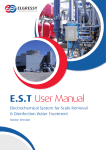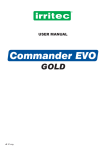Download abc The Filtron The Filtron
Transcript
abc The Filtron User’s Manual Ver. 3.6 Table of Contents Page No. 3 3 4 5 Introduction What is the Filtron? The AC and DC Models Using the Keyboard The Start-Up 1. Connecting the Energy Source 2. Configuration Process (PLC Definition) The Number of Filters Master Valve Delay Valve Alarm Water Meter 3. Connecting the Input/Output Devices DC Board Connections AC Board Connections 4. Testing Solenoids and Setting Parameters Testing the Solenoids Setting the Flushing Cycle Setting the Dwell Time Setting the Valve Delay Setting the Flushing Time The Differential Pressurestat (DP) The Master Delay 6 6 7 8 8 8 8 8 9 9 10 11 11 12 13 13 13 13 14 Process Monitoring and Manual Actions The Main Screen Manual Start/Stop Various Counters Water Accumulation Clearing Accumulators Checking the Battery Level Manual Pause Low Pressure Halt 14 14 16 16 16 17 17 17 18 Timing Diagram PLC Definition / Pop-up Screens Full Screen Diagram 18 19 20 2 Introduction What is the Filtron? The Filtron has been specially designed for filter flushing control and you will soon find out that it has very unique features: ! Available in both DC or AC models ! Reading: ! ! 1 differential pressurestat 1 water meter 1 low pressure detector User defined configuration includes: Main valve (yes/no) Delay valve (yes/no) Water meter (yes/no) Alarm (yes/no) Number of stations (yes/no) All user parameters are user definable, namely: Flushing cycle Flushing time Dwell time Differential pressurestat delay The number of successive operations considered as faulty operation Master valve delay !Solenoid test mode !Start flushing according to time interval !Start flushing according to pressure difference !Start flushing according to volume measured by water meter !Manual !Real !Full start/stop of flushing sequence time activity display activity monitoring includes: Number of manual activations Number of time based activations Number of differential pressurestat activations Number of volumetric activations 3 ! Water meter accumulation ! Detecting and eliminating endless, circular repetitions ! Automatic pause on low pressure ! Activating alarm (if necessary) The DC and AC Models The Filtron is available in both DC and AC models. The two models differ in the energy sources and in the types of solenoids used. The DC model is powered from a 12V Alkaline battery and it activates 12V DC latching solenoids. The DC model has very low power consumption. The AC model of the Filtron is powered from a power supply unit which supplies 24V AC both for the controller and for the solenoids. The AC model depends on the 24V AC for solenoid activation. This means that when there is a power shortage activations will not take place and no information will be lost. In general the DC and AC models are similar with only a few differences. These differences will be pointed out when applicable. 4 Using the Keyboard The Filtron is equipped with a keyboard of 5 buttons, as shown below: t w enter 8 u The <enter>> key is in the center and the keys have arrows. Please note that there are both horizontal and vertical arrows. The <enter>>key is used for: ! ! ! Entering (or accessing) the screen in order to change a value. Confirmation after insertion of a numerical value. Positively responding when there is a yes/no question. The arrows are used for: ! ! Movement between screens Changing numerical values in the following ways: The The The The upper arrow increases the value by one (1) lower arrow decreases the value by one (1) right arrow shifts the digits to the right left arrow shifts the digits to the left Exception: Pushing the two horizontal arrows simultaneously will bring you into the “PLC definition” mode in which the configuration is defined by specifying the various devices connected to the 5 Filtron. The Start Up The start up process consists of the following steps: 1. 2. 3. 4. 5. Connecting the energy source Configuration process (PLC definition) Connecting the input/output devices Testing the solenoids Defining the flushing program parameters 1. Connecting the Energy Source As in any electric device, the Filtron won’t work without a proper energy source. The proper energy source for the DC model is a 12V Alkaline battery and for the AC model it is 24V AC generated from the mains. Connect the energy source as described in the drawings in paragraph 3 under the labels “DC Board Connections” and “AC Board Connections”. Please note that in the DC energy source the (+) and the (-) cords should not be interchanged. As a result of the energy source connection you will see the following introductory screen: The Filtron Talgil ver. 3.6 Failure to get this display is an indication of an incorrect connection of either the energy source or the display’s flat cable. 6 2. Configuration Process (PLC Definition) During the configuration process the system’s structure and the appropriate parameters are defined. The following information is needed: 1. 2. 3. 4. 5. Does the unit control a master valve? Is a delay valve included? How many flushing stations will be activated? Do you intend to use a water meter to flush volumetrically? In case of malfunction do you want an alarm activation? To start the configuration process you have to press both the horizontal arrows simultaneously. As a result, the following display will be shown: 12345678 FFFFFMVA Water Meter PLC Water Meter Alarm: Delay valve: Master valve: Flushing valves: output 8 output 7 output 6 outputs 1 – 5 The screen shows the previous configuration. In order to reconfigure the Filtron to meet your needs, execute the PLC definition as described below. Notice that configuration changes are not allowed during the flushing process. If there are changes during the flushing process the below display will be shown. FLUSHING ACTIVE PLEASE WAIT! 7 Press the right hand arrow to begin the PLC definition process and the following screen will be displayed. FOR NEW PLC PRESS <ENTER> Press the <enter> key and the following screen will be displayed. NO. OF FILTERS 5 Use the “UP” arrow to set the proper number of filters and press <enter> The following steps define whether or not your system is intended to control a master valve, a delay valve, an alarm, or to read a water meter. Press the <enter> key and a negative by any of the arrows for a positive response. The definition screens for the A/M devices will be displayed as follows: FOR MASTER VALVE PRESS <ENTER> FOR DELAY VALVE PRESS <ENTER> FOR ALARM PRESS <ENTER> FOR WATER METER PRESS <ENTER> When the configuration process is completed a screen will be displayed showing the order of the solenoid connections of the various valves to the terminal board. Press the <enter> key to return to the main screen. 8 3. Connecting the Input/Output Devices The Filtron recognizes three types of devices: Differential Pressostat (DP): Measures the pressure difference between the inlet and outlet of the filter, indicating a need for flushing whenever the difference rises above a preset value. Low Pressure Sensor (LP): Detects low pressure situations when the flushing isn’t effective and stops it. This can also be used for synchronizing the flushing with the start of irrigation. Water Meter (WM): Measures the water volume flowing through the filters defining the flushing sequence volumetrically. Each Input device has its own connection point on the terminal board: DP LP WM is always connected to input no. 1 (IN1) is always connected to input no. 2 (IN2) is always connected to input no. 3 (IN3) There are some differences between the AC and DC models in the way the I/O devices are connected to the boards. The following drawings show the differences: DC Board Connections Filtron 8 DC Keyboard and LCD plug Buzzer Inputs 1 – 8 Outputs 1 - 8 Not Used xxx 2 +oc 4 +oc 6 +oc 8 +oc ∙•• ∙•• ∙•• ∙•• 2 ic 4 ic 6 ic •• •• •• 8 ic •• ∙ • • ∙•• ∙•• + G G For Inputs I – Input C – Common Input - ∙•• ∙•• •• •• •• +oc ic ic ic ic 1 3 5 7 +oc +oc +oc 1 3 5 7 SOLENOID - + battery 12V NC Red Black NO c Black o Red + White White 9 •• Input 1: Differential Pressurestat Input 2: Pressurestat Input 3: Water meter Each DC solenoid has three wires and each output connection on the terminal board has three positions market (+, 0, C). The white wire is always connected to the (+), the red wire is normally connected to (0) and the black wire connects to (C). In the instance of a normally closed valve switch the positions of the red and the black wires. AC Board Connections The following wiring diagram shows the AC board’s power and I/0 connections. We added the description of the wiring for an expansion card that can be added to expand the number of outputs. Special attention has to be paid to the connection of the 24V AC to the expansion card. The polarity is important, even though we are talking about AC. Filtron 10 AC Keyboard and LCD plug Buzzer Outputs 1 - 10 Not Used + - 2 oc xx G G 4 8 2 6 4 6 8 10 oc oc oc oc •• •• •• Inputs 1 - 8 •• ••• ••• •• •• ••• 24V AC •• •• oc oc 1 3 •• oc 5 ••• •• oc 7 1 5 7 3 G 220VAC ░░ ░░ G 24V ░░ The transformer is located below the printed card Inp1: D. P. Inp2: Pressurestat Inp3: Water Meter Connect these wires EXACTLY as shown ••• ••• Expansion Board 12 Outputs 11 – 22 outputs Brown Brown Blue C Blue Connectors 12 oc 14 oc 16 oc 18 oc 20 oc 22 oc •• •• •• •• •• •• •• 24 V AC oc 11 10 •• •• •• •• oc 13 oc 15 oc 17 oc 19 •• oc 21 Each AC solenoid has two wires and each output connection on the AC terminal board has two positions, one marked by an ordinal number and the other marked (C). The order of connection of the 2 solenoid wires makes no difference as long as the proper solenoid is connected to the proper output location. 4. Testing Solenoids The Filtron is capable of testing the solenoids. Each solenoid is tested for opening and closing in the DC model. The machine will automatically test the 8 stations sequentially. Press the <enter> key to start the process. Press <enter> Test Solenoids Failure Success Test Solenoid & op No Connection op/cl Test Solenoid 1 cl ****OK**** - Meaning “open” or “close” according to the action being tested. If you get a “no connection” message, check out the board connections. If no problem is indicated then try to replace the solenoids. In the AC model the solenoids are tested against being short-circuited. When a shortcircuit is detected, the solenoid is marked SHORTED and won’t be activated until the Filtron is informed that the problem is solved. The first screen to the right of the Introductory screen will notify us that the short-circuited solenoids and the same screen are used for signaling the end of the problem, just push the <enter> key. The AC model solenoids are continuously tested whenever activated. 5. Defining the Flushing Program Parameters The parameters that dictate the flushing process will be defined in the following steps: Answer the following questions: 1. If you are using a water meter, how will the volumetric flushing cycle be measured (in cubic meters. 2. If you are using a water meter, what is its volume/pulse ratio? 3. In minutes, what is the flush cycle time? 4. In seconds, what is the dwell time? 11 5. What is the valve delay time in seconds (if your system includes a delay valve)? 6. What is the required flushing time in seconds? 7. What should be the reaction delay to the change of status of the D. P. (Differential Pressurestat)? 8. How many consecutive flushing sequences does it take to be considered a faulty circular activity situation? Setting the Flushing Cycle The flushing cycle can be expressed in terms of time and/or volumetric units. The first event to occur will cause the start of a flushing sequence and will reset both the volumetric and time based counters. Flushing sequence caused by the D. P. (Differential Pressurestat) will also reset both of the counters. The possibility to express a volumetric flushing cycle depends on the existence of a water meter. The screens dealing with the water volume and the water meter ratio will not be displayed if the water meter has not been declared. The following screen should be used to express the flushing cycle in volumetric units: Water Volume 100 cm This means that flushing will take place after each 100 cubic meters measured by the water meter. The range is 1 – 999 cm. The volume/pulse ratio of the water meter is defined in the following screen. The fraction represents the volume measured by each meter pulse. The range is 1 – 1000/100 cm. Meter Ratio 10/100 cm The flushing cycle defines the interval between successive flushing sequences – while using time units – and it is measured in minutes (1-9999). If a flushing sequence was started for any reason, the countdown to the next cycle is reset. Setting the cycle to zero means that the backflushing will not be time based but will depend on the D. P only. The screen used for setting the flushing cycle looks like the following: Cycle Time 100 Minutes 12 Setting the Dwell Time The dwell time is the delay measured between flushing of two successive stations. It is measured in seconds (1 – 99). Dwell Time 5 Seconds Setting the Valve Delay When a delay valve exists in the system, you need to define the delay between the actions of the flushing valve and the delay valve. The range is 1 – 99 seconds. If the configuration does not include such a valve the following screen won’t appear. Valve Delay 10 Seconds Setting the Flushing Time The flushing time defines the period of time during which the flushing valve is kept open. The range is 2 – 240 seconds. Flushing Time 30 Seconds The Differential Pressurestat (D. P.) If the system contains a D. P. then the following two parameters must be defined. The first parameter defines the delay needed for the D. P. to stabilize. This time is measured in seconds (2 – 30) and it is set in the following screen: D. P. Delay 4 Seconds The second parameter defines the circular looping limit. The looping may be caused by the D. P. remaining constantly “ON” causing as endless flushing loop. The circulation limit (0 – 9) is set via the following screen: D. P. Fault No. of False Flushes – 4 If “O” is selected, the looping detection mechanism is suppressed. 13 When the limit is exceeded the Filtron will stop flushing by D. P. and continue flushing by time or volume. If an alarm has been defined it will be activated. The following screen will be displayed: D. P. Fault Release by <ENTER> To resume normal operation simply press the <enter> key. The Master Delay The delay between the master valve and the first flushing valve is called master delay and it is defined in seconds (0 – 99) in the following screen: Master Delay 5 Seconds Process Monitoring and Manual Actions The Main Screen The main screen supplies on line information about the current status of the system. Therefore its appearance varies according to the actual situation. During the countdown between flushing cycles it will have the following form: To Next D. P. - Off Start 83:21 minutes We are informed about the time left to the next cycle (83 minutes and 21 seconds), and the current reading of the D. P. (“OFF”). When a water meter has been declared and you want to see how much water will pass through the water meter until the next cycle just press the lower arrow and the following screen will show the requested information. Current Flow – 128 Left Volume - 23 Current flow Volume left Both the volumetric and the time based counters count backwards. The first to reach 0 count will cause the start of a flushing cycle during which the second counter is also cleared. During the flushing sequence the main screen displays the various stages of the process. The following example shows the way the main screen will look when the starting cause was the D. P. 14 When the reading of the D. P. changes the “Off” will be replaced by “On” and after the “D. P. Delay” the flushing cycle will start. Blinking DP – On Master Delay – 6 The master valve is open Fi.-1 DP – On V. Delay Time – 6 The master valve is open Filter station 1 is open Fi. – 1 DV DP – On Flushing – 25 The master valve is open Filter station 1 is open Delay valve is open Fi. – 1 DP – Off V. Delay Time -3 The master valve is open filter station 1 is open Delay valve is closed Fi. – 1 DP – Off Dwell Time - 2 The master valve is open Filter station 1 is closed Fi. – 2 DP – Off V. Delay Time – 9 The master valve is open Filter station 2 is open To Next DP – Off Start 99:05 Min. All valves are closed When the master valve and/or the delay valve are not indicated the relevant screens will not be displayed. When the flushing cycle is in progress no configuration changes or solenoid tests are allowed. Trying to execute one of these actions will result in the following message: Flushing Active Please Wait !!! 15 Manual Start/Stop Go to the following screen, located to the right of the main screen, to start a manual flushing cycle. Manual Start <Enter> Pressing the <Enter> key will immediately start the flush cycle. The flushing sequence, when activated, can be stopped manually by using the following screen. Manual Stop <Enter> Various Counters The Filtron counts the various flushing cycles. The results are displayed as follows: Started by D. P. Started Manually DP – 156 Ti – 10 Ma 2 Vo - 16 Started by Time Started by Volume Water Accumulation When a water meter is defined the water accumulation is displayed on a screen appearing to the right of the counter screen. Water Accumulation 120 c. m. 16 Clearing Accumulators Press the center (Enter) key to clear the counters. Erase Accum. <Enter> Checking the Battery Level The battery level can be checked on the following screen: Battery Voltage 12.58 volt The battery level is automatically computer checked once per hour. When the voltage drops below 10 volts the following warning appears on the screen: Warning ! ! Low Battery The Filtron ceases all activity when the voltage drops below 9 volts. The following screen is displayed. Closed ! ! Replace Battery Manual Pause If for any reason the Filtron remains idle for any length of time a manual halt could be caused. Manual Pause <Enter> All activity, including manual activity will be unresponsive. When trying to reactivate the flushing sequence the following screen will appear. Release Manual Pause First !! The manual pause is not allowed when the flushing process is in progress. As long as the system is in “pause” the buzzer keeps sounding as a reminder that the system is halted and it is the responsibility of the user to free it from the “MANUAL PAUSE” position. 17 To release the system from “pause” the same screen is to be used: Manual Pause Release <Enter> To resume normal operation press the <enter> key again. Low Pressure Halt When a low pressure sensor is used it has to be connected to input no. 2 (IN2). When the sensor’s contact closes (for at least one minute), it will stop the activity of the Filtron. The following message will be displayed. Pause Sensor Halt The Filtron will remain halted until the contact opens. Timing Diagram Timing Diagram Main Valve Delay Valve Flushing Station 1 Flushing Station 2 Flushing Station 3 A B C B D B A – Master Delay B – Valve Delay C – Flushing Time D – Dwell Time 18 C B D B C B P L C Definition To enter PLC definition, simultaneously press the two horizontal arrow keys. To main screen 12345678 W. Meter FFFFFMVA PLC To main screen To main screen for new PLC Press <enter> To main screen <Enter> No. of Filters No. of Filter Stations For Master Valve Main Valve Press <Enter> Definition yes/no For Delay Valve Press <Enter> Delay Valve Definition yes/no For Alarm Press <Enter> Alarm Device Definition yes/no For Water Meter Water Meter Press <Enter> Definition yes/no Remarks: The screens dealing with water meter, main valve and delay valve will not appear unless defined PLC. The main screen appearance will change according to the current status. DP = on means existing pressure difference. DP = off means no pressure difference. Pop-Up Screens for Special Situations Low battery, the Filtron will continue functioning. Prepare to replace battery. The battery voltage is below 9 volts. The Filtron stops. Replace the battery. Waiting caused by low pressure sensor. Warning !! Battery Low Closed !! Replace Battery Pause Sensor Halt Waiting caused by exceeding the limit of consecutive starts caused by the DP. P. D. Fault Press <Enter> Release Whenever a range limit is exceeded, the range limits will be displayed. Range Error !!! ___ ___ When trying to start a manual sequence during manual pause condition. Release Manual Pause First !! When trying to do PLC changes when the flushing process is in progress. Flashing Active Please Wait !! 19 Filtron – Full Screen Diagram The Talgil Filtron v3.0 Introduction Screen Press <Enter> Test Solenoids ____ Solenoid Test Water Volume c.m. Set water volume between flushings Main Screen Current status Display DP Fault No. of False Flushes Master Delay Sec. ____ No. of consecutive flushings considered as fault Delay between main valve and first station To Next DP Off Start __: __ Min. Current Flow ____ Left Volume ____ Current flow rate and volume left to next cycle 1 Meter Ratio 00/100 c.m. Set water meter ratio pulses/m3 Cycle Time Min. ____ Set cycle Interval Dwell Time Sec. _____ Set delay between stations Valve Delay Sec. ____ Flushing Time Sec. ____ Set valve delay (if exists) Set flushing time per station D. P. Delay Sec. ____ Set reaction delay to a change in D. P. Manual Stop Manual Start <Enter> manual start + stop of flushing cycle Release <Enter> Dp - ___ Ti - ___ Ma - ___ Vo - ___ No. of Starts: Dp – by pressure Ti – by time Ma- Manual Vo – by volume Water Accum. - - - - - c.m. Water accumulation Erase Accum. < Enter> Clearing starts water counters and water accumulator Battery Voltage 12.10 volt Battery voltage display Manual Pause <Enter> Manual Pause and release