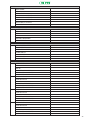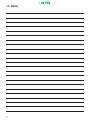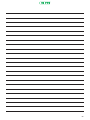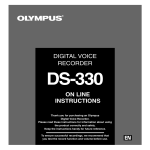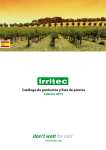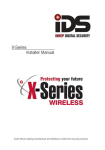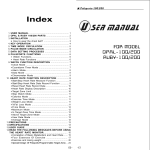Download Commander Evo Gold
Transcript
USER MANUAL Commander EVO GOLD vB.1C eng. 2 INDEX 1 2 3 3.1 3.2 4 4.1 4.2 4.3 5 5.1 5.2 5.3 5.4 5.4.1 5.4.2 5.4.3 5.4.4 5.5 5.5.1 5.5.2 5.5.3 5.5.4 5.5.5 5.5.6 5.5.7 5.5.8 5.5.9 5.5.10 5.5.11 5.6 5.7 6 6.1 6.2 7 7.1 7.2 7.3 8 9 10 11 DESCRIPTION4 APPLICATION5 ELEMENTS INTEGRATING THE UNIT 6 SCREEN6 KEYBOARD7 FIRST CONTACT WITH COMMANDER EVO 400 8 INITIAL SCREEN 8 SOFTWARE VERSION 8 DISPLAYED INFORMATION 9 PROGRAMMING12 LOCK15 DELETING15 REPORTS16 REGISTERS17 ALARMS17 TOTALIZERS18 FLUSHING19 CONFIGURATION19 IRRIGATION19 PUMPS21 FERTILIZATION24 FLOW METERS 25 FILTERS26 INPUTS27 ALARMS29 FLOW31 COMMUNICATIONS31 CLOCK32 LANGUAGE34 PH & EC 34 BLOCKS36 PROGRAMS40 OTHER FUNCTIONS 44 IMMEDIATE START 44 DEACTIVATIONS45 MY PROGRAMS 45 MY CONFIGURATION 46 MY BLOCKS 48 MY PROGRAMS 50 TECHNICAL INFORMATION 51 CERTIFICATE OF CONFORMITY TO DIRECTIVES 52 WARRANTY53 NOTE54 3 1. DESCRIPTION The COMMANDER EVO 400 is a powerful automatism, easy to program, designed to process and execute automatically the functions of all existing elements in a modern irrigation control head, including Electric Conductivity objectives in fertilization, acid or base injection referred to pH objective, filters flushing, fertilizer mixer, pumps, etc. This unit is capable to manage the Automatic control of 24 outputs, even if they have different characteristics. The large number of parameters that COMMANDER EVO 400 can handle makes it a controller practically adaptable to most fertilization systems, able to manage all devices commonly used in them. Programming COMMANDER EVO 400 by the user (data entering) is aided by a messages display that allows an easy communication when entering data as well as when displaying them, making the controller comfortable and easy to operate by the user. This manual has been carried out by IRRITEC’S technical personnel for the use of its customers and its controller’s users. 4 2. APPLICATION COMMANDER EVO 400 controllers have been designed to drive the water and fertilizer application by time or volume, with capability to control pH and EC among filter cleaning, pumps operation, alarms, communication, etc. In the following schematic an example is displayed, where a COMMANDER EVO 400 controls an irrigation system. COMMANDER EVO 400 controllers are configurable in function of the devices to be managed. So, in this example, if there are not filters to be controlled, 4 more field valves can be used. That capability allows adapting the controller to real needs of the irrigation system. The COMMANDER EVO 400 controllers can communicate with modems and expanding units, collect information by means of their digital inputs (flow meters, pressure switch, etc.), display reports of actuations and control the devices installed in the system, as water pumps, fertilizers injectors, fertilizer mixer, filters and valves. 5 3. ELEMENTS INTEGRATING THE UNIT 3.1. SCREEN It has a high resolution visualization display with 4 lines of 20 characters each (lit in 220VAC models) This screen will help us to program the irrigation Schedule, to configure the unit to adapt it to installation’s needs and to look up all functional parameters. At stand-by (when no operation is done) the COMMANDER EVO 400 shows this screen: 08:32 R:0130 EC:0.2 PH:7.2 In that screen, among displaying the actual time, it displays the radiation, electric conductivity and pH values as read by the analogues electrodes attached to the controller. In addition, it presents in its STATUS SCREEN all events that take place in the irrigation system in real time. This information will be of vital importance to perfectly configure the controller, looking for a balance to keep the irrigation system in correct order and saving water, fertilizers and electric energy. 6 3.2. KEYBOARD Commander EVO www.irritec.com Designed robust to withstand the hard conditions commonly found in the field, COMMANDER EVO 400´s keyboard allows easy and intuitive access to all functions. All keys have very clear assigned functions and its operation is very easy. allow to gain access manually to start and stop menu. Goes to irrigation schedule programming. Goes to blocks/valves programming. Goes to device´s configuration. Goes to the main menu. Allows to alternate answers in questions with several options (YES/NO, days of the week, etc.) It also shows controller’s firmware version. Easy the displacement between different menu and data input. Allows going back in case of mistakes or to a previous screen. Goes to alarms screen and to detailed information about the actual condition of different parameters controlled by the unit (active inputs and outputs, pH and EC control, volume, fertilization time, filtration…). 7 4. FIRST CONTACT WITH COMMANDER EVO 400 4.1. INITIAL SCREEN Once energized the COMMANDER EVO 400, the first message displayed is: 08:32 R:0130 EC:0.2 PH:7.2 By default the controller does not have any data programmed and shows the time and radiation, EC and pH read. The first time that it is energized the alarm signal appears. The controller is warning about a power failure. That information can be checked by pressing The following screen will be displayed: ALARM: PF DElete alarm ?: NO The alarm can be deleted by pressing and get out from this screen by pressing or 4.2. SOFTWARE VERSION The COMMANDER EVO 400 is a “live” controller that can incorporate new performances as the market and users require new applications. As well as being a high performance controller, the elements connected to it can be upgraded and this may make necessary to update the software version. To verify the installed software version, press from the initial screen. The display will show the controller model, outputs, voltage, serial number and software version installed. COMMANDER EVO 400-24-220 NS:26080210 VB.1C IRRITEC To get out from this screen, press 8 4.3. DISPLAYED INFORMATION At any time can be seen at the screen what is the controller doing and the parameters read from devices connected to it. Flushing filters Active Fertilizers Fertilizer mixer FLUX 08:32 F:M1234 MXR Q00000 P:1234 P01/0 0037 01h34m23s Working pumps Remaining Volume Active Program And block Actual time Flow Remaining Time for the block The information displayed by the controller whilst working is the following: PRE / PUL PAU / INCR HH:MM Activity information Informs about processes in execution as: Pre-irrigation, Filters flushing, Pause, Valves overlapping, etc. Actual time F:M1234 Working fertilizers: M: master fertilizer B:M1234 Water pumps: M: Main pump Q00000 MXR P01/01 0000 00h00m00 Low power 1234: fertilizers 1234: auxiliary or secondary pumps Flow Fertilizer Mixer Program and block in execution Remaining volume and time for the current block The controller indicates that power voltage is too low. Furthermore, by means of the keyboard, the report screen can be acceded, where more detailed information about the irrigation process is displayed. To get to that information, press To go forward, press To go to the previous screen, press To exit, press ---PH EC CONTROL--pH: 32% 5.1 (5.0) 02s EC: 21% 1.0 (0.9) 04s 01-02-03-04 pH (acid or base) and EC parameters. Working rate as well as reading and objectives values are shown. -------INPUTS------M 7 Active inputs. In the next table there is a description of data that can be displayed on this screen. 9 LEYENDA C M 3 4 5 6 7 8 9 10 11 12 -----RADIO 200-----12 -----EXTENSION----07 09 -------OUTPUT------01 02 ------fertiliz.-----f1 00h00m00 0000 f2 00h00m00 0000 f3 00h00m00 0000 ------fertiliz.-----f4 00h00m00 0000 FUNCIÓN Water meter/Counter Differential pressure switch Configurable 1 / fertilizer meter 1 Configurable 2 / fertilizer meter 2 Configurable 3 / fertilizer meter 3 Configurable 4 / fertilizer meter 4 Configurable 5 Configurable 6 Configurable 7 Configurable 8 External input (EX) Configurable 9 Via radio operated valves, actives in this moment and the correspondent radio group (if any has been programmed) Active valves, correspondent to extension units. (if any extension unit has been programmed) Active outputs. Remaining volume and time for each fertilizer in the block that is currently in irrigation (Fertilizer Master is not shown). -------WAITING-----Shows any program waiting for irrigation as one program with higher priority has been activated (priority level is same as program number). 10 ----SUSPENDED---03 This indicates that a program has been set in pause mode because of a higher priority program, or activation/pause caused by an external input assigned to it. -----FILTRATION ----fa v=0000 T=00H00M00 Filter flushing status. ------ANALOGUE -----ph 7.2 ec 0.2 temp:28 radi:0000 Actual values from the analogue electrodes connected to the controller. - - - - - - M I X E R- - - - - t=01m14s off Remaining time to activate or deactivate the fertilizer mixer --COMMUNICATIONS-tx: rx: Transmission and reception of data through the communication port. 11 5. PROGRAMMING The first thing to check, once the COMMANDER EVO 400 is connected, is to verify that date and time are correct and to introduce the data corresponding to the system configuration. The controller will, in the future, allow programming it according to the initial configuration entered now. Press to enter in the programming screens. programblock deletelock reportconfig By pressing choose the wanted option and press to enter in it. The menu tree is as follows: PROGRAM BLOCK DELETE LOCK REPORT: REGISTER TOTALIZERS ALARMS FLUSHINGS CONFIG: IRRIGATION PUMPS FILTERS INPUTS FERTILIZERS FLOWMETERS ALARMS FLOWS PH&EC COMMUNIC CLOCK LANGUAGE: ESPAÑOL PORTUGUES ENGLISH Note: if the controller is executing an irrigation program, the configuration menu is disabled. 12 PROGRAM Sets the configuration for the program selected: if it is active or not, starting time, days, blocks, priority, inputs and alarms affecting to that program. Up to 20 programs can be configured with up to 32 blocks per program. BLOCK Sets the configuration for the block selected: time and volume, pre-irrigation, combination/ groups of valves, pH and EC objectives and auxiliary pumps. Up to 64 different blocks can be configured. DELETE Deletes all data in the controller or a single program. LOCK Keyboard locking. REPORTS REGISTER TOTALIZERS ALARMS FLUSHING Information about the previous 50 operations carried out by the controller in the selected day. Total water and fertilizers volume per block. Information about the previous 50 alarms. Registry of filter flushing and causes. CONFIGURATION IRRIGATION Delimitation of days, irrigation repetitions, cycles, demand, overlapping and rotation of blocks, expansion valves and via radio operated valves. PUMPS Master pump delay, delay between master pump and auxiliary pumps. FILTERS Defines and configures existing filter flushing outputs, mode of operation, delays and time relative to them. INPUTS Defines the inputs and the way they affect to the programs or to all system, delays, resets, etc. FERTILIZERS Number of fertilizers and assigned outputs, type of fertilization and mixer configuration. METERS Defines the water meter and fertilizer meters and the parameters relative to them. ALARMS Assigns the alarm output and sets the activation issues and necessary time to shoot it. FLOWS Allows to assign flows to each valve that will be taken into account for alarm purposes. PH&EC Enters the necessary parameters for pH and EC control. COMUNIC Assigns telephone numbers authorized to receive and send messages, reports, etc. CLOCK To set time and date. LANGUAGE Automatically changes displayed language at the unit, keeping all previously programmed data. The COMMANDER EVO 400 programming performs most combinations for an appropriate irrigation scheduling. 13 As shown in the previous drawing, at the PROGRAM is defined the starting time, but Program length is defined by the sum of all blocks in that Program (hours:minutes:seconds / volume). Each block can be made up by one or several valves. Programs can share blocks as blocks can share valves, with same or different fertilizers. This makes possible a high combination capacity as multiple programs can be related to multiple combinations of blocks/valves. 14 5.1. CLOCK To set the time and date in the controller, select CLOCK at the configuration menu. CLOCK TIME: DATE: 12:17 MON 19/12 2005 Set the correct values using the keyboard and confirm each field. To set the data those appear in the previous screen: Press as many times as necessary to select the day and The initial starting menu will appear again. 5.2. LOCK COMMANDER EVO 400’s keyboard can be locked by the user to avoid non authorized persons to access to the unit. When selected at the main menu, the LOCK option will display: PIN NUMBER: 0000 admin:26416 The COMMANDER EVO 400, by default, has a PIN number 0000. Confirm that number (only if it has not previously changed by the user) LOCK KEYBOARD: NO When confirmed, the key character will be displayed and the controller will be locked, allowing only consulting reports and functioning status. To unlock the device, repeat the same process, confirming NO when the prompt LOCK KEYBOARD? appears. 15 Changing the PIN number: At the second screen (LOCKING UNIT?) press NEW PIN: 0000 In that moment COMMANDER EVO 400 gives the option to program a new PIN number. Once changed the PIN, it shows the main programming screen and the controlled can be unlocked. 5.3. DELETING A total or partial delete can be performed at the controller. Selecting the DELETE menu from the main menu, the controller asks the following: DELETE ALL: NO DELETE PROGRAM: 00 DELETE ALL: By selecting YS, the controller will ask again for confirmation (all data will be deleted). ARE YOU SURE: YS When confirmed, all information will be deleted. Along the deleting process the message WAIT is shown on the display. ARE YOU SURE: WAIT... YS DELETE PROGRAM: Introduce the number of program to be deleted and confirm it. Deleting is instant. 16 5.4. REPORTS This controller displays the previous 50 events, this makes possible to draw up a report. That information will be useful to understand the controller behavior in a specific moment. Report data are updated in each event. This means that when writing the registry 51 the registry 1 will be deleted. Once inside the REPORT menu, the first screen displayed is: REGISTER TOTALIZER ALARM FILTERS 5.4.1. REGISTERS In this sub-menu the user can access to the previous 50 operations performed by the controller. Press DAY TO DISPLAY? : MON as many times as necessary to select the day to be displayed, then press When entering, always the last registry for the selected day is displayed at position H01). Report position Date (DD:MM) Total volume H01) 20/08 VA=0000 08:36 start 12:18 end ACTIV: HO DEACTIV:EX Program starting time Program ending time Cause of activation/ deactivation f1=0000 f3=0000 If F2=0000 F4=0000 By pressing displayed. , volumes of active fertilizers in the program are is pressed again, the next report position appears (related to the previous actuation) Otherwise, by pressing operation. To exit from reports, press the previous report position is displayed, which corresponds to the subsequent . 17 The different causes for activation / deactivation irrigation programs, displayed at the reports are: Activation Deactivation Cause HO HO Activation and deactivation have been performed due to irrigation schedule EX EX Activation and deactivation have been conditioned by an external switch affecting to the program or to all programs TE Activation has been performed by the programmed temperature parameters RA Activation has been performed by the programmed accumulated radiation parameters TM Activation has been carried out because the maximum time without demand was reached (only in irrigation by demand) MA Activation and deactivation have been performed manually by the user through the keyboard or SMS AL Deactivation has been performed by an alarm affecting the program. PA PA The program has been deactivated by a pause order and activated by cancellation of that order FT FT Activation and deactivation have been performed by a power failure and activation has been carried out when power was restored MA 5.4.2. ALARMS The last 50 alarms happened during irrigation can be checked in the next screen: Report position Date (DD/MM) Alarm time H01) 20/08 08:36 POWER FAILURE Cause of alarm The different causes of alarm displayed in this report are: power failure, flow meter, fertilizers meters, nominal flow, pH, EC or external input alarm. When entering, always the last registry for the selected day is displayed at position H01). By pressing happened. , the next alarm report position is displayed, corresponding to the previous alarm that has By opposite, pressing alarm that happened. To exit the alarm report, press 18 the previous alarm report position is displayed, corresponding to the subsequent 5.4.3. TOTALIZER TOTALS WV=0000000 f1=00000 f2=0000000 f3=00000 f4=0000000 BLOCK TO DISPLAY ? 01 BLOCK 01 f1=0000 f3=0000 Pressing VA=0000 f2=0000 f4=0000 Summary where the total water volume and fertilizers volumes are displayed (To set this registry to 0, a DELETE must be performed) Pressing , blocks details can be consulted. In that detail are displayed water volume and fertilizers volumes for the selected block. , the controller will ask again which block number to display. To exit from the report, press It is advisable to perform a DELETE after making any changes in the parameters referred to meters constants as in water meter as in fertilizer meters. 5.4.4. FLUSHING -----FILTRATION----DP TI VO MA 000 000 000 000 In this screen a report of all filters flushing is displayed, classified by the causes that activated them. (Differential pressure switch, time, volume or manual actuations) To exit from the report, press 5.5. CONFIGURATION The CONFIGURACION menu is where we indicate to the controller which devices are attached to it, and the mode of communication with them. In this way, we suit the controller to the actual irrigation system. Selecting CONFIG in the main menu or by pressing the key options: IRRIG FILTERS FERTIL ALARMS PUMPS INPUTS FLOWMETERS FLOWS PH-CE CLOCK EXIT , the COMMANDER EVO 400 displays these COMMUNIC LANGUAGE 19 During CONFIGURATION we must indicate to the controller which output number corresponds to each specific use. With the purpose to easy programming, it is advisable to fill the next table to assign the outputs. This information can be useful at any moment. USE Uscita MAIN WATER PUMP AUXILIARY PUMP 1 AUXILIARY PUMP 2 AUXILIARY PUMP 3 AUXILIARY PUMP 4 MASTER FERTILIZER PUMP FERTILIZER 1 FERTILIZER 2 FERTILIZER 3 FERTILIZER 4 ACID BASE MIXER FILTER 1 FILTER 2 FILTER 3 FILTER 4 FILTER 5 FILTER 6 FILTER 7 FILTER 8 FILTER 9 FILTER 10 ALARM It is advisable to use the higher output numbers in the controller in the same order shown at the attached table. For example, Main water pump should be the 24 output and so on. Note: At the end of this manual templates are provided. Fill and keep them in order to save the configuration set in the COMMANDER EVO 400 controller for a future need. To set the control elements used in the system, select the wanted option with the arrows and confirm. 20 5.5.1. IRRIGATION (See also PROGRAM) DELIMIT DAYS: REPETITIONS: CYCLIC: DEMAND: NO NO NO NO OVERLAP / PAUSE: EXPANSIONS: NO OVE RADIO GROUP :200 TIME: 00S NUM. OF TRANSM:03 BLOCK ROTATION:NO SIMULTANEITY: NO Delimiting days Answering YS, each program will ask for a date interval in between the irrigation program will be active. Warning: starting date and ending date must be different. If those dates are the same irrigation will be performed along the whole year. Answering NO, programs will be active along the whole year, unless a cyclic irrigation is programmed. Repetitions Answering YS, the COMMANDER EVO 400 will display in each program the option to repeat it periodically (hh:mm), as a pulsed irrigation It is possible to repeat a program up to 99 times per day. Cyclic Answering YS, irrigation will be programmed according to cycles of days: In the PROGRAM menu will be displayed the interval between irrigation days: 01 = diary 02 = each second day 03 = each third day After it, the period in between the cycle will be performed (starting an ending day). 21 Demand Answering YS, the option to start by demand will be displayed in each program. Overlapping o Pause Select if valves (groups of valves) must overlap or pause in the irrigation shifts Overlapping time Set the wanted time for OVERLAPPING/PAUSE in the operation. As the diagram shows, Overlapping places one block that ends on top another block that starts during the overlapping time. This function is useful to avoid water hammer in the system when irrigation valves are shifting. PAUSE should be programmed, for example, when the system must keep pressurized to guarantee valve operation. When overlapping/pause time is 0, deactivation of one valve and activation of next valve take place at the same time. Radio Group The controller COMMANDER EVO 400 is capable to codify the valves command protocol to be sent directly to an ICT radio transmitter. In this way the valve capacity is enlarged up to 96 radio controlled valves, among the wired ones. By selecting YS in the configuration, at blocks menu the controller will ask, after the wired valves, for the radio operated valves to be included. 000 = No radio. 100 = Used for wired expansion units. 200…900 = Radio group. Setting the radio group the controller will ask for the two last digits of the valve to be included in the block. For example, if radio group 200 is set, the radio group 2 will be displayed in the blocks and we must write the last two digits for the valve (ex: 36 to enter the valve 236) Number of transmissions Indicate the number of times that orders to operate radio valves will be repeated Note: It must be considered that each repetition is enlarging the transmission time, thus increasing the power consumption and delay in operations. A balance must be found between safe operation and transmission time as delays in valve operation can affect to system pressure. 22 Blocks rotation Sometimes, the user doesn’t like to irrigate at the same hour in the same area every day, and a cycle program will do that. To avoid it, rotation of blocks can be set so the blocks inside a program will rotate their operation order. In the following diagram we can see an example; it is a system that irrigates 4 blocks for 4 hours each. Block 3 is always irrigating when sun radiation is higher. The Blocks rotation avoids that, setting the order as displayed on the next table. ATTIVAZIONE SEQUENZA DEI BLOCCHI ATTIVATI 1 attivazione 1 2 3 4 2 attivazione 2 3 4 1 3 attivazione 3 4 1 2 4ª attivazione 4 1 2 3 5 attivazione 1 2 3 4 ... 2 3 4 1 ª ª ª ª Extension units The COMMANDER EVO 400 can be extended by means of extension units up to 96 wired outputs among the 24 built in it. Setting YS in the configuration, at the block menu will appear another screen asking for the valves to be set corresponding to extension units. The extension unit group is always 100. Simultaneity This option, when set to YS, allows irrigating 4 different programs simultaneously. During simultaneity irrigation each one of the 4 programs can manage the auxiliary pump and fertilizer correspondent to the same number of program, in this way: - Program 01 actuates pump 01 and fertilizer 01 - Program 02 actuates pump 02 and fertilizer 02 - Program 03 actuates pump 03 and fertilizer 03 - Program 04 actuates pump 04 and fertilizer 04 The blocks assigned to that programs must be different as well as valves assigned to that blocks. In simultaneity mode, the following options are disabled: - Flow control - Delay between pumps - Proportional or sequential fertilization or EC control - Irrigation by volume - pH control 23 5.5.2. PUMPS PUMP OUTPUT: 24 DELAY: NEG 00 SEC DELAY TIME BETWEEN PUMPS: 12 SEC AUX P.1:23 AUX P.2:22 AUX P.3:21 AUX P.4:20 Pump output Assign the output for the main pump. Delay Indicate type of delay POSITIVE/NEGATIVE for the pump respect to valves actuation, and its time. Note: In case of Negative delay, it will not be performed at the end of irrigation as it can not anticipate end of valves. The COMMANDER EVO 400 can operate up to 4 auxiliary pumps to cover the system requirements of flow and pressure. At the BLOCKS menu can be set the configuration for each of them. Delay between pumps (Disabled in simultaneity irrigation) Due to electric or hydraulic requirements, it can be useful to delay the start of different pumps. Auxiliary pumps Assign the outputs that will drive the auxiliary pumps. 24 5.5.3. FERTILIZATION ASSIGNED OUTPUTS: f1=00 f2=00 f3=00 f4=00 FERTILIZER MASTER OUTPUT: 00 TYPE OF FERT: PAR (PARALLEL. SEQUENT.) MIXER OUTPUT: 00 ON o1moos OFF iomoos HOW ACTS: PREI (ALWAYS. IRRIG. PREI) TYPE OF FERTILIZ.: 0 0 = TIME/VOLUME 1 = EC CONTROL 2 = VOLUME/PROPORTION Assigned outputs for Fertilizers Set the outputs at which each fertilizer will be connected to the COMMANDER EVO 400 Assigned output for Fertilizer Master If assigned, this output will be ON whilst any fertilizer is active. Commonly used for managing the fertilizer master pump. Type of Fertilization By this option we can define if the fertilizers will operate in parallel or sequentially, regardless they work in time, volume or proportionally Note:If fertilizer duration is longer than block duration, fertilization will stop at block ending. If irrigation simultaneity is selected, sequential fertilization is disabled. Mixer output Set if a fertilizer mixer will be used and the output controlling it. 25 Time ON/OFF The mixer operates in an intermittent mode, so time to be ON and time to be OFF must be defined (minutes and seconds) Mode of mixing Three modes of mixing are available in the menu: “mixing in irrigation”, “mixing in pre-irrigation” or “mixing always”. Later on, at BLOCKS configuration, the COMMANDER EVO 400 will ask for each fertilizer according to this selection. 5.5.4. FLOW METERS WATERMETER: LIT CONSTANT: 01.0 FERT. METER: DL CONSTANTS: f1=00.0 f2=00.0 f3=00.0 f4=00.0 Water Flow Meter The controller asks if a water flow meter exists. To set it, the measurement units must be defined (liters or m³). Constant Here must be indicated how many liters/m³ correspond to each pulse sent by the flow meter. Fertilizer Meters The controller requests for fertilizer meters. To set them, the measurement units must be defined (liters or dl) Fertilizer Meters Constants Here must be indicated how many liters/dl correspond to each pulse sent by each fertilizer meter. Note: If fertilizer meters are defined, the controller will assign automatically input 3 to fertilizer 1, input 4 to fertilizer 2, input 5 to fertilizer 3 and input 6 to fertilizer 4. When these basic data for the meters are set, at the BLOCKS menu the rest of necessary data for fertilization must be entered. It must be taken into account that irrigation and fertilization by volume always depend on meters precision. This means that never can be injected 12.4 liters of fertilizer if meter precision is 1 liter. When irrigating or fertilizing by volume, the following data must be properly filled: - Fertilizers outputs assignment - Presence of meters (water / fertilizers) - Flow meters constants assignment 26 5.5.5 FILTERS FILTER FLUSHING: NO SUSPEND: NO COMMON VALUES: YS DELAY: 00 MINUTES Filter Flushing It defines if the controller must operate filers flushing. Suspend Set if filter flushing suspends the irrigation, fertilization or does not suspend them. This can be used to guarantee pressure during flushing or to avoid wasting of fertilizer whilst flushing. Note: Suspending irrigation also suspends fertilization. Common values Set if flushing duration and pause between filters is the same for all filters. By answering NO, the controller will request flushing time (minutes:seconds) and pause between filters for each filter. This allows differentiating between different types of filters. Delay Set the time needed by the controller to execute a flushing from the previous one. In this case, the controller will ignore any new command coming from the differential pressure switch before that time is over. This function allows avoiding continuous flushing when variations of pressure happen, due to filling pipes at irrigation start or after flushing. This delay does not take into account the programmed interval between flushing. So, if a flushing is demanded by scheduled time, it will be executed independently if delay is active or not. 27 TIME OF DETECTION FOR INPUT MD ?: 05s MAXIMUM N UMBER OF FLUSH BY MD: 00 Time to detect MD (differential pressure switch) input Set the minimum time that MD input must be ON to start flushing. Maximum number of flushing by MD (differential pressure switch) Set the maximum allowed number of consecutive flushing in the case of a permanent ON by MD. FILTERS: 00 Filters Set controller´s outputs to be used for filter flushing; they are defined one by one, confirming each one. Maximum number of outputs for filter flushing is 10. Note: to eliminate a filter previously set, simply introduce its same output number. INTERVAL BETWEEN FLUSHING V=0000 T=00h00m Interval between flushing Set the period of time or/and totalized volume passing to execute a flushing. If the system has a flow meter, flushing can be programmed to be done by time (hours: minutes) and by volume simultaneously as well as by differential pressure switch (MD). After each flushing, independently of its cause, internal data at the controller are reset: FILTER TIME 00m00s PAUSE TIME 00m00s 28 If values are common to all filters FILTER TIME 01 PAUSE FLUSH =00m00s =00m00s If values are different for each filter Flushing time Set the time to be on the filter output. This time (minutes: seconds) is defined as per specifications of filter type or water quality. If “0 seconds” is programmed for a filter, the controller will not actuate on it, going from the previous one to the next filter (this option can be useful when servicing or maintaining a filter). When programming different times per filter, this screen will be displayed for each one. Pause time Set the pause time between two consecutive Filters in order to recover pressure in the network to guarantee an effective flushing. If pause time is set to 0 seconds, the controller will make it for 1 second. When programming different times per filter, this screen will be displayed for each one. 5.5.6. INPUTS INPUT (03) AFFECTS ALL: NO HOW AFFECTS: DES DELAY: 000 SECONDS INPUTS The controller COMMANDER EVO 400 has 12 digital inputs that can be used for specific applications or can be programmed by the user. INPUT FUNCTION 1 MAIN FLOW METER 2 DIFFERENTIAL PRESSURE SWITCH 3 CONFIGURABLE 1 / FERTILIZER METER 1 4 CONFIGURABLE 2/ FERTILIZER METER 2 5 CONFIGURABLE 3/ FERTILIZER METER 3 6 CONFIGURABLE 4/ FERTILIZER METER 4 7 CONFIGURABLE 5 8 CONFIGURABLE 6 9 CONFIGURABLE 7 10 CONFIGURABLE 8 11 CONFIGURABLE 9 / EXTERNAL INPUT (EX) 12 CONFIGURABLE 10 10 inputs can be configured by the user (6 if all fertilizer meters have been set). Select the input to be programmed. It is advisable that some programming parameters being filled independently if they affect to the whole controller or to a specific program. 29 Affects all Set if that input will affect to the whole controller or to a specific program. In this case, in the program menu must be indicated how this input affect (that program must be configured by demand) How affects - NO: Does not affect in any way. - DEACTIVATING: The controller will deactivate all the programs. To re-activate them it must be necessary doing it from each program menu. - PAUSE: The program will be deactivated temporarily until the input returns to its normal condition. Irrigation time and volume are kept. - DEACTIVATE IF IRRIGATING: If there is any program irrigating, the controller will deactivate all its programs. To re-activate them it must be necessary doing it from each program menu. Delay It is the time that an input must be active until the COMMANDER EVO 400 validates it. INPUT (03) PULSES: 05 TIME RESET TIME : 00h00m BETW. STARTS: 00h00m Pulses Maximum number of times allowed repeating a program affected by an input if this input is still active when program is finishing. The objective is to limit the consequences of malfunctioning in the demanding probe which can cause continuous irrigation. This parameter will be set accordingly to crop and probe characteristics. Reset time (Vedere figura seguente) This is the time (hh:mm) that must pass between the first activation and probe status reading to activate the next pulse in case the probe still demands it. This data is necessary for demand probes, as this probe can be demanding to irrigate even for a while after the irrigation pulse has been done. Time between starts This is the time (hh:mm) that must pass between the first activation and the next activation if after passing the reset time the probe is still active. 30 5.5.7. ALARMS ALARM OUTPUT: 00 TIME WATERMETER PULSES FOR ALARM: 10 MIN NUMBER OF PULSES FOR ALARM: 10 MARGIN EC:0.0 pH:0.0 T.ALAR EC:00M pH:00M Alarm output Set which output will be activated when COMMANDER EVO 400 enters in alarm status. Time needed to shoot an alarm by meters Set the maximum time without receiving pulses from the meters to shoot an alarm (Main pump does not start or fertilizer tanks are empty, etc.) Number of pulses from meters for alarm Set a number of pulses received from meters to shoot an alarm if the meter should be stopped. This is to advise about fertilizer leaking or malfunctioning in valve operation. Error margin in pH and EC control Set a maximum and minimum range respect to the pre-set objectives for pH and EC. Over that limits, the controller will validate an alarm, acting as programmed. Time for EC and pH alarm Set the maximum allowed time to be reading pH and EC out of set range. 5.5.8. FLOW FLOW CONTROL: NO DELAY : 05 MIN MAXIMUM ERROR : 05% MINIMUM ERROR : 05% Flow control (Not available in simultaneity irrigation) This screen can only be programmed if water flow meter exists. The COMMANDER EVO 400 allows the user to assign a theoretical flow value to each valve. If set, the COMMANDER EVO 400 will be always checking if the instant flow it is reading from the water meter corresponds to the sum of flows from active valves irrigating in that moment. By doing it, failures in valve opening, pump starting, pipeline bursts, etc. can be detected and the controller will act as programmed. There is a delay in control to avoid alarms when valves are shifting of filters are flushing or any event involving flow changes is executed, the controller will not take it as an alarm if happened within this delay. Flow measurements are done each 6 seconds by the controller. Margin error A margin error can be set as a % in differences between the theoretical flow and the actual reading flow. This will be the maximum difference the controller should allow without entering in alarm mode. Flow of each valve Set the absolute nominal flow for each one of the valves using the units previously set in the meters configuration screen. 31 In the previous drawing can be seen how the actual flow varies from the nominal during overlapping and filling pipes. In the shaded area, the controller will not take the measurements out of range into account. This is the programmed delay. Note: To validate the alarm once the delay time is passed, the alarm must be active a minimum time that was previously programmed in ALARM CONFIGURATION. 5.5.9. COMMUNICATIONS The COMMANDER EVO 400 has a RS232 port that allows it to be connected to a GSM modem or to a PC. The communication can be performed in two ways: VOICE: By means of SMS messages protocol DATA: Using the COMMANDER EVO PC software interface SMS mobile phone connection Some main commands can be used through a mobile phone using SMS messages: TO ASK, SEND COMMANDS, TO RECEIVE ALARMS and TO RECEIVE REPORTS. To have this option enabled, connect the controller to the GSM modem and configure the COMMUNICATIONS menu in the controller. modem:no TEL1:+-------------TEL2:+-------------TEL3:+-------------32 REPORTS : NO REPORT TIME : 00:00 Modem exists? If the answer is NO, the communication will be directed to PC through RS232 controller’s port. By answering YS, the communication via modem is enabled. Depending of modem type, it should be done by SMS/ GSM performing SMS/direct phone call communication with PC or GPRS performing Internet communication. Telephone Set the 3 possible phone numbers which will receive alarms and reports and will be allowed to access to the controller to operate it via SMS/GSM. The country code number must be always written after the + symbol. In case that number of digits is lower than field, leave the blank spaces to the right. Report / report time If this option is set, the controller COMMANDER EVO 400 can send a daily report at a specific time by means of a SMS message to the authorized phone numbers previously configured. REPORT: P05-15:00/15:34 HO (program 5 started 15:00 until 15:34 by schedule) P02-10: 23/12:30 RA (program 2 started 10:23 until 12:30 by radiation) INACTIVE (controller status at the moment it sends the report) These are the commands that can be sent to the controller by SMS: COMMAND Description Axx Activate program XX (for example: 01) Sxx Stop program XX (for example: 02) PSI Pause the controller COMMANDER EVO 400 PNO Get out from pause mode H Ask for report Each time a command is sent to the COMMANDER EVO 400, it sends back a report as an acknowledgement of command reception. The controller sends automatically the following messages: MESSAGE Alarm power failure Alarm flow meter Description Indicates power recovery after power failure Time or number of pulses out of pre-set range established for flow meter alarm. Alarm meter fx Idem regarding the fertilizer meter indicated in the message. Alarm ex input External input nº 11 has been detected as alarm Report: xxxxxxxxxxxxxx Report of 5 last operations performed by COMMANDER EVO 400 is sent at its corresponding time or by user demand, as well as current status. 33 Connection to PC The controller COMMANDER EVO 400 can be connected to a PC directly or through a GSM/GPRS connection. In this way, the controller can be full managed long away in real time. 5.5.10. LANGUAGE ESPAÑOL PORTUGUES ENGLISH To change controller’s language, select LANGUAGE (IDIOMA) in the configuration menu, choose the language and press . 5.5.11. PH & EC EC DELAY : 20S SENSOR TYPE: NOR pH DELAY: 20S OUTPUT pH:00 BASE:00 pH CTRL OUTPUT : FRE EC CTRL OUTPUT : PUL (FREQUENCY, PULSE, WIDTH) EC and PH Delay When injecting fertilizer according to EC objectives or acid or base to control pH, we must set a delay time for the COMMANDER EVO 400 to read the EC and pH values and act as consequence of that reading. The delay time will allow fertilizers and acid/base to be properly diluted in the irrigation water to achieve accurate readings at electrodes insertion points. 34 A shorter time than necessary will make the controller to increase or decrease the injection amount prior to know the result from previous injection. In an ideal situation: At the graphic we can see that injection speed variations happen after each reading and comparing it with the objective, in that moment, the controller modifies the injection speed and it will produce a variation in the next reading. This is a continuous operation as for pH control as well as for EC control. In the next graphic we can see, in an exaggerated way, what happen when those delays in readings are too long or too short. The control is taking too long to reach the objective in the first case, and it is reaching it too fast in the second case causing it to jump around the objective. We must find the proper time that allows readings result of last injection just after it has been read by de electrode. Type of transmitter The transmitter is a part of sensor devices; IRRITEC can supply various types of transmitters for pH and EC. In this screen, select the type you are using. Assigned output for pH and Base The controller COMMANDER EVO 400 can control pH by injecting acid or base, to let the controller know how to work, just set the appropriate output for it. Type of Control for pH output The pH output is driven by pulses; those pulses can be varied by changing its width or by changing its frequency. Set the appropriate control according to the type of injector you use. 35 5.6. BLOCKS From the main menu, select BLOCK or press the key Always validate the entered data pressing To go back to previous screens, press BLOCK NUMBER: 01 There are 64 possible blocks, in each block valves can be combined as per system requirements. Select the wanted block number. B01) DURATION= 00h00m00s VOLUME = 0000 m3 In this position, pressing And by pressing Enter the duration and volume (if there is a water meter) for the BLOCK. If both time and volume are programmed; the first of them arriving to 0 will define the BLOCK duration. the controller will go to the next block. , the controller will go to the previous block. B01) VALVES: 00 Set in this screen the valves that will operate at the same time in this BLOCK. To take off a valve, just enter it again. B01) V.RADIO : 201 67 94 If a radio group was entered in the configuration menu, it will appear in the next screen, asking for radio controlled valves that will operate in this block. Up to 96 radio operated valves can be selected. The available radio groups are 200-300-400-500-600-700-800-900 (see irrigation configuration). B01) V.EXTENSION: 101 5 36 45 B01) F01 DURATION= 00h00m00s VOLUME = 0000 m3 B01) EC INITIAL SPD.: 00% OBJECTIVE EC: 0.0MS FORMULA:00-00-00-00 36 If we have extension units connected to the COMMANDER EVO 400, this screen will appear. The assigned extension group is 100, and up to 96 valves can be selected to be entered in the block. If the selected type of fertilization is = 0 (by time/volume), the controller will ask for duration in time/volume for the programmed fertilizers. If the selected type of fertilization is = 1 (EC control), the controller will ask for the necessary parameters. EC INITIAL SPEED The controller will try to reach the objective by a mathematic algorithm, always keeping the set proportion between the different fertilizers. If a value is entered (from 01 to 99) a starting point is set. In this way, the COMMANDER EVO starts the injection at a speed previously set by the user. This can allow the controller to get the objective faster. It is advisable to start irrigation with this parameter set to a minimal value and check in which value it remains during the irrigation. Later, this value can be programmed in the BLOCK, so the controller will reach faster the objective when operating that BLOCK. In the previous drawings two different situations are shown, the first one at an initial speed of 10. When objective is reached, we see at controller’s screen a speed of 32, if we enter a value of 30 for the block, the next time that block operates it will start injection from 30 as shown in the second graphic, thus reaching objective earlier. EC OBJECTIVE: Set the objective EC in mili-Siemens for the final water-fertilizer solution. FORMULA: It is the proportion between fertilizers. This relation will be always maintained (discarding the ones set to 0) 37 The controller COMMANDER EVO 400 will be checking the actual value for CE it gets from readings against the entered formula, increasing or decreasing the length of each pulse as a function of the distance to the objective. In the graphic we see that fertilizer 3 remains open for a period, in those cases, fertilizers 1 and 2 don’t increase the pulse, so they keep formula’s proportion entered by the user. In cases like this, in which is difficult to reach the EC objectives, it is advisable to increase the fertilizer concentration, so the fertilizer 3 will not remain working at 100% without reaching the EC objective, and proportion between 3 fertilizers will be maintained at all time. B01) VOLUME = 0000 LIT INJECT 00.00 LIT FOR 000.0M3 OF WATER If the selected type of fertilization is = 2 (by volume/proportionality), set in this screen what should be the proportion between water and fertilizer, indicating the volume to inject and how many liters of fertilizer must be injected per each m³ of water. If selected type is Volume/Proportion or Time/Volume, all data parameters must be entered for each programmed fertilizer. In the next graphic is represented a simulation for an injection of 3 liters of fertilizer F01 per 1 m³ of water (3‰). Each time that a pulse from water meter arrives, fertilizer pump number 1 is activated and remains activated until the controller receives 3 pulses from fertilizer meter 1. In that moment the controller will deactivate the fertilizer pump until receiving another pulse from water meter. This process will continue until the set time or volume is finished. 38 B01) PUMPS : 0 (1234) PREIRRI.: 00 MIN Set which auxiliary pump, from 4 available, will be activated within this block and pre-irrigation or delay in minutes for fertilizers to actuate with regard to valves. As shown in previous drawing, pre-irrigation is the time when only water is applied before fertilizing. If fertilization finishes before irrigation, the remaining time is the post-irrigation. B01) pH INITIAL SPD.:00% OBJECTIVE pH: 0.0 pH initial speed: Same as in EC control, user can set an initial speed for pH control. With any type of fertilizer mode chosen, base or acid can be injected. pH OBJECTIVE: Set the wanted pH value. Once entered data for chosen block, the next block will be displayed. Up to 64 possible BLOCKS can be programmed in the COMMANDER EVO 400. 39 5.7. PROGRAMS From the main menu select PROGRAM or press the key Always confirm entered data pressing To go back to previous screens press PROGRAM NUMBER: 01 Select one from the 20 possible programs. P01) ACTIVE : NO START TIME 00:00 IRRIG. DAYS: MTWTFSS In this position, by pressing And pressing you can advance to the next program. you can go to the previous one. ACTIVE: Despite the program is fully configured, it only will operate by Schedule or demand if the program is ACTIVE: YS. If the program status is NO, it can only be started manually by the keyboard. START TIME: Set the starting time for the program or the time from which this program is allowed to be started by the demanding probe. DAYS OF THE WEEK: Set the wanted days of the week in which the program will irrigate. To set them: KEY 1 = Monday KEY 2 = Tuesday KEY 3 = Wednesday KEY 4 = Thursday KEY 5 = Friday KEY 6 = Saturday KEY 7 = Sunday To eliminate one day, press on its corresponding key. P01) ACTIVE : NO START TIME 00:00 IRRI. EACH 01 DAYS If the COMMANDER EVO 400 was configured in CYCLIC mode, this screen will appear. In this case, set the interval in days to irrigate: 01= each day 02= each 2nd. day (1 day irrigates and 1 day not) 03= each 3rd. day (1 day irrigates and 2 days not) etc. P01) FIRST DAY: 01/01/06 LAST DAY: 31/12/06 40 If DELIMITING DAYS have been set, this screen will appear. If not, the program will irrigate along all the year. By default the program will irrigate all year, set the limit if wanted and confirm them. Dates can be covered between two years. P01) BLOCKS: 00 Set the blocks to be operated sequentially inside the program. After irrigation starts, the blocks will operate in the same order they were entered. The maximum number of blocks per program is 32. When more than 20 blocks are entered, the symbol “+” will appear at the end of screen. To see the rest of blocks press . Press the key , to go back to previous screen. If ROTATION OF BLOCKS was set, the irrigation order for the blocks will change every time the irrigation starts (see IRRIGATION CONFIGURATION). P01) DEMAND: NO TEMP > 00.0 C RADIATION 0000WH/M2 An irrigation program can be activated by DEMAND due to one of following causes: Temperature higher than preset value, accumulated radiation or external input. If all the three triggers are programmed, the first one achieved will activate the program. DEMAND BY TEMPERATURE In the next graphic can be seen how the temperature control performs on the irrigation program: A hysteresis of 5ºC is internally pre-set under the programmed value. Only when temperature passes this point, the controller will allow another irrigation start for the same cause. DEMAND BY RADIATION If a radiation probe is used, the controller COMMANDER EVO 400 can start irrigation programs according to accumulated radiation parameters. As shown in the graphic, the controller counts the accumulated radiation per sq. meter inside the programmed interval. When the set value is reached, the irrigation is activated and the radiation meter is reset to zero. 41 As a consequence of it, the higher the radiation the lower the time is needed to start irrigation, thus the irrigation frequency will be increased or decreased according to solar radiation. By answering YS in the question DEMAND, the controller will ask the following: P01) END TIME : 00:00 MAXIMUM TIME:00H00M A time to end is required. The starting time is established by demand. Among it, a MAXIMUM TIME can be set. If the program doesn´t start by demand once passed the maximum time set, the program will start automatically. This option will protect the crop against possible malfunctioning of the probe. From the first moment and after each irrigation start, the internal clock for maximum time is activated. If there is a demand before the internal clock arrives to the maximum time, the irrigation starts and the clock is reset to 0. When working by simultaneity, two different programs cannot be activated by demand at the same time. For example: we have two programs P01 and P03: - If activated by temperature or external input, program P01 will start immediately and 1 second later program P03 will start. - If activated by radiation, program P01 will start immediately and 1 minute later P03 will start. P01) PRIORITY: 01 INPUT: 00 ACTS: ACT 05 00H00H00 0H00H00 In this screen are defined the priority, the external input affecting the program and how they affect to it. Are also displayed the remaining resets, remaining time to next reading and remaining time until next irrigation pulse validation (see input configuration). The controller COMMANDER EVO 400 assigns to each program a priority. When a program is irrigating, if another program with higher priority starts by Schedule or demand the lower priority program will be paused until the higher priority program finishes. Priorities are extremely useful in IRRIGATION BY DEMAND. 42 By default, priorities are defined as follows: DEMAND BY EXTERNAL INPUT PROGRAM 1 PRIORITY 1 PROGRAM 2 PRIORITY 2 PROGRAM 3 PRIORITY 3 ... ... PROGRAM 20 PRIORITY 20 A digital device can be used to act on a program. Up to 9 configurable inputs are available (6 if fertilizer meters are configured) Indicate the number of input that affects to the program and the way the input acts on it. There are 2 possibilities of affecting: ACT: Activates the program when the input is ON. DES: Deactivates the program when the input is ON. It is also possible to configure in the menu CONFIGURATION / INPUTS / HOW AFFECTS: PAU: Pauses the program whilst input is ON. The next screen indicates the number of repetitions and time between them. P01) REPETITIONS : 01 INTERVAL BETWEEN REPETITIONS: 00H00M Indicate how many times daily a program must be repeated and the time between the repetitions. (only if repetitions have been set in the main configuration menu). In the next graphic an example of repetitions is shown. It is a program with one single block that irrigates 2 hours and is repeated each 3 hours for 3 times, starting at 06:00 43 P01) ALARM AFFECTS: NO (NOTHING,STOPPING) NEXT PROGRAM : 03 Set how alarms affect to this program Indicare l’effetto che avranno gli allarmi in questo programma. NOTHING: The alarm is registered but doesn´t affect to controller´s operation. STOPPING: The program is stopped and must be reset manually. This can be done for each one of 20 possible programs. FERTILIZATION: Stops the fertilizer but irrigation with water continues. JUMP: Jumps to the next block or program. 6. OTHER FUNCTIONS 6.1. IMMEDIATE START From the main screen and by pressing the key manually. a program, a valve or filter flushing can be activated ACTIVATE PROGRAM:00 ACTIVATE OUTPUT : 00 TIME : 00H00M00S ACTIVATE FLUSH : NO START VALVES RADIO : 200 START VALVES EXTENSION: 100 By activating manually a valve, it is connected and can only be disconnected manually. If a valve remains connected, it will be also disconnected when next irrigation program finishes, independently if that valve corresponds to its blocks or not. Enter the program number, valve number or flushing to actuate and confirm. The program will start immediately unless another program with higher priority is already on. I fan output is assigned to a special device, it cannot be activated manually. Filter flushing can only be activated if any irrigation program is in course. 44 6.2. DEACTIVATIONS By pressing from status screen, the controller, a valve or a program can be deactivated manually. CHANGE STATUS : NO STOP PROGRAM : 00 STOP OUTPUT : 00 STOP VALVES RADIO : 200 STOP VALVES EXTENSION: 100 CHANGE STATUS: STP Will set inactive all programs, to activate them again it will be necessary to confirm its activation one by one at the program menu. PAU Will pause the controller COMMANDER EVO 400. All data will be kept in memory until pause is cancelled. At restart, the program will come back with data previous to pause. 12:06 IN PAUSE CONTROLLER IN PAUSE RESUME ?: YS To get out from pause mode, press and confirm again. This option is very useful for small servicing and maintenance without losing irrigation or fertilization. STOP PROGRAM: Stops a program even if it is irrigating, the program will keep inactive and its remaining irrigations will be lost STOP OUTPUTS / V.RADIO / V.EXTENSION: Stops the valves that have been activated manually. 7. MY PROGRAMS To have a reminder of programmed data, it is advisable to fill the next tables. This is a very helpful tool for consulting in the future and to solve technical problems trough our technical department at IRRITEC. 45 7.1. MY CONFIGURATION IRRIGATION DELIMIT DAYS REPETITIONS CYCLIC DEMAND OVERLAP/PAUSE OVERLAP RADIO NUMBER OF TRASMISSIONS BLOCK ROTATION EXTENSION SIMULTANEITY FERTILIZATION NUMBER OF FERTILIZERS OUTPUT F1 OUTPUT F2 OUTPUT F3 OUTPUT F4 ACIDO BASICO MASTER OUTPUT TYPE OF FERTILIZATION MIXER TIME ON TIME OFF MIXING MODE TYPE OF FERTILIZATION EC DELAY CONTROL PH DELAY CONTROL TRANSMITTER TYPE FILTER FLUSHING SUSPEND COMMON DELA FILTER VOLUME INTERVAL TIME INTERVAL FLUSHING PAUSE ALARMS ALARM OUTPUT ALARM METER NUMBER OF METER PULSES EC MARGIN PH MARGIN TIME FOR EC ALARM TIME FOR PH ALARM 46 PUMPS MAIN PUMP DELAY DELAY TIME AUX PUMP. 1 OUTPUT AUX PUMP. 2 OUTPUT AUX PUMP. 3 OUTPUT AUX PUMP. 4 OUTPUT PUMPS DELAY COMUNICATIONS MODEM EXISTS TEL 1 TEL 2 TEL 3 REPORT REQUIRED REPORT TIME METERS MAIN WATER METER K CONSTANT FERTILIZER METERS CONSTANT F1 CONSTANT F2 CONSTANT F3 CONSTANT F4 INPUTS AFFECTS TO ALL HOW AFFECTS DELAY NUMBER OF RESETS T. BETWEEN OF RESETS T. BETWEEN OF STARTS AFFECTS TO ALL HOW AFFECTS DELAY NUMBER OF RESETS T. BETWEEN OF RESETS T. BETWEEN OF STARTS AFFECTS TO ALL HOW AFFECTS DELAY NUMBER OF RESETS T. BETWEEN OF RESETS T. BETWEEN OF STARTS AFFECTS TO ALL HOW AFFECTS DELAY NUMBER OF RESETS T. BETWEEN OF RESETS T. BETWEEN OF STARTS 47 7.2. MY BLOCKS DURATIO NUMBER OF BLOCK TIME VOLUME VALVE WIRED RADI EXTENS, FERTILIZERS TIME VOLUME PROPORTION PREIRRIGAT F1 F2 F3 F4 CONTROL EC CONTROL PH Objective Objective Initial speed Initial speed Formul DURATIO NUMBER OF BLOCK TIME VOLUME VALVE WIRED RADI EXTENS, FERTILIZERS TIME VOLUME PROPORTION PREIRRIGAT F1 F2 F3 F4 CONTROL EC CONTROL PH Objective Objective Initial speed Initial speed Formul DURATIO NUMBER OF BLOCK TIME VOLUME VALVE WIRED RADI EXTENS, FERTILIZERS TIME VOLUME PROPORTION F1 F2 F3 F4 CONTROL EC CONTROL PH Objective Objective Initial speed Initial speed Formul 48 PREIRRIGAT DURATIO NUMBER OF BLOCK TIME VOLUME VALVE WIRED RADI EXTENS, FERTILIZERS TIME VOLUME PROPORTION PREIRRIGAT F1 F2 F3 F4 CONTROL EC CONTROL PH Objective Objective Initial speed Initial speed Formul DURATIO NUMBER OF BLOCK TIME VOLUME VALVE WIRED RADI EXTENS, FERTILIZERS TIME VOLUME PROPORTION PREIRRIGAT F1 F2 F3 F4 CONTROL EC CONTROL PH Objective Objective Initial speed Initial speed Formul DURATIO NUMBER OF BLOCK TIME VOLUME VALVE WIRED RADI EXTENS, FERTILIZERS TIME VOLUME PROPORTION PREIRRIGAT F1 F2 F3 F4 CONTROL EC CONTROL PH Objective Objective Initial speed Initial speed Formul 49 7.3. MY PROGRAMS PROGRAM NUMBER ACTIVE START TIME END WEEK DAYS EACH X DAYS START DAY DEMAND END DAY TIEMPO MÁXIMO BLOCKS PRIORIT NUMBER OF IMPUT N° ACTUATES RIPETITIONS INTERVAL ALARMS PROGRAM NUMBER ACTIVE START TIME END WEEK DAYS EACH X DAYS START DAY DEMAND END DAY TIEMPO MÁXIMO BLOCKS PRIORIT NUMBER OF IMPUT N° ACTUATES RIPETITIONS INTERVAL ALARMS PROGRAM NUMBER ACTIVE START TIME END WEEK DAYS EACH X DAYS START DAY DEMAND END DAY TIEMPO MÁXIMO BLOCKS PRIORIT NUMBER OF IMPUT N° ACTUATES RIPETITIONS INTERVAL 50 ALARMS 8. TECHNICAL INFORMATION DIMMENSIONS 320 x 250 x 130 mm WEIGHT 3 Kg ENCLOSURE ABS ISOLATION GRADE IP-56 POWER SOURCE (+/- 10%) 230 VAC 12 VDC INRUSH CURRENT 230 VAC/ 12 VDC 75mA / 15mA CURRENT BY OUTPUT 20 mA. CURRENT BY INPUT 8 mA. INTERNAL BATTERY NI-CAD 3,6V 110mA/h BATTERY LIFE IN OFF MODE 1 year WORKING TEMPERATURE 0ºC to 60ºC AMBIENT HUMIDITY 0 a 95% not condensed POWER SOURCE FUSES 2 Amp OUTPUT TYPE RELAY OUTPUT FUSES 4 Amp OUTPUT ISOLATION 8 Amp 4mm OUTPUTS / ANALOGUE INPUTS FUSE 2 Amp INPUTS Opto-Isolated INPUT ISOLATION Optical POWER LINE PROTECTION Varistors This symbol on the product or its packaging indicates that this product shall not be treated as household waste. Instead, it should be taken to an applicable collection point for the recycling of electrical and electronic equipment. For more detailed information about recycling of this product, contact your local city office, your household waste disposal service or the shop where you purchased this product. 51 9. CERTIFICATE OF CONFORMITY TO DIRECTIVES With this declaration, we confirm that COMMANDER EVO controllers in its models 90, 200, 400 y 500, for use in irrigation systems control, comply with the applicable dispositions of the directives: • Electromagnetic Compatibility: 2004/108/CEE •Electric Safety:2006/95/CEE Verifying to fulfill the normative: UNE-EN 61000-6-4:2007 EN 61000-6-3:2001 EN 61000-6-1:2001 Madrid, January 1st, 2011 J. Rubio Tech. Manager 52 for electric safety for conducted and radiated emissions for electromagnetic immunity 10. WARRANTY Products manufactured by Irritec have a limited warranty of 1 year from date of purchase. This warranty covers possible manufacturing defects and Irritec guarantees COMMANDER EVO products against manufacturing defects within a period of one (1) year starting from original date of purchasing. Irritec. recognizes as its sole responsibility under this warranty to repair, replace with an equivalent product or to refund the paid amount for the purchase of any product found defective within the warranty period, once received at Irritec, with transportation charges paid by the sender, the product, copy of invoice and an explanation describing the problem. If further information regarding the warranty is needed, call to the phone number 800 607050 or contact Irritec at the address indicated at the end of this manual. This limited warranty does not apply to: (i) regular wear or aging of the product, (ii) loss or damage due to accident, abuse, irrational use, misuse or negligence, (iii) damages caused by the product or by the system in which the product is used or (iv) damages caused by maintenance or modifications made in the product by personnel non authorized by Irritec. THIS WARRANTY AND INPLICIT RESPONSIBILITY ARE EXCLUSIVE AND REPLACES ALL EXPLICIT OR IMPLICIT WARRANTIES (INCLUDED ANY IMPLICIT COMMERCE WARRANTY WICH IS DISMISSED). ANY WARRANTY APPLIED TO THIS PRODUCT IS LIMITED TO A PERIOD OF ONE YEAR. IRRITEC WILL NOT BE, UNDER ANY CIRCUMSTANCE, RESPONSIBLE FOR ANY INCIDENTAL OR SUBSEQUENT DAMAGE, INCLUDED BUT NOT LIMITED TO DAMAGES RESULTING AS A CONSEQUENCE OF MALFUNCTION OF THE PRODUCT OR THE SYSTEM IN WICH THE PRODUCT IS USED, LOSS OF PROFITS OR REPLACING ELEMENTS. TO BE EFFECTIVE THIS WARRANTY IS INDISPENSABLE ITS PRESENTATION FILLED AND STAMPED ACCORDINGLY TOGETHER WITH THE PURCHASE INVOICE. Model Serial number Installation date Installation company stamp 53 11. NOTE 54 55 DAVISION.it DGBGMACCEG013300 Irritec S.p.A. Via Gambitta Conforto, C.da S. Lucia 98071 Capo d’Orlando (Me) - Italy Tel. +39 0941922111 - Fax +39 0941958807 www.irritec.com - [email protected] DGBGMACCEG0 1 3 3 0 0