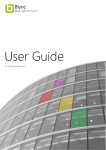Download Chapter 2 System Basics - Rain Master Control Systems
Transcript
Rain Master Irrigation Systems DX2 User Manual Chapter 2 System Basics The Evolution DX2 Controller contains a comprehensive feature set to support virtually any conceivable irrigation system/configuration. In addition to the more traditional irrigation features, the controller supports multiple sensor inputs, central communications control, extensive fault diagnostics and specialized electronics to insure that product reliability is not compromised. Through use of selected “setup” options, the controller can be adapted to a specific irrigation application. Chapter 2: Chapter 2: System Basics System Basics Although the controller provides numerous features and options, the user interface remains extremely simple. Consequently the operation of the controller remains “user friendly.” Page 9 Rain Master Irrigation Systems DX2 User Manual Evolution DX2 Controller Front Panel The Evolution DX2 Controller Touch Key Front Panel provides all the necessary functions and control to operate and program the Evolution DX2 Controller. Figure 2-1: Evolution DX2 Controller Front Panel identifies the location of all touch keys and features. REMOTE CONTROL SAT 09:15:11AM VALID PGM: NONE 05/01/93 WK1 [F1]=MAIN MENU CONTRAST PROGRAM ON/OFF Ï Ð LANGUAGE F1 F4 F2 F5 F3 SAT 7 8 9 F6 WED 4 THU 5 FRI 6 QUIT SUN MON TUE 1 2 3 0 ENTER Figure 2: Evolution DX2 Controller Face Panel The Evolution DX2 Controller Front Panel provides the following features: • The display contains 2 lines, each line capable of displaying 40 characters. • Combination Day/Numeric Key Pad. • Enter Key - Executes all keypad entries. • Six Function keys used to select all program menus. • Full Range Display Contrast Control. Page 10 Chapter 2: System Basics Rain Master Irrigation Systems DX2 User Manual • Program On/Off - Executes or stops any program. • Ability to select English or Spanish language. • Up/Down Arrow Keys allow advancement through menus. • Immediate return to the base screen, using the Quit key. • Distinctive beep validates each key entry (Touch Tone). • Built-in Remote Control Connector. The display screen changes accordingly to the activity being performed. Chapter 2: System Basics Page 11 Rain Master Irrigation Systems DX2 User Manual Base Screen After controller initialization (see Chapter 3), the base screen, depicted in Figure 2-2, is displayed. SAT 09:15:11AM VALID PGM: NONE 06/18/96 WK1 |F1|=MAIN MENU Figure 3: Base Screen • To alter the contrast of the display, use the Contrast keys. • The base screen displays the day, time, date and additional information, depending upon how the controller is configured. • The VALID PGM: section of the screen alternates every seven seconds, displaying either the program number(s) or the satellite address. All existing programs will be listed. Dashed program numbers such as (2 -5) indicate a range of programs which includes all numbers within the range. Numbers separated by commas such as (2, 4, and 6) indicate individual program numbers. • When the Evolution DX2 controller displays the base screen information, the controller functions in the "automatic mode," meaning that any valid program(s) will automatically start at established program start time(s). • The manual function (see Chapter 8) disables the automatic mode. The controller has a built in time-out function (2 hour time-out) which returns the controller to the base screen (automatic mode) if the user inadvertently leaves the controller in some other screen. Page 12 Chapter 2: System Basics Rain Master Irrigation Systems DX2 User Manual • User prompts for valid keystroke entry are designated by | | (vertical bars) with the key name appearing between the bars. • The entry |F1|=MAIN MENU prompts the user to press the F1 key to access the Main Menu. • From the base screen, pressing F1 will display the main menu. Chapter 2: System Basics Page 13 Rain Master Irrigation Systems DX2 User Manual Main Menu The main menu indicates five of the function keys used to access different functions. |F1|=PROGRAM |F2|=ISC |F3|=STATUS |F4|=MANUAL & RAIN OFF |F5|=SETUP |µ| F Keys Up Arrow Figure 4: Main Menu Note: |µ| The F1 key, which was previously used to select the main menu, is now used to select the Program option. The use of the function keys changes depending upon the contents of the screen display. This symbol in the main menu indicates you press the up arrow key on the controller to return to the previous display. In this case, the previous display is the base screen. The previous screen would change depending upon which menu options (function keys) you had previously chosen. Page 14 Chapter 2: System Basics Rain Master Irrigation Systems DX2 User Manual Using the Controller Keys Throughout this manual, the following symbols are used to represent the controller keys you use to move through the menu options and to view or change the settings of your Evolution DX2 controller. F1 F2 Press the associated function key (F1 to F6) to select the option shown on the display screen. © Press the up arrow key to move to the previous screen. ª Press the down arrow key to move to the next screen. 1 0 8 9 5 6 2 3 Use the numeric keypad section to enter numbers. ENTER Use the keypad section to enter days of the week. SAT WED THU FRI SUN MON TUE Chapter 2: System Basics Page 15 Rain Master Irrigation Systems DX2 User Manual Function Keys (continued): DARK LIGHT Press the DARK key to increase display contrast and the LIGHT key to decrease display contrast. Note: Maximum LIGHT setting will appear as a blank display. ENTER QUIT The ENTER key is used to complete entry of a number or day of the week. For example, to ENTER the number 1, press the 1 key and then press the ENTER key. Press the QUIT key to immediately go to the base screen. The QUIT key bypasses any previous screens and displays the base screen. LANGUAGE Press LANGUAGE to change from English to Espanol or from Espanol to English. PROGRAM ON/OFF Press the PROGRAM ON/OFF key to immediately turn a program on or off. Page 16 Chapter 2: System Basics Rain Master Irrigation Systems DX2 User Manual "Beep" Responses To provide user feedback for keyboard entry, two different beeps or tones are omitted. A single beep indicates a valid or correct entry. Rapid successive beeps indicate an invalid entry. For example, from the base screen, select|F1|and a single beep is heard. This indicates|F1|is a valid selection. However, from the base screen select the down arrow and multiple beeps are heard. System Configuration The DX2 Evolution Controller is housed in an all weather enclosure containing the following assemblies: • Keyboard Main Panel Assembly • Main Power Switch Box Assembly • Master Valve/Pump/Power Board Assembly • Station Output Board Assembly (Quantity varies depending on station configuration) • Communication Board Assembly (Optional) • Sensor Terminal Board Assembly (Optional) Keyboard Main Panel The Keyboard Main Panel assembly consists of a main microprocessor control board and an optional sensor control board, which would attached to the main board. Four cables from this assembly provide the connections to the additional internal assemblies which include the Master Valve/Pump/Power board, the Communications board (optional), the Sensor Terminal (optional), and the Station Output board(s). Chapter 2: System Basics Page 17 Rain Master Irrigation Systems DX2 User Manual Main Power Switch Box The Main Power Switch Box assembly contains the controller main power switch, a dual ground fault interrupter receptacle and a step-down transformer delivering 12 VAC and 24 VAC. The ground fault interrupter (GFI) provides an exclusive safety feature against electrical power hazards. The GFI can sense and detect any degree of power line shorts and will immediately shut down the power preventing electrical damage or injury. The GFI includes a Test switch and a Reset switch. When the Test switch is pressed, all power will shut down indicating proper operation of the internal control circuitry. Pressing the Reset switch will restore power operation. The diagram of Figure 2-5: identifies the Main Power Switch Box and associated wiring. Master Valve/Pump/Power Board The Master Valve/Pump/Power board provides the four outputs for Master Valve 1, Master Valve 2, Normally Open Valve and Pump. Additionally, the assembly distributes the 12 VAC and 24 VAC through their respective fuses to the associated controller assemblies. Figure 2-6: illustrates typical connections for Master Valve and Station connections. Station Output Board The Station Output board delivers the 24 VAC required operating valve solenoids, lighting systems, security systems, etc. A Station Output board may be configured with six stations or 12 stations. The controller enclosure will accept a maximum of four output boards providing control for a total of up to 48 stations. Each board is equipped with two common terminals used for circuit ground return. All common terminals of a multiple station configuration are essentially identical and may be interchanged among the boards for wiring convenience. Page 18 Chapter 2: System Basics Rain Master Irrigation Systems DX2 User Manual Communication Board (optional) The Communication Board provides the means for communication among controllers and/or the Central Computer. The available communication options are Hardwire, Radio or Phone, communication provides the capability for any number of configurations. Sensor Terminal Board (optional) The Sensor Terminal board provides the direct link between the flow sensors, and/or weather station devices and the controller. The flow and weather sensing option provides four sets of terminal connections; two inputs for flow sensors (or one flow and one ET), one input for a rain sensor and one input for a wind sensor. All inputs are dedicated and calibrated to their respective weather devices. Chapter 2: System Basics Page 19 Rain Master Irrigation Systems DX2 User Manual DX2 Pedestal Controller Assembly Layout The assembly layout location within the controller enclosure is depicted in Figure 2-4. 1 - Keyboard Main Panel 2 - Main Power Switch Box 3 - MV/Pump/Power Bd. 4 - Station Output Bd. 5 - Communications Bd. 6 - Sensor Terminal Bd. Rear Front Figure 5: Pedestal Controller Assembly Layout Page 20 Chapter 2: System Basics Rain Master Irrigation Systems DX2 User Manual Figure 6: AC Power Supply Wiring Diagram Chapter 2: System Basics Page 21 Rain Master Irrigation Systems DX2 User Manual MASTER VALVE ZONE 2 VALVE PCDX2-MV PCDX2-OT12 BLUE 12VAC ORANGE 24VAC 1 2 3 4 5 6 7 8 9 10 11 12 STATION 2 MV1 MV2 N.O. PUMP COM COM TO MASTER VALVE TO ZONE 2 VALVE DWG DXMV10A Figure 7: Master Valve and Station Connection Page 22 Chapter 2: System Basics