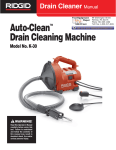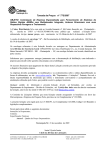Download Evolution DX2 series User manual
Transcript
Rain Master Irrigation Systems DX2 User Manual Chapter 10 Field Maintenance Activity and Troubleshooting This chapter describes the resources available to maintain and troubleshoot field wiring problems, broken heads, pipes and mainlines, AC power problems, monitoring of water usage, and miscellaneous other items. In order to take full advantage of all the capabilities of the Evolution DX2 controller as a maintenance tool, refer to the following manual sections for operational information and proper setup: Flow monitoring: • Appendix A: Single controller with one point of connection OR • Appendix E: Multiple controllers sharing one point of connection Broken field wiring, short circuits, and faulty valve solenoids: • Appendix B: Current Monitor Appendix C: Power Failure/Recovery (no special setup required) Communications wiring issues: • Chapter 9: Communications and Problem reporting (no special setup required) Chapter 10: Troubleshooting Chapter 10: • Troubleshooting AC Power input problems: Page 161 Rain Master Irrigation Systems DX2 User Manual Warning Report (Alarms) The Evolution DX2 series controller has the ability to automatically notify the operator when problems occur, or certain conditions arise. The mechanism used is known as the warning report. The Evolution DX2 controller may report on over 30 different conditions. Each condition is date/time stamped and includes additional information which may be helpful in troubleshooting the problem. Up to 15 warnings may be saved in the controller at one time. The user may delete the list of warnings at any time. Because the controller operates intelligently, immediate operator attention to alarms/warnings is not necessary. For example, consider a station with a broken head (FLOW UPPER LIMIT warning). Upon detection of this failure, the Evolution DX2 will: • Turn the failed station off • Advance to the next scheduled station in the program • Mark this station as condemned (will not water again until the alarm/warning is cleared) • Report the failed station as a warning Upon review of the warning, maintenance personnel would repair the problem and then clear the warning at the controller (this re-enables all irrigation at the station). Page 162 Chapter 10: Troubleshooting Rain Master Irrigation Systems DX2 User Manual Viewing the Warning List Any time that a warning is generated by the controller, the base screen displays the F 2 =WARNING message as illustrated in the following base menu display: WED 02:10:57PM VALID PGM: 1 06/05/96 WK1 |F1|=MAIN MENU |F2|=WARNING Figure 141: Base Screen Selecting the F2=WARNING displays the first problem in the list. Press the Down Arrow to display additional problems, if any. Press the Up Arrow to display problems previously listed, if any, and to move to the base screen. After the last problem, press F1 =CLEAR REPORT MESSAGES to Clear Report Messages. All problems in the list are erased. Warning: Pressing the F1 key deletes all messages from the list. The messages cannot be recovered. Do not select F1 if you wish to continue reviewing the current list of problems. Press QUIT to return to the base menu. The remainder of this chapter provides detailed information about each warning, possible causes, and most important, the recommended actions for problem solutions. Note: The following warning illustrations include a numbering system (001-032) which corresponds to the warning number sequence generated in the Central Control Computer. This numbering system may be disregarded in installations that do not include a Central Control Computer. Chapter 10: Troubleshooting Page 163 Rain Master Irrigation Systems DX2 User Manual Warning Display List Standard Warnings Page Warning = 001 -Flow Lower Limit……...….…….... Warning = 002 -Flow Upper Limit………………… Warning = 003 -Water Limit……………………….. Warning = 004 -Current Upper Limit…………….... Warning = 005 -Current Low Limit……………….... Warning = 006 -Main Flow………………………… Warning = 007 -Hourly Rain Limit……………….... Warning = 008 -On Line………………………...…. Warning = 009 -Off line…..………………………... Warning = 010 -Hardwire Communication Failure... Warning = 011 -Wind Lower Limit……………….. Warning = 012 -Wind Upper Limit……….……….. Warning = 013 -Power Failure……………….......... Warning = 014 -Power On……………..………..…. Warning = 015 -Upload Request……………….….. Warning = 016 -Unscheduled Limit………………... Warning = 017 -Daily Rain Limit……..…….….….. Warning = 018 -Short Circuit…………………….… 10-5 10-6 10-7 10-8 10-9 10-10 10-11 10-12 10-13 10-14 10-15 10-16 10-17 10-17 10-18 10-19 10-20 10-21 Page 164 Chapter 10: Troubleshooting Rain Master Irrigation Systems DX2 User Manual Flow Max Warnings Page Warning = 019 - FM Flow Low Limit……..……........ Warning = 020 - FM Flow Upper Limit……….……... Warning = 021 - FM Multiple Flow Meter 1 Assign…. Warning = 022 - FM Multiple Flow Meter 2 Assign…. Warning = 023 - FM Multiple Pump Assignment……. Warning = 024 - FM Multiple MV1 Assignment..…… Warning = 025 - FM Multiple MV2 Assignment……… Warning = 026 - FM Multiple N.O. Assignment……... Warning = 027 - FM Station Advance .………………. Warning = 028 - FM Stop Water…………………….… Warning = 029 - Auto Limits Aborted..….……........... Warning = 030 - FM Hardwire Comm Failure……….. Warning = 031 - FM Communications Restored……... Warning = 032 - FM Main Flow…………..….………. 10-22 10-23 10-24 10-25 10-26 10-27 10-28 10-29 10-30 10-31 10-32 10-33 10-34 10-35 Chapter 10: Troubleshooting Page 165 Rain Master Irrigation Systems DX2 User Manual Standard Flow Warnings 001 - Station Flow Too Low WARNING = FLOW LOW LIMIT 06/20/96 10:45AM STA=2, MV1 GPM=12 |¾||½| Figure 142: Warning 001 -Flow Lower Limit This warning appears at any controller whenever the measured flow is less than the expected flow (lower limit failure). The warning displays the station number (2) which was on at the time of the lower limit violation, the Master Valve (MV1) and/or the Pump, as well as the GPM reading (12) as measured by the flow meter. Upon detection, the controller automatically terminates irrigation on the station and advances to the next station in the program. Condemned stations will not irrigate again until the warning has been cleared. Action: Step 1 Alarm generation may be caused by: a. Mis-adjusted valve b. Incorrectly established individual station limits c. Large variations in static water pressure d. Improper regulation e. Line impediments Step 2 If station limits are suspected, manually turn each station on and observe the nominal GPM readings. To isolate the suspect station, refer to the Manual Test procedure, (8-2). Step 3 Compare the GPM reading with the limit setting to insure that adequate margin exits (typical: 50% below nominal). Page 166 Chapter 10: Troubleshooting Rain Master Irrigation Systems Step 4 DX2 User Manual IMPORTANT: Upon resolution of problem, CLEAR all warnings at the controller. Chapter 10: Troubleshooting Page 167 Rain Master Irrigation Systems DX2 User Manual 002 - Station Flow Too High WARNING = FLOW UP LIMIT 06/20/96 STA=2, MV1 GPM=90 10:45AM |¾||½| Figure 143: Warning 002-Flow Upper Limit This warning appears at any controller whenever the measured flow is more than the expected flow (upper limit failure). The warning displays the station number (2) which was on at the time of the upper limit violation, the Master Valve (MV1) and/or Pump, as well as the GPM reading (90) as measured by the flow meter. Upon detection of this condition, the controller automatically terminates irrigation on the station and advances to the next station in the program. Condemned stations will not irrigate again until the warning has been cleared. Action: Step 1 Check for: a. Stuck valve (from previous station) b. Broken pipes/heads c. Incorrectly established individual station limits d. Large variations in system water pressure Step 2 If station limits are suspected, manually turn each station on and observe the nominal GPM readings. To manually turn on a station and read the flow, refer to the Manual Test procedure, (8-2) Step 3 Compare the GPM reading with the limit setting to insure that adequate margin exits (typical: 20% over nominal) Page 168 Chapter 10: Troubleshooting Rain Master Irrigation Systems Nominal 50 80 100 Step 4 DX2 User Manual Upper Limit 60 96 120 IMPORTANT: Upon resolution of problem, CLEAR all warnings at the controller. Chapter 10: Troubleshooting Page 169 Rain Master Irrigation Systems DX2 User Manual 003 - Monthly Water Limit Violation WARNING = WATER LIMIT STA=1, 06/20/96 09:05PM |¾||½| Figure 144: Warning 003-Water Limit The controller has exceeded its monthly watering allocation. If the program has been set up to stop watering, no further irrigation will occur until day one of the next month. If the program has been set up to provide a warning only, and the alarm is cleared, then this warning will re-appear (watering continues). When the option is set to "Stop Watering" and the limit is reached, the following action indicates how the warning can be circumvented so that irrigation may continue: Action: Step 1 The limit can be increased at the controller by entering: F1=MAIN MENU F5=SETUP F4=CONTROLLER F1=FLOW OPTIONS F1=MONTHLY LIMIT Then enter a new monthly limit: OR Step 2 The limit may be set to NONE, at the controller by entering: Page 170 Chapter 10: Troubleshooting Rain Master Irrigation Systems DX2 User Manual F1=MAIN MENU F5=SETUP F4=CONTROLLER F1=FLOW OPTIONS F1=MONTHLY LIMIT Select F1=NONE to disable monthly water total validation. Step 3 IMPORTANT: Upon resolution of problem, CLEAR all warnings at the controller. Chapter 10: Troubleshooting Page 171 Rain Master Irrigation Systems DX2 User Manual 004 - Station Electrical Current Too High WARNING = I UP LIMIT STA=17, MV1 06/20/96 02:42PM I=0.40 |¾||½| Figure 145: Warning 004-Current Upper Limit The measured current upper limit value of electrical current is greater than the established limits. The warning lists the station number (17) which was on at the time of the upper limit violation, the Master Valve (MV1) and/or PUMP, as well as the measured electrical current in amps (.4). The current reading is the total or sum of all outputs which are on, including any Master Valve or Pump. Upon detection of this condition, the controller automatically terminates irrigation on the station and advances to the next station in the program. Condemned stations will not irrigate until the warning has been cleared. Action: Step 1 Check field wiring for: a. Faulty solenoid b. Field wiring which is exposed and submerged in water c. Station to earth ground and/or common resistance path d. Improper station limits Step 2 If station limits are suspected, manually turn each station on and observe the measured amperage (electrical current) in the display area I=X.XX. To assist in the isolation of the faulty station, refer to Multi-Station Diagnostics procedure. Step 3 Compare the amperage reading with the limit setting to insure that adequate margin exits (typical: 20% over nominal). Page 172 Chapter 10: Troubleshooting Rain Master Irrigation Systems Step 4 DX2 User Manual IMPORTANT: Upon resolution of problem, CLEAR all warnings at the controller. Chapter 10: Troubleshooting Page 173 Rain Master Irrigation Systems DX2 User Manual 005 - Station Electrical Current Too Low WARNING = I LOW LIMIT 06/20/96 03:15PM STA=5 I=0.00 |¾||½| Figure 146: Warning 005-Current Low Limit The measured current lower limit value of electrical current is less than the established limits. The warning lists the station number (5) which was on at the time of the lower limit violation, the Master Valve and/or Pump, as well as the measured electrical current in amps (0.00). The current reading is the total or sum of all outputs which are on. Upon detection of this condition, the controller automatically terminates irrigation on the station and advances to the next station in the program. Condemned stations will not irrigate again until the warning has been cleared. Action: Step 1 Check field wiring for: a. Faulty solenoid (open coil) b. No station connection at terminal output board c. Improper field wire connections at valve solenoid d. Poor common connection in field wiring e. Improper station limits Step 2 If station limits are suspected, manually turn each station on and observe the measured amperage (electrical current) in the display area I=X.XX. (Refer to Multi-Station Diagnostics procedure.) Step 3 Compare the amperage reading with the limit setting to insure that adequate margin exists (typical: 50% under nominal). Page 174 Chapter 10: Troubleshooting Rain Master Irrigation Systems Step 4 DX2 User Manual IMPORTANT: Upon resolution of problem, CLEAR all warnings at the controller. Chapter 10: Troubleshooting Page 175 Rain Master Irrigation Systems DX2 User Manual 006 - Controller Main Line Break Occurred WARNING = MAIN FLOW (MV) 06/20/96 10:46PM STA=7, MV1 GPM=220 |¾||½| Figure 147: Warning 006-Main Flow The maximum main line break flow rate was exceeded for the controller. The warning lists the station number (7) which was on at the time the controller Main Line Limit failure occurred as well as the measured flow in GPM (220). All irrigation for the controller is immediately terminated. In addition, the Normally Open Master Valve terminal (N.O.) is energized with 24 VAC. Any and all future automatic irrigation will not occur until this warning is cleared from the controller. Action: Step 1 Inspect the main line as well as major branches for failure. Step 2 Inspect the station(s) which were operating at the time of the failure. Step 3 Turn on the station by using the Manual Test function, and observe the flow in GPM. Step 4 Compare the measured flow rate with the station limits as well as the controller Main Line Limit and verify proper operation. The Main Line Limit should be larger than the total of all simultaneously "On" stations. Step 5 Upon resolution of problem, CLEAR all warnings at the controller. Page 176 Chapter 10: Troubleshooting Rain Master Irrigation Systems DX2 User Manual 007 - Hourly Rain Limit Was Exceeded WARNING = RAIN LIMIT- HR .07 INCH 06/21/96 12:46PM |¾||½| Figure 148: Warning 007-Hourly Rain Limit The hourly rain limit has been reached. Upon receipt of this alarm condition, the Central Control System automatically places all satellites for the associated microclimate into the rain shutdown mode (if enabled). Rain shutdown affects all programs which have been set up as irrigation programs. If any irrigation programs are running, they are immediately terminated. The satellite display area will be updated to indicate that the satellite is in the rain shutdown mode. Programs scheduled for the future will not start. The satellites remain in the rain shutdown mode until the Central Control user decides it is time to resume irrigation (automatic mode). The hourly limit can be modified/reviewed at the Central Control Computer only. Non irrigation programs will not be affected by the rain shutdown mode. Action: None. This feature is only applicable to Central Control Systems. Chapter 10: Troubleshooting Page 177 Rain Master Irrigation Systems DX2 User Manual 008 - Hardwire Communications Restored (On Line) WARNING = ON LINE 03/20/93 04:36PM |¾||½| Figure 149: Warning 008-On Line A satellite has restored hardwire communications with its submaster. Upon restoration of communications, the satellite displays its address in the LCD display area. This message is only applicable when the satellite is using a hardwire communications line between itself and the submaster. This warning may be preceded by an OFFLINE warning which indicates when the hardwire communications were lost. Note: The submaster automatically attempts to initiate as well as maintain hardwire communications at all times. Action: Step 1 Page 178 Clear the warning at the satellite. Chapter 10: Troubleshooting Rain Master Irrigation Systems DX2 User Manual 009 - Off Line WARNING = OFF LINE 03/20/93 04:30PM |¾||½| Figure 150: Warning 009-Off line A satellite has lost hardwire communications with its submaster. Hardwire communications occur between the submaster and its satellites at the rate of once every 0.1 seconds. Loss of communications may be temporary (power glitch) or permanent (severed EV-CAB-COM communications cable). In either case, irrigation will continue at the satellites without interruption as long as the configuration does not utilize the Flow Max feature. This message will be accompanied by a corresponding message at its submaster, "HW COMM FAILURE." Action: Step 1 Hardwire communications failures may be caused by any of the following: power failures, improper hardwire connections at the communications board, or broken/severed communications cable. Step 2 Starting with the first satellite which is connected to the submaster, examine the satellite address to verify address XX-01 appears in the LCD display. If there is no address and the controller is on, then a problem related to the communications cable or its connections has occurred somewhere between the submaster and this unit. If the address is OK, examine the satellite warning list for any related warning messages, e.g. momentary power failure. If address is OK and there are no related warnings, proceed to the next satellite and troubleshoot as above. Because the communications cable is wired Chapter 10: Troubleshooting Page 179 Rain Master Irrigation Systems DX2 User Manual to each satellite in series, cable problems are isolated quickly. If the previous satellite's address is OK but the current satellite has no address, the problem lies between the two units. Step 3 Page 180 IMPORTANT: Upon resolution of problem, CLEAR all warnings at the satellites. Chapter 10: Troubleshooting Rain Master Irrigation Systems DX2 User Manual 010 - Hardwire Communication Failure WARNING = HW COMM FAIL 03/20/93 04:30PM |¾||½| Figure 151: Warning 010-Hardwire Communication Failure A submaster has lost hardwire communications comm. with one or more satellites. Hardwire communications occur between the submaster and its satellites at the rate of once every 0.1 seconds. Loss of communications may be temporary (power glitch) or permanent (severed EV-CAB-COM communications cable). In either case, irrigation will continue at the satellites without interruption as long as the configuration does not utilize the Flow Max feature. This message will be accompanied by a corresponding message at one or more satellites, "OFFLINE." Action: Step 1 Hardwire communications failures may be caused by any of the following: power failures, improper hardwire connections at the communications board, or broken/severed communications cable. Step 2 Starting with the first satellite which is connected to the submaster examine the satellite address to verify address XX-01 appears in the LCD display. If there is no address and the controller is on, then a problem related to the communications cable or its connections has occurred somewhere between the submaster and this unit. If the address is OK, examine the satellite warning list for any related warning messages, e.g. momentary power failure. If address is OK and there are no related warnings, proceed to the next satellite and troubleshoot as above. Because the communications cable is wired Chapter 10: Troubleshooting Page 181 Rain Master Irrigation Systems DX2 User Manual to each satellite in series, cable problems are isolated quickly. If the previous satellite's address is OK but the current satellite has no address, the problem lies between the two units. Step 3 Page 182 IMPORTANT: Upon resolution of problem, CLEAR all warnings at the satellites. Chapter 10: Troubleshooting Rain Master Irrigation Systems DX2 User Manual 011 - Wind Lower Limit Satisfied WARNING = WIND LOW LIMIT 5 MPH FOR 2 MIN 06/21/93 02:30PM |¾||½| Figure 152: Warning 011-Wind Lower Limit The lower wind limit condition has been satisfied. Upon receipt of this alarm condition, the Central Control System automatically removes all satellites from wind shutdown mode (only those satellites within the confines of the wind microclimate are affected). Once removed from wind shutdown mode, the satellite (s) resume any program execution by enabling any station outputs which may be required. Note: Action: Programs which were in wind shutdown mode are not suspended in time. All programs continue to run as normal with the exception that their outputs (stations, MV's and Pump) are not active. Wind limits can be modified and reviewed at the Central Control Computer only. None. This feature is only applicable to Central Control Systems. Chapter 10: Troubleshooting Page 183 Rain Master Irrigation Systems DX2 User Manual 012 - Wind Upper Limit Exceeded WARNING = WIND UP LIMIT 22 MPH FOR 2 MIN 06/21/96 12:30PM |¾||½| Figure 153: Warning 012-Wind Upper Limit The wind upper limit has been reached. Upon receipt of this alarm condition, the Central Control System automatically places all satellites into the wind shutdown mode (only those satellites within the confines of the wind microclimate are affected). Programs which are running at the time the satellite goes into wind shutdown mode automatically turn all outputs off (stations, Master Valves, Pumps, etc.). These programs however, continue to advance in time and will resume if the wind lower limit conditions have been met. Wind limits can be modified and reviewed at the Central Control Computer only. Action: Page 184 None. This feature is only applicable to Central Control Systems. Chapter 10: Troubleshooting Rain Master Irrigation Systems DX2 User Manual 013 - Power Failure WARNING = POWER FAILURE 01/01/92 08:30PM |¾||½| Figure 154: Warning 013-Power Failure The AC power to the controller has been lost. Power failures may occur due to any of the following: • • • Turning the AC switch off at the controller Power glitches or outages from the power company Improper AC connections at the controller or main distribution point Action: Step 1 Infrequent minor interruptions in power from the power company may be a common occurrence, and therefore no action is required. Step 2 If power interruptions occur frequently, (several times per week) it may be indicative of an improper AC wiring connection to the controller, or improper service from the power company. Step 3 If power is out for an extended time, then the user may wish to schedule supplemental irrigation. Step 4 IMPORTANT: Upon resolution of problem, CLEAR all warnings at the satellites. Chapter 10: Troubleshooting Page 185 Rain Master Irrigation Systems DX2 User Manual 014 - Power Restoration WARNING = POWER ON 01/01/92 08:30PM |¾||½| Figure 155: Warning 014-Power On The AC power to the controller has been returned. This alarm is automatically generated by the controller upon detection of its AC input power. Action: Step 1 Page 186 Clear the warning at the controller. Chapter 10: Troubleshooting Rain Master Irrigation Systems DX2 User Manual 015 - Program Upload Request WARNING = PROGRAM UPLOAD 10/30/96 04:21PM PGM=5 |¾||½| Figure 156: Warning 015-Upload Request The user has requested the Central Control System to upload a specific program. "PGM=" designates the program number. Warning: Action: Uploading a program from the satellite to Central Control System should not be performed if the user is utilizing BASIC ET at this satellite. An upload in this instance would overwrite the BASE schedule at central with a field satellite program which has adjusted ET runtimes. None. This feature is only applicable to Central Systems. Chapter 10: Troubleshooting Page 187 Rain Master Irrigation Systems DX2 User Manual 016 - Unscheduled Flow WARNING = UNSCHEDULED LIMIT 08/27/92 12:05AM GPM=40 |¾||½| Figure 157: Warning 016-Unscheduled Limit Flow was detected but the controller had no programs or manual stations running. The flow sensor however recorded unexpected flow "GPM=40." The controller will energize the N.O. Master Valve output. All future scheduled irrigation will be inhibited until this alarm has been cleared at the controller. Action: Step 1 Check for leaks, broken pipe(s), or physical damage. Step 2 It is possible that a stuck valve from a previous scheduled irrigation caused the failure. Check for stuck valves. Step 3 It is possible that the limit has been improperly established. If quick coupling devices were on at the time the alarm occurred, insure that there are enough margins for the unscheduled flow limit. Refer to section of Unscheduled Flow Limit. Step 4 IMPORTANT: Upon resolution of problem, CLEAR all warnings at the satellites. Page 188 Chapter 10: Troubleshooting Rain Master Irrigation Systems DX2 User Manual 017 - Daily Rain Limit Reached WARNING = RAIN LIMIT- DAY 0.16 INCH 06/21/96 12:05PM |¾||½| Figure 158: Warning 017-Daily Rain Limit The daily rain limit has been reached. Upon receipt of this alarm condition, the Central Control System automatically places all satellites for the associated microclimate into the rain shutdown mode (if enabled). Rain shutdown affects all programs which have been set up as irrigation programs. If any irrigation programs are running, they are immediately terminated. The satellite display area will be updated to indicate that the satellite is in the rain shutdown mode. Programs scheduled for the future will not start. The satellites remain in the rain shutdown mode until the Central Control user decides it is time to resume irrigation (automatic mode). Rain limits can be modified and reviewed at the Central Control Computer only. Non irrigation programs will not be affected by the rain shutdown mode. Action: None. This feature is only applicable to Central Control Systems. Chapter 10: Troubleshooting Page 189 Rain Master Irrigation Systems DX2 User Manual 018 - Short Circuit WARNING = SHORT CIRCUIT STA = PUMP, MV1, 1 06/20/96 05:15PM |¾||½| Figure 159: Warning 018-Short Circuit A short circuit problem was detected on a station or device. The warning screen displays the stations and devices that were on at the time of short circuit detection. This alarm will occur whether or not station limits have been enabled or disabled. Upon detection, the controller immediately turns the station(s) off and advances to the next station in the program. This insures that no physical damage occurs to the controller by drawing too much current. Action: Step 1 Too much current for a station is caused by improper field wiring or valve solenoid failure. a. Examine the station field wiring and look for an inadvertent connection from the station field wire directly to the controller common b. Look for a direct connection from the station field wire to earth ground c. Look for a shorted solenoid in the valve d. For warnings displaying multiple stations, identify the defective station/device using the Multi-Station Diagnostics procedure Step 2 Page 190 IMPORTANT: Upon resolution of problem, CLEAR all warnings at the satellites. Chapter 10: Troubleshooting Rain Master Irrigation Systems DX2 User Manual Flow Max Warnings 019 - Flow Max - Flow Lower Limit Violation WARNING = FM FLOW LO LIM 05/30/96 04:45PM SAT = 1, 4, 5 GPM=90 |¾||½| Figure 160: Warning 019-FM Flow Low Limit This warning appears FM flow lower limit at the submaster whenever the measured flow is less than the expected flow (lower limit failure). "SAT=" lists the address(es) of any satellites which were irrigating at the time of the warning. Example: Assume a submaster address of 35-00. If the warning reads "SAT=1, 4, 5 GPM=90" then each of the satellites 35-01, 35-04, 35-05 had one or more stations which were on. Their combined measured flow was 90 GPM which is less than the programmed limit. Action: Step 1 Examine the warnings at the listed satellites to determine which stations were on at the time of the warning. Stations can be identified by viewing the "FM STATION ADVANCE" warning at each of the satellites. Step 2 Alarm generation may be caused by mis-adjusted valves, incorrectly established individual station limits, large variations in static water pressure, improper regulation, or line impediments. Step 3 If station limits are suspected, manually turn each station on and verify the lower limits. To manually Chapter 10: Troubleshooting Page 191 Rain Master Irrigation Systems DX2 User Manual turn on a station and read the flow, refer to the Manual Test procedure. Step 4 Page 192 IMPORTANT: Upon resolution of the problem, CLEAR all warnings at all satellites. If warnings are not cleared, the stations will remain off indefinitely. Chapter 10: Troubleshooting Rain Master Irrigation Systems DX2 User Manual 020 - Flow Max - Flow Upper Limit Violation WARNING = FM FLOW UP LIM 05/30/96 04:45PM SAT = 2, 5, GPM=420 |¾||½| Figure 161: Warning 020-FM Flow Upper Limit This warning appears at the submaster whenever the measured flow is more than the expected flow (upper limit failure). "SAT=" lists the address(es) of any satellites which were irrigating at the time of the warning. Example: Assume a submaster address of 01-00. If the warning reads "SAT=2,5 GPM=420" then satellites 01-02, 01-05 had irrigating stations and the sum of their measured flow was 420 GPM. Action: Step 1 Examine the warnings at the listed satellites to determine which stations were on at the time of the warning. Each satellite will have an "FM STATION ADVANCE" warning. This warning indicates which stations were on at the time the submaster detected the "FLOW UP LIM" violation. Step 2 Check for: a. Stuck valve (from previous station) b. Broken pipes/heads c. Incorrectly established individual station limits d. Large variations in system water pressure Step 3 IMPORTANT: Upon resolution of the problem, CLEAR all warnings at all satellites. If warnings are not cleared, the stations will remain off indefinitely. Chapter 10: Troubleshooting Page 193 Rain Master Irrigation Systems DX2 User Manual 021 - FM - Multiple Flow Sensor 1 Assignment WARNING = MULTIPLE FM 1 06/14/96 11:45AM |¾||½| Figure 162: Warning 021-FM Multiple Flow Meter 1 Assign This warning appears at the submaster whenever the Flow Max feature has been incorrectly set up by the user. Using Flow Max, it is possible to assign a device (in this case Flow Sensor 1) to any of the Flow Max participants. If the user makes an error by assigning the flow sensor to more than one satellite, this warning will appear at the submaster. Devices must be installed at one physical location (controller) only. Action: Step 1 Review the Flow Max device connection list at the via the F4=REVIEW ALL selection. Look for two or more occurrences of Flow Sensor 1 throughout the Flow Max participants. Step 2 Note the incorrect assignment and remove it from the location(s), which are in error. Example: Assume a flow sensor physical connection at the submaster (address 01-00) and an inadvertent assignment of Flow Sensor 1 at participant address 01-02. To remove the incorrect assignment, go to the satellite address 01-02 (third controller on the hardwire link) and delete the entry using the Flow Max setup function. Step 3 Page 194 IMPORTANT: Upon resolution of problem, CLEAR all warnings at the satellites. Chapter 10: Troubleshooting Rain Master Irrigation Systems DX2 User Manual 022 - FM - Multiple Flow Sensor 2 Assignment WARNING = MULTIPLE FM 2 06/14/96 11:45AM |¾||½| Figure 163: Warning 022-FM Multiple Flow Meter 2 Assign This warning appears at the submaster whenever the Flow Max feature has been incorrectly setup by the user. Using Flow Max, it is possible to assign a device (in this case Flow Sensor 2) to any of the Flow Max participants. If the flow sensor is assigned to more than one satellite, this warning will appear at the submaster. Devices must be installed at one physical location (satellite) only. Action: Step 1 Review the Flow Max device connection list at the submaster via the F4=REVIEW ALL selection. Look for two or more occurrences of Flow Sensor 2 throughout the Flow Max participants. Step 2 Note the incorrect assignment and remove it from the location(s) which are in error. Example: Assume a flow sensor physical connection at the submaster (address 01-00) and an inadvertent assignment of Flow Sensor 2 at participant address 01-03. To remove the incorrect assignment, go to the satellite address 01-03 (fourth controller on the hardwire link) and delete the entry using the Flow Max setup function. Step 3 IMPORTANT: Upon resolution of problem, CLEAR all warnings at the satellites. Chapter 10: Troubleshooting Page 195 Rain Master Irrigation Systems DX2 User Manual 023 - FM - Multiple Pump Assignment WARNING = MULTIPLE PUMP 06/14/96 11:30PM |¾||½| Figure 164: Warning 023-FM Multiple Pump This warning appears at the submaster whenever the Flow Max feature has been incorrectly set up by the user. Using Flow Max, it is possible to assign a device (in this case the Pump) to any of the Flow Max participants. If the Pump is assigned to more than one controller, this warning will appear at the submaster. Devices must be installed at one physical location (satellite) only. Action: Step 1 Review the Flow Max device connection list at the submaster via the F4=REVIEW ALL selection. Look for two or more occurrences of the Pump throughout the Flow Max participants. Step 2 Note the incorrect assignment and remove it from the location(s) which are in error. Example: Assume the pump's physical connection is at the submaster (address 01-00) and the pump was inadvertent assigned to the participant at address 01-03. To correct this assignment, go to satellite address 01-03 (fourth controller on the hardwire link) and delete the entry using the Flow Max setup function. Page 196 Chapter 10: Troubleshooting Rain Master Irrigation Systems DX2 User Manual Step 3 IMPORTANT: Upon resolution of problem, CLEAR all warnings at the satellites. Chapter 10: Troubleshooting Page 197 Rain Master Irrigation Systems DX2 User Manual 024 - FM - Multiple Master Valve 1 Assignment WARNING = MULTIPLE MV1 05/30/96 04:45PM |¾||½| Figure 165: Warning 024-FM Multiple MV1 Assignment This warning appears at the submaster whenever the Flow Max feature has been incorrectly set up by the user. Using Flow Max, it is possible to assign a device (in this case Master Valve 1) to any of the Flow Max participants. If Master Valve 1 is assigned to more than one satellite, this warning will appear at the submaster. Devices must be installed at one physical location (controller) only. Action: Step 1 Step 2 Review the Flow Max device connection list at the submaster via the F4=REVIEW ALL selection. Look for two or more occurrences of Master Valve 1 throughout the Flow Max participants. Note the incorrect assignment and remove it from the location(s) which are in error. Example: Assume the Master Valve physical connection is at submaster (address 01-00) and the Master Valve was inadvertent assigned to participant address 01-02. To remove the incorrect assignment, go to the satellite address 01-02 (third controller on the hardwire link) and delete the entry using the Flow Max setup function. Step 3 Page 198 IMPORTANT: Upon resolution of problem, CLEAR all warnings at the satellites. Chapter 10: Troubleshooting Rain Master Irrigation Systems DX2 User Manual 025 - FM - Multiple Master Valve 2 Assignment WARNING = MULTIPLE MV2 06/03/96 06:45PM |¾||½| Figure 166: Warning 025-FM Multiple MV2 Assignment This warning appears at the submaster whenever the Flow Max feature has been incorrectly set up by the user. Using Flow Max, it is possible to assign a device (in this case Master Valve 2) to any of the Flow Max participants. If Master Valve 2 is assigned to more than one satellite, this warning will appear at the submaster. Devices must be installed at one physical location (satellite) only. Action: Step 1 Review the Flow Max device connection list at the submaster via the F4=REVIEW ALL selection. Look for two or more occurrences of Master Valve 2 throughout the Flow Max participants. Step 2 Note the incorrect assignment and remove it from the location(s) which are in error. Example: Assume the Master Valve physical connection is at submaster (address 01-00) and the Master Valve was inadvertent assigned to participant address 01-03. To remove the incorrect assignment, go to the satellite address 01-03 (fourth controller on the hardwire link) and delete the entry using the Flow Max setup function. Chapter 10: Troubleshooting Page 199 Rain Master Irrigation Systems Step 3 Page 200 DX2 User Manual IMPORTANT: Upon resolution of problem, CLEAR all warnings at the satellites. Chapter 10: Troubleshooting Rain Master Irrigation Systems DX2 User Manual 026 - FM - Multiple Normally Open Master Valves WARNING = MULTIPLE N.O. 06/03/96 06:45PM |¾||½| Figure 167: Warning 026 -FM Multiple N.O. Assignment This warning appears at the submaster whenever the Flow Max feature has been incorrectly set up by the user. Using Flow Max, it is possible to assign a device (in this case the Normally Open Master Valve) to any of the Flow Max participants. If the user makes an error by assigning the N.O. MV to more than one satellite, this warning will appear at the submaster. Devices must be installed at one physical location (satellite) only. Action: Step 1 Review the Flow Max device connection list at the submaster via the F4=REVIEW ALL selection. Look for two or more occurrences of the N.O. MV throughout the Flow Max participants. Step 2 Note the incorrect assignment and remove it from the location(s) which are in error. Example: Assume a N.O. MV physical connection is at submaster (address 01-00) and the N.O. MV was inadvertent assigned to participant address 0103. To remove the incorrect assignment go to the satellite address 01-03 (fourth controller on the hardwire link) and delete the entry using the Flow Max setup function. Chapter 10: Troubleshooting Page 201 Rain Master Irrigation Systems Step 3 Page 202 DX2 User Manual IMPORTANT: Upon resolution of problem, CLEAR all warnings at the satellites. Chapter 10: Troubleshooting Rain Master Irrigation Systems DX2 User Manual 027 - Flow Max - Station Advance WARNING = FM STA ADVANCE STA= 1, 05/30/96 04:45PM |¾||½| Figure 168: Warning 027-FM Station Advance This warning is issued to all Flow Max participants who have stations on whenever either a FLOW UP LIM or a FLOW LO LIM Warning (upper or lower limit failure) has occurred. The "STA=" information indicates which stations were on at the time the flow violation occurred. Upon receipt of this command, the satellite will terminate irrigation for the listed stations and automatically advance to the next station in the current program. Future irrigation will not occur at the listed stations until this alarm is CLEARED from the satellite/s. Action: Step 1 Review the Action information listed under the FLOW UP LIM or the FLOW LO LIM warnings. Step 2 Investigate individual station operation for listed stations. (Refer to the Manual Test procedure) Manually turn on each station individually and visually inspect operation. Note the measured flow readings and compare to both the upper and lower limits which are set for this station. Check for any broken or restricted heads, etc. Step 3 IMPORTANT: Upon resolution of problem, CLEAR all warnings at the satellites. Chapter 10: Troubleshooting Page 203 Rain Master Irrigation Systems DX2 User Manual 028 - Flow Max - Stop Water WARNING = FM STOP WATER STA= PUMP, N.O., MV1, 06/14/96 10:45PM |¾||½| Figure 169: Warning 028 -FM Stop Water This warning is originated by the submaster whenever flow violations occur. It is sent to all Flow Max participants when any of the following conditions occur: • Unscheduled Flow • Main Line Break • Hardwire Communications Failure • Power Failures "STA=" indicates which stations were on at the time the command was issued. Satellites which receive this warning terminate all irrigation. Action: Step 1 Read the alarms at the submaster to determine the reason for the alarm. Step 2 Read the alarms at the satellites(s) for satellite specific information. Step 3 IMPORTANT: Upon resolution of problem, CLEAR all warnings at all satellites. Page 204 Chapter 10: Troubleshooting Rain Master Irrigation Systems DX2 User Manual 029 - Auto Limits Aborted WARNING = AUTO LIM ABORT 06/21/96 02:48PM |¾||½| Figure 170: Warning 029 -Auto Limits The automatic calculation of the Auto Limits feature had to be stopped due to a potentially hazardous over current situation at this satellite. This warning only occurs when the Auto Limits feature is running. This alarm may be preceded by a SHORT CIRCUIT alarm, indicating the station with the short circuit condition. Action: Step 1 Correct the short circuit (over current) condition at the station. The problem station may be identified by performing the Multi-Station Diagnostics procedure. Step 2 CLEAR all alarms. Step 3 Re-run the AUTO LIMITS function. Step 4 IMPORTANT: Upon resolution of problem, CLEAR all warnings at the satellites. Chapter 10: Troubleshooting Page 205 Rain Master Irrigation Systems DX2 User Manual 030 - FM - Communications Failure WARNING = FM COMM FAIL 05/30/96 04:45PM |¾||½| Figure 171: Warning 030 -FM Hardwire Comm Failure This warning is generated at the submaster when using the Flow Max feature. It indicates that hardwire communications were lost or interrupted between one or more satellites which are Flow Max participants. The warning is immediately followed by a STOP WATER warning. This means that all irrigation at the time the communications failure occurred will be terminated. Action: Step 1 Hardwire communications failures may be caused by any of the following: • Power failures • Improper hardwire connections at the communications board of any Flow Max participant • Broken or severed communications cable Step 2 Starting with the first satellite which is connected to the submaster, examine the satellite address to verify address XX-01 appears in the LCD display (Address display should appear every seven seconds). If there is no address and the controller is on, then a problem related to the communications cable or its connections has occurred somewhere between the submaster and this unit. If the address is OK, then examine the satellite warning list to see if there are any related warning messages, e.g. momentary power failure. If the address is OK and there are no related warnings, then proceed to the next satellite and troubleshoot as Page 206 Chapter 10: Troubleshooting Rain Master Irrigation Systems DX2 User Manual above. Because the communications cable is wired to each satellite in a serial fashion, cable problems are isolated quickly. If the previous satellites address is OK but the current satellite has no address, then the problem lies between the two units. Step 3 IMPORTANT: Upon resolution of problem, CLEAR all warnings at the satellites. Chapter 10: Troubleshooting Page 207 Rain Master Irrigation Systems DX2 User Manual 031- FM - Communications Restored WARNING = COMM RESTORED 05/30/96 04:45PM |¾||½| Figure 172: Warning 031 -FM Communications Restored This warning is issued after a previous Flow Max COMM FAIL warning. It indicates that the submaster has been able to reestablish hardwire communications with all the participants of the Flow Max link. Communications with all participants is required in order for any program to execute. Step 1: Page 208 IMPORTANT: Upon resolution of problem, CLEAR all warnings at the satellites. Chapter 10: Troubleshooting Rain Master Irrigation Systems DX2 User Manual 032 - Flow Max - Main Flow WARNING = FM MAIN FLOW SAT=2, 5, 06/14/96 10:45AM |¾||½| Figure 173: Warning 032 -FM Main Flow This alarm appears at the submaster whenever the measured flow is more than the Main Line Break Limit established at the submaster. It indicates that the sum of water from all Flow Max participants exceeds the Main Line Break Limit. The submaster automatically issues a STOP WATER warning to all participants, to insure that all irrigation at every satellite terminates. The NORMALLY OPEN MV terminal will be automatically energized at the submaster as well as at the shared location. IMPORTANT: All future scheduled irrigation for any of the Flow Max participants will not occur until this alarm has been cleared at the satellite. "SAT=" lists the address(es) of any satellites which were irrigating at the time of the warning. Example: Assume a submaster address of 01-00. If the warning reads "SAT =2,5 GPM=620" THEN satellites 01-02, 0105 had irrigating stations and the sum of their measured flow was 620 GPM. Action: Step 1 Review the warnings at the listed satellites to determine which stations were on at the time of the warning. Determine if any of these stations were responsible for the Main Line Limit failure. Step 2 Inspect the main line as well as major branches for failure. Chapter 10: Troubleshooting Page 209 Rain Master Irrigation Systems DX2 User Manual Step 3 Inspect the station(s) which were operating at the time of failure. Step 4 Turn on the station using the MANUAL TEST function, and observe the flow in GPM. Step 5 Compare the measured flow rate with the station limits as well as the satellite Main Line Limit and verify proper operation. The Main Line Limit should be larger than the total of all simultaneously "On" stations. Step 6 Upon resolution of problem, CLEAR all warnings at the satellites. Troubleshooting The following flow charts offer methods of diagnosing and correcting specific problems. Many of the resolutions refer to a page or section in this manual to serve as additional steps in solving the problem. The references are identified by chapter and page number. For further assistance please consult our Rain Master technical support department at (805) 527-4498, Monday through Friday during the hours of 8:00 AM to 5:00 PM Pacific Time. Warning: Page 210 Before disconnecting ANY Evolution DX2 circuit board, ensure that all power has been removed from the system. Power can be removed by the main power switch. Ensure that all cables have been properly connected. Chapter 10: Troubleshooting Rain Master Irrigation Systems DX2 User Manual Directory of Flow Chart Diagnostic Problems Problem/Symptom Page Automatic Program Does Not Start 10-38 Flow Sensor Reading Always Zero 10- 40 A Station/Valve Does Not Water 10-43 Display is Blank 10- 46 Controller Emits a Constant Tone 10-48 Program Starts-But Does Not Water 10- 49 Program Starts-But Stations Shut Off Immediately- Diagnosis of Warnings Monthly Flow Violation Occurred But Program Still Operates Multiple Stations Do Not Water (Many station lights on) Chapter 10: Troubleshooting 10-50 10-51 10-54 Page 211 Rain Master Irrigation Systems DX2 User Manual Automatic Program Does Not Start Start 1 Ref. (10-3) Are there any warnings displayed? Yes Refer to warning list (10-4) No 2 Does base screen display show program is valid? No Review program – Ref (5-24) - Proper start time, - Proper water days, - Verify 14 day, skip by day, - 31 day cycle, - Proper station run times? Yes 3 Does base screen display rain shutdown message? Yes Refer to rain shutdown (8-15) Yes Review program start time, water day and check base screen time of day. Refer to Review (5-24) No 4 Does program start using “Program On/Off”? No A Page 212 Chapter 10: Troubleshooting Rain Master Irrigation Systems DX2 User Manual A 5 Does base screen display wind shutdown message? Yes Refer to Wind shutdown (10-16) Yes Refer to Water Window (8-16) No 6 Is there a “No Water Window” defined? No 7 Has an Omit By Date been established? Yes Refer to Omit By Date to modify exclusion (4-36) No 8 Has the Program Percent been set to zero percent? Yes Refer to Program Percent Setup (5-19) No 9 Has a Moisture Sensor been set up with this program? Yes Refer to Moisture Sensor Trip Point (B-7) No Consult Factory Chapter 10: Troubleshooting Page 213 Rain Master Irrigation Systems DX2 User Manual Flow Sensor Reading Always Zero Start 1 Are Rain Master K and Offset values set correctly? No Reference Rain Master K and Offset tables Appendix A No Check: A – direction of flow sensor B – continuity of EV-CAB-SEN cable C – calibration if required Ref. (A-22) Ref. Appendix G No Does a manual valve need to be opened? Does a pump need to be turned on? Ref. (4-13), (811) Does a master valve need to be turned on? Ref. (413), (8-11) Yes 2 Is installation of flow sensor correct? Yes 3 4 Is water physically passing through flow sensor? Yes Refer to (A-22) Disconnect sensor wires from “Input 1+” and “Input 1-“ terminals. A Page 214 Chapter 10: Troubleshooting Rain Master Irrigation Systems DX2 User Manual A 5 Is there +8.0 VDC measured at Inputs 1+ and 1- terminals? 6 No Consult Factory Yes Refer to (A-22) Re-connect sensor wires from “Input 1+” and “Input 1-“ terminals. 7 Refer to (A-22) Disconnect the EV-CAB-SEN wires from the flow sensor Red & Black wires. 8 Is there +8.0 VDC measured at the white & black EV-CAB-SEN wires? 9 No EV-CAB-SEN is defective. See Appendix G for measuring continuity. Yes Insure all water is off Drain line (relieve pressure) B Chapter 10: Troubleshooting Page 215 Rain Master Irrigation Systems DX2 User Manual B Remove the sensor insert 10 Is debris impeding sensor movement? 11 Remove debris No Replace defective sensor Page 216 Yes Re-insert sensor, Connect wires, Retest Chapter 10: Troubleshooting Rain Master Irrigation Systems DX2 User Manual A Station/Valve Does Not Water Start 1 2 Ref. (10-3) Are there warnings in base screen display? Yes Refer to warning list (10-4) View and take corrective action, then clear warning Yes Refer to warning list (10-4) View and take corrective action, then clear warning No Using Manual Station function, turn suspect station # on for 5 minutes. Ref. (8-12) 3 Ref. (10-3) Are there warnings in base screen display? No 4 Turn controller power off and verify cable connections are properly made from DX2 main board to station output board. Does station light turn on for station indicated in display? Ref. (2-14) No If connections correct and station light does not turn on, return station output board to factory for repair. Yes 5 Is station field wiring properly connected at DX06 or DX012 station output? No Ref. Station connection diagram (2-14) Verify wiring and connections. Yes A Chapter 10: Troubleshooting Page 217 Rain Master Irrigation Systems DX2 User Manual A 6 Is a master valve or pump required to be turned on for the station to operate? No Yes 7 Is the MV and/or pump light on? No Refer to master valve/pump setup (413) Set up program where station 8 Yes Isolate problem to field wiring/valve solenoid or controller as follows: Example: Station 1 works fine Station 2 no water At the station output board, inter-change the station wires of the defective station (STA 4) with a known working station (STA 1). 9 Ref. Manual Station (8-12) Manually operate the known working station (STA 1) for one minute. B Page 218 Chapter 10: Troubleshooting Rain Master Irrigation Systems DX2 User Manual B 10 Does watering occur at field zone for Station 4? 11 No If field wiring OK, replace field valve/solenoid for defective zone. Yes At the station output board, change the wires back to the original locations and try again. End Chapter 10: Troubleshooting Page 219 Rain Master Irrigation Systems DX2 User Manual Display is Blank Start 1 2 Is the contrast setting too light? Yes Ref. (2-7) Adjust Contrast Dark until display is at desired level. No Verify AC Power switch (inside controller) is in the “On” position. 3 Verify the GFI circuit breaker is reset. Press “Red” button to reset. Ref. (2-9) 4 Verify main circuit breaker at remote power source is on. 5 Ref. (2-13) Measure 12 volts AC across blue wire terminals of PCDX2-MV board. A Page 220 Chapter 10: Troubleshooting Rain Master Irrigation Systems DX2 User Manual A 6 7 Is there 12 – 14 VAC present? No Consult Factory Yes Ref. (2-13) Measure AC voltage across each end of Fuse F1 Replace Fuse F1 (1 Amp) 8 9 Is there 12 – 14 VAC present? ** Yes **This method checks the fuse without removing fuse. A good fuse will not indicate a voltage since each end is the same electrical point and would read virtually zero 0 volts. No Verify cable connections (with AC power off) from “PCDX2=MV” board to main circuit board. Cable p/n 417-2100 Consult Factory Chapter 10: Troubleshooting Page 221 Rain Master Irrigation Systems DX2 User Manual Controller Emits a Constant Tone Start 1 Are cable connections properly made? No Turn controller Off. Make all proper cable connections and retry. Yes Consult Factory Page 222 Chapter 10: Troubleshooting Rain Master Irrigation Systems DX2 User Manual Program Starts - But Does Not Water Start 1 2 Does the program require a master valve and/or pump? No Refer to “A Station/Valve Does Not Water” (10-43) Yes Check master valve connections. When program starts, do the lights for the MV and/or Pump turn on? 3 Yes Ref. (2-14) Verify master valve and/or pump have been properly connected to the MV, Pump and COM terminal of PCDX2-MV board. No Assign proper master valve to program ref. (4-13) Similarly for pump (4-14) End Chapter 10: Troubleshooting Page 223 Rain Master Irrigation Systems DX2 User Manual Program Starts – But Stations Shut Off Immediately Start 1 Have maximum flow limits been exceeded? Yes Ref. Flow Limits (4-23) (A-4) Verify flow limits for each station. No 2 Have minimum Flow limits been met? No Yes 3 Have maximum Current limits been exceeded? Yes Reference:Current Limits Verify current limits for each station. No B A Page 224 Chapter 10: Troubleshooting Rain Master Irrigation Systems DX2 User Manual A B 4 Have minimum current limits been me? No Yes Consult Factory Chapter 10: Troubleshooting Page 225 Rain Master Irrigation Systems DX2 User Manual Monthly Flow Violation Occurred but Program Still Operates Start 1 Has the program been set up to stop watering at water limit? No Ref. At Water Limit (4-13) Change setup option from Give Warning to Stop Watering Yes 2 Has the upper limit checking of station limits been disabled? Yes Ref. Station Setup (4-20) To assure monthly flow violations are reported and acted upon correctly, the upper limit checking must be enabled. Change the limit options from Disabled to Enabled. No Consult Factory Page 226 Chapter 10: Troubleshooting Rain Master Irrigation Systems DX2 User Manual Multiple Stations Do Not Water Station LED for the suspect zone turns on and other station LEDs also turn on. The Evolution DX2 Controller has the unique ability to detect and identify broken or missing "Common" valve solenoid wiring connections. If a zone does not water but that station's red LED light turns on as well as other various LEDs for other stations, the field "common" wire for those stations is not connected (floating) to the controller. Check the field wiring common connection at the controller and at the field junction where they may be tied together. Check for continuity of the common line from the controller to the field valve. Chapter 10: Troubleshooting Page 227 Rain Master Irrigation Systems DX2 User Manual The following schematic diagram illustrates a sample wiring configuration of four solenoids connected to station outputs: Controller Station Output Board STA #10 Solenoid STA #8 Solenoid STA #4 Solenoid STA #1 Solenoid Figure 174: Output Board Station Connections The solenoids connected to station outputs 1, 4, and 8 share one common line return to the station output board. Station #10 is shown as a normal operating station, which is connected independently from the other stations (not sharing the common connection). When station one turns on, 24 VAC is applied to the solenoid and the LED illuminates. If the common line is broken or open, (as shown by the cross marks) current does not flow and the solenoid is not energized. However, a small amount of current flows through the solenoid coils back to each station output LED. This causes station LEDs # 4 and #8 to illuminate, creating the illusion that the stations are on when they are actually inoperative. Page 228 Chapter 10: Troubleshooting Rain Master Irrigation Systems DX2 User Manual This condition may be further complicated if the stations associated with the common return line are located on another station output board within the controller. This condition is possible whenever groups of field valve wiring configurations are tied together to one common return line. Chapter 10: Troubleshooting Page 229 Rain Master Irrigation Systems DX2 User Manual Control Devices (Rain Sensors, Freeze sensors, Etc.) Many commercial sensor devices available in today's market take advantage of the common ground configuration to control watering operations. Devices such as rain sensors, freeze sensors, moisture sensors, etc. employ a control system which interrupts the common ground line of watering stations to control the shutdown of stations. These devices have inherent limitations: 1) They exhibit "contact bounce" or jitter when the on/off threshold is reached. This may have adverse affects on pump systems. 2) Since they interrupt common lines, non-irrigation programs such as lighting programs are also affected. 3) It may be difficult to identify/interrupt "the" common wire if multiple commons come in from the field. When connecting a common interrupting device to the Evolution DX2 controller, certain conditions must be met prior to installation to prevent the aforementioned problems. The Rain Master custom interface cable kit provides the appropriate method for connecting control devices with continued operation integrity of the Evolution DX2 controller. The interface kit is available (with full installation instructions) at no charge through the Rain Master Order department under part number "DXCID-KIT". To request the interface kit, please contact Rain Master direct at (805) 527-4498. Page 230 Chapter 10: Troubleshooting Rain Master Irrigation Systems DX2 User Manual This page left intentionally blank. Chapter 10: Troubleshooting Page 231