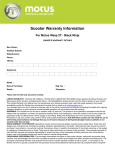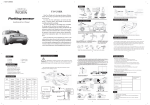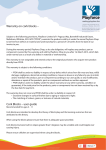Download Tracking
Transcript
USER MANUAL CYCLE RACE HOW TO RIDERS 1 Download the App Go to the App Store/Play Store and search for “Cycle Race Tracker”, and install the App 3 USER MANUAL 2 Set Up Your Event Open the app and select your Cycle Club, Race Division and Enter Your Name. Start Tracking On race day make sure your battery is charged, Turn on Tracking and take your phone with you. 4 Go Race! Slip your phone in a protective case to prevent any damage and get on your bike! Data usage is approximately 2MB for a 24hr period RIDERS USER MANUAL Remember Make sure your battery is charged. Bluetooth to save battery. Reboot phone or close all other apps for optimum battery performance. SPECTATORS 1 Download the App Go to the App Store/Play Store and search for “Cycle Race Tracker”, and install the App HOW TO USER MANUAL 2 Open the app and just select the Cycle Club and Race Division. 3 4 Subscribe Set up the Race View Tracking Once your race is set up tap View Tracking to follow the race. If you haven’t already the app will ask you to Subscribe to view races. This will give you access to race tracking for 12months. 5 Select the Division and View Race On the map view select the division to see all the tracks in real-time. Use the search box (type in your friend's name) and locate their most recent track update*. *Tracking updates every 5 minutes