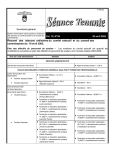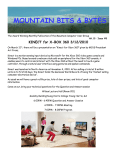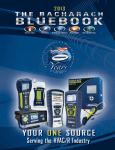Download October - Prescott Computer Society
Transcript
September 2013 Visit our website at www.pcs4me.com Ken Johnson, Newsletter Editor CAL ENDAR SIG = Special Interest Group This Week's Schedule October 19 - Saturday - 1:00-3:00 PM General Meeting - Leader: Ray Carlson Location: Prescott Public Library First Hour: Can We Trust Online Reviews? During the first hour, we will have an open discussion of questions and suggestions made from the audience, but the primary focus will be on-line reviews. Several on-line stores, travel sites, and the like ask consumers to submit reviews of things they buy, hotels or restaurants they visit, etc. It is known that some companies pay people to make very positive reviews creating questions about the trustworthiness of such reviews. Recent analysis suggests that it is possible to recognize honest patterns among these reviews. We will present this material while encouraging those present to present any insights they have developed and their views as to the best sites for such reviews. Second Hour: Phil Ball will continue with his round-up of Tips and Tricks that will improve your computer experience. In addition to the presentations, the following are typical events which take place at our General meetings: 1) We hold an informal Flea Market in which you are encouraged to bring in your excess computer equipment or software and make them available for others to enjoy at no charge. Please deposit give-away items on the table in the back marked "Free Stuff." Any items left here at the end of the meeting are subject to disposal. 2) If you have items that are just too good to give away, you may set up a separate table and hold your own sale. 3) We conduct a raffle of new computer items at the end of the meeting, so make sure to get a pair of tickets from whoever is in charge and place one on the item you'd like to win. 4) We will also accept your used ink and toner cartridges for recycling. They are turned in to Think4Inc for credits which PCS uses to purchase office supplies from them. Future Meetings October 26 - Saturday - 1:00-3:00 PM Special Topics SIG - Leader: JB Burke Location: Prescott Public Library This session will feature "News You Can Use". Calendar Cont on Pg 2 Prescott Computer Society MESSENGER Page 2 We will lead off with a demo of the formal released version of Windows 8.1. Discussion will include the good and bad points of Windows 8, what 8.1 does to help make it better, and where it falls short. Included will be critical details on how to get the most out of Windows 8.1, and how you can make Windows 8.1 even better and easier to use than Microsoft did. Following that discussion, in the remaining time, there will be updates to topics such as Android tablets, iOS7 (is it dangerous to your health?), wonderful things from "The Internet" (of course), how to measure your mental age, and why hospitals are kicking PCs out (what's that all about?). Don't miss this dynamic, hard hitting, information packed session. Really! November 2 - Saturday - 1:00-3:00 PM Developers' SIG - Leader: Rich Knapfel Location: Prescott Public Library First Hour: Ray DeCosta will demonstrate how to work with embedded code and code-behind pages on a typical webpage. Second Hour: Rich Knapfel will discuss website hosting and using FTP programs to upload website pages. November 9 - Saturday - 1:00-3:00 PM Digital Photo SIG - Leader: Phil Ball Location: Prescott Public Library Many aspects of digital photography will be discussed, including use of digital cameras and using Photoshop Elements to make your photos look their best. Note that these dates are correct at time of publication but are subject to change. Up to date information can be found on our website, www.pcs4me.com Unless otherwise noted, our meetings are usually held in the Founder’s Suite at the Prescott Public Library. We l com e to NE W MEM BER Lauraine DuPont Prescott Computer Society Where you share what you know, and learn what you don’t. Prescott Computer Society Officers & Board of Directors Officers: President Vice Pres Secretary Treasurer 2012-2013 General Directors: Ray Carlson Joan Baum Murray Smolens Phil Ball John Carter JB Burke Joan Fullmore Edi Taylor-Richards Rich Knapfel Prescott Computer Society MESSENGER Overbooked By Greg Skalka, President, Under the Computer Hood User Group, CA March 2013 issue, DriveLight Page 3 Originating around the 5th century, they were hand written and hand copied until printing methods were developed centuries later. Guttenberg’s movable type in 1450, later industrial printing methods and Amazon’s online marketing ultimately made books inexpensive and accessible to everyone. www.uchug.org Companies are continuing to develop new and more advanced computer technologies, finding ways to innovate on the personal computing platform first released over thirty years ago. Their marketing departments have not been as great at innovation, however, often using derivative and less than imaginative terminology to name and describe these new products and services. These marketing terms are often meaningless fluff, but we users are frequently forced to adopt them into our technical language. eBook - An electronic version of a printed book (or even one that has never been physically printed). An eBook can be read using e-readers like Amazon’s Kindle and Barnes & Noble’s Nook (which surprisingly don’t have “book” in their names), as well as computers, tablets and smart phones. Amazon.com started out as an online seller of books, and now in conjunction with their reader is a main source of eBooks. The existence of many eBook formats does not appear to have diminished eBook popularity. One company that you all know has taken to slapping a lower case “i” on the front of the names of whatever products or services they are offering. It does not seem terribly imaginative to me, but I’m sure they do it to distinguish their products from those of other manufactures (at least legally). Netbook - A smaller and less capable version of the notebook, the netbook was popularized in 2007 by manufacturer Asus, but the format was soon copied by others. Netbooks were meant to be even more portable, with smaller screens (5” to 12” diagonal) and lower weight (optical drives were omitted). With a less powerful processor than notebooks, they were much less expensive, and were intended primarily for use on the Internet (through wired and wireless connections). They competed well against notebooks for a while on their cost and size, but recent improvements in notebooks (reductions in cost and weight and increases in performance), as well as the introduction of the tablet computer, have diminished netbook sales greatly. It is likely this category will disappear from the marketplace soon. Another overused term for new technology is “smart”. There are smart phones, smart homes, the smart card, smart cars, smart trains, smart TV, the smart grid, smart meters and smart growth. My head is smarting from thinking about how many things are now referred to as smart. While it is hard to argue against a product when it has “smart” as part of its name, the term alone is not enough to ensure acceptance. For instance, Smart Computing was once a popular print and web magazine that explained new computer technology to the common user. They couldn’t make money long term in that market, so they turned it into a free online business-oriented publication that looks to be mostly advertising. The latest overused technology term I’ve noticed is “book”. I’ve created the following list of book-related items and their descriptions for instructional purposes, and to see just how long a list I could make. Book - The original item; a set of flat cellulose sheets with information printed on one or both sides that are fastened together at one edge, forming a hinge. PowerBook - A line of Apple Macintosh laptop computers sold between 1991 and 2006, featuring PowerPC processors running an Apple Mac OS. They were targeted at the professional market and were replaced by the MacBook computer line. iBook - A brand of Apple laptop computers sold between 1999 and 2006, featuring PowerPC processors running an Apple Mac OS. They were targeted at the consumer and educational markets, with lower performance and cost compared to the PowerBooks, and were replaced by the MacBook computers. Continued on pg 4 Page 4 cont’d from p 3: MacBook - A brand of Macintosh laptop computers made by Apple from 2006 to the present (includes MacBook Pro and MacBook Air models currently offered), running the Mac OS. These laptops had screens ranging from 11” to 17”, Intel processors and either a polycarbonate / fiberglass or aluminum case. The MacBook Pro features 13” to 17” screens, optical drives and mechanical hard drives (with an SSD, or solid state drive, as an option). The MacBook Air is an ultraportable laptop released in 2008 that is extremely light and thin, with a machined aluminum case, Intel processor, 11.6” or 13.3” diagonal display and SSD for main storage. Ultrabook - A high-end type of notebook computer defined by Intel in 2011 to compete with the MacBook Air. Like the MacBook Air, the Ultrabook is lightweight and thin (0.8”), with SSD storage, Intel processor (no surprise), long battery life and typically no optical drive or Ethernet ports. It is intended to use the Microsoft Windows operating system, with some models sporting a touchscreen display to work better with Windows 8. Various manufacturers, including Asus, Acer, Dell, Lenovo, HP, Samsung and Fujitsu have already released Ultrabook models, with diagonal screen sizes ranging from 11.6” to 15.6”. Their higher cost (typically $1000) as compared to conventional notebook computers has limited their acceptance in the marketplace so far. Zenbook - An Asus family of Ultrabook computers, ranging from a model with an 11.6” diagonal screen and limited connectivity to a 15” screen model with an optical drive. First released in 2011, their design was said to follow “zen philosophy”. Chromebook - A notebook computer running the Google Chrome OS (which is Linux-based). Intended to be used while connected to the Internet, it features a lower performance processor, SSD storage, no optical drive and typically smaller size (somewhat similar in functional philosophy to the netbook). It is designed to run applications from the web, rather than from internal storage. Acer and Samsung introduced Chromebooks in 2011, with HP and Lenovo introducing models in 2013. Screen sizes range from Prescott Computer Society MESSENGER 12” to 14” diagonal. Additional features include quick boot up, long battery life and low cost ($200 to $450). They are sold primarily over the Internet. Google itself is producing a Chromebook Pixel model with premium features and price ($1300 to $1450). Facebook - a social networking service started in 2004 on the Internet, with currently over 1 billion active users. Bookmaker - An organization or a person that takes bets on events at specified odds. I wouldn’t bet that these are going to be the only book-related terms for us to deal with in the future, but that’s all I have for now. Review: Kingston HyperX SSD By George Harding, Treasurer, Tucson Computer Society, AZ February 2013 issue, eJournal www.aztcs.org Georgehardingsbd (at) earthlink.net SSD’s are a wonderful addition to the hardware library of storage devices. They are small, have no moving parts and are much faster than other storage media. On the down side, they are more expensive than other media and storage sizes are smaller than what is easily available in other media. The speed advantage is one that can be capitalized on to load one’s operating system faster. You can use your hard drive to hold and access your applications and data, or you can use the SSD for some applications, those that take longer to load. I received a very nice 240 GB unit for review. I had tried a couple of other SSDs, but had problems of one sort or another with them. The Kingston unit comes complete with what you need to install it in either your desktop or your laptop. The box contains the SSD, a nifty screwdriver suitable for either Phillips or slotted screw heads, a drive enclosure, a 3 .5” mounting bracket, a USB cable, a SATA drive cable and a CD-ROM with instructions and a version of Acronis software. Then you reboot from the SSD. The hard drive can be used as storage for data and applications, as usual. Another . Continued on pg 5 Prescott Computer Society MESSENGER Page 5 Continued from pg 4: approach is to install operating system software to the SSD and boot from it. Review: Voyager S3 Drive Dock By George Harding, Treasurer, Tucson Com- puter Society, AZ For a laptop, the procedure is somewhat different. You first remove the internal hard drive and install in February 2013 issue, eJournal its place the SSD. The internal hard drive is mounted www.aztcs.org in the supplied drive enclosure and attached to the Georgehardingsbd (at) earthlink.net laptop with the USB cable. You clone the hard drive as before. If you have a desktop computer and have had to change or add a new hard drive, you know what a I had a few difficulties with these installations. First, I task that is. Getting to the insides of the computer is tried the desktop approach, but the Acronis software the first challenge – mine is under the desk, so I would not clone the hard disk to the SSD. The latter have to disconnect all the cables and move the comwas grayed out in the destination choices, so I took puter out where I can work on it. Then you have to the alternate approach and loaded Windows 8 to the fish around and remove the old drive, mount and SSD and was able to boot to it. connect the new one, and then put everything back together. In the case of the laptop, I was not easily able to remove the internal hard drive, so I gave up on that ap- The voyager S3 Drive Dock saves you a lot of time proach. Kingston’s Tech Support will be helping to and effort. It requires a SATA drive, and attaches to solve my difficulties – more later. your computer with USB 3.0. You insert your drive in The HyperX is a well-put-together kit and should be usable by most anyone. The instructions are very clear, with pictures each step of the way. The Acronis software is reliable. About: Kingston HyperX SSD Vendor: Kingston www.kingston.com Price: $275, $203 @ Amazon the dock, turn the dock on and you are in business. It appears in Explorer as just another drive and can be used as any other drive. Using it to back up the system is really convenient. Just start your backup software, select the destination and go. What could be easier? Since the computer connection is USB, you can swap drives in the dock without having to turn the computer off – just plug and play! While the dock is useful for a desktop, it’s even better for a laptop. To replace the hard drive in a laptop means opening the base, removing tiny screws, and then installing the replacement. Again, the dock is a breeze to use with a laptop. You are simply adding a hard drive instead of replacing one. The box comes with a brief User Manual, the dock itself, which has a slot for a 2.5” drive, and a hinged flap for a 3 .5” drive, a power cord and transformer and a USB 3.0 cable that is backward compatible with USB 2.0. The dock itself has a power button, which supplies power to the SATA drive, an activity LED, which also serves to show when power is on, and a drive eject button. No drivers are required. This is a handy Continued on pg 6 Page 6 Prescott Computer Society MESSENGER Cont’d from page 5 solution to having an additional hard drive easily accessible, with the ability to swap out multiple drives for either your desktop or your laptop. About: Voyager S3 Drive Dock Vendor: Newer Tech www.newertech.com Price: $35 Moving on... •CIA - Computer Industry Acronyms •CD-ROM : Consumer Device, Rendered Obsolete in Months •PCMCIA : People Can't Memorize Computer Industry AcronymsI •SDN : It Still Does Nothing •SCSI : System Can't See It •MIPS : Meaningless Indication of Processor Speed •DOS : Defunct Operating System •WINDOWS : Will Install Needless Data On Whole System •OS/2 : Obsolete Soon, Too •PnP : Plug and Pray •APPLE : Arrogance Produces Profit-Losing Entity •IBM : I Blame Microsoft •DEC : Do Expect Cuts •MICROSOFT : Most Intelligent Customers Realize Our Software Only Fools Teenagers •CA : Constant Acquisitions •COBOL : Completely Obsolete Business Oriented Language •LISP : Lots of Insipid and Stupid Parentheses •MACINTOSH : Most Applications Crash; If Not, The Operating System Hangs •AAAAA : American Association Against Acronym Abuse. •WYSIWYMGIYRRLAAGW : What You See Is What You Might Get If You're Really Really Lucky And All Goes Well.