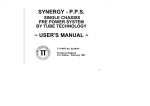Download - Instant Blog Subscribers
Transcript
The User Guide. From Your First Post & Onwards http://www.instantblogsubscribers.com Page |2 Getting Started – Our concept. It’s True. Anyone can have a blog these days. In fact tens of thousands of people are starting their own blogs every single day. Systems like Wordpress and Blogger have made it so simple for people to come online and create a permanent history through their Web Logs (Blogs) Facebook has a blogging section and anyone who desires can become an avid blogger using any of these systems. But they all sadly lack the factor that makes Blogging so profitable and takes you from just another page in cyberspace to a real online presence – And that factor is TRAFFIC Welcome to INSTANT BLOG SUBSCRIBERS! We aim to take you through the quick steps that will have your first blog post entered and the beginnings of your ongoing online presence in just minutes from now. You don’t have to know anything about setting this up. We have taken care of ALL that for you. You can simply log in. & Everything else is done. http://www.instantblogsubscribers.com Lets Kick off with a quick look at WHY this is a good idea.... What is a blog (and why are they so good?) A blog is quite simply a webpage by any other name. You can log on, and create the page by simply typing in. No design required, no special skills – not even a domain name (like .com for example) Page |3 In fact, thanks to blogging you can have you own content rich, online presence far quicker and easier than you ever thought possible. So What makes that the best news you ever heard...? Blogs get TRAFFIC. Plain and simple. Not only do we provide you with INSTANT SUBSCRIBERS that will receive notification of your new information, but we get them to actually VISIT your blog once you have created the entry. PLUS – (and coming back to the Blogs Get traffic, plain and simple coment) You can link you blog to FACEBOOK, Twitter, Digg, Delicious and hundreds of other sites. EVEN WORDPRESS AND BLOGGER - can receive updates from Instant Blog Subscribers which means you can have existing Blogs and link them back to your new posts right here. Did you catch that...? Some of the BIGGEST TRAFFIC SITES ONLINE can be linked directly from your blog post!! Now how much better is that than any other form of online exposure? We will go through that later in this user guide where you will see these buttons and how to use them. So, now we know that we can link our blog posts to these monster traffic sites.... What else can we do that makes setting up a blog one of the smartest things you can do for online exposure? We can PING the site.... This is basically getting free services to PING your blog, so that search engines can find you. Page |4 WOW – With one or two (at most) clicks, your blog can be instantly listed in some of the biggest search engines online – Including the big ones like Google and Yahoo. Would that make a difference to whatever it is you are talking about and introducing people to online?? You Bet! A Blog is a TERRIFIC way of creating an everlasting message that you can continue to drive traffic to from now on in. Your blog will last through the ages It will not take a sick day or cost you more because it is the weekend. It will stay there and continue to deliver your message to the visitors it receives. How would you like to have people Joining your businesses, opportunities or buying your products and services because that one day – they happened to be viewing Your Blog. http://www.instantblogsubscribers.com Your First Blog Entry. Let’s Get you ONLINE! The fastest way to get familiar with creating your Blog and adding entries is to jump in and start typing something. When you first log in – you will see a bunch of great information on a screen that looks like this (below) but we need to just focus on the Getting started phase and come back to this in a little while. Just click on the name of your blog as shown here. Page |5 When you click on the name of your blog – You will be taken to a new menu screen. As well as being able to create your settings for the blog – and choose templates for the design, it is from this menu, that you can create your first entry, by clicking on ADD ENTRY. As shown here: When you click on the ADD ENTRY Button: You will be taken to a screen that looks very much like a word processor – And you can start typing immediately. Use the font tools like Bold, underline, Text Colour and centering to format the look of your blog post. Use the system just like a word processor (Microsoft Word for example). Page |6 Your Blog post can be as long or as short as you want it to be. And to correct a COMMON MISCONCEPTION ABOUT BLOGS.... You don’t have to create a new Blog post every day. You don’t even have to write every week!! The reality is, your blog is permanent – so you can continue driving traffic to an existing page for ever without ever having to add new content. Google and other search engines LOVE new content though, which is why Blogs get ranked so highly, and get traffic where other pages may not. So update your blog as often as you can. And make sure to ping it, share it and send it out to the world every time you do. (More on those things later in this guide) Ok – You should have now typed something into your Blog post. Maybe you copied and pasted from another place, Either way – you now have something written in your blog post area. And you can now get your brand new Blog post up online and visible to the world!! (Don’t worry – we can edit it, delete it and change it in a minute... It is just important to get your first one UP) Click on the ADD NEW ENTRY Button underneath your blog post and you will be LIVE And CONGRATULATIONS!! Your New Blog Post is now online and VISIBLE to the World!! Now - we are going to talk about getting images into the Blog, Videos, editing, deleting and traffic.... But for now – GOOD JOB!! You have taken a first step to changing the way you approach the online world for good. http://www.instantblogsubscribers.com Page |7 Next – Let’s talk about Links, Graphics, & YouTube videos One of the great things about having your own blog on Instant Blog Subscribers is that you can design the look and feel to be how ever you like! You can set the links on your blog to be hidden, setup up terrific looking graphics and even embed YOUTUBE videos to give your blog that extra WOW. So let’s get started by editing the Blog post you just made (or you can create a new one if you are happy with your first post and want to keep it as it was created). From the main dashboard – no matter where you are, you can click on “Back To My Account” and be taken back to the first log in screen. From there - again click on the name of your blog – and you will be taken to the Blog menu. This time however, you will see in the list, the new entry that you just created. (or perhaps a list of entries that you may have already created) As shown. Page |8 And next to each entry, you will see five columns. Author – showing who was the creator of the blog post View – will take you to the page of this post. (IMPORTANT!! Right click on View and select COPY LINK to get the Unique URL of each individual post if you would like to promote to that page) Edit – allowing you to edit any part of the blog post you wish Delete – will permanently delete that blog post And Comments – showing how many comments have been made on that post and allowing you to drill directly to those comments for editing or deleting. (More on that shortly) Click on EDIT As shown here. This will take you back to the editing page of that particular post. Let’s look at how to add graphics, Links and video. (Assuming that being able to Bold, center and change the colour of the text is something you are familiar with. If you need a hand, you can always hit our support desk by clicking here or by going to HELP from within the program) Once you have the editor open – You can add all kinds of things into your blog post. Let’s look at Images first of all. From within the editor screen you can click on the Add image button (shown below) Page |9 Add Image Button from the blog post editor. Once you click on the Add Image button – you will see the following screen. (below) You can either Browse to an image on your computer – or (preferred) enter the URL of an image online. The reason we say that pointing to an image online is preferred is that you only have a limited amount of storage per person at IBS and if you use the point to URL option, you won’t fill your storage. However, either method is fine. Browse to an image you have on your computer (will consume storage space) Insert the URL of an image online. If you want to find the URL of any image online – simply right click on it and select copy link location. Once you have entered the Image details – Click here to insert back into the Blog P a g e | 10 Once the image is loaded to your blog – You will be able to resize it, by simply clicking once on the image and dragging the ‘Corner points’ to the size you want. You can center or justify the image by clicking on the image once and using the left, center or right justify keys. Shown here. Adding Links to Your Blog One of the great things about Instant Blog subscribers is your ability to add any link you like to your blog, and no matter when someone is reading that page – they will be able to click through to the link. You can even edit the link later on, if you made a mistake or are now promoting through a different system. Once you are in the Editor (Above) for your blog posts, creating links is easy. Just click on the link creator – That looks like the world with a chain link P a g e | 11 You will then see the link creation screen. (below) In this screen, you need to enter just two things. The link name is what is seen by the people reading your blog. For example CLICK HERE Or CLICK ON THE LINK Etc It can be whatever you like it to be. The URL field needs to be the full URL – Starting with http://www. Entering YOUTUBE videos on your Blog Videos add another dimension to your blog and allow you to literally speak to your audience. Embedding a YouTube video has never been simpler. P a g e | 12 You need to be in edit mode (or adding a new entry) to your blog, which we have covered in the previous points. Click on the name of your Blog, then click either Add entry, or edit on an existing entry. Next, go to YouTube and find the video you want to place on your blog. It can be ANY video – it does not necessarily have to be yours. If someone has done a terrific video on YouTube that you want to put on your blog – you can do that. This is the incredible power of these two systems together. In YouTube look for the small button underneath the video, that has the word EMBED on it. It looks like this – When you click on it – the site will open up a new panel with code in it – and you need to copy the entire code. (right click, copy or ctrl c) Then you need to go to your blog post and click on the Source button. As shown below. P a g e | 13 And then paste the code from YouTube, directly into the page. And then click the source button again. Your blog post will more than likely look Blank But the video is there. Add some text or graphics above or below the video and click on preview to see the video and how it will show up on your blog post. You may wish to add this before the code for your video <center> Which will place the video in a more central alignment on your blog. Next – See how to use the mailer and take advantage of your Instant Subscribers. P a g e | 14 Using the Mailer (Accessing Your Instant Subscribers) This is the essence of Instant Blog Subscribers. So far – we have walked you through getting your first blog posts entered and published online. Now the real power of Instant Blog Subscribers kicks in. Even as a FREE Member – you get a guaranteed minimum of 200 Subscribers that will receive your blog post once every 7 days. Now let’s be clear. You can post onto your blog far more often. In fact – you can post every day, or even several TIMES per day if you so choose. Once per week (as a Free member) you will have your latest Blog post sent out to a minimum of 200 subscribers. Depending on your membership level – you can get more subscribers and send more often. Free – 200 Subscribers every 7 days Gold – 1000 Subscribers every 4 days Elite – 3000 Subscribers every 3 days Founding Member – ALL members every 3 days So let’s walk through the steps of getting your blog post sent out to people. When You log in http://www.instantblogsubscribers.com/login.php Then click on the name of your blog - just under the credits etc. As shown here: P a g e | 15 Then go through these steps Simply click on Add entry – Enter your blog post as we have shown in previous steps. Then underneath your blog post – You will see two areas. One is called advanced options (Things like who can comment and trackbacks etc) and one called mailing options. It may look like this – In Which case you need to click on the words Mailing Options And then it will look like this. Take note of the mailing ability – letting you know if the sending is possible or you need to wait. Continued: Take Note Here! P a g e | 16 If the mailing is available -- it will show as mailing available YES in green. The making sure the option is ticked - Send to members Yes/No (choose Yes obviously as shown above) - your Post will be sent out to the guaranteed minimum subscribers as soon as you click on 'Add New Entry' for a new post or ‘Save Changes’ for an edited post at the bottom. This topic and a few others (like traffic etc) are covered well in the tutorial videos too You can access those here CLICK HERE FOR FULL TUTORIALS They may help you get the most from your system. So simply – to access your minimum subscribers, just enter a blog post and go to the mailing options underneath to send it out immediately. What are the Credit Mails I receive?? The mails you receive are blog posts from other members. Just as your posts get sent out to others, so to do their posts get sent to you. You can earn valuable Subscriber Credits when you click through to the link shown in the mail = which takes you to that persons Blog post with a 30 second timer before you are awarded the credits. This incentivises people to click on the links and gets you viewers to your blog that you may not have otherwise received. The Subscriber Credits can be traded in, on YOUR next blog post to increase the number of people that will receive the notification. One Extra credit = one extra person reading your blog and you can earn up to 10 credits (per mail!) just for reading the posts from others. So the goal then is to make the most use of the incoming credit notifications as this massively increases your exposure next time you have something to say. P a g e | 17 Editing Comments As you make blog posts and start to receive visitors to your blog post – you may start to get comments left. (Depending if you have enabled this feature in your settings) Comments on a blog are a great way of getting endorsements by others who agree with what you have said, or perhaps can add extra information. You will however, get people who blatantly advertise by using the comments area and you can quickly and easily edit or delete those comments. When you log in, and click on the name of your blog ( as shown in previous steps) you will be taken to the page displaying your list of entries. In that list – you will see a column that shows the amount of comments that have been made against any one Blog post. If you have a post that has comments – you can click on the number next to the blog post, and it will take you to the post, and the comments area. Underneath each comment you will see buttons that show the ability to edit or delete each comment. As shown here: P a g e | 18 Driving Traffic – Part One Linking to Facebook, Twitter and other HUGE social media sites (Over 250 of them!!) At the bottom of each blog post that you make, you will see a row of buttons that allow you to link your blog post through to some of the biggest traffic sites in the world. Including Facebook and Twitter! As soon as you have made your new Blog Post You will be taken back to the screen showing the list of entries, with your latest entry on the top of the list. Click on VIEW next to this entry. And you will be taken to the world’s view of the blog post you have just created. Scroll down to the bottom of the blog post and you will see a Row of buttons that will immediately allow you get exposure across an incredible array of sites. There are over 250 sites that can be triggered by these buttons (just click the red plus symbol as the last button to see them all). But starting with Facebook and Twitter – simply click the button, enter your username and password for that site – and your Blog post is instantly shared! WOW!!! This can bring you HUGE traffic as you invite other visitors to your site to do the same thing. Say something like “Click the buttons at the bottom of this blog and share it with others who you think may be interested” To see this in action – you can watch Walt Bayliss (Founder) demonstrate using the feature live in this Your Tube Video. CLICK HERE TO VIEW P a g e | 19 Driving Traffic – Part Two Getting External Traffic Instant Blog Subscribers creates a permanent entry online for what ever it is that you are blogging about. That means that once you create an entry, it stays online forever. You can continue to drive traffic to that blog page and continue to enjoy the exposure. There are some tricks to driving external traffic and as many courses on the subject as there are ways of doing it. Just some of the techniques include; Google Adwords, Yahoo Answers, Facebook, Swom, Twitter, Social Bookmarking, Safelist, Classified sites, Traffic Exchanges, Banners, Article marketing..... And the list goes on and on. The team at Instant Blog Subscribers, in conjunction with the people that referred you, have put together a GREAT starting list of programs that you can use and enjoy to get on the road to getting traffic to your blog posts. What you need to do is to log in. http://www.instantblogsubscribers.com/login.php And go to the Programs area from your menu as shown here: And there you will find a list that contains some of the best traffic gaining sites online. This is a GREAT place to start. In addition to these programs, we use and recommend the following. Miracle Traffic Bot, Instant Profit List, Rapid Mass Traffic, Last Traffic Secret P a g e | 20 The Instant Business. One of the most frequent questions that comes our way is ‘How To Make Money Online?’ And ‘How to use Instant Blog Subscribers to help in that?’ To that end we created the Instant Business area of the program. You can have your OWN online business in a few minutes, by going through the steps of this program. You get to keep 100% of the profits. You can build Three income streams (and more!) You get access and the rights to sell over 120 of the HOTTEST digital products online. PLUS you get personal usage rights to those products too. You get your own ‘Copy and Paste’ promotional page, that can be set up right here on Instant Blog Subscribers. Did I mention you get to keep 100% of the profits? Members have reported making $150 and over on their first day and we are SO proud of them for that, as they have taken action and proven it is possible. There is a step by step tutorial, specifically for this section, and the first page even shows a preview of some of the products that will be available to you. 3 streams (minimum) of income and a copy and paste template.... no wonder why our members love this bit. You can access the introduction to the Instant Business by CLICKING HERE And perhaps add significantly to your IBS experience. P a g e | 21 Making money with Instant Blog Subscribers You can earn a significant recurring income from Instant Blog Subscribers by referring others to the program. We pay to multiple levels, meaning that if you refer someone.... And then they refer someone..... And then THEY refer someone.... If any of these people choose to take an upgraded membership, or purchase additional subscriber credits you get paid. Not just for the people YOU refer... But the ones they refer, and onwards. The power of this type of duplication is incredible. If you refer 10 people. And they do the same – it is now 100 people. If they do the same, you now have 1000 people in your network, and you will be paid a percentage of any income from that HUGE throng of people. The key is to refer as many as possible. You can do that simply by BLOGGING (Using the system) and using the sharing tools for Facebook etc and the traffic. As people visiting your blog can click on the header graphic of your blog and join your network that way. However – statistics tell us that the people who earn the most are ACTIVE in their promoting. Visit the Promote and earn money tab within the program. And as an extra idea – One of the best and most used techniques for referral development is to give something away for free!! There is a FREE E-book on Instant Blog Subscribers – which you can UPDATE with your affiliate link and giveaway by the thousands – and get signups and sales on IBS. You can see what the book looks like and get the link for your own version of the book from my blog post. CLICK HERE TO VIEW THE BLOG GOOD LUCK!! It is great to have you here with us at Instant Blog Subscribers. Sincerely Walt Bayliss Instant Blog Subscribers