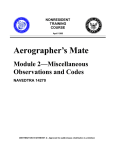Download DSTO-GD-0248 PR - Department of Defence
Transcript
Transcription Method used for P-3C AQH4 Tapes Paul A. Clarke, Trevor Jackson, and Peter Wade Maritime Operations Division Aeronautical and Maritime Research Laboratory DSTO-GD-0248 ABSTRACT Sonobuoy data is regularly obtained using the RAAF P-3C aircraft during DSTO trials. This data is recorded on the aircraft using 28 track AQH4 tapes and needs to be transcribed onto CDs for storage and analysis. The method used to transcribe analogue sonobuoy data was recently upgraded. This document describes the equipment used and the steps involved in transcribing this data. RELEASE LIMITATION Approved for public release Published by DSTO Aeronautical and Maritime Research Laboratory PO Box 4331 Melbourne Victoria 3001 Australia Telephone: (03) 9626 7000 Fax: (03) 9626 7999 © Commonwealth of Australia 2000 AR-011-524 July 2000 APPROVED FOR PUBLIC RELEASE Transcription Method used for P-3C AQH4 Tapes Executive Summary During trials with the RAAF P-3C aircraft, sonobuoy data is stored on the aircraft using 28 track AQH4 Tapes. This data needs to be transcribed onto CDs for storage and analysis. This transcription method for analogue sonobuoys has been improved. The previous method required moving large data files between a number of different computers before it was ready to be copied onto CD and had limited quality control checking. The improvement required the purchase of an analogue to digital (A/D) converter card and a number of FM cards for the AQH4 tape recorder. • • • • • Transcription of data from the AQH4 tapes onto CDs now involves the following steps: Replay of the AQH4 Tape Anti-alias filtering of the analogue signal Digitisation of the analogue signal Quality checking the data files Writing the data onto CD for storage and analysis This new method now has the digitisation, validation, and storage processes in one PC, thus simplifying the transcription process. In addition, a commercial off the shelf (COTS) software program called Cool Edit was purchased to check the data files. This has improved the validation process, since it is user friendly, fast, and has a good Graphic User Interface (GUI) to check the data quality. This document describes the new transcription process, the required filter settings, and the techniques for using the A/D card software. Authors Paul Clarke Maritime Operations Division ____________________ Paul Clarke is a Professional Officer Class 2 in the Maritime Operations Division at DSTO Salisbury. He joined DSTO in mid 1995, after completing a Bachelor of Science degree in Oceanography and Meteorology at Flinders University and a Bachelor of Engineering degree in Mechanical Engineering from the University of South Australia. At DSTO Paul has worked on underwater acoustics, including work on the effect the environment has on acoustic propagation, various inversion techniques used to get the geoacoustic sediment parameters, and target strength measurement. ________________________________________________ Trevor Jackson Maritime Operations Division ____________________ Trevor Jackson is a Senior Professional Officer in Maritime Operations Division at DSTO Salisbury. He joined DSTO in 1988 after completing a Bachelor of Engineering in Electronics Engineering at the South Australian Institute of Technology. At DSTO Trevor has been responsible for hardware and software engineering developments associated with complex trials and data acquisition and analysis systems for various sonar systems, including systems in service with the RAN. He has also actively participated in a numerous trials and been involved with the analysis of data collected during trials. Trevor is currently the head of a section responsible for providing data acquisition and analysis services to MOD Salisbury. ________________________________________________ Peter Wade Maritime Operations Division ____________________ Peter Wade is a Technical Officer Level 3 in the Maritime Operations Division at DSTO Salisbury. He joined DSTO then WRE. in 1977 as an apprentice electrical fitter. After completing his apprentice ship and an Associate Diploma in Electrical Engineering he worked as an electro-mechanical draftsperson until 1996 when he became involved in underwater acoustic trials and data analysis. Currently studying for a Degree in Computer Science he currently performs most of the data transcription associated with acoustic trials performed by Maritime Operations Division. ________________________________________________ Contents 1. INTRODUCTION ............................................................................................................... 1 2. THE TRANSCRIPTION PROCESS................................................................................. 1 2.1 Replay of AQH4 Tapes ............................................................................................ 2 2.2 Anti-Aliasing Filter .................................................................................................. 3 2.2.1 Using the Filter488 program .................................................................... 3 2.2.2 Selecting the cut off frequency ................................................................ 4 2.3 Digitisation of AQH4 FM Tracks .......................................................................... 6 2.4 Validation of Data Digitised ................................................................................ 10 2.5 Storage of Digitised Data ...................................................................................... 14 3. CONCLUSIONS ................................................................................................................ 14 4. REFERENCES..................................................................................................................... 15 APPENDIX.A TESTING OF ANTI-ALIASING FILTER ............................................ 17 A.1. Experimental Set up for the Anti-Aliasing Filter Test ............................................ 17 A.2. Anti-Aliasing Filter Responses ................................................................................... 19 List of Figures Figure 1: Digitisation Equipment Set up................................................................................. 2 Figure 2: Start up window for Filter488 .................................................................................. 3 Figure 3: Filter488 setting window .......................................................................................... 4 Figure 4: Typical Filter Response Curve, with f s = 40kHz , f N = 20kHz , and f c = 16kHz .......................................................................................................................... 5 Figure 5: NI_Card_dll.exe main form...................................................................................... 7 Figure 6: Loading the file names .............................................................................................. 7 Figure 7: Sampling data............................................................................................................. 9 Figure 8: Unpacking Data ......................................................................................................... 9 Figure 9: Data saved................................................................................................................. 10 Figure 10: Spectrogram of a DIFAR signal using Cool Edit............................................... 11 Figure 11: Spectrogram of a Bathythermograph sonobuoy, zoomed in on the frequency scale. ................................................................................................................................... 12 Figure 12: Time series of ambient noise from an SSQ-57A sonobuoy, zoomed it on the amplitude scale................................................................................................................. 12 Figure 13: Spectrogram of a SUS charge recorded using a 40 dB attenuated SSQ-57A. Three spikes can be seen showing the shock wave and two bubble pulses. ........... 13 Figure 14: Rooftop checker signal, zoomed in on the time scale. A spectrogram would show a dominant line at 100 Hz..................................................................................... 14 Figure 15: Experimental set up used to test the anti-aliasing filter ................................... 17 Figure 16: Filter response for a filter cut-off frequency of 3000 Hz................................... 19 Figure 17: Filter response for a filter cut-off frequency of 5600 Hz................................... 19 Figure 18: Filter response for a filter cut-off frequency of 7100 Hz................................... 20 Figure 19: Filter response for a filter cut-off frequency of 14000 Hz................................. 20 Figure 20: Filter response for a filter cut-off frequency of 15000 Hz................................. 21 Figure 21: Filter response for a filter cut-off frequency of 16000 Hz................................. 21 Figure 22: Filter response for a filter cut-off frequency of 18000 Hz................................. 22 Figure 23: Filter response for a filter cut-off frequency of 20000 Hz................................. 22 Figure 24: Filter response for a filter cut-off frequency of 22500 Hz................................. 23 List of Tables Table 1: AQH4 Track Allocation .............................................................................................. 3 Table 2: Recommended Filter Settings for Digitisation of Sonobuoy Signals ................... 6 Table 3: Settings used during the Anti-Aliasing Filter Measurement .............................. 18 DSTO-GD-0248 List of abbreviations A/D BNC CD COTS DIFAR DICASS DIG EEPROM ESM FM GUI ICS PC PCI RAAF RTC SS1 SS2 SSQ TCG Analogue to Digital Bayonet Nut Connector Compact Disk Commercial off-the-shelf Directional Frequency Analysis and Recording Directional Command Active Sonobuoy System Digital Electrically Erasable Programmable Read Only Memory Electronic Support Warfare Measures Frequency Modulated Graphical User Interface Internal Countermeasure Set Personal Computer Peripheral Component Interconnect Royal Australian Air Force rooftop checker Sensor Station 1 Sensor Station 2 Sonobuoy Time Code Generator DSTO-GD-0248 1. Introduction Sonobuoy data obtained using the RAAF P-3C aircraft is recorded onto AQH4 tapes during a trial. This data then needs to be transcribed to CD, so it can be analysed and archived. The method of transcribing analogue sonobuoy signals has been updated, improving the ability to digitise multiple channels at the same time, and at a higher sampling frequency. The upgrade also reduced the time taken to transcribe the data to CD and improved the ability to validate the data. This was done by combining the A to D card and CD writer in one PC, so time is not wasted transferring the data between machines and off the shelf software could be used to check the data. As part of the upgrade, a Graphical User Interface (GUI) was written to simplify the digitisation process. This report describes the new method used to transcribe and validate the data. 2. The Transcription Process The transcription of FM data from AQH4 tape to CD has a number of steps: 1. The FM tracks of the AQH4 tapes are replayed using a RACAL STOREHORSE recorder. Each FM track produces an analogue data channel. 2. The analogue data is then low pass filtered, using a multi channel programmable filter, to remove aliasing during the digitisation. The current filter has eight channels, so a maximum of eight channels can be digitised at the current time. 3. The data is digitised and saved as a separate file for each AQH4 track of interest on the PC's hard disk. 4. These files are then checked for errors by audio replay and displaying the data graphically using 'Cool Edit'. 5. The data is written onto CD's for analysis and storage. The RACAL recorder, filter, and PC have been installed in racks and connected to a number of BNC connector panels (see Figure 1). This enables the different AQH4 tracks to be easily digitised. A second RACAL recorder also has been placed in the racks, to enable duplication of tapes, but this is only possible for the FM tracks (see Table 1). 1 DSTO-GD-0248 Figure 1: Digitisation Equipment Set up 2.1 Replay of AQH4 Tapes Data recorded during trials, by the RAAF P-3C aircraft, are stored on 28 track AQH4 tapes. SSQ-57A, SSQ-36 bathythermograph, SSQ-53D DIFAR, and SSQ-62B DICASS sonobuoys all have analogue electronics and are recorded on AQH4 tapes as FM signals on specific tracks during the RAAF trials (see Table 1). A RACAL recorder has been set up at MOD Salisbury to replay the AQH4 tape's FM tracks. Each FM track used by the RAAF has a FM card installed in the RACAL recorder. This simplifies the replay of AQH4 tapes since the cards do not have to be moved around in the back of the RACAL recorder to change the tracks. These FM cards are connected to the back of a BNC panel, displaying the AQH4 track numbers. The data can be replayed off the tapes, with an analogue signal being produced for each FM track. Changing tracks just requires changing the cables connected to the front of the BNC connector panels (see Figure 1). These signals then need to be low pass filtered before digitisation to stop aliasing. 2 DSTO-GD-0248 Table 1: AQH4 Track Allocation AQH4 Track 1 2 3 4 5 6 7 8 9 10 11 12 13 14 Function Sensor Station Number Pilot Headset or ICS FM SS1 FM SS1 FM SS1 FM SS1 FM SS1 DIG SS1 SERVO FM SS1 FM SS1 FM SS1 FM SS1 DIG SS1 FM ESM or SS2 Receiver AQH4 Module Track Number 15 2 3 4 6 7 1&2 8 2 3 1 3&4 4 16 17 18 19 20 21 22 23 24 25 26 27 28 Function DIG FM DIG FM DIG FM DIG FM DIG SERVO DIG FM TCG FM Sensor Station Number SS1 Receiver Module Number 5&6 SS1 SS1 SS1 SS1 SS1 SS1 SS1 SS1 5 7&8 5 1&2 6 3&4 7 5&6 SS1 SS1 7&8 8 SS1 1 2.2 Anti-Aliasing Filter Since the data replayed from the RACAL recorder is analogue, it has to be filtered before digitisation to stop aliasing. An IOtech 488 eight channel programmable analogue filter bank is used as the aliasing filter. The filters are 8-pole Chebyshev low pass filters with programmable cut off frequencies from 1 Hz to 50 kHz. The cut-off frequencies are the same for all of the eight filters and are specified using a Windows based program called Filter488. The input and output lines for the filter are connected to the BNC panels. 2.2.1 Using the Filter488 program Launch the Filter488 program by double clicking on the Filter488 shortcut that appears on the window’s desktop. Figure 2 will then appear. Figure 2: Start up window for Filter488 Click on the yes button and select an appropriate set-up from ambient.ftr, bathy.ftr, dicass.ftr, strum.ftr, or sus.ftr. 3 DSTO-GD-0248 Figure 3 displays the filter settings after selecting sus.ftr. Figure 3: Filter488 setting window To transmit these setting commands to the programmable filter, the Output Control button has been selected in the immediate position (see Figure 3). After selecting the output control to immediate, the filter settings will be set and the filter is ready for use. To change the filter set-up, select File then Open and choose a new set-up from the list. Select the Output Control to immediate to set the filter to the new set-up parameters. 2.2.2 Selecting the cut off frequency When selecting an anti-aliasing filter for use in a data acquisition application, the cut off or corner frequency f c of the filter is normally the highest frequency of interest in the signal being acquired (see Figure 4). The attenuation of the filter at the Nyquist frequency f N is what determines the level of any aliasing that appears in the signal being acquired. As the upper frequency of interest is f c , some aliasing in the region f c to f N can be tolerated as long as there is sufficient attenuation in the band f s − f c to f s , where f s denotes the sampling frequency in the data acquisition process. Signals in the band f s − f c to f s are aliased to frequencies below f c , so these must be attenuated by a minimum of 50 dB. 4 DSTO-GD-0248 10 0 -10 -20 fc -30 -40 fN -50 -60 fs -70 -80 -90 0 5000 10000 15000 20000 25000 30000 35000 40000 45000 50000 Frequency (Hz) Figure 4: Typical Filter Response Curve, with f s = 40kHz , f N = 20kHz , and f c = 16kHz . The Chebychev filters used in the programmable filter module specify an attenuation rate of 80 dB per octave. The simple rule of selecting the filter cut off frequency to be 80% of the Nyquist frequency (ie. f c = 0.4 f s ) would result in any aliased signals in 0 → 0.4 f s being attenuated by a minimum 80(log 2 (0.6 ) − log 2 (0.4 )) ≈ 47 dB , which is an acceptable level of attenuation. the band of Since data obtained from SSQ-57A, SSQ-36 bathythermograph, SSQ-53D DIFAR, and SSQ-62B DICASS sonobuoys are normally digitised at set rates (see Table 2), the antialiasing filter was characterised for each required sampling rate using the set up described in Appendix A.1. This enabled correct settings for each desired sampling frequency to be determined and applied during on-going data transcription work, instead of relying on the 80 dB per octave as being correct. The results obtained from the measurements showed that the filters do not achieve this level of attenuation (see Appendix A.2). The actual attenuation rate was approximately 66 dB per octave from f c to 2 f c , with an attenuation of about 42 dB at 0.6 f s . This would normally not be sufficient attenuation, but since pre-whitened sonobuoy data is being digitised with a dynamic range of about 30 dB, this level of attenuation is satisfactory. Table 2 shows the standard digitisation rates and filter settings used for digitising sonobuoy data. 5 DSTO-GD-0248 Table 2: Recommended Filter Settings for Digitisation of Sonobuoy Signals Sampling Rate (Hz) 10000 20000 Filter cut off frequency (Hz) 4000 8000 40000 16000 50000 22500 50000 22500 Signal type and application Bathythermograph buoy SSQ-57A & SSQ-57B sonobuoys for SUS runs and ambient noise SSQ-57A & SSQ-57B sonobuoys for ambient noise analysis SSQ-57A & SSQ-57B sonobuoys for DICASS analysis DICASS, DIFAR, and STRUM sonobuoys Table 2 has the standard f c = 0.4 f s for all sampling rates except 50 kHz. At the 50 kHz sampling rate the filter is set to 22.5 kHz, which is 0.45 f s , this is used since the SSQ-57A, DICASS, DIFAR, and STRUM sonobuoys already have a designed rolloff below this frequency. The SSQ-57B sonobuoy signal does not contain this roll-off, but is filtered at the same rate for convenience. The SSQ-57B sonobuoy data should only be used up to 20 kHz; any higher data could have aliased data in it (see Figure 24). 2.3 Digitisation of AQH4 FM Tracks The digitisation is done using a National Instruments PCI-MIO-16E-1, 16 channel, 1.25 MHz, 12 bit, A/D card installed in the PC and a BNC-2090 panel next to the other BNC panels. Since there are 16 FM tracks on an AQH4 tape and only eight filter channels, the channel numbers on the A/D card do not match the track numbers on the AQH4 tape. The BNC panels are used to change which AQH4 track is recorded on which digitisation channel. A 16 channel A/D card was chosen so a future update to the anti-aliasing filter will enable all FM tracks to be digitised simultaneously. A GUI program called NI_Card_dll was written in Visual Basic to control the A/D card. The main window is displayed when starting the program (see Figure 5). This has the 16 channels in a frame in the top left, the operation buttons in the top right, a frame for the type of digitisation in the bottom right, and a progress bar and text box in the bottom left. The text box displays the process that is occurring or that has just occurred. At start up the text box should display either 'Calibration constants obtained from EEPROM factory defaults' or 'Calibration constants obtained from EEPROM self calibration' (see Figure 5). If neither of these is displayed the calibration constants were not obtained from the A/D cards EEPROM, so any data obtained is not calibrated and the card should be either re-calibrated or repaired. 6 DSTO-GD-0248 First, choose the channels required and the names of files in which data is to be saved. Each channel has a tick box, which tells the program which channels you want digitised. When a channel is chosen you can add the file name by either clicking the '...' button or the file name display area. This will open a standard 'save file name' window. The file name chosen will be displayed after OK is pressed (see Figure 6). Figure 5: NI_Card_dll.exe main form Figure 6: Loading the file names A tick box can be unselected, if you no longer want that channel digitised. If the file name has already been chosen, it will be greyed out and not used (see Figure 6). 7 DSTO-GD-0248 Next, the Scan Rate should be chosen. The Scan Rate is the digitisation rate for each channel, not the combined rate (ie. if you want 4 channels digitised at 20kHz each, the Scan Rate is 20000, while the combined rate would be 80000). The A/D card is only capable of handling a combined digitisation rate of 1.25 MHz, but this high speed can quickly overflow the card buffer, so a max speed of 1.0 MHz has been set in the program. The A/D card can digitise only at set rates, depending on the internal clocks in the card. These set rates have been put in the program, so if you select a rate the program will select the closest rate possible and display it in the scan rate text box. The Duration of the digitisation can now be set. This has set intervals that can be used due to the buffer sizes used. If the time duration does not match the buffer length, it will be increased to fill the last buffer. There is a pre-digitisation amplifier in the A/D card that is set by the program. The default setting is 5 volts, which is the normal level required for digitising SSQ-57A sonobuoys. If a different input voltage is required, it can be set between 0.05 and 10 volts using the Voltage put down window. The only other setting required before digitisation is the DI/SE (differential or single ended) setting. The anti-aliasing filter used has a common earth so single ended is used. When a number of channels are being digitised without a common earth, the differential setting can be used, but this reduces the number of channels to eight (ref PCI E Series User Manual, July 1997). The settings mentioned above could be set in any order, but the Scan Rate and Duration could change if other settings are altered. When all the settings are correct the AQH4 tape should be positioned to start at the section to be digitised and played. When the tape is playing the Begin Sampling button should be pressed. This will start the A/D card going with about a one-second delay. The GUI will be disabled except for the Cancel Sampling button (see Figure 7). 8 DSTO-GD-0248 Figure 7: Sampling data During sampling, the program can be stopped by pressing the Cancel Sampling button. The sampling process requires a large amount of computer resources to save the data when it digitises. For this reason the screen saver or other programs that could use up computer time should be stopped. The progress bar will display how much longer the sampling has to go. During sampling, the data is recorded in a temporary file, with all the channels in one file. When the sampling has finished the data needs to be unpacked from the temporary file and into the file names selected for each channel (see Figure 8). This is done using a dll written in C giving a major speed improvement over Visual Basic. Figure 8: Unpacking Data 9 DSTO-GD-0248 After the data has been unpacked, it is saved into the file names displayed as 16 bit little endian binary data. The A/D card only digitises at 12 bit, but the data files are saved as 16 bit since this is a more commonly used format. The text box then displays 'Data Unpacked and Saved' and the files saved are displayed in green (see Figure 9). These files can not be over written until some change is made to the settings. This stops you accidentally pressing the Begin Sampling button, clearing the data already obtained. Figure 9: Data saved 2.4 Validation of Data Digitised The digitised data is validated using Cool Edit. Cool Edit enables the data to be viewed as a time series or spectrogram, with an ability to zoom in on specific sections of the data. The data can also be listened to on speakers connected to the PC. These combined features enable the data to be quickly checked. The different types of sonobuoys have specific features, which can be used to verify if the sonobuoy was functioning correctly. Some examples are: • The DIFAR and DICASS sonobuoys have two tones in the recorded signal, at 7.5 kHz and 15 kHz (ref. J. Savage 1991). These can be seen on a spectrogram (see Figure 10). • The SSQ-36 bathythermograph returns a tone that is dependent on the temperature in the water (see Figure 11). • The SSQ-57 sonobuoy is omnidirectional, so the signal looks similar to white noise (see Figure 12). The standard SSQ-57 and 20 dB attenuated SSQ-57A sonobuoy data can have some structure, due to shrimp, fish, and shipping noise. Listening to these sonobuoys can quickly verify if the sonobuoy is working. 40, 10 DSTO-GD-0248 • 60, and 80 dB attenuated SSQ-57A sonobuoys tend to contain mostly electrical noise, unless there is a strong signal source in the water. Any SUS or DICASS signals in the data can also be used verify if the sonobuoy is working (see Figure 13). Figure 10: Spectrogram of a DIFAR signal using Cool Edit. 11 DSTO-GD-0248 Figure 11: Spectrogram of a Bathythermograph sonobuoy, zoomed in on the frequency scale. Figure 12: Time series of ambient noise from an SSQ-57A sonobuoy, zoomed it on the amplitude scale. 12 DSTO-GD-0248 Figure 13: Spectrogram of a SUS charge recorded using a 40 dB attenuated SSQ-57A. Three spikes can be seen showing the shock wave and two bubble pulses. To calibrate the SSQ-57 sonobuoys a rooftop checker (RTC) signal is recorded onto the AQH4 tapes and digitised using the same equipment. This signal is a 100 Hz sine wave (see Figure 14), so is easily checked to see if it was digitised correctly. 13 DSTO-GD-0248 Figure 14: Rooftop checker signal, zoomed in on the time scale. A spectrogram would show a dominant line at 100 Hz. 2.5 Storage of Digitised Data Since most of the digitised data files are large, the PC has a 650 MByte CD writer and 100 MByte zip drive installed. This enables the data to be easily stored onto CD for later processing and archiving or copied to another PC using the zip drive. The data files produced contain 16 bit little endian binary data. The A/D card only digitises at 12 bit, but the data files are saved as 16 bit since this is a more commonly used format. 3. Conclusions This set-up enables simplified digitisation of the FM tracks on AQH4 tapes, by combining the digitisation, validation, and storage process into one PC. Also digitising many channels at once reduces the time used to digitise the required tracks and gives synchronous data. Testing of the anti-aliasing filter showed that the filter was not working at the level expected but was good enough for the settings used (see Table 2). This filter is only an eight-channel filter, which could be upgraded to include another eight channels enabling all 16 FM channels to be digitised simultaneously. 14 DSTO-GD-0248 The validation of the digitised data files has also improved, by using a COTS program called Cool Edit. Cool Edit enables the data to be viewed as a time series or spectrogram, with the ability to zoom in on segments of data and listen to it. 4. References John E. Savage, (1991-1992), Basic Introduction to Air ASW Acoustic Systems, Mission Avionics Technology Department, Naval Air Development Center, Warminster, PA, USA. PCI E Series User Manual, (July 1997), National Instruments Corporation, Austin, TX 78730 - 5039, USA. Part Number 320945C-01. SR785 Dynamic Signal Analyser (January 1998), Operating Manual and Programming Reference, Stanford Research Systems, Sunnyvale, California 94098, USA. 15 DSTO-GD-0248 16 DSTO-GD-0248 Appendix.A Testing of Anti-Aliasing Filter A.1. Experimental Set up for the Anti-Aliasing Filter Test To test the performance of the anti aliasing filters the Stanford Research Systems SR 785 Dynamic Signal Analyser was used to generate a test signal, which was fed through the programmable filter. The generated test signal and the filter output were both monitored by the signal analyser, and the filter response was obtained by process of direct comparison of the filter input and output. Figure 15 shows the experimental set up. SR 785 IOTech 488 Test Signal Filter Figure 15: Experimental set up used to test the anti-aliasing filter The analyser was set up to perform a swept sine measurement. In this configuration, the analyser provided a sweeping sine wave source that swept a sine wave between specified start and stop frequencies. This swept sine signal was fed from the analyser source output into the input of the filter. The analyser also monitored this input signal by connecting it to the analyser Ch 1 A input. The output of the filter was monitored by connecting it to the analyser Ch 2 A input. The measurement process was conducted as per the swept sine measurement process specified on pages 1-45 – 1-46 of the SR785 Dynamic Signal Analyser Operating Manual. Table 3 specifies the start and stop frequencies used for the measurement process, along with the specified filter cut off frequencies. 17 DSTO-GD-0248 Table 3: Settings used during the Anti-Aliasing Filter Measurement Start (Hz) 10 10 10 10 10 10 10 10 10 18 frequency Stop (Hz) 10000 16000 20000 40000 40000 50000 50000 50000 50000 frequency Filter cut-off frequency (Hz) 3000 5600 7100 14000 15000 16000 18000 20000 22500 DSTO-GD-0248 A.2. Anti-Aliasing Filter Responses The following figures are the results obtained from the swept sine measurements for the configurations listed in the Table 3. Anti-aliasing filter performance - fc = 3000 Hz 10 0 -10 -20 -30 -40 -50 -60 -70 -80 -90 0 1000 2000 3000 4000 5000 6000 Frequency (Hz) 7000 8000 9000 10000 Figure 16: Filter response for a filter cut-off frequency of 3000 Hz Anti-aliasing filter performance - fc = 5600 Hz 10 0 -10 -20 -30 -40 -50 -60 -70 -80 -90 0 1600 3200 4800 6400 8000 9600 11200 12800 14400 16000 Frequency (Hz) Figure 17: Filter response for a filter cut-off frequency of 5600 Hz 19 DSTO-GD-0248 Anti-aliasing filter performance - fc = 7100 Hz 10 0 -10 -20 -30 -40 -50 -60 -70 -80 -90 0 2000 4000 6000 8000 10000 12000 14000 16000 18000 20000 Frequency (Hz) Figure 18: Filter response for a filter cut-off frequency of 7100 Hz Anti-aliasing filter performance - fc = 14000 Hz 10 0 -10 -20 -30 -40 -50 -60 -70 -80 -90 0 4000 8000 12000 16000 20000 24000 28000 32000 36000 40000 Frequency (Hz) Figure 19: Filter response for a filter cut-off frequency of 14000 Hz 20 DSTO-GD-0248 Anti-aliasing filter performance - fc = 15000 Hz 10 0 -10 -20 -30 -40 -50 -60 -70 -80 -90 0 4000 8000 12000 16000 20000 24000 28000 32000 36000 40000 Frequency (Hz) Figure 20: Filter response for a filter cut-off frequency of 15000 Hz Anti-aliasing filter performance - fc = 16000 Hz 10 0 -10 -20 -30 -40 -50 -60 -70 -80 -90 0 5000 10000 15000 20000 25000 30000 35000 40000 45000 50000 Frequency (Hz) Figure 21: Filter response for a filter cut-off frequency of 16000 Hz 21 DSTO-GD-0248 Anti-aliasing filter performance - fc = 18000 Hz 10 0 -10 -20 -30 -40 -50 -60 -70 -80 -90 0 5000 10000 15000 20000 25000 30000 35000 40000 45000 50000 Frequency (Hz) Figure 22: Filter response for a filter cut-off frequency of 18000 Hz Anti-aliasing filter performance - fc = 20000 Hz 10 0 -10 -20 -30 -40 -50 -60 -70 -80 -90 0 5000 10000 15000 20000 25000 30000 35000 40000 45000 50000 Frequency (Hz) Figure 23: Filter response for a filter cut-off frequency of 20000 Hz 22 DSTO-GD-0248 Anti-aliasing filter performance - fc = 22500 Hz 10 0 -10 -20 -30 -40 -50 -60 -70 -80 -90 0 5000 10000 15000 20000 25000 30000 35000 40000 45000 50000 Frequency (Hz) Figure 24: Filter response for a filter cut-off frequency of 22500 Hz 23 DSTO-GD-0248 24 Page classification: UNCLASSIFIED DEFENCE SCIENCE AND TECHNOLOGY ORGANISATION DOCUMENT CONTROL DATA 2. TITLE 1. PRIVACY MARKING/CAVEAT (OF DOCUMENT) 3. SECURITY CLASSIFICATION (FOR UNCLASSIFIED REPORTS THAT ARE LIMITED RELEASE USE (L) NEXT TO DOCUMENT CLASSIFICATION) Transcription Method used for P-3C AQH4 Tapes Document Title Abstract (U) (U) (U) 4. AUTHOR(S) 5. CORPORATE AUTHOR Paul A. Clarke, Trevor Jackson, and Peter Wade Aeronautical and Maritime Research Laboratory PO Box 4331 Melbourne Vic 3001 Australia 6a. DSTO NUMBER 6b. AR NUMBER 6c. TYPE OF REPORT DSTO-GD-0248 AR-011-524 General Document 8. FILE NUMBER 9. TASK NUMBER 10. TASK SPONSOR 11. NO. OF PAGES 9505-19-75 NAV/98/167 DNW 24 7. DOCUMENT DATE July 2000 12. NO. OF REFERENCES 3 13. URL 14. RELEASE AUTHORITY http://www.dsto.defence.gov.au/corporate/reports/DSTO-GD-0248.pdf Chief, Maritime Operations Division 15. SECONDARY RELEASE STATEMENT OF THIS DOCUMENT Approved for public release OVERSEAS ENQUIRIES OUTSIDE STATED LIMITATIONS SHOULD BE REFERRED THROUGH DOCUMENT EXCHANGE, PO BOX 1500, SALISBURY, SA 5108 16. DELIBERATE ANNOUNCEMENT No Limitations 17. CASUAL ANNOUNCEMENT 18. DEFTEST DESCRIPTORS Yes Data analysis, Computer programming, Data processing, Acoustic data, Sonar signal processing 19. ABSTRACT Sonobuoy data is regularly obtained using the RAAF P-3C aircraft during DSTO trials. This data is recorded on the aircraft using 28 track AQH4 tapes and needs to be transcribed onto CDs for storage and analysis. The method used to transcribe analogue sonobuoy data was recently upgraded. This document describes the equipment used and the steps involved in transcribing this data. Page classification: UNCLASSIFIED