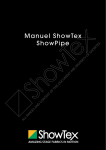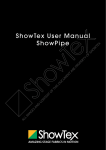Download INSTALLATION MANUAL
Transcript
AN D NT CO NT E ROPE TRACK DRIVE 1OOO M AG ES LI AL OF IS TH T EN M CU DO RT PE RO EP AR Y OF SH O W TE X INSTALLATION MANUAL CONTENT INTRODUCTION 3 SAFETY INSTRUCTIONS 3 COMPONENTS 4 TOOLTIPS FOR EASY ASSEMBLY6 TE X YOU WILL ALSO NEED7 SH O W OVERVIEW SINGLE TRACK RAIL H1OO + MOTOR RTD 1OOO8 RT Y OF OVERVIEW DOUBLE TRACK RAIL H1OO + MOTOR RTD 1OOO9 10 10 INSERT THE ENDSTOP INTO THE RAIL BEFORE SLIDING THE MOTOR INTO THE RAIL 10 SECURE THE MOTOR TO THE RAIL 10 M INSERT THE RUNNERS AND MASTER CARRIERS INTO THE RAIL EN REMOVE THE PLATE TO REVEAL THE ROPE THREADING DEVICE T AR EP RO PUT THE BOLTS AND ROPE GUIDING WHEELS IN THE RIGHT POSITION ON THE MOTOR 11 11 CU 1 2 3 4 5 PE ASSEMBLY BRING THE MASTER CARRIERS TO THE CENTRE POSITION OF THE RAIL OR STAGE 12 CONNECT THE ROPE TO THE MASTER CARRIER OR OVERLAP CARRIER 12 CONNECT THE ROPE TO THE REMAINING MASTER RUNNER OR OVERLAP CARRIER AND TIGHTEN 13 INSTALL THE LIMIT SWITCHES ONTO THE SINGLE TRACK 13 INSTALL THE LIMIT SWITCHES ONTO THE DOUBLE TRACK 14 14 CO NT E NT OF TH IS 12 AN D 11 CONNECT THE ROPE ENDS WITH THE ROPE CLAMB AND TIGHTEN THE ROPE CONNECT THE 2 LIMIT SWITCH CABLES TO THE BACK OF THE RTD 1000 MOTOR M AG ES CONNECT THE POWER SUPPLY CABLE BY TURNING IT IN UNTIL IT CLICKS (POWER IN) CONNECT THE LINK CABLE TO THE REMOTE CONTROL BY TURNING IT IN UNTIL IT CLICKS (MOTOR) 15 CONNECT THE REMOTE CONTROL TO THE MOTOR WITH THE OTHER END OF THE LINK CABLE 15 LI 15 16 17 18 THREAD 2/3 OF THE OPERATING LINE... CONNECT THE POWER SUPPLY CABLE TO A POWER OUTLET 15 TEST IF EVERYTHING IS IN THE CORRECT POSITION 16 INSTALL THE CURTAIN AND TEST AGAIN 16 AL 6 7 8 9 10 11 12 13 14 DO SECURE THE RETURN PULLEY ON THE END OF THE RAIL, OPPOSITE TO THE MOTOR MAINTENANCE INSTRUCTIONS 18 TROUBLE SHOOTING 19 2 |www.showtex.com INTRODUCTION INTRODUCTION The Rope Track Drive 1000 system facilitates motion of set pieces or stage curtains on a motorized operating line threaded track system. • This budget friendly compact track motor for basic curtain motion control is ideal for simple rope threaded operation, as used for fixed installations in theatres and venues. • • The operating line and head pully guarantee maximum grip for extremely accurate movement. The RTD 1000 system is equipped with an easy to use hand remote control with a fixed speed of 40 cm/sec. Open, stop and SH O W The RTD 1000 system can also be controlled with the RTD DMX Basic module, equipped with 2 DMX channels (open & close). The RTD 1000 is compatible with the ShowTex H100, Showpipe, UniTrack and ShowTrack track systems. Y OF • • TE X close the curtain whenever you prefer. PE RO EP Read this user manual carefully The motion system may only be used to move curtains and screens. Never use this system to AR • • RT SAFETY INSTRUCTIONS EN Installation and service of the units should only be carried out by qualified technicians M • T move people, animals, or any other heavy objects. DO Installation and operation must take place in a dry frost-free environment. IS To prevent electrocution and contact with moving parts, disable the power supply before TH • • CU familiar with the system and its operation. • OF carrying out any work on the units. A sudden unexpected start up of the system by not disabling the power in both the CO NT E Units must be installed with a corresponding earth wire with the same section as the power LI M AG ES AN D cable. AL • NT standard and RTD 1000 units creates a risk to the operator. www.showtex.com| 3 COMPONENTS COMPONENTS SINGLE TRACK RAIL H1OO + MOTOR RTD 1OOO LIMIT SWITCH OPENED POSITION SH O W OVERLAP CARRIER TE X LIMIT SWITCH CLOSED POSITION OF OVERLAP CARRIER RO PE RT Y RAIL H100 RETURN PULLEY AR EP RUNNER EN T Notes CO NT E NT OF TH IS DOUBLE TRACK RAIL H1OO + MOTOR RTD 1OOO DO CU M WWW.SHOWTEX.COM AN D LIMIT SWITCH CLOSED POSITION M AG ES RUNNER LIMIT SWITCH RUNNER LI AL RAIL H100 RETURN PULLEY LIMIT SWITCH OPENED POSITION LINE PICKUP Notes WWW.SHOWTEX.COM 4 |www.showtex.com COMPONENTS 2 3 OF 5 6 1x RTD 1000 DMX Basic Module DO CU 1x Link Cable OF TH IS 1x Plug and play Limit Switch Set (inc. 3G/0.75 Cable + XLR 3 Male Plug) M EN T AR EP RO PE RT 4 1x Power Supply Cable SH O 1x Remote unit RTD 1000 Y 1x RTD 1000 motor W TE X 1 Article code RTD 1000 module with remote 8050 0713 2207 Remote unit RTD 1000 3 Power Supply Cable 4 Plug and play Limit Switch set with 3G/0.75 Cable + XLR 3 Male Plug 5 Link Cable CO NT E 2 AN D RTD 1000 motor M AG ES 1 Use 11,8 kg • 90 W 2m connects 1 to power supply 2 pieces + made to measure cable connects to 1 25 m connects 1 to 2 8050 0741 2207 LI RTD 1000 DMX Basic module with remote Information NT Name 1 RTD 1000 motor 3 Power Supply Cable 2m connects 1 to power supply 4 Plug and play Limit Switch set with 3G/0.75 Cable + XLR 3 Male Plug 2 pieces + made to measure cable connects to 1 5 Link Cable 25 m connects 1 to 6 6 RTD 1000 DMX Basic Module 6 DMX Cable (optional) 12.5 m connects 6 to light panel AL 11,8 kg • 90 W 8050 7220 5127 www.showtex.com| 5 COMPONENTS W TE X Optional: Plug and play Limit Switch set with extension cables SH O 1x Plug and play Limit Switch set with 3G/0.75 Cable (20 cm) + XLR 3 Male Plug OF TH IS DO CU M EN T AR EP RO PE RT Y OF 2x Made to measure 3G/0.75 Cable + XLR 3 Male and Female Plug AL LI M AG ES AN D CO NT E NT TOOLTIPS FOR EASY ASSEMBLY Allan Key n°3 6 |www.showtex.com 2x Wrench size 17 Wrench size 13 Wrench size 10 Wrench size 8 Flat Screwdriver size 5.5 x 1.0 mm COMPONENTS FOR THE RAIL H1OO YOU WILL ALSO NEED 8 3X Rope Clamps Double Braided Rope 12 Ball Raced Runner 13 REFER TO THE CORRECT MANUAL TO ASSEMBLE THE CHOSEN TRACK Limit Switch Runner (double track) Endstop Information T Article code Use EN Name AR EP Overlap Carrier Set (single track) RO PE RT Y OF SH O 11 10 TE X Return Pulley 9 W 7 Return Pulley 8050 0410 0037 0.95 kg/piece 8 Double Braided Rope 7530 0308 0007 0.04 kg/meter • ø 8 mm 9 Rope clamp 8050 0248 0035 0.035 kg/piece • 3 mm thick 10 Ball Raced Runner 8050 0205 0087 0.03 kg/piece • 8 kg capacity 11 Overlap Carrier Set 8050 0246 0167 12 Limit Switch Runner 8050 0228 0167 0.12 kg/piece 13 Endstop 8050 0050 0001 0.03 kg/piece IS DO CU M 7 AN D CO NT E NT OF TH 0.82 kg/piece • 2 pieces Refer to the correct manual to assemble the chosen track. AL ShowPipe LI Rail H100 M AG ES THE RTD 1000 MOTOR CAN BE USED WITH : ShowTrack UniTrack www.showtex.com| 7 419 ASSEMBLY OVERVIEW SINGLE TRACK RAIL H1OO + MOTOR RTD 1OOO Always secure the Limit Switches on the side of the track where you hang the motor. When hanging the motor on the other side of the track, you need to completely rotate the picture. 134 JARDIN STAGE RIGHT OPPOSITE PROMPT LINKS PUBLIEK 156 W SH O secure the ceiling or wall bracket min. 15 cm from the end of the track to leave space for the RTD 1000 TE X (tooltip) n. mi 15 cm RO PE RT Y OF AUDIENCE EP (tooltip) EN T AR LIMIT SWITCH CLOSED POSITION leave max. 150 cm between the ceiling or wall brackets LIMIT SWITCH OPENED POSITION IS m cm DO 50 1 ax. CU M COUR STAGE LEFT PROMPT SIDE RECHTS PUBLIEK OVERLAP CARRIER cm RUNNER LI mi M AG ES 2 n. 2 AN D CO NT E NT OF TH OVERLAP CARRIER AL s RAIL H100 RETURN PULLEY 8 |www.showtex.com (tooltip) define the middle of the curtain & secure a Limit Switch 10 cm from the middle and towards the motor (tooltip) secure the ceiling or wall bracket min. 22 cm from the end of the track to leave space for the Return Pulley WWW.SHOWTEX.COM ASSEMBLY OVERVIEW DOUBLE TRACK RAIL H1OO + MOTOR RTD 1OOO JARDIN STAGE RIGHT OPPOSITE PROMPT LINKS PUBLIEK Always secure the Limit Switches on the side of the track where you hang the motor. When hanging the motor on the other side of the track, you need to completely rotate the picture. W SH O secure the ceiling or wall bracket min. 15 cm from the end of the track to leave space for the RTD 1000 TE X (tooltip) n. mi m c 15 EP RO PE RT Y OF AUDIENCE AR LIMIT SWITCH CLOSED POSITION CU M EN leave max. 150 cm between the ceiling or wall brackets DO COUR STAGE LEFT PROMPT SIDE RECHTS PUBLIEK T (tooltip) m TH LIMIT SWITCH RUNNER cm RUNNER M AG ES 22 LINE PICKUP (tooltip) define the middle of the curtain & secure a Limit Switch 10 cm from the middle and towards the motor LI n. mi AN D CO NT E NT OF m IS 0c 15 ax. LIMIT SWITCH OPENED POSITION AL (tooltip) RAIL H100 RETURN PULLEY secure the ceiling or wall bracket min. 22 cm from the end of the track to leave space for the Return Pulley WWW.SHOWTEX.COM www.showtex.com| 9 ASSEMBLY ASSEMBLY PUT THE BOLTS AND ROPE GUIDING WHEELS IN THE RIGHT POSITION ON THE MOTOR 2 INSERT THE ENDSTOP INTO THE RAIL BEFORE SLIDING THE MOTOR INTO THE RAIL SECURE THE MOTOR TO THE RAIL M AG ES 3 AN D CO NT E NT OF TH IS DO CU M EN T AR EP RO PE RT Y OF SH O W TE X 1 AL LI For track installation instructions please refer to individual track manuals. We used the Rail H100. 10 |www.showtex.com (tooltip) use a wrench13 to secure the bolts The endstop stops the curtain from moving to far. Secure it in front of the motor. ASSEMBLY 4 REMOVE THE PLATE TO REVEAL THE ROPE THREADING DEVICE (tooltip) SH O W TE X use an alan key 3 to unscrew the bolts EP INSERT THE RUNNERS AND MASTER CARRIERS INTO THE RAIL SECURE THE RETURN PULLEY ON THE END OF THE RAIL, OPPOSITE TO THE MOTOR For track installation instructions please refer to individual track manuals. Depending on the rail or track the Return Pulley can have a different look. OF TH IS DO CU M EN T AR 5 RO PE RT Y use a wrench 8 to unscrew the bolts OF (tooltip) CO NT E M AG ES THREAD 2/3 OF THE OPERATING LINE... ... on the front side of the rail and work towards the RTD 1000 motor, behind the right guide wheel that serves as a guide pulley, LI inside the guide groove of the little wheel AL 6 AN D use a wrench13 to secure the bolts NT (tooltip) and around the guide groove of the big wheel. Repeat the same steps in the other way and secure the plate back in the correct position. Thread the operating line through the Return Pulley (see picture from step 6) and back again towards the other end of the operating line. www.showtex.com| 11 ASSEMBLY CONNECT THE ROPE ENDS WITH THE ROPE CLAMB AND TIGHTEN THE ROPE 419 use a wrench 8 to tighten the bolts Leave the connecting ends between the master carrier and the motor. 134 TE X (tooltip) 156 EP BRING THE CARRIERS TO THE CENTRE POSITION OF THE RAIL OR STAGE TH IS Limit Switch Runner (double track) CO NT E NT OF Overlap Carrier Set (single track) DO CU M EN T AR 8 RO PE RT Y OF SH O W 7 Notes 8050 H100 + RTD1000 24/02/2015 ksch AN D 9 Drawn CONNECT THE ROPE TO THE OVERLAP CARRIER OR LIMIT SWITCH RUNNER (tooltip) LI use a wrench 8 to tighten the bolts M AG ES MM Date AL ts ASSEMBLY 12 |www.showtex.com WWW.SHOWTEX.COM ASSEMBLY 10 CONNECT THE ROPE TO THE REMAINING CARRIER AND TIGHTEN (tooltip) 134 SH O W TE X 419 use a wrench 8 to tighten the bolts RO PE RT Y OF 156 8 cm from the centre of the track or centrestage (Overlap Carrier Set) DO Place the Limit Switch that stops the curtain when opening: CU M Place the Limit Switch that stops the curtain when closing: EN T AR EP 11 INSTALL THE LIMIT SWITCHES ONTO THE SINGLE TRACK Distance from the motor = 3 cm x the amount of runners e.g.: You have 24 Runners on the piece of curtain towards the motor. 3 cm x 24 Runners = 72 cm Place the Limit Switch 72 cm from the motor. AL LI M AG ES AN D CO NT E NT OF TH IS Overlap Carrier Set tes WWW.SHOWTEX.COM www.showtex.com| 13 ASSEMBLY ASSEMBLY 12 INSTALL THE LIMIT SWITCHES ONTO THE DOUBLE TRACK Place the Limit Switch that stops the curtain when closing: 6 cm from the end of the track (Limit Switch Runner) e.g.: You have 24 Runners on the piece of curtain towards the motor. 3 cm x 24 Runners = 72 cm Place the Limit Switch 72 cm from the motor. NT OF TH IS DO CU M EN T AR EP RO PE RT Y OF W Distance from the motor = 3 cm x the amount of runners SH O TE X Place the Limit Switch that stops the curtain when opening: AN D CO NT E Limit Switch Runner AL LI M AG ES 13 CONNECT THE 2 LIMIT SWITCH CABLES TO THE BACK OF THE RTD 1000 MOTOR LIMIT SWITCH OPEN CURTAIN POSITION (the closest to the motor) WWW.SHOWTEX.COM If the curtain doesn’t stop when hitting the Limit Switches, switch the cables from position. LIMIT SWITCH CLOSED CURTAIN POSITION (the furthest from the motor) 14 |www.showtex.com ASSEMBLY 14 CONNECT THE POWER SUPPLY CABLE BY TURNING IT IN UNTIL IT CLICKS (POWER IN) CONNECT THE LINK CABLE TO THE REMOTE CONTROL BY TURNING IT IN UNTIL IT CLICKS (MOTOR) RO PE RT Y OF SH O W TE X AN D CO NT E NT OF TH IS DO CU M EN T AR EP 15 CONNECT THE REMOTE CONTROL TO THE MOTOR WITH THE OTHER END OF THE LINK CABLE AL LI M AG ES 16 CONNECT THE POWER SUPPLY CABLE TO A POWER OUTLET www.showtex.com| 15 ASSEMBLY 134 156 ASSEMBLY To prevent the curtain from tearing, you’ll have to test the motion on the rail without connecting the ends of the curtains. 17 TEST IF EVERYTHING IS IN THE CORRECT POSITION Operate the Remote Unit and put the master carrier in the closed curtain position (centrestage or middle of the track) Adjust the limit switch (closed curtain position) if necessary. Operate the Remote Unit and put the Carrier in the open curtain position. TE X Adjust the Limit Switch (open curtain position) if necessary. SH O to prevent interference with the track system. CO NT E NT OF TH IS DO CU M EN T AR EP RO PE RT Y OF W Fashion all cables and ropes nicely with insulation tape or cable ties AN D s AL LI M AG ES 18 INSTALL THE CURTAIN AND TEST AGAIN 16 |www.showtex.com Overlap Carrier Set WWW.SHOWTEX.COM M AG ES LI AL AN D NT CO NT E OF IS TH T EN M CU RT PE RO EP AR HAVE A GREAT SHOW! DO Y OF SH O W TE X ASSEMBLY www.showtex.com| 17 MAINTENANCE INSTRUCTIONS MAINTENANCE INSTRUCTIONS • The RTD system has components that must be regularly checked, maintained and replaced in order to ensure safety and keep it in good condition. • The best way to maintain the RTD system is to use it often. Each mechanical part should be used at least once a week. In this way irregular noises can be discovered in time. • Do not allow any item to be operated or used if there is any question as to its safety or integrity. Accidents and injuries can be the result. Most accidents are the result of lack of training, complacency and overconfidence. Do not assume Follow the schedule outlined below as a minimum maintenance program. Once the operating personnel has had SH O an opportunity to work with the system during the first year, additional procedures may be added or adjusted as is W • TE X anything. necessary depending on your facility requirements. Operate curtain tracks x Listen for unusual carrier noise x 6 MONTHS RO WEEKLY EP ITEM PE RT Y OF During the first six months you need to inspect the tension of the operating line every month. AR Check that the curtain tracks are operating smoothly EN T Inspect condition of operating line M Inspect operating line tension* CU Listen for unusual pulley noise DO Inspect master carriers and cord clamps Inspect curtain to carrier attachments IS Inspect track splices for alignment TH Inspect track channel for debris and remove if required x x x x x NT x Within 24 hours of using a recently installed system, confirm that the rope tension is at correct level for curtain M AG ES AN D Above average use or location of curtain track in places with high humidity, dust, extreme temperature changes, etc. may require shorter intervals. Take the system down following the same steps and precautions as during installation. AL LI • x The above maintenance schedule is recommended for normal operating conditions. movement. • x CO NT E • • OF Inspect connections of track to building structure x 18 |www.showtex.com TROUBLE SHOOTING TROUBLE SHOOTING The curtain stops moving smoothly Check if there are items disturbing the track. Check for damage to the track. If found, repair. Check that all couplings are lined up without gaps. If necessary, realign. TE X Joints between track should not be too loose or too tight to avoid a bowed track. Check for damage to runners. If necessary, replace damaged runners. SH O W If your track has a switching point, check that all parts are lined up correctly. If not, adjust alignment. Check for debris on the track or runners, if found, remove carefully. OF If the curtain slides out of the track, check if the end stops are loose or missing. If necessary, tighten or replace. PE RT Y • • • • • • • • AL LI M AG ES AN D CO NT E NT OF TH IS DO CU M EN T AR EP RO For more technical assistance please contact your local ShowTex office. www.showtex.com| 19 M AG ES LI AL AN D NT CO NT E OF IS TH T EN M CU DO W W W . S H O W T E X . C O M RT PE RO EP AR Y OF SH O W TE X