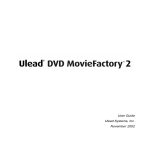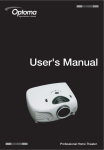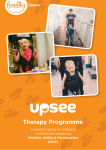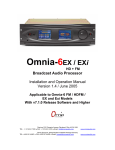Download Delivering
Transcript
422 CHAPTER 14 Delivering In this chapter, you will learn how to: ■■ List the steps a project should go through as part of the testing process, and describe their significance ■■ Determine what steps you need to take for preparing your project for delivery in the marketplace ■■ Discuss CD-ROM technol- ogy and standards as they apply to multimedia ■■ Discuss DVD standards and capacities as they apply to multimedia ■■ Determine the type of pack- aging needed for different multimedia projects ■■ Assess the technical consid- erations of project delivery on the World Wide Web T est it—and then test it again; that’s the unavoidable rule. You must test and review your project or web site to ensure that it is bug free, accurate, operationally and visually on target, and ready to meet the client’s requirements, even if that client is you. Do this before the work is finalized and released for public or client consumption. A bad reputation earned by premature product release can destroy an otherwise excellent piece of work representing thousands of hours of effort. If you need to, delay the release of the work to be sure that it is as good as possible. It’s critical that you take the time to thoroughly exercise your project and fix both big and little problems; in the end, you will save yourself a great deal of agony! One of the major difficulties you face in testing the operation of your multimedia project is that its performance may depend on specific hardware and system configurations and, in the case of the Internet, on end users’ connection speeds. If you cannot control the end user’s platform, or if the project is designed to be shown in many different environments, you must fully test your project on as many platforms as possible, including heavily loaded, complicated systems. Tip Remember to budget for obtaining the hardware test platforms, as well as for the many hours of effort that testing will require. If you are working for a client, clearly specify the intended delivery platform as well as its hardware and software configuration, and provide a clause in your agreement or contract that you will test only to that platform. Few computer configurations are identical. Even identical hardware configurations may be running dissimilar software that can interact with your program in unexpected ways. Because any element of a computer’s configuration may be the cause of a problem or a bug, you will spend a good portion of testing time configuring platforms, and additional time reproducing reported problems and curing them. It is not possible for even a well-equipped developer to test every possible configuration of computer, software, and third-party add-ons. Services are available to test your project for a fee. Such companies, for example uTest (www.utest.com), will run your project through its paces and try to identify all the bugs and problems they can wring out of it. Chapter 14 Delivering 423 WARNING Not everyone can test software. It takes a special personality to slog through this process. Every feature and function must be exercised, every button clicked. Then the same tests must be repeated again and again with different hardware and under various conditions. Testing The terms alpha and beta are used by software developers to describe levels of product development when testing is done and feedback is sought. Alpha releases are typically for internal circulation only and are passed among a select group of mock users—often just the team working on the project. These versions of a product are often the first working drafts of your project, and you can expect them to have problems or to be incomplete. Beta releases, on the other hand, are sent to a wider but still select audience with the same caveat: this software may contain errors, bugs, and unknown alligators that slither out of the swamp at day’s end to bite startled designers from behind. Because your product is now being shown and used outside the privacy of its birth nest, its reputation will begin to take form during beta phase. Thankfully though, beta-level bugs are typically less virulent than alpha bugs. TIP If your project is a web site, there are a number of online tools that will validate your code, and indicate where you need to make tweaks or repairs. Do a search for “HTML validation” or “CSS validation” tools. Alpha Testing You should remain flexible and amenable to changes in both the design and the behavior of your project as you review the comments of your alpha testers. Beware of alpha testing groups made up of kindly friends who can provide positive criticism. Rather, you need to include aggressive people who will attack all aspects of your work. The meaner and nastier they are, the more likely they will sweat out errors or uncertainties in your product’s design or navigation system. In the testing arena, learn to skillfully utilize friend and enemy alike. You will undoubtedly discover aspects of your work that, despite even the most insightful planning, you have overlooked. Beta Testing The beta testing group should be representative of real users and should not include persons who have been involved in the project’s production. Beta testers must have no preconceived ideas. You want them to provide From a letter with enclosed software, delivered by overnight courier to 240 testers around the world: We had a bit of a scare on this Beta. Here is the replacement copy for the infected B5 program. For your info, the virus that got past me was a strain of nVir. It was dormant and fooled Virus Detective, Virex, and Interferon. Virex 1.1 listed it as a harmless “Stub” that was left over from a previous cleanup. It wasn’t until late yesterday that we discovered that it was real. I must apologize for letting this slip past me and thank the people in our tech support department for their help in calling all the members of the Beta test team and alerting them to this problem. If they didn’t get hold of you, it was certainly not for lack of trying. Ben Calica, letter author and a product manager who claims this product shortened his life span by two years 424 Multimedia: Making It Work commentary and reports in exchange for getting to play with the latest software and for recognition as part of this “inside” process. Managing beta test feedback is critical. If you ignore or overlook testers’ comments, the testing effort is a waste. Ask your beta testers to include a detailed description of the hardware and software configuration at the time the problem occurred, and a step-by-step recounting of the problem, so that you can recreate it, analyze it, and repair it. You should also solicit general comments and suggestions. Figure 14-1 presents the search page from a web-based bug reporting system that is database driven and capable of managing thousands of reports about a complicated application in a meaningful way. (Apache is the most widely used HTTP daemon for serving web pages.) Figure 14-1 This page from a webbased bug reporting system seeks precise and reproducible descriptions of problems. In testing complex applications, thousands of bug reports may be received, and a dedicated quality control team may be tasked to deal with them. TIP Look for testers from a broad range of users, novice to expert. You’ve been through the program hundreds of times, and you know what’s supposed to happen. A new or novice user may get stuck in a place where you thought all is clearly obvious. Chapter 14 Delivering Polishing to Gold As you move through alpha and beta testing, and then through the debugging process toward a final release, you may want to use terms that indicate the current version status of your project. For example, bronze when you are close to being finished, gold when you have determined there is nothing left to change or correct and are ready to reproduce copies from your golden master. Some software developers also use the term release candidate (with a version number) as they continue to refine the product and approach a golden master. Going gold, or announcing that the job is finished, and then shipping, can be a scary thing. Indeed, if you examine the file creation time and date for many software programs, you will discover that many went gold at two o’clock in the morning. Preparing for Delivery If your completed multimedia project will be delivered to consumers or to a client who will install the project on many computers, you will need to prepare your files so they can be easily transferred from your media to the user’s platform. Simply copying a project’s files to the user’s hard disk is often not enough for proper installation; frequently, you will also need to install special system and run-time files. So that end users can easily and automatically set up your project or application on their own computers, you may need to provide a single program that acts as an installer. WARNING The task of writing a proper installation routine is not a trivial one. Be sure you set aside adequate time in your schedule and money in your programming budget for writing and testing the installation program for your project platforms. It is important to provide well-written documentation about the installation process so that users have a clear step-by-step procedure to follow. That documentation must include a discussion of potential problems and constraints related to the full range of your target platforms. Because you likely will not have control over the specification and configuration of the user’s platform, it is critical that you include appropriate warnings in your installation document, like these examples: Must have at least 1GB of RAM Will not run unless QuickTime is installed ■■ 3MB available disk drive space ■■ Disable all screen savers before running ■■ Back up older versions before installing this update ■■ ■■ 425 426 Multimedia: Making It Work First Person We beat on the bronze version of the program right up to the last day, when we had to send a golden master to the duplicator by overnight courier. They were prepared to make 40,000 discs in a matter of hours and then hand-carry them directly to a trade show. Like kids with sticks at a piñata birthday party, we did everything we could to make all the bugs tumble out of the program. Every time a bug appeared, we killed it. As we pounded and tested, fewer and fewer bugs fell out, until none appeared for about six hours straight, under every condition we could dream up. As the deadline for the courier’s airport facility neared, we were ready to apply the finishing touches to the product and stamp it gold. One of the guys waited in his car with engine running, ready for the sprint through commuter traffic to the airport. the waiting car. An hour later, our postpartum celebration was interrupted by a painful cry from down the hall—someone had discovered the flaw. By then the courier flight had departed. We were saving the program every three minutes and nervously backing it up on different media about every ten minutes. We had built in a hidden software routine for debugging this project, and when the product manager clicked Save for the last time, he forgot to reset the program for normal use—we didn’t know the master was flawed. Handling the disc like a uranium fuel rod traveling through heavy water, we packed it up and got it to We fixed it. Faced with the appalling possibility of 40,000 bad discs being invoiced to us instead of the client, we sent the exhausted product manager out on the midnight flight, without a chance even to go home and clean up. He had a golden master disc in his briefcase, one in his shirt pocket, one in his pants pocket, and one in a manila envelope that would never see an airport X-ray machine. Often a file named README.TXT or Read.Me is a useful thing to include on the distribution disc of your project. This file can be a simple ASCII text file accessible by any text editor or word processing application. It should contain a description of changes or bugs reported since the documentation was printed and may also contain a detailed description of the installation process. If your project will be deployed on the Web, provide special directions in a FAQ or Help page, where you can describe required plug-ins and browser compatibility and other issues. You can often do much dynamically using JavaScript “sniffer” routines to alert users when their browser is not compatible, and you can even serve a different version of your project tailored to that user’s system or browser. The clearer and more detailed your installation instructions are, the fewer frustrated queries you will receive from your project’s users. If your project is designed for wide distribution, installation problems can cause you many headaches and a great deal of time and expense in providing answers and service over the telephone. Set up a product-related web site with pages for software registration, bug reporting, technical support, and program upgrades. Chapter 14 Delivering 427 From: Christopher Yavelow <[email protected]> Subject: The case of the keyboardless kiosk About ten days ago I posted an announcement to the list about our interactive kiosk installation at the new Netherlands Museum of Science and Technology. Now I’ve discovered that science museums at this level are the target of bands of teenage hackers that try to crash all the exhibits. Our exhibit fell prey to such a band last Friday. Although the software is running inside of a kiosk built into a larger “The Music is the Message” exhibit housing AND the museum visitor has only a trackball and single push button to operate the exhibit AND there is *no* way to quit the software without issuing a command-Q from a keyboard which is double-locked inside the guts of the exhibit housing, some kids were able to get back to the desktop and delete the 60 MB of files associated with the exhibit... and they did so in such a way that Norton Utils (3.5) could not find them for un-erasing (I had to bring over a CD-ROM version and re-install the entire exhibit). How did they do it? Is there a way to get back to the desktop in such a scenario: a (for all practical purposes) keyboardless kiosk with only a trackball and single button interface and no on-screen option to quit the application? There are no menus, the menubar is hidden, there are no quit buttons, AllowInterrupts is set to false, etc., etc. Christopher Yavelow YAV Interactive Media Brederodestraat 47 2042 BB Zandvoort The Netherlands eMail: [email protected] wSite: http://www.yav.com Scary message found at an Internet newsgroup for multimedia programmers File Archives One or more of the files in your project can be compressed or “packed” into a single file, called an archive. When that archive is then decompressed, or the files are expanded or extracted, each file in the archive is “reconstituted.” Figure 14-2 shows the menu of a zipped archive. Archives are 428 Multimedia: Making It Work usually identified by filename extensions representing the compression software that was used, as shown in Table 14-1. Compression Software Extension Platform 7-Zip, WinZip .zip Windows ARC .arc Windows RAR .rar Windows Windows Install .cab Windows Macintosh Install .dmg Macintosh StuffIt .sit Macintosh Self-extracting .exe Windows BinHex .hqx Internet Tar .tar Internet, Unix Gzip .gz Internet, Unix Table 14-1 Common Filename Extensions for Compressed File Archives Figure 14-2 A file archive can contain many compressed files. Self-extracting archives are useful for delivering projects in compressed form. On the Mac, these files typically carry the filename extension .sea. On Windows platforms, these archives are executable files with an .exe filename extender. With self-extracting archives, the user simply runs the executable archive, and the compressed files are automatically decompressed and placed into a folder on the hard disk. Chapter 14 Delivering 429 TIP Keep a copy of your project archive off-site in case of fire or flood. First Person I recently discovered a group of computer scientists and programmers fully dedicated to exploring and improving the techniques and algorithms used for compression of digital data. These folks are from around the world and hang out on bulletin boards, where they have lengthy and arcane electronic conversations. Programmers and mathematicians such as Huffman, Lempel, and Ziv have been made famous on these services. The greatest contribution this group has made to computer technology may not be in the area of information condensation, but in the creative spin-off of peculiar new words such as freshen, pack, crunch, squash, shrink, crush, implode, distill, squeeze, stuff, and garble. Delivering on CD-ROM Many multimedia projects are delivered on CD-ROM or DVD. While the very first users of CD-ROMs were owners of large databases like library catalogs, reference systems, and parts lists, today most computers are shipped with a CD/DVD drive, and software that is not downloaded from the Internet is typically packaged on a disc. Compact Disc Technology A compact disc, or CD, is a thin wafer of clear polycarbonate plastic and metal measuring 4.75 inches (120 mm) in diameter, with a small hole, or hub, in its center. The metal layer is usually pure aluminum, sputtered onto the polycarbonate surface in a thickness measurable in molecules. As the disc spins in the CD player, the metal reflects light from a tiny infrared laser into a light-sensitive receiver diode. These reflections are transformed into an electrical signal and then further converted to meaningful bits and bytes for use in digital equipment. Pits on the CD, where the information is stored, are 1 to 3 microns long, about 1/2 micron wide, and 1/10 micron deep. (By comparison, a human hair is about 18 microns in diameter.) A CD can contain as many as three miles of these tiny pits wound in a spiral pattern from the hub to the edge. A layer of lacquer is applied to protect the surface, and When you throw a few atoms and best guesses into this potpourri of words, the language of data compression joins that of modern physics, with its own quarks, gluons, and happy and sad particles. It’s a creative and inventive place in the day-to-day forward motion of human endeavor, this place of strange and beautiful compression algorithms. 430 Multimedia: Making It Work artwork from the disc’s author or publisher is usually silk-screened on the back side. Compact discs are made in what is generally referred to as a family process. The glass master is made using the well-developed, photo lithographic techniques created by the microchip industry: First an optically ground glass disc is coated with a layer of photo-resistant material 1/10 micron thick. A laser then exposes (writes) a pattern of pits onto the surface of the chemical layer of material. The disc is developed (the exposed areas are washed away) and is silvered, resulting in the actual pit structure of the finished master disc. The master is then electroplated with layers of nickel one molecule thick, one layer at a time, until the desired thickness is reached. The nickel layer is separated from the glass disc and forms a metal negative, or father. In cases where low runs of just a few discs are required, the father is used to make the actual discs. Most projects, though, require several mothers, or positives, to be made by plating the surface of the father. In a third plating stage, sons, or stampers, are made from the mother, and these are the parts that are used in the injection molding machines. Plastic pellets are heated and injected into the mold or stamper, forming the disc with the pits in it. The plastic disc is coated with a thin aluminum layer for reflectance and lacquer for protection, given a silk-screened label for marketing, and packaged for delivery. Most of these activities occur in a particle-free clean room, because one speck of dust larger than a pit can ruin many hours of work. The mastering process alone takes around 12 hours. CD-R CD-R (compact disc-recordable) is an excellent method for distributing multimedia projects. CD-R writers and blank CD-R discs are inexpensive, and for short runs of a product, it is more cost effective to burn your work onto CD-Rs and custom-label them with your own printer than to have the discs mastered and pressed using the expensive father and son method described previously. Many services with auto-loading equipment and 24-hour turnarounds can make short runs. CD-R blanks that can hold as much as 84 minutes of Red Book sound (see the next section) or more than 700MB of data are made of a poly carbonate core coated with layers of reflective metals and special photosensitive organic dyes (see Figure 14-3). During the burning process, laser light hits the layer of dye, bakes it, and forms a pit. A 74-minute CD-R disc contains 333,000 sectors * 2048 bytes / sector for a capacity of 650.4MB. An 80-minute disc contains 360,000 sectors * 2048 bytes / sector for a data capacity of 703.1MB. Chapter 14 Delivering 431 Coating Organic photoconductive dye Reflective layer Guide groove Base Laser light Compact Disc Standards In 1979, Philips and Sony together launched CD technology as a digital method of delivering sound and music (audio) to consumers. This collaboration resulted in the Red Book standard (named for the color of the document’s jacket), officially called the Compact Disc Digital Audio Standard. The Red Book standard defines the audio format for CDs available in music stores today; later, the Yellow Book covered CD-ROM; the Green Book covered CD-I (Interactive); the Orange Book covered writeonce, read-only (WORM) CD-ROMs; and the White Book covered Video CD (Karaoke CD). The Red Book Red Book remains the basis for standards that define more elaborate digital data formats for computers and other digital devices. Audio CDs can provide up to 80 minutes of playing time, which is enough for a slowtempo rendition of Beethoven’s Ninth Symphony. This was reported to be Philips and Sony’s actual criterion during research and development for determining the size of sectors and ultimately the physical size of the CD itself. A CD may contain one or more tracks. These are areas normally allocated for storing a single song in the Red Book format. CDs also Figure 14-3 As a CD or DVD disc spins, laser light is beamed along a groove or track of lands (high points) and pits (low points). The difference in reflected light as the beam passes over these tiny spots is interpreted as binary data. 432 Multimedia: Making It Work contain lead-in information and a table of contents. Each track on the CD may use a different format; this allows you to create a mixed-mode disc that combines, for example, high-quality CD-Audio with Macintosh Hierarchical File System (HFS) CD-ROM or ISO 9660 data formats. Figure 14-4 illustrates the track layouts for Red Book, Yellow Book, Green Book, mixed mode, and for Kodak’s PhotoCD Orange Book layout. Both Macintosh and Windows support commands to access both Red Book Audio and the data tracks on a CD, but you cannot access both at the same time. Red Book Track Layout Lead In & Table of Contents Music Tracks Lead Out Empty... Lead Out Empty... sectors of 1/75th second Mixed Mode Track Layout Lead In & Table of Contents Mode 1 Data CD-XA Music Tracks Track 1 Track 2 Track 2+ Yellow Book Yellow Book Red Book Orange Book Track Layout Write Once Multi-session Hybrid Disc Layout—Can write sectors in Red, Yellow, and Green Book Lead In & TOC Data Tracks Lead Out Lead In & TOC Data Tracks Lead Out Figure 14-4 CD track layouts Session 1 Session 2 Though a CD contains tracks, the primary logical unit for data storage on a CD is a sector, which is 1/75 second in length. Each sector of a CD contains 2,352 bytes of data. After every sector are another 882 bytes consisting of two layers of error-detecting and error-correcting information (EDC and ECC) and timing control data. A CD actually requires, then, 3,234 bytes to store 2,352 bytes of data. EDC and ECC allow a scratched or dirty data sector to be reconstructed by software fast enough to avoid dropout of music. Timing codes are used to display song-playing time on an audio CD player. tip Because there is built-in error correction on CDs, small scratches may not affect playback, particularly when the scratch runs in a straight line from center to edge. To really wreck a CD, scratch it in an easy arc from the center to the rim; error correction won’t keep up. Chapter 14 Delivering The disc spins at a constant linear velocity (CLV), so data can be read at a constant density and spacing. This means the rotational speed of the disc may vary from about 200 rpm when the read head is at the outer edge, to 530 rpm when it is reading near the hub. This translates to about 1.3 meters (51 inches) of travel along the data track each second. CD players use very sensitive motors so that no matter where the read head is on the disc, approximately the same amount of data is read in each second. The CD’s rotational speed and the density of the pits and lands on the CD allow data to be read at a sustained rate of 150 Kbps in a single-speed reader. This is sufficient for good audio, but it is very slow for large image files, motion video, and other multimedia resources, especially when compared to the high data-transfer rates of hard disk drives. New drives that spin many times faster when reading computer data, and slower for Red Book Audio, have been designed specifically for computers. In any case, CD access speed and transfer rate from CD-ROM is much slower than from a hard disk. The Yellow, Green, Orange, and White Books Philips and Sony developed the Yellow Book to provide an established standard for data storage and retrieval. The Yellow Book adds yet another layer of error checking to accommodate the greater reliability required of computer data, and it provides two modes: one for computer data and the other for compressed audio and video/picture data. The most common standard currently used for CD-ROM production evolved from the Yellow Book, with Microsoft joining the collaboration, and it was approved by the International Standards Organization as ISO 9660. warning It is possible to damage your speakers if you play the digital track of a CD-ROM on your audio CD player. The digital data is decoded as full-volume noise by players that do not check for a data flag in the control field of the Q subchannel. Later, other standards were developed to deal with specific user requirements, such as synchronized interleaving of compressed audio and visual data in interactive digital movies (Green Book), and with formats for write-once, read-only (WORM) and magneto-optical CD technologies (Orange Book). A CD-R can have several separate images or sessions on it, each recorded at different times. The Red, Yellow, Green, and Orange books describe the types of compact discs listed in Table 14-2. 433 434 Multimedia: Making It Work Name Description Comment CD-Audio or CD-DA Digital audio Consumer audio discs CD-ROM High Sierra Read-only memory Vestigial standard, seldom used CD-ROM ISO 9660 Read-only memory MS-DOS and Macintosh files CD-ROM HFS Read-only memory Macintosh HFS files CD-ROM/XA Read-only memory Extended Architecture CD-I or CD-RTOS Interactive Philips Interactive motion video CD-I Ready Interactive/Ready Audio CD with features for CD-I player CD-Bridge Bridge Allows XA track to play on CD-I player CD-MO Magneto-optical Premastered area readable on any CD player CD-WO or CD-R Write-once recordable May use multiple sessions to fill disc CD+G Mixed mode CD+Graphics—MTV on disc CDTV ISO 9660 variant Commodore proprietary system PhotoCD Compressed images Kodak multisession XA system Video CD or Karaoke CD Bridge Karaoke full-motion MPEG video Table 14-2 Compact Disc Formats Many multimedia developers place both Macintosh files and PC files on the same CD in a hybrid format, letting the user launch the proper applications for the appropriate platform. You can selectively hide the files of either platform when you create a hybrid so that Windows users will not be confused by odd-looking Macintosh files in their directories, and vice versa. Graphics, text, and data files written in common formats such as DOC, TIF, PIC, DBF, and WKS can be read from an ISO 9660 CD and imported into your application, whether the file was generated on a Macintosh or a PC. Delivering on DVD Digital Versatile Discs (DVDs) employ a different (multilayer, highdensity) manufacturing process than audio and data CDs, and this technology provides as much as 15.9GB of storage on a single disc in the Double Sided, Dual-Layered format (DVD-18). More common and readily available are Single-Sided, Single-Layered discs offering 4.37GB of storage (DVD-5), often called “4.7GB Media.” In December 1995, nine major electronics companies (Toshiba, Matsushita, Sony, Philips, Time Warner, Pioneer, JVC, Hitachi, and Mitsubishi Electric) agreed to promote a new optical disc technology for distribution of multimedia and feature-length movies called DVD. Chapter 14 Delivering With this medium capable not only of gigabyte storage capacity but also full-motion video (MPEG2) and high-quality audio in surround sound, the bar was raised for multimedia developers: commercial multi media projects become more expensive to produce as consumers’ performance expectations rise. Is DVD+R/+RW a real DVD format? DVD+R/+RW recorders are the only DVD recorders that use just one operating mode, which always creates DVD-Video compatible discs. Whereas other formats have different physical disc types or different logical formats (methods used to record video on a disc) to offer the user a flexible recording experience, DVD+R/+RW offers the user flexibility and a rich feature set, without sacrificing compatibility. With DVD+R/+RW, there is no need to buy expensive dedicated players to allow playback of recorded discs, as the recordings can be played on the majority of the 100s of millions of DVDVideo players and DVD-ROM drives available today. Furthermore, also on a physical level DVD+RW and DVD+R are closer to the DVD format than competing formats, as they do not need special “pre-pits” on the disc that could affect compatibility. All in all, DVD+R/+RW is the most real recordable DVD format around. From a DVD+RW Alliance FAQ Is +RW a DVD Format? +RW is not the DVD Format created and authorized by the DVD Forum. Likewise, although strikingly similar in appearance to the DVD-RW, there is no DVD Format called DVD+RW or +RW among the Formats created and authorized by the DVD Forum. There is No Verification Process for +RW or DVD+RW products authorized by the DVD Forum. There is No Verification Laboratory authorized by the DVD Forum to test +RW or DVD+RW products. There are No Test Specifications for +RW or DVD+RW products authorized by the DVD Forum and available at DVD FLLC. Also, there is no guarantee for compatibility between the products employing the DVD Forum–approved Formats and the products employing the +RW or DVD+RW technology. From a DVD Format/Logo Licensing Corporation FAQ 435 436 Multimedia: Making It Work DVD Standards Different formats are used to write DVD-video discs and DVD data storage discs. DVD-video discs use a variant of MPEG2 and were designed for set-top boxes connected to televisions. DVD-video is authored by mastering software that allows rudimentary scripting and branching for menu structures, chapter markers, and slide shows, but the format only allows for basic logic (and relies on a simple handheld remote control input device). Using a DVD disc as a storage medium, you can create a complex multimedia title using any authoring or programming system, and distribute it on a DVD-ROM disc. Most computers can read or play both DVDROM and DVD-video discs. Set-top DVD players are limited to playing DVD-video. There are three competing sets of standards for data recording on DVD: DVD-R/DVD-RW, DVD+R/DVD+RW, and DVD-RAM. The “R” and “RW” stand for recordable and rewritable respectively. DVD standards are supported by the DVD Forum (www.dvdforum.com). DVD+ standards are supported by the DVD+RW Alliance (www.dvdrw.com). DVD-RAM has better recording features but requires more specialized playback hardware. DVD-R/DVD-RW and DVD+R/DVD+RW are similar and can be played back on most DVD players and drives. With Dolby AC-3 Digital Surround Sound as part of the DVD specifications, six discrete audio channels can be programmed for digital surround sound, and with a separate subwoofer channel, developers can program the low-frequency doom and gloom music popular with Hollywood. DVD also supports Dolby Pro-Logic Surround Sound, standard stereo, and mono audio. Users can randomly access any section of the disc and use the slow-motion and freeze-frame features during movies. Audio tracks can be programmed for as many as 8 different languages, with graphic subtitles in 32 languages. Some manufacturers such as Toshiba are providing parental control features in their players. True to marketing principles, DVD manufacturers express DVD capacities in billion byte quantities where “billion” or “Giga” means the vernacular 1000 × 1000 × 1000, not the more precise binary definition of 1024 × 1024 × 1024 bytes used by your computer. This makes the advertised capacity of a DVD disc sound about seven percent bigger than it really is; you will not be able to record more than 4.37GB onto a blank disc! Wrapping It Up Packaging is an important area where sales and marketing issues extend the process of making multimedia into the real world of end users. Like the cover of a book, people will judge your work based upon the impression it makes. Chapter 14 Delivering If your project is for your own use, you may not need the pretty cover, cardboard box, and shrink-wrap that is required for over-the-counter software sold to consumers. If your project is for a client or for the Web, you may simply need to deliver it on any sufficient storage media or upload it to a server. But if your project is headed for wider distribution within a large company or organization or into retail channels, you will need to think about packaging. If your project is destined to be sold into the consumer retail channel, then you have made a title. Software titles are most often distributed on CD-ROM or DVD. The software itself may, indeed, be only one item (the most important one) in a package that includes a user’s manual, a registration card, quick reference guides, hardware adapters, and collateral marketing material from you or other parties with whom you have arrangements. Retailers claim that consumers typically relate the finish of a package to quality and price of the product inside. The fancier, bigger, and heavier the package is, the higher its perceived value. Software manufacturers juggle the elements of this equation when they determine the cost of goods and shipping/freight add-ons and set the product’s price point. Many big software boxes are shipped with plenty of sailboat fuel inside, and with cardboard or open-cell foam to hold the thin disc and manuals in place. In fact, the manuals may not be printed, but included on the distribution disc as .PDF files. The art for your cover should reflect the content and function of the enclosed product; it should also follow normal rules for good design layout. Your company’s logo should be prominent, and if this is one of a series of titles, the artwork should conform to the coordinated look or style you are using throughout that series or product line. When your product reaches the retail channel, it may be displayed on shelves or racks, in kiosks, or it may be hung on brackets. You should be sure to put the name of your title on the front face and on the spine of the package. Use photo-quality images and high-caliber artwork for the front, because this is the most visible face of your package. Many packages are shrink-wrapped with thin plastic to protect them from fingerprints and pilferage at the retail outlet. Even after the shrink-wrap is on your package, there is room for additional artwork: bright stickers can be effective eye-catchers. And some vendors apply specially made holographic stickers to identify their product and to prevent unauthorized bootleg copies from reaching the marketplace. Some vendors have developed unique or special solutions to make their product stand out. Authorware, for example, was once shipped in a custom-designed briefcase with carry handle. An expensive software package, this briefcase was easily absorbed in the purchase price. Fractal Design 437 438 Multimedia: Making It Work Painter was at one time shipped in a metal paint can with a colorful paper wrapper, and Eye Candy special effects for After Effects came in a metal movie reel case (see Figure 14-5). But package size and shape options are, more often than not, limited by the common constraints of the floor and shelf space found in retailing outlets and by the expense of fabricating a nonstandard container. Most industrial cities boast more than one packaging specialist with whom you can consult. These outfits can supply cardboard and plastic boxes, printing, cutting, folding, and Figure 14-5 Some software comes in interesting packages. wrapping services. Environmentally responsible packaging, especially for compact discs, is popular, and special sleeves and cardboard containers are available. Be sure to consider the weight and bulk of your package—an ounce of extra weight that pushes you over a A few years ago I taught a student of zone or destination boundary might increase your shipping mine about HTML, just before she went costs significantly. The outside wrap for shipping should be off to a summer internship working on a plain because pilferage, especially for international destinatraditional book publisher’s web site. She tions and customs zones, can be a problem. Look for volume returned to school three months later and discounts and price breaks. demonstrated to me how one might use the The current trend in software packaging is toward simplifiWeb to generate profits—at a time when cation. Indeed, as the information revolution takes hold, more many doubted it was easy to do. Working software and documentation will be available for purchase and for the publisher, she was assigned the job downloading directly from the Web, and today’s boxes and of marketing a book for college students. bright packages will become quaint collector’s items. She did her research and discovered how advertising in the search engines works: by “buying” the word “college” on a few of them, she was able to place an ad on search Delivering multimedia projects built for the World Wide results that were related to colleges; visiWeb can be as simple as renaming a directory or transferring a tors who clicked on her ad were linked to group of files to a web server. Servers and networked systems the publisher’s web site, where they could are discussed in Chapter 7. On the face of it, the mechanics of purchase the book online. While explaining actually putting a project on the Web are trivial, particularly the process, she checked the online sales of because you have likely been designing, building, and testing her book: over 5,000 copies had been sold within “web space” throughout the development of your online within a month of publication— project, anyway. But delivery of your project and activation eight of them during the last hour! of your pages by making them available to your intended audience on the Web, whether to the general public or to an Panagiotis Takis Metaxas, intranet of select users behind a firewall, should be approached Associate Professor of Computer Science, Wellesley College with caution. Here there are many technical considerations Delivering on the World Wide Web Chapter 14 Delivering that, while outside the topic of multimedia per se, should be understood if you want your project to be a success. If you own or host the delivery web server yourself, you will have better security control, better integration of your project into your internal LAN or intranet, and you can fine-tune the server’s configuration parameters and specify and install any special software you need. On the other hand, you will likely need a full-time webmaster, and you will pay for a highbandwidth connection directly to the Internet. When you have control of the server, you can provide secure commerce services for credit card transactions, encryption and passwords, special databases, and custom CGI programming. For multimedia projects requiring streaming technologies such as RealAudio or video conferencing, you can purchase and install the necessary software on the server. If your project will reside at a site hosted by an Internet service provider (ISP) or on a company’s own internal intranet, you must discover during the planning phase of your project what the host’s limitations might be and design your project within those limitations. It does no good to include PhotoCD image pacs, ToolVox meta voice files, or complex Java scripts in your web pages, only to find that your ISP does not or will not support the MIME-type or purchase and install the necessary server software for you. Internet directories like Yahoo, and search engines like Google, are important components of the Web’s “how-to-find-it” functionality and power: using meta tags, be sure your project will register with the search engines and can be easily found. TIP The following are informative URLs for web site promotion and search engine submission: www.allaboutyourownwebsite.com/web_site_promotion.php3 www.insideoutmarketing.com/index.php?p=pages&pid=4 439 Chapter 14 Review n Chapter Summary For your review, here’s a summary of the important concepts discussed in this chapter. List the steps a project should go through as part of the testing process, and describe their significance ■■ Alpha releases are typically circulated among a select group of mock internal users for testing. ■■ Beta releases are sent to a wider but still select audience with the understanding that the software may contain errors or bugs. ■■ Beta testers should include a detailed description of the hardware and software configuration and a step-by-step recounting of the problem so that you can re-create it. ■■ ■■ ■■ Fully test your project on as many platforms as possible, including heavily loaded, highly expanded systems. Any element of a computer’s configuration may be the cause of a problem or a bug, so plan to spend lots of time configuring and testing various platforms and reproducing and fixing bugs. Budget for obtaining the hardware test platforms, as well as for the many hours of effort that testing will require. Your contract should clearly specify the intended delivery platform and its hardware and software configuration, and provide a clause that you will test only to that platform. Determine what steps you need to take for preparing your project for delivery in the marketplace ■■ You may need to provide a single program that acts as an installation routine, which is not a trivial task. ■■ Provide well-written documentation about the installation process so that users have a clear step-by-step procedure to follow. 440 ■■ The clearer and more detailed your installation instructions are, the fewer frustrated users’ queries you will receive. ■■ Use a shareware or commercial compression utility for creating program archives that can then be decompressed and “reconstituted” into the original file structure. ■■ Self-extracting files allow the user to run the executable archive; compressed files are automatically decompressed and placed on the hard disk. Discuss CD-ROM technology and standards as they apply to multimedia ■■ The majority of multimedia products sold into retail and business channels are delivered on CD-ROM or DVD. ■■ CD-R writers and blank CD-R discs are an inexpensive way to distribute multimedia projects. ■■ For short runs of a product, it is cheaper to burn your work onto CD-Rs and custom-label them with your own printer. ■■ The Red Book standard defines the CD audio format; Yellow Book is for CD-ROM; Green Book is for CD-I (Interactive); Orange Book is for write-once, read-only (WORM) CD-ROMs; and White Book is for Video CD (Karaoke CD). ■■ A single-speed reader allows data to be read at a sustained rate of 150 Kbps, much slower than from a hard disk. ■■ Although you can access all files on the CD from either platform, a PC executable program will not run on a Macintosh, and vice versa. ■■ A hybrid format places both Macintosh files and PC files on the same CD, with both PC and Macintosh executable programs. ■■ The ISO 9660 standard is the most widely used digital data file format for CDs. Determine the type of packaging needed for different multimedia projects ■■ ISO 9660 follows the MS-DOS file-naming conventions—directory names are limited to eight characters, and directories may not be nested more than eight deep. ■■ Discuss DVD standards and capacities as they apply to multimedia ■■ ■■ Digital Versatile Discs (DVDs) are made with a multilayer, high-density manufacturing process that provides 4.7 gigabytes of storage. Set-top DVD players for movie viewing at home do not play data-formatted DVDs. Packaging is an important consideration in marketing your project. Although users often equate quality with large boxes, high-caliber artwork, and fancy packaging, the current trend in software packaging is toward simplification. Assess the technical considerations of project delivery on the World Wide Web ■■ Delivering multimedia projects built for the World Wide Web can be as simple as renaming a directory or transferring a group of files to a web server. On the other hand, hosting your own server for delivering your project means tackling a variety of issues, including security, server-side configuration, and access. ■■ Key Terms activation (438) alpha release (423) archive (427) beta release (423) bronze (425) burn (430) CD-I (Interactive) (431) CD-ROM/XA (Extended Architecture) (434) Compact Disc Digital Audio Standard (431) Digital Versatile Disc (DVD) (434) extension (428) family process (430) father (430) golden master (425) Green Book (433) Hierarchical File System (HFS) (432) hybrid format (434) installer (425) ISO 9660 (433) Karaoke CD (431) mother (430) Orange Book (433) PhotoCD (432) pressed (430) README.TXT, Read.Me (426) Red Book standard (431) release candidate (425) sector (432) self-extracting archive (428) session (433) son, stamper (430) title (437) track (431) Video CD (431) White Book (431) write-once, read-only (WORM) (433) Yellow Book (433) 441 ■■ Key Term Quiz 1. The test release of a product that is typically for internal circulation only and is passed among a select group of mock users is the _______________. 2. The test release of a product that is sent to a select group of external users with the understanding that the software may contain errors and bugs is the _______________. 3. The final release of a product when there is nothing left to change or correct and it is ready to be reproduced is the _______________. 4. The test release of a product with a version number as the developers continue to refine the product and approach a final version is called a(n) _______________. 5. A program that saves all necessary run-time files to the user’s hard drive is called a(n) _______________. 6. Many projects include a plain-text file containing a description of changes or bugs reported since the documentation was printed and a detailed description of the installation process. This file is often named _______________. 7. When several files are compressed into a single file, it is usually called a(n) _________. 8. Compressed files can be saved with the ability to automatically decompress themselves and place the files on the built-in hard disk. Such files are called _______________. 9. A CD-ROM that contains both Macintosh files and PC files on the same CD is a(n) _______________. 10. A CD-R can have several separate images on it, each recorded at different times. Each of these is called a(n) _______________. ■■ Multiple-Choice Quiz 1. When delivering a project, you should: a. not bother testing; it’ll probably work b. test once on your development computer c. test on a couple of other computers d. test on several other computers at least once e. test on as many different computers as many times as you can 2. The pre–OS X Macintosh environment is well known for its sensitivity to certain drivers and other parts of system software that conflict with some software applications. These are known as: a. DLLs b. plug-ins c. sectors 442 d. extensions e. headers 3. The files used by Windows to store configuration information and settings is called the: a. settings file b. parameters list c. registry database d. profile typesheet e. system configuration file 4. The beta testing group is best composed of: a. the internal development team b. users typical of the target group for the software c. a cross-section of the computer-using public d. computer neophytes e. other programmers who are familiar with the authoring system used 5. Which of the following is an extension for a Macintosh file compressed as a self-extracting archive? a. .exe b. .hqx c. .zip d. .sea e. .sit 6. Which of the following is not an option for delivering a project? a. Burn CD-Rs of the project. b. Use a father disc to press CDs. c. Use a mother disc to press CDs. d. Use a son disc to press CDs. e. Deliver the project via the Web. 7. Compact discs are manufactured by etching a negative master, then pressing a positive imprint of that master, and then using a third-generation negative imprint from the positive to stamp out production discs. This process is called the: a. etching process b. stamper process c. milling process d. positive-negative process e. family process 8. Each sector of a CD contains 2,352 bytes of data. After every sector are another 882 bytes used for: a. copyright information b. encryption key storage c. file directory indexing and linking d. writing additional information e. error detection and correction 9. What is the maximum amount of data that a CD-R (compact disc-recordable) can hold? a. 44MB b. 128MB c. 256MB d. 700MB e. 4.7GB 10. The Compact Disc Digital Audio Standard used for consumer audio CDs available in music stores today is also known as the: a. ISO 9660 standard b. Red Book standard c. Orange Book standard d. High Sierra standard e. CD-ROM/XA standard 11. The most widely used format for storing digital data in files on CDs is the: a. ISO 9660 standard b. Yellow Book standard c. White Book standard d. CD-ROM/XA standard e. DVD-ROM standard 12. The compact disc standard that allows both computer data and compressed audio data and video/image information to be read and played back, apparently simultaneously, is called the: a. Red Book standard b. Yellow Book standard c. Green Book standard d. DVD-ROM standard e. CD-ROM/XA standard 13. The CD-I (Interactive) standard is proprietary to: a. Apple b. High Sierra c. JVC d. Kodak e. Philips 14. CD-ROM packages are shrink-wrapped with thin plastic: a. to prevent outgassing of harmful chemicals used in the manufacturing process b. to inhibit oxidation of the CD-ROM surface c. to protect them from fingerprints and pilferage at the retail outlet d. to reduce unauthorized bootleg copies e. for a more professional look 15. Which of the following is not a benefit of hosting your own web server for product delivery site on the Web? a. ability to specify and install any special software you need b. better security control c. ability to fine-tune the server’s configuration parameters d. easy access to technical support e. ability to provide secure commerce services 443 ■■ Essay Quiz 1. List the testing stages involved in preparing a project for delivery. What type of testers should be part of each stage’s testing team? 2. List the benefits and capabilities of file compression and archiving software. 3. Describe the two methods of copying CD-ROMs, and discuss the benefits and drawbacks of each method. 4. Cite the two primary methods for delivering a project, and discuss the benefits and drawbacks of each method. 5. List the various DVD formats and summarize their purposes and capabilities. Lab Projects ■■ Project 14.1 Visit the web sites of three CD duplication companies. Do they all offer both duplication (mastering) and replication (burning CD-Rs)? What quantities are available? What options for labeling are available? What options for packaging are included? Document your findings by creating a table that briefly compares prices and options. ■■ Project 14.2 Create a form that beta testers can return after testing, and be sure to include information regarding the conditions surrounding bugs. ■■ Project 14.3 Use a shareware or freeware compression utility to compress five files—for example, a text file, a JPEG image, an executable file (an application). What percentage compression can you achieve? Repeat the compression, saving the files as self-extracting archives. Document your findings by creating a table that compares original size, compressed, and size compressed as self-extracting file. ■■ Project 14.4 Locate five computer systems and compare their configurations. Document your findings by creating a table with the following information: ■■ What operating system and version is installed? ■■ What is the processor and what is its speed? ■■ How much RAM is installed? ■■ How much hard-drive space is available? 444 ■■ Is QuickTime installed? ■■ What is the CD-ROM drive’s speed? ■■ What is the video card/monitor’s resolution and color depth? ■■ What are the system’s sound capabilities? ■■ Project 14.5 Locate five CD-ROMs, DVDs, or downloaded programs that include “readme” files. Read each of the files, and observe what each one includes. Document your findings by summarizing the contents of each one. 445