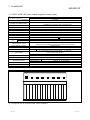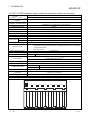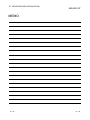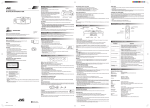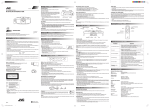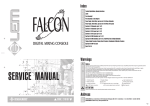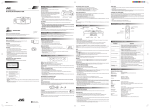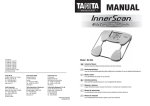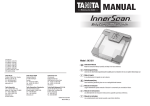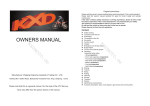Download MELSEC-ST System User`s Manual
Transcript
MITSUBISHI ELECTRIC MELSEC ST Series Programmable Logic Controllers User's Manual Profibus/DP Base, Power and I/O Modules Art. no.: 157180 01 09 2008 SH(NA)-080456 Version H MITSUBISHI ELECTRIC INDUSTRIAL AUTOMATION SAFETY PRECAUTIONS (Read these precautions before using.) When using Mitsubishi equipment, thoroughly read this manual and the associated manuals introduced in this manual. Also pay careful attention to safety and handle the module properly. The precautions given in this manual are concerned with this product. Refer to the user's manual of the network system to use for a description of the network system safety precautions. These SAFETY PRECAUTIONS classify the safety precautions into two categories: "DANGER" and "CAUTION". DANGER Indicates that incorrect handling may cause hazardous conditions, resulting in death or severe injury. ! CAUTION Indicates that incorrect handling may cause hazardous conditions, resulting in medium or slight personal injury or physical damage. ! Depending on circumstances, procedures indicated by ! CAUTION may also be linked to serious results. In any case, it is important to follow the directions for usage. Store this manual in a safe place so that you can take it out and read it whenever necessary. Always forward it to the end user. [DESIGN PRECAUTIONS] ! DANGER Create an interlock circuit on the program so that the system will operate safety based on the communication status information. Failure to so may cause an accident due to an erroneous output or malfunction. When an error occurs, all outputs are turned OFF in the MELSEC-ST system (at default). However, I/O operations of the head module and respective slice modules can be selected for the errors described below. Select the status for each module for the entire system safety. (1) Communication error (Head Module User’s Manual) (2) Slice module error The output status for the case of an error can be set to Clear, Hold or Preset with a command parameter of each slice module. (For setting availability, refer to the manual for each slice module.) Since the parameter is defaulted to Clear, outputs will be turned off if an error occurs. This parameter setting can be changed to Hold or Preset when the system safety is more ensured by holding or presetting the output. A-1 A-1 [DESIGN PRECAUTIONS] ! DANGER Create an external fail safe circuit that will ensure the MELSEC-ST system operates safely, even when the external power supply or the system fails. Accident may occur due to output error or malfunctioning. (1) The status of output changes depending on the setting of various functions that control the output. Take sufficient caution when setting for those functions. (2) Output may be kept ON or OFF due to malfunctions of an output element or its internal circuits. For signals which may cause a serious accident, configure an external monitoring. ! CAUTION Make sure to initialize the network system after changing parameters of the MELSEC-ST system or the network system. If unchanged data remain in the network system, this may cause malfunctions. Do not install the control wires or communication cables together with the main circuit or power wires. Keep a distance of 100 mm (3.94 inch) or more between them. Not doing so could result in malfunctions due to noise. [INSTALLATION PRECAUTIONS] ! CAUTION Use the MELSEC-ST system in the general environment specified in the MELSEC-ST system users manual. Using this MELSEC-ST system in an environment outside the range of the general specifications could result in electric shock, fire, erroneous operation, and damage to or deterioration of the product. Mount the head module and base module on the DIN rail securely (one rail for one module) referring to the MELSEC-ST system users manual and then fix them with end brackets. Incorrect mounting may result in a drop of the module, short circuits or malfunctions. Secure the module with several end brackets when using it in an environment of frequent vibration. Tighten the screws of the end brackets within the specified torque range. Undertightening can cause a drop, short circuit or malfunction. Overtightening can cause a drop, short circuit or malfunction due to damage to the screw or module. A-2 A-2 [INSTALLATION PRECAUTIONS] ! CAUTION Make sure to externally shut off all phases of the power supply for the whole system before mounting or removing a module. Failure to do so may damage the module. (1) Online replacement of the power distribution module and/or the base module is not available. When replacing either of the modules, shut off all phases of the external power supply. Failure to do so may result in damage to all devices of the MELSEC-ST system. (2) The I/O modules and the intelligent function modules can be replaced online. Since online replacement procedures differ depending on the module type, be sure to make replacement as instructed. For details, refer to the chapter describing the online module change in the user’s manual of the head module (for the I/O module) or the corresponding intelligent function module. Do not directly touch the module's conductive parts or electronic components. Doing so may cause malfunctions or failure of the module. Make sure to securely connect each cable connector. Failure to do so may cause malfunctions due to poor contact. DIN rail must be conductive; make sure to ground it prior to use. Failure to do so may cause electric shocks or malfunctions. Undertightening can cause a drop, short circuit or malfunction. Overtightening can cause a drop, short circuit or malfunction due to damage to the screw or module. [WIRING PRECAUTIONS] ! DANGER Completely turn off the external power supply when installing or placing wiring. Not completely turning off all power could result in electric shock or damage to the product. ! CAUTION Make sure to ground the control panel where the MELSEC-ST system is installed in the manner specified for the MELSEC-ST system. Failure to do so may cause electric shocks or malfunctions. Check the rated voltage and the terminal layout and wire the system correctly. Connecting an inappropriate power supply or incorrect wiring could result in fire or damage. Tighten the terminal screws within the specified torque. If the terminal screws are loose, it could result in short circuits, fire, or erroneous operation. Overtightening may cause damages to the screws and/or the module, resulting in short circuits or malfunction. A-3 A-3 [WIRING PRECAUTIONS] ! CAUTION Prevent foreign matter such as chips or wiring debris from entering the module. Failure to do so may cause fires, damage or erroneous operation. When connecting the communication and power supply cables to the module, always run them in conduits or clamp them. Not doing so can damage the module and cables by pulling a dangling cable accidentally or can cause a malfunction due to a cable connection fault. When disconnecting the communication and power supply cables from the module, do not hold and pull the cable part. Disconnect the cables after loosening the screws in the portions connected to the module. Pulling the cables connected to the module can damage the module and cables or can cause a malfunction due to a cable connection fault. [STARTUP AND MAINTENANCE PRECAUTIONS] ! DANGER Do not touch the terminals while power is on. Doing so could cause shock or erroneous operation. Make sure to shut off all phases of the external power supply for the system before cleaning the module or tightening screws. Not doing so can cause the module to fail or malfunction. ! CAUTION Do not disassemble or modify the modules. Doing so could cause failure, erroneous operation, injury or fire. Do not drop or give a strong impact to the module since its case is made of resin. Doing so can damage the module. Make sure to shut off all phases of the external power supply for the system before mounting/ removing the module onto/from the control panel. Not doing so can cause the module to fail or malfunction. The number of terminal block installations/removals is limited to 50 times or less. (Compliant with JIS B 3502) Exceeding the count of 50 may cause malfunctions. A-4 A-4 [STARTUP AND MAINTENANCE PRECAUTIONS] ! CAUTION Before handling the module, make sure to touch a grounded metal object to discharge the static electricity from the human body. Failure to do say cause a failure or malfunctions of the module. When using any radio communication device such as a cellular phone, keep a distance of at least 25cm (9.85 inch) away from the MELSEC-ST system. Not doing so can cause a malfunction. [DISPOSAL PRECAUTIONS] ! CAUTION When disposing of this product, treat it as industrial waste. A-5 A-5 REVISIONS The manual number is given on the bottom left of the back cover. Print Date Dec., 2003 Aug., 2004 Manual Number Revision SH(NA)-080456ENG-A First edition SH(NA)-080456ENG-B Partial addition Contents, Section 3.3, 5.1, 10.2 Apr., 2005 SH(NA)-080456ENG-C Partial addition SAFETY PRECAUTIONS, About Manuals, Section 1, 1.1, 2, 3.1, 3.2, 3.3, 3.4, 5.1, 5.2.1, 8.3, 9.2, 10.1, 10.4.1, 12.2.1, Appendix 1.3, INDEX Nov., 2005 SH(NA)-080456ENG-D Additional functions ST1Y2-TE8 Partial addition Contents, Chapter 2, Section 3.3, 3.4, 7.3, Appendix 1.2 Addition Section 7.2.3 Section No. Change Section 7.2.3 to 5 Jun., 2006 SH(NA)-080456ENG-E Section 7.2.4 to 6 Partial addition Appendix 1.1, 1.2, 1.3 Aug., 2006 SH(NA)-080456ENG-F Partial addition Section 3.3, 3.4, 7.2.1, 7.2.2, 7.2.3, 8.3, 12.3.3 Apr., 2008 SH(NA)-080456ENG-G Additional functions ST1H-BT, ST1DA1-1-F01, ST1DA2-V-F01 Partial addition SAFETY PRECAUTIONS, CONTENTS, About Manuals, How to Read Manual, About the Generic Terms and Abbreviations, Term definition, Chapter 1, Section 1.1, Chapter 2, Section 3.2, 3.3, 3.4, 4.1, 5.1, 5.2.1, 5.3.1, 7.1, 7.1.1, 7.1.2, 7.1.3, 7.2, 7.2.1, 7.2.2, 7.2.3, 7.2.4, 7.2.5, 7.2.6, 7.3, 7.4, 8.1, 8.3, Chapter 9, Section 9.2, 10.1, 10.3, 10.4.2, 10.5, 11.1.3, 11.2.3, 12.1.1, 12.4 Addition Section 3.1.1, 3.1.2, 9.1, Appendix 2 Section No. Change Section 9.1 Section 9.2 Appendix 2 Appendix 3 A-6 Section 9.2.1 Section 9.2.2 Appendix 3 Appendix 3.2 A-6 The manual number is given on the bottom left of the back cover. Print Date Nov., 2008 Manual Number SH(NA)-080456ENG-H Revision Partial addition Contents, Section 4.1, 7.3 Addition Section 7.3.1, 7.3.2, 7.3.3 Japanese Manual Version SH-080455-I This manual confers no industrial property rights or any rights of any other kind, nor does it confer any patent licenses. Mitsubishi Electric Corporation cannot be held responsible for any problems involving industrial property rights which may occur as a result of using the contents noted in this manual. © 2003 MITSUBISHI ELECTRIC CORPORATION A-7 A-7 INTRODUCTION Thank you for choosing the MELSEC-ST series. Before using the module, please read this manual carefully to fully understand the functions and performance of the MELSEC-ST series and use it correctly. CONTENTS SAFETY PRECAUTIONS..............................................................................................................................A- 1 REVISIONS ....................................................................................................................................................A- 6 CONTENTS....................................................................................................................................................A- 8 About Manuals ...............................................................................................................................................A-11 How to Read Manual (FOR CC-LINK) ..........................................................................................................A-13 How to Read Manual (FOR PROFIBUS-DP)................................................................................................A-15 Generic Terms and Abbreviations .................................................................................................................A-17 Term definition for CC-Link ............................................................................................................................A-18 Term definition for PROFIBUS-DP ................................................................................................................A-20 1 OVERVIEW 1- 1 to 1- 3 1.1 Features .................................................................................................................................................... 1- 2 2 HOW TO IDENTIFY MODULE NAMES 2- 1 to 2- 2 3 SYSTEM CONFIGURATION 3- 1 to 3-15 3.1 System Configuration............................................................................................................................... 33.1.1 CC-Link.............................................................................................................................................. 33.1.2 PROFIBUS-DP.................................................................................................................................. 33.2 System Configuration Outline.................................................................................................................. 33.3 Device Configuration................................................................................................................................ 33.4 Precautions for System Configuration..................................................................................................... 34 GENERAL SPECIFICATIONS 1 1 2 3 5 7 4- 1 to 4- 2 4.1 General Specifications ............................................................................................................................. 4- 1 4.2 Other System Specifications.................................................................................................................... 4- 2 5 POWER DISTRIBUTION MODULES 5- 1 to 5-12 5.1 Specifications ........................................................................................................................................... 5- 1 5.2 Selection of Power Distribution Modules................................................................................................. 5- 3 5.2.1 Current consumption calculation ...................................................................................................... 5- 3 5.3 Part Names .............................................................................................................................................. 5-11 5.3.1 Operating Status LEDs ..................................................................................................................... 5-12 6 BASE MODULE 6- 1 to 6- 3 6.1 Base Module Specifications..................................................................................................................... 6- 1 6.2 Base module selection............................................................................................................................. 6- 2 A-8 A-8 6.3 Part Names .............................................................................................................................................. 6- 3 7 I/O MODULES 7- 1 to 7-23 7.1 Input Module Specifications..................................................................................................................... 7- 1 7.1.1 ST1X2-DE1 DC input module (negative common type) .................................................................. 7- 1 7.1.2 ST1X4-DE1 DC input module (negative common type) .................................................................. 7- 2 7.1.3 ST1X16-DE1 DC input module (negative common type)................................................................ 7- 3 7.2 Output Module Specifications.................................................................................................................. 7- 5 7.2.1 ST1Y2-TE2 transistor output module (source type) ........................................................................ 7- 5 7.2.2 ST1Y16-TE2 transistor output module (source type) ...................................................................... 7- 6 7.2.3 ST1Y2-TE8 transistor output module (source type) ........................................................................ 7- 8 7.2.4 ST1Y2-TPE3 transistor output module (source type) ...................................................................... 7- 9 7.2.5 ST1Y16-TPE3 transistor output module with protective functions (source type) ........................... 7-10 7.2.6 ST1Y2-R2 Contact Output Module................................................................................................... 7-12 7.3 Precautions for Use.................................................................................................................................. 7-13 7.3.1 Input module...................................................................................................................................... 7-13 7.3.2 Output module................................................................................................................................... 7-13 7.3.3 Module with protection function ........................................................................................................ 7-21 7.4 Part Names .............................................................................................................................................. 7-22 8 ACCESSORIES 8- 1 to 8- 2 8.1 End Plate, End brackets .......................................................................................................................... 8- 1 8.2 Markers..................................................................................................................................................... 8- 1 8.3 Coding Elements...................................................................................................................................... 8- 2 9 FUNCTIONS AVAILABLE BY USE OF SOFTWARE 9- 1 to 9- 7 9.1 For CC-Link .............................................................................................................................................. 99.1.1 Functions available by use of GX Configurator-ST.......................................................................... 99.2 For PROFIBUS-DP .................................................................................................................................. 99.2.1 Functions Available by Use of Configuration Software.................................................................... 99.2.2 Functions Available by Use of GX Configurator-ST......................................................................... 910 MOUNTING AND INSTALLATION 1 1 4 4 5 10- 1 to 10-22 10.1 Handling Precautions........................................................................................................................... 10- 1 10.2 Mounting the Modules.......................................................................................................................... 10- 4 10.3 Removing the Modules ........................................................................................................................ 10-11 10.4 Wiring.................................................................................................................................................... 10-14 10.4.1 Wiring precautions ........................................................................................................................ 10-14 10.4.2 Wiring the power distribution modules ......................................................................................... 10-18 10.5 Calculating Heat Generation by unit.................................................................................................... 10-19 11 EMC AND LOW VOLTAGE DIRECTIVE 11- 1 to 11- 9 11.1 Requirements for Compliance with EMC Directive............................................................................. 1111.1.1 EMC Directive standards .............................................................................................................. 1111.1.2 Instructions for installing into control panel .................................................................................. 1111.1.3 Cables............................................................................................................................................ 11A-9 A-9 1 1 2 3 11.1.4 External power supply module...................................................................................................... 1111.1.5 Others ............................................................................................................................................ 1111.2 Requirement for Compliance with the Low Voltage Directive ............................................................ 1111.2.1 Standard applied for MELSEC-ST series..................................................................................... 1111.2.2 MELSEC-ST series selection ....................................................................................................... 1111.2.3 Power supply................................................................................................................................. 1111.2.4 Control box .................................................................................................................................... 1111.2.5 Grounding...................................................................................................................................... 1111.2.6 External wiring............................................................................................................................... 1112 TROUBLESHOOTING 5 6 7 7 7 8 8 9 9 12- 1 to 12-16 12.1 MELSEC-ST System Troubleshooting................................................................................................ 12- 1 12.1.1 MELSEC-ST system checkup ...................................................................................................... 12- 2 12.1.2 When RUN LED of slice module is off.......................................................................................... 12- 3 12.1.3 When RUN LED of slice module (excluding intelligent function module) is flickering (1s interval).................................................................................................................................... 12- 4 12.2 Power Distribution Module Troubleshooting ....................................................................................... 12- 6 12.2.1 When RUN LED is flickering or off (Common to bus refreshing module and power feeding module)............................................................................................................................. 12- 6 12.2.2 When ERR. LED is on or flickering............................................................................................... 12- 6 12.3 I/O Module Troubleshooting ................................................................................................................ 12- 8 12.3.1 When RUN LED is flickering or off ............................................................................................... 12- 8 12.3.2 When ERR. LED is on or flickering............................................................................................... 12- 8 12.3.3 Troubleshooting examples............................................................................................................ 12-12 12.4 Error Code List ..................................................................................................................................... 12-15 APPENDICES App- 1 to App-20 Appendix 1 Outer Dimension Drawings ....................................................................................................App- 1 Appendix 1.1 Power distribution modules .............................................................................................App- 1 Appendix 1.2 I/O modules......................................................................................................................App- 3 Appendix 1.3 Base modules ..................................................................................................................App- 5 Appendix 1.4 Accessory.........................................................................................................................App- 8 Appendix 2 CC-Link ...................................................................................................................................App- 9 Appendix 2.1 I/O data.............................................................................................................................App- 9 Appendix 2.1.1 Power distribution modules ......................................................................................App- 9 Appendix 2.1.2 Input modules ...........................................................................................................App- 9 Appendix 2.1.3 Output modules ........................................................................................................App-10 Appendix 2.2 I/O points sheet................................................................................................................App-11 Appendix 3 PROFIBUS-DP .......................................................................................................................App-12 Appendix 3.1 Input/Output Data.............................................................................................................App-12 Appendix 3.1.1 Power distribution modules ......................................................................................App-12 Appendix 3.1.2 Input modules ...........................................................................................................App-15 Appendix 3.1.3 Output modules ........................................................................................................App-17 Appendix 3.2 Maximum input/output points setting sheet ....................................................................App-19 Appendix 4 Recommended Screwdriver...................................................................................................App-20 INDEX A - 10 Index- 1 to Index- 2 A - 10 About Manuals The following manuals are related to this product. Referring to this list, please request the necessary manuals. Relevant Manuals For CC-Link Manual Name Manual Number (Model Code) MELSEC-ST CC-Link Head Module User's Manual ST1H-BT Describes the specifications, functions, pre-operational procedure and troubleshooting of the ST1H-BT MELSEC-ST CC-Link head module. (Sold separately) SH-080754ENG (13JZ11) CC-Link System Master/Local Module User’s Manual QJ61BT11N Describes the system configurations, performance specifications, functions, handlings, wiring, and troubleshooting of QJ61BT11N (Sold separately) SH-080394E (13JR64) MELSEC-ST Analog-Digital Converter Module User's Manual ST1AD2-V/ST1AD2-I (CC-Link) Describes the specifications, handling, programming methods, etc. of the MELSECST CC-Link analog-digital converter module. (Sold separately) SH-080755ENG (13JZ12) MELSEC-ST CC-Link Digital-Analog Converter Module User's Manual ST1DA2-V/ ST1DA2-V-F01/ST1DA1-I/ST1DA1-I-F01 (CC-Link) Describes the specifications, handling, programming methods, etc. of the MELSECST CC-Link digital-analog converter module. (Sold separately) SH-080756ENG (13JZ13) MELSEC-ST CC-Link Thermocouple Input Module User's Manual ST1TD2 (CC-Link) Describes the specifications, handling, programming methods, etc. of the thermocouple input module. (Sold separately) SH-080757ENG (13JZ14) MELSEC-ST Platinum RTD Input Module User's Manual ST1RD2 (CC-Link) Describes the specifications, handling, programming methods, etc. of the platinum resistance temperature input module. (Sold separately) SH-080758ENG (13JZ15) MELSEC-ST SSI Absolute Encoder Input Module User's Manual ST1SS1 (CC-Link) Describes the specifications, handling, programming methods, etc. of the SSI absolute encoder input module. (Sold separately) SH-080759ENG (13JZ16) A - 11 A - 11 Relevant Manuals For PROFIBUS-DP Manual Name Manual Number (Model Code) MELSEC-ST PROFIBUS-DP Head Module User's Manual ST1H-PB Describes the specifications, functions, pre-operational procedure and troubleshooting of the ST1H-PB MELSEC-ST PROFIBUS-DP head module. (Sold separately) SH-080436ENG (13JR68) MELSEC-ST Analog-Digital Converter Module User's Manual ST1AD2-V/ST1AD2-I (PROFIBUS-DP) Describes the specifications, handling, programming methods, etc. of the MELSECST PROFIBUS-DP analog-digital converter module. (Sold separately) SH-080442ENG (13JR69) MELSEC-ST Digital-Analog Converter Module User's Manual ST1DA2-V/ ST1DA2-V-F01/ST1DA1-I/ST1DA1-I-F01 (PROFIBUS-DP) Describes the specifications, handling, programming methods, etc. of the MELSECST PROFIBUS-DP digital-analog converter module. (Sold separately) SH-080444ENG (13JR70) MELSEC-ST Thermocouple Input Module User's Manual ST1TD2 (PROFIBUS-DP) Describes the specifications, handling, programming methods, etc. of the thermocouple input module. (Sold separately) SH-080539ENG (13JR78) MELSEC-ST Platinum RTD Input Module User's Manual ST1RD2 (PROFIBUS-DP) Describes the specifications, handling, programming methods, etc. of the platinum resistance temperature input module. (Sold separately) SH-080591ENG (13JR87) MELSEC-ST SSI Absolute Encoder Input Module User's Manual ST1SS1 (PROFIBUSDP) Describes the specifications, handling, programming methods, etc. of the SSI absolute encoder input module. (Sold separately) SH-080630ENG (13JR94) Relevant Manuals For common Manual Name Manual Number (Model Code) GX Configurator-ST Version 1 Operating Manual Describes how to operate GX Configurator-ST, how to set the intelligent function parameters, and how to monitor the MELSEC-ST system. (Sold separately) SH-080439ENG (13JU47) A - 12 A - 12 How to Read Manual (FOR CC-LINK) In this manual, remote I/O, remote registers, and message transmission areas for CC-Link are represented with Br, Wr, Cr, Bw, Ww, Cw. (1) Data symbol <Example: Cr Command result area> Cr. 0 (7-0) Range In the case of 1-word (16 bit) data, this shows the corresponding range. (0) : Shows 0 bit position (7-0): Shows 0-7 bit range Detail data No. Abbreviated data symbol For details of detail data No. and abbreviated data symbol, refer to (2) and (3) (2) Head module Master station (a) Remote input (RX) Data symbol Br Br.0 to Area name Br.n Bit input area Unit Detail data No. notation 1 bit/symbol Hexadecimal Unit Detail data No. notation 1 word/symbol Hexadecimal Unit Detail data No. notation 1 word/symbol Decimal (b) Remote register (RWr) Data symbol Wr Area name Wr.0 to Wr.n Word input area (c) Message transmission Data symbol Cr A - 13 Cr.0 to Area name Cr.n Command result area A - 13 (3) Master station Head module (a) Remote input (RX) Data symbol Bw Bw.0 to Area name Bw.n Bit output area Unit Detail data No. notation 1 bit/symbol Hexadecimal Unit Detail data No. notation 1 word/symbol Hexadecimal Unit Detail data No. notation 1 word/symbol Decimal (b) Remote register (RWr) Data symbol Ww Area name Ww.0 to Ww.n Word input area (c) Message transmission Data symbol Cw A - 14 Cw.0 to Area name Cw.n Command execution area A - 14 How to Read Manual (FOR PROFIBUS-DP) For PROFIBUS-DP, this manual explains each area for input data and output data using the following symbols. (1) Data symbol <Example: Cr Command result area> Cr. 0 (7-0) Range In the case of 1-word (16 bit) data, this shows the corresponding range. (0) : Shows 0 bit position (7-0): Shows 0-7 bit range Detail data No. Abbreviated data symbol For details of detail data No. and abbreviated data symbol, refer to (2) and (3) (2) Input send data Data symbol Area Unit Detail data No. notation Br Br.00 to Br.FF Bit input area 1 bit/symbol Hexadecimal Er Er.00 to ErFF Error information area 1 bit/symbol Hexadecimal Mr Mr.0 Module status area 1 bit/symbol Decimal Command result area 1 word/symbol Decimal Word input area 1 word/symbol Hexadecimal Cr Wr to Mr.127 1 Wr.00 to Wr.33 1: Following shows the data symbols and the corresponding detail areas within the command result area. Data symbol Cr.0 A - 15 Area Cr.0 (15 - 8) Command Execution Area Cr.0 (7 - 0) Start Slice No. of Execution Target Cr.1 Executed Command No. Cr.2 Response Data 1 Cr.3 Response Data 2 A - 15 (3) Output receive data Data symbol Area name Unit Detail data No. notation Bw Bw.00 to Bw.FF Bit output area 1 bit/symbol Hexadecimal Ew Ew.00 to Ew.FF Error clear area 1 bit/symbol Hexadecimal Sw Sw.0 to Sw.7 System area 1 bit/symbol Decimal Command execution area 1 bit/symbol Decimal Word output area 1 bit/symbol Hexadecimal Cw Ww 1 Ww.00 to Ww.33 1: Following shows the data symbols and the corresponding detail areas within the command execution area. Data symbol A - 16 Area name Cw.0 Start slice No. of execution target Cw.1 Command No. to be executed Cw.2 Argument 1 Cw.3 Argument 2 A - 16 Generic Terms and Abbreviations Unless otherwise specified, this manual uses the following generic terms and abbreviations to explain the head module. Description Generic Term/Abbreviation Head module ST1H-BT MELSEC-ST CC-Link head module, ST1H-PB MELSEC-ST PROFIBUS-DP Compatible head module. CC-Link Abbreviation for Control & Communication Link system. PROFIBUS-DP PROFIBUS-DP network. Master module Abbreviation for the QJ61BT11N used as a master station. Bus refreshing module Module that distributes external system power and auxiliary power to the head module and slice modules. Power feeding module Module that distributes external auxiliary power to slice modules. Power distribution module Bus refreshing module and Power feeding module. Base module Module that transfers data between the head module and slice module, and between the slice module and external devices (including wiring). Input module Modules that handle input data in units of bits. Output module Modules that handle output data in units of bits. Intelligent function module Modules that handle input/output data in units of words. I/O module Input modules and output modules. Slice module Power distribution modules, I/O modules, and intelligent function modules that can be mounted on a base module. MELSEC-ST system System that is composed of a head module, slice modules, an end plate and end brackets. External power supply External SYS. power supply and external AUX. power supply. GX Configurator-ST Configuration software dedicated to the MELSEC-ST system. The general name of SWnD5CSTPB-E type products. (n=1 or later) Configuration software Software used to set slave parameters for head module and slice modules in PROFIBUS-DP. (e.g., GX Configurator-DP) A - 17 A - 17 Term definition for CC-Link The following explains the meanings and definitions of the terms used in this manual when using CC-Link. Term Definition Cyclic transmission A communication method by which remote I/O data and remote register data are transferred periodically. Master station This station controls the entire data link system. One master station is required for one system. Local station A station that has a programmable controller CPU and can communicate with the master station and other local stations. Remote I/O station A remote station that can only use bit data. (Input from or output to external devices) (AJ65BTB1-16D, AJ65SBTB1-16D or others) Remote device station A remote station that can use both bit and word data. (Input from or output to external devices, analog data conversion) (AJ65BT-64AD, AJ65BT-64DAV, AJ65BT-64DAI or others) Remote station Generic term for remote I/O stations and remote device stations. Controlled by the master station. SB Link special relay (for CC-Link). Bit data that indicate the module operating status and data link status of the master/local station. SW Link special relay (for CC-Link). Data in units of 16 bits, which indicate the module operating status and data link status of master/local station. RX RY Remote input (for CC-Link). Bit data that are input from remote stations to the master station. Remote output (for CC-Link). Bit data that are output from the master station to remote stations. RWr Remote register (Read area for CC-Link). Data in units of 16 bits, which are input from remote device stations to the master stations. RWw Remote register (Write area for CC-Link). Data in units of 16 bits, which are output from the master station to remote device stations. Remote net Ver. 1 mode Select this mode when extended cyclic setting is not needed or when the QJ61BT11 is replaced with the QJ61BT11N. Remote net Ver. 2 mode Select this mode when creating a new system with extended cyclic setting. I/O data Data transferred between the head module and the master station. Br.n Bit input area Bit input data of each module. Input data are sent from the head module to the master station through remote input (RX). Bw.n Bit output area Bit output data of each module. Output data are received from the master station to the head module through remote output (RY). Wr.n Word input area Word (16-bit) input data of an intelligent function module. Input data are sent from the head module to the master station through remote register (RWr). Word (16-bit) output data of an intelligent function module. Ww.n Word output area Output data are received from the master station to the head module through remote register (RWw). Number of occupied I/O The area, which is equivalent to the occupied I/O points, is occupied in Br Bit input area/Bw Bit points output area. A - 18 A - 18 Term Definition Slice No. The number assigned to every 2 occupied I/O points of each module. The numbers are assigned in ascending order, starting from “0” of the head module. (The maximum value is 127.) This is used for specifying a command execution target. Slice position No. The number that shows where the slice module is physically installed. The numbers are assigned in ascending order, starting from “0” of the head module. (The maximum value is 63.) This is used for specifying a command execution target. Start slice No. The start slice No. assigned to the head module and slice modules. Command Generic term for requests that are executed by the master station for reading each module’s operation status, setting intelligent function module command parameters or various controls. Command parameter Generic term for parameter set in commands or GX Configurator-ST. All of the parameters set for the head module and slice modules are command parameters. ST bus cycle time Processing time for the head module to refresh the input or output status of each slice module. A - 19 A - 19 Term definition for PROFIBUS-DP The following explains the meanings and definitions of the terms used in this manual when using PROFIBUS-DP. Term Definition Master station Class 1 master station that communicates I/O data with slave stations. Slave station Device that communicates I/O data with the master station. Repeater Device that connects PROFIBUS-DP segments. Bus terminator Terminator that is connected to both ends of each PROFIBUS-DP segment FDL address Address assigned to the master station/slave station. Extended diagnostic information Information that is notified from the slave station to the master station when an error occurs at a slave station. Slave parameter The slave station parameter (including user parameter) set by the master station. The setting items are described in the GSD file. GSD file The electronic file that includes description of the slave station parameter. The file is used to set slave parameters by the master station. Data sent from the head module to the master station. The data consists of the following areas. Br Bit Input Area Input data Information Area Er Mr Cr Wr Error Information Area Module Status Area Command Result Area Word Input Area Data that the head module receives from the master station. The data consists of the following areas. Bw Bit Output Area Output data I/O data Br.n bit input Request Area Ew Error Clear Area Sw System Area Cw Command Execution Area Ww Word Output Area Data (input data, output data) transferred between the head module and the master station. Bit input data of each module. Bw.n bit output Bit output data of each module Wr.n word input Word (16-bit) output data of an intelligent function module. In the case of analog input module, the digital output data value is stored. Ww.n word output Word (16-bit) input data of an intelligent function module. In the case of analog output module, the digital setting data value is stored. Information area Bit/Word input data for checking each module status and command execution results. Request area Bit/Word output data for requesting each module to clear errors/to execute commands. The area, that is equivalent to the occupied I/O points is occupied in Br Bit Input Area/ Bw Bit Output Area. No. assigned to every 2 occupied I/O points of each module. This numbering starts by assigning "0" to the head module and then proceeds in ascending order. (The maximum value No. is 127). The No. is used for specifying the execution target. Number of occupied I/O points Slice No. Command Requesting from the master station in order to read the module status, to set/control the intelligent function module command parameters. ST bus cycle time Processing time for the head module to refresh the input/output status of each slice module. Bus cycle time PROFIBUS-DP processing time for the master station to perform cyclic transfer with each slave station. A - 20 A - 20 MEMO A - 21 A - 21 1 OVERVIEW MELSEC-ST 1 OVERVIEW 1 This user's manual provides the specifications and handling guidelines of the following MELSEC-ST system devices: power distribution modules, I/O modules, base modules and accessories. For details of the MELSEC-ST system head module and intelligent function modules, please refer to the Head Module User's Manual and the manual of the corresponding intelligent function modules. 1-1 1-1 1 OVERVIEW MELSEC-ST 1.1 Features 1 (1) Wiring reduction (a) External Power supply wiring By connecting load power supply cables to the power distribution modules (bus refreshing module, power feeding module), load power can be supplied to all I/O modules and intelligent function modules, resulting in wiring reduction, i.e., the power supply wiring is required only for the power distribution modules. Head module Bus refreshing module I/O module I/O module Power feeding module Intelligent function module 5VDC+Internal Bus 5VDC 24VDC 24VDC supply External power supply (External SYS. power supply) :Internal wiring :External wiring Shield grounding 24VDC supply External power supply (External AUX. power supply) 24VDC supply External power supply (External AUX. power supply) Shield grounding (b) Wiring in field Only the head module needs to be wired in the field. The I/O modules and intelligent function modules need not be wired. (c) Wiring the base modules Screw clamp type and spring clamp type terminal blocks in base modules are available. The spring clamp type does not need retightening. Note that the screw clamp type and spring clamp type cannot be used together in the system. 1-2 1-2 1 OVERVIEW MELSEC-ST (2) Flexible system configuration (a) The number of input/output points of each I/O module can be increased in units of minimum two points. Therefore, the efficient system can be configured according to the needs. (b) A single head module accepts up to 63 slice modules (up to 26 intelligent 1 function modules* ). The number of head modules mountable on a field network changes depending on the total input/output points of slice modules. For details, refer to the Head Module User's Manual. 1: The number of mountable modules varies depending on the intelligent function modules. For the number of mountable modules, refer to the Intelligent Function Module User’s Manuals. (3) Easy maintenance (a) Online module change The I/O module or intelligent function module can be replaced. Also, the modules are front-detachable for easy replacement. (b) Special tools unnecessary 1) Wiring the terminal block The screw clamp/spring clamp type terminal block can be wired with a flat-blade screwdriver and needs no special tools. 2) Mounting and removing the modules The base module can be mounted directly to a DIN rail without tools. It can be removed from the DIN rail with a flat-blade screwdriver. The slice module can be mounted to and removed from the base module without tools. (4) Various settings of I/O modules can be changed The input module's response time and the output module's output status (CLEAR, HOLD) can be changed. For details, refer to the Head Module User's Manual. (5) Failsafe function of output module The transistor output module with short protection and thermal protection functions is available. (6) GX Configurator-ST available Using the personal computer preinstalled with optional GX Configurator-ST and connected to the head module, parameter setting, system monitor, forced output test, online module change and other operations can be easily performed for the MELSEC-ST system. For details, refer to the GX Configurator-ST Operation Manual. 1-3 1-3 2 HOW TO IDENTIFY MODULE NAMES MELSEC-ST 2 HOW TO IDENTIFY MODULE NAMES The following shows how to identify the model names of the MELSEC-ST series, head modules, I/O modules, intelligent function modules, power distribution modules and base modules. 2 (1) Head modules ST1HModule type BT: CC-Link compatible PB: PROFIBUS-DP Compatible (2) I/O modules ST1 Voltage/current 1: For DE: Rated input voltage 24VDC 2: For TE or TPE: Rated load voltage 24VDC/maximum load current 0.5A For R: Rated switching voltage/rated switching current 200VAC/2A, 24VDC/2A 3: For TE or TPE: Rated load voltage 24VDC/maximum load current 1.0A 8: For TE: Rated load voltage 24VDC/maximum load current 2.0A I/O specifications DE: DC input (negative common type) TE: Transistor output (source type) TPE: Transistor output with protection function (source type) R: Contact output Number of I/O points 2: 2 points 4: 4 points 16: 16 points Module type X: Input Y: Output (3) Intelligent function modules ST1 I/O specifications V: Voltage type I: Current type Number of I/O points (ch) 1: 1 point 2: 2 points Module type AD: Analog input DA: Analog output TD: Thermocouple input RD: Platinum resistance temperature input module SSI: SSI absolute encoder input module (4) Power distribution modules ST1 Power distribution module type 2-1 PSD: Bus refreshing module (5VDC supply, 24VDC distribution) PDD: Power feeding module (24VDC distribution) 2-1 2 HOW TO IDENTIFY MODULE NAMES MELSEC-ST (5) Base modules ST1B Applicable module X2 : For 2-point input module X4 : For 4-point input module X16 : For 16-point input module Y2 : For 2-point output module Y4 : For 4-point output module Y16 : For 16-point output module IR2 : For intelligent function module/relay output module TD2 : For thermocoulpe input P2-H-SET: For bus refreshing module (for powering head module) (ST1B- 4P2-H+ST1B- 4P0) P2-R-SET: For bus refreshing module (for adding bus refreshing module) (ST1B- 4P2-R+ST1B- 4P0) P2-D : For power feeding module Terminal block type 3: 3-line type 4: 4-line type 6: 6-line type 2 Terminal connection method Module type E: Screw clamp terminal block S: Spring clamp terminal block B: Base module On the assumption that the base module has 1-slot width. 3-line type 2-2 4-line type 6-line type 2-2 3 SYSTEM CONFIGURATION MELSEC-ST 3 SYSTEM CONFIGURATION 3.1 System Configuration 3.1.1 CC-Link This section explains a general system configuration when the system is connected to CC-Link. 3 Master station GX Developer Remote station Remote station Terminal resistor Terminal resistor Repeater Terminal resistor Terminal resistor Remote station MELSEC-ST Remote device station Remote station MELSEC-ST system ST1PSD RUN SYS AUX. ERR ST1PDD RUN 11 ERR 21 RUN 11 ERR 21 RUN 11 ERR 21 RUN 31 41 51 61 71 81 91 101 111 121 131 141 151 ERR RUN ERR RUN ERR 161 AUX RELEASE RESET QC30R2, etc. GX Configurator-ST *1 *1: Refer to the GX Configurator-ST Manual for the system configuration when GX Configurator is used. POINT To use the head module as a Ver.1 remote device station, consider and modify the points of slice modules so that the extended cyclic setting is set to single. According to the points of the mounted slice modules, the head module automatically optimizes cyclic setting. For details, refer to the MELSEC-ST CC-Link Head Module User's Manual. REMARK For the CC-Link cable wiring and bus terminators, refer to the MELSEC-ST CC-Link Head Module User's Manual. 3-1 3-1 3 SYSTEM CONFIGURATION MELSEC-ST 3.1.2 PROFIBUS-DP This section explains a general system configuration when the system is connected to PROFIBUS-DP. Class 1 master station 3 MELSEC-ST Slave station No. 1 Slave station No. 2 Slave station No. 30 Repeater Slave station No. 31 Slave station No. 32 MELSEC-ST Slave station No. 60 MELSEC-ST system QC30R2, etc. GX Configurator-ST Refer to the GX Configurator-ST Manual for the system configuration when GX Configurator is used. REMARK For the PROFIBUS cable wiring and bus terminators, refer to the MELSEC-ST PROFIBUS-DP Head Module User's Manual. 3-2 3-2 3 SYSTEM CONFIGURATION MELSEC-ST 3.2 System Configuration Outline This section outlines the system configuration when the input modules, output module, intelligent function modules, bus refreshing module and power feeding module are used. Eternal power supply (External SYS. power supply) Eternal power supply (External AUX. power supply) Eternal power supply (External AUX. power supply) System configuration details Head module ST1H-BT or ST1H-PB 3-3 Bus refreshing module Input module Input module Output module Power feeding module Intelligent function module Intelligent function module ST1PSD ST1X2-DE1 ST1X2-DE1 ST1Y2-TE2 ST1PDD ST1AD2-V ST1DA2-V 3-3 3 SYSTEM CONFIGURATION Device name MELSEC-ST Description ST1H-BT This module acts as a remote device station of a CC-Link network to communicate with master station. ST1H-PB This module acts as a slave station of a PROFIBUS-DP network to communicate with the master station. Head module Configuration condition Required (1 module must be mounted) Bus refreshing module This module distributes 5VDC power necessary for the head module and slice modules and 24VDC power necessary for slice modules. Required (1 module must be mounted) Must be increased when power supply capacity is insufficient. Input module Refer to Chapter 7 for details. Used according to the system configuration. Output module Refer to Chapter 7 for details. Used according to the system configuration. Power feeding module This module supplies 24VDC power necessary for slice modules. It does not supply 5VDC power necessary for the head module and slice modules. Necessary when power supply capacity is insufficient. Intelligent function module Various different intelligent function modules are available: digital-analog conversion module, analog-digital conversion module and thermocouple input module, platinum resistance temperature input module and SSI absolute encoder input module. Used according to the system configuration. Base module for bus refreshing module Required (1 module must be mounted) Base module for input module Necessary when the input module is mounted. Base module for output module Used as base modules for the above slice modules. Refer to Chapter 6 and Chapter 7 for details. Necessary when the output module is mounted. Base module for power feeding module Necessary when the power feeding module is mounted. Base module for intelligent function module Necessary when the intelligent function module is mounted. End bracket The end brackets are installed on the left side of the head module and on the right side of the last end slice module (installed into the end plate) to fix the slice modules between them. The end brackets are used to make the base modules unmovable under vibration, etc. • For fixing the left side of the head module: 1 pc. • For fixing the right end of the slice module: 1 pc. (Used with the end plate) Required (2 end brackets are necessary: included with the head module) End plate The end plate is installed to protect the terminals of the rightmost base module from exposure. Required (1 end plate is necessary: included with the head module) GX Configurator-ST Dedicated software for the MELSEC-ST system. (Slice module status monitor, intelligent function module parameter setting, online module change, etc. can be performed easily.) Used as necessary. RS-232 cable Used to connect the personal computer installed with GX Configurator-ST and the head module. Model: QC30R2 (Mitsubishi Electric product) or SC-Q (Beijers) Necessary when GX Configurator-ST is used. External power supply (External SYS. power supply) User-prepared product: Use an external isolated power supply. Refer to Section 11.1.4 for the recommended product. Required External power supply (External AUX. power supply) User-prepared product Refer to Section 11.1.4 for the recommended product. Required 3-4 3-4 3 SYSTEM CONFIGURATION MELSEC-ST 3.3 Device Configuration This section explains the device configuration of the MELSEC-ST system. The following lists the devices that can be configured. Product Model ST1H-BT Head module ST1H-PB Power distribution module ST1PSD 5VDC supply, 24VDC distribution Power feeding module ST1PDD 24VDC distribution ST1B- 4P2 ST1X2-DE1 2-point 24VDC input module (Negative common type) ST1B- 4X2 ST1X4-DE1 4-point 24VDC input module (Negative common type) ST1B- 6X4 ST1X16-DE1 16-point 24VDC input module (Negative common type) ST1B- 4X16 ST1Y2-TE2 2-point 0.5A transistor output module with fuse (Source type) ST1B- 3Y2 ST1Y16-TE2 16-point 0.5A transistor output module with fuse (Source type) ST1B- 3Y16 ST1Y2-TE8 2-point 2.0A transistor output module (Source type) ST1B- 3Y2 ST1Y2-TPE3 2-point 1.0A transistor output module with protection function (Source type) ST1B- 3Y2 ST1Y16-TPE3 16-point 1.0A transistor output module with protection function (Source type) ST1B- 3Y16 ST1Y2-R2 2-point, 24VDC/200VAC, 2A contact output module ST1B- IR2 ST1AD2-V 2-channel, voltage input ST1B- 4IR2 I/O module Output module Analog-digital conversion module For increasing the power distribution module. ST1B- 4P2-R-SET ST1AD2-I 2-channel, current input ST1B- 4IR2 ST1DA2-V (-F01) 2-channel, voltage output ST1B- 4IR2 ST1DA1-I (-F01) 1-channel, current output ST1B- 4IR2 Thermocouple input module ST1TD2 2-channel, thermocouple input ST1B- 4TD2 Platinum RTD input module ST1RD2 2-channel, platinum RTD input ST1B- 4IR2 1-channel, SSI absolute encoder input ST1B- 4IR2 Digital-analog conversion module SSI absolute encoder ST1SS1 input module *1: 3-5 For powering the head module. ST1B- 4P2-H-SET Bus refreshing module Input module Intelligent function module Specifications Applicable base module*1 CC-Link compatible (Communicates with the master station as a remote device station) Base module is unnecessary. PROFIBUS-DP network compatible (Communicates with the master station as a slave station) indicates S: Spring clamp type or E: Screw clamp type. Note that the screw clamp type and spring clamp type base modules cannot be used together in the same system. Use either one of them. 3-5 3 SYSTEM CONFIGURATION Product Wiring marker MELSEC-ST Model Description ST1A-WMK-BL Terminal mark, blue (-, 0V, N) ST1A-WMK-RD Terminal mark, red (24VDC, 5VDC) ST1A-WMK-GN Terminal mark, green (Shield) ST1A-WMK-BK Terminal mark, black (Signal wire) ST1A-WMK-BR Terminal mark, brown (L1) Terminal mark, red/blue (Module driving power supply) ST1A-WMK-GN/YL Terminal mark, green/yellow (FG (PE)) ST1A-WMK-WH Terminal mark, white ST1A-CKY-02 For input module 24VDC ST1A-WMK-RD/BL Coding element *1 ST1A-CKY-06 For power supply module 24VDC ST1A-CKY-08 ST1A-CKY-15 ST1A-CKY-16 ST1A-CKY-17 ST1A-CKY-18 For output module 24VDC For Digital-analog conversion module (Voltage output) For Digital-analog conversion module (Current output) For Analog-digital conversion module (Voltage output) For Analog-digital conversion module (Current output) Platinum resistance temperature input module For thermocouple input module For contact output module SSI absolute encoder input module ST1A-EPL Included with the head module (1 pc.) ST1A-EBR Included with the head module (2 pcs.) ST1A-BMK-50 For No. 1 to 50 ST1A-BMK-100 For No. 51 to 100 ST1A-BMK-150 For No. 101 to 150 ST1A-BMK-200 For No. 151 to 200 ST1A-CKY-11 ST1A-CKY-12 ST1A-CKY-13 ST1A-CKY-14 Accessory (Options) End plate *2 End bracket *3 Base module marker 3-6 *1: The coding element is factory-fitted to each slice module. Refer to Chapter 8 for details. *2: One end plate is factory-packed with the head module. Refer to Chapter 8 for details. *3: Two brackets are factory-packed with the head module. Refer to Chapter 8 for details. 3-6 3 SYSTEM CONFIGURATION MELSEC-ST 3.4 Precautions for System Configuration The system configuration changes depending on the following conditions: whether intelligent function modules (shown in section 3.3) are used or not, whether online module change will be executed or not, whether contact output modules are used or not. Be sure to configure the system referring to the figures (configuration examples) and conditions given in the following table. For the conditions in (1) to (6) common to all system configurations, confirm whether they are satisfied in advance. System configuration 1) Whether intelligent function modules are used or not example Not used Used 2) Whether contact output modules are used or not Not used Used ------- Online module N/A Refer to Fig. 3.1 change Available Not used --- Used DC power supply *1 AC power supply *2 3) Whether I/O modules are used or not Not used Used Refer to Fig. 3.2 Refer to Fig. 3.3 Condition: (8)(a)(b) Condition: (8)(a)(b)(c) Refer to Fig. 3.4 Refer to Fig. 3.5 Refer to Fig. 3.6 Condition: (7) Condition: (7) Condition: (7), (8)(c) *1: DC power supply (60VDC or less) is used as an external power supply connected to the contacts of the contact output modules. *2: AC power supply is used as an external power supply connected to the contacts of the contact output modules. 3-7 3-7 3 SYSTEM CONFIGURATION 100VAC 24VDC (AUX. input) External AUX. power supply Contact output module ST1Y -R ST1Y -R I/O modules (including contact output module) ST1X -DE1 Fuse AC/DC B ST1Y -R Intelligent function modules A AC/DC ST1DA - ST1Y -T ST1AD - Fuse External SYS. power supply I/O modules (excluding contact output module) Bus refreshing module ST1PSD DIN rail ST1X -DE1 Head module ST1H- MELSEC-ST C A can be replaced by B, C or D. D Fig. 3.1 Example of configuration where I/O Modules and intelligent function Modules Are Not Used Together (AUX.input) 100VAC I/O modules (including contact output module) Power distribution module Bus refreshing module ST1PSD Fuse AC/DC ST1Y -R ST1Y -T ST1P D ST1DA - ST1AD - ST1AD - ST1P D ST1Y -R ST1DA - External SYS. power supply Fuse External AUX. power supply Intelligent function modules Head module ST1H- Intelligent function modules Power distribution module I/O modules (including contact output module) AC/DC 24VDC Noise filter 100VAC Noise filter External SYS. power supply DIN rail Fuse ST1H- ST1PSD DIN rail ST1X -DE1 Head module Bus refreshing module A can be replaced by B. A B 24VDC (AUX. input) Fuse AC/DC 24VDC External AUX. power supply AC/DC (AUX.input) Fig. 3.2 Example of configuration where intelligent function Modules and I/O Module (Including Contact Output Module *1) Are Used Together (Online mode change not executed) 3-8 Fig. 3.3 Example of configuration where intelligent function Modules and Contact Output Module *2 Are Used Together (Online mode change not executed) 3-8 3 SYSTEM CONFIGURATION MELSEC-ST AC/DC AC/DC External AUX. power supply ST1DA - Intelligent function modules 24VDC (AUX. input) 24VDC (AUX. input) Fuse AC/DC ST1AD - Power distribution module ST1P D ST1Y -T I/O modules (excluding contact output module) Fuse ST1P D ST1Y -R ST1Y -R Fuse ST1X -DE1 Power distribution module Bus refreshing module ST1PSD Contact output modules Head module ST1Y -R ST1P D ST1Y -R AC/DC External AUX. power supply Fuse External AUX. power supply 100VAC Fuse AC/DC ST1H- Power distribution module Contact output modules I/O modules (excluding contact output module) 24VDC (AUX. input) External SYS. power supply Fuse 100VAC Fuse External SYS. power supply A can be replaced by B, C or D. A B C DIN rail ST1Y -T ST1H- ST1PSD DIN rail ST1X -DE1 Head module Bus refreshing module A can be replaced by B. A B AC/DC AC/DC External AUX. power supply 24VDC (AUX. input) Fig. 3.5 Example of configuration where I/O Modules *3, Contact Output Modules *1 and intelligent function Modules Are Used Together (Online module change to be executed) Fig. 3.4 Example of configuration where I/O Modules *3 and Contact Output Modules Are Used Together (Online module change to be executed) (AUX. input) AC/DC 24VDC (AUX. input) Contact output modules ST1Y -R ST1Y -R Power distribution module ST1P D ST1Y -T ST1X -DE1 ST1P D ST1DA - 24VDC Fuse 100VAC Fuse External SYS. power supply ST1AD - DIN rail Fuse ST1PSD Power distribution module I/O modules (excluding contact output module) Bus refreshing module Intelligent function modules Head module ST1H- A can be replaced by B. A B Fuse External AUX. power supply AC/DC AC/DC AC/DC External AUX. power supply Fig. 3.6 Example of configuration where intelligent function Modules, I/O Modules *3 and Contact Output Modules *2 Are Used Together (Online module change to be executed) *1: DC power supply (60VDC or less) is used as external power supply connected to contacts *2: AC power supply is used as external power supply connected to contacts *3: Excluding contact output modules 3-9 3-9 3 SYSTEM CONFIGURATION MELSEC-ST (1) Maximum number of connectable modules The maximum number of slice modules that can be connected to one head module is 63 (except the head module). The number of head modules mountable on a field network changes depending on the total input/output points of slice modules. For details, refer to the Head Module User's Manual. (2) Restrictions on power distribution modules (a) Non-isolation type power distribution modules are used. Use an isolation type external SYS. power supply. Use different external power supplies for the external SYS. power supply and external AUX. power supply. The power distribution modules do not have an overcurrent protection function. If the load current is higher than the rated current (e.g. short circuit) or the overcurrent continues to flow in the power distribution module for a long time, this may cause smoke or ignition. To prevent this trouble, provide fail-safe circuits, i.e., attach fuses outside the system. External power supply must be turned ON/OFF externally. When turning ON/OFF external power supply, an inrush current may run during the power ON, which comes the external power supply to fail or shut down. Refer to Section 11.1.4 for the recommended products (external power supplies). Power feeding module Bus refreshing module Fuses External power supply (External SYS. power supply) Fuses Eternal power supply (External AUX. power supply) 3 - 10 Fuses Eternal power supply (External AUX. power supply) (b) On the right side of the head module, make sure to mount the bus refreshing module to power the head module. The bus refreshing module must be mounted on the base module designed for power supply to the head module. (c) Select the power distribution module by calculating the total current consumption of the head module, I/O modules, Intelligent function modules and others powered by the power distribution module. Refer to Chapter 5 for the selection and addition of the power distribution modules. 3 - 10 3 SYSTEM CONFIGURATION Slice module Slice module Bus refreshing module Slice module Slice module Bus refreshing module Slice module Slice module In a system configuration using multiple bus refreshing modules, supply 24VDC power from one external SYS. power supply to the multiple bus refreshing modules (SYS. input). Bus refreshing module Head module (d) MELSEC-ST 24VDC External SYS. power supply (e) When configuring a system that includes external AUX. power supplies and power distribution modules, make sure to meet the conditions below. 1) When using an intelligent function module When configuring a system that includes an intelligent function module, use a power distribution module to separate the 24VDC power supply (AUX. Input) for I/O module and that for intelligent function module. For details, refer to Section (8) (a). 2) When performing online module change When configuring a system, separate the power distribution module and external AUX. power supply for each kind of modules, i.e., intelligent function module, contact output module and I/O module (except contact output module). For details, refer to Section (7) (a). (3) Restrictions on base modules The screw clamp type and spring clamp type base modules cannot be used together in the system. Use either one of them. (4) Restrictions on DIN rail The function ground (FG) is connected between the slice modules by a conductive DIN rail. Use a IEC-60715-compliant 35mm DIN rail, which is conductive (of which surface is not insulated). Recommended product: Weidmuller make DIN rail 35 7.5mm (steel type) (5) Installing end brackets and end plate To prevent the base module connection from being loose due to vibration or other be sure to install the end brackets and end plate. 3 - 11 3 - 11 3 SYSTEM CONFIGURATION MELSEC-ST (6) Restrictions on slot width Configure the system so that the total slot width of the MELSEC-ST system (except the head module) is within 85cm. Calculate the total slot width using the maximum input/output points setting sheet given in Appendix 2 and 3. (Refer to Appendix 1 for dimensions.) Within 85cm (33.5 inch) (7) Precautions for online module change Configure the system as described in (a), (b), and then execute an online module change according to the procedures given in (c), (d). Executing an online module change without following the precautions in (a) to (d) will cause a malfunction or failure. For details of an online module change, refer to the Head Module User's Manual. (a) Separate the power distribution module and external AUX. power supply for each kind of the following slice modules When constructing the system, separate the power distribution module and external AUX. power supply for each kind of the following slice modules. For details, refer to the system configuration example Fig. 3.4, Fig. 3.5 or Fig. 3.6. <Separation category> Intelligent function module ST1AD - , ST1DA - , ST1TD , ST1RD , ST1SS Contact output module ST1Y -R I/O module (excluding contact output module) Module other than above (b) Create a circuit that disconnects the external device To ensure safety, a slice module must be replaced after an external device has been disconnected. Install a circuit that disconnects an external device using a switch or similar as the following diagram shows. 3 - 12 3 - 12 3 SYSTEM CONFIGURATION MELSEC-ST DC-/AC DC+/AC DC-/AC DC+/AC AUX. (SYS.) +24V 24G (SYS.) AUX. V+ (or I+) DATA CLK +24V 24G External device External device Fuse Fuse A circuit for power-off should be provided. External AUX. power supply Fuse SYS. V+ (or I+) External device *1 External AUX. power supply 100VAC Contact output modules AUX. External External device device External device disconnecting means (switch) should be provided. External SYS. power supply Yn I/O modules (excluding contact output modules) Intelligent function modules External AUX. power supply A circuit for power-off should be provided. External device disconnecting means (switch) should be provided. Separate external AUX. power supplies. (c) External device connection and disconnection External device disconnection External device connection (before module change) (after online module change) (1) When external device (3-wire type) is (1) When external device (3-wire type) is connected to signals +24V, 24G, Xn (n = connected to signals +24V, 24G, Xn (n 0 to F) = 0 to F) Connect the wiring of signal +24V at each Disconnect the wiring of +24V. Input module *1 ST1X -DE1 point. (2) When external device (2-wire type) is connected to signals +24V, Xn (n = 0 to (2) When external device (2-wire type) is F) connected to signals +24V, Xn (n = 0 to F) No need to disconnect. No need to connect. Connect the wiring of Yn (n = 0 to F) and Transistor Disconnect the signal Yn (n = 0 to F). ST1Y -T external device. output module Contact output Switch off external power supply connected Switch on the external power supply ST1Y -R module to signals DC+/AC and DC-/AC. connected to signals DC+/AC and DC-/AC. ST1AD Switch off the power of the external device Switch on the power of the external device connected to signal V+ (or I+). connected to signal V+ (or I+). ST1DA Intelligent Switch off the power of the external device Switch on the power of the external device function module ST1TD connected of signal TC+ and TC-. connected of signal TC+ and TC-. Switch off the power of the external device Switch on the power of the external device ST1RD connected to signals A, B and b. connected to signals A, B and b. SSI absolute Disconnect the connection between the Connect the external device to signal +24V of ST1SS encoder input external device and signal +24V of ST1P D. module ST1P D. Module Model *1: The maximum inrush current of signal +24V should be 2A/point (5ms). Also provide in addition a disconnection circuit for each external connection. A disconnecting circuit needs not be installed for the external device (2-wire type) that is not connected to 24G of the input module. 3 - 13 3 - 13 3 SYSTEM CONFIGURATION (d) MELSEC-ST Multiple I/O modules and intelligent function modules cannot be replaced at a time. Change the I/O modules and intelligent function modules one by one. POINT Only I/O modules and intelligent function modules can be replaced online. Power distribution modules and base modules cannot be replaced online. Before replacing the power distribution module or base module, be sure to shut off all phases of the external power supply. Failure to do so may damage all products of the MELSEC-ST system. (8) Precautions for use of intelligent function modules The system should be configured as described below when the intelligent function modules (ST1AD - , ST1DA - , ST1TD , ST1RD , ST1SS ) are used together with the I/O modules (ST1X -DE1, ST1Y -T ) and contact output modules (ST1Y -R ). If the intelligent function modules are used without the following precautions being observed, the accuracy of the intelligent function modules may not be satisfied. (a) Separate 24VDC power supply (AUX. input) for each kind of the following slice modules For the I/O modules or intelligent function modules, separate the 24VDC power supply (AUX. input) using another power distribution module (ST1P D). For details, refer to the system configuration example Fig. 3.2, Fig. 3.3, Fig. 3.5 or Fig. 3.6. <Separation category> Intelligent function module ST1AD - , ST1DA - , ST1TD , ST1RD , ST1SS Contact output module ST1Y -R I/O module (excluding contact output module) ST1X -DE1, ST1Y -T , ST1Y -R When modules will not be replaced online, contact output modules and I/O modules can be set in the same section. (b) Noise filter connection Connect a noise filter to the 24VDC power supply (AUX. input) of the power distribution module (for intelligent function module distribution). For details, refer to the system configuration example Fig. 3.2 or Fig. 3.3. A noise filter need not be connected when the 24VDC power supply (AUX. input) is separated using another external AUX. power supply. For details, refer to the system configuration example Fig. 3.5 or Fig. 3.6. The following noise filters are recommended. Recommended products Noise filter Model MXB-1210-33 Maker Rated output 3 - 14 MXB-1230-33 LAMBDA Voltage Current 250VAC, 250VDC 10A 30A 3 - 14 3 SYSTEM CONFIGURATION (c) MELSEC-ST Precautions for use of contact output modules When AC power supply is used as an external power supply connected to the contacts of the contact output modules, the intelligent function modules should be mounted on the left side *1 of the contact output modules. For details, refer to the system configuration example Fig. 3.6. When DC power supply (60VDC or less) is used as an external power supply connected to the contacts of the contact output modules, the intelligent function modules need not be mounted on the left side of the contact output modules. *1: The start slice No. of the intelligent function modules should be lower than that of the contact output modules. POINT When a new intelligent function module is added to the system that uses contact output modules (AC power supply is used as the external power supply connected to the contacts), be sure to reconfigure the system so that the start slice No. of the intelligent function modules is lower than that of the contact output modules. However, the system need not be reconfigured when DC power supply (60VDC or less) is used as the external power supply connected to the contacts of the contact output modules. (d) When using the SSI absolute encoder input module (ST1SS1) 1) Mount the power distribution module on the immediate left of the ST1SS1. 2) When using multiple ST1SS1s, mount one power distribution module per ST1SS1. 3) When installing the ST1SS1 together with another intelligent function module in the same power supply section, mount the ST1SS1 in the leftmost position. (9) Precaution for module addition (For PROFIBUS-DP) Using configuration software on the master station, create a new project by a GSD file compatible with the module to be added. If the project is created with a GSD file incompatible with the module, the module cannot be added to the system. (10) UL certification-relevant restrictions In order to make the MELSEC-ST series compliant with UL, use the class2 external power supply.* *: Class2 external power supply is the external power supply that satisfies the following specifications described in National Electrical Code. Output voltage: 30V Output current: 8A or less Power supply: Less than 100VA The following shows the applicable products of class2 external power supply. Recommended products Power supply model Manufacturer name Rated input voltage Voltage Rated output Current 3 - 15 DLP75-24-1 DLP100-24-1 LAMBDA 100 to 240VAC 24VDC 3.1A 4.1A 3 - 15 4 GENERAL SPECIFICATIONS MELSEC-ST 4 GENERAL SPECIFICATIONS Performance specification of MELSEC-ST series is as follows: 4.1 General Specifications Item Specifications Operating ambient 3 0 to 55°C * temperature Storage ambient -25 to 75°C temperature Operating ambient 5 to 95%RH, non-condensing humidity Storage ambient 4 5 to 95%RH, non-condensing humidity Complying with Vibration resistance Conforming to JIS B 3502, IEC 61131-2 Shock resistance Operating ambience Frequency Under intermittent vibration Under continuous vibration Acceleration 5 to 9Hz ——— 9 to 150Hz 9.8m/s 5 to 9Hz ——— 9 to 150Hz 4.9m/s 3.5mm (0.14inch) 2 ——— Sweep count 10 times each in X, Y, Z directions 1.75mm (0.069inch) 2 ——— ——— 2 Conforming to JIS B 3502, IEC 61131-2 (147 m/s , 3 times in each of 3 directions X, Y, Z) No corrosive gases, dust, dirt and oil mist 4 Operating altitude 2000m (6562ft.) max. * Installation location Inside control panel Overvoltage Amplitude II max. 1 category * 2 Pollution level * 2 max. 1 : This indicates the section of the power supply to which the equipment is assumed to be connected between the public electrical power distribution network and the machinery within premises. Category II applies to equipment for which electrical power is supplied from fixed facilities. The surge voltage withstand level for up to the rated voltage of 300 V is 2500 V. 2 : This index indicates the degree to which conductive material is generated in the environment where the equipment is used. Pollution level 2 is when only non-conductive pollution occurs but temporary conductivity may be produced due to condensation. 3 : Install the module in the orientation that satisfies the condition of the module installation orientation in Section 10.1 (6). 4 : Do not use or store the PLC under pressure higher than the atmospheric pressure of altitude 0m. Doing so can cause a malfunction. When using the PLC under pressure, please contact your local representative. 4-1 4-1 4 GENERAL SPECIFICATIONS MELSEC-ST 4.2 Other System Specifications Item Insulation resistance * Noise durability * Specifications Across external SYS. power supply inputs and external AUX. power supply inputs 10M or larger by 500VDC insulation resistance tester By noise simulator of 500Vp-p noise voltage, 1 s noise width and 25 to 60Hz noise frequency First transient noise IEC61000-4-4: 2kV : Refer to Chapter 7 for the insulation resistance and noise immunity of the I/O modules. 4 4-2 4-2 5 POWER DISTRIBUTION MODULES MELSEC-ST 5 POWER DISTRIBUTION MODULES 5.1 Specifications (1) Bus refreshing module Type Bus refreshing module Specifications ST1PSD Number of occupied slices 1 CC-Link: 0 point for each of input and output PROFIBUS-DP: 2 points for each of input and output 24VDC 24VDC ( 20%, ripple ratio within 5%) Number of occupied I/O points SYS. AUX. Rated input voltage Rated allowable voltage (24VDC) Maximum rated input current (24VDC) 5VDC maximum rated output current Efficiency Rated input voltage Rated allowable voltage (24VDC) Maximum rated current (24VDC) 5 Dielectric withstand voltage Operating status For powering head module Applicable base module For adding bus refreshing module Weight 0.7A 2.0A 80% or more 24VDC 24VDC (+20/-15%, ripple ratio within 5%) Supplying power to I/O modules 8.0A Supplying power to intelligent function modules 3.0A 500VAC 1 min/600VAC 1s across SYS. inputs and AUX. inputs LED indication (at 5VDC output: SYS. turns on, at AUX. (24VDC) output: AUX. turns on) ST1B-S4P2-H-SET Spring clamp type (ST1B-S4P2-H+ST1B-S4P0) 2-wire type + shield ST1B-S4P2-H-SET Screw clamp type (ST1B-E4P2-H+ST1B-E4P0) 2-wire type + shield ST1B-S4P2-H-SET Spring clamp type (ST1B-S4P2-H+ST1B-S4P0) 2-wire type + shield ST1B-S4P2-H-SET Screw clamp type (ST1B-E4P2-H+ST1B-E4P0) 2-wire type + shield 0.06 kg Terminal Layout External Connections Base module ST1B- 4P2External SYS. power supply *4 *2 11 +24V(SYS.) 12 24G(SYS.) 13 Vacancy 14 Shield 21 Vacancy 22 24G(SYS.) 23 Vacancy 24 Shield *4 31 32 33 34 41 42 43 44 Internal circuit 5V Vacancy 24G(AUX.) +24V(AUX.) Shield Vacancy 24G(AUX.) +24V(AUX.) Shield +24V 24G 13 23 33 43 Base module *1: Grounded to the DIN rail via the FG *3 ST1B- 4P0 contact of the base module. *2: The shields of the slice modules are grounded together. *3: Area where the shield is connected to each slice module. *4: In order to ensure compliance with UL, make sure to use the class2 external power supply. 14 24 34 44 Signal Name ST1B- -4P211 +24V(SYS.) 12 24G(SYS.) 13 Vacancy 14 Shield 21 Vacancy 22 24G(SYS.) 23 Vacancy 24 Shield 11 21 31 41 12 22 32 42 *1 5-1 ST1B- 4P2ST1B- 4P0 SG *1 External AUX. power supply Bus refreshing module Terminal Block No. 31 32 33 34 41 42 43 44 ST1B- -4P0 Vacancy +24G(AUX.) 24V(AUX.) Shield Vacancy 24G(AUX.) +24G(AUX.) Shield 5-1 5 POWER DISTRIBUTION MODULES MELSEC-ST (2) Power feeding module Type Power feeding module Specifications ST1PDD Number of occupied slices 1 CC-Link: 0 point for each of input and output PROFIBUS-DP: 2 points for each of input and output Number of occupied I/O points Rated input voltage 24VDC Rated allowable voltage 24VDC (+20/-15%, ripple ratio within 5%) 5VDC internal current consumption 0.06A Supplying power to I/O modules Supplying power to intelligent function modules Maximum rated current (24VDC) Dielectric withstand voltage 8.0A 3.0A 500VAC 1 min/600VAC 1s across SYS. inputs and AUX. inputs Operating status LED indication (at AUX. (24VDC) output: AUX. turns on) Spring clamp type Applicable base module ST1B-S4P2-D 2-wire type + shield Screw clamp type Weight ST1B-S4P2-D 2-wire type + shield 0.03 kg Terminal Layout External Connections Base module Power feeding module 24G *2 +24V *1 External Aux. power *4 *2 11 11 Vacancy 12 24G(AUX.) 13 +24V(AUX.) 14 Shield 21 Vacancy 22 24G(AUX.) 23 +24V(AUX.) 24 Shield 21 12 22 13 23 14 24 Terminal Block No. Signal Name 11 Vacancy 12 24V(AUX.) 13 +24V(AUX.) 14 Shield 21 Vacancy 22 24V(AUX.) 23 +24V(AUX.) 24 Shield 5V SG *3 *1: Grounded to the DIN rail via the FG contact of the base module. *2: The shields of the slice modules are grounded together. *3: Area where the shield is connected to each slice module. *4: In order to ensure compliance with UL, make sure to use the class2 external power supply. 5-2 5-2 5 5 POWER DISTRIBUTION MODULES MELSEC-ST 5.2 Selection of Power Distribution Modules 5.2.1 Current consumption calculation Select the power distribution modules by calculating the total current consumption of the head module, I/O modules, external load devices and intelligent function modules supplied by the power distribution modules. Refer to Chapter 7 for the 5VDC internal current consumption of the I/O modules. For the 5VDC internal current consumption of the head module and intelligent function modules, refer to the manuals of the corresponding modules. For user-prepared products, refer to the manuals of the corresponding devices. (1) Bus refreshing module and power feeding module The power distribution modules are classified into the bus refreshing module and power feeding module. The bus refreshing module is used to supply 5VDC and distribute 24VDC. The power feeding module is designed to distribute 24VDC. Therefore, it cannot be used to supply 5VDC. Make sure to mount the bus refreshing module (ST1PSD) on the right side of the head module. Then, make sure to attach that bus refreshing module onto the base module (ST1B- 4P2-H-SET) for powering head module. When mounting a new bus refreshing module (ST1PSD), be sure to use the base module (ST1B- 4P2-R-SET) for adding bus refreshing module. A malfunction will result if the base module (ST1B- 4P2-H-SET) for powering head module is used when a new bus refreshing module is mounted. 5-3 5-3 5 POWER DISTRIBUTION MODULES MELSEC-ST (2) 5VDC, 24VDC internal wiring 5VDC internal wiring Head module Bus refreshing module *1 Input module DC5V *1 Input module Power feeding module Output module *3 SG Bus refreshing module Output module *3 DC5V SG Bus refreshing module DC5V SG Internal circuit DC/DC Internal circuit Internal circuit Internal circuit Internal circuit *3 Input circuit External DC24V AUX. power supply *4 External DC24V SYS. power 24VDC internal wiring supply *3 Input circuit *2 *3 External AUX. power supply DC24V External devices (Lamps, etc.) *4 External AUX. power supply External devices (Lamps, etc.) DC24V DC24V External AUX. power supply *4 *4 *2 DC/DC Output circuit Output circuit DC24V External devices (Sensors, etc.) Internal circuit DC/DC *2 1: 5VDC is supplied to the modules mounted between the bus refreshing module (or head module) and the next bus refreshing module by the internal wiring of the base modules. The total 5VDC internal current consumption of the slice modules mounted between the bus refreshing module and the next bus refreshing module should not exceed the maximum rated output current 2.0A. 2: 24VDC is distributed to the slice modules mounted between the power feeding module (or bus refreshing module) and the next power feeding module (or bus refreshing module) by the internal wiring. The total 24VDC current of the slice modules mounted between the power feeding module (or bus refreshing module) and the next power feeding module (or bus refreshing module) should not exceed the maximum rated current (I/O modules: 8.0A, Intelligent function modules: 3.0A). 3: Indicates the portion where the 5VDC or 24VDC internal wiring is disconnected by the power distribution module. 4: When a contact output module is used as an output module, an external AUX. power supply (for relay load) must be prepared separately. 5-4 5-4 5 POWER DISTRIBUTION MODULES MELSEC-ST (3) Example of 5VDC internal current consumption and 24VDC current calculation (a) Example of 5VDC internal current consumption calculation If the total 5VDC internal current consumption exceeds the maximum rated output current 2.0A, mount a new bus refreshing module (ST1PSD). Attach the bus refreshing module onto the base module for extension bus refreshing module (ST1B- 4P2-R-SET). ST1DA2-V ST1DA2-V ST1DA2-V ST1DA2-V ST1PDD ST1Y2-R2 ST1Y16-TE2 ST1Y16-TE2 ST1Y16-TE2 ST1Y16-TE2 ST1Y16-TE2 ST1X4-DE1 ST1X4-DE1 ST1X4-DE1 ST1X4-DE1 ST1X4-DE1 ST1H-BT ST1PSD *1 System configuration example Total current consumption = 2.165(A) 1: Bus refreshing module (for powering head module) Calculate the total 5VDC internal current consumption using the maximum I/O point setting sheet given in Appendix 2 and 3. (Refer to Section 5.1, Section 7.1 and Section 7.2 for the current values of 5VDC internal current consumption.) Start slice No. Slice (Number of Module name position occupied slices) No. Br.n Bw.n Wr.n Ww.n 5VDC internal current consumption (Total value) 24VDC current (Total value) Slot width (Total value) 0 0(2) ST1H-BT - - - - 0.410A(0.410A) 0A(0A) - 1 2(1) ST1PSD - - - - - - 25.2mm(25.2mm) 2 3(2) ST1X4-DE1 4 - - - 0.095A(0.505A) - 12.6mm(37.8mm) 5(2) ST1X4-DE1 4 - - - 0.095A(0.600A) - 12.6mm(50.4mm) 4 7(2) ST1X4-DE1 4 - - - 0.095A(0.695A) - 12.6mm(63.0mm) 5 9(2) ST1X4-DE1 4 - - - 0.095A(0.790A) - 12.6mm(75.6mm) 6 11(2) ST1X4-DE1 4 - - - 0.095A(0.885A) - 12.6mm(88.2mm) 13(8) ST1Y16-TE2 - 16 - 0.150A(1.035A) - 100.8mm(189.0mm) 8 21(8) ST1Y16-TE2 - 16 - - 0.150A(1.185A) - 100.8mm(289.8mm) 9 29(8) ST1Y16-TE2 - 16 - - 0.150A(1.335A) - 100.8mm(390.6mm) 10 37(8) ST1Y16-TE2 - 16 - - 0.150A(1.485A) - 100.8mm(491.4mm) 11 45(8) ST1Y16-TE2 - 16 - - 0.150A(1.635A) - 100.8mm(592.2mm) 12 53(1) ST1Y2-R2 - 2 - - 0.090A(1.725A) - 12.6mm(604.8mm) 13 54(1) ST1PDD - - - - 0.060A(1.785A) - 12.6mm(617.4mm) 14 55(2) ST1DA2-V 4 4 - 2 0.095A(1.880A) - 12.6mm(630.0mm) 15 57(2) ST1DA2-V 4 4 - 2 0.095A(1.975A) - 12.6mm(642.6mm) 16 59(2) ST1DA2-V 4 4 - 2 0.095A(2.070A) - 12.6mm(655.2mm) 17 61(2) ST1DA2-V 4 4 - 2 0.095A(2.165A) - 12.6mm(667.8mm) 36 98 - 8 - - - 3 7 Total 5-5 - 5-5 5 POWER DISTRIBUTION MODULES MELSEC-ST I = 0.41 + (0.095 5) + (0.15 5) + 0.09 + 0.06 + (0.095 4) = 2.165 (A) As the maximum rated output current 2.0A of the bus refreshing module is less than the total 5VDC internal current consumption, the following bus refreshing module must be mounted newly. In this system configuration, replace the ST1PPD with the ST1PSD. Total current consumption = 1.725(A) ST1DA2-V ST1DA2-V ST1DA2-V ST1DA2-V ST1PSD*2 ST1Y2-R2 ST1Y16-TE2 ST1Y16-TE2 ST1Y16-TE2 ST1Y16-TE2 ST1Y16-TE2 ST1X4-DE1 ST1X4-DE1 ST1X4-DE1 ST1X4-DE1 ST1X4-DE1 ST1PSD *1 ST1H-BT Added bus refreshing module Total current consumption = 0.380(A) 1: Bus refreshing module (for powering head module) 2: Bus refreshing module (for extension) REMARK Using optional GX Configurator-ST, whether the power capacity is sufficient for the total 5VDC internal current consumption or not can be checked on the following monitor screen. For details, refer to the GX Configurator-ST Operating Manual. 5-6 5-6 5 POWER DISTRIBUTION MODULES MELSEC-ST (b) Example of 24VDC current calculation If the total 24VDC current exceeds the maximum rated current (I/O modules: 8.0A, Intelligent function modules: 3.0A) of the bus refreshing module, mount a new power feeding module (or bus refreshing module). External devices: 20 sensors External devices: 80 loads (lamps) ST1DA2-V ST1DA2-V ST1DA2-V ST1DA2-V ST1PSD ST1Y2-R2 ST1Y16-TE2 ST1Y16-TE2 ST1Y16-TE2 ST1Y16-TE2 ST1Y16-TE2 ST1X4-DE1 ST1X4-DE1 ST1X4-DE1 ST1X4-DE1 ST1X4-DE1 ST1PSD *1 ST1H-BT System configuration example External devices: 2 loads In the above system configuration, consider the following 24VDC currents for calculation. The 24VDC currents of the output circuits of the transistor output modules (ST1Y16TE2) need not be included in this calculation since they can be ignored. Consider inrush currents when inductive loads, lamp loads or capacitive loads are connected to the contact output modules. Item Description Indicates the load current of an external device Load current of external device (sensor, lamp, etc.). For the current consumption of a user-prepared device, refer to the manual of the corresponding device. Indicates the input current of the input module Rated input current (ST1X4-DE1). Refer to Chapter 7 for the rated input current of the corresponding input module. Indicates the current flowing in the relay coil of the External AUX. power supply (for relay load) current contact output module (ST1Y2-R2). The current flowing in the relay contact need not be considered. Refer to Chapter 7 for the external AUX. power supply (for driving relay) current. Indicates the 24VDC current of the intelligent function 24VDC current consumption module (ST1DA2-V). For the current value, refer to the manual of the corresponding intelligent function module. 5-7 5-7 5 POWER DISTRIBUTION MODULES MELSEC-ST Calculate the total 24VDC current using the maximum I/O point setting sheet given in Appendix 2 and 3. Start slice No. Slice (Number of Module name position occupied slices) No. Br.n Bw.n Wr.n Ww.n 5VDC internal current consumption (Total value) 24VDC current (Total value) Slot width (Total value) 0 0(2) ST1H-BT - - - - 0.410A(0.410A) 0A(0A) - 1 2(1) ST1PSD - - - - - - 25.2mm(25.2mm) 2 3(2) ST1X4-DE1 4 - - - 0.095A(0.505A) 0.616A(0.616A) 1 12.6mm(37.8mm) 3 5(2) ST1X4-DE1 4 - - - 0.095A(0.600A) 0.616A(1.232A) 1 12.6mm(50.4mm) 4 7(2) ST1X4-DE1 4 - - - 0.095A(0.695A) 0.616A(1.848A) 1 12.6mm(63.0mm) 5 9(2) ST1X4-DE1 4 - - - 0.095A(0.790A) 0.616A(2.464A) 1 12.6mm(75.6mm) 6 11(2) ST1X4-DE1 4 - - - 0.095A(0.885A) 0.616A(3.080A) 1 12.6mm(88.2mm) 7 13(8) ST1Y16-TE2 - 16 - - 0.150A(1.035A) 3.360A(6.440A) 2 100.8mm(189.0mm) 8 21(8) ST1Y16-TE2 - 16 - - 0.150A(1.185A) 3.360A(9.800A) 2 100.8mm(289.8mm) 9 29(8) ST1Y16-TE2 - 16 - - 0.150A(1.335A) 3.360A(13.160A) 2 100.8mm(390.6mm) 10 37(8) ST1Y16-TE2 - 16 - - 0.150A(1.485A) 3.360A(16.520A) 2 100.8mm(491.4mm) 11 45(8) ST1Y16-TE2 - 16 - - 0.150A(1.635A) 3.360A(19.880A) 2 100.8mm(592.2mm) 12 53(1) ST1Y2-R2 - 2 - - 0.090A(1.725A) 0.035A(19.915A) 3 12.6mm(604.8mm) 13 54(1) ST1PSD - - - - - 14 55(2) ST1DA2-V 4 4 - 2 0.095A(0.095A) 0.065A(0.065A) 4 12.6mm(642.6mm) 15 57(2) ST1DA2-V 4 4 - 2 0.095A(0.190A) 0.065A(0.130A) 4 12.6mm(655.2mm) 16 59(2) ST1DA2-V 4 4 - 2 0.095A(0.285A) 0.065A(0.195A) 4 12.6mm(667.8mm) 17 61(2) ST1DA2-V 4 4 - 2 0.095A(0.380A) 0.065A(0.260A) 4 12.6mm(680.4mm) 36 98 - 8 - Total - - 25.2mm(630.0mm) - 1: Rated input current (4 input points) of the ST1X4-DE1 + load current of the external devices (4 sensors) connected to the ST1X4-DE1 24VDC current = 0.004 4 + 0.15 4 = 0.616(A) 2: Load current of the external devices (16 lamps) connected to the ST1Y16-TE2 24VDC current = 0.21 16 = 3.36(A) 3: Current flowing in the relay coil of the ST1Y2-R2 24VDC current = 0.035(A) 4: 24VDC current of the ST1DA2-V = 0.2(A) < In case of the ST1PSD listed as No.1 in the above table> I = 0.616 5 + 3.36 5 + 0.035 = 19.915(A) If power is supplied to I/O modules, the total 24VDC current is greater than the maximum rated current 8.0A. Therefore, it is required to add the power feeding modules (or bus refreshing modules). < In case of the ST1PSD listed as No.13 in the above table> I = 0.065 4 = 0.260 (A) If power is supplied to intelligent function modules, the total 24VDC current is less than the maximum rated current 3.0A. Therefore, it is not required to add the power feeding modules (or bus refreshing modules). 5-8 5-8 5 POWER DISTRIBUTION MODULES MELSEC-ST Added power feeding modules (or bus refreshing modules) External devices: 16 sensors ST1DA2-V ST1DA2-V ST1DA2-V ST1DA2-V Total 24VDC current = 0.260(A) ST1PSD *3 ST1Y2-R2 ST1Y16-TE2 Total 24VDC current = 6.775(A) ST1Y16-TE2 ST1PDD *2 ST1Y16-TE2 ST1Y16-TE2 ST1PDD *2 Total 24VDC current = 6.720(A) ST1Y16-TE2 ST1X4-DE1 ST1X4-DE1 ST1X4-DE1 ST1X4-DE1 ST1X4-DE1 ST1PSD *1 ST1H-BT Total 24VDC current = 6.440(A) External devices: External devices: External devices: External devices: 16 loads (lamps) 32 loads (lamps) 32 loads (lamps) 2 loads 1: Bus refreshing module (for powering head module) 2: Power feeding module (or bus refreshing module) 3: Bus refreshing module (for addition) 5-9 5-9 5 POWER DISTRIBUTION MODULES MELSEC-ST (c) Last check of 5VDC internal current consumption and 24VDC current calculation 1 Make a last check of the total 5VDC internal current consumption* and 2 3 24VDC current* * using the maximum I/O point setting sheet given in Appendix 2 and 3. Slice Start slice No. Module name position (Number of No. occupied slices) ST1H-BT Br.n Bw.n Wr.n Ww.n 5VDC internal current consumption (Total value) 24VDC current (Total value) Slot width (Total value) - - - - 0.410A(0.410A) 0A(0A) - 0 0(2) 1 2(1) ST1PSD - - - - - - 25.2mm(25.2mm) 2 3(2) ST1X4-DE1 4 - - - 0.095A(0.505A) 0.616A(0.616A) 12.6mm(37.8mm) 3 5(2) ST1X4-DE1 4 - - - 0.095A(0.600A) 0.616A(1.232A) 12.6mm(50.4mm) 4 7(2) ST1X4-DE1 4 - - - 0.095A(0.695A) 0.616A(1.848A) 12.6mm(63.0mm) 5 9(2) ST1X4-DE1 4 - - - 0.095A(0.790A) 0.616A(2.464A) 12.6mm(75.6mm) Total *1 1.845A - 0.095A(0.885A) 0.616A(3.080A) 12.6mm(88.2mm) 0.150A(1.035A) 3.360A(6.440A) 100.8mm(189.0mm) 6 11(2) ST1X4-DE1 4 - 7 13(8) ST1Y16-TE2 - 16 8 54(1) ST1PDD - - 9 55(8) ST1Y16-TE2 - 16 - - 0.150A(1.245A) 3.360A(3.360A) 100.8mm(289.8mm) 10 63(8) ST1Y16-TE2 - 16 - - 0.150A(1.395A) 3.360A(6.720A) 100.8mm(390.6mm) 11 71(1) ST1PDD - - - - 0.060A(1.455A) 12 72(8) ST1Y16-TE2 - 16 - - 0.150A(1.605A) 3.360A(3.360A) 100.8mm(491.4mm) 13 80(8) ST1Y16-TE2 - 16 - - 0.150A(1.755A) 3.360A(6.720A) 100.8mm(592.2mm) 14 88(1) ST1Y2-R2 - 2 - - 0.090A(1.845A) 0.035A(6.755A) 12.6mm(604.8mm) 15 89(1) ST1PSD - - - - - - 25.2mm(630.0mm) 16 90(2) ST1DA2-V 4 4 - 2 0.095A(0.095A) 0.065A(0.065A) 12.6mm(642.6mm) 17 92(2) ST1DA2-V 4 4 0.095A(0.190A) 0.065A(0.130A) 12.6mm(655.2mm) 18 94(2) ST1DA2-V 4 4 *1 2 Total 0.380A 2 0.095A(0.285A) 0.065A(0.195A) 12.6mm(667.8mm) 19 96(2) ST1DA2-V 4 4 - 2 0.095A(0.380A) 0.065A(0.260A) 12.6mm(680.4mm) 36 98 - 8 - - - Total 0.060A(1.095.A) - - Total 6.440A 12.6mm(201.6mm) Total *2 6.720A 12.6mm(201.6mm) Total *2 6.755A Total *3 0.260A 1: Check to see if the total 5VDC internal current consumption of the I/O modules mounted between the ST1PSD (including ST1H-BT) and the next ST1PSD is greater than the maximum rated output current 2.0A. 2: Check to see if the total 24VDC current of the slice modules mounted between the ST1PDD (or ST1PSD) and the next ST1PDD (or ST1PSD) is greater than the maximum rated current 8.0A. 3: Check to see if the total 24VDC current of the intelligent function modules mounted between the ST1PDD (or ST1PSD) and the next ST1PDD (or ST1PSD) is greater than maximum rated current 3.0 A. 5 - 10 5 - 10 5 POWER DISTRIBUTION MODULES MELSEC-ST 5.3 Part Names 2) 6) 1) 1) 6) 2) 3) 4) 5) 7) 5) 7) 7) 4) 6) 6) Front view Rear view Bus refreshing module No. 1) Front view Rear view Power feeding module Name Application RUN LED 2) ERR. LED 3) SYS. LED 4) AUX. LED 5) Faceplate Refer to Section 5.3.1. • Indicates the I/O module status with the above LEDs 1) to 3). • The diagram of wiring to base module is printed on the surface. When checking the wring diagram, remove the symbol label. 6) Slice module fixing hooks (both Hooks for mounting/removing the slice module to/from the base module. ends) Hold down the hooks at both ends, and remove the module. Provided to prevent a wrong slice module from being inserted into the base 7) Coding elements module. The slice module can be inserted only when the coding element of the base module matches that of the slice module. Refer to Chapter 8 for details. 5 - 11 5 - 11 5 POWER DISTRIBUTION MODULES MELSEC-ST 5.3.1 Operating status LEDs LED indication LED status On Flickering (0.25s intervals) RUN Operating status Normal Selected as a module to be replaced online.*1 Communication with the master station has stopped.*2 Flickering (1s intervals) Parameter setting error *2 Other slice module fault Internal bus error occurring ERR. SYS. AUX. Off External power supply off, hardware fault, internal bus error occurring On Hardware fault On (0.5s intervals) 24VDC voltage low Off Normal On Normal Off 24VDC voltage low, 5VDC voltage low On Normal Off 24VDC voltage low *1: The LED flickers when the module is selected as the target of online module change. Do not replace the power distribution module as it cannot be the target of online module change. *2: Refer to the head module manual for details. 5 - 12 5 - 12 6 BASE MODULE MELSEC-ST 6 BASE MODULE 6.1 Base Module Specifications The base module specifications are indicated below. Specifications Item Spring clamp type 1-slot width Screw clamp type 8-slot width 1-slot width 8-slot width 2 Solid wire: 0.5 to 2.5mm (AWG 20 to AWG 12) 2 Twisted wire: 0.5 to 1.5mm (AWG 20 to AWG 16) Applicable wire size 2 When bar crimping terminal is used: 0.5 to 1.5mm (AWG 20 to AWG 16) Wire type 2 to 4-wire type Installation Direct installation to DIN rail Weight Refer to following table Terminal block type 6 Spring clamp type Screw clamp type Model Weight ST1B-S4X2 0.04kg ST1B-S6X4 0.05kg ST1B-S3Y2 0.03kg ST1B-S4IR2 0.04kg ST1B-S4X16 0.23kg ST1B-S3Y16 0.21kg ST1B-S4P2-H-SET 0.07kg ST1B-S4P2-R-SET 0.07kg ST1B-S4P2-D 0.04kg ST1B-E4X2 0.05kg ST1B-E6X4 0.07kg ST1B-E3Y2 0.04kg ST1B-E4IR2 0.06kg ST1B-E4X16 0.33kg ST1B-E3Y16 0.29kg ST1B-E4P2-H-SET 0.10kg ST1B-E4P2-R-SET 0.10kg ST1B-E4P2-D 0.05kg Use the ST1B- 4P2-H-SET or ST1B- 4P2-R-SET by combining two base modules of 1-slot width. The specifications are the same as those of the 1-slot width. 6-1 6-1 6 BASE MODULE MELSEC-ST 6.2 Base module selection (1) Selection of base module corresponding to slice module After selecting the slice module, select the base module that corresponds to that slice module. Refer to Chapter 5 and 7 for the base module applied to each slice module. As the base modules, the 1-slot type (power distribution module, intelligent function module, 2/4-point I/O module) and 8-slot width (16-point I/O module) are available. Carefully select the base module that corresponds to the slice module. (2) Terminal block type selection Two different terminal blocks are available for the base modules: spring clamp type and screw clamp type. In the system, the spring clamp type and screw clamp type cannot be used together. Select either terminal block type. 6 6-2 6-2 6 BASE MODULE MELSEC-ST 6.3 Part Names This section explains the part names of the base modules. 7) 2) 6) 6) 4) 5) 5) 6) 3) 11 21 11 21 31 41 51 61 71 81 91 101 111 121 131 141 151 161 12 22 32 42 52 62 72 82 92 102 112 122 132 142 152 162 13 23 33 43 53 63 73 83 93 103 113 123 133 143 153 163 1) 12 22 13 23 5) 5) Side view Front view (common to 1-slot and 8-slot width) (1-slot width) No. 1) Name Front view (8-slot width) Application Terminal block for connection of external wiring. The terminal block color changes depending on the slice module type. • Terminal block of I/O module or intelligent function module: Dark gray 1) External wiring terminal block • Terminal block of base module for power distribution module: Red (The terminal block for shield has light gray stripes.) Insert a screwdriver into the top hole (square), and insert a wire into the bottom hole (circular). Connector for electrical connection between base modules. The connector color changes depending on the base module type. 2) Base module connector cover • For bus refresh module (for powering the head module): Dark gray • For bus refresh module (for extension): Yellow • For power feeding module, I/O module, intelligent function module: Dark gray 3) Installation groove for DIN rail 4) FG contact Groove for installation on a DIN rail. Grounding metal spring on the rear side of the base module. When the base module is installed on a DIN rail, the function ground (FG1) of the base module is connected via the DIN rail. 5) Fixing hook 6) Coding element mounting holes 7) Base module removing hook 6-3 Hook for coupling with an adjacent base module. Holes for mounting the coding element. (Refer to Chapter 8 for the coding element.) Hook used for inserting a screwdriver when removing the base module from the DIN rail. (Refer to Section 10.3.) 6-3 7 I/O MODULES MELSEC-ST 7 I/O MODULES 7.1 Input Module Specifications This section indicates the input module specifications. Refer to Appendix 2 and 3 for I/O data of each module. 7.1.1 ST1X2-DE1 DC input module (negative common type) Type Specifications Number of occupied slice modules Number of occupied I/O points Number of input points Isolation method Rated input voltage Rated input current Input derating ON voltage/ON current OFF voltage/OFF current Input resistance Response OFF to ON time ON to OFF 24VDC maximum current Wiring method for common Dielectric withstand voltage Insulation resistance Noise durability Protection of degree Operating status Available base module Available coding element 5VDC internal current consumption Weight DC Input Module (negative common type) ST1X2-DE1 1 CC-Link: 2 points for input, 0 point for output PROFIBUS-DP: 2 points for each of input and output 2 points Photocoupler 24VDC (+20/-15%, ripple ratio within 5%) Approx. 4mA None 19V or higher/3mA or higher 11V or lower/1.7mA or lower Approx. 5.6k 0.5ms/1.5ms or less (24VDC) Initial setting is 1.5ms. *1 0.5ms/1.5ms or less (24VDC) Initial setting is 1.5ms. *1 2A (total current of signal "+24V") (During online module change, maximum inrush current is 2A/point (5ms)) 2 points/common 500VAC for 1 minute across DC external terminals and FG 10M or larger by insulation resistance tester across DC external terminals and FG By noise simulator of 500Vp-p noise voltage, 1 s noise width and 25 to 60Hz noise frequency First transient noise IEC61000-4-4: 1kV (bundle) IP20 ON indication (LED) Spring clamp type ST1B-S4X2 2 to 3-wire type + shield Screw clamp type ST1B-S4X2 2 to 3-wire type + shield ST1A-CKY-02 (light gray) (factory-fit) Refer to Chapter 8 for details. 0.085A (TYP. all points ON) (0.09A is shown on the rating plate of the module.) 0.03kg Terminal Layout External Connections Base Module 3-wire Sensor *4 *4 24G +24V Input Module *2 11 X0 12 24G 13 +24V 14 Shield 21 X1 22 24G 23 +24V 24 Shield 11 21 12 22 13 23 14 24 Terminal Block No. 11 12 13 14 21 22 23 24 Appearance ST1X2 -DE1 RUN ERR. 11 21 7 Signal Name X0 24G +24V Shield X1 24G +24V Shield *3 *2: This FG terminal is not connected. (Grounded at the FG contact of the base module for power distribution module.) *3: Shield is grounded via the base module for the power distribution module. *4: Connection from the power distribution module. Module front view *1: For response time of an input module, refer to Chapter 9. 7-1 7-1 7 I/O MODULES MELSEC-ST 7.1.2 ST1X4-DE1 DC input module (negative common type) Type DC Input Module (negative common type) ST1X4-DE1 Specifications Number of occupied slice modules Number of occupied I/O points Number of input points Isolation method Rated input voltage Rated input current Input derating ON voltage/ON current OFF voltage/OFF current Input resistance Response OFF to ON time ON to OFF 24VDC maximum current Wiring method for common Dielectric withstand voltage Insulation resistance Noise durability Protection of degree Operating status Available base module Available coding element 5VDC internal current consumption Weight Terminal Layout External Connections 7 Base Module Input Module 11 *3 *3 24G +24V 3-wire Sensor 11 12 13 14 15 16 21 22 23 24 25 26 Appearance 2 CC-Link: 4 points for input, 0 point for output PROFIBUS-DP: 4 points for each of input and output 4 points Photocoupler 24VDC (+20/-15%, ripple ratio within 5%) Approx. 4mA None 19V or higher/3mA or higher 11V or lower/1.7mA or lower Approx. 5.6k 0.5ms/1.5ms or less (24VDC) Initial setting is 1.5ms. *1 0.5ms/1.5ms or less (24VDC) Initial setting is 1.5ms. *1 2A (total current of signal "+24V") (During online module change, maximum inrush current is 2A/point (5ms)) 4 points/common 500VAC for 1 minute across DC external terminals and FG 10M or larger by insulation resistance tester across DC external terminals and FG By noise simulator of 500Vp-p noise voltage, 1 s noise width and 25 to 60Hz noise frequency First transient noise IEC61000-4-4: 1kV (bundle) IP20 ON indication (LED) Spring clamp type ST1B-S6X4 2 to 3-wire type Screw clamp type ST1B-E6X4 2 to 3-wire type ST1A-CKY-02 (light gray) (factory-fit) Refer to Chapter 8 for details. 0.095A (TYP. all points ON) (0.10A is shown on the rating plate of the module.) 0.03kg 21 *2 X0 24G +24V X2 24G +24V X1 24G +24V X3 24G +24V *2: This FG terminal is not connected. (Grounded at the FG contact of the base module for power distribution module.) *3: Connection from the power distribution module. 12 13 22 23 14 24 15 25 16 26 Terminal Block No. ST1X4 -DE1 RUN ERR. 11 21 14 24 Signal Name 11 X0 12 24G 13 +24V 14 X2 15 24G 16 +24V 21 X1 22 24G 23 +24V 24 X3 25 24G 26 +24V Module front view *1: For response time of an input module, refer to Chapter 9. 7-2 7-2 7 I/O MODULES MELSEC-ST 7.1.3 ST1X16-DE1 DC input module (negative common type) Type DC Input Module (negative common type) Specifications ST1X16-DE1 Number of occupied slice modules 8 CC-Link: 16 points for input, 0 point for output PROFIBUS-DP: 16 points for each of input and output 16 points Photocoupler 24VDC (+20/-15%, ripple ratio within 5%) Approx. 4mA None 19V or higher/3mA or higher 11V or lower/1.7mA or lower Approx. 5.6k Number of occupied I/O points Number of input points Isolation method Rated input voltage Rated input current Input derating ON voltage/ON current OFF voltage/OFF current Input resistance Response time OFF to ON 0.5ms/1.5ms or less (24VDC) Initial setting is 1.5ms. *1 ON to OFF 0.5ms/1.5ms or less (24VDC) Initial setting is 1.5ms. *1 2A (total current of signal "+24V") (During online module change, maximum inrush current is 2A/point (5ms)) 16 points/common 500VAC for 1 minute across DC external terminals and FG 10M or larger by insulation resistance tester across DC external terminals and FG By noise simulator of 500Vp-p noise voltage, 1 s noise width and 25 to 60Hz noise frequency First transient noise IEC61000-4-4: 1kV (bundle) IP20 ON indication (LED) Spring clamp type ST1B-S4X16 2 to 4-wire type Screw clamp type ST1B-E4X16 2 to 4-wire type 24VDC maximum current Wiring method for common Dielectric withstand voltage Insulation resistance Noise durability Protection of degree Operating status Available base module Available coding element ST1A-CKY-02 (light gray) (factory-fit) Refer to Chapter 8 for details. 0.120A (TYP. all points ON) 0.11kg 5VDC internal current consumption Weight Appearance ST1X16 -DE1 RUN 11 ERR. 21 31 41 51 61 71 81 91 101 111 121 131 141 151 161 *1: For response time of an input module, refer to Chapter 9. 7-3 7-3 7 I/O MODULES MELSEC-ST External Connections Base Module Input Module *2 *4 +24V 3-wire Sensor 11 12 13 14 21 22 23 24 *3 Terminal Layout 11 21 31 41 51 61 71 81 91 101 111 121 131 141 151 161 12 22 32 42 52 62 72 82 92 102 112 122 132 142 152 162 13 23 33 43 53 63 73 83 93 103 113 123 133 143 153 163 14 24 34 44 54 64 74 84 94 104 114 124 134 144 154 164 7-4 X0 24G +24V Shield X1 24G +24V Shield 151 XE 152 24G 153 +24V 154 Shield 161 XF 162 24G 163 +24V 164 Shield *2: This FG terminal is not connected. (Grounded at the FG contact of the base module for power distribution module.) *3: Shield is grounded via the base module for the power distribution module. *4: Connection from the power distribution module. Module front view *4 24G Terminal Block No. 11 12 13 14 21 Signal Name X0 24G +24V Shield X1 Terminal Block No. 91 92 93 94 101 22 23 24 31 32 33 34 41 42 43 24G +24V Shield X2 24G +24V Shield X3 24G +24V 102 103 104 111 112 113 114 121 122 123 24G +24V Shield XA 24G +24V Shield XB 24G +24V 44 51 52 53 54 61 62 Shield X4 24G +24V Shield X5 24G 124 131 132 133 134 141 142 Shield XC 24G +24V Shield XD 24G 63 64 71 72 73 74 81 82 83 84 +24V Shield X6 24G +24V Shield X7 24G +24V Shield 143 144 151 152 153 154 161 162 163 164 +24V Shield XE 24G +24V Shield XF 24G +24V Shield Signal Name X8 24G +24V Shield X9 7-4 7 I/O MODULES MELSEC-ST 7.2 Output Module Specifications This section indicates the output module specifications. Refer to Appendix 2 and 3 for the I/O data of each module. 7.2.1 ST1Y2-TE2 transistor output module (source type) Type Transistor Output Module (source type) Specifications ST1Y2-TE2 Number of occupied slice modules 1 Number of occupied I/O points Number of output points Isolation method Rated load voltage Maximum load current Maximum inrush current Leakage current at OFF Maximum voltage drop at ON OFF to ON Response time ON to OFF Surge suppressor Fuse Fuse blown indication Wiring method for common Dielectric withstand voltage Insulation resistance Noise durability Protection of degree Operating status Available base module Available coding element 5VDC internal current consumption Weight Appearance CC-Link: 0 point for input, 2 points for output PROFIBUS-DP: 2 points for each of input and output 2 points Photocoupler 24VDC (+20/-15%, ripple ratio within 5%) 0.5A/point, 1A/common 4A, 10ms or less 0.1mA or less 0.2VDC (TYP.) 0.5A, 0.3VDC (MAX.) 0.5A 1ms or less 1ms or less (rated load, resistive load) Zener diode 4.0A (unchangeable) (fuse blown capacity: 50A) *1 Yes (Fuse blown indicated by ERR. LED, signal output to head module)*2 2 points/common 500VAC for 1 minute across DC external terminals and FG 10M or larger by insulation resistance tester across DC external terminals and FG By noise simulator of 500Vp-p noise voltage, 1 s noise width and 25 to 60Hz noise frequency First transient noise IEC61000-4-4: 1kV (bundle) IP20 ON indication (LED) Spring clamp type ST1B-S3Y2 2-wire type + shield Screw clamp type ST1B-E3X2 2-wire type + shield ST1A-CKY-08 (orange) (factory-fit) Refer to Chapter 8 for details. Terminal Layout Output Module Fuse L 11 ERR. 21 0.03kg Base Module L RUN 0.090A (TYP. all points ON) External Connections 2-wire external load ST1Y2 -TE2 *5 +24V *5 24G *3 Constant Voltage Circuit 11 Y0 12 24G 13 Shield 21 Y1 22 24G 23 Shield *4 *3: This FG terminal is not connected. (Grounded at the FG contact of the base module for power distribution module.) *4: Shield is grounded via the base module for the power distribution module. *5: Connection from the power distribution module. 11 21 12 22 13 23 Terminal Block No. Signal Name 11 Y0 12 24G 13 Shield 21 Y1 22 24G 23 Shield Module front view *1: The fuse is provided to prevent the external wiring from burning when the output of the output module is shorted. Therefore, the output module may not be protected. The fuse may not operate if the output module is damaged due to other failure than short circuit. *2: A fuse blown is not detected when external supply power is off. 7-5 7-5 7 I/O MODULES MELSEC-ST 7.2.2 ST1Y16-TE2 transistor output module (source type) Type Transistor Output Module (source type) Specifications ST1Y16-TE2 Number of occupied slice modules 8 CC-Link: 0 point for input, 16 points for output PROFIBUS-DP: 16 points for each of input and output Number of occupied I/O points Number of output points 16 points Isolation method Photocoupler Rated load voltage 24VDC (+20/-15%, ripple ration within 5%) Maximum load current 0.5A/point, 4A/common Maximum inrush current 4A, 10ms or less Leakage current at OFF 0.1mA or less Maximum voltage drop at ON 0.2VDC (TYP.) 0.5A, 0.3VDC (MAX.) 0.5A Response time OFF to ON 1ms or less ON to OFF 1ms or less (rated load, resistive load) Surge suppressor Zener diode Fuse 6.7A (unchangeable) (fuse blown capacity: 50A) *1 Fuse blown indication Yes (Fuse blown indicated by ERR. LED, signal output to head module) *2 Wiring method for common 16 points/common Dielectric withstand voltage 500VAC for 1 minute across DC external terminals and FG Insulation resistance 10M or larger by insulation resistance tester across DC external terminals and FG By noise simulator of 500Vp-p noise voltage, 1 Noise durability s noise width and 25 to 60Hz noise frequency First transient noise IEC61000-4-4: 1kV (bundle) Protection of degree IP20 Operating status ON indication (LED) Available base module Spring clamp type ST1B-S3Y16 2-wire type + shield Screw clamp type ST1B-E3X16 2-wire type + shield Available coding element ST1A-CKY-08 (orange) (factory-fit) Refer to Chapter 8 for details. 5VDC internal current consumption 0.150A (TYP. all points ON) Weight 0.11kg Appearance ST1Y16 -TE2 RUN ERR 11 21 31 41 51 61 71 81 91 101 111 121 131 141 151 161 *1: The fuse is provided to prevent the external wiring from burning when the output of the output module is shorted. Therefore, the output module may not be protected. The fuse may not operate if the output module is damaged in the failure mode other than a short circuit. *2: A fuse blown is not detected when external supply power is off. 7-6 7-6 7 I/O MODULES MELSEC-ST External Connections Base Module Input Module Fuse *3 *5 *5 24G +24V 2-wire external load 11 12 13 21 22 23 L Constant Voltage Circuit Y0 24G Shield Y1 24G Shield 151 YE 152 24G 153 Shield 161 YF 162 24G 163 Shield L *4 *3: This FG terminal is not connected. (Grounded at the FG contact of the base module for power distribution module.) *4: Shield is grounded via the base module for the power distribution module. *5: Connection from the power distribution module. Terminal Layout 11 21 31 41 51 61 71 81 91 101 111 121 131 141 151 161 12 22 32 42 52 62 72 82 92 102 112 122 132 142 152 162 13 23 33 43 53 63 73 83 93 103 113 123 133 143 153 163 Module front view 7-7 Terminal Block No. Signal Name Terminal Block No. Signal Name 11 12 13 21 Y0 24G Shield Y1 91 92 93 101 Y8 24G Shield Y9 22 24G 102 24G 23 31 32 33 41 42 43 51 52 53 61 62 Shield Y2 24G Shield Y3 24G Shield Y4 24G Shield Y5 24G 103 111 112 113 121 122 123 131 132 133 141 142 Shield YA 24G Shield YB 24G Shield YC 24G Shield YD 24G 63 Shield 143 Shield 71 72 73 81 82 83 Y6 24G Shield Y7 24G Shield 151 152 153 161 162 163 YE 24G Shield YF 24G Shield 7-7 7 I/O MODULES MELSEC-ST 7.2.3 ST1Y2-TE8 transistor output module (source type) Type Transistor Output Module (source type) Specifications ST1Y2-TE8 Number of occupied slice modules Number of occupied I/O points Number of output points Isolation method Rated load voltage Maximum load current Maximum inrush current Leakage current at OFF Maximum voltage drop at ON OFF to ON Response time ON to OFF Surge suppressor Fuse Wiring method for common Dielectric withstand voltage Insulation resistance Noise durability Protection of degree Operating status Available base module Available coding element 5VDC internal current consumption Weight Appearance 1 CC-Link: 0 point for input, 2 points for output PROFIBUS-DP: 2 points for each of input and output 2 points Photocoupler 24VDC (+20/-15%, ripple ratio within 5%) 2A/point, 4A/common 8A, 10ms or less 0.1mA or less 0.2VDC (TYP.) 2A, 0.3VDC (MAX.) 2A 1ms or less 1ms or less (rated load, resistive load) Zener diode None (Attaching a fuse to external wiring is recommended. Refer to Section 7.3(4)) 2 points/common 500VAC for 1 minute across DC external terminals and FG 10M or larger by insulation resistance tester across DC external terminals and FG By noise simulator of 500Vp-p noise voltage, 1 s noise width and 25 to 60Hz noise frequency First transient noise IEC61000-4-4: 1kV (bundle) IP20 ON indication (LED) Spring clamp type ST1B-S3Y2 2-wire type + shield Screw clamp type ST1B-E3X2 2-wire type + shield ST1A-CKY-08 (orange) (factory-fit) Refer to Chapter 8 for details. 0.095A (TYP. all points ON) (0.10A is shown on the rating plate of the module.) 0.04kg Terminal Layout External Connections Base Module Output Module *1 *3 24G *3 24V 2-wire external load L L Constant Voltage Circuit 11 Y0 12 24G 13 Shield 21 Y1 22 24G 23 Shield *2 *1: This FG terminal is not connected. (Grounded at the FG contact of the base module for power distribution module.) *2: Shield is grounded via the base module for the power distribution module. *3: Connection from the power distribution module. 7-8 11 21 12 22 13 23 ST1Y2 -TE8 RUN 11 Terminal Block No. ERR. 21 Signal Name 11 Y0 12 24G 13 Shield 21 Y1 22 24G 23 Shield Module front view 7-8 7 I/O MODULES MELSEC-ST 7.2.4 ST1Y2-TPE3 transistor output module (source type) Type Transistor Output Module (source type) Specifications ST1Y2-TPE3 Number of occupied slice modules 1 Number of occupied I/O points Number of output points Isolation method Rated load voltage Maximum load current Maximum inrush current Leakage current at OFF Maximum voltage drop at ON OFF to ON Response time ON to OFF Surge suppressor Protection function Wiring method for common Dielectric withstand voltage Insulation resistance Noise durability Protection of degree Operating status CC-Link: 0 point for input, 2 points for output PROFIBUS-DP: 2 points for each of input and output 2 points Photocoupler 24VDC (+20/-15%, ripple ration within 5%) 1.0A/point, 2.0A/common 2.0A, 10ms or less 0.3mA or less 0.15VDC (TYP.) 1.0A, 0.2VDC (MAX.) 1.0A 0.5ms or less 1.5ms or less (rated load, resistive load) Zener diode • Yes (thermal protection, short circuit protection) • Indicated by LED (When protective function is activated, ERR. LED turns on and signal is output to head module) • Automatic recovery 2 points/common 500VAC for 1 minute across DC external terminals and FG 10M or larger by insulation resistance tester across DC external terminals and FG By noise simulator of 500Vp-p noise voltage, 1 s noise width and 25 to 60Hz noise frequency First transient noise IEC61000-4-4: 1kV (bundle) IP20 ON indication (LED) Spring clamp type Available base module Base Module Output Module 3 24G Constant Voltage Circuit Protection Protection circuit circuit 3 +24V Terminal Layout 1 11 Y0 12 24G 13 Shield 21 Y1 22 24G 23 Shield L 2 1: This FG terminal is not connected. (Grounded at the FG contact of the base module for power distribution module.) 2: Shield is grounded via the base module for the power distribution module. 3: Connection from power distribution module. 7-9 RUN ERR. 11 21 ST1B-S3Y2 2-wire type + shield External Connections L ST1Y2 -TPE3 Screw clamp type ST1B-E3X2 2-wire type + shield ST1A-CKY-08 (orange) (factory-fit) Refer to Chapter 8 for details. 0.095A (TYP. all points ON) (0.10A is shown on the rating plate of the module.) 0.03kg Available coding element 5VDC internal current consumption Weight 2-wire external load Appearance 11 21 12 22 13 23 Terminal Block No. Signal Name 11 Y0 12 24G 13 Shield 21 Y1 22 24G 23 Shield Module front view 7-9 7 I/O MODULES MELSEC-ST 7.2.5 ST1Y16-TPE3 transistor output module with protective functions (source type) Type Transistor Output Module (source type) Specifications ST1Y16-TPE3 Number of occupied slice modules 8 CC-Link: 0 point for input, 16 points for output PROFIBUS-DP: 16 points for each of input and output Number of occupied I/O points Number of output points 16 points Isolation method Photocoupler Rated load voltage 24VDC (+20/-15%, ripple ratio within 5%) Maximum load current 1.0A/point, 4A/common Maximum inrush current 2A, 10ms or less Leakage current at OFF 0.3mA or less Maximum voltage drop at ON 0.15VDC (TYP.) 1.0A, 0.25VDC (MAX.) 1.0A Response time OFF to ON 0.5ms or less ON to OFF 1.5ms or less (rated load, resistive load) Surge suppressor Zener diode • Yes (thermal protection, short circuit protection) • Indicated by LED (When protective function is activated, ERR. LED turns on and signal is output to head module) • Automatic recovery 2 points/common Protection function Wiring method for common Dielectric withstand voltage 560VAC rms/3 cycles (altitude 2000m (6557.38ft.)) Insulation resistance 10M or larger by insulation resistance tester across DC external terminals and FG By noise simulator of 500Vp-p noise voltage, 1 Noise durability s noise width and 25 to 60Hz noise frequency First transient noise IEC61000-4-4: 1kV (bundle) Protection of degree IP20 Operating status ON indication (LED) Available base module Spring clamp type ST1B-S3Y16 2-wire type + shield Screw clamp type ST1B-E3X16 2-wire type + shield Available coding element ST1A-CKY-08 (orange) (factory-fit) Refer to Chapter 8 for details. 5VDC internal current consumption 0.160A (TYP. all points ON) Weight 0.11kg Appearance ST1Y16 -TPE3 RUN 11 7 - 10 ERR. 21 31 41 51 61 71 81 91 101 111 121 131 141 151 161 7 - 10 7 I/O MODULES MELSEC-ST External Connections Base Module 1 3 24G Constant Voltage Circuit Protection Protection circuit circuit 3 +24V 2-wire external load Output Module 11 Y0 12 24G 13 Shield 21 Y1 22 24G 23 Shield L L 2 1: This FG terminal is not connected. (Grounded at the FG contact of the base module for power distribution module.) 2: Shield is grounded via the base module for the power distribution module. 3: Connection from power distribution module. Terminal Layout 11 21 31 41 51 61 71 81 91 101 111 121 131 141 151 161 12 22 32 42 52 62 72 82 92 102 112 122 132 142 152 162 13 23 33 43 53 63 73 83 93 103 113 123 133 143 153 163 Module front view 7 - 11 Terminal Block No. Signal Name Terminal Block No. Signal Name 11 12 13 21 Y0 24G Shield Y1 91 92 93 101 Y8 24G Shield Y9 22 23 31 32 33 41 42 43 51 52 53 61 62 24G Shield Y2 24G Shield Y3 24G Shield Y4 24G Shield Y5 24G 102 103 111 112 113 121 122 123 131 132 133 141 142 24G Shield YA 24G Shield YB 24G Shield YC 24G Shield YD 24G 63 Shield 143 Shield 71 72 73 81 82 83 Y6 24G Shield Y7 24G Shield 151 152 153 161 162 163 YE 24G Shield YF 24G Shield 7 - 11 7 I/O MODULES MELSEC-ST 7.2.6 ST1Y2-R2 Contact Output Module Type Contact Output Module Specifications ST1Y2-R2 Number of occupied slice modules Number of occupied I/O points Number of output points Isolation method Rated switching voltage, current Minimum switching load Maximum switching load OFF to ON Response time ON to OFF Wiring method for common Mechanical Life Appearance 1 CC-Link: 0 point for input, 2 points for output PROFIBUS-DP: 2 points for each of input and output 2 points Photocoupler 24VDC 2A (resistive load) /point, 4A/common 240VAC 2A (cos =1) 5VDC 1mA 264VAC 125VDC 10ms or less 12ms or less 2 points/common 20 million times or more Rated switching voltage/current load More than 100 thousand times or more 200VAC 1.5A, 240VAC 1A (cos = 0.7) 100 thousand times or more 200VAC 1A, 240VAC 0.5A (cos = 0.35) 100 thousand times or more 24VDC 1A, 100VDC 0.1A (L/R = 7ms) 100 thousand times or more 3600 times/hour No 24VDC (+20/-15%, ripple ratio within 5%) 35mA or less (24VDC, when all points are ON) No 2830VAC rms/3 cycles (altitude 2000m (6557.38ft.)) 10M or larger by insulation resistance tester across external terminals and FG By noise simulator of 1500Vp-p noise voltage, 1 s noise width and 25 to 60Hz noise frequency First transient noise IEC61000-4-4: 1kV (bundle) IP20 ON indication (LED) Spring clamp type ST1B-S4IR2 2-wire type Screw clamp type ST1B-E4IR2 2-wire type ST1A-CKY-17 (brown) (factory-fit) Refer to Section 8 for details. 0.090A (TYP. all points ON) 0.04kg Electrical Maximum switching frequency Surge suppressor External power supply Voltage for driving relay Current Fuse Dielectric withstand voltage Insulation resistance Noise durability Protection of degree Operating status Available base module Available coding element 5VDC internal current consumption Weight Terminal Layout External Connections Base Module Output Module 11 L 100/200VAC 11 12 13 14 21 22 23 24 21 Terminal Block No. Signal Name 11 Y0 12 DC+/AC 13 DC-/AC 14 COM Y1 24G 22 DC+/AC 23 DC-/AC 24 COM Y0 DC+/AC DC-/AC COM Y1 DC+/AC DC-/AC COM 12 22 13 23 14 24 RA RA 24VDC 1: Grounded to the DIN rail via the FG contact of the base module. 2: Connection from power distribution module. 7 - 12 ERR. 11 21 +24V L RUN 2 1 2 21 ST1Y2 -R2 Module front view 7 - 12 7 I/O MODULES MELSEC-ST 7.3 Precautions for Use (1) Do not use I/O modules under pressure higher than the atmospheric pressure of 0m (0ft.) altitude. Doing so can cause a malfunction. When using I/O modules under pressure, please consult your local representative. 7.3.1 Input module (1) Input modules may import noise or similar as an input depending on the pulse width of a signal. This pulse width changes as shown below depending on the parameter-set response time. The operating environment should be fully considered when making the response time setting. Response Time Setting Minimum Value of Pulse Width That May Be Imported 0.5ms 0.02ms 0.5ms 0.8ms 7.3.2 Output module (1) When using an output module to drive an inductive load, make sure that the relay inside the module is ON/OFF for 1 second or longer. (2) When the counter/time that uses DC-DC converter as load is applied to an output module, this causes the rush current to flow in a constant period while the device is ON or operating. If an average current is selected in this condition, the module may malfunction. Therefore, when using above load, connect a resistor and an inductance to the load in series or select a module that includes large maximum load current, in order to reduce the influence of the rush current. Resistor Output module Load Inductance Load Output module (3) A fuse for output module is unexchangeable, which is designed to prevent the external wiring from burning out when the module output is shorted. Therefore, the output module may not be protected. The fuse may not operate if the output module is damaged due to other failure than short circuit. 7 - 13 7 - 13 7 I/O MODULES MELSEC-ST (4) Connecting transistor output modules in parallel may cause output elements to fail. Set the diodes, as shown below, when connecting transistor output modules in parallel. Load Load OUT1 OUT1 Load Load OUT2 OUT2 COM COM OUT1 OUT1 OUT2 OUT2 COM COM Sink type Sourse type (5) Caution points when using ST1Y2-TE8 Installing a fuse to each external terminal to prevent burn out of external devices and modules in the case of a load short is recommended. A rated voltage 3A fast type fuse is recommended. Fuses confirmed for operation by this company are listed below. Fuse Model 216 3.15 Rated current 3.15A Manufacturer 7 - 14 312 003 3A Littelfuse, Inc 7 - 14 7 I/O MODULES MELSEC-ST (6) Precautions for the use of contact output module. (a) Relay life of contact output module Relevant module: ST1Y2-R2 POINT The relay life curve shows the value based on actual use, which is not guaranteed. Therefore, make sure to allow for a margin of error. The specifications of the relay life is as follows: Rated switching voltage, current load 100 thousand operations 200V AC 1.5A, 240V AC 1A (COS =0.7) 100 thousand operations 200V AC 1A, 240V AC 0.5A (COS =0.35) 100 thousand operations 24V DC 1A, 100V DC 0.1A (L/R=7ms) 100 thousand operations 7 - 15 7 - 15 7 I/O MODULES MELSEC-ST (b) Measures against inrush current Relay life significantly varies depending on its load type the characteristics of its inrush current. Take following measures since the inrush current may cause contact welding. • In case of an increase in inrush current, select a load so that the inrush current will be within the rated current of the module. • Connect the relay that can sustain inrush current outside the module. 1) Inductive load Inrush current of inductive load may flow 20 times as large as the rated current depending on a load. [Load of a solenoid] i io 10 to 20 times io i i: Inrush current 0.07 to 0.1 seconds io: Rated current [Load of a magnetic contactor] i io 3 to 10 times i io i: Inrush current 0.017 to 0.033 seconds (1 to 2 cycles) 7 - 16 io: Rated current 7 - 16 7 I/O MODULES MELSEC-ST 2) Load of a lamp Inrush current 10 times as large as the rated current may flow through the lamp circuit depending on a load. [Load of an incandescent bulb] i io 3 to 10 times io i Incandescent bulb i: Inrush current Approx. 0.33 seconds io: Rated current [Load of a mercury lamp] i io 3 times i io i: Inrush current 180 to 300 seconds io: Rated current [Load of a fluorescent] i io 5 to 10 times i io Within 10 seconds 7 - 17 i: Inrush current io: Rated current 7 - 17 7 I/O MODULES MELSEC-ST 3) Capacitive load When a load circuit includes such as a capacitor, inrush current 40 times as large as the rated current may flow through the load circuit depending on a load. Also, pay attention to the wire capacity when the wiring is laid long. [Capacitive load] i io 20 to 40 times i io i: Inrush current 0.008 to 0.33 seconds (0.5 to 2 cycles) 7 - 18 io: Rated current 7 - 18 7 I/O MODULES MELSEC-ST (c) Measures against back EMF When inductive load such as a magnetic contactor and solenoid is shut off, high back EMF is generated between the contacts and arc discharge occurs. Especially when the power factor is small, the life shortens due to arc discharge. Therefore, take measures against arc discharge. The following is four methods to protect a relay contact against back EMF. • Capacitor + Resistor method (CR method) • Diode method • Diode + Zener diode method • Varistor method Circuit example Method for selecting elements Remarks Capacitor + Refer to the following for If a load is from a relay or Resistor method constants of the capacitor and solenoid, the recovery time (CR method) resistor. Note that the following delays. values may differ depending A capacitor suppresses on a nature of the load and a electric discharge while a variation of characteristics. contact is off, and a resistor • Capacitor 0.5 to 1 ( F) restricts a flow of current while *1 Capacitor Resistor Inductive load against contact current of 1A a contact is on. • Resistor 0.5 to 1 ( ) against contact voltage of 1V *1: When using AC power, impedance of CR must be Capacitor Resistor Inductive load Use a capacitor whose larger enough than that of withstanding voltage is 200 to the load. (prevention of a 300V. malfunction due to leak In AC circuit, use a capacitor current from the CR) having no polarity. Diode method Diode Inductive load Use a diode whose reverse The recovery time is later than breakdown voltage is 10 times the CR method. as large as the circuit voltage or more and whose forward current is equal to or more than the load current. Diode + Zener diode method Diode Zener Diode Inductive load Use zener voltage for the The diode method is effective zener diode equal to or more when the recovery time is too than the power supply voltage. late. (To the next page) 7 - 19 7 - 19 7 I/O MODULES MELSEC-ST Circuit example Method for selecting elements Varistor method Remarks Select a cut voltage (Vc) for The recovery time delays the varistor to meet the slightly. following condition. Multiply the value by root two for use of AC power. Inductive load Varistor Vc Power supply voltage 1.5 (V) Note that when selecting an element whose Vc is too high, its effect will weaken. POINT (1) Avoid providing a protection circuit as shown below. Capacitor Capacitor Inductive load Inductive load This circuit is greatly effective to an arc at shut-off. However, since an electric charge has been accumulated in a capacitor while a contact is off, short circuit current of the capacitor flows while the contact is on, which tends to result in contact welding. This circuit is greatly effective to an arc at shut-off. However, since a charge current of the capacitor flows while the contact is on, which tends to result in contact welding. (2) A protection circuit must be provided so that it may be close to a load or contact (module). If their distance is far, the protection circuit cannot show its effect. Provide the circuit so that their distance may be within 50cm (19.69 inch) (rough standard). 7 - 20 7 - 20 7 I/O MODULES MELSEC-ST 7.3.3 Module with protection function (1) The following restrictions apply when the thermal protection is activated by the output module with protection functions. The thermal protection indicates overload and overheat protection functions. (a) ST1Y2-TPE3, ST1Y16-TPE3 Function Common (Overload and overheat protection functions) Description • If an overcurrent keeps flowing due to overload, heat is generated to activate the overheat protection function. • Each protection function is designed to protect the internal elements of the module, not the external equipment. • The overload protection function is activated for each point in Overload protection function terms of 3A to 5A/point. • The overload protection function returns to normal operation when the load becomes a rated load Overheat protection function 7 - 21 • The overheat protection function is activated for each point. • The overheat protection function automatically returns to normal operation when heat reduces. 7 - 21 7 I/O MODULES MELSEC-ST 7.4 Part Names This section explains the part names of the I/O modules. 5) 1) 5) 2) 2) 1) ST1Y2 -TPE3 RUN 11 ST1Y16 -TPE3 RUN ERR. 11 21 ERR. 21 31 41 51 61 71 81 91 101 111 121 131 141 151 161 3) 3) 4) 4) 5) 5) Front view 6) 6) 6) Rear view Rear view 1 slot width 8 slot width Name Application No. 1) RUN LED 2) ERR. LED 3) Front view Refer to Section 7.4 (1). I/O status LEDs Indicate whether the inputs/outputs are ON or OFF. The LED is lit when the (Example: 11 to 162) corresponding input/output is ON, and is unlit when it is OFF. • The I/O module statuses in above 1) to 3) are indicated by the LEDs. • The diagram of wiring to base module is printed on the surface. When checking the wring diagram, remove the symbol label. 4) Faceplate • The I/O module types are color-coded as indicated below. Input module: Light gray Transistor output module: Orange Contact output module: Brown 5) Slice module fixing hooks Hooks provided to mount/remove the I/O module to/from the base module. (both ends) Hold down the mounting/removing hooks at both ends and remove the module. Provided to prevent the I/O module from being improperly inserted into the base 6) Coding element module. The I/O module can be inserted only when the coding element of the base module matches that of the I/O module. (Refer to Chapter 8 for details.) 7 - 22 7 - 22 7 I/O MODULES MELSEC-ST (1) Operating status LEDs Input module LED LED status indication On Flickering (0.25s intervals) Operating status Normal Selected as the target of online module change Communication with the master station has stopped.*1 RUN Flickering (1s intervals) Parameter setting error *1 Other slice module fault Internal bus error has occurred Off ERR. External power-off, internal bus error or hardware fault On Hardware fault Off Normal *1: Refer to the head module manual for details. Output module LED indication LED status On Flickering (0.25s intervals) RUN Operating status Normal Selected as the target of online module change Communication with the master station has stopped.*1 Flickering (1s intervals) Parameter setting error *1 Other slice module fault Internal bus error has occurred Off On ERR. Flickering (0.5s intervals) Off External power-off, internal bus error or hardware fault Hardware fault (All modules) Fuse has blown. (ST1Y2-TE2, ST1Y16-TE2) Thermal protection and short circuit protection have occurred. (ST1Y2-TPE3, ST1Y16-TPE3) Normal *1: Refer to the head module manual for details. 7 - 23 7 - 23 8 ACCESSORIES MELSEC-ST 8 ACCESSORIES 8.1 End Plate, End brackets The end plate and end brackets are included with the head module prior to shipment. They are also available as options. Refer to Section 10.2 for installation and removal. Product name Model Purpose of use End plate ST1A-EPL Dimensions Installed to protect the terminals of the rightmost end module from Refer to exposure. Appendix 1. Installed on the left side of the head module and on the right side of the End brackets ST1A-EPL last end slice module (assembled in the end plate) to sandwich and fix Refer to the slice modules. This installation makes the base modules unmovable Appendix 1. under vibration, etc. 8.2 Markers Refer to Section 10.2 for installation and removal. Product name Model ST1A-BMK-50 Base module marker ST1A-BMK-100 ST1A-BMK-150 ST1A-BMK-200 Wiring marker a base module to manage the installation position of a slice module. For No. 1 to 50 For No. 51 to 100 For No. 101 to 150 For No. 151 to 200 Terminal mark: Blue (-, 0V, N) ST1A-WMK-RD Terminal mark: Red (24VDC, 5VDC) ST1A-WMK-GN Terminal mark: Green (shield) ST1A-WMK-BK Terminal mark: Black (signal line) ST1A-WMK-BR Used to identify the connection position Terminal mark: Brown (L1) ST1A-WMK- of a base module terminal block. Terminal mark: Red/Blue (SYS, input) RD/BL GN/YL ST1A-WMK-WH 8-1 Used to assign an identification No. to Description ST1A-WMK-BL ST1A-WMK- 8 Purpose of use Terminal mark: Green/Yellow (FG) Terminal mark: White 8-1 8 ACCESSORIES MELSEC-ST 8.3 Coding Elements The coding element is fitted to the slice module prior to shipment, and is also available as an option. To ensure safety, make sure to install the coding element to the base module and slice module. Refer to Section 10.2 (5) for installation and removal. Model Description ST1A-CKY-06 For power distribution module Applicable slice module Color Shape Base module side *1 Slice module side *1 ST1PSD ST1PDD Red ST1X2-D ST1A-CKY-02 For input module ST1X4-D Light grey ST1X16-D ST1A-CKY-08 For transistor output module ST1A-CKY-17 For contact output module ST1A-CKY-13 ST1Y2-T ST1Y16-T ST4Y2-R2 Orange Brown ST1AD2-V For analog-digital conversion module Green ST1A-CKY-14 ST1AD2-I ST1A-CKY-11 ST1DA2-V (-F01) For digital-analog conversion module Blue 8 ST1DA1-I (-F01) ST1A-CKY-12 ST1A-CKY-16 For thermocouple input module ST1TD2 Dusty grey ST1A-CKY-15 For platinum RTD input module ST1RD2 Dusty gray ST1A-CKY-18 For SSI absolute encoder input module ST1SS1 Dark green 1: Indicates the position of the coding element viewed from above. : Male part (Projection) : Female part (Hole) 8-2 8-2 9 FUNCTIONS AVAILABLE BY USE OF SOFTWARE MELSEC-ST 9 FUNCTIONS AVAILABLE BY USE OF SOFTWARE 9.1 For CC-Link This chapter introduces the functions available by use of the GX Configurator-ST connected to a head module. This manual explains power distribution modules and I/O modules. For a head module and intelligent function modules, refer to the manuals of the corresponding modules. 9.1.1 Functions available by use of GX Configurator-ST Operation Function Description method 1) 2) 3) Information monitoring Status monitoring I/O data monitoring function Reference section Various information on the head module and slice modules can 1 be monitored. The operating status of each slice module and error history of the 2 head module can be monitored. Data of Br Bit input area, Bw Bit output area, Wr Word input 1 area, and Ww Word output area can be monitored. I/O modules and intelligent function modules can be replaced Online module change while the external power supply is on. However, a power 2 distribution module cannot be replaced. Forced output test function Input response time setting function Setting of output status (CLEAR/HOLD) at module error Power supply capacity check function 9 Slice module data in Bw.n Bit output area and Ww.n Word 1 output area can be forcibly output. This Setting of input response time (0.5ms/1.5ms) can be monitored. section (1) Output module status (CLEAR/HOLD) setting can be monitored. CLEAR: Output is forcibly turned off when a module becomes faulty. HOLD: Output is held in the status as when a module becomes faulty. This section (2) Judges whether the 5VDC maximum rated output current of the 1 power distribution module is sufficient for the total 5VDC internal current consumption of the slice modules. : Applicable, : N/A 1) Operate with GXConfigurator-ST. 2) Execute a command from the master station to perform operation. 3) Use the button or switch of the head module to perform operation. 1: For the operation of GX Configurator-ST, refer to the GX Configurator-ST Operating Manual. 2: For details, refer to the MELSEC-ST CC-Link Head Module User's Manual. 9-1 9-1 9 FUNCTIONS AVAILABLE BY USE OF SOFTWARE MELSEC-ST (1) Input response time setting function When the input module is selected, the set value is displayed in Setting Value. Select the input module. Input response time 9 9-2 9-2 9 FUNCTIONS AVAILABLE BY USE OF SOFTWARE MELSEC-ST (2) Setting of output status (CLEAR/HOLD) at module error When the output module is selected, the setting is displayed in Setting Value. Select the output module Output status at module error 9-3 9-3 9 FUNCTIONS AVAILABLE BY USE OF SOFTWARE MELSEC-ST 9.2 For PROFIBUS-DP This chapter introduces the functions available by use of the GX Configurator-ST connected to master station configuration software and a head module. This manual explains power distribution modules and I/O modules. For a head module and intelligent function modules, refer to the manuals of the corresponding modules. 9.2.1 Functions Available by Use of Configuration Software Use GX Configurator-DP when the master station is the Mitsubishi PLC. Function Description Reference section Input response time setting Sets the response time of the input module as preset in the user parameter. Section 9.2.1 function (1) 0.5ms or 1.5ms can be set in the user parameter. The default is 1.5ms. When a communication error or module error occurs, brings the output status of the output module into the status preset with the user parameter. The Setting of output status (CLEAR/HOLD) at module error output status can be set to CLEAR or HOLD in the user parameter. Section 9.2.1 The default is output status CLEAR. (2) CLEAR: Output is forcibly turned off when a module becomes faulty. HOLD: Output is held in the status as when a module becomes faulty. (1) Input response time setting function Set the input response time of the input module using the user parameter of the master station configuration software. • Setting at the master station Set the input response time using the user parameter of the slave parameters. The following is the setting item. Response time 0.5ms 1.5ms (default) (2) Setting of output status (CLEAR/HOLD) at module error Set the output status (CLEAR/HOLD) of the output module using the user parameter of the master station configuration software. • Setting at master station Set the output status to CLEAR or HOLD using the user parameter of the slave parameters. The following is the setting item. Clear/Hold setting Clear (default) Hold 9-4 9-4 9 FUNCTIONS AVAILABLE BY USE OF SOFTWARE MELSEC-ST 9.2.2 Functions Available by Use of GX Configurator-ST Operation Function Description method 1) 2) 3) Information monitor function Status monitor function Online module change function Forced output test function Monitors the operating status of the slice modules and the error Replaces an I/O module or intelligent function module while function 2 external power supply is on. Note that the power distribution modules cannot be replaced. Forcibly outputs the Bw.n Bit Output, Ew.n Error Clear and 1 Ww.n Word Output of the head module and slice modules. module. Power supply capacity check 2 history, etc. of the head module. monitoring function module error 1 modules. Monitors the response time setting (0.5ms/1.5ms) of the input status (CLEAR/HOLD) at section Monitors various information of the head module and slice Input response time setting Setting monitoring of output Reference This section (1) Monitors the output status (CLEAR/HOLD) of the output module. CLEAR: Output is forcibly turned off when a module becomes faulty. HOLD: Output is held in the status as when a module becomes faulty. This section (2) Judges whether the 5VDC maximum rated output current of the 1 power distribution module is sufficient for the total 5VDC internal current consumption of the slice modules. : Applicable, : N/A 1) Operate with GXConfigurator-ST. 2) Execute a command from the master station to perform operation. 3) Use the button or switch of the head module to perform operation. 1: For the operation of GX Configurator-ST, refer to the GX Configurator-ST Operating Manual. 2: For details, refer to the MELSEC-ST PROFIBUS-DP Head Module User's Manual. 9-5 9-5 9 FUNCTIONS AVAILABLE BY USE OF SOFTWARE MELSEC-ST (1) Input response time setting function When the input module is selected, the set value is displayed in Setting Value. Select the input module. Input response time 9-6 9-6 9 FUNCTIONS AVAILABLE BY USE OF SOFTWARE MELSEC-ST (2) Setting of output status (CLEAR/HOLD) at module error When the output module is selected, the setting is displayed in Setting Value. Select the output module Output status at module error 9-7 9-7 10 MOUNTING AND INSTALLATION MELSEC-ST 10 MOUNTING AND INSTALLATION 10.1 Handling Precautions This section explains the precautions for handling the modules (head module, slice modules, base modules, etc.) of the MELSEC-ST system. DANGER • Do not touch the terminals or connector while the power is on. This may cause electric shock or malfunction. CAUTION • Make sure not to let foreign matters such as sawdust or wiring debris inside the module. This may cause fire, failure or malfunction. • Do not disassemble or modify the module. This may cause failure, malfunction, injury or fire. • Do not directly touch the module's conductive parts. This may cause malfunction or failure in the module. • As the module case is made of resin, be careful not to drop it or expose it to strong impact. This may damage the module. • Tighten the terminal screws within the specified torque. Loose tightening may cause fire or malfunction. Overtightening may damage the screws, resulting in short circuit or malfunction. • When disposing of this product, treat it as industrial waste. • Use the module in an environment specifined in the general specifications of this manual. Failure to do so may cause electric shock, fire, malfunction, product deterioration or damage. • Mount the module to a DIN rail securely. Failure to do so may cause a fall, short circuit or malfunction of the module. • After mounting the head module and base module to the DIN rail, sandwich the head module and the rightmost base module using end brackets to securely fix them. Failure to do so may cause connection parts between modules may loosen due to vibration or other reason. • Make sure to attach the rightmost part of the base module in order that terminals at the side of the base module will not be exposed. Failure to do so may cause electric shock, short circuit or malfunction. • Make sure to shut off all phases of the external power supply for the whole system before mounting or removing the module. Failure to do so may cause the module fail or malfunction. (1) Do not drop the module or give it a strong impact. (2) Tighten the terminal block screws of the base module within the following ranges. Screw location 10 - 1 Tightening torque range Base module terminal block screw 0.27 to 0.80 N·m End bracket screw 0.50 to 0.60 N·m 10 10 - 1 10 MOUNTING AND INSTALLATION MELSEC-ST (3) When mounting the base module to the DIN rail, hang the module's bottom groove on the DIN rail's bottom, and then push the module top against the DIN rail with your fingers until it clicks. (4) Note the following points when mounting the DIN rail. (a) Applicable DIN rail The function ground (FG) is connected between the slice modules by a conductive DIN rail. Use a IEC-60715-compliant 35mm DIN rail, which is conductive (of which surface is not insulated). Recommended: Weidmueller make DIN rail 35 7.5mm (steel type) (b) DIN rail mounting screw intervals When using a TH35-7.5Fe or TH35-7.5Al DIN rail, rail mounting screws should be tightened at a pitch of 200 mm (7.88 inch) or less in order to ensure that the rail has sufficient strength. DIN rail mounting screw DIN rail 35mm (1.38 inch) P P P P=200mm (7.88 inch) or less (5) Module mounting position To ensure proper ventilation and easy replacement, ensure the following space above and under the module. Indicates the panel top, wiring duct and any part. 35mm (1.38 inch) or more *1 30mm (1.18 inch) or more *2 10 15mm (0.59 inch) or more 15mm (0.59 inch) or more 1: This space should be ensured when the height of the wiring duct is 50mm or less. 2: 20mm (0.79 inch) or more when the ST1B- 6 is mounted. 10 - 2 10 - 2 10 MOUNTING AND INSTALLATION MELSEC-ST (6) Module mounting orientation (a) Since the module generates heat, it should be mounted on a well ventilated location in the orientation shown below. (b) Do not mount it in either of the orientations shown below. Vertical Horizontal (7) Installation surface Mount the DIN rail to which a base module is mounted onto a flat surface. If the mounting surface is not even, this may strain the printed circuit board and cause malfunctions. (8) Mounting module in an area where the other devices are installed Avoid mounting base module in proximity to vibration sources such as large magnetic contractors and no-fuse circuit breakers; mount these on a separate panel or at a distance. (9) Spaces from the other devices In order to exchange parts easily/avoid the effects of radiated noise and heat, ensure the spaces indicated below between the MELSEC-ST system and devices that generate noise or heat (contactors and relays). • Required space in front of MELSEC-ST system : 100 mm (3.94 inch) or more • Required space on the right and left of MELSEC-ST system : 100 mm (3.94 inch) or more 100mm (3.94 inch) or more 100mm (3.94 inch) or more 100mm (3.94 inch) or more Contactor, relay, etc. 10 - 3 10 - 3 10 MOUNTING AND INSTALLATION MELSEC-ST 10.2 Mounting the Modules This section explains how to mount the head module, slice modules, end bracket, end plate, etc. (1) Mounting the head module Tilt the top of the head module toward you, and hook the groove of the module rear on the DIN rail bottom. Push the head module in the direction of arrow until it clicks and is locked by the DIN rail. Head module DIN rail Make sure that the head module is securely inserted in the DIN rail. Complete Groove of head module rear POINT After mounting all of base modules, attach the end bracket to the left of the head module. On the left side of the head module, leave a space for mounting the end bracket. 10 - 4 10 - 4 10 MOUNTING AND INSTALLATION MELSEC-ST (2) Mounting the base modules Tilt the top of the base module toward you, and hook the groove of the module rear on the DIN rail bottom. DIN rail Push the base module in the direction of arrow until it clicks and is locked by the DIN rail. When the base module is securely fixed to the DIN rail, slide the base module to the left to combine it with the head module (or base module). Head module Base module Head module Mount the second and later base modules as described above. Make sure that all base modules are securely fixed to the DIN rail. Groove of base module rear Complete POINT Securely combine the head module and base module or the base modules so that no gap exit between them. (3) Mounting the base module markers and wiring markers (a) Push the base module markers into the base module's bottom recess where the slice module will be fitted. Base module markers Base module 10 - 5 10 - 5 10 MOUNTING AND INSTALLATION MELSEC-ST (b) According to the wiring of the slice module, push the wiring markers into the bottom recesses of the terminal block. The following table indicates an example of the color codes corresponding to the wire types. Wiring marker color Wire type Wiring marker Black Signal wire Red DC power supply (+24V; +5V) Blue -, 0V, N Red-Blue System power supply Yellow-Green FG Green Shield Brown L1 phase Base module (4) Mounting the end bracket and end plate (a) End bracket (left side) Mount the end bracket to the DIN rail on the left side of the base module. 1 The following table indicates an example of the color codes corresponding to the wire types. End bracket Tighten the screw at the end bracket top with a screwdriver. DIN rail Make sure that the end bracket is securely fixed to the DIN rail. Complete 10 - 6 For mounting, removing and wiring, use the screwdriver recommended in Appendix 4 or equivalent. 10 - 6 10 MOUNTING AND INSTALLATION MELSEC-ST (b) End plate (right side: including end bracket) Mount the end bracket into the recess of the end plate. End plate Install the end plate (including the end bracket) on the DIN rail. Recess End bracket Slide the end plate (including the end bracket) to the left side module until it makes intimate contact with that module, and then tighten the end bracket screw through the hole in the end plate top. Make sure that the end plate (including the end bracket) and each module are securely fixed to the DIN rail. Complete 1 End plate (including end bracket) DIN rail For mounting, removing and wiring, use the screwdriver recommended in Appendix 4 or equivalent. POINT Mount the end plate (including the end bracket) to the DIN rail after loosening the end bracket screw. 10 - 7 10 - 7 10 MOUNTING AND INSTALLATION MELSEC-ST (5) Mounting the slice modules Make sure that the head module, base modules, end bracket and end plate are fixed to the DIN rail. Wire the base module terminal blocks (before mounting the slice modules). Slice module Head module DIN rail Push a slice module into the base module (in the direction of arrow) until it clicks and the upper and lower module fixing hooks are locked. Install the second and later slice modules in the same manner. Base module Make sure that all slice modules are securely mounted. Module fixing hooks are located on the top and bottom sides of a slice module. Complete POINT Mount a 1-slot width or 2-slot width type slice module while paying full attention to the following points. 1-slot width type slice module is taken as an example in the figure below. (1) Push in the slice module in the direction of arrow , so that the module fixing hooks are securely locked. (2) After installation, push the top and bottom sides of the slice module as shown in figure and , in order to confirm that the hooks are correctly locked as shown in figure . Incorrect locking may cause the slice module to drop off or malfunction. Slice module Slice module Top side Bottom side Slice module Module fixing hook Module fixing hook Correctly locked Incorrectly locked 10 - 8 10 - 8 10 MOUNTING AND INSTALLATION MELSEC-ST (a) Precautions for installing slice modules 1) Wire the base module terminal blocks before installing the slice modules. 2) A coding element is mounted to the bottom of each slice module for preventing mis-insertion prior to shipment. Once a slice module is mounted to a base module, the female part of the coding element is attached to the base module and the male part remains the slice module. This determines the corresponding slice/head module for each head/slice module. Therefore, from the second insertion, the slice module cannot be mounted onto the base module other than the one that matches the element. Make sure to confirm that the slice module matches the base module before mounting. When inserting a slice module to a base module first, there may be some resistance, as the female part of the coding element is attached to the base module. Make sure to insert the slice module into the base module until it stops. Coding element (male part) Coding element (male and female parts) Before shipment Coding element (female part) Once slice module is mounted on base module 3) If the slice module cannot be mounted onto the base module, do not push it with force. The slice module may not match the base module. In this case, check the coding element hole, etc., whether they match or not. 10 - 9 10 - 9 10 MOUNTING AND INSTALLATION MELSEC-ST 4) Precautions for mounting slice module when changing module When changing slice module As the base module is already fitted with the female part of the coding element, a new slice module (fitted with the male and female parts of the coding element) cannot be mounted. When changing the slice module, remove the female part of the coding element from the new slice module, and then mount it on the base module. Coding element (male part) Coding element (male and female parts) New slice module New slice module Coding element (female part) Coding element (female part) Coding element (female part) When changing slice module Removing coding element When changing base module As a new base module is not fitted with the female part of the coding element, remove and use the coding element from the old base module. Mount the slice module after attaching the removed coding element to the new base module. Coding element (male part) Coding element (male part) Coding element (female part) Old base module Removing coding element Coding element (female part) New base module Installing coding element POINT (1) To ensure safety, be sure to attach the coding element to the base module and slice module. (2) During removal and installation, do not touch the connector of the slice module directly. To do so will cause the module to malfunction or fail. 10 - 10 10 - 10 10 MOUNTING AND INSTALLATION MELSEC-ST 10.3 Removing the Modules This section explains how to remove the head module, slice modules, end bracket, end plate, etc. (1) Removing the slice modules Push the hooks at both ends of the slice module had with your fingers, and pull the slice module away from the base module in the direction of arrow. Dismount the second and later slice modules in the same manner. Slice module Hooks DIN rail Base module POINT Remove the wiring after removing the slice modules from the base modules. (2) Removing the end bracket and end plate Insert a screwdriver into the end plate, and loosen the end bracket screw. 1 Slide the end plate and end bracket to the right to move them away frm the left side base module. Further loosen the end bracket screw, and remove the end bracket and end plate from the DIN rail. Complete 10 - 11 End plate (including end bracket) DIN rail For mounting, removing and wiring, use the screwdriver recommended in Appendix 4 or equivalent. 10 - 11 10 MOUNTING AND INSTALLATION MELSEC-ST (3) Removing the base modules After powering off, disconnect all wiring of the base modules. The slice modules and end plate (including the end bracket) should have been removed in advance. 1 Base module Insert the screwdriver*1 into the rectangular hole of the base module indicated by the arrow. DIN rail 1 Using the inserted screwdriver as a reference point, pull the base module in the direction of arrow until the fixing hook at the base module top is released. When the top of the base module is pulled away to some degree, remove the screwdriver, and pull the fixing hooks at the base module top and bottom with both hands. When the fixing hooks on both sides of the base module are completely released, slide the base module to the right to completely pull it away from the left side base module. 71 81 91 101 111 121 131 141 151 161 72 82 92 102 112 122 132 142 152 162 73 83 93 103 113 123 133 143 153 163 Insert the screwdriver into the groove at the base module top. Then, pull the screwdriver down to remove the base module from the DIN rail. Complete 2 For mounting, removing and wiring, use the screwdriver recommended in Appendix 4 or equivalent. Make sure to support the base module with your hand so as not to drop it. POINT Remove the base modules in order from the right. 10 - 12 10 - 12 10 MOUNTING AND INSTALLATION MELSEC-ST (4) Removing the head module First, disconnect all connections such as the cable from the head module. Then, hold the screwdriver on the lock lever at the head module top, and pull the screwdriver in the direction of arrow to remove the head module from the DIN rail. Lock lever DIN rail Head module For mounting, removing and wiring, use the screwdriver recommended in Appendix 4 or equivalent. Make sure to support the base module so as not to drop it. POINT Remove all base modules from the DIN rail in advance. 10 - 13 10 - 13 10 MOUNTING AND INSTALLATION MELSEC-ST 10.4 Wiring 10.4.1 Wiring precautions ! DANGER Completely shut off the external power supply for the whole system before installing or placing wiring. Failure to do so may result in electric shock or damage to the product. ! CAUTION Make sure to ground the FG and LG terminals to the protective ground conductor. Failure to do so may electric shock or malfunction. Confirm the rated voltage and terminal layout of the product and then install wiring to the base module correctly. Connecting to an external power supply other than the rated one or mis-wiring may cause fire or failure. Tighten the terminal screws within the specified torque range. Loose tightening may result in short circuit, fire or malfunction. Overtightening may cause damage to the screw and/or the module, resulting in a fall, short circuits or malfunctions. Make sure not to let foreign matter such as dust or wire chips get inside the module. Failure to do so may cause fire, failure or malfunction. This section provides the precaution when wiring to power. (1) Power supply wiring (a) Separate the MELSEC-ST system's external power supply line from the lines for I/O devices and power devices as shown below. When there is much noise, connect an isolating transformer. Main power supply MELSEC-ST Isolating system transformer power supply External SYS. power supply 200VAC T1 I/O power supply MELSEC-ST system External AUX. power supply I/O devices Main circuit power supply Main circuit device 10 - 14 10 - 14 10 MOUNTING AND INSTALLATION MELSEC-ST (b) The 24VDC wire should be twisted as dense as possible. Connect the modules with the shortest wire. Also, to reduce the voltage drop to the minimum, use the thickest wires possible. (c) Do not install the 24VDC wire together with main circuit (high voltage, large current) and I/O signal lines or bring them close to each other. The space of at least 100 mm should be ensured. (d) As a countermeasure to power surge due to lightening, connect a surge absorber for lightening as shown below. External SYS. power supply AC MELSEC-ST I/O device External AUX. power supply E1 Surge absorber for lightening E2 POINT (1) Separate the ground of the surge absorber for lightening (E1) from that of the MELSEC-ST system (E2). (2) Select a surge absorber for lightening of which power supply voltage will not exceed the maximum allowable circuit voltage even at the time of maximum power supply voltage elevation. 10 - 15 10 - 15 10 MOUNTING AND INSTALLATION MELSEC-ST (2) Wiring of I/O equipment (a) The wires used for connection to the terminal block should be of the applicable wire size indicated in Section 6.1. (b) Run the input and output lines away from each other. (c) When the wiring cannot be run away from the main circuit and power lines, use a batch-shielded cable and ground it on the MELSEC-ST. In some cases, ground it in the opposite side. MELSEC-ST system Shielded cable Input Output DC RA Shield (Outer insulation layer) (d) When running wires through pipes, ground the pipes securely. (e) Run the 24VDC input line away from the 100VAC and 200VAC lines. (f) Wiring of 200m(686.67 ft.) or longer will cause line capacity to lead to leakage current, resulting in failure. For details, refer to Section 12.3.3. (3) Wiring of base module terminal blocks (a) Wiring by spring clamp connection 1) Cable connection Insert the exclusive tool into the tool hole until it stops. While the tool is inside the hole, insert the wire into the wire hole and remove the tool from the hole. After the wire has been clamped, gently pull the wire to confirm that it is secure. 2) Cable disconnection Insert the exclusive tool into the tool hole that corresponds to the terminal to be removed until it stops, and then pull the wire. 10 - 16 10 - 16 10 MOUNTING AND INSTALLATION MELSEC-ST (b) Wiring by screw clamp connection 1) Cable connection Insert the screwdriver into the tool hole, loosen the screw and insert the wire into the wire hole. Then, tighten the screw within the torque 0.27 to 0.80 N m and pull the screwdriver. After the wire has been clamped, gently pull the wire to confirm that it is secure. 2) Cable disconnection Insert the screwdriver into the tool hole that corresponds to the terminal to be removed, and loosen the screw. Then pull out the wire. Tool hole Wire hole Screwdriver Wire Wire strip length 12 to 13mm POINT (1) If the wire strip length is too long, the conductive part may protrude over the terminal block front, which increases the risk of electric shock or short circuit between terminals. If the wire strip length is too short, this will result in the poor contact. (2) Make sure to use the screwdriver recommended in Appendix 4 or the equivalent to connect/disconnect a cable. The bar type crimping terminals used for wiring should comply with DIN 462281. (3) Start wiring (installation/removal) after removing the slice modules from the base modules. (4) Grounding Ground the cable according to the steps (a) to (c) shown below. (a) The independent grounding is most recommeded. (b) When the independent grounding is not allowed, perform the common grounding as shown below (2). MELSEC-ST system Another equipment grounding (1) Independent grounding.....Best MELSEC-ST system Another equipment MELSEC-ST system Another equipment grounding (2) Common grounding.....Good (3) Joint grounding.....Not allowed 2 (c) For grounding, use the cable of 2 mm or more. Ground the cable closer to the MELSEC-ST system so that the grounding cable will be short as possible. 10 - 17 10 - 17 10 MOUNTING AND INSTALLATION MELSEC-ST 10.4.2 Wiring the power distribution modules This section provides the example of connecting the power wires of the power distribution modules to the base modules. Bus refreshing module Head module Bus refreshing module Slice module (Shield grounding) Power feeding module Slice module Slice module (Shield grounding) (Shield grounding) External SYS. power 100VAC supply *1*4 Fuse *2 AC +24V(SYS) AC DC 24G(SYS) External AUX. power supply *4 Fuse *2 *3 24G(AUX) AC DC +24V(AUX) External AUX. power supply *4 Fuse *2 *3 24G(AUX) AC DC +24V(AUX) *3 1: When using multiple bus refreshing modules in the system, supply 24VDC external power from one external SYS. power supply to each bus refreshing module (SYS. input). 2: Provide safety circuits such as external fuses to prevent smoking or ignition that may occur if a load current higher than the rating or a long-duration overcurrent caused by a load short circuit, etc. flows in the power distribution module. 3: Use the thickest possible 24VDC power wires and be sure to twist them from the connected terminals. 4: Use different external power supplies for the external SYS. power supply and external AUX. power supplies. POINT When using more than one external power supply, firstly input external auxiliary power and then input system external power. If firstly system external power is input, a head module cannot recognize slice modules. 10 - 18 10 - 18 10 MOUNTING AND INSTALLATION MELSEC-ST 10.5 Calculating Heat Generation by unit The ambient temperature inside the control panel storing the MELSEC-ST system must be suppressed to the MELSEC-ST system operating ambient temperature of 55°C. When designing control panel to radiate heat, it is required to obtain the average power consumption (heating value) of the devices and instruments to be stored within the control panel. This section explains how to obtain the average power consumption of the MELSECST system. Based on the power consumption, calculate a rise in ambient temperature inside the control panel. How to calculate average power consumption The power consuming sections of the MELSEC-ST system are roughly classified into six blocks as shown below. (1) Power consumption of bus refreshing module The power conversion efficiency of the bus refreshing module is approx. 80 %, i.e., 20 % of the power is consumed by heating. As a result, 2/8 of the output power becomes the power consumption. Therefore the calculation formula is as follows. Wpw = 2 8 I5V 5 (W) I5V: 5VDC internal current consumption of each slice module (2) Total power consumption of 5VDC circuit section for slice modules and head module The power consumption of the 5VDC circuit section of slice modules (except the bus refreshing module) and head module is the total power consumption of these modules. W5V = I5V 5 (W) (3) Total power consumption of 24VDC power supply section for output modules (power consumption for simultaneous ON points) The average power of the external AUX. power supply is the total power consumption of the output modules. W24V = I24V I24V: 24VDC 24 (W) (4) Average power consumption due to voltage drop in the output section of the output module (Power consumption for simultaneous ON points) WOUT = IOUT Vdrop Number of outputs Simultaneous ON rate (W) IOUT : Output current (Current in actual use) (A) Vdrop : Voltage drop in each output module (V) (5) Average power consumption of the input section of the input module(Power consumption for simultaneous ON points) WIN = IIN IIN E 10 - 19 E Number of input points Simultaneous ON rate (W) : Input current (A) : Input voltage (Voltage in actual use) (V) 10 - 19 10 MOUNTING AND INSTALLATION MELSEC-ST (6) Power consumption of the power supply section of the intelligent function module WS = IS5V 5 + IS24V 24 (W) IS5V :Current consumption of 5VDC circuit IS24V: Current consumption of 24VDC circuit The total of the power consumption values calculated for each block becomes the power consumption of the overall MELSEC-ST system. W = W PW + W5V + W 24V + WOUT + WIN + WS (W) Based on this overall power consumption (W), calculate the heating value and a rise in ambient temperature inside the board. The outline of the calculation formula for a rise in ambient temperature inside the control panel is shown below. T W C UA W : Power consumption of overall MELSEC-ST system (value obtained above) A : Surface area inside the control panel U : When the ambient temperature inside the control panel is uniformed by a fan .......................................................................................................... 6 When air inside the control panel is not circulated.................................. 4 POINT When a rise in ambient temperature inside the control panel exceeds the specified limit, it is recommended to install a heat exchanger in the control panel to lower the ambient temperature inside the control panel. If a normal ventilating fan is used, dust will be sucked into the MELSEC-ST system together with the external air, this may affect the performance of the MELSEC-ST system. (7) Example of calculating average power consumption ST1AD2-V ST1PDD ST1Y2-TPE3 ST1X2-DE1 ST1PSD ST1H-BT (a) System configuration example (b) 5VDC internal current consumption of slice modules and head module ST1H-BT : 0.410 (A) ST1X2-DE1 : 0.085 (A) ST1Y2-TPE3 : 0.095 (A) ST1PDD : 0.060 (A) ST1AD2-V : 0.110 (A) (c) Power consumption of power supply module WPW = 2/8 (0.410+0.085+0.095+0.060+0.110) 5 = 0.950 (W) (d) Total 5VDC internal current consumption of slice modules and head module W5V = (0.410+0.085+0.095+0.060+0.110) 5 = 3.80 (W) 10 - 20 10 - 20 10 MOUNTING AND INSTALLATION MELSEC-ST (e) Total 24VDC average power consumption of the output module W24V = 0 (W) (f) Average power consumption due to voltage drop in the output section of the output module WOUT = 0 (W) (g) Average power consumption of the input section of the input module WIN = 0.004 24 2 1 = 0.192 (W) (h) Power consumption of the intelligent function module WS = 0 (W) (i) Power consumption of overall system. W = 0.95 + 3.8 + 0 + 0 + 0.192 + 0 = 4.942 (W) 10 - 21 10 - 21 10 MOUNTING AND INSTALLATION MELSEC-ST MEMO 10 - 22 10 - 22 11 EMC AND LOW VOLTAGE DIRECTIVE MELSEC-ST 11 EMC AND LOW VOLTAGE DIRECTIVE In order to sell products in European countries, the manufacturers have been legally required to show that the products are compliant with the EMC Directive and the Low Voltage Directive, which are both European Directives, since 1996 and 1997, respectively. The manufactures must declare that the corresponding products are compliant with the above European Directives and put the "CE mark" on them. 11.1 Requirements for Compliance with EMC Directive The EMC Directive specifies that products on the market must "be constructed so that they do not cause excessive electromagnetic interference (emissions) and are not affected by electromagnetic interference (immunity)". The target products are requested to meet these requirements. The sections 11.1.1 through 11.1.5 outline the precautions on compliance with the EMC Directive for the machinery that includes the MELSEC-ST series. The description are based on the regulations, the relevant requirements and standards that Mitsubishi has satisfied, however, are not for assuring that the machinery is compliant with the above Directives, even if it is built according to the description. Therefore, those who actually built the machinery should make a decision on how to comply with the EMC Directive and if the machinery is compliant with the standard or not. 11 - 1 11 - 1 11 11 EMC AND LOW VOLTAGE DIRECTIVE MELSEC-ST 11.1.1 EMC Directive standards 11 The EMC Directive standards are listed below. Specification EN61131-2 : 2003 Test item Test details Standard value 30 to 230 MHz QP: 40 dB V/m (10 m in measurement range) *1 230 to 1000 MHz QP: 47 dB V/m (10 m in measurement range) EN55011 Radiated emissions *2 Radio emissions from the product are measured. EN55011 Conducted emission Noise emissions from the product to the power line is measured. 150 to 500 kHz QP: 79 dB, Mean: 66 dB *1 500 to 30 MHz QP: 73 dB, Mean: 60 dB EN61000-4-2 Electrostatic immunity *2 Immunity test in which static electricity is applied to the equipment. 8 k V Aerial discharge 4 k V Contact discharge EN61000-4-3 Radiated electromagnetic field immunity *2 Immunity test in which field is irradiated to the product. 1.4 to 2.0 GHz, 80 to 1000 MHz, 10 V/m, 80% AM modulation @ 1 kHz EN61000-4-4 Fast transient burst immunity *2*3 Immunity test in which burst noise is applied to the power and signal lines. AC power line: Common mode 2 kV I/O, analog, communication (shielded): Common mode 1 kV EN61000-4-5 Surge immunity *3 Immunity test in which a lightning surges are applied to power and signal lines. AC power line: Common mode 2 kV, differential mode 1 kV I/O, analog, communication (shielded): Common mode 1 kV EN61000-4-6 Conducted immunity *3 Immunity test in which high0.15 to 80 MHz, 80% AM modulation @1 kHz, frequency noise is applied to power 3 Vrms and signal lines. 1: QP: Quasi-peak value, Mean : Average value 2: The MELSEC-ST series is an open type device (device incorporated in another device) and must be installed in a conductive control panel. The corresponding test is performed while the MELSEC-ST series is installed inside a control panel. 3: Use an external power supply introduced in Section 11.1.4. Mount the external power supply and MELSEC-ST series modules to the same DIN rail. Wiring connected between the following modules is treated as internal wiring and it is tested as an integrated system. Between external SYS. power supply and bus refreshing module (ST1PSD) Between external AUX. power supply and bus refreshing module (ST1PSD) Between external AUX. power supply and power feeding module (ST1PDD) 11 - 2 11 - 2 11 EMC AND LOW VOLTAGE DIRECTIVE MELSEC-ST 11.1.2 Instructions for installing into control panel The MELSEC-ST series is open equipment and must be installed within a control panel for use. This ensures safety as well as effective shielding of the electromagnetic noise generated by the MELSEC-ST series. (1) Control panel (a) The control panel must be conductive. (b) When fixing a top or bottom plate of the control panel with bolts, do not coat the plate and bolt surfaces so that they will come into contact. (c) When using an inner plate to ensure electric conductivity with the control panel, do not coat the fixing bolt area of the inner plate and control panel to ensure conductivity in the largest area as possible. (d) Ground the control panel using a thick grounding cable in order to ensure low impedance under high frequency. (e) The diameter of cable holes in the control panel must be 10cm (3.94in.). In order to reduce the chance of radio waves leaking out, ensure that the space between the control panel and its door is small as possible. Attach some EMI gaskets to fill up the space and suppress the leakage of radio waves. Our tests have been carried out on a panel having the damping characteristics of 37 dB max. and 30 dB mean (measured by 3 m method with 30 to 300 MHz). (2) Connection of power and ground wires Connect the ground and power supply wires for the MELSEC-ST series as described below. (a) The FG of power distribution module is grounded via the DIN rail. Therefore, the grounding point to the control panel must be placed near the DIN rail. Make sure to use a long and thick ground wire (max. 30 cm) to ground the DIN rail. As the FG releases the noise generated inside the MELSEC-ST series onto the ground, select the ground wire that includes the lowest impedance as possible. As the ground wire releases noise and wears large noise, install wiring so that the ground wire will be short as possible, in order to prevent it from functioning as an antenna. (b) The ground wire coming out from the grounding point must be twisted with the power wire. This releases more noise that flows from the power wire to the ground. When a noise filter is attached to the power wire, this may eliminate the necessity of twisting with the ground wire. (c) Use a DIN rail of which surface is conductive, i.e., not insulated. 11 - 3 11 - 3 11 EMC AND LOW VOLTAGE DIRECTIVE MELSEC-ST (d) Ferrite cores should be attached to all power wire at the wire hole of the control box. Bush refreshing module External SYS. power supply Control box External AUX. power supply Ferrite cores 100VAC 100VAC 11.1.3 Cables If cables are pulled out from the control panel, they will wear noise of high frequency and emit the noise outside the control panel by functioning as an antenna. The shielded cables should be used for the case that cables used for connecting to I/O modules or intelligent function modules will be pulled out from the control panel. The use of shielded cables increases noise immunity. The noise immunity of signal lines for MELSEC-ST series I/O modules and intelligent function modules is ensured under the conditions where shielded cables are used and the shield is grounded. If shielded cables are not used or the shield is not correctly grounded, the noise immunity will not meet the requirements specified by the standard. (1) Grounding shield of shielded cable (a) Ground the shield of shielded cables as near as possible to the module, taking care so that the grounded cables will not be inducted electromagnetically by the ones not grounded yet. (b) Strip the outer insulation layer of the shielded cable to expose a part of braided shield as shown below. Then, ground the shielded section, i.e., exposed part of braided shield, in the largest area as possible to the control panel. A clamp fitting may be used as shown in the figure below. In this case, remove the coating from the inside of the control box, which will come in contact with the clamp fitting. Screw Shield section Clamp fitting Paint mask Shielded cable 11 - 4 11 - 4 11 EMC AND LOW VOLTAGE DIRECTIVE MELSEC-ST Note) The following method, i.e., soldering a vinyl wire for grounding is not recommended, as this will make the high frequency impedance higher and reduce the shielding effect. Shielded cable Vinyl wire Crimp terminal (2) CC-Link dedicated cables (a) When connecting with a master module or each of CC-link stations nearby, always ground the shields of the shielded cables within 30 cm (11.81 inch) from the module or the stations. CC-Link dedicated cables are shielded cables. Strip the outer insulation layer of the shielded cable to expose a part of shield as shown below. Then, ground the shielded section, i.e., exposed part of shield, in the largest area as possible to the control panel. CC-Link dedicated cable Shield (b) Always use specified CC-Link dedicated cables. (c) The outline of connecting FG line in the control panel with a master module and each of CC-link stations is shown below. [Simplified diagram] Master module (Blue) DA (White) DB Terminal (Yellow) resistor DG SLD CC-Link dedicated cable FG Head module Remote station, etc. DA DA DB DB DG DG SLD FG CC-Link dedicated cable Terminal resistor SLD FG 1: FG of the head module is functionally grounded (FG1) through the DIN rail when the head module is mounted to the DIN rail. (3) PROFIBUS cables Use PROFIBUS cables with braided shield when using PROFIBUS-DP. For the shield’s ground processing, refer to the description (1) above. 11 - 5 11 - 5 11 EMC AND LOW VOLTAGE DIRECTIVE MELSEC-ST (4) I/O signal cables and other communication cables For the I/O signal cables and other communication cables, always ground the shields of the shield cables as in (1) if they are pulled out of the control panel (Ground the shields 20 to 30cm away from the module.) Slice module 20 to 30cm AD75CK The AD75CK allows up to four cables to be grounded if the outside diameter of the shielded cable is about 7mm. 11.1.4 External power supply module (1) External power supply module Use a 24VDC inside-panel power supply that complies with CE. Be sure to ground the FG terminal. Recommended models Power supply model DLP75-24-1 DLP100-24-1 DLP120-24-1 DLP180-24-1 DLP240-24-1 Manufacturer name LAMBDA Rated input voltage AC100 to 240V Rated output 11 - 6 Voltage Current 24VDC 3.1A 4.1A 5.0A 7.5A 10.0A 11 - 6 11 EMC AND LOW VOLTAGE DIRECTIVE MELSEC-ST 11.1.5 Others (1) Ferrite core A ferrite core is effective for reducing radiated noise in the band of 30 to 100MHz. It is not required to attach a ferrite core to a cable. However, this method is recommend when the shield cable pulled out from the control box cannot provide the shielding effect. Make sure to attach a ferrite core to a cable inside the control panel at the position closes to the cable hole. If attached at an improper position, the ferrite core will not function effectively. (2) Noise filter (power line filter) A noise filter is effective for conducted noise. It is not required to attach a noise filter to the power line. However, this component is recommended as it can further suppress noise. (A noise filter is effective for reducing conducted noise in the band of 10MHz or less.) The precautions required when attaching a noise filter are described below. (a) Do not install the input and output cables of the noise filter together to prevent the input noise inducting into the output cable. Input side (power supply side) Input side (power supply side) Induction Filter Filter Output side (device side) 1) Installing the input and output cables together will cause noise induction. Output side (device side) 2) Separate the input from the output cable. (b) Connect the noise filter's ground terminal to the control panel with the shortest cable as possible (approx. 10cm (3.94 in.) or less). Recommended models Noise Filter Model Name Manufacturer Rated current Rated voltage 11 - 7 FN343-3/01 FN660-6/06 ZHC2203-11 SCHAFFNER 3A SCHAFFNER 6A 250 V TDK 3A 11 - 7 11 EMC AND LOW VOLTAGE DIRECTIVE MELSEC-ST 11.2 Requirement for Compliance with the Low Voltage Directive The Low Voltage Directive requires each device that operates with the power supply ranging from 50 to 1000VAC and 75 to 1500VDC to satisfy the safety requirements. The sections 11.2.1 to 11.2.6, outline the precautions when installing and wiring the MELSEC-ST series in compliance with the Low Voltage Directive. The description are based on the regulations, relevant requirements and standards that Mitsubishi has satisfied, however, are not for assuring that the machinery is compliant with the above Directives, even if it is built according to the description. Therefore, the manufacturer who actually built the machinery should make a decision on how to comply with the Low Voltage Directive and if the machinery is compliant with the standard or not. 11.2.1 Standard applied for MELSEC-ST series The standard applied for MELSEC-ST series is EN61010-1 safety of devices used in measurement rooms, control rooms, or laboratories. The MELSEC-ST series modules which operate at the rated voltage of 50VAC/75VDC or above are also developed to comply with the above standard. The modules which operate at the rated voltage of less than 50VAC/75VDC are out of the Low Voltage Directive application range. 11.2.2 MELSEC-ST series selection (1) Power distribution module As it has a rated voltage of 24VDC or less, the power distribution module is not the target of the Low Voltage Directive. (2) I/O module The I/O modules that have the rated I/O voltage of 100/200VAC include dangerous voltage inside. Therefore, the CE-marked models are reinforcedinsulated between the internal primary and secondary sides. The I/O modules of 24VDC or less rating are not the target of the Low Voltage Directive. (3) Head module As it uses only a 5VDC circuit internally, the head module is not the target of the Low Voltage Directive. (4) Intelligent function module As it has a rated voltage of 24VDC or less, the intelligent function modules are not the target of the Low Voltage Directive. 11 - 8 11 - 8 11 EMC AND LOW VOLTAGE DIRECTIVE MELSEC-ST 11.2.3 Power supply The isolation specification of the power distribution module is designed assuming installation category II. Make sure to use the installation category II power supply to the MELSEC-ST series. The installation category indicates the durability level against surge voltage generated by a thunderbolt. Category I has the lowest durability; category IV has the highest durability. Category IV Category III Category II Category I Figure 11.1: Installation Category Category II indicates the power supply for which voltage is stepped down by using two or more isolation transformers from the public power distribution. 11.2.4 Control box Because the MELSEC-ST series is an open device (a device designed to be stored within another module), make sure to use it after storing in the control box. (1) Shock protection In order to prevent those who are unfamiliar with power facility, e.g., an operator, from getting a shock, make sure to take the following measures on the control panel. (a) Install MELSEC-ST series within the locked control panel, and allow only those who are familiar with power facility to unlock the control panel. (b) Build the structure in order that the power supply will be shut off when the control panel is opened. (2) Dustproof and waterproof features The control box also has the dustproof and waterproof functions. Insufficient dustproof and waterproof features lower the dielectric withstand voltage, resulting in isolation destruction. The isolation in the MELSEC-ST series is designed to be resistant to the pollution level 2, so use in the environment equivalent to pollution level 2 or below. Pollution level 1 : An environment where the air is dry and conductive dust does not exist. Pollution level 2 : An environment where conductive dust does not usually exist, but temporary conductivity occurs due to the accumulated dust. Generally, this is the level for inside the control box equivalent to IP54 in a control room or on the floor of a typical factory. Pollution level 3 : An environment where conductive dust exits and conductivity may be generated due to the accumulated dust. An environment for a typical factory floor. Pollution level 4 : Continuous conductivity may occur due to rain, snow, etc. An outdoor environment. As shown above, the MELSEC-ST series can work under the pollution level 2 when installed in a control box equivalent to IP54. 11 - 9 11 - 9 11 EMC AND LOW VOLTAGE DIRECTIVE MELSEC-ST 11.2.5 Grounding There are the following two different ground terminals. Either of them must be grounded for use. Protective grounding : Maintains the safety of the MELSEC-ST series and improves the noise resistance. Functional grounding : Improves the noise resistance. 11.2.6 External wiring (1) External power supply For the MELSEC-ST series I/O modules and the intelligent function modules which require external supply power, use a model of which 24VDC circuit is reinforced-isolated from the hazardous voltage circuit. (2) External devices When a device with a hazardous voltage circuit is externally connected to the MELSEC-ST series, use a model of which circuit section of the interface to the MELSEC-ST series is reinforced-isolated from the hazardous voltage circuit. (3) Reinforced isolation Reinforced isolation refers to the isolation with the dielectric withstand voltage shown in Table 11.1. Table 11.1 : Reinforced Isolation Withstand Voltage (Installation Category II, source : IEC664) Rated voltage of hazardous voltage area 150VAC or below 300VAC or below 11 - 10 Surge withstand voltage (1.2/50 s) 2500 V 4000 V 11 - 10 11 EMC AND LOW VOLTAGE DIRECTIVE MELSEC-ST MEMO 11 - 11 11 - 11 12 TROUBLESHOOTING MELSEC-ST 12 TROUBLESHOOTING This chapter explains the troubleshooting of the MELSEC-ST system, I/O modules and power distribution modules. Refer to the manuals of the corresponding modules for the troubleshooting of the head module and intelligent function modules. 12 12.1 MELSEC-ST System Troubleshooting The troubleshooting of the whole MELSEC-ST system is shown below. Error Check whether the MELSEC-ST system is configured correctly. Refer to Section 12.1.1. Check whether the external power supplies of all power distribution modules are on. (Check whether the SYS. LEDs and AUX. LEDs of the power distribution modules are on.) Check whether: The external power supplies are wired correctly. 24VDC power is supplied from the external power supplies. The RUN LED of the head module is off. Refer to the head module manual. There is a slice module whose RUN LED is off. Refer to Section 12.1.2. Communication stopped between the master station and head module. Refer to the head module manual. The ERR. LED of the head module is on or flickering. Refer to the head module manual. There is a slice module whose RUN LED is flickering (1s interval). Refer to Section 12.1.3. There is a slice module whose ERR. LED is on or flickering. 12 - 1 Power distribution module Refer to Section 12.2.2. I/O module Refer to Section 12.3.2. Intelligent function module Refer to the intelligent function module manual. 12 - 1 12 TROUBLESHOOTING MELSEC-ST 12.1.1 MELSEC-ST system checkup Before starting slice module troubleshooting, check the description below. (1) Check that a proper number of slice modules are mounted. Check whether 63 or less slice modules are used with the head module. When intelligent function modules are mounted, check whether the number of the intelligent function modules is 26 or less. If the range is exceeded, the RUN LEDs of invalid slice modules are off. (2) Check that the total number of occupied I/O points is within the range of specifications. Check whether the total number of occupied I/O points of the modules comprising the MELSEC-ST system is within the range shown below. *1 CC-Link: 252 points PROFIBUS-DP: 256 points If the range is exceeded, the RUN LEDs of invalid slice modules are off. Refer to the head module manual for details. 1: The available points will decrease by two points for each additional power distribution module. (3) Check that slice modules are mounted on base modules Before switching on the external power supplies of the MELSEC-ST system, check whether slice modules are mounted on all base modules. (4) Check the combination of slice modules and base modules. Check whether the slice modules are mounted on the applicable base modules. Module type Reference section Power distribution module Chapter 5 I/O module Chapter 7 Intelligent function module Refer to intelligent function module manual. (5) Check that the total slot width of slice modules is within 85cm. Check whether the total slot width of the slice modules (without the head module) comprising the MELSEC-ST system is within 85cm. Refer to Chapter 3 for details. (6) Check that the total 5VDC internal current consumption and total 24VDC current are within the capacity of the power distribution modules. Calculate the total 5VDC internal current consumption and total 24VDC current, and check whether they are within the capacity of the power distribution modules. Refer to Section 5.2.1 for the calculation of 5VDC internal current consumption and 24VDC current. (7) Check the error in the master station. When an error occurs in master station, check the error to fix. 12 - 2 12 - 2 12 12 TROUBLESHOOTING MELSEC-ST 12.1.2 When RUN LED of slice module is off When the RUN LED of any slice module is off, troubleshoot according to the following flowchart. RUN LED is off. Among the slice modules, is there any power distribution module whose RUN LED is off? NO Change the slice module whose RUN LED is off. *1 YES Is the SYS. LED of that power distribution module on? NO Is 24VDC power supplied from the external system power supply? YES YES NO Supply 24VDC power from the external system power supply. Change the power distribution module. *1 Has the RUN LED turned on? NO Change the base module. YES Is the RUN LED on? YES NO Please contact your local Mitsubishi service center or representative, explaining a detailed description of the problem. Completed *1 When the RUN LEDs of multiple modules are off, replace them in order starting from the one on the left end. 12 - 3 12 - 3 12 TROUBLESHOOTING MELSEC-ST 12.1.3 When RUN LED of slice module (excluding intelligent function module) is flickering (1s interval) When the RUN LED of any slice module (excluding intelligent function module) is flickering (1s interval), troubleshoot according to the following flowchart. (1) When RUN LED of one slice module (excluding intelligent function module) is flickering (1s interval) RUN LED of one module flickering (1s interval) RUN ERR RUN ERR RUN ERR RUN ERR RUN ERR RUN LED flickering (1s interval) Change the slice module whose RUN LED is flickering (1s interval). Has the RUN LED turned on? YES NO Change the base module of the slice module whose RUN LED is flickering (1s interval). Has the RUN LED turned on? YES NO Possible cause is excessive noise. Connect CR or similar surge suppressor to noise source. Completed 12 - 4 12 - 4 12 TROUBLESHOOTING MELSEC-ST (2) When RUN LEDs of multiple slice modules (excluding intelligent function module) are flickering (1s interval) RUN LEDs of multiple modules flickering (1s interval) RUN ERR RUN ERR RUN 1) ERR RUN ERR RUN ERR 2) RUN LEDs flickering (1s interval) Change the base module of the slice module (shown as 1) on the left side of the left-end slice module (shown as 2) among those whose RUN LEDs are flickering (1s interval). Has the RUN LED turned on? YES NO Change the left-end slice module (shown as 2) among those whose RUN LEDs are flickering (1s interval). Has the RUN LED turned on? YES NO Change the base module of the leftend slice module (shown as 2) among those whose RUN LEDs are flickering (1s interval). Has the RUN LED turned on? YES NO Possible cause is excessive noise. Connect CR or similar surge suppressor to noise source. Completed 12 - 5 12 - 5 12 TROUBLESHOOTING MELSEC-ST 12.2 Power Distribution Module Troubleshooting 12.2.1 When RUN LED is flickering or off (Common to bus refreshing module and power feeding module) (1) Flickering at 0.25s intervals Check item Corrective action Check whether the power Select a slice module other than the power distribution distribution module is selected as module as the target of online module change. the target of online module change. Refer to the head module manual for details. POINT Only the I/O modules and intelligent function modules can be replaced online. The power distribution modules and base modules cannot be replaced online. Before changing the power distribution module or base module, make sure to shut off all phases of the external power supply for the whole system. Failure to do so may damage all products comprising the MELSEC-ST system. (2) Flickering at 1s intervals When the RUN LED of the power distribution module is flickering (1s interval), refer to Section 12.1.3 for details. (3) Off When the RUN LED of the power distribution module is off, refer to Section 12.1.2 for details. 12.2.2 When ERR. LED is on or flickering (1) When ERR. LED is on ERR. LED is on. Change the power distribution module whose ERR. LED is on. Has the ERR. LED turned off? NO YES Completed 12 - 6 Please contact your local Mitsubishi service center or representative, explaining a detailed description of the problem. 12 - 6 12 TROUBLESHOOTING MELSEC-ST (2) When ERR. LED is flickering When the ERR. LED of the power distribution module is flickering, check the following LEDs and take corrective action. (a) When SYS. LED is off (only the bus refreshing module) Check item Is 24VDC of SYS. input supplied? Corrective action Check whether the input voltage to the bus refreshing module is within the rated range. (b) When AUX. LED is off Check item Is 24VDC of AUX. input supplied? 12 - 7 Corrective action Check whether the input voltage to the power distribution module is within the rated range. 12 - 7 12 TROUBLESHOOTING MELSEC-ST 12.3 I/O Module Troubleshooting 12.3.1 When RUN LED is flickering or off (1) Flickering at 0.25s intervals Check item Corrective action Check whether the I/O module is selected as Complete the online module change. the target of online module change. Refer to the head module manual for details. (2) Flickering at 1s intervals When the RUN LED of the I/O module is flickering (1s interval), refer to Section 12.1.3 for details. (3) Off When the RUN LED of the I/O module is off, refer to Section 12.1.2 for details. 12.3.2 When ERR. LED is on or flickering (1) I/O module (except the output module with protective function or fuse) Target module: ST1X -DE1, ST1Y2-R2 ERR. LED is on. Change the I/O module whose ERR. LED is on. Has the ERR. LED turned off? NO YES Completed 12 - 8 Please contact your local Mitsubishi service center or representative, explaining a detailed description of the problem. 12 - 8 12 TROUBLESHOOTING MELSEC-ST (2) Output module with fuse Target module:ST1Y -TE2 ERR. LED is on. Is the wiring connected to the output terminal shorted? Shorted Repair the shorted wiring. Not shorted Change the I/O module whose ERR. LED is on. Has the ERR. LED turned off? NO YES Completed Please contact your local Mitsubishi service center or representative, explaining a detailed description of the problem. POINT When the ERR. LED of the output module with fuse turned on, the fuse in the module is blown. Change the output module with fuse. Only the fuse inside the module cannot be changed. 12 - 9 12 - 9 12 TROUBLESHOOTING MELSEC-ST (3) Output module with protective function Target module: ST1Y -TPE3 (a) When ERR. LED is flickering ERR. LED is flickering. Is the wiring connected to the output terminal shorted? Shorted Repair the shorted wiring. Not shorted Is overcurrent flowing due to overload? YES Confirm the external device specifications and reduce the load current to within the specification range. NO Change the output module whose ERR. LED is flickering. Has the ERR. LED turned off? NO YES Completed 12 - 10 Please contact your local Mitsubishi service center or representative, explaining a detailed description of the problem. 12 - 10 12 TROUBLESHOOTING MELSEC-ST (b) When ERR. LED is on ERR. LED is on. Change the output module whose ERR. LED is on. Has the ERR. LED turned off? NO YES Completed 12 - 11 Please contact your local Mitsubishi service center or representative, explaining a detailed description of the problem. 12 - 11 12 TROUBLESHOOTING MELSEC-ST 12.3.3 Troubleshooting examples This section provides possible problems in the input circuit and output circuit and their corrective actions. (1) Input circuit troubleshooting The following explains possible problems in the input circuit and their corrective actions. Input circuit troubleshooting Condition Cause Drive by LED indicator switch. Corrective action Connect a proper resistor as shown below to make the voltage across input module terminal and common lower than the OFF voltage. Input module Input signal Example does not 1 turn off. Improper Example input due 2 to noise Leakage current Input module DC input (negative common) DC input (negative common) Wiring from power Input circuit distribution module Wiring from power Input circuit distribution module +24V 24G Noise is input depending on the response time setting. Resistor +24V 24G A calculation example for selecting the resistor to be connected is given in <Calculation for Example 1>. Change the response time setting. Example: 0.5ms → 1.5ms (When excessive noise is periodic, shorter response time setting may have a greater effect.) If the above action does not have any effect, take the basic noise reduction measures to prevent noise entry, e.g. avoid installing power and I/O cables together, add surge absorbers to noise source such as relays and contactors used in the same power supply. <Calculation for Example 1> ST1X -DE1 Input module Leakage current 3mA Wiring from power distribution Input circuit module +24V 24G 2.4 k When LED indicator switch is connected, to ST1X2-DE1, ST1X4-DE1 or ST1X16-DE1 giving 3mA leakage current • The voltage VTB across terminal and common is calculated as follows. VTB=3[mA] 5.6[k ]=16.8[V] (Voltage drop across the LED is ignored.) As the OFF voltage 11[V] or less is not satisfied, the input signal does not turn off. Therefore, connect a resistor as shown below. ST1X -DE1 Input module +24V 24G Current I X0 2.4k 12 - 12 Resistor Wiring from power distribution module Input impedance 5.6k 24G 12 - 12 12 TROUBLESHOOTING MELSEC-ST • Calculate the value of the resistor R as shown below. To make the terminal-to-terminal voltage less than 11[V], the current I should be as indicated below. (24 - 11[V])/2.4[kΩ] = 5.42[mA] Hence, select the resistor R that will give the current I higher than 5.42[mA]. • For the resistor R 11[V] 5.6[k ] (Input impedance) 11[V] / R > 5.42 - 1.96[mA] 11[V] / R > 5.42[mA] 11[V] / 3.46[mA] / R 3.18[k ] / R On the assumption that the resistor R of 2.7[kΩ] is connected, the power capacity W of the resistor is as follows when the switch turns on. 2 W = (applied voltage) /R 2 W = (28.8[V]) /2.7[kΩ] = 0.31[W] • Since the power capacity of the resistor is determined to be 3 to 5 times larger than the actual power consumption, select a resistor of 1 to 1.8[W]. A resistor of 2.7[kΩ] and 1 to 1.8[W] should therefore be connected across the relevant terminal and COM. 12 - 13 12 - 13 12 TROUBLESHOOTING MELSEC-ST (2) Output circuit troubleshooting The following explains possible problems in the output circuit and their corrective actions. Output circuit troubleshooting Condition Cause Erroneous output due to the stray capacitance (C) between collector and emitter of photocoupler. There is no erroneous output at normal load. An erroneous output may occur at high sensitivity load (such as solid state relay). Output module Corrective action When external power supply turns ON/OFF, check that the external power supply rising edge must be 10ms or more, and switch the SW1 to the primary side of external power supply. Y0 24G Shield Ic +24V PLC L C Constant voltage circuit External power supply SW1 Tr1 Photocoupler Secondary side Primary side Base module SW Connection from power distribution module + 24V 24G When switching to the secondary side of the external power supply is required, the external power supply rising edge connected a condenser must be slow, and measured 10ms or more. Base module If the external power supply is turned on precipitously, Ic current flows due to the stray capacitance (C) between collector and emitter of photocoupler. When the When the current Ic flows, the potential difference is generated between the source and gate of transistor Tr1, external which turns ON the output of Y0 for 100 s. power supply Example turns on 1 the load SW: External power supply (24V) turns on at On for a 10ms or less moment Y0 24G Shield L +24V Connection from power distribution module SW R1 + 24V C1 24G R1: Several tens of ohms Power capacity 1 2 (external power current* ) 2 resistance value (3 to 5)* Output Y0 Approx.100 s C1: Several hundreds of microfarads 50V *1 Refer to consumption current of the external power supply for modules used in this manual. *2 Select the power capacity of resistance to be 3 to 5 times lager than the actual power consumption. (Example) R1 = 40 , C1=300 F Use the below expression to calculated a time constant C1 12 - 14 -6 R1 = 300 10 -3 = 12 10 s = 12ms 40 12 - 14 12 TROUBLESHOOTING MELSEC-ST 12.4 Error Code List This section explains the error codes of the I/O modules and power distribution modules. (1) How to confirm error codes The error codes of the I/O modules and power distribution modules can be confirmed by the following method. (a) Using GX Configurator-ST Connect a personal computer to the head module and confirm the operating status and error code of any of the I/O modules and power distribution modules from GX Configurator-ST. Refer to the GX Configurator-ST Manual for details. (b) Using the programmable controller Error code can be confirmed with commands. Refer to the head module manual for details. REMARK The error definition of the I/O module or power distribution module using PROFIBUS-DP can also be confirmed using the input data ( Er.n Error Information of the I/O module or power distribution module whose ERR. LED is on or flickering). For the power distribution module, the Br.n Bit Input can also be used to confirm the error definition. Refer to Appendix 2 for details of the Er.n Error Information and Br.n Bit Input. 12 - 15 12 - 15 12 TROUBLESHOOTING MELSEC-ST (2) Error code lists (a) I/O module error codes Error code (Hexadecimal) Error level Description Corrective action Target module Please contact your local Mitsubishi service 0001H System error Hardware fault center or representative, explaining a detailed All modules description of the problem. After checking the module, whose ERR. LED is on, for the following conditions, please contact your local Mitsubishi service center or 0002H Warning Fuse blown representative, explaining a detailed description ST1Y -TE2 of the problem. • Load higher than the rated current • External wiring problem Check the module, whose ERR. LED is 0100H Warning Protective function flickering, for the following conditions. activated • Load higher than the rated current ST1Y -TPE3 • External wiring problem (b) Power distribution module error codes Error code (Hexadecimal) Error level Description Corrective action Target module Please contact your local Mitsubishi service 0001H System error Hardware fault center or representative, explaining a detailed All modules description of the problem. 0100H Warning 0200H Warning SYS. input 24VDC Check the module, whose ERR. LED is voltage low flickering, for the following conditions. AUX. input 24VDC • Load higher than the rated current voltage low • External wiring problem ST1PSD All modules The SYS. input 24VDC voltage is low and the AUX. input 24VDC voltage is low. 0300H Warning 24VDC input Check the module, whose ERR. LED is voltage low flickering, for the following conditions. ST1PSD • Load higher than the rated current • External wiring problem 12 - 16 12 - 16 APPENDICES MELSEC-ST APPENDICES Appendix 1 Outer Dimension Drawings Appendix 1.1 Power distribution modules (1) Bus refreshing module (ST1PSD) 3.2 (0.13) App ST1PSD RUN ERR. SYS. 2.4 (0.09) 72 (2.83) AUX. 25.2 (0.99) 47.3 (1.86) 55.4 (2.18) Unit: mm (inch) 12.6 0.7 (0.03) 75.5 (2.95) 1.4 (0.06) (2) Power feeding module (ST1PDD) 47.3 (1.86) 55.4 (2.18) (0.50) Unit: mm (inch) App - 1 App - 1 APPENDICES MELSEC-ST REMARK 3.2 (0.13) For Power feeding module (ST1PDD) of hardware version C or before, side face diagram of the module is as follows. 12.6 (0.50) 2.4 (0.09) 72 (2.83) App 47.3 (1.86) 55.4 (2.18) Unit: mm (inch) App - 2 App - 2 APPENDICES MELSEC-ST Appendix 1.2 I/O modules 12.6 0.7 (0.03) 75.5 (2.95) 1.4 (0.06) (1) ST1 2-DE1, ST1 4-DE1, ST1 2-TPE3, ST1 2-TE2, ST1Y2-R2, ST1Y2-TE8 47.3 (1.86) 55.4 (2.18) (0.50) Unit: mm (inch) 72 (2.83) (2) ST1 16-DE1, ST1 16-TE2, ST1 16-TPE3 47.3 (1.86) 100.8 (3.97) 55.4 (2.18) Unit: mm (inch) App - 3 App - 3 APPENDICES MELSEC-ST REMARK 12.6 (0.50) 2.4 (0.09) 72 (2.83) 3.2 (0.13) For I/O module (ST1X2-DE1, ST1X4-DE1, ST1Y2-TE2, ST1Y2-TPE3, ST1Y2-R2) of hardware version B or before, side face diagram of the module is as follows. 47.3 (1.86) 55.4 (2.18) Unit: mm (inch) App - 4 App - 4 APPENDICES MELSEC-ST Appendix 1.3 Base modules The base modules shown below are mounted with slice modules. (1) ST1B- 3 2 45.2 (1.78) 117.6 (4.63) 72.4 (2.85) 73.1 (2.88) 49.9 (1.96) 12.6 (0.50) DIN rail center A * 67.8 (2.67) * Dimension A Spring Clamp Type: 41.6 (1.64) Screw Clamp Type: 48.3 (1.90) Unit: mm (inch) (2) ST1B- 3 16 45.2 (1.78) 117.6 (4.63) 72.4 (2.85) 73.1 (2.88) 49.9 (1.96) 100.8 (3.97) DIN rail center A * 67.8 (2.67) * Dimension A Spring Clamp Type: 41.6 (1.64) Screw Clamp Type: 48.3 (1.90) Unit: mm (inch) App - 5 App - 5 APPENDICES MELSEC-ST (3) ST1B- 4 2 , ST1B- 4IR2, ST1B- 4 P 128.8 (5.07) 72.4 (2.85) 73.1 (2.88) 49.9 (1.96) 56.4 (2.22) DIN rail center A 12.6 1 (0.50) 2 67.8 (2.67) *1 ST1B- 4P2-H-SET or ST1B- 4P2-R-SET has the dimension of two 1-slot width base modules (12.6 2 = 25.2 (0.99)). *2 Dimension A Spring Clamp Type: 41.6 (1.64) Screw Clamp Type: 48.3 (1.90) Unit: mm (inch) (4) ST1B- 4 16 128.8 (5.07) 72.4 (2.85) 73.1 (2.88) 49.9 (1.96) 56.4 (2.22) DIN rail center 100.8 (3.97) A * 67.8 (2.67) * Dimension A Spring Clamp Type: 41.6 (1.64) Screw Clamp Type: 48.3 (1.90) Unit: mm (inch) App - 6 App - 6 APPENDICES MELSEC-ST (5) ST1B- 6 4 154.4 (6.08) 72.4 (2.85) 73.1 (2.88) 49.9 (1.96) 82.0 (3.23) DIN rail center 12.6 (0.50) A * 67.8 (2.67) * Dimension A Spring Clamp Type: 41.6 (1.64) Screw Clamp Type: 48.3 (1.90) Unit: mm (inch) App - 7 App - 7 APPENDICES MELSEC-ST Appendix 1.4 Accessory (1) End plate (ST1A-EPL) 1 48.5 9.0 114.5 69.0 41.5 Unit: mm(inch) 4.5 1. In the above drawing, the end bracket is mounted on the end plate. 28.0 56.0 28.0 (2) End bracket (ST1A-EBR) 8.0 App - 8 46.5 Unit: mm(inch) App - 8 APPENDICES MELSEC-ST Appendix 2 CC-Link Appendix 2.1 I/O data Appendix 2.1.1 Power distribution modules The power distribution module does not occupy the areas for data transfer to and from the head module. Appendix 2.1.2 Input modules The input module has the following areas for data transfer to and from the head module. The structure of each area will be explained in this section. Input Data Output Data occupied slices Br Wr Bw Ww 1 2 0 0 0 2 4 0 0 0 8 16 0 0 0 Number of Module 2-point input module ST1X24-point input module ST1X416-point input module ST1X16- (1) Input Data (a) Br Bit Input Area The Br Bit Input Area will be explained. Target module Bit Input Item ST1X2- Br.n to Br.n+1 ST1X4- Br.n to Br.n+3 ST1X16- Br.n to Br.n+15 (b) Description Stores the input information (ON/OFF) of the input module. Input status 0: Input OFF 1: Input ON Wr Word Input Area Word input area is not occupied. (2) Output Data (a) Bw Bit Output Area Bit output area is not occupied. (b) Ww Bit Output Area Word output area is not occupied. App - 9 App - 9 APPENDICES MELSEC-ST Appendix 2.1.3 Output modules The output module has the following areas for data transfer to and from the head module. The structure of each area will be explained in this section. Input Data Output Data occupied slices Br Wr Bw Ww 1 0 0 2 0 8 0 0 16 0 Number of Module 2-point output module ST1Y216-point output module ST1Y16- (1) Input Data (a) Br Bit Input Area Bit input area is not occupied. (b) Wr Word Input Area Word input area is not occupied. (2) Output Data (a) Bw Bit Output Area Bit output area will be explained. Target module Bit Output ST1X2- Bw.n to Bw.n+1 ST1X16- Bw.n to Bw.n+15 App - 10 Item Description Stores the output information (ON/OFF) of the output module. Output status 0: Output OFF 1: Output ON App - 10 APPENDICES MELSEC-ST Appendix 2.2 I/O points sheet Start slice No. Slice (Number of position occupied slices) No. Module name Br.n Bw.n Wr.n Ww.n 5VDC internal current consumption (Total value) 24VDC current (Total value) Slot width (Total value) 0 0(2) ST1H-BT - - - - 0.410A(0.410A) 0A(0A) - 1 2(1) ST1PSD - - - - - - 25.2mm(25.2mm) 2 ( ) 3 ( ) 4 ( ) 5 ( ) 6 ( ) 7 ( ) 8 ( ) - - - 9 ( ) 10 ( ) 11 ( ) 12 ( ) 13 ( ) 14 ( ) 15 ( ) 16 ( ) 17 ( ) 18 ( ) 19 ( ) 20 ( ) 21 ( ) 22 ( ) 23 ( ) 24 ( ) Total App - 11 App - 11 APPENDICES MELSEC-ST Appendix 3 PROFIBUS-DP Appendix 3.1 Input/Output Data Appendix 3.1.1 Power distribution modules The power distribution module has the following areas for data transfer to and from the head module. The structure of each area will be explained in this section. Module Input Data Number of Output Data occupied slices Br Er Mr Wr Bw Ew Ww 1 2 2 1 0 (2) 2 0 Power distribution modules ST1PSD, ST1PDD The value within the parentheses is not used, but the number of assigned points is occupied. Write 0 (fixed) when writing a value to the Output Data at the master station. (1) Input Data (a) Br Bit Input Area The Br Bit Input Areas of the bus refreshing module and power feeding module will be explained. 1) Bus refreshing module Bit Input Item Br.n+1 Br.n 1 1 1 0 SYS. input 24VDC voltage low 0 1 AUX. input 24VDC voltage low 0 0 Normal Description SYS. input 24VDC voltage low The 24VDC voltages input from the SYS. input and AUX. AUX. input 24VDC voltage low input to the power distribution module are low. The 24VDC voltage input from the SYS. input to the power distribution module is low. The 24VDC voltage input from the AUX. input to the power distribution module is low. The 24VDC voltages input from the SYS. input and AUX. input to the power distribution module are within the rated range. 2) Power feeding module Bit Input Item Br.n+1 Br.n 0 1 AUX. input 24VDC voltage low 0 0 Normal App - 12 Description The 24VDC voltage from the AUX. input to the power distribution module is low. The 24VDC voltage from the AUX. input to the power distribution module is within the rated range. App - 12 APPENDICES MELSEC-ST (b) Er Error Information Area The Er Error Information Areas of the bus refreshing module and power feeding module will be explained. 1) Bus refreshing module Error Information Er.n+1 Item Er.n Description (1) The 24VDC voltages input from the SYS. input and AUX. input to the power distribution module are low. 0 1 External power supply 24VDC voltage low (2) The 24VDC voltage input from the SYS. input to the power distribution module is low. (3) The 24VDC voltage input from the AUX. input to the power distribution module is low. The 24VDC voltages input from the SYS. input and AUX. 0 0 Normal input to the power distribution module are within the rated range. 2) Power feeding module Error Information Item Er.n+1 Er.n 0 1 AUX. input 24VDC voltage low 0 0 Normal Description The 24VDC voltage input from the AUX. input to the power distribution module is low. The 24VDC voltage input from the AUX. input to the power distribution is within the rated range. (c) Mr Module Status Area The Module Status Area will be explained. Module Status Item Mr.n 0 1 Module Status (d) Description Hardware fault Normal Wr Word Input Area The Word Input Area is not occupied. (2) Output Data (a) Bw Bit Output Area Two points of Bw.n and Bw,n+1 are occupied. Since it is not used by the power distribution module, write 0 (fixed) to this area. App - 13 App - 13 APPENDICES MELSEC-ST (b) Ew Error Clear Area The Ew Error Clear Area will be explained. Error Clear Item Description (1) Turn Ew.n ON (1) when clearing error information. (2) After confirming that the error information has been cleared, turn OFF (0) the Ew.n Error Clear Request. When the module recovers from the error, the error Ew.n+1 , Ew.n Error Clear Request information is automatically cleared. OFF (0) : Error clear not requested (default) ON (1) : Error clear requested Only Ew.n is used. Ew.n+1 is reserved for the system. (0 fixed) (c) Ww Word Output Area The Word Output Area is not occupied. App - 14 App - 14 APPENDICES MELSEC-ST Appendix 3.1.2 Input modules The input module has the following areas for data transfer to and from the head module. The structure of each area will be explained. Input Data Number of Module Output Data occupied slices Br Er Mr Wr Bw Ew Ww 1 2 2 1 0 (2) 2 0 2 4 4 2 0 (4) 4 0 8 16 16 8 0 (16) 16 0 2-point input module ST1X24-point input module ST1X416-point input module ST1X16- The value within the parentheses is not used, but the number of assigned points is occupied. Write 0 (fixed) when writing a value to the Output Data at the master station. (1) Input Data (a) Br Bit Input Area The Br Bit Input Area will be explained. Target module Bit Input Item ST1X2- Br.n to Br.n+1 ST1X4- Br.n to Br.n+3 ST1X16- Br.n to Br.n+15 (b) Description Stores the input information (ON/OFF) of the input module. 0: Input OFF Input status 1: Input ON Er Error Information Area The Er Error Information Area will be explained. Target module Er.n+15 Er.n+14 Er.n+13 ST1X2- - - - - - - - - - - - - - - 0 0 1 1 Target module Er.n+7 Er.n+6 Er.n+5 ST1X2- - - - - - - - - - - - - - - 0 0 1 1 ST1X4ST1X16- ST1X4ST1X16- Error Information Er.n+12 Er.n+11 Information Description Er.n+10 Er.n+9 Er.n+8 - - - - Module error - - - - Hardware fault *1 - - - - - - - - - - 0 1 0 0 0 1 Module error *2 1 1 1 1 1 1 Hardware fault *1 Er.n+2 Er.n+1 Er.n - - 0 1 Module error - - 1 1 Hardware fault *1 - 0 0 0 1 - 1 1 1 1 0 1 0 0 0 1 Module error *2 1 1 1 1 1 1 Hardware fault *1 Error Information Er.n+4 Er.n+3 Module error Information Module error Module error Hardware fault *1 Description Module error Hardware fault *1 *1: A hardware fault occurs when the input module cannot be recognized by the head module. *2: A module error is indicated when any of Er.n , Er.n+4 , Er.n+8 and Er.n+12 turns ON (1). App - 15 App - 15 APPENDICES MELSEC-ST (c) Mr Module Status Area The Mr Module Status Area will be explained. Target module ST1X2ST1X4ST1X16- Mr.n+7 Mr.n+6 Module Status Mr.n+4 Mr.n+3 Mr.n+5 Mr.n+2 Mr.n+1 Mr.n Information Description - - - - - - - 0 Hardware fault - - - - - - - 1 Normal - - - - - - 0 0 - - - - - - 1 1 Module Status Hardware fault Normal 0 0 0 0 0 0 0 0 Hardware fault 1 1 1 1 1 1 1 1 Normal (d) Wr Word Input Area The Word Input Area is not occupied. (2) Output Data (a) Bw Bit Output Area The area of assigned points (2/4/16 points) is occupied. Since it is not used by the input module, write 0 (fixed) to this area. (b) Ew Error Clear Area The Error Clear Area will be explained. Target module Error Clear Item Description ST1X2- Ew.n , Ew.n+1 (1) Turn Ew.n ON (1) when clearing error information. ST1X4- Ew.n to Ew.n+3 (2) After confirming that the error information has been cleared, turn OFF (0) the Ew.n Error Clear Request. Error Clear ST1X16- Ew.n to Ew.n+15 Request When the module recovers from the error, the error information is automatically cleared. OFF (0) : Error clear not requested (default) ON (1) : Error clear requested Only Ew.n is used. Ew.n+1 to Ew.n+15 are reserved for the system. (0 fixed) (c) Ww Word Output Area The Word Output Area is not occupied. App - 16 App - 16 APPENDICES MELSEC-ST Appendix 3.1.3 Output modules The output module has the following areas for data transfer to and from the head module. The structure of each area will be explained. Input Data Number of Module Output Data occupied slices Br Er Mr Wr Bw Ew Ww 1 (2) 2 1 0 2 2 0 8 (16) 16 8 0 16 16 0 2-point output module ST1Y216-point output module ST1Y16- The value within the parentheses is not used, but the number of assigned points is occupied. (1) Input Data (a) Br Bit Input Area The area of assigned points (2/16 points) is occupied. Since it is not used by the output module, 0 (fixed) is stored into this area. (b) Er Error Information Area The Er Error Information Area will be explained. Target module ST1Y2ST1Y16Target module ST1Y2ST1Y16- Er.n+15 Er.n+14 Er.n+13 Error Information Er.n+12 Er.n+11 Er.n+10 Er.n+9 Er.n+8 - - - - - - - - - - - - - - - - 0 0 0 1 0 0 0 1 1 1 1 1 1 1 1 1 Er.n+2 Er.n+1 Er.n Er.n+7 Er.n+6 Er.n+5 Error Information Er.n+4 Er.n+3 - - - - - - 0 1 - - - - - - 1 1 0 0 0 1 0 0 0 1 1 1 1 1 1 1 1 1 Information Description Module error Module error Hardware fault *1 Module error *2 Hardware fault *1 Information Description Module error Module error Hardware fault *1 Module error *2 Hardware fault *1 *1: A hardware fault occurs when the output module cannot be recognized by the head module. *2: A module error is indicated when any of Er.n , Er.n+4 , Er.n+8 and Er.n+12 turns ON (1). (c) Mr Module Status Area The Mr Module Status Area will be explained. Target module ST1Y2ST1Y16- Mr.n+7 Mr.n+6 Mr.n+5 Module Status Mr.n+4 Mr.n+3 Mr.n+2 Mr.n+1 Mr.n - - - - - - 0 0 - - - - - - 1 1 0 0 0 0 0 0 0 0 1 1 1 1 1 1 1 1 (d) Information Description Hardware fault Module Status Normal Hardware fault Normal Wr Word Input Area The Word Input Area is not occupied. App - 17 App - 17 APPENDICES MELSEC-ST (2) Output Data (a) Bw Bit Output Area The Br Bit Output Area will be explained. Target module ST1Y2- Bit Output Item Stores the output information (ON/OFF) to the output module. Bw.n to Bw.n+1 Output status ST1Y16- Bw.n to Bw.n+15 (b) Description 0: Output OFF 1: Output ON Ew Error Clear Area The Error Clear Area will be explained. Target module Error Clear Item Description (1) Turn Ew.n ON (1) when clearing error information. (2) After confirming that the error information has been ST1Y2- Ew.n , Ew.n+1 cleared, turn OFF (0) the Ew.n Error Clear Request. Error Clear Request ST1Y16- Ew.n to Ew.n+15 When the module recovers from the error, the error information is automatically cleared. OFF (0) : Error clear not requested (default) ON (1) : Error clear requested Only Ew.n is used. Ew.n+1 to Ew.n+15 are reserved for the system. (0 fixed) (c) Ww Word Output Area The Word Output Area is not occupied. App - 18 App - 18 APPENDICES MELSEC-ST Appendix 3.2 Maximum input/output points setting sheet Slice Number of Start Slice No. (Number of position Module Name Occupied I/O Points occupied slices) No. 0 ST1H-PB 4 0(2) 1 ST1PSD 2 2(1) 2 ( ) 3 ( ) 4 ( ) 5 ( ) 6 ( ) 7 ( ) 8 ( ) 9 ( ) 10 ( ) 11 ( ) 12 ( ) 13 ( ) 14 ( ) 15 ( ) 16 ( ) 17 ( ) 18 ( ) 19 ( ) 20 ( ) 21 ( ) 22 ( ) 23 ( ) 24 ( ) Total 1 Wr.n 5VDC Internal Current Consumption (Total) 24VDC Current (Total) 0.530A(0.530A) 0A(0A) Ww.n Slot width (Total value) 25.2mm(25.2mm) 2 2 1: Apply this value to [A] in the following table. 2: Apply the value, whichever is larger, to [D] in the following table. [A] Sum total of occupied [D] Maximum word input/output points I/O points 4 to 32 points 33 to 64 points 65 to 128 points 129 to 256 points 32-point mode 0 to 32 words 64-point 128-point mode mode 64-point 128-point mode mode 128-point mode 256-point mode 256-point mode 256-point mode 256-point mode 32-point mode 33 to 52 words 64-point 128-point mode mode 64-point 128-point mode mode 128-point mode Select the shaded setting when planning an expansion of the MELSEC-ST system fpr the future. App - 19 App - 19 APPENDICES MELSEC-ST Appendix 4 Recommended Screwdriver Product name Product No. Maker Size (mm) Specifications A B C Flat-blade screwdriver without SD 900833 Weidmueller insulating cover 0.6 3.5 100 (Blade edge compliant with DIN5264) Size C Size A Blade edge side view General view Size B Blade edge front view App - 20 App - 20 INDEX Ind [B] Base module marker ...................................... 8- 1 Bit Input.........................................App- 9, App-12 Bit Output...................................................App-18 Br ..................................................App- 9, App-12 Bw ................................................App-10, App-18 [C] Coding Element....................................8- 2, 10- 9 [D] DIN rail.................................................3-10, 10- 2 [E] End brackets................................................... 8- 1 End plate......................................................... 8- 1 Er ...................................App-13, App-15, App-17 Error clear ......................App-14, App-16, App-18 Error Information ...........App-13, App-15, App-17 Ew ..................................App-14, App-16, App-18 External power supply..........................3- 4, 11- 9 [P] Performance specifications .................... 5- 1,7- 1 Power supply capacity check function .. 9- 1, 9- 5 Precautions for online module change .........3-12 [R] Relay life.........................................................7-14 Response time ...............................................7-16 Restrictions on base modules .......................3-11 Restrictions on power distribution modules..........................................................3-10 Restrictions on slot width ...............................3-12 [S] Setting of output status ...................................9- 4 Setting monitoring of output status........ 9- 1, 9- 5 Status monitor function .......................... 9- 1, 9- 5 [T] Thermal protection .........................................7-16 [U] [F] UL certification-relevant restrictions ..............3-15 Forced output test function .................... 9- 1, 9- 5 [W] [I] Wiring marker..................................................8- 1 Information monitor function .................. 9- 1, 9- 5 Input Data .......................App- 9, App-12, App-15 Input response time setting function.............. 9- 4 Input response time setting monitor function ................................................................ 9- 1, 9- 5 [M] Maximum number of connected modules ... 3- 10 Module Status ...............App-13, App-16, App-17 Mr...................................App-13, App-16, App-17 [O] Online module change function ............. 9- 1, 9- 5 Operating status LEDs .........................5-12, 7-18 Output Data ...................App-13, App-16, App-18 Overload and overheat protection functions ....................................................................... 7-16 Index - 1 Index - 1 MEMO Index - 2 Ind Index - 2 WARRANTY Please confirm the following product warranty details before using this product. 1. Gratis Warranty Term and Gratis Warranty Range If any faults or defects (hereinafter "Failure") found to be the responsibility of Mitsubishi occurs during use of the product within the gratis warranty term, the product shall be repaired at no cost via the sales representative or Mitsubishi Service Company. However, if repairs are required onsite at domestic or overseas location, expenses to send an engineer will be solely at the customer’s discretion. Mitsubishi shall not be held responsible for any re-commissioning, maintenance, or testing onsite that involves replacement of the failed module. [Gratis Warranty Term] The gratis warranty term of the product shall be for one year after the date of purchase or delivery to a designated place. Note that after manufacture and shipment from Mitsubishi, the maximum distribution period shall be six (6) months, and the longest gratis warranty term after manufacturing shall be eighteen (18) months. The gratis warranty term of repair parts shall not exceed the gratis warranty term before repairs. [Gratis Warranty Range] (1) The range shall be limited to normal use within the usage state, usage methods and usage environment, etc., which follow the conditions and precautions, etc., given in the instruction manual, user's manual and caution labels on the product. (2) Even within the gratis warranty term, repairs shall be charged for in the following cases. 1. Failure occurring from inappropriate storage or handling, carelessness or negligence by the user. Failure caused by the user's hardware or software design. 2. Failure caused by unapproved modifications, etc., to the product by the user. 3. When the Mitsubishi product is assembled into a user's device, Failure that could have been avoided if functions or structures, judged as necessary in the legal safety measures the user's device is subject to or as necessary by industry standards, had been provided. 4. Failure that could have been avoided if consumable parts (battery, backlight, fuse, etc.) designated in the instruction manual had been correctly serviced or replaced. 5. Failure caused by external irresistible forces such as fires or abnormal voltages, and Failure caused by force majeure such as earthquakes, lightning, wind and water damage. 6. Failure caused by reasons unpredictable by scientific technology standards at time of shipment from Mitsubishi. 7. Any other failure found not to be the responsibility of Mitsubishi or that admitted not to be so by the user. 2. Onerous repair term after discontinuation of production (1) Mitsubishi shall accept onerous product repairs for seven (7) years after production of the product is discontinued. Discontinuation of production shall be notified with Mitsubishi Technical Bulletins, etc. (2) Product supply (including repair parts) is not available after production is discontinued. 3. Overseas service Overseas, repairs shall be accepted by Mitsubishi's local overseas FA Center. Note that the repair conditions at each FA Center may differ. 4. Exclusion of loss in opportunity and secondary loss from warranty liability Regardless of the gratis warranty term, Mitsubishi shall not be liable for compensation of damages caused by any cause found not to be the responsibility of Mitsubishi, loss in opportunity, lost profits incurred to the user by Failures of Mitsubishi products, special damages and secondary damages whether foreseeable or not , compensation for accidents, and compensation for damages to products other than Mitsubishi products, replacement by the user, maintenance of on-site equipment, start-up test run and other tasks. 5. Changes in product specifications The specifications given in the catalogs, manuals or technical documents are subject to change without prior notice. 6. Product application (1) In using the Mitsubishi MELSEC programmable controller, the usage conditions shall be that the application will not lead to a major accident even if any problem or fault should occur in the programmable controller device, and that backup and fail-safe functions are systematically provided outside of the device for any problem or fault. (2) The Mitsubishi programmable controller has been designed and manufactured for applications in general industries, etc. Thus, applications in which the public could be affected such as in nuclear power plants and other power plants operated by respective power companies, and applications in which a special quality assurance system is required, such as for Railway companies or Public service purposes shall be excluded from the programmable controller applications. In addition, applications in which human life or property that could be greatly affected, such as in aircraft, medical applications, incineration and fuel devices, manned transportation, equipment for recreation and amusement, and safety devices, shall also be excluded from the programmable controller range of applications. However, in certain cases, some applications may be possible, providing the user consults their local Mitsubishi representative outlining the special requirements of the project, and providing that all parties concerned agree to the special circumstances, solely at the users discretion. SH(NA)-080456ENG-H MITSUBISHI ELECTRIC HEADQUARTERS EUROPEAN REPRESENTATIVES EUROPEAN REPRESENTATIVES MITSUBISHI ELECTRIC EUROPE B.V. EUROPE German Branch Gothaer Straße 8 D-40880 Ratingen Phone: +49 (0)2102 / 486-0 Fax: +49 (0)2102 / 486-1120 MITSUBISHI ELECTRIC EUROPE B.V. CZECH REPUBLIC Czech Branch Avenir Business Park, Radlická 714/113a CZ-158 00 Praha 5 Phone: +420 (0)251 551 470 Fax: +420 (0)251-551-471 MITSUBISHI ELECTRIC EUROPE B.V. FRANCE French Branch 25, Boulevard des Bouvets F-92741 Nanterre Cedex Phone: +33 (0)1 / 55 68 55 68 Fax: +33 (0)1 / 55 68 57 57 MITSUBISHI ELECTRIC EUROPE B.V. IRELAND Irish Branch Westgate Business Park, Ballymount IRL-Dublin 24 Phone: +353 (0)1 4198800 Fax: +353 (0)1 4198890 MITSUBISHI ELECTRIC EUROPE B.V. ITALY Italian Branch Viale Colleoni 7 I-20041 Agrate Brianza (MI) Phone: +39 039 / 60 53 1 Fax: +39 039 / 60 53 312 MITSUBISHI ELECTRIC EUROPE B.V. SPAIN Spanish Branch Carretera de Rubí 76-80 E-08190 Sant Cugat del Vallés (Barcelona) Phone: 902 131121 // +34 935653131 Fax: +34 935891579 MITSUBISHI ELECTRIC EUROPE B.V. UK UK Branch Travellers Lane UK-Hatfield, Herts. AL10 8XB Phone: +44 (0)1707 / 27 61 00 Fax: +44 (0)1707 / 27 86 95 JAPAN MITSUBISHI ELECTRIC CORPORATION Office Tower “Z” 14 F 8-12,1 chome, Harumi Chuo-Ku Tokyo 104-6212 Phone: +81 3 622 160 60 Fax: +81 3 622 160 75 MITSUBISHI ELECTRIC AUTOMATION, Inc. USA 500 Corporate Woods Parkway Vernon Hills, IL 60061 Phone: +1 847 478 21 00 Fax: +1 847 478 22 53 GEVA AUSTRIA Wiener Straße 89 AT-2500 Baden Phone: +43 (0)2252 / 85 55 20 Fax: +43 (0)2252 / 488 60 TEHNIKON BELARUS Oktyabrskaya 16/5, Off. 703-711 BY-220030 Minsk Phone: +375 (0)17 / 210 46 26 Fax: +375 (0)17 / 210 46 26 Koning & Hartman b.v. BELGIUM Woluwelaan 31 BE-1800 Vilvoorde Phone: +32 (0)2 / 257 02 40 Fax: +32 (0)2 / 257 02 49 INEA BH d.o.o. BOSNIA AND HERZEGOVINA Aleja Lipa 56 BA-71000 Sarajevo Phone: +387 (0)33 / 921 164 Fax: +387 (0)33/ 524 539 AKHNATON BULGARIA 4 Andrej Ljapchev Blvd. Pb 21 BG-1756 Sofia Phone: +359 (0)2 / 817 6004 Fax: +359 (0)2 / 97 44 06 1 INEA CR d.o.o. CROATIA Losinjska 4 a HR-10000 Zagreb Phone: +385 (0)1 / 36 940 - 01/ -02/ -03 Fax: +385 (0)1 / 36 940 - 03 AutoCont C.S. s.r.o. CZECH REPUBLIC Technologická 374/6 CZ-708 00 Ostrava-Pustkovec Phone: +420 595 691 150 Fax: +420 595 691 199 B:TECH A.S. CZECH REPUBLIC U Borové 69 CZ-58001 Havlíčkův Brod Phone: +420 (0)569 777 777 Fax: +420 (0)569-777 778 Beijer Electronics A/S DENMARK Lykkegårdsvej 17, 1. DK-4000 Roskilde Phone: +45 (0)46/ 75 76 66 Fax: +45 (0)46 / 75 56 26 Beijer Electronics Eesti OÜ ESTONIA Pärnu mnt.160i EE-11317 Tallinn Phone: +372 (0)6 / 51 81 40 Fax: +372 (0)6 / 51 81 49 Beijer Electronics OY FINLAND Jaakonkatu 2 FIN-01620 Vantaa Phone: +358 (0)207 / 463 500 Fax: +358 (0)207 / 463 501 UTECO A.B.E.E. GREECE 5, Mavrogenous Str. GR-18542 Piraeus Phone: +30 211 / 1206 900 Fax: +30 211 / 1206 999 MELTRADE Ltd. HUNGARY Fertő utca 14. HU-1107 Budapest Phone: +36 (0)1 / 431-9726 Fax: +36 (0)1 / 431-9727 Beijer Electronics SIA LATVIA Vestienas iela 2 LV-1035 Riga Phone: +371 (0)784 / 2280 Fax: +371 (0)784 / 2281 Beijer Electronics UAB LITHUANIA Savanoriu Pr. 187 LT-02300 Vilnius Phone: +370 (0)5 / 232 3101 Fax: +370 (0)5 / 232 2980 ALFATRADE Ltd. MALTA 99, Paola Hill Malta- Paola PLA 1702 Phone: +356 (0)21 / 697 816 Fax: +356 (0)21 / 697 817 INTEHSIS srl MOLDOVA bld. Traian 23/1 MD-2060 Kishinev Phone: +373 (0)22 / 66 4242 Fax: +373 (0)22 / 66 4280 Koning & Hartman b.v. NETHERLANDS Haarlerbergweg 21-23 NL-1101 CH Amsterdam Phone: +31 (0)20 / 587 76 00 Fax: +31 (0)20 / 587 76 05 Beijer Electronics AS NORWAY Postboks 487 NO-3002 Drammen Phone: +47 (0)32 / 24 30 00 Fax: +47 (0)32 / 84 85 77 MPL Technology Sp. z o.o. POLAND Ul. Krakowska 50 PL-32-083 Balice Phone: +48 (0)12 / 630 47 00 Fax: +48 (0)12 / 630 47 01 Sirius Trading & Services srl ROMANIA Aleea Lacul Morii Nr. 3 RO-060841 Bucuresti, Sector 6 Phone: +40 (0)21 / 430 40 06 Fax: +40 (0)21 / 430 40 02 Craft Con. & Engineering d.o.o. SERBIA Bulevar Svetog Cara Konstantina 80-86 SER-18106 Nis Phone:+381 (0)18 / 292-24-4/5 Fax: +381 (0)18 / 292-24-4/5 INEA SR d.o.o. SERBIA Izletnicka 10 SER-113000 Smederevo Phone: +381 (0)26 / 617 163 Fax: +381 (0)26 / 617 163 AutoCont Control s.r.o. SLOVAKIA Radlinského 47 SK-02601 Dolny Kubin Phone: +421 (0)43 / 5868210 Fax: +421 (0)43 / 5868210 CS MTrade Slovensko, s.r.o. SLOVAKIA Vajanskeho 58 SK-92101 Piestany Phone: +421 (0)33 / 7742 760 Fax: +421 (0)33 / 7735 144 INEA d.o.o. SLOVENIA Stegne 11 SI-1000 Ljubljana Phone: +386 (0)1 / 513 8100 Fax: +386 (0)1 / 513 8170 Beijer Electronics AB SWEDEN Box 426 SE-20124 Malmö Phone: +46 (0)40 / 35 86 00 Fax: +46 (0)40 / 35 86 02 Econotec AG SWITZERLAND Hinterdorfstr. 12 CH-8309 Nürensdorf Phone: +41 (0)44 / 838 48 11 Fax: +41 (0)44 / 838 48 12 GTS TURKEY Darülaceze Cad. No. 43 KAT. 2 TR-34384 Okmeydanı-Istanbul Phone: +90 (0)212 / 320 1640 Fax: +90 (0)212 / 320 1649 CSC Automation Ltd. UKRAINE 4-B, M. Raskovoyi St. UA-02660 Kiev Phone: +380 (0)44 / 494 33 55 Fax: +380 (0)44 / 494-33-66 MITSUBISHI ELECTRIC FACTORY AUTOMATION EURASIAN REPRESENTATIVES Kazpromautomatics Ltd. Mustafina Str. 7/2 KAZ-470046 Karaganda Phone: +7 7212 / 50 11 50 Fax: +7 7212 / 50 11 50 KAZAKHSTAN MIDDLE EAST REPRESENTATIVES ILAN & GAVISH Ltd. ISRAEL 24 Shenkar St., Kiryat Arie IL-49001 Petah-Tiqva Phone: +972 (0)3 / 922 18 24 Fax: +972 (0)3 / 924 0761 TEXEL ELECTRONICS Ltd. ISRAEL 2 Ha´umanut, P.O.B. 6272 IL-42160 Netanya Phone: +972 (0)9 / 863 39 80 Fax: +972 (0)9 / 885 24 30 CEG INTERNATIONAL LEBANON Cebaco Center/Block A Autostrade DORA Lebanon - Beirut Phone: +961 (0)1 / 240 430 Fax: +961 (0)1 / 240 438 AFRICAN REPRESENTATIVE CBI Ltd. Private Bag 2016 ZA-1600 Isando Phone: + 27 (0)11 / 928 2000 Fax: + 27 (0)11 / 392 2354 SOUTH AFRICA Mitsubishi Electric Europe B.V. /// FA - European Business Group /// Gothaer Straße 8 /// D-40880 Ratingen /// Germany Tel.: +49(0)2102-4860 /// Fax: +49(0)2102-4861120 /// [email protected] /// www.mitsubishi-automation.com