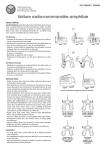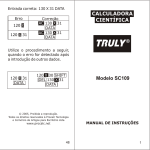Download VersaMax MicroMotion Modules IC200UMM002_102
Transcript
VersaMax MicroMotion Modules Automate Programmable Industriel Speicherprogrammierbare Steuerung Controllore Logico Programmabile Automata Programable _________________________________________________________________________________________________________________________ The MicroMotion Module can be mounted on a wall or panel using screws, or on a DIN rail. The MicroMotion Module must be mounted on a vertical surface. Do not mount it on a horizontal surface. Mounting Dimensions and Spacing Requirements Cotes de Montage et Contraintes d'Espacement Montage- und Abstandsmaße Dimensioni di montaggio e requisiti di spazio Dimensiones de montaje y espacio necesario 50 mm (1.97 in) L’automate programmable Micro peut être vissé sur un mur ou un panneau, ou bien monté sur un rail DIN. L’automate programmable Micro doit être monté sur une surface verticale. Ne jamais le monter sur une surface horizontale. Die MicroMotion Module kann auf einer Montageplatte oder einer DIN-Schiene befestigt werden. Die MicroMotion Module muß auf einer vertikalen Montagefläche installiert werden. Eine horizontale Montagefläche ist nicht zulässig. Il MicroMotion Module può essere montato con delle viti su una parete o su un pannello, oppure su una guida DIN. Il MicroMotion Module deve essere montato su una superficie verticale. Non montarlo su una superficie orizzontale. El MicroMotion Module se puede montar en una pared o un panel, utilizando tornillos, o bien, en un riel DIN. El MicroMotion Module se debe montar en una superficie vertical. No se monte en una superficie horizontal. 150mm (6.00 in) 140mm (5.60 in) EXP. EXP. MEMORY PACK 90mm (3.60 in) 80mm (3.20 in) 50 mm (1.97 in) Yes Oui Ja Sì Sí 10 mm (0.39 in) 4.8mm (0.20in) Minimum allowance for cooling Dégagement d'aération Minimalabstände zur Kühlung Spazio per il raffreddamento Margen para enfriamiento 95 mm (3.80 in) No Non Nein No No ▪ These modules must be installed in a location that meets the general specifications listed in the VersaMax MicroMotion Modules User’s Manual, GFK-2471. ▪ Install the PLC in a proper enclosure such as a cabinet opened by a key or a tool. ▪ For panel mounting, use screws in two places (M4, length 20 mm (0.79in.) or more) as shown at left. ▪ For DIN rail mounting, secure the unit by installing DIN rail brackets on both sides. ▪ ▪ Do not install this unit directly above heat-generating equipment. ▪ Do not locate unit inside an enclosure where high-voltage equipment is installed. ▪ Do not locate unit less than 300mm (11.81 in.) from high-voltage lines or power lines. 76 mm (3.04 in) If the module is installed in a location where the surrounding air temperature reaches more than 55°C, a fan or other means of cooling must be provided. December 2010 GFK-2494C Field Wiring Cableado de campo Each terminal can accept solid or stranded wires. However, the wires into any given terminal should be of the same type and size. Cada terminal puede recabir cable macizo o retorcido. Sin Embargo, los cables a cualquier terminal deben ser del mismo tipo y tamaño. Advertencia: El module deberá estar conectado a tierra para minimizar los riesgos de descargas eléctricas. El no hacerlo así podría dar como consecuencia lesiones personales. Warning: The module must be grounded to minimize electrical shock hazard. Failure to do so could result in injury to personnel. Deberá calcular la corriente máxima para cada conductor y observar las prácticas apropiadas de cableado. El no hacerlo así podría dar como consecuencia lesiones personales o daños en los equipos. Warning: You should calculate the maximum current for each wire and observe proper wiring practices. Failure to do so could cause injury to personnel or damage to equipment. Caucion: Cuando esté conectando conductrores retorcidos, asegúrese de que no hayan hilos de cable sueltos. Estos podrian causar un corto circuito, daño al equipo o mal funcionamiento del mismo. Caution: When connecting stranded conductors, insure that there are no projecting strands of wire. These could cause a short circuit, damaging equipment or causing it to malfunction. ▪ Use copper conductors rated for 75° (167°F) for all wiring. You can use one AWG #14 (2.1mm2) copper conductor or two smaller copper conductors – AWG #16 (1.3mm2) through AWG#22 (0.36mm2) – per terminal. ▪ ▪ ▪ ▪ ▪ The suggested torque for terminal connections is 0.6Nm. ▪ ▪ ▪ ▪ ▪ ▪ ▪ Turn off power to the PLC before connecting field wiring. All low-level signal wires should be run separately from other field wiring. AC power wiring should be run separately from DC field wiring. Todos los cables de señal de nivel bajo se deberán tender por separado de otros cables de campo. El cableado de alimentación de corriente alterna deberá tenderse por separado del cableado de campo de corriente continua. Los cables de campo no se deberán encauzar cerca de ningún dispositivo que pudiera ser fuente de interferencias. Si existen problemas graves de ruido, pueden requerirse un filtrado adicional de la fuente de alimentación eléctrica o un transformador de aislamiento. Label all wires to and from I/O devices. Feldverdrahtung Rotule todos los cables de entrada y salida. Jede der Anschlußklemmen kann sowohl Volldraht als auch Litzendraht aufnehmen. Die Drähte einer Anschußklemme sollten jedoch vom gleichen Typ und von gleicher Stärke sein. Warnung: Die module muß geerdet werden, um Gefahr vor elektrischem Schock zu vermeiden. Unterlaßung kann zu Verletzungen führen. Die maximale Stromaufnahme muß für jedes Kabel berechnet und vorschriftsmäßige Verdrahtung beachtet werden. Nicht befolgen kann zu Verletzungen von Personen oder zur Beschädigung der Anlage führen. Vorsicht: Bei der Verwendung von Litzendraht darauf achten, daß an der Anschlußstelle keine Drahtadern vorstehen, da dies zu Kurzschlüssen bzw, zur Beschädigung oder zu Funktionsstörungen de Geräts führen kann. ▪ Für alle Verdrahtung für 75°C ausgelegten Kupferdraht verwenden. Pro Anschlußklemme sind entweder ein AWG #14 Kupferdraht (2,1mm2) oder zwei kleinere Kupferdrähte – zwischen AWG #16 (1,3mm2) und AWG #22 (0,36mm2) – zulässig. ▪ Das empfohlene Drehmoment fur all Anschlußklemmen betragt 0,6Nm. ▪ Vor Anschluß der Feldverdrahtung, muß die Versorgungsspannung abgeschaltet werden.Schwachstrom sollte von Starkstromverdrahtung getrennet verlegt werden. ▪ Wechsel- und Gleichstromverdrahtung sollten getrennt verlegt werden. ▪ Feldverdrahtung sollte nicht in der Nähe von Apparaturen verlegt werden, die eine mögliche Quelle von elektrischer Störabstrahlung darstellen könnten. Sollten Probleme durch starke Störeinstrahlungen auftreten, sind zusätzliche Netzfilter oder Trenntransformatoren erforderlich. ▪ Die Verdrahtung zu den E/A-Geräten sollten gekennzeichnet werden. ▪ ▪ ▪ ▪ ▪ ▪ ▪ Câblage du champ Chaque borne peut recevoir des fils lissues ou torsadés. Toutefois, les fils reliés à une même borne doivent tous être de taille et de type identiques. Attention: L’automate doit être relié à la terre afin de réduire les risques d'électrocution. Le non-respect de cette précaution peut entrainer des dommages corporels. Attention: Il est impératif de calculer l'intensité maximale du courant devant circuler dans chaque fil et d'effectuer le câblage en conséquence. Le non-respect des règles de câblage peut entrainer des dommages corporels ou matériels. Avertissement: En cas d’utilisation de fils torsadés, assurez-vous que tous les brins sont bein connectés. Un brin dépassant de la connexion pourrait en effet provoquer un courtcircuit, endommageant l’appareil ou entrainant un mauvails fonctionnement. ▪ Corte la alimentación eléctrica al PLC antes de conectar el cableado sobre el terreno. ▪ Per ciascun terminale può essere impiegato un filo rigido o a treccia, fermo restando cha il filo collegato a un dato terminale deve essere dello stesso tipo e dimensioni. Attenzione: Il module deve essere messo a terra per ridurre al minimo il pericolo di scosse elettriche. L'inosservanza di questa misura precauzionale può causare gravi danni alla persona. Calcolare la corrente massima per ogni cavo e seguire le appropriate procedure di cablaggio. L'inosservanza di queste misure può causare gravi danni alla persona e al controllore. Attenzione: Quando si collegano conduttori a treccia, assicuraarsi che non vi siano fili sporgenti, per evitare il rischioi do un colro circuito e consequienti danni o difetti di funzioamento. Impiegare sempre ed esclusivamente conduttori di rame con temperatura di funzionamento nominale di 75°C (167°F). Per ciascun terminale si può usare un unico conduttore di rame AWG 14 (2,1mm2) o due conduttori di rame di sezione minore, compresi tra AWG 16 (1.3mm2) e AWG 22 (0,36mm2). Il momento torcente consigliato per tutti I termiali e 0,6Nm). Spegnere il PLC prima di collegare i circuiti. Tutti i cavi dei segnali di basso livello devono essere stesi separatamente dagli altri circuiti. I circuiti d'alimentazione CA devono essere stesi separatamente dagli altri circuiti CC. I circuiti non devono essere cablati vicino a dispositivi che possono costituire una potenziale fonte d'interferenze elettriche. Se si verificano gravi problemi di disturbo, può darsi che sia necessario usare ulteriore filtraggio dell'alimentatore o un trasformatore d'isolamento. Etichettare tutti i cavi a/da i dispositivi di I/O. ▪ ▪ ▪ ▪ ▪ Se sugiere in par de 0.6Nm para todas las conexiones de los terminales. Field wiring should not be routed close to any device that could be a potential source of electrical interference. If severe noise problems are present, additional power supply filtering or an isolation transformer may be required. Procedurea di Cablaggio ▪ Use conductores de cobre indicados para 75°C (167°F) para todo el cableado. Puede usar un conductor de cobre AWG 14 (2.1mm2) o dos conductores de cobre más pequeños AWG 16 (1.3mm2) a AWG 22 (0.36mm2) por terminal. Pour tous les câblages, utilisez des fils de cuivre homoloqués pour une température de 75C (167F). Pour chaque bourne, vous pouvez utiliser soit un fil de cuivre de 2.1mm2 de section (AWG No.14), soit deux fils de cuivre de 0,86mm2 (AWG No.16) a 1,3mm2 (AWG No. 22) de section chacun. Le couple de serrage recommandé pour toutes les bornes de connexion est de 0,6Nm. Coupez l’alimentation électrique de l’Automate avant de commencer le câblage du champ. Tous les fils de commande bas niveau doivent être amenés séparément du reste du câblage procédé. Les circuits de puissance en courant alternatif doivent être amenés séparément des câblages en courant continu. Le câblage procédé doit être éloigné de tout appareil susceptible d'être une source d'intérférences électriques. Si d'importants problèmes d'interférences subsistent, il peut être nécessaire d'installer un système de filtrage d'alimentation supplémentaire, voire un transformateur d'isolement. Etiqueter tous les fils d'entrée/sortie. 2 December 2010 GFK-2494C Wiring for Immediate Stop The DC-powered MicroMotion Module requires at least 20ms to react when power is removed. The AC-powered MicroMotion Module requires at least 1.1 second to react when power is removed. If power is removed for shorter periods of time, motion continues as though no power down condition had occurred. If the application requires motion to stop immediately on removal of power to the MicroMotion Module, connect a contactor/relay (EStop) to the power supply input of the MicroMotion Module. Use the normallyopen contact of this contactor/relay to drive the Emergency Stop Input of the MicroMotion Module. When power is applied to this contactor, the Emergency Stop input of the MicroMotion Module is high, so Emergency stop is not active. When power is removed, the relay is deactivated and the module’s Emergency Stop input goes Off. The length of time required for motion to then stop would depend on the deactivation time of the contactor/relay and on the module’s setup parameter for Emergency Stop (Fast or Decelerated). In this type of installation, power to the servo amplifier must also be removed when the power to the motion controller is removed. NOTE: When the MicroMotion Module is used in a VersaMax PLC System, the PLC CPU and MicroMotion Module must share the same power source. Power Wiring ▪ For power supply wiring, use a cable of 2mm2 (0.0031in2) or more to ESTOP from field prevent a voltage drop from occurring. ▪ ▪ ▪ ▪ MicroMotion Module ES2 Pulse Output DR Servo Amplifier Pulse Input Servo Ready (SRDY) ES1 Emergency Stop (ES) The function ground terminal (PE terminal) should use a cable of 2 2 2mm (0.0031in ) or more and Class D grounding (100Ω or less). The length of ground cable should not exceed 20m (65.62ft.). Home Position 24V Pow er Avoid joint grounding with equipment that can generate noise. Q1 Q2 If the MicroMotion Module is used as a VersaMax Micro PLC expansion module. It must use the same power supply system as the PLC CPU. Pulse Clear (CCLR) Servo On (SON) For module IC200UMM102, connect a noise filter to the power cable. Power supply for sensor ESTOP 100V AC ~ 240V AC EXP. EXP. MEMORY PACK Installation in Hazardous Locations ▪ WARNING - EXPLOSION HAZARD - SUBSTITUTION OF ANY COMPONENTS MAY IMPAIR SUITABILITY FOR CLASS I, DIVISION 2; ▪ WARNING - EXPLOSION HAZARD - DO NOT REPLACE MODULES UNLESS POWER HAS BEEN SWITCHED OFF OR THE AREA IS KNOWN TO BE NONHAZARDOUS. ▪ WARNING - EXPLOSION HAZARD - DO NOT CONNECT OR DISCONNECT EQUIPMENT UNLESS POWER HAS BEEN SWITCHED OFF OR THE AREA IS KNOWN TO BE NONHAZARDOUS. ▪ WARNING - EXPLOSION HAZARD - DO NOT CONNECT OR DISCONNECT CABLE UNLESS POWER HAS BEEN SWITCHED OFF OR THE AREA IS KNOWN TO BE NONHAZARDOUS. ▪ WARNING: FIRE, EXPLOSION, AND SEVERE BURN HAZARD. DO NOT RECHARGE, DISASSEMBLE, HEAT ABOVE 212°F (100°C), INCINERATE, OR EXPOSE CONTENTS TO WATER. ▪ RECOMMENDATION - IF PLC IS USED IN CHEMICAL ENVIRONMENT, IT COULD AFFECT AND DEGRADE RELAY DEVICES. IT IS RECOMMENDED TO INSPECT THE SEALED RELAY DEVICE PERIODICALLY AND TO CHECK FOR ANY DEGRADATION OF THE MATERIALS AND TO REPLACE THE COMPLETE PRODUCT, NOT THE SEALED DEVICE, IF ANY DEGRADATION IS FOUND. Fuses Noise filter Isolation transformer with shield Separation of the Power Supply The power for the MicroMotion Module, the I/O signals, and the other equipment should be separated as much as possible. When these power supplies are supplied from one main power source, separate the wiring with a transformer or similar device, so that each power supply is a separate system. For example: Main power supply 100 VAC to 240 VAC Noise filter Power for the Module Transformer Noise filter Power for I/O signals Transformer Power for general equipment 3 December 2010 GFK-2494C Wiring for I/O Signals Axis A Axis B 6 6 CW1+ (PLSP) CW2+ (PLSP) CW1- (PLSN) CW2- (PLSN) CCW1+ (SIGP) CCW2+ (SIGP) CCW1- (SIGN) CCW2- (SIGN) CH1A+ CH2A+ CH1A- CH2A- CH1B+ CH2B+ CH1B- CH2B- CH1Z+ CH2Z+ CH1Z- CH2Z- HSR1+ HSR2+ HSR1- HSR2- Type Details Output Line driver Input Counter phase A Counter phase B Counter phase Z Registered distance shift trigger input. 5V differential signal to be connected. ▪ ▪ Tighten each terminal within the prescribed torque range. HL1 HL2 Home position limit input When using a crimp-type connector, use one with an outer diameter of 6mm (0.24in.) or less. COIN1 COIN2 Positioning completion input FO1 FO2 CCW direction limit input ▪ Do not use more than two crimp-type connectors on the same module terminal. RO1 RO2 CW direction limit input JF1 JF2 CCW direction manual operation input JR1 JR2 CW direction Jog input FE1 FE2 Feedrate Override input DR1 DR2 Drive OK/Ready input ES1 ES2 Emergency Stop input COM1 COM2 Common MA1A MA2A Input MA1B MA2B Terminal Assignments NC 24V NC 0V POW POW FG NC NC CW1+ CCW1+ CH1A+ CH1B+ CH1Z+ HSR1+ HL1 CW1- CCW1- CH1A- CH1B- CH1Z- HSR1- COIN1 CW2- CCW2- CH2A- CH2B- CH2Z- HSR2- COIN2 NC NC FO1 FO2 CW2+ CCW2+ CH2A+ CH2B+ CH2Z+ HSR2+ HL2 RO1 FE1 FE2 RO2 JF1 DR1 JR1 JR2 JF2 ES1 ES2 DR2 COM1 MA1B MA1A MA2A NC Common Not used Not used COM2 MA2B External Wiring for I/O N L Power line IC200UMM002 AC I/O wiring 30 cm (11.81 in.) or more IC200UMM102 MicroMotion Module, DC I/O wiring I/O signal wiring of the MicroMotion Module must be separated from the power line and the wiring of AC I/O modules. I/O Signal Wiring Servo driver COIN CWn+ CWnCCWn+ CCWn- CHnA+ CHnACHnB+ CHnBCHnZ+ CHnZHSRn+ HSRn- Output Wiring HLn Example wiring between the module and a servo amplifier: Servo amplifier (Note 1) FOn ROn + FE n - JF n + - JRn CW+ PULS-NP CW- SIGN-P CCW+ SIGN-NP CCW- FG DRn MicroMotion Module (Note 3) PULS-P Internal circuit 2424+ (Note 2) Note 1: In general, shielded cables should be grounded only on the receiving terminal side (input side). However, it may be better to leave both sides open, or to ground on the sending terminal side, or on both sides, depending on the noise environment and the ground conditions. ESn 24V MAn 0V MBn Note 2: Keep the cable length as short as possible. Depending on the cable type and the load on the servo amplifier, cables of 5m (16.40ft.) or less are recommended. If the output wiring cable is long, the output pulse wave is weakened. As a result, the servo amplifier may not receive signals properly when the output frequency is high. POW CM POW FG Note 3: Signal names depend on the type of the servo amplifier being used. Check the servo amplifier specifications before connecting it to the MicroMotion Module. 4 December 2010 GFK-2494C Operating Notes/Restrictions ▪ In the Setup Tool, copy and paste using the keyboard CTRL key Important Product Information This document contains important information about VersaMax MicroMotion Module models: IC200UMM002-CB and IC200UMM102-CB. sequences will not work if another active application is running on the host computer. Use copy and paste instead, by right-clicking the mouse. This release includes the following hardware changes: ▪ Minor hardware change - Silicon rubber is introduced at the power connectors of the IO board, for better connection with power supply board (for modules with AC power supply) ▪ Laser marking change for Temperature code T4 specification: “Ambient Temperature 55°C” changed to “Surrounding Air Temperature 55°C” ▪ ▪ When formatting/initializing a Memory Pack option module using the Setup Tool, the “format/initialize/write” text on the status bar continues blinking after the “Setting Complete” window appears. The “Setting Complete” window indicates that the operation is complete. Ignore the blinking text and select OK to close the window. ▪ In the Setup Tool, if a secondary window is minimized, its icon does not appear in the task bar. To maximize the window again, minimize all other applications that are running, and maximize the Setup Tool. ▪ For profile data, if the data type setting is changed to be different than the original setting, either from Integer to Real conversion or vice versa, the data type conversion of profile data is erratic. To avoid this problem, set the data type before setting the profile data value. Also, be sure the data type setting is same for both the axes. ▪ If the Emergency Stop signal on either axis is activated, there is delay of 500ms in the other axis for the following operations: Label change for rebranding. Firmware Upgrade Field-upgradeable through the upgrade tool included in the upgrade kit. Upgrade instructions Document Number : 82A1508-PM01-A0.doc NOTE: The Rel. 2.0 firmware cannot be downloaded onto the –AA version of the modules. Functional Compatibility ▪ Proficy Machine Edition version 5.7 SIM3 is required to configure a MicroMotion Module for use in a VersaMax Micro PLC System. Proficy Machine Edition version 5.9 SIM1 is required to use the new features that are part of this release (Rel2.0). ▪ 3. starting deceleration point ▪ In Rel 1.0, the HOLD icon in the motion configuration tool remains in enable state even after the values have been latched. Disable and then re-enable the HOLD icon to latch new values. ▪ The profile number displayed in the setting value tab of the MicroMotion Setup Tool is not updated properly. Sometimes it displays the previous values. However in the other windows of the configuration tool, the profile number is displayed correctly. Ignore the value in this tab and use the value of the profile number displayed in the other tabs. ▪ When a decelerated stop event is triggered while axis is decelerating to reach a steady state velocity, the axis does not decelerate smoothly to zero, but stops immediately after reaching the steady state velocity. ▪ If the upper limit velocity is changed to a value less than the velocity set in the profile, cycling power to the MicroMotion Module causes the velocity parameter in the profile data to become zero. It is necessary to set the velocity again as per the new limit. ▪ If communication between the MicroMotion Setup Tool and the MicroMotion Module is interrupted, the Setup Tool continues to allow the setting of parameters until the “timeout" error message is acknowledged. ▪ In the MicroMotion Setup Tool, the status displayed while reading and writing from the CSV file is not correct. For example while writing, the display shows as “Reading” and vice versa. ▪ No warning is generated if the configured value of acceleration exceeds the maximum allowed value. However the value is internally clamped to the maximum allowed value. ▪ The position register in the MicroMotion Module is not updated immediately after the RUN bit goes low. It is updated after a delay of 1 scan from the point XHS goes low. ▪ A “Communication error framing” warning is generated when the MicroMotion Module is power-cycled. Communications are not affected. Ignore this warning and continue with normal operation. 1 The VersaMax MicroMotion Modules Manual is part number GFK-2471. New Features for this Release Release 2.0 of the VersaMax MicroMotion Module firmware adds the following new features: Windowing operation Follower operation Breakpoints in Registered Sequence Table Ethernet support for motion configuration tool Problems Resolved for this Release Data Display in MicroMotion Setup Tool within Proficy Machine Edition: In Release 1.0 of the MicroMotion Module firmware, if any of the motion module parameters are set using commands from the Versamax Micro PLC CPU, the values displayed in the MicroMotion Setup Tool within the Machine Edition software are not updated. To view the new data, it is necessary to close then re-open the MicroMotion Setup Tool window. This issue is fixed in Release 2.0 for the –BB version of the modules. Note: This issue still exists on the –AA version of the modules. ▪ starting operation of Auto Mode profile data from the Versamax Micro PLC CPU, the values displayed in the MicroMotion Setup Tool within the Proficy Machine Edition software are not updated. To view the new data, close then re-open the MicroMotion tool wndow. All VersaMax MicroMotion Module user documentation, specifications and CAD drawings are available for download from Technical Support area of the Support website, www.ge-ip.com/support ▪ detecting the High-Speed Registration input 2. Issues applicable for the –AA version of the modules ▪ When any of the motion module parameters are set using commands VersaMax Micro-20, Micro-40, and Micro-64 PLC CPUs with firmware version 3.81 support MicroMotion expansion modules. Earlier firmware versions do not support these modules. Electronic Documentation Available ▪ ▪ ▪ ▪ 1. ST2 LED Status when Writing Data to a MicroMotion Module: with Release 1.0 of the MicroMotion Module firmware, when writing data to a MicroMotion Module, the only indication of the state of backup operation is the ST2 LED status. If another command is initiated before the earlier operation is completed, the module generates a warning. The requested command is executed after the current operation is completed. This is fixed in Rel2.0. 5









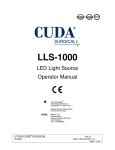

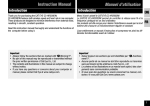


![[U4.44.14] Macro-commande MACR_ECLA_PG](http://vs1.manualzilla.com/store/data/006352131_1-225566218c5f8f51ac107d7f563e24d0-150x150.png)