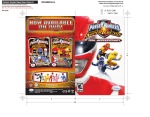Download User manual
Transcript
NANO-A USER'S MANUAL JETTER GmbH Gräterstr. 2 D-71642 Ludwigsburg Tel. +49 7141 2550 0 Fax +49 7141 2550 425 Hotline +49 7141 2550 444 E-Mail [email protected] Mailbox +49 7141 59834 Edition 1.0 September 1997 JETTER GmbH reserves the right to make alterations to its products in the interest of technical progress. These alterations need not be documented in every single case. This manual and the information contained herein has been compiled with the necessary care. JETTER GmbH makes no warranty of any kind regarding this material, including, but not limited to, the implied warranties of merchantibility and fitness for a particular purpose. JETTER GmbH shall not be liable for errors contained herein or for incidental or consequential damage in connection with the furnishing, performance, or use of this material. The brand names and product names used in this hardware description are trade marks or registered trade marks of the respective title owner. Table of Contents I. Safety Instructions, General Technical Specifications 1. Safety Instructions ........................................ ........................................ 1 2. General Technical Specifications ................ 3 3. Instructions on Electro-Magnetical Interference (EMI) ............................................. ............................................. 4 II. Overview 1. Introduction ................................................. ................................................. 6 2. PROCESS-PLC: The Technology..................... Technology..................... 9 2.1 What does PROCESS-PLC Technology Really Mean? 9 2.2 The Advantage of Multitasking ...............................12 2.3 Process Orientated Versus Cyclic Storage Run .......13 2.4 Plain Text High Level Language SYMPAS .................15 2.4.1 Overview over Instructions ...................................20 2.4.2 Data Structure .....................................................23 2.5 Complete Access to Functions in Realtime ...........25 3. PROCESS-PLC NANO-A: So Small, yet Talking Plain Text ........................................................ ........................................................ 26 3.1 Basic Device NANO-A ............................................26 3.2 Expansion via Internal System Bus...........................27 3.2.1 System NANO Centralised ...................................28 3.2.2 System NANO Decentralised ...............................28 3.2.3 Direct Connection of Festo Valve Blocks to the CAN System Bus ...........................................................29 3.3 Possibilities of Networking........................................30 3.4 User Interfaces, Process Monitoring ........................32 3.5 Big Brother NANO-B.................................................33 III. Basic Device NANO-A (Hardware) 1. Overview and Technical Data ................... 35 2. Mechanical Dimensions............................. Dimensions ............................. 37 3. Electrical Connections, Specifications ....... 38 3.1 Power Supply ..........................................................38 3.2 Interfaces ...............................................................39 3.2.1 Programming Interface to PC (RS232) .................40 3.2.2 Programming PC Interface (JETWay-H) ................42 3.2.3 Network Interface (JETWay-R)...............................46 3.2.4 User Interface Connections .................................48 3.2.5 Monitoring Interface ............................................50 3.2.6 System Bus for Expansion Modules ......................51 3.3 Digital Inputs...........................................................54 3.4 Digital Outputs........................................................56 3.5 Single Channel Counter .........................................58 4. Description of the LED’s .............................. 59 5. Description of the Mode Switch ................. 60 IV. Expansion Modules 1. Basic Remarks on the CAN System Bus Topology................................ Topology ........................................................ ........................................................ 61 1.1 Centralised Arrangement at the CAN System Bus ..62 1.2 Decentralised Arrangement at the CAN System Bus63 2. The N-ID8 Module, 8 Digital Inputs ............. 64 2.1 Overview and Technical Data................................64 2.2 Mechanical Dimensions.........................................65 2.3 Description of Connections ....................................65 2.4 Description of the LED’s ..........................................67 3. The N-OD8 Module, 8 Digital Outputs ........ 68 3.1 Overview and Technical Data................................68 3.2 Mechanical Dimensions.........................................69 3.3 Description of Connections ....................................69 3.4 Description of the LED’s ..........................................71 4. The N-PS1 Module, Power Supply for Decentralised Modules .................................. .................................. 72 4.1 Overview and Technical Data................................72 4.2 Mechanical Dimensions.........................................73 4.3 Terminal Description ...............................................74 4.4 Description of LED’s ................................................74 V. Programming 1. Addressing of the Digital Inputs and Outputs76 Outputs76 2. Access to Flags ................................ .......................................... .......... 80 2.1 User Flags ...............................................................80 2.2 Special Flags ..........................................................82 3. Register Description (NANO-A Data) ........... 86 3.1 User Registers..........................................................86 3.2 Special Registers ....................................................94 VI. User Interfaces, Operator Guidance 1. Overview, Technical Data ........................ 101 2. Terminal Description................................ Description................................. ................................. 103 3. Programming of User Interfaces: DISPLAY_TEXT, DISPLAY_REG, USER_INPUT ....... 105 4. Input and Display of Fixed Point Numbers 113 5. Registers for User Interfaces ..................... 118 6. Flags being used by User Interfaces ........ 136 VII. Network Operation 1. JETWay-R: Processing Level ...................... 140 2. Description of Connections...................... Connections ...................... 142 3. Network Access by 50 000-er Numbers.... Numbers .... 144 3.1 Addressing the Registers.......................................144 3.2 Addressing of Inputs, Outputs, and Flags .............147 4. Network Access by N-SEND REGISTER and NGET REGISTER................................ REGISTER ................................................ ................................................ 153 5. Registers for Network Operation ............... 156 VIII. Single Channel Counter 1. Description of Connections...................... Connections ...................... 160 2. Register Description ................................. ................................. 161 Appendix ..................................................... ..................................................... 162 Appendix A: Operating System Update ....... 163 Appendix B: The NANO-A Multitasking Operating System................................ System.......................................................... .......................................................... 164 B1: Basics on Multitasking............................. Multitasking............................. 164 B2: The Way JETix Works ............................... 166 Appendix C: Symbolic Programming ........... 170 Appendix D: Bugfix................................ Bugfix ....................................... ....................................... 172 D1: Hardware Bugs ...................................... ...................................... 172 D2: Error Reports of the Operating System ... 173 D 3: Bugs in the User Program ...................... 174 D 4: The JETTER Hotline ................................. ................................. 176 Appendix E: Questionnaire on the NANO-A Manual ........................................................ ........................................................ 177 Appendix F: Further JETTER Components, Service 179 F1: User Interfaces and Monitoring Devices . 179 F2: Drive Components and their Design Design....... ....... 180 F3: Image Processing Processing................................ ................................... ................................... 181 F4: System Technique .................................. .................................. 182 F5: Training Training................................ ................................................... ................................................... 182 I. Safety Instructions, Specifications I. Safety Instructions, General Technical Specifications 1. Safety Instructions • The PROCESS-PLC NANO-A is a quality product, made according to the recognised electrotechnical rules. The device has been delivered by the manufacturing company in faultless state. In order to keep up this condition and to guarantee problem free operation, the technical specifications given in this documentation are to be observed. • The devices must not be used for purposes other than the purposes they have been designed for. • The devices are only to be used inside the limits given in their technical data. • The devices are only to be operated by SELV. The maximum operating voltage must not be exceeded. When failure or malfunctioning of the device could result in endangering of man or damage of equipment, this should be prevented by incorporating additional safety mechanisms, like limit switches, protection devices, etc., into the system. NANO-A 1 PROCESS-PLC System NANO-A Note: The data indicated in this manual have got merely informational character without warranty of any quality. 2 NANO-A I. Safety Instructions, Specifications 2. General Technical Specifications Note: The general technical specifications listed below apply to all PROCESS-PLC NANO-A modules. Above that, further module specific data will be mentioned in the respective chapters on modules. Technical Data Ambient temperature Storing temperature Air humidity 0 .. 50 °C Contamination level Oscillation fatigue limit Protective system Category of protection ESD Housing II IEC 1131-2 -10 .. 70 °C 5% - 95% IP20 III Level ESD-4 Aluminium Remarks RH-2 according to IEC 1131-2 according to IEC1131-2 according to IEC1131-2 according to IEC 1131-2 NANO-A 3 PROCESS-PLC System NANO-A 3. Instructions on ElectroMagnetical Interference (EMI) • A characteristic of interference immunity is the same as that of the often quoted chain: It is as strong as its weakest link. Besides other precautions, shielding is important • That’s why - besides precautions inside the device cable connections, respectively correct shielding, are of greatest importance. • Shielding must be done on both ends of the applicable cables. • The entire shield must be drawn behind the isolation, and then be extensively clamped under a strain relief. Direct and extensive grounding is important Please use metallised male connector housings Separate signal and voltage connections spatially 4 NANO-A • When the signal is connected to terminal screws: The strain relief must be connected with a grounded surface directly and extensively. • When male connectors are used: Only use metallised connectors, e.g. SUB-D with metallised housing. Please take care of direct connection here as well. • On principle, separate signal and voltage connections spatially. I. Safety Instructions, Specifications Abbildung 1: Shielding in Agreement with EMI NANO-A 5 PROCESS-PLC System NANO-A II. Overview 1. Introduction First of all, congratulations on your mini-size PROCESSPLC NANO-A! You will soon realise, that a small device can also be effective and easy to handle. Programming in plain text high language and a multitasking operating system are a novelty in the category of mini-controllers. About the Manual We have also taken new lines in designing the manual hoping that your busy workdays will be seasoned with some humour. In the appendix you will find a short questionnaire which you may copy and fax back to us. We would appreciate you giving us your opinion about this manual that way, for only you, as the user, can really tell us, whether contents and layout are attractive and refer to everyday experience. We then will consider your ideas for new manuals or for further editions of manuals that are already existing as well as possible. 6 NANO-A II. Overview For the PROCESS-PLC Beginner For the PROCESS-PLC beginner, we would recommend to read chapter II, where basic characteristics of the PROCESS-PLC technology will be explained. Additionally, programmers who are already very experienced in standard PLC systems will find great help for programming the NANO-A. You will certainly come to appreciate the advantages of process-oriented descriptive programming, as well as the advantages of multitasking. For PROCESS-PLC Experts PROCESS-PLC stands for a complete set of controllers With the PROCESS-PLC NANO-A, the development of the PROCESS-PLC series towards mini-controller is completed. In the NANO-A you will rediscover all features common to you from PROCESS-PLC technology. The philosophy that all PROCESS-PLC systems can be programmed in exactly the same way has also come true without any restrictions in the area of mini-controllers. This makes the NANO-B control system and its big brother NANO-A unique in their area. For you as a PROCESS-PLC user this means that you can make use of PROCESS-PLC technology for the whole range of your applications - from simple digital input and output functions, up to complex engineering processes or axis application. NANO-A 7 PROCESS-PLC System NANO-A For Everybody We wish you much fun and success working with the NANO-A PROCESS-PLC. In case there are any questions or problems, our hotline will be available for you: Application: Technical Sales : e-mail: Best Regards JETTER GmbH 8 NANO-A 0049-7141 / 2550 - 444 0049-7141 / 2550 - 433 [email protected] II. Overview 2. PROCESS-PLC: The Technology 2.1 What does PROCESS-PLC Technology Really Mean? The philosophy of PROCESS-PLC systems can be best explained by a comparison with standard PLC control systems. To highlight the differences it might be good to undertake a journey into the past. The concept of the standard PLC came into being in the seventies without remarkably changing ever since The PLC control system was developed at the beginning of the seventies as a substitute for relays and contactors, the pioneer advantage of flexible programming of functional routines. Programming was carried out in the ladder diagram programming language that could be understood by the electrician. Block diagram and statement list were soon to complete the language resources that are known today. All three languages have got one thing in common: they are closely hardware-oriented. First, only digital and analogue inputs and outputs were required; so, this was no problem. As there are parallel processes in each system, the cyclic storage run was chosen as a processing method. NANO-A 9 PROCESS-PLC System NANO-A New Demands on Automation Technique The world of automation, though, has changed a lot, especially during the last few years. The systems to be controlled are getting more and more complex, thus the demands on automation technique increase. • • • • • • • • Servo- and stepper motor axes PID-controllers Data management Operator guidance Process monitoring Arithmetic Decentralised intelligence Operating data acquisition All these functions gain more and more importance. As the PLC languages ladder diagram, block diagram, and statement list are closely oriented torwards the hardware functions digital input and output, problems can arise here. Many of the required functions can only be realised at great expense. To prevent this, certain functions are transferred to separate devices or 10 NANO-A II. Overview assemblies that can be programmed by their own programming languages. This has lead to a great number of software interfaces and to complicated data exchange. User interfaces and positioning routines and functions for example, are programmed separately, with the result of functional restrictions, uneasy programming and long program creation time in consequence. A new concept for new requirements: PROCESS-PLC For this reason, JETTER GmbH has totally broken away from this historical concept when developing their PROCESS-PLC technology. The principle is to find new ways in automation technique. The basics of this technology are: • Direct transfer of the process into a program • Direct literal description by plain text language programming of the assignment that is to be carried out • Parallel functions are realised by parallel programming (multitasking) • All functions can be realised by one single programming language • No programming expertise will be necessary • Access to all system parameters in realtime NANO-A 11 PROCESS-PLC System NANO-A 2.2 The Advantage of Multitasking Multitasking is the logic processing of parallel sequences In classical PLC technique, the requirements of parallel processing has been realised by cyclic storage run. An actually easier possibility would be multitasking. This expression might remind you of operating systems complex to handle. This is not the case in PROCESS-PLC technology. Using the TASKBREAK, TASKCONTINUE, and TASKRESTART instructions, task control can be realised in an easy way that is clear to understand. Without long initialising routines a program can be written, which can contain up to 32 parallel programs. Parallel functions of the device are structured into definite parallel programs, which are called tasks. By multitasking, subroutine technique, and functions to be parameterised, a clear programming structure can be created. In classical PLC, functions of various priority are given their individual tasks, while in PROCESS-PLC independent process parts are given their own tasks. That’s why they can be easily described, independent of other program parts. This makes the program very easy and clear. 12 NANO-A II. Overview 2.3 Process Orientated Versus Cyclic Storage Run Programming the PROCESSPLC is directly orientated towards the process; transfer into cyclic processing can be omitted As parallel processing in PROCESS-PLC technology can be realised by multitasking, cyclic storage run is not necessary! This, on the other hand, means that the process sequences can be directly transferred into a program run. A short example: An output is to be set at the arrival of an input signal. This is to remain 0,5 seconds to be reset after this. In the SYMPAS plain text language, this can be simply expressed by: TASK 1 ... ... WHEN I iStart THEN OUT oValve1 DELAY 5 -OUT oValve1 ... ... The WHEN instruction means, that in this task the input signal has to be waited for. This means that the program will not be processed further in cyclic manner. Processing all the other parallel program tasks, though, will be carried out during this time. NANO-A 13 PROCESS-PLC System NANO-A If the program flow is to be continued and only a decision to be made, the IF instruction must be used: TASK 1 ... ... IF OUT oStart THEN OUT oSlide ELSE OUT oGripper ... ... In this example, the start input will be queried at a certain point of the program flow. If it is active at that moment, the output 'slide' will be activated. If the input is not deactivated, the output ‘gripper’ will be set. Other than in the WHEN instruction, the arrival of the condition is not waited for, but merely checked. Depending on the result, one of the two outputs will be set. This means that the program flow need not be interrupted. By these two examples the machine orientated program flow has been demonstrated. The programmer will not have to transfer the process that has been defined for the machine into a way of thinking according to cyclic processing. 14 NANO-A II. Overview 2.4 Plain Text High Level Language SYMPAS A programming manual is available SYMPAS programming has been described in a separate manual. For this reason, only some important basics will be explained in this place: There are two possibilities of beginning to work with the PROCESS-PLC: 1. A basic seminar of three days on programming a PROCESS-PLC 2. Manual: Programming with SYMPAS SYMPAS: Programming the way you think: Plain text language The plain text programming language SYMPAS is a high level language adapted to the requirements of automation technique. With this high level language as an excellent basis, a maximum of functional possibilities are provided. You might ask here, whether none of the famous high level languages like BASIC, C, or PASCAL, are used. The most important reason is the complexity of the known high level languages, which results in the following disadvantages: 1. Long training periods for beginners 1. Problems will be caused in maintaining these programs, as in the standard high level languages a high degree of freedom is allowed 2. Only to be managed by high level language experts NANO-A 15 PROCESS-PLC System NANO-A SYMPAS, though, is a programming language accessible by everybody, be it mechanical engineers, electricians, computer scientists, or process engineers SYMPAS is open to everyone. SYMPAS: An open programming language accessible by everyone In SYMPAS, the basic high level language functions and possibilities are made use of; yet, it is less complex than other languages. In addition, SYMPAS has got simple instructions for peripheral functions as, for example, POSITION and DISPLAY_TEXT. SYMPAS is a descriptive programming language, close to human thinking. This means, that the deviation via hardware level, that is a characteristic of the standard PLC, can be omitted completely. The process can directly be transferred into a program sequence. The process can directly be transferred into a program run. SYMPAS can be programmed in German or English language. All PROCESSPLC systems are programmed identically All PROCESS-PLC systems are programmed identically. This means, that programs are portable; thus, a programmer will not have any adjustment problems after changing to another PROCESS-PLC system. All systems are functioning on a multitasking operating system, which helps to transfer the parallel sequences of each process into parallel programs. This makes the cyclic storage run unnecessary. In Chapter II.2.3 Process Orientated Versus Cyclic Storage Run some instructions of the SYMPAS plain text high level language have already been explained. These are the basic instructions WHEN and IF, which the program flow is determined by. 16 NANO-A II. Overview SYMPAS: high level language effectiveness without high level complexity By these instructions, the basis of SYMPAS programming is clearly shown: the high-level language. SYMPAS is a language adapted to automation technique, simple, yet effective. A problem with the application of standard high level languages in automation is the complexity and the high level of freedom. What is of great effectiveness on one hand, will cause problems with program expansions and maintenance, that is, service, on the other. SYMPAS has got the central effectiveness of a high-level language, together with the advantage to be generally understood, clar, and easy to manage. This orientation towards automation technique can be clearly demonstrated by the peripheral instructions: • • • • By instructions adapted to automation technique programming is made easier Readability is made easier by symbolic programming DISPLAY_TEXT DISPLAY_REGISTER USER_INPUT POSITION These and further instructions allow easy access to user interfaces, axes, and controllers. This is another characteristic of a high level plain text language: All functions are realised by a programming language and a programming memory. This means, that the texts are not stored in the user interface to be called by the control system, but they are written into the user interface directly out of the operator programming level. All parameters, like e.g. input and output numbers, analogue values or registers, can be programmed by symbolic programming NANO-A 17 PROCESS-PLC System NANO-A Programming Example Without Symbols: TASK 1 ... ... WHEN IN 101 THEN OUT 205 Symbols can either be defined in a symbol file before programming, or directly during programming itself. Programming Example With Symbols: TASK tAutomatic mode ... ... WHEN IN tStart THEN OUT oSignal ... ... 18 NANO-A ;symbolic 101 ;symbolic 205 II. Overview Easy input of instruction and parametering by input windows The instructions are parameterised by user friendly input windows and integrated into the program text. Figure 2: Easy input of instructions by an input window NANO-A 19 PROCESS-PLC System NANO-A 2.4.1 Overview over Instructions PROCESS-PLC-Set of Instructions Abbr. Instruction DR DISPLAY_REG DT D2 DISPLAY_TEXT DISPLAY_TEXT_2 OU OUTPUT NUMBER U USER_INPUT BC BIT_CLEAR BS BIT_SET TH DF THEN DEF_FUNCTION ED END_DEF IN IF LI INPUT NUMBER IF LIMITS AX AXARR 20 NANO-A Remarks output of register contents onto LCD or printer output of texts onto LCD or printer depending on a register, one of two texts can be chosen setting, resetting, querying of a digital output input of register values by the user, with the help of the LCD the bit of a register is cleared or queried for zero the bit of a register is set or queried for 1 IF..THEN..ELSE, WHEN..THEN the beginning of a function definition is marked the end of a function definition is marked a digital input is queried IF..THEN..ELSE 1. it is queried, whether the register is inside certain limits (condition) 2. a register is placed between certain limits by force (assignment) 1. it is queried, whether the axis has been stopped (condition) 2. axis is stopped (assignment) II. Overview AP CO NP ACTUAL_POS COPY NOP CF RL CLEAR_FLAGS REGISTER_LOAD LA F NG LABEL FLAG N-GET-REGISTER NO NOT NS N-SEND-REGISTER OR P OR POS RD RE REGDEC REG RI RC RZ REGINC REG_CLEAR REGZERO RT WH SF RETURN WHEN specialfunction WM WHEN_MAX EL ELSE the actual axis position is queried a register area is copied this instruction is of no effect, yet, a processing time is needed (test purposes) a flag area is cleared a value is written into a register (direct, indirect, doubly indirect) GOTO label for program flow setting, resetting, querying a flag a register of a slave control is loaded into the memory of a master control, JETWay, fieldbus logic NOT (an input condition is inverted) a register of a master control is loaded into the memory of the slave control, JETWay, fieldbus logic OR (input condition) an axis is positioned with speed v onto position pos a register value is decremented by 1 register instruction, e.g. REG 100 = 1234 a register value is incremented by 1 a register area is set to 0 a register is set to zero, or a register is queried for zero a subroutine or a function is finished WHEN..THEN call-up of certain special functions, e.g. trigonometry WHEN_MAX..THEN; additionally a time can be input, after which a subroutine (e.g. bugfix) can be called IF..THEN..ELSE NANO-A 21 PROCESS-PLC System NANO-A GO ST TA TB TC TR GOTO START-TIMER TASK TASKBREAK TASKCONTINUE TASKRESTART CA DE CALL DELAY WO WA WX TE WOR WAND WXOR TIMER-END? control of program flow a time register is started label for task start a task is breaked a breaked task is continued breaked task is started from the beginning a subroutine is called up task-processing is breaked for a certain time OR linkage of registers AND linkage of registers exclusive OR linkage of registers time-register is queried PROCESS-PLC - Numbers Abbr. Instruction NB ND NH number (binary) Remarks the numbers are input as binary numbers: b010101010101010101010101 number (decimal) the numbers are input as decimal numbers: 1234 number (hexadecimal) the numbers are input as hexadecimal numbers: hFA23CD 22 NANO-A II. Overview 2.4.2 Data Structure The NANO-A data are either 24 Bit wide registers or flags (1 Bit). Registers 260 registers freely disposable to the user Registers are addresses containing system or user data. The NANO-A control system is equipped with 260 data registers freely disposable to the user, next to various system registers. These can be used for storage of comparative values, results of calculations, measured values or the like. 0 .. 199 volatile user registers 1000 .. 1059 non-volatile Register Format 24 Bit registers All NANO-A registers have got a data format of 24-Bit integer (integer format). This results in a value range from -8.388.608 to +8.388.607. Kinds of Registers 1. Special registers: Influencing and monitoring operating system functions, as, for example, task control. 1. User registers: Data memories freely disposable to the user. 2. Peripheral registers: registers Registers for peripheral functions, as, for example, user interfaces and analogue inputs / outputs. 4. Overlapping registers: Registers, partially overlapped by flags or inputs / outputs. NANO-A 23 PROCESS-PLC System NANO-A Flags Flags can also be classified into flags freely disposable to the user and into special flags, that are used by the operating system or the peripheral functions. 24 NANO-A II. Overview 2.5 Complete Access to Functions Functions in Realtime For the standard PLC several programming languages and several devices to be programmed are needed. Thus, hardware and and software interfaces must be used. Yet, they cause access to various functions like display, axes, and controllers to be complicated and not easy to manage. PROCESS-PLC: Access to all parameters in realtime Here, the concept of PROCESS-PLC is of great advantage. As by one programming language all functions can be addressed and realised, access to all function parameters can easily be made in realtime. Example: An analogue input value is to be written into the display: TASK 1 ... ... DISPLAY_TEXT [#0, cp=1, "temperature:"] DISPLAY_REG [#0, cp=14, Reg:rANAIN1] ... ... First, the text temperature is displayed in device 0 (user interface) in cursor position 1. After this text, the contents of register rANAIN1 (analogue input) is written. This value is accessed directly and output on the user interface. NANO-A 25 PROCESS-PLC System NANO-A 3. PROCESSPROCESS-PLC PLC NANO-A: So Small, yet Talking Plain Text 3.1 Basic Device NANO-A • digital inputs / outputs • analogue inputs / outputs Integrated into the Basic Controller: • • • • • • 8 digital inputs 6 digital outputs fast single-channel counter 10kHz field bus interface RS485 (JETWay-R) interface RS422 of user interface programming interface RS 232 Expandability (Basic Device Included): • 62 digital inputs / outputs • 4 analogue inputs • 4 analogue outputs 26 NANO-A II. Overview 3.2 Expansion via Internal System Bus Using the internal system bus, decentralised arrangement of expansion modules is possible The NANO-A system can be expanded by digital and analogue expansion modules. The internal system bus is a CAN bus. The expansion modules can either be directly coupled with the basic module, or else in decentralised mode in 40 m distance as a maximum from the basic controller. In case of decentralised arrangement, one power supply per decentralised unit will be needed. Figure 3: PROCESS-PLC NANO-A with Expansion Modules NANO-A 27 PROCESS-PLC System NANO-A 3.2.1 System NANO Centralised For centralised arrangement the expansion modules are directly plugged into the basic controller. Figure 4: Centralised arrangement of expansion modules. As a maximum, 5 expansion modules are possible. 3.2.2 System NANO Decentralised By using the CAN-bus as internal system bus, one or more modules can be arranged in up to 40 meters total distance decentralised from the basic controller. The modules are addressed by the user program, as if they had been arranged in central mode. Figure 5: Decentralised arrangement of expansion modules. As a maximum 5 expansion modules are possible. Each decentralised unit must be supplied with an N-PS1 power supply. 28 NANO-A II. Overview 3.2.3 Direct Connection of Festo Valve Blocks to the CAN System Bus Connection of valve blocks without additional adapters Valve blocks by Festo of the CP type can be directly connected to the NANO PROCESS-PLC. This means, no special adapter on either valve block or system NANO, will be needed. Connection to the controller is the same as it is with the decentralised arrangement of digital and analogue components. NANO-A 29 PROCESS-PLC System NANO-A 3.3 Possibilities of Networking On each of the JETTER control systems, the NANO-A included, there is a JETWay fieldbus interface on the basic unit. Figure 6: JETWay-H for the Control Level 30 NANO-A II. Overview NANO-A 31 PROCESS-PLC System NANO-A 3.4 User Interfaces, Process Monitoring The user interfaces are also controlled directly by the user program; they need not be programmed separately Various user interfaces have been supplied for operator guidance. If still more complex processes are to be displayed, one can choose between graphic data processing devices and the PC compatible monitoring system VIADUKT, which contains additional functions for operating data acquisition and data management. Pictures of Devices LCD 17 LCD 34 VIADUKT 32 NANO-A II. Overview 3.5 Big Brother NANO-B Big brother NANO-B for digital and analogue inputs, outputs, axes, PID controllers, and a lot more The following functions can be carried out by the NANO-B basic controller: • • • • • • • • • • • • • 8 digital inputs 24 V = 8 digital outputs 24 V =, 0.5 A stepper motor control (up to 5 kHz) 4 analogue inputs 8-Bit 1 analogue output 8-Bit Fast single channel counter 10 kHz Fast dual channel counter 5 kHz Programming interface RS232 Fieldbus interface RS485 Interface for operating devices RS232 / RS422 Freely programmable interface RS232 / RS422 / RS485 Realtime clock System bus interface for centralised or decentralised expansions To be expanded up to (basic device included): • • • • • • • 136 digital inputs / outputs 28 analogue inputs 13 analogue outputs 3 servo axes 7 stepper motor axes 12 PID controllers 4 hardware counters NANO-A 33 PROCESS-PLC System NANO-A Figure 6: PROZESS-PLC NANO-B without Expansion Modules 34 NANO-A III. Basic Unit NANO-A (Hardware) III. Basic Device NANO-A (Hardware) 1. Overview and Technical Data Basic Device NANO-A Program memory User register 24 Bit 6 kByte EEPROM 250 (200 volatile; 50 EEPROM) Data format 24 Bit Integer: - 8.388.608 ... + 8.388.607 Internal intermediate results 32 Bit Number of user flags 256 Digital inputs 8 (24 VDC) Digital outputs 6 (24 VDC, 0.5 A) Fast single channel counter 10 kHz (24V) Programming interface RS 232 Operator and monitoring RS 232 / RS 422 interface Field bus interface JETWay RS485 System bus interface CAN-bus interface Dimensions 110 x 114 x 70 (H x W x D in mm) Mass 600g Mounting DIN rail Connections Voltage supply Digital inputs / outputs Programming interface JETWay field bus interface System bus interface Terminal screws Terminal screws 9-pin SUB-D female connector 15-pin SUB-D female connector 9-pin SUB-D female NANO-A 35 PROCESS-PLC System NANO-A Operator and monitoring interface connector 9-pin SUB-D female connector 15-pin SUB-D female connector Voltage Supply Power consumption, incl. 8 digital outputs, except expansion modules Power consumption for centralised, fully equipped configuration (without power supply for decentralised arrangement) Demands on power supply ca. 25 Watt ca. 100 Watt 24VDC, -15% - +20% Switches, LED’s STOP/RUN switch LED 24 V LED 5 V LED RUN LED ERROR LED IN 1 - 8 LED OUT 1 - 6 36 NANO-A When the switch is set to STOP position, the user program will not be started after attaching the voltage supply Voltage supply 24V o.k. Internal logic supply o.k. User program is running Error in register 2008 - 2012 24V input feed Output set on 24V III. Basic Unit NANO-A (Hardware) 2. Mechanical Dimensions Figure 7: Mechanical Dimensions of the NANO-A Basic Device Note: The depth shown here refers to all NANO modules. Figure 8: The Side View of the NANO-A Modules NANO-A 37 PROCESS-PLC System NANO-A 3. Electrical Connections, Specifications 3.1 Power Supply 24 V power supply with the following characteristics: Figure 9: Connection of Power Supply Voltage range: Filtered: Power: 20 V .... 30 V Remaining ripple 5 % ca. 50 W for completion In case of centralised arrangement the digital expansion modules are also supplied by the basic controller. In case of decentralised arrangement power is supplied by the digital expansion modules via the NPS power supply (see Chapter IV. 4. The N-PS1 Module, Power Supply for Decentralised Modules). The intelligent expansion modules have got their own connection for the 24 V power supply. 38 NANO-A III. Basic Unit NANO-A (Hardware) 3.2 Interfaces On the basic device there are three female connectors for the various interfaces. Interfaces of the Basic Controller Interface Function 9 pin SUB-D (front) programming monitoring JETWay-H, -R 15 pin SUB-D programming (front) operating devices monitoring JETWay-R 9 pin SUB-D expansion by modules connected to system bus Specification RS232 RS232 RS485 RS232 RS422 RS232 RS485 Simultaneous use of the following interfaces is not possible: Restrictions in case of Simultaneous Use of Various Interfaces Interface RS232 (9 pin) RS232 (15 pin) RS485 (9 pin) RS485 (15 pin) RS422 (15 pin) Simultaneous use Simultaneous use is not possible is not possible not not not not NANO-A 39 PROCESS-PLC System NANO-A 3.2.1 Programming Interface to PC (RS232) See also chapter III, 3.2.2 Programming Interface to the PC (JETWay-H) Programming Cable (EM-PK) PROCESS-PLC PC RS232 9 pin, SUB-D female connection Pin max. cable length: 15m Please shield extensively! Only use metallised housings! Signal 9 pin SUB-D female connection Pin 2 TxD RxD 2 3 RxD TxD 3 7 Gnd 5 On the PC-side (COM1), pins 7 and 8 and pins 1, 4, and 6 are to be bridged. 40 NANO-A III. Basic Unit NANO-A (Hardware) Note: The connection cable EM-PK can be obtained from JETTER. If you make the cable yourself, the following minimum requirements must be considered: Number of wires: Diameter: Connection: Shielding: 2 3 0,25 SUB-D male metallised total, not paired The shield must on both sides have extensive contact to the connector shells. NANO-A 41 PROCESS-PLC System NANO-A 3.2.2 Programming PC Interface (JETWay-H) JETWay-H: 126 participants 115 kBaud Using the JETWay-H interface as a programming interface is more advantageous compared to using the RS232 interface: • Up to 126 PROCESS-PLC can be accessed from one SYMPAS workstation • Transfer data of up to 115kBaud can be realised. JETWay-H Cable Connection on the NANO-A Side Shielding Specification max. Length RS485 9 pin male SUB-D connector max. cable length: 400m or 15 pin male SUB-D connector 42 NANO-A Pin Please shield extensively! Only use metallised housings! Signal 7 8 9 Gnd Data + Data - Remarks III. Basic Unit NANO-A (Hardware) The JETWay-H Board for the PC With the help of the PC board shown below, the connection between SYMPAS and up to 126 PROCESSPLC control systems via JETWay-H can be realised. -------------------à By these DIL switches, the port address can be defined. The default is 340h.. Figure 10: 10: JETWay-H-board for the PC AUTOEXEC.BAT In the AUTOEXEC.BAT of your PC the following line must be inserted (on the condition that default has been set): SET JETWAY_PORT=340h NANO-A 43 PROCESS-PLC System NANO-A DIL SWITCH A different port address can be chosen using the DIL switches on the JETWay-H board as shown above. DIL Switches on the JETWay-H Board Port Switch 7 300h OFF 310h OFF 320h OFF 330h OFF *) 340h OFF 350h OFF 360h OFF *) Default setting Switch 6 Switch 5 Switch 4 Switch 3 Switch 2 OFF OFF OFF OFF OFF OFF OFF ON ON ON ON ON ON ON ON ON ON ON OFF OFF OFF ON ON OFF OFF ON ON OFF ON OFF ON OFF ON OFF ON Correspondingly, the line in AUTOEXEC.BAT has to be changed: SET JETWAY_PORT=x 44 NANO-A III. Basic Unit NANO-A (Hardware) In the SYMPAS menu “Special / Interface“ a choice can be made between a programming interface via RS232 or via JETWay-H. Figure 11: 11: SYMPAS Menu: Special / Interface Note: If you make the cable yourself, the following minimum requirements must be considered: Number of wires: Diameter: Connection: Shielding: 2 3 0,25 SUB-D, metallised total, not paired The shield must on both sides have extensive contact with the connector shells. NANO-A 45 PROCESS-PLC System NANO-A 3.2.3 Network Interface (JETWay-R) JETWay-R serves for networking PROCESS-PLC’s and/or networking REMOTE I/Os, valve blocks, etc. with the PROCESS-PLC. See Chapter VII. Network Operation. JETWay-R Cable Connection on the NANO-B Shielding 9 pin SUB-D male connector Specification maximum length RS485 max. cable length: 400m or 15 pin SUB-D male connector 46 NANO-A Pin Please shield extensively ! Only use metallised housings! Signal 7 8 9 Gnd Data + Data - Remarks III. Basic Unit NANO-A (Hardware) Note: If you make the cable yourself, the following minimum requirements must be considered: Number of wires: Diameter: Connection: Shielding: 2 3 0,25 SUB-D male, metallised total, not paired The shield must on both sides have extensive contact with the connector shells. NANO-A 47 PROCESS-PLC System NANO-A 3.2.4 User Interface Connections User Interface Cable (DK-422) PROCESS-PLC User Interface RS422 15 pin male SUB-D connector Pin 4 7 10 11 12 13 48 NANO-A max. cable length: 400m Please shield extensively! Only use metallised housings! Signal 24 VDC Gnd SDB SDA RDB RDA RDB RDA SDB SDA 15 pin male SUB-D connector Pin 15 12 6 7 4 5 III. Basic Unit NANO-A (Hardware) Note: The prefabricated connection cable DK-422 incl. male connector for operating devices can be obtained from JETTER. If you make the cable yourself, the following minimum requirements must be considered: Number of wires: Diameter: Connection: Shielding: 2 8 0,25 SUB-D male, metallised total, not paired The shield must on both sides have extensive contact with the connector shells. NANO-A 49 PROCESS-PLC System NANO-A 3.2.5 Monitoring Interface The VIADUKT process monitoring system can be connected with the PROCESS-PLC by two different cables. VIADUKT Cable Connection VIADUKT RS232 9 pin SUB-D male connector max. cable length: 15m or 15 pin SUB-D male connector 50 NANO-A Pin Please shield extensively! Only use metallised housings! Signal Remarks 2 3 7 TxD RxD Gnd 2 3 5 III. Basic Unit NANO-A (Hardware) 3.2.6 System Bus for Expansion Modules On the right hand side of the basic controller respectively the expansion modules the connection for the expansion modules has been placed. In centralised arrangement, they are plugged into the basic controller directly; in decentralised arrangement via a connection cable. A detailed description of the CAN bus and of the expansion modules will be given in chapter IV. 1. Basics on CAN System Bus Topology. NANO-A 51 PROCESS-PLC System NANO-A System Bus for Expansion Modules Connection Shielding 9 pin SUB-D male respectively female connector Specification max. length CAN max. cable length: 40m Please shield extensively! Only use metallised housings! Signal Pin Pin (female connector) CMODE0 CANL Gnd CMODE1 TERM free CANH free 5 VDC 1 2 3 4 5 6 7 8 9 1 2 3 4 5 6 7 8 9 Specification System Bus for Expansion Transfer rate max. bus length 52 NANO-A 1 MBits/s 40m III. Basic Unit NANO-A (Hardware) Note: The connection cables incl. male connector for decentralised arrangement can be obtained from JETTER. If you make the cables yourself, the following minimum requirements must be considered: Number of wires: Diameter: Connection: Shielding: 2 7 0,25 SUB-D male, metallised total, not paired The shield must on both sides have extensive contact with the connector shells. NANO-A 53 PROCESS-PLC System NANO-A 3.3 Digital Inputs On the lower side of the basic controller, eight terminal points have been provided for the 24V input signal. The 0V signal is connected to the control cabinet ground (Gnd). Technical Data of Inputs Number of inputs Nominal input voltage Voltage range Input current Input resistance Input delay Signal voltage ON Signal voltage OFF Potential insulation 8 24 VDC 15 .. 27 V ca. 8 mA 3,0 kΩ ca. 3ms min. 15 V max. 10 V none Numbering of the Basic Controller Inputs Input Input 1 Input 2 ... Input 8 Number 101 102 ... 108 Also see Chapter V. 1. Addressing of the Digital Inputs and Outputs. 54 NANO-A III. Basic Unit NANO-A (Hardware) Figure12 Figure12: 12: Wiring of the digital inputs Figure 13: 13: Internal circuit of the digital inputs NANO-A 55 PROCESS-PLC System NANO-A 3.4 Digital Outputs The outputs are positioned on the upper six terminal screws provided for this purpose. The 0V signal is connected to the control cabinet ground (Gnd). Technical Data Outputs Number of outputs Kind of outputs Nominal voltage Voltage range Load current Potential isolation Protection switch Protection from inductive loads Signal voltage ON 6 Transistor, pnp 24 VDC 20 .. 30 V max. 0,5 A / output none Overload, over-voltage, over-temperature yes type. VPower Supply - 1,5 V Numbering of Outputs on the Basic Controller Output Output 1 Output 2 ... Output 6 Number 101 102 ... 106 See also Chapter V. 1. Addressing of the Digital Inputs and Outputs 56 NANO-A III. Basic Unit NANO-A (Hardware) Figure 14: 14: Connection of Digital Outputs Figure 22: Internal Circuit of Digital Outputs NANO-A 57 PROCESS-PLC System NANO-A 3.5 Single Channel Counter Events of a frequency of up to 10kHz can be evaluated by the single channel counter. For this purpose the digital input INPUT 1 is connected. Figure 15: 15: Connection of Single Channel Counter 58 NANO-A III. Basic Unit NANO-A (Hardware) 4. Description of the LED’s 24V Operating voltage OK 5V Internal logic voltage OK RUN lit: User program is running flashing: User program is not running Switch set on “Stop" ERR Error. The error state has been specified in registers 2008 to 2012 Digital Input is Active 24V signal is connected Digital Output is Active 24V signal is activated NANO-A 59 PROCESS-PLC System NANO-A 5. Description of the Mode Switch Figure 16: 16: The STOP-RUN Switch STOP Position If, at the point of attaching the voltage supply to the control system, the switch is in STOP position, the user’s program will not start. It can be activated by pressing Shift-F2 in the SYMPAS program. RUN Position If, at the point of attaching the voltage supply to the control system, the switch is in RUN position, the user’s program will start. 60 NANO-A IV. Expansion Modules (Hardware)) IV. Expansion Modules 1. Basic Remarks on the CAN System Bus Topology Thanks to the internal system bus, decentralised arrangement of expansion modules is possible. The NANO-A operating system can be expanded using additional digital and analogue modules. The internal system bus is a CAN-bus. The expansion modules can either be directly connected to the basic module, or else be placed in decentralised position 40 meters distant as the most from the basic controller. In case of decentralised arrangement, one power supply per decentralised unit will be needed. To be expanded to (basic device included) • 62 digital in-/outputs • 4 analogue inputs • 4 analogue outputs NANO-A 61 PROCESS-PLC System NANO-A 1.1 Centralised Arrangement at the CAN System Bus In case of centralised arrangement the expansion modules are directly plugged into the basic controller by a mechanical SUB-D connection. Its advantage is the reliability of mechanical and electrical functions as well as good EMI characteristics. 62 NANO-A IV. Expansion Modules (Hardware)) 1.2 Decentralised Arrangement at the CAN System Bus In case of decentralised arrangement, a N-PS1 power supply per unit will be needed. By using the CAN bus as an internal system bus, one or more than one modules can be placed in a total distance of up to 40 m from the basic controller. Only the N-PS1 power supply module will be needed. The modules are being accessed by the user’s program, as if they were centralised. Note: In case of decentralised arrangement at the CAN system-bus, a N-PS1 power supply per unit is connected to the central device. NANO-A 63 PROCESS-PLC System NANO-A 2. The N-ID8 Module, 8 Digital Inputs 2.1 Overview and Technical Data Overview: Module N-ID8 Digital inputs Voltage supply Connection to basic controller by system bus Connection of inputs: LED inputs 1 - 8 Dimensions (H x W x D in mm) Weight Mounting 24 VDC -15% .. +20% centralised arrangement: by basic controller decentralised arrangement: by N-PS1 power supply SUB-D male connection, 9 pin terminal screws 24 V have been attached to the input 114 x 45 x 70 350 g DIN rail Technical Data of Inputs Number of inputs Rated input voltage Voltage range Input current Input resistance Input delay Signal voltage ON Signal voltage OFF Potential isolation 64 NANO-A 8 24 VDC -15% .. +20% 0 .. 30 V ca. 8 mA 3,0 kΩ ca. 3 ms min. 15 V max. 10 V none IV. Expansion Modules (Hardware)) 2.2 Mechanical Dimensions Figure 17: 17: Mechanical Dimensions of the Digital Input Module 2.3 Description of Connections For the inputs, there are eight terminal points for the 24 V signal available at the expansion device. The 0V signal is connected to the control cabinet ground (Gnd). NANO-A 65 PROCESS-PLC System NANO-A Figure 18: 18: Exemplary Input Wiring of an N-ID8 Module Figure 19: 19: Internal Circuit of the Digital Inputs Accessing the Digital Inputs On accessing the digital inputs, see chapter V.1 Accessing the Digital Inputs and Outputs. 66 NANO-A IV. Expansion Modules (Hardware)) 2.4 Description of the LED’s The LED’s indicate that a 24V input signal has been activated on the corresponding input. NANO-A 67 PROCESS-PLC System NANO-A 3. The N-OD8 Module, 8 Digital Outputs 3.1 Overview and Technical Data Overview: Module N-OD8 Digital outputs Voltage supply, internal logic Connection to basic controller via system bus Connection of outputs: LED outputs 1 - 8 Dimensions (H x W x D in mm) Weight Mounting Transistor 24 V =, 0.5 A Centralised arrangement: by basic controller. Decentralised arrangement: by N-PS1 voltage supply SUB-D male connector, 9 pin Terminal screws 24 V output set 114 x 45 x 70 350g DIN rail Technical Data of Outputs Number of outputs Output types Rated voltage Voltage range Load current Potential isolation Protective circuit Inductive load protection Signal voltage ON 68 NANO-A 8 Transistor, pnp 24 VDC -15% .. +20% 20 .. 30 V max. 0,5 A / output none Overload, over-voltage, over-temperature Provided type. Vsupply - 1,5 V IV. Expansion Modules (Hardware)) 3.2 Mechanical Dimensions Figure 20: 20: Mechanical Dimensions of the Digital Output Modules 3.3 Description of Connections Eight output terminal points have been made available for the 24V signal on the expansion module. The 0V signal is connected to the control cabinet ground (GND). NANO-A 69 PROCESS-PLC System NANO-A Figure 21: 21: Exemplary Output Wiring of an N-OD8 Module Figure 22: 22: Internal Circuit of the Digital Outputs Accessing the Digital Outputs On accessing the digital outputs see chapter V.1 Accessing the Digital Inputs and Outputs. 70 NANO-A IV. Expansion Modules (Hardware)) 3.4 Description of the LED’s The LED’s indicate that a 24V output signal has been set on the corresponding output. NANO-A 71 PROCESS-PLC System NANO-A 4. The N-PS1 Module, Power Supply for Decentralised Modules 4.1 Overview and Technical Data By the power supply unit, decentralised digital expansion modules are being fed via two terminal points of 24V being changed into 5V logic voltage. Up to five digital expansion modules can be connected to a power supply. Note: Only the digital and analogue input and output modules are fed by the N-PS1 power supply, while the intelligent modules have got their own 24V supply. For the input NANO system bus, a SUB-D male connector, and for the outgoing system bus a 9 pin female SUB-D connector has been provided. 72 NANO-A IV. Expansion Modules (Hardware)) N-PS1: Power Supply for Decentralised Arrangement Connection to system bus 24 V connections Voltage supply LED 24 V LED 5V Dimensions (H x W x D in mm) Weight Mounting Male 9 pin SUB-D connector Terminal Screws 24 VDC, -15% - +20% 24 V attached in the 20 to 30 V range Internal logical voltage in the 5V ±5% 114 x 45 x 70 360g DIN rail 4.2 Mechanical Dimensions Figure 23: 23: Mechanical Dimensions of the N-PS1 Power Supply Module NANO-A 73 PROCESS-PLC System NANO-A 4.3 Terminal Description Attach 24VDC voltage supply System bus input for incoming system cable System bus output for further modules 4.4 Description of LED’s LED of the N-PS1 Module LED 24V LED 5V 74 NANO-A 24V attached in the 20 to 30V range Internal logic voltage in the 5V ± 5% V. Programming (Software) V. Programming (Software) In this chapter, access to registers, inputs, outputs, and flags of the NANO-A will be explained. Numbering of registers and special registers, flags and special flags, inputs and outputs, will be presented in a table. Using the following instructions, access to registers, flags, inputs and outputs can be made. REG_LOAD, REG FLAG INPUT OUTPUT Access to registers Access to flags Access to inputs Access to outputs Examples: LOAD_REGISTER [100 with 1234] REG 100 = REG 100 + REG 200 WHEN FLAG 10 THEN ... IF IN 101 THEN OUT 105 ;register 100 is ;loaded with 1234 ;the content of ;register 200 ;is added to the ;content of register 100 ;when ;flag 10 is active, ;the task will be ;continued ;if input 101 ;is active, ;output 105 ;will be set NANO-A 75 PROCESS-PLC System NANO-A 1. Addressing of the Digital Inputs and Outputs Basic Controller Numbering of the Inputs on the Basic Controller Input Input 1 Input 2 ... Input 8 Number 101 102 ... 108 Numbering of the Outputs on the Basic Controller Output Output 1 Output 2 ... Output 6 76 NANO-A Number 101 102 ... 106 V. Programming (Software) Expansion Modules The address results from the slot number and the number of the corresponding input / output: Coding of the Input / Output Number: xyz Meaning: x Module: 2 .. 5 y z Decimal place: Unit place 0 0 .. 9 Note: For module numbering, the digital input or output modules are being counted. If there are any analogue input / output modules among the digital ones, they are not being counted. The basic controller is counted as module number 1; starting from there, the slot numbers are being counted left to right. NANO-A 77 PROCESS-PLC System NANO-A Example 1: Basic controller with two N-ID8 modules and one N-OD8 output module, arranged as follows. The input / output numbering is shown in the table below. NANO-B Basic Controller N-OD8 Output Module N-ID8 Output Module N-ID8 Input Module Basic Controller 1 Slot no. 2 Slot no. 3 Slot no. 4 Input 101 .. 108 Output 201 .. 208 Input 301 .. 308 Input 401 .. 408 Example 2: Basic controller with one analogue expansion module N-AD4, one digital input module N-ID8, and one digital output module N-OD8. 78 NANO-A NANO-B Basic Controller N-OD8 Output Module N-AD4 anal. Input Module N-ID8 Input Module Basic Controller 1 Slot 2 Slot 3 Slot 4 Input 101 .. 108 Output 201 .. 208 Analogue inputs ! ! ! Input 301 .. 308 V. Programming (Software) This shows, that for module numbering of the digital inputs and outputs, the analogue module is counted as a void module. Note: For centralised arrangement, first all digital input and output modules are placed in order, and only then the modules for analogue I/Os as well. For decentralised arrangement, the order is determined by the functional context, which means that intelligent and digital modules can occur together. NANO-A 79 PROCESS-PLC System NANO-A 2. Access to Flags 2.1 User Flags Flags 0 to 255 are to the user’s free disposal Flags 0 to 255 are to the user’s free disposal. They are also overlapping the registers 2600 to 2610; thus, entire flag groupings can be accessed via registers. In connection with the word-processing instructions W-AND, W-OR, and W-XOR, many new opportunities open up. Registers 2600 2601 2602 2603 2604 2605 2606 2607 2608 2609 2610 Flags 0 - 23 24 - 47 48 - 71 72 - 95 96 - 119 120 - 143 144 - 167 168 - 191 192 - 215 216 - 239 240 - 255 Note: Bits 16 to 23 of register 2610 are 0. 80 NANO-A V. Programming (Software) Example: Overlapping of User Flag Registers (Example: Register 2609) Bit no. 0 1 2 3 4 Reg 2609 1 0 0 0 1 Flag 217 218 219 220 221 ... ... ... 21 22 23 0 1 0 238 239 240 Programming with Flags Example 1: Processing is to be started by pressing the start key and the automatic mode being activated by setting the respective flag (for example, in another task). WHEN IN iStartKey Flag fAutomatic THEN ... Example 2: In the main task processing of the second task, which is the automatic task, is to be started using a flag. TASK tMainTask ... IF IN iStartKey THEN Flag fAutomatic ... GOTO tMainTask TASK tAutomatic NANO-A 81 PROCESS-PLC System NANO-A WHEN Flag fAutomatic THEN .. GOTO tAutomatic 2.2 Special Flags In the PROCESS-PLC operating system, various special flags have been provided to support function control or modification. In the table below, an overview over special flags is given, subdivided according to functions, with cross-references to chapters, where the special flags are described in detail in connection with their respective functions. Note: Basically, setting a flag means activating a function. Exceptions will be referred to separately. 82 NANO-A V. Programming (Software) Special Flag Function CrossReference Control of the User Interface LED’s 2224 2225 2226 2227 2228 2229 2230 2231 2232 2233 2234 2235 LED function key F1 LED function key F2 LED function key F3 LED function key F4 LED function key F5 LED function key F6 LED function key F7 LED function key F8 LED function key F9 LED function key F10 LED function key F11 LED function key F12 User interface manual Querying of User Interface Keys 2181 2182 2183 2184 2185 2186 2187 2188 2189 2190 2191 2192 2193 2194 2198 2199 2197 SHIFT F1 SHIFT F2 SHIFT F3 SHIFT F4 SHIFT F5 SHIFT F6 SHIFT F7 SHIFT F8 SHIFT F9 SHIFT F10 SHIFT F11 SHIFT F12 SHIFT <SHIFT -> SHIFT C SHIFT ENTER SHIFT = User interface manual NANO-A 83 PROCESS-PLC System NANO-A 2223 2221 2195 2196 2170 2171 2172 2173 2174 2175 2176 2177 2178 2179 2201 2202 2203 2204 2205 2206 2207 2208 2209 2210 2211 2212 2214 2213 2218 2219 2200 2217 2222 2220 2215 2216 2160 2161 84 NANO-A SHIFT . SHIFT SHIFT R SHIFT I/O SHIFT 0 SHIFT 1 SHIFT 2 SHIFT 3 SHIFT 4 SHIFT 5 SHIFT 6 SHIFT 7 SHIFT 8 SHIFT 9 F1 F2 F3 F4 F5 F6 F7 F8 F9 F10 F11 F12 <-> C ENTER SHIFT = . R I/O 0 1 V. Programming (Software) 2162 2163 2164 2165 2166 2167 2168 2169 2 3 4 5 6 7 8 9 Error Messages Issued by Special Flags 2048 2049 2050 Timeout I/O module Timeout slave module Fatal CAN bus error Giving Priorities to System Tasks 2056 2057 2058 PC task after each user task LCD task after each user task JETWay task Network Control by Special Flag 2064 Shifting between slave registers and registers using 50000-numbers NANO-A 85 PROCESS-PLC System NANO-A 3. Register Description (NANO-A Data) 3.1 User Registers User Registers: 0 to 199 In the range of registers 0 to 199, 200 user registers are to the user’s free disposal. They serve as intermediate storage, and as a storage for comparing, measuring, and nominal values. Power Failure Safe Registers 1000 to 1049. Number of Writing Accesses is Limited Above that, fifty power failure safe memory registers 1000 to 1049 have been made available. These power failure safe registers are EEPROMS. The number of writing accesses is limited (100000 writing accesses; the number of reading accesses is not limited). The registers are 24 Bit wide and have a value range of +8.388.607 to -8.388.608. Registers can, for example, be loaded with the REGISTER_LOAD instruction. Figure 25: 25: LOAD_REGISTER with Numeric Parameters 86 NANO-A Figure 24: 24: LOAD_REGISTER with Symbolic Parameters V. Programming (Software) Programming with Registers The instruction REGISTER_LOAD [ x with a] serves for loading of numeric values (or contents of other registers) into a register. Description: In the instruction shown above, x represents the number of the register value a is to be written into. Indirect and Double Indirect Addressing For the "x" and the "a" in the instruction shown above, not only a number can be written, but a register can be specified as well: By pressing the space key an R is written in front of the register number. If "Ry" is written instead of "x", value "a" is written into the register the number of which is in register y. If "Rb" is written instead of "a", not the value per se, but the contents of the specified register is loaded into register x (or Ry). If, instead of "a", "RR" (press space key twice) and then any number (b) is written into the register REGISTER_LOAD [ x with RRb] This will have the following result: First, the value of register number b is read. This value then serves as register number. This means, a new value is read in the register having got this value as its number, and finally, this new value is stored in register x. NANO-A 87 PROCESS-PLC System NANO-A Indirect and Double Indirect Addressing of Registers Figure 26: or 26: By pressing (SPACE) ( (CTRL) (R) the Indirect Steps R and RR can be Entered. Examples: 1) Loading of a number into a register REGISTER_LOAD [ rNewPosition with 1280] Value 1280 is loaded into the register rNewPosition. 2) Copying one register into another one REGISTER_LOAD [ rVoltage with RrVoltage1] The value written into register rVoltage1 will be loaded into register rVoltage. With other words, register contents rVoltage1 will be copied into register rVoltage. 3 Loading by double indirect addressing REGISTER_LOAD [rVoltage with RR(rV_Pointer)] The value of register number [contents of register rV_Pointer]will be loaded into register rVoltage. 88 NANO-A V. Programming (Software) Double Indirect Addressing: Example Register Number REG 64 REG 111 REG 150 REG 11 Value 111 70035 11 arbitrary with this content, the following instruction will be carried out: REGISTER_LOAD [R(150) with RR(64)] The following register values result from this instruction: Register Register Register Register 64 111 150 11 = 111 = 70035 = 11 = R150 = (remains) (remains) (remains) RR64 = R111 = 70035 Diagram: R(150) RR(64) REG 150 11 REG 64 111 REG 11 arbitrary REG 111 70035 70035 is copied into register 11 NANO-A 89 PROCESS-PLC System NANO-A Calculating with Registers The following instructions are used for calculating: REG <RegNo> REGZERO <RegNo> REGDEC <RegNo> REGINC <RegNo> In all four instructions it is possible to indirectly specify the register number, which is the only parameter that must be given. As a register number, R100 can be written. This means that for the parameter the contents of the register numbered [REG 100] will be chosen. Figure 37: Simple Example on Register Arithmetic 90 NANO-A V. Programming (Software) REG This instruction directly refers to the register value and can be dealt with like a variable. In an output instruction the register left of the equal sign is given a certain value. In an input condition the register content is read. The register accesses on the right of the equal sign in both cases result in reading the register content. Examples: 1) THEN REG 1 = REG 105 * 25 In this example an instruction (output instruction, introduced by THEN) is shown. Register 105 is read and its contents multiplied by 25. The result of this operation will be stored in register 1. The contents of register 105 will remain unchanged. 2) IF REG 1 = REG 105 * 25 THEN In this case the expression REG 1 = REG 105 * 25 is not part of an output instruction, but of an input condition. In this part of the program the value of register 1 remains unchanged. It will only be compared with the product REG 105 * 25. NANO-A 91 PROCESS-PLC System NANO-A By using the instruction REGZERO a register is set to 0, or, if queried, whether a register contains a value of 0: REGZERO <RegNo> As an input condition, this instruction has got (after IF or WHEN) the following meaning, which is demonstrated in the example below: Example: IF REGZERO 49 THEN IF REG 49 = 0 THEN By those two program parts the same functions are carried out. On the right hand side the comparison is to be carried out as a standard arithmetic comparison, and on the left the special instruction REGZERO will be used (advantage: faster execution). The Instructions REGDEC REGINC Those two instructions serve for decreasing (decrementing) respectively increasing (incrementing) a register by 1. These functions are frequently used in loops for increasing or decreasing counters and pointers. Examples: 1a) 1b) THEN REGDEC 100 92 NANO-A THEN REG 100 = REG 100 1 V. Programming (Software) Those two program parts have the same function. In both of them the contents of register 100 will be decremented by 1. 2a) 2b) THEN REGINC 88 THEN REG 88 = REG 88 + 1 Here the results of both program parts are the same as well. Register 88 is incremented by 1. 3) LABEL REGISTER_LOAD [ 1 with 10] 55 ... REGDEC 1 IF REGZERO 1 THEN ELSE GOTO 55 THEN This way a loop can be realised, which is repeated a certain number of times. In the loop the „counting register“ will be decremented by one in each loop, and finally it will be checked whether it is 0 (REGZERO 1). If it is zero, nothing will be executed after the first THEN This means, the program will go to the second THEN to be continued. If register 1 is not zero, though, the program will go back to the starting point of the loop. NANO-A 93 PROCESS-PLC System NANO-A 3.2 Special Registers Applied by the Operating System Special Registers for Messages, User Interfaces, Network, Peripheral Functions Special Registers - as Time Registers, or to Combine Inputs, Outputs, and Flags Special registers are the registers that are used by the operating system for controlling various internal, as well as external, functions. By special registers the functions of the operating system are controlled. Special registers contain (error) reports or serve for controlling user interfaces, peripheral functions, or the instalment of network operation. There are time registers and special registers, where several inputs, outputs, or flags, have been combined. Note: Improper change of special register settings can lead to malfunctioning or crash. 94 NANO-A V. Programming (Software) Overview: Special Registers Register No.. Function 1) Value Range 2) Reset Value 3) Cross Reference Operating System (Error) Reports 2000 Software version 2001 Status register 2002 Runtime register Runtime starting from reset in user time base Cycle time of all tasks 2006 2008 2009 2010 2011 2012 2013 2014 2015 2016 0 .. 65535 Version 1) -8388608 .. +8388607 2) Status 3) Appendix D.3 Error in the User Program 1) -8388608 .. +8388607 2) 0 1) 0 .. 255 2) not defined Operating system error 1) 0 .. 65535 2) 0 3) Appendix D2 Operating System: Error Reports Number of error task 1) 0 .. 255 2) -1 3) Appendix D.3 Error in the User Program Program address of the error for 1) 0 .. 65535 internal use 2) 0 Timeout I/O-module with 1) 0 .. 255 numbers 2, 3, 4, 5 2) 0 3) App. D1: Hardware Error Timeout slave module 1) 0 .. 255 with module numbers 2) 0 3) App. D1: Hardware Error Number of connected I/O modules 1) 0 .. 255 2) Number Number of connected slave 1) 0 .. 255 modules 2) Number Pointer on module array 1) 0 .. 255 2) 0 Module array, 2015 means pointer 1) 0 .. 255 2) Number of modules 2015 = 0 -> 2016 = number of modules 2015 = 1 -> 2016 = Code of the first module 2015 = 2 -> 2016 = Code of second module, etc. Codes: 0 = N-OD8 1 = N-ID8 128 = N-SV1 NANO-A 95 PROCESS-PLC System NANO-A 129 = DIMA 255 = not identified Task Control 2004 Task switch conditions 2005 Task timeout time 2007 Number of the highest user task 2100 .. 2131 Task status 2200 .. 2231 Task index 2300 .. 2331 Task time register 1) 0 .. 255 2) 3 3) Appendix B2 The JETix Mode of Operation 1) 0 .. 255 2) 20 (20ms) 3) Appendix B2 The JETix Mode of Operation 1) 0 .. 31 2) number 1) 0 .. 255 2) Status 3) SYMPAS: Index window 1) 0 .. 65535 2) Beginning TASK 3) SYMPAS: Index window 1) -8388608 .. +8388607 2) 0 Various Registers 2900 Peripheric control registers Bit 1 = 0 Dual channel counter Bit 1 = 1 Single channel counter Bit 0 = 0 No A/D conversion Bit 0 = 1 A/D conversion active 1) 0 .. 65535 2) 0 Control of User Interfaces (LCD Display) 96 NANO-A 2804 Number of characters 2805 Number of characters per line 2806 Text choice for DISPLAY_TEXT_2 0 = Text 1, 1 = Text 2 2807 Divisor (USER_INPUT) 2808 Number of decimal places (USER_INPUT) 2809 Divisor (DISPLAY_REG) 2810 Number of decimal places (DISPLAY_REG) 1) 0 .. 255 2) 48 3) VI. 5. Registers 1) 0 .. 255 2) 24 3) VI. 5. Registers 1) 0 .. 255 2) 0 3) VI. 5. Registers 1) 0 .. 65535 2) 1 3) VI. 4. 1) 0 .. 255 2) 0 3) VI. 4. 1) 0 .. 65535 2) 1 3) VI. 4. 1) 0 .. 255 2) 0 V. Programming (Software) 2812 Field width for integer register display 2813 Field width USER_INPUT 2814 Indirect cursor position 2815 Allowed value (Default) USER_INPUT 2816 Sign suppression 2817 Status of USER_INPUT 2818 Restrictions of monitor functions (0=OFF, 1=ON) Bit0=0 R, I/O keys without monitor function (yet, bits are set) Bit0=1 R key with monitor function Bit1=0 R key without function flag input Bit1=1 R, I/O key with flag input Bit2=0 R, I/O key without output access Bit2=1 R, I/O key with output access Bit3=0 R, I/O key without input access Bit3=1 R, I/O key with input access Bit4=0 = Register contents not changed by key Bit4=1 = Register contents changed by the key Bit5=0 = Flag not changed by the key Bit5=1 = Flag changed by the key Bit6=0 = Outputs not changed by the key Bit6=1 = Outputs changed by the key Bit7=0 = Inputs not displayed by pressing the key Bit7=1 = Inputs displayed by pressing the key Display time of monitor functions 2819 3) VI. 4. 1) 0 .. 255 2) 8 3) VI. 5. Registers 1) 0 .. 255 2) 8 3) VI. 5. Registers 1) 0 .. 255 2) 0 3) VI. 5. Registers 1) -8388608 .. +8388607 2) 0 3) VI. 5. Registers 1) 0 .. 255 2) 0 3) VI. 5. Registers 1) 0 .. 255 2) Status 3) VI. 5. Registers 1) 0 .. 255 2) 255 3) VI. 5. Registers 1) 0 .. 65535 2) 350 NANO-A 97 PROCESS-PLC System NANO-A 2820 Switch to monitor display 2821 Dialogue language 0=German, 1=English 3) VI. 5. Registers 1) 0 .. 255 2) 0 3) VI. 5. Registers 1) 0 .. 255 2) 0 3) VI. 5. Registers Network Control 2700 Network number 2701 Baud rate 2702 Register offset 2703 Flag offset 2704 Input offset 2705 Output offset 2706 Output mask 1) 0 .. 255 2) 2 3) VI. 5. Register for Network Operation 1) 0 .. 255 2) 10 3) VI. 5. Register for Network Operation 1) 0 .. 65535 2) 0 3) VI. 5. Register for Network Operation 1) 0 .. 65535 2) 0 3) VI. 5. Register for Network Operation 1) 0 .. 65535 2) 100 3) VI. 5. Register for Network Operation 1) 0 .. 65535 2) 100 3) VI. 5. Register for Network Operation 1) 0 .. 65535 2) 0 3) VI. 5. Register for Network Operation Time Register 2003 2300 .. 2331 Time base for DELAY, START-TIMER, and TIMER-END? Task time register 24 combined inputs 2400 2401 ... 2413 101..108, 201..208, 301..308 201..208, 301..308, 401..408 1401..1408, 1501..1508, 1601..1608 16 combined inputs 98 NANO-A 1) 0 .. 255 2) 10 (100ms) 1) -8388608 .. +8388607 2) 0 V. Programming (Software) 2420 2421 ... 2434 101..108, 201..208 201..208, 301..308 1501..1508, 1601..1608 8 combined inputs 2440 2441 ... 2455 101..108 201..208 1601..1608 24 combined outputs 2500 2501 ... 2513 101..108, 201..208, 301..308 201..208, 301..308, 401..408 1401..1408, 1501..1508, 1601..1608 16 combined outputs 2520 2521 ... 2534 101..108, 201..208 201..208, 301..308 1501..1508, 1601..1608 8 combined outputs 2540 2541 ... 2555 101..108 201..208 1601..1608 Overlapping register - flag 0 1 ... 74 256 .. 279 280 .. 303 2600 2601 ... 2610 2611 2612 ... 2621 0..23 24..47 2024 .. 2047 240..255 2048 .. 2071 2072 .. 2095 2288 .. 2301 Single / Dual channel counter 2901 Counter value 1) -8388608 .. +8388607 NANO-A 99 PROCESS-PLC System NANO-A 100 NANO-A 2918 Speed 2919 Speed Time Base 2) 1) 2) 1) 2) 0 -32768 .. +32767 0 0 .. 255 0 VI. User Interfaces, Operator Guidance VI. User Interfaces, Operator Guidance 1. Overview, Technical Data Overview: User Interfaces Type LCD9a Display 2 lines of 24 characters each LCD10a 2 lines of 24 characters each LCD11 4 lines of 21 characters each LCD12 2 lines of 16 characters each LCD16 4 lines of 20 characters each Keys 12 F keys (LED) special function keys decimal block 12 F keys (LED) special function keys decimal block 12 F keys (LED) special function keys decimal block 4 F keys special function keys decimal block 5 F keys (LED) Remarks Interface Cable RS422 DK-422 9mm height of characters illuminated illuminated RS422 DK-422 designed for operation by manual operation systems can be extended by keyboard modules (NUM25) and handwheel modules (HR1) OpenColl DK OpenColl DK RS422 DK-422 NANO-A 101 PROCESS-PLC System NANO-A Overview: User Interfaces Type Display Keys LCD17 Graphic Display 128 x 240 Pixel 6 F keys (LED) special function keys decimal block cursor block LCD23 2 lines of 24 characters each Cursor left Cursor right ENTER LCD23L 1 line of 16 characters each LED23 2 lines of 24 characters each LCD25L 1 line of 16 characters LED25 1 line of 7 characters (LED) 2 lines of 24 characters each LCD27 LCD34 2 lines of 24 characters each 102 NANO-A Monitoring with number object text variable bargraph DA-transfer 5mm character height Interface Cables RS422 DK-422 RS422 DK-422 8mm char. height 1 line of 7 characters LCD25 Remarks 5 F keys (LED) 5 F keys cursor block clear ENTER 12 F keys (LED) special function keys decimal block 12mm char. height 5mm char. height illuminated 8mm char. height illuminated 12mm char. height RS422 DK-422 RS422 DK-422 illuminated RS422 DK-422 VI. User Interfaces, Operator Guidance 2. Terminal Description User Interface Cable (DK-422) PROCESS-PLC User Interface RS422 15 pin SUB-D male connector Pin 4 7 10 11 12 13 max. cable length: 400m Please shield extensively! Only use metallised housings! Signal 24 VDC Gnd SDB SDA RDB RDA RDB RDA SDB SDA 15 pin SUB-Dmale connector Pin 15 12 6 7 4 5 NANO-A 103 PROCESS-PLC System NANO-A Note: The pre-fabricated connection cable DK-422, together with the male connector for operating units is supplied by JETTER. If you make the cables yourself, the following minimum requirements must be met: Number of wires: Diameter: Male connector: Shielding: 2 0,25 6 SUB-D, metallised as a whole, not in pairs On both sides of the shield, extensive contact with the male connector housings must be granted. 104 NANO-A VI. User Interfaces, Operator Guidance 3. Programming of User Interfaces: DISPLAY_TEXT, DISPLAY_REG, USER_INPUT In this chapter, the instructions which are necessary for user interface and keyboard modules, will be described. DISPLAY_TEXT DISPLAY_REG USER_INPUT Display of Texts The instruction DISPLAY_TEXT [#<Device no.>, cp=<cursor pos> "<Text>"] serves for editing texts on user interfaces. Meaning of the Parameters Device Number For this parameter, 0, 1, 2, or 3, can be entered. #0 or #2 A user interface will be controlled. #3 NANO-A 105 PROCESS-PLC System NANO-A This device number causes the controller to edit the text on a printer. Separate display on several simultaneously connected user interfaces is possible (a description can be ordered). Cursor Position By this parameter the cursor position is defined, where the first bit of the text is to appear. Cursor Positions of Various User Interfaces Type LCD9 LCD10 LCD12 LCD 16 LCD17 LCD23 LCD23L 1 to 16 LED23 LCD25 1 to 7 1. line: 2. line: LCD25L 1 to 16 LED25 LCD27 1 to 7 1. line: 2. line: 1. line: 2. line: LCD34 106 NANO-A Cursor Positions 1. line: 1 to 24 2. line: 25 to 48 1. line: 1 to 24 2. line: 25 to 48 1. line: 1 to 16 2. line: 17 to 32 1. line: 1 to 20 2. line: 21 to 40 3. line: 41 to 60 4. line: 61 to 80 status line: 1 to 40 1. line: 1 to 24 2. line: 25 to 48 1 to 24 25 to 48 1 to 24 25 to 48 1 to 24 25 to 48 VI. User Interfaces, Operator Guidance The text will be attached after the last character by cursor position 0 Cursor position 0 has got a special meaning: The latest text is attached to the text edited last. The cursor will appear at exactly the same position where it was last after having carried out the last user interface instruction. Text Here, the text can be written which is to be displayed. In this case, the two characters "_" and "$" serve as control characters: "_ _" First, deleting the display, and then display of the given text is triggered by this character, starting from cursor position 1 (independent from the parameter that has been input). This character does only make sense, when it appears at the beginning of the text, as otherwise the first part of the text would be displayed first, yet then would be deleted again immediately. This character has got the meaning DELSCR (Delete Screen). If it is to be displayed, the character code for DELSCR can be changed in the special register. "$ $" By this character, the rest of a line, following the present cursor position, will be deleted. This character is also called DELEOL (Delete End of Line). Examples: 1) DISPLAY_TEXT [#0, cp=0, "_ actual position:"] By this instruction, first, the entire LC display is deleted, and after this, "actual position:" is written into the upper line of the user interface (cursor position = 1). NANO-A 107 PROCESS-PLC System NANO-A After "cp=", any other number could be written, as it won’t be considered after the DELSCR character any more. Actual Position: 2) DISPLAY__TEXT [#0, cp=25, "nominal position: $"] After issuing this instruction, at the given cursor position 25, i.e. starting with the first character of the second display line, the text "nominal position:" is written; then, the rest of this line is deleted. 3) DISPLAY_TEXT [#0, cp=0, " ERROR "] After issuing this instruction, the text "ERROR" is written, starting from the present cursor position. This means that the text is simply attached to the one written last. The cursor position can be given indirectly using register 2814 108 NANO-A If in register 2814 anything else but zero has been written, the register contents is interpreted as cursor position and the text "ERROR" written at this position. VI. User Interfaces, Operator Guidance Display of Register Contents The instruction DISPLAY_REG [#<Device no.>, cp=<Cursor Pos> Reg=<RegNo>] serves for the output of a register value on operating devices. The parameters device number and cursor position have got the same function as the DISPLAY_TEXT instruction (see above). Additionally, the number of the register the content of which is to be displayed, must be input here. For this purpose, indirect addressing can be applied as well. Examples: 1) DISPLAY_REG [#0, cp=17, Reg=100] By this instruction, register 100 is transferred to the LC display. If register 2812 has not been changed since reset, register 100 will be displayed at the end of the first display line, as shown below (assumptions: display was empty before the instruction was issued, and register 100 = -3567). ................3567 ........................ The dots are to represent the positions which have still got the previous contents after issuing the instructions. NANO-A 109 PROCESS-PLC System NANO-A 2) DISPLAY_TEXT [#0, cp=25, "actual position :$"] DISPLAY_REG [#0, cp=41, Reg=11009] In this example, useful combination of the two DISPLAY instructions is illustrated: First, the text "actual position:" is written into the second line (left), while the rest of the second line is deleted (Dollar character “$“). By the second instruction, register 1109 is displayed down on the right. In this register, the actual axis position is stored, if a servo controller module has been connected at slot no. 1. This applies to NANO-B only. (Assumptions: The actual position of axis 11 is to have value 5400.) ........................ actual position: 5400 The dots are to represent the positions, which, after having given the instructions still have got the previous contents. 110 NANO-A VI. User Interfaces, Operator Guidance Query of Register Values by the Program The instruction USER_INPUT [#<DeviceNo>,cp=<Cursor pos>, Reg=<RegNo>] serves for writing the register values which can be input by a user interface. For the parameters device number and cursor position the same facts apply as for the DISPLAY_TEXT instruction, yet with the following alterations: If cursor position 0 is input, the value of register 2814 will be chosen as cursor position at the user input. If this value is 0 as well (which is the reset value of the register), the register contents will be written at the present cursor position. The register number is the number of the register the value that has been input is assigned to. Here, a simple indirect register address is possible as well. For USER_INPUT there are normally 8 characters available. This value (format of the user input), which has been stored in register 2812, can also be altered. Example: DISPLAY_TEXT [#0, cp=1, "_New Position ?"] USER_INPUT [#0, cp=17, Reg=100] In order to achieve sensitive operator guidance, the USER_INPUT instruction is most times combined with the DISPLAY_TEXT instruction. NANO-A 111 PROCESS-PLC System NANO-A After issuing those two instructions, the NEW POSITION? text will be displayed on the left of the upper line, and after that, the input of a number is being waited for. This number, which will be stored in register 100, will serve as a new nominal position for a positioning run (this applies to NANO-B only). 112 NANO-A VI. User Interfaces, Operator Guidance 4. Input and Display of Fixed Point Numbers Fixed Point Numbers can be displayed and input with the help of the user interfaces. The functions of registers 2812 (field length for DISPLAY_REG) and 2813 (field length for USER_INPUT) remains unchanged; thus, the registers are specified as before. If the result is to be displayed, though, the comma is presented as an additional character. This means, that in the display of the result, one more character than it has been defined for the registers is available. Display of Fixed Point Numbers For this purpose, two additional special registers have been provided: Register 2809: Divisor (DISPLAY_REG) By the register value, the number of decimal-places is defined (as an alternative, register 2810 can be used). 2809: Divisor for Value Output DISPLAY_REG Register Value 1 10 100 1000 10000 Post Comma Places 0 1 2 3 4 NANO-A 113 PROCESS-PLC System NANO-A 4 decimal places are possible as a maximum. Register 2810: Post Comma Places (DISPLAY_REG) By the register value, the number of decimal places is defined (as an alternative, register 2810 can be used). 2810: Decimal Places DISPLAY_REG Register Value 0 1 2 3 4 Decimal Places 0 1 2 3 4 4 decimal places are possible as a maximum. Only one rgister is to be defined; alternatively, either register 2809 or register 2810 can be written into. Example: By the instruction DISPLAY_REG [#0, cp=1, reg=200] the content of register 200 is displayed on the LCD. Number 20.00, for example, is presented by the following register definitions: Register 200 = 2000 Register 2809 = 100 Register 2810 = 2 114 NANO-A (alternative to register 2810) (alternative to register 2809) VI. User Interfaces, Operator Guidance Note: The numeric value of register 200 does not change. Only for presentation on the display a comma is added. Input of Fixed Point Numbers: For this purpose, two additional special registers have been made available: Register 2807: Divisor (USER_INPUT) In this register, the number of decimal places is stored at the data input (as an alternative, register 2808 can be used). 2807: Divisor for Value Input USER_INPUT Register Value 1 10 100 1000 10000 Decimal Places 0 1 2 3 4 4 decimal places are possible as a maximum. Register 2808: Decimal Places (USER_INPUT) In this register, the number of decimal places is stored at the data input (as an alternative, register 2807 can be used). NANO-A 115 PROCESS-PLC System NANO-A 2808: Decimal Places USER_INPUT Register Value 0 1 2 3 4 Decimal Places 0 1 2 3 4 4 decimal places are possible as a maximum. For evaluation of the number of comma places, either register 2807 or 2808 can be used. Example: By the instruction USER_INPUT [#0, cp=1, reg=200] data are written into register 200 by the user interface. When the operator inputs 20.00,, the following values appear in the corresponding registers: Register 200 = 2000 Register 2807 = 100 Register 2808 = 2 116 NANO-A (alternative to register 2808) (alternative to register 2807) VI. User Interfaces, Operator Guidance Note: The numeric value of register 200 is 2000. Only on the display of the user interface a comma is shown. (The operator must input the value of register 200, together with the desired comma places. The values of registers 2807 and 2808 result from this input). USER_INPUT: Suggested Value (Default) An additional special register has been provided to suggest a value to the user after giving the USER_INPUT instruction, which can either be confirmed by ENTER or else be changed. Register 2815: Suggested Value The register value will be shown on the user interface with the cursor following, instead with zero. The value can be confirmed by pressing ENTER, or else it can be changed first to be confirmed by ENTER afterwards. By pressing C (clear), the input is deleted; then the suggested value of register 2815 will appear again. NANO-A 117 PROCESS-PLC System NANO-A 5. Registers for User Interfaces Overview: Registers for User Interfaces Control of User Interfaces (LCD Display) 118 NANO-A 2804 Number of characters 2805 Number of characters per line 2806 Text choice for DISPLAY TEXT_2 0 = Text 1, 1 = Text 2 2807 Divisor (USER_INPUT) 2808 Number of decimal places (USER_INPUT) 2809 Divisor (DISPLAY_REG) 2810 Number of decimal places (DISPLAY_REG) 2812 Field width of integer register display 2813 Field length USER_INPUT 2814 Indirect cursor position 1) 0 .. 255 2) 48 3) VI. 5. Registers for user interfaces 1) 0 .. 255 2) 24 3) VI. 5. Registers for user interfaces 1) 0 .. 255 2) 0 3) VI. 5. Registers for user interfaces 1) 0 .. 255 2) 1 3) VI. 4. Input and display of fixed point numbers 1) 0 .. 255 2) 0 3) VI. 4. Input and display of fixed point numbers 1) 0 .. 255 2) 1 3) VI. 4. Input and display of fixed point numbers 1) 0 .. 255 2) 0 3) VI. 4. Input and display of fixed point numbers 1) 0 .. 255 2) 8 3) VI. 5. Registers for user interfaces 1) 0 .. 255 2) 8 3) VI. 5. Registers for user interfaces 1) 0 .. 255 2) 0 3) VI. 5. Registers for user interfaces VI. User Interfaces, Operator Guidance 2815 2816 2817 2818 2819 2820 2821 Allowed value (default) for USER_INPUT 1) -8388608 .. +8388607 2) 0 3) VI. 5. Registers for user interfaces Sign suppression 1) 0 .. 255 2) 0 3) VI. 5. Registers for user interfaces Status of USER_INPUT 1) 0 .. 255 2) Status 3) VI. 5. Registers for user interfaces Restriction of monitor functions 1) 0 .. 255 2) 255 (0=aus, 1=ein) 3) VI. 5. Registers for user Bit0=0 R, I/O keys without monitor functions (yet, interfaces bits will be set)) Bit0=1 R key with monitorfunction Bit1=0 R key without function flag input Bit1=1 R, I/O key with flag input Bit2=0 R, I/O key without output access Bit2=1 R, I/O key with output access Bit3=0 R, I/O key without input access Bit3=1 R, I/O key with input access Bit4=0 = register contents are not changed by key Bit4=1 = register contents are changed by key Bit5=0 = flag is not changed by key Bit5=1 = flag is changed by key Bit6=0 = flag is changed by key Bit6=1 = outputs are changed by key Bit7=0 = inputs are not displayed by key Bit7=1 = inputs are displayed by key Display time for monitor 1) 0 .. 65535 functions 2) 350 3) VI. 5. Registers for user interfaces Activate monitor display 1) 0 .. 255 2) 0 3) VI. 5. Registers for user interfaces Dialogue language: 1) 0 .. 255 NANO-A 119 PROCESS-PLC System NANO-A 0=German, 1=English 2) 0 3) VI. 5. Registers for user interfaces Register 2804: Number of User Interface Characters Function Read Write Value Range Description Present value of entire number of user interface characters (all lines) Value after reset: 47 New value for number of characters of the connected user interface 1 - 127 The register is initialised by the connected user interface. Register 2805: Number of Characters per Line Function Read Write Value Range Description Present value of number of user interface characters Value after reset: 24 New value for number of characters of the connected user interface 1 - 127 The register is initialised by the connected user interface. 120 NANO-A VI. User Interfaces, Operator Guidance Register 2806: Text Choice for the DISPLAY_TEXT_2 Instruction Function Read Write Value Range Bilingual text output is possible Description Present value for the text to be output in connection with the DISPLAY_TEXT_2 instruction. Value 0: Text 1 Value 1: Text 2 Value after reset: 0 New value for text choice: Value 0: Text 1 Value 1: Text 2 0-1 By the DISPLAY_TEXT_2 instruction, a choice can be made between two texts for the text output. This does, for example, make sense, when the operator guidance is to be bilingual, e.g. text 1 for the customer, text 2 for the service staff. Which of the two texts is displayed will be defined in this register. NANO-A 121 PROCESS-PLC System NANO-A Register 2807: Divisor for USER INPUT of Fixed Point Numbers Function Read Write Value Range Decimal Places for the Input of Integer Values 122 NANO-A Description Present value for the divisor to define the number of decimal places for user inputs: Value 0: no decimal place Value 10: 1 decimal place ...... Value 10000: 4 decimal places Value after reset: 0 0 - 10000 The data being supplied by the NANO-A are integer values. When, at USER_INPUT, they are input with comma places, they can be read by either register 2807 or 2808. Into register 2807 a divisor has been written which the number of post- comma places result of. A divisor value 10, for example, results in a post comma place (1/10 = 0,1; this relates to a decimal place). VI. User Interfaces, Operator Guidance Register 2808: Number of Decimal Places for USER_INPUT of Fixed Point Numbers Function Read Write Value Range Display of Decimal Places for USER_INPUT Description Present value of the number of decimal places for user inputs: Value 0: no decimal place Value 1: 1 decimal place ...... Value 4: 4 decimal places Value after Reset: 0 0-4 Different from register 2807, where the number of decimal places is shown by a divisor, in register 2808 the number of decimal places has been written. NANO-A 123 PROCESS-PLC System NANO-A Register 2809: Divisor for the Display of Fixed Point Numbers for DISPLAY_REG Function Read Write Value Range Definition of Decimal Places for Value Output 124 NANO-A Description Present value for the divisor to define the number of decimal places for DISPLAY_REG: Value 0: no decimal place Value 10: 1 decimal place ...... Value 10000: 4 decimal places Value after reset: 0 New value for defining the number of decimal places for DISPLAY_REG Value 0: no decimal place Value 10: 1 decimal place ...... Value 10000: 4 decimal places 0 - 10000 The data being supplied by the NANO-A are integer values. If these for output on the user interface are displayed by the DISPLAY_REG instruction with comma places, this can either be carried out by register 2809 or 2810. The value of register 2809 is a divisor, which results in the number of decimal places. Divisor value 10, for example, is a decimal place (1/10 = 0,1 refers to a decimal place). VI. User Interfaces, Operator Guidance Register 2810: Number of Decimal Places for Display of Fixed Point Numbers in DISPLAY_REG Function Read Write: Value Range: Direct Definition of Decimal Places for Value Output Description Present value: Number of decimal places for register display: Value 0: no decimal place Value 1: 1 decimal place ...... Value 4: 4 decimal places Value after reset: 0 New value: Number of decimal places for register display Value 0: no decimal place Value 10: 1 decimal place ...... Value 10000: 4 decimal places 0-4 Different from register 2809, where decimal places are defined by a divisor, in register 2810 the decimal places to be displayed can be input directly. If, for example, 3 decimal places are to be displayed, value 3 can directly be input into register 2810. In register 2809, though, the divisor to be input would be 1000. NANO-A 125 PROCESS-PLC System NANO-A Register 2812: Field Length for the DISPLAY_REG Instruction Function Read Write Value Range Number of Reserved Places for Value Output on the User Interface Description Present field length for the DISPLAY_REG instruction. Value after reset: 8 New field length for the DISPLAY_REG display 0-9 Definition of the number of places to be output. Eight places can be reserved for a register display as a maximum. If only values of two or three characters are to be displayed, only the number of places that are actually needed will be reserved by register 2812.This is of special importance, if a great number of texts and values are to be displayed on a user interface. Note: It should be considered that one place each will be occupied by the sign and the comma. If a value of six places is to be output, value 7, respectively 8, is to be input into register 2812. 126 NANO-A VI. User Interfaces, Operator Guidance Register 2813: Field Length for the USER_INPUT Instruction Function Read Write Value Range Number of Reserved Places for Value Input Description Present field length for the USER_INPUT instruction Value after reset: 0 New field length for the USER_INPUT instruction 1-8 Number of places reserved for input. If values of only two or three places are to be input, only reservation of the actually needed places on the display will be allowed by register 2813. This is of special importance, if a great number of texts and values is to be displayed on a user interface. Note: It should be considered that one place each will be occupied by the sign and the comma. If a value of six places is to be output, value 7 is to be input into register 2813. NANO-A 127 PROCESS-PLC System NANO-A Register 2814: Indirect Cursor Position for DISPLAY_TEXT, DISPLAY_REG and USER_INPUT Function Read Write Value Range Description Present value for indirect cursor position: Value after reset: 0 New value for indirect cursor position 0 - 127 If for the DISPLAY_TEXT, DISPLAY_REG and USER_INPUT instruction the cursor position 0 is input, the cursor position written in register 2814 will be chosen. If the value of this register is 0 as well, the text/value to be displayed will be attached to the texts or values that have been output last. 128 NANO-A VI. User Interfaces, Operator Guidance Register 2815: Allowed Value for the USER_INPUT Instruction (Default) Function Read Write Value Range Description Present allowed value at the cursor position defined by the USER_INPUT instruction: Value after reset: 0 New allowed value for the USER_INPUT instruction. -8388608 .. +8388607 When a USER_INPUT instruction has been activated, an allowed value will appear at the defined cursor position. As a standard, this value is 0. If at this position another value is to be displayed, it can be written into register 2815. NANO-A 129 PROCESS-PLC System NANO-A Register 2816: Sign Suppression at the DISPLAY_REG Instruction Function Read Write Value Range Description Present value for sign suppression in the case of: Value after reset: 0 (with sign) Present value for sign suppression: Value 0: with sign Value 1: Sign will not be displayed 0-1 Register values can be output either with or without sign value. As a standard, output with signs has been activated. Using register 2816, switching to sign suppression is possible. 130 NANO-A VI. User Interfaces, Operator Guidance Register 2817: Status of User Input Function Read Write Value Range Interrupt of User Input is Possible Description Present status of user input Value 0: no user input is active Value 1: user input is active Value after Reset: 0 New status of user input Value 0: interrupt without value transfer Value 2: interrupt with value transfer 0-2 In this register it is shown, whether at the moment a user input is active. Thus, for example, the time of the user input can be monitored by another task. If a defined time is over, an interrupt with transfer of the value shown in the display can be made by writing value 2 into register 2817. If value 0 has been written into register 2817, an interrupt without value transfer is made. NANO-A 131 PROCESS-PLC System NANO-A Register 2818: Keyboard Enable for User Interfaces Function Read Write Value Range Disable of Keyboard Areas for the User Value after reset: 255 New status of keyboard enable, bitcoded 0 - 255 To definitely enable, respectively disable, the user to have access to the operating functions, certain keyboard areas can be enabled, respectively disabled, by this register. If keyboard functions disabled for service staff are to be enabled again, this can also be carried out using this register. Bit of Register 2818 Bit 0 = 1 Bit 0 = 0 Bit 1 = 1 Bit 1 = 0 Bit 2 = 1 Bit 2 = 0 Bit 3 = 1 Bit 3 = 0 Bit 4 = 1 Bit 4 = 0 Bit 5 = 1 Bit 5 = 0 Bit 6 = 1 Bit 6 = 0 Bit 7 = 1 Bit 7 = 0 132 NANO-A Description Present status of keyboard enable Function Display of the register by pressing ´R´ ‘R’ key has not got a function Display of a flag (2 times ´R´) Display of flags is not possible Display of outputs by ´I/O´ Display of flags is not possible Display of inputs (2 times ‘I/O´) Display of inputs is not possible Assignment of values to a register by ´=´ Assignment of values to a register disabled Change of flag condition by ´=´ Change of flag condition disabled Change of output condition by ´=´ Change of output condition disabled Permanent input display by ´=´ ´=´ has got no function for inputs VI. User Interfaces, Operator Guidance Register 2819: Shift Time between Monitor Screen and Normal Display Function Read Write Value Range Shift Time after Application of Monitor Functions Description Present value of shift time between monitor screen and normal display: Multiple of 100 ms. Value after reset: 35 New value of shift time between monitor screen and normal display 0 - 65536 If the monitor functions for register, flag, output and input display, respectively change, have been activated, the display of the user interface will be in the monitor screen mode. Using register 2819, the time for shifting from monitor screen to normal display can be defined. Shifting is carried out after having completed the input in the monitor mode of the user interface. A value of 35 in this register stands for a shift time of 3,5 seconds. NANO-A 133 PROCESS-PLC System NANO-A Register 2820: Shifting to Monitor Screen Function Read Write Value Range Description Present condition: Shift to monitor screen by pressing ´ENTER´ Value 0: Shifting by ´ENTER´ Value 1: Shifting by ´ENTER´ disabled Value after reset: 0 New status of shifting to monitor screen by pressing ´ENTER´ Value 0: Shifting by ´ENTER´ Value 1: Shifting by ´ENTER´ disabled 0-1 By pressing the ´ENTER´ key, direct shift to monitor screen can be carried out. This function can be activated or deactivated using register 2820. 134 NANO-A VI. User Interfaces, Operator Guidance Register 2821: Display Language Function Read Write Value Range Description Present setting for the language of integrated user interface functions: Value 0: German Value 1: English Value after Reset: 0 New setting of the language for communication with the user interface: Value 0: German Value 1: English 0-1 Setting the language for functions of communication between user interface and user. These are the operating system functions of the user interface, though not the text output by the user. Operating system functions of the user interface are, for example, the monitor functions for registers, flags, inputs and outputs. NANO-A 135 PROCESS-PLC System NANO-A 6. Flags being used by User Interfaces Flags 2057: LCD Operation after each User Task Function Read Description Present priority of the user interface: Flag = 0 : User interface will be operated after execution of all user tasks, low priority Flag = 1: User interface will be operated after execution of each individual user task, high priority Write Definition of the User Interface Priority 136 NANO-A Value after reset: 0 Setting for high priority, deletion for low priority of the user interface The user interface is operated by a kind of background task. In most situations, the user interface has got a priority lower than the priority of the user program. In this case, the user interfaces will not be processed before complete processing of all user tasks. As a rule, this is completely sufficient, because this will happen in a range of centiseconds, which will not be felt to be a waiting time by the user. If a great number of values are being displayed, though, especially on displays of four lines, while at the same time user inputs are being waited for, the user interface priority can be increased by setting this flag. In this case, the user interface will be operated after each user task. Processing of the operating system will be carried out as follows: Task1, user interface, task 2, user interface, task 3, user interface, etc. For further details VI. User Interfaces, Operator Guidance on task processing, please see the register descriptions for task control. Note: Normally, the user interface of low priority should be operated. If during user input there are remarkable delays, the priority of the user interface can be increased by setting the flag. In most cases, more complex user and display functions in the manual or setting mode of the device are needed. Thus, it is possible to set this flag in the manual mode (high priority), and to delete it again in the automatic mode (low priority). NANO-A 137 PROCESS-PLC System NANO-A Controlling the Keys and LED’s of the User Interface Controlling the User Interface LED’s LED, Key LED F1 LED F2 LED F3 LED F4 LED F5 LED F6 Special Flag 2224 2225 2226 2227 2228 2229 LED, Key LED F7 LED F8 LED F9 LED F10 LED F11 LED F12 Special Flag 2230 2231 2232 2233 2234 2235 Query of User Interface Keys Key Special Flag SHIFT + Key SpecialFlag Function Keys F1 F2 F3 F4 F5 F6 F7 F8 F9 F10 F11 F12 138 NANO-A 2201 2202 2203 2204 2205 2206 2207 2208 2209 2210 2211 2212 SHIFT-F1 SHIFT-F2 SHIFT-F3 SHIFT-F4 SHIFT-F5 SHIFT-F6 SHIFT-F7 SHIFT-F8 SHIFT-F9 SHIFT-F10 SHIFT-F11 SHIFT-F12 2181 2182 2183 2184 2185 2186 2187 2188 2189 2190 2191 2192 VI. User Interfaces, Operator Guidance Keys for Special Functions <-> C ENTER SHIFT = . R I/O 2214 2213 2218 2219 2200 2217 2222 2220 2215 2216 SHIFT <SHIFT -> SHIFT C SHIFT ENTER 2193 2194 2198 2199 SHIFT = SHIFT . SHIFT SHIFT R SHIFT I/O 2197 2223 2221 2195 2196 Numeric Keys 0 1 2 3 4 5 6 7 8 9 2160 2161 2162 2163 2164 2165 2166 2167 2168 2169 SHIFT 0 SHIFT 1 SHIFT 2 SHIFT 3 SHIFT 4 SHIFT 5 SHIFT 6 SHIFT 7 SHIFT 8 SHIFT 9 2170 2171 2172 2173 2174 2175 2176 2177 2178 2179 NANO-A 139 PROCESS-PLC System NANO-A VII. Network Operation 1. JETWay-R: Processing Level The JETWay-R network has two functions: 1. 2. The hierarchic networking of PROCESS-PLC control systems The connection of decentralised peripheral devices like Remote I/Os or valve blocks. The maximum number of participants per level is 126. This is a monomaster network, which means that on each hierarchic level there is one master and up to 126 slaves. Note: The PROCESS-PLC NANO-A is always a slave in the JETWay-R, because it cannot actively access another controller. Nevertheless, other controllers can access the NANO-A. 140 NANO-A VII. Network Function Figure 27: 27: JETWay-R for the Process Level NANO-A 141 PROCESS-PLC System NANO-A 2. Description of Connections JETWay-R serves for the networking of several PROCESSPLC’s and/or the networking of Remote I/Os, valve blocks, etc. with a PROCESS-PLC. JETWay-R Cable Connection on the Side of the NANO-B Shielding Specification, max. Length RS485 9 pin SUB-D male connector max. cable length: 400m or 15 pin SUB-D male connector 142 NANO-A Pin Please shield extensively! Only use metallised housings! Signal 7 8 9 Gnd Data + Data - Remarks VII. Network Function Note: For manufacturing this cable the minimum requirements are: Number of wires: Diameter Male connector: Shielding: 2 0,25 3 SUB-D, metallised as a whole, not in pairs On both sides, the shield must be extensively connected to the male connector housings. NANO-A 143 PROCESS-PLC System NANO-A 3. Network Access by 50 000-er Numbers Note: The PROCESS-PLC NANO-A is always a slave in the JETWay-R; it cannot actively access another controller. Nevertheless, the NANO-A can be accessed by other controllers. In the following examples the NANO-A is always the slave controller. 3.1 Addressing the Registers Addressing registers of a controller by the master control only differs from an internal REGISTER_LOAD instruction by the parameter number. Apart from this number, the program sequences for addressing an internal register and for addressing a slave register, are the same. Register Number 00...99 (for access to NANO-A) The register number is made up according to the following pattern: ┌─┬─┬─┬─┬─┐ └─┴─┴─┴─┴─┘ │ │ │ │ │ │ │ │ └─┴═══ Register Number 00...99 │ │ │ │ │ │ │ └─┴────═══ Network No. of Slave 2...32 │ │ └──────────── Figure 5 144 NANO-A VII. Network Function The register offset register is in the NANOA slave control Register 2702: Number offset for registers - NANO-A; the register is on the slave control (NANO-A). This value is added to the register number in the master control program. The value of the total results is the register number in the NANO-A slave control, which is actually accessed by the master control. Using these register numbers the master control can address all registers of the slave control. Example: Register 62 of the slave control with network number 32 is addressed from a PROCESS-PLC by the instruction REGISTER_LOAD [ 100 with R(53262) ] If a register is to be addressed the number of which is greater than 99, a numeric offset value is to be written into register 2702 of the slave control. This value will be added to the register number in the program of the master control, when registers of the slave control are addressed by the master control. The instruction REGISTER_LOAD [ 100 with R(53262) ] NANO-A 145 PROCESS-PLC System NANO-A in the master control program, plus value 100 written into register 2702 of the slave control of network number 32 serves for actually addressing register 162 of the slave control. 146 NANO-A VII. Network Function 3.2 Addressing of Inputs, Outputs, and Flags Addressing of Inputs Access to inputs of the slave control by the master control only differs from an internal master input instruction by the parameter number. Apart from this number, the program sequences for access to a master input and a slave input are identical. The input number is made up as follows: ┌─┬─┬─┬─┬─┐ └─┴─┴─┴─┴─┘ │ │ │ │ │ │ │ │ └─┴═══ │ │ │ │ │ │ │ └─┴────═══ │ │ └─────────── The input offset register is in the NANO-A slave control Input number 1...16 Network no. of slave 2...32 Figure 5 Register 2704: Number offset for inputs - NANO-A; the register is on the slave control (NANO-A). This value is added to the input number in the master control program. The value of the total results is the input number in the NANO-A slave control, which is actually accessed by the master control. NANO-A 147 PROCESS-PLC System NANO-A Value after Reset: 100 Example: Input 112 in the NANO-A slave control with network number 4 is addressed by the master control by INPUT 50412. Before that, value 100 must be written in the number offset register for input no. 2704 (on the NANO-A slave control). 148 NANO-A VII. Network Function Addressing the Outputs Access to outputs of the slave control by the master control only differs from an internal master output instruction by the parameter number. Apart from this number, the program sequences for access to a master output and a slave output are identical. The output number is made up as follows: ┌─┬─┬─┬─┬─┐ └─┴─┴─┴─┴─┘ │ │ │ │ │ │ │ │ └─┴═══ │ │ │ │ │ │ │ └─┴────═══ │ │ └─────────── The output offset register is in the NANOA slave control Output number 1...16 Network no. of slave 2...32 Figure 5 Register 2705: Number offset for output NANO-A; the register is on the NANO-A slave control. This value is added to the output number in the master control program. The value of the total results is the output number in the slave control, which is actually accessed by the master control. Value after Reset: 100 NANO-A 149 PROCESS-PLC System NANO-A Example: Output 113 in the NANO-A slave control with network number 5 is addressed by the master control by OUTPUT 50513. Before that, value 100 must be written in the number offset register for input no. 2705 (on the NANO-A slave control). 150 NANO-A VII. Network Function Addressing the Flags Access to flags of the slave control by the master control only differs from an internal master flag instruction by the parameter number. Apart from this number, the program sequences for access to a master flag and a slave flag are identical. The flag number is made up as follows: ┌─┬─┬─┬─┬─┐ └─┴─┴─┴─┴─┘ │ │ │ │ │ │ │ │ └─┴═══ │ │ │ │ │ │ │ └─┴────═══ │ │ └─────────── The flag offset register is in the slave control Flag number 0...99 Network no. of slave 2...32 Figure 5 Register 2703: Number offset for the NANO-A flag; the register is on the slave control (NANO-A). This value is added to the flag number in the master control program. The value of the total results in the flag number in the slave control, which is accessed by the master control. Value after Reset: 0 NANO-A 151 PROCESS-PLC System NANO-A Example: Flag 154 in the NANO-A slave control with network number 12 is accessed by the master control by FLAG 51254. Before that, value 100 must be written into the number offset register flags (on the slave control). 152 NANO-A VII. Network Function 4. Network Access by N-SEND REGISTER and N-GET REGISTER Note: These register numbers are not influenced by the number offset in register 2702. Note: The NANO-A PROCESS-PLC is always a slave in the JETWay-R; it cannot actively access another controller. Nevertheless, the NANO-A can be accessed by other controllers. In the following examples, the NANO-A is always the slave controller. NANO-A 153 PROCESS-PLC System NANO-A The N-SEND REGISTER Instruction By the following instruction, registers can be written into slave controls by the master control: N-SEND REGISTER [to <PASE no.> from reg<source reg> into reg<destination reg>] PASE no. PASE no. stands for the network number of the slave control which is to be addressed via the network. Source reg Here, the number of the register is assigned. This is the register the value of which is to be transmitted to a slave by the network. Destination reg Here, the number of the register is assigned which the contents from the master control is transferred into. This register is on the slave control of the slave number PASEno. Example: N-SEND REGISTER [To 2 from reg100 into reg200] Result: The value of master control register 100 will, after this instruction, be written in slave control register 200 of network number "2". 154 NANO-A VII. Network Function The N-GET REGISTER Instruction By the following instruction slave control registers can be read by the master control: N-GET REGISTER [From <PASE no.> reg<source reg>, into reg here = <destination reg>] PASE NO. In PASE NO. the network number of the slave control is written, which is to be addressed via network. Source Reg From source reg the number of the of the register can be read, from which a value is to be written into the master control. This register is in the slave control. Destination Reg From destination reg the number of the master control register can be read the value of the slave register is to be written into. Example: N-GET REGISTER [from 2 Reg200, Reg. here=100] Result: Value of slave control register 200 (network number 2) is copied into master control register 100 by this instruction. NANO-A 155 PROCESS-PLC System NANO-A 5. Registers for Network Operation Overview: Network Registers 2700 2701 2702 2703 2704 2705 Network number Baud rate Register offset Flag offset Input offset Output offset Each PROCESS-PLC system has at least one interface for networking via the JETWay network. The registers described here serve for definition of transfer parameters and participant numbers of this RS485 interface. Register 2700: Participant Number Function Read Write Value Range 156 NANO-A Description Present participant number in JETWay Value after reset: 0 New participant number in JETWay: Value 0: deactivated Value 1: prohibited, as it is a master number Value 2 - 127: possible slave number 0 and 2 - 127 VII. Network Function The NANO-A can only function as slave in a JETWay-R network. Thus, this participant number must be a slave number. Slave numbers range from 2 to 127. Register 2701: Baud Rate JETWay-R Function Read Write Value Range Description Present value for baud rate in JETWay-R Value after reset: 10 (115,2 kBaud) New value for baud rate in JETWay-R 0 = 150, 2 = 300, 3 = 600, 4 = 1200, 5 = 2400, 6 = 4800, 7 = 19200, 8 = 38400, 9 = 57600, 10 = 115200 1 - 65536 Register 2702: Register Offset Function Read Write Value Range Description Present value for the register offset Value after reset: 0 New value for the register offset 0 - 65535 This value will be added to a 50 000-number network access. See Chapter VII.3.1 : Addressing the Registers. NANO-A 157 PROCESS-PLC System NANO-A Register 2703: Flag Offset Function Read Write Value Range Description Present value for flag offset Value after reset: 0 New value for flag offset 0 - 65535 This value will be added to the flag number of a 50 000er number network access. Chapter VII. 3.2 : Addressing Inputs, Outputs, and Flags. Register 2704: Input Offset Function Read Write Value Range Description Present value for input offset Value after reset 100 New value for input offset 0 - 65535 This value will be added to the input number of a 50000-number network access. Chapter VII. 3.2 : Addressing Inputs, Outputs, and Flags. Register 2705: Output Offset Function Read 158 NANO-A Description Present Value for Output Offset Value after reset: 0 VII. Network Function Write Value Range New Value for Output Offset 0 - 65535 This value will be added to the input number of a 50000-number network access. See Chapter VII 3.2 : Addressing Inputs, Outputs, and Flags. NANO-A 159 PROCESS-PLC System NANO-A VIII. Single Channel Counter 1. Description of Connections Figure 28: 28: Connection of the single channel counter The digital input INPUT 1 is connected. 160 NANO-A VII. Network Function 2. Register Description Register 2900: Peripheral Control Register Function Read Write Value Range Bit 1 = 0 Bit 1 = 1 Bit 0 = 0 Bit 0 = 1 Description Present value of peripheral control register Value after reset: 0 New value of peripheral control register 0 - 65535 Function Single channel counter OFF -> dig. input Single channel counter ON A/D conversion deactivated A/D conversion active The digital input INPUT 1 serves acquisition of events that have a frequency of up to 10kHz. If the single channel counter has been deactivated, only INPUT 1 will function as a digital input. Register 2901: Counter Value Single Channel Counter Function Read Write Value Range Description Present counter value Value after reset: 0 Counter value is overwritten 24 Bit NANO-A 161 PROCESS-PLC System NANO-A Appendix Further information on, or deepening of, certain topics This appendix serves for the deepening of certain topics, or for giving an overview over peripheral topics. On some of the topics mentioned here, individual manuals or brochures have been provided. They will explicitly be mentioned in the respective passages. In appendix E you will find a questionnaire about this manual, which can be copied and faxed. We would be very grateful, if you could help us with suggestions and criticism, in order to make the manuals still more userfriendly. 162 NANO-A VII. Network Function Appendix A: Operating System Update JETTER has supplied operating system updates (*.BIN or *.HEX files) on the mailbox. These can be inscribed on the respective EPROM and plugged into the controller. Mailbox: 00 49 / 7141 / 59834 NANO-A 163 PROCESS-PLC System NANO-A Appendix B: The NANO-A Multitasking Operating System This chapter has been written for the user who wants to know more about the basic functioning of the NANO-A multitasking operating system. B1: Basics on Multitasking Most control systems make use of a program, which is run through in cycles. Cyclic storage run is necessary, unless several parallel programs are applied, which is called multitasking. Every control system, however small it may be, contains parallel functions and processes. Even, if only one automatic run is needed, there are parallel functions or operator guidance functions to be monitored. Parallel Functions Carried out by Multitasking The most practicable way to operate parallel processing is multitasking. The reasons, why this kind of technology has not been applied on a wider range yet, are the following: 1. PLC automation technique is very much obliged to its traditional concept, part of which are the PLC languages ladder diagram, block diagram, and statement list. 2. The standard realtime multitasking operating systems are very complex, so that effective, and thus expensive, hardware will be needed. Besides that, specialists are needed for maintenance. 3. The multitasking operating systems generally known in offices are in realtime only to a certain limit, as many system functions, such as hard disk access, mouse 164 NANO-A VII. Network Function handling, and similar functions, work as interrupts of a program flow. 4. Due to the complexity of the current multitasking operating systems, application in the area of small to middle-sized control systems has not been possible so far. Display of the Actual Process JETix: The Multitasking Operating System for Automation Technique Yet, multitasking as such is the way of parallel processing that is easiest to understand and to realise logically. When multitasking is applied, transfer into a cyclic program run, which does not correspond to the actual process, is omitted. By multitasking, a way of controlling is granted that refers to the actual process. To create an operating system with multitasking and a descriptive, process oriented execution for the whole range of automation technique, JETTER has developed a multitasking operating system that is easy to manage: JETix. This operating system designed for the requirements of automation technique even allows implementation in the NANO-A mini-size controller. NANO-A 165 PROCESS-PLC System NANO-A B2: The Way JETix Works Multitasking with Single Processor System JETix functions by an optimised time-slice technique First of all a distinction must be made. In the area of electronic data processing, there are so-called multi processor systems (transputer) for applications with a great amount of data, e.g. complex data processing. There, parallel processing is carried out by several processors. Yet, these are not applied for the multitasking systems generally used in offices, as well in most of the other areas of data processing. Multiprocessor systems are not practicable for the broad spectre of controller applications, due to their hardware, software, and thus financial expenses. Some special applications are an exception. For this reason, a processor to manage all parallel programs is used in automation technique. One of these is JETix. Some basic techniques are applied to multitasking operating systems. One of them is the so-called time slice or time-sharing technique. In time-sharing, some definite amount of time is made available to each task, which will be processed, until this given time has expired. Then, there will be a change to the next task. Tasks are being changed, until it is the turn of task no. 1 again to start the course from the beginning. The multitasking that is applied to PROCESS-PLC systems is an optimised or condition dependent time-sharing technique. Up to 32 tasks (parallel programs) can be written. In most cases, especially for mini-controllers, 3 to 10 tasks are realistic. 166 NANO-A VII. Network Function Note: A program must be started with TASK 0. This is the only task that has to be there from the beginning. The order, in which the further tasks are programmed is of no importance. For reasons of clarity, a complete sequence corresponding to the process should be recommended. Remark: As the program processing time does in the first place not depend on the program length, but on the number of tasks that have been used, as few tasks as possible should be implied. There are fixed and freely definable task switch conditions The available time is not necessarily made use of by a task. If, for example, the next task instruction to be carried out is an expired DELAY, task switch takes place immediately. After the following instructions, task switch is inevitably carried out (this step cannot be influenced): • DELAY process has not been completed yet • WHEN condition has not been fulfilled yet • USER_INPUT wait, until value is input by the user Additionally, further task switch conditions can be defined in register 2004, which are: NANO-A 167 PROCESS-PLC System NANO-A • when the time of register 2005 has expired • when the task reaches a GOTO instruction • when the task reaches instruction IF, while the condition has not been fulfilled yet In addition to the user tasks, three further functions are carried out in the background: • Interface for connection with the user interface • Interface for connection with VIADUKT or graphic user interface • JETWay interface Priority of managing the user interface and the serial interface can be defined 168 NANO-A In standard setting, both functions are executed after having carried out all tasks. By flags 2056 and 2057, priority of these functions can be increased. In this case, the interfaces are always addressed in between two task changes. In most cases, standard setting is best, as the highest priority is usually given to automatic functions instead of operating functions. It is advisable to switch these flags, for example, from automatic function to manual operation of the system. VII. Network Function Remarks: By the DELAY 0 (Parameter 0) instruction, task switch is enforced. If a task hits DELAY 0 during its processing, it will immediately go to the next task. Using this instruction, tasks of low priority or program parts can be defined as such. If one or several DELAY 0 instructions are written into the user interface task, the time gained here is made available to the other tasks. NANO-A 169 PROCESS-PLC System NANO-A Appendix C: Symbolic Programming All parameters can be programmed either in numeric or in symbolic mode: Without Symbols ... THEN OUT 302 ... With Symbols ... THEN OUT oEject ... Due to the use of symbols, the - already good readability of PROCESS-PLC programs has been further improved. The symbolic way of writing can be recommended, because it is easier to understand 170 NANO-A A fixed way of writing is quite helpful. In the example given above, the name of the output begins with oXxxx. This is a free definition. Basically, any way of writing would be possible, yet, we would recommend a uniform way of writing the beginning of a name, as this is to make clear, whether it is the name of a flag, an input, an output, or a register. The advantage of this uniform way of writing is the use of names that are known and clear to everybody. If, for example, in a company, several members of staff do the programming, each one will know which kind of parameter is being dealt with. This is also helpful for programs that have been taken over from other companies. VII. Network Function Remarks: Further information can be taken from the SYMPAS programming manual. Suggestions for the naming of various data and parameters are also made there. We would recommend to apply this suggested way of writing, as it is also used by our hotline staff. NANO-A 171 PROCESS-PLC System NANO-A Appendix D: Bugfix When dealing with bugfix, first of all the bug must be classified: • hardware bug • error reports of the operating system • bugs in the user’s program D1: Hardware Bugs If communication with a module connected to a NANO-B is not possible, this will be signalised: 1. In register 2011, respectively 2012, the number of the module will be written, where a communication timeout has occurred. 2. The ERR-LED on the NANO-A basic controller will shine. 172 NANO-A VII. Network Function D2: Error Reports of the Operating System The following operating system errors are signalised in register 2008: Register 2008 Error Description Bit Number Error Description 2 there is no program stored in the NANO-A memory 3 I/O module timeout 5 illegal opcode in the EEPROM 6 wrongly programmed arithmetic calculation 7 a label number has been used several times 8 general syntax error 9 one or more than one output drives are overloaded NANO-A 173 PROCESS-PLC System NANO-A D 3: Bugs in the User Program The best thing is to let the syntax check in SYMPAS remain active, as thus the greatest bugs will be sorted out at once. In the SYMPAS programming surface, a syntax check to deal with bugs in the user program is implied. This syntax check can be freely activated or deactivated for program transfer to the controller. If the syntax check has been deactivated, faulty programs can be transferred to the NANO-B. In this case, these errors will be reported in register 2008. In register 2001 it is signalised, whether the program is run normally, or whether it has been stopped. Register 2001: Status Register Function Read Write Value Range Description Condition: Value 0: Program has been stopped Value 1: 0 = 1: Program is running Value 0: Stop the program Value 1: Start the program 0-1 In the status register it is signalised, whether the program in the controller is running or stopped at the moment. A program can be stopped, when a syntax error has been detected in the user program. The error type will be reported in register 2008 and the ERR LED will shine. A program can also be stopped via the SYMPAS setup monitor, or by writing into this register. 174 NANO-A VII. Network Function Note: In the LED RUN it is signalised, whether a program is running normally, or whether it has been stopped. LED RUN activated: LED RUN deactivated: Program is running Program has been stopped Register 2009: Bug Task Number Function Read Write Value Range Description Task number, where a bug has occurred. not permitted 0 - 31 If in the user program a bug has been detected, the number of the task, where the bug has occurred, can be read here. NANO-A 175 PROCESS-PLC System NANO-A D 4: The JETTER Hotline If there are any problems which cannot be solved with the help of the manual, our free-of-charge hotline is available for you: Applications: Technical Sales: E-mail: 176 NANO-A 0049 - 7141 / 2550 - 444 0049 - 7141 / 2550 - 433 [email protected] VII. Network Function Appendix E: Questionnaire on the NANO-A Manual Would you, please, evaluate our manual according to the following criteria and fax this questionnaire to us. Fax number: 0049-7141 / 2550-425 NANO-A 177 PROCESS-PLC System NANO-A Questionnaire on the NANO-A manual: Please fill in and fax: Graphic Layout o good o quite useful o bad quality o only medium Commentary: 0049-7141 / 2550-425 Structuring o good o quite useful o bad quality o only medium Commentary: Clarity o good o quite useful o bad quality o only medium Commentary: Completeness o good o quite useful o bad quality o only medium Commentary: Index o good o quite useful o bad quality o only medium Commentary: Sequence of Topics o good o quite useful o bad quality Commentary: 178 NANO-A o only medium VII. Network Function Appendix F: Further JETTER Components, Service Besides controllers, a whole range of peripheral products, or various kinds of service, is also offered by the JETTER GmbH. About all the components mentioned below, there are brochures available, which can be ordered. F1: User Interfaces and Monitoring Devices In addition to our controllers, we also offer user interfaces and monitoring systems, which are fully integrated into PROCESS-PLC technology. All about Operating and Monitoring A great range of alpha-numeric user interfaces are there to serve standardised operator guidance, starting from mere display units with only a few keys, to displays of several lines with a numeric keyboard plus function keys. If graphics are also to be displayed, the graphic LCD 17 user interfaces present themselves for all relevant possibilities of text and graphic display. If either display of complex processes and / or data management by PC is required, the following possibilities are provided by the PC-operated VIADUKT monitoring system: • • • • • Graphic process monitoring Data transfer to, and from, the controller Operating data and error documentation Trend graph functions Access via JETWay-H to up to 126 controlling devices NANO-A 179 PROCESS-PLC System NANO-A F2: Drive Components and their Design Our service ranges from designing to offering drive series. Let us know the required mechanical data, and we will design the drive for you. Digital Servo System DIMA with a broad Performance Range Especially in the area of servo technique, we can offer an integrated solution by a digitised servo system. Its performance ranges from 8 to 100 Ampere. Of course, we will also provide the required drives. Figure 29: 29: Digital DIMA 32 Motor Control with Servo Motor 180 NANO-A VII. Network Function F3: Image Processing In this area, we can also offer you an integrated solution: an image processing system that is open and easy to manage, fully integrated into PROCESS-PLC technology. Figure 30: 30: NEUROCHECK is totally integrated into the PROCESSPLC and is called-up by SYMPAS like all the other functions. NANO-A 181 PROCESS-PLC System NANO-A F4: System Technique From building control cabinets to programming and setup, we can offer you full service. Yet, it is not our aim to manage a lot of programming projects, but to make available to you the entire know-how about our control systems. If you are looking for a system supplier, though, we would be pleased to offer you this service. F5: Training Seminars orientated towards practical experience for beginners and on advanced level For beginning with PROCESS-PLC programming we offer three-day seminars, which are centred around practical experience. With the help of realistic models, the participants will write and set up exemplary programs building up on each other. For advanced PROCESS-PLC users we offer workshops, where more complex programs are written. Please order our seminar program. 182 NANO-A VII. Network Function Index 5 F 50 000-er Numbers Access to Registers · 145 Addressing the Flags · 152 Addressing the Inputs · 148 Addressing the Outputs · 150 Flag Offset · 159 Input Offset · 159 Output Offset · 159 Register Offset · 158 Flags · 81 Overlapping of Registers and Flags · 81 Special Flags · 83 User · 81 A Addressing Indirect, Double Indirect · 88 B Basic Controller Digital Inputs · 54 Digital Outputs · 56 LED’s · 59 Monitoring Interface · 50 Programming Interface · 40 Single Channel Counter · 58 Switch · 60 System Bus for Expansion Modules · 51 User Interface Connections · 48 Basic Device Interfaces · 39 JETWay-H · 42 JETWay-R · 46 Mechanical Dimensions · 37 Network Interface · 46 Power Supply · 38 Technical Data · 35 Bugfix Bug Task Number · 176 Error Register · 174 Status Register · 175 D Digital Inputs Addressing · 77; 78 Digital Outputs Addressing · 77; 78 I Interfaces · 39 J JETWay-H · 42 Interface in SYMPAS · 45 JETWay-H Board for the PC · 43 AUTOEXEC.BAT · 43 DIL-Switch · 44 JETWay-R · 46 Network Operation · 141 M Monitoring Interface · 50 Multitasking · 165 N Network Interface (JETWay-R) · 46 Network Operation · 141 Access by 50 000-er Numbers · 145 Baud Rate · 158 Description of Connections · 143 JETWay-R · 141 N-GET REGISTER · 156 N-SEND REGISTER · 155 Participant Number · 157 Registers · 157 N-ID8 Description of Connections · 65 LED’s · 67 Mechanical Dimensions · 65 Technical Data · 64 N-OD8 Description of Connections · 69 Mechanical Dimensions · 69 Technical Data · 68 N-PS1 LED’s · 74 Mechanical Dimensions · 73 Technical Data · 72 NANO-A 183 PROCESS-PLC System NANO-A Terminal Description · 74 O Operating System Update · 164 Operator Guidance · 102 P Programming Interface · 40 R Register EEPROM-Register · 87 Registers · 87 Calculating with Registers · 91 Indirect Addressing · 88 Overlapping of Registers and Flags · 81 Power Failure Safe · 87 Programming with Registers · 88 Special Registers · 95 184 NANO-A S Set of Instructions · 20 Single Channel Counter · 161 Description of Connections · 161 Register Description · 162 Special Flags · 83 Special Registers · 95 System Bus for Expansion Modules · 51 U User Input Display of Texts · 106 User Interface · 102 Connections · 48 Cursor Position · 107 Display of Register Contents · 110 Fixed Point Numbers · 114 Flags · 137 Overview · 102 Programming · 106 Query of Register Values · 112 Registers · 119 Terminal Descriptions · 104 User Input · 112 User Register · 87