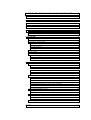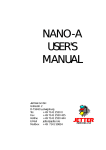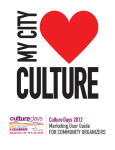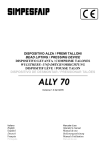Download II. DELTA-CPU Module and Housing (Basic Unit)
Transcript
User's Manual JETTER GmbH Gräterstraße 2 D-71642 Ludwigsburg Tel. +49 7141 2550 0 Fax +49 7141 2550 425 Hotline +49 7141 2550 444 E-Mail [email protected] Mailbox +49 7141 59834 Edition 1.0 July 1997 JETTER GmbH reserves the right to make alterations to its products in the interest of technical progress. These alterations need not be documented in every single case. This manual and the information contained herein has been compiled with the necessary care. JETTER GmbH makes no warranty of any kind with regard to this material, including, but not limited to, the implied warranties of merchantibility and fitness for a particular purpose. JETTER GmbH shall not be liable for errors contained herein or for incidental or consequential damage in connection with the furnishing, performance, or use of this material. The brand names and product names used in this hardware description are trade marks or registered trade marks of the respective title owner. II. DELTA-CPU MODULE AND HOUSING (BASIC UNIT) 2 1. Safety Instructions 2 2. Introduction, Configuration 4 3. General Technical Specifications 8 4. Instructions on EMI 9 5. DELTA Housings (Mechanical Dimensions) 5.1 Mechanical Dimensions 5.2 Slot Numbering 11 12 16 6. CPU Module 6.1 Overview and Technical Specifications 6.2 The Submodules of the CPU Module 6.3 Terminals, Specifications 6.3.1 Power Supply 6.3.2 Interfaces 6.3.4 Digital Inputs 6.3.5 Digital Outputs 6.4 The LED 6.5 The Switch 6.6 Addressing / Description Inputs, Outputs, Flags, Registers (Programming) 6.6.1 Addressing of the Digital Inputs and Outputs of a CPU Module 6.6.2 Access of Flags 6.6.3. Register Description (The DELTA Data) 17 17 21 22 22 23 37 39 41 43 44 46 47 54 7. CPU Module Functions 7.1 User Interfaces, User Guidance 7.1.1 Overview, Technical Specifications 7.1.2 Terminals 7.1.3 Programming of the User Interfaces: DISPLAY_TEXT, DISPLAY_REG, USER_INPUT 7.1.4 User Interface Registers 7.1.5 User Interface Flags 7.2 Network Operation 7.2.1 JETWay-H: JETTER Data Highway 7.2.2 JETWay-R: The Process Level 7.2.3 Terminals 7.2.4 Network Access by 50000er Numbers 7.2.5 Network Access by N-SEND REGISTER and N-GET REGISTER 7.2.6 Network Registers 7.3 Free Programmable Interfaces 7.3.1 1st Free Programmable Interface via NET2 Connector 7.3.2 2nd Free Programmable Interface via LCD Connector 7.4 Realtime Clock 7.4.1 Overview, Function 7.4.2 Register Description 7.4.3 Realtime Clock Example Program 7.5 Operating System Update (Download) 80 80 80 83 INDEX 85 96 109 114 114 116 118 120 128 132 142 142 155 163 163 164 165 166 167 DELTA PROCESS-PLC System II. DELTA-CPU Module and Housing (Basic Unit) 1. Safety Instructions • The PROCESS-PLC DELTA is a quality product, made according to the recognised electrotechnical rules. • The device has been delivered by the manufacturing company in faultless state. In order to keep up this condition and to guarantee problem free operation, the technical specifications given in this documentation are to be observed. • The devices must not be used for purposes other than the purposes they have been designed for. • The devices are only to be used inside the limits given in their technical data. • The devices are only to be operated by SELV. The maximum operating voltage must not be exceeded. When failure or malfunctioning of the device could result in endangering of man or damage of equipment, this should be prevented by incorporating additional safety mechanisms, like home sensors, protection devices, etc., into the system. CPU-Modul 2 CPU Module Note: The data indicated in this manual have got merely informational character without warranty of any properties. CPU Module 3 DELTA PROCESS-PLC System 2. Introduction, Configuration DELTA Maximum Expansion Program Space User registers 24 Bit Programming Interface Process Monitoring Interface JETWay-H (Network) JETWay-R (Network) JETWay-CAN Free Programmable Interface RS232/422/485 Real Time Clock Digital Inputs 24V Digital Outputs 24V 0,5A Analogue Inputs Analogue Outputs Servo Axis Stepper Motor Axis PID Controller 128 kbyte 220000 Register nonvolatile RAM 1 1 2 2 2 3 1 464 240 184 92 14 21 28 Note: The maximum expansion relates to the individual function. Two or more functions can not in each case be expanded to the maximum expansion. CPU-Modul 4 CPU Module The Housings and Modules The DELTA base unit cosists of the housing and the CPU module. 3 types of housings are available. CPU module always in the first slot The DELTA modules CPU Module 5 DELTA PROCESS-PLC System The Modules and Submodules The CPU module occupies the first slot. Further slots are available for controller, I/O, etc. modules. Further submodules are plugged into the DELTA modules CPU-Modul 6 CPU Module The Submodules of the CPU-Module The Submodules of the Controller Module CPU Module 7 DELTA PROCESS-PLC System 3. General Technical Specifications Note: The general technical specifications listed below apply to all PROCESS-PLC modules. Above that, further module specific data will be mentioned in the respective chapters on modules. Technical Data CPU-Modul Ambient temperature Storing temperature Air humidity 0 .. 50 °C Contamination level Oscillation fatigue limit Protective system Category of protection ESD Housing II IEC 1131-2 IP20 III Level ESD-4 Aluminium -10 .. 70 °C 5% - 95% Remarks RH-2 according to IEC 1131-2 according to IEC1131-2 according to IEC 1131-2 according to IEC 1131-2 8 CPU Module 4. Instructions on EMI • A characteristic of interference immunity is the same as that of the often quoted chain: It is as weak as its weakest member. Besides other precautions, shielding is important • That’s why besides precautions inside the device cable connections, respectively correct shielding, are of greatest importance. • Shielding must be done on both ends of the applicable cables. • The entire shield must be drawn behind the isolation, and then be extensively clamped under a strain relief. Direct and extensive grounding is important • When the signal is connected to terminal screws: The strain relief must be connected with a grounded surface directly and extensively. Please use metallised male connector housings • When male connectors are used: Only use metallised connectors, e.g. SUB-D with metallised housing. Please take care of direct connection here as well. Separate signal and voltage connections spatially • On principle, separate connections spatially. signal and voltage CPU Module 9 DELTA PROCESS-PLC System Figure 1: Shielding in Agreement with EMI CPU-Modul 10 CPU Module 5. DELTA Housings (Mechanical Dimensions) 3 types of DELTA housings are available • 1 Slot, CPU Module • 4 Slot, CPU Module, 3 Expansion Modules • 8 Slot, CPU-Module, 7 Expansion Modules Note: The earthing is placed at the top of the DELTA housing. The earthing has to be connected with the ground. CPU Module 11 DELTA PROCESS-PLC System 5.1 Mechanical Dimensions Front view 1 slot DELTA CPU-Modul 12 CPU Module Front view 4 slot DELTA Front view 8 slot DELTA CPU Module 13 DELTA PROCESS-PLC System Side view Top view 1 slot DELTA CPU-Modul 14 CPU Module Top view 4 slot DELTA Top view 8 slot DELTA CPU Module 15 DELTA PROCESS-PLC System 5.2 Slot Numbering The slots are numbered from the left to the right in increasing order. The number of the left slot is 1 and it is occupied by the CPU module. Expansion modules can be plugged into the slots 2 to 8. 4 DELTA types are available: DELTA 1 DELTA 4 DELTA 8 CPU-Modul 16 CPU Module 6. CPU Module 6.1 Overview and Technical Specifications The CPU module contains the microprocessor that executes the user program and controls the functions of the DELTA. The operating system of the DELTA is stored into a Flash-EPROM and can be updated via serial PC interface or PC card. The CPU module must be plugged into the left slot. The features of the CPU module: Figure 2: CPU Module • • • • • • • • • CPU, 128kByte program space, 20000 registers 1 programming interface 1 interface for the user interface 1 JETWay interface (network) 1 JETWay / free programmable interface 2 slots for (for RS232/RS422/CAN interfaces, etc.) 16 digital inputs 16 digital outputs (optionally) Operating system update via programming interface CPU Module 17 DELTA PROCESS-PLC System DELTA CPU Module Program Space User Registers 24 Bit Data Format Intermediate Results Number of Flags Digital Inputs Digital Outputs Submodule Slot 1 Submodule Slot 2 Real Time Clock Free Programmable Serial Interface Programming Interface User Interface and Process Monitoring Interface Fieldbus Interface JETWay 1 Fieldbus Interface JETWay 2 Dimensions (H x W x D in mm) 1 Module 4 Module 8 Module CPU-Modul 128 kByte Flash-EPROM plus RAM (non volatile) 20000 non volatile RAM 24 bit integer: - 8.388.608 ... + 8.388.607 32 bit floating point: -1015 .. +1015 32 bit 2048 16 (24 V =) 16 pnp 24 V = 0.5 A 1 RS 232 / RS 485 / RS 422 RS 232 RS 232 / RS 422 RS485 RS485 310.0 x 740 x 205.3 310.0 x 226.4 x 205.3 310.0 x 444.8 x 205.3 18 CPU Module Terminals Power Supply Digital I/O Programming Interface Free Programmable Serial Interface Fieldbus Interface JETWay Interface fpr user interfaces and process monitoring plug-in screw terminal plug-in screw terminal female SUB-D 9-pin female SUB-D 9-pin female SUB-D 9-pin female SUB-D 15-pin Power Supply Requirements Power Supply Power Consumption without digital outputs 20 .. 30 V = ripple < 5% filtered ca. 10 Watt (without LCD, option) Switch, LED´s Switch Positions RUN / STOP / LOAD LED RUN LED ERR1 Switch position STOP: the user program does not start after power on Switch position LOAD: update operating system Operating system runs Operating system error: Error code in Reg 61477 CPU Module 19 DELTA PROCESS-PLC System LED IN 1 - 16 LED OUT 1 - 16 LED OUT 24V LED OUT ERR2 CPU-Modul 24 V at input output 24 V external 24V output supply Ok Error one or more output driver 20 CPU Module 6.2 The Submodules of the CPU Module 2 submodules can be plugged into 2 submodule slots of the CPU module. Submodule Slot 1 Submodule Submodule Slot 2 DELTA CPU Submodules RS232 Interface Submodule 19,2kBaud RS422 Interface Submodule 19,2kBaud CAN Interface Submodule 1MBit/s AD Module 8 Analogue Inputs -10V .. +10V DA Module 4 Analogue Outputs -10V .. +10V SV Module Dual Channel Counter CPU Module 21 DELTA PROCESS-PLC System 6.3 Terminals, Specifications 6.3.1 Power Supply The power supply requirements: Voltage range: Filtered: Power: has to meet the following 20 VDC.... 30 VDC ripple 5 % ca. 10 W without LCD, Options Figure 3: Power supply Power Supply Terminal CPU-Modul Meaning Inputs 0V 24V Gnd internal logic Supply internal logic Outputs 0V 24V Gnd output driver Supply output driver 22 CPU Module 6.3.2 Interfaces 4 connectors for the interfaces are placed on the CPU module. DELTA CPU Interfaces Interface 9 pin Sub-D 15 pin Sub-D • • • • • 9 pin Sub-D 9 pin Sub-D • • • Function Programming Process Monitoring User Interfaces Process Monitoring free programmable JETWay 1 JETWay 2 free programmable Specification RS232 RS232 RS422 RS232 RS485 RS485 Rs422 RS232 Additional interfaces can be installed by submodules. This submodules can be plugged into the 2 submodule slots of the CPU module. CPU Module 23 DELTA PROCESS-PLC System 6.3.2.1 PC Programming Interface (RS232) Programming Cable (EM-PK) PROCESS-PLC PC RS232 9 pin Sub-Dmale PC Pin max. Cable length: 15m Attach shield at both sides ! Use metallised housings ! Signal 9 pin Sub-Dfemale Pin 2 TxD RxD 2 3 RxD TxD 3 7 Gnd 5 Pin 7 and 8and Pin 1, 4 and 6 have to be bridged on the PC side (COM1, 2) CPU-Modul 24 CPU Module The baud rate can be defined in the "Special / Interface" SYMPAS menu. Baud rate setting relates to program and DA transfer Figure 4: SYMPAS Menu: Special / Interface Note: The prefabricated programming cable EM-PK can be obtained from JETTER. If you make the cable yourself, the following minimum requirements must be considered: Number of wires: Diameter: Connection: Shielding: 3 0,25mm2 Sub-D, metallised total, not paired The shield must on both sides have extensive contact to the connector shells. CPU Module 25 DELTA PROCESS-PLC System 6.3.2.2 PC Programming Interface (JETWay-H) JETWay-H: The use of the JETWay-H interface offers following advatages over the RS232 interface: 126 participants • Up to 126 PROCESS-PLC can be addressed form one SYMPAS desktop 115 kBaud • Baud rates up to 115kBaud can be realized JETWay-H Cable Connection at DELTA Shielding Specification max. Length RS485 9 pin Sub-Dmale max. cable length: 400m NET1 or NET2 CPU-Modul Pin Attach shield at both sides ! Use metallised housings ! Signal Pin 7 8 9 Gnd Data + Data - 7 8 9 26 CPU Module The JETWay-H PC-Card The connection between SYMPAS and up to 126 PROCESS-PLC can be realized with the plug-in PC-card shown below. Here are the DIL switches for port address setting. Default is 340h. Figure 5: JETWay-H plug-in card for PC AUTOEXEC.BAT Insert following line into your AUTOEXEC.BAT (given you use the default setting): SET JETWAY_PORT=340h CPU Module 27 DELTA PROCESS-PLC System DIL Switch Select various port addresses with help of the DIL switches of the JETWay-H PC-card. DIL Switches of the JETWay-H PC-Card Port Switch 7 300h OFF 310h OFF 320h OFF 330h OFF *) 340h OFF 350h OFF 360h OFF *) Default setting Switch 6 Switch 5 Switch 4 Switch 3 Switch 2 OFF OFF OFF OFF OFF OFF OFF ON ON ON ON ON ON ON ON ON ON ON OFF OFF OFF ON ON OFF OFF ON ON OFF ON OFF ON OFF ON OFF ON Change the line in the AUTOEXEC.BAT corresponding to the DIL switch settings: SET JETWAY_PORT=x CPU-Modul 28 CPU Module Select between the programming interface via RS232 or JETWay-H with the "Special / Interface" SYMPAS menu. Figure 6: SYMPAS Menu: Special / Interface Note: If you make the cable yourself, the following minimum requirements must be considered: Number of wires: Diameter: Connection: Shielding: 3 0,25mm2 Sub-D, metallised total, not paired The shield must on both sides have extensive contact to the connector shells. CPU Module 29 DELTA PROCESS-PLC System 6.3.2.3 Network Interface (JETWay-R) JETWay-R establish connection between the PROCESSPLC and/or PROCESS-PLC and remote I/O, valve blocks, etc. JETWay-R Cable Connection on DELTA side Shielding Specification max. Length RS485 9 pin Sub-Dmale max. cable length: 400m NET1 or NET2 CPU-Modul Pin Attach shield at both sides ! Use metallised housings ! Signal 7 8 9 Gnd Data + Data - Remark 30 CPU Module Note: If you make the cable yourself, the following minimum requirements must be considered: Number of wires: Diameter: Connection: Shielding: 3 0,25mm2 Sub-D, metallised total, not paired The shield must on both sides have extensive contact to the connector shells. CPU Module 31 DELTA PROCESS-PLC System 6.3.2.4 User Interface Connections User Interface Cable (DK-422) PROCESS-PLC User Interface RS422 15 pin Sub-Dmale LCD Pin 4 7 10 11 12 13 CPU-Modul max. cable length: 400m Attach shield at both sides ! Use metallised housings ! Signal 24 VDC Gnd SDB SDA RDB RDA RDB RDA SDB SDA 15 pin Sub-Dmale Pin 15 12 6 7 4 5 32 CPU Module Note: The prefabricated programming cable DK-422 can be obtained from JETTER. If you make the cable yourself, the following minimum requirements must be considered: Number of wires: Diameter: Connection: Shielding: 6 0,25mm2 Sub-D, metallised total, not paired The shield must on both sides have extensive contact to the connector shells. CPU Module 33 DELTA PROCESS-PLC System 6.3.2.5 Process Monitoring Interface (RS232) Possible interfaces: The process monitoring system JETVisu can be connected via 2 different cables with the PROCESS-PLC. RS232 JETLink Cable RS232 or JETWay-H Connection JETVisu RS232 9 pin Sub-Dmale PC max. cable length: 15m or 15 pin Sub-Dmale LCD Pin Attach shield at both sides ! Use metallised housings ! Signal Pin 2 TxD RxD 2 3 RxD TxD 3 7 Gnd 7 Pin 7 and 8and Pin 1, 4 and 6 have to be bridged on the PC side (COM1, 2) CPU-Modul 34 CPU Module 6.3.2.6 Process Monitoring Interface (JETWay-H) JETWay-H: The use of the JETWay-H interface offers following advantages over the RS232 interface: 126 participants • Up to 126 PROCESS-PLC can be addressed from one JETVisu process monitoring system 115 kBaud • Baud rates up to 115kBaud can be realized JETWay-H Cable Connection on DELTA side Shielding Specification max. Length RS485 9 pin Sub-Dmale max. cable length: 400m NET1, NET2 Pin Attach shield at both sides ! Use metallised housings ! Signal 7 8 9 Gnd Data + Data - Remark CPU Module 35 DELTA PROCESS-PLC System JETWay-H PC-card necessary (plugged into VIADUKT) CPU-Modul The JETWay-H PC-card has to be plugged into the VIADUKT or PC that executes JETVisu. All PROCESS-PLC which are monitored are connected with this PC-card. See Chapter 6.3.2.2 PC Programming Interface (JETWay-H) 36 CPU Module 6.3.4 Digital Inputs 16 terminals for digital inputs (24VDC) have been provided on the upper side of the controller housing. The 0V signal is connected to the control cabinet ground (Gnd). Technical Specifications Digital Inputs Number of Inputs Rated Input Voltage Voltage Range Input Current Input Resistance Input Delay Signal Voltage ON Signal Voltage OFF Potential Isolation 16 24 VDC 15 .. 27 V approx. 8 mA 3,0 kΩ ca. 3ms min. 15 V max. 10 V no Input Numbering on the CPU Module Input Input 1 Input 2 ... Input 16 Number 101 102 ... 116 CPU Module 37 DELTA PROCESS-PLC System Figure 7: Digital input wiring Figure 8: Internal circuit of the digital inputs CPU-Modul 38 CPU Module 6.3.5 Digital Outputs 16 terminals for digital outputs (24VDC) have been provided on the upper side of the controller housing. The 0V signal is connected to the control cabinet ground (Gnd). Technical Specifications digital Outputs Number of Outputs Output Type Rated Voltage Voltage Range Load Current Potential isolation Protection Circiut Protection Inductive Loads Signal Voltage ON 16 Transistor, pnp 24 VDC 20 .. 30 V max. 0,5 A / output no Overload, overvoltage, overtemperature yes typ. VSupply - 0,5 V Output Numbering on the CPU Module Output Output 1 Output 2 ... Output 16 Number 101 102 ... 116 CPU Module 39 DELTA PROCESS-PLC System Figure 9: Digital output wiring Figure 10: Internal circuit of the digital outputs CPU-Modul 40 CPU Module 6.4 The LED The LED indicate the states of the digital inputs and outputs as well as the operating system. Figure 11: LED of the CPU modules LED of the Digital Inputs on the CPU Module LED IN 1 ... IN 16 Meaning lights at 24V -"- CPU Module 41 DELTA PROCESS-PLC System LED of the Digital Outputs on the CPU Module LED OUT 1 ... OUT 16 24 V Meaning Lights at 24V -"External power supply of the outputs OK Error of 1 or more output drivers ERR2 LED of the Operating System on the CPU Module LED RUN ERR1 CPU-Modul Bedeutung Operating system runs Operating system error Error code in register 61477 42 CPU Module 6.5 The Switch Figure 12: Switch of the CPU module Switch on the CPU Module Position RUN STOP LOAD Meaning User program runs after power-on of the controller User program is stopped after power-on of the controller User program stopped. Operating system update possible Note: The switch is evaluated after power-on of the controller. Switching during controller operation is not recognized. CPU Module 43 DELTA PROCESS-PLC System 6.6 Addressing / Description Inputs, Outputs, Flags, Registers (Programming) Programming of register, flags, inputs, outputs This chapter describes the access to the DELTA registers, inputs, outputs and flags. The numbering of the registers, secial registers, flags, special flags, inputs and outputs is listed in tables. Following instructions are used to access registers, flags, inputs and outputs. REGISTER_LOAD, REG access to registers FLAG access to flags INPUT access to inputs OUTPUT access to outputs Example: REGISTER_LOAD [100 with 1234] ;loads register 100 ;with 1234 REG 100 = REG 300 + REG 200 ;adds the contents ;of register 300 ;register 200 and ;stores the result ;in register 100 CPU-Modul 44 CPU Module WHEN FLAG 10 THEN ... WHEN IN 101 THEN OUT 105 ;When flag 10 ;active continue ;task execution ;When input 101 ;active then ;set output 105 CPU Module 45 DELTA PROCESS-PLC System 6.6.1 Addressing of the Digital Inputs and Outputs of a CPU Module Input Numbering on the CPU Module Input Inputs 1 Inputs 2 ... Inputs 16 Number 101 102 ... 116 Output Numbering on the CPU Module Output Output 1 Output 2 ... Output 16 CPU-Modul Number 101 102 ... 116 46 CPU Module 6.6.2 Access of Flags 6.6.2.1 User Flags Flag 1 to 2047 are available user flags Flag 1 to 2047 are available user flags. Some of this flags are overlayed with registers 0 to 74. Thus flag ranges can be accessed via registers. Bit operations can be realized with the W-AND, W-OR and W-XOR instructions. Overlay of Registers and Flags Register 0 to 74 Flag 1 to 255 256 to 2047 2048 to 2303 Remark free Overlay Special flags Example: Overlay User Flags - Registers Exemplary for Register 0 Bitno Flag 0 1 2 3 4 256 257 258 259 260 ... ... 21 22 23 277 278 279 CPU Module 47 DELTA PROCESS-PLC System Programming with Flags Example 1: The execution of a process is to start, if the start button is pressed and the automatic mode is released by by setting of the corresponding flag (for example in an other task). WHEN IN iStartKey FLAG fAutomatic THEN ... Example 2: A flag in the main task starts execution of a second task, the automatic task. TASK tMainTask ---------------------... IF IN iStartKey THEN FLAG fAutomatic ... GOTO tMainTask TASK tAutomatic ---------------------WHEN Flag fAutomatic THEN .. GOTO tAutomatic CPU-Modul 48 CPU Module 6.6.2.2 Special Flags The PROCESS-PLC operating system provides various special flags that allow control or modification of functions. The following table gives an overview of the special flags, structured by functions and with the crossreference to chapters that describe the functions more comprehensively. Note: Basically a set flag means the activation of the function. Exceptions will be specially referred to. CPU Module 49 DELTA PROCESS-PLC System Special Flags User Interface Keys / LED Control of the User Interface LED LED, Key LED F1 LED F2 LED F3 LED F4 LED F5 LED F6 Special Flag 2224 2225 2226 2227 2228 2229 LED, Key LED F7 LED F8 LED F9 LED F10 LED F11 LED F12 Special Flag 2230 2231 2232 2233 2234 2235 Query of the User Unterface Keys Key Special Flag SHIFT + Key Special Flag Function Keys F1 F2 F3 F4 F5 F6 F7 F8 F9 F10 F11 F12 CPU-Modul 2201 2202 2203 2204 2205 2206 2207 2208 2209 2210 2211 2212 SHIFT-F1 SHIFT-F2 SHIFT-F3 SHIFT-F4 SHIFT-F5 SHIFT-F6 SHIFT-F7 SHIFT-F8 SHIFT-F9 SHIFT-F10 SHIFT-F11 SHIFT-F12 2181 2182 2183 2184 2185 2186 2187 2188 2189 2190 2191 2192 50 CPU Module Special Function Keys <-> C ENTER SHIFT = . R I/O 2214 2213 2218 2219 2200 2217 2222 2220 2215 2216 SHIFT <SHIFT -> SHIFT C SHIFT ENTER 2193 2194 2198 2199 SHIFT = SHIFT . SHIFT SHIFT R SHIFT I/O 2197 2223 2221 2195 2196 Numerical Keys 0 1 2 3 4 5 6 7 8 9 2160 2161 2162 2163 2164 2165 2166 2167 2168 2169 SHIFT 0 SHIFT 1 SHIFT 2 SHIFT 3 SHIFT 4 SHIFT 5 SHIFT 6 SHIFT 7 SHIFT 8 SHIFT 9 2170 2171 2172 2173 2174 2175 2176 2177 2178 2179 Special Flags Special Flag Function CrossReference (Error) Messages via Special Flags 2104 timeout during last slave access CPU Module 51 DELTA PROCESS-PLC System 2105 2110 2111 2136 2137 2138 2139 2140 2144 2145 2146 2147 at minimum 1 timeout since reset during slave register access timeout during last network access (JETWay) at minimum 1 timeout since reset during network access invalid label for GOTO or CALL indirect current instruction would cause stack overflow; task was breaked current instruction would cause stack underflow; task was breaked no user program or CRC error OP code error output error message real time clock identified battery real time clock OK battery register RAM almost empty Task Control 2056 2057 2058 2112 taskswitch after (reg 61804) ms taskswitch if GOTO instruction taskswitch if not fullfilled IF instruction PC and user interface after each task Network Control with Special Flags 2152 2153 CPU-Modul multimaster mode network 1 multimaster mode network 2 52 CPU Module Arithmetic 2048 2049 use real instead of integer for division real mode 0 = on User Interface Control 2051 2053 USER_INPUT instruction is active USER_INPUT breaked by timeout User Interface Restrictions 2052 2054 2096 2097 2098 2099 2100 2101 2102 2103 user interface input locked (ENTER) switches not to monitor mode no register display no flag display no output display no input display no register input no flag input no output input no continuous input display 0 = locked 0 = locked 0 = locked 0 = locked 0 = locked 0 = locked 0 = locked CPU Module 53 DELTA PROCESS-PLC System 6.6.3. Register Description (The DELTA Data) 6.6.3.1 User Registers User registers: 0 to 20479 20480 user register are available in the register range of 0 to 20479. They serve as working registers, buffers for various variables, parameters, etc. The registers have a width of 24 bit and a value range of -8,388,608 to +8,388,607. For example registers can be loaded with the REGISTER_LOAD instruction. Note: The content of the 20480 user registers remains after power-off of the controller. Figure 14:REGISTER_LOAD with numerical parameters CPU-Modul Figure 13: REGISTER_LOAD with symbolic parameters 54 CPU Module Programming with Registers The instruction REGISTER_LOAD [ x with a] loads values from one register into another. Call-up in SYMPAS with (L) (R) Description: x defines the number of the register into which the number a is to be written. Indirect and Double Indirect Adressing Indirect level with (SPACE) key 1 time, 2 times The x and the a of the example above need not to be a number. They can also be replaced by a register (indirect addressing). The indirect level can be obtained by pressing the (SPACE) key. In this case R is set before the register number. The value a is written into the register with the number y if R(y) is used instead of x. If R(b) is used instead of a then not the value itself but the content of the register with the number b is written into the register which number is specified by R(y). If you now enter RR (2 times space key) and then the number (b) instead of a REGISTER_LOAD [ x with RR(b)] the following happens: • first the content of the register with the number b is read • this value is now used as register number; number from the register with this number the content is read and stored into register x CPU Module 55 DELTA PROCESS-PLC System Indirect and double indirect addressing of registers Figure 15: The indirect levels R and RR can be entered with (SPACE) or (CTRL) (R) Example: 1) Load a number into a register REGISTER_LOAD [ rNewPosition with 1280] The value 1280 is stored into register rNewPosition. 2) Copy one register into another REGISTER_LOAD [ rVoltage with R(rVoltage1)] The value of register rVoltage1 is copied into register rVoltage. 3a) Loading by using double indirect addressing REGISTER_LOAD [rVoltage with RR(rU_Pointer)] The value which is in the register with the number that is content of register rU_Pointer is stored into register rVoltage CPU-Modul 56 CPU Module 3b) Example of double indirect addressing: Registers REG 64 REG 111 REG 150 REG 11 Value 111 70035 11 any following instruction assignment: is executed LADE_REGISTER [R(150) with this register mit RR(64)] Following register values result: Register 64 = 111 Register 111 = 70035 Register 150 = 11 Register 11 = R150 = (value remains) (value remains) (value remains) RR64 = R111 = 70035 Diagram: R(150) RR(64) REG 150 11 REG 64 111 REG 11 any REG 111 70035 70035 is copied into REG 11 CPU Module 57 DELTA PROCESS-PLC System Calculating with Registers Instructions for calculating: REG <RegNo> REGZERO <RegNo> REGDEC <RegNo> REGINC <RegNo> This 4 instructions allow indirect addressing. For instance RegNo can be R100. This means the instruction effects the content of the register that is specified by the number in REG 100. Figure 37: Simple Example on Register Arithmetic CPU-Modul 58 CPU Module REG Call-up in SYMPAS with (R) (E) Example for an output instruction This instruction directly accesses the content of a register and is equivalent to a variable. In an output instruction a value is assigned to the register that stands at the left side of the equal sign. In an input condition the register content is read. Accesses to registers at the right side of the equal sign always read the register contents. Example: 1) THEN REG 1 = REG 105 * 25 This example shows an assignment (output instruction introduced by THEN). Thereby register 105 is read and its content is multiplied with 25. The result of this operation is stored into register 1. The content of register 105 remains unchanged. Example for an input condition 2) WHEN REG 1 = REG 105 * 25 THEN In this case the expression REG 1 = REG 105 * 25 is not placed in an output instruction but in an input condition. condition Therefore the value of register 1 is not modified but compared with the product of REG 105 * 25. CPU Module 59 DELTA PROCESS-PLC System The REGZERO condition sets a register to 0 or queries if a register is 0: REGZERO <RegNo> Call-up in SYMPAS with (R) (N) This instruction has following meaning used in an input condition (after IF or WHEN). Example: IF IF REGZERO 49 THEN REG 49 = 0 THEN Both program parts have the same function. On the right the comparison is executed as common arithmetic comparison; on the left the REGZERO instruction is used (advantages: faster execution, less code). The instructions REGDEC Call-up in SYMPAS with (R) (D) resp. (R) (I) REGINC This registers are used to increment or decrement a register by 1. These instructions are often used in loops, for increment or decrement of counters and pointers. Example: 1a) 1b) THEN REGDEC 100 THEN REG 100 = REG 100 1 Both program parts have the same function. Both decrement the content of register 100 by 1. CPU-Modul 60 CPU Module Both examples have the same function 2a) 2b) THEN REGINC 88 THEN REG 88 = REG 88 + 1 Also here both program parts have the same effect. Register 88 is incremented by 1. Example: loop 3a) LABEL REGISTER_LOAD [ 1 with 10] 55 ... REGDEC 1 IF REGZERO 1 THEN ELSE GOTO 55 THEN A loop can be realized this way that executes a certain number of loops. The counter register is decremeted by 1 each loop and compared with 0. If it is 0 nothing is done at the first THEN and the program flow continues to the second THEN. If it is not yet 0 the ELSE instruction branches to the loop top. 3b) LABEL REGISTER_LOAD [ 1 with 10] 55 ... REGDEC 1 IF REG 1 THEN GOTO 55 THEN ;≠ ≠0 -> true ;=0 -> false CPU Module 61 DELTA PROCESS-PLC System 6.6.3.2 Special registers Special Registers Overview Register no Function 1) Value range 2) Reset value 3) Cross-reference Operating System- (Error-) Messages 61473 61477 61478 CPU-Modul Operating system error (Special flag 2104 .. 2111) Bit0=0 no error Bit0=1 timeout slave registeraccess (2104) Bit1=0 no error Bit1=1 timeout slave register access since reset (2105) Bit3=0 no error Bit3=1 SPECIALFUNCTION1: more than 99 parameters (2107) Bit6=0 no error Bit6=1 timeout last network access (2110) Bit7=0 no error Bit7=1 network-timeout since reset (2111) Operating system error (Special flag 2136 to 2143) if 61477‡0 -> ERR-LED on Bit0=1 illegal destination for GOTO or SUBROUTINE task was breaked (2136) Bit1=1 current instruction would cause stack overflow, task was breaked (2137) Bit2=1 current instruction would cause stack underflow, task was breaked (2138) Bit3=1 no user program or CRC error (2139) Bit4=1 OP code-error (2140) Error, messages operating 1) 0 .. 255 2) 0 1) 0 .. 255 2) 0 3) 1) 0 .. 255 62 CPU Module 61530 61952 61953 61954 61956 62977 system Bit0=1 Error digital output (2144) Bit1=1 real time clock identified (2145) Bit2=1 battery real time clock Ok (2146) Bit3=1 battery register RAM soon empty (2147) Task number of OPC error 2) 0 1) 0 .. 255 2) not defined User program runtime in 1) -8388608 .. 8388607 seconds 2) 0 3) Controller run time in seconds 1) -8388608 .. 8388607 2) 0 3) Controller runtime in time base 1) -8388608 .. 8388607 units 2) 0 Controller runtime since reset 1) -8388608 .. 8388607 in ms 2) 0 3) Operating system version * 1) 0 .. 65535 100 2) 0 3) Task Control 61449 Priority task 61467 Taskswitch conditions (Special flags 2056 to 2063) Taskswitch always if o DELAY o USER_INPUT o WHEN (not fullfilled) and also if o Flag 2056 AND taskswitch timeout (61804) o Flag 2057 AND GOTO o Flag 2058 AND IF (not fullfilled) Bit0 = flag 2056 Bit0=0 no taskswitch if timeout Bit0=1 taskswitch if timeout Bit1 = flag 2057 Bit1=0 no taskswitch if GOTO Bit1=1 taskswitch if GOTO Bit2 = flag 2058 Bit2=0 no taskswitch if IF (not fullfilled) Bit2=1 taskswitch if IF (not fullfilled) 1) 0 .. 255 2) 255 = no priority task 3) 1) 0 .. 255 2) 3 3) CPU Module 63 DELTA PROCESS-PLC System 61474 61610 Multitasking control (Special flag 2112 .. 2119) Bit0=0 SYMPAS, LCD before TASK0 (default) Bit0=1 SYMPAS, LCD before each Task (2112) Bit5=0 N-SEND-REGISTER, N-GET-REGISTER are interrupted Bit5=1 N-SEND-REGISTER, N-GET-REGISTER are not interrupted (2117) (default) Task status: 255 = Task runs 254 = DELAY 253 = USER_INPUT 250 = WHEN_MAX 1 = TASKBREAK 0 = breaked Highest task number 61773 Minimum cycle time (ms) 61774 Maximum cycle time (ms) 61777 Cycle time of all task (ms) 61804 Task timeout time (ms) 61531 .. 61562 1) 0 .. 255 2) 1) 0 .. 255 2) Status 3) SYMPAS: index window 1) 0 .. 255 2) 0 3) 1) 0 .. 65535 2) 0 1) 0 .. 65535 2) 0 1) 0 .. 65535 2) 0 1) 0 .. 255 2) 0 User Interface Control (LCD-Display) CPU-Modul 61448 Display language, 0 = german, 1 = english 61451 Field width for floating point register display 61452 Number of decimal places 61453 Field width for integer display 61454 61455 Flush left number display Flag 2055=0 leading blanks Flag 2055=1 leading zeros Field width USER_INPUT 61461 'Delete line' character 1) 0 .. 255 2) Depends on the user program 3) 1) 0 .. 255 2) 8 3) 1) 0 .. 255 2) 4 3) 1) 0 .. 255 2) 1 3) 1) 0 .. 255 2) 0 3) 1) 0 .. 255 2) 8 3) 1) 0 .. 255 64 CPU Module 2) 36 3) 1) 0 .. 255 2) 95 3) 1) 0 .. 255 2) 0 3) 61462 'Clear display' character 61472 Restrictions for monitor functions 0 = disable, 1 = enable (Flag 2096 .. 2103) Bit0=0 R, I/O key without register number input Bit0=1 R, I/O key with register number input Bit1=0 R, I/O key without flag number input Bit1=1 R, I/O key with flag number input Bit2=0 R, I/O key without output number input Bit2=1 R, I/O key with output number input Bit3=0 R, I/O key without input number input Bit3=1 R, I/O key with output number input Bit4=0 = key changes no register contents Bit4=1 = key changes register contents Bit5=0 = key changes no flags Bit5=1 = key changes flags Bit6=0 = key changes no outputs Bit6=1 = key changes outputs Bit7=0 = key does not access to inputs Bit7=1 = key does access to inputs User interface keys 1) 0 .. 255 (Special flags 2169 .. 2223) 2) Key status 3) See special registers LED user interfaces 1) 0 .. 255 (Special flags) 2) 0 3) See special registers Indirect cursor position cp=0 1) 0 .. 255 for DISPLAY_TEXT und 2) 0 DISPLAY_REG 3) Indirect cursor position cp=0 1) 0 .. 255 for USER_INPUT 2) 0 3) Display time for monitor 1) 0 .. 65535 functions (s) 2) 3 3) Text selection for 1) 0 .. 255 DISPLAY_TEXT_2 2) 0 61480 .. 61487 61488 .. 61489 61648 61649 61653 61683 CPU Module 65 DELTA PROCESS-PLC System 61967 0 = text 1, 1 = text 2 First register changeable by user interface - range 1 61968 Last register changeable by user interface - range 1 61969 First register changeable by user interface - range 2 61970 Last register changeable by user interface - range 2 61971 First register changeable by user interface - range 3 61972 Last register changeable by user interface - range 3 61973 First flag changeable by the user interface 61974 Last flag changeable by the user interface 61818 Max. time for USER_INPUT default = 0 (disabled) 61825 Number character per line 61826 Number of lines 61827 Number of characters (61825 * 61826) 61667 User interface LED (bit 0 .. 11, overlayed with registers 61488, 61489) User interface baudrate (0 .. 15) 62984 3) 1) -8388608 .. +8388607 2) 0 3) 1) -8388608 .. +8388607 2) +8388607 3) 1) -8388608 .. +8388607 2) 0 3) 1) -8388608 .. +8388607 2) +8388607 3) 1) -8388608 .. +8388607 2) 0 3) 1) -8388608 .. +8388607 2) +8388607 3) 1) 0 .. 65535 2) 0 3) 1) 0 .. 65535 2) 65535 3) 1) 0 .. 65535 2) 0 3) 1) 0 .. 255 2) 24 3) 1) 0 .. 255 2) 2 3) 1) 0 .. 255 2) 48 3) 1) 0 .. 65535 2) 0 3) 1) 0 .. 255 2) 6 (9600 Baud) 3) Network 1 Control CPU-Modul 61585 Network reaction time in ms 61586 Network instrcution execution time in ms 1) 0 .. 255 2) 0 3) 1) 0 .. 255 2) 0 3) 66 CPU Module 61588 Timeout time network 1 61589 Indirect network addressing 61828 50000er offset for inputs 61829 50000er offset for outputs 61830 50000er offset for flags 61831 50000er offset for registers 61955 Number checksum errors network receiving 62995 Network 1 number 62996 Baud rate Network 1 0 150 1 300 2 600 3 1200 4 2400 5 4800 6 9600 default 7 19200 8 38400 9 57600 10 76800 11..14 115200 Baud rate Network EEPROM Network number network 1 at switch-on (EEPROM) 63242 63241 1) 0 .. 255 2) 3) 1) 0 .. 255 2) 0 3) 1) 0 .. 65535 2) 100 3) 1) 0 .. 65535 2) 200 3) 1) 0 .. 65535 2) 0 3) 1) 0 .. 65535 2) 0 3) 1) -8388608 .. +8388607 2) 0 3) 1) -8388608 .. +8388607 2) Register 63241 3) 1) 0 .. 255 2) Register 63242 3) 1) 0 .. 255 2) last number 3) Free Prog. Interface via LCD Connector instead of User Interface 62155 Reception buffer level 62156 Transmission buffer level 62984 Baud rate 0 150 1 300 2 600 1) 0 .. 255 2) 0 3) 1) 0 .. 255 2) 0 3) 1) 0 .. 255 2) 6 3) CPU Module 67 DELTA PROCESS-PLC System 3 4 5 6 7 8 63002 63003 63004 1200 2400 4800 9600 default 19200 38400 Interface state Bit3=1 character lost during reception, parity error, stop bit error Bit4=1 receiving buffer overflow Configuration Bit0 0=PRIM, 1=LCD Bit1 reserved Bit2 0=1, 1=2 stop bit Bit3 0=7, 1=8 bit/char Bit4,5 00=no parity 01=not allowed 10=odd 11=even Bit7,6 00=RS232 01=RS485 (4 wire) 10=RS422 11=RS485 (2 wire) Default: PRIM, RS232, 8N1,9600 Transmission buffer 63005 Reception buffer - access removes character 63006 Reception buffer - access doed not remove character 1) 0 .. 256 2) State 3) 1) 0 .. 255 2) 3) 1) 0 .. 255 2) 3) 1) 0 .. 255 2) 3) 1) 0 .. 255 2) 3) Network 2 Control / Free Prog. Interface CPU-Modul 61499 Receiving buffer level 61502 Tansmission buffer level 61508 Interface state Bit0=1 one or more charecters lost during receiving Bit1=1 stop bit error Bit2=1 parity error Bit3=1 bit0 to 2 is or was not 0 Bit4=1 receiving buffer overflow 1) 0 .. 128 2) 0 3) 1) 0 .. 128 2) 0 3) 1) 0 .. 256 2) State 3) 68 CPU Module 61511 62989 Bit5=1 transmission buffer overflow Timeout time network 2 62991 Configuration Bit0 0=PRIM, 1=net2 Bit1 reserved Bit2 0=1, 1=2 stop bit Bit3 0=7, 1=8 bit/char Bit4,5 00=no parity 01=not allowed 10=odd 11=even Bit7,6 00=RS232 01=RS485 (4 wire) 10=RS422 11=RS485 (2 wire) Default: PRIM, RS232, 8N1,9600 Baud rate 0 150 1 300 2 600 3 1200 4 2400 5 4800 6 9600 default 7 19200 8 38400 9 57600 10 76800 11..14 115200 Network number network 2 62992 Transmission buffer 62993 Receiving buffer with character removing 62994 Receiving buffer without character removing 62990 1) 0 .. 255 2) 3) 1) 0 .. 255 2) 3) 1) 0 .. 255 2) 6 3) 1) 0 .. 255 2) 2 3) 1) 0 .. 255 2) 0 3) 1) 0 .. 255 2) 0 3) 1) 0 .. 255 2) 0 3) Programming Interface Control (PC) 62983 Baud rate programming interface (0..15) 0 150 1 300 2 600 3 1200 4 2400 1) 0 .. 255 2) Register 63238 3) CPU Module 69 DELTA PROCESS-PLC System 63238 5 4800 6 9600 default 7 19200 8 38400 9 57600 10 76800 11..14 115200 initialized by 63238 at poweron Baud rate pointer programming interface (EEPROM) 1) 0 .. 255 2) EEPROM 3) User Programm State 61440 Bit0=0 Program stopped Bit0=1 Program runs 61529 Switch position at power-on 0=Stop, 2=Run, 1=Load 62976 Current switch position 0=Stop, 2=Run, 1=Load 1) 0 .. 255 2) 1 3) 1) 0 .. 255 2) Switch position power-on 3) 1) 0 .. 255 2) Switch position 3) Time Register 61645 Number of time registers 61708 .. 61739 61806 Task time registers 61848 User time base in ms Time base for START-TIMER, TIMER-END? 1) 0 .. 255 2) Number time registers 3) 1) 0 .. 65535 2) 0 1) 0 .. 65535 2) 3) 1) 0 .. 65535 2) 3) Real Time Clock CPU-Modul 62912 .. 62919 RTC buffer - no transfer to RTC 62920 .. 62927 RTC direct, transfer of all registers 62912, 62920 Seconds 62913, 62921 Minutes 1) 0 .. 255 2) 3) 1) 0 .. 255 2) 3) 1) 0 .. 255 2) current time 3) 1) 0 .. 255 2) current time 70 CPU Module 62914, 62922 Hours 62915, 62923 24 hours format 0, 12 hours format: 0=am, 128=pm Day of week, 1=Sunday 62916, 62924 62917, 62925 Day 62918, 62926 Month 62919, 62927 Year 63240 Configuration (EEPROM) Bit0=1 Summer-/Winter time activated Bit1=0 am/pm format 3) 1) 0 .. 255 2) current time 3) 1) 0 .. 255 2) last setting 3) 1) 0 .. 255 2) last setting 3) 1) 0 .. 255 2) current date 3) 1) 0 .. 255 2) current date 3) 1) 0 .. 255 2) current date 3) 1) 0 .. 255 2) 3) Floating Point Registers 62208 .. 62463 Value range: -1015 to +1015 1) -1015 bis +1015 2) last value 3) Controller Module Access Values valid if 2104/2105=1 62150 62151 62152 Controller module access error: slot number minus 1 Axis module access error: axis number minus 1 Controller module access error: register number 1) 0 .. 255 2) 0 3) 1) 0 .. 255 2) 0 3) 1) 0 .. 65535 2) 0 3) General Registers 61684 Slot and modules bit code 62985 Single channel counter at INPUT2 1) 0 .. 255 2) Slot state 3) 1) -8388608 .. +8388607 2) 0 3) CPU Module 71 DELTA PROCESS-PLC System 24 Combined Inputs 62592 62593 62594 62595 62596 62597 62598 62599 62600 62601 62602 62603 62604 62605 62606 62607 62608 62609 62610 62611 62612 62613 62614 62615 62616 62617 62618 62619 62620 62621 62622 62623 62624 62625 62626 62627 62628 62629 62630 62631 62632 62633 62634 62635 62636 62637 62638 62639 62640 62641 62642 CPU-Modul Inputs Inputs Inputs Inputs Inputs Inputs Inputs Inputs Inputs Inputs Inputs Inputs Inputs Inputs Inputs Inputs Inputs Inputs Inputs Inputs Inputs Inputs Inputs Inputs Inputs Inputs Inputs Inputs Inputs Inputs Inputs Inputs Inputs Inputs Inputs Inputs Inputs Inputs Inputs Inputs Inputs Inputs Inputs Inputs Inputs Inputs Inputs Inputs Inputs Inputs Inputs 101 .. 124 109 .. 132 117 .. 140 125 .. 148 133 .. 156 141 .. 164 149 .. 164 157 .. 164 201 .. 224 209 .. 232 217 .. 240 225 ..248 233 .. 256 241 .. 264 249 .. 264 257 .. 264 301 .. 324 309 .. 332 317 .. 340 325 .. 348 333 .. 356 341 .. 364 349 .. 364 357 .. 364 401 .. 424 409 .. 432 417 .. 440 425 .. 448 433 .. 456 441 .. 464 449 .. 464 457 .. 464 501 .. 524 509 .. 532 517 .. 540 525 .. 548 533 .. 556 541 .. 564 549 .. 564 557 .. 564 601 .. 624 609 .. 632 617 .. 640 625 .. 648 633 .. 656 641 .. 664 649 .. 664 657 .. 664 701 .. 724 709 .. 732 717 .. 740 1) -8388608 .. +8388607 2) Input state 3) 72 CPU Module 62643 62644 62645 62646 62647 62648 62649 62650 62651 62652 62653 62654 62655 Inputs Inputs Inputs Inputs Inputs Inputs Inputs Inputs Inputs Inputs Inputs Inputs Inputs 725 .. 748 733 .. 756 741 .. 764 749 .. 764 757 .. 764 801 .. 824 809 .. 832 817 .. 840 825 .. 848 833 .. 856 841 .. 864 849 .. 864 857 .. 864 16 Combined Inputs 62528 62529 62530 62531 62532 62533 62534 62535 62536 62537 62538 62539 62540 62541 62542 62543 62544 62545 62546 62547 62548 62549 62550 62551 62552 62553 62554 62555 62556 62557 62558 62559 62560 62561 62562 62563 Inputs Inputs Inputs Inputs Inputs Inputs Inputs Inputs Inputs Inputs Inputs Inputs Inputs Inputs Inputs Inputs Inputs Inputs Inputs Inputs Inputs Inputs Inputs Inputs Inputs Inputs Inputs Inputs Inputs Inputs Inputs Inputs Inputs Inputs Inputs Inputs 101 .. 116 109 .. 124 117 .. 132 125 .. 140 133 .. 148 141 .. 156 149 .. 164 157 .. 164 201 .. 216 209 .. 224 217 .. 232 225 .. 240 233 .. 248 241 .. 256 249 .. 264 257 .. 264 301 .. 316 309 .. 324 317 .. 332 325 .. 340 333 .. 348 341 .. 356 349 .. 364 357 .. 364 401 .. 416 409 .. 424 417 .. 432 425 .. 440 433 .. 448 441 .. 456 449 .. 464 457 .. 464 501 .. 516 509 .. 524 517 .. 532 525 .. 540 1) 0 .. 65535 2) Input state 3) CPU Module 73 DELTA PROCESS-PLC System 62564 62565 62566 62567 62568 62569 62570 62571 62572 62573 62574 62575 62576 62577 62578 62579 62580 62581 62582 62583 62584 62585 62586 62587 62588 62589 62590 62591 Inputs Inputs Inputs Inputs Inputs Inputs Inputs Inputs Inputs Inputs Inputs Inputs Inputs Inputs Inputs Inputs Inputs Inputs Inputs Inputs Inputs Inputs Inputs Inputs Inputs Inputs Inputs Inputs 533 .. 548 541 .. 556 549 .. 564 557 .. 564 601 .. 616 609 .. 624 617 .. 632 625 .. 640 633 .. 648 641 .. 656 649 .. 664 657 .. 664 701 .. 716 709 .. 724 717 .. 732 725 .. 740 733 .. 748 741 .. 756 749 .. 764 757 .. 764 801 .. 816 809 .. 824 817 .. 832 825 .. 840 833 .. 848 841 .. 856 849 .. 864 857 .. 864 8 Combined Inputs 62464 62465 62466 62467 62468 62469 62470 62471 62472 62473 62474 62475 62476 62477 62478 62479 62480 62481 62482 62483 62484 CPU-Modul Inputs Inputs Inputs Inputs Inputs Inputs Inputs Inputs Inputs Inputs Inputs Inputs Inputs Inputs Inputs Inputs Inputs Inputs Inputs Inputs Inputs 101 .. 108 109 .. 116 117 .. 124 125 .. 132 133 .. 140 141 .. 148 149 .. 156 157 .. 164 201 .. 208 209 .. 216 217 .. 224 225 .. 232 233 .. 240 241 .. 248 249 .. 256 257 .. 264 301 .. 308 309 .. 316 317 .. 324 325 .. 332 333 .. 340 1) 0 .. 255 2) Input state 3) 74 CPU Module 62485 62486 62487 62488 62489 62490 62491 62492 62493 62494 62495 62496 62497 62498 62499 62500 62501 62502 62503 62504 62505 62506 62507 62508 62509 62510 62511 62512 62513 62514 62515 62516 62517 62518 62519 62520 62521 62522 62523 62524 62525 62526 62527 Inputs Inputs Inputs Inputs Inputs Inputs Inputs Inputs Inputs Inputs Inputs Inputs Inputs Inputs Inputs Inputs Inputs Inputs Inputs Inputs Inputs Inputs Inputs Inputs Inputs Inputs Inputs Inputs Inputs Inputs Inputs Inputs Inputs Inputs Inputs Inputs Inputs Inputs Inputs Inputs Inputs Inputs Inputs 341 .. 348 349 .. 356 357 .. 364 401 .. 408 409 .. 416 417 .. 424 425 .. 432 433 .. 440 441 .. 448 449 .. 456 457 .. 464 501 .. 508 509 .. 516 517 .. 524 525 .. 532 533 .. 540 541 .. 548 549 .. 556 557 .. 564 601 .. 608 609 .. 616 617 .. 624 625 .. 632 633 .. 640 641 .. 648 649 .. 656 657 .. 664 701 .. 708 709 .. 716 717 .. 724 725 .. 732 733 .. 740 741 .. 748 749 .. 756 757 .. 764 801 .. 808 809 .. 816 817 .. 824 825 .. 832 833 .. 840 841 .. 848 849 .. 856 857 .. 864 24 Combined Outputs 62848 62849 62850 62851 62852 62853 Outputs101 .. 124 Outputs109 .. 132 Outputs117 .. 140 Outputs125 .. 148 Outputs133 .. 156 Outputs141 .. 164 1) -8388608 .. +8388607 2) Output state 3) CPU Module 75 DELTA PROCESS-PLC System 62854 62855 62856 62857 62858 62859 62860 62861 62862 62863 62864 62865 62866 62867 62868 62869 62870 62871 62872 62873 62874 62875 62876 62877 62878 62879 62880 62881 62882 62883 62884 62885 62886 62887 62888 62889 62890 62891 62892 62893 62894 62895 62896 62897 62898 62899 62900 62901 62902 62903 62904 62905 62906 CPU-Modul Outputs149 .. 164 Outputs157 .. 164 Outputs201 .. 224 Outputs209 .. 232 Outputs217 .. 240 Outputs225 ..248 Outputs233 .. 256 Outputs241 .. 264 Outputs249 .. 264 Outputs257 .. 264 Outputs301 .. 324 Outputs309 .. 332 Outputs317 .. 340 Outputs325 .. 348 Outputs333 .. 356 Outputs341 .. 364 Outputs349 .. 364 Outputs357 .. 364 Outputs401 .. 424 Outputs409 .. 432 Outputs417 .. 440 Outputs425 .. 448 Outputs433 .. 456 Outputs441 .. 464 Outputs449 .. 464 Outputs457 .. 464 Outputs501 .. 524 Outputs509 .. 532 Outputs517 .. 540 Outputs525 .. 548 Outputs533 .. 556 Outputs541 .. 564 Outputs549 .. 564 Outputs557 .. 564 Outputs601 .. 624 Outputs609 .. 632 Outputs617 .. 640 Outputs625 .. 648 Outputs633 .. 656 Outputs641 .. 664 Outputs649 .. 664 Outputs657 .. 664 Outputs701 .. 724 Outputs709 .. 732 Outputs717 .. 740 Outputs725 .. 748 Outputs733 .. 756 Outputs741 .. 764 Outputs749 .. 764 Outputs757 .. 764 Outputs801 .. 824 Outputs809 .. 832 Outputs817 .. 840 76 CPU Module 62907 62908 62909 62910 62911 Outputs825 .. 848 Outputs833 .. 856 Outputs841 .. 864 Outputs849 .. 864 Outputs857 .. 864 16 Combined Outputs 62784 62785 62786 62787 62788 62789 62790 62791 62792 62793 62794 62795 62796 62797 62798 62799 62800 62801 62802 62803 62804 62805 62806 62807 62808 62809 62810 62811 62812 62813 62814 62815 62816 62817 62818 62819 62820 62821 62822 62823 62824 62825 62826 62827 Outputs101 .. 116 Outputs109 .. 124 Outputs117 .. 132 Outputs125 .. 140 Outputs133 .. 148 Outputs141 .. 156 Outputs149 .. 164 Outputs157 .. 164 Outputs201 .. 216 Outputs209 .. 224 Outputs217 .. 232 Outputs225 .. 240 Outputs233 .. 248 Outputs241 .. 256 Outputs249 .. 264 Outputs257 .. 264 Outputs301 .. 316 Outputs309 .. 324 Outputs317 .. 332 Outputs325 .. 340 Outputs333 .. 348 Outputs341 .. 356 Outputs349 .. 364 Outputs357 .. 364 Outputs401 .. 416 Outputs409 .. 424 Outputs417 .. 432 Outputs425 .. 440 Outputs433 .. 448 Outputs441 .. 456 Outputs449 .. 464 Outputs457 .. 464 Outputs501 .. 516 Outputs509 .. 524 Outputs517 .. 532 Outputs525 .. 540 Outputs533 .. 548 Outputs541 .. 556 Outputs549 .. 564 Outputs557 .. 564 Outputs601 .. 616 Outputs609 .. 624 Outputs617 .. 632 Outputs625 .. 640 1) 0 .. 65535 2) Output state 3) CPU Module 77 DELTA PROCESS-PLC System 62828 62829 62830 62831 62832 62833 62834 62835 62836 62837 62838 62839 62840 62841 62842 62843 62844 62845 62846 62847 Outputs633 .. 648 Outputs641 .. 656 Outputs649 .. 664 Outputs657 .. 664 Outputs701 .. 716 Outputs709 .. 724 Outputs717 .. 732 Outputs725 .. 740 Outputs733 .. 748 Outputs741 .. 756 Outputs749 .. 764 Outputs757 .. 764 Outputs801 .. 816 Outputs809 .. 824 Outputs817 .. 832 Outputs825 .. 840 Outputs833 .. 848 Outputs841 .. 856 Outputs849 .. 864 Outputs857 .. 864 8 Combined Outputs 62720 62721 62722 62723 62724 62725 62726 62727 62728 62729 62730 62731 62732 62733 62734 62735 62736 62737 62738 62739 62740 62741 62742 62743 62744 62745 62746 62747 62748 CPU-Modul Outputs101 .. 108 Outputs109 .. 116 Outputs117 .. 124 Outputs125 .. 132 Outputs133 .. 140 Outputs141 .. 148 Outputs149 .. 156 Outputs157 .. 164 Outputs201 .. 208 Outputs209 .. 216 Outputs217 .. 224 Outputs225 .. 232 Outputs233 .. 240 Outputs241 .. 248 Outputs249 .. 256 Outputs257 .. 264 Outputs301 .. 308 Outputs309 .. 316 Outputs317 .. 324 Outputs325 .. 332 Outputs333 .. 340 Outputs341 .. 348 Outputs349 .. 356 Outputs357 .. 364 Outputs401 .. 408 Outputs409 .. 416 Outputs417 .. 424 Outputs425 .. 432 Outputs433 .. 440 1) 0 .. 255 2) Output state 3) 78 CPU Module 62749 62750 62751 62752 62753 62754 62755 62756 62757 62758 62759 62760 62761 62762 62763 62764 62765 62766 62767 62768 62769 62770 62771 62772 62773 62774 62775 62776 62777 62778 62779 62780 62781 62782 62783 Outputs441 .. 448 Outputs449 .. 456 Outputs457 .. 464 Outputs501 .. 508 Outputs509 .. 516 Outputs517 .. 524 Outputs525 .. 532 Outputs533 .. 540 Outputs541 .. 548 Outputs549 .. 556 Outputs557 .. 564 Outputs601 .. 608 Outputs609 .. 616 Outputs617 .. 624 Outputs625 .. 632 Outputs633 .. 640 Outputs641 .. 648 Outputs649 .. 656 Outputs657 .. 664 Outputs701 .. 708 Outputs709 .. 716 Outputs717 .. 724 Outputs725 .. 732 Outputs733 .. 740 Outputs741 .. 748 Outputs749 .. 756 Outputs757 .. 764 Outputs801 .. 808 Outputs809 .. 816 Outputs817 .. 824 Outputs825 .. 832 Outputs833 .. 840 Outputs841 .. 848 Outputs849 .. 856 Outputs857 .. 864 Register - Flag Overlaying RegNumber 0 1 ... 74 FlagNumber 256 .. 279 280 .. 303 2024 .. 2047 CPU Module 79 DELTA PROCESS-PLC System 7. CPU Module Functions 7.1 User Interfaces, User Guidance 7.1.1 Overview, Technical Specifications CPU-Modul 80 CPU Module User Interfaces Overview Type Display LCD9 2 lines each 24 characters LCD10 2 lines each 24 characters LCD110 4 lines each 20 characters LCD12 2 lines each 16 characters LCD16 4 lines each 20 characters Keys 12 F-keys (LED) Special function keys Decimal block 12 F-keys (LED) Special function keys Decimal block 12 F-keys (LED) Spezial function keys Decimal block 4 F-keys Special function keys Decimal block 5 F-keys (LED) Remark Interface Cable OpenColl EM-DK 9mm char height illuminated OpenColl EM-DK illuminated RS422 DK-422 designed for operation by manual operation systems can be expanded by keyboard modules (NUM25) and handwheel modules (HR1) OpenColl EM-DK RS422 DK-422 CPU Module 81 DELTA PROCESS-PLC System User Interface Overview Type Display Keys Remark Monitoring with number object text variable bargraph DA transfer 5mm char height LCD17 Graphic display 128 x 240 pixel 6 F-keys (LED) Special function keys Decimal block Cursor block LCD23 2 lines each 24 characters Cursor left Cursor right ENTER LCD23L 1 lines each 16 characters 8mm char height LED23 1 line each 8 characters (LED) 2 lines each 5 F-keys (LED) 24 characters 12mm char height 5mm char height illuminated 8mm char height illuminated 12mm char height LCD25 LCD25L 1 lines each 16 characters LED25 1 lines each 8 characters (LED) 2 lines each 5 F-keys 24 charecters Cursor block Clear ENTER 2 lines each 5 F-keys 24 characters Special function keys Decimal block LCD27 LCD34 CPU-Modul Interface Cable RS422 DK-422 RS422 DK-422 RS422 DK-422 RS422 DK-422 illuminated RS422 DK-422 82 CPU Module 7.1.2 Terminals User Interface Cable (DK-422) PROCESS-PLC User Interface RS422 15 pin Sub-Dmale Pin 4 7 10 11 12 13 max.Cable length: 400m Attach shield at both sides ! Use metallised housings ! Signal 24 VDC Gnd SDB SDA RDB RDA RDB RDA SDB SDA 15 pol. Sub-Dmale Pin 15 12 6 7 4 5 CPU Module 83 DELTA PROCESS-PLC System Note: The prefabricated programming cable EM-PK can be obtained from JETTER. If you make the cable yourself, the following minimum requirements must be considered: Number of wires: Diameter: Connection: Shielding: 6 0,25mm2 Sub-D, metallised total, not paired The shield must on both sides have extensive contact to the connector shells. CPU-Modul 84 CPU Module 7.1.3 Programming of the User Interfaces: DIS DISPLAY_TEXT, PLAY_TEXT, DISPLAY_REG, USER_INPUT This chapter explains the instructions that are available for control of the user interfaces. Instructions for user interface control: DISPLAY_TEXT (2) DISPLAY_REG USER_INPUT Text Display The instruction DISPLAY_TEXT "<Text>"] [#<DeviceNo>, cp=<Cursorpos> displays text on the user interface display. Meaning of the Parameters Device number The numbers 0 to 10 are valid parameters. #0 to #4 a user interface is accessed CPU Module 85 DELTA PROCESS-PLC System #8 Centronics printer interface #9, #10 The free programmable (PRIM) interface is accessed. Cursor Position This parameter defines the position of the first character of the text to be displayed. Cursor Positions of the User Interfaces Type LCD9 LCD10 LCD12 LCD16 LCD110 LCD17 LCD23 CPU-Modul Cursor position 1. line: 1 to 24 2. line: 25 to 48 1. line: 1 to 24 2. line: 25 to 48 1. line: 1 to 16 2. line: 17 to 32 1. line: 1 to 20 2. line: 21 to 40 3. line: 41 to 60 4. line: 61 to 80 Status line: 1 to 40 1. line: 1 to 24 2. line: 25 to 48 LCD23L 1 to 16 LED23 LCD25 1 to 8 1. line: 2. line: 1 to 24 25 to 48 86 CPU Module LCD25L 1 to 16 LED25 LCD27 1 to 8 1. line: 2. line: 1. line: 2. line: LCD34 By cursor position 0 the text will be attached after the last character 1 to 24 25 to 48 1 to 24 25 to 48 The 0 cursor position has a special meaning: If cursor position 0 is set, the latest text is attached to the text edited last. The cursor will appear at exactly the same position, where it had been after having carried out the last user interface instruction (if Reg 61648 = 0). Text Here, the text can be written which is to be displayed. In this case, the two characters "_" and "$" serve as control characters: _ "_" By this character, first, deleting the display, and then display of the given text is triggered, starting from display cursor position 1 (independent from the parameter that has been input). This character does only make sense, when it appears at the beginning of the text, as otherwise the first part of the text would be displayed first, yet then would be deleted again immediately. This character has got the meaning DELSCR (Delete Screen). If this sign is to be displayed, the sign code for DELSCR can be changed in the special register 61462. clears "$" By this character, the rest of a line, following the present cursor position, will be deleted. This character is line from also called DELEOL (Delete End of Line). $ clears cursor position Examples: CPU Module 87 DELTA PROCESS-PLC System 1) DISPLAY_TEXT [#0, cp=0, "_Actual position:"] By this instruction, first, the entire LC display is deleted, and after this, "Actual position:" is written into the upper line of the user interface (cursor position = 1). At the cursor position, any other number could be written, as it won’t be considered after the DELSCR character any more. Actual position: 2) DISPLAY_TEXT [#0, cp=25,"Nominal position:$"] After issuing this instruction, at the given cursor position 25, i.e. starting with the first character of the second display line, the text "Nominal position:" is written; then, the rest of this line is deleted. 3) DISPLAY_TEXT [#0, cp=0, "ERROR"] After issuing this instruction, the text "ERROR" is written, starting from the present cursor position. This means that the text is simply attached to the one written last. The cursor position can be given indirectly using register 61648 If in register 61648 anything else but zero has been written, the register contents is interpreted as cursor position and the text "ERROR" written at this position. Register 61683 selects between two alternative display texts 4) CPU-Modul DISPLAY_TEXT_2 [#0, cp=1, "Text 1"] "Text 2" The content of register 61683 selects between display of "Text 1" or "Text 2". 88 CPU Module Register 61683 0 1 Display Content Text 1 Text 2 CPU Module 89 DELTA PROCESS-PLC System Display of Register Contents The instruction DISPLAY_REG [#<device no.>, cp=<cursor pos> Reg=<RegNo>] serves for the output of a register value on operating devices. The parameters device number and cursor position have got exactly the same function as the DISPLAY_TEXT instruction (see above). Additionally, a register number must be input here. Of course, this is the number of the register the contents of which is to be displayed. For this purpose, indirect addressing can be applied as well. Examples: 1) DISPLAY_REG [#0, cp=17, Reg=100] By this instruction, register 100 is displayed. If register 61453 has not been changed since reset, register 100 will be displayed at the end of the first display line, as shown below (assumptions: display was empty before the instruction was issued, and register 100 = -3567). ................3567 ........................ The dots are to represent the positions which have still got the previous contents after issuing the instructions. 2) CPU-Modul DISPLAY_TEXT [#0, cp=25, "Actual position:$"] DISPLAY_REG [#0, cp=41, Reg=121009] 90 CPU Module In this example, useful combination of the two DISPLAY instructions is illustrated: First, the text "Actual position:" is written into the second line (left), while the rest of the second line is deleted (Dollar character "$"). "$" By the second instruction, register 121009 is displayed down on the right. In this register, the actual axis position is stored, if a servo controller module has been connected at slot no. 1. (Assumptions: The actual position of axis 21 is to have value 5400. ........................ actual position: 5400 The dots are to represent the positions, which, after issuing the instructions, have still got the previous contents. CPU Module 91 DELTA PROCESS-PLC System Query of Register Values by the Program The instruction USER_INPUT [#<DeviceNo>,cp=<cursor pos>, Reg=<RegNo>] serves for writing the register values which can be input using a user interface. For the two parameters device number and cursor position, position, the same facts apply as for the DISPLAY_TEXT instruction, yet with the following alterations: If cursor position 0 is input, the value of register 61649 will be chosen as cursor position at the user input. If this value is 0 as well (which is the reset value of the register), the register contents will be written at the present cursor position. The register number is the number of the register the value that has been input is to be assigned to. Here, a simple indirect register address is possible as well. Note, that for USER_INPUT there are normally 8 characters available. This value (format of the user input), which has been stored in register 61455, can also be altered. Example: DISPLAY_TEXT [#0, cp=1, "_New position ?"] USER_INPUT [#0, cp=17, Reg=100] CPU-Modul 92 CPU Module In order to realise optimum operator guidance, the USER_INPUT instruction is combined with the DISPLAY_TEXT instruction in most cases. After issuing those two instructions, the "New position ?" instruction will be displayed at the left of the upper line, and after that, the input of a number is awaited. This number, which will be stored in register 100, will serve as a new nominal position for a positioning run. Surveillance of the USER_INPUT instruction Timeout time in register 61818 The user input can be surveilled by a timeout. Register 61818 defines a time in seconds within which the user input has to be completed. If user input is not Flag 2053 U terminated completed by (<┘)within this time the user input is terminated and flag 2053 is set. The destination register of the user input is not modified. Termination of the USER_INPUT instruction Flag 2051 terminates U Flag 2053=0 destination register stores input Flag 2053=1 destination register ignores input Flag 2051 is active during execution of the USERINPUT instruction. The user input is terminated if this flag is reset from an other task. In this case flag 2053 defines if the entered value is transferred into the destination register (if already input) or if the content of the destination register remains unchanged. CPU Module 93 DELTA PROCESS-PLC System Free programmable Interface and USER_INPUT, and DISPLAY_TEXT DISPLAY_TEXT, DISPLAY_REG Output to free programmable interface with device number #9, #10 The DISPLAY_TEXT and DISPLAY_REG instructions can address the free programmable interface. Therefor the #9, #10 parameters can be used. Example: DISPLAY_TEXT [#9, cp=1, "Text to FreeProgInterface"] Note: The control characters _ and $ for clearance of the display are not interpreted but directly output. USER_INPUT Input via free programmable interface with device number The USER_INPUT instruction receives numerical characters via the interface and fit them together to number values. The reception of a not numerical character finishes the creation of the value. The value is assigned to the destination register. #9, #10 Flag 2051 or timeout terminate the USER_INPUT instruction. CPU-Modul 94 CPU Module Example: USER_INPUT [#9, cp=1, REG=100] Note: Numerical characters are Integer register: 0 to 9 and - (sign) Floating point: as above and . (point) Each minus character toggles the sign like a pocket calculator (+/-) CPU Module 95 DELTA PROCESS-PLC System 7.1.4 User Interface Registers User Interface Registers Overview User Interface Control (LCD-Display) CPU-Modul 61448 Display language, 0 = german, 1 = english 61451 Field width for floating point register display 61452 Number of decimal places 61453 Field width for integer display 61454 61455 Flush left number display Flag 2055=0 leading blanks Flag 2055=1 leading zeros Field width USER_INPUT 61461 'Delete line' character 61462 'Clear display' character 61472 Restrictions for monitor functions 0 = disable, 1 = enable (Flag 2096 .. 2103) Bit0=0 R, I/O key without register number input Bit0=1 R, I/O key with register number input Bit1=0 R, I/O key without flag number input Bit1=1 R, I/O key with flag number input Bit2=0 R, I/O key without output number input Bit2=1 R, I/O key with output 1) 0 .. 255 2) Depends on the user program 3) 1) 0 .. 255 2) 8 3) 1) 0 .. 255 2) 4 3) 1) 0 .. 255 2) 1 3) 1) 0 .. 255 2) 0 3) 1) 0 .. 255 2) 8 3) 1) 0 .. 255 2) 36 3) 1) 0 .. 255 2) 95 3) 1) 0 .. 255 2) 0 3) 96 CPU Module 61480 .. 61487 61488 .. 61489 61648 61649 61653 61683 61967 61968 61969 61970 61971 61972 61973 number input Bit3=0 R, I/O key without input number input Bit3=1 R, I/O key with output number input Bit4=0 = key changes no register contents Bit4=1 = key changes register contents Bit5=0 = key changes no flags Bit5=1 = key changes flags Bit6=0 = key changes no outputs Bit6=1 = key changes outputs Bit7=0 = key does not access to inputs Bit7=1 = key does access to inputs User interface keys 1) 0 .. 255 (Special flags 2169 .. 2223) 2) Key status 3) See special registers LED user interfaces 1) 0 .. 255 (Special flags) 2) 0 3) See special registers Indirect cursor position cp=0 1) 0 .. 255 for DISPLAY_TEXT und 2) 0 DISPLAY_REG 3) Indirect cursor position cp=0 1) 0 .. 255 for USER_INPUT 2) 0 3) Display time for monitor 1) 0 .. 65535 functions (s) 2) 3 3) Text selection for 1) 0 .. 255 DISPLAY_TEXT_2 2) 0 0 = text 1, 1 = text 2 3) First register changeable by 1) -8388608 .. +8388607 user interface - range 1 2) 0 3) Last register changeable by 1) -8388608 .. +8388607 user interface - range 1 2) +8388607 3) First register changeable by 1) -8388608 .. +8388607 user interface - range 2 2) 0 3) Last register changeable by 1) -8388608 .. +8388607 user interface - range 2 2) +8388607 3) First register changeable by 1) -8388608 .. +8388607 user interface - range 3 2) 0 3) Last register changeable by 1) -8388608 .. +8388607 user interface - range 3 2) +8388607 3) First flag changeable by the 1) 0 .. 65535 CPU Module 97 DELTA PROCESS-PLC System user interface 61974 Last flag changeable by the user interface 61818 Max. time for USER_INPUT default = 0 (disabled) 61825 Number character per line 61826 Number of lines 61827 Number of characters (61825 * 61826) 61667 User interface LED (bit 0 .. 11, overlayed with registers 61488, 61489) User interface baudrate (0 .. 15) 62984 CPU-Modul 2) 0 3) 1) 0 .. 65535 2) 65535 3) 1) 0 .. 65535 2) 0 3) 1) 0 .. 255 2) 24 3) 1) 0 .. 255 2) 2 3) 1) 0 .. 255 2) 48 3) 1) 0 .. 65535 2) 0 3) 1) 0 .. 255 2) 6 (9600 Baud) 3) 98 CPU Module Register 61827: User Interface Character Number Function Read Write Value range Description Current number of display characters Value after reset: 48 New number of characters 1 - 127 This register is initialized by the connected user interface. Register 61825: Characters per Line Function Read Write Value range Description Current number of characters per line Value after reset: 24 New number of characters per line 1 - 127 This register is initialized by the connected user interface. CPU Module 99 DELTA PROCESS-PLC System Register 61683: Text Selection for the DISPLAY_TEXT_2 Instruction Function Read Write Value range For bilingual text output CPU-Modul Description Current value for the display text of the DISPLAY_TEXT_2 instruction. Value 0: text 1 Value 1: text 2 Value after reset: 0 New value for text selection: Value 0: text 1 Value 1: text 2 0-1 Two alternative texts can be displayed by the DISPLAY_TEXT_2 instruction. This allows bilingual user guidance. For instance text 1 for the customer text 2 for the service personal. The register selects between the two display texts. 100 CPU Module Register 61453: Field Width for DISPLAY_REG Number of reserved places for display Function Read Description Current field width for DISPLAY_REG Write Value range Value after reset: 1 New field width 0-8 Number of places that have to be displayed. Up to 8 places can be reserved for register display. If only 2 or 3 places are to be displayed on the user interface register 61453 reserves the actually necessary places. A lot of texts can be displayed this way. Note: The sign always occupies 1 place on the display. Register 61453 has to contain 7 if a 6 digit value with sign is to be displayed. CPU Module101 DELTA PROCESS-PLC System Register 61454: Flush Left Number Display Function Read Write Value range Display format Description Defines sign and alignment of the number display Value after reset: 0 New sign and alignment 0-3 SpecialReg "Flush left number display" 61454 This register defines if the content of a register is displayed flush left or flush right on the user interface. The value after reset is 0. Following tables show various combinations of registers 61453 and 61454 and their effect on the display format. The cursor position always corresponds to the first character. The * (asterisk) represents in the following the display of a space character. The + character represents a positive sign, but in reality a space is displayed. a) Special register "Flush left number display" = 0 (default after reset) RegVal 0 1 2 3 4 5 6 7 8 CPU-Modul 1234 ***+1234 +***1234 +**1234 +*1234 +1234 +234 +34 +4 + -345 ****-345 -****345 -***345 -**345 -*345 -345 -45 -5 - 7654321 +7654321 +7654321 +654321 +54321 +4321 +321 +21 +1 + -1234567 -1234567 -1234567 -234567 -34567 -4567 -567 -67 -7 - 102 CPU Module b) Special register "Flush left number display" = 1 RegVal 0 1 2 3 4 5 6 7 8 1234 +1234 + +1 +12 +123 +1234 +1234* +1234** +1234*** -345 -345 -3 -34 -345 -345* -345** -345*** -345**** 7654321 +7654321 + +7 +76 +765 +7654 +76543 +765432 +7654321 -1234567 -1234567 -1 -12 -123 -1234 -12345 -123456 -1234567 c) Special register "Flush left number display" = 2 corresponds to point a) but no sign is displayed. d) Special register "Flush left number display" = 3 corresponds to point b) and considers additionally flag 2055. Special flag 2055: leading blanks / zeros Flag 2055 Flag 2055=0(default leading and Reg Flag 2055=1 leading and Reg Meaning blanks if flush right 61453≠0 zeros if flush right 61453≠0 CPU Module103 DELTA PROCESS-PLC System Register 61455: Field Width for USER_INPUT Function Read Write Value range Reserved number of places for value input Description Current field width for the USER_INPUT instruction Value after reset: 0 New field width 1-8 Defines the number of places for value input via the user interface. As a maximum 8 places can be reserved for an user input. If only 2 or 3 digit values are to be entered register 61455 allows to reserve only the actually needed places. This is necessary if a lot of texts and numbers have to be displayed on the user interface. Note: The sign always occupies 1 place on the display. Register 61453 has to contain 7 if a 6 digit value with sign is to be displayed. CPU-Modul 104 CPU Module Register 61648: Indirect Cursor Position for DISPLAY_TEXT,, DISPLAY_REG Function Read Write Value range Description Current value for the indirect cursor position Value after reset: 0 New indirect cursor position 0 - 127 If the cursor position parameter of the DISPLAY_TEXT, DISPLAY_REG instructions is 0 the cursor position defined in register 61648 is used. If the content of this register is also 0, the display text/value is annexed to the last output. Register 61649: Indirect Cursor Position for USER_INPUT Function Read Description Current indirect cursor position Write Value range Value after reset: 0 New indirect cursor position 0 - 127 If the cursor position parameter of the USER_INPUT instructions is 0 the cursor position defined in register 61649 is used. If the content of this register is also 0, the display value is annexed to the last output. CPU Module105 DELTA PROCESS-PLC System Register 61472: Restrictions for Monitor Functions Locking of keyboard ranges for the machine operator CPU-Modul Function Read Description Current restrictions Write Value range Value after reset: 255 New restrictions, bitcoded 0 - 255 This register defines the keyboard functions that are available for the macine operator. The register can be used to release keyboard functions that are locked for the service personal. Register bit 61472 Function Bit 0 = 1 Bit 0 = 0 Bit 1 = 1 Bit 1 = 0 Bit 2 = 1 Bit 2 = 0 Bit 3 = 1 Bit 3 = 0 Bit 4 = 1 Bit 4 = 0 Bit 5 = 1 Bit 5 = 0 Bit 6 = 1 Bit 6 = 0 Bit 7 = 1 Bit 7 = 0 Display of regisers by ´R´ key ´R´ key has no function Display of flags (2 times ´R´) No display of flags Display of outputs by ´I/O´ No display of outputs Display of inputs (2 times I/O´) No display of inputs Value assignment to registers by ´=´ No assignment to registers Flag state change by ´=´ No change of flags Output state change by ´=´ No output state change Input display by ´=´ No input display 106 CPU Module Register 61653: Display Time for Monitor Functions Function Read Write Value range Switch over time monitor standard display Description Current switch over time from monitor - standard display in s Value after reset: 3 (s) New switch over time 0 - 65535 Using the monitor mode the user can access to inputs, outputs, flags and registers via the user interface. Register 61653 defines the time for switching from the monitor screen to the standard screen. The switch over takes place after the monitor input is confirmed by (ENTER). A value of 3 in register 61653 delays the switch over for 3 seconds. CPU Module107 DELTA PROCESS-PLC System Register 61448: Display Language Function Read Write Value range Description Current user interface dialogue language: 0: German 1: English Value after reset: 0 New user interface dialogue language: 0: German 1: English 0-1 The register defines the dialogue language of the user interface. This dialogue language refers to the operating system functions of the user interface not to the display texts of the user program, for example the monitor function as register, input, output and flag access. Note: The register takes over the dialog language of SYMPAS during program transfer. CPU-Modul 108 CPU Module 7.1.5 User Interface Flags Flag 2112: User Interface Operation after each User Task Function Read Description Current user interface priority: 0: the user interface is served after execution of all user task 1: the user interface is served after each user task Write User interface priority Value after reset: 0 Set for high, clear for low priority of the user interface Definition of the user interface priority. The user interface is served in a background task. In most cases the user interface priority is lower than the priority of the user program. Therefore the user interface is served after execution of all user tasks. Normally this is sufficient since the delay times are about 1/100s and the user does not consider this as delay. The priority of the user interface can be increased by setting of flag 2112 if a large amout of values are displayed especially on the 4 line user interfaces. Now the user interface is served after each user task (task1, UI, task2, UI, task3, UI, etc.). CPU Module109 DELTA PROCESS-PLC System Note: Normally the user interface is operated with low priority. If considerable delays are recognised during user input, setting of flag 2112 increases the priority. In most cases complex display and input functions are needed during adjustment and manual operation of the machine. Thus there is the possibility to set the flag (high priority) during manual operation and clear the flag (low priority) for the automatic mode. CPU-Modul 110 CPU Module User Interface Control Keys and LED User Interface LED Control LED, Key LED F1 LED F2 LED F3 LED F4 LED F5 LED F6 Special Flag 2224 2225 2226 2227 2228 2229 LED, Key Special Flag 2230 2231 2232 2233 2234 2235 LED F7 LED F8 LED F9 LED F10 LED F11 LED F12 Query of User Interface Keys Key Special Flag SHIFT + Key Special Flag Function Keys F1 F2 F3 F4 F5 F6 F7 F8 F9 F10 F11 F12 2201 2202 2203 2204 2205 2206 2207 2208 2209 2210 2211 2212 SHIFT-F1 SHIFT-F2 SHIFT-F3 SHIFT-F4 SHIFT-F5 SHIFT-F6 SHIFT-F7 SHIFT-F8 SHIFT-F9 SHIFT-F10 SHIFT-F11 SHIFT-F12 2181 2182 2183 2184 2185 2186 2187 2188 2189 2190 2191 2192 CPU Module111 DELTA PROCESS-PLC System Special Function Keys <-> C ENTER SHIFT = . R I/O 2214 2213 2218 2219 2200 2217 2222 2220 2215 2216 SHIFT <SHIFT -> SHIFT C SHIFT ENTER 2193 2194 2198 2199 SHIFT = SHIFT . SHIFT SHIFT R SHIFT I/O 2197 2223 2221 2195 2196 Numerical Keys 0 1 2 3 4 5 6 7 8 9 2160 2161 2162 2163 2164 2165 2166 2167 2168 2169 SHIFT 0 SHIFT 1 SHIFT 2 SHIFT 3 SHIFT 4 SHIFT 5 SHIFT 6 SHIFT 7 SHIFT 8 SHIFT 9 2170 2171 2172 2173 2174 2175 2176 2177 2178 2179 User Interface Control 2051 2053 2112 the USER_INPUT instruction is active USER_INPUT terminated by timeout User interface operated after each user task (high priority) User Interface Restrictions CPU-Modul 112 CPU Module 2052 2054 2096 2097 2098 2099 2100 2101 2102 2103 Input by user interface locked ENTER key does not switches to monitor mode No register display No flag display No output display No input display No change of registers No change of flags No change of outputs No continuous display of inputs 0 = locked 0 = locked 0 = locked 0 = locked 0 = locked 0 = locked 0 = locked CPU Module113 DELTA PROCESS-PLC System 7.2 Network Operation 7.2.1 JETWay-H: JETTER Data Highway Access to up to 126 network participants by one host via JETWay-H Several controllers of the PROCESS-PLC family can be accessed from one host via data highway JETWay-H. This means: • • • • • Process monitoring Programming Data transfer Operation data aquisition Maintenance, of each controller directly Remote maintenance is possible if a modem is used. The maximum number of network participants is 126. Note: For terminal description and parametering of the JETWay-H see Chapter 6.3.2.2 PC Programming Interface (JETWay-H) CPU-Modul 114 CPU Module Figure 16: JETWay-H for the central controller CPU Module115 DELTA PROCESS-PLC System 7.2.2 JETWay-R: The Process Level The JETWay-R network provides two functions: 1. The hierarchic connection of PROCESS-PLC in networks 2. Connection of decentralized peripheral devices like remote I/O and valve blocks The maximum number of participants of each level is 126. JETWay is a mono master network, that means there are 1 master and 125 slaves. CPU-Modul 116 CPU Module Figure 8: JETWay-R for the process level CPU Module117 DELTA PROCESS-PLC System 7.2.3 Terminals The JETWay-R is used to connect PROCESS-PLC and/or PROCESS-PLC and remote I/O, valve blocks, etc. JETWay-R Cable Connection on DELTA side Shielding Specification max. Length RS485 9 pin Sub-Dmale NET1 max. cable length: 400m or 9 pin Sub-Dmale NET2 CPU-Modul Pin Attach shield at both sides ! Use metallised housings ! Signal 7 8 9 Gnd Data + Data - Remark 118 CPU Module Note: If you make the cable yourself, the following minimum requirements must be considered: Number of wires: Diameter: Connection: Shielding: 3 0,25mm2 Sub-D, metallised total, not paired The shield must on both sides have extensive contact to the connector shells. CPU Module119 DELTA PROCESS-PLC System 7.2.4 Network Access by 50000er Numbers Note: • The PROCESS-PLC DELTA can be master or slave in the JETWay-R. • Both networks can be used simultaneously. Only one can be master at the same time. 7.2.4.1 Addressing the Registers Addressing registers of a controller by the master control only differs from an internal REGISTER_LOAD command by the parameter number. Apart from this number, the program sequences for addressing an internal register and for addressing a slave register, are the same. Register Number 00...99 The register number is made up according to the following pattern: ┌─┬─┬─┬─┬─┐ └─┴─┴─┴─┴─┘ │ │ │ │ │ │ │ │ └─┴═══ Register Number 00...99 │ │ │ │ │ │ │ └─┴────═══ Network No. of Slave 2...99 │ │ └──────────── Figure 5 Using these register numbers the master control can address all registers of the slave control. CPU-Modul 120 CPU Module Example: Register 62 of the slave control with network number 32 is addressed from a PROCESS-PLC by the instruction REGISTER_LOAD [ 100 with R(53262) ] If a register which number is greater than 99 is to be addressed, a numeric offset value is to be written into register 61831 of the slave control. This value will be added to the register number in the program of the master control, when registers of the slave control are addressed by the master control. The input offset register is in the slave control Register 61831: Number offset for register; the register is on the slave control. This value is added to the register number in the master control program. The value of the total results is the register number in the slave control, which is accessed by the master control. The command REGISTER_LOAD [ 100 with R(53262) ] in the master controller program, plus value 100 written into register 61831 of the slave controller of network number 32 serves for actually addressing register 162 of the slave controller. CPU Module121 DELTA PROCESS-PLC System 7.2.4.2 Addressing of Inputs, Outputs, and Flags Addressing of Inputs Access to inputs of the slave controller by the master control only differs from an internal master input command by the parameter number. Apart from this number, the program sequences for access to a master input and a slave input are identical. The input number is made up as follows: ┌─┬─┬─┬─┬─┐ └─┴─┴─┴─┴─┘ │ │ │ │ │ │ │ │ └─┴═══ Input number 1...16 │ │ │ │ │ │ │ └─┴────═══ Network no. of slave 2...99 │ │ └─────────── Figure 5 The input offset register is in the slave control Register 61828: Number offset for input; the register is on the slave controller. This value is added to the input number in the master control program. The value of the total results is the input number in the slave controller, which is accessed by the master controler. CPU-Modul 122 CPU Module Value after Reset: 100 Example: Input 112 in the slave control with network number 4 is addressed by the master control by INPUT 50412 Note: The numbering of the inputs in the different slots has to be considered for definition of the register number offset content. Reg 61828 = slot number x 100 CPU Module123 DELTA PROCESS-PLC System Addressing the Outputs Access to outputs of the slave control by the master control only differs from an internal master output command by the parameter number. Apart from this number, the program sequences for access to a master output and a slave output are identical. The output number is made up as follows: ┌─┬─┬─┬─┬─┐ └─┴─┴─┴─┴─┘ │ │ │ │ │ │ │ │ └─┴═══ Output number 1...16 │ │ │ │ │ │ │ └─┴────═══ Network no. of slave 2...99 │ │ └─────────── Figure 5 The output offset register is in the slave control Register 61829: Number offset for output; the register is on the slave control. This value is added to the output number in the master controller program. The value of the total results is the output number in the slave controller, which is accessed by the master controller. CPU-Modul 124 CPU Module Value after Reset: 100 Example: Output 113 in the slave control with network number 4 is addressed by the master control by OUTPUT 50413. Note: The numbering of the outputs in the different slots has to be considered for definition of the register number offset content. Reg 61829 = slot number x 100 CPU Module125 DELTA PROCESS-PLC System Addressing the Flags Access to flags of the slave control by the master control only differs from an internal master flag command by the parameter number. Apart from this number, the program sequences for access to a master flag and a slave flag are identical. The flag number is made up as follows: ┌─┬─┬─┬─┬─┐ └─┴─┴─┴─┴─┘ │ │ │ │ │ │ │ │ └─┴═══ Flag number 0...99 │ │ │ │ │ │ │ └─┴────═══ Network no. of slave 2...99 │ │ └─────────── Figure 5 The flag offset register is in the slave control Register 61830: Number offset for the flag; the register is on the slave controller. This value is added to the flag number in the master controller program. The value of the total results in the flag number in the slave controller, which is accessed by the master controller. CPU-Modul 126 CPU Module Value after Reset: 0 Example: Flag 154 in the slave control with network number 12 is addressed by the master control by FLAG 51254. Before that, value 100 must be written into the number offset register flags (on the slave control). CPU Module127 DELTA PROCESS-PLC System 7.2.5 Network Access by N-SEND REGISTER and N-GET REGISTER Note: These register numbers are not influenced by the number offset in register 61831. Note: The PROCESS-PLC DELTA can be operated as master or slave in JETWay-R . CPU-Modul 128 CPU Module The N-SEND-REGISTER Instruction By the following instruction, registers can be written into slave controllers by the master controller: N-SEND REGISTER [to <PASE no.>from reg<source reg> into reg<destination reg>] PASE no. PASE no. stands for the network number of the slave controller which is to be addressed via the network. Source reg Here, the number of the register is assigned. This is the register the value of which is to be transmitted to a slave by the network. Destination reg Here, the number of the register is assigned which the contents from the master controller is transferred into. This register is on the slave controller of the slave number PASE- no. CPU Module129 DELTA PROCESS-PLC System Example: N-SEND REGISTER [To 2 from reg100 into reg200] Result: The value of master controller register 100 will, after this instruction, be written in slave controller register 200 of network number 2 The N-GET Register Instruction By the following instruction slave controller registers can be read by the master controller: N-GET REGISTER [From <PASE no.> reg<source reg>, into reg here <reg>] PASE NO. PASE NO. is the network number of the slave controller which is to be addressed via network. Source Reg The source reg is the number of the register in the slave controller, which is to be written into the master controller. Destination Reg The destination register is the number of the master control register into which the value of the slave register is to be written. CPU-Modul 130 CPU Module Example: N-GET REGISTER [from 2 Reg200, Reg. here=100] Result: Value of slave controller register 200 (network number 2) is copied into master controller register 100 by this command. CPU Module131 DELTA PROCESS-PLC System 7.2.6 Network Registers Overview Network Registers Network 1 Control CPU-Modul 61585 Network reaction time in ms 61586 Network instrcution execution time in ms 61588 Timeout time network 1 61589 Indirect network addressing 61828 50000er offset for inputs 61829 50000er offset for outputs 61830 50000er offset for flags 61831 50000er offset for registers 61955 Number checksum errors network receiving 62995 Network 1 number 62996 Baudrate Network 1 0 150 1 300 2 600 3 1200 4 2400 5 4800 6 9600 7 19200 8 38400 1) 0 .. 255 2) 0 3) 1) 0 .. 255 2) 0 3) 1) 0 .. 255 2) 3) 1) 0 .. 255 2) 0 3) 1) 0 .. 65535 2) 100 3) 1) 0 .. 65535 2) 200 3) 1) 0 .. 65535 2) 0 3) 1) 0 .. 65535 2) 0 3) 1) -8388608 .. +8388607 2) 0 3) 1) -8388608 .. +8388607 2) Register 63241 3) 1) 0 .. 255 2) Register 63242 3) 132 CPU Module 63242 63241 9 57600 10 76800 11..14 115200 11=default Baud rate Network EEPROM Network number network 1 at switch-on (EEPROM) 1) 0 .. 255 2) last number 3) Network 2 Control / Free Prog. Interface 61499 Receiving buffer level 61502 Tansmission buffer level 61508 Interface state Bit0=1 one or more charecters lost during receiving Bit1=1 stop bit error Bit2=1 parity error Bit3=1 bit0 to 2 is or was not 0 Bit4=1 receiving buffer overflow Bit5=1 transmission buffer overflow Timeout time network 2 1) 0 .. 255 2) 3) 1) 0 .. 255 Configuration 2) Bit0 0=PRIM, 1=net2 3) Bit1 reserved Bit2 0=1, 1=2 stop bit Bit3 0=7, 1=8 bit/char Bit4,5 00=no parity 01=not allowed 10=odd 11=even Bit7,6 00=RS232 01=RS485 (4 wire) 10=RS422 11=RS485 (2 wire) Default: PRIM, RS232, 8N1,9600 1) 0 .. 255 Baud rate 2) 6 0 150 3) 1 300 2 600 3 1200 4 2400 5 4800 6 9600 default 7 19200 8 38400 61511 62989 62990 1) 0 .. 128 2) 0 3) 1) 0 .. 128 2) 0 3) CPU Module133 DELTA PROCESS-PLC System 62991 9 57600 10 76800 11..14 115200 Network number network 2 62992 Transmission buffer 62993 Receiving buffer with character removing 62994 Receiving buffer without character removing 1) 0 .. 255 2) 2 3) 1) 0 .. 255 2) 0 3) 1) 0 .. 255 2) 0 3) 1) 0 .. 255 2) 0 3) Each PROCESS-PLC system provides at least 1 interface for the JETWay network from JETTER. The registers menitioned here specifiy the network number and the transfer parameters. Register 61585: Network Reaction Time Function Read Write Value range Description Reaction time in ms Value after reset: last time prohibited 0 .. 255 The time starts with the start of the network instruction and stops after response of the slave controller. Register 61586: Network Instruction CPU-Modul 134 CPU Module Execution Time Function Read Write Value range Description execution time in ms Value after reset: last time prohibited 0 .. 255 Contains the execution time of the last executed network instruction. This execution time consists of the network reaction time plus the time that is necessary to execute the response of the slave controller. Register61588: Timeout Time Network 1 Function Read Write Value range Description Timeout time in ms Value after reset: 250 Set new Timeout 0 .. 255 Register 61589: Indirect Network Addressing Function Read Write Value range Description Current indirect network number Value after reset: 0 New indirect network number 0 .. 255 CPU Module135 DELTA PROCESS-PLC System Input offset Register 61828: Input Offset Function Read Write Value range Description Current input offset Value after reset 100 New inpu offset 0 - 65535 This value is added to the input number of a network access by 50000er numbers. See Chapter 7.2.4.2 . Output offset Register 61829: Output Offset Function Read Write Value range Description Current output offset Value after eset: 200 New output offset 0 - 65535 This value is added to the output number of a network access by 50000er numbers. See Chapter 7.2.4.2 . Flag offset Register 61830: Flag Offset Function Read Write CPU-Modul Description Current flag offset Value after reset 0 New flag offset 136 CPU Module Value range 0 - 65535 This value is added to the flag number of a network access by 50000er numbers. See Chapter 7.2.4.2 . Register offset Register 61831: Register Offset Function Read Write Value range Description Current register offset Value after reset: 0 New register offset 0 .. 65535 This value is added to the input number of a network access by 50000er numbers. See Chapter 7.2.4.1 . Register 62995: Network Number Network 1 Function Read Write Value range Description Current number of the JETWay paticipant Value after reset: see Reg 63241 New JETWay network number: 0: not active 1: master 2 - 127: 127 possible slave numbers 0 .. 127 CPU Module137 DELTA PROCESS-PLC System Register 62996: Baud Rate Network 1 Function Read Write Value range Description Current value for the JETWay-R baud rate Value after reset: Reg 63242 New JETWay-R baud rate 0 = 150, 2 = 300, 3 = 600, 4 = 1200, 5 = 2400, 6 = 4800, 7 = 19200, 8 = 38400, 9 = 57600, 10 = 76800, 11 = 115200 1.. 255 Register 63241: Network Number Network 1 at Power-On (EEPROM) Function Read Write Value range Description Network number at power-on Value after reset: last number New network number at power-on 0 .. 255 See register 62995 network number network 1. Register 62995 is initialized with the content of register 63141 during power-up if register 62995 contains a number in the range of 2 .. 126 (only slave number are valid). If register 63241 contains an invalid network number register 62995 is initialized with 2 (slave 2). CPU-Modul 138 CPU Module Register 63242: Baud Rate Network 1 at Power-On (EEPROM) Function Read Write Value range Description Baud rate at power-on Value after reset: last number New baud rate at power-on 0 .. 255 See register 62996 baud rate network 1. Register61511: Timeout Time Network 2 Function Read Write Value range Description Timeout time in ms Value after reset: 250 Set timeout time 0 .. 255 Register 62990: Baud Rate Network 2 Function Read Write Description Current baud rate JETWay-R Value after reset: 6 (9600) new baud rate JETWay-R 0 = 150, 2 = 300, 3 = 600, 4 = 1200, 5 = 2400, 6 = 4800, 7 = CPU Module139 DELTA PROCESS-PLC System Value range 19200, 8 = 38400, 9 = 57600, 10 = 76800, 11 = 115200 1 .. 255 Register 62991: Network Number Network 2 Function Read Write Value range Description Current number of JETWay participant Value after reset: 2 New network number: 0: not active 1: master 2 - 127: 127 possible slave numbers 0 .. 255 Register 62989: Configuration NET2 - Free Programmable Interface Function Read Write CPU-Modul Description Current configuration Value after reset: 8 New configuration: Bit0 0=free prog, 1=Net 2 Bit1 reserved Bit2 0=1, 1=2 stop bit Bit3 0=7, 1=8 bit / char Bit4,5 00=no parity 01=prohibited 10=odd 140 CPU Module Bit7,6 Value range Default: 0 .. 255 11=even 00=RS232 01=RS485 (4 wire) 10=RS422 11=RS485 (2 wire) PRIM, RS232, 8N1,9600 Note: If bit 0 = 1 (NET2 selected) all configurations are ignored and not applied to the JETWay. CPU Module141 DELTA PROCESS-PLC System 7.3 Free Programmable Interfaces 7.3.1 1st Free Programmable Interface via NET2 Connector 7.3.1.1 Terminals, Configuration Note: Either the JETWay via the NET2 connector or the Free Programmable Interface can be used. Simutaneously use of both interfaces is not possible. CPU-Modul 142 CPU Module Via NET2 connector RS232 Cable Free Programmable Interface via NET2 Connector PROCESS-PLC Specification max. Length RS232 9 pin Sub-Dmale Pin 2 3 7 max. cable length: 15m Attach shield at both sides ! Use metallised housings ! Signal TxD RxD Pin RxD TxD Gnd CPU Module143 DELTA PROCESS-PLC System Via NET2 connector RS485 Cable (2 wire) Free Programmable Interface at the NET2 Connector PROCESS-PLC Shielding 9 pin Sub-Dmale CPU-Modul Specification max. Length RS485 max. cable length: 400m Pin Attach shield at both sides ! Use metallised housings ! Signal 7 8 9 Gnd Data + Data - Remark 144 CPU Module Via NET2 connector RS422/485 Cable (4 wire) Free Programmable Interface at the NET2 Connector PROZESS-PLC Specification max. Length RS485 RS422 4 wire 9 pin Sub-Dmale max. cable length: 400m Pin 8 9 5 6 Attach shield at both sides ! Use metallised housings ! Signal SDB SDA RDB RDA Pin RDB RDA SDB SDA CPU Module145 DELTA PROCESS-PLC System Set parameters Register 62989: Configuration NET2: Free Programmable Interface Function Read Write Value range Description Current configuration Value after reset: 8 New configuration: Bit0 0=free prog, 1=Net 2 Bit1 reserved Bit2 0=1, 1=2 stop bit Bit3 0=7, 1=8 bit / char Bit4,5 00=no parity 01=prohibited 10=odd 11=even Bit7,6 00=RS232 01=RS485 (4 wire) 10=RS422 11=RS485 (2 wire) Default: PRIM, RS232, 8N1,9600 0 .. 255 Remark: Default setting: PRIM, RS232, 8N1, 9600 Remark: PRIM = free programmable interface CPU-Modul 146 CPU Module 7.3.1.2 Programming Following programming example shows the handling of the free programmable interface. Program listing 0: ; *************************************** 1: ; * The program receives the ASCII * 2: ; * characters 'A' to 'Z' converts * 3: ; * them into small characters and * 4: ; * sends them back * 5: ; * * 6: ; *************************************** 7: DEF_FUNCTION [ReceiPRIM, RP] Par: rLimitTop, rLimitBottom Var: rHelp 8: ; ++++++++++++++++++++++++++++++++++++++ 9: ; + Function reads a character from + 10: ; + the reception buffer + 11: ; ++++++++++++++++++++++++++++++++++++++ 12: REGISTER_LOAD [rHelp with R(rPRIMRecei)] ;reads char from ;buffer 13: ; Check character for valid range 14: IF 15: LIMITS [Reg=rHelp, low=R(rLimitBottom), up=R(rLimitTop)] 16: THEN 17: REGISTER_LOAD [rChar with R(rHelp)] ;Char valid. 18: ELSE 19: REGZERO rChar ;Char not valid. 20: THEN 21: RETURN 22: END_DEF 23: DEF_FUNCTION [SendPRIM, SP] Par: rSendChar 24: ; ++++++++++++++++++++++++++++++++++++++ 25: ; + The function write a character + 26: ; + into the transmission buffer + 27: ; ++++++++++++++++++++++++++++++++++++++ 28: IF 29: REG rSendFill ;At least 1 char 30: < ;in buffer free ? 31: 128 32: THEN 33: REG rPRIMSend ;send modified 34: = ;received char 35: REG rSendChar 36: + 37: 32 38: THEN 39: RETURN 40: END_DEF 41: TASK tPRIMHandling ---------------------------------42: REG rPRIMConfig ;Configuration 43: = ;RS422, even Parity 44: b000000000000000010111000 ;8 bit, 1 stop bit. 45: REGISTER_LOAD [rPRIMBaud with 7] ;19200 baud. 46: LABEL sPRIMLoop 47: IF 48: NOT ;1 or more chars 49: REGZERO rReceiFill ;recepted ? CPU Module147 DELTA PROCESS-PLC System 50: THEN 51: ReceiPRIM [rLimitTop=90, rLimitBottom=65] 52: IF 53: REGZERO rChar 54: THEN 55: GOTO sPRIMLoop 56: ELSE 57: SendPRIM [rSendChar=R(rChar)] 58: REGZERO rZeichen 59: sPRIMLoop End of program ;valid char ;available ? ;NO. ;Confirmation. Symbol listing ********** Task ********** tPRIMhandling 0 ********** MPRIMLoop ********** rPRIMConfig rPRIMBaud rPRIMSend rPRIMEmpf rReceiFill rSendFill rChar Labels ********* ! Register 62989 62990 62992 62993 61499 61502 100 ************** ;Transmission register ;Reception register ;Reception buffer filling level ;Transmission buffer filling level In the example above the actual transmission respectively reception is realized by functions. Transmit character A character is transmitted if the value is written into the register. Receive character A character is received if the value is read from the reception register. (Read access to register 62993 removes the character) The reception buffer filling level is queried in register 61499. The transmission buffer level is queried in register 61502. CPU-Modul 148 CPU Module 7.3.1.3 Free Programmable Interface Registers (NET2) Register 61499: Reception Buffer Filling Level Function Read Write Value range Description Current filling level of the reception buffer Value after reset: 0 prohibited 0 .. 128 Register 61502: Transmission Buffer Filling Level Function Read Write Value range Description Current filling level of the transmission buffer Value after reset: 0 prohibited 0 .. 128 CPU Module149 DELTA PROCESS-PLC System Register 61508: Interface State Function Read Write Value arnge Description Current state Value after reset: state Interface state Bit0=1 one or more characters lost during reception Bit1=1 stop bit error Bit2=1 parity error Bit3=1 bit 0 to 2 is or was not 0 Bit4=1 reception buffer overflow Bit5=1 transmission buffer overflow prohibited 0 .. 128 Register 62989: Configuration NET2: Free Programmable Interface Function Read Write CPU-Modul Description Current configuration Value after reset: 8 New configuration: Bit0=1 0=free prog, 1=Net 2 Bit1=1 reserved Bit2=1 0=1, 1=2 stop bit Bit3=1 0=7, 1=8 bit / char Bit4,5 00=no parity 01=prohibited 10=odd 150 CPU Module Bit7,6 Value range Default: 0 .. 255 11=even 00=RS232 01=RS485 (4 wire) 10=RS422 11=RS485 (2 wire) PRIM, RS232, 8N1,9600 Note: If bit 0 = 1 (Reg 62989) all other bits are vain. CPU Module151 DELTA PROCESS-PLC System Register 62990: Baud Rate Function Read CPU-Modul Write Description Current baud rate Value after reset: 6 New baud rate Value range 0 150 1 300 2 600 3 1200 4 2400 5 4800 6 9600 default 7 19200 8 38400 9 57600 10 76800 11..14 115200 0 .. 255 152 CPU Module Register 62992: Transmission Buffer Function Read Write Valuie range Description Last transmitted character Value after reset: 0 Transmit character 0 .. 255 Note: Transmission buffer size 128 characters. Register 62993: Reception Buffer Access Removes Character Function Read Write Value range Description Received character Value after reset: 0 Prohibited 0 .. 255 Note: Reception buffer size 128 characters. CPU Module153 DELTA PROCESS-PLC System Register 62994: Reception Buffer Access does not Remove the Character Function Read Write Value range CPU-Modul Description Received character Value after reset: 0 Prohibited 0 .. 255 154 CPU Module 7.3.2 2nd Free Programmable Interface via LCD Connector 7.3.2.1 Terminals, Configuration Note: Either the User Interface via the LCD connector or the Free Programmable Interface can be used. Simutaneously use of both interfaces is not possible. CPU Module155 DELTA PROCESS-PLC System Via LCD connector RS232 Cable Free Programmable Interface via LCD Connector PROCESS-PLC Specification max. Length RS232 15 pin Sub-Dmale Pin 2 3 7 CPU-Modul max. cable length: 15m Attach shield at both sides ! Use metallised housings ! Signal TxD RxD Pin RxD TxD Gnd 156 CPU Module Via LCD connector RS422 Cable (2 wire) Free Programmable Interface via LCD Connector PROZESS-PLC RS485 RS422 4 wire 15 pin Sub-Dmale max. cable length: 400m Pin 7 10 11 12 13 Attach shield at both sides ! Use metallised housings ! Signal Gnd SDB SDA RDB RDA Pin Gnd RDB RDA SDB SDA CPU Module157 DELTA PROCESS-PLC System Set parameters Register 63003: Configuration LCD: Free Programmable Interface Function Read Write Value range Description Current configuration Value after reset: 8 New configuration: Bit0 0=free prog, 1=LCD Bit1 reserved Bit2 0=1, 1=2 stop bit Bit3 0=7, 1=8 bit / char Bit4,5 00=no parity 01=prohibited 10=odd 11=even Bit7,6 00=RS232 01=RS485 (4 wire) 10=RS422 11=RS485 (2 wire) Default: PRIM, RS232, 8N1,9600 0 .. 255 Remark: Default setting: PRIM, RS232, 8N1, 9600 Remark: PRIM = free programmable interface CPU-Modul 158 CPU Module 7.3.2.2 Free Programmable Interface Registers (LCD) Register 63002: Interface State Function Read Write Value arnge Description Current state Value after reset: state Interface state Bit3=1 character lost during reception, parity error, stop bit error Bit4=1 reception buffer overflow Resets error state 0 .. 24 Register 63003: Configuration LCD: Free Programmable Interface Function Read Write Description Current configuration Value after reset: 8 New configuration: Bit0=1 0=free prog, 1=Net 2 Bit1=1 reserved Bit2=1 0=1, 1=2 stop bit Bit3=1 0=7, 1=8 bit / char Bit4,5 00=no parity 01=prohibited 10=odd 11=even CPU Module159 DELTA PROCESS-PLC System Bit7,6 Value range Default: 0 .. 255 00=RS232 01=RS485 (4 wire) 10=RS422 11=RS485 (2 wire) PRIM, RS232, 8N1,9600 Note: If bit 0 = 1 (Reg 62989) all other bits are vain. Register 62984: Baud Rate Function Read CPU-Modul Write Description Current baud rate Value after reset: 6 New baud rate Value range 0 150 1 300 2 600 3 1200 4 2400 5 4800 6 9600 default 7 19200 8 38400 0 .. 255 160 CPU Module Register 63004: Transmission Buffer Function Read Write Valuie range Description Last transmitted character Value after reset: 0 Transmit character 0 .. 255 Note: Transmission buffer size 255 characters. Register 63005: Reception Buffer Access Removes Character Function Read Write Value range Description Received character Value after reset: 0 Prohibited 0 .. 255 Note: Reception buffer size 255 characters. CPU Module161 DELTA PROCESS-PLC System Register 63006: Reception Buffer Access does not Remove the Character Function Read Write Value range Description Received character Value after reset: 0 Prohibited 0 .. 255 Register 62155: Reception Buffer Filling Level Function Read Write Value range Description Current filling level of the reception buffer Value after reset: 0 prohibited 0 .. 128 Register 62156: Transmission Buffer Filling Level Function Read Write Value range CPU-Modul Description Current filling level of the transmission buffer Value after reset: 0 prohibited 0 .. 128 162 CPU Module 7.4 Realtime Clock 7.4.1 Overview, Function A realtime clock is integrated into the PROCESS-PLC DELTA. This real time clock is nonvolatile and not dependent of the RAM buffer battery. There are 2 register sets with 8 registers each. Register set 1 (62920 bis 62927) allows read and write access. Write access to this registers set the time directly. Read accesses read the time. Besides, there is register set 2 (62912 bis 62919). This set has the following meaning: If a program waits for a certain time, no change of the operands (time...) of the comparison must be guaranteed. Therefore read access to set 1 copies all data to set 2. There they remain unchanged until a new read access to register 1 occurs (see example). To set the clock the values are written into set 2 and completely transfered to the real time clock by 1 write access to set 1. CPU Module163 DELTA PROCESS-PLC System 7.4.2 Register Description Register Set1 read/write direct Register Set2 read/write buffer 62920 62921 62922 62923 62924 62925 62926 62927 62912 62913 62914 62915 62916 62917 62918 62919 Data Seconds Minutes Hours 12/24h Format Day of week Day (date) Month Year Range 0-59 0-59 0-23 0,128 1-7 1-31 1-12 0-99 Reg 62924 Day of week Register 62924 has got the following function: the register content is Day of Week. Week 1=Sunday, 2=Monday, 3=Thuesday etc. Reg 62923 selects am <-> pm Register 62923 selects between am and pm. pm Before 12 hour mode has to be selected by bit 1 of register 63240. To display the time in the used format 2 has to be written into special register 61454. 61454 If this register contains the value 2 the sign place of a DISPLAY_REG instruction is suppressed (see example). Register 63240: Realtime Clock Configuration Function Read Write CPU-Modul Description Current RTC configuration Value after reset: 0 Bitcoded register: Bit 0=1 summer/winter time Bit 1=0 am/pm format 164 CPU Module Value range Bit 1=1 0 .. 255 24 hour format 7.4.3 Realtime Clock Example Program The following example program displays the real time clock data on the user interface. 0: TASK 0 -----------------------------------------1: ; 2: REGISTER_LOAD [61454 with 2] ;no sign 3: FLAG 2055 ;leading zeros 4: REGISTER_LOAD [61453 with 6] ;2 places number 5: DISPLAY_TEXT [#0, cp=1, "_Current time:"] 6: ; 7: LABEL 100 8: CALL 900 9: DELAY 5 10: GOTO 100 11: ; 12: LABEL 900 ;-> DISPLAY 13: DISPLAY_REG [#0, cp=25, reg=62925] ;store time 14: DISPLAY_TEXT [#0, cp=27, ". .19 , : : "] 15: DISPLAY_REG [#0, cp=28, reg=62918] ;month 16: DISPLAY_REG [#0, cp=33, reg=62919] ;year 17: ; 18: ; ------- Display time ------19: ; 20: DISPLAY_REG [#0, cp=36, reg=62914] ;hour 21: DISPLAY_REG [#0, cp=39, reg=62913] ;minute 22: DISPLAY_REG [#0, cp=42, reg=62912] ;seconds 23: RETURN End of program CPU Module165 DELTA PROCESS-PLC System 7.5 Operating System Update (Download) Operating system updates can be realized via the Transfer menu of the SYMPAS programming environment. For this JETTER makes available operating system file on their mailbox (extension: extension: *.OS). *.OS Figure 17: Operating system updates can be realized by the SYMPAS programming environment Note: The timeout time has to be set to 4000 in the Special/settings menu for operating system updates. CPU-Modul 166 CPU Module Index 5 F 50000er numbers Addressing of inputs · 121 Addressing the flags · 125 Addressing the outputs · 123 Addressing the registers · 119 Input offset · 135 Output offset · 135 Register offset · 136 50000er-numbers Flag offset · 135 Flags · 46 Overlay of registers and flags · 46 Programming with flags · 47 Special flags · 48 User flags · 46 A Addressierung Indirect, double indirect · 54 Addressing · 43 Digital Inputs · 45 Digital outputs · 45 Flags · 46 Overview · 43 Registers · 53 C Configuration · 3 Housings and modules · 4 Modules and submodules · 5 Slot numbering · 15 Submodules of the contr module · 6 Submodules of the CPU module · 6 H Housing · 4 Housings Mechanical dimensions · 10 Housings and modules · 4 I Inputs digital · 36 Instructions REG · 57; 58 REGDEC · 57; 59 REGINC · 57; 59 REGZERO · 57; 59 Interface JETWay-H programming interface · 25 Interfaces JETWay-R · 29 Overview · 22 Process monitoring interface JETWayH · 34 Process monitoring interface RS232 · 33 Programming interface · 23 User interface · 31 D Digital inputs · 36 Addressing · 45 Internal circuit · 37 Wiring · 37 Digital outputs · 38 Addressing · 45 Internal circuit · 39 Wiring · 39 E Earthing · 10 EMI · 8 Earthing · 10 J JETWay-H · 25; 34 Definition PC-card AUTOEXEC.BAT · 26 DIL switch JETWay-H PC-card · 27 JETWay-H PC-card · 26 Process monitoring interface · 34 SYMPAS settings · 28 JETWay-H PC-card · 26 AUTOEXEC.BAT · 26 DIL switch · 27 JETWay-R · 29 L LED · 18; 40 Digital inputs · 40 CPU Module167 DELTA PROCESS-PLC System Digital outputs · 41 Operating system · 41 M Maximum expansion · 3 Mechanical dimensions · 10 Module · 4 Modules · 5 Modules and submodules · 5 N Network inteface (JETWay-R) · 29 Network operation · 113 Access by 50000er numbers · 119 Baud rate · 137 Network number · 136; 139 N-GET REGISTER · 129 N-SEND REGISTER · 128 Registers · 131 Terminal description · 117 Numbering Digital inputs · 36 Digital Outputs · 38 Slots · 15 O Operating system download · 166 Outputs digital · 38 Registers · 53 Calculating with registers · 57 Nonvolatile · 53 Overlay of registers and flags · 46 Special registers · 61 S Safety instructions · 1 Shielding Earthing · 10 Slots Numbering · 15 Special flags · 48 Special registers · 61 Specifications · 7 Submodule of the CPU module · 20 Submodules · 5; 20 Submodules of the controller module · 6 Submodules of the CPU module · 6 Switch · 18; 42 T Technical specifications · 7 CPU module · 16 Digital inputs · 36 Digital outputs · 38 EMI · 8 Terminals · 18 CPU module · 18 U P Power Supply · 18; 21 Process monitoring interface · 33 Programming interface · 23 Baud rate · 24 R Real time clock Example program · 165 Register Indirect addressing · 54 Programming with registers · 54 CPU-Modul User guidance · 79 User interface connections · 31 User interfaces · 79 Cursor position · 85 Display of register contents · 89 Flags · 108 Overview · 79 Programming · 84 Query of register values · 91 Registers · 95 Terminals · 82 Text display · 84 User input · 91 User Registers · 53 168 CPU Module CPU Module169 DELTA PROCESS-PLC System 170