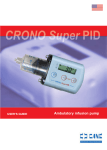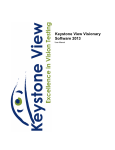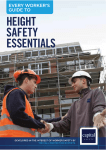Download View
Transcript
Crono AMBULATORY INFUSION PUMP USER GUIDE Crono USER GUIDE TABLE OF CONTENTS SECTION 1 Foreword . . . . . . . . . . . . . . . . . . . . . . . . . . . . . . . . . . . . . . . . . . . page Note . . . . . . . . . . . . . . . . . . . . . . . . . . . . . . . . . . . . . . . . . . . . . . . page Intended use . . . . . . . . . . . . . . . . . . . . . . . . . . . . . . . . . . . . . . . . page User assistance information . . . . . . . . . . . . . . . . . . . . . . . . . . . . page SECTION 2 7 7 7 7 Pump description. . . . . . . . . . . . . . . . . . . . . . . . . . . . . . . . . . . . . page 8 Factory settings . . . . . . . . . . . . . . . . . . . . . . . . . . . . . . . . . . . . . . page 8 Technical features . . . . . . . . . . . . . . . . . . . . . . . . . . . . . . . . . . . page 9 SECTION 3 Standard equipment supplied . . . . . . . . . . . . . . . . . . . . . . . . . . page 10 Optional accessories . . . . . . . . . . . . . . . . . . . . . . . . . . . . . . . . . . page 11 SECTION 4 How to use standard equipment supplied . . . . . . . . . . . . . . . . . page 12 How to wear the pump . . . . . . . . . . . . . . . . . . . . . . . . . . . . . . . . page 13 SECTION 5 Pump parts . . . . . . . . . . . . . . . . . . . . . . . . . . . . . . . . . . . . . . . . . page 14 Liquid Crystal Display . . . . . . . . . . . . . . . . . . . . . . . . . . . . . . . . . page 15 Main screen indications. . . . . . . . . . . . . . . . . . . . . . . . . . . . . . . . page 16 SECTION 6 Syringe parts . . . . . . . . . . . . . . . . . . . . . . . . . . . . . . . . . . . . . . . page Luer Lock Cap functions . . . . . . . . . . . . . . . . . . . . . . . . . . . . . . . page Infusion set . . . . . . . . . . . . . . . . . . . . . . . . . . . . . . . . . . . . . . . . . page Infusion set parts . . . . . . . . . . . . . . . . . . . . . . . . . . . . . . . . . . . . page Infusion sites . . . . . . . . . . . . . . . . . . . . . . . . . . . . . . . . . . . . . . . . page Infusion preparation. . . . . . . . . . . . . . . . . . . . . . . . . . . . . . . . . . . page Syringe preparation . . . . . . . . . . . . . . . . . . . . . . . . . . . . . . . . . . . page Connection of the syringe to the pump . . . . . . . . . . . . . . . . . . . . page SECTION 7 17 17 18 18 19 19 20 21 Working instructions . . . . . . . . . . . . . . . . . . . . . . . . . . . . . . . . . . page 22 Pump activation. . . . . . . . . . . . . . . . . . . . . . . . . . . . . . . . . . . . . . page 23 SECTION 8 Programming . . . . . . . . . . . . . . . . . . . . . . . . . . . . . . . . . . . . . . . . page 25 5 MAN 01/C/05 TABLE OF CONTENTS SECTION 9 Switching on the device . . . . . . . . . . . . . . . . . . . . . . . . . . . . . . page Priming the infusion set. . . . . . . . . . . . . . . . . . . . . . . . . . . . . . . . page End of infusion. . . . . . . . . . . . . . . . . . . . . . . . . . . . . . . . . . . . . . . page Storing data . . . . . . . . . . . . . . . . . . . . . . . . . . . . . . . . . . . . . . . . . page Switch off . . . . . . . . . . . . . . . . . . . . . . . . . . . . . . . . . . . . . . . . . . . page Reading the number of infusions . . . . . . . . . . . . . . . . . . . . . . page Re-setting the number of infusion . . . . . . . . . . . . . . . . . . . . . . . . page Reversal of pump piston . . . . . . . . . . . . . . . . . . . . . . . . . . . . . . page Piston movements. . . . . . . . . . . . . . . . . . . . . . . . . . . . . . . . . . . . page Infusion set occlusion . . . . . . . . . . . . . . . . . . . . . . . . . . . . . . . . . page Tamper resistant feature . . . . . . . . . . . . . . . . . . . . . . . . . . . . . . . page SECTION 10 27 27 28 28 28 28 29 30 30 30 31 Low battery alert . . . . . . . . . . . . . . . . . . . . . . . . . . . . . . . . . . . . . page 33 Battery replacement . . . . . . . . . . . . . . . . . . . . . . . . . . . . . . . . . . page 33 SECTION 11 Cautions . . . . . . . . . . . . . . . . . . . . . . . . . . . . . . . . . . . . . . . . . . . page 35 Maintenance and cleaning . . . . . . . . . . . . . . . . . . . . . . . . . . . . . page 36 Storage . . . . . . . . . . . . . . . . . . . . . . . . . . . . . . . . . . . . . . . . . . . . page 36 SECTION 12 User Assistance information . . . . . . . . . . . . . . . . . . . . . . . . . . . . page 37 Manufacturer’s guarantee . . . . . . . . . . . . . . . . . . . . . . . . . . . . . . page 37 SECTION 13 Alarm messages . . . . . . . . . . . . . . . . . . . . . . . . . . . . . . . . . . . . . page 39 Summary of functions and buttons . . . . . . . . . . . . . . . . . . . . . . . page 40 SECTION 14 Pump icon table. . . . . . . . . . . . . . . . . . . . . . . . . . . . . . . . . . . . . . page 41 Syringe blister icon table . . . . . . . . . . . . . . . . . . . . . . . . . . . . . . . page 42 SECTION 15 A glossary of terms . . . . . . . . . . . . . . . . . . . . . . . . . . . . . . . . . . . page 44 SECTION 16 Index of illustrations. . . . . . . . . . . . . . . . . . . . . . . . . . . . . . . . . . . page 46 MAN 01/C/05 6 SECTION 1 FOREWORD CAUTION: US Federal law restricts this device for sale by or on order of a physician. This manual is written with the aim of informing the user of this pump. The instructions and details given here are fundamental for the correct and safe use of this device. Please take time to read all the information before using the pump and moreover keep this guide in a safe place for future reference. NOTE The manufacturer only considers itself responsible for the safety and reliable working of this pump, provided that it is used in accordance with the current instructions for use. The manufacturer declines all responsibility towards the purchaser and any third party for any damage to the pump caused by tampering, improper use, modifications and/or reparations by unauthorised personnel. INTENDED USE The ambulatory infusion pump Crono has been designed for subcutaneous drug infusions. Canè S.r.l. declines all responsibility for the administration of drugs and solutions and/or methods of drug infusions other than those described in this manual. USER ASSISTANCE INFORMATION UNITED STATES: INTRA PUMP INFUSION SYSTEMS 920 Minters Chapel Road, Suite 200 Grapevine, Texas 76051 Tel: 866-211-7867 Fax: 630-845-2768 Email: [email protected] 7 MAN 01/C/05 SECTION 2 PUMP DESCRIPTION Canè S.r.l. - a company specialized in the production of ambulatory pumps since 1972 - has developed a new generation of compact pumps: Crono which is a perfect combination of high technology and innovative design. Infusion pumps using normal commercial syringes are bulky and cumbersome and thus difficult to use in the true sense of "ambulatory". This can have a negative impact on patient compliance and treatment goals. A special syringe, an integral part of Crono, provides an efficient reduction of overall pump size. Whether day or night infusion is required, Crono offers more conveniences and advantages than other bulkier, heavier pumps. Patients who have been following subcutaneous infusion therapy for a long time often experience difficulties in absorbing the drug subcutaneously. This may lead to catheter occlusion with infusion interruption. Crono has a unique mechanism which responds to occlusion and provides an infusion thrust up to three times higher than conventional pumps. Normal infusion is resumed when catheter occlusion has been eliminated. In order to provide steady infusion and continuous drug absorption, Crono infuses the fluid volume to be administered in pulses of .022 ml. These pulses are spread evenly over the time set for completing the infusion. FACTORY SETTINGS The following features were set at the factory but can be re-programmed: Syringe size 20 ml Audible signal for end infusion AL.0 (Non active) Key-pad lock level Lo,0 (key-pad unlocked) Delivery time Number of infusions MAN 01/C/05 10 hours 0 8 TECHNICAL FEATURES Dimensions 77x48x29 mm (3x1.9x1.1 inch). Battery 3 Volt type 123 A lithium battery. Weight Syringes Volume administration Delivery time Accuracy Available occlusion pressure Data storage Safety circuits Tamper resistant feature Operating conditions Storage conditions 9 115 g (battery included). Dedicated with 10 or 20 ml capacity. Drug volume can be programmed from 1 to 20 ml. Programmable from 30 minutes to 99 hours, in 15 minutes steps. +/- 2%. 4,5 bar +/-1. Programmable data are automatically stored in the pump’s memory; the data are not lost when the battery is removed. To control the regular working of the device, alarming in the event of anomaly and displaying error message. Allows the pump to be “locked” by disambling the buttons. +10°C / +45 °C 30% / 75% RH 700 hPa / 1060 hPa -10°C / +60 °C 10% / 100% RH 500 hPa / 1060 hPa MAN 01/C/05 SECTION 3 STANDARD EQUIPMENT SUPPLIED 1. Ambulatory infusion pump 2. Pump case 3. Elastic belt 4. Collar strap 5. Fabric holder 6. 2 batteries (one already inserted in the pump) 7. Battery tool 8. User guide Fig.1 2 3 1 6 8 7 MAN 01/C/05 4 5 10 OPTIONAL ACCESSORIES Optional accessories are available upon request: 1. Upright leather holder similar to a mobile telephone holder. 2. Horizontal leather holder similar to a spectacle case. Fig.2 1 2 11 MAN 01/C/05 SECTION 4 HOW TO USE THE STANDARD EQUIPMENT SUPPLIED The following illustrations show how the pump and its accessories can be set up. How to attach collar strap to the pump and the fabric holder Fig.3 10 20 ml Fig.4 MAN 01/C/05 How to use elastic belt with pump and fabric holder 12 HOW TO WEAR THE PUMP The following pictures show the different ways the pump can be worn. Fig.5 WEARING THE PUMP AROUND THE NECK Wearing the pump around the neck with collar strap and fabric holder Fig.6 WEARING THE PUMP AT THE WAIST Wearing the pump at the waist with elastic belt and fabric holder 13 MAN 01/C/05 SECTION 5 PUMP PARTS Fig.7 Syringe fin hook Display Collar strap locking rings d Pump piston Button + Button - Button Battery compartment Serial number Brief instructions MAN 01/C/05 14 LIQUID CRYSTAL DISPLAY This is a screen on the front of the pump displaying symbols which inform the patient of operations in progress as well as showing warnings and alarm messages. 10 20 10 “Battery” symbol: appears when the battery is nearly expired (see the related paragraph, page 30) 20 “Drip” symbol: flashes when the device is on; it alternates with indication of hours and minutes 10 “10 ml” symbol: indicates the device has been programmed to use 10 ml (CRN 10) syringe 20 “20 ml” symbol: 15 indicates the device has been programmed to use 20 ml (CRN 20) syringe MAN 01/C/05 SECTION 6 MAIN SCREEN INDICATIONS 10 20 10 20 10 20 10 20 10 20 10 20 10 20 10 20 10 20 10 20 10 20 10 20 10 20 10 20 10 20 MAN 01/C/05 DELIVERY TIME PARTIAL VOLUME OFF INDICATION 20 ML SYRINGE SELECTED END OF INFUSION AUDIBLE SIGNAL (ON) ERROR MESSAGE OCCLUSION BACKWARDS/FORWARDS MOVEMENTS OF THE PUMP PISTON END OF INFUSION LOW BATTERY BATTERY DISCHARGED DISPLAYING THE NUMBER OF INFUSIONS KEY-PAD UNLOCKED KEY-PAD LOCKED: LEVEL 1 KEY-PAD LOCK SETTING 16 SYRINGE PARTS The Crono pump uses dedicated syringes which are available in two sizes: • CRN® 10 ml CRONO® Syringe • CRN® 20 ml CRONO® Syringe The syringes are: • Single use only • To be used only if packaging is not damaged • Pyrogen-free 20ml 10 Fig.8 Syringe structure Plunger Plunger Rod Needle Needle’s cap Luer-lock cap LUER LOCK CAP FUNCTIONS • Can be used after the syringe has been filled, in order to unscrew the plunger rod from the plunger with ease. • To protect the drug in the syringe if infusion is not imminent. 17 Fig.9 Luer-Lock cap MAN 01/C/05 INFUSION SET It is advisable to use infusion sets which have the following specification: • Tube with internal diameter of limited dimensions (optimum 0.36 mm, maximum 0.6 mm); • Length of the tube not exceeding 90 cm; • Tube with dead space lower than 0.5 ml; • Anti-kink tube. Fig.10 INFUSION SET PARTS Female Luer lock Needle Tube MAN 01/C/05 18 INFUSION SITES Infusion sites can be any of the following: Fig.11 • Anterior aspects of upper arm • Anterior abdominal wall • Anterior aspect of thighs It is advisable to change infusion site after each drug administration in order to avoid skin irritation. INFUSION PREPARATION Before preparing the equipment for infusion, it is advisable to follow these precautions: cr n min h OFF d O CRON 0.2 19 ml MICR 1 - Wash your hands 2 - Prepare a clean working area OJET MAN 01/C/05 SYRINGE PREPARATION 1.Put the supplied needle on the syringe with a clockwise rotation. 2.Fill up the syringe, aspirating the drug slowly to avoid disconnection between the rubber plunger and plunger rod. Verify the drug inside does not exeed 10 or 20 ml capacity. 3.Unscrew the plunger with a brisk counter-clockwiser rotation. 4.Put the subcutaneous tubing on the syringe with a clockwise rotation. 5.Insert the syringe into the instrument with a 90° rotation, making sure to detect a “click” which indicates the syringes is locked into the pump. MAN 01/C/05 20 Fig.12 1 SYRINGE PREPARATION 2 4 3 5 10 10 20 ml 10 20 ml 20 ml 10 10 20 ml 20 ml Fig.13 CONNECTION OF THE SYRINGE TO THE PUMP min h 0.2 ml O ON R TC JE RO MIC min h OFF d OFF d 0.2 ml JE RO MIC O ON R TC Top view 21 MAN 01/C/05 SECTION 7 WORKING INSTRUCTIONS • Press the buttons with your finger-tips only, do not use sharp or pointed objects. min min h h OFF O d ON T l m 0.2 R MIC OJE CR Fig.14 OFF d ml 0.2 JE RO MIC NO RO TC • Time-controlled buttons: keep buttons pressed for a few seconds to activate commands. • Button activation is confirmed by a ticking sound, except in the phase of battery insertion. • Command execution is confirmed by a brief audible signal. • Before starting the infusion, check that the 10 ml or 20 ml syringe setting has been selected correctly. • The pump is supplied with a battery already inserted. MAN 01/C/05 22 PUMP ACTIVATION During the device activation phase it is possible to select the following parameters: • Syringe size (10 ml or 20 ml) • End of infusion audible signal (ON or OFF) The syringe size and the end of infusion signal can only be selected and/or changed immediately after battery insertion. Device activation: 1. Remove, and then re-insert the battery 2. The pump will carry out a self-test, during which the display will show all readable symbols and emit audible signals 3. While syringe size symbol is flashing (the numbers “10“or “20”), you may select syringe sizes. Use the or buttons to make your selection. If, for example, the number “10” is flashing, press the button and keep it pressed for a few seconds until the number “20” appears. 10 20 10 20 10 20 10 ml syringe + - 10 20 10 20 10 20 20 ml syringe 10 20 10 20 The information regarding the syringe size will always be shown on the display. 4. After syringe size selection, you may activate/deactivate an audible signal for end of infusion. While the display blinks, you may select to either have the audible signal or not by pressing the or buttons . 23 10 20 MAN 01/C/05 Audible signal ON 10 20 Audible signal OFF 10 20 5. After a few seconds, the pump automatically returns the pump piston to its starting position, then the screen displays OFF. 10 20 The selected data are automatically stored in memory. 10 20 ml Fig.15 20 20 ml 10 10 ml 10ml 5 20 ml syringe 10 ml syringe MAN 01/C/05 24 SECTION 8 PROGRAMMING • Delivery time • Partial volume PROGRAMMING THE DELIVERY TIME Delivery time can be programmed at the following rate: • 10 ml syringe: from 30 min to 99 hours, with 15 minutes steps • 20 ml syringe: from 1 to 99 hours, with 15 minutes steps Program the delivery time proceeding as follows: 1. Switch on the pump by briefly pressing the button. 2.The adjustment of delivery time (hours and minutes) either up or down from what is shown on the screen is accomplished by first pressing until the current delivery time starts to flash. If you wish to increase the delivery time, you continue to press until the desired time shows on the screen.If you wish to decrease the delivery time, press until the desired delivery time appears on the screen. Continuous button pressure causes a rapid change of the delivery time. When buttons are not pushed for a five second period, the time is set and the display stops flashing. 10 20 10 20 3. To store the delivery time press the and buttons simultaneously, the device issues a sound signal and the indication on the screen disappears for a short while; this to confirm that data have been successfully stored. 25 MAN 01/C/05 PROGRAMMING PARTIAL SYRINGE VOLUME If the therapy requires the use of a partially filled syringe, the infusion starting point of the pump piston can be stored into the pump’s memory. Proceed as follows: 1. Press the button: the pump piston will advance up to the position corresponding to the volume of drug to be infused. 2. Switch off the pump by pressing the The screen will display OFF. and buttons. 3. Press the and buttons simultaneously. The device will issue an audible signal and the screen will display the stored volume 4. At the end of the infusion the pump piston will return to the stored position. 10 20 10 20 10 20 10 20 5. The stored position can be changed by repeating the procedure above. 6. Any time the pump is switched on, the screen will display the cc stored volume. 10 20 7. Such setting will be maintained until the battery is removed. MAN 01/C/05 26 SECTION 9 SWITCHING ON THE DEVICE By pressing button, the screen will swiftly display the following order of sequence: • Stored syringe volume given in cc (appears only if formerly stored) • The instrument will emit a brief sound and show the delivery time (hours and minutes), with the blinking “drip” symbol separating hours from minutes. 10 20 10 20 The infusion time on the display decreases every 15 minutes. PRIMING THE INFUSION SET Before beginning the infusion, you must check whether the pump piston is in contact with the plunger. If this is not the case, move the piston forward by pressing button . 10 20 Any time you press this button the pump piston moves forward with increments of 0.45 mm corresponding to 0.2 ml. Continue this process until a few drops of the fluid to be infused come out of the needle. WARNING Make sure the infusion set is not connected to the patient during priming! 27 MAN 01/C/05 END OF INFUSION If the acoustic signal is activated 10 minutes prior to the end of infusion, the device will emit a two second lasting intermittent signal. The same signal will be repeated twice 5 minutes before the infusion ends. At the end of infusion a continuous acoustic alert lasting a few seconds will be emitted. The screen will display the message END. The pump piston will automatically return to its starting position. The screen will read OFF. 10 20 10 20 The pump piston reversal time is about: • 5 minutes for 10 ml syringes • 10 minutes for 20 ml syringes STORING DATA Information regarding syringe size, delivery time and number of infusions already administered will be automatically stored in the memory. Stored data are not lost even when battery is removed. SWITCH OFF Press the and buttons simultaneously to switch off the pump during the infusion. The display will show OFF. 10 20 READING THE NUMBER OF INFUSIONS Keep the button pressed for 8 seconds in OFF condition: the display will show the number of infusions already administered. MAN 01/C/05 10 20 28 RE-SETTING THE NUMBER OF INFUSIONS As each infusion is finished a record of this is automatically kept by the pump, even if the battery is removed. Instructions on how to retrieve this information is on page 28. However, there are some situations in which it is helpful to be able to re-set the number of infusions back to the factory setting of 0000 infusions. 1. With the pump switched OFF, press the number of infusions appear on the screen. 2. Without releasing the button until the button, press the 20 button. 3. The number of infusions will flash on the screen. 4. Release the 10 10 20 button. 5. In sequence press the button , the button and finally the button for about 2 seconds each. (If the audio alarm is activated, there will be a “ticking” sound during each of these 2 second periods. When this sound stops, the button can be released). 6.The screen will show 0000 infusions if the procedure is done correctly. The screen will show UNDO if the procedure is done incorrectly 29 10 20 10 MAN 01/C/05 REVERSAL OF PUMP PISTON 1. Total reversal It is possible to interrupt the infusion already in progress and make the pump piston return to its starting position. Proceed in the following way: a. Switch off the pump by pressing the simultaneously. b. Press the and will show END. and buttons buttons, simultaneously. The display 10 20 10 20 c. The pump piston will return to its starting position. 10 2. Automatic reversal of pump piston at the END of infusion When infusion ends you will read END on the display. 10 The pump piston will automatically return to its starting position, and the display will show OFF. 20 20 10 20 PISTON MOVEMENTS When the pump piston has to move either backwards or forwards you will read a symbol on the display indicating this. 10 20 INFUSION SET OCCLUSION When the infusion set occludes, Crono indicates the status of occlusion by emitting an audible acoustic alarm and a message on the display. Every two minutes the device attempts to advance the pump piston. When the occlusion is cleared and the MAN 01/C/05 10 20 30 pump resumes regular delivery, the screen will alternate the occlusion warning message with the information regarding the delivery time. TAMPER RESISTANT FEATURE The tamper resistant feature allows the pump to be “locked” by disabling the buttons. Putting the pump in the tamper resistant mode does not alter or impede any of the normal functions or alarms of the pump.It is designed to reduce the risk of inappropiate button pressing. IT IS RECOMMENDED THAT SMALL CHILDREN BE INSTRUCTED TO NOT TOUCH BUTTONS REGARDLESS OF WHETHER THIS FEATURE IS ACTIVATED OR NOT. First of all, “Lo,0” message on the screen means that the pump is in normal, unlocked mode. “Lo,1” means that the pump is locked. TO LOCK THE PUMP: 1. Turn the pump on and set the delivery time. 2. When you are satisfied that the pump is working properly, 3. Press the button for about 7 seconds. 10 4. Will appear on the screen. 5. Without releasing the button, press the 20 10 button. 6. “Lo,0” will appear on the screen. 7. Press button and “Lo,1” will appear. 8. If you wish to leave the pump locked, simply stop pushing buttons. 31 20 10 20 10 20 MAN 01/C/05 9. The pump will resume operation in lock mode. 10. THE SYRINGE SIZE NUMBER WILL NOW FLASH ON THE SCREEN ,TO REMIND YOU THAT THE PUMP IS LOCKED TO UN-LOCK THE PUMP This procedure is similar to locking the pump. 1. Press the button for about 7 seconds. 10 2. Will appear on the screen. 3. Without releasing the button, press the 20 10 button. 4. “Lo,1” will appear on the screen. 5. Press button and “Lo,0” will appear. 20 10 20 10 20 6. The syringe size will now show a normal steady number. MAN 01/C/05 32 SECTION 10 LOW BATTERY ALERT The LOW BATTERY warning will appear on the screen to indicate that battery level is low. It is time to change the battery as soon as possible. If the battery is not replaced soon after the screen warning, a subsequent infusion could be interrupted. If the battery is allowed to fail completely, the screen will show the message “BATTERY DISCHARGED”. In such a situation the pump has stopped. The battery must be replaced immediately . It is advisable to change the battery as soon as the “LOW BATTERY” symbol appears. 10 20 10 20 10 20 BATTERY REPLACEMENT 1. Open the battery compartment using the battery tool or a paper clip. 2. Pull out the cover. 3. Use the small ribbon strap (which lies under the battery) to facilitate the removal of the battery. 4. Remove the discharged battery and discard it properly. 5. Insert the new battery checking that it is correctly placed in accordance with polarity and that the ribbon strap is under the battery. 6. After having installed the battery, close the cover. If the battery cannot be removed by pulling the strap, do not try to lever with an object or tool. Take the pump firmly in one hand and, as gently as possible, shake the battery out onto your other hand. 33 MAN 01/C/05 BATTERY REPLACEMENT Fig.16 CRONO CRONO PID PID CR CRO ONNO O PI PID D MAN 01/C/05 1 2 3 4 5 6 34 SECTION 11 CAUTIONS • Use only a lithium 3 Volt CR 123 A battery. • Batteries other than this type may cause the pump to malfunction. • Batteries of the above-mentioned type are readily available in camera stores and most pharmacies. • Under average operating conditions, each battery should last about 150 infusions. Keep a spare battery in a convenient place. • If the pump is not used for long periods of time, it highly recommended to remove the battery from the pump. • Remove the pump before taking a bath or shower: the pump may be damaged upon contact with water. Should the pump accidentally come into contact with any liquid (drug solution, sweat, bed wetting) the pump must be checked by the manufacturer or a qualified personnel authorised by the manufacturer. • If you suspect that liquid has penetrated into the pump (a leakage or spill), please contact the appropriate person within your specialist health care team or your authorized distributor for advice. • The pump must be kept away from: - heating devices (radiators, oven rings, stoves); - direct sunlight; - high electromagnetic fields (magnets, loud-speakers, portable radio devices, cell phones); - ionogenic radiations; - supersonant devices - magnetic resonance devices (MRI) • The pump does not need to be sterilized. • Syringes, infusion set, needles, and all material used during the infusion process must be discarded properly. 35 MAN 01/C/05 MAINTENANCE AND CLEANING The Crono pump requires no particular maintenance operation, owing to its technical features. To clean the instrument, use a soft cloth slightly moistened with a mild detergent. Avoid the risk of liquid penetration into the instrument. In the event the instrument becomes wet, absorb the liquid with blottingpaper. STORAGE If the pump is not going to be used for a long period of time (more than 1 or 2 months), it is advisable to remove the battery, put it inside the device case and store it in a dry place. MAN 01/C/05 36 SECTION 12 USER ASSISTANCE INFORMATION UNITED STATES: INTRA PUMP INFUSION SYSTEMS 920 Minters Chapel Road, Suite 200 Grapevine, Texas 76051 Tel: 866-211-7867 Fax: 630-845-2768 Email: [email protected] MANUFACTURER’S GUARANTEE With this consumer guarantee, Canè S.r.l. guarantees that this product is free from defects in materials and workmanship for a period of 2 (TWO) YEARS beginning from the date of purchase. If during this period of guarantee the product proves defective due to improper materials or workmanship, Canè S.r.l. will without charge for labour or parts, repair or replace the defective parts upon the terms and conditions set out below. Canè S.r.l. reserves the right to modify the characteristics or the model of the pump and accessories without obligation to make similar modifications to pumps and accessories previously manufactured or sold. Conditions: 1. This guarantee will be granted only if the defect is brought to the attention of Canè S.r.l. 2. This guarantee will not be in effect if the pump and accessories have 37 MAN 01/C/05 been damaged as a result of modifications or adjustments made without prior written consent from Canè S.r.l. 3. This guarantee will not apply if the type or serial number on the product has been altered, deleted, removed or made illegible. 4. This guarantee does not cover any of the following: • Periodic maintenance • Damage resulting from misuse, including but not limited to: - Failure to use the product for its normal purpose or in accordan ce with this user’s guide; - Repair done by non-authorized Service Stations or Dealers, or the customer himself; - Accidental events, dropping, liquid infiltration. • Natural calamity, fraudulent or premeditated action 5. Once the warranty period has expired, Canè S.r.l. will provide the service debiting the costs of components being replaced, expenses of labour charges and freight charges. MAN 01/C/05 38 SECTION 13 ALARM MESSAGE ALARM MESSAGE 10 20 10 20 10 20 10 20 10 20 10 20 DESCRIPTION OPERATION UNCORRECTED IRREGULARITY OF THE 10 20 DURING PRESS PRESS MOTOR CIRCUIT “END” PHASE CAUSED BY FOREIGN MATTER OBSTRUCTING THE PISTON’S REVERSAL MANUAL BUTTON 1. REMOVE THE CAUSE 2. RE-START DEVICE PRESS BUTTON OCCLUSION PRESS BUTTON READING MEMORY ERROR (EEPROM) ERROR WITHIN THE MOTOR PILOTING CIRCUIT + + BUTTON IRREGULARITY OF THE PUMP PISTON’S ADVANCEMENT 20 20 OF THE SECURITY SYSTEM MECHANICAL BLOCK RE-CHECK RE-START DEVICE RESET CRITICAL CONDITION 10 10 NOT POSSIBLE ACTION + + RE-START DEVICE* RE-START DEVICE Alarm messages are accompanied by audible signals. To re-start the device following an alarm message, remove the battery and wait least 15 seconds before re-inserting. Please note: if your pump shows Err8, and you subsequently re-start it, the programmed settings will revert to the factory settings (see page 8). Therefore, whenever this condition takes place, you must reprogram the settings assigned by your doctor or PD nurse. * If the device will not re-start, contact your authorized distributor. 39 MAN 01/C/05 SUMMARY OF FUNCTIONS AND BUTTONS The follow brief instructions are by no means an alternative to reading the information supplied in this manual. The following tables are both a concise and quick reference with regard to pump use and its buttons. Time control buttons: the buttons must be pressed for a few seconds if a command is to be carried out. This ensures that if the patient accidentally touches a button, no commands will be activiated. IINSERTING BATTERY PHASE BUTTONS - SCREEN PUMP ACTIVATION / SYRINGE SIZES AND END INFUSION SIGNAL The syringe sizes and the end infusion signal can only be selected and/or changed immediately following the battery insertion. • The screen will show all symbols / + 10 20 • Syringes Size setting (10 / 20 ml) 10 • Setting the acoustic signal of end infusion 10 20 20 10 10 20 20 • Piston self-adjust 10 20 • Pump switches OFF BUTTONS d and - PUMP OFF depress simultaneously d and - + depress simultaneously depressed for 8 seconds + / d and + + PUMP ON depress simultaneously d d and - depress simultaneously - and + END OF INFUSION depress simultaneously MAN 01/C/05 20 SCREEN PUMP SWITCH OFF / STORING OF PARTIAL SYRINGE VOLUME • Reversing of the pump piston to the start position • Storing of the partial syringe volume • Reading of no. of infusions delivered 10 10 10 20 20 20 10 20 10 20 PUMP ON • Pump switches ON BUTTONS - 10 PROGRAMMING THE DELIVERY TIME / PRIME • Decreasing or increasing of the delivery time SCREEN 10 20 • Delivery time storing • Prime (0.2 ml) 10 • Pump piston return (partial) 10 20 20 PUMP OFF • Pump switches OFF • End of infusion 10 20 END OF INFUSION • Piston automatic reversing • Automatic switch OFF SCREEN 10 20 10 20 10 20 40 SECTION 14 SN PUMP ICON TABLE Pump serial number Drip-proof instrument It can withstand occasional liquid dripping or splashing. It must not be immersed in liquid. Electromedical equipment BF type Warning: see instructions for use Dispose of used electric and electronic devices in an environmentally safe manner, using the appropriate containers and according to any regulations that may apply. 41 MAN 01/C/05 SYRINGE BLISTER PACKAGE ICON TABLE i 0123 2 PYROGEN Read the instructions CE mark Recycle Do not re-use this device Pyrogen free Protection against moisture Do not expose to direct sunlight Expiration date STERILE EO Sterilized by Ethylene oxide PP Polypropylene LOT Lot number REF NEEDLE MAN 01/C/05 Ref number Needle dimensions 42 SECTION 15 A GLOSSARY OF TERMS Alarm An alarm is a condition that warrants the user’s attention, and is critical enough that it requires that the pump be shut down or reset. When an alarm occurs, an alarm beep is sounded and a descriptive message appears on the display screen. Display screen The pump’s liquid crystal display screen is located on the front panel of the pump, providing the information about the functioning of the pump. Infusion pump for ambulatory use Pump intended to be carried continuously by the patient. Infusion set An infusion set consists of a length of thin plastic tubing with a luer lock connector at one end. At the other end, there is a very small needle that is placed under the skin. The infusion set is connected to the pump and used to deliver drugs, in fluid form, to the body. Infusion site The infusion site is the place on the body where the infusion set needle is inserted under the skin. Luer-lock connector A luer-lock connector is a special threaded fitting used to connect the infusion set to the syringe. Occlusion Occlusion means “blockage”. The pump is designed to be able to sense when delivery of the drug is being blocked for some reason. The pump will automatically stop delivering drug and sound an alarm to alert you to clear the occlusion and restart the pump. 43 MAN 01/C/05 Subcutaneous Subcutaneous means beneath the skin. The infusion set needle is placed subcutaneously. Syringe pump Pump intended for controlled infusion of liquids into the patient by a syringe, and in which the delivery time is set by the operator. MAN 01/C/05 44 SECTION 16 INDEX OF ILLUSTRATIONS Figure Figure Figure Figure Figure Figure Figure Figure Figure Figure Figure Figure Figure Figure Figure Figure 45 1 2 3 4 5 6 7 8 9 10 11 12 13 14 15 16 Standard equipment supplied Optional accessories How to attach collar strap to the pump and the fabric holder How to use elastic belt with pump and the fabric holder Wearing the pump around the neck Wearing the pump at the waist Pump parts Syringe parts Luer lock cap Infusion set parts Infusion sites Syringe preparation Connection of the syringe to the pump Working instructions Selecting the syringe size Battery replacement MAN 01/C/05