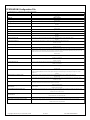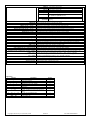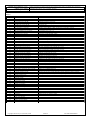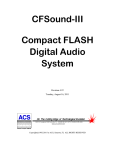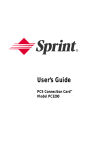Download Datasheets
Transcript
6233 E. Sawgrass Rd
Sarasota, FL. 34240 (941)377-5775 FAX(941)378-4226
26-Feb-15
www.acscontrol.com
ACS-CF-CFSoundIV - Digital Audio Repeater
General Description
The CFSound-IV is an extremely versatile digital audio player that plays Windows .WAV files recorded at multiple sample rates, 8 or 16-bit, mono or stereo off
of industry standard Secure Digital Flash (SD/SDHC) cards. Sounds may be associated with contact events or played autonomously by utilizing a file naming
convention. Extra sound playout functionality is provided via a text configuration file included on the CF card. A built-in ACS Basic interpreter may be used to
explicitly control the unit’s operation.
Ethernet connection with programmable configuration and multiple protocol
support: DHCP client, FTP server, VNC server, HTTP, TCP/IP Raw, NTP
client, SMTP client (via Basic) and Art-Net™.
Uses inexpensive, industry standard Secure Digital FLASH (SD/SDHC)
Diagnostic LED’s to indicate operating status.
Cards.
Optional boards for contact inputs to activate sounds.
Built-in 20 Watt Class D Stereo (2 x 10W) Amplifier.
Two built-in contact inputs to activate sounds.
Runs on 12 – 15VDC with supplied 120 – 240VAC 50/60Hz wall
Optional boards for contact outputs activated with sounds for other control.
transformer
Push-To-Talk (PTT) dry relay contact output that can optionally close
Built-in 35mW @ 32 ohms Headphone Amplifier.
whenever a sound is played.
RS-232 Serial Port for controlling audio play out via an attached computer
Optional Power Over Ethernet operation.
or PLC.
Digital Up/Down volume control push buttons with remote connector.
Scriptable via built-in ACS Basic
USB port for connection to PC as a Flash Drive or Serial device.
Features
Typical Applications
Museum Exhibit Control
Message on Hold
Amusement Equipment
Paging and Alarm Systems
Timed Identification
Advertising Kiosks
Specifications
Enclosure Dimension:
Module Dimension (board):
Supply Voltage:
Supply Current (Idle):
Supply Current (playing loud):
6.1”(W) x 4.2”(D) x 1.8” (H)
5.7”(W) x 3.95”(D) x 1.1” (H)
12 – 15VDC (wall transformer)
85mA @ 12VDC
250mA @ 12VDC
Copyright©1998-2015 by ACS, Sarasota, Florida
PTT Output Contacts Rating:
Contact Input Activation Current:
Line Level Outputs:
Operating Temperature:
Supplied wall transformer:
1 of 13
1A @ 30VDC, 0.5A @ 120VAC
10mA sink @ 12VDC
1.0VRMS @ 47K ohm
0 to +50 degrees C
120-240VAC 50/60Hz input
ALL RIGHTS RESERVED
Connections
GROUND
5
10V - 18V DC
Input Contact 25
4
PTT Contact N.O.
Right Speaker -
3
Input Contact 26
Right Speaker +
2
PTT Contact COM
Left Speaker -
MAIN
Left Speaker +
Pin #
1
2
3
4
5
6
7
8
9
10
Speaker and Power
Connector
1
6
7
8
9
10
Signal
Left Speaker +
Left Speaker Right Speaker +
Right Speaker Input Contact 25
Input Contact 26
PTT Contact COM
PTT Contact N.O.
10VDC – 18VDC
Ground
Filename
19C.WAV / 19O.WAV
1AC.WAV / 1AO.WAV
Mating Connector: 10-position removable Terminal Block (included)
PIN
1
2
3
4
5
6
7
8
9
Serial
Connector
DCE
Signal
JB1 as DCE
Direction
DTE
Signal
JB1 as DTE
Direction
RS-485 BRS-232 TxD
RS-232 RxD
I/O
OUT
IN
RS-485 BRS-232 RxD
RS-232 TxD
I/O
IN
OUT
GND
RS-485 A+
RS-232 CTS
RS-232 RTS
+12-15VDC
PWR
I/O
IN
OUT
PWR
GND
RS-485 A+
RS-232 RTS
RS-232 CTS
+12-15VDC
PWR
I/O
OUT
IN
PWR
Mating connector: DB9 Female
JB1 Serial Configuration Jumpers
RS-485
RS-232
DCE
JB1
JB1
JB1
JB1
DTE
RS232
DEFAULT in copper traces
The board is configured as RS-232 DCE to allow use of a 1 to 1 cable between the CFSound
and a PC. This configuration is established by copper jumpers on the bottom of the board between
the JB1 pins.
Copyright©1998-2015 by ACS, Sarasota, Florida
2 of 13
ALL RIGHTS RESERVED
GROUND
INPUT8
INPUT7
INPUT6
INPUT5
5
4
3
2
1
INPUT1
6
GROUND
7
INPUT2
8
INPUT3
9
INPUT4
10
INP1
Optional
Contact Sense 8 Modules
INP1 Pin #
1
2
3
4
5
6
7
8
9
10
INP1
Rear Signal
GROUND
INPUT 1
INPUT 2
INPUT 3
INPUT 4
INPUT 5
INPUT 6
INPUT 7
INPUT 8
GROUND
Front Signal
GROUND
INPUT 33
INPUT 34
INPUT 35
INPUT 36
INPUT 37
INPUT 38
INPUT 39
INPUT 40
GROUND
INP1
INP2
INP3
Rear Signal
GROUND
INPUT17
INPUT18
INPUT19
INPUT20
INPUT21
INPUT22
INPUT23
INPUT24
GROUND
1
10
9
8
7
6
5
4
3
2
1
INPUT4
INPUT3
INPUT2
INPUT1
GROUND
INP2
INP3
INP3 Pin #
1
2
3
4
5
6
7
8
9
10
2
INPUT5
3
INPUT6
4
INPUT7
5
INPUT8
6
GROUND
INPUT18
7
INPUT9
INPUT19
8
GROUND
INPUT20
9
INPUT10
INPUT21
10
INPUT11
INPUT22
1
INPUT12
INPUT23
2
INPUT13
3
INPUT14
4
INPUT15
5
INPUT16
6
GROUND
7
INPUT17
8
GROUND
9
INPUT24
Optional
Contact Sense 24
Modules
10
GROUND
Mating Connector: 10-position removable Terminal Block (included)
Front Signal
GROUND
INPUT49
INPUT50
INPUT51
INPUT52
INPUT53
INPUT54
INPUT55
INPUT56
GROUND
INP2 Pin #
1
2
3
4
5
6
7
8
9
10
Rear Signal
GROUND
INPUT9
INPUT10
INPUT11
INPUT12
INPUT13
INPUT14
INPUT15
INPUT16
GROUND
INP1
Front Signal
GROUND
INPUT41
INPUT42
INPUT43
INPUT44
INPUT45
INPUT46
INPUT47
INPUT48
GROUND
INP1 Pin #
1
2
3
4
5
6
7
8
9
10
Rear Signal
GROUND
INPUT1
INPUT2
INPUT3
INPUT4
INPUT5
INPUT6
INPUT7
INPUT8
GROUND
Front Signal
GROUND
INPUT33
INPUT34
INPUT35
INPUT36
INPUT37
INPUT38
INPUT39
INPUT40
GROUND
Mating Connectors: 10-position removable Terminal Block (included)
Copyright©1998-2015 by ACS, Sarasota, Florida
3 of 13
ALL RIGHTS RESERVED
6
5
4
GROUND
INPUT8
INPUT7
INPUT6
INPUT5
INPUT4
INPUT3
8
7
6
OUT 4 N.O.
OUT 3 N.C.
OUT 3 COM
OUT2
OUT2 Pin #
1
2
3
4
5
6
7
8
9
10
Rear Signal
OUT 5 N.O.
OUT 5 COM
OUT 6 N.O.
OUT 6 COM
OUT 7 N.O.
OUT 7 COM
OUT 7 N.C.
OUT 8 N.O.
OUT 8 COM
OUT 8 N.C.
5
4
3
2
1
OUT 1 N.O.
9
OUT 1 COM
10
OUT 2 N.O.
1
OUT 2 COM
2
OUT 3 N.O.
3
OUT 4 COM
OUT 7 N.C.
4
OUT 4 N.C.
OUT 8 N.O.
5
OUT 5 N.O.
OUT 8 COM
6
OUT 5 COM
OUT 8 N.C.
Front Signal
GROUND
INPUT 33
INPUT 34
INPUT 35
INPUT 36
INPUT 37
INPUT 38
INPUT 39
INPUT 40
GROUND
OUT 6 N.O.
7
Rear Signal
GROUND
INPUT 1
INPUT 2
INPUT 3
INPUT 4
INPUT 5
INPUT 6
INPUT 7
INPUT 8
GROUND
OUT 6 COM
8
1
INP1
OUT 7 N.O.
9
2
OUT 7 COM
10
3
GROUND
7
INPUT1
8
INPUT2
9
INP1 Pin #
1
2
3
4
5
6
7
8
9
10
Optional
Contact I/O 8 Modules
INP1
OUT1
OUT2
10
OUT1
Front Signal
OUT 37 N.O.
OUT 37 COM
OUT 38 N.O.
OUT 38 COM
OUT 39 N.O.
OUT 39 COM
OUT 39 N.C.
OUT 40 N.O.
OUT 40 COM
OUT 40 N.C.
OUT1 Pin #
1
2
3
4
5
6
7
8
9
10
Rear Signal
OUT 1 N.O.
OUT 1 COM
OUT 2 N.O.
OUT 2 COM
OUT 3 N.O.
OUT 3 COM
OUT 3 N.C.
OUT 4 N.O.
OUT 4 COM
OUT 4 N.C.
Front Signal
OUT 33 N.O.
OUT 33 COM
OUT 34 N.O.
OUT 34 COM
OUT 35 N.O.
OUT 35 COM
OUT 35 N.C.
OUT 36 N.O.
OUT 36 COM
OUT 36 N.C.
Mating Connectors: 10-position removable Terminal Block (included)
Copyright©1998-2015 by ACS, Sarasota, Florida
4 of 13
ALL RIGHTS RESERVED
Mechanical
File Naming Format for CFSound style operation
(see CFSound-III User’s Manual for more detailed information)
Filename format: XX[COPRSBNFD].WAV
Where:
XX
C
O
P
R
S
B
N
F
D
.WAV
Two digit ASCII Hex identifier 01 - FE, may be associated contact number
File plays on Closure of contact XX, may not be used with O
File plays on Opening of contact XX, may not be used with C
File plays while contact XX is closed or open, may not be used with B
File repeats, may not be used with B
On board PTT relay and contact XX will activate while sound is playing
File plays as background when no other sound is playing, may not be used with C, O, P, R or N
File playing is non-interruptable, may not be used with R or B
Matching DMX channel number Fades up/down with sound start/stop
First 32 channels set to entries in associated DMX scene file with sound start/stop
File extension identifies Windows PCM sound file format
Copyright©1998-2015 by ACS, Sarasota, Florida
5 of 13
ALL RIGHTS RESERVED
CFSOUND.INI Configuration File
(see CFSound-III User’s Manual for more detailed information)
[Section] / Parameter
Description
[Comm]
Communications Port Section
Sets the serial port baudrate to the decimal value ddddd.
BaudRate=ddddd
Default=2400.
[DEBUG]
ShowStartStop=TRUE/FALSE
Debug Section
Enables RS-232 message display of sound start/stop events.
Default=FALSE.
[Background]
BackgroundDelay=ddddd
Background Section
Sets the delay in seconds between background sound playouts to the decimal value ddddd.
BackgroundRestart=TRUE/FALSE
Default=0.
Enables interrupted background sound to restart from the beginning instead of where it was interrupted.
Default=FALSE.
[Quiz]
QuizMode=TRUE/FALSE
Quiz Section
Enables Quiz/Kiosk mode of operation.
QuestionContacts=dd
Sets the number of question contacts to the decimal value dd.
AnswerContacts=dd
Sets the number of answer contacts to the decimal value dd.
Default=FALSE.
Default=4.
NoAnswerTimeout=dd
Default=4.
Sets the delay in seconds between the end of the question sound and the timeout answer sound to the decimal value dd.
AwaitAnswerSound=xx
Default=5.
Sets the hexadecimal sound number xx to play after the question sound before the timeout answer sound.
AnswerWithoutQuestionSound=xx
Default=0 (no sound).
Sets the hexadecimal sound number xx to play if an answer contact is activated before a question contact.
Default=0 (no sound).
[Contacts]
Force=TRUE/FALSE
Contacts Section
Setting this value to TRUE restores the original CFSound contact behavior wherein the contact's active status is 'forced' upon reset, power-up or
card-insertion. This will cause associated sound activation if the contact was active.
Setting this value to FALSE (the default) causes the new behavior wherein the contact's current status is sampled upon reset, power-up or cardinsertion. This will cause no associated sound activation until the contact is re-activated.
SequenceContactNumber=dd
Default=FALSE.
Sets the number of the contact that will play sounds in sequence to the decimal value dd.
FirstSoundNumber=dd
Default=0 (no sequencing)
Sets the first sound number that will be played in sequence to the decimal value dd.
LastSoundNumber=dd
Default=1 (sound #1)
Sets the last sound number that will be played in sequence to the decimal value dd.
SaveNIContacts=TRUE/FALSE
OutputContactModulus=dd
RandomSequence=TRUE/FALSE
OffsetContactNumber=dd
ContactOffsetAmount=dd
AutoplayEntireSequence=
TRUE/FALSE
LineInputEnableContactNumber=dd
PttOutputWithLineInputEnableContact
=TRUE/FALSE
Default=127 (sound #127)
Setting this value to TRUE will remember any contact events that occur while a non-interruptible sound is playing. Note that this can cause a
non-interruptible sound to play again if its contact is re-activated while it is playing.
Default=FALSE
Setting this value to non-zero will cause the output contacts associated with sounds to repeat on the modulo value if QuizMode=FALSE.
Example: OutputContactModulus=4 activates contact outputs 1 through 4 for sounds 1 through 4, contact outputs 1 through 4 for sounds 5
through 8, etc.
Default=0
Setting this value to TRUE will cause each activation of the SequenceContactNumber to play a random sound from the range
FirstSoundNumber to LastSoundNumber.
Default=FALSE
Sets the number of the contact that will offset the sounds associated with the other contacts by ContactOffsetAmount to the decimal value dd.
Does not affect Sequence or Quiz mode.
Default=0 (no offset)
Sets the value that will be added the the input contact number when the OffsetContactNumber input is active, to offset the actual sound number
that will play to the decimal value dd. Does not affect Sequence or Quiz mode.
Default=0 (no offset amount)
Setting AutoplayEntireSequence to TRUE causes the entire sequence of sounds to be played once whenever the SequenceContactNumber
activates one time.
Default=FALSE (no autoplay)
Sets the number of the contact that will stop any sound currently playing and enable the Line level Input to the decimal value dd. Audio on the
Line level Input is amplified to the current volume setting and appears on the speaker and Line level Output.
Default=0 (no Line In control contact)
Setting this value to TRUE will cause the PTT relay to follow the non-zero LineInputEnableContactNumber state, otherwise the PTT relay
activation is controlled by sounds with the Relay attribute in their filename.
Default=FALSE (PTT for sounds w/Relay attr)
[LineIn]
LineInputAlwaysEnabled=TRUE/FALSE
LineIn Section
Setting this value to TRUE enables the Line level Input always. when no sound is playing. When this is FALSE, the Line level Input is
controlled by the LineInputEnableContactNumber.
Default=FALSE (Line level Input disabled)
Copyright©1998-2015 by ACS, Sarasota, Florida
6 of 13
ALL RIGHTS RESERVED
RS-232 Protocol
(see CFSound-III User’s Manual for more detailed information)
SOH / ETX Commands / Responses
Command
Serial Character Sequence
<SOH>
”p”
“+”
{Sound number in two digit ASCII Hex, (01 – FE)}
Start a Sound
<ETX>
<SOH>
”p”
“-”
{Sound number in two digit ASCII Hex, “00” stops currently playing sound}
Stop a Sound
<ETX>
<SOH>
”p”
“&”
{Sound number in two digit ASCII Hex, (01 – FE)}
Queue a Sound
<ETX>
<SOH>
”p”
“~”
Flush queued Sounds
<ETX>
<SOH>
”p”
“!”
Stop playing Sound
and flush queued Sounds
<ETX>
<SOH>
”v”
“=”
{volume in two digit ASCII Hex, 00 – 3F}
Set volume
<ETX>
<SOH>
”v”
“+”
{volume increase in two digit ASCII Hex, 00 – 3F}
Increase volume
<ETX>
<SOH>
”v”
“-”
{volume increase in two digit ASCII Hex, 00 – 3F}
Decrease volume
<ETX>
<SOH>
”v”
“<”
{fade volume to zero in seconds expressed as two digit ASCII Hex, 00 – 3F}
Fade volume
<ETX>
<SOH>
”a”
“-”
Mute amplifier
<ETX>
<SOH>
”a”
“+”
Un-mute amplifier
<ETX>
Copyright©1998-2015 by ACS, Sarasota, Florida
7 of 13
ALL RIGHTS RESERVED
ACS Basic Commands
(see ACS CFSound-IV Basic Programming Manual for more detailed information)
Variables
ACS Basic has four types of variables:
o
32-bit Integer Numeric, 32-bit Integer Numeric Arrays, unsigned 8-bit character Strings and unsigned 8-bit character String Arrays.
Variable names are case sensitive. The may contain letters, numbers and underscore but they must start with a letter. They can be up to 32 characters
long. String variables names must end with a ‘$’.
Numeric variables can assume the integer values (–2,147,483,648 ≤ variable ≤ +2,147,483,647).
Character Strings are limited to 255 characters in length.
Variable arrays are indexed with up to three array subscripts separated by commas and enclosed in square brackets [ ] and must be DIMensioned before
they are used.
The number of variables is limited only by the available memory.
System Variables
@TIMER[x]
@PORT[x[
@PORT2[x[
@CONTACT[x[
@CLOSURE[x[
@OPENING[x[
@FEOF[#N[
@FILE.SIZE[#N]
@FILE.POSITION[#N]
@SOCKET.EVENT[#N]
@SOCKET.TIMEOUT[#N]
@SECOND,@MINUTE,@HOUR,
@DAY,@DATE,@MONTH,@YEAR
@SOUND$
@VOL
@NSVOL
@BAUD
@MSG$
@SOM
@EOM
@MSGENABLE
@EOT
@SMTP.EVENT
@SMTP.MESSAGE$
@PTT
@MUTE
@LINEIN
@DMX.CHANNELS
@DMX.DATA[x]
@SOUNDFRAMEPRESCALER
@SOUNDFRAMESYNC
@CONFIG.ITEMS
@CONFIG.TYPE[n]
Copyright©1998-2015 by ACS, Sarasota, Florida
(10) 16-bit timers that decrement at 50Hz (20mSEC) until zero.
(256) 8-bit expansion port access for rear I/O module
(256) 8-bit expansion port access for front I/O module
(56) contact I/O access
(56) contact closure event access
(56) contact opening event access
End of File on file #N
Size in bytes of previously opened file #N
Ascertain or set the position of the next file read / write operation of a previously opened file #N
Determine the state of an opened streaming socket connection
Control the timeout period of a socket connection send / receive data phases
Real Time Clock / Calendar:
@SECOND
00 <= seconds <= 59
@MINUTE
00 <= minutes <= 59
@HOUR
00 <= hour <= 23
@DOW
1 <= day of week <= 7
@DATE
1 <= date of month <= 31
@MONTH
1 <= month of year <= 12
@YEAR
00 <= year <= 99
Sound playing queue access
Sound volume access
Sound volume access without saving
Serial Port baud rate access
Serial Port delimited message access
Delimited message Start Of Message character
Delimited message End Of Message character
Enable / disable MSG$ parsing of the serial data stream
Returns 1 when any PRINT serial data has finished transmitting
Returns the last Simple Mail Transfer Protocol event
Returns any text message associated with the @SMTP.EVENT
Push-to-Talk relay control
Mute / Un-mute the speaker amplifier
Line level input control
Sets the number of transmitted channels sent via ArtNet™
Gets or Sets the current value of the channel data x
Sets the number of ticks between @SOUNDFRAMESYNC events while sound is playing
Gets the frame number of the currently playing sound
Returns the total number of configuration items
Returns the type of the configuration item n:
@CONFIG.TYPE[n]
Item Type
Fields
1
Byte
0
2
Boolean
0
3
Unsigned short
0
4
Baudrate selector
0
5
Parity selector
0
6
Data Bits selector
0
7
Stop Bits selector
0
8
Keybeep selector
0
9
Firmware Version
0
10
Keypad style
0
11
Keypad scheme
0
12
Protocol selector
0
13
MAC address
6
14
IP address (only display if static)
4
15
IP address
4
8 of 13
ALL RIGHTS RESERVED
@CONFIG.NAME$[n]
@CONFIG.VALUE$[n {, f]}
@CONFIG.MIN[n]
@CONFIG.MAX[n]
@CONFIG.FIELDS[n]
@CONFIG.FIELD$[n, f]
@CONFIG.SEPARATORS[n, f]
@CONFIG.VALUE[n {, f}]
@CONFIG.DEFAULT[n {, f]}
@CONFIG.WRITE[n {, f}]
@CARD.MOUNT
16
Hex Byte
0
17
Hex Unsigned short
0
18
Hex Array
8
19
Short
0
20
RS485 Mode
0
Returns the name of the configuration item n
Returns the human readable value of the configuration item n {optional field number f}
Returns the allowed minimum value of configuration item n
Returns the allowed maximum value of the configuration item n
Returns the number of fields for configuration item n
Returns the human readable value of the configuration item n field f
Returns the human readable value of the configuration item n field f field separator
Gets or Sets the value of the configuration item n {optional field number f}
Gets the default value of the configuration item n {optional field number f}
Writes the current value of the configuration item n {optional field number f} to NVM
Mount / Unmount the SD card
Statements
BREAK {line / `label}
CHANGE string, replacement
CLEAR
CLOSE #N
CONST var{$}=value {, var{$}=value …}
CONTINUE
DATA
DEL path
DELAY value
DIM var{$}[size1{, size2{, size3}}]
DIR {path}
EDIT line
END
ERROR value
FOR var=init TO limit [STEP increment]
FINPUT #N, var{$}, … , var{$}
FPRINT #N, expr {, expr …}
FOPEN #N, recordlength, “path”
FREAD #N, recordnumber, var[$], var[$], … , var[$]
FWRITE #N, recordnumber, var[$], var[$], … , var[$]
FINSERT #N, recordnumber, var[$], var[$], … , var[$]
FDELETE #N, recordnumber
FUNCTION name{$}(parm1{$}, … parmN{$})
ENDFUNCTION
GOSUB line / `label
GOTO line / `label
INCLUDE path
IF test THEN line/statement [ELSE line/statement]
INPUT [“prompt”, ]var
INPUT #N, var
{LET }var{$}=expr{$} (default statement)
LIF test THEN statement{ : statement}
LIST {start {, end}}
LIST #N{ start {, end}}
LOAD path
MD path
MEMORY
NEW
NEXT [var]
ON expr, GOSUB line0,line1,line2,…,lineN
ON expr, GOTO line0,line1,line2,…,lineN
ONERROR GOTO line
ONEVENT @specialvar, GOSUB line
Copyright©1998-2015 by ACS, Sarasota, Florida
Exit from within FOR / NEXT or WHILE / WEND loops {optionally going to a line / `label]
Searches program for string then prompts for replacement
Erase variables
Close file #N(0 – 9) opened with OPEN statement
Defines one or more constant variables that can’t be modified after they are created
Continues the next iteration of FOR / NET or WHILE / WEND loops
Inline DATA statements for READ and ORDER statements
Delete CF card files
Pause program execution for value * 20mSEC
Dimension numeric or string variable to hold up to size1 elements {optional up to 3 dimensions]
Show files on the SD card with optional path / wildcards
Edit line on connected ANSI terminal
Terminate program with no message
Force a program error
Perform counted loop of statements until NEXT statement with optional BREAK / CONTINUE
Get the value for one or more variables from a single line from previously opened file #N
Write the value of one or more expressions to a single line into previously opened file #N
Open file #N for fixed length record I/O
Reads ASCII data from fixed length record file #N at recordnumber into variables
Writes ASCII data to fixed length record file #N at recordnumber from variables
Inserts ASCII data to fixed length record file #N at recordnumber from variables
Deletes recordnumber from fixed length record file #N
Define a user function name with zero or more integer or string parameters
Ends a user defined function
Call a subroutine starting at line / `label
Jump to program line / `label
Include ACS Basic statements from file path
IF test evaluates non-zero jump to program line or execute statement, optional ELSE clause
Get value of variable from serial port with optional prompt
Get value of variable from file #N
Sets variable = expression, LET is optional
IF test evaluates non-zero execute statements to end of line
LIST program lines to the serial port
LIST program lines to OPENed file #N
LOAD (or chain to) program from SD card
Makes a new Directory on SD card
Displays the currently available program, resource and SD card memory
Erase all program statements and clear variables
End of a counted loop of statements from FOR statement
Case statement subroutine dispatch
Case statement execution dispatch
One-shot error handling
Semi-asynchronous event handling via subroutine
Special Variable
Event
event occurs one time whenever the timer counts down to zero.
@TIMER[x] Special variable @TIMER(0) is the highest priority, followed by
@TIMER(1), … then @TIMER(9). 0 <= x <= 9
event occurs whenever the associated CFSound-4 contact has
@CLOSURE[x]
closed. 0 <= x <= 55
event occurs whenever the associated CFSound-4 contact has
@OPENING[x]
opened. 0 <= x <= 55
@FEOF[#N] event occurs after FREAD #N reaches end of file #N
@SECOND event occurs once per second.
@MINUTE event occurs once per minute.
9 of 13
ALL RIGHTS RESERVED
event occurs once per hour.
event occurs once per day.
event occurs once per day.
event occurs once per month.
event occurs once per year.
event occurs after receipt of a serial character stream delineated by
@MSG$
the @SOM and @EOM characters.
@EOT event occurs after complete transmission of serial data stream
event occurs after the last queued @SOUND$ sound has finished
@SOUND$
playing.
OPEN filename path as file #N for access via DIR #, INPUT # or PRINT# statements
Position READ data pointer to statement line number
Play sound file and wait for completion
PRINT one or more numeric or string expressions to the serial port
PRINT one or more numeric or string expressions to opened file #N
PRINT zero or more formatted numeric or string expressions to the serial port
PRINT zero or more formatted numeric or string expressions to opened file #N
READ data from DATA statements into numeric or string variables
RETURN from subroutine invoked via GOSUB statement
Comment, remainder of line is ignored
REName oldfile to newfile on SD card
Resequences program lines start through end and writes them to programname.RSQ
Execute program in memory or from path at lowest or line number
SAVE the current program to a SD card file
Performs case insensitive search for string in memory or optional filename with wildcards
SIGNAL event associated with specialvar
Sorts an integer or string array variable in ascending order
Prepares the SMTP network stack for subsequent SMTP.SEND operation
Sends a text message via the previously configured SMTP.SERVER
Sends the contents of a previously opened file #N via the previously configured SMTP.SERVER
Initiates an outgoing asynchronous network socket connection as file #N on ip address / port
number where execution is controlled by the connect( ), send( ) and recv( ) functions
Initiates an incoming asynchronous network socket reception as file #N on ip port number where
execution is controlled by the connect( ), recv( ) and send( ) functions
Terminate program and display message
Display SD card file on serial port
Displays a table of the name, type and current value of variables currently defined or used
Pause execution until systemvar event occurs
Conditional execution code block loop with BREAK / CONTINUE
@HOUR
@DOW
@DATE
@MONTH
@YEAR
OPEN #N,”path”,”options”
ORDER line
PLAY file
PRINT expr{$} {, expr{$} …}
PRINT #N, expr{$} {, expr{$} …}
PRINT USING fmt$ expr{$} {, expr{$} …}
PRINT #N, USING fmt$ expr{$} {, expr{$} …}
READ var{$} {, var{$} …}
RETURN
REM
REN oldfile, newfile
RESQ {start{-end}{, new}{, incr}}
RUN {line} / RUN {path}
SAVE {path}
SEARCH string {filename}
SIGNAL @specialvar
SORT var{$}
SMTP.SERVER name, ipaddr{,port{,userb64,passb64}}
SMTP.SEND from, to, cc, subject, message
SMTP.SEND #N, from, to, cc, subject{,header}
SOCKET.ASYNC.CONNECT #N, “ip:port”, connect(
), send( ), recv( )
SOCKET.ASYNC.LISTEN #N, “:port”, connect( ),
recv( ), send( )
STOP
TYPE path
VARS
WAIT @systemvar
WHILE test : statement{s} : WEND
Operators
Operator
NOT
~
* , / , %
+
<< , >>
= , <>
< , <= , > , >=
& , | , ^
AND , OR
Description
Logical NOT
Unary minus (negate)
Bitwise NOT (1’s complement)
Multiplication, division, modulus
Addition, string concatenation
Subtraction
Left Shift, Right Shift
Assign / test equal, test NOT equal (numeric or
string)
LT, LE, GT, GE (numeric only)
AND, OR, Exclusive OR
Logical AND, OR
Copyright©1998-2015 by ACS, Sarasota, Florida
10 of 13
Priority
7
7
7
6
5
5
4
3
3
2
1
ALL RIGHTS RESERVED
Functions
ASC(char)
ABS(expr)
CHR$(expr)
COS(expr)
ERR( )
ERR$( )
FILE.EXISTS(path$)
FIND(var$,searchstr$ {, startpos})
FMT$(fmt$ {,expr{$}, … , expr{$}})
GETCH(expr)
HEX.STR$(expr {,digits})
HEX.VAL(expr$)
INSERT$(var$, start, var2$)
LEFT$(var$,length)
LEN(var$)
MID$(var$,start,length)
MULDIV(number,multiplier,divisor)
MULMOD(number,multiplier,divisor)
RIGHT$(var$,length)
REPLACE$(var$, start, var2$)
RND(expr)
SIN(expr)
STR$(expr)
SOCKET.SYNC.CONNECT(#N,
“ip:port”, connect( ), send( ), recv( ))
Returns integer value of ASCII character argument
Returns absolute value of numeric expression argument
Returns character equivalent of expression value argument
Returns an integer scaled cosine value of the degree expression where -1024 ≤ COS( ) ≤ 1024
Returns last error number
Returns string error message of last error number
Returns one of the file specified by “path” exists else returns zero
Returns zero based position of searchstr$ in string variable argument starting at zero (or optional startpos) or 1 if not found
Returns formatted ASCII string of zero or more expressions using printf() style fmt$ argument:
% {Flags}{Width}{.Precision}Type
Required character that determines whether the associated argument is interpreted as a
character, a string, or a number:
c
character
d
signed decimal integer
i
signed decimal integer
Type
u
unsigned decimal integer
s
string
o
unsigned octal integer
x
unsigned hexadecimal integer
X
unsigned HEXADECIMAL integer
Optional character or characters that control justification of output and printing of signs, blanks,
and octal and hexadecimal prefixes. More than one flag can appear in a format specification.
left align the result in the given field width
+
prefix the output with a sign (+/-) if the type is signed
if Width is prefixed with 0, zeros are added until the minimum width is
0
reached. If 0 and – appear, the 0 is ignored. If 0 is specified with an integer
Flags
format, the 0 is ignored.
prefix the output with a blank if the result is signed and positive; the blank is
blank(‘ ‘)
ignored if both the blank and + flags appear
when used with o, x or X format, prefix any nonzero output value with 0, 0x
#
or 0X respectively, otherwise ignored
Nonnegative decimal integer controlling the minimum number of characters printed. If the
number of characters in the output value is less than the specified width, blanks are added to the
left or the right of the values — depending on whether the – flag (for left alignment) is specified
— until the minimum width is reached. If Width is prefixed with 0, zeros are added until the
Width
minimum width is reached (not useful for left-aligned numbers). The Width specification never
causes a value to be truncated. If the number of characters in the output value is greater than the
specified width, or if Width is not given, all characters of the value are printed (subject to the
Precision specification).
Specifies a nonnegative decimal integer, preceded by a period (.), which specifies the number of
characters to be printed, the number of decimal places, or the number of significant digits.
Unlike the Width specification, the precision specification can cause truncation of the output
value. If Precision is specified as 0 and the value to be converted is 0, the result is no characters
output.
c
Precision has no effect
Precision
Precision specifies the minimum number of digits to be output. If the number of
d,i,u,o,
digits is less than Precision, the output is padded on the left with zeroes. The
x,X
value is not truncated when the number of digits exceeds Precision
Precision specifies the maximum number of characters to be output. Characters
s
in excess of Precision are not output
Returns next available serial character or -1 if none available if expression is zero else waits for and returns
next character
Returns a string hex representation of expression optionally constrained to digits length
Returns the numeric value of the string hex expression
Returns string variable with string variable2 inserted at zero based start character position
Returns leftmost length characters of string variable argument
Returns length of string variable argument
Returns length number of characters of string variable from zero based start character position
Returns a 32 bit result of ((number * multiplier) / divisor) where number, multiplier and divisor are 64-bit
internally
Returns a 32 bit result of ((number * multiplier) % divisor) where number, multiplier and divisor are 64-bit
internally
Returns rightmost length characters of string variable argument
Returns string variable overwritten with string variable2 at zero based start character position
Returns a pseudo random number from 0 to value of expression – 1
Returns an integer scaled sine value of the degree expression where -1024 ≤ SIN( ) ≤ 1024
Returns a string representation of numeric expression
Initiates an outgoing synchronous network socket connection as file #N on ip address / port number where
execution is controlled by the connect( ), send( ) and recv( ) functions
Copyright©1998-2015 by ACS, Sarasota, Florida
11 of 13
ALL RIGHTS RESERVED
SOCKET.SYNC.LISTEN(#N, “:port”,
connect( ), recv( ), send( ))
UBOUND(dimVar{[dimNumber]}
VAL(expr$)
Initiates an incoming synchronous network socket reception as file #N on ip port number where execution is
controlled by the connect( ), recv( ) and send( ) functions
Returns the size of dimVar dimension zero as declared in the DIM statement optionally other dimensions.
Returns numeric value of string expression representation of a number
Errors
Error #
1
2
3
4
5
6
7
8
9
10
11
12
13
14
15
16
17
18
19
20
21
22
23
24
25
26
27
28
29
30
31
32
33
34
35
36
37
38
39
40
41
42
43
44
45
46
47
48
49
50
51
52
53
54
55
56 – 57
58
57 - 32767
Error Message
"Syntax error in line dd"
"Illegal program command error in line dd"
"Illegal direct command error in line dd"
"Line number error in line dd"
"Wrong expression type error in line dd"
"Divide by zero error in line dd"
"Nesting error in line dd "
"File not open error in line dd "
"File already open error in line dd "
“File # Out of Range error in line dd “
"Input error in line dd "
"Dimension error in line dd "
“Index Out of Range error in line dd “
"Data error in line dd "
"Out of memory error in line dd "
"No File System error in line dd "
“Unknown @var error in line dd “
"Timer # out of range error in line dd "
"Port # out of range error in line dd "
"Contact # out of range error in line dd "
"Stack Overflow error in line dd "
"No CF card error in line dd "
"Invalid .WAV file error in line dd "
“LCDx arguments Out of Range”
“FWRITE record # Out of Range”
“FWRITE exceeds record length error”
“FINSERT record # Out of Range”
“FINSERT exceeds record length error”
“FDELETE past end of file error”
“Can’t delete file”
“Can’t make directory”
“Can’t rename file”
“No DMX module error in line dd”
“DMX Channel # Out of Range error in line dd”
“DMX Analog # Out of Range error in line dd”
“DMX Analog # Read Only error in line dd”
“Unknown command”
“Can’t use @VAR in line dd”
“Mis-matched quotes in line dd”
“Resource already exists”
“Font # out of range”
“.fonts file invalid”
“Scheme # out of range”
“.schemes file invalid”
“Obj # out of range”
“Screen # out of range”
“.screens file invalid”
“Config # out of range”
“Config Item < min or > max”
“DRAW.POLYGON”
“SD Card”
“File System”
“Read Only”
“Option # Out of Range”
“Data # Out of Range”
ACS Internal Usage
“SMTP Connection Failed”
“x error in line dd”
Copyright©1998-2015 by ACS, Sarasota, Florida
Causes
Incorrect statement format
Direct mode only statement in program mode
Program mode only statement in direct mode
Target line number not in program
Numeric value when String expected or vice versa
Division by zero
NEXT without preceding FOR, RETURN without preceding GOSUB
CLOSE#, LIST#, PRINT# or INPUT# without successful OPEN statement
OPEN# on already open file
#N argument not 0 <= #N <= 9
Numeric value expected in INPUT # statement
Subscript on non-dimensioned variable
Subscript out of range
ORDER line # not DATA statement, READ past DATA statements
Insufficient memory
ACS Basic running without CF card
Unknown special variable
@TIMER(x) subscript out of range 0 - 9
@PORT(x) subscript out of range 0 - 255
@CONTACT(x), @CLOSURE(x), @OPENING(x) subscript out of range
Too many nested FOR and/or GOSUB and/or events
Statement requiring Compact Flash card with no card detected
.WAV file format not 44.1KHz 16-bit mono or stereo
One or more argument to a LCDx statement are out of range
FWRITE record number out of range
FWRITE record length exceeds FOPEN record length
FINSERT record number out of range
FINSERT record length exceeds FOPEN record length
FDELETE record number past the current end of file
Error deleting file
Error creating directory
Error renaming file
@DMX--- specialvar access attempted with no DMX I/O module present
@DMXDATA(x) access where x >= 511
@DMXANALOG(x) access where x >= 7
Attempt to set @DMXANALOG(x)
Unknown command
Illegal use of specialvar in FOR, DIM, INPUT, READ, FREAD or FINPUT statement
Missing one of a pair of double quotes delimiting a string
Attempt to write to a CONST variable
ERROR x statement
12 of 13
ALL RIGHTS RESERVED
Please Read Carefully:
Information in this document is provided solely in conjunction with ACS products. ACS reserves the right to make changes,
corrections, modifications or improvements, to this document, and the products and services described herein at any time without
notice.
All ACS products are sold pursuant to ACS’ terms and conditions of sale.
Purchasers are solely responsible for the choice, selection and use of the ACS products and services described herein, and ACS
assumes no liability whatsoever relating to the choice, selection or use of the ACS products and services described herein.
No license, express or implied, by estoppel or otherwise, to any intellectual property rights is granted under this document. If any
part of this document refers to any third party products or services it shall not be deemed a license or grant by ACS for the use of
such third party products and services, or any intellectual property contained therein or considered a warranty covering the use in
any manner whatsoever of such third party products or services or any intellectual property contained therein.
UNLESS OTHERWISE SET FORTH IN ACS’ TERMS AND CONDITIONS OF SALE ACS DISCLAIMS ANY
EXPRESS OR IMPLIED WARRANTY WITH RESPECT TO THE USE AND/OR SALE OF ACS PRODUCTS
INCLUDING WITHOUT LIMITATION IMPLIED WARRANTIES OF MERCHANTABILITY, FITNESS FOR A
PARTICULAR PURPOSE (AND THEIR EQUIVALENTS UNDER THE LAWS OF ANY JURISDICTION), OR
INFRINGEMENT OF ANY PATENT, COPYRIGHT OR OTHER INTELLECTUAL PROPERTY RIGHT.
ACS PRODUCTS ARE NOT AUTHORIZED FOR USE IN WEAPONS. NOR ARE ACS PRODUCTS DESIGNED OR
AUTHORIZED FOR USE IN: (A) SAFETY CRITICAL APPLICATIONS SUCH AS LIFE SUPPORTING OR
SYSTEMS WITH PRODUCT FUNCTIONAL SAFETY REQUIREMENTS; (B) AERONAUTICAL APPLICATIONS;
(C) AUTOMOTIVE APPLICATIONS OR ENVIRONMENTS, AND/OR (D) AEROSPACE APPLICATIONS. THE
PURCHASER SHALL USE PRODUCTS AT PURCHASER’S SOLE RISK, EVEN IF ACS HAS BEEN INFORMED IN
WRITING OF SUCH USAGE.
Resale of ACS products with provisions different from the statements and/or technical features set forth in this document shall
immediately void any warranty granted by ACS for the ACS product or service described herein and shall not create or extend in
any manner whatsoever, any liability of ACS.
ACS and the ACS logo are trademarks of ACS.
Information in this document supersedes and replaces all information previously supplied.
©2015 ACS – All rights reserved
www.acscontrol.com
Copyright©1998-2015 by ACS, Sarasota, Florida
13 of 13
ALL RIGHTS RESERVED