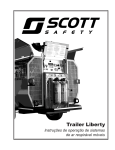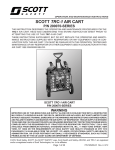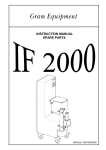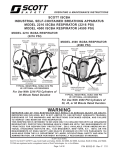Download Liberty User Manual
Transcript
Liberty Trailer Mobile Breathing Air Systems Operating Instructions IMPORTANT SAFETY INSTRUCTIONS To reduce the risk of fire, electrical shock, injury to persons, or damage when using this equipment, follow basic precautions including the following: 1. Read and follow ALL user instructions and recommended procedures and safety precautions as provided in this manual. Failure to do so could result in serious injury or death. 2. Read and follow all DANGER, WARNING, and CAUTION statements in this instruction. Failure to do so could result in serious injury or death. These statements use the following pattern: DANGER Danger is used to indicate the presence of a hazard that will cause severe personal injury, death, or substantial equipment damage if the warning is ignored. WARNING Warning is used to indicate the presence of a hazard which may cause severe personal injury or substantial component damage if the warning is ignored. CAUTION Caution is used to indicate the presence of a hazard which can cause minor personal injury or component damage if the warning is ignored. NOTE Notes are used to notify the operator of installation, operation, or maintenance information that is important but not hazard-related. 3. Do not operate this equipment while under the influence of drugs, alcohol, or any medications or substances which may affect vision, dexterity, or judgment. Users of this equipment must be in good physical and mental health in order to operate safely. Do not use this equipment when fatigue prevents safe operation. Stay alert when operating this equipment. Inattention or carelessness while operating this equipment may result in serious injury or death. 4. Training is required before use of this equipment. Improper use may result in serious injury or death. Improper use includes, but is not limited to, use without adequate training, disregard of the warnings and instructions contained herein, use of the equipment for purposes not included in these instructions, and failure to inspect and maintain the equipment. 5. All electrical connections shall be installed by a qualified electrician in accordance with applicable electrical codes and shall include proper grounding of the equipment. 6. All service must be performed by qualified trained technicians. When servicing, disconnect power from the equipment and follow all necessary Lock-Out/ Tag-Out procedures and safety procedures. 7. Hot surfaces can cause serious injury. Allow the equipment to cool before servicing. 8. Establish a schedule for performing routine maintenance as outlined in these instructions. 9. Refer to the Material Safety Data Sheet (MSDS) for instructions on the safe handling of any chemicals used in the maintenance or servicing of this equipment. 10. Before towing the trailer, be sure all accessory equipment is properly stowed and all covers and doors are closed and secure. 11. Follow all applicable codes and laws when towing the trailer. Be sure all trailer towing equipment is operational and in good condition. 12. Follow all use and safety guidelines for parking and using the trailer including proper location, adequate clearances above and around the trailer, and securing the wheels before beginning use of the trailer. 13. Moving parts can cause serious injury. Be sure all guards and covers are in place and secure before starting the unit. 14. Never operate the Diesel Engine indoors, in partly enclosed areas like open garages, or near open windows, doors, or vents. The Diesel Engine produces Carbon Monoxide, a poisonous gas you cannot see or smell, which can reach hazardous levels very quickly. Always operate the Diesel Engine outside with the exhaust blowing away from places where there are people. Failure to do so can result in serious injury or death. 15. High pressure air is dangerous. Handle the high pressure air connections and hoses with care to prevent serious injury or death. 16. The air produced by this equipment must be recertified periodically as meeting CGA Grade D or better breathing quality air. Regular recertification to this standard is the responsibility of the user. 17. If you have any questions or concerns regarding the installation, use, or maintenance of this equipment, contact your authorized SCOTT dealer or distributor, or contact SCOTT at 1-800-247-7257 (or 704-2918300 outside the continental United States) or visit our web site at www.scottsafety.com. SAVE THESE INSTRUCTIONS. Liberty Trailer Operating Instructions Limited Warranty SCOTT SAFETY Limited Warranty on Scott LIBERTY TRAILER Breathing Air Compressor and Fill Station System Products Scott Technologies, Inc. d/b/a Scott Safety (SCOTT), warrants its LIBERTY TRAILER BREATHING AIR COMPRESSOR AND FILL STATION SYSTEM PRODUCTS to be free from defects in workmanship and materials for a period of two (2) years from the date of original manufacture by SCOTT. This warranty applies to all components of these products except expendable components such as oil or oil filters. SCOTT’s obligation under this warranty is limited to replacement or repair (at SCOTT’s option) of these products when shown to be defective in either workmanship or materials. Only SCOTT personnel or, when directed by SCOTT, SCOTT authorized agents are permitted to perform warranty obligations. This warranty does not apply to defects or damage caused by repairs of or alterations to the LIBERTY TRAILER BREATHING AIR COMPRESSOR AND FILL STATION SYSTEM PRODUCTS made by owner or any third party unless expressly permitted by SCOTT product manuals or by written authorization from SCOTT. To obtain performance under this warranty, and as a condition precedent to any duty of SCOTT, the purchaser must present such products to SCOTT, a SCOTT authorized distributor, or a SCOTT authorized service center. Any product returned to SCOTT shall be sent FOB destination to Scott Safety (Attn. Warranty Claim Department) 4320 Goldmine Road, Monroe, NC 28111. This warranty does not apply to any malfunction of or damage to these products resulting from accident, alteration, misuse, or abuse, which includes and is not limited to failure to perform preventative maintenance recommended by SCOTT. THIS WARRANTY IS MADE IN LIEU OF ALL OTHER WARRANTIES, EXPRESSED OR IMPLIED, INCLUDING, BUT NOT LIMITED TO, ANY IMPLIED WARRANTY OF MERCHANTABILITY OR FITNESS FOR A PARTICULAR PURPOSE. IN ADDITION, SCOTT EXPRESSLY DISCLAIMS ANY LIABILITY FOR SPECIAL, INCIDENTAL, OR CONSEQUENTIAL DAMAGES IN ANY WAY CONNECTED WITH THE SALE OR USE OF SCOTT SAFETY PRODUCTS AND NO OTHER FIRM, OR PERSON IS AUTHORIZED TO ASSUME SUCH LIABILITY. Liberty Trailer Operating Instructions SCOTT P/N 595132-01 REV E 7/12 1 - Contents IMPORTANT SAFETY INSTRUCTIONS................i Warranty................................................................ii 1 - Contents........................................................... 1 Safety Notations...............................................2 2 - Introduction.......................................................3 Safety Labels...................................................3 Reporting Safety Defects.................................4 Additional Information......................................4 Routine Maintenance.......................................4 3 - Features............................................................5 General............................................................5 System Operation............................................5 Liberty Trailer Illustrations................................6 Compressor...................................................11 Diesel Engine.................................................11 Electric Motor.................................................11 Air Storage System........................................11 RevolveAir Fill Station....................................11 Purification System........................................12 Generator.......................................................12 Optional Equipment.......................................12 Flood Light Assembly..................................12 Cold Weather Package...............................12 High Pressure Hose Reel............................12 Smart Fill™ Auto Cascade Filling System...12 4 - Starting and Operating the Liberty System.....15 Working with Compressed Air........................15 Positioning the Unit for Operation..................16 Pre-Operation Checks...................................16 Operation of the Compressor.........................22 Main Control Panel........................................22 Diesel Engine Control Panel..........................23 Using Diesel Engine Power...........................24 Using Electric Power......................................25 Operating the Compressor.............................26 Compressor Stage Readings......................28 Information Button.......................................29 Service Notifications....................................29 System Tolerances and Overrides..............30 Use of the Purge.........................................30 Overrides.....................................................31 System Shutdown.......................................32 Liberty Trailer Operating Instructions 5 - Charging Breathing Air Cylinders....................35 Cylinder Inspection........................................36 Fill Pressure Adjustment................................37 Cylinder Mounting and Charging...................39 Cylinder Charging........................................40 Alternate Charging Procedure.......................42 Manually Charging Storage Cylinders...........42 6 - Additional Features.........................................43 Low Pressure Air Supply Operation...............43 Auxiliary Generator Operation.......................44 Flood Light Installation and Operation...........45 Raising the Flood Light Tower.....................46 Cold Weather Package..................................47 High Pressure Hose Reel..............................48 7 - Operator Maintenance Checks.......................51 Service Schedules.........................................51 Condensate Container...................................52 Battery............................................................53 Belts...............................................................53 Clutch Adjustment Procedure........................55 Manually Activating the Air Clutch..................55 Remote Air Intake Valve.................................56 Check Trailer Tires.........................................56 8 - System Administrator Responsibilities............57 Modify System Settings.................................57 Perform System Service................................58 Calibrate the CO Monitor...............................59 9 - Towing the Liberty System Trailer...................61 Towing Pre-Checks........................................61 Brake Actuator Systems.................................62 Hitching the Trailer.........................................63 General Towing Guidelines............................64 Unhitching the Trailer.....................................64 Trailer Lifting Eyes/Tie Downs.......................64 Tire Safety Information...................................65 10 - Index.............................................................79 Maintenance Record............................................82 List of Figures Figure 3-1 Liberty I (Single Axle) Top View.............6 Figure 3-2 Liberty I Additional Views......................7 Figure 3-3 Liberty II (Tandem Axle) Top View.........8 Figure 3-5 Simplified System Diagram.................10 Figure 8-1 Trailer Hitch and Actuator....................59 1 Safety Notations The following types of safety notations are used throughout this manual: Observe all safety notations. Failure to observe safety Danger is used to indicate the presence of a hazard that will cause severe personal injury, death, or substantial equipment damage if the warning is ignored. Warning is used to indicate the presence of a hazard which may cause severe personal injury or substantial component damage if the warning is ignored. Caution is used to indicate the presence of a hazard which can cause minor personal injury or component damage if the warning is ignored. NOTE Notes are used to notify the operator of installation, operation, or maintenance information that is important but not hazard-related. notations could cause damage to the equipment, or may result in serious injury or death. © 2012 SCOTT Safety. SCOTT, the SCOTT SAFETY Logo, Scott Health and Safety, LIBERTY Trailer and Smart Fill are registered and/or unregistered marks of Scott Technologies, Inc. or its affiliates. 2 Liberty Trailer Operating Instructions Liberty Trailer Operating Instructions 2 - Introduction Congratulations on purchasing a SCOTT Safety Liberty Trailer mobile breathing air system. This manual provides instructions for the safe operation of your equipment. The Liberty Trailer mobile breathing air system is intended for use in charging breathing air cylinders. The system is designed to purify air to meet and exceed recognized breathing air standards as specified by the Compressed Gas Association (CGA G- 7.1) and National Fire Protection Association (NFPA 1989). Both an electric motor and a diesel engine are provided to power the compressor. Electric power is suitable for indoor use such as fire stations or hangers. Diesel power must only be used outdoors where sufficient ventilation is available. Federal, State and local codes mandate many safety precautions and procedures for the handling and production of breathable air. Consult State and local occupational health and industrial safety ordinances for additional requirements. Before initial operation, this equipment must be set up and checked by a SCOTT Safety authorized service technician. Do not operate if the equipment has not been prepared by a SCOTT authorized service technician. Use of this equipment without proper set up may result in serious personal injury, death, or permanent equipment damage. Training is required before use of this equipment. Improper use of this equipment may result in serious injury or death. Improper use includes, but is not limited to, use without adequate training, disregard of the warnings and instructions contained herein and failure to inspect and maintain this equipment. Safety Labels Note the safety labels that are affixed to certain components of the unit as a reminder of important safety precautions. Always read and understand all safety labels prior to operating the unit. Safety labels should never be removed, defaced, or covered. IMPORTANT Follow ALL recommended procedures and safety precautions as provided in this manual. Read and follow all safety labels on the unit. ALWAYS follow all Federal, State and local codes for set-up and use of this equipment. Failure to adhere to Federal, State and local codes during set-up and use of this equipment may permanently damage the equipment and could cause serious injury or death to the user. Liberty Trailer Operating Instructions 3 2 - Introduction Reporting Safety Defects If you believe that your vehicle has a defect which could cause a crash or could cause injury or death, you should immediately inform the National Highway Traffic Safety Administration (NHTSA) in addition to notifying SCOTT Safety. If NHTSA receives similar complaints, it may open an investigation, and if it finds that a safety defect exists in a group of vehicles, it may order a recall and remedy campaign. However, NHTSA cannot become involved in individual problems between you, your dealer, or SCOTT Technologies. To contact NHTSA, you may either call the Vehicle Safety Hotline toll-free at 1-888-327-4236 (TTY: 1-800424-9153); go to http://www.safercar.gov; or write to: Administrator – NHTSA US Department of Transportation, 1200 New Jersey Avenue SE Washington, DC 20590. You can also obtain other information about motor vehicle safety from http://www.safercar.gov. Routine Maintenance The reliable operation of this equipment depends on proper care and routine maintenance. The operator must be trained by an authorized SCOTT Safety technician in the proper operation of the mobile breathing air system. The operator must read, understand, and adhere to all safety precautions and pre-operation tasks as described in this manual. All scheduled maintenance beyond the scope of this manual must be noted by the operator to be performed by a SCOTT trained and certified service technician. A Maintenance Record page is provided in this instruction. When ordering spare parts, note the compressor system serial number. This information will avoid delays and the possibility of incorrect parts being provided. The breathing air system serial number is stamped on the system identification tag. If needed, the compressor serial number is stamped on a metal plate attached to the crankcase of the compressor. To order replacement components, call 1-800-247-7257 or contact an authorized SCOTT Safety distributor. DO NOT operate this unit if it has been involved in an accident, unless the compressor system and the entire trailer has been thoroughly inspected by a SCOTT certified service technician. Use of damaged equipment without proper repair and inspection will void the warranty, and may result in serious personal injury, death, or permanent equipment damage. Additional Information If you have any questions or concerns regarding use of this equipment, contact your authorized SCOTT distributor, or contact SCOTT at 1-800-247-7257 (or 704-291-8300 outside the continental United States) or visit our web site at www.scottsafety.com. 4 Compressor System Serial Number Liberty Trailer Operating Instructions Liberty Trailer Operating Instructions 3 - Features General System Operation The Liberty mobile breathing air system is a selfcontained, trailer-mounted breathing air system. The Liberty Trailer models have similar features with respect to equipment operation, controls and overall assembly. All are equipped with a diesel engine and an electric motor to power a four-stage, reciprocating air compressor. The compressor is designed for continuous operation, and is available with maximum system pressure of 6000 psi. The trailer is available with a single-axle (Liberty I) or double-axle (Liberty II). The Liberty II includes two additional ASME storage cylinders and an optional overhead compartment to hold breathing air cylinders. The standard Liberty Trailer trailer is equipped with hydraulic surge brakes. Additional options include electric brakes, a high pressure hose reel, a flood light assembly, and a Cold Weather Package for operation in cold temperatures, as well as other special purpose features. The production of high-pressure breathing air can be divided into four categories: Compression - accomplished by a multi-stage compressor assembly. Purification - accomplished by mechanical filtration and chemical purification. Storage - accomplished in ASME storage cylinders. Handling and Charging - accomplished with equipment used to connect and fill the breathing air cylinders. The compressor is powered with either an electric motor or a diesel engine. Electric power is suitable for inside use, such as in fire stations or hangers; diesel power must only be used outdoors. Power is delivered to the compressor via vee-belts and an air-actuated clutch. Air is compressed to the maximum system pressure in four stages. Compressed air then passes through a series of purification filters to maintain CGA Grade D/E breathing air. Regular certification of the breathing air quality is the responsibility of the user. After the air has been compressed and purified, it is directed either to the ASME storage cylinders, or the breathing air cylinders, depending on control panel settings. The moisture traps are automatically drained after every 15 minutes of compressor operation. The condensate discharge is directed to a container that must be manually drained after several hours of operation. When the discharge pressure reaches the maximum preset level, the compressor is unloaded. The moisture traps open, and the compressor continues to run without compressing air for two (2) minutes. Prior to stopping, the compressor automatically drains all accumulated moisture while it cools down, preventing compression cylinder rust. This also provides for an unloaded compressor restart. The compressor system can be run in AUTO or MANUAL mode as selected via the control panel. In AUTO mode, the compressor automatically restarts when storage pressure drops approximately 500 psi below the maximum system pressure. When in MANUAL mode, the compressor stops after purging and must be restarted manually. Liberty Trailer Operating Instructions 5 3 - Features Liberty Trailer Illustrations Figure 3-1 Liberty I (Single Axle) Top View The Liberty I trailer is 76 inches wide and 90 inches high. If equipped with the pintle ring hitch (as shown), the trailer length equals 174 inches. The trailer with the 2-5/16 ball coupler hitch is 176 inches long. In this manual, the FRONT of the trailer is the trailer hitch. When facing the control panel on the BACK of the trailer, the RIGHT side of the trailer is to the operator’s right and the LEFT side to the operator’s left. 1) Main Control Panel 11) Surge Brake Actuator 2) RevolveAir Fill Station 12) Trailer Jack Assembly 3) Remote Air Intake 13) Parking Brake 4) Purifier Chambers 14) 12 VDC Battery 5) Diesel Fuel Tank 15) 44 HP Diesel Engine 6) 20 HP Electric Motor 16) Condensate Container 7) Auxiliary Generator 17) Compressor Air Inlet Filter 8) Rotary Disconnect Switch 18) Air Compressor 9) Lifting Eye/Tie Down 19) Air Storage Isolation Valve 10) Spare Tire (Optional) 20) Coolant Fill 21) Flood Light Tower Mast 22) ASME Storage Cylinders (2) 6 Liberty Trailer Operating Instructions 3 - Features Figure 3-2 Liberty I Additional Views 1) Parking Brake 6) ASME Storage Cylinders (2) 2) Trailer Jack Assembly 7) Spare Tire (Optional) 3) Surge Brake Actuator 8) Main Control Panel 4) Flood Light Tower (Optional) 9) RevolveAir Fill Station 5) Remote Air Intake Liberty Trailer Operating Instructions 7 3 - Features Figure 3-3 Liberty II (Tandem Axle) Top View The Liberty II trailer is 76 inches wide and 90 inches high. If equipped with the pintle ring hitch, the trailer length equals 192 inches. The trailer with the 2-5/16 ball coupler hitch (as shown) is 194 inches long. 8 In this manual, the FRONT of the trailer is the trailer hitch. When facing the control panel on the BACK of the trailer, the RIGHT side of the trailer is to the operator’s right and the LEFT side to the operator’s left. 1) Main Control Panel 12) Surge Brake Actuator 2) RevolveAir Fill Station 13) Trailer Jack Assembly 3) Remote Air Intake 14) Parking Brake 4) Purifier Chambers 15) 12 VDC Battery 5) Diesel Fuel Tank 16) 44 HP Diesel Engine 6) 20 HP Electric Motor 17) Condensate Container 7) Auxiliary Generator 18) Compressor Air Inlet Filter 8) Rotary Disconnect Switch 19) Air Compressor 9) ASME Storage Cylinders 20) Coolant Fill 21) Flood Light Tower Mast (3 under chassis, 1 inside enclosure) 10) Lifting Eye/Tie Down 22) Air Storage Isolation Valve 11) Spare Tire (Optional) 23) Optional Hose Reels Liberty Trailer Operating Instructions 3 - Features Figure 3-4 Liberty II Additional Views 1) Top Storage (Optional) 6) Surge Brake Actuator 2) Trailer Jack Assembly 7) Spare Tire (Optional) 3) Parking Brake 8) RevolveAir Fill Station 4) Flood Light Assembly 9) ASME Storage Cylinders 5) Remote Air Intake Liberty Trailer Operating Instructions (3 under chassis, 1 inside enclosure) 9 3 - Features Figure 3-5 Simplified System Diagram 10 Liberty Trailer Operating Instructions 3 - Features Compressor Purification System The Liberty Trailer mobile breathing air system is equipped with a heavy-duty, four-stage, air-cooled compressor. Stage and discharge pressures are indicated on the compressor gauge panel. An aircirculating fan mounted on the flywheel is used to blow cooling air through the four stage air coolers and over the compressor head cooling fins. Air passing through the air coolers serves to lower the air temperature to increase compressor efficiency and condense and remove water and oil vapor between stages prior to entering the purification system. Moisture separators continuously remove moisture from the compressor intercooler and aftercooler air circuits. During normal operation, the dump solenoid valves are activated automatically every 15 minutes. The condensate container collects the moisture drained from the moisture separators. The operator must empty the container after every 10 hours of operation. The breathing air purification system is rated for 6000 psi working pressure to purify up to 84,000 SCF of air per chemical cartridge set (based on 70°F (21°C) inlet temperature). The system purifies the pressurized breathing air using a series of filters and desiccant driers to remove airborne foreign particles, oil, and moisture, and chemical catalysts to neutralize chemicals and odors prior to the air entering the storage cylinders. Diesel Engine The 4-cylinder, liquid-cooled diesel engine is rated at 44 maximum HP at 3000 RPM, and is powered by a 12 volt DC starter generator and battery. The engine powers the compressor via an air-actuated clutch and vee-belts. Engine controls are located on the main control panel, and include a keyed start switch, indicators for charging, oil pressure, glow plug, and safety shut down. Never operate the Diesel Engine indoors, in partly enclosed areas like open garages, or near open windows, doors, or vents. The Diesel Engine produces Carbon Monoxide, a poisonous gas you cannot see or smell, which can reach hazardous levels very quickly. Always operate the Diesel Engine outdoors with the exhaust blowing away from places where there are people. Failure to do so can result in serious injury or death. Two of the Four Air Purifiers Air Storage System The air storage system on the Liberty I consists of two ASME storage cylinders, while the Liberty II includes four ASME storage cylinders. Each cylinder has the capacity to store 454 standard cubic feet (SCF) at 5000 psi, or 525 SCF at 6000 psi. These cylinders do not require hydrostatic testing. The SCOTT Smart Fill auto cascade cylinder filling system is available as an option ONLY on the LIBERTY II mobile breathing air system. Electric Motor An electric induction motor also powers the compressor. The motor is available as 208, 230, 380, or 460 VAC, 3-phase, with either 50 or 60 Hz operation and requires 60 amps service at 208–230 VAC. All electrical supply wiring must be performed by a qualified electrician and conform to the National Electric Code, and must comply with all State and local codes and regulations including proper grounding of the equipment. ASME Storage Cylinders (Liberty I) Liberty Trailer Operating Instructions 11 3 - Features Generator Optional Equipment The generator provides 7.2 kw, single-phase power to four 120 VAC/15 amp outlets and one 220 VAC/30 amp outlet. Because the generator drive pulley is separate from the pulleys that run the compressor, electrical power can be provided without running the compressor. Flood Light Assembly The flood light tower assembly has four 300 watt lights to provide on-the-scene lighting for safer working conditions. The tower has a 15‑foot above ground reach, controllable via air power. The lighting assembly plugs into the 120 VAC socket, activated by a switch on the control panel. Cold Weather Package 120V AC Outlets (2) Located on the trailer tongue An optional Cold Weather Package is available for operating the Liberty breathing air system in temperatures below 40°F (4°C). The heater element is powered using 120 VAC and consists of a compressor crankcase heater, engine water jacket heater, a compressor dump block blanket heater, and an enclosure drape for additional insulation during service. See the chapter “Optional Features” for more information on operating the Cold Weather Package. High Pressure Hose Reel/Low Pressure Hose Reel The high-pressure hose reel and the low-pressure hose reel are only available on the Liberty II models. See the chapter “Additional Features” for more information on operating the optional hose reel. Smart Fill Auto Cascade Filling System Generator 220V AC Connection Never operate the Diesel Engine indoors, in partly enclosed areas like open garages, or near open windows, doors, or vents. The Diesel Engine produces Carbon Monoxide, a poisonous gas you cannot see or smell, which can reach hazardous levels very quickly. Always operate the Diesel Engine outside with the exhaust blowing away from places where there are people. Failure to do so can result in serious injury or death. 12 The SCOTT Smart Fill auto cascade cylinder filling system is available as an option ONLY on the LIBERTY II mobile breathing air system. With a SCOTT Smart Fill Auto Cascade system, pressure sensing valves automatically select the air supply from each of the storage cylinders. The system opens and closes the storage cylinders to efficiently use all the available air to fill the SCBA air cylinders. The operation of the SCOTT Smart Fill Auto Cascade system does not require additional tasks or adjustments by the operator. If the operator chooses to turn OFF the compressor after filling the storage and then fill the SCBA cylinders, the SCOTT Smart Fill Auto Cascade system will provide the maximum number of fills before turning the compressor back ON. Liberty Trailer Operating Instructions 3 - Features RevolveAir Fill Station The RevolveAir Fill Station consists of a total containment chamber, a turntable with four charging adapters, a flow control valve (throttle), an interlock safety valve, and two bleed valves. The charging chamber is designed to protect the operator in case of a cylinder failure. If a cylinder ruptures, the chamber vents release expanded air through the bottom grating. RevolveAir Fill Station Liberty Trailer Operating Instructions 13 3 - Features NOTES 14 Liberty Trailer Operating Instructions Liberty Trailer Operating Instructions 4 - Starting and Operating the Liberty System Introduction Working with Compressed Air The operator of the Liberty Mobile Breathing Air System must be fully trained before operating the equipment. The operator is responsible for: High-pressure air can be dangerous. • • • NEVER adjust a safety relief valve. The valve is installed to prevent overloading the air compressor and related system components. Interfering with this setting can result in serious damage or injury. Proper positioning of the trailer before use, Pre-Operational Checks, Safe operation of the compressor including checking all installed system monitors (such as CO or dew point), • Reporting any service notices for routine maintenance or any notices for out-of-tolerance conditions, • Responding properly to any out-of-tolerance conditions that may occur, • Proper shutdown of the equipment and preparation for transport. The operator must be trained in charging breathing air cylinder as well as the hazards of working with compressed air. The System Administrator who has the responsibility for setup and maintenance of this equipment must inform the operator what features have been ENABLED and are available to the operator including System Overrides. NEVER tighten, loosen, or adjust any type of fitting that is under pressure. NEVER perform any service on this equipment unless the electric power is switched OFF at the main terminal, the diesel engine is turned OFF and cooled, the compressor is completely stopped, and all residual air pressure has been released from the system. Follow the recommendations of the OSHA Lock Out/Tag Out procedures or your organization’s safety procedures. NEVER pass in front of an air outlet when compressed air is being released. High pressure air could cause injury. NEVER attempt to straighten or reuse bent tubes or utilize any damaged fittings. NEVER charge a breathing apparatus or ASME storage cylinder beyond the rated working pressure. NEVER fill a breathing air cylinder that has not been inspected according to this instruction and verified to be acceptable for filling. REMEMBER - Compressed air can kill. Treat it with respect. Training is required before use of this equipment. Improper use of this equipment may result in serious injury or death. Improper use includes, but is not limited to, use without adequate training, disregard of the warnings and instructions contained herein and failure to inspect and maintain this equipment. Liberty Trailer Operating Instructions The misuse of compressed air can cause severe injury or death. Take every precaution in the use of compressed air. Always remember to release all residual air pressure from the compressor system before repairing or doing maintenance work. 15 4 - Starting and Operating Positioning the Unit for Operation 1. Locate the unit in an area upwind from any airborne contaminants (smoke, exhaust, dust, chemical vapors, etc.). A contaminated atmosphere places an abnormal load on the air inlet filter, purifiers, and compressor, which will result in compressor wear and additional maintenance. When operating outdoors with the diesel engine, locate the unit away from any overhead obstacles that could interfere with the Remote Air Intake when it is extended. Also locate the unit away from possible sources of air contamination such as smoke or exhaust from another vehicle. Excessive contaminants in the air may result in more rapid depletion of the filtration system or could cause an increase in critical contaminants like Carbon Monoxide. For Diesel operation, DO NOT locate the trailer indoors, in partly enclosed areas like open garages, or near open windows, doors, or vents where the exhaust from the engine will create a hazard. 1) Remote Air Intake (Extended) Never operate the Diesel Engine indoors, in partly enclosed areas like open garages, or near open windows, doors, or vents. The Diesel Engine produces Carbon Monoxide, a poisonous gas you cannot see or smell, which can reach hazardous levels very quickly. Always operate the Diesel Engine outside with the exhaust directed away from places where there are people. Failure to do so can result in serious injury or death. A tower cover bag with retainer strap is provided to protect the air inlet/flood light tower from dirt and moisture when not in use. This cover must be removed before operating the compressor system to permit air to flow into the air intake. When operating indoors with the electric power, it is not necessary to extend the remote air intake, but it is still necessary to remove the tower cover. 2. Position the unit on level ground, with a maximum 15° tilt level from any direction. Use the crank on the trailer jack assembly to adjust the front-to-back tilt level. 3. Always apply the parking brake (handle down) and chock the trailer wheels when the unit is in operation. 2) Access Doors Closed and Secured Before raising the remote air inlet/flood light tower, ALWAYS check for any overhead obstructions (power lines, tree limbs, etc.). Failure to do so may result in damage to the unit and/or personal injury. Relocate the trailer if necessary. 16 Never allow the compressor to operate at a tilt level higher than 15° from any direction. At levels outside this range, compressor oil will not distribute properly, resulting in serious damage to the compressor and its components. Liberty Trailer Operating Instructions 4 - Starting and Operating Parking Brake On (Lever Down and Locked) Always apply the parking brake and chock the trailer wheels while performing pre-operation checks and while the unit is in operation. If the trailer begins to roll unexpectedly, serious personal injury, death, and permanent damage to equipment can result. Liberty Trailer Operating Instructions 17 4 - Starting and Operating Pre-Operation Checks NOTE Perform all pre-operation checks prior to starting or transporting the unit. Also see the Operator Maintenance Checks section of this instruction. 1. Check the engine oil level. Check engine oil level prior to each use. Remove the dipstick and check the oil level as indicated. Replenish as necessary. The grade of oil depends on atmospheric conditions: • SAE 40, above 68°F (20°C) • SAE 20, from 32°F (0°C) to 68°F (20°C) • SAE 10, from -4°F (-20°C) to 32°F (0°C) • SAE 5, below -4°F (-20°C) NEVER perform service on this equipment unless the electric power is switched OFF at the main terminal, the diesel engine is turned OFF, the compressor is completely stopped, and all residual air pressure has been released from the system. Follow the recommendations of your safety procedures or the OSHA Lock Out/Tag Out procedures. 1) Engine oil fill 2) Engine oil dipstick All scheduled maintenance beyond the scope of this manual must be performed ONLY by a SCOTT trained and certified service technician. Unauthorized maintenance or service without proper training can void the warranty, lead to permanent equipment damage, and/or serious personal injury. 2. Check the engine coolant level. Ensure that the coolant covers the core tubes. Replenish with 50/50 ethylene glycol and water mixture. Periodically check the engine radiator for dust buildup, insects, or other debris. Use a brush or low pressure air (under 30 psi) to dislodge any debris between the fins. Consult the manufacturer’s material safety data sheets (MSDS) for any chemicals or fluids used in the operation of this equipment. Failure to do so may result in exposure to toxic chemicals leading to serious personal injury. 1) Engine Coolant Fill 2) Radiator Fins 18 Liberty Trailer Operating Instructions 4 - Starting and Operating 3. Check the Diesel Engine fuel level. The fuel gauge is located on the left side of the unit when facing the main control panel. Keep diesel fuel away from heat, sparks, flames, or other sources of ignition while filling the tank. DO NOT fill the fuel tank while the engine is running, or when it is hot. DO NOT overfill the tank. ALWAYS wipe up any fuel spills. Diesel fuel is a flammable liquid. Failure to follow this warning can lead to serious personal injury and/or equipment damage. Fuel Gauge The fuel tank fill cap is located on the right side of the unit. To replenish fuel, remove the fuel filler cap and fill the fuel tank with standard diesel motor fuel. DO NOT FILL when the engine is hot. Fuel Fill 4. Check the compressor oil level. Check the compressor oil level prior to each use. Remove the oil fill cap and check the oil level reading on the dipstick. Replenish as necessary, using only Anderol 500 oil or XL-700 oil, available from your local SCOTT Safety distributor. USE OF APPROVED COMPRESSOR LUBRICATING OIL For compressor lubricating oil, SCOTT Safety recommends the use of either of the following: • ANDEROL 5001 • XL-700 2 1) Compressor Oil Fill (dipstick) 2) Compressor Oil Drain Cap Use diesel fuel ONLY. Gasoline or other liquid fuel in the diesel engine will cause serious damage to engine components and to the fuel system. 1 2 Do not operate the compressor without lubricant, or with inadequate or excessive lubricant. Failure to lubricate properly can cause components to lock up and lead to permanent equipment damage. ANDEROL 500 is a registered trademark of ANDEROL, Inc., East Hanover, NJ. XL-700 is a registered trademark of Ingersoll-Rand Company, Montvale, NJ Liberty Trailer Operating Instructions Pre-Operation Checks Continued on the next page... 19 4 - Starting and Operating Pre-Operation Checks Continued... 5. Check the oil level in the clutch oil reservoir. To replenish clutch oil, twist off the oil reservoir. Fill with Air Tool Oil (SCOTT P/N AB311128) and replace the reservoir. 6. Check the condition of the trailer tires and pressure rating. Optimum operating tire pressure is as follows: LIBERTY I (two wheels) 80 psi LIBERTY II (four wheels) 65 psi. Clutch Lubricant Reservoir Always replace the access screen and close the access doors before starting the compressor to protect users from the moving parts of the compressor and engine. Tire Air Pressure Check - See Item 6 Screen shown in proper position during compressor operation Verify that the tires and rims are correct for the trailer: LIBERTY I (two wheels) LT 245/75 R16 LIBERTY II (four wheels) ST 225/75 R15 Replacement tires must be the same size and load rating as the original equipment. The rims must be the original alloy rims supplied with the trailer or SCOTT approved replacements. Do not substitute rims or tires for the original equipment. Periodically check the torque of the wheel lug nuts. The torque should be set to 85 foot-pounds. Use the lug nut tightening pattern below when checking the torque and when replacing a wheel after tire repair. ALWAYS keep the unit screen in place and the access doors closed during compressor operation. The compressor and engine contain fast-moving parts that can cause serious personal injury if they disengage or are obstructed. Wheel Lug Nut Tightening Pattern 20 Liberty Trailer Operating Instructions 4 - Starting and Operating NOTES Liberty Trailer Operating Instructions 21 4 - Starting and Operating Operation of the Compressor System A 4-cylinder diesel engine serves as the primary source of power for the compressor system. The system also includes an electric induction motor that can operate the compressor without the diesel engine. The next sections discuss preparation for use with diesel or electric. Operation of the compressor system is much the same for both regardless of the power source. The operator must never leave the LIBERTY Mobile Breathing Air System unattended while the compressor system is operating or in use. Hearing protection may be required when using the LIBERTY Trailer compressor system for extended periods of time. Refer to the personal safety guidelines or requirements of your organization. NEVER leave the mobile breathing air system unattended while the compressor is in use. A SCOTT trained and certified operator must monitor the system gauges at all times and take immediate action to guard against equipment failure. This equipment is intended for providing breathable air to save lives. Failure to monitor the system may lead to permanent equipment damage, serious personal injury or death. Hearing protection may be required when using the LIBERTY Trailer compressor system for extended periods of time. Refer to the personal safety guidelines or requirements of your organization. Exposure to high sound levels may cause temporary or permanent hearing loss in some individuals. 22 Main Control Panel The main control panel is located at the rear of the unit above the charge chamber, accessible via the control panel access door. The control panel contains controls for operating the system and for regulating breathing air cylinder charging. Follow the directions on the X4 Controller display screens. You will be instructed to either press one of the buttons on the keypad (START, OPERATE, PURGE, etc.) or one of the Function buttons directly below a selection on the display (F1, F2, or F3). Before operating the Liberty mobile breathing air system, the operator must be familiar with the location and function of all controls and gauges on the main control panel. A label on the back of the control panel access door provides summarized instructions for operation. The operator must be trained in the use of the Liberty mobile breathing air system. The operator must also read and understand all procedures included in this manual prior to operating the mobile breathing air system. During operation, the X4 Controller will display service notices regarding required service activities such as Compressor Service or replacement of the Purifying Filters. The operator is responsible for notifying the System Administrator of any messages or alerts regarding service or maintenance requirements. Training is required before use of this equipment. Improper use of this equipment may result in serious injury or death. Improper use includes, but is not limited to, use without adequate training, disregard of the warnings and instructions contained herein and failure to inspect and maintain this equipment. Liberty Trailer Operating Instructions 4 - Starting and Operating 7 8 1 10 4 11 14 5 2 3 12 6 9 13 15 Main Control Panel 1)Diesel Engine Control Panel 9) Emergency Shutdown 2)Diesel Engine Hour meter 10) Compressor Pressure Gauge 3) Generator Switch 11) Fill Pressure Regulator 4) Generator Voltmeter 12) Storage Cylinder Pressure Gauge 5) Flood Light Switch 13) Breathing Air Cylinder Pressure Gauge 6) Tower Control 14) Fill Control Valve 7) Mode Selector Switch 15) Auxiliary Air Outlet 8) X4 Controller Diesel Engine Control Panel 2 The diesel engine control panel is located on the upper left corner of the main control panel. The indicator lights on the top of the control panel provide warnings for various engine operating conditions. 1) Engine Key 2) Low Fuel Warning Light (not used) 3 4 5 6 7 8 9 3) Warning for Indicator Light Failure 4) Low Engine Oil Pressure Warning Light 5) High Engine Temperature Warning Light 10 6) Alternator Warning Light 7) Auxiliary Shut Down (not used) 8) Glow Plug 1 9) Inlet Air Restriction Warning Light 10) Auxiliary Shut Down (not used) Diesel Engine Control Panel Liberty Trailer Operating Instructions 23 4 - Starting and Operating Using Diesel Engine Power 1. Follow the instructions in “Pre-Operation Checks” and “Positioning the Unit for Operation.” 2. Open the right side trailer door and locate the Rotary Disconnect Switch at the right front corner of the trailer. Turn the Rotary Disconnect Switch to the “OFF” position. Close the trailer door. Before starting the compressor with the diesel engine, ALWAYS remove the air inlet cover bag and fully extend the remote air inlet above the diesel engine fumes. Failure to do so will contaminate compressor air and deteriorate the purification system. Raising the Remote Air Inlet/Flood Light Tower 1. Before raising the tower, look for any overhead obstructions (power lines, tree limbs, etc.). Relocate the trailer if necessary. 3. Standing at the main control panel, turn the mode selector switch toward ENGINE. Mode Selector Before raising the remote air inlet/flood light tower, ALWAYS check for any overhead obstructions (power lines, tree limbs, etc.). Failure to do so may result in damage to the unit and/or serious injury or death. Relocate the trailer if necessary. 2. If the optional Flood Light for the Air Intake Tower is installed, refer to the complete Flood Light Installation and Operation section of Chapter 6 – Additional Features in this instruction. 3. Remove the air inlet cover bag. 4. Loosen the five (5) tower mast screws. 5. Pull out on the Tower Control knob on the main control panel. Turn the knob slowly (clockwise) to raise the tower. Stop turning the knob when the desired height is reached. Emergency Shutdown Button 4. Turn the red Emergency Shutdown button clockwise to verify that it is released (popped out). 5. Turn the ignition key to the pre-start position. Wait for the glow plug light to go out. 6. Turn the ignition key to START. 7. If the engine does not start initially, turn the key back to the OFF position, repeat steps 5 and 6. 8. Release the ignition key switch when the engine starts. 9. Let the engine idle for 2 or 3 minutes before operating the compressor. The X4 Controller will go through its System Boot for 15 seconds. 10. Before starting the compressor with the diesel engine, ALWAYS REMOVE THE AIR INLET COVER BAG AND FULLY EXTEND THE REMOTE AIR INLET ABOVE THE DIESEL ENGINE FUMES. Failure to do so will contaminate compressor air and deteriorate the purification system. Refer to the following section. 24 6. When the flood lights are not in use, and the diesel engine is OFF, be sure to lower the flood light tower before moving the trailer. To lower, turn the control knob FULLY (counterclockwise). PROCEED TO THE “OPERATING THE COMPRESSOR” SECTION OF THIS INSTRUCTION... Liberty Trailer Operating Instructions 4 - Starting and Operating Using Electric Power 1. Follow the instructions in “Pre-Operation Checks” and “Positioning the Unit for Operation.” 2. Connect a suitable electrical power source to the power input. See the label at the input connector or the System Identification Tag for the required power source. 4. Open the right side trailer door and locate the Rotary Disconnect Switch at the right front corner of the trailer. Turn the Rotary Disconnect Switch to the “ON” position. Close the trailer door. 5. Standing at the main control panel, turn the power mode selector switch on the instrument panel toward ELECTRIC. AC Power Input for electric motor power Mode Selector 3. Turn the external power source ON (wall-mounted switch). Be sure that the input electrical power supply is correct for the Liberty System to be powered. All electrical supply wiring must be performed by a qualified electrician and conform to the National Electric Code, and must comply with all State and local codes and regulations including proper grounding of the equipment. Verify that the power supply connector matches the receptacle on the Liberty unit and is correct voltage, amperage, and phase for the specific requirements of the trailer. Verify the correct compressor rotation before operation. Use of incorrect electrical power input may permanently damage the equipment and could cause serious injury or death to the user. Emergency Shutdown Button 6. Turn the red Emergency Shutdown button clockwise to verify that it is released (popped out). 7. The X4 Controller will go through its System Boot for 15 seconds. 8. Verify the correct compressor rotation before operation. Rotation should be counterclockwise when facing the compressor fan. See the arrows on the compressor belt guard. If the rotation is incorrect, DO NOT use the power source until the phasing has been modified by a certified electrical technician. After modification, recheck the rotation. PROCEED TO THE “OPERATING THE COMPRESSOR” SECTION OF THIS INSTRUCTION... Liberty Trailer Operating Instructions 25 4 - Starting and Operating Operating the Compressor 1. After the X4 Controller completes the system boot, the display will say, “Press F2 Button Below to Begin.” Press the F2 key directly below the X4 Controller digital display. Select Compressor Control Mode Condition = NORMAL AUTO MANUAL SCOTT Health & Safety 800-247-7257 PRESS F2 BUTTON BELOW TO BEGIN 4. For normal operation, select AUTO. The following screen will appear: 2. The display will show the current Service Due dates and say, “Push Operate, Info, or Service.” Press OPERATE on the keypad. (Remember, you can press BACK at any time to return to the previous display.) Air Sample Due 01/18/07 CO Cal Due 3/18/07 Purifier HRS REM49 PUSH OPERATE, INFO, OR SERVICE 3. The display will read AUTO or MANUAL. Select by pressing the key below the desired mode: AUTO - F1 Key - recommended for “on-site” operation when a constant supply of compressed air is needed. In this mode, the unit will automatically restart when system pressure drops approximately 500 psi below the maximum pressure. MANUAL - F3 Key - used for a single compression cycle. In this mode, the unit will bring the ASME storage cylinders up to maximum system pressure, but will not automatically restart as the pressure is depleted. The unit must be restarted when storage pressure has dropped below a usable level. 26 Auto Mode Press Start Button to turn Compressor ON Press the START button to turn the compressor ON. When using ELECTRIC power, verify the correct compressor rotation before operation. Rotation should be counterclockwise when facing the compressor fan. See the arrows on the compressor belt guard. If the rotation is incorrect, DO NOT use the power source until the phasing has been modified by a certified electrical technician. After modification, recheck the rotation. When powering the compressor with the external electrical power source, verify the correct compressor rotation before operation. Rotation should be counterclockwise when facing the compressor fan. See the arrows on the compressor belt guard. If the rotation is incorrect, DO NOT use the power source until the phasing has been modified by a certified electrical technician. After modification, recheck the rotation. Liberty Trailer Operating Instructions 4 - Starting and Operating The X4 Controller display will show the compressor discharge temperature (°F), carbon monoxide concentration (CO), and dew point level (DP) of the discharge air. Refer to the System Tolerances and Overrides section on Page 28. If any of the Compressor Operating Parameters are out-of-tolerance, run a Purge cycle as instructed in the Use of the Purge section of this instruction. T = 104° CO = 0 DP = -94°F Condition = Normal Compressor will Stop when Storage is Full 5. Continue to monitor the unit during operation, noting the Compressor Pressure and Storage Pressure gauge readings. Also monitor the Compressor Stage Gauge Readings as instructed on Page 26 of this instruction. When the system pressure reaches approximately 2500 psi, adjust the Flow Control to obtain a 50/50 (red/green) reading. This provides the correct sample flow rate to the carbon monoxide monitor and dew point monitor. T = 104° CO = 0 To verify that the moisture separators are operating properly, press the DRAIN button on the controller. This will activate a fifteen (15) second drain cycle to remove condensation from the moisture separators. Check the Compressor Stage Gauges to verify that they all drop pressure and recover pressure simultaneously. The compressor will automatically activate a fifteensecond drain cycle at regular intervals to remove condensation. However, a manual fifteen-second drain cycle can be activated at any time by pressing the DRAIN button on the controller. Pressing STOP will activate a cool-down cycle and stop the compressor. 6. Observe the X4 Controller display for system condition warnings. NOTE The X4 Controller will shut down the compressor if operational tolerances exceed factory-set limits. See the “System Tolerances and Overrides” section of this instruction. 7. When the system reaches maximum pressure, the compressor will run in a cool-down cycle for 2 minutes. During this time, the compressor will run unloaded while draining the moisture separators, and cooling down the compressor stages. After the cool-down cycle, the compressor will stop. If you are using the diesel power, the clutch will deactivate to stop the compressor. The engine will drop down to idle speed. (If the generator switch is ON, the engine will continue at running speed). DP = -94°F Condition = Normal Compressor will Stop when Storage is Full 1 Operating the Compressor continued on the next page... 2 1) Flow Control Dial 2) Air Flow Adjustment Eye Liberty Trailer Operating Instructions 27 4 - Starting and Operating Operating the Compressor Continued... 8. If the X4 Controller is in AUTO mode, the compressor will restart when pressure drops approximately 500 psi below maximum system pressure. If the storage pressure was already FULL when the system was started, the display will say “Storage Full” and the compressor will still restart automatically when the pressure drops. If you are using the diesel power in the AUTO mode, the compressor will only restart if the engine is still running. NEVER attempt to perform service inside the trailer while the compressor system is in use in the AUTO mode. When the compressor system is in the AUTO mode, the compressor will restart when the storage pressure drops approximately 500 psi below maximum pressure. This can happen at any time without warning. Failure to observe this warning could result in serious injury or death. Operational Checks The operator must monitor the mobile breathing air system at all times during operation. See the sections “Compressor Stage Gauge Readings” and “System Tolerances and Overrides.” If all Compressor Operating Parameters are in tolerance, the system is ready to fill breathing air cylinders. Proceed to Chapter 5 “Charging Breathing Air Cylinders.” Compressor Stage Gauge Readings Each of the four compression stages operates in a specific range of pressure to build to the maximum output pressure. The compressor stage gauges are located on the front of the compressor inside the system enclosure. The operator must check these gauges periodically while the compressor is running to verify that the compressor is operating properly. Each stage is equipped with a suitable pressure relief safety valve designed to protect the compressor. 1 2 3 4 5 1) First Stage Pressure Gauge 2) Second Stage Pressure Gauge 3) Third Stage Pressure Gauge 4) Fourth Stage Pressure Gauge 5) Purifier Coalescer Gauge Note the following stage pressure readings when the compressor reaches its maximum pressure. 6000 psi compressor: First Stage Pressure Second Stage Pressure Third Stage Pressure Fourth Stage Pressure Purifier Pressure 40 - 48 psi 240 - 260 psi 1000 - 1175 psi 6000 psi 6000 psi If system pressure is not building properly, check all four pressure gauge readings on the Compressor Stage Pressure Panel and the fifth Purifier Coalescer pressure gauge. If any gauge does not reach its pressure reading, notify your SCOTT authorized service technician. During a fifteen-second drain cycle or a two (2) minute cool-down cycle, the five gauges should all drop pressure simultaneously. If any one gauge does not drop along with the others, notify your SCOTT authorized service technician. After a fifteen-second drain cycle, or an automatic restart, all five gauges should return to their stage pressures together. 28 Liberty Trailer Operating Instructions 4 - Starting and Operating Information Button Service Notifications After initial system boot, the operator may press the INFO button on the X4 Controller to access current Run Time and Schedule information for the compressor system. The system will light the SERVICE light on the X4 Controller panel when one of the service requirements is due. The operator should report any approaching service requirements to the System Administrator in a timely manner so that the necessary service can be scheduled and performed. NOTE The INFO function is not available when the compressor is operating. 1. Power up the system (using either the diesel or electric power). 2. After the X4 Controller completes the system boot, the display will say, “Press F2 Button Below to Begin.” Press the F2 key directly below the X4 Controller digital display. 3. The display will show the current Service Due dates and say, “Push Operate, Info, or Service.” Press INFO on the keypad. (Remember, you can press BACK at any time to return to the previous display.) Compressor Run Time HRS / MIN 39 / 14 NEXT EXIT 4. Press the F1 button under NEXT to see the available screens. The sequence of displays is as follows: • Total Hours of Compressor Run Time, HRS / MIN, • Output Air Temp / CO Level / Dew Point, • Hour Meter HRS / MIN, • Hours Remaining on Purifier Filters, HRS / MIN, • Air Sample Due MM/DD/YY, • CO Sensor Installation Date, MM/DD/YY, • DP Sensor Installation Date, MM/DD/YY, • Time Remaining for Compressor Service, HRS, • Carbon Monoxide Calibration Due, MM/DD/YY After the complete sequence, select REPEAT to start the sequence, or EXIT. Service Due Air Sample 01/18/07 CO Cal 03/18/07 Purifier HRS REM 48 The X4 Controller tracks the primary Service intervals for several important service functions including: • Total Hours of operation time, • Hours since last compressor service*, • Hours remaining on Purifier Filters*, • When the next Air Sample is due*, • When the next Carbon Monoxide Calibration is due*. *The system will light the SERVICE light on the X4 Controller panel when one of these service requirements is due. The operator must report any Service Due notifications to the System Administrator in a timely manner so that the necessary service can be scheduled and performed. Refer to the Service Schedule section of Chapter 7, OPERATOR MAINTENANCE CHECKS, for details of the service activities required at prescribed service intervals. Operating the Compressor continued on the next page... Liberty Trailer Operating Instructions 29 4 - Starting and Operating Operating the Compressor Continued... System Tolerances and Overrides The X4 Controller monitors certain system conditions during compressor operation including the following: • Compressor oil level or pressure is measured within the compressor, • Compressor discharge air temperature (°F) is measure at the final stage outlet of the compressor, • Carbon Monoxide (CO) is measured after the final air purifier, • Dew Point level (DP) is measured after the final air purifier. The system will alarm if conditions approach out-oftolerance limits, and will subsequently shutdown the compressor when the limits are exceeded. When the compressor shuts down, the diesel engine will continue to run at a slow idle. Compressor Operating Parameters Parameter Alarm Shutdown Override Maximum Air temperature (°F) 470°495° Dew Point–DP (°F) -64°-55° -10° Carbon Monoxide (CO) 4 ppm 30 ppm 6 ppm 550° These are the factory pre-set alarm and shutdown set points. Other set points may be programmed by the System Administrator. An out-of-tolerance condition indicates a problem or potential problem with the compressor system that must be checked and corrected as soon as possible. • Low compressor oil level or pressure indicates insufficient oil to operate the compressor. • High compressor discharge air temperature may indicate a high ambient air temperature condition OR a cooling or lubrication problem in the compressor. Determine the cause of the problem as soon as possible. • High CO may indicate the presence of a source of vehicle exhaust in proximity to the compressor air intake. • High dew point may indicate moisture accumulation in the air intake, residual moisture in the system from non-use of the compressor, a problem with the condensation drain system, or a need to replace the purification filters. The X4 Controller displays readings for the discharge outlet temperature, the CO level, and the dew point while the compressor is running. The operator must watch these readings for indications that conditions may approach out-of-tolerance levels. The system PURGE can be used at any time and may correct some temporary out-of-tolerance conditions. 30 When the readings reach ALARM levels, the operator has the option to Purge the suspect air which may correct the problem, or to keep operating the compressor. When the readings reach the SHUTDOWN levels, the operator must select OVERRIDE to continue producing air for a limited time. Again, use of the PURGE may correct some temporary out-of-tolerance conditions and prevent another Shutdown warning. The Overrides should only be used in emergency situations where there is a compelling reason to continue producing breathing air, such as to save a life. The Override capability must be ENABLED by the System Administrator who has the responsibility for maintenance of this equipment. Use of the Purge When the CO or dew point readings approach or reach a shutdown, the Purge function can be used to expel suspect air after the air purifiers before it goes into the storage cylinders. To activate the Purge cycle, press the PURGE button on the X4 Controller keypad and follow the instructions on the display. The Purge light on the panel will go on and the air in the purifiers will be vented to the atmosphere. Press the Purge Button to begin the Purifier Purge Cycle The display will continue to show CO and dew point levels and will let you know when they are back in an acceptable range. The Purge cycle will NOT end automatically unless the CO AND the dew point levels are below the alarm levels. You must press the STOP button and follow the instructions on the display to end the Purge cycle and return to normal operation. The operator must continue to watch the CO, dew point, and temperature readings for indications that conditions may again approach or reach out-of-tolerance levels. NOTE DO NOT use the Purge Cycle to attempt to “dry out” the air when the dew point readings are already out of tolerance. Liberty Trailer Operating Instructions 4 - Starting and Operating Overrides The X4 Controller also includes limited shutdown override capability for high dew point, high air temperature, high carbon monoxide levels, and low oil level or pressure. Override allows the system to continue running out-oftolerance up to a maximum preset tolerance, or for one hour, whichever occurs first. The OVERRIDE capability is password protected and may be ENABLED or DISABLED as determined by the System Administrator who has the responsibility for maintenance of this equipment. Condition + Shutdown (out of tolerance) Press OVERRIDE or BACK Button If the Override capability is ENABLED, press the OVERRIDE key on the X4 Controller to engage the override during a shutdown condition. As long as the maximum preset tolerance is not reached, the override will stay in effect for one (1) hour. After the one hour, the system will again go into a shutdown condition. NOTE Once the OVERRIDE key is pressed, the Override will stay in effect for the full hour even if the compressor is restarted. The operator may again press the OVERRIDE key for an additional one hour of operation. After three (3) hours in the override condition, the override capability will be DISABLED and the password is required to re-enable the override capability. The operator must be trained as to whether the override capability is ENABLED and how to use it. ONLY use the system override capability in the event of an extreme emergency, or to save a life. During an override condition, the operator must monitor the system at all times. Operating the system beyond factory-set parameters may lead to irreparable component damage, and/or personal injury in the case of system failure. Operating the Compressor continued on the next page... Liberty Trailer Operating Instructions 31 4 - Starting and Operating Operating the Compressor Continued... System Shutdown Always allow the compressor to fully charge the storage system, unload and cool-down before final shutdown. Failure to do so can lead to premature wear and/or damage to the compressor and its components. 1. Allow the compressor to fully charge the storage system, go through its cool-down cycle, and stop. 2. Turn the selector switch OFF. Depending on which mode of operation you were using, this will: a) Cut off power to the electric motor b) Shut down the diesel engine. 4. Lower the remote air inlet tower by turning the Tower Control knob counterclockwise. DO NOT move the unit with the remote air inlet/flood light tower extended. The extended tower may be damaged, leading to potential equipment failure or serious personal injury. 5. If the flood light tower is in use, be sure to turn off the flood light toggle switch. Step on the unit rear bumper to reach above the control panel and unplug the power cord. Exercise caution when stepping on the rear bumper to access the flood light tower. To avoid the risk of falling, make sure the trailer park brake is ON and the wheels are chocked. DO NOT step on fenders or climb onto the trailer higher than the bumper. Use extra caution during icy or wet conditions. Failure to follow this warning can lead to personal injury or damage to the equipment. 3. If using diesel power, also turn the ignition switch OFF. 4. If in use, turn the generator toggle switch OFF. 6. Loosen the flood light T-handle clamp located just below the tower assembly. Holding the flood light assembly, remove the safety pin. Remove the flood light assembly from the unit and stow in the front of the unit. For more information, refer “Flood Light Installation and Operation” in Chapter 6. 7. At the fill station, install the charge adapter seal caps and hand-tighten the bleed valve. 1) Charge Adapters 2) Bleed Valve 32 Liberty Trailer Operating Instructions 4 - Starting and Operating 8. Lock the charging chamber door by operating the handle on the right side of the chamber (YELLOW lock bars showing). Charging Chamber Locked (YELLOW bar visible around door) Use caution when rotating the turntable. Catching fingers, hands, hair, articles of clothing, or other objects in the door may result in personal injury or damage to the fill station. 9. Close the main control panel door above the fill station. 10. Close and secure all the latches on the side access doors and on any optional storage (on the LIBERTY II). Some models have a TWO position rubber strap latches. USE THE STRAP SECOND POSITION TO SECURE THE DOORS FOR HIGHWAY DRIVING. 11. If using external electrical power: a) Turn OFF the external power source (wallmounted switch). b) Disconnect the power source connection from the front of the trailer and stow the power cable. 12. Before towing or moving the trailer, remove the wheel chocks, raise the trailer jack assembly, remove the wheel, and release the parking brake by raising the handle. Refer to the towing instructions in Chapter 8 of this manual. Liberty Trailer Operating Instructions Emergency Shutdown In case of emergency, push in the red Emergency Shutdown button. This will automatically stop the compressor. The diesel engine will idle down if the generator switch is OFF, or will maintain generator speed if the generator switch is ON. The engine will continue to run until the ignition key is turned OFF. The compressor will be locked out and unavailable for four (4) minutes after the Emergency Shutdown button is pushed. Emergency Shutdown Button Use of the Emergency Shutdown button will stop the compressor immediately without the benefits of a two minute cool-down cycle. In the Emergency Shutdown mode, the compressor will be locked out and unavailable for four (4) minutes. Repeated use of the Emergency Shutdown will result in residual moisture in the system which may result in serious damage to the equipment. 33 4 - Starting and Operating NOTES 34 Liberty Trailer Operating Instructions Liberty Trailer Operating Instructions 5 - Charging Breathing Air Cylinders The process for charging breathing air cylinders includes: • Cylinder Inspection • Fill Pressure Adjustment • Cylinder Mounting and Charging Refer to the guidelines listed in ”Working with Compressed Air,” at the beginning of Chapter 4. If any air leak is noted, or the Liberty Trailer mobile breathing air system does not operate as described in this manual, immediately terminate use of the equipment and consult with a certified service technician before proceeding. Use of malfunctioning equipment may create circumstances resulting in serious personal injury or death. Do not refill any cylinder that is damaged or not within the prescribed hydrostatic test date as determined by the appropriate US Department of Transportation (DOT) specification or the applicable DOT exemption or in accordance with the appropriate Transport Canada (TC) Permit of Equivalent Level of Safety. Damaged cylinders may suddenly leak or rupture if charged with compressed air. Failure to inspect for damage and to empty the air from damaged cylinders may result in personal injury or death. When charging more than one breathing air cylinder together, charge only cylinders that have the same pressure rating. Failure to follow this instruction can result in cylinder failure and lead to equipment damage, serious personal injury, or death. In certain circumstances, the Department of Transportation (DOT) or Transport Canada (TC) may establish a maximum fill rate for particular cylinders. NEVER fill cylinders at a rate higher than the DOT or TC restrictions for the cylinders being filled. Filling at a rate higher than established restrictions may result in catastrophic failure of the cylinder, leading to serious personal injury or death. When charging 75 minute 5500 PSI cylinders, there must be NO cylinders mounted on the outside of the RevolveAir door. When charging any other size cylinder, there must be NO 75 minute 5500 PSI cylinders mounted on the outside of the RevolveAir door. Failure to obey these warnings may result in serious injury or death. Air pressure increases as temperature increases. When charging cylinders in temperatures below freezing (32°F/0°C), frequently check air pressure and release excess pressure as the cylinder warms to normal room temperature. Failure to do so will cause cylinders to be in an overcharge condition, increasing the risk of cylinder failure and leading to personal injury or death. Liberty Trailer Operating Instructions 35 5 - Charging Breathing Air Cylinders Cylinder Inspection Refer to the guidelines listed in ”Working with Compressed Air,” at the beginning of Chapter 4. Refer to current applicable publications on compressed gas cylinder inspection available from Compressed Gas Association Inc., 1725 Jefferson Davis Hwy., Suite 1004, Arlington, VA 22202, (703-412-0900) for a detailed explanation of cylinder inspection procedures. Check the latest cylinder hydrostatic test date to ensure it is current. All breathing air cylinders must be visually inspected regularly and hydrostatically tested by a licensed cylinder retester in accordance with the appropriate US Department of Transportation (DOT) specification or applicable DOT exemption, or in accordance with the appropriate Transport Canada (TC) Permit of Equivalent Level of Safety. The date of manufacture marked on the cylinder is also the date of the first hydrostatic test. See the example cylinder stamp in the illustration below. Cylinder Date of Manufacture 1)Month 2) Manufacturer or Tester stamp 3)Year 2) Department of Transportation (DOT) Identification and Pressure Rating (4500 psi) It is the responsibility of your organized respiratory protection program to arrange for visual inspection and hydrostatic testing of cylinders by a licensed retester. Visually inspect cylinder and valve assembly for physical damage such as dents or gouges in metal or in composite wrapping. Cylinders which show physical damage or exposure to high heat or flame, such as paint turned brown or black, decals charred or missing, pressure gauge lens melted or elastomeric bumper distorted, and cylinders which show evidence of exposure to chemicals such as discoloration, cracks in the cylinder or the composite wrapping, peeling of the outer layers of the composite wrapping and/or bulging of the cylinder wall, shall be removed from service and emptied of compressed air. Always check the pressure rating of the selected breathing air cylinder(s) to be filled. The rated pressure usually follows the DOT or TC material identification as shown in the illustration at the left. In some circumstances, the Department of Transportation or Transport Canada may establish a maximum fill rate for certain cylinders. If you have any questions as to restrictions on the cylinders you are charging, contact the DOT or TC. For a complete listing of retest date requirements for SCOTT Safety breathing air cylinders, refer to the current revision of Safety Precautions for AIR-PAK Cylinders, SCOTT P/N 89080-01. This publication is included in the literature provided with your breathing air system, or upon request from SCOTT Safety. Composite cylinders (those cylinders utilizing fiber overwrap) must be tested in accordance with the DOT or TC exemption status up to the maximum life of fiber overwrapped cylinders which, at the time of the publication of this instruction, is 15 years from the date of manufacture. In certain circumstances, the Department of Transportation (DOT) or Transport Canada (TC) may establish a maximum fill rate for particular cylinders. NEVER fill cylinders at a rate higher than the DOT or TC restrictions for the cylinders being filled. Filling at a rate higher than established restrictions may result in catastrophic failure of the cylinder, leading to serious personal injury or death. Cylinder Identification and Pressure Rating 1) Transport Canada Identification and Rating (310 bar) 36 Liberty Trailer Operating Instructions 5 - Charging Breathing Air Cylinders Fill Pressure Adjustment If the cylinder is not damaged, and the hydrostatic test date is current, proceed to charge the cylinder. The first step is to set the target fill pressure for the cylinder(s) as instructed in this section. If storage pressure is too low, allow the compressor system to continue to charge the storage cylinders. If necessary, refer to “Manually Charging Storage Cylinders” at the end of this chapter. 4. Unlock the fragmentation chamber door lock by operating the handle on the right side of the chamber. NEVER MIX RATINGS! When charging more than one breathing air cylinder together, charge only cylinders that have the same pressure rating. Failure to follow this instruction can result in failure of the cylinder or cylinder valve, and can lead to equipment damage, serious personal injury, or death. 1. Check the pressure rating of the selected breathing air cylinder(s). See “Cylinder Inspection” on page 32. 2. When charging more than one cylinder, verify that all cylinders are of the same pressure rating. If they are different, sort them by their rating, and only charge cylinders together that have the same rating. NEVER MIX RATINGS. 3. Observe the Storage Cylinder Pressure Gauge. Verify that the compressor or storage pressure is equal to, or slightly greater than, the fill pressure of the selected breathing air cylinder. Charging Chamber Unlocked (YELLOW lock bars NOT showing) 5. Close the Fill Control Valve by turning the valve fully clockwise. 6. Turn the Fill Pressure Regulator fully counterclockwise until the Breathing Air Cylinder Pressure Gauge reads zero (0). Continued on the next page... 1) Fill Control Valve 2) Fill Pressure Regulator 3) Storage Cylinder Pressure Gauge Liberty Trailer Operating Instructions 37 5 - Charging Breathing Air Cylinders NEVER use a wrench or other tool to tighten the bleed valves or cylinder adapters. Excessive force will damage the sealing surfaces and result in cylinder leakage. 7. Close both bleed valves on the fill station “finger tight” (one bleed valve on each side of the fragmentation chamber door). DO NOT use tools to tighten. 1) Fill Control Valve 2) Fill Pressure Regulator 1) Charge Adapters 2) Bleed Valve 8. Make sure all four of the cylinder charge adapters are closed and secure (two on each side of the chamber door). Hand-tighten, turning counterclockwise. DO NOT use tools. 9. Close the charging chamber and lock with the operating handle (YELLOW locking bars appearing around the turntable). 10. Open the Fill Control valve 1/8 to 1/2 turn counterclockwise. Charging Chamber Locked (YELLOW bar visible around door) 38 Liberty Trailer Operating Instructions 5 - Charging Breathing Air Cylinders 11. Slowly turn the Fill Pressure Regulator knob clockwise until the Breathing Air Cylinder Gauge shows the target maximum fill pressure for the selected breathing air cylinder(s). Make sure that the pressure used to charge the cylinder is not higher than the pressure rating on the cylinder. Cylinder Mounting and Charging The following method fills breathing air cylinders using the stored air until the breathing air cylinder and storage pressure balance. Then the compressor automatically completes filling the cylinder to the pre-selected pressure. NOTE Always adjust the Fill Pressure Regulator on the “pressure rise.” If the fill pressure is accidentally set too high and must be reduced, first turn the knob counterclockwise to at least 500 psi below the desired setting. Turn the knob again clockwise to ensure an accurate fill pressure setting. 1) Charge Adapters 2) Bleed Valve Never set the fill pressure higher than the maximum pressure rating for the breathing air cylinders to be filled. Filling breathing air cylinders beyond their maximum pressure rating may result in serious damage to the cylinder or cylinder valve. A damaged cylinder may rupture, and can cause serious personal injury or death. 1. Slowly open the bleed valve to vent any residual pressure. When all air stops escaping, hand-tighten the bleed valve. DO NOT use tools to tighten. 2. Remove one of the adapter caps and attach a cylinder to the charge adapter. Turn counterclockwise to tighten. Hand-tighten the connector. DO NOT use tools to tighten. 3. To charge two cylinders, remove the plug from the other charge adapter and mount the second cylinder. Hand-tighten the charge adapter. NOTE Never leave an unused charge adapter open. When charging only one cylinder, verify that the cap is secure on the unused adapter. 4. Open the valves located on the top of the mounted cylinders. Continued on the next page... Liberty Trailer Operating Instructions 39 5 - Charging Breathing Air Cylinders Cylinder Charging Continued... 5. Open the charging chamber door lock with the handle on the right side of the chamber (YELLOW lock bars NOT showing). Practice caution when rotating the turntable. Catching fingers, hands, hair, articles of clothing, or other objects in the door may result in personal injury or damage to the fill station. 6. Rotate the turntable 180° until it clicks into position. NEVER fill cylinders at a rate higher than the rate established by your respiratory protection program or, in certain circumstances, the DOT or TC. Scott recommends that the flow rate not exceed 1500 PSIG/Minute for most cylinder and valve assemblies. Filling at too high a rate may result in catastrophic failure of the cylinder, leading to serious personal injury or death. 9. SCOTT recommends a fill rate of 1500 psi/ minute unless otherwise specified by the cylinder manufacturer, the DOT or TC, or your respiratory protection program. At this fill rate, a 4500 psi rated cylinder will charge in approximately 3 to 3-1/2 minutes. Adjust the fill rate as follows: a) Slowly turn the Fill Control Valve counterclockwise to increase the rate at which the cylinders are filled. b) Watch the pressure reading on the Breathing Air Cylinder Gauge. c) If the fill rate is too high, turn the Fill Control Valve fully clockwise to decrease the flow, then slowly turn the Fill Control Valve counterclockwise to adjust to the proper rate. d) Once fill pressure and fill rate are set for charging cylinders of the same pressure rating, these settings should not be changed. However, the fill rate adjustment may need to be readjusted as the supply pressure may change. Rotating the RevolveAir Turntable 7. Close and lock the charging chamber door. The door is locked when the YELLOW bar is visible above the door frame. 8. The cylinders will immediately begin charging. Check the Breathing Air Cylinder Gauge on the main control panel for the pressure reading of the cylinders being charged. 40 Liberty Trailer Operating Instructions 5 - Charging Breathing Air Cylinders NEVER use a wrench or other tool to tighten the bleed valves or cylinder adapters. Excessive force will damage the sealing surfaces and result in cylinder leakage. 10. While the breathing air cylinders are being filled inside the charge chamber, mount the second set of cylinders on the rigid adapters on the outside of the charge chamber. Be sure to hand-tighten the bleed valve and to open the breathing air cylinder valve(s). Remove the charged breathing air cylinders as follows: 12. Use the chamber lock handle to release the turntable to access the breathing air cylinders. 13. Close the cylinder valves on the mounted breathing air cylinders. 14. Slowly open the bleed valve to vent the air lines to the cylinders. If the air does not stop venting, verify that the cylinder valves are closed. 15. Hold the cylinder in place and turn the charge adapter clockwise to remove the cylinder. Handle the charged cylinder carefully. 16. After all breathing air cylinders are charged, allow the compressor to continue running to refill the storage system. 17. Replace the charge adapter plug. NOTE High pressure charging causes a rise in cylinder temperature. As the cylinder cools, the pressure gauge will show a decrease in pressure. This is normal. After cooling, cylinders may be placed back in the fill station and “topped off” to full pressure. Bleed Valve 11. When the Breathing Air Cylinder pressure gauge reaches the pre-set charge pressure, open the chamber lock with the operating handle. This will automatically stop the cylinder charging process. Liberty Trailer Operating Instructions 41 5 - Charging Breathing Air Cylinders Alternate Charging Procedure Charging Breathing Air Cylinders directly from the compressor: If the storage tanks are not adequately charged to fill breathing air cylinders, the breathing air cylinders will be charged directly from the compressor. 1. Begin the cylinder charging process in this chapter, beginning with “Cylinder Inspection.” 2. When the breathing air cylinders are fully charged, allow the system to replenish the storage tanks. 42 Liberty Trailer Operating Instructions Liberty Trailer Operating Instructions 6 - Operation of Liberty System - Additional Features Low Pressure Air Supply Operation The auxiliary low pressure outlets located at the front of the trailer may be used to supply respirators or pneumatic tools. Always follow the guidelines in this section regarding auxiliary air outlet use. Refer to “Working with Compressed Air” in Chapter 4 before operating the low pressure air supply. Read and follow all guidelines included in these sections. NEVER use hoses to supply respirator air if they have been used to supply air to pneumatic tools. The pneumatic tool hoses may be contaminated with lubricant making them unsuitable for supplying breathing air. NOTE The low pressure air supply is breathing air quality and is NOT lubricated. Refer to the user instructions for the supplied air respirators and/or pneumatic tools before use. If the low pressure air supply outlets are used for pneumatic tools, DO NOT use the outlets to supply respirators unless the outlets are cleaned and the air quality from the outlets is verified as acceptable according to ANSI/CGA specification G-7.1, Grade D or better. Lubricants from the pneumatic tools or tool air lines may contaminate the low pressure air supply outlets for breathing air usage which can result in serious injury or death to respirator users. If the Liberty breathing air system is used to supply air for pneumatic tools, the air supply must still be maintained to breathing air standard. Lubrication for the pneumatic tools must be added after the auxiliary low pressure outlets. Failure to follow this precaution may contaminate air supply, which can result in personal injury or death. Low Pressure Air Supply Liberty Trailer Operating Instructions 43 6 - Additional Features Auxiliary Generator Operation The generator provides power to one (1) 220 VAC singlephase, 30-amp socket and four (4) 120 VAC singlephase, 15-amp sockets. The 220 VAC socket is mounted on the back of the generator; the 120 VAC sockets are located on the remote panel above the trailer tongue. The generator can be used for the flood light assembly, additional portable lighting or for electric power tools. To use the generator, start the engine according to the Starting and Operating section of this manual in Chapter 4. To activate the generator, turn the generator toggle switch to the ON position. When the engine is ON and the compressor is running, the generator is ON and the power outlets are active regardless of the generator switch setting. When the DO NOT overload the generator. The generator is intended for loads like power hand tools and additional lighting. Check the voltage and amperage requirements for the loads being powered to verify that the loads will not exceed the power output of the generator. Do not use the generator to power a fixed installation or to supply power to another vehicle. Operation of the generator for unintended uses may result in damage to the generator or the loads, and may lead to serious injury or death. Generator Voltmeter (top) and Toggle Switch The power output of the generator is dependent on the speed of the engine. If the engine speed does not remain constant for any reason, damage may occur to the generator and/or the loads. Do not use the generator to power equipment which may be sensitive to voltage or frequency (Hz) fluctuations. Operation of the generator for unintended uses may result in damage to the generator or the loads, and may lead to serious injury or death. generator switch is ON and the compressor is not running, the engine will maintain the proper speed to run the generator and to power the outlets. When the generator switch is OFF, the engine will idle when the compressor clutch disengages. Generator Operation Check Monitor the generator voltmeter while the generator is in operation. The voltage reading should be close to 120 V. If the reading drops below 115 VAC, the generator may be overloaded. Check the loads being powered by the generator. If the voltage drops below 115 VAC, OR rises above 129 VAC with acceptable loads, there may be a problem with the engine speed. In this case, turn OFF the generator and have the system checked by a SCOTT certified repair technician. Do not use the power outlets when the generator switch is OFF. The outlets will not remain powered if the engine idles down when the compressor clutch disengages. Failure to follow this instruction may lead to equipment or component damage due to an interrupted power supply. 44 Liberty Trailer Operating Instructions 6 - Additional Features Flood Light Installation and Operation IMPORTANT If using the optional flood light, install the unit BEFORE starting the compressor. Follow all instructions included in this section. The flood light assembly is stored in the front of the compressor system enclosure, suspended from a metal beam above the battery. To install the flood light assembly: 1. Apply the parking brake (handle down) and chock the trailer wheels. 2. Support the flood light assembly and remove the safety pin from the beam. 3. To gain access to the light tower, step up on the unit rear bumper above the control panel. 4. Slide the light assembly into the light tower mast. Insert the safety pin. Flood Light Assembly Installed 1) Flood Light Assembly 2) Tower Mast Screws (Total of 5) 3) Flood Light Power Cord 4) Safety Pin Exercise caution when stepping on the rear bumper to access the flood light tower. To avoid the risk of falling, make sure the trailer park brake is ON and the wheels are chocked. DO NOT step on fenders or climb onto the trailer higher than the bumper. Use extra caution during icy or wet conditions. Failure to follow this warning can lead to personal injury or damage to the equipment. 5) T-Handle Clamp 5. Tighten the tower’s T-handle clamp located just below the tower assembly. 6. Loosen the five (5) tower mast screws. 7. Connect the flood light power cord. Flood Light Assembly Storage 1) Flood Light Assembly 2) Safety Pin Floodlight lamps become very hot when in use. DO NOT touch the floodlights, place flammable material over the floodlights, or store floodlights during or immediately after use. Allow lights to cool down before handling. Failure to follow this warning can lead to damage to the equipment, personal injury, or death. Liberty Trailer Operating Instructions Continued on the next page... 45 6 - Additional Features Flood Light Operation Continued... 8. Standing at the main control panel with the engine running, turn ON the generator switch. Then turn ON the flood light toggle switch. DO NOT raise the flood light assembly unless the parking brake is ON (handle down), trailer wheels are chocked, the diesel engine is turned OFF and the compressor is completely stopped. The compressor and engine contain moving parts that can cause serious personal injury, death, or permanent equipment damage if they accidentally engage or are obstructed. Before raising the remote air inlet/flood light tower, ALWAYS check for any overhead obstructions (power lines, tree limbs, etc.). Failure to do so may result in damage to the unit and/or serious injury or death. Relocate the trailer if necessary. Flood Light Switch (top) and Generator Switch Raising the Remote Air Inlet/Flood Light Tower 1. Before raising the tower, look for any overhead obstructions (power lines, tree limbs, etc.). Relocate the trailer if necessary. DO NOT move the unit with the remote air inlet/ flood light tower extended. The extended tower may be damaged during transport, leading to potential equipment failure. 2. Loosen the five (5) tower mast screws. 3. Pull out on the Tower Control knob on the main control panel. Turn the knob slowly (clockwise) to raise the tower. Stop turning the knob when the desired height is reached. 4. When the flood lights are not in use, and the diesel engine is OFF, be sure to lower the flood light tower before moving the trailer. To lower, turn the control knob FULLY (counterclockwise). Tower Control Knob 46 Liberty Trailer Operating Instructions 6 - Additional Features Cold Weather Package The Liberty Trailer mobile breathing air system may be equipped with an optional cold weather package for operating in temperatures below 40°F (4°C). The heater element should be activated prior to starting the engine or the compressor. To activate the heater, connect a 120 VAC power source to the 3-phase heater receptacle, located on the front sub-panel above the trailer tongue. For best results, allow the heater to operate overnight before starting the engine or compressor. The drape may be used for additional insulation while the engine and compressor are running or while transporting the trailer. However, only extend or adjust the drape while the compressor or engine are NOT in operation. Unroll the drape and use the locking tabs to position the drape against the enclosure grating. 120 VAC Heater Receptacle (Actual Location May Vary) Do not extend or adjust the drape while the compressor, engine, or motor are in operation. ALWAYS keep the unit screen in place and the access doors closed during compressor operation. The compressor and engine contain fast-moving parts that can cause serious personal injury if they disengage or are obstructed. Air pressure increases as temperature increases. When charging cylinders in temperatures below freezing (32°F/0°C), frequently check air pressure and release excess pressure as the cylinder warms to normal room temperature. Failure to do so will cause cylinders to be in an overcharge condition, increasing the risk of cylinder failure and leading to personal injury or death. Heater Drape Extended Heater Drape Locking Tab Liberty Trailer Operating Instructions 47 6 - Additional Features High Pressure Hose Reel Available as Liberty II option only. There must be at least two people operating the hose reel assembly, one to monitor the hose reel control panel, while the other manages the hose reel connection and breathing air supply hose. At the hose reel control panel: 1. Verify that the ASME storage cylinders are at an optimal pressure for intended use of the high pressure hose. 2. On the fill control assembly, verify that the Bleed Valve and the Fill Control Valve are both closed. 3. On the Hose Reel Control panel, open the Fill Supply Valve. Use the Pressure Regulator to set the output pressure suitable for the high pressure air receiver. ALWAYS make sure that the auxiliary air outlet is connected with suitable high pressure hose or piping to a suitable receiver or apparatus designed to accept a high pressure air source. Inappropriate use of this equipment may cause equipment damage or failure, and can lead to serious personal injury. NEVER use the Fill Control Assembly to charge an SCBA air cylinder while the SCBA is being worn unless there is a compelling reason to assume the risk of injury is there is a component failure during the filling process. NEVER use the Fill Control Assembly to charge an SCBA air cylinder while the SCBA is being worn in an atmosphere that is IDLH (Immediately Dangerous to Life or Health) where the respirator is required to support life. NEVER use the Fill Control Assembly to charge an SCBA air cylinder while the SCBA is being worn if the SCBA or the cylinder is known or suspected of having been dropped, exposed to direct flame impingement, or damaged in any way. Failure to observe these warnings may result in serious injury or death Hose Reel Control Panel 1) Hose Reel 2) Fill Supply Valve 3) Pressure Regulator 4) Regulated Pressure Gauge 5) Hose Reel Rewind Button Keep hands and other objects clear from the hose reel during operation. Never operate the hose reel with the protective guard removed. Moving parts on the reel can crush extremities and cause serious personal injury. 48 Liberty Trailer Operating Instructions 6 - Additional Features At the fill control assembly: 1. Verify that the air receiver is suitable for breathing air at the pressure to be supplied. 2. Extend the hose to reach the air receiver using care to keep the Charge Adapter clean and protected from damage. 5. To supply high pressure breathing air to the receiver, SLOWLY turn the Fill Control Valve on the Fill Control Assembly. Monitor the gauge until it reaches the intended maximum pressure required. 6. When finished, completely close the Fill Control Valve and the valve on the receiver. 7. To remove the receiver, first open the bleed valve. When air stops escaping, remove the receiver from the adapter. 1) 2) 3) 4) Fill Control Assembly Fill Control Valve Regulated Pressure Gauge Bleed Valve Charge Adapter (CGA 702 shown, others are available) Exercise caution when handling the Fill Control Assembly. Do not drop or drag the Fill Control Assembly. Keep dirt and moisture away from the outlet and the threads of the charge adapter. If the Fill Control Assembly or high pressure hose is damaged, DO NOT USE. Have the equipment repaired by a SCOTT certified service technician. Failure to follow this warning can result in further equipment damage, or may cause personal injury or death. Always keep the Charge Adapter covered and protected from dirt and damage until ready for use. Any contamination on the Charge Adapter could be transferred to the breathing air supply. Contamination of the breathing air supply could lead to in serious injury or death. Rewinding the High Pressure Hose 1. Verify that the fill control assembly is completely detached from the receiver or apparatus. 2. Push the red REWIND button on the control panel. The hose reel should automatically turn, rolling in the extended hose. Keep hands and other objects clear from the hose reel during operation. Never operate the hose reel with the protective guard removed. Moving parts on the reel can crush extremities and cause serious personal injury. 3. Attach the receiver to the Charge Adapter on the Fill Control Assembly. 4. Open the valve on the receiver. The Regulated Pressure Gauge on the Fill Control Assembly will register the existing pressure in the receiver. Liberty Trailer Operating Instructions 49 6 - Additional Features NOTES 50 Liberty Trailer Operating Instructions Liberty Trailer Operating Instructions 7 - Operator Maintenance Checks Operator Maintenance Checks Service Schedules To ensure reliability of the system, the operator is responsible for observing the unit during operation and performing necessary maintenance checks as described in this section. Maintenance and service procedures for the Liberty Trailer breathing air system must be performed by a SCOTT trained and certified service technician. The operator is responsible for monitoring the compressor run time and notifying the System Administrator when the intervals of fifty (50) and one hundred (100) hours occur. The compressor run time and service due information is available from the X4 Controller using the Information Button (INFO) as described in Chapter 4, STARTING AND OPERATING. After every fifty (50) hours of compressor running time, the following maintenance should be performed by a trained technician: – Replace the Air Purifier elements – Change the break-in compressor oil (perform subsequent oil changes every one hundred (100) hours of compressor run time) – Check the tightness of all major fasteners including Head Bolts, valve retainers, mounting bolts, etc. After every one hundred (100) hours of compressor running time, the following maintenance should be performed by a trained technician: – Replace the air intake filter element – Change the engine crankcase oil – Check the Auto Drain system – Check all other engine and auxiliary systems (clutch adjustments, etc.) The air quality produced by the LIBERTY System should be checked regularly at the following intervals: Every thirty (30) days: – Calibrate the carbon Monoxide Monitor using SCOTT Test Kit P/N AB16-0533. – Take an air sample to verify air quality meets or exceeds CGA Grade E breathing air. An air sample is required after any service to the system that effects the breathing air path, that is, from the air purifier filters on. For example, changing the air filters would require taking an air sample. To maintain compliance, some regulatory standards require an air sample taken BEFORE (one (1) week maximum) and AFTER purifier service. Other major compressor maintenance is required at specific time intervals depending on the make and model of the compressor. The operator should keep the System Administrator informed as to the total compressor run time so these maintenance tasks can be scheduled. Do not perform maintenance tasks beyond the scope of this manual unless authorized as a SCOTT trained and certified service technician. Performing service procedures without proper training may lead to permanent equipment damage or personal injury. The operator should perform the following checks each time the LIBERTY System is used or, at least once a week: WITH THE SYSTEM OFF: – Check all Fluid levels (compressor oil, engine oil, coolant, etc.) – Check the Belt condition and tension – Check the Tire pressure – Check for loose components – Check the Remote Air Intake tower drain valve WITH THE SYSTEM RUNNING: – Run the compressor system to operating temperature (approximately 30 minutes) and verify operation of the auto drain operation If the system fails to pass any of the tests within this manual, DO NOT USE. Remove from service and tag for repair by authorized personnel. NOTE SCOTT recommends that the compressor system should be operated for at least thirty (30) minutes once a week to maintain optimum performance and to identify any problems. Liberty Trailer Operating Instructions 51 7 - Operator Maintenance Checks Condensate Container NEVER perform service on this equipment unless the electric power is switched OFF at the main terminal, the diesel engine is turned OFF, the compressor is completely stopped, and all residual air pressure has been released from the system. Follow the recommendations of your safety procedures or the OSHA Lock Out/Tag Out procedures. Always apply the parking brake and chock the trailer wheels while performing maintenance checks. If the trailer begins to roll unexpectedly, severe personal injury, death, or permanent damage to equipment can result. If operating the compressor for an extended period of time, be aware of the level of condensate in the condensate container. The condensate container should be drained every 10 hours of operation. 1. Remove the container from under the compressor frame and pour condensate out from the hose connection spout. 2. Dispose of condensate according to hazardous waste regulations. 3. Replace the container and reconnect the hose connection spout. Compressor condensate contains lubricating oil and/or substances which must be disposed of in accordance with local, State, and Federal laws and regulations. Condensate Container 52 Liberty Trailer Operating Instructions 7 - Operator Maintenance Checks Battery Always wear eye protection when working around batteries to prevent the risk of personal injury due to explosion or contact with sulfuric acid. Batteries may contain explosive gases. When servicing batteries, do not smoke or work near sparks or flames, to avoid the risk of personal injury. ALWAYS disconnect the battery cables as instructed before charging the battery. Never boost or charge the battery with the cables connected. Failure to follow this instruction may lead to damage to the computerized controller. NOTE The battery is automatically recharged by the system during normal operation. However, the battery may need recharging if the diesel engine or electrical power is not used for a long period of time. 1. To charge the battery, disconnect the battery prior to charging. Disconnect the GROUND cable first. 2. Disconnect the positive cable. 3. Charge the battery using a standard 12 Volt automotive battery charger. Follow the instructions provided with the battery charger. Contact a SCOTT certified and trained technician for battery service and maintenance. Belts Check the tension and condition of all belts including the compressor, engine and generator belts. Belts should be flexible when applying pressure to the center of the span length, to deflect 5/16 to 3/8 inch from normal position. Contact a SCOTT certified and trained technician for drive belt service and maintenance. Ensure that the positive and negative leads are properly connected and that the terminals are free from corrosion. Compressor Drive Belt 1) Positive Cable 2) Negative Cable Liberty Trailer Operating Instructions 53 7 - Operator Maintenance Checks Clutch Adjustment Procedure When diesel engine power is used, an air-actuated clutch provides power to the compressor. The air pressure is drawn from the air storage cylinders. The clutch circuit is designed to operate at 115 to 120 psi, maintained by a low air pressure regulator located behind the clutch control panel, on the left-hand side of the unit when facing the main control panel. In colder climates (40°F/4°C or colder), the clutch may disengage as air pressure is decreased. Adjust the low air pressure valve regulator to increase the clutch air supply. Do not exceed 120 psi. The clutch may engage too quickly and make a “screeching” noise during engagement. Adjust the Clutch Throttle Valve for smooth engagement. The valve is set with a slotted screw with a lock nut. The factory setting is 1½ turns Open. Loosen the lock nut and adjust the screw with a flat blade screwdriver. Re-tighten the lock nut when finished. Air Pressure Valve (behind panel) Throttle Valve Clutch Adjustment If adjusting the pressure regulator cannot attain adequate pressure for operation, contact a SCOTT certified service technician for assistance. 54 Manually Activating the Air Clutch When using diesel engine power, the required air pressure for clutch operation is normally drawn from air in the ASME storage cylinders. The clutch will not operate if stored air pressure is too low. In this case, an alternate method is to activate the clutch using air supply of a charged breathing air cylinder. NOTE This procedure only works with a breathing air cylinder which both receives AND expels air from the CGA fitting. Cylinders with valves that can only receive breathing air through the CGA fitting will not work for this procedure. Before performing this procedure, ensure that the breathing air cylinder to be used has been inspected according to the “Cylinder Inspection” procedure (Chapter 5). 1. At the fill station, remove one of the adapter caps and attach a charged cylinder to the charge adapter. Hand-tighten the connector, turning counterclockwise. DO NOT use tools. 2. Verify that the cap is secure on the unused adapter. 3. Hand-tighten the bleed valve and open the breathing air cylinder valve, located on the top of the mounted cylinder. 4. Open the charging chamber door by operating the handle on the right side of the chamber. Rotate the turntable 180° until it clicks into position. Practice caution when rotating the turntable. Catching fingers, hands, hair, articles of clothing, or other objects in the door may result in personal injury or damage to the fill station. 5. Close and lock the chamber door. The door is locked when the YELLOW bar is visible above the door frame. Liberty Trailer Operating Instructions 7 - Operator Maintenance Checks Remote Air Intake Valve 6. Open the Fill Control valve on the control panel. The remote air intake located on the tower assembly receives a certain degree of moisture from the ambient air depending on precipitation and humidity levels. 1) Fill Control Valve 2) Fill Pressure Regulator 7. If air is heard escaping from the Fill Pressure Regulator, turn the knob clockwise until the leaking stops. 8. When the low air pressure is fully charged (approximately 120 psi), start the engine and operate the system in a normal manner. Refer to the starting and operating procedure in Chapter 4. Allow the ASME storage receivers to reach 300 to 500 psi before removing the breathing air cylinder. 9. Close the breathing air cylinder valve. 10. SLOWLY open the bleed valve approximately 1/8 to 1/4 turn. 11. When air has stopped escaping, turn the charge adapter clockwise to release the cylinder. 12. Recharge the breathing air cylinder according to Chapter 5, “Charging Breathing Air Cylinders.” 13. Allow the storage system to fully recharge before shutting down. Remote Air Intake Drain Valve Drain this valve daily if operating the unit in rainy or humid conditions. The valve is accessible from the rear of the unit, below the main control panel. Always apply the parking brake and chock the trailer wheels while performing maintenance checks. If the trailer begins to roll unexpectedly, severe personal injury, death, or permanent damage to equipment can result. Liberty Trailer Operating Instructions 55 7 - Operator Maintenance Checks NOTES Check the Trailer Tires Optimum operating tire pressure is as follows: LIBERTY I (two wheels) 80 psi LIBERTY II (four wheels) 65 psi. Tire Air Pressure Check - See Item 6 Verify that the tires and rims are correct for the trailer: LIBERTY I (two wheels) LT 245/75 R16 LIBERTY II (four wheels) ST 225/75 R15 Replacement tires must be the same size and load rating as the original equipment. The rims must be the original alloy rims supplied with the trailer or SCOTT approved replacements. Do not substitute rims or tires for the original equipment. Periodically check the torque of the wheel lug nuts. The torque should be set to 85 foot-pounds. Use the lug nut tightening pattern below when checking the torque and when replacing a wheel after tire repair. Wheel Lug Nut Tightening Pattern 56 Liberty Trailer Operating Instructions Liberty Trailer Operating Instructions 8 - System Administrator Responsibilities The System Administrator who has responsibility for this equipment has certain responsibilities and tasks beyond the normal Operator Maintenance. Access to these is protected by a USER PASSWORD in the X4 Controller. The responsibilities and tasks include: 5. You will be asked to enter the USER PASSWORD. The display will show a “1” above F1, a “2” above F2, and a “3” above F3. To Modify System Settings: Modify System Settings – Changing the USER PASSWORD – Enabling or Disabling the Override function Perform System Service To Perform System Service: – Recording the date of an approved Breathing Air Sample – Calibrating the Carbon Monoxide (CO) monitor. The System Administrator must be thoroughly familiar with starting and operating the Breathing Air Compressor system according to the Operator’s Instructions provided with the system. These tasks can only be accessed when the compressor system is powered up but the compressor itself is not running. Follow the prompts on the display screen for each operation . Remember, you can press BACK at any time to return to the previous display. Modify System Settings USER PASSWORD and OVERRIDE Feature To Change the USER PASSWORD 1. Power up the LIBERTY Trailer using either the Diesel Power or Electric Power according to the STARTING AND OPERATING section of this instruction. 2. After the X4 Controller completes the system boot, the display will say, “Press F2 Button Below to Begin.” Press the F2 key directly below the X4 Controller digital display. 3. The display will show the current Service Due dates and say, “Push Operate, Info, or Service.” Press SERVICE on the keypad. (Remember, you can press BACK at any time to return to the previous display.) 4. Select “Modify System Settings” (F1). Liberty Trailer Operating Instructions The factory installed password is 111111. To enter this, press the F1 button six times. (If you enter the wrong password, the display will say, “Invalid Password – Wait for five seconds and reenter password.”) 6. The display will say, “CHANGE USER PASSWORD?” Select YES (F1 button). If you select NO (F3 button), you will proceed to the OVERRIDE FEATURE below. 7. Enter a six digit number made up of 1’s, 2’s, and/or 3’s by pressing the F1, F2, and/or F3 buttons below the display. (Keep a record of your new password in a safe place.) When finished, press the START button on the keypad. 8. The display will ask you to reenter the new password and press the START button on the keypad again. If the second entry matches the first, the display will say, “PASSWORD WAS SUCCESSFULLY CHANGED – PRESS CONTINUE. You will proceed to the OVERRIDE Feature below. Modify System Settings continued on next page... 57 8 - System Administrator Responsibilities Modify System Settings continued... Overrides The OVERRIDE capability is password protected and may be DISABLED or ENABLED as determined by the System Administrator who has the responsibility for maintenance of this equipment. The X4 Controller includes limited shutdown override capability for high dew point, high air temperature, high carbon monoxide levels, and low oil level or pressure. Override allows the operator to continue running the system in an out-of-tolerance condition up to a maximum preset tolerance, or for one hour, whichever occurs first. The System Administrator must decide whether to DISABLE or ENABLE the Override function. Disabling the Override function assures the System Administrator that the breathing air produced by the system will always fall within the established limits. Enabling the Override function permits the Operator to continue producing breathing air in the event of a life threatening emergency where breathing air is required and it is determined to accept the associated risks. ONLY use the system override capability in the event of an extreme emergency, or to save a life. During an override condition, the operator must monitor the system at all times. Operating the system beyond factory-set parameters may lead to irreparable component damage, and/or personal injury in the case of system failure. The operator must be trained as to whether the Override capability is DISABLED or ENABLED. If the Override is ENABLED, the Operator must be trained in its use. To Enable/Disable the OVERRIDE Feature 1. After Password section, the display will tell you whether the OVERRIDE Feature is ENABLED or DISABLED, and ask you if you want to change the setting. The factory default setting is for the OVERRIDE Feature to be DISABLED. 2. If you select YES (F1 button) the setting will be switched to the opposite setting: from ENABLED to DISABLED, or from DISABLED to ENABLED. 3. If you select NO (F3 button), the setting will stay as it was originally displayed. 4. The X4 Controller will exit the Modify System Settings and return the display to the start-up screen that says SCOTT Safety, 800-247-7257, CONTINUE as when first starting the compressor system. Perform System Service Record Air Sample Date and Calibrate the CO Monitor To Record the Current Air Sample Date 1. Power up the LIBERTY Trailer using either the Diesel Power or Electric Power according to the STARTING AND OPERATING section of this instruction. 2. After the X4 Controller completes the system boot, the display will say, “Press F2 Button Below to Begin.” Press the F2 key directly below the X4 Controller digital display. 3. The display will show the current Service Due dates and say, “Push Operate, Info, or Service.” Press SERVICE on the keypad. (Remember, you can press BACK at any time to return to the previous display.) 4. Select “Perform System Service” (F3). Modify System Settings 58 Perform System Service Liberty Trailer Operating Instructions 8 - System Administrator Responsibilities 5. You will be asked to enter the USER PASSWORD. The display will show a “1” above F1, a “2” above F2, and a “3” above F3. The factory installed password is 111111. To enter this, press the F1 button six times. If you have changed the password already, enter your new password. (If you enter the wrong password, the display will say, “Invalid Password – Wait for five seconds and reenter password.”) 6. The display will say, “Was an Air Sample Taken Since the Last Compressor Operation?” Select YES (F1 button) if an air sample has been taken and certified to meet the breathing air requirements for your respiratory protection program. This will automatically set the current date as the air sample service date. 7. If you select NO (F3 button), you will proceed to the CO Calibration procedure below. Follow the CARBON MONOXIDE Calibration procedure carefully. Improper calibration of the CARBON MONOXIDE MONITOR could result in operating the system outside the applicable standards or codes which may lead to serious injury or death. THREAD THE HOSE CONNECTION CAREFULLY ONTO THE CALIBRATION PORT. DO NOT CROSS THREAD OR FORCE WHICH MAY CAUSE DAMAGE TO THE CONNECTOR AND RESULT IN INACCURATE CALIBRATION. Connect 0 PPM CO Adjust Flow to 50/50 Level on Indicator Next 1 2 3 1) Calibration Port To Calibrate the Carbon Monoxide (CO) Monitor 1. After the Air Sample section, the display will ask you if a CO Calibration is to be performed at this time. For this, you must have the SCOTT CO Calibration Kit, P/N AB16-0533. 2. If you select YES (F1 button), you will be prompted to perform the steps of the CO Calibration using the 0 PPM CO (Zero Gas) and 20 PPM CO calibration gas cylinders from the Calibration Kit. a) Remove the dust cap from the Calibration Port on the X4 Control Panel. Connect the 0 PPM CO (Zero Gas) Cylinder to the Calibration Port and OPEN the cylinder valve. 2) Flow Control Dial 3) Air Flow Adjustment Eye b) Adjust the Flow Meter to 50/50 with the Flow Control knob and select NEXT (F2 button). c) The display will ask, “If Flow Indicator is at 50/50 Level, Press CAL Button.” Select CAL (F2 button). d) Display will read, “0 PPM Calibration in Process, Time Remaining XX Seconds.” This process will take 60 seconds. When prompted for the next step, CLOSE the Zero Gas cylinder valve and disconnect the cylinder from the Calibration Port. Perform System Service Calibrating the CO Monitor continued on the next page... Liberty Trailer Operating Instructions 59 8 - System Administrator Responsibilities Perform System Service Calibrating the CO Monitor Continued... e) Connect the 20 PPM CO Cylinder to the Calibration Port on the X4 Control Panel and OPEN the cylinder valve. THREAD THE HOSE CONNECTION CAREFULLY ONTO THE CALIBRATION PORT. DO NOT CROSS THREAD OR FORCE WHICH MAY CAUSE DAMAGE TO THE CONNECTOR AND RESULT IN INACCURATE CALIBRATION. j) Select DONE (F2 button). The X4 Controller will exit the Perform System Service and return the display to the start-up screen that says SCOTT Safety, 800-247-7257, CONTINUE as when first starting the compressor system. 3. If you select NO (F3 button) to the CO Calibration, the X4 Controller will exit the Perform System Service and return the display to the start-up screen that says SCOTT Safety, 800-247-7257, CONTINUE as when first starting the compressor system. Connect 20 PPM CO Adjust Flow to 50/50 Level on Indicator Next 1 2 3 1) Calibration Port 2) Flow Control Dial 3) Air Flow Adjustment Eye f) Adjust the Flow Meter to 50/50 with the Flow Control knob and select NEXT (F2 button). g) The display will ask, “If Flow Indicator is at 50/50 Level, Press CAL Button.” Select CAL (F2 button). h) Display will read, “20 PPM Calibration in Process, Time Remaining XX Seconds.” This process will take 60 seconds. i) After the 60 seconds, the display will read, “Calibration Complete – DONE.” Close the 20 PPM CO cylinder valve and disconnect the cylinder from the Calibration Port. Replace the dust cap on the Calibration Port. 60 Liberty Trailer Operating Instructions Liberty Trailer Operating Instructions 9 - Towing the Liberty Trailer Figure 9-1 Trailer Hitch and Actuator (with Pintle Ring Hitch shown) 1) Tow Vehicle 2) Brake Actuator 3) Tow Hitch 4) Safety Chains 5 Break-Away Cable 6) Break-Away Switch 7) Brake Power Cable 8) Trailer Jack Crank 9) Parking Brake Towing Pre-Checks Verify that the Shutdown tasks have been performed according to the OPERATING THE COMPRESSOR section of this instruction... Refer to the Tire Safety Information part of this section for additional information about tires and trailer safety. Verify your vehicle’s GVWR. Verify that the towing vehicle is rated equal or greater than the trailer Gross Vehicle Weight Rating (GVWR). The Liberty I single-axle trailer is capable of being towed by any vehicle rated for 6,000 lbs or more. The Liberty II tandem axle can be towed by vehicles rated for 8,000 lbs or more. The Liberty Trailers are available with either a 2‑5/16 inch ball coupler or 3 inch pintle ring hitch. In either case, the towing vehicle must have at least a Class IV hitch. Check the condition of the trailer tires. Check pressure on both trailer tires and the spare tire. Verify adequate tire tread and that the lug nuts are tight. Optimum operating tire pressure is as follows: LIBERTY I (two wheels) 80 psi LIBERTY II (four wheels) 65 psi. Liberty Trailer Operating Instructions Before towing, verify that the trailer brakes, parking brake, and brake actuator are operating correctly. IMPORTANT Prior to using the brake actuator, carefully review and understand the guidelines in the brake actuator operators manual provided with your unit. Check that the actuator brake fluid reservoir is threequarters full of DOT-3 or DOT-4 brake fluid. Do not allow brake fluid to contact painted surfaces since it will damage the finish. Wipe any spills immediately and wash the area with water. Check for fluid leaks and have the system repaired as needed. Examine the actuator for wear, corrosion, or other damage. Have the brake system repaired as needed. Verify that the brake lights are operating properly. Before towing, raise the trailer jack assembly and remove the wheel. The trailer jack assembly is used to support the trailer only during operation and must be raised, and the wheel removed, for towing; refer to the instructions provided in this chapter. 61 9 - Towing the Liberty Trailer Brake Actuator Systems NOTE Brake actuator models may be mechanically or battery-powered depending upon selected options. Before operating the brake actuator, review carefully the brake actuator operation manual provided with your unit. DO NOT power wash the actuator unit. Internal corrosion may result and cause brake failure, which can result in severe personal injury or death. Care should be taken to protect the unit from direct spray when washing the trailer. Hitching the Trailer to a Tow Vehicle The Liberty Trailers are available with either a 2‑5/16 inch ball coupler or 3 inch pintle ring hitch. In either case, the towing vehicle the towing vehicle must have at least a Class IV hitch. Mechanical Brake Actuator 1) Mechanical Brake Actuator 2) Break-Away Switch 3) Break-Away Cable NEVER use a vehicle with insufficient towing capacity or a hitch that does not meet at least Class IV requirements. Using a vehicle or hitch with an inadequate rating increases the risk of hitch failure, leading to potential equipment damage, severe personal injury or death. 4) Brake Fluid Reservoir Standard features with either hitch include safety chains with hooks, DOT lighting and connector, reflectors, electric brakes, break-away switch, mechanical parking brake, fenders, rear bumper, and front lift jack. Battery-Powered Brake Actuator 1) Brake Actuator 6) Bleeder Dust Cap 2) Actuator Battery 3) Break-Away Cable 4) Break-Away Switch 7) Output Port 8) Battery Connection 5) Brake Fluid Fill 62 Liberty Trailer Operating Instructions 9 - Towing the Liberty Trailer Hitching the Trailer 1. While preparing the unit for towing, set the trailer parking brake and chock the wheels to keep the trailer from rolling. 2. Roll up the insulating drape blanket. Stow the flood light assembly and external power cord. 3. Close all access panels including the control panel door. The side access panels use rubber strap latches with two settings. Use the tighter setting for highway driving. 4. Confirm that the towing vehicle and towing hitch are correctly rated to tow the trailer and that the trailer hitch is properly and securely attached to the tow vehicle. 5. Attach the trailer to the tow vehicle. The hitch must be installed so that the trailer tongue is level (horizontal) when coupled to the tow vehicle. 7. Attach the actuator’s break-away cable securely to the tow vehicle at one of the safety chain connection points (NOT TO THE SAFETY CHAIN). 8. Check that the break-away switch and cable are positioned properly. If the switch is not set properly due to the cable being pulled during use, it MUST be reset before towing. The break-away system should only be engaged if both the tow hitch and safety chains have failed. 9. Connect the power cable to the tow vehicle power source. Check the operation of all tail lights on the trailer. 10. Perform a final inspection to ensure that all items on the unit are secure and prepared for transit. 11. Turn the trailer jack crank to raise the front wheel. Pull out the retaining pin and remove the wheel. Stow the wheel for transport. 12. Remove the wheel chocks and disengage the parking brake. Do not allow anyone to stand between the trailer and the towing vehicle when attaching the trailer hitch. Failure to follow this warning can lead to severe personal injury. 6. The trailer is equipped with safety chains that must be attached to the tow vehicle’s hitch. Crisscross the chains under the trailer tongue as shown in Figure 8-1. If the tow vehicle does not provide safety chain connection points, have appropriate ones added by a reputable hitch installer. SAFETY CHAINS ARE REQUIRED to be installed when towing the Liberty unit. Attach the safety chains as instructed in this manual to guard against personal injury, death, or equipment damage in the event of separation from the tow vehicle. Be sure that the safety chains are short enough so that the break-away cable is NOT engaged if the trailer separates from the vehicle. The safety chains must not drag on the ground, but should be long enough to allow for tight turns. Liberty Trailer Operating Instructions 1 Trailer Jack Crank 2 Trailer Jack and Wheel Pin Continued on the next page... 63 9 - Towing the Liberty Trailer General Towing Guidelines Trailer Lifting Eyes/Tie Downs Maintain safe towing speed. Always drive at a safe speed relative to conditions and ensure your speed is slow enough to allow for emergency braking. Recommended maximum safe speed for towing is 55 mph. The trailer assembly is fitted with lifting eyes/tie downs on each corner. The eyelets are suitable for use as tiedowns during shipping in a container or via tractor trailer. Avoid loose gravel, rocks and holes when towing. They can be dangerous for equipment operation or movement. Do not use the trailer to transport anything except as designed. Use the optional SCBA storage rack on the LIBERTY II only for that purpose. DO NOT use the trailer to transport anything except as designed. Optional SCBA storage is to be used only for that purpose. Overloading the trailer with other equipment or material may result in brake or tire failure, which can result in serious injury or death. Unhitching the Trailer NEVER use the lifting eyes/tie downs to tow the Liberty Trailer assembly. Use these fittings only to lift the unit with a crane, or to tie down the unit during transport. Using these fittings for any other purpose can cause serious personal injury or permanent equipment damage. Lifting the trailer with the four eyelets may only be done in a vertical direction with the use of spreader bars to maintain a vertical pull on the eyelets. It is not acceptable to lift the unit without spreader bars. The eyelets are not suitable for lifting from a single apex. Attach a properly rated hook or clevis to each eyelet. 1. Apply the trailer parking brake and chock the wheels. 2. Lower the trailer jack assembly. Replace the wheel and secure with the retaining pin. 3. Disconnect the power cable from the vehicle’s towing device. Secure the power cable to the trailer frame. 4. Remove the tow hitch from the trailer hook. 5. Remove the chains and break-away cable from the towing vehicle and secure them to the trailer frame. Trailer Lifting Eye/Tie Down 64 Liberty Trailer Operating Instructions 9 - Towing the Liberty Trailer Tire Safety Information This portion of the User’s Manual contains tire safety information as required by 49 CFR 575.6. Section 1.1 contains “Steps for Determining Correct Load Limit - Trailer”. Section 1.2 contains “Steps for Determining Correct Load Limit – Tow Vehicle”. Section 1.3 contains a Glossary of Tire Terminology, including “cold inflation pressure”, “maximum inflation pressure”, “recommended inflation pressure”, and other non-technical terms. Section 1.4 contains information from the NHTSA brochure entitled “Tire Safety – Everything Rides On It”. This brochure, as well as the preceding subsections, describes the following items: – Tire labeling, including a description and explanation of each marking on the tires, and information about the DOT Tire Identification Number (TIN). – Recommended tire inflation pressure, including a description and explanation of: A. Cold inflation pressure. B. Vehicle Placard and location on the vehicle. C. Adverse safety consequences of under inflation (including tire failure). D. Measuring and adjusting air pressure for proper inflation. – Tire Care, including maintenance and safety practices. – Vehicle load limits, including a description and explanation of the following items: A. Locating and understanding the load limit information, total load capacity, and cargo capacity. B. Calculating total and cargo capacities with varying seating configurations including quantitative examples showing / illustrating how the vehicles cargo and luggage capacity decreases as combined number and size of occupants’ increases. This item is also discussed in Section 3. C. Determining compatibility of tire and vehicle load capabilities. D. Adverse safety consequences of overloading on handling and stopping on tires. Liberty Trailer Operating Instructions 65 9 - Towing the Liberty Trailer 1.1. Steps for Determining Correct Load Limit – Trailer Determining the load limits of a trailer includes more than understanding the load limits of the tires alone. On all trailers there is a Federal certification/VIN label that is located on the forward half of the left (road) side of the unit. This certification/VIN label will indicate the trailer’s Gross Vehicle Weight Rating (GVWR). This is the most weight the fully loaded trailer can weigh. It will also provide the Gross Axle Weight Rating (GAWR). This is the most a particular axle can weigh. If there are multiple axles, the GAWR of each axle will be provided. If your trailer has a GVWR of 10,000 pounds or less, there is a vehicle placard located in the same location as the certification label described above. This placard provides tire and loading information. In addition, this placard will show a statement regarding maximum cargo capacity. Cargo can be added to the trailer, up to the maximum weight specified on the placard. The combined weight of the cargo is provided as a single number. In any case, remember: the total weight of a fully loaded trailer can not exceed the stated GVWR. For trailers with living quarters installed, the weight of water and propane also need to be considered. The weight of fully filled propane containers is considered part of the weight of the trailer before it is loaded with cargo, and is not considered part of the disposable cargo load. Water however, is a disposable cargo weight and is treated as such. If there is a fresh water storage tank of 100 gallons, this tank when filled would weigh about 800 pounds. If more cargo is being transported, water can be off-loaded to keep the total amount of cargo added to the vehicle within the limits of the GVWR so as not to overload the vehicle. Understanding this flexibility will allow you, the owner, to make choices that fit your travel needs. When loading your cargo, be sure it is distributed evenly to prevent overloading front to back and side to side. Heavy items should be placed low and as close to the axle positions as reasonable. Too many items on one side may overload a tire. The best way to know the actual weight of the vehicle is to weigh it at a public scale. Talk to your dealer to discuss the weighing methods needed to capture the various weights related to the trailer. This would include the weight empty or unloaded, weights per axle, wheel, hitch or king-pin, and total weight. Excessive loads and/or under inflation cause tire overloading and, as a result, abnormal tire flexing occurs. This situation can generate an excessive amount of heat within the tire. Excessive heat may lead to tire failure. It is the air pressure that enables a tire to support the load, so proper inflation is critical. The proper air pressure may be found on the certification/VIN label and/or on the Tire Placard. This value should never exceed the maximum cold inflation pressure stamped on the tire. Steps for Determining Correct Load Limit – Trailer Continued on following page... 66 Liberty Trailer Operating Instructions 9 - Towing the Liberty Trailer Steps for Determining Correct Load Limit – Trailer Continued... 1.1.1 Trailers 10,000 Pounds GVWR or Less 1. Locate the statement, “The weight of cargo should never exceed XXX kg or XXX lbs.,” on your vehicle’s placard. See figure 1-1. 2. This figure equals the available amount of cargo and luggage load capacity. 3. Determine the combined weight of luggage and cargo being loaded on the vehicle. That weight may not safely exceed the available cargo and luggage load capacity. The trailer’s placard refers to the Tire Information Placard attached adjacent to or near the trailer’s VIN (Certification) label at the left front of the trailer. 1.1.2 Trailers Over 10,000 Pounds GVWR (Note: These trailers are not required to have a tire information placard on the vehicle) 1. Determine the empty weight of your trailer by weighing the trailer using a public scale or other means. This step does not have to be repeated. 2. Locate the GVWR (Gross Vehicle Weight Rating) of the trailer on your trailer’s VIN (Certification) label. 3. Subtract the empty weight of your trailer from the GVWR stated on the VIN label. That weight is the maximum available cargo capacity of the trailer and may not be safely exceeded. 1.2. Steps for Determining Correct Load Limit – Tow Vehicle 1. Locate the statement, “The combined weight of occupants and cargo should never exceed XXX lbs.,” on your vehicle’s placard. 2. Determine the combined weight of the driver and passengers who will be riding in your vehicle. 3. Subtract the combined weight of the driver and passengers from XXX kilograms or XXX pounds. 4. The resulting figure equals the available amount of cargo and luggage capacity. For example, if the “XXX” amount equals 1400 lbs. and there will be five 150 lb. passengers in your vehicle, the amount of available cargo and luggage capacity is 650 lbs. (1400-750 (5 x 150) = 650 lbs.). 5. Determine the combined weight of luggage and cargo being loaded on the vehicle. That weight may not safely exceed the available cargo and luggage capacity calculated in Step # 4. 6. If your vehicle will be towing a trailer, load from your trailer will be transferred to your vehicle. Consult the tow vehicle’s manual to determine how this weight transfer reduces the available cargo and luggage capacity of your vehicle. Tire Safety Information Continued on following page... Liberty Trailer Operating Instructions 67 9 - Towing the Liberty Trailer Tire Safety Information Continued... 1.3 Glossary Of Tire Terminology Accessory weight The combined weight (in excess of those standard items which may be replaced) of automatic transmission, power steering, power brakes, power windows, power seats, radio and heater, to the extent that these items are available as factory-installed equipment (whether installed or not). Bead The part of the tire that is made of steel wires, wrapped or reinforced by ply cords and that is shaped to fit the rim. Bead separation This is the breakdown of the bond between components in the bead. Bias ply tire A pneumatic tire in which the ply cords that extend to the beads are laid at alternate angles substantially less than 90 degrees to the centerline of the tread. Carcass The tire structure, except tread and sidewall rubber which, when inflated, bears the load. Chunking The breaking away of pieces of the tread or sidewall. Cold inflation pressure The pressure in the tire before you drive. Cord The strands forming the plies in the tire. Cord separation The parting of cords from adjacent rubber compounds. Cracking Any parting within the tread, sidewall, or inner liner of the tire extending to cord material. CT A pneumatic tire with an inverted flange tire and rim system in which the rim is designed with rim flanges pointed radially inward and the tire is designed to fit on the underside of the rim in a manner that encloses the rim flanges inside the air cavity of the tire. Curb weight The weight of a motor vehicle with standard equipment including the maximum capacity of fuel, oil, and coolant, and, if so equipped, air conditioning and additional weight optional engine. Extra load tire A tire designed to operate at higher loads and at higher inflation pressures than the corresponding standard tire. Groove The space between two adjacent tread ribs. Gross Axle Weight Rating The maximum weight that any axle can support, as published on the Certification / VIN label on the front left side of the trailer. Actual weight determined by weighing each axle on a public scale, with the trailer attached to the towing vehicle. Gross Vehicle Weight Rating The maximum weight of the fully loaded trailer, as published on the Certification / VIN label. Actual weight determined by weighing trailer on a public scale, without being attached to the towing vehicle. Glossary Of Tire Terminology Continued on following page... 68 Liberty Trailer Operating Instructions 9 - Towing the Liberty Trailer Glossary Of Tire Terminology Continued... Hitch Weight The downward force exerted on the hitch ball by the trailer coupler. Innerliner The layer(s) forming the inside surface of a tubeless tire that contains the inflating medium within the tire. Innerliner separation The parting of the innerliner from cord material in the carcass. Intended outboard sidewall The sidewall that contains a white-wall, bears white lettering or bears manufacturer, brand, and/or model name molding that is higher or deeper than the same molding on the other sidewall of the tire or the outward facing sidewall of an asymmetrical tire that has a particular side that must always face outward when mounted on a vehicle. Light truck (LT) tire A tire designated by its manufacturer as primarily intended for use on lightweight trucks or multipurpose passenger vehicles. Load rating The maximum load that a tire is rated to carry for a given inflation pressure. Maximum load rating The load rating for a tire at the maximum permissible inflation pressure for that tire. Maximum permissible inflation pressure The maximum cold inflation pressure to which a tire may be inflated. Maximum loaded vehicle weight The sum of curb weight, accessory weight, vehicle capacity weight, and production options weight. Measuring rim The rim on which a tire is fitted for physical dimension requirements. Pin Weight The downward force applied to the 5th wheel or gooseneck ball, by the trailer kingpin or gooseneck coupler. Non-pneumatic rim A mechanical device which, when a non-pneumatic tire assembly incorporates a wheel, supports the tire, and attaches, either integrally or separably, to the wheel center member and upon which the tire is attached. Non-pneumatic spare tire assembly A non-pneumatic tire assembly intended for temporary use in place of one of the pneumatic tires and rims that are fitted to a passenger car in compliance with the requirements of this standard. Non-pneumatic tire A mechanical device which transmits, either directly or through a wheel or wheel center member, the vertical load and tractive forces from the roadway to the vehicle, generates the tractive forces that provide the directional control of the vehicle and does not rely on the containment of any gas or fluid for providing those functions. Glossary Of Tire Terminology Continued on following page... Liberty Trailer Operating Instructions 69 9 - Towing the Liberty Trailer Glossary Of Tire Terminology Continued... Non-pneumatic tire assembly A non-pneumatic tire, alone or in combination with a wheel or wheel center member, which can be mounted on a vehicle. Normal occupant weight This means 68 kilograms (150 lbs.) times the number of occupants specified in the second column of Table I of 49 CFR 571.110. Occupant distribution The distribution of occupants in a vehicle as specified in the third column of Table I of 49 CFR 571.110. Open splice Any parting at any junction of tread, sidewall, or innerliner that extends to cord material. Outer diameter The overall diameter of an inflated new tire. Overall width The linear distance between the exteriors of the sidewalls of an inflated tire, including elevations due to labeling, decorations, or protective bands or ribs. Ply A layer of rubber-coated parallel cords. Ply separation A parting of rubber compound between adjacent plies. Pneumatic tire A mechanical device made of rubber, chemicals, fabric and steel or other materials, that, when mounted on an automotive wheel, provides the traction and contains the gas or fluid that sustains the load. Production options weight The combined weight of those installed regular production options weighing over 2.3 kilograms (5 lbs.) in excess of those standard items which they replace, not previously considered in curb weight or accessory weight, including heavy duty brakes, ride levelers, roof rack, heavy duty battery, and special trim. Radial ply tire A pneumatic tire in which the ply cords that extend to the beads are laid at substantially 90 degrees to the centerline of the tread. Recommended inflation pressure This is the inflation pressure provided by the vehicle manufacturer on the Tire Information label and on the Certification / VIN tag. Reinforced tire A tire designed to operate at higher loads and at higher inflation pressures than the corresponding standard tire. Rim A metal support for a tire or a tire and tube assembly upon which the tire beads are seated. Rim diameter This means the nominal diameter of the bead seat. Rim size designation This means the rim diameter and width. Rim type designation This means the industry of manufacturer’s designation for a rim by style or code. 70 Glossary Of Tire Terminology Continued on following page... Liberty Trailer Operating Instructions 9 - Towing the Liberty Trailer Glossary Of Tire Terminology Continued... Rim width This means the nominal distance between rim flanges. Section width The linear distance between the exteriors of the sidewalls of an inflated tire, excluding elevations due to labeling, decoration, or protective bands. Sidewall That portion of a tire between the tread and bead. Sidewall separation The parting of the rubber compound from the cord material in the sidewall. Special Trailer (ST) tire The “ST” is an indication the tire is for trailer use only. Test rim The rim on which a tire is fitted for testing, and may be any rim listed as appropriate for use with that tire. Tread That portion of a tire that comes into contact with the road. Tread rib A tread section running circumferentially around a tire. Tread separation Pulling away of the tread from the tire carcass. Treadwear indicators (TWI) The projections within the principal grooves designed to give a visual indication of the degrees of wear of the tread. Vehicle capacity weight The rated cargo and luggage load plus 68 kilograms (150 lbs.) times the vehicle’s designated seating capacity. Vehicle maximum load on the tire The load on an individual tire that is determined by distributing to each axle its share of the maximum loaded vehicle weight and dividing by two. Vehicle normal load on the tire The load on an individual tire that is determined by distributing to each axle its share of the curb weight, accessory weight, and normal occupant weight (distributed in accordance with Table I of CRF 49 571.110) and dividing by 2. Weather side The surface area of the rim not covered by the inflated tire. Wheel center member In the case of a non-pneumatic tire assembly incorporating a wheel, a mechanical device which attaches, either integrally or separably, to the non-pneumatic rim and provides the connection between the non-pneumatic rim and the vehicle; or, in the case of a non-pneumatic tire assembly not incorporating a wheel, a mechanical device which attaches, either integrally or separably, to the nonpneumatic tire and provides the connection between tire and the vehicle. Wheel-holding fixture The fixture used to hold the wheel and tire assembly securely during testing. Tire Safety Information Continued on following page... Liberty Trailer Operating Instructions 71 9 - Towing the Liberty Trailer 1.4 Tire Safety – Everything Rides On It The National Highway Traffic Safety Administration (NHTSA) has published a brochure (DOT HS 809 361) that discusses all aspects of Tire Safety, as required by CFR 575.6. This brochure is reproduced in part below. It can be obtained and downloaded from NHTSA, free of charge, from the following web site: http://www.nhtsa.dot.gov/cars/rules/TireSafety/ridesonit/tires_index.html Studies of tire safety show that maintaining proper tire pressure, observing tire and vehicle load limits (not carrying more weight in your vehicle than your tires or vehicle can safely handle), avoiding road hazards, and inspecting tires for cuts, slashes, and other irregularities are the most important things you can do to avoid tire failure, such as tread separation or blowout and flat tires. These actions, along with other care and maintenance activities, can also: – Improve vehicle handling – Help protect you and others from avoidable breakdowns and accidents – Improve fuel economy – Increase the life of your tires. This booklet presents a comprehensive overview of tire safety, including information on the following topics: – Basic tire maintenance – Uniform Tire Quality Grading System – Fundamental characteristics of tires – Tire safety tips. Use this information to make tire safety a regular part of your vehicle maintenance routine. Recognize that the time you spend is minimal compared with the inconvenience and safety consequences of a flat tire or other tire failure. Tire Safety Information Continued on following page... 72 Liberty Trailer Operating Instructions 9 - Towing the Liberty Trailer 1.5 Safety First – Basic Tire Maintenance Properly maintained tires improve the steering, stopping, traction, and loadcarrying capability of your vehicle. Under inflated tires and overloaded vehicles are a major cause of tire failure. Therefore, as mentioned above, to avoid flat tires and other types of tire failure, you should maintain proper tire pressure, observe tire and vehicle load limits, avoid road hazards, and regularly inspect your tires. 1.5.1. Finding Your Vehicle’s Recommended Tire Pressure and Load Limits Tire information placards and vehicle certification labels contain information on tires and load limits. These labels indicate the vehicle manufacturer’s information including: – Recommended tire size – Recommended tire inflation pressure – Vehicle capacity weight (VCW–the maximum occupant and cargo weight a vehicle is designed to carry) – Front and rear gross axle weight ratings (GAWR– the maximum weight the axle systems are designed to carry). Both placards and certification labels are permanently attached to the trailer near the left front. 1.5.2. Understanding Tire Pressure and Load Limits Tire inflation pressure is the level of air in the tire that provides it with loadcarrying capacity and affects the overall performance of the vehicle. The tire inflation pressure is a number that indicates the amount of air pressure– measured in pounds per square inch (psi)–a tire requires to be properly inflated. (You will also find this number on the vehicle information placard expressed in kilopascals (kpa), which is the metric measure used internationally.) Manufacturers of passenger vehicles and light trucks determine this number based on the vehicle’s design load limit, that is, the greatest amount of weight a vehicle can safely carry and the vehicle’s tire size. The proper tire pressure for your vehicle is referred to as the “recommended cold inflation pressure.” (As you will read below, it is difficult to obtain the recommended tire pressure if your tires are not cold.) Because tires are designed to be used on more than one type of vehicle, tire manufacturers list the “maximum permissible inflation pressure” on the tire sidewall. This number is the greatest amount of air pressure that should ever be put in the tire under normal driving conditions. Safety First – Basic Tire Maintenance Continued on following page... Liberty Trailer Operating Instructions 73 9 - Towing the Liberty Trailer Safety First – Basic Tire Maintenance Continued... 1.5.3. Checking tire Pressure It is important to check your vehicle’s tire pressure at least once a month for the following reasons: · · · Most tires may naturally lose air over time. Tires can lose air suddenly if you drive over a pothole or other object or if you strike the curb when parking. With radial tires, it is usually not possible to determine under inflation by visual inspection. For convenience, purchase a tire pressure gauge to keep in your vehicle. Gauges can be purchased at tire dealerships, auto supply stores, and other retail outlets. The recommended tire inflation pressure that vehicle manufacturers provide reflects the proper psi when a tire is cold. The term cold does not relate to the outside temperature. Rather, a cold tire is one that has not been driven on for at least three hours. When you drive, your tires get warmer, causing the air pressure within them to increase. Therefore, to get an accurate tire pressure reading, you must measure tire pressure when the tires are cold or compensate for the extra pressure in warm tires. 1.5.4. Steps for Maintaining Proper Tire Pressure – – – – – – Step 1: Locate the recommended tire pressure on the vehicle’s tire information placard, certification label, or in the owner’s manual. Step 2: Record the tire pressure of all tires. Step 3: If the tire pressure is too high in any of the tires, slowly release air by gently pressing on the tire valve stem with the edge of your tire gauge until you get to the correct pressure. Step 4: If the tire pressure is too low, note the difference between the measured tire pressure and the correct tire pressure. These “missing” pounds of pressure are what you will need to add. Step 5: At a service station, add the missing pounds of air pressure to each tire that is under inflated. Step 6: Check all the tires to make sure they have the same air pressure (except in cases in which the front and rear tires are supposed to have different amounts of pressure). If you have been driving your vehicle and think that a tire is under inflated, fill it to the recommended cold inflation pressure indicated on your vehicle’s tire information placard or certification label. While your tire may still be slightly under inflated due to the extra pounds of pressure in the warm tire, it is safer to drive with air pressure that is slightly lower than the vehicle manufacturer’s recommended cold inflation pressure than to drive with a significantly under inflated tire. Since this is a temporary fix, don’t forget to recheck and adjust the tire’s pressure when you can obtain a cold reading. Safety First – Basic Tire Maintenance Continued on following page... 74 Liberty Trailer Operating Instructions 9 - Towing the Liberty Trailer Safety First – Basic Tire Maintenance Continued... 1.5.5. Tire Size To maintain tire safety, purchase new tires that are the same size as the vehicle’s original tires or another size recommended by the manufacturer. Look at the tire information placard, the owner’s manual, or the sidewall of the tire you are replacing to find this information. If you have any doubt about the correct size to choose, consult with the tire dealer. 1.5.6. Tire Tread The tire tread provides the gripping action and traction that prevent your vehicle from slipping or sliding, especially when the road is wet or icy. In general, tires are not safe and should be replaced when the tread is worn down to 1/16 of an inch. Tires have built-in treadwear indicators that let you know when it is time to replace your tires. These indicators are raised sections spaced intermittently in the bottom of the tread grooves. When they appear “even” with the outside of the tread, it is time to replace your tires. Another method for checking tread depth is to place a penny in the tread with Lincoln’s head upside down and facing you. If you can see the top of Lincoln’s head, you are ready for new tires. 1.5.7. Tire Balance and Wheel Alignment To avoid vibration or shaking of the vehicle when a tire rotates, the tire must be properly balanced. This balance is achieved by positioning weights on the wheel to counterbalance heavy spots on the wheel-and-tire assembly. A wheel alignment adjusts the angles of the wheels so that they are positioned correctly relative to the vehicle’s frame. This adjustment maximizes the life of your tires. These adjustments require special equipment and should be performed by a qualified technician. 1.5.8. Tire Repair The proper repair of a punctured tire requires a plug for the hole and a patch for the area inside the tire that surrounds the puncture hole. Punctures through the tread can be repaired if they are not too large, but punctures to the sidewall should not be repaired. Tires must be removed from the rim to be properly inspected before being plugged and patched. Safety First – Basic Tire Maintenance Continued on following page... Liberty Trailer Operating Instructions 75 9 - Towing the Liberty Trailer Safety First – Basic Tire Maintenance Continued... 1.5.9. Tire Fundamentals Federal law requires tire manufacturers to place standardized information on the sidewall of all tires. This information identifies and describes the fundamental characteristics of the tire and also provides a tire identification number for safety standard certification and in case of a recall. 1.5.9.1 Information on Passenger Vehicle Tires Please refer to the following diagram: P The “P” indicates the tire is for passenger vehicles. Next number This three-digit number gives the width in millimeters of the tire from sidewall edge to sidewall edge. In general, the larger the number, the wider the tire. Next number This two-digit number, known as the aspect ratio, gives the tire’s ratio of height to width. Numbers of 70 or lower indicate a short sidewall for improved steering response and better overall handling on dry pavement. R The “R” stands for radial. Radial ply construction of tires has been the industry standard for the past 20 years. Next number This two-digit number is the wheel or rim diameter in inches. If you change your wheel size, you will have to purchase new tires to match the new wheel diameter. Next number This two- or three-digit number is the tire’s load index. It is a measurement of how much weight each tire can support. You may find this information in your owner’s manual. If not, contact a local tire dealer. Note: You may not find this information on all tires because it is not required by law. M+S The “M+S” or “M/S” indicates that the tire has some mud and snow capability. Most radial tires have these markings; hence, they have some mud and snow capability. Speed Rating The speed rating denotes the speed at which a tire is designed to be driven for extended periods of time. The ratings range from 99 miles per hour (mph) to 186 mph. These ratings are listed below. Note: You may not find this information on all tires because it is not required by law. Safety First – Basic Tire Maintenance Continued on following page... 76 Liberty Trailer Operating Instructions 9 - Towing the Liberty Trailer Safety First – Basic Tire Maintenance Continued... Speed Rating Letter Rating Q R S T U H VAC W Y 99 mph 106 mph 112 mph 118 mph 124 mph 130 mph 149 mph 168* mph 186* mph * For tires with a maximum speed capability over 149 mph, tire manufacturers sometimes use the letters ZR. For those with a maximum speed capability over 186 mph, tire manufacturers always use the letters ZR. U.S. DOT Tire Identification Number This begins with the letters “DOT” and indicates that the tire meets all federal standards. The next two numbers or letters are the plant code where it was manufactured, and the last four numbers represent the week and year the tire was built. For example, the numbers 3197 means the 31st week of 1997. The other numbers are marketing codes used at the manufacturer’s discretion. This information is used to contact consumers if a tire defect requires a recall. Tire Ply Composition and Materials Used The number of plies indicates the number of layers of rubber-coated fabric in the tire. In general, the greater the number of plies, the more weight a tire can support. Tire manufacturers also must indicate the materials in the tire, which include steel, nylon, polyester, and others. Maximum Load Rating This number indicates the maximum load in kilograms and pounds that can be carried by the tire. Maximum Permissible Inflation Pressure This number is the greatest amount of air pressure that should ever be put in the tire under normal driving conditions. 1.5.9.2. UTQGS Information Treadwear Number This number indicates the tire’s wear rate. The higher the treadwear number is, the longer it should take for the tread to wear down. For example, a tire graded 400 should last twice as long as a tire graded 200. Traction Letter This letter indicates a tire’s ability to stop on wet pavement. A higher graded tire should allow you to stop your car on wet roads in a shorter distance than a tire with a lower grade. Traction is graded from highest to lowest as “AA”,”A”, “B”, and “C”. Temperature Letter This letter indicates a tire’s resistance to heat. The temperature grade is for a tire that is inflated properly and not overloaded. Excessive speed, under inflation or excessive loading, either separately or in combination, can cause heat buildup and possible tire failure. From highest to lowest, a tire’s resistance to heat is graded as “A”, “B”, or “C”. Safety First – Basic Tire Maintenance Continued on following page... Liberty Trailer Operating Instructions 77 9 - Towing the Liberty Trailer Safety First – Basic Tire Maintenance Continued... 1.5.9.3 Additional Information on Light Truck Tires Tires for light trucks have other markings besides those found on the sidewalls of passenger tires. Please refer to the following diagram: LT The “LT” indicates the tire is for light trucks or trailers. ST An “ST” is an indication the tire is for trailer use only. Max. Load Dual kg (lbs) at kPa (psi) Cold This information indicates the maximum load and tire pressure when the tire is used as a dual, that is, when four tires are put on each rear axle (a total of six or more tires on the vehicle). Max. Load Single kg (lbs) at kPa (psi) Cold This information indicates the maximum load and tire pressure when the tire is used as a single. Load Range This information identifies the tire’s load-carrying capabilities and its inflation limits. 1.6 Tire Safety Tips Preventing Tire Damage – Slow down if you have to go over a pothole or other object in the road. – Do not run over curbs or other foreign objects in the roadway, and try not to strike the curb when parking. Tire Safety Checklist – Check tire pressure regularly (at least once a month), including the spare. – Inspect tires for uneven wear patterns on the tread, cracks, foreign objects, or other signs of wear or trauma. – Remove bits of glass and foreign objects wedged in the tread. – Make sure your tire valves have valve caps. – Check tire pressure before going on a long trip. – Do not overload your vehicle. Check the Tire Information and Loading Placard or User’s Manual for the maximum recommended load for the vehicle. 78 Liberty Trailer Operating Instructions Liberty Trailer Operating Instructions 10 - Index A Additional Features 43 Air supply low pressure 43 storage 11 Analog hour meter, engine location 23 ASME storage cylinders description 11 Auxiliary air outlet location 43 operation 43 B Brake actuator 62 Breathing air cylinders charging 35 filling from compressor 42 inspection 36 pressure rating 37 C Carbon monoxide monitor flow control 27 Charging chamber locked 38 unlocked 37 Clutch troubleshooting 54 Cold weather package description 12, 47 Compressor correct rotation, checking 26 description 11 oil level 19 serial number 4 Compressor pressure gauge location 23 Compressor system description 5 features 5 maximum tilt level 16 operating procedures 15 operation AUTO or MANUAL mode 26 Liberty Trailer Operating Instructions C Compressor system (cont.) preparing for operation 18 shutdown 32 starting the compressor diesel engine power 24 electric power 25 Controller, X4 location 23 maintenance interval, checking 29 INFO button 29 operation 26 system run time, checking 29 Coolant checking 18 Customer Service contact information 4 D Diesel engine description 11 operation 24 E Electric motor description 11 operation 25 Emergency shutdown/reset button location 23 operation 24, 33 Engine Control Panel 23 glow plug 23 indicator lights 23 Engine, diesel coolant 18 description 11 fuel level 18 hour meter 23 oil level 17 operation 24 Engine key location 23 Engine start control panel location 23 79 10 - Index F L Features 5, 43 Fill control valve location 23 Fill pressure regulator location 23 Flood light assembly description 12 installation 45 operation 45 storage 45 Flood light switch location 23 Flood light tower control location 23 Fuel level 18 Low oil pressure shut down light 23 warning light 23 Low pressure air supply operation 43 G Gauges breathing air cylinder pressure 23 compressor pressure 23 compressor stage gauges 28 fuel level 18 storage cylinder pressure gauge 23, 37 Generator operation 44 Generator switch location 23 Generator voltmeter location 23 Glow plug location 23 GVWR 61 M Maintenance checks operator maintenance procedures 51 Maintenance procedures battery 53 belts 53 clutch adjustment 55 condensate container 52 remote air intake valve 55 Manual control valve operation 42 Mode selector switch location 23 O Oil level, engine checking 19 Operating guidelines pre-operating checks 18 system tolerances and overrides 30 working with compressed air 15 Options cold weather package 12 flood light assembly 12 high-pressure hose reel 12 Smart Fill™ Auto Cascade Filling System 12 H P High pressure hose reel description 12 operation 48 High temperature shut down light location 23 Parts ordering 4 Pre-operation checks 18 Precautions. See also Safety Notations compressed air 15 L R Liberty I features 5 illustration, top view 6 illustrations, additional views 7 Liberty II illustration, top view 8, 10 illustrations, additional views 9 RevolveAir Fill Station description 13 operation 32, 37 80 S Safety labels 3 working with compressed air 15 Safety labels 3 Safety notations 2 Storage cylinder pressure gauge location 23, 37 Liberty Trailer Operating Instructions 10 - Index S Storage cylinders, ASME description 11 System tolerances and overrides 30 System Administrator Responsibilities Modify System Settings 57 Perform System Service 58 Calibrate the CO Monitor 59 57 T Tires checking 56 maintenance 56 Tire Safety Information 65 Towing brake actuator 62 GVWR 61 hitching the trailer 63 safety chain installation 63 Towing procedures 61 Trailer hitching 63 lifting 64 safety chains 63 tie down 65 towing 61 unhitching the tow vehicle 64 Trailer jack assembly operation 63 Trailer lifting eyes description 64 V Valves air storage isolation valve 6 charge adapter bleed valve 31, 38, 39 fill control valve 23 remote air intake valve 55 storage refill manual control valve 42 X X4 Controller location 23 maintenance interval, checking 29 INFO button 29 operation 26 system run time, checking 29 Liberty Trailer Operating Instructions 81 Maintenance Record 82 Liberty Trailer Operating Instructions SCOTT SAFETY Monroe Corporate Center PO Box 569 Monroe, NC 28111 Telephone 1-800-247-7257 Fax (704) 291-8330 www.scottsafety.com P/N 595132-01 REV F 03/14 Printed in USA © 2012 SCOTT Safety. SCOTT, the SCOTT SAFETY Logo, Scott Health and Safety, LIBERTY Trailer and Smart Fill are registered and/or unregistered marks of Scott Technologies, Inc. or its affiliates.