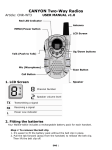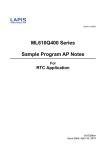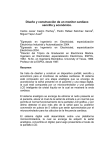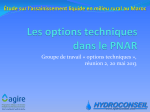Download LC12864B
Transcript
深圳市思迈微电子有限公司 SHENZHEN SMILEWAY ELECTRONICS CO.,LTD 图形点阵液晶显示模块使用手册 LCM12864B LCD MODULE USER MANUAL 地址:深圳市宝安区福永镇桥南城佳工业大厦7楼 邮编:518103 电话:0755-33168357 传真:0755-23201502 网站:www.smilewaylcd.com 全国热线:400 0988 516 1. FUNCTIONS & FEATURES Features 一 Dot Matrix: 128×64 Dots 一 LCD Mode: STN 一 Controller IC: KS0107 or Equivalent 一 Driving Method: 1/64 Duty; 1/9 Bias 一 Viewing Angie: 6 O’clock direction 一 6800 serial 8-Bit MPU Interface 一 Backlight: LED 一 Operating Temperature Range: -20 to 70℃; 一 Storage Temperature Range : -30 to 80℃; Note: Color tone is slightly changed by temperature and driving voltage. 2. MECHANICAL SPECIFICATIONS ITEM SPECIFICATIONS UNIT Module Size 93.0L×70.0W×13.0(max)H mm 70.7×38.8 mm Effective Area 128×64 dots Dot Size 0.48×0.48 mm Dot Pitch 0.52×0.52 mm View Area 3. EXTERNAL DIMENSIONS 93.00± 0.3 88.00 87.20± 0.2 70.70(V.A) 66.522(A.A) 4-? 2.50 4-? 5.00PAD MAX13.0 9.0± 0.3 0.04 0.48 70.00± 0.3 65.00 53.50± 0.2 38.80(V.A) 33.244(A.A) 0.48 0.04 1 2.50 8.25 15.60 18.38 22 14.00 @2.54x21=53.34 ? 1.00 1.60 4. BLOCK DIAGRAM KS0107 64COM or Eqv LCD PANEL 128x64 dots 64SEG VDD VSS V0 VOUT DC/DC Converter KS0108 or Eqv 64SEG KS0108 or Eqv DB0-DB7 RS,R/W,E,/RST CS1 CS2 LEDA LEDK LED Backlight 5. POWER SUPPLY 6. PIN DESCRIPTION ITEM SYMBOL LEVEL FUNCTION 1 CS1 L Chip Selection A 2 CS2 L Chip Selection B 3 VSS 0V 4 VDD 5.0V 5 V0 — 6 RS H/L H Data L:Command 7 R/W H/L H:Read L:Write 8 E H H->L 9 ~ 16 DB0 ~ DB7 H/L 17 CSA H Chip Selection A 18 CSB H Chip Selection B 19 /RST L Reset Signal 20 Vout — Negative Power output For LCD Driving 21 LEDA 5.0V 22 LEDK 0V When CSA and CSB are not used Power Ground Power Supply For Logic Contrast Adjust Enable Signal Data Bus Power Supply For LED Backlight When CS1 and CS2 are not used Note: 一 Both CS1,CS2 and CSA,CSB can be used as chip selection signals; 一 CS1 and CS2 are low active; 一 CSA and CSB are high active,; 一 When CS1 and CS2 are used, please left CSA and CSB open; 一 When CSA and CSB are used, please left CS1 and CS2 open; 7. MAXIMUM ABSOLUTE LIMIT (T=25°C) Items Symbol Standard Value Unit Supply Voltage Vdd -0.3~7.0 V Input Voltage Vin Vss~Vdd V Operating Temperature Top -20~70 ℃ Storage Temperature Tst -30~80 ℃ Note: Voltage greater than above may damage the module All voltages are specified relative to VSS=0V 8. ELECTRICAL CHARACTERISTICS 8.1 DC Characteristics (VDD=+5V, VSS=0V, Ta=-0~+50°C) Items Symbol Min TYP Max Unit Condition Operating Voltage Vdd 4.8 5.0 5.2 V Supply Current Idd — 8 15 mA Input High Voltage Vin 2.0 — Vdd V Input Low Voltage Vil 0 — 0.8 V Output High Voltage Voh 2.4 — — V Ioh=-0.1mA,DB0-DB7 Output Low Voltage Vol — — 0.4 V Iol=0.1mA,DB0-DB7 LCD Driving Voltage Vlcd 9.7 10.0 10.3 V Vdd-V0 Vdd except LED backlight RS,RW,E,DB0-DB7 8.2 AC Characteristics (VDD=+5V, VSS=0V, TTa=-20~75°) Items Symbol Min TYP Max Unit tC 1000 — — nS E high level width tWH 450 — — nS E low level width tWL 450 — — nS E rise time tR — — 25 nS E fall time tF — — 25 nS Address set-up time tASU 140 — — nS Address hold time tAH 10 — — nS Data set-up time tDSU 200 — — nS Data delay time tD — — 320 nS Data hold time(write) tDHW 10 — — nS Data hold time(read) tDHR 20 — — nS E cycle time MPU write timing MPU read timing 9. FUNCTION SPECIFICATIONS 9.1. Basic Setting To drive the LCD module correctly and provide normally display, please use the following setting: 一 Display start line(Z address)=0; 一 LCD display=ON. Note: 一 These setting/commands should issue to both controllers while start up; 一 See the Display control instructions section for details. 9.2. Adjusting The LCD Display Contrast A Variable-Resistor must be connected to the LCD module for providing a reference to V0.The recommended value of the Variable-Resistor is 20K to 50K. 9.3. Resetting The LCD Module The LCD module should be initialized by setting /RST terminal at low level when turning the power. When /RST pull low, the LCD module will: 一 Display on 一 Display start line register becomes 0.(Z-address=0) While /RST is low, no instructions can be accepted except status read. Therefore execute other instructions after making sure that DB4=0(clear /RST) and DB7=0(ready) by status read instruction, the condition of power supply at initial power up are as follow: Items Symbol Min TYP Max Unit Reset time trs 2.0 — — uS Rise time tr — — 150 nS 9.4. Display Memory Map Page(X)address Data 0 DB7 | DB0 1 DB7 | DB0 ··· ··· 6 DB7 | DB0 7 DB7 | DB0 Column driver LCD Display(font view) ··· ··· ··· ··· ··· ··· Y1 Y2 ··· Y63 Y4 Y1 · · Y2 ··· Y63 Column(Y) address 00h—3Fh 00h—3Fh Total 64×64dots 64×64dots CS1=0,CS2=1 CS1=1,CS2=0 CSA=1,CSB=0 CSA=0,CSB=1 Chip select ··· Y4 Note: 一 Display start line (Z address)=0; 一 The display data store separated in two divers; 一 The display data for the left section could be accessed by setting CS1=0, The display data for the right section could be accessed by setting CS2=0. 9.5. Internal registers There are three registers in each section of LCD module. Each of them could be controlled independently. 9.5.1. Page (X)Address Register X address register designates pages of internal display data RAM. Count function is not available. The address should be set by instruction. 9.5.2. Column (Y)Address Register Y address register designates address of internal display data RAM. It could be set by instruction and it increased by 1 automatically by read or write display data operations. 9.5.3. Display Start line (Z) Register Y address register indicates of display data RAM to LCD top line. It may be used for scrolling the display pattern on the LCD. 9.6. Display Control Instructions Note: 1*. Only one section(driver) could be read at the same time. 2*. For the details of the display control instructions, please refer to KS0108B datasheet. 10. DESIGN AND HANDING PRECAUTION 10.1.The LCD panel is made by glass. Any mechanical shock (eg. Dropping form high place) will damage the LCD module. Do not add excessive force on the surface of the display, which may cause the Display color change abnormally. 10.2.The polarizer on the LCD is easily get scratched. If possible, do not remove the LCD protective film until the last step of installation. 10.3.Never attempt to disassemble or rework the LCD module. 10.4.Only Clean the LCD with Isopropyl Alcohol or Ethyl Alcohol. Other solvents (eg. water) may damage the LCD. 10.5.When mounting the LCD module, make sure that it is free form twisting, warping and distortion. 10.6.Ensure to provide enough space(with cushion) between case and LCD panel to prevent external force adding on it, or it may cause damage to the LCD or degrade the display result 10.7.Only hold the LCD module by its side. Never hold LCD module by add force on the heat seal or TAB. 10.8.Never add force to component of the LCD module. It may cause invisible damage or degrade of the reliability. 10.9.LCD module could be easily damaged by static electricity. Be careful to maintain an optimum anti-static work environment to protect the LCD module. 10.10. When peeling of the protective film form LCD, static charge may cause abnormal display pattern. It is normal and will resume to normal in a short while. 10.11. Take care and prevent get hurt by the LCD panel edge. 10.12. Never operate the LCD module exceed the absolute maximum ratings. 10.13. Keep the signal line as short as possible to prevent noisy signal applying to LCD module. 10.14. Never apply signal to the LCD module without power supply. 10.15. IC chip (eg. TAB or COG) is sensitive to the light. Strong lighting environment could possibly cause malfunction. Light sealing structure casing is recommend. 10.16. LCD module reliability may be reduced by temperature shock. 10.17. When storing the LCD module, avoid exposure to the direct sunlight, high humidity, high temperature or low temperature. They may damage or degrade the LCD module