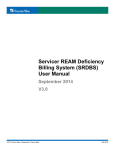Download BundleOne Manual.indd
Transcript
MortgageDashboard ™ BundleOne User Manual Copyright © MortgageDashboard™. 9390 Research Blvd. Kaliedo II Suite 440 Austin, TX 78759. You may reach Technical Support toll-free by calling 866-3643548. All rights reserved. This manual may not be reproduced in any way, in whole or in part, without written permission from MortgageDashboard™. MortgageDashboard™. makes no representations or warranties with respect to this manual and will not guarantee the accuracy and completeness of any information. Users of this manual do so with the understanding that MortgageDashboard™ is not engaged in the practice of law and does not render legal, accounting or other professional services. MortgageDashboard™ reserves the right to change this manual without notice. MortgageDashboard™ is a registered trademark. All other brands and product names are trademarks of their respective holders. BundleOne™: The BundleOne™ system is an easy-to-use platform included in your MortgageDashboard™ system. BundleOne™ allows you to order, status and manage all of the services you need from one centralized location with the click of a button. With BundleOne™ you can: • Customize the platform with access to your favorite vendors. • Select a vendor that is already provided or request a new one. • Order and manage your services easily in a single area. • See who ordered a service and view its status, no matter which user role you play. • Have your appraisers and title companies upload the final product right into your file’s BundleOne™. • Cut down the time and cost to close a loan by no longer depending on outside networks, faxing and e-mails. www.MortgageDashboard.com 2 MortgageDashboard™ is a registered trademark. All other brands and product names are trademarks of their respective holders. Adding a New Vendor: There are two ways to add a new vendor in MortgageDashboard™: 1. From the Settings section of your user account, go to the link for Request a New Vendor. and select 2. Click in your file, and select Request New Vendor. Complete the form with the vendor’s information and press . We will then contact your new vendor and request that they sign the platform agreement in order to be added to the system. Once they have been integrated, we will notify you so that you can begin ordering your vendor’s services right from inside your MortgageDashboard™. www.MortgageDashboard.com 3 MortgageDashboard™ is a registered trademark. All other brands and product names are trademarks of their respective holders. Ordering a Service: 1. Click on your file. inside of 2. Select the service you would like to order. 3. Click the Order button for the service. 4. Choose a provider from the drop-down menu, select a product and fill out the form. 5. Click the Order button at the top of the screen. After ordering a service, it will appear on the status page. Once the vendor has updated the order in their service area, you will be able to see their comments, status items and the finished product. Once a vendor uploads a file to BundleOne™, you may send the file to your e-Briefcase by selecting for the file. www.MortgageDashboard.com 4 MortgageDashboard™ is a registered trademark. All other brands and product names are trademarks of their respective holders. Underwriting Center: Automated Underwriting To submit for automated underwriting, select on the left while inside of a file. Select an investor from the drop-down menu, and press . When you select Submit, your file is automatically exported to the investor you chose in the drop-down. Lender’s Portal on the left while inside of a file. To access the Lender’s Portal, select To export the file in FannieMae 3.2 format, select . To manually submit the exported file to an investor via their Web site, select the investor from the drop-down menu and click MortgageDashboard™. . The Web site will open inside of Please note: Selecting the Export button under Export this file in FannieMae3.2 format does not submit it automatically to the investor you choose in the drop-down on the left. You must first export it, then open the Web site for your chosen investor using the button on the left and then submit it to the site. www.MortgageDashboard.com 5 MortgageDashboard™ is a registered trademark. All other brands and product names are trademarks of their respective holders.