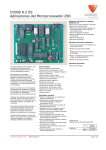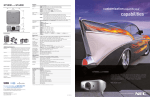Download An Introduction to Z80 Microprocessor Applications DT202
Transcript
An Introduction to Z80 Microprocessor Applications DT202 Curriculum Manual ©2009 LJ Create. This publication is copyright and no part of it may be adapted or reproduced in any material form except with the prior written permission of LJ Create. Lesson Module: 8.22/1 Issue: MP612/A An Introduction to Z80 Microprocessor Applications About this Module About this Module For tomorrow's engineers and technicians, training in the use of microprocessor systems and the design of control tasks will be very important. We see microprocessors used in almost every area of modern life. They control domestic appliances, automated Teller machines, VCRs, automobile engine management and braking systems and so on - the applications are endless. In addition to these less obvious uses, microprocessors dominate today's' working environment in the shape of the PC (personal computer). To gain a good working knowledge of microprocessor technology you will need to follow this manual carefully. It will lead you in a step by step manner through the following areas: ! ! ! ! ! ! ! ! ! ! ! ! ! ! ! Using the SAM microcomputer. Introduction to Z80 programming. Writing Machine Code Programs. Program Debugging. Using the Merlin Text Editor. Introduction to Development Systems. Addressing Modes. Negative Binary Numbers. Programs with Loops. Further Programs with Loops. Logical and Test Instructions. Input and Output Programming. Programming the Applications Module. Stack and Subroutines. Interrupts. As you work through each chapter you will be guided by a series of student objectives and your progress will be continually assessed by questions in the Exercises, Practical Assignments and Student Assessments. The Practical Assignments presented throughout the manual are graded in terms of complexity, starting with simple machine code programs and ending with more complex programming techniques in assembler code. LJ Technical Systems i An Introduction to Z80 Microprocessor Applications About this Module Your instructor has a copy of the Solutions book for this manual. It contains all the solutions to the assessment questions together with suggested solutions to all the programming tasks. Copies of these programs are provided on a disk supplied with the Solutions book. What do I need to work through this manual? To work through this manual you will need the following items: 1. SAM Z80 microprocessor board. 2. Merlin Development System software pack (6502/Z80 version) and RS232 cable. 3. Microprocessor Applications board. 4. Personal computer (PC) running Windows 95 or later, and fitted with RS232 serial communications (COM) port. 5. Two 0.1" shorting leads (supplied). 6. SAM Z80 User Manual. 7. Z80 Programming Manual. 8. Note pad and pencil. In addition, you will need a power supply and a keypad/display unit. The form that these items take will depend on whether you are using a Digiac 2000 system or a Digiac 3000 system: Digiac 2000 system Digiac 3000 system Power supply required DT60 Power Supply unit D3000 Experiment Platform or D3000 Virtual Instrument Platform Keypad/display unit required DT25 Keypad/display module D3000-8.0 Microprocessor Master Board with built-in keypad/display For further information, please refer to the SAM Z80 User Manual. ii LJ Technical Systems An Introduction to Z80 Microprocessor Applications About this Module Computerized Assessment of Student Performance If your laboratory is equipped with the D3000 Computer Based Training System, then the system may be used to automatically monitor your progress as you work through this manual. If your instructor has asked you to use this facility, then you should key in your responses to the questions in this manual at your computer managed workstation. To remind you to do this, a require a keyed-in response. symbol is printed alongside questions that The following D3000 Lesson Module is available for use with this manual: D3000 Lesson Module 8.22 Additional Teachware If you are encountering microprocessors for the first time, it is recommended that you begin by reading the manual "An Introduction to Microprocessor Technology", which is available from LJ Technical Systems. Other manuals available in this range are: An Introduction to 6502 Microprocessor Applications. An Introduction to 6502 Microprocessor Troubleshooting. An Introduction to Z80 Microprocessor Troubleshooting. 68000 Microprocessor Concepts and Applications. An Introduction to 68000 Microprocessor Applications. LJ Technical Systems iii About this Module iv An Introduction to Z80 Microprocessor Applications LJ Technical Systems An Introduction to Z80 Microprocessor Applications Contents Contents Curriculum Text Pages Chapter 1 Using the SAM Microcomputer .................................................................. 1 - 20 Chapter 2 Introduction to Z80 Programming............................................................. 21 - 36 Chapter 3 Writing Machine Code Programs .............................................................. 37 - 56 Chapter 4 Program Debugging................................................................................... 57 - 66 Chapter 5 Using the Merlin Text Editor .................................................................... 67 - 78 Chapter 6 Introduction to Development Systems .................................................... 79 - 100 Chapter 7 Addressing Modes ................................................................................. 101 - 114 Chapter 8 Negative Binary Numbers ..................................................................... 115 - 124 Chapter 9 Programs with Loops............................................................................. 125 - 150 Chapter 10 Further Programs with Loops ................................................................ 151 - 162 Chapter 11 Logical and Test Instructions ................................................................ 163 - 182 Chapter 12 Input and Output Programming............................................................. 183 - 200 Chapter 13 Programming the Applications Module ................................................ 201 - 228 Chapter 14 Stack and Subroutines ........................................................................... 229 - 250 Chapter 15 Interrupts................................................................................................ 251 - 286 Continued ... LJ Technical Systems Contents An Introduction to Z80 Microprocessor Applications Appendices Pages Appendix 1 Standard Programming Sheet ................................................................ 287 - 288 Appendix 2 SAM System Calls ................................................................................ 289 - 300 Appendix 3 ASCII Codes.......................................................................................... 301 - 302 LJ Technical Systems An Introduction to Z80 Microprocessor Applications Chapter 9 Programs with Loops Chapter 9 Programs with Loops Objectives of this Chapter Having studied this chapter you will be able to: Describe the different types of program loop structure. Describe the use of the conditional and unconditional instructions. Explain the mechanism and use of Z80 relative addressing. Describe the function and operation of the following Z80 flags: Carry Flag Zero Flag Write programs that use the Z80 assembly language conditional and unconditional Jump instructions. Use the Z80 assembly language combined Decrement and conditional Jump instructions. Equipment Required for this Chapter LJ Technical Systems SAM Z80 Microcomputer. Power supply. Keypad/display unit. Merlin Development System Software Pack, installed on a PC running Windows 95 or later. SAM Z80 User Manual. 125 Programs with Loops Chapter 9 An Introduction to Z80 Microprocessor Applications Introduction Often it will be necessary to use a program loop to repeat a section of a program a number of times. There are three main types of program loop: 1. Repeating a program section indefinitely. For example: Output a “1” on bit 2 of a data port indefinitely. Enter Output a "1" on Bit 2 of Data Port 2. Repeating a program section until some predetermined condition becomes true. For example: Waiting for a “1” to be input at bit 4 of a data port. Enter Read bit 4 of Data Port Is Bit 4 =1 ? Yes No Exit 126 LJ Technical Systems An Introduction to Z80 Microprocessor Applications Programs with Loops Chapter 9 3. Repeating a program section for a predetermined number of passes. For example: Output a “0” on bit 6 of a data port for the time it takes to repeat a loop 5000 times. Enter Set Count to 5000 Output a "0" on Bit 6 of Data Port Reduce Count by 1 Is No Count =0? Yes Exit If, in this example, each pass through the loop were to take 1µs, a "0" would be output on bit 6 of the data port for 5ms. In order to write assembly language programs with loops, it will be necessary to use JUMP instructions. 9.1 JUMP Instructions These instructions cause program execution to be continued from some point other than the next location in sequence. There are two types of JUMP instruction: Unconditional JUMP Conditional JUMP LJ Technical Systems - “Always JUMP” “Only JUMP if some condition is true” 127 Programs with Loops Chapter 9 9.2 An Introduction to Z80 Microprocessor Applications Relative Addressing Some JUMP instructions can use Relative Addressing. In this mode of addressing, the destination for the JUMP is not specified directly (for example, “location 4700H”) but is expressed in terms of the number of locations further on (or back) in the program (for example, “8 locations further on"). The easiest means of understanding this concept is to examine an example. Recall the source program PROG2.ASM from Chapter 6. Load this program into Merlin and modify each “JP” instruction to “JR”. A “JR” is a relative jump instruction. Having modified the program, save it as PROG4.ASM (using the Save As option from the File menu) and then assemble the program generating the object program and listing. The listing will have the form shown below: VAL1: VAL2: MEM1: 4500 4502 4504 4507 4508 450A 128 3E 18 32 C9 C6 18 02 04 00 50 03 F8 ORG 4500H ;Object code start addr EQU 02H EQU 03H EQU 5000H ;Defines ‘VAL1’ as 02H ;Defines ‘VAL2’ as 03H ;Defines ‘MEM1’ as 5000H BEGIN: LD A,VAL1 JR NEXT LAST: LD (MEM1),A RET NEXT: ADD A,VAL2 JR LAST ;Loads accum with 02H ;Jumps to ‘NEXT:’ ;Saves accum in 5000H ;Return ;Adds 03H to accum ;Jumps to ‘LAST:’ LJ Technical Systems An Introduction to Z80 Microprocessor Applications Programs with Loops Chapter 9 Consider the first relative jump JR NEXT. The operand is 04H. This is often called the displacement or offset in relative addressing. The offset indicates that the destination is 04H locations further on. It is important to note that the program counter will already contain the address of the next instruction (4504H). If 04H is added to this then the address of the destination can be found: 4504H + 04H = 4508H This is indeed the case above where ‘NEXT’ is 4508H. Consider now the second relative jump JR LAST. The offset is F8H. This is a negative number in 2’s complement notation. F8H = + 1111 10002 = - 0000 01112 (1’s complement) = - 0000 10002 (2’s complement) = - 08H So this instruction will jump backwards 08H locations. Now, as before the program counter will already hold the address of the next instruction (450CH in this case): 450CH - 08H = 4504H So this instruction will jump to 4504H. Check the program listing to see that this is indeed the case. Range of Relative Addressing The largest positive offset will be 7FH (0111 11112), which is 12710. So it is not possible to perform a relative jump more than 12710 locations in the forward direction. The largest negative offset will be 80H (1000 00002). 80H = + 1000 00002 = - 0111 11112 (1’s complement) = - 1000 00002 (2’s complement) = - 80H = - 12810 So the limit of a backward relative jump is 12810 locations. The Z80 Cross Assembler will produce an error message if a relative jump is out of range. LJ Technical Systems 129 Programs with Loops Chapter 9 9.2a An Introduction to Z80 Microprocessor Applications Z80 instructions, which allow programs to continue from a point other than the next location in sequence, are called: a continue instructions. b jump instructions. c sequence instructions. d skip instructions. 9.2b In relative addressing, the destination for a jump is specified by: a a 2's complement displacement. b a direct address. c the contents of the flag register. d the contents of the BC register pair. 130 LJ Technical Systems An Introduction to Z80 Microprocessor Applications 9.3 Programs with Loops Chapter 9 Conditional Jump Instructions A conditional jump is only taken if some predetermined condition is true. Otherwise the next instruction in sequence is executed. These instructions are very important since they allow the microprocessor to take decisions. Conditional jumps may use direct or relative addressing. The conditions, which these instructions test, are the states of the flags. Z80 Flags Each flag is a single flip-flop, which can store a 0 or a 1. These flags indicate the type of result from the last ALU operation. Many instructions will affect various flags but a significant number do not (notably Load). The Z80 Programming Manual explains which flags are affected by each instruction. The Z80 has 6 flags but we shall only consider two for the time being: the Carry Flag and the Zero Flag: 1. Carry Flag This flag is set (that is = 1) if the last arithmetic operation produced a “carry out”. For example: If 3AH is added to 47H, the result is 81H and there is no carry out: 3AH 47H + 0011 0100 10102 01112 + 81H 1000 00012 However, if 3AH is added to E7H, the result is 121H. Thus a carry out is generated: 3AH E7H + 121H 1 0011 1110 10102 01112 + 1010 00012 Carry out Now, the accumulator can only hold 8 bits but this result is 9 bits in length. The 8 least significant bits (that is 21H) will be placed in the accumulator and the “9th bit” in the carry flag, so, C=1. The carry flag is also used as a “borrow” flag when performing subtraction. LJ Technical Systems 131 Programs with Loops Chapter 9 2. An Introduction to Z80 Microprocessor Applications Zero Flag This flag is set (that is = 1) if the result of the last operation was zero. For example, if the microprocessor subtracts 34H from 34H the result is 00H and the zero flag is set (Z=1). If 34H is added to 34H the result is 68H which is non-zero so the zero flag is cleared (Z=0). The action of these flags can be summarized thus: Z NZ C NC Zero Result Non-Zero Result Carry Generated No Carry Generated (Z=1) (Z=0) (C=1) (C=0) Examples: 132 JP Z,4820H ;Jump to location 4820H if the ;zero flag is set (that is if Z=1) ;- Zero Result JR NZ,SCAN1 ;Jump to address specified by ;the label SCAN1 if the zero ;flag is clear(that is if Z=0) ;- Non-Zero Result JR C,NEXT ;Jump to address specified by ;the label NEXT if the carry ;flag is set(that is if C=1) ;- Carry Generated JP NC,LAST ;Jump to address specified by ;the label LAST if the carry ;flag is clear (that is if C=0) ;- No Carry Generated LJ Technical Systems An Introduction to Z80 Microprocessor Applications Programs with Loops Chapter 9 Now refer to your Z80 programming manual. Note how the Zero and Carry Flags are affected by each instruction: Instructions Zero Flag Carry Flag LD Not affected Not affected ADD Set if result is zero; otherwise cleared Set if result exceeds 8 bits; otherwise cleared SUB Set if result is zero; otherwise cleared Set if there is a ‘borrow’; otherwise cleared RET Not affected Not affected JP Not affected Not affected INC Set if result is zero; otherwise cleared Not affected DEC Set if result is zero; otherwise cleared Not affected LJ Technical Systems 133 Programs with Loops Chapter 9 9.3a An Introduction to Z80 Microprocessor Applications After the Z80 has subtracted 4AH from 67H, the Zero (Z) and Carry (C) flags will be: a Z = 0, C = 0 b Z = 0, C = 1 c Z = 1, C = 0 d Z = 1, C = 1 9.3b After the Z80 has added 52H to 67H, the Zero (Z) and Carry (C) flags will be: a Z = 0, C = 0 b Z = 0, C = 1 c Z = 1, C = 0 d Z = 1, C = 1 9.3c After the Z80 has added 75H to 8EH, the Zero (Z) and Carry (C) flags will be: a Z = 0, C = 0 b Z = 0, C = 1 c Z = 1, C = 0 d Z = 1, C = 1 9.3d After the Z80 has subtracted 72H from 72H, the Zero (Z) and Carry (C) flags will be: a Z = 0, C = 0 b Z = 0, C = 1 c Z = 1, C = 0 d Z = 1, C = 1 134 LJ Technical Systems An Introduction to Z80 Microprocessor Applications 9.4 Programs with Loops Chapter 9 Worked Example Write a program that will add the contents of locations 5000H and 5001H. The value 80H should be placed in location 5002H if the result exceeds FFH, otherwise 01H should be placed in location 5002H. Solution: This problem requires the carry flag to be tested following the addition and then a marker value to be saved to indicate the status of the result. START Load the accumulator from location 5000H Add the contents of location 5001H to the Accumulator Is the Carry Flag set? YES NO Load the accumulator with 01H Load the accumulator with 80H Save the accumulator to location 5002H END LJ Technical Systems 135 Programs with Loops Chapter 9 An Introduction to Z80 Microprocessor Applications The first part of this program will be quite simple: LD A,(5000H) ;Loads accumulator from 5000H Now, unfortunately direct addressing cannot be used with ADD. It is however possible to ADD the contents of two registers so one way to overcome the problem is to LOAD the B register from 5001H and then ADD the B register to the accumulator. A further problem now arises: It is not possible to load the B register using direct addressing. This problem can be overcome thus: LD A,(5000H) ;Loads accumulator from 5000H ;Add contents of 5001H to accumulator: LD B,A LD A,(5001H) ADD A,B ;Loads the B reg from the accum ;Loads acc from 5001H ;Adds B reg to accumulator The addition has now taken place and so we can test the carry flag thus: LD A,(5000H) ;Loads accumulator from 5000H ;Add contents of 5001H to accumulator: LD B,A LD A,(5001H) ADD A,B ;Loads the B reg from the accum ;Loads accumulator from 5001H ;Adds B reg to accumulator ;Test for carry flag set: JR C,OVER ;If C=1, jump to label OVER The state of the carry flag will now determine which branch is taken: LD A,(5000H) ;Loads accumulator from 5000H ;Add contents of 5001H to accumulator: LD B,A LD A,(5001H) ADD A,B ;Loads the B reg from the accum ;Loads accumulator from 5001H ;Adds B reg to accumulator ;Test for carry flag set: JR C,OVER ;If C=1, jump to label OVER ;Load accumulator with appropriate marker value: OVER: 136 LD A,01H JR SAVE LD A,80H ;C=0 so load marker for no carry ;Jump to label SAVE(Save marker) ;Load accumulator with ;marker for carry set LJ Technical Systems An Introduction to Z80 Microprocessor Applications Programs with Loops Chapter 9 All that is required now is to save the marker in location 5002H: LD A,(5000H) ;Loads accumulator from 5000H ;Add contents of 5001H to accumulator: LD B,A LD A,(5001H) ADD A,B ;Test for carry flag set: JR C,OVER ;Loads the B reg from the accum ;Loads accumulator from 5001H ;Adds B reg to accumulator ;If C=1, jump to label OVER ;Load accumulator with appropriate marker value: LD A,01H JR SAVE LD A,80H OVER: ;C=0 so load marker for no carry ;Jump to label SAVE (Save marker) ;Load accumulator with ;marker for carry set ;Save marker value in location 5002H: SAVE: LD (5002H),A RET ;Save marker in 5002H ;Return Finally, it will be necessary to specify the start address for object code using ORG: ORG 4400H ;Start address for object code LD A,(5000H) ;Loads accumulator from 5000H ;Add contents of 5001H to accumulator: LD B,A LD A,(5001H) ADD A,B ;Loads the B reg from the accum ;Loads accumulator from 5001H ;Adds B reg to accumulator ;Test for carry flag set: JR C,OVER ;If C=1, jump to label OVER ;Load accumulator with appropriate marker value: OVER: LD A,01H JR SAVE LD A,80H ;C=0 so load marker for no carry ;Jump to label SAVE (Save marker) ;Load accumulator with ;marker for carry set ;Save marker value in location 5002H: SAVE: LJ Technical Systems LD (5002H),A RET ;Save marker in 5002H ;Return 137 Programs with Loops Chapter 9 9.4a An Introduction to Z80 Microprocessor Applications Load the program for Worked Example 9.4 into the SAM. Place the value 67H in location 5000H and the value 7DH in location 5001H. Run the program and examine the contents of location 5002H. Enter the hexadecimal byte that you find. Now, the first part of this program required a number of instructions to transfer data from one register to another. This could have been avoided by using the HL register pair to point to memory locations, since it is possible to ADD in this way. Such a program is shown below: ORG 4400H ;Start address for object code LD HL,5000H ;HL points to 5000H ;Add contents of 5001H to accumulator: LD A,(HL) INC HL ADD A,(HL) ;Loads the accumulator from 5000H ;HL now points to location 5001H ;Adds contents of 5001H to accum ;Test for carry flag set: JR C,OVER ;If C=1, jump to label OVER ;Load accumulator with appropriate marker value: LD A,01H JR SAVE OVER: LD A,80H ;C=0 so load marker for no carry ;Jump to label SAVE (Save ;marker) ;Load accumulator with marker ;for carry set. ;Save marker value in location 5002H: SAVE: 9.4b Note: 138 INC HL LD (HL),A RET ;HL now points to 5002H ;Saves marker in 5002H ;Return Load the program for Worked Example 9.4 into the SAM. Place the value 82H in location 5000H and the value 9CH in location 5001H. Run the program and examine the contents of location 5002H. Enter the hexadecimal byte that you find. It is good practice to use the HL register pair to point to data wherever possible since this technique often takes fewer bytes of object code and less time to complete instructions. LJ Technical Systems An Introduction to Z80 Microprocessor Applications 9.5 Programs with Loops Chapter 9 Worked Example Write a program that will add the contents of locations 5000H and 5001H. The most significant byte of the result should be stored in location 5002H and the least significant byte in location 5003H. Solution: START Load the accumulator from location 5000H Add the contents of location 5001H to the Accumulator Is the Carry Flag set? NO YES Load the B register with 01H Load the B register with 00H Save the B register to location 5002H Save the Accumulator to location 5003H END LJ Technical Systems 139 Programs with Loops Chapter 9 An Introduction to Z80 Microprocessor Applications Now, consider the largest possible values: FFH + FFH = 01FEH So the most significant byte can only be 00H or 01H. Thus, the program must perform the addition, save the least significant byte and then test the carry flag to determine whether the most significant byte is 00H or 01H. ORG 4400H ;Start address for object code LD HL,5000H ;Loads accumulator from 5000H ;Add contents of 5001H to accumulator: LD A,(HL) INC HL ADD A,(HL) ;Loads the accumulator from 5000H ;HL now points to location 5001H ;Adds contents of 5001H to accum ;Test for carry flag set: JR NC,ZERO ;If C=0, jump to label ZERO ;Load accumulator with most significant byte: LD B,01H JR SAVE ZERO: LD B,00H ;C=1 so most significant byte is 01H ;Jump to label SAVE (Save most ;significant byte) ;C=0 so most significant byte is 00H ;Save most significant byte in location 5002H: SAVE: INC HL LD (HL),B INC HL LD (HL),A RET 9.5a 140 ;HL now points to 5002H ;Saves most significant byte in 5002H ;HL now points to 5003H ;Saves least significant byte in ;5003H ;Return Load the program for Worked Example 9.5 into the SAM. Place the value 3EH in location 5000H and the value E5H in location 5001H. Run the program and examine the contents of locations 5002H and 5003H. Enter the 2-byte hexadecimal result that these locations represent. LJ Technical Systems An Introduction to Z80 Microprocessor Applications 9.6 Programs with Loops Chapter 9 Practical Assignment Write a program that will examine the contents of location 5000H. If the contents are 00H, location 5FFFH should be loaded with 80H. If the contents are non-zero then 5FFFH should be loaded with 7FH. [Hint: LOAD does not condition the flags. Use the instruction “OR 00H” to condition the flags prior to testing.] 9.6a Load the program for Practical Assignment 9.6 into the SAM. Place the value 2AH in location 5000H. Run the program and examine the contents of location 5FFFH. Enter the hexadecimal byte that you find. So far the programs you have entered have been decision-making rather than loops. Consider now the problem of repeating a section of a program a given number of times. These types of programs often use a register or memory location as a loop counter. The loop counter is decremented (decreased by 01H) on each pass through the loop and tested for zero. When the counter reaches zero the program exits from the loop and continues. LJ Technical Systems 141 Programs with Loops Chapter 9 9.7 An Introduction to Z80 Microprocessor Applications Worked Example Write a program, which will add together, the contents of locations 5000H, 5001H, 5002H, 5003H and 5004H, saving the result in location 5005H. Solution: START Load the B register with count Use the HL register to point to 5000H Load the accumulator from location 5000H Increment the HL register pair Add contents of location pointed to by HL pair to Accumulator Increment the HL register Decrement the B register Is the Zero Flag set? NO YES Save the Accumulator in location pointed to by HL pair END 142 LJ Technical Systems An Introduction to Z80 Microprocessor Applications Programs with Loops Chapter 9 A source program for this is shown below. Note that the B-register can be used as a convenient loop counter: ORG 4400H LD B,04H LD HL,5000H LD A,(HL) NEXT: INC HL ADD A,(HL) INC HL DEC B JR NZ,NEXT LD (HL),A RET 9.7a ;Start address for object code ;Load the B register with count ;HL register points to location 5000H ;Loads the accumulator from location ;5000H ;Increase the HL register by 01H ;Adds contents of location ;pointed to by HL register pair to ;the accumulator ;Increase the HL register by 01H ;Decrease the count by 01H ;Jump to the label NEXT if the zero ;flag is NOT SET (that is Z=0). This ;indicates that count has not yet ;reached zero ;Save accumulator in location pointed ;to by HL pair ;Return If the program in Worked Example 9.7 is to be modified to add the contents of locations 5000H, 5001H and 5002H, saving the result in location 5003H, the instruction that must be changed is: a LD B,04H b LD HL,5000H c LD A,(HL) d DEC B LJ Technical Systems 143 Programs with Loops Chapter 9 An Introduction to Z80 Microprocessor Applications Now, the Z80 has a special instruction which combines decrementing of the B register with testing whether the result is zero - DJNZ (Decrement the B register and jump if result is non-zero). The previous program could be easily modified to take advantage of this instruction thus: ORG 4400H LD B,04H LD HL,5000H LD A,(HL) NEXT: INC HL ADD A,(HL) INC HL DJNZ NEXT LD (HL),A RET 9.7b ;Start address for object code ;Load the B register with count ;HL register points to location 5000H ;Loads the accumulator from ;location 5000H ;Increase the HL register by 01H ;Adds contents of pointed to by HL ;register ;pair to the accumulator ;Increase the HL register by 01H ;Decrement the B register and ;jump to the ;label NEXT if the result is non-zero ;Save accumulator in location ;pointed to by HL pair ;Return Place the values shown below in the memory locations indicated. Memory locations Contents 5000H 12H 5001H 0CH 5002H 39H 5003H 0FH 5004H 2BH Load the modified program for Worked Example 9.7 into the SAM and run. Enter the hexadecimal byte that you find in location 5005H. 144 LJ Technical Systems An Introduction to Z80 Microprocessor Applications 9.8 Programs with Loops Chapter 9 Practical Assignment A simple means of achieving multiplication is to add a value to itself a given number of times. Location 5000H contains a value between 00H and 33H. Use this method to multiply the contents of location 5000H by 05H, saving the result in location 5001H. 9.8a Use your program for Practical Assignment 9.8 to calculate 28H x 05H. Enter the result that you find. 9.8b Modify your program for Practical Assignment 9.8 to calculate 1EH x 07H. Enter the result that you find. LJ Technical Systems 145 Programs with Loops Chapter 9 An Introduction to Z80 Microprocessor Applications Student Assessment 9 1. The type of structure used to repeat a section of program several times is called: a an Echo. b a Go To. c a Loop. d a Repeat. 2. The program section described by the flowchart below will: a repeat indefinitely. b repeat until a condition becomes true. c repeat for a given number of passes. d not repeat. ENTER Read Data Port Is Bit 2 =1? No Yes EXIT 146 LJ Technical Systems An Introduction to Z80 Microprocessor Applications Programs with Loops Chapter 9 Student Assessment 9 Continued ... 3. The type of JUMP that is always taken is called a: a Conditional Jump. b Direct Jump. c Indirect Jump. d Unconditional Jump. 4. The type of JUMP that allows the microprocessor to make decisions is called a: a Conditional Jump. b Direct Jump. c Indirect Jump. d Unconditional Jump. 5. The type of addressing where the destination is expressed in terms of the number of bytes forward or backward from the present location is called: a Conditional. b Direct. c Indirect. d Relative. 6. The largest positive 8-bit offset for relative addressing is: a 12510 b 12610 c 12710 d 12810 Continued ... LJ Technical Systems 147 Programs with Loops Chapter 9 An Introduction to Z80 Microprocessor Applications Student Assessment 9 Continued ... 7. The assembly language instruction at location 4418H is 'JR NZ,WRIPT'. If the location identified by the label 'WRIPT' is 441EH, the 2's complement displacement for the branch instruction will be: a F8H b 04H c FAH d 06H 8. The Carry Flag is set when the result of the last arithmetic operation is: a zero. b non-zero. c less than 8 bits. d greater than 8 bits. 9. The Flag that is set when the result of the last arithmetic operation is zero is the: a Carry Flag. b Negative Flag. c Overflow Flag. d Zero Flag. 148 LJ Technical Systems An Introduction to Z80 Microprocessor Applications Programs with Loops Chapter 9 Student Assessment 9 Continued ... 10. The program section, which will repeatedly (and indefinitely) add 02H to the Accumulator, is: a HERE: ADD A,02H JR HERE b HERE: ADD A,02H JR NC,HERE c HERE: ADD A,02H JR C,HERE d HERE: ADD A,02H JR NZ,HERE 11. The program section below NEXT: ADD A,B JR C,DONE JR NEXT will add the contents of the B-Register to the Accumulator: a indefinitely. b until the result is greater than 8 bits. c until the result is less than 8 bits. d until the result is equal to contents of the B-Register. 12. The Z80 instruction, which decrements the B-Register and tests whether the result is zero, is: a DAA b DEC c DI d DJNZ LJ Technical Systems 149 Programs with Loops Chapter 9 150 An Introduction to Z80 Microprocessor Applications LJ Technical Systems