Download ALOHA Decision Keys
Transcript
ALOHA™ Decision Keys Areal Locations of Hazardous Atmospheres Mary Evans Modeling and Simulation Studies Branch Hazardous Materials Response and Assessment Division Office of Ocean Resources Conservation and Assessment National Oceanic and Atmospheric Administration Seattle, Washington 98115 September 1996 Contents Page ALOHA™ Decision Keys.....................................................................................................................................................1 Areal Locations of Hazardous Atmospheres...................................................................................................1 About the decision keys.....................................................................................................................................................1 About accident scenarios................................................................................................................................................2 Before you begin.......................................................................................................................................................................3 ALOHA Selection Chart.....................................................................................................................................................14 Source Selection Chart......................................................................................................................................................15 Properties Table........................................................................................................................................................................16 About the decision keys About the decision keys During a response to a hazardous chemical accident, it’s natural to grab for any tool that looks as though it might help you to make critical decisions quickly. At first glance, ALOHA appears to be such a tool. But just as a hammer is useful for pounding nails but useless for cutting wood, ALOHA can model some accident scenarios but not others. When ALOHA can’t model a scenario, you’ll lose valuable time if you try to use it. Even when you can model a scenario in ALOHA, you can lose more time if you choose the wrong source option (ALOHA lets you choose among four options). This booklet contains decision keys and quick-reference charts to help you to decide whether you can use ALOHA and—if so—to choose the best source option: ALOHA Selection Key Source Selection Key ALOHA Selection Chart Source Selection Chart Use this decision key to find out whether you can run a particular scenario in ALOHA. Use this decision key to choose the source option that’s right for a particular scenario. Use this quick reference to find out whether you can run a scenario. Use this quick reference to choose a source option. Try the decision keys first. Later, you may wish to use the quick reference charts instead. To save yourself time during a response, use the keys or charts before you try to run an accident scenario in ALOHA. Use them even before you turn on your computer. Collect information about an accident scenario Decide whether you can use ALOHA YES NO Use another tool Figure 1. Steps in using ALOHA. 1 Decide on a source option Run your scenario in ALOHA Before you begin About accident scenarios A scenario is a description of the way in which a hazardous chemical is escaping into the atmosphere so that a gas cloud is formed. Each scenario is unique. Below is just one example of a scenario that could be run in ALOHA: An example accident scenario At a paper mill located in a highly industrialized area of Columbia, South Carolina, liquid chlorine is stored in several tanks at ambient temperature. On July 15, 1996, at 1:00 p.m., a reckless forklift operator punctures one of the tanks, and liquid chlorine begins to spray out. The vertical tank is 3 feet in diameter and 4 feet high. It holds 1 ton of chlorine. The forklift has made a 5-inch-by2-inch hole about 3 feet above the bottom of the tank. The ground below the tank is unsurfaced soil. At the time of the spill, the sky is completely overcast, the air temperature is 70°F, and the wind is blowing from 360 degrees at 12 knots (measured at a height of about 30 feet). Earlier in the day, it had rained lightly, but the rain had stopped before noon. How large is the area downwind of the ruptured tank where airborne chlorine gas concentrations could exceed 3 ppm? Once you enter information about an accident scenario into ALOHA, ALOHA can predict the area downwind of the release point where airborne chemical concentrations might exceed a concentration that you have selected, called the level of concern, or LOC. This area is the gas cloud’s footprint, which ALOHA plots for you. ➤ Note The LOC is a threshold concentration of an airborne pollutant, usually the concentration above which a hazard is believed to exist. Most often, an LOC represents the highest concentration of a chemical to which people can be exposed without suffering a particular toxic effect. However, an LOC never represents an exact line between hazardous and nonhazardous conditions, because people differ in their sensitivity to chemicals. Other concentration thresholds that are sometimes used as LOCs include detection limits such as odor thresholds and explosive or flammability limits (or some fraction of one of these limits, such as one-tenth of the lower flammability limit). 2 Before you begin Before you begin Before you turn to the ALOHA Selection Key, collect some basic information about the scenario, including ■ the chemical’s name. ■ its state (solid, liquid, or gas). ■ a general idea of the weather conditions. ■ a general idea of how the chemical is escaping from confinement. ■ an LOC for the chemical. ➤ Note ALOHA’s chemical library contains values for IDLH (Immediately Dangerous to Life and Health), a common LOC, for 214 chemicals. You can quickly check whether an IDLH value for a particular chemical exists in the library. To do so, 1. Start ALOHA. To do this, double-click the program icon or, in Windows 95, from the Start menu, choose the Programs submenu, and then, from the ALOHA menu, choose ALOHA. 2. From ALOHA’s SetUp menu, choose Chemical.... 3. Find the name of the chemical in the alphabetical chemical list, click on the name to highlight it, then click Select. In the Text Summary window, ALOHA will display some of the chemical’s properties, including either the IDLH (as, for example, “ IDLH: 300 ppm”) or the notation “IDLH: -unavail-,” which indicates that no value is available). If the name of the chemical does not appear in the list, ALOHA has no information about its properties and no IDLH for it. 3 ALOHA Selection Key 4 ALOHA Selection Key ALOHA Selection Key To use this key, start here by answering the first question, then continue as directed to find out whether ALOHA can model your scenario. If it can, you’ll then go on to the Source Selection Key to select the right source option for the scenario. 1. Is the release happening outdoors? Yes. Continue to 2. No, it’s an indoor release. Don’t use ALOHA. It can only account for the forces that move and disperse gases in the open atmosphere. 2. Is the substance very hot or burning? No Continue to 3. Yes. Don’t use ALOHA. It does not account for the way that very hot gases rise upwards in the atmosphere or for reactions among chemicals in a fire. Usually, what’s released in a fire is a complex mixture of combustion and reaction byproducts rather than the original chemical. 5 ALOHA Selection Key 3. Is the substance a pure chemical? A pure chemical is not mixed with other chemicals and is not in solution in water or any other liquid. Examples of common pure chemicals are chlorine, anhydrous ammonia, and propylene. In contrast, many chemicals exist in mixtures or solutions. Examples of common mixtures or solutions are oleum, most acids, most petroleum products—including vehicle fuels like gasoline—and liquid formaldehyde. Yes. Continue to 4. No, it’s a mixture or solution. Avoid using ALOHA. It can’t help you unless you can estimate how rapidly one component of a liquid solution is evaporating from a pool. For example, you might be able to estimate how fast hydrogen chloride gas is evaporating from a pool of hydrochloric acid. If you have such an estimate, continue to 3. If after completing all remaining steps in this decision key you find that you can use ALOHA, you should choose the Direct source option. Skip the Source Selection Key and turn to your User’s Manual to learn how to enter information about a direct release. ➤ Note Because ALOHA’s chemical library contains only pure chemicals, checking whether a substance is included in the library is a way to check whether it is a pure chemical. However, some substances in the library, such as ammonia and nitric acid, are often found in aqueous solution (mixed with water) as well as in pure form. If the chemical is mixed with water or any other substance, it is not a pure chemical. If you wish to check for a chemical in the library, 1. Start ALOHA. 2. From ALOHA’s SetUp menu, choose Chemical.... 3. Search for the name of your chemical in the alphabetical list of chemical names. If you find the chemical’s name in the list, and you know it’s not in aqueous solution, it is a pure chemical. Next, if you found the chemical in the list, click on the chemical name to highlight it, then click Select. If you did not find the chemical, click Cancel. However, if the chemical is not in the list, it still may be a pure chemical. Try checking its general description in the CAMEO chemical database or its Material Safety Data Sheet (MSDS) . You can also call the Chemical Transportation Emergency Center (CHEMTREC) at (800)424-9300 (this is a 24hour hotline), for more information about the chemical. 6 ALOHA Selection Key 4. Is the substance a particulate or solid? Particulates include dusts, powders, and radioactive particles. Solids include granules and crystals, such as ammonium nitrate and phosmet. No, it’s a gas or liquid. Continue to 5. Yes. Avoid using ALOHA. It doesn’t account for the way that particulates fall out of the atmosphere as they travel downwind. Granular and crystal solids rarely enter the atmosphere in significant amounts. Consider using ALOHA only if (a) you can estimate the sublimation rate of a solid (some solids, such as solid carbon dioxide and iodine, pass from the solid to the gas phase without first becoming liquids. This is called sublimation.). If you have a sublimation rate estimate, continue to 5. If after completing all remaining steps in this decision key you find that you can use ALOHA, you should choose the Direct source option. Skip the Source Selection Key and turn to your User’s Manual to learn how to enter information about a direct release. (b) The particulates you’re concerned about are so fine that they remain suspended in the air for a very long time; such substances may behave enough like gases to be modeled in ALOHA. If this is the case, and you have an estimate for the rate at which the substance is entering the atmosphere or the amount that has entered, continue to 5. If after completing all remaining steps in this decision key you find that you can use ALOHA, you should choose the Direct source option. Skip the Source Selection Key and turn to your User’s Manual to learn how to enter information about a direct release. 7 ALOHA Selection Key 5. Is it raining or snowing? No. Continue to 6. Yes. Don’t use ALOHA if it’s raining or snowing hard. You may wish to use ALOHA if precipitation is very light, but be aware of two possible problems: (1) ALOHA may overestimate gas concentrations, and (2) many chemicals react with water, sometimes forming new compounds with very different properties. 6. Is the release located in relatively level terrain? Yes. Continue to 7. No, the terrain is very hilly, or there are many buildings in the area. Avoid using ALOHA. Use ALOHA only to get an impression of the scale of the release. For example, use it to find out whether hazardous gas concentrations may extend for many city blocks or for just a few yards downwind. Because ALOHA expects terrain to be relatively level, don’t expect the footprint to accurately represent the area at risk. If you just want to estimate the scale of the release, continue to 7. 7. Do you only want to estimate gas concentrations very near the release point? No. Continue to 8. Yes. Don’t use ALOHA. It can’t accurately predict gas concentrations very close to the release point. ALOHA will not display a footprint plot if the distance to your level of concern is less than 109 yards (100 meters). 8 ALOHA Selection Key 8. Do you want to predict gas concentrations for very long distances (more than 6 miles, or 10 kilometers, from the release point)? You might be interested in predicting the very long-distance dispersion of a gas if you are concerned about a very large accidental release (a very large cloud may travel long distances before it disperses), or if you are studying air pollution emitted from power plants, factories, or other sources of long-term emissions. No. Continue to 9. Yes. Don’t use ALOHA. ALOHA cannot predict concentrations more than 6 miles (10 kilometers) from the release point. This is because the factors that influence the movement of a gas cloud, especially wind speed and direction, are almost certain to change over that distance. 9. Is the chemical in ALOHA’s chemical library, or do you know its properties? ALOHA needs to know some of the properties of a chemical before it can predict that chemical’s behavior. For about 470 chemicals, ALOHA’s chemical library contains all necessary property information. (For the rest of the chemicals in the library, depending on the source option you choose, you may need to add more property information.) If a chemical is not in the library, you must add the necessary property information to the library before you can run ALOHA. You can find out which properties ALOHA needs by checking the Properties Table (page 16). Yes. Continue to 10. No. Don’t use ALOHA. Without the necessary property values, it can’t make any predictions. ➤ Note To check whether a chemical is in ALOHA’s chemical library, follow the procedure shown in the Note on page 6. 9 ALOHA Selection Key 10. Do you have a level of concern (LOC) for the chemical? Yes. You can use ALOHA. Turn to the Source Selection Key (next page). No. Either ■ consult a specialist to obtain an LOC. A toxicologist or industrial hygienist may be able to help you. ALOHA requires an LOC because the footprint plot is a diagram of the area where predicted airborne gas concentrations exceed the LOC. ■ don’t use ALOHA. 10 Source Selection Key Source Selection Key The next step in running ALOHA is to choose the correct source option for your scenario (you can choose from among four options—Direct, Puddle, Tank, and Pipe). Once you have made this choice, you’ll be ready to use ALOHA to predict the rate at which the chemical is escaping into the atmosphere. Start by answering the first question, below, then continue as directed to find out which source option you should choose. Once you have found this out, you will be ready to use ALOHA to run your scenario. (For information about running a scenario, check your ALOHA User’s Manual). ➤ Note For 470 chemicals in ALOHA’s chemical library, there is enough property information to run any of the four source options. For the rest of the chemicals in the library, the library contains enough information to run only the Direct option. If ALOHA does not have the necessary properties for the chemical and source option that you choose, it will alert you when you choose that source option from the SetUp menu. It also will list the properties that it requires. You’ll need to add values for those properties to the library before you can run your scenario. Check your ALOHA User’s Manual to learn how to add property information to the library. 1. Do you know the amount of gas that is being released directly into the atmosphere, or the rate of release? You might have this information if, for example, a tank containing a known amount of pressurized gas has been dropped and split open, releasing all the gas instantaneously, or a high-pressure gas pipeline has been severed, and you know the rate of gas flow through the pipeline. Yes. You should choose the Direct option. Skip all remaining questions in the key and turn to your User’s Manual to learn how to use ALOHA to model a direct release. No. Continue to 2. 11 Source Selection Key 2. Has a puddle of liquid formed? Has liquid spilled from a ruptured tank, pipe, or other container and formed a puddle on the ground? Yes. Continue to 3. No. Skip 3 and go to 4. 3. Is liquid still spilling? Is liquid still spilling from the tank, pipe, or other container into the puddle? Yes. You should choose the Tank option. Skip all remaining questions in the key and turn to your User’s Manual to find out how to use ALOHA to model a leaking tank. No. You should choose the Puddle option. Skip all remaining questions in the key and turn to your User’s Manual to find out how to use ALOHA to model an evaporating puddle. 4. Is the release from (a) a tank or (b) a pipe? Consider the release to be from a tank if the leak is from a tank, drum, railcar, or other storage vessel or a short pipe connected to a tank or vessel. Consider it to be from a pipe if it is from a long pipe or pipeline, whether or not the unbroken end of the pipe is connected to a large reservoir. From a tank. You should choose the Tank option. Skip all remaining questions in the key and turn to your User’s Manual to find out how to use ALOHA to model a leaking tank. From a pipe. Continue to 5. 12 Source Selection Key 5. Does the pipe contain (a) gas or (b) liquid? For ALOHA’s purposes, liquids include gases liquefied by pressure or refrigeration, as well as liquids that are not pressurized or refrigerated. Gas. You should choose the Pipe option. Skip all remaining questions in the key and turn to your User’s Manual to find out how to use ALOHA to model a ruptured pipe. Liquid. Either ■ don’t use ALOHA. The Pipe option is only for pressurized gas pipelines, not for liquid pipelines. ■ try the Tank option. You may be able to treat the pipe as a long, thin tank. You can do this as long as the pipe diameter is at least 8.4 inches (20 centimeters) and the pipe is no longer than 3,280 feet (1,000 meters). Note that if you choose this method, ALOHA is likely to overestimate the rate of release of liquid from the tank because it does not account for the friction between the inner wall of the pipe and the liquid flowing through it. Turn to your User’s Manual to find out how to use ALOHA to model a leaking tank. 13 Charts and Tables ALOHA Selection Chart Use this chart to check whether ALOHA can run the scenario. If this condition exists... The release is happening indoors. Then... Don’t use ALOHA. The chemical is hot or burning. It’s raining or snowing. You want to estimate concentrations very near the release point. You want to estimate concentrations more than 6 miles (10 kilometers) from the release point. The chemical is not in ALOHA’s library, or you don’t know its properties. You don’t have an LOC for the chemical. The chemical is a mixture or solution. Avoid using ALOHA except in certain situations. Check the ALOHA Selection Key to learn about these exceptional cases. The chemical is a particulate or solid. The terrain is hilly. 14 Charts and Tables Source Selection Chart Use this chart to select a source option. BEGIN Do you know the release amount or rate of release into the atmosphere? YES Use Direct option. NO Has a pool formed? YES NO Is the release from a tank or pipe? NO Use Puddle option. YES TANK Use Tank option. PIPE Does it contain liquid or gas? Is liquid still leaking? GAS Use Pipe option. LIQUID • Don't use ALOHA OR • Use Tank option (model as long, thin tank). END 15 Charts and Tables Properties Table When you add a new chemical to ALOHA’s chemical library, you must enter values for some of the physical properties of the chemical. Check this table to find out which physical properties ALOHA requires to make each of its release rate and dispersion computations. To use the table, read across the top to find the combination of source strength (release rate) and dispersion calculations you would like ALOHA to make. Then read down the column below that combination to see which properties you must enter. Property Gaussian Direct Puddle Tank Pipe Heavy Gas Direct Puddle Tank Pipe Chemical Name ■ ■ ■ ■ ■ ■ ■ ■ Molecular Weight ■ ■ ■ ■ ■ ■ ■ ■ Normal Boiling Point ◆ ■ ■ ■ ■ ■ ■ ■ Critical Pressure ◆ ■ ■ ■ ▲ ■ ■ ■ Critical Temperature ◆ ■ ■ ■ ▲ ■ ■ ■ ■ ■ ■ ■ ■ ■ ■ ■ ■ ■ Gas Density Normal Freezing Point ■ ■ Gas Heat Capacity ■ ■ Liquid Heat Capacity ■ ■ ■ ▼ Vapor Pressure ■ ◆ ▲ ▼ ■ Required property value. Required if release rate or amount is expressed in volume units (gallons, liters, or cubic meters). Required if vapor pressure not entered. Required if critical temperature and critical pressure not entered. 16 ■























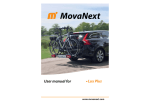
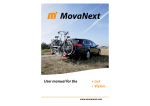
![[MI 611-224] Model 875EC Intelligent Electrochemical](http://vs1.manualzilla.com/store/data/005702659_1-332404cfb3aec96feb6d622b9bb58c04-150x150.png)



