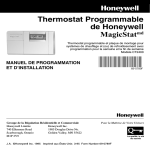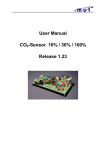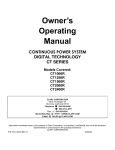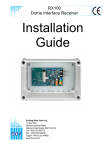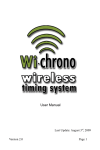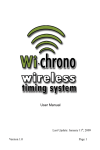Download User Manual
Transcript
User Manual CT2100 On-Stack Emissions Sensor Document Number: D-7010-0005 Revision 1, 14th November 2008 Published by Cascade Technologies Ltd. All possible care has been taken in the preparation of this publication, but Cascade Technologies, its agents and distributors accept no liability for any inaccuracies that may be found. This manual reflects the state of the product at the issue date below, but further enhancements while in service may mean that the manual does not reflect your particular system. Cascade Technologies reserves the right to make changes without notice both to this publication and the products which it describes. Document Number: D-7010-0005 Revision 1, 14th November 2008 © Cascade Technologies Ltd. 2008 No part of this publication may be reproduced, stored in a retrieval system or transmitted in any form or by any means electronic, mechanical, photocopying, recording or otherwise without the express prior written permission of the copyright holder. Cascade Technologies Limited. Unit A, Logie Court Stirling University Innovation Park Stirling FK9 4NF United Kingdom All trademarks used within this document are the property of their respective owners. Caution – use of controls or adjustments or performance of procedures other than those specified herein may result in hazardous radiation exposure. CT2100 On-Stack Emissions Sensor Page 2 of 27 User Manual D-7010-0005 Revision 1, 14th November 2008 Contents 1. Introduction ...............................................................................................................5 1.1. 1.2. 1.3. 1.4. 1.5. 1.6. 2. Site Preparation.........................................................................................................7 2.1. 2.2. 3. 3.5. 4.6. 4.7. 4.8. System Start-Up.......................................................................................................................... 15 CT2100 Probe............................................................................................................................. 15 Gas Sensor ................................................................................................................................. 15 Control P.C.................................................................................................................................. 15 Running the Gas Sensor Software ............................................................................................. 16 4.5.1. Running with Modbus .................................................................................................... 16 4.5.2. Running with without Modbus........................................................................................ 16 Using the Gas Sensor Software.................................................................................................. 16 4.6.1. Graphing Data................................................................................................................ 17 4.6.2. Saving Data ................................................................................................................... 19 Modbus Test Client ..................................................................................................................... 20 4.7.1. Graphing and Saving Data ............................................................................................ 20 External Data Logger .................................................................................................................. 21 System Removal......................................................................................................22 5.1. 5.2. 6. Tools Required.............................................................................................................................. 9 Handling Precautions .................................................................................................................... 9 Materials Supplied......................................................................................................................... 9 Physical Installation..................................................................................................................... 10 3.4.1. CT2100 Probe................................................................................................................ 11 3.4.2. Gas Sensor .................................................................................................................... 11 3.4.3. Ethernet Switch.............................................................................................................. 13 3.4.4. Control P.C. ................................................................................................................... 13 System Configuration.................................................................................................................. 13 3.5.1. Gas Sensor .................................................................................................................... 13 3.5.2. Ethernet Switch.............................................................................................................. 13 3.5.3. Control P.C. ................................................................................................................... 14 3.5.4. Modbus .......................................................................................................................... 14 Operation .................................................................................................................15 4.1. 4.2. 4.3. 4.4. 4.5. 5. CT2100 Probe and Gas Sensor.................................................................................................... 7 2.1.1. Stack Stabbing Location .................................................................................................. 7 2.1.2. Power............................................................................................................................... 7 2.1.3. Ethernet ........................................................................................................................... 7 Control P.C.................................................................................................................................... 8 2.2.1. Location ........................................................................................................................... 8 2.2.2. Power............................................................................................................................... 8 2.2.3. Ethernet ........................................................................................................................... 8 Installation .................................................................................................................9 3.1. 3.2. 3.3. 3.4. 4. Customer Information.................................................................................................................... 5 Safety Precautions ........................................................................................................................ 5 Qualified Personnel....................................................................................................................... 5 Compliance Approvals .................................................................................................................. 5 System Overview .......................................................................................................................... 6 System Specification..................................................................................................................... 6 Removing the Gas Sensor from the Probe ................................................................................. 22 Removing the Probe from Stack ................................................................................................. 22 Maintenance.............................................................................................................23 6.1. 6.2. 6.3. 6.4. Schedule ..................................................................................................................................... 23 6.1.1. As Required ................................................................................................................... 23 6.1.2. Quarterly ........................................................................................................................ 23 Probe Filters................................................................................................................................ 23 6.2.1. Probe Course Filter........................................................................................................ 23 6.2.2. Probe Fine Filter ............................................................................................................ 25 Gas Sensor ................................................................................................................................. 26 Control P.C.................................................................................................................................. 26 User Manual D-7010-0005 Revision 1, 14th November 2008 CT2100 On-Stack Emissions Sensor Page 3 of 27 7. Troubleshooting ......................................................................................................26 Appendix A – Probe and Gas Sensor Mounting ...........................................................27 Figure 1 – CT2100 On-Stack Emission Sensor Overview ................................................................................ 6 Figure 2 – Typical CT2100 Probe...................................................................................................................... 9 Figure 3 – Typical Gas Sensor ........................................................................................................................ 10 Figure 4 – Typical Temperature Control Box .................................................................................................. 10 Figure 5 – CT2100 System Assembly ............................................................................................................. 11 Figure 6 – Gas Sensor Mounting Position on Probe Slide Rail....................................................................... 12 Figure 7 – Gas Sensor Connections ............................................................................................................... 12 Figure 8 – Connections on Orange Box .......................................................................................................... 13 Figure 9 – Network Connectivity...................................................................................................................... 14 Figure 10 – Control P.C. Desktop.................................................................................................................... 16 Figure 11 – Initial Gas Sensor Software Screen ............................................................................................. 17 Figure 12 – Analysing Gas Concentrations..................................................................................................... 17 Figure 13 – Dragging Data to be Graphed ...................................................................................................... 18 Figure 14 – Graphed Data with Automatic Scaling ......................................................................................... 18 Figure 15 – Graphed Data with Manual Scaling.............................................................................................. 19 Figure 16 – Saving Data to a USB Flash Drive ............................................................................................... 19 Figure 17 – Modbus Test Client ...................................................................................................................... 20 Figure 18 – Modbus Server Opened ............................................................................................................... 20 Figure 19 – Modbus Data Graphed ................................................................................................................. 21 Figure 20 – Removing the End Cap from Course Filter Tube ......................................................................... 24 Figure 21 – Removing the Spring from Course Filter Tube............................................................................. 24 Figure 22 – Removing the Filter Rod from Course Filter Tube ....................................................................... 24 Figure 23 – Coarse Filter Assembly ................................................................................................................ 25 Figure 24 – Removing the End Cap from Fine Filter Fitting ............................................................................ 25 Figure 25 – Fine Filter...................................................................................................................................... 25 Figure 26 – Optics Shield Outer Retaining Screws ......................................................................................... 26 Figure 27 – Optics Shield Inner Retaining Screws.......................................................................................... 26 Figure 28 – Probe and Gas Sensor Mounting................................................................................................. 27 Table 1 – CT2100 System Specifications.......................................................................................................... 6 Table 2 – Gas Sensor Power Connector Wiring ............................................................................................... 7 Table 3 – Modbus Register Mapping............................................................................................................... 14 CT2100 On-Stack Emissions Sensor Page 4 of 27 User Manual D-7010-0005 Revision 1, 14th November 2008 1. Introduction 1.1. Customer Information This manual contains all the information required to install, operate and maintain the CT2100. Please read the manual carefully before you start work on the Emission Sensor, since it contains important information that must be followed to guarantee the correct operation of the CT2100 and the safety of personnel. The manual is divided into sections, which should allow users to rapidly find the information they need for any stage in the CT2100’s life cycle. Cascade Technologies is committed to continuously improving its products and documentation. Every effort will be made to include any Emission Sensor modifications by the manufacturer in the documentation. However it should be noted that this document reflects the supplied Emission Sensor as of the revision number and date on the front cover. Should you require further information, or should particular problems arise that are not covered within this manual, help can be requested from Cascade Technologies or their distribution partners. 1.2. Safety Precautions Certain parts of the CT2100 Emissions Sensor carry dangerous voltages. All housings must be closed, the Gas Sensor mounted and connected to the probe before switching on. Death, personal injury and/or damage to persons and/or property may result if this is not observed. Caution – use of controls or adjustments or performance of procedures other than those specified herein may result in hazardous radiation exposure. The CT2100 described in this manual has been quality control tested and left the manufacturer in perfect condition. To achieve the correct and safe operation of the product, it must be transported, installed, operated and maintained as described by the manufacturer. All lasers used within the Emission Sensor are of class 1. The emitted laser light is invisible (mid-infrared) and the pulse duration so short that the unprotected eye will not be damaged. The nature of the laser beam path and beam width furthers ensures that it should be impossible to cause any eye damage. The Emission Sensor has warning labels at appropriate positions according to USA 21 CFR 1040.10. 1.3. Qualified Personnel This manual has been prepared for technically qualified personnel who are familiar with this manual and have been specially trained or who possess appropriate knowledge in the field of instrumentation and control. Knowledge of the safety information within this manual and its technically correct implementation are prerequisites for danger-free installation, commissioning, operation and maintenance of the Emission Sensor. Only qualified persons have the required specific knowledge to correctly interpret the general safety information and warnings given in this manual and thus apply them to the particular application. 1.4. Compliance Approvals This product complies with USA 21 CFR 1040.10. All Cascade Technologies products are designed and tested to comply with the UK Electrical Equipment (Safety) Regulations 1994 (S.I. 1994/3260). This regulation implements into UK Law the Council directive 2006/95/EC "the Low Voltage Directive". Other approvals are pending. User Manual D-7010-0005 Revision 1, 14th November 2008 CT2100 On-Stack Emissions Sensor Page 5 of 27 1.5. System Overview The CT2100 On-Stack Emission Sensor is a flexible continuous emissions monitoring system that can be configured to measure the concentrations of multiple gases on multiple stacks simultaneously. It consists of one or more gas sensor units mounted on-stack to sample probes, an Ethernet switch and a Control P.C. A Modbus interface is available from the Control P.C. for long term data logging. In most cases within this manual, reference to one probe can also be taken to apply to multiple probes. The whole system can operate from an 110V or 240V A.C. supply. Funnel Space Control Room Gas Sensor Control P.C. External Data Logger Ethernet Cables Stack Ethernet Switch Ethernet Cable or Fibre Ethernet Modbus Cable Ethernet Cables to Additional Sensors Figure 1 – CT2100 On-Stack Emission Sensor Overview Gas concentrations are measured using mid-infra red optical absorption spectroscopy. The light sources are quantum cascade lasers, which are operated to produce wavelength sweeps that cover the absorption lines of the gases. The lasers are mounted in the Gas Sensor and light is directed into the measurement cell, where it is partially absorbed by the gas from the stack. The reflected light from the cell is detected by a receiver in the Gas Sensor. The variation in the intensity of the light in the vicinity of the absorption lines is measured, and the concentration is determined using a comprehensive spectral fitting routine. 1.6. System Specification The CT2100 is highly configurable in the gases that can be detected and their range of concentrations. For your particular application, please refer to the specification sheet that was supplied with your system. The following tables show the general characteristics of the CT2100 On-Stack Emissions Sensor system. Parameter Typical Stack Diameters Typical Probe Weight Typical Probe Temperature Gas Sensor & Probe Power Consumption Gas Sensor Dimensions Gas Sensor Weight Gas Sensor Temperature Range Control P.C. Dimensions Ratings 0.4 to 2.0 10 160 600 370x230x370 15 -20 to 60 19”x4Ux451mm Units m kg °C W mm kg °C Comment Probe length designed to suit. Dependent on probe length. Per Gas Sensor. Per Gas Sensor. Width x height x depth and rack mounted Control P.C. Weight 24 kg Control P.C. Temperature Range 10 to 40 °C Control P.C. Power Consumption 300 W Gas Sensor & Control P.C. Operating Voltage 110 or 240 V A.C. 50 – 60Hz. Wired Ethernet Cat 5e Cable Length 50 m Fibre Ethernet can be longer. Table 1 – CT2100 System Specifications CT2100 On-Stack Emissions Sensor Page 6 of 27 User Manual D-7010-0005 Revision 1, 14th November 2008 2. Site Preparation The following sections detail the infrastructure that must be in place to allow the installation and commissioning of the CT2100 On-Stack Emissions Sensor system. 2.1. CT2100 Probe and Gas Sensor 2.1.1. Stack Stabbing Location The CT2100 Emission Sensor is designed to be installed in the often harsh environment around the stack. While this means the probe and Gas Sensor are extremely robust to cope with that environment there are still limits which must be considered when selecting an installation location. Further details can be found in Appendix A – Probe and Gas Sensor Mounting and these should be referred to in conjunction with the instructions below. 1. The stack must be fitted with a stabbing and mounting flange preferably positioned at least five (minimum three) times the stack diameter from any upstream bends and two (minimum 1.5) stack diameters from any downstream bends. 2. There must be easy access to the stabbing with sufficient clearance to the side and behind for the insertion and removal of the probe. 3. A suitable blanking flange and high temperature gasket is required to seal off the stub pipe when the CT2100 Probe is not mounted. 4. At least 0.5m free space between the bottom of the stub pipe and any obstructions. 2.1.2. Power Each Gas Sensor requires its own power supply, as does the CT2100 Probe, which receives its power from the Temperature Control Box. 1. The power supply for the Gas Sensor and CT2100 Probe must be sufficient for the total load they generate. Refer to the System Specification section for their power requirements. 2. A suitable power switch must be installed close to the Gas Sensor system to allow it to be powered down prior to connecting and disconnecting the power cable from the system. 3. Power cables for each Gas Sensor system must be run from their distribution point to each stabbing installation point. The cables must be secured at regular intervals along their length and should not restrict any gangway or access or cause a trip hazard. 4. The power cables should be marine approved and similar to 3 core round CMA code 3183Y (1.25 mm2). 5. The power connector for the Gas Sensor should be Amphenol Part No. T3109-200, 3P+E straight cable socket, PG13.5 16A. 6. The power cable should be wired to the terminals in the power connector as shown in the table below. Socket Terminal Function Cable Conductor Sheath Colour 1 Live Brown 2 Neutral Blue 3 Not connected Not applicable 4 Earth Green/yellow Table 2 – Gas Sensor Power Connector Wiring 2.1.3. Ethernet It is important for the operation of the CT2100 system to have a dedicated Ethernet Cat 5e cable connection between the Gas Sensor(s) and the Control P.C. In all cases, the maximum Ethernet cable length should not exceed that listed in the System Specification section. User Manual D-7010-0005 Revision 1, 14th November 2008 CT2100 On-Stack Emissions Sensor Page 7 of 27 2.2. 1. For sites with a single Gas Sensor, a cross-over Ethernet cable may be used to connect the Gas Sensor to the Control P.C. 2. For sites with multiple Gas Sensors, Ethernet cables for each Gas Sensor must be run from a suitable marine approved Ethernet switch to each stabbing installation point and back to the Control P.C. An Ethernet switch is not a Cascade supplied device. Reference should therefore be made to the documentation that is supplied with the Ethernet switch for full installation requirements. 3. In all cases, the Ethernet cables must be secured at regular intervals along their length and should not restrict any gangway or access or cause a trip hazard. Control P.C. 2.2.1. Location The Control P.C. for the CT2100 is designed for installation within a control room environment that meets the System Specification parameters listed previously. In addition, the environment should also: 1. Be free from risk of direct liquid spillage and away from any hot air vent. 2. For critical continuous monitoring applications, power should be provided via a suitable marine approved uninterrupted power supply (UPS) capable of supplying 300W for the likely period of outage. 2.2.2. Power 1. The Control P.C. requires its own power supply with isolating switch. Refer to the System Specification parameters for the wattage required when specifying the current rating of a suitable circuit breaker. 2. The power cable should be marine approved and similar to 3 core round CMA code 3183Y (1.25 mm2). 3. The power connector for the Gas Sensor should be an IEC 60320, C13 line socket. 2.2.3. Ethernet 1. The Ethernet cable from the Gas Sensor, or Ethernet switch if multiple Gas Sensors, must be long enough to reach the Ethernet port on the back of the Control P.C. 2. If a data logger is required, a second Ethernet cable shall be required from the second Ethernet port on the back of the Control P.C. to the data logger. The same Ethernet cable length constraints apply as listed in the System Specification section. 3. A data logger is not a Cascade supplied device. Reference should therefore be made to the documentation that is supplied with the data logger for installation and connection requirements. CT2100 On-Stack Emissions Sensor Page 8 of 27 User Manual D-7010-0005 Revision 1, 14th November 2008 3. Installation The Site Preparation for the CT2100 Probe, Gas Sensor and Control P.C. must be complete before attempting installation of the CT2100 On-Stack Emissions Sensor system. 3.1. Tools Required The following tools are typically required for system installation. 1. The standard flange on the CT2100 Probe requires spanners for M16 bolts. Your particular installation may have a custom flange size with different mounting holes diameters. 2. A temperature measuring device for checking that the probe has cooled down to a safe temperature before being handled. 3. Heat resistant gloves for handling a hot probe. 4. Suitable gas masks are also a sensible precaution. 3.2. Handling Precautions Care should be taken to observe sensible manual handling precautions when transporting and installing the CT2100 Probe, Gas Sensor and Control P.C. In particular the Probe and Gas Sensors could weigh 30kg, which will require at least two persons to carry and install. The Gas Sensors should be handled with particular care to avoid any internal damage to the instruments. 3.3. Materials Supplied The supplied CT2100 system, Temperature Control Box, cables and Control P.C. should be inspected to ensure they have not been damaged during transit. Figure 2 – Typical CT2100 Probe User Manual D-7010-0005 Revision 1, 14th November 2008 CT2100 On-Stack Emissions Sensor Page 9 of 27 Figure 3 – Typical Gas Sensor Figure 4 – Typical Temperature Control Box 3.4. Physical Installation The following sections detail how to install the hardware components that comprise the CT2100 On-Stack Emissions Sensor. CT2100 On-Stack Emissions Sensor Page 10 of 27 User Manual D-7010-0005 Revision 1, 14th November 2008 3.4.1. CT2100 Probe The probe must only be installed once the emission source for that stack has been shut down and tagged off. This is to ensure that no poisonous gases escape from the stabbing during installation. The stack and mounting flange may be hot, it is important to check the flange temperature has cooled to a safe level before removing the blanking plate and installing the probe. The blanking flange and gasket sealing the stabbing prior to installing the probe must be retained close to the stabbing for use when ever the probe is removed from the stabbing. The CT2100 Probe is secured in the stack with a PN6 flange and seven M16 or 5/8” nuts and bolts as shown in Appendix A – Probe and Gas Sensor Mounting. Ensure that the supplied gasket is fitted between the mounting flanges. The probe flange has more mounting holes than required to securely mount the probe. This is to allow the correct orientation of the probe for the gas flow in the stack. The probe should be fitted so that the connectors on the Gas Sensor point towards the source of the exhaust flow when the sensor is reattached to the probe. 3.4.2. Gas Sensor At no time should the cover on the Gas Sensor be removed. There are no user serviceable parts within the Gas Sensor. Opening the cover will invalidate your warranty and may cause damage to components. The Gas Sensor slides onto the top rail of the CT2100 Probe as far as necessary to line up the securing holes in the Gas Sensor mounting plate and the top slide rail on the Probe. The assembly is then secured in position using two M8 cap screws with flat and spring washers fitted through the top of the Gas Sensor mounting plate into the top slide rail on the Probe. Figure 5 – CT2100 System Assembly The Figure below shows the Position of the Gas Sensor mounting plate when correctly positioned and screwed to the top slide rail of the Probe. User Manual D-7010-0005 Revision 1, 14th November 2008 CT2100 On-Stack Emissions Sensor Page 11 of 27 Figure 6 – Gas Sensor Mounting Position on Probe Slide Rail The following connections can then be made as illustrated in the following figures: 1. Connect gas inlet pipe to sample cell. 2. Connect gas outlet pipe to pump. 3. Connect temperature sensor cable to sample cell. 3 1 4 2 6 5 8 7 Figure 7 – Gas Sensor Connections 4. Connect pressure sensor cable to underside of orange box as shown in the following Figure. 5. Connect the four heater plugs from the CT2100 Probe to the sockets on the power distribution box on the Gas Sensor, ensuring you match the names on the plugs to those on the sockets. CT2100 On-Stack Emissions Sensor Page 12 of 27 User Manual D-7010-0005 Revision 1, 14th November 2008 6. Connect the two mains power plugs from the Temperature Control Box to the sockets on the power distribution box on the Gas Sensor, ensuring you match the names on the plugs to those on the sockets. 7. Connect the plug from the pump to the socket on the power distribution box on the Sensor. 8. Connect the main power plug from the Temperature Control Box to the socket on the power distribution box on the Gas Sensor. 9. Connect the Ethernet cable to socket on the underside of the Orange box. 10. Connect the mains power plug to the power socket on the underside of the orange box. 11. The power plugs to the Temperature Control Box and the orange box can then be connected to the mains power supply. 4 9 10 Figure 8 – Connections on Orange Box 3.4.3. Ethernet Switch The switch (and enclosure if supplied) should be mounted as described in the previous Ethernet location section. The Ethernet cables from the Gas Sensors and Control P.C. should be connected to the Ethernet switch. The power cable to the switch can then be connected and power turned on. 3.4.4. Control P.C. The Control P.C. can be connected like any normal P.C. at its final site of installation, with the addition of the UPS where required. The cable between the Ethernet switch and the Control P.C. can also be connected at this time. 3.5. System Configuration 3.5.1. Gas Sensor The Gas Sensor is supplied with its configuration pre-set from Cascade. Each Gas Sensor picks up its I.P. address from the DHCP server on the Control P.C. 3.5.2. Ethernet Switch This device should require no user configuration since it is simply a way to connect the Gas Sensors to the Control P.C. User Manual D-7010-0005 Revision 1, 14th November 2008 CT2100 On-Stack Emissions Sensor Page 13 of 27 3.5.3. Control P.C. The Gas Sensors take their I.P. Addresses from the DHCP server on the Control P.C. Once physically connected via Ethernet, the Gas Sensors should require no further configuration at installation. Gas Sensor Gas Sensor Ethernet Switch Control P.C. with DHCP Server Customer Supplied External Data Logger Ethernet Cables Gas Sensor Gas Sensor DHCP Server Allocated I.P. Addresses Ethernet Modbus Ethernet Cables to Additional Sensors Figure 9 – Network Connectivity 3.5.4. Modbus If a Modbus enabled client, for example a data logger, is to be used with the system, it can be connected to the same Ethernet switch if the device is configured to take its I.P address from the Control P.C. If the Modbus client is on a fixed I.P. address or is assigned an I.P. address from another DHCP server on the site network, then a second Ethernet port on the Control P.C. must be used to connect to the Modbus client and DHCP disabled on that port on the Control P.C. Concentration and other system information are provided via the Modbus registers. The structure of the numbering is shown in the table below. All the Modbus registers for your particular installation can also be viewed using the Modbus Test Client utility supplied on the control P.C. Register Name majorVersion minorVersion patchVersion numberOfSensors Register Number 2-3 4-5 6-7 10-11 numberOfADCs_1 1100-1101 ADC_1Of_1 1102-1103 ADC_2Of_1 1104-1105 ADC_xOf_1 110y-110z numberOfGases_1 1200-1201 GasConcentration_1of_1 GasConcentration_2of_1 GasConcentration_3of_1 GasConcentration_4of_1 GasConcentration_sof_1 1202-1203 1204-1205 1206-1207 1208-1209 12tu -12vw Table 3 – Modbus Register Mapping CT2100 On-Stack Emissions Sensor Page 14 of 27 Comments Gas Sensor Software major version. Gas Sensor Software minor version. Gas Sensor Software patch version. The number of sensors connected to the Control P.C. The number of ADCs on sensor one; number increments by 1000 for the next and subsequent sensors. The value returned by ADC one on sensor one. E.g. pressure. The value returned by ADC two on sensor one. E.g. probe temperature. The value returned by ADC x on sensor one. E.g. Gas Sensor temperature. The number of gases on sensor one; number increments by 1000 for the next and subsequent sensors. E.g. CO2 E.g. NO E.g. NO2 E.g. SO2 User Manual D-7010-0005 Revision 1, 14th November 2008 4. Operation The CT2410 system should be installed and interconnected as detailed in the previous sections prior to operation. 4.1. System Start-Up Do not power up or try to operate the Gas Sensor when it is not securely bolted to the CT2100 Probe with all connectors to probe and Control P.C. in place. It is also important to power up the Gas Sensor, probe and Ethernet switch (if used) before powering up the Control P.C. 4.2. CT2100 Probe The probe filters, heat exchanger and sample cell are heated to 160°C to prevent contaminants from building up on the surfaces. The power to the probe heaters and their temperature is set from the Temperature Control Box. For installation on a stack while it is in operation, it is recommended that the mounted Gas Sensor and probe are powered up as soon as possible to prevent deposits building up on the unheated probe filters. 4.3. Gas Sensor The Gas Sensor has no display and is entirely operated from the Control P.C. The Ethernet cable must be connected between the Gas Sensor and the Control P.C. in order for the Gas Sensor Software to recognise and properly configure the Gas Sensor. The Gas Sensor takes gas concentration measurements at a rate defined by the configuration settings on the Control P.C. The flow rate of sample gas through the CT2100 is set during manufacture and is not user configurable. For your particular application, please refer to the specification sheet that was supplied with your system. 4.4. Control P.C. The Control P.C. runs the Ubuntu distribution of Linux. Upon powering up the Control P.C., you will be asked for a username and password to login. You should enter the following username: user password: gassensor Once logged in you will see the Desktop shown in the Figure below. User Manual D-7010-0005 Revision 1, 14th November 2008 CT2100 On-Stack Emissions Sensor Page 15 of 27 Click on icon to run the Gas Sensor Software with Modbus. Click on menu item to run the Modbus Test Client. Button to shutdown or restart the Control P.C. Click the menu item to run the Gas Sensor Software without Modbus. Figure 10 – Control P.C. Desktop 4.5. Running the Gas Sensor Software Before running the software, make sure the Gas Sensor is switched on. You then have two options when running the software, either with or without the gas concentrations being available via Modbus. In both cases, you must only run one instance of the Gas Sensor Software at a time. 4.5.1. Running with Modbus Click on the icon in the centre of the tool bar to start the Gas Sensor software, as shown in the Figure above. This will ensure that the gas concentrations can be requested by other Modbus client devices connected via Ethernet to the Control P.C. Running with Modbus enabled does not affect the performance of the CT2100. 4.5.2. Running with without Modbus Start the Gas Sensor Launcher by clicking on the menu item as shown in the Figure above. From the Launcher application you can select to Run the Gas Sensor Software. If needed, different configurations can be added to the Launcher window. 4.6. Using the Gas Sensor Software The display on the Control P.C. shows the last gas concentrations measured and buttons to start/stop/quit the Gas Sensor Software. The gases that will be measured are listed in alphabetical order from left to right. The rate at which the CT2100 measures gas concentrations is set during manufacture. Changing the measurement rate is possible on site, but can only be achieved by suitably trained personnel. The various sections of the Gas Sensor Software can be resized by clicking on their border and dragging with the mouse. There are no user configurable settings available from the Control P.C. The options available under the Preferences and Background buttons are for the use of trained service personnel only. CT2100 On-Stack Emissions Sensor Page 16 of 27 User Manual D-7010-0005 Revision 1, 14th November 2008 Click on the green Start button shown above to start analysing gas concentrations. Button to start the Gas Sensor analysing concentrations. The other data recorded can vary in name, number and type depending on the configuration of your particular system. System messages section of display. Figure 11 – Initial Gas Sensor Software Screen The Gas Sensor Software can be started, stopped and quit at any time without damaging the Gas Sensor. The last recorded concentration is displayed as shown below while the Gas Sensor is running and after clicking on the Stop button. Figure 12 – Analysing Gas Concentrations 4.6.1. Graphing Data To view the data graphically, click on one of the displayed concentrations and drag it on to the Vertical left or Vertical right sections of the window. This enables you to have two different scales User Manual D-7010-0005 Revision 1, 14th November 2008 CT2100 On-Stack Emissions Sensor Page 17 of 27 on the graph, which can be useful when there is a large difference in the concentrations of the gases being measured. A radio button will appear as shown in the Figure below to indicate which recorded values are being graphed; in this case SO2. An NO radio button will be added once the dragged concentration is dropped on the Vertical right section. Figure 13 – Dragging Data to be Graphed By default, the vertical axes are scaled automatically, as shown in the Figure below. Clicking on one of the radio buttons allows you to remove the data from the graph, for the selected measurement, by clicking on the Remove button. Figure 14 – Graphed Data with Automatic Scaling CT2100 On-Stack Emissions Sensor Page 18 of 27 User Manual D-7010-0005 Revision 1, 14th November 2008 You can change the vertical scale manually by clicking on the Vertical left or Vertical right check boxes and setting your desired scales. Similarly, the horizontal scale can be manually set between one second and ten minutes. By default the Horizontal position displays the latest measurement on the graph. This can be moved by entering a value for Horizontal Position to display any portion of the recorded data up to the last 600 or ten minutes of readings. Figure 15 – Graphed Data with Manual Scaling 4.6.2. Saving Data Clicking on the Export button instead of the Remove button allows you to download the last 600 readings or the last ten minutes of readings for the selected gas, which ever is smaller, to the Control P.C. hard disk or a USB flash drive connected to the Control P.C. The data is downloaded in CSV format for easy import to any spreadsheet application. Figure 16 – Saving Data to a USB Flash Drive The recorded data is held in a buffer in the Control P.C.’s memory and not written to any permanent storage device until exported, as described above. It is therefore very important to Export any data for which you wish to keep a permanent record, since it will be discarded upon closing the Gas Sensor Software or overwritten by the latest recorded data after 600 readings or 10 minutes, whichever is smaller. User Manual D-7010-0005 Revision 1, 14th November 2008 CT2100 On-Stack Emissions Sensor Page 19 of 27 It is therefore recommended that the Stop button is pressed once you have the data you require (in order to prevent it being overwritten by later measurements) and then Export the data for later analysis. 4.7. Modbus Test Client A software utility is supplied on the Control P.C. that allows the data written to the Modbus registers to be viewed on screen when the Modbus output option is chosen on running the Gas Sensor Software. Figure 17 – Modbus Test Client Click on the Open button to start displaying the Names, Values and RegisterIds available to an Ethernet Modbus client. Figure 18 – Modbus Server Opened 4.7.1. Graphing and Saving Data The data graphing and exporting functionality available in the Gas Sensor Software is also available in the Modbus Test Client. The only difference is that the RegisterId rather than the Value is dragged on to the Vertical left or Vertical right sections of the window, as shown in the Figure below. CT2100 On-Stack Emissions Sensor Page 20 of 27 User Manual D-7010-0005 Revision 1, 14th November 2008 Figure 19 – Modbus Data Graphed 4.8. External Data Logger The external data logger is not supplied by Cascade Technologies. Refer to your data logger documentation for further information on how to connect to and read from a Modbus server device over Ethernet. User Manual D-7010-0005 Revision 1, 14th November 2008 CT2100 On-Stack Emissions Sensor Page 21 of 27 5. System Removal The following procedures should be followed when indicated in the Maintenance and Troubleshooting sections and for complete removal of the system from the stack. The sample gas filters can be changed without the need to remove either the Gas Sensor from the CT2100 Probe or the Probe from the Stack. 5.1. Removing the Gas Sensor from the Probe 1. Ensure that the Gas Sensor is stopped and powered down. 2. Reverse exactly the installation instructions detailed in the previous Gas Sensor installation section. 3. Care should be taken with the Gas Sensor while it is removed from the CT2100 Probe to ensure it does not undergo any physical damage. 5.2. Removing the Probe from Stack The CT2100 Probe should only need to be removed from the stack for a complete system removal. 1. The CT2100 Probe must only be removed once the emission source for that stack has been shut down and tagged off. This is to ensure that no poisonous gases escape from the stabbing during maintenance. The stabbing and probe may be hot, after disconnecting power to the probe, it is important to check that the flange and stabbing temperature has cooled to a safe level before removing the probe from the stack. Once the probe has been exposed, its temperature should be checked to ensure it is cool enough for handling. 2. Carefully loosen and remove the seven M16 or 5/8” nuts and bolts that hold the probe in the stabbing. 3. The probe can then be pulled from the stabbing. 4. Care should be taken with the probe while it is removed from the stack to ensure that no physical damage occurs to the sample tubes on the probe. 5. The stabbing should then be sealed using a suitable gasket, blanking flange and the bolts used to retain the CT2100 Probe. CT2100 On-Stack Emissions Sensor Page 22 of 27 User Manual D-7010-0005 Revision 1, 14th November 2008 6. Maintenance The CT2100 Emission Sensor system is inherently reliable and maintenance free, due to having no consumables and high specification solid state components. Most maintenance requirements arise from the harsh environment surrounding the typical installation site of a CT2100. In all cases, the CT2100 system must be stopped and powered down before performing the maintenance procedures described below. Once the required service operation has been completed, the probe and Gas Sensor can be reinstalled by following the Physical Installation and System Start-Up instructions. 6.1. Schedule The following are maintenance activities and their suggested frequency. The wide variation in customer sites may require these activities to be performed more or less often than indicated. Details of the actions to be performed are contained in subsequent sections. 6.1.1. As Required The CT2400 is inherently tolerant to high levels of optical contamination without a reduction in performance. However it is advisable to periodically follow the directions in the Gas Sensor optics cleaning section if the exterior of the CT2400 has a significant build up of dust and contaminants, since it is likely that a smaller amount of the same contaminants are covering the Gas Sensor optics. 6.1.2. Quarterly Inspect and clean the two sintered Probe Filters. 6.2. Probe Filters The CT2100 Probe filters must only be removed once the emission source for that stack has been shut down and tagged off. This is to ensure that no poisonous gases escape from the stabbing during maintenance. The stabbing and probe may also be very hot. After disconnecting power to the probe, it is important to check that the flange and stabbing temperature has cooled to a safe level before attempting any filter change. The only maintenance required on the CT2100 Probe is inspecting, cleaning and possibly replacing the two sintered sample gas filters. 6.2.1. Probe Course Filter 1. Remove the end cap from the course filter tube as shown in the Figure below. User Manual D-7010-0005 Revision 1, 14th November 2008 CT2100 On-Stack Emissions Sensor Page 23 of 27 Figure 20 – Removing the End Cap from Course Filter Tube 2. Remove the spring from the course filter tube. Figure 21 – Removing the Spring from Course Filter Tube 3. Remove the filter rod from the course filter tube. Figure 22 – Removing the Filter Rod from Course Filter Tube 4. The course filter can then be gently tapped to remove most of the dust. Rinsing the filters under running water or cleaning with a stiff brush should remove the remaining contaminants. Damaged filters should be replaced. It is recommended that the filters be replaced annually. CT2100 On-Stack Emissions Sensor Page 24 of 27 User Manual D-7010-0005 Revision 1, 14th November 2008 Figure 23 – Coarse Filter Assembly 5. The course sintered filter and rod can then be reassembled and returned to the course filter tube, reversing the procedure described above. 6.2.2. Probe Fine Filter 1. Remove the end cap from the fine filter fitting as shown in the Figure below. Figure 24 – Removing the End Cap from Fine Filter Fitting 2. The fine sintered filter can then be removed for cleaning in the same manner as the course filter. Figure 25 – Fine Filter User Manual D-7010-0005 Revision 1, 14th November 2008 CT2100 On-Stack Emissions Sensor Page 25 of 27 3. 6.3. The fine sintered filter is then placed back in the fitting, the cap replaced and tightened. Gas Sensor Dust may eventually accumulate on the Gas Sensor window and optics over time. This will require the removal of the Optics Shield from the Gas Sensor. This is achieved by removing the four Shield retaining cap screws, as shown in the following figures. Retaining cap screws Optics Shield Figure 26 – Optics Shield Outer Retaining Screws Optics Shield Retaining cap screws Figure 27 – Optics Shield Inner Retaining Screws The windows on the orange box, the sample cell and the two mirrors should be wiped clean using a lint free cloth. The cleaning frequency is dependent on the environment around your stack. 6.4. Control P.C. The Control P.C. should require no maintenance other than periodic exterior cleaning to remove surface dust. 7. Troubleshooting CT2100 On-Stack Emissions Sensor Page 26 of 27 User Manual D-7010-0005 Revision 1, 14th November 2008 Appendix A – Probe and Gas Sensor Mounting Figure 28 – Probe and Gas Sensor Mounting User Manual D-7010-0005 Revision 1, 14th November 2008 CT2100 On-Stack Emissions Sensor Page 27 of 27