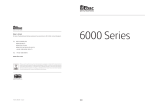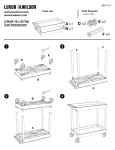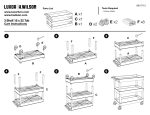Download Tweets NRV - VTechWorks
Transcript
Tweets NRV Ben Roble, Justin Cheng and Marwan Sbitani CS 4624 Hypertext and Multimedia Capstone Clients Dr. Kavanaugh, Ji Wang and Mohamed Magdy 5/04/2014 1 1. Table of Contents 1. 2. 3. 4. 5. 6. 7. 8. Table of Contents Executive Summary Methodology User’s Manual Developer’s Manual Lessons Learned Acknowledgements References 2 2. Executive Summary The goal of this project was to associate existing data in the Virtual Town Square database from the New River Valley area with topical metadata. We took a database of approximately 360,000 tweets and 15,000 RSS news stories collected in the last two years and associated each RSS story and tweet with topics. The opensource natural language processing library Mallet [1] was used to perform topical modeling on the data using Latent Dirichlet Allocation, which was then used to create a Solr instance of searchable tweets and news stories. Topical modeling was not done around specific events, instead the entire tweet data (and entire RSS data) was used as the corpus. The tweet data was analyzed separately from the RSS stories, so the generated topics are specific to each dataset. This report details the methodology used in our work in the Methodology section and contains a detailed Developer’s Guide and User’s Guide so that others may continue our work. The client was satisfied with the outcome of this project as, even though tweets have generally been considered too short to be run through a topical modeling process, we generated topics for each tweet that appear to be relevant and accurate. While the field of Natural Language Processing is almost never covered at the undergraduate level, we were able to produce generally acceptable results through the topical modeling process for both the tweets and RSS news stories. We realize that as undergraduate students who are not domain experts in topical modeling, we may have made nonoptimal decisions regarding Mallet parameters and result extraction due to the nondeterministic and complex nature of the field. Therefore, the Developer’s Guide and User’s Guide sections that follow have been carefully detailed so that others with more knowledge of the field can tweak Mallet parameters or change modeling steps as they see fit. This project encompassed a large number of high level topics that we had to quickly learn and understand at an acceptable level in order to select and use the correct tools for this project. We as a group learned about Natural Language Processing, Topical Modeling, and the algorithms that they run such as Latent Dirichlet Analysis. We learned how to use Mallet and even modified its source code to output results in a more effective manner for JSON import. We also had to learn more about JSON syntax and object streaming in order to properly handle 380,000 records without the machine running out of memory. Finally, we had to learn a great deal about how Solr queries work, as well as learning how to create Solr instances with properly imported data. 3 3. Methodology This section will explain the general methodology we followed in creating our solution. The actual code and commands run for each step can be found the the “Developers Manual” and “Users Manual” sections. We were given a JSON dump of an existing database of approximately 380,000 entries. Each entry as tagged with a “kind”, 1 being test (ignore), 2 being RSS News story, 3 being Facebook post, and 4 being Tweet. The first challenge was properly formatting the JSON data, because it actually did not comply to JSON standard (using single quotes to wrap fields, using invalid escape characters, using control characters in the entries). The second challenge was the massive size of the file: we tried 6 different methods of parsing the JSON in python and java but none work. Both of these challenges were solved by using the Jackson JSON, which allows developers to stream JSON entries one at a time, and also can be set to ignore illegal escape characters and handle single quoted fields. The next step was transforming this JSON data into a format usable by Mallet. Mallet either takes one story per file, or one file with multiple stores inside the file. Since creating 380,000 separate files would be much slower than merging them into one file, we wrote a java class called JSONLoader which is able to grab relevant data from each JSON entry and write them all to one single file, in the form of: <solr entry id> null <tweet or story text> Example: 576 null Go hokies! #football Two files were creating using this method, rssunassociated.txt and tweetsunassociated.txt, each of which have been included with this report. The data was then transformed into a .mallet file by calling the importfile command on the Mallet program. In order for Mallet to produce data that could easily be transformed back into JSON, we modified the Mallet source code in two specific files to output the results of the analysis into one file in the following format 4 <solr entry id> <topics> Example: 576 football After building Mallet with the customized code, the traintopics function was run on the RSS data and then the Tweet data, producing the files rssassociated.txt and tweetsassociated.txt which have been included with this report. These associated text files were then imported back into JSON format using the JSONLoader which read the text file line by line, pulled the relevant entry from the original JSON dump, and then added the “topics” field for RSS data and “topics” and “hashtags” fields for the entries and wrote them to new files. These two new JSON files, one for RSS stories and one for Tweets, had to then be imported into Solr, which is described in the User’s Manual. 5 4. User’s Manual 1. Setup a new Solr instance a. Download the latest Solr release from http://lucene.apache.org/solr/mirrorssolrlatestredir.html b. Unzip the release c. Replace the downloaded schema file with our given file at the solr/collection1/conf directory. d. Add our two json files into the exampledocs directory e. Start the release with java jar start.jar f. For more information on running Solr, see http://lucene.apache.org/solr/3_6_2/docfiles/tutorial.html 2. Import the JSON data into Solr a. Refer to Developer’s Manual, Importing the JSON Data into Solr 3. Open a browser and navigate to http://localhost:8983/solr/#/collection1/query 4. You can now query by field through searching in the textbox under the “q”. a. More specific queries can be made by fields b. Examples: i. topics : hokies ii. hashtags: #jobs c. For more information on Solr queries, read the Solr tutorial http://lucene.apache.org/solr/3_6_2/docfiles/tutorial.html 6 5. Developer’s Manual Included Files Note: the files included with this report contain example data, 3 tweets and 3 rss news stories instead of the full database due to legal reasons 1. nrvtweets_data.tar.gz a. datafixed.json the JSON dump we were given of the database to associate topics with, fixed up to properly match JSON standards b. rssunassociated.txt the rss data extracted from JSON by the JSONLoader and put into a format ready to be imported by mallet c. rssassociated.txt the rss data run through mallet and associated with topics and ready to be transformed back into JSON by the JSONLoader d. rssdata.json the rss data run through mallet associated with the original JSON Solr entries, put into a new json file e. tweetsunassociated.txt the tweet data extracted from JSON by the JSONLoader and put into a format ready to be imported by mallet f. tweetsassociated.txt the tweet data run through mallet and associated with topics and ready to be transformed back into JSON by the JSONLoader 2. JSONLoader.tar.gz a. jars folder containing the two jars needed for the project b. JSONLoader.java java source code for the JSONLoader class which is used to process the JSON and mallet data 3. Mallet.tar.gz a. runmallet.sh script we used to run the traintopics command in Mallet b. Mallet folder containing the mallet program and modified source code 4. solr_data.tar.gz a. schema.xml Solr schema b. shorttweets.json tweet data to import c. shortrss.json rss data to import 7 Setting up the JSONLoader java project 1. Import the JSONLoader Java class included with the report into an eclipse project 2. Add the Jackson JSON library included with the report to the project, or download from http://jackson.codehaus.org/1.9.11/jacksonall1.9.11.jar 3. Add the Jsoup library included with the report to the project, or download from http://jsoup.org/packages/jsoup1.7.3.jar Setting mallet classpath: 1. Extract the Mallet tool provided with the report to ~/mallet/Mallet 2. Before mallet can run correctly, the classpath must be set. Assuming the Mallet directory is at ~/mallet/Mallet then the following will work: a. Edit ~/.bash_profile and insert these lines: PATH=$PATH:$HOME/mallet/Mallet/bin export PATH CLASSPATH=$CLASSPATH:$HOME/mallet/Mallet/class:$HOME/mallet/dist/mallet.jar:$H OME/mallet/Mallet/lib/malletdeps.jar export CLASSPATH 3. Then do “source ~/.bash_profile” to apply the changes to your current terminal. Information on modifying Mallet source code 1. We modified two classes in Mallet in order to output the data in a more helpful format /src/cc/mallet/topics/ParallelTopicModel.java /src/cc/mallet/topics/tui/TopicTrainer.java 8 2. The Mallet distribution that was included with this report already has the correct modifications made. 3. If you make any more modifications, change to the main directory and build with “ant” and then “ant jar” Processing the data: 1. Ensure that you have a .txt file with one entry per line. See rssunassociated.txt and tweetsunassociated.txt included with this report for examples. a. Use the JSONLoader class included with the project to create your own topics. These methods can create the .txt file from a Solr .json data dump jLoader.RSS_loadJSONAndWriteToText(...) jLoader.Tweets_loadJSONAndWriteToText(...) 2. Then to import the .txt file as a .mallet file a. mallet importfile input <file.txt> output outdata.mallet keepsequence removestopwords 3. Next, run Mallet with specific configuration parameters a. See next section Running mallet for more details 4. Import Mallet results back into JSON a. Take the outputdoctopics.txt file produced by the modified Mallet tool and use the JSONLoader class again. The methods can take the .txt file results from Mallet and combine them with the original .json data dump jLoader.RSS_loadTXTAndWriteJSON(...) jLoader.Tweets_loadTXTAndWriteJSON(...) Running mallet: 1. To train and infer topics run the command: mallet traintopics –input <file.mallet> numtopics <number of topics to generate, 200400 is recommended> 9 outputdoctopics <file.txt> xmltopicreport <file.xml> showtopicsinverval 64000 optimizeinterval 10 inferencerfilename <if you want to later infer topics based on this training data> 2. To evaluate a new document based on already trained data run: mallet infertopics –input <file.mallet> numtopics <number of topics to generate, 200400 is recommended> outputdoctopics <file.txt> xmltopicreport <file.xml> showtopimcsinverval 64000 optimizeinterval 10 inferencerfilename <created from traintopics> Importing the JSON files into Solr: 1. Download Solr from https://lucene.apache.org/solr/ 2. Extract downloaded archive and then navigate to the example directory and run the start.java java jar start.jar 3. Open a new tab and navigate to the exampledocs directory 4. Upload the json file to Solr with the following two commands a. curl 'http://localhost:8983/solr/update/json?commit=true' --data-binary @short-tweet.json -H 'Content-type:application/json' b. curl 'http://localhost:8983/solr/update/json?commit=true' --data-binary @short-rss.json -H 'Content-type:application/json' 5. Go to http://localhost:8983/solr/#/collection1/query 10 6. You can now query by word through searching in the textbox under the “q”. a. More specific queries can be made by fields: ie hashtags : #jobs Figure 1: An example Solr query on the #jobs hashtag. Notice the “q” field has the input “hashtags: #jobs” 11 6. Lessons Learned The topics and tools covered in this project fall under the domain of “Natural Language Processing” (NLP) which is a vast field and barely covered at the undergraduate level. We had to spend quite a long time learning about Nautral Language Processing, Topical Modeling, and the algorithms that they run such as LDA. We learned how to use NLP tools such as Mallet and even modified its source code to output results in a different manner. Mallet required that many different parameters be set before topics could be trained, and since our group knew so little about NLP going into the project we initially used Mallet’s recommended settings, but over time changed the parameters slightly after repeated runs on the data. We also had to learn more about JSON and what valid JSON syntax is considered in order us to parse the data dump. We then had to learn about and employ JSON streaming in only to properly handle 380,000 records without the machine running out of memory. We then had write a java class (JSONLoader) to properly format the data, which required knowledge of generating JSON objects. While Solr was an integral part of our project, we initially knew nothing about this tool when starting the project. Not only have we learned a great deal about how Solr queries work, we also have learned how to create a new Solr instance on our local machines and import data into the Solr database. 12 7. Acknowledgements We would like to acknowledge the following people for their guidance or contributions in this project: Associate Director: Dr. Kavanaugh Center for HumanComputer Interaction, Virginia Tech [email protected] PhD Student: Ji Wang InfoVis Lab, Virginia Tech [email protected] PhD Student: Mohamed Magdy Virginia Tech [email protected] Professor: Dr. Edward Fox Virginia Tech [email protected] 13 8. References [1] McCallum, Andrew Kachites. "MALLET: A Machine Learning for Language Toolkit." http://mallet.cs.umass.edu. 2002. 14