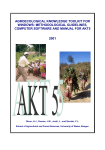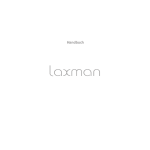Download Introduction and Table of Contents
Transcript
AGROECOLOGICAL KNOWLEDGE TOOLKIT FOR WINDOWS: METHODOLOGICAL GUIDELINES, COMPUTER SOFTWARE AND MANUAL FOR AKT5 2001 Dixon, H.J., Doores, J.W., Joshi, L., and Sinclair, F.L. School of Agricultural and Forest Sciences, University of Wales, Bangor. This manual is based on the original Agroforestry Knowledge Toolkit manual: Walker, D.H., Sinclair, F.L., Kendon, G., Robertson, D., Muetzelfeldt, R.I., Haggith, M. and Turner, G.S. (1994) Agroforestry Knowledge Toolkit: methodological guidelines, computer software and manual for AKT1 and AKT2, supporting the use of knowledgebased systems approach in agroforestry research and extension. School of Agricultural and Forest Sciences, University of Wales, Bangor. The manual was written by Helga Dixon, Jim Doores, Laxman Joshi and Fergus Sinclair. Cite as: Dixon, H.J., Doores, J.W., Joshi, L. and Sinclair, F.L. (2001) Agroecological Knowledge Toolkit For Windows: Methodological Guidelines, Computer Software And Manual For AKT5. School of Agricultural and Forest Sciences, University of Wales, Bangor, UK. ISBN: 1 84220 025 9 Acknowledgements: This publication includes outputs from research projects wholly or partly funded by the United Kingdom Department for International Development (DFID) for the benefit of developing countries. The views expressed are not necessarily those of DFID. R4731, R6322, R7264, Forestry Research Programme; R7516, Natural Resources Systems Programme. FOREWORD Agroforestry practices, particularly traditional practices in the tropics, are characterised by their complexity. Information about the ecology of such practices, and the agricultural, economic and social reasons for adopting them is often qualitative, sparse and uncertain. Development professionals planning research and extension activities need to use such information as effectively as possible, but knowledge sources may be dispersed and their information, though complementary, may not be immediately compatible. The ‘Agroforestry Knowledge Toolkit’ methodology and software provide an environment in which you can create knowledge bases about your chosen topics, by collating knowledge from a variety of sources. The formal approach to synthesising, evaluating and reasoning with knowledge about interdisciplinary topics will facilitate the use of that knowledge in planning agroforestry research and extension. This gives a powerful alternative to existing, less formal approaches. The AKT software provided with this manual, provides: • a knowledge base structure for storing statements of fact as formal representations. • a statement interface and a diagram interface for entering knowledge into the knowledge base. • a set of dialogs for access to the contents of the knowledge base. • a set of tools for reasoning with the contents of the knowledge base. • an environment for creating new tools appropriate to user-specific needs. The methodology associated with AKT is flexible and may be adapted for application in a range of contexts. Furthermore, the AKT software can be customised to meet particular needs. Some approaches to customisation (for example, the creation of customised reasoning tools) are outlined in the manual. This publication documents the methodology as it stands at the end of the third major cycle of development in July 2001. For details of subsequent development, or if you are interested in adapting the methodology for implementation at an institutional level, please contact: Dr Fergus Sinclair School of Agricultural and Forest Sciences University of Wales, Bangor, Gwynedd, LL57 2UW UK Email: [email protected] i HOW TO USE THIS MANUAL INSTALLATION: These are the instructions for installing the AKT program on to your computer. The first six chapters of this manual outline the METHODOLOGY: methodology for knowledge base creation and use. It is important that you read these before beginning to construct knowledge bases for practical use. KNOWLEDGE ACQUISITION: Chapters 7 and 8 demonstrate how to install AKT and give detailed guidelines on how to use it to create your own knowledge base using both the statement and the diagram interfaces. USING KNOWLEDGE: Chapters 9 and 10 introduce the reasoning tools and explain how to create your own reasoning tools for exploring and evaluating the knowledge base INCORPORATING PICTURES AND DIAGRAMS: Chapter 11 describes how to incorporate diagrams and pictures into the knowledge base HELP: Chapter 12 answers the most common queries. TUTORIAL: Chapter 13 and 14 provides basic tutorials for using AKT, chapter 13 gives you a quick guided tour around the knowledge base ‘Atwima’ and chapter 14 is an exercise in building an example knowledge base. APPENDICES AND REFERENCES: These give you further information about knowledge base creation and references to other works on indigenous ecological knowledge KNOWLEDGE BASES: Three knowledge bases are supplied with the manual, ‘soil’, ‘treefodd’ and ‘atwima’. ‘Soil’ was created as a small example knowledge base, ‘treefodd’ and ‘atwima’ are genuine knowledge bases, the first capturing knowledge of farmers in the midhills of Nepal and the second capturing knowledge of farmers in the Atwima district of Ghana. ii HOW TO INSTALL AKT5 2 IMPORTANT AKT5 is designed for 32 bit systems only. It will run on Win95, Win98, Windows NT4 and Windows 2000 Installing AKT5 from the CD ROM 1. Insert the AKT5 CD Rom into your CD ROM drive. 2. Double click on the file AKT5 Install.exe 3. Follow the instructions displayed on the screen. If you wish to install AKT5 plus the User Manual, the example Knowledge bases and a guide to the use of the knowledge bases then choose the Typical installation option. If you just want to install the AKT5 application then choose the Compact option. If you select the Custom option you can make your own choice of which items to install. Installing AKT5 from the Website 1. Create a new folder on your hard drive (usually C: ) and call it AKT 5 or something similar 2. Go to www.bangor.ac.uk/afforum 3. Select AKT followed by Downloads, then Program Files. 4. After pressing Program Files a Save As dialog box appears. Save the file AKT5 Install.exe to your new folder. 5. To install the program, double click on AKT5 Install.exe. Note When installing AKT5 from the website, the AKT5 Install.exe will not give you a choice of the installation type. It will only download the compact version to avoid excessive download time. The documentation and knowledge bases can then be downloaded later, as required. Running AKT5 After installing AKT5 and its associated documentation, you can then run the application by selecting Start / Programs / AKT5 Now you are ready to begin. Go to chapter 7. Knowledge Bases A number of knowledge bases are supplied with the programme, including soil, treefodd and atwima mentioned in the manual. It is recommended that a separate folder be used for knowledge bases. To load a knowledge base and get started, turn to Chapter 7 of the User Manual. For those of you who have downloaded the manual from the web, all the knowledge bases can be downloaded in the same manner – go to http://www.bangor.ac.uk/afforum then select AKT, then Downloads, then Knowledge base. Unzip the files and save them on your computer. iii TABLE OF CONTENTS FOREWORD……………………………………………………………………………………. HOW TO USE THIS MANUAL………………… …………………………………………… HOW TO INSTALL AKT 5 ……………………………………………………………. TABLE OF CONTENTS……………………………………………………………………….. CHAPTER ONE – OVERVIEW……………………………………………………………….. 1.1 BACKGROUND OF OBJECTIVES…………………………………………………….. 1.2 WHAT DO WE MEAN BY ‘KNOWLEDGE’……………………………………………. 1.3 KNOWLEDGE BASE CREATION……………………………………………………… 1.4 KNOWLEDGE BASE STRUCTURE…………………………………………………… 1.4.1 STATEMENT INTERFACE…………………………………………………. 1.4.2 DIAGRAM INTERFACE……………………………………………………... 1.5 REASONING WITH KNOWLEDGE BASES………………………………………….. 1.6 APPLICATION OF KNOWLEDGE-BASED SYSTEMS APPROACH TO AGROFORESTRY RESEARCH AND EXTENSION………………………………… 1.7 THE UTILITY OF THE APPROACH…………………………………………………… 1.7.1 THE EXPRESSIVENESS OF THE AKT APPROACH AND IMPLEMENTATION…………………………………………………………. 1.7.2 THE KNOWLEDGE BASE AS A RESOURCE……………………………. 1.7.3 THE UTILITY OF THE REASONING MECHANISMS…………………… 1.7.3.a Property inheritance………………………………………………. 1.7.3.b Causal diagramming……………………………………………… CHAPTER TWO – KNOWLEDGE ELICITATION………………………………………….. 2.1 DESIGNING A KNOWLEDGE ELICITATION STRATEGY…………………………. 2.1.1 A FRAMEWORK FOR DESIGNING A KNOWLEDGE ELICITATION STRATEGY…………………………………………………………………… 2.1.1.a Scoping…………………………………………………………….. 2.1.1.b Definition of The domain………………………………………… 2.1.1.c Compilation………………………………………………………… 2.1.1.d Generalisation……………………………………………………... 2.1.2 SAMPLE SIZE………………………………………………………………... 2.2 CONSTRAINTS UPON KNOWLEDGE ELICITATION………………………………. 2.3 INTERVIEW TECHNIQUE……………………………………………………………… 2.3.1 SOME GOLDEN RULES FOR INTERVIEW TECHNIQUES……………. CHAPTER THREE – PREPARATION FOR KNOWLEDGE BASE CREATION……….. 3.1 PREPARATION………………………………………………………………………….. 3.1.1 SPECIFICATION OF OBJECTIVES……………………………………….. 3.1.2 BOUNDARIES OF THE KNOWLEDGE BASE…………………………… CHAPTER FOUR – KNOWLEDGE REPRESENTATION………………………………… 4.1 ABSTRACTING KNOWLEDGE………………………………………………………… 4.1.1 BASIC CONCEPTS………………………………………………………….. 4.1.2 UNITARY STATEMENTS AS BASIC UNITS OF KNOWLEDGE………. 4.1.3 RECORDING THE CONTEXT OF A STATEMENT……………………… 4.1.3.a Conditions………………………………………………………….. 4.1.3.b Source……………………………………………………………… 4.2 FORMAL REPRESENTATION…………………………………………………………. 4.2.1 INTRODUCTION……………………………………………………………... 4.2.2 THE ELEMENTS OF FORMAL REPRESENTATION……………………. 4.2.2.a Reserved terms…………………………………………………... 4.2.3 FORMAL REPRESENTATION OF SINGLE UNITARY STATEMENTS.. 4.2.3.a Re-Evaluation of the unitary statement………………………. 4.2.3.b Identification of the elements in the statement……………… 4.2.3.c Identification of the statement structural type………………. 4.2.3.d Creation of the formal statement……………………………… 4.2.4 STATEMENT TYPES………………………………………………………... 4.2.4.a Attribute value statements…………….………………………... 4.2.4.b Causal statements………………………………………………... 4.2.4.c Comparison statements………………………………………….. 4.2.4.d (User Defined) link statements……………………………….… 4.2.4.e Representation Of Conditions…………...………………………. iv i ii iii iv 1 1 2 2 3 4 5 6 6 7 7 8 9 10 10 11 11 11 12 12 12 13 13 13 14 14 17 17 17 17 19 19 19 19 19 20 20 21 21 23 24 24 24 25 26 26 26 26 27 28 29 29 4.3 4.4 FORMAL TERMS SPECIFICATION…………………………………………………… DIAGRAM BASED REPRESENTATION……………………………………………… 4.4.1 INTRODUCTION……………………………………………………………... 4.4.2 NODES………………………………………………………………………... 4.4.2.a Classification of nodes…………………………………………... 4.4.2.b Labelling of nodes………………………………………………... 4.4.3 LINKS………………………………………………………………………….. 4.4.3.a Attaching information to links………………………………….. 4.4.3.b Stating the meaning of links…………………………………… 4.4.3.c Linguistic correspondence of linked pairs of nodes………... 4.4.3.d Labelling of links…………………………………………………. 4.4.4 SUBSETS OF DIAGRAMS………………………………………………….. 4.5 CREATING KNOWLEDGE BASES THROUGH THE COMBINATION OF EXISTING KNOWLEDGE BASES…………………………………………………….. CHAPTER FIVE – KNOWLEDGE BASE MANAGEMENT ………………………………. 5.1 INTRODUCTION………………………………………………………………………… 5.2 EVALUATING INDIVIDUAL UNITARY STATEMENTS……………………………… 5.2.1 VALIDITY OF REPRESENTATION………………………………………... 5.2.2 RELEVANCE AND UTILITY………………………………………………… 5.2.3 AMBIGUITY…………………………………………………………………… 5.2.3.a Complete specification of meaning…………………………….. 5.2.3.b Context of application……………………………………………. 5.2.3.c Precise use of terms…………………………………………….. 5.2.3.d Intrinsic ambiguity………………………………………………… 5.3 EVALUATING SETS OF UNITARY STATEMENTS………………………………… 5.3.1 REPETITION…………………………………………………………………. 5.3.1.a Strict repetition…………………………………………………… 5.3.1.b Deducible repetition and the use of hierarchies in compacting the knowledge base…………………………………………. 5.3.1.c The use of hierarchies in compacting the knowledge base. 5.3.2 CONTRADICTION…………………………………………………………… 5.3.3 COMPLETENESS……………………………………………………………. 5.3.4 CONSISTENCY AND PRECISION IN THE USE OF TERMS………….. 5.4 EVALUATING HIERARCHICAL STRUCTURES…………………………………….. 5.4.1 FORMAL TERMS……………………………………………………………. 5.4.2 RELATIONSHIPS BETWEEN OBJECTS……………………………….. 5.4.3 DEFINITION OF FORMAL TERMS………………………………………... CHAPTER SIX – KNOWLEDGE BASE ANALYSIS………………………………………. 6.1 EVALUATION OF THE REPRESENTATIVENESS OF A KNOWLEDGE BASE…. 6.1.1 DEFINITIONS OF REPRESENTATIVENESS……………………………. 6.1.2 VALIDITY OF ABSTRACTION……………………………………………… 6.1.3 REPRESENTATION OF THE KNOWLEDGE HELD BY THE COMMUNITY…………………………………………………………………. 6.2 TWO METHODS OF TESTING REPRESENTATIVENESS………………………… CHAPTER SEVEN – SOFTWARE MANUAL FOR AKT…………………………….. 7.1 INTRODUCTION………………………………………………………………………… 7.2 GETTING STARTED……………………………………………………………………. 7.3 STARTING WORK ON A KNOWLEDGE BASE……………………………………… 7.3.1 STARTING ON A NEW KNOWLEDGE BASE……………………………. 7.3.2 OPENING AN EXISTING KNOWLEDGE BASE…………………………. 7.4 ENTERING KNOWLEDGE THROUGH THE STATEMENT INTERFACE………… 7.4.1 ENTERING SOURCE INFORMATION……………………………………. 7.4.1.a New sources………………………………………………………. 7.4.1.b Sources already entered………………………………………… 7.4.2 ENTERING A NEW STATEMENT…………………………………………. 7.4.3 EDITING A STATEMENT…………………………………………………… 7.4.3.a Adding definitions to formal terms…………………………… 7.4.3.b Appending or detaching additional sources………………….. 7.4.3.c Appending memos………………………………………………… 7.4.4 DELETING A STATEMENT………………………………………………… v 29 30 30 31 31 31 31 31 32 32 33 33 34 37 37 39 39 39 40 40 41 41 41 41 41 42 42 42 44 45 45 45 45 45 46 47 47 47 47 47 48 51 51 51 53 53 53 54 55 55 56 57 58 60 61 62 63 7.4.5 DIAGRAMMATIC REPRESENTATION…………………………………… 7.4.6 SORTING STATEMENTS IN THE STATEMENT CARD ……………… 7.4.7 INVERSE STATEMENTS AND NUMBERING…………………………... 7.5 OBJECT HIERARCHIES……………………………………………………………….. 7.5.1 CREATING OBJECT HIERARCHIES……………………………………… 7.5.2 VIEWING OBJECT HIERARCHIES……………………………………….. 7.5.3 BUILDING / EDITING OBJECT HIERARCHIES……………………… 7.5.3.a Adding objects…………………………………………………….. 7.5.3.b Detaching objects………………………………………………… 7.5.3.c Moving objects within a hierarchy……………………………... 7.5.3.d Copying objects between hierarchies…………………………. 7.6 SOURCES………………………………………………………………………………... 7.7 FORMAL TERMS………………………………………………………………………... 7.7.1 VIEWING FORMAL TERMS………………………………………………... 7.7.2 ADDING FORMAL TERMS…………………………………………………. 7.7.3 DELETING FORMAL TERMS……………………………………………… 7.8 SYNONYMS……………………………………………………………………………… 7.9 MEMOS…………………………………………………………………………………… 7.10 SELECTING SUBSETS OF THE KNOWLEDGE BASE…………………………… 7.10.1 THE BOOLEAN SEARCH…………………………………………………... 7.10.1.a The use of ‘And’ and ‘Or’………………………………………. 7.10.1.b The use of brackets……………………………………………. 7.10.1.c Studying the ‘Search Results’…………………………………. 7.10.2 USING THE BOOLEAN SEARCH ON OBJECT HIERARCHIES………. 7.11 TOPICS………………………………………………………………………………….. 7.11.1 CREATING A TOPIC…………………………………………. 7.11.2 MANAGING TOPICS…………………………………….. 7.11.3 USING TOPICS…………………………………….. 7.11.4 CREATING A NEW KNOWLEDGE BASE OUT OF A TOPIC………….. 7.12 TOPIC HIERARCHIES………………………………………………………………… 7.12.1 VIEWING TOPIC HIERARCHIES………………………………………….. 7.12.2 CREATING TOPIC HIERARCHIES………………………………………... 7.12.3 APPENDING TOPICS TO A TOPIC HIERARCHY………………………. 7.12.4 CREATING A NEW KNOWLEDGE BASE OUT OF A TOPIC HIERARCHY………………………………………………………………….. 7.13 PRINTING AND SAVING SEARCH RESULTS…………………………………….. 7.13.1 PRINTING IN LANDSCAPE………………………………………………… 7.14 SAVING A KNOWLEDGE BASE AND CHANGING ITS NAME…………………... 7.15 MOVING FROM ONE KNOWLEDGE BASE TO ANOTHER……………………… CHAPTER EIGHT – THE DIAGRAM INTERFACE………………………………………… 8.1 INTRODUCTION………………………………………………………………………… 8.2 VIEWING A DIAGRAM………………………………………………………………….. 8.2.1 DIFFERENT NODES………………………………………………………… 8.2.2 DIFFERENT LINKS………………………………………………………….. 8.2.3 THE ZOOM…………………………………………………………………… 8.2.3.a Zooming In And Out………………………………………………. 8.2.3.b Centre Zoom………………………………………………………. 8.2.4 LABELLING…………………………………………………………………… 8.2.4.a ‘Causes1way’, ‘Causes2way’ labelling…………………………. 8.2.4.b Link labelling……………………………………………………… 8.2.4.c Showing only causal or only link statements 8.2.4.d Statement labels………………………………………………….. 8.2.4.e Hiding labels………………………………………………………. 8.2.5. HIDING NODES AND LINKS……………………………………………….. 8.2.6 REFRESHING A DIAGRAM………………………………………………… 8.3 CREATING SUB-DIAGRAMS………………………………………………………….. 8.3.1 SHOW PATHS……………………………………………………………….. 8.3.2 NAVIGATING…………………………………………………………………. 8.3.2.a Navigating via the ‘Statements’ list and via ‘Search Results’ 8.3.2.b Making a mistake when navigating…………………………….. vi 63 64 64 64 64 65 67 67 69 70 72 72 74 74 75 76 76 77 79 79 80 80 80 83 84 84 84 85 86 87 87 88 89 90 91 92 92 93 95 95 95 96 97 97 97 98 98 98 99 99 99 100 101 101 102 102 103 106 106 8.3.3 CAUSES / EFFECTS DIAGRAMS………………………………………... 8.3.3.a Causes / Effects diagrams via the ‘statements’ or ‘Search Results’ dialog boxes………………………………………………………… 8.4 VIEWING DIAGRAM STATEMENTS………………………………………………….. 8.4.1 STATEMENTS FOR THE COMPLETE DIAGRAM………………………. 8.4.2 STATEMENTS FOR A SUB-DIAGRAM…………………………………… 8.5 MOVING BETWEEN DIAGRAMS……………………………………………………… 8.6 SAVING DIAGRAMS……………………………………………………………………. 8.6.1 LABELLING DIAGRAMS……………………………………………………. 8.6.2 MEMO FIELD FOR EACH DIAGRAM……………………………………... 8.6.3 COPYING DIAGRAMS 8.6.4 SAVING DIAGRAMS AS A SEPARATE KNOWLEDGE BASE………… 8.7 DELETING DIAGRAMS………………………………………………………………… 8.8 CREATING NEW DIAGRAMS…………………………………………………………. 8.8.1 CREATING A DIAGRAM……………………………………………………. 8.9 EDITING/DELETING A DIAGRAM STATEMENT……………………………………. 8.10 ALTERNATIVE ROUTE TO EDITING DIAGRAMS………………………………… 8.11 PRINTING DIAGRAMS…………………………………………………………………. CHAPTER NINE – REASONING WITH AKT TOOLS……………………………….……. 9.1 INTRODUCTION………………………………………………………………………… 9.1.1 WHAT IS A TOOL? …………………………………………………………… 9.1.2 WHAT DO THE TOOLS DO?………………………………………………… 9.1.2.a What Is A Primitive……………………………………………….… 9.1.2.b What Is A Control Structure……………………………………….. 9.1.2.c What Is A Tool?…………………………………………………….. 9.2 WORKING WITH TOOLS……………………………………………………………….. 9.2.1 PRIMITIVES…………………………………………………………………… 9.2.1.a Opening primitives……………………….………………………….. 9.2.1.b Different categories of primitives…..………….………………….… 9.2.1.c The ‘Details’ box………………….………………………………….. 9.2.2 CONTROL STRUCTURES………………..…………………………………. 9.3 SYSTEMS TOOLS…………………………………………………….………………….. 9.3.1 SOME EXAMPLES OF SYSTEMS TOOLS……………………………….. CHAPTER TEN – CREATING YOUR OWN TOOLS………………………………………. 10.1 INTRODUCTION………………………………………………………………………… 10.2 TOOL FILES……………………………………………………………………………… 10.2.1 CREATING A NEW TOOL FILE……………………………………………. 10.2.2. OPENING A PREVIOUSLY CREATED TOOL FILE…………………….. 10.2.3 KEEPING TRACK OF TOOL FILES……………………………………….. 10.2.4 SAVING TOOL FILES………………………………………………………. 10.2.5 CLOSING TOOL FILES…………………………………………………….. 10.3 AN EXAMPLE OF A USER DEFINED TOOL………………………………………… 10.4 CREATING YOUR OWN TOOL……………………………………………………….. 10.4.1 INCORPORATING EXISTING TOOLS/PRIMITIVES WITHIN A NEW TOOL DEFINITION………………………………………………………… 10.4.2 TESTING THE SYNTAX OF A NEW TOOL………………………………. 10.4.3 AN EXAMPLE OF CREATING A TOOL…………………………………… 10.4.4 TRACING AND TESTING A NEW TOOL…………………………………. 10.4.4.a The Trace button..……………………………………………… 10.4.4.b The Test button…..…………………………………………….. 10.4.5 COMPLETING THE TOOL…………………………………………………. 10.5 EDITING TOOLS………………………………………………………………………. 10.6 DIRECTING TOOL OUTPUT TO A FILE……………………………………………… CHAPTER ELEVEN – INCORPORATING PICTURES AND DIAGRAMS INTO THE KNOWLEDGE BASE……………………………………………….…………………………. CHAPTER TWELVE – THE HELP FACILITY………………………………………………. 12.1 THE FORMAL GRAMMAR……………………………………………………………. 12.2 THE TOOL LIST………………………………………………………………………... 12.2.1 SAVING ‘TOOL INFORMATION’ AND PRINTING……………………….. 12.3 SOME POPULAR MISTAKES AND DIFFICULTIES………………………………... vii 106 107 107 107 109 109 109 110 110 111 111 111 111 112 116 117 118 119 119 119 119 119 120 120 120 120 120 121 121 124 125 126 129 129 129 129 129 129 130 130 131 135 136 136 136 141 141 143 144 144 144 145 147 147 148 148 149 12.4 ABOUT AKT……………………………………………………………………………… CHAPTER THIRTEEN – A QUICK SIGHTSEEING TOUR AROUND AKT5…………… CHAPTER FOURTEEN – TUTORIAL IN CREATING A SIMPLE KNOWLEDGE BASE……………………………………………………………………………………………. 14.1 OPENING AKT…………………………………………………………………….. 14.2 KNOWLEDGE FROM THE SOURCE……………………………………………….. 14.3 ENTERING KNOWLEDGE INTO THE KNOWLEDGE BASE…………………….. 14.3.1 ENTERING KNOWLEDGE THROUGH THE DIAGRAM INTERFACE… 14.3.1.a Entering The Information Source………………………………. 14.3.2 ENTERING KNOWLEDGE THROUGH THE STATEMENT CARD……. 14.3.3 PLAYING WITH THE KNOWLEDGE BASE……………………………… APPENDIX 1 – GLOSSARY OF TERMS ………………..………………………………… BIBLIOGRAPHY……………………………………………………………………………….. viii 150 151 155 155 155 157 157 158 160 161 167 169