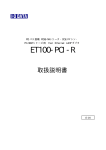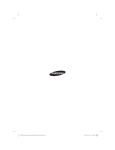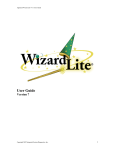Download C:\DATA\apl`s\SECTION G.obd - University of Maine System
Transcript
SECTION G UNIVERSITY OF MAINE SYSTEM FINANCIAL ACCOUNTING SYSTEM INPUT FORMS/PROCEDURES PAGE Account Create Form ................................................................................................. 2-3 Attribute/Flag Change ................................................................................................ 4-5 Request for Budget Change....................................................................................... 6-7 Interdepartmental Order............................................................................................. 8-9 Batch Control.............................................................................................................. 10-15 Check Request........................................................................................................... 16-17 Invoice ........................................................................................................................ 18-19 Petty Cash Request/Receipt ...................................................................................... 20-21 Requisition for Purchase ............................................................................................ 22-23 Travel Advance Request/Receipt .............................................................................. 24-25 Travel Expense Voucher............................................................................................ 26-27 CICS Entry of Budget Transactions ........................................................................... 28-67 Journal Voucher Preprocessor................................................................................... 68-93 Cash Receipt Preprocessor ....................................................................................... 94-104 Encumbrances ........................................................................................................... 105-109 Mechanical Entries ..................................................................................................... 110-123 Pr02(07).obd 11/1/2001 1 SECTION G UNIVERSITY OF MAINE SYSTEM FINANCIAL ACCOUNTING SYSTEM INPUT FORMS/PROCEDURES ACCOUNT CREATE FORM FORM TITLE: Account Create Form PURPOSE: Used by the university to request new account numbers. Requests for designated or restricted accounts must be accompanied by the appropriate authorization (i.e., contract, grant, proposal, gift transmittal letter, etc.). SUBSEQUENT ACTION: After the Account Creation Form has received the necessary approvals, it is processed to FAST and filed by SWS Accounting. Pr02(07).obd 11/1/2001 2 UNIVERSITY OF MAINE SYSTEM ACCOUNT CREATE FORM UNIVERSITY UNIVERSITY USE ONLY SUGGESTED ACCOUNT NO: TITLE: CR CODES: #1 #2 #3 #4 RESPONSIBLE PERSON NAME: (LAST) (FIRST) (MIDDLE INITIAL) RESPONSIBLE PERSON ADDRESS: MAJOR SOURCE OF FUNDS: REVENUE: SL 90/91 DIST: EXPENSE: GL 90/91 DIST: TERMINATION DATE: M FEDERAL CATALOG NO: M Y Y CLOSING ACCOUNT NO: SL GRANT NO: BUDGET START: END: Y Y Y Y M M D D BILL CODE: Y Y Y Y M M D D ASSET NUMBER: PURPOSE OF ACCOUNT: RESPONSIBLE PERSON SIGNATURE DATE UNIVERSITY AUTHORIZATION DATE SYSTEM-WIDE SERVICES USE ONLY TYPE FUNDING: MINOR SOURCE OF FUNDS: BIRTH DATE: YE SCHEDULE: M M Y GL LETTER OF CREDIT NO: IDC DEPT: ENDOW DISTRIBUTION ACCOUNT: GRANTOR RESTRICTION: ASSET/LIABILITY: TEMP INCOME DISTRIBUTION: INCOME RESTRICTION: FUND BALANCE: SWS APPROVAL SIGNATURE Office of Finance and Treasurer BALANCE FORWARD: Y CASH FLOW: DATE May 29, 2001 jb03(17) PROJECT TYPE: SWS APPROVAL SIGNATURE DATE 3 SECTION G UNIVERSITY OF MAINE SYSTEM FINANCIAL ACCOUNTING SYSTEM INPUT FORMS/PROCEDURES ATTRIBUTE/FLAG CHANGE FORM TITLE: Attribute/Flag Change PURPOSE: Used by the university to change attributes or flags in previously established accounts. (Dollar amounts cannot be changed with this form.) SUBSEQUENT ACTION: The Attribute/Flag Change Form is processed and filed by SWS Accounting. Pr02(07).obd 11/1/2001 4 2 5 6 7 17 18 19 Thaw Delete Reinstate Action DATE Office of Finance & Treasurer May 29, 2001 Z33(42) ORIGINATED BY DATE ____________________ CHANGE NO. _____________ UNIVERSITY OF MAINE SYSTEM ATTRIBUTE / FLAG CHANGE _________________________ UNIVERSITY 000 000 000 000 000 000 001 001 000 000 000 000 000 000 Object Code 16 10 16 16 2 1 3 7 4 4 2 2 2 2 Size DATE Account Title - GL/SL Extended Account Title - GL/SL Responsible Person - GL/SL Resp. Person Address - GL/SL Type Funding - GL/SL Temp. Investment Income - GL Income Restriction - GL Endow. Distribution Acct. - GL Revenue Purpose - SL Expense Purpose - SL Campus Responsibility #1 - SL Campus Responsibility #2 - SL Campus Responsibility #3 - SL Campus Responsibility #4 - SL UNIVERSITY AUTHORIZATION 22 23 24 25 27 28 31 32 35 36 40 41 42 43 Ptr. 000 000 001 001 001 001 001 001 000 000 001 001 001 001 2 4 4 3 7 16 9 5 3 3 8 8 2 5 Size DATE Major Source - SL Termination Date - SL Birth Date - SL Grantor Restriction - SL Closing Account No - SL Grant Number - GL/SL Extended Grant Number - GL/SL Federal Catalog Number - SL AM090/91 Distribution - SL AM091 Distribution - GL Budget Start Date - SL Budget End Date - SL Billing Code - SL Asset Number - SL Attribute Description SWS ACCOUNTING APPROVAL 44 46 49 54 55 56 57 60 61 62 65 66 69 70 ATTRIBUTE CODING TABLE (E.C. = 02) Attribute Description Ptr. Object Code Object E.C. Ptr. New Information for Attribute Old Information for Attribute Code 1 2 3 4 5 6 7 8 9 10 11 12 13 14 15 16 1 2 3 4 5 6 7 8 9 10 11 12 13 14 15 16 8 9 10 11 12 13 14 15 16 17 18 19 20 21 22 23 24 25 26 27 28 29 30 31 32 33 34 35 36 37 38 39 40 41 42 43 44 45 46 FLAGS CODING TABLE (Object Code = 000) Action E.C. 4 Balance Forward Off Balance Forward On Freeze 3 Account No. NOTE: To create or change an object code title, use E.C. 02, Pointer 22, and Object Code desired. Object codes do not have extended titles. 14 15 16 E.C. 1 5 SECTION G UNIVERSITY OF MAINE SYSTEM FINANCIAL ACCOUNTING SYSTEM INPUT FORMS/PROCEDURES REQUEST FOR BUDGET CHANGE FORM TITLE: Request for Budget Change PURPOSE: Used by the university to alter existing budgets and create new budgets. Budget revisions are generally entered using CICS and this form is a mechanism for communicating the desired change to those who are responsible at the university for processing budget changes. SUBSEQUENT ACTION: The Request for Budget Change Form is processed to the FAST System using CICS. Pr02(07).obd 11/1/2001 6 UNIVERSITY OF MAINE SYSTEM REQUEST FOR BUDGET CHANGE UNIVERSITY: EC* REF. NO. DEBIT ACCOUNT X-X-XXXXX-XXX AMOUNT CREDIT ACCOUNT X-X-XXXXX-XXX 1. 2. 3. 4. 5. 6. 7. 8. 9. 10. 11. 12. TOTAL FULL EXPLANATION FOR REQUESTING CHANGE (ATTACH EXTRA SHEET IF NECESSARY): UNIVERSITY AUTHORIZATION: TREASURER'S OFFICE: DEPARTMENT: DATE DEAN OR DIRECTOR: DATE BUSINESS MANAGER: DATE *ENTRY CODES: EC 21 = CURRENT ONLY EC 22 = FUTURE EC 24 = BASE, CURRENT & FUTURE EC 25 = BASE ONLY EC 26 = BASE & CURRENT EC 28 = TRANSFER (CURRENT ONLY) DEBIT/CREDIT: INCREASE EXPENSE = DEBIT DECREASE EXPENSE = CREDIT INCREASE REVENUE = CREDIT DECREASE REVENUE = DEBIT Office of Finance & Treasurer: May 25, 2001 pr01(15).doc 7 SECTION G UNIVERSITY OF MAINE SYSTEM FINANCIAL ACCOUNTING SYSTEM INPUT FORMS/PROCEDURES INTER-DEPARTMENTAL ORDER (IDO) FORM TITLE: Inter-Departmental Order (IDO) PURPOSE: Used to transfer costs between departments when one department performs a service for another. SUBSEQUENT ACTION: The IDO is processed to FAST by the department providing the service. Copies of the IDO are then mailed to the department ordering the service. Pr02(07).obd 11/1/2001 8 Description Office of Finance & Treasurer July 21, 1998 jb03(14) Department Address: Department Name: Credit Account No: Authorized Signature: Description to appear on AM091: ( 20 Characters) Ordering Department Address: Ordering Department Name: Quantity Goods Received By: (NOT to be used for transfer of funds or transfer of expense) INTERDEPARTMENTAL ORDER UNIVERSITY OF MAINE SYSTEM Charge Ordering Department Account No: 9 Unit Total: Price Date: TRANSACTION NO. Amount SECTION G UNIVERSITY OF MAINE SYSTEM FINANCIAL ACCOUNTING SYSTEM INPUT FORMS/PROCEDURES BATCH CONTROL FORM TITLE: Batch Control PURPOSE: Used to control batches of accounting entries to and from the FAST data base. The Batch Control Form must precede each batch and serves two control functions; first, to identify the batch, and second, to provide control totals. This data is entered in a Control file as the batch is processed and is checked to ensure against double processing of the same data. If data has been processed before, a diagnostic message is generated and the batch is skipped. SUBSEQUENT ACTION: The Batch Control form is processed by SWS Accounting and filed for several months. The following pages show the form and provide instructions for completing the Batch Control Form. Pr02(07).obd 11/1/2001 10 SECTION G University of Maine System BATCH CONTROL Entry Code 1 0 11 Batch Code 13 Batch No. 16 Date (mmdd) 19 Description 23 Absolute Dollars 43 Record Count 53 Bank Account 63 Batch List 80 Pr02(07).obd 11/1/2001 11 SECTION G UNIVERSITY OF MAINE SYSTEM FINANCIAL ACCOUNTING SYSTEM INPUT FORMS/PROCEDURES BATCH CONTROL Instructions for Preparation: 1. Entry Code: This is a fixed number, which is 10, identifying the input document as a Batch Control Form. 2. Batch Code: The appropriate Batch Control Code as indicated by the Batch Control Legend must be entered. (Completed by Originator) 3. Batch No.: Enter the Batch Number that relates to the Batch Code entered above. This must always be a numeric reference beginning with 001 by Batch Code and numbered consecutively beginning July 1st. (Completed by Data Control person, Central Accounting). 4. Date (mmdd): Enter date Batch completed. (Completed by Originator). Example: April 13th = 0413 5. Description: Enter any 20-character meaningful description which pertains to the Batch -- i.e., Journal Vouchers, AP Invoices, Cash Receipts, Credit Memos, etc. (Completed by Originator) 6. Absolute Dollars: The total dollar amount of transactions to be keypunched in the batch will be entered here, disregarding signs (i..e, do not subtract credit dollars); do not net the Debits and Credits. (If even dollars are used, please insert zeros in cent position, i.e., 495.00 -- always start at extreme right of the dollar field). (Completed by Originator). 7. Record Count: NOT USED. 8. Batch List: Leave blank unless you wish to receive a complete listing of all transactions in the batch, in which case you would enter an asterisk (*). (Completed by Data Control person, Central Accounting.) Pr02(07).obd 11/1/2001 12 SECTION G UNIVERSITY OF MAINE SYSTEM FINANCIAL ACCOUNTING SYSTEM INPUT FORMS/PROCEDURES BATCH CONTROL Batch Control Legend The following legend has been set up for coding and controlling data to be batched and processed into the Financial Accounting System. The batch numbering scheme as outlined in the following paragraphs will begin at 001 per batch code at the beginning of each fiscal year (July 1st). All batch corrections resulting from daily diagnostic messages are to be processed using the same three-digit alpha batch code outlined below. Batch Description A. Cash Receipts This batch control includes Statement of Income received from all universities plus SWS. X = University number. B. Batch Code CRX Cash Disbursements Cash Disbursements - Accounts Payable (except Travel Vouchers) APX This disbursement batch control includes transactions from the A/P system. X = University number. C. Budget Entries BDX BTX This batch control includes all budget entries (2X Entry Code). X = University number. See CICS Entry of Budget Transactions for explanation of batch codes. D. Payroll Distribution This batch control is used for the student (U), biweekly classified (B) and monthly (M)payroll distributions, charging expenditure accounts and crediting payroll clearing and other liability or withholding accounts. Pr02(07).obd 11/1/2001 UP BP MP 13 SECTION G UNIVERSITY OF MAINE SYSTEM FINANCIAL ACCOUNTING SYSTEM INPUT FORMS/PROCEDURES BATCH CONTROL Batch Control Legend Batch Description E. Interdepartmental Orders This batch control includes all interdepartmental charge and credit transactions. The entry code should always be 63. X = University number. F. Batch Code IDX Journal Vouchers This batch control includes all journal voucher transactions. X = University number. JVX BJX G. Accounts Receivable (1) Accounts Receivable - C&I ARI This batch control includes all transactions pertaining to C&I vendors and College Work-Study receivables. (2) Accounts Receivable - ISIS ARX This batch control includes all transactions pertaining to student receivables. X = University letter. H. Account Creates ACC This batch control includes the setting up of all new accounts. I. Account Modifications XFC This batch control includes all modifications to an account such as attribute changes, account deletions, etc. Pr02(07).obd 11/1/2001 14 SECTION G UNIVERSITY OF MAINE SYSTEM FINANCIAL ACCOUNTING SYSTEM INPUT FORMS/PROCEDURES BATCH CONTROL Batch Control Legend Batch Description J. Balances Brought Forward Batch Code BBF This batch control is used at the beginning of a fiscal year to bring old year balances forward. Only general ledger balances and project-to-date balances can be affected by these batches. K. Miscellaneous Transactions MSA L. Encumbrance Transactions XENC This batch control includes all transactions which pertain to the Open Encumbrance file (i.e., all 5X transactions.) The first digit or X equals the University Identifier (i.e., 8ENC where 8 = CO/SWS). M. Payroll Encumbrance Pr02(07).obd 11/1/2001 PAY 15 SECTION G UNIVERSITY OF MAINE SYSTEM FINANCIAL ACCOUNTING SYSTEM INPUT FORMS/PROCEDURES CHECK REQUEST FORM TITLE: Check Request PURPOSE: Used in place of an invoice to make payments to outside individuals and agencies. SUBSEQUENT ACTION: The Check Request form is prepared, processed, and filed by the university. Pr02(07).obd 11/1/2001 16 Amt. Account jb03(18) Amt. Account July 20, 1998 Amt. Office of Finance & Treasurer Vendor # DESCRIPTION OF EXPENDITURE PAY TO CHECK REQUEST UNIVERSITY OF MAINE SYSTEM Account Approve Date: ORDER NO. DEPT. OF 17 (DATE) SECTION G UNIVERSITY OF MAINE SYSTEM FINANCIAL ACCOUNTING SYSTEM INPUT FORMS/PROCEDURES INVOICE FORM TITLE: Invoice PURPOSE: Bill outside individuals or agencies for services performed by the University (other than Tuition and Fees). SUBSEQUENT ACTION: The Invoice form is prepared at the university and mailed to the appropriate department for processing and collecting. Pr02(07).obd 11/1/2001 18 UNIVERSITY OF MAINE SYSTEM QUANTITY Office of Finance & Treasurer July 21, 1998 jb03(19) DATE YOUR ORDER NO. 19 DESCRIPTION APPROVED CREDIT ACCOUNT NO. INVOICE UNIT PRICE TERMS: NET INVOICE NO. DATE AMOUNT SECTION G UNIVERSITY OF MAINE SYSTEM FINANCIAL ACCOUNTING SYSTEM INPUT FORMS/PROCEDURES PETTY CASH REQUEST/RECEIPT FORM TITLE: PURPOSE: SUBSEQUENT ACTION: Pr02(07).obd 11/1/2001 Petty Cash Request/Receipt Reimburse employees for small cash expenditures. The original copy of the form is attached to the Petty Cash Summary, which is then sent to the University Business Office for processing and filing. 20 ACCOUNT NO. Office of Finance & Treasurer July 21, 1998 jb03(20) The University is Tax Exempt by Sec. 1760, II of the Sales and Use Tax Law Approved by DEPARTMENTAL APPROVAL DATE EXPLANATION OF NEED [Small Purchases are Limited to $75] PETTY CASH REQUEST/RECEIPT UNIVERSITY OF MAINE SYSTEM For Business Use Only PAYEE: AT: Voucher No. 21 $ AMOUNT RECEIVED BY DATE AMOUNT AUTHORIZED SECTION G UNIVERSITY OF MAINE SYSTEM FINANCIAL ACCOUNTING SYSTEM INPUT FORMS/PROCEDURES REQUISITION FOR PURCHASE FORM TITLE: Requisition for Purchase PURPOSE: Order materials, supplies, and equipment from vendors outside of the University. SUBSEQUENT ACTION: The Requisition for Purchase form is processed into a purchase order. Pr02(07).obd 11/1/2001 22 PURCHASING Office of Finance & Treasurer July 22, 1998 jb03(22) QUANTITY A D D R E S S Please Order from: End User: T O S H I P DEPARTMENT HEAD SIGNATURE DESCRIPTION Phone No: Requisition for Purchase UNIVERSITY OF MAINE SYSTEM MATERIAL SAFETY DATA SHEET REQUIRED? To Director of Purchases From Department of: Check for Emergency 23 QUOTATION OR ESTIMATED COST Date Required Acct. No. Date No. SECTION G UNIVERSITY OF MAINE SYSTEM FINANCIAL ACCOUNTING SYSTEM INPUT FORMS/PROCEDURES TRAVEL ADVANCE REQUEST/RECEIPT FORM TITLE: Travel Advance Request/Receipt PURPOSE: Used by the university for employees to acquire funds in advance to cover travel expenses. SUBSEQUENT ACTION: The original copy is attached to the Petty Cash Summary and is sent to the University Business Office for processing and filing. Pr02(07).obd 11/1/2001 24 AT Cash Date Date Date Date Approved: Date Signed Office of Finance & Treasurer July 21, 1998 jb03(21) Voucher No. For Business Office Use Only Approved By Received By Amount $ $ Request Advance of Check $ Other Transportation Lodging Meals Estimated Cost: Total Destination Nature of Official Business Traveler Account to be Charged Business Manager Dean or Director Department Head Signed If traveling by auto with other official travelers list names: Mode of Travel Dates trip to be taken TRAVEL ADVANCE REQUEST / RECEIPT UNIVERSITY OF MAINE SYSTEM Traveler's Name 25 SECTION G UNIVERSITY OF MAINE SYSTEM FINANCIAL ACCOUNTING SYSTEM INPUT FORMS/PROCEDURES TRAVEL EXPENSE VOUCHER FORM TITLE: PURPOSE: SUBSEQUENT ACTION: Pro2(07).obd 11/1/2001 Travel Expense Voucher To record travel expenses so that reimbursement may be received. The Travel Expense Voucher is processed and filed by each university. 26 UNIVERSITY OF MAINE SYSTEM DESTINATION AUTO MILEAGE $ $ $ $ $ jb03(23) AMOUNT(S) PARKING & TOLLS AIR/BUS/ RAIL FARE LUNCH MEALS DINNER Business Office approval Authorized approval Traveler Date ___/___/___ Date ___/___/___ Date ___/___/___ I certify that the above expenses were incurred by me on behalf of the University. REQUIRED SIGNATURES LOCAL TAXI, LODGING CAR EXPENSES BREAKFAST RENTAL, ETC. (ONLY) Amount due traveler: or Amount returned to University: Date of advance: _____/_____/_____ Amount advanced: SUMMARY AMOUNT TOTAL Travel Expense Voucher OTHER DESCRIPTION MAILING ADDRESS FOR CHECK ATTACH SUPPORTING DOCUMENTATION (ORIGINAL RECEIPTS) AUTO MILEAGE EXPENSE Office of Finance & Treasurer July 21, 1998 Total ACCOUNT NO(S). TO BE CHARGED TOTALS DATE ITEMIZATION OF TRAVEL EXPENSES DATES, DESTINATION, AND PURPOSE OF TRAVEL NAME OF TRAVELER 27 SECTION G UNIVERSITY OF MAINE SYSTEM FINANCIAL ACCOUNTING SYSTEM INPUT FORMS/PROCEDURES CICS ENTRY OF BUDGET TRANSACTIONS PAGE Introduction................................................................................................................. 29-30 Batch Header Screens ............................................................................................... 31-37 Budget Change Screens ............................................................................................ 38-55 Budget Create Screens.............................................................................................. 56-67 Pr02(07).obd 11/1/2001 28 SECTION G UNIVERSITY OF MAINE SYSTEM FINANCIAL ACCOUNTING SYSTEM INPUT FORMS/PROCEDURES CICS ENTRY OF BUDGET TRANSACTIONS INTRODUCTION At the University of Maine System, budget transactions are entered remotely on computer terminals. This results in the entry of transactions close to the source of the data. The remote entry of budget transactions results in the timely processing of the data such that the effects can be reflected in the data base after the next batch update of the accounting file. In addition, unnecessary paper flow is reduced and appropriate editing is performed by the computer to insure that the transactions are technically correct and conform to University administrative policies and generally accepted accounting practices. This shortens the transaction posting time and improves the accuracy of the data, thereby improving the ability of managers to monitor their fiscal affairs. Remote terminal entry of budget transactions is accomplished using CICS screens under the FAST system. This provides a simple and user friendly environment. Essentially, a user can create any number of budget batches during a CICS session and each batch can contain any number of screens of budget transactions. It is recommended that batches be kept relatively small so that if CICS or the mainframe computer goes down, a minimum amount of data will be lost. The process consists of completing a Batch Header screen and then a number of budget transaction screens which make up the batch associated with the Batch Header screen. All the data on a screen must be edited and found to be free of errors before a user can proceed to the next screen. Once a budget batch is completed and is free of errors, it may be submitted for processing during the next scheduled batch update of the accounting file. Printed reports will automatically be spooled to the user and SWS will receive a consolidated report of all budget transactions that process each day. There are two types of budget transaction screens, Budget Change screens and Budget Create Screens. The differences between the two types of screens are summarized below. Pr02(07).obd 11/1/2001 29 SECTION G UNIVERSITY OF MAINE SYSTEM FINANCIAL ACCOUNTING SYSTEM INPUT FORMS/PROCEDURES CICS ENTRY OF BUDGET TRANSACTIONS INTRODUCTION Budget Change Screen (BD) This screen may be used when making two-sided budget adjustments to accounts in any ledger. All transactions must include both a Debit and a Credit account. Budget Create Screen (BT) This screen should be used under the following circumstances: (1) Creating original budgets in Ledgers 4-7 or 9 (Entry Codes 21 or 26). (2) Making one-sided budget entries to accounts in Ledgers 5 or 7 (Entry Codes 21 or 26). Care must be taken to ensure that appropriate entries have been made to the corresponding General Ledger account in order that the fund balances will remain equal. (3) Making Future Budget entries to accounts in any subsidiary ledger (Entry Codes 22 or 23). SIGNON ID's In order to be able to create budget batches using CICS, a user needs a CICS signon ID that will permit access to the FAST system and to the budget transaction screens. Each signon ID will be restricted to those accounts against which a user has been defined as being authorized to process transactions. The account restrictions are established by each university Business Manager. A CMS USER ID or a ROUTED PRINTER ID is needed in order to receive the spooled copy of the printed report that summarizes the transactions in each budget batch. It is important that a user check the reader files under the appropriate signon ID's periodically and take the necessary action to have the files printed if the printed output is routed to CMS. Pr02(07).obd 11/1/2001 30 SECTION G UNIVERSITY OF MAINE SYSTEM FINANCIAL ACCOUNTING SYSTEM INPUT FORMS/PROCEDURES CICS ENTRY OF BUDGET TRANSACTIONS BATCH HEADER SCREENS In order to initiate a budget transaction session, the user must sign on to CICS and access the FAST system. At this point the cursor will be positioned to the right of the word FAST on the CICS Request Line. The user then types BU for Budget Entry screens, see the example below. REQ: FAST BU D ACCT: OBJ: OPT: EC: DATE: When the above has been completed, the user will be presented with a Batch Header screen. The following page provides an example of the Batch Header screen. Except for the BATCH ID input line, the rules for completing this screen are the same whether for Budget Changes or Budget Creates. Completion of Screen All lines that need to be completed are indicated by underscores until an entry is completed except for the BATCH PASSWORD line, which remains blank at all times. One can move from line to line by using the TAB key or the cursor keys. The following describes how the screen should be completed. BATCH ID: The first two characters to be entered in this six-character field indicate the type of budget batch being created, either BD for Budget Changes or BT for Budget Creates. Any other entry will be highlighted as an error. The next character is the university number. Any entry other than 1-9 will be highlighted as an error. The last three digits are the batch number and must be numeric. If anything other than numbers are entered, the area will be highlighted as an error. The BATCH ID will be checked against the file for duplicate ID's. If the same ID has already been processed that day, the BATCH ID will be highlighted as an error. DATE: The date is entered as MM/DD (month/day) and must be numeric. The date will be highlighted as an error if anything other than 01-12 for month or 01-31 for day is entered. DESCRIPTION: This is a 20-character field for describing the budget batch being prepared. This area will be highlighted as an error if less than 5 characters are entered. Pr02(07).obd 11/1/2001 31 SECTION G UNIVERSITY OF MAINE SYSTEM FINANCIAL ACCOUNTING SYSTEM INPUT FORMS/PROCEDURES CICS ENTRY OF BUDGET TRANSACTIONS BATCH HEADER SCREENS **FAST** OBFP3 L800 16:16 07/14/87 BUDGET ENTRY BATCH ID: DATE: DESCRIPTION: BATCH PASSWORD: HASH TOTAL: CALCULATED TOTAL: ARE THESE YEAR END TRANSACTIONS DISPLAY N FUNC: ED EDit (ENTER) QUit (PF2) REstart (PF3) Pr02(07).obd 11/1/2001 32 SECTION G UNIVERSITY OF MAINE SYSTEM FINANCIAL ACCOUNTING SYSTEM INPUT FORMS/PROCEDURES CICS ENTRY OF BUDGET TRANSACTIONS BATCH HEADER SCREENS BATCH PASSWORD: The Batch Password is the FAST Batch Password and must be entered correctly or an INVALID PASSWORD error message will appear at the bottom of the screen and no update will be allowed. HASH TOTAL: This is the total of all transaction amounts in the budget batch regardless of whether the amounts are debits or credits. The total must be entered as numeric data and must include the decimal point if pennies are necessary. Whole amounts may be entered with or without the decimal point and pennies, e.g., $100 could be entered as 100 or 100.00. Commas may be entered for amounts greater than 999.99 if desired. The area will be highlighted as an error if anything other than numeric data, commas, or a decimal point are entered. The Hash Total must equal the Calculated Total before the batch can be submitted for processing. CALCULATED TOTAL: This is the calculated total of all transaction amounts in the budget batch regardless of whether the amounts are debits or credits. This total is automatically calculated by the program and entered here after all budget transaction screens have been updated and control has returned to the Batch Header screen by executing the Quit command. The Hash Total must equal the Calculated Total before the batch can be submitted for processing. ARE THESE YEAR Enter a Y only if these are transactions against the old year file END TRANSACTIONS: and the new year has started. Once the Batch Header screen has been completed, the user should strike the ENTER key in order to edit the data. If any errors are detected, they should be corrected and the screen re-edited. When the screen is error free, the user should hit the PF1 key to update the screen. Once the Batch Header screen has been successfully updated, a Budget Transaction screen will automatically be displayed. At this point the user begins entering budget transactions. After all budget transactions for a given batch have been entered, edited, updated, and control has returned to the Batch Header screen, the user should check to see that the Hash Total and Calculated Total are equal. If these totals are equal, the batch can be submitted for processing. After a batch is submitted, a blank Batch Header screen is displayed at which point the user can begin preparing another budget batch. Pr02(07).obd 11/1/2001 33 SECTION G UNIVERSITY OF MAINE SYSTEM FINANCIAL ACCOUNTING SYSTEM INPUT FORMS/PROCEDURES CICS ENTRY OF BUDGET TRANSACTIONS BATCH HEADER SCREENS Request Line Commands The Request Line at the bottom of the screen displays the commands available to the user. These may be executed by striking the indicated PF keys, or in those cases where a terminal does not have function keys, the first two characters of a command can be entered to the right of the word FUNC followed by striking the ENTER key. EDit (ENTER): Checks the screen for errors and highlights the fields that need correcting. UPdate (PF1): An update must be performed after the screen has been edited and is free of errors. After a successful update, a blank Budget Transaction screen is automatically displayed if no transactions have previously been entered. If transactions have already been entered, a successful update of the Batch Header screen will cause the submit option to appear on the screen. QUit (PF2): Terminates a batch without submitting it for processing. The system exits the Budget Transaction mode and control is returned to the CICS FAST System. REstart (PF3): Refreshes the screen back to the point immediately following the most recent update. If a screen has not been updated, all entries are erased. Pr02(07).obd 11/1/2001 34 SECTION G UNIVERSITY OF MAINE SYSTEM FINANCIAL ACCOUNTING SYSTEM INPUT FORMS/PROCEDURES CICS ENTRY OF BUDGET TRANSACTIONS BATCH HEADER SCREENS Additional Options The following additional Options are available on the Batch Header screen after a batch of budget transactions have been entered, edited and updated: APPEND: Permits a user to review the last page of transactions entered and to enter additional transactions on following pages. SUBMIT: Submits the budget batch for processing during the next scheduled accounting update. ABANDON: This is similar to Quit in that the batch is terminated and control is returned to CICS. REVIEW: Allows the user to page forward through the transaction screens to review what was entered. One proceeds from screen to screen by hitting the ENTER key. One can make changes to entries that have already been made or enter additional transactions to the batch by entering this mode. SUSPEND: Permits the user to temporarily leave the budget input process and use the terminal for some other purpose. When the user re-initiates the budget input process, control is returned to the batch that was on the screen when the process was interrupted. Caution should be exercised when exiting for any length of time. If the system goes down, the batch will be lost. Pr02(07).obd 11/1/2001 35 SECTION G UNIVERSITY OF MAINE SYSTEM FINANCIAL ACCOUNTING SYSTEM INPUT FORMS/PROCEDURES CICS ENTRY OF BUDGET TRANSACTIONS BATCH HEADER SCREENS When selecting one of these additional options, the two letters to the left of the option on the Batch Header screen should be entered to the right of the Selected Option line, see example below. BATCH HEADER SCREENS **FAST** OBFP3 L800 16:38 07/14/87 BUDGET ENTRY DISPLAY BATCH ID: BD8001 DATE: 07/14 DESCRIPTION: DESCRIPTION BATCH PASSWORD: HASH TOTAL: 100.00 CALCULATED TOTAL: 100.00 ARE THESE YEAR END TRANSACTIONS N AP SU AB RE SS APPEND SUBMIT ABANDON REVIEW SUSPEND SELECTED OPTION __ FUNC: ED EDit (ENTER) REstart (PF3) As explained in the Introduction, this screen may be used when making two-sided budget adjustments to accounts in any ledger. All transactions must include both a Debit and a Credit account. Pr02(07).obd 11/1/2001 36 SECTION G UNIVERSITY OF MAINE SYSTEM FINANCIAL ACCOUNTING SYSTEM INPUT FORMS/PROCEDURES CICS ENTRY OF BUDGET TRANSACTIONS BATCH HEADER SCREENS Authorization Levels In order to control access to certain types of transactions, a special file has been created that is maintained by the Office of Finance and Treasurer at System-Wide Services. Only a few signon ID's are permitted to process the following transactions: (1) Entry Codes 24-26 (Base Budget). (2) Entry Code 28 (Transfer of funds). (3) Entry Code 28 transactions against Ledger 5 or 6 accounts. (4) Transactions involving Ledger 9 accounts. (5) Transactions against accounts with a negative balance or that will become negative as a result of the transaction. Only signon ID's with access to negative balances will have access to Ledger 1 Indirect Cost Recovery revenue accounts (listed on page 53). INDIVIDUALS WITH SIGNON ID'S THAT ARE NOT PERMITTED ACCESS TO THE ABOVE TRANSACTIONS MUST SEND THE TRANSACTIONS TO SWS OR CALL SWS TO GAIN ACCESS TO THESE TYPES OF TRANSACTIONS IF IT IS ESSENTIAL TO PROCESS SUCH TRANSACTIONS. The file also contains a list of Ledger 4 Cost Sharing accounts that is used by the program to determine whether a Cost Sharing account entry needs to be made on the Budget Transaction screen. Pr02(07).obd 11/1/2001 37 SECTION G UNIVERSITY OF MAINE SYSTEM FINANCIAL ACCOUNTING SYSTEM INPUT FORMS/PROCEDURES CICS ENTRY OF BUDGET TRANSACTIONS BUDGET CHANGE SCREENS Completion of Budget Transaction Screen As explained previously, the first step in preparing a Budget Change batch is the completion of the Batch Header screen, with BD being the first 2 characters input on the BATCH ID line. Once the Batch Header screen has been completed and updated, the user is presented with a Budget Transaction screen. The following page shows the layout of the Budget Transaction screen. All items that may be completed are indicated by underscores until an entry is completed. One can move from field to field by using the TAB key or the cursor keys. Up to 12 budget changes can be entered on a screen, one per line. The following describes how the screen should be completed. Pr02(07).obd 11/1/2001 38 SECTION G UNIVERSITY OF MAINE SYSTEM FINANCIAL ACCOUNTING SYSTEM INPUT FORMS/PROCEDURES CICS ENTRY OF BUDGET TRANSACTIONS BUDGET CHANGE SCREENS **FAST** OBFP3 REF: 800101 L800 16:36 07/14/87 BUDGET ENTRY DISPLAY BUDGET CHANGE DESCRIPTION:________________________________________________________ ________________________________________________________ ________________________________________________________ ________________________________________________________ ________________________________________________________ EC DB ACCT OBJ AMOUNT ___ __________ ___ ______________ ___ __________ ___ ______________ ___ __________ ___ ______________ ___ __________ ___ ______________ ___ __________ ___ ______________ ___ __________ ___ ______________ ___ __________ ___ ______________ ___ __________ ___ ______________ ___ __________ ___ ______________ ___ __________ ___ ______________ ___ __________ ___ ______________ ___ __________ ___ ______________ ENTER INITIAL DATA FOR BATCH. FUNC: ED EDit (ENTER) QUit (PF2) Pr02(07).obd 11/1/2001 CR ACCT _________ _________ _________ _________ _________ _________ _________ _________ _________ _________ _________ _________ OBJ ___ ___ ___ ___ ___ ___ ___ ___ ___ ___ ___ ___ CS ACCT _________ _________ _________ _________ _________ _________ _________ _________ _________ _________ _________ _________ 39 SECTION G UNIVERSITY OF MAINE SYSTEM FINANCIAL ACCOUNTING SYSTEM INPUT FORMS/PROCEDURES CICS ENTRY OF BUDGET TRANSACTIONS BUDGET CHANGE SCREENS REF: The REFERENCE NUMBER for each screen is completed automatically by the program after the first page of transactions has been updated. It is derived from the last four digits of the BATCH ID and adding 01 to the end. As each new screen within the batch is processed, the REFERENCE NUMBER is incremented by 1. DESCRIPTION: The DESCRIPTION is MANDATORY and can take up to 5 lines. The reason for the budget changes should be explained in detail. This area will be highlighted as an error if less than 10 characters are entered. All transactions will be reviewed, and any budget change that is not fully explained or that is not in compliance with accepted University policies or practices will be questioned. For every new Budget Transaction screen, the DESCRIPTION on the previous screen will be blanked out and the user must enter a new DESCRIPTION or may enter = anywhere in the description area to bring forward the description from the previous screen. EC: This is a two-digit numeric field. Any ENTRY CODE other than 20-26, 28, or 29 will be highlighted as an error. The proper ENTRY CODE can be determined from the Entry Code Table, Entry Code Validity Flow Chart, and Determination of Whether Accounts Are in the Same Fund Group Chart on pages 51, and 54 - 55, or from Accounting Practice Letter #7. If the ENTRY CODE does not conform to the appropriate rules, the area will be highlighted as an error. Only a few signon ID's will be permitted to process transactions with ENTRY CODES 24-26 (Base Budget) or 28 (Transfer of funds). DB ACCT: This is the seven-digit ACCOUNT number to be DEBITED by the indicated amount. The ACCOUNT number will automatically be hyphenated during an edit. Account guidelines are listed in the Account Structure section of the FINANCIAL ACCOUNTING SYSTEM USER MANUAL. The Debit/Credit Logic on page 52 can be used for determining the effects of debiting and crediting an account. If the seven-digit ACCOUNT is not entered, the area will be highlighted as an error. The following account rules must be followed or the ACCOUNT entry will be highlighted as an error. Pr02(07).obd 11/1/2001 40 SECTION G UNIVERSITY OF MAINE SYSTEM FINANCIAL ACCOUNTING SYSTEM INPUT FORMS/PROCEDURES CICS ENTRY OF BUDGET TRANSACTIONS BUDGET CHANGE SCREENS - The seven-digit ACCOUNT must exist. - The user must be allowed to access the seven-digit ACCOUNT in accordance with the security procedures established for the CICS signon ID being used. - The seven-digit ACCOUNT must not be deleted. - If the ACCOUNT is frozen, a warning will be displayed but the ACCOUNT will not be highlighted as an error. OBJ: The last three digits of the ACCOUNT (OBJECT CODE) must be entered as numeric data and must be compatible with the ledger of the ACCOUNT. Revenue OBJECT CODES (010-099) are allowed for Ledgers 1, 3, 4, 6, and 9. Expense OBJECT CODES (100-998) are allowed for Ledgers 2-7 and 9. If an OBJECT CODE does not meet these guidelines, the field will be highlighted as an error. The object code must be left blank for General Ledger accounts or the field will be highlighted as an error. An Attribute Flag Change Form must be used to create new OBJECT CODE descriptions. Additional information about OBJECT CODES is available in the Object Codes section of the FINANCIAL ACCOUNTING SYSTEM USER MANUAL. AMOUNT: This is the dollar AMOUNT to be debited to the DEBIT ACCOUNT and credited to the CREDIT ACCOUNT. The AMOUNT must be entered as numeric data and must include the decimal point if pennies are necessary. Whole amounts may be entered with or without the decimal point and pennies, e.g., $100 could be entered as 100 or 100.00. Amounts greater than 99,999,999.99 will be highlighted as an error. Commas may be entered for amounts greater than 999.99 if desired. The area will be highlighted as an error if anything other than numeric data, commas, or a decimal point are entered. CR ACCT: This is the seven-digit ACCOUNT number to be CREDITED by the indicated amount. All of the rules described above for the DEBIT ACCOUNT also apply to the CREDIT ACCOUNT. Pr02(07).obd 11/1/2001 41 SECTION G UNIVERSITY OF MAINE SYSTEM FINANCIAL ACCOUNTING SYSTEM INPUT FORMS/PROCEDURES CICS ENTRY OF BUDGET TRANSACTIONS BUDGET CHANGE SCREENS OBJ: The last three digits of the ACCOUNT (OBJECT CODE) must be entered. All of the rules described above for the DEBIT OBJECT CODE also apply to the CREDIT OBJECT CODE. CS ACCT: The CS ACCOUNT area must be completed if either the DEBIT or CREDIT ACCOUNT is one of the Ledger 4 Cost Sharing accounts contained in the special file maintained by the Office of Finance and Treasurer (see the list of current Cost Sharing Accounts on page 53). The associated seven-digit Ledger 5 or 6 account that requires the Cost Sharing is to be entered in this area. The field will be highlighted as an error if it is left blank when a Cost Sharing account is one of the DEBIT or CREDIT ACCOUNTS or if the CS ACCOUNT is not an existing Ledger 5 or 6 account. The field must be left blank if neither the DEBIT or CREDIT ACCOUNT is a Cost Sharing account, otherwise the area will be highlighted as an error. There may be situations in which the user will want to transfer funds from a General Ledger account to a Subsidiary Ledger account or vice versa. Only those General Ledger accounts that do not have a corresponding Subsidiary Ledger account will be accepted. Reserve accounts and loan fund accounts are examples of this type of General Ledger account. The following General Ledger accounts are the only ones that will be accepted: C-0-15XXX C-0-16XXX C-0-5XXXX C-0-6XXXX C-0-8XXXX Pr02(07).obd 11/1/2001 42 SECTION G UNIVERSITY OF MAINE SYSTEM FINANCIAL ACCOUNTING SYSTEM INPUT FORMS/PROCEDURES CICS ENTRY OF BUDGET TRANSACTIONS BUDGET CHANGE SCREENS The = sign will act as a duplication key and repeats the last entry made in a column. Once an = sign has been entered in a column, the entry will be duplicated until another entry is made in that column or until the last transaction line is entered. This assists when making entries that repeat themselves on several lines. After budget transaction lines have been entered, the user can delete a line by entering DD in the ENTRY CODE space on the line to be deleted. Striking the space key and then the EOF key or its equivalent will erase any entry in a field from the cursor position to the end of the field. Once a page of budget transactions has been completed, the user should strike the ENTER key in order to edit the data. If any errors are detected, they should be corrected and the screen re-edited. When the screen is error free, striking the PF1 key (Update) will produce a blank Budget Transaction screen. After all budget transactions for a given batch have been entered, edited, and updated, control is returned to the Batch Header screen by executing the Quit command. At this point the user should check to see that the Hash Total and Calculated Total are equal. If these totals are equal, the batch can be submitted for processing. After a batch is submitted, a blank Batch Header screen is displayed at which point the user can begin preparing another budget batch. Review Mode When the user is in the REVIEW mode (accessed from the Batch Header screen), striking the ENTER key when the cursor is at the bottom of the Budget Transaction screen causes control to be passed to the bottom of the next Budget Transaction screen. When in the REVIEW mode, transaction lines may be added or deleted. A line is deleted by typing DD in the ENTRY CODE space on the line to be deleted, then striking the ENTER key. Lines can be added by typing AA in the ENTRY CODE area of the line after which additions are to take place. Pressing ENTER then PF1 (Update) will cause a new screen to appear with the AA line at the top and 11 blank lines for entry. The Edit process must be executed after adding lines. Pr02(07).obd 11/1/2001 43 SECTION G UNIVERSITY OF MAINE SYSTEM FINANCIAL ACCOUNTING SYSTEM INPUT FORMS/PROCEDURES CICS ENTRY OF BUDGET TRANSACTIONS BUDGET CHANGE SCREENS Request Line Commands The Request Line at the bottom of the Budget Transaction screen displays the various commands available to the user. These may be executed by striking the indicated PF keys. In those cases where a terminal does not have function keys, the first two characters of a command can be entered to the right of the word FUNC on the Request Line followed by striking the ENTER key. These commands are described below. EDit (ENTER): Checks the screen for errors and highlights the fields that need correcting. UPdate (PF1): An update must be performed after the screen has been edited and is free of errors. After an update, a blank Budget Transaction screen is automatically displayed. QUit (PF2): After all budget transactions have been updated for a batch, this command should be executed. This returns control to the Batch Header screen. REstart (PF3): Refreshes the screen back to the point immediately following the most recent update. If a screen has not been updated, all entries are erased. Error and Warning Messages There are a number of error and warning messages that will be displayed under various circumstances. Errors are indicated by displaying an error message with asterisks around the message and highlighting the field that is in error. Warnings are indicated by printing a warning message without asterisks. In some cases there may be more than one error or warning on a line. In this case only one message will be displayed, based on the following order of importance. Pr02(07).obd 11/1/2001 44 SECTION G UNIVERSITY OF MAINE SYSTEM FINANCIAL ACCOUNTING SYSTEM INPUT FORMS/PROCEDURES CICS ENTRY OF BUDGET TRANSACTIONS BUDGET CHANGE SCREENS Error Messages *REQUIRED*: An entry must be made in the highlighted area. *NO ADD*: The AA entry is only allowed in the review mode. *NOT FOUND*: The Subsidiary or General Ledger account does not exist. *LEDGER 9*: The user is not authorized via the control file to access Ledger 9 accounts. *SECURE ACCT*: The user is not allowed access to the account via security definition. *DELETED*: The seven-digit account has been deleted. *ICR ACCOUNT*: The user is not authorized via the control file to access Indirect Cost Recovery accounts. *NEG BALANCE*: The user is not authorized via the control file to process against a Credit account which is or will be caused by the transaction to have a negative balance available. There are two exceptions that result in a warning message being displayed and not an error message. - The Credit account is from Ledger 3. - The seven-digit Debit and Credit accounts are the same. *SECURE EC*: Pr02(07).obd 11/1/2001 The user is not authorized via the control file to issue an Entry Code of 28. 45 SECTION G UNIVERSITY OF MAINE SYSTEM FINANCIAL ACCOUNTING SYSTEM INPUT FORMS/PROCEDURES CICS ENTRY OF BUDGET TRANSACTIONS BUDGET CHANGE SCREENS Error Messages (continued) **SECURE LDGR*: The user is not authorized via the control file to issue an Entry Code of 28 against a Ledger 5 or 6 account. *INVALID EC*: The Entry Code used is not one of 20 - 26, 28 or 29; both accounts are not Subsidiary Ledger accounts and the Entry Code is not 28; both accounts are not in the same fund group and the Entry Code is not 28, 22 or 23; or both accounts are in the same fund group and the Entry Code is 28. *BASE BUDGET*: The user is not authorized via the control file to use an Entry Code of 24, 25 or 26. *INVALID ACT*: The user is not allowed to do a funds transfer (EC = 28) involving a General Ledger account for which there exists a corresponding Subsidiary Ledger account. *NEED 1 SL*: At least one of the accounts must be a Subsidiary Ledger account. *USE NO OBJ*: An object code cannot be entered when the account is a General Ledger account. *INVALID OBJ*: The Object Code entered is not compatible with the ledger of the account. *CS REQUIRED*: The Cost Sharing account number must be entered if one of the accounts in the transaction is in the control file record of Cost Sharing accounts. Pr02(07).obd 11/1/2001 46 SECTION G UNIVERSITY OF MAINE SYSTEM FINANCIAL ACCOUNTING SYSTEM INPUT FORMS/PROCEDURES CICS ENTRY OF BUDGET TRANSACTIONS BUDGET CHANGE SCREENS Error Messages (continued) *INVALID CS*: The Cost Sharing account entered must be a Ledger 5 or 6 account, must exist, and must be required. *USE NO CS* The Cost Sharing account number must not be entered if neither the Debit or Credit account is a Cost Sharing account. Warning Messages LEDGER 9: One of the ACCOUNTS is from Ledger 9. ICR ACCOUNT: One of the ACCOUNTS is an Indirect Cost Recovery account. NEG BALANCE: The balance in the Credit account is negative or will become negative as a result of the transaction. MIXED CAMPUS: The Debit and universities. TRANSFER: The Debit and Credit accounts are from different fund groups (EC 28). BASE BUDGET: The transaction involves a change to the Base Budget in each account (EC 24 - 26). FROZEN: One of the seven-digit accounts is frozen. Pr02(07).obd 11/1/2001 Credit accounts are from different 47 SECTION G UNIVERSITY OF MAINE SYSTEM FINANCIAL ACCOUNTING SYSTEM INPUT FORMS/PROCEDURES CICS ENTRY OF BUDGET TRANSACTIONS BUDGET CHANGE SCREENS Output Report An output report that displays the budget transactions in each batch will be produced for each budget batch. There will be a page break after each input screen. This report will be spooled to the user's CMS USER ID or ROUTED PRINTER ID. One copy of a consolidated report for SWS will also be printed that is ordered by batch. The report layout is shown on the next page. Pr02(07).obd 11/1/2001 48 *************************************************** Pr02(07).obd 11/1/2001 BDCNNN MM/DD 10 20 CHARACTER DESCRIP XXXXXXX NN,NNN,NNN.NN BATCH ID: DATE EC: DESCRIPTION: CICS SIGNON: HASH TOTAL: BUDGET CHANGE - BATCH HEADER UNIVERSITY OF MAINE SYSTEM ACCOUNTING/BUDGET REPORT TIME OF DAY HH:MM:SS BUDGET CHANGE SCREENS CICS ENTRY OF BUDGET TRANSACTIONS INPUT FORMS/PROCEDURES UNIVERSITY OF MAINE SYSTEM FINANCIAL ACCOUNTING SYSTEM COMPUTER DATE MM/DD/YY 49 CAMPUS PAGE REPORT PAGE N N SECTION G 2N EC Pr02(07).obd 11/1/2001 XXXXXXXXXXXXXXXXXXXXXXXXXX DEBIT ACCOUNT TITLE N-N-NNNNN-NNN ACCOUNT AMOUNT ANNUAL DESCRIPTION: NN,NNN,NNN.NN NNNNNN DEBIT REF: *************************************************** BDCNNN N-N-NNNNN-NNN ACCOUNT CREDIT XXXXXXXXXXXXXXXXXXXXXXXXXX CREDIT ACCOUNT TITLE 47 CHARACTER DESCRIPTION LINE FIVE 47 CHARACTER DESCRIPTION LINE FOUR 47 CHARACTER DESCRIPTION LINE THREE 47 CHARACTER DESCRIPTION LINE TWO 47 CHARACTER DESCRIPTION LINE ONE BATCH ID: BUDGET CHANGE TRANSACTIONS UNIVERSITY OF MAINE SYSTEM ACCOUNTING/BUDGET REPORT TIME OF DAY HH:MM:SS BUDGET CHANGE SCREENS CICS ENTRY OF BUDGET TRANSACTIONS INPUT FORMS/PROCEDURES UNIVERSITY OF MAINE SYSTEM FINANCIAL ACCOUNTING SYSTEM COMPUTER DATE MM/DD/YY 50 N-N-NNNNN ACCOUNT COST SHARE MESSAGES CAMPUS PAGE N REPORT PAGE N SECTION G SECTION G UNIVERSITY OF MAINE SYSTEM FINANCIAL ACCOUNTING SYSTEM INPUT FORMS/PROCEDURES CICS ENTRY OF BUDGET TRANSACTIONS BUDGET CHANGE SCREENS - ENTRY CODES Entry Code Algebraic/ Replacement Base Budget Current Budget Future Budget 20 Algebraic X 21 Algebraic X 22 Algebraic X 23 Replacement X 24 Algebraic X 25 Algebraic X 26 Algebraic X 28 (Transfers) Algebraic X 29 Algebraic X Pr02(07).obd 11/1/2001 X X X X 51 SECTION G UNIVERSITY OF MAINE SYSTEM FINANCIAL ACCOUNTING SYSTEM INPUT FORMS/PROCEDURES CICS ENTRY OF BUDGET TRANSACTIONS BUDGET CHANGE SCREENS - DEBIT(D)/CREDIT(C) LOGIC Increase Decrease Budget Budget A. B. Revenue 1. Standard Revenue C D 2. Revenue Exceptions (Waivers,Refunds,Doubtful Accounts) D C Expenditures 1. Standard Expenditures D C 2. Credits (Object 9XX) C D These rules are illustrated by the following examples: Current Status A. B. Budget Change Revised Status Revenue 1. Standard Revenue -1,000 -1,000 100 C 100 D -1,100 -900 2. Revenue Exceptions +1,000 +1,000 100 D 100 C +1,100 +900 Expenditures 1. Standard Expenditures +1,000 +1,000 100 D 100 C +1,100 +900 2. Credits (Object 9XX) -1,000 -1,000 100 C 100 D -1,100 -900 Pr02(07).obd 11/1/2001 52 SECTION G UNIVERSITY OF MAINE SYSTEM FINANCIAL ACCOUNTING SYSTEM INPUT FORMS/PROCEDURES CICS ENTRY OF BUDGET TRANSACTIONS BUDGET CHANGE SCREENS - COST SHARING ACCOUNTS 5-4-28900 5-4-28901 5-4-28902 1-4-28900 1-4-28901 1-4-28902 2-4-28900 2-4-28901 2-4-28902 3-4-28900 3-4-28901 3-4-28902 4-4-28900 4-4-28901 4-4-28902 7-4-28900 7-4-28901 7-4-28902 6-4-28900 6-4-28901 6-4-28902 8-4-28900 8-4-28901 8-4-28902 BUDGET CHANGE SCREENS - INDIRECT COST RECOVERY REVENUE ACCOUNTS 5-1-60391 1-1-60391 2-1-60391 3-1-60391 4-1-60391 7-1-60391 6-1-60391 8-1-60391 Pr02(07).obd 11/1/2001 53 BUDGET CHANGE SCREENS - ENTRY CODE VALIDITY FLOW CHART CICS ENTRY OF BUDGET TRANSACTIONS INPUT FORMS/PROCEDURES UNIVERSITY OF MAINE SYSTEM FINANCIAL ACCOUNTING SYSTEM SECTION G Entry Code = 20-26, 28, 29 ─────NO─────── REJECT (INVALID EC) │ YES │ EITHER ACCT = L-8 ─────YES────── REJECT (INVALID LEDGER) │ NO │ Entry Code = 22 OR 23 │ │ ┌─────────── YES ───────┴──────── NO ───────────┐ │ │ EITHER ACCT = L-0 Entry Code = 20,21,24-26,29 │ │ ┌──── YES ────┴─── NO ─────┐ ┌──── YES ───────┴─── NO ─────────────┐ │ │ │ │ REJECT PROCEED EITHER ACCT = L-0 Entry Code = 28 │ │ │ │ ┌──── YES ────┴─── NO ─────┐ ┌──── NO ────┴─── YES ─────┐ │ │ │ │ REJECT BOTH ACCTS SAME IMPOSSIBLE BOTH ACCTS = L-0 FUND GROUP │ │ │ │ │ ┌───── YES ────┴─── NO ────┐ ┌──── YES ────┴─── NO ─────┐ │ │ │ │ PROCEED REJECT REJECT ONE ACCT = L-0 │ │ ┌──── YES ────┴──── NO ───┐ │ │ PROCEED BOTH ACCTS SAME FUND GROUP │ │ ┌─── YES ────┴─── NO ────┐ REJECT INVALID EC PROCEED Pr02(07).obd 11/1/2001 54 BUDGET CHANGE SCREENS - DETERMINATION OF WHETHER ACCOUNTS ARE IN THE SAME FUND GROUP CICS ENTRY OF BUDGET TRANSACTIONS INPUT FORMS/PROCEDURES UNIVERSITY OF MAINE SYSTEM FINANCIAL ACCOUNTING SYSTEM BOTH ACCTS = L-1 OR 2 │ │ ┌────────── YES ─────────┴───────── NO ────────┐ │ │ BOTH ACCTS SAME CAMPUS BOTH SEVEN-DIGIT ACCTS SAME │ │ ┌─── YES ─────┴───── NO ──┐ ┌───── NO ─────┴────── YES ───┐ │ │ │ │ │ │ │ │ SAME FUND DIFFERENT FUND BOTH ACCOUNTS SAME FUND SAME LEDGER GROUP │ ┌───── YES ──────┴────── NO ────┐ │ │ ACCOUNTS = L-3,4,7,9 DIFFERENT FUND │ GROUP │ ┌─── YES ──────┴─────── NO ────┐ │ │ DIFFERENT FUND ACCOUNTS = L-5 GROUP │ │ ┌────── YES ──────────┴────────── NO ────────┐ │ │ BOTH ACCTS X-5-38000 ACCOUNTS = L-6 TO X-5-39899 │ │ │ ┌── YES ───┴──── NO ───┐ ┌──── NO ────┴─── YES ───┐ │ │ │ │ SAME FUND BOTH ACCTS X-5-39900 REJECT BOTH ACCTS X-6-48000 GROUP TO X-5-39999 INVALID LEDGER TO X-6-49899 │ │ ┌── YES ──┴── NO ───┐ ┌── YES ──┴── NO ──┐ │ │ │ │ SAME FUND DIFFERENT FUND SAME FUND BOTH ACCTS X-6-49900 GROUP GROUP GROUP TO X-6-49999 │ ┌── YES ───┴─── NO ───┐ │ │ SAME FUND DIFFERENT FUND GROUP GROUP Pr02(07).obd 11/1/2001 55 SECTION G SECTION G UNIVERSITY OF MAINE SYSTEM FINANCIAL ACCOUNTING SYSTEM INPUT FORMS/PROCEDURES CICS ENTRY OF BUDGET TRANSACTIONS BUDGET CREATE SCREENS As explained in the Introduction, this screen should be used under the following circumstances: (1) Creating original budgets in Ledgers 4-7 or 9 (Entry Codes 21 or 26). (2) Making one-sided budget entries to accounts in Ledgers 5 or 7 (Entry Codes 21 or 26). Care must be taken to insure that appropriate entries have been made to the corresponding General Ledger account in order that the fund balances will remain equal. (3) Making Future Budget entries to accounts in any Subsidiary Ledger (Entry Codes 22 or 23). Completion of Budget Transaction Screen As explained previously, the first step in preparing a Budget Create batch is the completion of the Batch Header screen. Once the Batch Header screen has been completed and updated, the user is presented with a Budget Transaction screen. The following page shows the layout of the Budget Transaction screen including the data that should be entered for each transaction. All items that may be completed are indicated by underscores until an entry is completed. One can move from field to field by using the TAB key or the cursor keys. The following describes how the screen should be completed. REF: The REFERENCE NUMBER for each account is completed automatically by the program after the first transaction page has been updated. It is derived from the last four digits of the BATCH ID and adding 01 to the end. As each new account within the batch is processed, the REFERENCE NUMBER is incremented by 1. EC: This is a two-digit numeric field. Any Entry Code other than 21, 22, 23, or 26 will be highlighted as an error. All other Entry Codes require that a Budget Change batch be prepared. The proper Entry Code can be determined from the Entry Code table on page 51. Pr02(07).obd 11/1/2001 56 SECTION G UNIVERSITY OF MAINE SYSTEM FINANCIAL ACCOUNTING SYSTEM INPUT FORMS/PROCEDURES CICS ENTRY OF BUDGET TRANSACTIONS BUDGET CREATE SCREENS Completion of Budget Transaction Screen (continued) ACCOUNT: This is the seven-digit ACCOUNT number affected by the budget entries. The ACCOUNT number will automatically be hyphenated during an edit. Account guidelines are listed in the Account Structure section of the FINANCIAL ACCOUNTING SYSTEM USER MANUAL. The following account rules must be followed or the ACCOUNT entry will be highlighted as an error. In each case the associated error message is indicated in parentheses after the rule is explained. **FAST** OBFP3 L800 16:39 07/14/87 BUDGET ENTRY REF: 800101 BUDGET CREATE EC: __ ACCOUNT: _________ PAGE 1 OF 1 IDC RATE: ______ TITLE: BENEFIT RATE: ______ TOTAL EXPENSE: ______________ CALCULATED TE: OBJ OBJ DESCRIPTION ___ ___ ___ ___ ___ ___ ___ ___ ___ ___ ___ ___ EX D/ C AMOUNT DISPLAY OBJ OBJ DESCRIPTION EX D/ C AMOUNT FUNC: ED EDit(ENTER) QUit(PF2) REstart(PF3) Pr02(07).obd 11/1/2001 57 SECTION G UNIVERSITY OF MAINE SYSTEM FINANCIAL ACCOUNTING SYSTEM INPUT FORMS/PROCEDURES CICS ENTRY OF BUDGET TRANSACTIONS BUDGET CREATE SCREENS ACCOUNT: - The ACCOUNT must exist in the Subsidiary Ledger (*NOT FOUND*). The user must be allowed to access the ACCOUNT in accordance with the security procedures established for the CICS signon ID being used (*SECURE*). - The ACCOUNT must not be deleted (*DELETED*). - The ledger of the ACCOUNT and the Entry Code must be appropriate for Budget Create transactions. Entry Codes 21 and 26 can be directed at Ledgers 4-7 and 9. Entry Codes 22 and 23 can be directed at Ledgers 1-7 and 9. If the ACCOUNT is frozen, a warning will be displayed, but the ACCOUNT will not be highlighted as an error (FROZEN). TITLE: This is the TITLE of the ACCOUNT and is automatically completed by the program while editing, obtaining the TITLE from the file. IDC RATE: This is the INDIRECT COST RECOVERY RATE and is a 5-character numeric field. It must include the decimal point if a fractional percentage is necessary. Twenty-six percent would be entered as 26 or as 26.00. This field must be completed with a number greater than 0.00 if there is a budget in Object Code 690, the Entry Code is 21 or 26, and the Ledger is 5 or 6, otherwise the field will be highlighted as an error. If there isn't a budget in Object Code 690, or the Entry Code is anything other than 21 or 26 or the Ledger is not 5 or 6, the field will be highlighted as an error if it is completed. BENEFIT RATE: This is the EMPLOYEE BENEFIT RATE and is a 5-character numeric field. It must include the decimal point if a fractional percentage is necessary. Twenty-one percent would be entered as 21 or as 21.00. This field must be completed with a number greater than 0.00 if there is a budget in Object Code 100-299, the Entry Code is 21 or 26, and the Ledger is 5 or 6, otherwise the field will be highlighted as an error. If there isn't a budge in Object Code 100-299, or the Entry Code is anything other than 21 or 26, or the Ledger is not 5 or 6, the field will be highlighted as an error if it is completed. Pr02(07).obd 11/1/2001 58 SECTION G UNIVERSITY OF MAINE SYSTEM FINANCIAL ACCOUNTING SYSTEM INPUT FORMS/PROCEDURES CICS ENTRY OF BUDGET TRANSACTIONS BUDGET CREATE SCREENS TOTAL EXPENSE: This is the TOTAL EXPENSE for the seven-digit ACCOUNT and is the sum of the budgets for Object Codes 100-998. The total must be entered as numeric data and must include the decimal point if pennies are necessary. Whole amounts may be entered with or without the decimal point and pennies, e.g., $100 could be entered as 100 or as 100.00. Commas may be entered for amounts greater than 999.99 if desired. The area will be highlighted as an error if anything other than numeric data, commas, or a decimal point are entered. This field must be completed if the Entry Code is 21 or 26 and the Ledger is 5 or 6, otherwise the field will be highlighted as an error. If the Entry Code is anything other than 21 or 26 or the Ledger is not 5 or 6, the field will be highlighted as an error if it is completed. The TOTAL EXPENSE must equal the CALCULATED TE or the field will be highlighted as an error. CALCULATED TE: This is the CALCULATED TOTAL EXPENSE for the seven-digit ACCOUNT and is the sum of the budgets for Object Codes 100-998. The CALCULATED TE field is automatically completed by the program while editing. The TOTAL EXPENSE must equal the CALCULATED TE or the field will be highlighted as an error. OBJ: This is the Object Code for the seven-digit ACCOUNT. Up to 24 different Object Codes may be entered in the two columns provided. If there is not room for all Object Codes for the ACCOUNT on the screen, the user may proceed to a new screen by striking the PF8 key (Forward) after a successful edit. This should be done when the user has completed the current screen. When more than one page is needed, all the heading information is carried forward to the new page. A total of 2 pages are available with space for up to 48 Object Code entries. Striking the PF7 key (Backward) allows the user to return to the first page. The Object Code must be entered as three-digit numeric data and must be compatible with the Ledger of the ACCOUNT. Revenue OBJECT CODES (010-099) are allowed for Ledgers, 1, 3, 4, 6, and 9. Expense OBJECT CODES (100-998) are allowed for Ledgers 2-7 and 9. If an Object Code does not meet these guidelines, the field will be highlighted as an error. Additional information about Object Codes is available in the Object Codes section of the FINANCIAL ACCOUNTING SYSTEM USER MANUAL. OBJ DESCRIPTION: This area is for entering new Object Code descriptions and may contain up to 16 characters. The field is not mandatory. Pr02(07).obd 11/1/2001 59 SECTION G UNIVERSITY OF MAINE SYSTEM FINANCIAL ACCOUNTING SYSTEM INPUT FORMS/PROCEDURES CICS ENTRY OF BUDGET TRANSACTIONS BUDGET CREATE SCREENS EX: This is a one-character flag for indicating which Object Codes should be excluded from Indirect Costs. An asterisk should be inserted into the field for each Object Code that is to be excluded. The field may be completed if the Entry Code is 21 or 26 and the Ledger is 5 or 6. If the Entry Code is anything other than 21 or 26, or the Ledger is not 5 or 6, or the CHARACTER entered is not an asterisk, the field will be highlighted as an error if it is completed. D/C: The D/C field may be filled in with either a D(Debit) or a C(Credit). The default values are C for OBJ=010-099, D for OBJ=100-899, and C for OBJ=900-998. If anything other than a D, C, or a blank are entered, the area will be highlighted as an error. The Debit/Credit Logic page on page 52 will assist in determining whether to use D or C. AMOUNT: This is the dollar AMOUNT to be budgeted for the Object Code. The AMOUNT must be entered as numeric data and must include the decimal point if pennies are necessary. Whole amounts may be entered with or without the decimal point and pennies, e.g., $100 could be entered as 100 or as 100.00. Amounts greater than 99,999,999.99 will be highlighted as an error. Commas may be entered for amounts greater than 999.99 if desired. The area will be highlighted as an error if anything other than numeric data, commas, or a decimal point are entered. With the exception of Ledgers 5, 7, or Future Budget entries (EC 22 or 23), the sum of the Debits and Credits for each seven-digit account must be equal (EC 21 or 26 and Ledgers 4, 6, or 9) or the two AMOUNT headings will be highlighted as an error. Pr02(07).obd 11/1/2001 60 SECTION G UNIVERSITY OF MAINE SYSTEM FINANCIAL ACCOUNTING SYSTEM INPUT FORMS/PROCEDURES CICS ENTRY OF BUDGET TRANSACTIONS BUDGET CREATE SCREENS The IDC RATE, BENEFIT RATE, and TOTAL EXPENSE are fields that are necessary in the management of grants and contracts. The IDC RATE and BENEFIT RATE are inserted into the mechanical entry program that automatically prepares selected transactions. The = sign will act as a duplication key and repeats the last entry made in a column. Once an = sign has been entered in a column, the entry will be duplicated until another entry is made in that column or until the last Object Code line is entered. This assists when making entries that repeat themselves on several lines. After Budget Transaction lines have been entered, the user can delete a line by entering DDD in the OBJ space on the line to be deleted. Striking the space key and then the EOF key or its equivalent will erase any entry in a field from the cursor position to the end of the field. A separate screen must be completed for each seven-digit account. Once a screen has been completed, the user should strike the ENTER key in order to edit the data. If any errors are detected, they should be corrected and the screen re-edited. If there are more Object Codes to enter for the seven-digit account after a full screen of budgets have been entered, the user can proceed to the second page by striking the PF8 (Forward) key. At this point a new screen will be displayed that contains the header information from the first page along with a blank Object Code and budget section. The header information may be edited from this new page if desired. The user may move back to the original page by striking the PF7 (Backward) key. Once the second page has been completed, the user should strike the ENTER key in order to edit the data. When all the screens for a seven-digit account are error free, the user should hit the PF1 key to update the screens for the seven-digit account. Once all the screens for a seven-digit account have been successfully updated, a blank screen is presented, and the user can begin preparing transactions for another seven-digit account. After all budget transactions for a given batch have been entered, edited, and updated, control is returned to the Batch Header screen by executing the Quit command. At this point the user should check to see that the Hash Total and Calculated Total are equal. If these totals are equal, the batch can be updated and submitted for processing. After a batch is submitted, a blank Batch Header screen is displayed at which point the user can begin preparing another budget batch. Pr02(07).obd 11/1/2001 61 SECTION G UNIVERSITY OF MAINE SYSTEM FINANCIAL ACCOUNTING SYSTEM INPUT FORMS/PROCEDURES CICS ENTRY OF BUDGET TRANSACTIONS BUDGET CREATE SCREENS Request Line Commands The Request Line at the bottom of the screen displays the various commands available to the user. These may be executed by striking the indicated PF keys. In those cases where a terminal does not have function keys, the first two characters of a command can be entered to the right of the word FUNC on the Request Line followed by striking the ENTER key. These commands are described as follows. EDit (ENTER): Checks the screen for errors and highlights the fields that need correcting. UPdate (PF1): An update must be performed after all the screens for a single seven-digit account have been edited and are free of errors. After a successful update, a blank Budget Transaction screen is automatically displayed. QUit (PF2): After all budget transactions have been updated for a batch, this command should be executed. This returns control to the Batch Header screen. REstart (PF3): Refreshes the screen back to the point immediately following the most recent update. If a screen has not been updated, all entries are erased. FOrward (PF8): Used when there is more than one page of entries for a seven-digit account. This command moves forward to a new screen for entering additional Object Codes and budgets. BAckward (PF7): Used when there is more than one page of entries for a seven-digit account. This command moves backward to a previously completed screen of Object Code and budget entries for the seven-digit account. Pr02(07).obd 11/1/2001 62 SECTION G UNIVERSITY OF MAINE SYSTEM FINANCIAL ACCOUNTING SYSTEM INPUT FORMS/PROCEDURES CICS ENTRY OF BUDGET TRANSACTIONS BUDGET CREATE SCREENS Review Mode When the user is in the REVIEW mode transaction lines may be added or deleted. A line is deleted by typing DDD in the OBJ space on the line to be deleted, then striking the ENTER key. Lines can be added by typing AAA in the OBJ space of the line after which additions are to take place. Pressing ENTER then PF1 (ADdtran) will cause a new screen to appear with the AAA line at the top and 22 blank lines for entry. The EDIT process must be executed after adding lines. Output Report An output report will be produced for each budget batch that displays the budget transactions in each batch. It will also display a computer generated Total Direct Cost amount. This amount will be calculated for accounts from Ledgers 5 and 6 when an Entry Code of 21 or 26 is used, and is the sum of Object Codes 100-998 excluding Object Codes 690-699. Each input screen will be printed on a separate page. This report will be spooled to the user's CMS USER ID or ROUTED PRINTER ID. One copy of a consolidated report for SWS will also be printed that is ordered by batch. The report layout is shown on the next page. Pr02(07).obd 11/1/2001 63 Pr02(07).obd 11/1/2001 64 ************************************* TIME OF DAY HH:MM:SS BTCNNN MM/DD 10 20 CHARACTER DESCRIP RUSS NN,NNN,NNN.NN BATCH ID: DATE EC: DESCRIPTION: CICS SIGNON: HASH TOTAL: BUDGET CREATE - BATCH HEADER UNIVERSITY OF MAINE ACCOUNTING/BUDGET REPORT COMPUTER DATE MM/DD/YY BUDGET CREATE SCREENS CICS ENTRY OF BUDGET TRANSACTIONS INPUT FORMS/PROCEDURES UNIVERSITY OF MAINE SYSTEM FINANCIAL ACCOUNTING SYSTEM CAMPUS PAGE REPORT PAGE 1 1 SECTION G Pr02(07).obd 11/1/2001 65 16 CHARACT DESCR DESCRIPTION CODE NNN OBJECT CODE OBJECT NNNNNN X FROM IDC D D/C 2N ACCOUNT: N-N-NNNNN BT1234 TITLE: 26 CHARACTER TITLE CAMPUS PAGE REPORT PAGE NNN CODE OBJECT 16 CHARACT DESCR DESCRIPTION OBJECT CODE X FROM IDC EXCLUDED C D/C 2 2 NN,NNN,NNN.NN AMOUNT TOTAL EXPENSE: NN,NNN,NNN.NN TOTAL DIRECT COST: NN,NNN,NNN.NN AMOUNT NN.NN% EC: BATCH ID: NN,NNN,NNN.NN BENEFIT RATE: EXCLUDED IDC RATE: NN.NN% REF: ************************************* TIME OF DAY HH:MM:SS BUDGET CREATE TRANSACTIONS UNIVERSITY OF MAINE ACCOUNTING/BUDGET REPORT COMPUTER DATE MM/DD/YY BUDGET CREATE SCREENS CICS ENTRY OF BUDGET TRANSACTIONS INPUT FORMS/PROCEDURES UNIVERSITY OF MAINE SYSTEM FINANCIAL ACCOUNTING SYSTEM SECTION G SECTION G UNIVERSITY OF MAINE SYSTEM FINANCIAL ACCOUNTING SYSTEM INPUT FORMS/PROCEDURES CICS ENTRY OF BUDGET TRANSACTIONS BUDGET CREATE SCREENS - ENTRY CODES Entry Code Algebraic/ Replacement Base Budget Current Budget Future Budget 21 Algebraic X 22 Algebraic X 23 Replacement X 26 Algebraic X X These are illustrated by the following examples: Activity Pr02(07).obd 11/1/2001 Entry Code Create Original Budget 26 Sponsor Addition to Budget 26 Sponsor Decrease to Budget 26 Sponsor Change to Budget 26 University Addition to Budget 21 University Decrease to Budget 21 University Change to Budget 21 Increase/Decrease to Future Budget 22 Replace Future Budget 23 66 SECTION G UNIVERSITY OF MAINE SYSTEM FINANCIAL ACCOUNTING SYSTEM INPUT FORMS/PROCEDURES CICS ENTRY OF BUDGET TRANSACTIONS BUDGET CREATE SCREENS - DEBIT(D)/CREDIT(C) LOGIC Increase Decrease Budget Budget A. B. Revenue 1. Standard Revenue C D 2. Revenue Exceptions (Waivers,Refunds,Doubtful Accounts) D C Expenditures 1. Standard Expenditures D C 2. Credits (Object 9XX) C D These rules are illustrated by the following examples: Current Status A. B. Budget Change Revised Status Revenue 1. Standard Revenue -1,000 -1,000 100 C 100 D -1,100 -900 2. Revenue Exceptions +1,000 +1,000 100 D 100 C +1,100 +900 Expenditures 1. Standard Expenditures +1,000 +1,000 100 D 100 C +1,100 +900 2. Credits (Object 9XX) -1,000 -1,000 100 C 100 D -1,100 -900 Pr02(07).obd 11/1/2001 67 SECTION G UNIVERSITY OF MAINE SYSTEM FINANCIAL ACCOUNTING SYSTEM INPUT FORMS/PROCEDURES JOURNAL VOUCHER PREPROCESSOR Introduction................................................................................................................. 69 System Requirements................................................................................................ 70 Signons and Their Use............................................................................................... 70 J.V. - Creations, Corrections & Submitting ................................................................ 71-73 IDO - Creations, Corrections & Submitting ................................................................ 74-76 Reports and Filing Requirements............................................................................... 77 Error Messages .......................................................................................................... 78-79 Journal Voucher Batch Mode..................................................................................... 80-85 Exhibits I-VIII .............................................................................................................. 86-93 Pr02(07).obd 11/1/2001 68 SECTION G UNIVERSITY OF MAINE SYSTEM FINANCIAL ACCOUNTING SYSTEM INPUT FORMS/PROCEDURES JOURNAL VOUCHER PREPROCESSOR INTRODUCTION At the University of Maine System, Journal Vouchers and Interdepartmental Orders are entered remotely on computer terminals. This results in the entry of transactions close to the source of the data. The remote entry of these transactions results in the timely processing of the data such that the effects can be reflected in the data base after the next batch update of the accounting file. In addition, unnecessary paper flow is reduced and appropriate editing is performed by the computer to ensure that the transactions are technically correct and conform to University administrative policies and generally accepted accounting practices. This shortens the transaction posting time and improves the accuracy of the data, thereby improving the ability of managers to monitor their fiscal affairs. In addition, this helps in month-end reconciliation of accounts. The system uses CICS software which has been designed to be as user friendly as possible. All fields on the screen are labeled and highlighted and one needs only fill in the blanks. When the screen or batch is completed, the computer does an edit check to see if the information is correctly entered. It also checks most of the accounting rules and notifies the user of any problems. When all errors are corrected, the computer feeds the batch into the Feeder File for update to the accounting system that night. Reports are sent to both the user and SWS Accounting. The user needs to keep the backup of entries and is required to answer any questions which might arise. All entries must have a debit and credit account. This assures that a balanced JV/IDO is made and allows the use of the contra-account on many reports. Pr02(07).obd 11/1/2001 69 SECTION G UNIVERSITY OF MAINE SYSTEM FINANCIAL ACCOUNTING SYSTEM INPUT FORMS/PROCEDURES JOURNAL VOUCHER PREPROCESSOR SYSTEM REQUIREMENTS The system will require the following: 1. A terminal or a personal computer that can function as a terminal. 2. A CICS signon with access to the FAST System and access to the JV System. 3. A CMS signon. 4. A FAST Batch Password. SIGNONS AND THEIR USE The CICS signon with the JV Preprocessor access allows you to enter the JV's/IDO's to the Feeder File for update. This signon restricts you to only those accounts for which you have access. What this means for the JV Preprocessor is that one side (debit and/or credit account number) of each line of the JV/IDO must contain an account to which you have access. The account restrictions are set up by the University Business Managers, so if you need to change these restrictions, please contact them. The CMS signon is needed to receive the spooled copy of the JV/IDO for your files. The FAST Batch Password is needed to submit the complete batch to the Feeder File for update. This password is asked for on the Batch Header Screen. Pr02(07).obd 11/1/2001 70 SECTION G UNIVERSITY OF MAINE SYSTEM FINANCIAL ACCOUNTING SYSTEM INPUT FORMS/PROCEDURES JOURNAL VOUCHER PREPROCESSOR JOURNAL VOUCHER - CREATIONS, CORRECTIONS & SUBMITTING The Journal Voucher is created with the use of CICS screens. To access these screens you need to signon to CICS and into FAST. To enter the Journal Voucher Screens, type JV in the first two slots and hit the return key (see Exhibit I). Your next screen will show the Batch Header Screen (see Exhibit II). You will need to fill in all the screen, except the calculated total. This will be supplied later by the editor. The Batch ID is the JV number. It must be six digits long and start with "JV", the third digit will represent the university (1-8). Digits four-six will be the batch numbers assigned to you. The Batch Date is the current date. The Description is up to twenty characters to describe the batch. The Preparer Code is up to four characters to identify the person who is preparing the batch. This will help if a question arises, we will know who to contact to get the answer. You will be allowed to use any code within this field, however we will need to know your code so we can contact you with any questions. The Batch Password is the FAST Batch Password. Since the CICS System will submit the batch to VSE directly, it will need this password. The Batch total is the (hash) total of the batch. Pr02(07).obd 11/1/2001 71 SECTION G UNIVERSITY OF MAINE SYSTEM FINANCIAL ACCOUNTING SYSTEM INPUT FORMS/PROCEDURES JOURNAL VOUCHER PREPROCESSOR JOURNAL VOUCHER - CREATIONS, CORRECTIONS & SUBMITTING At the bottom of each screen there is a display of the special function keys to use for that page. (Enter) EDit = Edits the page and identifies and highlights any errors found. (PF1) UPdate = Moves the edited page into a storage area and supplies a new page. A second page to the Journal Vouchers will contain the same JV number, date and description. (PF2) QUit = From the Journal Voucher pages, this key will get you back to the batch header screen. From the batch header, this key will get you back to the CICS signoff. (PF3) REstart = Erases any data entered on the screen so you can restart if necessary. The next screen is the Journal Voucher itself (Exhibit III). The JV NO: is for the university identification of the JV. A single batch header can contain any number of individual JV's. The JV NO:, the Date and Description identify the different JV's. The Description is three lines which can be used for a detailed description of the JV. The body of the JV is made up of a seven field lines. EC is preset at 60 so it can be skipped unless you need to change it. The tab key will move you from field to field. The debit and credit account numbers are entered as a solid ten-digit number. The system will format them correctly during the edit of the page. The two ER fields are not for input, but are used to let you know what errors, if any, were found within the account numbers. The description is to explain the transaction and is limited to twenty characters. The amount can be typed without regard to spacing within the field, and only the period needs to be typed. The system will right justify and adds commas during the edit. The "=" sign will act as a duplication key and repeat the last number or description until something is typed in that field again. Example: If the debit account is to be repeated after this entry, place the equal sign in entry two and all future entries will be repeated. Pr02(07).obd 11/1/2001 72 SECTION G UNIVERSITY OF MAINE SYSTEM FINANCIAL ACCOUNTING SYSTEM INPUT FORMS/PROCEDURES JOURNAL VOUCHER PREPROCESSOR JOURNAL VOUCHER - CREATIONS, CORRECTIONS & SUBMITTING When the page is completed or you are finished, the enter key will edit the page. At this time any errors will be highlighted and identified either on the command line or in the ER fields. The cursor movement keys can be used to get to the needed fields for corrections. Then the page will need to be edited again. When all errors are corrected it will say "Update Allowed". Then (PF1) will update the screen and get you to the next page. The new page will have the same heading as the last and will need to be updated if any information changes. If this is the last page (PF2) will quit the JV screen and you will return to the Batch Header Screen. (See Exhibit IV.) This screen will show the calculated total. If it is different from the hash total, it must be corrected before you can submit the batch to the feeder file. Five alternatives are available from this screen. (SU) Submit - Submits the JV to the feeder file. At the same time it creates the report and spools it to your CMS signon. The JV screens are cleared and your temporary storage is cleared, so you are ready to start your next batch. (RE) Review - Takes you back through the JV's a page at a time for your review. Any changes may be made by typing over the error. Lines may be added by typing (AA) in the entry code area of the line before you want the entry to appear. A return and update will give you a new screen with the AA line listed and twelve blank lines for entry. When the additions have been made and edited, the additions will be inserted into the proper position. A line can be deleted by typing (DD) in the entry code area of the line you want to delete. You can also add more journal vouchers at the end of the review by striking an enter key. (SS) Suspend - Allows you to temporarily leave the JV Preprocessor and use your terminal for another job. This should not be used for long periods, as you could lose the total batch if the system has a failure. CAUTION: To avoid this condition, complete the batch if possible and submit. (AB) Abandon - Clears the total batch which requires the user to start over. (AP) Append - Allows you to add additional data at the end of the file. Decide which option you want and enter the code in the option field. Pr02(07).obd 11/1/2001 73 SECTION G UNIVERSITY OF MAINE SYSTEM FINANCIAL ACCOUNTING SYSTEM INPUT FORMS/PROCEDURES JOURNAL VOUCHER PREPROCESSOR INTERDEPARTMENTAL ORDER – CREATIONS, CORRECTIONS & SUBMITTING The IDO is created with the use of CICS screens. To access these screens you need to signon to CICS and into FAST. To enter the IDO Screens, type JV in the first two slots and then hit the return key. Your next screen will show the Batch Header Screen. (See Exhibit V). You will need to fill in the entire screen, except the calculated total. This will be supplied later by the editor. The Batch ID is the IDO batch number. It must be six digits long and start with "ID", the third digit will represent the campus (1-8). Digits four-six will be the batch numbers assigned to you. The Batch Date is the current date. The Description is up to twenty characters to describe the batch. The Preparer Code is up to four characters to identify the person who is preparing the batch. This will help if a question arises, we will know who to contact to get the answer. You will be allowed to use any code within this field, however we will need to know your code so we can contact you with any questions. The Batch Password is the FAST Batch Password. Since the CICS System will submit the batch to VSE directly, it will need this password. The Batch Total is the (hash) total of the batch. At the bottom of each screen there is a display of the special functions keys to use for that page. (Enter) EDit = Edits the page and identifies and highlights any errors found. (PF1) UPdate = Moves the edited page into a storage area and supplies a new page. A second page to the IDO will contain the same IDO number, date and description. (PF2) QUit = From the IDO pages, this key will get you back to the batch header screen. From the batch header this key will get you back to the CICS signoff. (PF3) REstart = Erases any data entered on the screen so you can restart if necessary. The next screen is the IDO itself. (See Exhibit VI.) Pr02(07).obd 11/1/2001 74 SECTION G UNIVERSITY OF MAINE SYSTEM FINANCIAL ACCOUNTING SYSTEM INPUT FORMS/PROCEDURES JOURNAL VOUCHER PREPROCESSOR INTERDEPARTMENTAL ORDER – CREATIONS, CORRECTIONS & SUBMITTING The EC field is preset at 63, and need not be changed except for access to frozen accounts. The IDO NO field is for the individual IDO number. The (=) sign is used to repeat a number, an (I) in the field will increment the number by one. Both signs will continue to function until something else is entered into the field. The date is the IDO date and must be entered as (mm/dd). The debit and credit account numbers are entered as a solid ten-digit number. The system will format them correctly during the edit of the page. The two ER fields are not for input, but are used to let you know what errors, if any, were found within the account numbers. The amount can be typed without regard to spacing within the field, and only the period needs to be typed. The system will right justify and add commas during the edit. The REF #2 column is for any other information you want to record, such as a work order number. It is a six-digit field. The description line is a 20-character field to further describe the line, and must have an entry to enable the transaction to be processed. When the page is completed or you are finished, the enter key will edit the page. At this time any errors will be identified and highlighted either on the command line or in the ER fields. The cursor movement keys can be used to get to the needed fields for corrections. Then the page will need to be edited again. When all errors are corrected it will say "Update Allowed". Then (PF1) will update the screen and get you to the next page. The new page will have the same heading as the last and will need to be updated if any information changes. If this is the last page (PF2) will quit the IDO screen and you will return to the Batch Header Screen. (See Exhibit VII.) Pr02(07).obd 11/1/2001 75 SECTION G UNIVERSITY OF MAINE SYSTEM FINANCIAL ACCOUNTING SYSTEM INPUT FORMS/PROCEDURES JOURNAL VOUCHER PREPROCESSOR INTERDEPARTMENTAL ORDER – CREATIONS, CORRECTIONS & SUBMITTING This screen will show the calculated total. If it is different from the hash total, it must be corrected before you can submit the batch to the feeder file. Five alternatives are available from this screen. (SU) Submit - Submits the IDO to the feeder file. At the same time it creates the report and spools it to your CMS signon. The IDO screens are cleared and your temporary storage is cleared, so you are ready to start your next batch. (RE) Review - Takes you back through the IDO a page at a time to look it over. Any changes may be made by typing over the error. Lines may be added by typing (AA) in the entry code area of the line before you want the entry to appear. A return and update will give you a new screen with the AA line listed and seven blank lines for entry. When the additions have been made and edited, the additions will be inserted into the proper position. A line can be deleted by typing (DD) in the entry code area of the line you want to delete. You can also add more journal vouchers at the end of the review by striking an enter key. (SS) Suspend - Allows you to temporarily leave the JV Preprocessor and use your terminal for another job. This should not be used for long periods, as you could lose the total batch if the system has a failure. CAUTION: To avoid this condition, complete the batch if possible and submit. (AB) Abandon - Clears the total batch which requires the user to start over. (AP) Append - Allows you to add additional data at the end of the file. Decide which option you want and enter the code in the option field. Pr02(07).obd 11/1/2001 76 SECTION G UNIVERSITY OF MAINE SYSTEM FINANCIAL ACCOUNTING SYSTEM INPUT FORMS/PROCEDURES JOURNAL VOUCHER PREPROCESSOR REPORTS AND FILING REQUIREMENTS The Journal Voucher Preprocessor will format a report (See Exhibit VIII) of your JV/IDO and spool it to the signon you have specified. This report should be printed and stored with the source documents for future reference. Each day following the FAST update, SWS Accounting will receive a copy of all JV/IDO batches processed by the system. We will be reviewing your entries and will contact you if there are any questions or errors. SWS Accounting will not be receiving the original source documentation for Journal Entries or Interdepartmental Transfers. The universities must maintain these source documents, for audit purposes, for a period of five years. These source documents must be available for review by the Department of Internal Audit and external auditors. Pr02(07).obd 11/1/2001 77 SECTION G UNIVERSITY OF MAINE SYSTEM FINANCIAL ACCOUNTING SYSTEM INPUT FORMS/PROCEDURES JOURNAL VOUCHER PREPROCESSOR ERROR MESSAGES EDT-DB Duplicate Batch and Date. A batch with this batch code and date has already been processed. Please correct and resubmit. Highlight: JV#*** MM/DD EDT-EC Invalid University Code. The university code must be 1 to 8. Please correct and resubmit. Highlight: JV#*** EDT-ID Invalid Date. The date must be four digits. Please correct and resubmit. Highlight: MM/DD EDT-MD Invalid Month or Day. The first two digits (month) must be greater than 00 but less than 13. The second two digits (day) must be greater than 00 but less than 32. Please correct and resubmit. Highlight: MM/DD EDT-IC Invalid Characters. The date and amount fields must contain only numeric characters. Please correct and resubmit. Highlight: MM/DD $##,###,###.## EDT-ND Field must contain some data. This field must have some input to be accepted by the system. Please correct and resubmit. Highlight: Entire field EDT-IE Invalid Entry Code The entry code must be between 60-69, excluding 61 which is not used. Please correct and resubmit. Highlight: Entire field EDT-IA Invalid Account Number The account number must not contain blanks or alpha characters. Please correct and resubmit. Highlight: Entire account number EDT-NF Account not found This account number was not found, please check and correct. Highlight: Entire account number Pr02(07).obd 11/1/2001 78 SECTION G UNIVERSITY OF MAINE SYSTEM FINANCIAL ACCOUNTING SYSTEM INPUT FORMS/PROCEDURES JOURNAL VOUCHER PREPROCESSOR ERROR MESSAGES EDT-AF Account is frozen This account is frozen, if you wish to process a transaction against the account, you must change the EC (60) to (62). Highlight: Entire account number EDT-AD Account is deleted This account is set for deletion. No activity is allowed against this account. Please correct and resubmit. Highlight: Entire account number EDT-AC Invalid Account Control The account control selected will not work with this ledger. Please correct and resubmit. Highlight: digits 2 and 8-10 of the account. X-X-XXXXX-XXX EDT-IO Invalid Account Operation Transfer of funds are restricted to certain access. Also all entries using a (49X/59X) must have the opposite (49X/59X) sign on the contra account. Highlight: digits 2 and 8-10 of the account. X-X-XXXXX-XXX EDT-FG Invalid Fund Group Entries to fund groups (digits 3-7) less than 10000 are prohibited. Highlight: digits 3-7. X-X-XXXXX-XXX EDT-PR Access Denied to Payroll Object Codes Access to object codes 100-179, 200-279, and 300-379 are made by labor distribution entry only. Highlight: digits 8-10. X-X-XXXXX-XXX EDT-OC Invalid Object Code This object code is invalid when used with this ledger. Please correct and resubmit. Highlight: digits 8-10. X-X-XXXXX-XXX EDT-IS Invalid Signon This signon does not allow entry to either the debit or the credit account in this journal. Highlight: Entire account number. Pr02(07).obd 11/1/2001 79 SECTION G UNIVERSITY OF MAINE SYSTEM FINANCIAL ACCOUNTING SYSTEM INPUT FORMS/PROCEDURES JOURNAL VOUCHER PREPROCESSOR JOURNAL VOUCHER BATCH MODE We have, as part of the JV preprocessor, a method of sending preformatted batches of JV's through a similar edit process. This process will detect most errors like the CICS screen. It is the responsibility of the user of the batch mode to create a batch in the format indicated by the attached write-up. When your batch is ready to be submitted to the preprocessor, use the attached documentation to enter the job stream. The update mode will automatically default to edit if there is an error detected, so it is recommended that you use the job stream in the update mode. If requested in your job stream, a second report will be spooled back to you. This report will list the transactions that were entered in the batch. If the editor detects an error, the batch will not be submitted to the feeder file. Instead it will create a report of errors and return it to your signon for you to review. The errors must all be corrected and the batch re-submitted for another update. Only when all errors are cleared will the preprocessor automatically send the batch into the FAST feeder file for update. The attached documentation gives an outline of how the user must format the batches. It also shows the job stream needed to run the preprocessor and the control cards you may use. The outline also lists the error messages that you might encounter. It is suggested that all batches be retained a minimum of three working days. If there is a system problem we may have to ask you to resubmit the information. The Journal Voucher preprocessor will edit data to be applied against the FAST master file. Only one batch at a time can be handled by the preprocessor. Two modes are available: UPDATE/EDIT and REPORT/NOREPORT. When UPDATE is used, the batch is checked for errors and appropriate diagnostic messages are printed. If there are no errors the batch is sent to the FAST feeder file for processing in the next update. If EDIT is requested instead of UPDATE, the batch is checked for errors and appropriate diagnostics are printed, but the batch is not sent to the FAST feeder file for updating. If REPORT is requested a formatted report of all transactions entered will be printed. If NOREPORT is requested the report will not be printed. Either option of either mode must be entered in any order on the batch control card. Pr02(07).obd 11/1/2001 80 SECTION G UNIVERSITY OF MAINE SYSTEM FINANCIAL ACCOUNTING SYSTEM INPUT FORMS/PROCEDURES JOURNAL VOUCHER PREPROCESSOR JOURNAL VOUCHER BATCH MODE INPUT: 1. Batch control: A control statement is required to enter the password and the processing modes. The format is: PASSWD UPDATE REPORT The password must be entered first, starting in any position. The mode option must follow appearing in any order in any position on the control statement. 2. Batch header: A batch header statement must follow the control statement. The entry code must be "10". The batch code is a six-character field. The first two characters identify the type of entry, "JV". The third character is a university indicator. The last three characters indicate the batch number. The date is a four-character field containing month/day (MMDD). The description is a twenty-character field that must contain information identifying the batch. The batch total is a sum of the amounts on the batch transactions and must be entered. The approval must be used, it is a code to identify the person creating the batch. The positional format is: Col Pr02(07).obd 11/1/2001 11-12 13-18 19-22 23-42 43-52 77-80 Entry Code Batch Code Date Description Batch Total Approval 81 SECTION G UNIVERSITY OF MAINE SYSTEM FINANCIAL ACCOUNTING SYSTEM INPUT FORMS/PROCEDURES JOURNAL VOUCHER PREPROCESSOR JOURNAL VOUCHER BATCH MODE INPUT: (continued) 3. Comment lines: The next line(s) are comment lines. They work like the bottom of the manual Journal Voucher, to explain what the Journal Voucher does. A comment line is required to start a voucher and each time the voucher number changes. As many as nine lines may be used if needed to explain the journal. They are numbered C1 to C9. The comment line is formatted as follows: Col 4. 11/1/2001 Voucher Number Voucher Date Comment Line Number (C1-C9) Description Batch transactions: These must follow the FAST system format as follows: Col Pr02(07).obd 1-6 7-10 11-12 13-80 1-10 11-12 13-18 19-22 23-42 43-52 53 54-59 60-69 70 71-76 77-80 Debit Account Number Entry Code "60" or "62" P.O. Number (if not used leave blank) Voucher Date (MMDD) 20-Character Description Amount (right justified) Leave Blank Voucher Number Credit Account Number Leave Blank Optional Second Reference field Four Digit Approval Code 82 SECTION G UNIVERSITY OF MAINE SYSTEM FINANCIAL ACCOUNTING SYSTEM INPUT FORMS/PROCEDURES JOURNAL VOUCHER PREPROCESSOR JOURNAL VOUCHER BATCH MODE SAMPLE JOB STREAM: // JOB jobname accountid distribution // EXEC PROC = FASTCIL // EXEC PROC = FASCLVS // EXEC PROC = FAST100 // EXEC JVFEED password update report /INCLUDE batchid data /* /& The diagnostic messages are as follows. 1. 2. 3. 4. 5. 6. 7. 8. 9. 10. 11. 12. 13. 14. 15. 16. 17. 18. 19. 20. 21. 22. 23. 24. 25. Pr02(07).obd 11/1/2001 Batch mode card not found - job terminated Error in parse - return code is - job terminated Invalid entry code on batch header record Batch mode(s) invalid or not present Invalid batch code - must start with ID or JV Batch number is not numeric Duplicate batch number on batch file Error reading batch field Batch header description not present Invalid campus code on batch header record Invalid month in date field Batch total is not numeric Invalid entry code on JV control record - "C1" required Invalid day in date field JV control description not present Invalid transaction entry code Invalid date Voucher number not present Invalid debit object code for this ledger Invalid credit object code for this ledger Voucher number in trans not equal to control voucher Description not present - is required Amount not numeric Debit account not present or not numeric Credit account not present or not numeric 83 SECTION G UNIVERSITY OF MAINE SYSTEM FINANCIAL ACCOUNTING SYSTEM INPUT FORMS/PROCEDURES JOURNAL VOUCHER PREPROCESSOR JOURNAL VOUCHER BATCH MODE The diagnostic messages are as follows. (continued) 26. 27. 28. 29. 30. 31. 32. 33. 34. 35. 36. 37. 38. 39. 40. 41. 42. 43. 44. 45. 46. 47. 48. 49. 50. Pr02(07).obd 11/1/2001 Invalid debit campus code Invalid credit campus code Invalid debit account control Invalid credit account control Invalid debit account fund group Invalid credit account fund group Invalid debit account payroll object code Invalid credit account payroll object code Invalid debit account object code Invalid credit account object code Debit account not found Credit account not found Debit account is deleted Credit account is deleted Debit account is frozen Credit account is frozen Debit/credit accounts not available for this password Verify mode card fields Batch total does not agree with calculated amount Invalid funds transfer account control debit Invalid funds transfer account control credit Funds transfer transaction requires universal password Bad batch - feeder file was not updated Error reading G/L file Error reading S/L field – 84 JOURNAL VOUCHER BATCH MODE – SAMPLE BATCH JOURNAL VOUCHER PREPROCESSOR INPUT FORMS/PROCEDURES UNIVERSITY OF MAINE SYSTEM FINANCIAL ACCOUNTING SYSTEM 10JV80010930JV 5000 38892467 0050000930c1 These are the introduction lines for the Journal Voucher. 0050000930c2 You may use as many as nine lines to describe the purpose 0050000930c3 of the entries. 805600046060 0928DEPOSITS AUGUST 586034 0050004056335460 805600046060 0928DEPOSITS AUGUST 467423 0050001056735460 805600046060 0928DEPOSITS AUGUST 135321 0050001055836460 805600046060 0928DEPOSITS AUGUST 2255103 0050002056135460 805600046060 0928DEPOSITS AUGUST 11080120 0050006056435460 805600046060 0928DEPOSITS AUGUST 590856 0050006056435460 805600046060 0928DEPOSITS AUGUST 335901 0050003056235460 805600046060 0928DEPOSITS AUGUST 22093058 0050005056635460 805600046060 0928DEPOSITS AUGUST 13795 0050005057105460 805600046060 0928DEPOSITS AUGUST 1334844 0050007056735460 Pr02(07).obd 11/1/2001 85 les les les les les les les les les les les SECTION G SECTION G UNIVERSITY OF MAINE SYSTEM FINANCIAL ACCOUNTING SYSTEM INPUT FORMS/PROCEDURES JOURNAL VOUCHER PREPROCESSOR JV SAMPLE SCREEN - EXHIBIT I **FAST** SWSACC1 L410 11:20 09/19/85 FUNCTION SELECTION DISPLAY PRESS "ENTER" FOR A FUNCTION SELECTION DISPLAY REQ: FAST jv D ACCT:_ _ _ _ _ _ _ OBJ: _ _ _ OPT: _ EC: _ _ _ _ _ DATE: _ _ _ _ _ _ _ _ _ _ _ Pr02(07).obd 11/1/2001 86 SECTION G UNIVERSITY OF MAINE SYSTEM FINANCIAL ACCOUNTING SYSTEM INPUT FORMS/PROCEDURES JOURNAL VOUCHER PREPROCESSOR JV SAMPLE SCREEN - EXHIBIT II BATCH HEADER SCREEN **FAST** SWSACC1 L410 11:21 09/19/85 BATCH ID: DATE: DESCRIPTION: PREPARER CODE: BATCH PASSWORD: HASH TOTAL: CALCULATED TOTAL: JOURNAL VOUCHER DISPLAY ______ _____ ____________________ ____ _____________ FUNC: ED EDit (ENTER) QUit (PF2) REstart (PF3) Pr02(07).obd 11/1/2001 87 _____________ _____________ _____________ _____________ _____________ _____________ _____________ _____________ _____________ _____________ _____________ _____________ _____________ DEBIT ACCOUNT DATE: _ _ _ _ _ ER L410 11:23 09/19/85 DIRECTORY HAS BEEN UPDATED FUNC: ED EDit (ENTER) QUit (PF2) REstart (PF3) 60 60 60 60 60 60 60 60 60 60 60 60 60 EC JV NO: _ _ _ _ _ _ **FAST** SWSACC1 11/1/2001 Pr02(07).obd 88 JOURNAL VOUCHER DISPLAY ____________________ ____________________ ____________________ ____________________ ____________________ ____________________ ____________________ ____________________ ____________________ ____________________ ____________________ ____________________ ____________________ DESCRIPTION _____________ _____________ _____________ _____________ _____________ _____________ _____________ _____________ _____________ _____________ _____________ _____________ _____________ AMOUNT _____________ _____________ _____________ _____________ _____________ _____________ _____________ _____________ _____________ _____________ _____________ _____________ _____________ CREDIT ACCOUNT DESC: _ _ _ _ _ _ _ _ _ _ _ _ _ _ _ _ _ _ _ _ _ _ _ _ _ _ _ _ _ _ _ _ _ _ _ _ _ _ _ _ _ _ _ _ _ _ _ : _______________________________________________ : _______________________________________________ JV SAMPLE SCREEN - EXHIBIT III JOURNAL VOUCHER PREPROCESSOR INPUT FORMS/PROCEDURES UNIVERSITY OF MAINE SYSTEM FINANCIAL ACCOUNTING SYSTEM SECTION G ER SECTION G UNIVERSITY OF MAINE SYSTEM FINANCIAL ACCOUNTING SYSTEM INPUT FORMS/PROCEDURES JOURNAL VOUCHER PREPROCESSOR JV SAMPLE SCREEN - EXHIBIT IV BATCH HEADER SCREEN **FAST** SWSACC1 L410 11:30 09/19/85 JOURNAL VOUCHER DISPLAY BATCH ID: DATE: DESCRIPTION: PREPARER CODE: BATCH PASSWORD: HASH TOTAL: CALCULATED TOTAL: AP SU AB RE SS SELECTED OPTION FUNC: ED EDit (ENTER) Pr02(07).obd 11/1/2001 JV8001 10/01 SAMPLE SCREEN LES 10.00 10.00 APPEND SUBMIT ABANDON REVIEW SUSPEND __ REstart (PF3) 89 SECTION G UNIVERSITY OF MAINE SYSTEM FINANCIAL ACCOUNTING SYSTEM INPUT FORMS/PROCEDURES JOURNAL VOUCHER PREPROCESSOR IDO SAMPLE SCREEN - EXHIBIT V BATCH HEADER SCREEN **FAST** SWSACC1 L410 11:49 09/19/85 JOURNAL VOUCHER DISPLAY BATCH ID: ______ DATE: _____ DESCRIPTION: ____________________ PREPARER CODE: ____ BATCH PASSWORD: HASH TOTAL: _____________ CALCULATED TOTAL: FUNC: ED EDit (ENTER) Pr02(07).obd 11/1/2001 QUit (PF2) REstart (PF3) 90 L410 11:29 09/19/85 DIRECTORY HAS BEEN UPDATED FUNC: ED EDit (ENTER) QUit (PF2) REstart (PF3) Pr02(07).obd 11/1/2001 ER CREDIT ACCOUNT _____________ _____________ _____________ _____________ _____________ _____________ _____________ _____________ _____________ _____________ _____________ _____________ _____________ _____________ _____________ ER ______ ______ ______ ______ ______ ______ ______ REF #2 ______ JOURNAL VOUCHER DISPLAY SECTION G AMOUNT _____________ IDO SAMPLE SCREEN - EXHIBIT VI JOURNAL VOUCHER PREPROCESSOR INPUT FORMS/PROCEDURES UNIVERSITY OF MAINE SYSTEM FINANCIAL ACCOUNTING SYSTEM EC IDO NO DATE DEBIT ACCOUNT 63 ______ _____ _____________ DESCR: _ _ _ _ _ _ _ _ _ _ _ _ _ _ _ _ _ _ _ _ 63 ______ _____ _____________ DESCR: _ _ _ _ _ _ _ _ _ _ _ _ _ _ _ _ _ _ _ _ 63 ______ _____ _____________ DESCR: _ _ _ _ _ _ _ _ _ _ _ _ _ _ _ _ _ _ _ _ 63 ______ _____ _____________ DESCR: _ _ _ _ _ _ _ _ _ _ _ _ _ _ _ _ _ _ _ _ 63 ______ _____ _____________ DESCR: _ _ _ _ _ _ _ _ _ _ _ _ _ _ _ _ _ _ _ _ 63 ______ _____ _____________ DESCR: _ _ _ _ _ _ _ _ _ _ _ _ _ _ _ _ _ _ _ _ 63 ______ _____ _____________ DESCR: _ _ _ _ _ _ _ _ _ _ _ _ _ _ _ _ _ _ _ _ 63 ______ _____ _____________ DESCR: _ _ _ _ _ _ _ _ _ _ _ _ _ _ _ _ _ _ _ _ **FAST** SWSACC1 91 SECTION G UNIVERSITY OF MAINE SYSTEM FINANCIAL ACCOUNTING SYSTEM INPUT FORMS/PROCEDURES JOURNAL VOUCHER PREPROCESSOR IDO SAMPLE SCREEN - EXHIBIT VII **FAST** SWSACC1 L410 12:00 09/19/85 JOURNAL VOUCHER DISPLAY BATCH ID: DATE: DESCRIPTION: PREPARER CODE: BATCH PASSWORD: HASH TOTAL: CALCULATED TOTAL: AP SU AB RE SS SELECTED OPTION FUNC: ED EDit (ENTER) Pr02(07).obd 11/1/2001 ID8001 10/01 MAINT. DISTRIBUTION LES 25.00 25.00 APPEND SUBMIT ABANDON REVIEW SUSPEND __ REstart (PF3) 92 JE NO:2500 JE NO:2499 JE NO:2498 Pr02(07).obd 11/1/2001 INDIAN WAIVERS 60 INDWAIV DESCRIPTION STAR 60 1-0-11310-130 DEBIT ACCOUNT LATEREG DESCRIPTION ACCOUNT TITLE STAR STAR STAR STAR STAR EC 60 60 60 60 60 1-0-11310-130 1-0-11310-130 1-0-11310-130 1-0-11310-130 1-0-11310-130 DEBIT ACCOUNT BOOKSTORE BOOKSTORE BOOKSTORE BOOKSTORE BOOKSTORE CHARGES CHARGES CHARGES CHARGES CHARGES DESCRIPTION DESCRIPTION: TO RECORD BOOKSTORE CHARGES ACCOUNT TITLE EC DATE: 0930 1-1-16100-050 DEBIT ACCOUNT BULK MAIL UPS UPS UPS UPS UPS UPS DESCRIPTION 13,199.60 DESCRIPTION: TO RECORD LATE REGISTRATION ACCOUNT TITLE EC DATE: 0930 1-2-31512-440 1-2-46205-440 1-2-46202-440 1-3-18949-440 1-2-62110-440 1-2-41600-440 1-4-28375-440 DEBIT ACCOUNT $ BATCH AMOUNT LES APPROVAL 4,013.30 24.80 148.80 153.00 83.39 AMOUNT 1,240.00 AMOUNT 6,974.10 AMOUNT 156.18 15.30 1.48 376.59 1.32 5.11 1.23 AMOUNT JOURNAL ENTRY REGISTER ADMINIST ADMINIST ADMINIST ADMINIST ADMINIST ADMINIST ADMINIST BOOKSTORE BOOKSTORE BOOKSTORE BOOKSTORE SALES TAX TEXT B TEXT B TEXT B TEXT B AUGUST ACCOUNT TITLE LATE REGISTRATIO ACCOUNT TITLE STAR ACCOUNT TITLE GENERAL GENERAL GENERAL GENERAL GENERAL GENERAL GENERAL ACCOUNT TITLE ************************************* UNIVERSITY OF MAINE ACCOUNT SYSTEM JOURNAL VOUCHER PREPROCESSOR INPUT FORMS/PROCEDURES UNIVERSITY OF MAINE SYSTEM FINANCIAL ACCOUNTING SYSTEM DESCRIPTION: TO RECORD INDIAN WAIVER EARLY OUTREACH MARKETING ACADEMIC AFFAIR BOOKSTORE ADMIN STUDENT ACCOUNT LIBR LEARN RES PRES DEV & GIFT 60 60 60 60 60 60 60 DATE: 0930 ACCOUNT TITLE DESCRIPTION: UPS POSTAGE JV'S 2497-2500 DESCRIPTION EC DATE: 0927 1007 JV8005 JE NO:2497 DATE BATCH NO PGM=JVREPT TIME OF DAY 13:06:57 COMPUTER DATE 10/07/85 93 1-3-18950-051 1-3-18950-053 1-3-18951-055 1-3-18951-051 1-0-14151-210 CREDIT ACCT 1-1-11312-050 CREDIT ACCT 1-0-11312-050 CREDIT ACCT 1-2-63101-449 1-2-63101-449 1-2-63101-449 1-2-63101-449 1-2-63101-449 1-2-63101-449 1-2-63101-449 CREDIT ACCT LES LES LES LES LES LES LES LES LES 1007 1007 1007 1007 1007 LES LES LES LES LES REFERENCE 1007 REFERENCE 1007 REFERENCE 1007 1007 1007 1007 1007 1007 1007 REFERENCE CAMPUS PAGE 1 REPORT PAGE 1 SECTION G SECTION G UNIVERSITY OF MAINE SYSTEM FINANCIAL ACCOUNTING SYSTEM INPUT FORMS/PROCEDURES CASH RECEIPT PREPROCESSOR Introduction................................................................................................................ 95 Action Modes............................................................................................................. 96 Input ........................................................................................................................ 97-99 Diagnostic Messages ................................................................................................ 100-101 General Considerations ............................................................................................ 102 Job Streams .............................................................................................................. 103 Sample Input ............................................................................................................. 104 Pr02(07).obd 10/30/2001 94 SECTION G UNIVERSITY OF MAINE SYSTEM FINANCIAL ACCOUNTING SYSTEM INPUT FORMS/PROCEDURES CASH RECEIPT PREPROCESSOR INTRODUCTION The Cash Receipt Preprocessor improves the timeliness and efficiency of entering transactions to the Accounting System (FAST) by utilizing remote terminal points for data entry. The Preprocessor reduces the time it takes to update the accounting records and provides editing capability to the individual processing the transactions. The transactions are typed on a computer terminal, then edited for footing, correct account numbers, batch number duplication, frozen or deleted accounts, and other entry errors. When all entry errors are corrected, the transactions are sent to the feeder file for updating in the Accounting System (FAST). A machine generated statement of income is produced for retention, and the accounting file is normally updated that night. The System allows posting of negative deposits. Many universities have a need for entry of negative deposit amounts with credit card transactions. These deposits are permitted in any bank which UMS feels would require them. The procedures for entering these lines are included within this write-up. The editor will check the bank account number and will only process transactions against those bank accounts we have authorized. Pr02(07).obd 10/30/2001 95 SECTION G UNIVERSITY OF MAINE SYSTEM FINANCIAL ACCOUNTING SYSTEM INPUT FORMS/PROCEDURES CASH RECEIPT PREPROCESSOR ACTION MODES The Cash Preprocessor has two modes of action: EDIT The edit mode checks the entered information for errors. Each line of the batch is checked to assure that the account number is valid, that the account is not frozen or deleted, and for general format errors. The batch is also checked as a whole to assure that the batch total, deposit total, deposit detail, and cash receipts detail all agree. Any problems that are detected will be listed for correction. UPDATE The update mode edits the entered transactions, produces a statement of income, and sends the batch to the feeder file. This mode may be used at all times as it automatically defaults to edit if any errors are found. The bank deposit slip(s) should be attached to the statement of income and filed with other back-up documentation for future reference and audit purposes. The update mode also spools a second copy of the statement of income to UMS for control purposes. Pr02(07).obd 10/30/2001 96 SECTION G UNIVERSITY OF MAINE SYSTEM FINANCIAL ACCOUNTING SYSTEM INPUT FORMS/PROCEDURES CASH RECEIPT PREPROCESSOR INPUT The cash receipt transactions need to be recorded as a data batch. At a minimum, retain the data batch until a statement of income has been printed. If you maintain more than one cash receipt transaction data batch, make certain the input line of the job stream agrees with the current batch name. If more than one data batch is maintained, data batches should be named CR#NNN as indicated in the "batch header" below. The batch data contains five types of input lines: 1. BATCH HEADER: A batch header, necessary for each batch, consists of six fields. Each field must be separated by semicolons. The following format is to be used: BATCH;CR#NNN;MMDD;Batch Description;NN,NNN,NNN.NN;C a) The word 'Batch' is in field 1. b) Field 2 must contain 6 characters: 1) 2) 3) c) Field 3 is the date the batch is prepared: 1) 2) two digits for month two digits for day. d) Field 4 describes the batch and consists of no more than 20 characters. e) Field 5 contains the net amount of all the bank deposits. It can consist of numerics with commas and a decimal point. The commas and decimal are optional. If no decimal is given, it is assumed to follow the last digit. The amount cannot exceed 99,999,999.99. f) Pr02(07).obd 10/30/2001 CR followed by a one-digit campus indicator, 1-8, and a three-digit batch number. Field 6 is optional. It is used when the net deposits are negative amounts. The field defaults to "D", only enter a "C" when the deposits are negative. 97 SECTION G UNIVERSITY OF MAINE SYSTEM FINANCIAL ACCOUNTING SYSTEM INPUT FORMS/PROCEDURES CASH RECEIPT PREPROCESSOR INPUT 2. DEPOSITS HEADER: This line must contain the word "Deposits" in columns 1-8. It signals the start of the bank deposits and must be in the job stream. 3. BANK DEPOSITS: Bank deposits contain four fields, all separated by semicolons. The following format is to be used: FAST Bank Account Number;MMDD;NN,NNN,NNN.NN;C a) Field 1 is a five-digit field and must contain the last two digits of the FAST bank account number and the account control. b) Field 2 is the date the deposit was made at the bank. c) Field 3 contains the amount of the deposit following the same format as the batch amount. d) Field 4 is an optional field to be used when the deposit is negative. It defaults to "D", so a "C" needs to be entered when the deposit is negative. 4. DETAIL HEADER: This line must contain the word "Detail" in columns 1-6. It signals the beginning of cash receipts and is necessary for an error-free run. 5. DETAIL LINES: These lines are the cash receipts. They must contain at least 2 fields, but may have up to five. Again, semicolons are used to separate fields. The format is as follows: FAST Account Number;NN,NNN,NNN.NN;Description;D;F Pr02(07).obd 10/30/2001 a) Field 1 must contain a ten-digit FAST account number. b) Field 2 must contain the amount following the same guidelines as for the batch amount. c) Field 3 is optional. If it is used, it is interpreted to be a description of the transaction. Up to 20 characters may be used. 98 SECTION G UNIVERSITY OF MAINE SYSTEM FINANCIAL ACCOUNTING SYSTEM INPUT FORMS/PROCEDURES CASH RECEIPT PREPROCESSOR INPUT d) Field 4, an optional field, signals a debit or a credit. If it is omitted, a credit is assumed. To denote a debit, the filed must contain a "D". e) Field 5 is also optional. To post a receipt to a frozen account, an "F" must be placed in this field. All GIFTS must be coded with a "G" in this optional field. A "G" in this field will create an entry code "37" cash receipt transaction for FAST. If any of the optional fields are omitted and a later field used, a semicolon must be inserted for the omitted field. Examples of acceptable input are the following: 7011310180;9,500,000 8428254086;500,000;;D 8318700061;1499975;DONATIONS;;F 8318700061;1499975;DONATIONS;D;F The batch amount, the sum of the bank deposits, and the sum of the cash receipts must all be equal. Sample batch data is attached (page 104). Pr02(07).obd 10/30/2001 99 SECTION G UNIVERSITY OF MAINE SYSTEM FINANCIAL ACCOUNTING SYSTEM INPUT FORMS/PROCEDURES CASH RECEIPT PREPROCESSOR DIAGNOSTIC MESSAGES There are two types of diagnostic messages. Those followed by an asterisk indicate an error in one of the System files. If any of those errors are encountered, notify the Accounting Office. The other diagnostics pertain to input data. The messages are listed below: 1. 2. 3. 4. 5. 6. 7. 8. 9. 10. 11. 12. 13. 14. 15. 16. 17. 18. 19. 20. 21. 22. 23. 24. 25. 26. 27. Pr02(07).obd 10/30/2001 Error in opening GL file.* Error on mode card. Error in opening batch file.* Error in SL file.* Entry not decodable. Found more than one batch card. Found more than one deposit card. Found more than one detail card. First field must be either numeric or character. Batch header should have five fields. Invalid batch id. Invalid campus within batch id. Batch number is non-numeric. Invalid batch date. Duplicate batch id. Error on batch file read.* Bank deposits should have 3 fields. Invalid account control for bank deposits. Invalid deposit date. seven-digit account does not exist. Bad return from GL file.* Detail lines has wrong number of input fields. It should have 2 to 5. Detail account number does not contain the necessary ten digits. Invalid object code. Invalid account status -- should be F if frozen. 4th field should only contain "C" for credit, "D" for debit or have no value. Warning: Description field of detail card = D,C,G or F. 100 SECTION G UNIVERSITY OF MAINE SYSTEM FINANCIAL ACCOUNTING SYSTEM INPUT FORMS/PROCEDURES CASH RECEIPT PREPROCESSOR DIAGNOSTIC MESSAGES 28. 29. 30. 31. 32. 33. 34. 35. 36. 37. 38. 39. 40. 41. 42. 43. 44. 45. 46. 47. Pr02(07).obd 10/30/2001 Account is frozen and account indicator is not "F". Account deleted. Total deposits, total cash receipts and batch amount total do not match. Batch card was missing from batch. Bad return from SL file.* Card with deposits on it was missing. Card with detail on it was missing. Deposits were missing from batch. Cash receipts were missing from batch. Edit is complete. Correct errors and resubmit. Edit is complete. No errors were found in batch. All input was correct. Batch was sent to fastfeed. Error in closing batch file.* Error in closing SL file.* Error in closing GL file.* Amount is too large. Amount has incorrect placement of decimal. Amount is invalid. Amount has incorrect placement of comma. Negative deposits are not allowed against this bank. 101 SECTION G UNIVERSITY OF MAINE SYSTEM FINANCIAL ACCOUNTING SYSTEM INPUT FORMS/PROCEDURES CASH RECEIPT PREPROCESSOR GENERAL CONSIDERATIONS Statements of income should be produced on a daily basis. The batch number acts as the control, therefore they must be maintained and used in order. The edit and update programs will not allow the double use of a batch number. If you need to produce more than one daily statement of income, four number series can be used: 001-249, 250-499, 500-749 and 750-999. The batch number cannot exceed three digits. This statement of income is considered the original. It must be retained along with all documentation (including bank deposit receipts) for future reference and auditing purposes. Each remote terminal entry point is responsible for providing all documentation pertaining to the statement of income. Pr02(07).obd 10/30/2001 102 SECTION G UNIVERSITY OF MAINE SYSTEM FINANCIAL ACCOUNTING SYSTEM INPUT FORMS/PROCEDURES CASH RECEIPT PREPROCESSOR JOB STREAMS "EDIT" // JOB jobname accountid distribution /INCLUDE $FASCRFD JCL // EXEC CRFEED EDIT /INCLUDE batchname - input /* /& "UPDATE" // JOB jobname accountid distribution /INCLUDE $FASCRFD JCL // EXEC CRFEED UPDATE /INCLUDE batchname - input /* /& Pr02(07).obd 10/30/2001 103 SECTION G UNIVERSITY OF MAINE SYSTEM FINANCIAL ACCOUNTING SYSTEM INPUT FORMS/PROCEDURES CASH RECEIPT PREPROCESSOR SAMPLE INPUT BATCH;CR8100;0805;DEPOSITS;2,507,000;C DEPOSITS 09408;0805;5,000,000 09400;0729;2,500 01409;0726;500 02400;0802;500.00 06400;0803;2496500;C DETAIL 7011310180;9,500,000 7428254086;500,000;;D 8014175290;25;VERNE C BEVERLY-CASH;D 5211330451;25;;D 8775851821;25.00;;;F 8318700061;6492975;DONATIONS;D Pr02(07).obd 10/30/2001 104 SECTION G UNIVERSITY OF MAINE SYSTEM FINANCIAL ACCOUNTING SYSTEM INPUT FORMS/PROCEDURES ENCUMBRANCES The encumbrance feature in the accounting system is relatively easy to work with and, when applied appropriately, can be a tool to assist managers in controlling and monitoring budgets. University use of this feature is optional. Encumbrances are created by a Purchase Order and are liquidated partially (P) or fully (F) upon the processing of an invoice which references the information recorded on the original encumbrance. Encumbrances are maintained in a separate open encumbrance file with only summary data (10-digit account totals) being represented in the subsidiary ledger file. The following is one possible way of depicting the encumbrance cycle. EXTERNAL ELEMENTS SYSTEM ELEMENTS Purchase Requisition OPEN ENCUMBRANCE FILE Encumbrance Created (Purchase Order) Purchase Order P.O. Number Acct Number (10-digit) Amount Vendor Encumbrance Liquidated (Invoice Block Stamp) Goods Received and Invoice Processed P.O. Number Acct Number (10-digit) Amount P or F OUTPUT Payment to Vendor Pr02(07).obd 11/1/2001 REPORTS AM090 AND AM009 105 SECTION G UNIVERSITY OF MAINE SYSTEM FINANCIAL ACCOUNTING SYSTEM INPUT FORMS/PROCEDURES ENCUMBRANCES It is important to remember the following points in working with the encumbrance feature. As long as the Purchase Order contains a ten-digit account number, a purchase order number and an amount, the system will accept the encumbrance transaction and create such on the Open Encumbrance File. Once created, there are two methods of liquidating the existing encumbrance. 1. Cash Disbursement (4X) Transactions: Any cash disbursement transaction which references the same ten-digit account and Purchase Order number will automatically apply the dollar amount of the disbursement against the record in the Open Encumbrance File. If the ten-digit account number, the dollar amount and the P/F indicator are all correctly marked on the invoice (with or without the corresponding P.O. number), the transaction will process in the Subsidiary Ledger File. This results in charging the ten-digit account number with the dollar amount indicated on the Invoice. If the P.O. number is also on the Invoice, the encumbrance will be appropriately liquidated. If the P.O. number is NOT on the invoice, the disbursement transaction will not liquidate the encumbrance, the result being that the ten-digit account budget balance available will have been charged twice the encumbrance amount and the disbursement amount. To prevent this, it is imperative that all invoices resulting from P.O.s clearly reflect the ten-digit account number, the originating Purchase Order number, the invoice amount and the indicators P (partial payment) or F (full payment). 2. Pr02(07).obd 10/30/2001 Credit Encumbrance (5X) Transactions: The second way of liquidating an existing encumbrance is to manually process a Miscellaneous Transaction Input Form. This form would be used to reduce or fully liquidate an existing encumbrance on the Open Encumbrance File. In using this form to accomplish the above, the following columns must be completed. 106 SECTION G UNIVERSITY OF MAINE SYSTEM FINANCIAL ACCOUNTING SYSTEM INPUT FORMS/PROCEDURES ENCUMBRANCES Account No. Entry Code Reference No. Date Description Amount DCPF NOTE: (S/L accounts only) (E.C. = 55) (Purchase Order No.) (Date of Transaction) (Place a "C" in this column) Regarding the DCPF column on the Misc. Transaction form, it is not necessary to mark a P or an F in this column as the transaction will apply the dollar amount of the credit encumbrance transaction against the dollar amount in the O.E. record, determining whether this fully or partially liquidates the record. If the amount of the credit encumbrance transaction is greater than the amount which is in the OE record, the transaction will NOT PROCESS. The system does not carry credit balances in the encumbrance dollar field. Open Encumbrance Preprocessor The Open Encumbrance Preprocessor edits data to be applied to the Open Encumbrance file. Only 5X type transactions are handled. Batches that are completely error free are sent to the feeder disk file to be collected and processed the next time the FAST update is run. There are three types of input: passwords, batch headers, and detail transactions. Password: The FAST batch password is entered in columns 1-6 of the first input line. A missing or invalid password causes immediate termination of the job. Batch Header: Batch headers are required for each batch. The format of the batch header is: Column Data 1-10 11-12 13 14-16 17-18 19-22 23-42 43-52 Pr02(07).obd 10/30/2001 blank '10' campus ENC batch no. date description amount - Fill with preceding zero's 107 SECTION G UNIVERSITY OF MAINE SYSTEM FINANCIAL ACCOUNTING SYSTEM INPUT FORMS/PROCEDURES ENCUMBRANCES Detail: Detail lines contain up to 7 fields of data. Only the first four are required. The fields must be in the proper order. The fields with their characteristics are: (1) entry code - a two-digit field between 50 and 59 inclusive. (2) account number - a ten-digit numeric field with the last three digits being between 100 and 998 inclusive. (3) purchase order number - a six-digit alpha field. (4) amount - detail amount can be entered with or without commas and a decimal point. If no decimal point is entered, it is assumed to precede the second digit from the right. (5) d/c indicator - a one-character field containing d, c, p, or f. (6) date - a four-digit numeric field. (7) description - a field of up to 20 characters. Sample Input: 101ENC011117Encumbrance Augusta 50;1213744300;181818;50.00 54;1318116400;191919;50;D;1101;Tables 101ENC021118Encumbrance Augusta 55;1523417530;123456;4.00;C 000010000 400 Execute OE Preprocessor // JOB xxxxxxxx, yyyyyy /INCLUDE $FASCLVS JCL // EXEC OEFEED Password Input /* /& Suggested Input Procedure: On a regular basis no less than once a week, all encumbrance transactions should be collected and batched. A batch should contain about 30 transactions. Each batch should be entered into the terminal as a separate file. After all batches are entered, the Open Encumbrance Preprocessor is executed. Output will be returned to the terminal. For batches containing errors, the file should be corrected and ONLY THOSE BATCHES with errors should be run through the preprocessor again. Pr02(07).obd 10/30/2001 108 SECTION G UNIVERSITY OF MAINE SYSTEM FINANCIAL ACCOUNTING SYSTEM INPUT FORMS/PROCEDURES ENCUMBRANCES OPEN ENCUMBRANCE FILE FIELDS The Open Encumbrance file contains the following fields for each encumbrance. Account Number This is the seven-digit account to which the encumbrance has been charged. Object Code This is the three-digit object code to which the encumbrance has been charged. Purchase Order Number This is the six-digit purchase order number assigned to the encumbrance. (Also called Reference Number) Pr02(07).obd 10/30/2001 Transaction Date This is the month and day the encumbrance was prepared for processing. Description This is the 20-character name of the vendor or a description of the encumbrance. Original Encumbrance This is the original dollar amount of the encumbrance when it was created. Current Encumbrance This is the current dollar balance in the encumbrance after adjustments or liquidations. Creation Date This is the month, day, and year the encumbrance was originally processed. Last Activity Date This is the month, day, and year of the last transaction processed against the encumbrance. OE Drop Flag A number "1" in this field indicates that the encumbrance has been flagged for deletion from the OE file. System Drop Flag A number "1" in this field causes the encumbrance to be dropped from the OE file. 109 SECTION G UNIVERSITY OF MAINE SYSTEM FINANCIAL ACCOUNTING SYSTEM INPUT FORMS/PROCEDURES MECHANICAL ENTRIES "Mechanical Entries" are a special set of computer-generated journal entries automatically created each month and entered into the accounting system through the update program. These are entry code 61 entries. Month-end mechanical entries may consist of any type of transaction that can be predefined in nature and lacking only the data that can be derived through program analysis of various accounts. The System has the ability to mechanically enter transactions for employee benefits, indirect cost/administrative charges, cost sharing, pro rates, and Letter of Credit reimbursements. The purpose of the mechanical entries is to eliminate manual entries by University personnel and the Accounting Office for recurring and predictable transactions. An additional important benefit is that they are quickly generated and entered into the system and this contributes to very rapid month-end reporting. Mechanical entries are created and entered each month after all other transactions have been entered and immediately before report generation. The calculation programs do not actually update the files; they create a batch of transactions that are then presented to the Daily Update which updates the files. The order of execution is important because the activity is cumulative on each affected account. Mechanical entries (except Letter of Credit Reimbursements which are accomplished directly from the Type of Funding attribute) are activated by a special inquiry file. The Letter of Credit Reimbursement Program is accomplished directly from the Type of Funding attribute. Therefore, changes will automatically be made as accounts with these attributes are added or deleted, or when existing Type of Funding attributes are modified. Mechanical Entries can be of the following types: 1. 2. 3. 4. 5. Employee Benefits Indirect Costs/Administrative Charges Cost Sharing Pro Rates Letter of Credit Reimbursement Each is in the format of: read a file, format an entry, then process entries. Pr02(07).obd 10/30/2001 110 SECTION G UNIVERSITY OF MAINE SYSTEM FINANCIAL ACCOUNTING SYSTEM INPUT FORMS/PROCEDURES MECHANICAL ENTRIES EMPLOYEE BENEFITS 1. The basic Employee Benefit entry is as follows: Debit Credit X-X-XXXXX-190 or X-X-XXXXX-290 X-2-62500-91X This entry charges the appropriate account for University Employee Benefits and credits the University General Employee Benefit Account. Benefits for non-faculty temporary employees are charged to object code 290. All other items are charged to object code 190. 2. These entries will be computer-written for each ledger affected, provided a special entry has been made in the Employee Benefits Inquiry File. 3. The specific account to be credited must be entered for each account to be charged. 4. The benefit entry is calculated by multiplying the rate times the base amount. This amount is compared to the benefits already charged and the entry is made for the difference. 5. Nine different patterns of employee benefit charges are available by using a "method code". Method codes and related patterns are as follows: Pr02(07).obd 10/30/2001 "01" = Employee Benefits will be charged on Salary and Wage object codes 100-179 and 200-279. This calculation will be based on monthly figures only. "02" = Employee Benefits will be charged on Salary and Wage object codes 100-179 and 200-279. This calculation will be based on fiscal year-to-date figures only. "03" = Employee Benefits will be charged on Salary and Wage object codes 100-179 and 200-279. This calculation will be based on project-to-date figures only. "04" = Employee Benefits will be charged ONLY on the specific Salary and Wage object codes entered in the object code field. Any benefit object code (180-199, 280-299, 380-399) listed in the object code field will be the only code included in the previous overhead amount and should be the same as the base object code in column 11-13. This calculation will be based on monthly figures only. 111 SECTION G UNIVERSITY OF MAINE SYSTEM FINANCIAL ACCOUNTING SYSTEM INPUT FORMS/PROCEDURES MECHANICAL ENTRIES EMPLOYEE BENEFITS "05" = Employee Benefits will be charged ONLY on the specific Salary and Wage object codes entered in the object code field. This calculation will be based on fiscal year-to-date figures only. "06" = Employee Benefits will be charged ONLY on the specific Salary and Wage object codes entered in the object code field. This calculation will be based on project-to-date figures only. "07" = Employee Benefits will be charged on all object codes (100-179, 200-279) EXCEPT specific Salary and Wage object codes entered in the object code field. This calculation will be based on monthly figures only. Any benefit code listed in the object code field will be excluded from the analysis of the previous overhead amount. "08" = Employee Benefits will be charged on all object codes EXCEPT specific Salary and Wage object codes entered in the object code field. This calculation will be based on fiscal year-to-date figures only. "09" = Employee Benefits will be charged on all object codes EXCEPT the specified Salary and Wage object codes entered in the object code field. This calculation will be based on project-to-date figures only. In all cases, employee benefits will only be charged on object codes 100-179 and 200-279. 5. The maximum employee benefits permitted should be entered in the "Upper Limit" field of the Inquiry File. Employee Benefits will not be charged beyond this amount. 6. The Employee Benefit program uses cumulative data in the fiscal-year-to-date fields, when referenced to method codes "02", "05", and "08". Therefore, fiscal year retroactive rate changes are automatically made when a rate change is entered. 7. The Employee Benefit program uses cumulative data in the project-to-date fields when referenced to method codes "03", "06", and "09". Therefore, project life retroactive rate changes are automatically made when a rate change is entered. 8. If negative salary and wage expenditure transactions appear in any account charged for employee benefits, due to error corrections, the employee benefits previously charged will be automatically adjusted. Pr02(07).obd 10/30/2001 112 SECTION G UNIVERSITY OF MAINE SYSTEM FINANCIAL ACCOUNTING SYSTEM INPUT FORMS/PROCEDURES MECHANICAL ENTRIES EMPLOYEE BENEFITS LAYOUT FOR EMPLOYEE BENEFITS INQUIRY FILE COLUMN 1-3 DESCRIPTION REMARKS CARD TYPE 013 - Numeric Field 3 = Employee Benefits BASE ACCOUNT/OBJECT CODE XXXXXXX190 or XXXXXXX290 - The account and object code to be charged. SEQUENCE NO. 0 - Order in which mechanicals are run against Base Account. 15-20 RATE XXXXXX - Rate used to calculate charge. Rate is expressed as a percentage, i.e., 29% would be 029000. 21-30 CREDIT ACCOUNT/OBJECT CODE X26250091X - The account and object code to be given credit. 31-40 UPPER LIMIT XXXXXXXXXX - The maximum Employee Benefits that may be charged. Normally, no limit is imposed. 41-42 METHOD CODE 02 - Indicates method code to be used in calculating charges. 43-59 DESCRIPTION FB XXXXXXX - Description to be used on the journal entry. Normally, FB Account Number. 60-81 OBJECT CODES XXXXXXXXXXXX - The object codes to be analyzed or skipped, depending on Method Code utilized. 4-13 14 Pr02(07).obd 10/30/2001 113 SECTION G UNIVERSITY OF MAINE SYSTEM FINANCIAL ACCOUNTING SYSTEM INPUT FORMS/PROCEDURES MECHANICAL ENTRIES INDIRECT COSTS/ADMINISTRATIVE CHARGES 1. The basic Indirect Costs/Administrative Charges entry is as follows: Debit Credit X-X-XXXXX-690 X-X-XXXXX-08X This entry charges the appropriate account for University Indirect Costs/Administrative Charges and credits the appropriate University Indirect Cost/Administrative Charges Recovery Account. 2. These entries will be computer-written for each ledger affected, provided a special entry has been made in the Inquiry File. 3. The specific account to be credited must be entered in the Indirect Costs/Administrative Charges Inquiry File. 4. Twelve different patterns of Indirect Costs/Administrative Charges are available by using a "method code". Method codes and related patterns are as follows: "21" = Indirect Costs/Administrative Charges will be charged on Salary and Wage object codes 100-179, 200-279, and 300-379 only. This calculation will be based on monthly figures only. "22" = Indirect Costs/Administrative Charges will be charged on Salary and Wage object codes 100-179, 200-279, and 300-379 only. This calculation will be based on fiscal year-to-date figures only. "23" = Indirect Costs/Administrative Charges will be charged on Salary and Wage object codes 100-179, 200-279, and 300-379 only. This calculation will be based on project-to-date figures only. "24" = Indirect Costs/Administrative Charges will be charged on all object codes except 600-639, 690-699, 720-739 and 900-999 and specific object codes entered in the object code field. This calculation will be based on monthly figures only. Pr02(07).obd 10/30/2001 114 SECTION G UNIVERSITY OF MAINE SYSTEM FINANCIAL ACCOUNTING SYSTEM INPUT FORMS/PROCEDURES MECHANICAL ENTRIES INDIRECT COSTS/ADMINISTRATIVE CHARGES "25" = Indirect Costs/Administrative Charges will be charged on all object codes except 600-639, 690-699, 720-739 and 900-999 and specific object codes entered in the object code field. This calculation will be based on fiscal year-to-date figures only. "26" = Indirect Costs/Administrative Charges will be charged on all object codes except 600-639, 690-699, 720-739 and 900-999 and specific object codes entered in the object code field. This calculation will be based of project-to-date figures only. "27" = Indirect Costs/Administrative Charges will be charged on all object codes EXCEPT 690-699, 900-999 and the specific object codes entered in the object code field. This calculation will be based on monthly figures only. "28" = Indirect Costs/Administrative Charges will be charged on all object codes EXCEPT 690-699, 900-999 and the specific object codes entered in the object code field. This calculation will be based on fiscal year-to-date figures only. "29" = Indirect Costs/Administrative Charges will be charged on all object codes EXCEPT 690-699, 900-999 and the specific object codes entered in the object code field. This calculation will be based on project-to-date figures only. "30" = Indirect Costs/Administrative Charges will be charged ONLY on the specific object codes entered in the object code field. This calculation will be based on monthly figures only. "31" = Indirect Costs/Administrative Charges will be charged ONLY on the specific object codes entered in the object code field. This calculation will be based on fiscal year-to-date figures only. "32" = Indirect Costs/Administrative Charges will be charged ONLY on the specific object codes entered in the object code field. This calculation will be based on project-to-date figures only. Pr02(07).obd 10/30/2001 115 SECTION G UNIVERSITY OF MAINE SYSTEM FINANCIAL ACCOUNTING SYSTEM INPUT FORMS/PROCEDURES MECHANICAL ENTRIES INDIRECT COSTS/ADMINISTRATIVE CHARGES LAYOUT FOR INDIRECT COST/ADMINISTRATIVE CHARGES INQUIRY FILE DESCRIPTION COLUMN REMARKS CARD TYPE 014 - Numeric Field 4 = Indirect Costs/Administrative Charges BASE ACCOUNT/OBJECT CODE XXXXXXX690 – The account and object code to be charged. SEQUENCE NO. 0 - Order in which mechanicals are run against the Base Account. 15-20 RATE XXXXXX - The rate used to calculate charges. Rate is expressed as a percentage, i.e., 46% would be 046000. 21-30 CREDIT ACCOUNT/OBJECT CODE X16039108X – The account and object code to be given credit. 31-40 UPPER LIMIT XXXXXXXXXX – The maximum projectto-date Indirect Costs/ Administrative Charges that may be charged. $12,000 would be shown as 1200000. 41-42 METHOD CODE 26 - Indicates method code to be used in calculating charges. 43-59 DESCRIPTION IDC XXXXXXX - The description to be used on the journal entry. Normally IDC Account Number. 60-81 OBJECT CODES XXXXXXXXXXXX - The object codes to be analyzed or skipped, depending on Method Code utilized. 1-3 4-13 14 Pr02(07).obd 10/30/2001 116 SECTION G UNIVERSITY OF MAINE SYSTEM FINANCIAL ACCOUNTING SYSTEM INPUT FORMS/PROCEDURES MECHANICAL ENTRIES INDIRECT COSTS/ADMINISTRATIVE CHARGES There are several techniques that the user can employ for distribution. (Note that the "base account" is the account to be analyzed and the transaction(s) created are to specify the debit and credit accounts.) The base, debit and credit accounts are independent, but must be in the SL. a. If the base account, debit account and credit account in the directory field have "000" in the object code field, then a journal entry for each object code record of the base account will be generated. Both the debit and credit account will assume these object codes. Assume the directory entry is as follows: BASE ACCT DEBIT ACCT CREDIT ACCT 1-2-12345-000 1-2-20400-000 1-2-31402-000 Also assume account 1-2-12345 has the following object codes: 100, 200, and 300. Then three journal entries will be generated. The debit accounts will be 1-2-20400-100, 1-2-20400-200, and 1-2-20400-300. The credit accounts will be 1-2-31402-100, 1-2-31402-200, and 1-2-31402-300 respectively. If this type of directory record is used, both the debit and credit account object codes must be 000. If either one is 000 and the other is not, the transaction would not be accepted by AM901. b. If the base account in the directory file has "000" in the object code field (and the debit and credit account object codes are not 000) and "0" as a prorate code, then each of the object code records in that seven-digit base account will be summed together and used in computing the prorate. c. If the base account in the directory file has a specific object code in the object code field (e.g., 195), then only that individual object code record will be used in computing the prorate. Pr02(07).obd 10/30/2001 117 SECTION G UNIVERSITY OF MAINE SYSTEM FINANCIAL ACCOUNTING SYSTEM INPUT FORMS/PROCEDURES MECHANICAL ENTRIES PRORATES LAYOUT FOR PRORATES INQUIRY FILE REMARKS DESCRIPTION COLUMN CARD TYPE 011 – Numeric Field 1 = Prorate Transaction BASE ACCOUNT/OBJECT CODE XXXXXXXXXX - The account and/or object code to be analyzed. (The prorate program assumes this to be an expenditure account.) SEQUENCE NO. 0 – Order in which mechanicals are run against the Base Account. 15-20 RATE XXXXXX - Rate to calculate charge. Rate is expressed as a percentage, i.e., 25% would be entered as 025000. 21-30 DEBIT ACCOUNT/OBJECT CODE XXXXXXXXXX - The account and object code to be charged. 31-40 CREDIT ACCOUNT/OBJECT CODE XXXXXXXXXX - The account and object code to be given credit. PRORATE CODE X – Indicates how to analyze Base Account. Valid values are 0-8. 1-3 4-13 14 41 Subsidiary Ledger Using Current Month Actual Dollar Field 0= 1= 2= Pr02(07).obd 10/30/2001 Disregard object code table. Exclude those object codes in table. Include those object codes in table. 118 SECTION G UNIVERSITY OF MAINE SYSTEM FINANCIAL ACCOUNTING SYSTEM INPUT FORMS/PROCEDURES MECHANICAL ENTRIES PRORATES LAYOUT FOR PRORATES INQUIRY FILE REMARKS DESCRIPTION COLUMN General Ledger Using Current Month Actual Dollar Field 3= 4= 5= Disregard account control table. Exclude those account controls in table. Include those account controls in table. General Ledger Using Year-to-Date Actual Dollar Field 6= 7= 8= Disregard account control table. Exclude those account controls in table. Include those account controls in table. BLANK Space 43-59 DESCRIPTION The description to be used on the journal entry generated. 60-81 SUBCODES XXXXXXXXXXXX - The object codes of the Base Account to be analyzed or skipped. This decision is based on the value of the Prorate Code. 42 Pr02(07).obd 10/30/2001 119 SECTION G UNIVERSITY OF MAINE SYSTEM FINANCIAL ACCOUNTING SYSTEM INPUT FORMS/PROCEDURES MECHANICAL ENTRIES COST SHARING 1. Cost sharing (matching) is required for various grants and contracts received by the University. Documentation of this cost sharing is required by OMB Circular A110 and University of Maine System Administrative Practice Letter #10. 2. This program will generate computer-written journal entries provided an entry has been made to the Cost Sharing Inquiry File. 3. The base account is the account that will receive the credit. Normally, the debit is applied to a Ledger 4 account. This program permits both direct and indirect cost sharing. The user must specify each if desired, along with respective rates. The user must also indicate an upper limit for direct cost sharing. 4. Rules for Cost Sharing calculation are as follows: 5. a. Object codes less than 100 and object codes 69X are excluded from the direct cost sharing calculation. b. The Direct Rate will be applied against the total of all object codes except those excluded by a. above. c. Total Direct Cost Sharing credit will not exceed the upper limit entered in the Cost Sharing Inquiry File. d. The Indirect Rate will be applied against the amount shown in object code 690. Please see next page for further information concerning the Layout for Cost Sharing Inquiry File. Pr02(07).obd 10/30/2001 120 SECTION G UNIVERSITY OF MAINE SYSTEM FINANCIAL ACCOUNTING SYSTEM INPUT FORMS/PROCEDURES MECHANICAL ENTRIES COST SHARING LAYOUT FOR COST SHARING INQUIRY FILE COLUMN 1-3 DESCRIPTION REMARKS CARD TYPE 012 - Numeric Field 2 = Cost Sharing BASE ACCOUNT/OBJECT CODE XXXXXXX000 - The account to be analyzed and given credit. SEQUENCE NO. 1 - Order in which mechanicals are run against the Base Account. 15-20 DIRECT RATE XXXXXX - Rate used to calculate the Direct Cost Sharing charge. Rate is expressed as a percentage, i.e., 25% would be 025000. 21-30 DIRECT DEBIT ACCOUNT/OBJECT CODE XXXXXXX699 - The account and object code to be charged Direct Cost Sharing. 31-36 INDIRECT RATE XXXXXX - Rate used to calculate the Indirect Cost Sharing charge. Rate is expressed as a percentage, i.e., 50% would be 050000. 37-46 INDIRECT DEBIT ACCOUNT/OBJECT CODE XXXXXXX085 - The account and object code to be charged Indirect Cost Sharing. 47-59 DESCRIPTION CS XXXXXXX - Description used on the journal entry. Normally CS Account Number. 60-73 UPPER LIMIT XXXXXXXXXXXX - The maximum Direct Cost Sharing that can be charged. $25,000 would be shown as 2500000. 4-13 14 Pr02(07).obd 10/30/2001 121 SECTION G UNIVERSITY OF MAINE SYSTEM FINANCIAL ACCOUNTING SYSTEM INPUT FORMS/PROCEDURES MECHANICAL ENTRIES LETTER OF CREDIT REIMBURSEMENTS The University of Maine System has Letters of Credit with various Federal Agencies which are used to reimburse the University for expenditures in grants/contracts in Ledger 5. There is no inquiry record to dictate how to generate these journal entries. Instead, the Type of Funding attribute is used to determine the accounts to receive credits/debits. 1. The following Agency General Ledgers have been assigned to record transactions relating to the University's centrally controlled funding under the Letter of Credit Reimbursement program. 8-0-30101-130 8-0-30102-130 8-0-30104-130 8-0-30105-130 8-0-30107-130 8-0-30108-130 8-0-30109-130 2. US Department of Health and Human Services National Science Foundation US Department of Commerce (NOAA) US Department of Education US Small Business Administration US Department of Agriculture US Environmental Protection Agency The following Type of Funding attributes identify accounts funded through a Letter of Credit. 01 02 04 05 07 08 09 = = = = = = = US Department of Health and Human Services National Science Foundation US Department of Commerce (NOAA) US Department of Education US Small Business Administration US Department of Agriculture US Environmental Protection Agency Other Type of Funding attributes can be added to the program as required. 3. Pr02(07).obd 10/30/2001 Each week, this program will read the cash balance of all General Ledger accounts with the above Type of Funding. If the cash balance in the General Ledger account is negative and adequate receivable is available, a journal entry (entry code 61) will be generated debiting the receivable account control in the Agency General Ledger and crediting receivable account control in the Grant/Contract General Ledger. If the cash balance is positive, a journal entry will be generated crediting the receivable account control in the Agency General Ledger and debiting the receivable account control in the Grant/Contract General Ledger. 122 SECTION G UNIVERSITY OF MAINE SYSTEM FINANCIAL ACCOUNTING SYSTEM INPUT FORMS/PROCEDURES MECHANICAL ENTRIES LETTER OF CREDIT REIMBURSEMENTS 4. The cash balance in the Agency General Ledger accounts will clearly reflect the cash position by Type of Funding. 5. The Letter of Credit Reimbursements program has been currently established for Ledger 5, but may need to be established for other ledgers in the future. 6. The format of the journal entry created by the Letter of Credit Reimbursement program is as follows: Pr02(07).obd 10/30/2001 DEBIT ACCOUNT = An Agency General Ledger account and receivable account control for Type Funding of Grant/Contract General Ledger account being credited. ENTRY CODE = 61 REF 1 = 000064 DATE = MMDD DESCRIPTION = Predefined value: AMOUNT = Calculated REF 2 = 000001 - n. Journal entries sequentially numbered. CREDIT ACCT = A Grant/Contract General Ledger account and receivable account control. 01-DFAFS 02-NSF 04-DOC-NOA 05-DOE 07-SBA 08-DOAGRIC 09-EPA 123