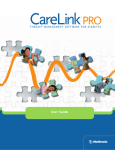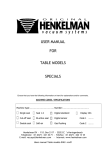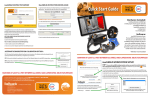Download GMA2-L for LifeScan OneTouch ® Ultra ® Ultra ® 2, and UltraMini
Transcript
Polytel® GMA2 Polytel® GMA2TM Glucose Meter Accessory Model PWR-09-02 USER MANUAL Version: B 310 S. Williams Blvd. Ste. 230 Tucson, Arizona 85711 +1 (520) 747-1811 Mon-Fri 9AM-5PM MST www.polymapwireless.com 9-2520-B January 2014 1 Polytel® GMA2 Contents 1. Introduction ...................................................4 1.1 Overview......................................................................4 1.2 Who is this for? ............................................................5 1.3 Configurations ............................................................5 ..........................................................................................6 2 Parts of the GMA ..........................................6 2.1 Visual indicators .........................................................7 2.2 Battery Compartment .................................................9 2.3 Size of your GMA........................................................9 3 Operating Instructions ..................................9 3.1 Changing the batteries ...............................................9 3.2 Connecting the devices ............................................ 11 3.3 Placement of the GMA and receiving station............13 3.4 Pairing .......................................................................14 3.5 How to use your GMA...............................................14 3.6 If the data was not sent ............................................18 3.7 Disconnected glucose meter ....................................18 4 Safety Information ......................................20 4.1 Patient Safety ...........................................................20 4.3 Compliance Information............................................21 5 Operator Maintenance ................................23 5.1 Periodic Maintenance ...............................................23 5.2 Cleaning your GMA .................................................23 6 Technical Specifications .............................24 6.1 Batteries ...................................................................24 6.2 Temperatures............................................................24 6.3 Compatibility with other electrical medical equipment .. 9-2520-A September 2013 2 Polytel® GMA2 24 6.4 System Availability ....................................................25 7 Trademarks.................................................26 9-2520-B January 2014 3 Polytel® GMA2 1. Introduction 1.1 Overview Welcome to the world of wireless medical monitoring. In this pamphlet, you will learn how to use and maintain your Polytel® GMA Glucose Meter Accessory. The GMA is an easy-to-use accessory that lets you send the glucose readings you take with your glucose meter wirelessly to a receiving station. No more worrying about writing down the test results and carrying them in to your doctor every visit—it is all done automatically in your own home. There are three parts to sending your readings wirelessly: • You measure your glucose on the LifeScan glucose meter. • The GMA receives the reading from the meter and sends it wirelessly to the receiving station. • The receiving station receives, stores, and sends your readings to your service provider – usually your doctor’s office or a monitoring service. The station is a separate device that is either a self-contained box, called an “access point,” or your personal computer, cell phone, or handheld computer provided by your monitoring service. Your monitoring service can 9-2520-A September 2013 4 Polytel® GMA2 explain how to use the receiving station. To use the GMA, all you have to do is take the reading using LifeScan meter as usual. Everything else is done automatically for you. To make sure all data is sent to your provider, if the GMA is unable to find a receiving station, it will save the reading along with the date and time you took it. The old reading will be sent along with the next reading. 1.2 Who is this for? The GMA is intended for diabetic patients who want to monitor their glucose levels remotely. It can be used by patients in their homes and in their daily lives. 1.3 Configurations The GMA is available in three different configurations, which determine which glucose meters are supported. Configurations are selected by inserting the proper cable into the GMA: Cable must be firmly inserted until flush. 9-2520-B January 2014 5 Polytel® GMA2 • GMA2-L for LifeScan meters using “L” cable: OneTouch® Ultra® OneTouch® Ultra2® OneTouch® UltraMini® OneTouch® UltraEasy® OneTouch® Select™ OneTouch® Basic™ • GMA2-B for Bayer meters using “B” cable: Contour® Contour® TS Contour® XT Contour® NEXT Breeze2® • GMA2-A for Abbott meters using “A” cable: FreeStyle® Lite FreeStyle® Freedom® Lite 2 Parts of the GMA Your GMA is easy to maintain, set up and use. The most important part to pay attention to is the indicator light on the device. Different blinking patterns tell you when the GMA is sending data, whether it was sent 9-2520-A September 2013 6 Polytel® GMA2 successfully or not, and when it is time to change the batteries. 2.1 Visual indicators The GMA has small blue and red indicator lights in the pushbutton that blink in different patterns when it is doing different things. Figure 1: Indicator light indicates status of the GMA. It may appear as blue or red, depending (see next page). 9-2520-B January 2014 7 Polytel® GMA2 Here are the possible light patterns and their meanings: Light looks like Speed/Length It means... Blue on (no blinking) Up to 60 seconds GMA is getting data from glucose meter Blue blinking 1 blink per second GMA connecting to receiver. Please wait. Blue, very fast blinking 2 blinks per second for 1-2 seconds GMA sending data to receiving station Blue, Slow blinking 1 blink per 10 seconds Last transmit attempt did not work, waiting to retry Red, blinking 1 blink per second Data not successfully sent, will send with next reading (see page 19) Red, very fast blinking 2 blinks per second for 10+ seconds Replace batteries (see page 10) Off N/A Successfully sent data 9-2520-A September 2013 8 Polytel® GMA2 2.2 Battery Compartment You can open the battery compartment by sliding the lid on the bottom open with your thumb. Figure 2: battery lid 2.3 Size of your GMA 4.25 inches x 1.1 inches x 0.62 inches (108mm x 28mm x 16mm) 3 Operating Instructions 3.1 Changing the batteries The GMA uses two alkaline AAA batteries that should last a couple of months. Tip: Your batteries will last longer if you remove them if you will not be using the GMA for a month or longer. It is time to change the batteries when the red light on 9-2520-B January 2014 9 Polytel® GMA2 the GMA blinks fast for at least 10 seconds after a new reading. Here is how you change the batteries 1. Open the battery compartment by sliding the lid (see figure 2) Figure 3: Batteries should go in like this 2. Insert the batteries as shown in Figure 3. Note: Always replace both batteries at the same time and make sure the batteries are from the same manufacturer. 3. Close the battery compartment by sliding it back into place. 4. If the red light still flashes for 10 seconds or longer, repeat steps 1 through 3 and: • Check that you inserted the batteries in the right direction. • Try replacing with a different pair of AAA size 9-2520-A September 2013 10 Polytel® GMA2 batteries. If you are still having trouble, see the “Troubleshooting” section on page 19. 3.2 Connecting the devices Before you can start using the GMA, you need to connect it to the glucose meter. 1. Slide the meter into the carrying case:. 2. Place the GMA in the carrying case. Many different cases are provided by the manufacturers, so details will vary. Ultra2 9-2520-B January 2014 11 Polytel® GMA2 Contour next EZ FreeStyle Lite 9-2520-A September 2013 12 Polytel® GMA2 3. Plug the cable from the GMA into glucose meter and press firmly into place. NOTE: Connect the GMA ONLY to the meters approved for your configuration Connecting it to any other device may make your readings inaccurate or damage one or both devices 3.3 Placement of the GMA and receiving station Various types of barriers, such as walls, can reduce the range of wireless devices. Your GMA will work best if it is in the same room as the receiving station. (Remember: your receiving station is the separate box, personal computer, cell phone, or handheld device.) Warning: Do not put the GMA on a metal surface or in a 9-2520-B January 2014 13 Polytel® GMA2 metal box or enclosure. This may interfere with its ability to send data. When the devices are working together correctly, the light on the GMA comes on and starts blinking right after you take a new reading, then goes out when the reading is sent. See page 9 to learn more about the indicator light. 3.4 Pairing In most cases, Bluetooth pairing is initiated automatically by the GMA. Receiving station should be pairable. For HDP use, you can make the GMA pairable by pressing the button three times, making the GMA light blink red at onesecond intervals 3.5 How to use your GMA 1. 2. 3. • • Insert the glucose test strip into the glucose meter and take your reading as you normally would. Instructions on using your glucose meter should have come with the original box. Remove the test strip as usual. After you remove the test strip: The blue light on the GMA turns on automatically. The meter will show activity: • LifeScan meters display PC on the screen. This shows that it is sending the reading to the GMA. The PC indication will stay on for two minutes. This is normal. • Bayer meters show the number of measurements 9-2520-A September 2013 14 Polytel® GMA2 • counting down. The display will stay on for two minutes. This is normal. Abbott meters show all the display elemets active (nothing readable).Figure 4: PC shows on the glucose meter when the GMA is receiving your readings 4. The GMA blue light begins blinking off and on. This means that it is sending your reading to the receiving station. 9-2520-B January 2014 15 Polytel® GMA2 NOTE: Some meters automatically wake up the GMA. For those that do not, please see chart below: Meter GMA OneTouch Ultra Automatic OneTouch Ultra2 versions A & B Automatic OneTouch Ultra2 newer versions Manual OneTouch Ultra Mini/Easy Automatic OneTouch Select /Basic Manual Press the button on the GMA Bayer Contour/ Breeze2 Some are automatic, some are manual Press the “M” button on the meter itself Abbott FreeStyle Manual Press the button on the GMA 9-2520-A September 2013 How to send Press the button on the GMA 16 Polytel® GMA2 After taking your glucose reading, it may take a minute or two to send the reading to the receiving station. Please be patient—do not press any buttons or disconnect the GMA until the light has completely stopped blinking or your results may not be sent. Figure 5: Blinking light usually means your information is being sent. Please be patient. IMPORTANT: If glucose meter screen does not show PC or the light does not come on shortly after taking a new reading: • • • Check that the GMA cable is firmly plugged into the glucose meter Try replacng both batteries (see page 10). See page 20 if you are still having problems. 9-2520-B January 2014 17 Polytel® GMA2 When the GMA sends your information, the power level of the batteries is sent along with your reading. Your monitoring service may tell you it is time to replace the batteries, even before you notice any problems. That’s it—you don’t have to do anything more. After the reading reaches the receiving station, the GMA light turns off. A couple of minutes later, the PC disappears from the glucose meter. 3.6 If the data was not sent If your transmission was not sent successfully, the GMA will try again 1 minute later and then again 2 minutes later. If all three tries fail, the GMA saves the reading along with the time and date it was taken and turns itself off. The next time you take a new reading, it sends both the new and the stored readings. 3.7 Disconnected glucose meter Any readings taken when the GMA is not connected to the OneTouch Ultra are stored along with the date and time taken. The next time you take a new reading after the devices are connected again, both the stored and new readings are sent to the receiving station. 3.8 Troubleshooting 9-2520-A September 2013 18 Polytel® GMA2 What’s wrong? What caused it? What to do Blue light doesn’t come on Weak/missing batteries Replace batteries (see p. 10) Disconnected cable Plug cable firmly into glucose meter (see p. 14) GMA needs Please see p. 17 manual operation to start Can’t send even Receiving station after several tries may not be (light is on) working properly Move receiving station closer to GMA or see manual for receiving station No response on meter display Weak/missing batteries Replace batteries (see p. 10) Disconnected cable Plug cable firmly into glucose meter (see p. 14) Damage or frayed cable Send GMA to Polymap Wireless for repair. 9-2520-B January 2014 19 Polytel® GMA2 4 Safety Information We are committed to your safety. Please read these warnings and cautions. NOTE! Disregarding the safety information provided is considered abnormal use 4.1 Patient Safety CAUTION! Do not share your glucose meter or GMA with anyone else. Letting someone else use your GMA will cause his or her readings to be mistaken for yours. NOTE: Polymap Wireless is not responsible for the reading, diagnosis, or electrical safety of the glucose meter itself. The Polytel GMA is a data transmission system only. WARNING: Changes made to the product, unless expressly approved by Polymap Wireless, LLC could void the user’s license for and the warranty of the device. 4.2 Electrical Safety Only authorized maintenance staff should disassemble the GMA. (This does not include changing the batteries.) The GMA is classified as Class I Medical Devices per 21CFR, and under the low-power directive for CE. 9-2520-A September 2013 20 Polytel® GMA2 The various glucose meters are approved for use by their manufacturer. Polymap Wireless is not responsible for their diagnostic accuracy or their electrical safety. 4.3 Compliance Information This section is about the telemetry system regulatory compliance requirements and the manufacturer’s responsibilities. 4.3.1 Compliance Requirements Polymap Wireless is responsible for the effects of safety, reliability, and performance of the GMA as long as: • You use the equipment according to the instructions in this manual. • All repairs, changes, assembly operations, and extensions are done only by Polymap Wireless. 4.3.2 Compliance Statement Polymap Wireless states that this device conforms to: • R&TTE Directive 1999/5/EC: EN 300 328 V1.7.1, EN 301 489-1 V1.9.2,EN 301 489-17 V2.2.1 • EMC Directive 2004/108/EC: EN 61326-1: 2006 • The manufacturer of this device complied with the following requirements applicable at time of 9-2520-B January 2014 21 Polytel® GMA2 • • manufacture: ISO 13485:2003 ISO 13485/8 under Canadian Medical Device Conformity Assessment System (CMDCAS) • 4.4 About the label at the bottom of the GMA The label on the side of your GMA shows the unique ID number (serial number) of your device as well as some other things you might need to know: Seal/Mark Meaning Device was tested to comply with the CE EMC and low-power directives. You should read accompanying documents before use. Device uses Bluetooth 2.1 FCC: QYPPWR0902 FCC listing number for the device. IC: 4552A-PWR0902 Industry Canada listing number for the device S/N: 0015B4010204 Unique serial number 9-2520-A September 2013 22 Polytel® GMA2 5 Operator Maintenance 5.1 Periodic Maintenance Check your GMA now and then to make sure it is working properly and nothing is damaged. Make sure the cord that connects from your GMA to the glucose meter is not frayed or damaged. If your GMA needs repair or is not working right, contact Polymap Wireless for service right away. 5.2 Cleaning your GMA Although you should not need to clean your GMA very often, here is how to do it: 1. Unplug the GMA from the OneTouch Ultra and remove it from the mesh pocket. 2. Take a soft cloth and dampen it with water or a weak solution of household dishwashing liquid mixed with water. Wring out the cloth. Warning: Do not use any sprays or put your GMA in any liquid. Sprays and liquids may penetrate and damage the unit. 3. Gently wipe the outside of the unit with the damp cloth. 4. Reconnect the GMA to the glucose meter (see page 14), and close the mesh pocket. 9-2520-B January 2014 23 Polytel® GMA2 6 Technical Specifications 6.1 Batteries The GMA uses two AAA cells (1.5V each). Max. Power consumption: 0.5W. 6.2 Temperatures • • • Use your GMA in temperatures ranging from 5º to 40º Celsius (41º to 104º Fahrenheit). Store your GMA in temperatures ranging from -40º to +70º Celsius (-40º to 158º Fahrenheit). If you move your GMA from a cold location to a warm location, please allow it to come up to room temperature before using it. 6.3 Compatibility with other electrical medical equipment Like other electrical medical equipment, the GMA unit requires special precautions to make sure that it works with other electrical medical devices. This is called electromagnetic compatibility (EMC). As long as you install and use your GMA as noted in this manual, you should be fine. 9-2520-A September 2013 24 Polytel® GMA2 This device complies with part 15 of the FCC Rules. Operation is subject to the following two conditions: (1) This device may not cause harmful interference, and (2) This device must accept any interference received, including interference that may cause undesired operation. This device complies with Industry Canada licence-exempt RSS standard(s). Operation is subject to the following two conditions: (1) this device may not cause interference, and (2) this device must accept any interference, including interference that may cause undesired operation of the device Le présent appareil est conforme aux CNR d’Industrie Canada applicables aux appareils radio exempts de licence. L’exploitation est autorisée aux deux conditions suivantes : (1) l’appareil ne doit pas produire de brouillage, et (2) l’utilisateur de l’appareil doit accepter tout brouillage radioélectrique subi, même si le brouillage est susceptible d’en compromettre le fonctionnement. 6.4 System Availability If you end up needing to take a second reading shortly after a first reading, it is probably easiest to wait until the indicators on the meter have turned off. There is no problem with taking several readings while out of range of the receiving station. The stored readings will all be sent the next time you take a new reading within range of the receiving station. 9-2520-B January 2014 25 Polytel® GMA2 7 Trademarks • • • • • Bluetooth® word mark and logos are owned by the Bluetooth SIG, Inc. Polytel® is a registered trademark of Polymap Wireless LLC. Ultra®, Ultra2® and UltraMini® are registered trademarks of LifeScan, Inc. CONTOUR® , BREEZE®2 are registered trademarks of Bayer. FreeStyle® is a registered trademark of Abbott Diabetes Care. 9-2520-A September 2013 26 Polytel® GMA2 9-2520-B January 2014 27