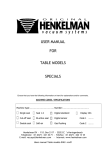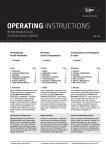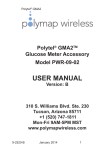Download USER MANUAL FOR SINGLE CHAMBER DOUBLE
Transcript
USER MANUAL FOR SINGLE CHAMBER DOUBLE CHAMBERS SPECIALS Ensure that you have the following information on hand for explanations and/or comments. MACHINE CODES / SPECIFICATIONS Machine type:………………………………….. Number:……………………………………… Single seal Seal 1-2 Digital standard Display info Cut-off seal Bi-active seal Digital sensor Code 1 ……… Double seal Soft-air Gas flushing Code 2 ……… Henkelman BV - P.O. Box 2117 - 5202 CC ’s-Hertogenbosch Telephone: +31 (0)73 – 621 36 71 - Telefax: +31 (0)73 – 622 13 18 E-mail: [email protected] - Internet: www.henkelman.com User manual single/double-chambers-Eng/rev01 CONTENTS Contents 2 Range single chambers / double chambers and specials 3 Introduction – machine codes / specifications 4 The most important components in the machine 5 Installation instructions · Safety and installation · Installation and safe usage of a gassing system 6 6 6 Machine versions 7 Switching the machine on 9 Starting the machine 10 Description of the control panel 11 Description of panel display – Individual cycles 13 Programming values with the control panel · Manual (re)programming - digital time control · Manual (re)programming - sensor control · Automatic (re)programming – digital time control · Automatic (re)programming - sensor control 15 15 16 17 18 Operational control of the machine 19 Maintenance · · · · · 20 20 21 22 23 25 of the machine General maintenance Maintenance schedule – Oil filling procedure Condioning Programme “C” Oil types – maintenance of the seal bar Dimensions and specifications of service components for maintenance Electrical diagrams 26 Pneumatic diagrams 29 Important comments on special versions & applications · Machine with gas flushing system · Packaging liquid products 31 Problem solving 32 Liability – Guarantee 34 Machine specifications 35 Manufacturer’s default settings 37 This manual relates to the Henkelman Floor models and double chamber models. The general instructions apply to these categories of models. Henkelman BV cannot be held liable for any damage caused by deviating machine specifications. This manual has been created with the utmost care. Henkelman BV will not accept any liability for any errors in this manual and/or the consequences of the incorrect interpretation of this manual. Henkelman BV is not liable for damages and/or problems caused by the use of components not supplied by Henkelman BV If this manual does not contain instructions for certain repairs, adjustments or maintenance, please contact your dealer or Henkelman B.V. Henkelman BV reserves the right to change specifications and/or components without prior notice. All rights reserved. Nothing in this publication may be copied or made public by means of photocopies, printing or any manner whatsoever without prior permission from Henkelman BV HENKELMAN user manual 2 SUPERIOUR QUALITY IN MAP/VACUUM PACKAGING TECHNOLOGY SINGLE CHAMBER H300 AA H300 H400AA H400 RVS DOUBLE CHAMBER H500 H700 H600 H800 SPECIALS H325 HENKELMAN user manual H350 3 INTRODUCTION Henkelman is a name that stands for quality in the vacuum / MAP (gassing) packaging technology field. This quality is a product of our vision and the associated, tried-and-tested approach. Specialist knowledge of the market and the product guarantees solid machines that meet high quality standards and provide optimum operational safety and convenience. The aim of Vacuum / MAP packaging technology is to add significant product value by means of extended product storage life, increased product hygiene or better product presentation. Using ORIGINAL HENKELMAN packaging systems and their applications will benefit the operational efficiency, quality, storage life and presentation of products. The range of machines consists of a large number of models and versions that are capable of meeting specific and individual user requirements in various sectors of industry. The packaging systems are used in the food and non-food sectors, retail and wholesale businesses and small and large-scale industrial production units. All the packaging systems in this manual have the following items as standard: w w Digital time control panel with 9 individually adjustable programs. Double seal - Standard time controlled seal system with 2x 3.5 mm concaved wire. The following options (for additional costs) are applicable to most packaging systems: ð ð ð ð ð ð ð ð Cut-off seal – (Standard time controlled seal system with 1x 3,5 mm concaved seal wire and 1 x cut-off wire Ø1.1 mm) 8 mm seal – (Standard time controlled seal system with 1x 8 mm flat seal wire) Seal 1-2 – (Advanced time controlled seal system with separate adjustable seal and cut-off time) 1x 3.5 mm concaved seal wire and 1 x cut-off wire Ø1.1 mm Bi-active seal – Time controlled double-sided seals system with 2 flat seal threads 1 x 5 mm and 1 x 8 mm Gas flushing system– Injection of gas for MAP packaging applications Sensor control – Digital control panel with pressure sensor Soft-air – Controlled decompression system Liquid insert plate – additional component for the packaging of liquid products. (All versions are described in detail on pages 7 and 8) The complete machine specifications are provided in the Henkelman catalogue. If you have any further questions or comments, please contact your supplier or Henkelman BV for further information. If you have any questions or comments regarding the operation or application of your machine, ensure that you have the information printed on the front of this manual on hand for explanations or comments. HENKELMAN user manual 4 THE MOST IMPORTANT COMPONENTS IN THE MACHINE Seal bar Contra-bar / Silicon profile Lid seal Lid lock Vacuum meter Controle switch Machine plate Control panel Main switch Oil filling plug Oil sight glass Oil drainage plug HENKELMAN user manual 5 INSTALLATION INSTRUCTIONS Safety and installation q Never package products under vacuum that may be damaged during the packaging process. Live goods may never be vacuum packed! q The machine must be placed on a stable and level surface. A level surface is required to allow the machine to be closed effectively. q The direct vicinity of the machine must provide sufficient ventilation space. Machines may not, therefore, be built in and there must be a gap of at least 5 cm around the machine. q Check that the voltage stated on the type plate (on the back of the machine) corresponds with the mains voltage. If you have any doubt, contact your supplier or Henkelman BV q If you are installing a three-phase version, check the direction of the pump. F The earth connection (green/yellow) of the machine must be connected correctly. Consult your installer if you have any doubt. q Check the oil level of the vacuum pump. q The ambient temperature around the machine must be between 5° and 30°C. If this is not the case, the type of oil used must be changed. For the correct type of oil refer to page 36 or consult your supplier/Henkelman BV q Prevent the machine from tilting during installation; this may damage the vacuum pump. Installation and safe usage of a gas flush system F NEVER use flammable gasses or gas mixtures containing oxygen. If these gas mixtures are used there is a risk of the vacuum pump and/or machine exploding. The Guarantee will lapse and Henkelman will not be held liable in any way whatsoever if accidents and/or damage result from the use of the gasses stated. q The gas bottles must always be secured correctly. If the gas function and/or the machine are not in use, the gas bottle must be closed at the main valve. This will prevent unnecessary leakage. q If the machine is fitted with a gas flush system, the pressure on the pressure-reducing valve of the gas bottle may never be higher than 1 atmosphere/1 ATO. Higher pressure will damage the machine. Consult your gas supplier for more information on the use and installation of gas bottles. Some models are fitted with a connection for external seal pressure. This will be discussed on pages 8 and 36. HENKELMAN user manual 6 MACHINE VERSIONS DOUBLE SEAL The vacuum bag is sealed with two 3.5 mm concaved wires. The wires used have a rounded concaved shape. This shape ensures that moisture and dirt on the seal seam is pushed to the side, closing the packaging cleanly and completely. Two seal wires provide extra security against rough handling of the packaging during transport and storage. CUT-OFF SEAL The vacuum bag is sealed with two wires. The inner seal wire is 3.5 mm wide and has a rounded concaved shape, and the outer seal wire has a diameter of Ø 1.1 mm. The outer wire has two functions: this wire creates a narrow seal, and the remaining flap can be torn off manually due to the fact that the wire almost completely burns through the bag. This provides optimum product hygiene during transport and storage. 8 mm SEAL The vacuum bag is sealed with a single flat seal wire, 8 mm wide. This seal system is used especially for packaging in which presentation is an important factor. SEAL 1-2 The vacuum bag is sealed with two wires. One wire is 3.5 mm wide with a rounded concaved shape, and the other wire has a diameter of Ø 1.1 mm. The function of SEAL 1-2 is the same as the CUT-OFF but provides the option to control the wires separately. This makes it possible to activate the cut-off wire for longer time than the seal wire. This modification makes it possible to seal and cut-off almost any type of bag, e.g. shrink bags. BI-ACTIVE SEAL Bi-active seal has a seal wire both on top and bottom. This principle enables seals to be produced from the bottom and the top simultaneously, with the aim being to produce the optimum amount of heat in the vacuum bag. This seal system is applied to bags with a thickness of 200+ mu, or, for example, laminated aluminium bags. GAS FLUSH SYSTEM A gas flush system provides the option to fill the vacuum bag with a quantity of gas after the termination of the vacuum cycle. This option is frequently used for vulnerable or fragile products or if the gas provides the product with added value (e.g. product presentation or storage life). SOFT-AIR (slow decompression) Soft-air is a system that the chamber can be slowly decompressed for a programmable period subsequent to vacuuming and sealing. The vacuum chamber is decompressed so slowly that the vacuum bag can shape itself around the product without damaging the product or the vacuum bag. Soft-air is used primarily for the packaging of soft and/or vulnerable products (e.g. fish), or products with hard protrusions (e.g. spare ribs). DIGITAL TIME CONTROL All the machines are equipped with digital controls as standard. These controls allow the separate programming of the time control of all sub-processes in the packaging process (vacuum, seal, decompression and possibly gas flush and soft-air). It is also possible to record the settings of frequently used packaging processes in one of the 9 programs. The controls are extremely easy to comprehend and simple to operate. HENKELMAN user manual 7 MACHINE VERSIONS SENSOR CONTROL With Sensor control, the packaging process is controlled by means of an extremely accurate pressure sensor. This pressure sensor ensures that the process is finished accurately according to pressure values, expressed in percentages, programmed in advance. Application of the pressure sensor ensures consistent packaging results and an optimum cycle time. Sensor control is normally used in combination with a gas flush system. SENSOR CONTROL - Vacuum Plus time Sensor control makes it possible to program an additional vacuum period – vacuum plus time after reaching the programmed pressure. Vacuum plus time is used to allow the air trapped in the packaging to escape, thereby creating an optimum vacuum. Vacuum plus time can only be used when the vacuum sensor pressure has been set to 99%. SENSOR CONTROL – Time control A sensor control can also be programmed for normal time control. The sensor will then be deactivated and the packaging process will be carried out according to the programmed cycle times. EXTRA FUNCTIONS SERVICE HOURS PROGRAM The service hours program is a service program which is used for installing a number of hours after which the panel shows “oil” in the second display, to indicate that the machine needs service. This program is used as memory to maintain a good and stable service program for the machine. With help of this option we can prevent that, if settled correctly, the oil is polluted in a way that it affects the optimal condition of the vacuum pump. For more information, contact your supplier or Henkelman BV. SLEEPER FUNCTION Both the standard digital and sensor controls have the possibility to activate a sleeper function. The sleeper function ensures that the pump switches off after the period programmed into the sleeper function (while the controls remain active) if the machine is not in use for a significant period of time. The pump will automatically reactivate when the machine is used. This function eliminates unnecessary noise pollution caused by the pump. The sleeper function will only activate after the first cycle has been completed. It is necessary for the pump to heat up for a minimum of 15 minutes prior to the packaging in order to allow it to reach its operating temperature. Contact you supplier or Henkelman BV if you have any questions or comments regarding this specific option. CONDITIONING PROGRAMME “C” (only necessary in case the sleeper function is activated) 15 min A conditioning program has been included to limit the contamination of the oil caused by the packaging of damp products (this means products that contain moisture, but also liquids and sauces). This option is only useful if the sleeper function is activated Regular use of this option will prevent unnecessary oil changes and the possibility of pump corrosion caused by the excess water in the oil. Read more on this on page 22. EXTERNAL SEAL PRESSURE 1 Bar In some specific packaging processes, the normal seal system may require extra seal pressure in order to guarantee an effective seal. For these cases, a hose coupling can be fitted to the back of the machine. This hose coupling is connected directly to the seal system. It is possible to connect compressed air to this coupling. NOTE: the maximum pressure for an external connection is 1 ATO (see photo of the connector). (Refer to the specifications in the machine specifications chapter). Photo – Connectors for the gas supply and external seal pressure HENKELMAN user manual 8 SWITCHING THE MACHINE ON MAIN SWITCH The main switch is mounted on the back of the machine. The main switch ensures that there is no voltage in the machine when it is in the [OFF] position. The machine must always be switch off during service, maintenance and cleaning operations. It is advisable to switch the machine off if it is not in use for a significant period of time. CONTROL SWITCH The control switch is used to switch the machine on and off before and after use. The control switch ensures that all components are brought into operation. NOTE: the control switch does not make the machine completely dead (no voltage). This is only the case if the main switch is in the [OFF] position. HENKELMAN user manual 9 STARTING THE MACHINE Pressing the control switch starts the machine (Main switch [ON] position). As the machine starts, two codes will be displayed on the control panel. q The first code will indicate the machine version (configuration). q The second code will indicate the software version of the control. This information is significant for the supplier if you wish to receive information on the version and the options offered by the machine and its controls. It is also wise to have these codes, and also the machine type and number, on hand if any problems should occur. The above codes are purely mend as an example, and not corresponding with the actual codes of your machine. After displaying both the codes, the default program number will be shown, and the pump will start, the machine is ready to use. It is advisable to allow the machine to run for 15 minutes before commencing packaging. The oil will be heated and the pump will reach its optimum operating temperature after 15 minutes. q Service-indicator If the [oil] message is displayed when the machine starts, this indicates that the programmed service period has expired. If this is the case, you can contact your supplier who will carry out any agreed maintenance operations. The default setting of the service indicator is [OFF]. Your dealer can program the service period of your machine to ensure that regular preventive maintenance is carried out. This indicator is particularly useful as a memory jogger for required oil changes. F NOTE It is still possible to use the machine if [oil] is displayed. However, we recommend making an appointment for a service or oil change as soon as possible. HENKELMAN user manual 10 DESCRIPTION OF THE CONTROL PANEL The control panel has two displays with which all the functions can be programmed. The progress of the packaging process can be monitored on these displays. DISPLAY 1 This display indicates the number of the active program during the programming of the process values or during the course of the packaging process. Display [C] indicates that the machine is running through the conditioning program (see page 22). DISPLAY 2 This display shows the programmed values of the various functions. A value on the right indicates the time of the function, while values on the left indicate the pressure in the chamber. If a sensor is used, a percentage is programmed (this percentage corresponds with the actual pressure). 0% = atmospheric pressure 99% = 10 mbar PROG BUTTON The correct program can be selected with this button. There is the range from 0 till 9 and “C”. Program 0 cannot be changed; this is for service and maintenance purpose only. REPROG BUTTON This button is used to record or change the program settings. The program in question must first be selected with the [PROG] button. Pressing the [REPROG] button opens the program (the program number will flash), allowing the correct settings to be programmed. Pushing the report button again will record the changed values. The program number will then stop flashing. FUNCTION SELECTION BUTTONS These buttons are used to select the desired function (vacuum, gas, seal, softair) within a program. The function display light will switch on if the function is active. HENKELMAN user manual 11 COMBINATION BUTTON [+] and [ STOP VACUUM ] Use this button to increase the function values while configuring the program. If this button is used while the machine is in operation, the current function will be terminated and the following function will be started. COMBINATION BUTTON [ - ] and [ STOP ] Use this button to decrease function values while configuring a program. The entire program will be terminated immediately if this button is used while the machine is in operation; regardless of what function is active at the time the button was pressed. The result will be that the machine will decompress until the lid opens. CYCLE DISPLAY These LEDs indicate the functions that are currently active during the configuration of programs or while the machine is in operation. VACUUM METER The vacuum meter indicates the actual pressure in the chamber. The following table indicates the vacuum percentages that correspond with the position of the vacuum meter. Vacuum meter position 0 0.2 0.3 0.4 0.5 0.6 0.7 0.8 0.9 -1.0 in % 0 20 30 40 50 60 70 80 90 99 The vacuum meter will ‘run up’ to the left during the vacuum process. During the gas flush process, the vacuum meter will partially fall back to the right, and it will return to its original starting position during decompression. HENKELMAN user manual 12 DESCRIPTION OF PANEL DISPLAYS OF INDIVIDUAL SUB-PROCESSES IN THE PACKAGING PROCESS GENERAL The packaging process automatically runs through the individual functions. The maximum number of functions within the process is 6 - vacuum, vacuum plus, gas, seal, soft-air, decompression. The minimum number of functions is 3 - vacuum, seal and decompression. The number of functions is determined by the version of the machine (standard and optional versions). This chapter describes the displays of the individual functions on the control panel. The functions automatically follow each other in sequence within the entire packaging process. The operational displays of the individual functions and the programming procedures for the configuration and saving of individual values are described in this and the following chapter. VACUUM FUNCTION LED for vacuum function display Display of vacuum time (right) or vacuum percentage (left) The time can be programmed to a maximum of 99 seconds. In the case of sensor operation, the maximum vacuum percentage is 99%. However, a vacuum plus time can be programmed that will switch on automatically when 99% is reached. The vacuum plus time is an additional function that ensures the achievement of an optimum vacuum (only available at when programmed at 99%). The correct value for the vacuum cycle depends on the chamber volume and the machine capacity. The vacuum meter indicates the pressure in the chamber, and this allows the time period for the creation of the vacuum to be determined on the basis of the readings on this meter. The programming procedures for this cycle are described in the following chapter. GASFLUSH FUNCTION LED on for gas function display Display of gas time (right) or chamber pressure percentage (left) The time of the gas flush process can be programmed to a maximum of 99 seconds. However, the maximum time for gas flush cycle in time-controlled programs is the time it takes the vacuum meter to return to 50% (see table on page 12). In the case of sensor operation, the minimum gas percentage is 30% (in terms of software). However, we recommend maintaining a minimum percentage of 50%. This means that the packaging will contain 50% gas and 50% vacuum. The minimum of 50% will guarantee good seal quality. Information on the use, benefits and dangers of the gassing of products will be discussed in detail on page 31. HENKELMAN user manual 13 SEAL FUNCTION LED on for the seal function display Seal time function display (right) The sealing time can be programmed to a maximum of 6 seconds. However, the time that will create an optimum seal depends on the type of seal system and the type of packaging material. The standard seal system with standard vacuum packaging materials requires an average seal time of 2.5 to 3.0 seconds. A number of tests will have to be carried out on the packaging material in advance in order to determine the seal time that will create an optimum seal. Insufficient seal time will result in an inadequate or incomplete seal, and excessive seal time will result in seal that are burnt through. F NOTE The quality of the seal depends not only on the time, but also on the condition of the seal bar. The seal bar must undergo regular servicing – see pages 23 and 24. SOFT-AIR FUNCTION LED on for soft-air function display Soft-air time function display righ) The time of soft-air can be programmed to a maximum of 99 seconds. The most suitable time can be determined on the basis of tests. If vulnerable and/or sharp products are being packaged, slow decompression (soft-air) for a specific time will prevent damage to the product or packaging material. DECOMPRESSION FUNCTION The decompression function is displayed by means of horizontal stripes that jump up and down. Decompression ensures that the chamber returns to the normal pressure level (1 ATO). After decompression, the process is complete and the packaging is finished. The lid opens automatically. HENKELMAN user manual 14 PROGRAMMING VALUES WITH THE CONTROL PANEL GENERAL There are two ways to program or change the values of a program: Manual and automatic programming. The procedures for both ways differ for digital control and sensor control. All programming options will be explained in this chapter, step by step. MANUAL (RE)PROGRAMMING – DIGITAL TIME CONTROL Lid open A. Select the correct programme no. for reprogramming with the PROG 0–9 button B. Press the REPROG button to access the (re)programming function. The programme number will start to flash. C. Use the function selection button to select the desired function for the (re)programming of these (time) values. The LED for the desired function is now switched on. D. Use the [+] and n [-] buttons to select the desired time value of the function. The time values will appear in the large display. E. Repeat steps C and D for the programming of all desired functions. It is not necessary to run through all the functions. Steps C and D need only be carried out for the functions that require (re)programming. F. Press the REPROG button to save the (re)programmed values and return to the normal operating function. (The programme number will now stop flashing) HENKELMAN user manual 15 MANUAL (RE)PROGRAMMING – SENSOR CONTROL (optional) Lid open Use the PROG 0 – 9 button to select the correct programme no. for (re)programming A. B. Press the REPROG button to access the (re)programming function. The programme number will now start to flash. Use the function selection button to select the desired function for the (re)programming of these (percentage) values. The LED for the desired function is now switched on. C. VACUUM PLUS TIME Pressing the function selection button once selects the percentage value of the vacuum function. If the value 99% is selected (see step D), VACUUM PLUS TIME will be displayed after the function selection button is pressed a second time. This time can be programmed with the aid of step D. Pressing this button a third time will move you on to the following step. D. Use the [+] and [-] buttons to select the desired (percentage or time value) of the function. The values are shown in the large display. E. Repeat steps C and D for the programming of any desired sub-process. It is not necessary to go through all the functions. Steps C and D need only be carried out for the function that requires (re)programming. F. Press the REPROG button to save the (re)programmed values and return to the normal operating function. (The programme number will stop flashing.) NOTES FOR THE MANUAL (RE)PROGRAMMER F DE_ACTIVATING GAS FLUSH / SOFT-AIR CYCLE The gas and/or soft-air cycles can also be switched off with the manual programming functions. During step D, the [-] button must be held down until OFF appears in the display. This indicates that the function has been deactivated within the program in question. F MACHINE VERSION If the machine has not been fitted with a gas flush and/or soft-air function, it will not be possible to select this function during step C. HENKELMAN user manual 16 AUTOMATIC (RE)PROGRAMMABLE – DIGITAL TIME CONTROL A. Use the PROG 0 – 9 button to select the correct programme no. for the (re)programming B. Press the REPROG button to access the (re)programming function. The programme number will now start to flash. Close lid C. When the lid is closed, the machine will automatically start operating in the first function – creating a vacuum. D. The time value during the creation of a vacuum will increase while the vacuum meter moves towards –1. To create a maximum vacuum in the packaging, the vacuum meter must be at the – 1 position for at least 5 seconds. The STOP VACUUM button must be pressed after this time has elapsed. The programming function will now move automatically to the next step, while the vacuum value is saved automatically in the programme. E. The time value in the gas flush function increases while the vacuum meter drops back to 0. The STOP VACUUM button on the vacuum meter must be pressed after the desired packaging pressure has been achieved. The programming function will now automatically move to the next step, while the gas value is automatically saved in the programme. F. The time value of the seal function can only be programmed in manual programming. This is to prevent the seal time from being activated for too long. This may have consequences for the seal wires and the seal bar. During this automatic programming, the seal function will run through its manually programmed time and then progress automatically to the next step. G. The time value in the soft-air function can only programmed in manual programming. This prevents an unnecessary long soft-air time. During this automatic programming, the soft-air function will run through its manually programmed time and then progress automatically to the next step. After completing the soft-air function, the machine will start decompressing. H. Lid opens automatically After the decompression phase, the lid will open automatically and all values will be saved in the programme in question. The programme number will stop flashing). NOTES REGARDING AUTOMATIC (RE)PROGRAMMING F SWITCHING OFF THE GAS FLUSH / SOFT-AIR CYCLE The gas flush function and/or soft-air function can only be switched off with the manual programming functions. See manual programming on pages 15 and 16. F MACHINE VERSION If the machine is not fitted with a gas and/or soft-air function, these functions will be skipped automatically during the automatic (re)programming. HENKELMAN user manual 17 AUTOMATIC (RE)PROGRAMMING – SENSOR CONTROL A. Use the PROG 0 – 9 button to select the correct programme no. for (re)programming B. Press the REPROG button to access the (re)programming function. The programme number will start to flash. C. Close lid When the lid is closed, the machine will automatically start operating in the first function – creating a vacuum. The percentual pressure value during the creation of the vacuum will run to 99 and then automatically switch to VACUUM PLUS TIME. To achieve maximum vacuum in the packaging, the vacuum meter must have been at the – 0.1 position for at least 5 seconds. After the desired period of VACUUM PLUS, the STOP VACUUM button must be pressed. The programming function will then move automatically to the following step, while the vacuum value (percentage and VACUUM PLUS) is automatically saved in the programme. D. See information on VACUUM PLUS – page 8. E. The percentual pressure value in the gassing function increases while the vacuum meter drops back to 0. The STOP VACUUM button must be pressed when the desired packaging pressure has been reached on the vacuum meter. The programming function now moves automatically to the following step, while the gassing value is saved automatically in the programme. F. The time value of the seal function can only be programmed in the manualprogramming mode. This is to prevent the seal time from being activated for too long, which could have consequences for the seal threads and seal bar. During this automated programming, the seal function runs through its manually programmed duration and then changes automatically to the following phase. The time value in the soft-air function can only programmed in manual programming. This prevents an unnecessary long soft-air time. During this automatic programming, the soft-air function will run through its manually programmed time and then progress automatically to the next step. After completing the soft-air function, the machine will start decompressing. G. Lid opens automatically After the decompression phase, the lid will open automatically and all values will be saved in the programme in question. The programme number will stop flashing. NOTES REGARDING AUTOMATIC (RE)PROGRAMMING F SWITCHING OFF THE GAS FLUSH / SOFT-AIR CYCLE The gas flush function and/or soft-air function can only be switched off with the manual programming functions. See manual programming on pages 15 and 16. F MACHINE VERSION If the machine is not fitted with a gas and/or soft-air function, these functions will be skipped automatically during the automatic (re)programming. HENKELMAN user manual 18 OPERATIONAL CONTROL OF THE MACHINE START PROGRAMME 1. Switch the machine on by means of the main switch and/or control switch. 2. Fill the vacuum bag with the product. Select a size of bag that the product will fit into easily, but that is also not too big. Ensure that conditions are hygienic during this process. The packaging material, product and hands must be clean and, if possible, dry. 3. Place the vacuum bag in the machine. The open side must be laid over the seal bar. However, the bag may not protrude outside the chamber. If the product is much lower than the silicon holder, it is recommended to use the filler plates supplied with the machine. This will make the process easier and shorten the cycle time. 4. The vacuum bag must be laid over the seal bar without creases. 5. If a gas flush system is used, the opening of the vacuum bag must be laid over the gas pipes. 6. Use the [PROG] button to select the desired program for the packaging process. Refer to the previous chapter for an explanation of the configuration of the desired programs, and refer to page 36 for the manufacturer’s default programs. 7. Close the lid, and the machine will start the entire program by automatically running through all the functions. The lid will open automatically after the final function “decompression”. 8. If desired, the process can be interrupted either partially or completely by respectively pressing the [VACUUM STOP] button or [STOP] button. The [VACUUM STOP] button interrupts the vacuum process and changes automatically to the next phase. The [STOP] button interrupts the entire process and goes directly to the decompression phase. 9. The packaged product can be removed from the machine. 10. If the machine is fitted with a cut-off seal system, the excess foil can be torn off. F NOTES - Correct size and good quality vacuum bag - Maximum 75% product filling in vacuum bag HENKELMAN user manual 19 MAINTENANCE OF THE MACHINE GENERAL MAINTENANCE Regular and complete maintenance is necessary for the prevention of disruptions and ensuring the optimum life span of the machine. We recommend that you arrange the maintenance intervals in consultation with the supplier by means of a maintenance contract. If the machine is used intensively (more than 4 hours per day), we recommend a half-yearly service. In other cases, a single complete annual service will be sufficient. (This depends on location and application). However, there are minor maintenance operations that must be carried out more frequently and that can be performed by the user. A maintenance schedule and these maintenance operations are provided in this chapter. The following important comments must be taken into account before you start any maintenance. IMPORTANT BEFORE AND DURING MAINTENANCE OPERATIONS F Prior to performing any maintenance, ensure that the machine is completely switched off by the main switch. F If the machine is not functioning correctly, the main switch must be switched off immediately in order to ensure that the machine is completely deactivated. F If the maintenance schedule described in this chapter is not adhered to in its entirety, neither the supplier nor Henkelman BV can be held liable for possible disruptions or defects. F Always consult the supplier or Henkelman BV if you have any questions or if there is any confusion regarding maintenance. F Major service must be carried out by a recognized supplier. F The machines are designed for a maximum of 8 hours use per day. If this period has clearly been exceeded, the supplier and manufacturer cannot be held liable for any disruptions or defects. F High pressure cleaning of the machine is not permitted. High pressure cleaning may cause significant damage to the electronic and other components of the machine. F Water may never be allowed to enter the extraction outlet of the chamber or the blow off outlet of the pump. This will irreparably damage the pump. F The machine may never be tilted during transportation. This may damage the vacuum pump. HENKELMAN user manual 20 MAINTENANCE SCHEDULE DAILY: Clean the vacuum chamber, lid, and possibly the housing after use with a damp cloth. Never clean the machine with a high-pressure hose. This may cause defects in machine components. If the machine has been fitted with a transparent lid, never clean it with a synthetic cleaner. WEEKLY: Check the oil level, paying close attention to quantity and clarity. If the oil is insufficient or extremely cloudy, the pump must be filled up with the correct type of oil (see page 21-23 for instructions). Be sure to check whether the oil filter needs changing (see photo of oil filling procedure). Check the seal bar for damage. Replace the seal wire and/or teflon tape if necessary (see page 23-24 for instructions). Pay close attention to the quality of the contra rubber and contra bar and replace if necessary. Check the lid seal and replace it if it has been damaged or pulled out. Ensure that exactly the right length is cut. (The ends must meet precisely) No opening may be created through which air in the chamber can flow. See correct length on page 24. HALF YEARLY: Oil must be replaced a minimum of once every six months. Check the oil exhaust filter for counter pressure. Consult your supplier for more information. MAINTENANCE – OIL FILLING PROCEDURE Depending on the model, the oil sight glass and oil-filling opening are on the back or the right of the machine. 300-500 and 700 types 600-800 types DRAINING OIL If the oil check reveals that the oil is either white or cloudy, it must be replaced. Before the oil is drained, the machine must first be warmed up in order to make the oil thinner and better able to absorb the dirt. The conditioning program [C] can be used for this (see following page). After the oil has been heated, the drainage plug is removed (note: it may be hot!). Ensure that as much of the dirt as possible is removed along with the oil. Replace the plug after drainage is completed. OIL FILLING The oil-filling plug is unscrewed with an open-end spanner. This is the plug above the sight glass. The pump can now be filled up with oil. Ensure that filling is carried out in small amounts, poured in at short intervals. The oil level may not rise more than 2 mm above the gauge line (80%). It is better to top up too little than too much. HENKELMAN user manual 21 CONDITIONING PROGRAMME “C”. (only necessary in case the sleeper function is activated) A conditioning program has been included to limit the contamination of the oil caused by the packaging of damp products (this means products that contain moisture, but also liquids and sauces). This option is only necessary if the sleeper function is activated. Regular use of this option will prevent unnecessary oil changes and the possibility of pump corrosion caused by the excess water in the oil. Method: Run through the various program numbers with the aid of the “PROG” button. Stop when “C” Appears in the first display. The machine is now ready for the “Conditioning program “. Closing the lid will start the program. The cycle will alternate between creating a vacuum and decompressing for a period of 15 minutes. These 15 minutes will be counted down to zero in the second display. During this cycle, an inspection light will run in the first display. The program will terminate after 15 minutes. The inspection light will fade. ‘C’ will once again be displayed in the first display. To leave the “Conditioning program”, use the ‘PROG’ button to select another program. We recommend that you carry this procedure out at least once per week, and twice per week if you are packaging products that contain moisture. HENKELMAN user manual 22 OIL TYPES Take note of the type of oil used for the pump. Another type of oil may damage the pump. The following types of oil can be used in the machines. Machine type 300 Types / 500 300 Types / 500 60 Hz. 400 Types / 600 / 700 800 Pump type Oil quantity 063-122 063-132 100-132 302-132 1 litres 2 litres 2 litres 6.5 litres Oil type Viscosity VG Viscosity VG Viscosity VG Viscosity VG 100 100 100 100 Examples of supplier’s brands of these types of oil are Shell Vitrea 100, Aral Motanol GM 100, BP Energol CS 100 or Texaco Regal R+ O 100. The quantities of oil in the table are appropriate for the relevant pumps. The quantities of other types may differ. If the machine is used beyond normal ambient temperature specifications, see page 31 or consult your supplier for the correct type of oil. MAINTAINING THE SEAL BAR The seal quality of the packaging is entirely dependent on the maintenance of the seal bar and the contra bar. The seal wires and teflon tape must be in good condition in order to guarantee a good seal. These components must be maintained regularly. The seal bar and contra bar must be cleaned with a moist cloth on a daily basis. There may be no imperfections on the top of the seal bar and the silicon rubber in the contra bar must be in good condition and replaced regularly. REPLACING THE SEAL WIRES AND TEFLON TAPE è Remove the seal bar from the machine by unscrewing the locking screws on the side of the bar or the screw if the bar is in the lid. è Teflon tape is removed from the seal bar and the seal wires can now be removed by unscrewing the clamping plates. è Check that both tension springs are present and correctly positioned before placing the new seal wires. è Cut a new piece of seal wire to the length of the seal bar plus approximately 15 cm. If it is a double seal system or cot-off seal system, a second piece of seal wire or a piece of cot-off wire will have to be cut. è Place the wire or wires in one of the clamping plates on the side of the seal bar and screw the clamping plates into place. Ensure that the wires are evenly placed over the width of the bar. è Place the seal bar with the top facing down in a bench vice and tighten the seal wire or wires. è The ends of the seal wires may now be inserted into another clamping plate and the clamping plate screw may be tightened manually. Use pliers to further tighten the threads. HENKELMAN user manual 23 è For optimum wire tension, use the pliers as a lever. The tighter the wires, the longer they can be used. è Cut the excess wire off after both wires have been tightened and fixed in place. Cut off just under the clamping plate è Place a new piece of teflon tape on top of the new seal wires. Rub the Teflon tape so that the contours of the seal threads are clearly visible. è Cut the Teflon as shown at the photo. (This is necessary because the ends must be able to move freely if the wire expand). è Cut the Teflon tape so the hole for fixating the seal bar into the machine is free. è è The fastons (for the electrical connection of the seal bar) Make sure the washer is behind the electrical terminal. The seal bar can now be put back into the machine. POINTS OF ATTENTION WHEN REPLACNG THE LID AND CONTRA RUBBER Lid rubber: The length of the new lid rubber to be fitted is ascertained on the basis of the old rubber. A lid rubber that is too short or too long may cause problems when closing the lid. The rubber must be placed evenly and without any tension. The ends must be cut straight and laid tightly against each other. This will prevent leaks. Contra seal rubber: In the same way, the length is ascertained on the basis of the old rubber. Here too, the rubber must be pressed into the groove evenly and without tension in order to create a correct seal. HENKELMAN user manual 24 DIMENSIONS AND SPECIFICATIONS OF SERVICE COMPONENTS FOR MAINTENANCE HENKELMAN CODE DESCRIPTION MACHINE TYPES 300(A) II 0305000 Seal wire 3.5 x 0.3 0305010 Cut-off wire Ø 1.1 0305510 Teflon tape 0320210 Lid rubber 6x8 0320228 Lid rubber 4x9 0320200 Contra rubber 17 x 8 300 AA 300 S 400 A KL 400 LL 500 600 700 800 4 x 760 (double) 2 x 840 (cut-off) 2 x 640 2 x 950 4 x 950 4 x 610 4 x 880 4 x 710 4 x 1100 2 x 760 1 x 840 1 x 640 1 x 950 2 x 950 2 x 610 2 x 880 2 x 710 2 x 1100 2 x 570 1 x 650 1 x 550 1 x 860 2 x 860 2 x 520 2 x 800 2 x 620 2 x 1050 1 x2500 3000 3000 2450 3000 3000 4000 2 x 510 1 x 590 1 x 490 1 x 810 2 x 810 4 x 460 4 x 640 4 x 560 X X X X X X 4 x 840 Oil filter 0939090 0939091 Oil filter X 0939011 Oil exhaust filter 1 x 50 Hz 0939010 Oil exhaust filter 1 x 60 Hz 0939015 Oil exhaust filter 0439520 Oil 1x 2x 2x 2x 2x 3x 1 litre 2 litre 2 litre 1 litre 2 litre 2 litre 6 litre Dimensions are in millimetres. This table only includes the standard versions for machines. Consult your supplier for the dimensions and specifications of specific versions. MAINTENANCE OF A BI-ACTIVE SEAL MECHANISM If the machine is fitted with a bi-active seal mechanism, the maintenance of the seal bars must be carried out with great accuracy and precision. The seal wires on the lower and upper bars must be positioned exactly below and above each other. We recommend that you ask your supplier to carry out this operation. HENKELMAN user manual 25 ELECTRICAL DIAGRAMS We have divided the electrical diagrams into a main current and control current diagrams. In addition, the single and double chambers have their own control current diagrams. Single chamber control diagram (300-400 Series): Double chamber control diagram(600-800 Series): HENKELMAN user manual 26 Double chamber control diagram(500-700 Series): Main current diagram for single and double chambers: HENKELMAN user manual 27 Overview of the fuses used: Various fuses are used in the machines described and are indicated in the relevant diagrams. For the sake of completeness, the locations of these fuses are given again: Depending on the type of machine and the relevant connection voltage, a circuit breaker or fuses will be mounted at the mains voltage entry point (in the electrical connection box). Fuses are also fitted in any transformers used (control and seal transformers). Two fuses are fitted to the control printed circuit board. The various mains voltages mean that an enormous range of fuses has been used. For the correct values, we therefore refer you to the specifications for the component in question. WARNING è To prevent fire and/or other irreparable damage, the replacement fuses must be of the same values and types. HENKELMAN user manual 28 PNEUMATIC DIAGRAMS: The pneumatic diagrams are sub-divided into the following groups: · Single chamber with a transparent lid · Single chamber with a closed Stainless Steel lid · Double chamber with a aluminium casted chamber and lid with control window. · Double chamber with a closed Stainless Steel lid. Pneumatic diagram H300A & H300 Pneumatic diagram H300RVS & H400RVS HENKELMAN user manual 29 PNEUMATIC DIAGRAMS – 2 Pneumatic diagram H500 & H700 Pneumatic diagram H600 series & H800 HENKELMAN user manual 30 IMPORTANT COMMENTS ON SPECIAL MACHINE VERSIONS & APPLICATIONS MACHINE WITH GAS FLUSH SYSTEM [MAP] A package with a complete vacuum is subject to a pressure of 1 kilogram per cm2 or 1 ATO. Some products are too fragile, soft or sharp, which may mean that this pressure will damage the product and/or the packaging. A gas flush system that makes it possible to fill packaging with gas solves the problem of how to protect these products against vacuum pressure. Gas flush also provides other benefits for specific products in terms of storage life, presentation and handling. Contact your dealer and/or gas supplier for more information on gas flush packaging and types of gas mixtures. The following points are extremely important when using a gas flush system: è NEVER USE GAS MIXTURES WITH MORE THAN 10-15% OXYGEN (O2). THIS CAN RESULT IN LETHAL EXPLOSIONS. è NEVER USE SEPARATE GAS BOTTLES WITH A MIXER WHEN ONE OF THE BOTTLES CONTAINS OXYGEN. THIS CAN RESULT IN LETHAL EXPLOSIONS. è All liability lapses and the guarantee are invalid for any accidents and/or damage resulting from the use of oxygen. è The maximum permitted gas pressure in the packaging is 50% (-0,5 bar on the vacuum meter). A higher gas pressure will have a negative effect on the seal quality. If a higher gas pressure is required, consult the supplier regarding the options for the connection of external seal pressure. Page 8. è We recommend that you check the pressure and the quantity of gas in the gas bottle regularly and replace the bottle if there is insufficient pressure and the gassing cycle time is too long. Ensure that the gas bottles are secured correctly. è Always close the main valve of the gas bottle when the machine is not in use or when the gas function is inactive. PACKAGING LIQUID PRODUCTS The machines can also be used for the packaging of liquid products such as soups or sauces. The packaging principle is the same as that used for the packaging of dry products. However, the time of the vacuum process must be shorter than the time it takes for the liquid product to boil. The boiling points of liquids are reached at lower pressure and higher temperatures. Tests will have to be carried out in order to ascertain the time that it takes for the product to boil. The automatic programming (see pages 17-18) has a convenient configuration procedure for this. When the product reaches its boiling point, the STOP VACUUM button is pressed and the correct value (time or percentage) is immediately saved in the program. The following table of the relationship between pressure and water temperature will serve as an indication: Vacuum pressure [mbar] 1000 800 600 400 200 100 50 20 10 5 2 Temperature [°C] 100 94 86 76 60 45 33 18 7 -2 -13 HENKELMAN user manual 31 PROBLEM SOLVING - 1 PROBLEM The machine does not operate. CAUSE · SOLUTION The plug has not been inserted into the wall socket. The mains voltage fuse is (are) defective. The circuit breaker in the electricity connection box is activated. The contact block of the power switch has come loose · · Check it and secure it again if necessary · · The fuse on the printed circuit board has blown. The fuse in the control transformer has blown The lid switch is defective. · There is an internal PCB defect. · Remove the front panel and fit a new fuse. Check it and replace it if necessary. The lid switch must be set in the correct manner. Consult your dealer. The lid does not open automatically. · The gas damper or spring is defective. · Consult your dealer. There is insufficient vacuum. · The vacuum value has not been programmed long enough. There is insufficient oil in the vacuum pump. · Increase the vacuum time. · Check the oil level and top up if necessary. The correct type of oil is necessary for the effective operation of the vacuum pump. Lay the vacuum bag a little nearer to the seal bar. · · · The machine is not operating but the operation light is lit. · · · · · · The suction hole at the rear of the vacuum chamber has been partially block by the vacuum bag. The lid rubber is worn out. The oil is dirty. · · · · · · · Insert the plug into the wall socket. Replace the fuse(s) (take note of the correct value) Reset the circuit breaker. Replace the lid rubber. Replace the oil with the prescribed oil type . Machine creates vacuum too slowly. · · HENKELMAN user manual The intake filter of the pump is blocked. The oil exhaust filter is blocked · Consult your dealer. · Consult your dealer. 32 PROBLEM SOLVING - 2 PROBLEM The vacuum bag has not been sealed correctly. CAUSE · The vacuum bag was not placed over the seal bar correctly. · The seal time has been set too long or too short. The silicon rubber in the contra bar is damaged and/or worn. The Teflon tape has been damaged. The opening of the vacuum bag has been contaminated. There has been gas flushed too far back · · · · The gas percentage in the vacuum bag is insufficient (optional). · · · · The gas bottle is empty or nearly empty. The gas bottle is still closed. The gas flushing value has been set too long or too short. The gas pressure has been set incorrectly. SOLUTION · Place the vacuum bag tightly and smoothly over the seal bar. Ensure that the opening of the bag always stays inside the vacuum chamber. · · Set the seal time longer or shorter. Replace the silicon rubber. · Replace the Teflon tape. · Clean the opening of the vacuum bag. Check this by switching the gas function off. · · Replace the gas bottle. · Ascertain whether the gas bottle valve is closed. If so, open it. · Increase or decrease the gas flush value. Check the pressure gauge to ensure that the gas pressure has been set to 1 atmosphere. · WARNING! The pressure of the gas mixture may never be higher than 1 atmosphere. WARNING è To prevent fire and/or other irreparable damage, the values and types of the replacement fuses must correspond with the originals. HENKELMAN user manual 33 LIABILITY 1. We exclude all responsibility inasmuch it is not proviced for by law. 2. Our liability will never exceed the total amount of the particular order. 3. Subject to the generally accepted rules of law concerning public order and good faith, we are not obliged to compensate for damages of any nature, direct or indirect, including operational damages to movable and immovable property or damage to any persons including the contracting party or any third party. 4. Under any circumstances we are not responsible for damage that is caused by or is the result of misuse of the equipment as delivered or through using said equipment for any other purpose than for what the contracting party has purchased it. GUARANTEE 1. 2. 3. 4. 5. 6. In compliance with the under mentioned restrictions, we guarantee the equipment as delivered by us for a period of 6 months. This guarantee is limited to those malfunctions occuring due to factory defects, and does not include malfunctions that are caused by any form of wear or tear during use of the equipment or parts as delivered. Any parts or attachments that we have received from any third party are not guaranteed for any period longer than the guarantee given us by said third party. The guarantee is cancelled if the contracting party or any third party brought in by the contracting party, uses the equipment in an incompetent manner. The guarantee is also cancelled if the contracting party or any third party brought in by the contracting party, makes any changes or adjustments to the equipment as delivered. If it is necessary to replace any parts in accordance with this guarantee, than all parts replaced become our property. If the contracting party fails to fulfill in whole or part of any obligations in compliance with this agreement for any period of time, then we are not bound to the guarantee as long as the situation continues. The term of warranty and liability are a subdivision of the general sales conditions and are available on request. HENKELMAN user manual 34 MACHINE SPECIFICATIONS FOR STANDARD MODELS 300 300 A 300 AA 300 S KK Model: Cycle period: Double seal: Soft-air: Nett seal length (mm) Final vacuum: Vacuum pump (Busch): Vacuum chamber: Housing: Lid: Dimensions in mm, Machine (w x l x h): Chamber (l x h): Ambient temperature: Electrical, Mains voltage: Frequency: Capacity: Floor 15-40 sec. standard standard 1 x 590 or 2 x 500 99.95% 063 m3/u Stainless Steel Stainless Steel transp. plastic Floor 15-40 sec. standard option 1 x 600 of 2 x 500 99.95% 063 m3/u Aluminium Stainless Steel transp. plastic Floor 20-45 sec. standard option 2 x 500 99.95% 063 m3/u Aluminium Stainless Steel Aluminium Floor 15-35 sec. standard standard 2 x 500 99.95% 063 m3/u Stainless Steel Stainless Steel Stainless Steel 680 x 680 x 1020 680 x 680 x 1020 490 x 520 x 170 490 x 520 x 170 min.5˚C,max 30˚C min.5˚C,max 30˚C 680 x 680 x 1020 490 x 520 x 210 min.5˚C,max 30˚C 680 x 680 x 1020 490 x 520 x 190 min.5˚C,max 30˚C see type plate see type plate see type plate see type plate see type plate see type plate see type plate see type plate see type plate see type plate see type plate see type plate 350 KK 400 A KL 400 LL 500 Model: Cycle period: Double seal: Soft-air: Net seal length (mm) Final vacuum: Vacuum pump (Busch): Vacuum chamber: Housing: Lid: Dimensions in mm, Machine (w x l x h): Chamber (l x h): Ambient temperature: Electrical, Mains voltage: Frequency: Capacity: Floor 15-40 sec. standard standard 2 x 320 99.95% 063 m3/u Stainless Steel Stainless Steel transp. plastic Floor 15-35 sec. standard option 1 x 760 1 x 475 99.95% 100 m3/u Aluminium Stainless Steel Aluminium Floor 15-40 sec. standard standard 2 x 805 99.95% 100 m3/u Stainless Steel Stainless Steel Stainless Steel Double chamber 15-35 sec. standard option 2 x 440 99.95% 063 m3/u Aluminium Stainless Steel Aluminium 465 x 1050 x 1010 800 x 900 x 1050 320 x 890 x 100 760 x 515 x 210 min.5˚C,max 30˚C min.5˚C,max 30˚C 760 x 920 x 1150 455 x 830 x 190 min.5˚C,max 30˚C 880 x 1080 x 1070 470 x 570 x 210 min.5˚C,max 30˚C see type plate see type plate see type plate see type plate see type plate see type plate see type plate see type plate see type plate see type plate see type plate see type plate 600 675 700 800 Double chamber 15-40 sec. standard standard 2 x 620 99,95% 100 m3/u Stainless Steel Stainless Steel Stainless Steel Double chamber 15-35 sec. standard option 2 x 620 99,95% 160 m3/u Stainless Steel Stainless Steel Stainless Steel Double chamber 15-35 sec. standard option 2 x 540 99,95% 100 m3/u Aluminium Stainless Steel Aluminium Double chamber 15-40 sec. standard standard 2 x 840 99,95% 300 m3/u Stainless Steel Stainless Steel Stainless Steel 870 x 1550 x 1180 1200 x 1550 x 1080 620 x 500 x 210 620 x 750 x 210 min.5˚C,max 30˚C min.5˚C,max 30˚C 1010 x 1280 x 1070 580 x 700 x 210 min.5˚C,max 30˚C 1200 x 2000 x 1180 840 x 830 x 210 min.5˚C,max 30˚C see type plate see type plate see type plate see type plate see type plate see type plate see type plate see type plate see type plate Model: Cycle period: Double seal: Soft-air: Net seal length (mm) Final vacuum: Vacuum pump (Busch): Vacuum chamber: Housing: Lid: Dimensions in mm, Machine (w x l x h): Chamber (l x h): Ambient temperature: Electrical, Mains voltage: Frequency: Capacity: HENKELMAN user manual see type plate see type plate see type plate 35 MACHINE SPECIFICATIONS OIL SPECIFICATIONS Recommended oil types for deviating ambient temperatures Ambient temperature Recommended oil types 5-12°C VM 068 30-40°C VS 100 or VE 101 ELECTRICAL CONNECTION The maximum voltage fluctuation is +/-10% of the official voltage stated on the type plate. GAS BOTTLE CONNECTION SPECIFICATIONS The maximum gas pressure in the machine is 1 ATO. This pressure is adjusted at the gas bottle by means of a gas pressure distributor. The following specifications apply to the connection of the bottle to the machine. Machine type 300 400 500 600 700 X x x x x Hose column: Ø 8 mm Hose column: Ø 13 mm 800 x EXTERNAL SEAL PRESSURE CONNECTION SPECIFICATIONS Maximum permissible pressure 1 bar Composition Dry compressed air Hose connection Hose column Ø 6mm NOISE LEVEL SPECIFICATION Measured noise level for all types < 70 DB WEIGHTS AND VOLUMES Machine type 300 300 AA 400 400 A 500 600 675 700 800 Machine dimensions L W H 68 68 102 68 68 102 91 74 112 91 74 112 108 89 104 87 155 118 120 155 118 127 102 104 120 200 118 Machine dimensions packed L w H 87 87 130 87 87 130 108 96 140 108 96 140 126 103 132 173 98 139 173 133 138 108 146 140 218 133 138 Volume packed (m3) 0.98 0.98 1.45 1.45 1.71 2.35 3.17 2.20 4.00 Weight unpacked (kg) 142 147 251 200 210 359 535 315 657 Weight packed (kg) 200 205 317 273 293 479 660 427 855 HENKELMAN user manual 36 MANUFACTURER’S DEFAULT PROGRAMME SETTINGS DIGITAL TIME CONTROL Programme 0* 1 2 3 4 5 6 7 8 9 Vacuum value Gas value 30 OFF 25 OFF 20 OFF 15 OFF 10 OFF 30 5 25 5 20 10 20 15 15 15 Seal time 2.5 2.5 2.5 2.5 2.5 2.5 2.5 2.5 2.5 2.5 3 3 3 3 3 2 2 2 2 2 Soft-air time MANUFACTURER’S DEFAULT PROGRAMME SETTINGS SENSOR CONTROL Programme 0* 1 2 3 4 5 6 7 8 9 Vacuum value Vacuum plus time Gas value 99 99 99 99 99 99 99 OFF OFF OFF 15 10 15 10 10 10 OFF 30 30 30 OFF OFF 80 70 60 50 80 OFF 80 OFF Seal time 2.5 2.5 2.5 2.5 2.5 2.5 2.5 2.5 2.5 2.5 3 3 2 2 2 2 2 2 2 2 6 7 8 9 Soft-air time CLIENT PROGRAMME SETTINGS – TO BE FILLED IN Programme 0* Vacuum value 99 Vacuum plus time 1 2 3 4 5 15 OFF Gas value 2,5 Seal time 3 Soft-air time * Programme number 0 cannot be changed HENKELMAN user manual 37 NOTES: HENKELMAN user manual 38