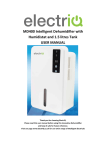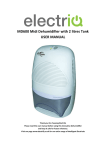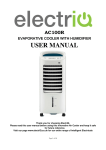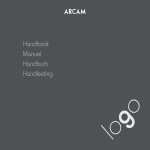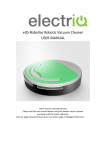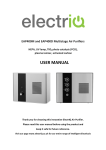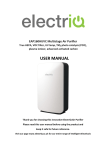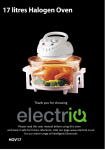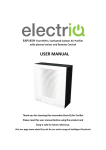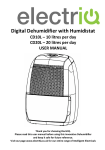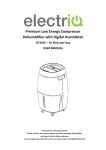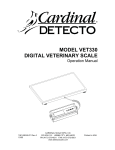Download USER MANUAL - Laptops Direct
Transcript
Smart body analyzer IQ-SCALE USER MANUAL Thank you for choosing ElectriQ Please read this user manual before using this innovative bluetooth scale and keep it safe for future reference. Visit our page www.electriQ.co.uk for our entire range of Intelligent Electricals Page 1 of 8 CONTENTS 1. .SAFETY INSTRUCTIONS ………………………………..……………………………….. 3 2. .FEATURES AND SPECIFICATIONS ………………………………….………........... 4 3. .OPERATION …………………………………..……………………………………………….. 5 4. .APPENDIX ……………………………………………………………………..……………….. 8 Page 2 of 8 Thank you for choosing our bluetooth scale with weight and BMI calculation. To ensure continued operation and accuracy, please read these user manual carefully before use. By-passing certain procedures may result in incorrect readings. We hope that you enjoy using your new ElectriQ scale. SAFETY INSTRUCTIONS Important! • Carefully read the instructions before operating the unit • The appliance is for indoor use only. • This device contains glass that can be shattered if dropped. It is not intended for use by persons (including children) with reduced physical, sensory or mental capabilities. It is also not intended for use by those with a lack of experience and knowledge, unless they have been given supervision or instruction concerning the use of the appliance by a person responsible for their safety. Do not leave children unsupervised with this appliance. • Do not clean the unit by spraying it or immersing it in water. To clean the surface, use a damp cloth or a glass cleaner. Do not use soap or other chemicals. • Do not use the appliance for any other purposes than its intended use. • The scale is a high-precision measuring device. Never jump or stamp on the scale or have it disassembled. Please handle the scale carefully to avoid breakage. • Always place the unit on a dry and stable surface. Do not move or tilt the scale while weighting as one can lose balance. • Avoid keeping the unit in direct sunlight for a long period of time. Please keep the scale away from water, heat and extreme cold. • Unpack the batteries and remove the insulating strip (if any) before first use. Please check the batteries if the scale appears to malfunction. Change the batteries regularly if necessary to avoid leakage and ensure continued performance. • Remove the batteries if the scale is not being used for a long period of time. • If you have a pacemaker or other internal electronic medical device, you should not use this product. • If you are pregnant you should not use this product. Accuracy and Performance Tips • The scale is for domestic use only. You should consult a doctor when undertaking any diet or exercise program and should not use its readings for any change in your diet or exercise unless advised by a health practitioner • When measuring weight and BMI measurements, your bare feet need to be fully in touch with the glass. • In order to ensure reliable readings and great connectivity, please make sure that both the scale and your feet are completely dry before use • Please do not use the scale on carpet or on an uneven floor as results will be unpredictable. • To ensure weighing accuracy, when the scale is first used, please place it on an even surface and wait for 10 seconds before stepping on the scale. This also applies if the scale is moved. • To consistency of weighting process, we suggest you take your measurements at the same time every day. WORKING CONDITIONS: • The ambient operating temperature range is from 0°C to 40°C • Operating humidity range: ≤ 90% RH • Storage temperature: -20-60°C Page 3 of 8 FEATURES AND SPECIFICATIONS Body scale with Bluetooth communication Access body measurement data quickly using the android or IOS phone application Measure body weight and BMI value Auto ON Auto OFF High contrast LCD, full display easy to read Male/Female option Overload indication “O-LD” Low batteries indication “LO” Weight Units: kg, lb Maximum Weight: 150kg / 330lb/ 24st LCD size: 86*41mm Weighing accuracy: 2‰ Graduation: 0.1kg/0.2lb/0.2lb(1lb,≥20st) Height range: 60cms-240cms; Graduation: 1cm Age range: 10-100 years of age; Graduation: 1year Power supply: CR2032 batteries Scale size: 300*220*20mm Page 4 of 8 OPERATION LCD DISPLAY Scale can be used straight out the box as a standard scale. Remove all packaging before use. Insert the CR2032 - open the cover, install the batteries into the holder and close the cover. Please ensure that the batteries are placed the correct way as indicated in the holder. 1. Press the button on the back of the scale to switch on and select unit measurement. 2. Place the scale on solid, flat floor, let the scale turn off automatically. 3. Step on the scale gently, position your feet evenly near the center and keep your body balance until the scale stabilize your weight. The scale will flick and lock on the LCD screen after your weight is steady, then automatically turn off after 10 seconds. 4. The scale will automatically turn off if no further use required. 5. ERROR INDICATORS Overload: Low battery: Page 5 of 8 2. Instructions for Weighing and Analyzing 2.1 Always put the scale on a flat floor; an uneven floor can affect the accuracy of the scale. 2.2 Stand onto the scale, left foot first and stand still, the LCD screen will be locked after your weight is steady. 2.3 In order to make sure the reading is not interrupted make sure you stand still with your feet firmly positioned. (If there is a bad contact, the LCD display will say “Err2”) 2.4 Measurement results will be displayed. The display will cycle twice before shutting down. 3. Instructions for Bluetooth operation Requires: Bluetooth 4.0, iOS 5.0 or above Android 4.3 or above Please download the “Smart Scale” application by Vtrump from I-tunes for your Apple device or Google Play for your Android device. 3.1 Turn on the Bluetooth function on your Apple or Android device and open the “Smart Scale” application. 3.2 To create a new user tap the “+” icon in the middle of the screen and enter the user’s name. Enter the user’s age by selecting the appropriate year and month from the pop-up menu. Select gender and select height in centimetres. 3.3 You can add a user image by tapping “add photo” and selecting an image from your gallery. When you have completed ” button. You the user set-up, tap the “ are now ready to use your scale with your Bluetooth device. Page 6 of 8 3.4 Put the scale on a flat floor; an uneven floor can affect the accuracy of the scale. Shake the Bluetooth device before stepping onto the Smart Scale or select “settings” and “no device”, this will confirm the user settings. Remove socks and stand onto the scale, left foot first and stand still, the LCD screen will indicate that the Bluetooth function is enabled. 3.5 The scale will first measure your weight, and then a turntable will pop up on the Bluetooth application for you to select the appropriate user. Drag the required user’s image so that it sits within the blue circle and then select “ ” 3.6 The user’s weight will be displayed in a blue circle. When the blue circle turns green, the data analysis will be complete; this should take approximately 2 seconds. 3.7 Step off the scale. Now you can view your data analysis detail on your Bluetooth device by tapping the weight value in the green circle. 3.8 IQ-SCALE measures weight and BMI only so some of the info circle will have no data. 3.9 Tap each circle to view more relevant information. 3.10 You can share your weight analysis data by selecting the “forward” icon. From the “share menu” select the green speech bubble for social networking or the blue envelope to email data. 3.11 Helpful information regarding body statistics can be found by selecting the “info” button from the main menu. 3.12 Also this information can be emailed or sent via SMS. Page 7 of 8 Warning: Do not modify or change this unit unless expressly approved by the supplier as this will void your warranty. Note: This equipment has been tested and found to comply with the legal limits. These limits are designed to provide reasonable protection against harmful interference in a residential installation. This equipment generates, uses and can radiate radio frequency energy and, if not installed and used in accordance with the instructions, may cause harmful interference to radio communications. However, there is no guarantee that interference will not occur in a particular installation. If this equipment does cause harmful interference to radio or television reception, which can be determined by turning the equipment off and on, the user is encouraged to try to correct the interference by one or more of the following measures: ● Reorient or relocate the receiving antenna for the appliance experiencing interference. ● Increase the distance between the equipment and receiver. ● Consult your supplier or an experienced radio/TV technician for help. APPENDIX Disposal: Do not dispose this product as unsorted municipal waste. Collection of such waste must be handled separately as special treatment is necessary. Recycling facilities are now available for all customers at which you can deposit your old electrical products. Customers will be able to take any old electrical equipment to participating civic amenity sites run by their local councils. Please remember that this equipment will be further handled during the recycling process, so please be considerate when depositing your equipment. Please contact the local council for details of your local household waste recycling centres. ElectriQ UK SUPPORT www.ElectriQ.co.uk/support GUARANTEE This scale has been checked for accuracy prior to leaving the factory and has a guarantee against any defect in either workmanship or materials for a period of one year. Please, for your own convenience, make these simple checks before calling the service line. If the unit still fails to operate call: 0871 620 1057 or complete the online form 1. Did you replaced the batteries? 2. Switch the unit off. Restart the unit. Office hours: 9AM - 5PM Monday to Friday www.ElectrIQ.co.uk Unit 2, The Nursery Berristow Lane South Normanton Derbyshire, DE55 2FX Page 8 of 8