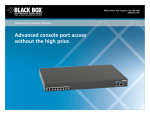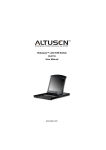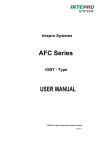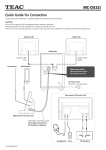Download Product Data Sheets ...Value-Line Console Servers
Transcript
Free 24-hour tech Support: 724-746-5500 blackbox.com © 2010. All rights reserved. Black Box Corporation. Value Line Console Servers Secure, remote console access that‘s very affordable. Features » Enable you to use a single user interface to manage multiple serial console ports and devices. » Accessible in band (Ethernet or secure Web tunnel) or out of band via a dialup modem link. » For high availability, support 10-/100-Mbps auto failover setup through an alternate dial-in or outof-band broadband path. » Protect data over a public network with 256-bit encryption, SSH tunneled serial bridging, SSH tunneling for TCP/UDP, and IP packet filtering. » Offer off-line data logging, on-line data buffering and logging, plus port sniffing for multiple users per port. » Easy to restore configurations. For easy rollback, you can store multiple local boot images locally. » Support up to 50 concurrent sessions (SDT tunnels). » No limit on the number of clients who can access one gateway or the number of hosts accessed concurrently through one tunnel. » Robust LAN console port management with secure Serial over LAN (SoL) access and Secure Remote Desktop access to Windows® XP/2003. » On the LAN port, each gateway can port forward to an unlimited number of locally networked hosts (computers or routers). » Authentication protection. Also enable you to restrict access by IP address, password, or account. » Cascadable ports. Cluster multiple units so up to 1000 serial ports can be accessed via one IP address and be managed at one location. » Embedded with open-source Linux® based OS. PC compatible. » Flexible system management options (including SNMP, HTTPS, HTTP, CLI in Linux Shell, Nagios® distributed monitoring, and ARP-PING). » Embedded DHCP server for managing LAN devices. » NTP, TCP/IP, and UDP/IP network compatible. » Firmware upgradable. » RoHS compliant. 03/03/2010 #27063 724-746-5500 Reach multiple server console ports and a LAN remotely with the affordable Value Line Console Server Ethernet Switch Internet Local Management Remote Management Station Value Line Console Server (LES1108A) RS-232 Cables Remote Dial-In with Modem Attached to Serial Port Modem PSTN Modem VoIP PBX Power Strip or UPS Linux®, Solaris®, Windows®, UNIX® Servers Switch, Router, or Firewall Overview With Black Box® Value Line Console Servers, there’s no need to spend a lot for efficient, remote console server management. Available in 8-, 16-, and 48-port versions, these versatile devices give you out-of-band serial console port control in a secure platform that fits the budget of small to medium-size businesses as well as cash-strapped educational, healthcare, and government institutions. Value Line Console Servers come with a GUI and embedded tools for remotely managing power devices for UPS/RPC monitoring, graphing, and alarms. With Value Line Console Servers, you can get access to data center systems for reliable 24/7 uptime without sacrificing security, flexibility, and interoperability with your current server environment. Use a Value Line Console Server as a gateway to remotely access servers, virtual servers, and similar network IT equipment. You can also reach routers, switches, firewalls, PBX systems, and many other network infrastructure devices—as well as UPS and RPS power systems! Another benefit: The Value Line Console Servers provide easy access to service processors. Many pricier console servers don’t, which can be a real shortcoming if you want to connect to today’s newer servers that include service processor cards or sideband interfaces by default. Even better, the Value Line Console Servers use the Linux® OS platform, so there’s no dealing with proprietary protocol issues when you want to customize it to your specific requirements (a developer kit is included to help you get started). Use this open-source platform to reach ports on Linux, Windows, Sun®, HP®, and IBM® servers. In addition, the console servers come with Nagios network monitoring plug-ins to centrally manage servers and other resources distributed across an application. A simple browserbased interface gives you an easy, intuitive way to consolidate the management of hundreds of ports and UPS systems over a single IP connection. blackbox.com 2 of 4 BLACK BOX ® IN Depth Reach equipment out of band securely. In addition to remote in-band access through its 10BASE-T/ 100BASE-TX TCP/IP port, Value Line Console Servers support out-of-band access to your critical equipment and vital assets. LES1116A Applications In the data center, use Value Line Console Servers to: » Simplify the management of computer, telecommunications, and power equipment, especially in large centers (those occupying an entire floor or multiple floors in a building) . » Establish in-band and out-of-band management that meets the entire data center's local and remote management needs. » Better control power dissipation and make better use of equipment space, especially in processingcentric centers with row after row of racked server clusters. » Rigorously control access privileges, while monitoring and logging all access events to better enforce enterprise security policies. In the SMB server room, use them to: » Simplify the control of servers and gear racked in a single room, especially in limited-staff offices dealing with an expanding server count. » Set up a single integrated gateway to locally and remotely manage all serial- and networkconnected devices, particularly newer servers with embedded service processors and baseboard management controllers (BMCs). » Set up encrypted authenticated access for local and remote access. » Enact better strategies for disaster avoidance. 03/03/2010 #27063 724-746-5500 Just attach an external dialup modem to control and manage your distributed network of servers and other devices with the latest in console access. Typically, you do this via Telnet software, using an SSH tunnel through the console server to communicate securely with serial port-connected devices over the Internet or any other public network. But you can Telnet through the console server to the serial device several other ways, too. (See “LAN Console Port Management” and “Serial Console Port Management” in the Tech Specs on page 4.) Value Line Console Servers come with an SDT Connector application. Through this open-source SSH Java client, you auto-load your console server’s configurations and, to ensure secure connectivity with attached network and serial devices, set up SSH tunnels for port-forwarding communications through the console server. The same SDT Connector tool is also used for setting up a 10-/100-Mbps auto failover route to a remote, out-of-band gateway. This can be through an alternate dial-in path or out-of-band broadband path. Through a serial connection, you can access the Value Line Console Server’s RPC menu to select your type of serial RPC device. The console servers support most popular network and serial PDUs. And if your PDU isn’t on the default list, then you can add support directly. Robust advanced encryption keeps all connection communications secure. In addition, the console servers give you a choice of filtering and access logging facilities, which you can archive off-line. Store offline logs for serial ports, available networks, and more. And to protect against unauthorized access, the system enables you to restrict access by IP address, password, or account. Set up to scan the serial stream and send alerts. To help ensure maximum uptime, Value Line Console Servers proactively scan the serial stream on console ports, searching for specific errors and phrases. The console servers support SNMP and SMTP alerts/traps for serial ports and hosts. Simply set the trigger condition for each port, and the console server monitors port traffic for your defined character stream pattern or phrases. If they’re detected, the console server sends SMS text or an e-mail to you or an SNMP server (or to a central Nagios server, if it’s used). This alerts feature can be enabled on any and all serial ports or connected hosts. Also, the console server informs you of its operating status. An LED on the back of the unit flashes a “heartbeat” periodically, and its “heartbeat monitor” agent can trigger dial-back or a redundant path during network outages. The heartbeat monitor checks that the console server is indeed on-line and operating as it should, that it’s clear to send alerts and alarms, and is accessible by remote users. In addition, you can set it up so if the heartbeat falters, it can automatically dial up a remote site to raise an alarm, or switch to and activate a failover link. Both administrators and users can access and control serial- and networkattached PDU power strips. You can initiate the action you want to take by outlet, whether it’s turning it on or off, cycling, or checking its status. Hotkey power on a PDU or an RPS. A Value Line Console Server is also the ideal solution for situations where you need out-of-band access to a “dead” communications device—one that’s entirely locked up in a frozen condition. Using a hotkey from the command line interface via SSH or Telnet, you simply launch the console server’s remote power control (RPC) menu, through which you can turn power on (or off), power cycle, or just check the power status of a particular device. Or you activate power status control and monitoring through SNMP. Value Line Console Servers support thousands of PDU or RPS units, for both serial- and SNMP-connected control. blackbox.com 3 of 4 BLACK BOX ® Supports GNU bash shell script. Some products in today’s market use proprietary protocols for communications. In contrast, Value Line Console Servers give you access to the Linux core, including bash. This makes them ideal for industrial control applications where you need to remotely manage proprietary equipment with custom protocols. LES1108A MORE Applications In branch offices, use Value Line Console Servers to: » Simplify the control of distributed office server rooms or wiring closets containing servers, UPSs, PDUs, and network devices. » Set up a centralized in-band and out-of-band management gateway for local and remote serial port management—especially for satellite offices with little or no IT staff on-site. » Ensure maximum system uptime for sales offices, the customer-facing points crucial to the bottom line of many business enterprises. » Give off-site techs 24/7 access to integrated small business server applications, those that branch offices often depend on for e-mail, printing, file storage, Web access, and more. In smaller service provider applications, use them to: » Better serve the IT needs of clients in different offices by keeping servers and equipment up and running on a continuous basis. » Support new services while at the same time reducing the need for on-site service calls and increasing profitability. » Avoid the need for numerous high-priced management devices (dedicated power switch controllers, service processor management units, KVMoIP switches, etc.) at the client site. » Proactively diagnose client-side equipment problems, setting up notification alarms and alerts to notify you of pending IT disasters. 03/03/2010 #27063 724-746-5500 Through the Linux kernel, you can write custom scripts that can run manually or automatically. This way, you proactively create self-healing solutions for cycling power on a router or switch on PING failure. You can write custom scripts so they run each time a particular alert triggers. For example, you can set it up to power cycle on a managed device when a specific alert event occurs or to send multiple notification e-mails when an alert triggers. Tech Specs Compliance — FCC Part 15 A, UL® 1950, TUV, C-Tick, RoHS CPU Processor — 166 MHz ARM (Micrel KS8695P) LAN Console Port Management — Secure SSH tunneling (TCP/UDP); Secure Remote Desktop access to Windows® XP®/2003; Secure VNC access to Sun, Windows, Linux computers; secure HTTP(S) access to browser-controlled appliances; Native IPMI 1.5/2.0 (RMCP/RMCP+) support for BMC and service processor access and control; Secure SOL to BIOS, EMS, ACS data; service processor access (IPMI, ILO, LOM); access to KVM built in to service processors (DRAC, RSA); secure Telnet access; limit user access by LAN device and SDT service for device; embedded DHCP server Memory — LES1108A: 16 MB SDRAM, 8 MB embedded flash; LES1116A, LES1148A: 64 MB SDRAM, 16 MB embedded flash Network Protocols — NTP, TCP/IP, UDP/IP; Ethernet, Fast Ethernet, PPP, RS-232 Operating System — Linux with source code access (custom development kit included); PC compatible Security and Authentication — Secure Shell (SSH-2, SSH-3); TACACS+, RADIUS, LDAP, PAP/CHAP (dialup); dial-back support; local authentication; system event syslog; SSH port and IP forwarding support; IP packet filtering Serial Console Port Management — SSH tunneled serial bridging; Windows 2003 Server ACS and EMS support; Sun/Solaris® ready (no inadvertent breaks); Break over SSH support; port triggers with SMNP and e-mail alerts; off-line data logging (Syslog, NFS, CIFS); on-line data buffering and logging; access by TCP port; Telnet/unauthenticated Telnet SSH/Raw TCP connect; RFC 2217 port redirection; Windows Remote Desktop or VNC over serial support; per serial port user access lists CE Approval — Yes Connectors — Serial: LES1108A: (8) RJ-45 (RS-232); LES1116A: (16) RJ-45 (RS-232); LES1148A: (48) RJ-45 (RS-232); Local console and modem serial port: (1) DB9 F (RS-232); Network: (1) RJ-45 (10BASE-T/100BASE-TX) Operating Environment — Temperature: 41 to 122º F (5 to 50º C); Humidity: 5 to 90%, noncondensing Power — LES1116A, LES1148A: 100–240 VAC, 50–60 Hz, internal AC; LES1108A: 100–240 VAC, 50–60 Hz, external DC; Consumption: All: Less than 20 W Size — LES1108A: 1.2"H x 8.2"W x 4.9"D (3 x 20.8 x 12.4 cm); LES1116A, LES1148A: 1.75"H (1U) x 17"W x 8.5"D (4.4 x 43.1 x 22 cm) Weight — LES1108A: 3.7 lb. (1.7 kg); LES1116A, LES1148A: 8.5 lb. (3.9 kg) Types of users supported Value Line Console Servers support two classes of users: • Administrative users, who are authorized to configure and control the console server, and to access and control all the connected devices. An administrator can access and control the console server using the config utility, the Linux command line, or the browser-based management console. By default, the administrator has access to all services and ports to control all serial connected devices and network-connected devices (hosts). • Members of the users group, who are only authorized to perform specified controls on specific connected devices. When authorized, they can access serial or network devices and control these devices using the specified services, for example, Telnet, HTTPS, RDP, IPMI, Serial over LAN (SoL), power control. An authorized user also has a limited view of the management console and can only access authorized configured devices and review port logs. What’s included LES1108A: ✦ (2) CAT5 cables ✦ (1) DB9 F–RJ-45S straight connector ✦ (1) DB9 F–RJ-45S crossover connector ✦ 5-VDC, 2-A power supply with IEC socket and AC power cable ✦ Rackmount kit ✦ Quick Start Guide and user manual on CD-ROM LES1116A and LES1148A: ✦ (2) CAT5 cables ✦ (1) DB9 F–RJ-45S straight connector ✦ (1) DB9 F–RJ-45S crossover connector ✦ IEC AC power cord ✦ Rackmount kit ✦ Quick Start Guide and user manual on CD-ROM Item Value Line Console Servers 8-Port 16-Port 48-Port Code LES1108A LES1116A LES1148A Need more redundancy, accessibility, and storage? See our Advanced Console Servers (LES1208A/1216A/1248A), offering: • Dual 10/100 Ethernet ports • Dual AC power supplies • A built-In V.92 modem • 2 GB of USB flash memory • ”Rolled” style ports for easy connections to Cisco® devices blackbox.com 4 of 4 BLACK BOX ®