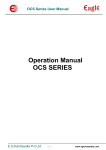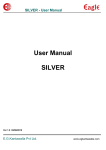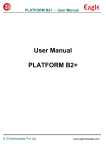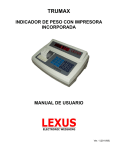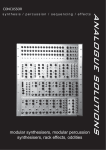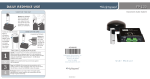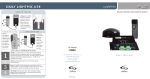Download PLTA3+P User Manual
Transcript
PLTA3+P User Manual User Manual PLTA3+P E.G.Kantawalla Pvt Ltd. www.egkantawalla.com -1- PLTA3+P User Manual INDEX I . Specifications 3 II . Installation 4 III. Operating Instructions 7 IV. Maintenance and notice 26 V. Errors and Information 27 Attention: Please read this User’s Guide carefully before using the indicator. E.G.Kantawalla Pvt Ltd. www.egkantawalla.com -2- PLTA3+P User Manual Chapter I. Specification 1. Model PLTA3+ series weighing indicator. 2. Conversion technology Input signal range 24 bits ∑-∆ A/D. 6mV ~ +22mv , with the protection of anti-lightning strike. 10 cps 16,000,000 < 0.01%F.S With keyboard DC 5V can connect 8 nos of 350Ω load cell or 6 nos of 700Ω load cell. Conversion speed A/D code None-linearity Calibration Power 3. Display Display cycle Division 7 Digit 0.8 inch LED , 7 Enunciator LED’s 50ms 1/2/5/10/20/50/100 Selectable. 4. Clock Precision Can display day/month/year and second/minute/hour + 5minutes/year, not effected by power 5. Keyboard Number keys Function keys Material of key 0~9 24 keys (10 keys compound use with number keys ) Metal key-press 6. Large display port Communication method Data format Baud rate Transmission distance Serial output method RS232C signal 10 bits 600/1200/2400/4800/9600 optional ≤30m 7. Communication port Communication method Baud rate Transmission distance RS232C signal 600/1200/2400/4800/9600 optional ≤30m 8. Print port A3+ A3+P Standard parallel output port, can connect with LX300 + parallel printer & compatible 24 pin wide line printer Panel printer, Standard parallel output port, can connect With LX300+ Parallel printer &compatible 24 pin wide line printer E.G.Kantawalla Pvt Ltd. www.egkantawalla.com -3- PLTA3+P User Manual 9. Data storage 10. Power A3+: DC Battery Backup time Battery charging time 1000 Car No. and Tare weight, 1000 cargo No., 1000 group Weighing record Internal rechargeable battery 6V 4AH About 40-80 hours ( After full charge ) About 8-10 hours AC adaptor Input AC : 110-220 V Output DC : 8.0V 500mA A3+P: Internal power adaptor Input AC :110-220 V Output DC :70V 6A DC (optional) Battery Backup time Battery charging time Internal rechargeable battery 6V 12AH About 30-80 hours ( After full charge ) About 8-10 hours AC adaptor Input AC : 110-220 V Output DC : 8.0V 1A 11. Operating condition Operating Temperature Storage/transportation Temperature Relative Humidity Warm-up time 0ºC to 40ºC -25ºC to 55ºC ≤85% RH None 12. Size 310×195×186 (mm) 13. Weight 2.5 kg Approx E.G.Kantawalla Pvt Ltd. www.egkantawalla.com -4- PLTA3+P User Manual Chapter II. Installation i. Front View of the Indicator Kg Code Auto Date Time Stable Tare Zero 1 2 Car No. Tare Set 4 5 Time Cargo No 7 8 Print Set 3 Save tare Tare Check Enter 6 Date Total report Daily report Weigh Store print Work report Set point Clear Zero 9 Accu print Add print 0 (Graph 2-1) F2Frw Cal. F1 Accu ii. Connecting Load cell to Indicator 1. 5-pin round connector is used for connection of load cell and indicator. 2. 4-core shielded cable is used for Connecting load cells. 3. Precautions for Load cell: . ▲! ! Shielded cable must be connected to ground. If indicator is powered on, the user should not insert or withdraws the plug inorder to protect the indicator and load cell. ▲! ! Load cell and indicator are static sensitive devices; you must use anti-static measures. Pin specification: +V -V ① ② ⑤ ④ ③ Shield -IN +IN E.G.Kantawalla Pvt Ltd. www.egkantawalla.com -5- PLTA3+P User Manual iii. Connecting the External printer to indicator 1. The printer interface with indicator is parallel communication mode. 2. Pin configuration of parallel output port is as follows. 3. ST D0 D1 D2 1 2 3 4 14 15 16 17 D3 D4 D5 D6 D7 5 6 7 8 9 18 19 20 21 BUSY 10 22 11 23 12 24 25 pins configuration 13 25 GND Precautions for external printer use: • • • • • Connect the 25 pins printer cable correctly to the printer. While Turning ON the system , First Switch ON the indicator, and Switch ON the printer. While Switching OFF, First Switch OFF the printer , and then Switch OFF the indicator, If used in converse sequence, it may damage the indicator and printer, please take care. All printers are not compatibles with indicator, Please use the recommended model printers. Signal GND of the printer should not be connected with the Power GND Otherwise it will damage the indicator and printer. E.G.Kantawalla Pvt Ltd. www.egkantawalla.com -6- PLTA3+P User Manual Chapter 3: OPERATING INSTRUCTION i. Power on and auto zero-setting • • Connect the 3-Pin mains cord to AC plug. After turning ON the mains switch , turn the indicator on with the switch provided on the indicator. • After switching ON, indicator will go through self test and display 99999 to 00000 and then go to weighing mode with the display will show • Now indicator is ready to use [ 0.00] [ 0.00] [P *****] [o *****] ii. Manual zero setting: Press ZERO key to zero any unwanted weight or dust particle left on the platform iii Manual zero setting: a) Normal tare: When Indicator at weighing status, and displaying positive weight stably “Tare ” key, indicator will deduct the displayed weight value as tare weight.Then indicator will display net weigh and Tare sign Enunciator LED is on. b) Preset tare: When indicator is in weighing mode, Press “Tare set” key then Display will show then using numeric keys enter repaired value, then press “Enter” Key then preset tare is stored at this time tare led will be ON and Data will be in net weight mode iv Press Car No to display tare: • • In weighing mode, press “Car No” key, the indicator will display Now press number key to input the correct Car No,then press “Tare “key, the indicator will find the corresponding tare weight for using in normal weighing condition, can tare continuously, and the tare weight is zero, the tare signal went out. • when the indicator accord with zero standard, • press “Zero “also can make tare weight zero ,the tare signal went out. V Date and Time • Press “Date “key in weighing mode display will show current date in • Format if existing date should be wrong then you can change it [dyy.mm.dd] using numeric keys will want to exit from date mode, • then press “enter” key and After pressing “enter “key to exit from • date mode to weighing mode.Now Display will shows E.G.Kantawalla Pvt Ltd. www.egkantawalla.com -7- [ weight ] PLTA3+P User Manual • Press “Time “key in weighing mode. display will show current time [ hh.mm.ss ] If existing value of time is wrong then you can change it by using numeric key • will want to exit from time mode,press “Enter” key and after • Pressing “Enter” Now display will show vi. [ weight ] Internal code [P [P 1. Press “Print set ”key, Display will show 2. Enter 2,8 by using numeric key 0] 28] 3. Press Enter key , indicator will go to internal counts mode with [* * * * * *] [ **.*** ] the Code LED turning ON and display will show or come out to weighing mode with display will show with the Code LED turning OFF vii Storing the weighing record 1. The indicator can store total 1000 Car No, 1000 Cargo No 2. The Car No can be maximum 5 digits,Cargo No can be maximum 3 digits. 3. After store all record, and then it will print out this (if the print setting is valid). 4. Three method with date storing: (1). First store empty Car, then store full Car.or store full Car, then store empty car.That means two stores structure of record. (2). the full car if already knows the tare weight,One store is enough to structure a total record. (3). If just a Cargo not Car, Now one store structure one total record. For just clear how to take record, We give you the example Eg 1. The Car No should be the number between 00001-99999.hat means 00000 is not a Car No If Car No is 00000, this means just a Cargo not a Car. 2 If the tare led is on, that means the indicator already has tare weight, so one store can structure a whole record 3. If the Car No is the five digit number except 00000,And the tare LED should not ON (if under gross weight display condition), that should structure a total record with two stores. viii. Store operations: • [ First remove weight on platform display will shows Then press “Store print” in weighing condition • Display will show • • Then press “Car No” key display will show Then press numeric keys to input the Car No it is 5 digit no E.G.Kantawalla Pvt Ltd. www.egkantawalla.com -8- 0.00] [ weight ] [o ***** ] PLTA3+P User Manual • • Then press “Enter” Dislay will show Then input the Cargo No by using numeric keys it is 3 digits no. When data is not stable or gross weight <=0 or Net weight is<=0 you can’t store [hn ***] ix: About auto store and print • • Auto-store and print don’t have two times store way. When auto-store, Between Car No and Cargo No,one have been set Print before storing. Auto-store tare weight has three conditions: a) If the tare led ON, it will store the current tare weight into the record. b) If tare LED OFF, it will search the corresponding tare weight of Car No automatically in the memory,and store the tare weight in the record. c) If Tare LED is OFF, and no record in the memory of the tare weight,it will take 0 as the Tare weight. • X : Accumulating 1 Accumulating operation • Press “accu “ key in weighing condition then display will show • Press ” Enter “for further accumulate operation and press “weigh” key exit from accumulate operation After press “Enter” key display will show • Finish one times accumulate, Display the total weight after accumulate, • Pressing any key will exit from accumulate operation. 2 Accumulate clear operation • • [t After display will show [At Press “Enter”then display will show [SUrE [SUrE Then press “1” display will show then clear the accumulate then press “Enter” will come back in weighing condition 3 display the total accumulate result • After display will show • • [Accu press “check” then display will show pressing any key it goes back to weighing mode *] *****] x] 0] 1] [At [t X] ****] [P [P [Auto 0] 97] *] xi . Printing • Press “Print Set” display will show • Enter 9 ,7 by using numeric key and now display will show • press “Enter” display will show • Press numeric keys will select Auto/Manual Printing E.G.Kantawalla Pvt Ltd. www.egkantawalla.com -9- PLTA3+P User Manual • Specification of numeric keys is as follows 0-Manual 1- Auto not zero 2 Auto after zero 3 Auto not zero, power on again back to Manual 4 Auto after zero, power on again back to Manual E.g. Press “1” then display will show It means it will print automatically after weight is go to zero first and then in any weight • Press” Enter” now display will show • Select proper mode by using numeric keys press numeric keys [Auto 1] [type x] for specific operation selection it is as follows Selecting printer: 0-invalid printing 1-Panel printer 2-EPSON LXI-300 (24 pin parallel printer) Eg • Press “1” then display will show 1] [HL **] [HL 25] [Arr *] Press ‘Enter’ key is then indicator will select panel printer for printing and Now display will Show • [type Then for selection specific printing restriction use numeric keys It is as follows 0-print only when display returns zero 25-print only when display <25% F.S. 50- Print only when display <50% F.S. 75- Print only when display <75% F.S. 99 -Print even when it is at F. E g for selection, 25% F.S. press 2, 5 then display will show • After proper operation selection,press “Enter” key display will Show Then it will be used for Selecting Printing format: Arr=0: record format (Print in record) 1: 1-page format (print in singular format) 2: 2-page format (Print in two times) 3: 3-page format (Print in three times) E.G.Kantawalla Pvt Ltd. www.egkantawalla.com - 10 - PLTA3+P User Manual Eg • • • • • • [Arr 2] [L *******] press “2” then display shows Pressing “Enter” key display will show the setting of minimum ,Weight is for format set will used the numeric keys , L must be over than 10 divisions,After selection of minimum divisions press “Enter” now display will show it is 5 bits and specification of every bit is given bellow y 11 22 bit 3 4 1- *****] 5 0—weight unit is kg 0—do not use character Cargo No 1—use character Cargo No. [y 0-- data record do not use Car go No 1-- Data record use Cargo No Weight unit is T 0—data record do not use Car No 1-- Data record use Car No 0—large display show the output is gross weight 1-- Large display show the output is net weight • • • [t After y operation, pressing” enter” key display will sh selection and operation of 5 digits of t is as follows it use only 0 and 1 t 1 2 3 4 0—printing language: Chinese 1—printing language: English 0—twice weighing print mode 1—once weighing print mode 0—do not use power save mode 1—use power save mode 5 0—continue use after AC power off 1—auto power off after AC power off 0—do not use heading 1—use heading E.G.Kantawalla Pvt Ltd. www.egkantawalla.com - 11 - *****] PLTA3+P User Manual Filling format can use specialized format non-carbon paper to print same one in three shares soon. Also can use specialized format common paper to print one share soon. 1.If you need the special format filling print, you can contact with distributors 2. if will you want print and store process simultaneous press “store print”to store whole record and indicator will give print of whole record 3. If because of some reason (such as printer has something wrong and so on),the record haven’t print out, you can just press “Add Print” to print out. the current saved record. 4 After weighing, you can press “Accu Print “to print out the accumulative value, the most can display is 999999. 5: Print daily report • Press “daily report” key Display will show for daily report format selection you can used-3 numeric keys. Specification of keys is as follows 1- Print daily report Statistic according to the weighing record 2- Print daily report Statistic according to the Car No. 3- Print daily report Statistic according to the Cargo No. [rbb 0] [rbb 2] [dyy.mm.dd] E.g. Press”2” Display will show • Press “Enter “display will show Enter the date which date record is required to you • Press “Enter” Display will shows and indicator will print the daily report according to rbb value selection of specific Date [ int prt ] 6 Print total report • Press” Total report” Display will show • For total report format selection you can use 1-3 numeric keys. Specification of keys as follows 1 -Print total report Statistic according to the weighing record 2- Print total report Statistic according to the Car No. 3- Print total report Statistic according to the Cargo No. E.g. Press”1” Display will show • Press “Enter” Display will show and indicator print the total report according to Zbb value selection E.G.Kantawalla Pvt Ltd. www.egkantawalla.com - 12 - [Zbb 0] [Zbb 1] [ Pr int ] PLTA3+P User Manual 7 .Print work report • • [bbb Press” Work report” Display will show 0] for work report format selection you can use 1-3 numeric keys. specification of keys as follows 1- Print daily report Statistic according to the weighing record 2- Print daily report Statistic according to the Car No. 3- Print daily report Statistic according to the Cargo No. [bbb E.g. Press”2”Display will show • • press “Enter”Display will show and indicator print the work report according to bbb value selection [ int prt • • and Display will show then enter the specific requirement using numeric key 0 and 1 means 1: means present work report is finished and goes to next work weighing report. 0: means present work record is not finished and following work record is filling in record. [ SUrE • • • After this operation press”Enter” and display showing and exit to weighing scale 2] ] 0] [ ****** ] [ LoAd ] Note! Only when the printer is type 2 the record print is valid. . 8 If use twice store method that first empty car, full car or first full car then empty car, at the first store the indicator will Display 9 For 1.5 seconds to hint you but not print because of the in-complete record. 10 But if you press “Add Print”, the indicator can also print out the un-complete record.The print result is always as the following: ① Series number is blank; ② Gross weight and net weight is zero; Tare weight is the current weight ,Displayed on the indicator. E.G.Kantawalla Pvt Ltd. www.egkantawalla.com - 13 - PLTA3+P User Manual XII Clear record operation: Clear all record in the indicator by using “clear” key Press “clear then display will show Then press “Enter” then it will clear all record and now display will show The record can’t resume after clear, so you should cautions to that to avoid any data loose because of error operation. 1. Clear one day all record • Press “Check “key display will show Then enter”1” using numeric key and Display will show • Now press “Enter” Display will show • Now press “Clear “Display will show • Press “1” Display will show • press “Enter”Indicator will clear the given date data. • 2. Clear recorded data by specified Car No • Press” Check” key display will show • Enter “2” using numeric key and display will show • • Now press “Enter” display will show Enter proper Car No and then Press “Clear” to clear selected Car No • Display will show • • Press “2” Display will show then will press “Enter” Indicator will clear the given car no record [ Sure [ 0] weight ] [rEAd 0] [rEAd 1] [dyy.mm.dd] [SUrE 0] [SUrE 1] [rEAd 0] [rEAd 2] [o ***** ] [SUrE [SUrE 0] 1] [rEAd [rEAd [hn 0] 3] ***] [SUrE [SUrE 0] 3] 3. Clear recorded data by specified Cargo No • Press ”Check” key display will show • Enter “3” using numeric key, Display will show • • Now press “enter” Display will show Press proper cargo no which you will want to delete • Now press “Clear “display will show • • Press “3” Display will show Press “Enter” indicator will clear the given Cargo No data. E.G.Kantawalla Pvt Ltd. www.egkantawalla.com - 14 - PLTA3+P User Manual XIII Checking data 1. Check one day all record • Press “Check “key display will show Then enter”1” using numeric key and Display will show • • press “Enter” then display will show date in • press “Enter” then display will show date in • Press “Enter” Display will show • Press “Enter Display will show car no • Press “Enter Display will show cargo no • Press “Enter” key Display will show Gross weight • Press “Enter Display will show Tare weight • • Press “Enter Display will show Net weight E.g Press “Check “key display will show Then enter”1” using numeric key and Display will show • press “Enter” then display will show date in • press “Enter” then display will show date in • Press “Enter” Display will show • Press “Enter Display will show car no • Press “Enter Display will show cargo no • Press “Enter” key Display will show Gross weight • Press “Enter Display will show Tare weight • Press “Enter Display will show Net weight • press “Enter” then display will show date in • Press “Enter” Display will show • Press “Enter Display will show car no • Press “Enter Display will show cargo no • Press “Enter” key Display will show Gross weight • Press “Enter Display will show Tare weight • Press “Enter Display will show Net weight • Up to nth value of Press “Enter” key Display will show • Press “Enter” Display will show • Press “Enter Display will show car no E.G.Kantawalla Pvt Ltd. www.egkantawalla.com - 15 - [rEAd 0] [rEAd 1] [dyy.mm.dd] [no ***] [thh.mm.ss] [0 *****] [hn ***] [A *****] [t ***** ] [n ****** ] [rEAd 0] [rEAd 1] [dyy.mm.dd] [no 001] [thh.mm.ss] [0 *****] [hn ***] [A *****] [t ***** ] [n ****** ] [no 002] [thh.mm.ss] [0 *****] [hn ***] [A *****] [t ***** ] [n ****** ] [no n ] [thh.mm.ss] [0 *****] PLTA3+P User Manual • Press “Enter Display will show cargo no • Press “Enter” key Display will show Gross weight • Press “Enter Display will show Tare weight • Press “Enter Display will show Net weight • Press“Enter” key pressing Display will show and checking will finish Checking weighing record with Car No 2 • Press”Check” in weighing condition,then display will show • Select[rEAd 2] by using numeric key means checking weight record with Car No • • • Press”Enter “ key Display will show enter the proper Car No which you will want to check by using numeric key then press “Enter “Display will show Press ” Enter” Display will show • Press “Enter” Display will show • Press “Enter” Display will show • Press “Enter” Display will show • Press “Enter” Display will show Gross weight • Press “Enter” Display will show tare weight • Press “Enter “Display will show net weight E.g. • Press”Check” in weighing condition,then display will show • Select[rEAd 2] by using numeric key means checking weight record with Car No • • • Press”Enter “ key Display will show enter the proper Car No which you will want to check by using numeric key then press “Enter “Display will show Press ” Enter” Display will show • Press “Enter” Display will show • Press “Enter” Display will show • Press “Enter” Display will show • Press “Enter” Display will show Gross weight • Press “Enter” Display will show tare weight • Press “Enter “Display will show net weight • Press ” Enter” Display will show E.G.Kantawalla Pvt Ltd. www.egkantawalla.com - 16 - [hn ***] [A *****] [t ***** ] [n ****** ] [ end ] [rEAd [rEAd [o 0] 2] *****] [p **.** ] [no ***] [dyy.mm.dd] [thh.mm.ss] [hn ***] [A ***** ] [t ******] [n ******] [rEAd [rEAd [o 0] 2] *****] [p **.** ] [no 001] [dyy.mm.dd] [thh.mm.ss ] [hn ***] [A ****** ] [t ****** ] [n ****** ] [no 002] PLTA3+P User Manual • Press “Enter” Display will show • Press “Enter” Display will show • Press “Enter” Display will show • Press “Enter” Display will show Gross weight • Press “Enter” Display will show tare weight • Press “Enter “Display will show net weight • Up to nth value of records Press “Enter” key Display will show • Press “Enter” Display will show • Press “Enter Display will show car no • Press “Enter Display will show cargo no • Press “Enter” key Display will show Gross weight • Press “Enter Display will show Tare weight • Press “Enter Display will show Net weight • Press“Enter” key pressing Display will show and checking will finish [dyy.mm.dd] [thh.mm.ss] [hn ***] [A ****** ] [t ****** ] [n ****** ] [no n ] [dyy.mm.dd] [thh.mm.ss ] [hn ***] [A *****] [t ***** ] [n ****** ] [ end ] 3 checking weight with cargo no: • • Press “Check “key display will shows Checking weight record with cargo no Press”3”by using numeric key Display will show • • Press “Enter” key Display will show Enter the proper cargo no which will you want to check by using umbers key then Press “Enter “then Display will show • Press “Enter” key Display will show car no • Press “Enter “key Display will show date • Press “Enter “key Display will show time • Press “Enter” key Display will show gross weigh • Press “Enter” key Display will show tare weight • Press “Enter” key Display will show net weight [ rEAd 0 ] [ rEAd 3 ] [hn ***] [n *** ] [0 *****] [dyy.mm.dd] [ thh.mm.ss] [A ***** ] [t ***** ] [n ***** ] E.g • • • • Press “Check “key display will shows Checking weight record with cargo no Press”3”by [ rEAd 0 using numeric key Display will show [ rEAd 3 ] [hn ***] Press “Enter” key Display will show Enter the proper cargo no which will you want to check E.G.Kantawalla Pvt Ltd. www.egkantawalla.com - 17 - ] PLTA3+P User Manual by using umbers key then Press “Enter “then Display will show • Press “Enter” key Display will show car no • Press “Enter “key Display will show date • Press “Enter “key Display will show time • Press “Enter” key Display will show gross weigh • Press “Enter” key Display will show tare weight • Press “Enter” key Display will show net weight • Press”Enter” key Display will show • Press “Enter” key Display will show car no • Press “Enter “key Display will show date • Press “Enter “key Display will show time • Press “Enter” key Display will show gross weigh • Press “Enter” key Display will show tare weight • Press “Enter” key Display will show net weight • Press “Enter “ key upto nth events Display will show • Press “Enter” key Display will show car no • Press “Enter “key Display will show date • Press “Enter “key Display will show time • Press “Enter” key Display will show gross weigh • Press “Enter” key Display will show tare weight • Press “Enter” key Display will show net weight • Press “Enter” key Display will show And finish the checking operation. 4.Checking records of Car No only: • Press”Check” key Display will show • Enter”4” by using numeric value Display will show • Press “Enter” display will show • Press”Enter” Display will show • E.g. • Press”Check” key Display will show • Enter”4” by using numeric value Display will show • Press “Enter” display will show • Press”Enter” Display will show E.G.Kantawalla Pvt Ltd. www.egkantawalla.com - 18 - [n 001] [0 *****] [dyy.mm.dd] [ thh.mm.ss] [A ***** ] [t ***** ] [n ***** ] [n 002] [0 *****] [dyy.mm.dd] [ thh.mm.ss] [A ***** ] [t ***** ] [n ***** ] [n n ] [0 *****] [dyy.mm.dd] [ thh.mm.ss] [A ***** ] [t ***** ] [n ***** ] [ End ] [rEAd 0] [rEAd 4] [no ***] [o ***** ] [rEAd 0] [rEAd 4] [no 001] [o ***** ] PLTA3+P User Manual • Press “Enter” display will show • Press”Enter” key Display will show • Upto nth value Press”Enter” key now Display will show • Press”Enter” key Display will show • Press “Enter” key Display will show And finish the checking of Car No records [no 002] [o *****] [no n ] [o *****] [ End ] XIV . Method to store tare weight in memory The indicator cans memory 1000 tare weight in long period, there are three enter method: 1. Input tare weight with number key: (*is the default one) • Press “Car no” in weighing condition,Display will show then enter “Car no “using numeric keys E.g. if press Car no is 12345 then Display will show • Press “Enter” key Display will show Enter Tare weight by using numeric keys Eg if tare weight is ‘1’ display will show • then press “Enter “Display will return to weighing mode and storing of tare weight will finished 2. Weight methods to store the tare weight: Under gross weight display status, Let, the empty car on the platform, Press “Save tare” after stabilization then press “Enter “after input Car No. 3. Whenever you store a record, if there isn’t the store tare weight in the memory, the current tare weight will be the store tare weight of the car to store in the memory [o *****] [o [P 12345] *******] [P 1.00] XV. Connecting large display to instrument 1. The large display interface will use 15-pins serial communication Connector. Large display is connected with RS232C communication signal, TXD RXD GND 8 7 15 6 14 5 13 12 4 11 3 10 2 1 9 Calibration control Interfacing of PC and indicator connection should be correct any fault in connection is dangerous to PC and indicator. E.G.Kantawalla Pvt Ltd. www.egkantawalla.com - 19 - PLTA3+P User Manual Protocol 1: suitable for large display and PC communication All data is in ASCII code 10 bits data transmission is used in which 1. first bit is start bit and 10th bit is stop bit. 2. 2nd to 7th are weighing data bits, 3. 8th bit is sign bit if negative weight it is ‘-‘otherwise it is empty. E.g. If Display weight is 100.00kg, Indicator will send: “=00.001 ” if display weight if -35.000kg then Indicator will send “=000.53-”. Protocol 2: only suitable for PC communication All data is ASCII code, every set of which is of 10 bits: 1. the 1st is starting bit, 2. the 10th is stop bit, 3. inbetween are 8 data bits. Communication modes for this is as follows (1). Sequential mode: The transmitted are present gross weight data Each frame is composed of 12 sets of data. format for this is as follows: Byte No. 1 2 3 : : 8 9 10 11 12 Description 02(XON) start + or symbol bit Weighing data high bit Weighing data : Weighing data : Weighing data low bit Decimal digits right to left(0~4) XOR verify high 4 bits XOR verify low 4 bits 03(XOFF) end (2). Instruction mode: Indicator transmits corresponding data according to Instruction of the connected computer. Every time when the connected computer delivers an instruction, the instrument will transmit a frame of data E.G.Kantawalla Pvt Ltd. www.egkantawalla.com - 20 - PLTA3+P User Manual Byte No. 1 2 3 4 5 6 02(XON) A~Z A~E XOR verification XOR verification 03(XOFF) Description start address No. Instruction A: handshaking Instruction B: read gross weight Instruction C: read tare Instruction D: read net weight Instruction E: get truck No. Order F: get cargo No. high 4 bits low 4 bits end Transmitted content from indicator: Byte No. 1 2 3 02(XON) A~Z A~F Description start address No. Instruction A: handing Instruction B: send gross weight Instruction C: send tare Instruction D: send net weight 4 Transmitting corresponding data according to instruction …. Transmitting corresponding data according to instruction n-1 Transmitting corresponding data according to instruction N Transmitting corresponding data according to instruction n+1 n+2 n+3 XOR verification XOR verification 03(XOFF) high 4 bits low 4 bits end Hereunder is the 4-n content while data is transmitted from indicator: E.G.Kantawalla Pvt Ltd. www.egkantawalla.com - 21 - PLTA3+P User Manual Instruction A No data Instruction B a: b: Each frame is composed of 6 sets data Gross weight, format symbol (+ or -) gross weight(6 bits) (from down upward) Each frame is composed of 14 sets data g: h : decimal digits from right to left(0~4) Tare , format: a : symbol (+ or -) b : tare (6 bits) … (from up downward) g h : decimal digits from right to left (0~4) Net weight, format: a : symbol (+ or -) b : net weight data (6 bits) …. (from up downward) g h : decimal digits from right to left (0~4) Instruction C Instruction D Each frame is composed of 14 sets data Each frame is composed of 14 set data Remarks: XOR verification sum high/low 4 bits confirmation: i) If XOR verification sum high/low 4 bits ≤9: add 30h to become ASCII, and then sent out when XOR verification sum high 4 bits=6, add 30h, then become 6 in ASCII and sent out. ii) if XOR verification sum high/low 4 bits >9, add 37h, then become ASCII to be sent out. For example: When XOR verification sum high 4 bits=B, add 37h, then become 42h, i.e., B of ASCII to be sent out. Protocol 3: only suitable for large display communication Each frame data have 11 bits ii) 1 start bit 0 iii) 8 data bit low in front iv) 1 symbol bit v) 1stop bit 1, Each group data with 3 frame data, meaning as following a) First frame 1 0 0 1 2 3 4 5 6 7 8 9 10 d0 d1 d2 d3 d4 d5 d6 d7 X Y G16 G17 G18 E.G.Kantawalla Pvt Ltd. www.egkantawalla.com - 22 - PLTA3+P User Manual 2 7 1 1—start bit, 9---symbol bit, 10—stop bit b) Second Frame 2 7 2 1—start bit, 9---symbol bit, 10—stop bit c) Third frame 1—start bit, 9---symbol bit, 10—stop bit First frame data symbol bit 0 X: D0, D1, D2 Decimal point site ( 0-4 ) Y: D3 Weight symbol (1-0) D4 Standby G18:G16 Weight data Second frame data, data symbol bit 0 G15:G8 - weight data Third frame data, data symbol bit 1 G7: Go - weight data G0:G18 - from low to high 19 bits binary code for weight (N.W) iii) .Communication parameter setting (1) Communication parameter Parameter is composed of 3 sets of parameters: I. communication address, II. baud rate, III. communication mode. (2) Connect the load cell to the Indicator & then Switch ON the Indicator, while in Normal weighing mode Plug-in the 15 Pin D-Connector E.G.Kantawalla Pvt Ltd. www.egkantawalla.com - 23 - PLTA3+P User Manual ( Male ) on the Indicator back. (3) Communication parameter setting step: • • • • • • • • • • • • • • • • • • • • • • • Press “Cal” key display will show. Press “5” (by default calibration passwords is 5) then Display will show press “Enter” Then display will show Press “Enter” to goes next step After pressing “Enter” display will show for using numeric keys setting the parameter Press” Enter” key And display will show Press only “enter” key for going to next statement. Now Display will show Press only “enter” key for going to next statement. Now Display will show And value of address can be changing from 1 to 26 by using numeric value after proper selection press ‘3’ then indicator will go to be show in baud rate mode and Display will show Press only “enter” key for going to next statement Now Display will show press “Enter” then display will show Press only “enter” key for going to next statement. Now Display will show press” enter” now display will show Press only “enter” key for going to next statement. Now Display will show Press only “enter” key for going to next statement. Now Display will show Press only “enter” key for going to next statement. Now Display will show Press only “enter” key for going to next statement. Now Display will show Press only “enter” key for going to next statement. Now Display will show Press only “enter” key for going to next statement. E.G.Kantawalla Pvt Ltd. www.egkantawalla.com - 24 - [c 0] [c 5] [E ***] [dc *] [F *****] [pn ****] [Adr *] [Adr 3] [btc *] [tfc [tfc *] *] [btd [tdf *] *] [flt *] [y *****] [t *****] [b *****] [c *****] PLTA3+P User Manual [n Now Display will show • ***] Press “Weigh” key display will come back in the weigh mode and communication completed iv. Communication protocol Precaution in connection and installation of Communication port • Make sure that communication interface output port Of indicator and computer input port should be Connected correctly .something wrong with connection, damage will happen to output port of indicator and input port of computer • Necessary computer technology and programming expertise is required for computer communication, which should be carried out by professionals. XVI. Thermal printer operation 1. Modification for printing darkness’ In weighing mode, press “Check “key, display will show Press “F2” to enter into darkness modification interface, display will show 1-9’, press number key to modify, and “Enter” to confirm Note: this function is available just for A3+P, it will reduce the life of thermal printer if set high • Printing darkness. Pls modify under Professional instruction, the default setting is (Default setting is 5) 2. Modification of machine speed • In weighing mode, press “Check” key, Display will show • Press “Set point” to enter into machine speed modification interface 0-99, press number key and “Enter”to confirm. the speed after modification is (1+N) /100.as times as default setting, N is the data of imputing E.G.Press”0 to 99 number if Press”22” Display will show Press “Enter”come back to weighing mode Display will show E.G.Kantawalla Pvt Ltd. www.egkantawalla.com - 25 - [rEAd. 0] [ GrAy. *] [ReAd. 0] [ notor ] [notor 22] [ ***** ] PLTA3+P User Manual Note: this function is available for A3+P, adjust printing speed to solve Printer jam problem when temperature falling down, please Increasing printing darkness when reducing printing speed. 3. Thermal printer paper feed In weighing mode, press “F2”to execute this operation. E.G.Kantawalla Pvt Ltd. www.egkantawalla.com - 26 - PLTA3+P User Manual chapter 4 Maintenance and Announcements 1. To guarantee the clarity and using life, the indicator shouldn’t be placed directly under sunshine and should be placed in the plain space . 2. The indicator should avoid dust pollution, vibration and moisture. 3. Load cell should connect with indicator reliably, and the system should be connected into ground properly. The indicator must be detected from high electrical fields. ▲ !In order to protect the operator, indicator, and relevant device, you should mount lightning rod in thunderstorm frequently happening area. ▲ !Load cell and indicator are static sensitive devices, you must adopt anti- static measures. 4. It is strictly forbidden to clean the case of indicator with intensive solvents (for example: benzene and nitro oils) 5. Liquid and electrical conducting particles should not pour onto the indicator, otherwise the electronic components will be damaged and electric shock is likely to happen. 6. You should cut off power supply of indicator and relevant device before you pull-in and out the connecting line of indicator and external device. ▲ !You must cut off power supply of the indicator , before you plug the connecting line of the load cell in and out. ▲ !You must cut off power supply of the indicator and the printer, before you plug in connecting line of the printer. ▲ !You must cut off power supply of the indicator and the large display, before you plug connecting line of the large display in and out. ▲ !You must cut off power supply of the indicator and the master computer, before you pull connecting line of communication in and out. ▲ !You must cut off power supply of the indicator and external connecting system, before you pull connecting line of control output in and out. 7. The user should return this indicator to our company for repair. Non-weighing manufacturer should not repair it, or by you, otherwise further destruction may occur. 8. From invoice date, the indicator has a total one-year free repair period. If any non-artificially obstacle about the indicator occurs while under correct using conditions within the period, the user is allowed to send the product with its guarantee card (of the correct number) back to our corporation for free repair. 9. The indicator shouldn’t be taken apart, otherwise free guarantee will be cancelled. E.G.Kantawalla Pvt Ltd. www.egkantawalla.com - 27 - PLTA3+P User Manual Chapter V Errors and Information i. Normal information 1 ……… 2 Prnt Wait a moment, and this is a normal display. Wait a moment, the data are being transmitted between indicator and printer. 3 LoAd Storing data, it will indicate for not less than 2 seconds to prompt the operator. ii. Error information indicating 1 –ADC- load cell have fault 2 –OVF-- Overload warning, offload some or total loading 3. Err 18 Print limits 4 Err 19 Zero or Negative weight value, can’t be printed. 5 Err 16 Date or Time is illegal. Enter right date and time 6 Err 09 This Car No does not exist. 7 Err 10 The Car No restored exceeds 1000. 8 Err 17 Entered value over permitted value, enter value again 9 Err 24 Do not put calibrate jumper under general state 10 Err 26 data CRC checkout wrong,not accepted by indicator, it will use the original data 11 Err 27 the entered data is not legal, enter again 12 Err 28 the entered calibration data is not legal(example-the division is too low), data is not accept by the indicator 13 Err 29 the loading is not enough for calibrate, please enter right data 14 Err 30 wrong calibrate data, please calibrate again 15 Err 31 save tare under Zero or Negative weighing 16 Err 32 daily report form wrong, no that day’s data in indicator’s EMS memory 17 Err 33 accumulating overload iii. Wrong connection information indicating Prt-Err It means the printer has trouble or is wrongly connected. Push any key to quit, connect the printer again or change the printer. E.G.Kantawalla Pvt Ltd. www.egkantawalla.com - 28 - PLTA3+P User Manual CHAPTER 6 : Print format Bill print format for external printer (EPSON LXI-300+) Weight bill Serial 0001 No. DATE 2004-07-28 TIME 12.02.31 Car No. 12345 Cargo 022 No. GROS 2.000(kg) S TARE 0.300(kg) NET 1.700(kg) Weight bill Serial No. DATE TIME Car No. Cargo No. 0001 2004-07-28 12.02.31 12345 022 Weight bill Serial No. DATE TIME Car No. Cargo No. 0001 2004-07-28 12.02.31 12345 022 GROSS 2.000(kg) GROSS 2.000(kg) TARE NET 0.300(kg) 1.700(kg) TARE NET 0.300(kg) 1.700(kg) Record print format WEIGHT Serial No. 0002 0003 0004 Total BILL TIME 2004-07-28 Car No. Cargo GROSS (kg) TARE (kg) No. 12.03.24 12345 033 2.000 0.300 12.03.24 00888 033 2.000 0.300 12.04.11 00888 022 2.000 0.300 gross weight 8.000(kg) net weight 6.800(kg) print format (finish print within 5 seconds) WEIGHT BILL Operator SERIAL No. 123 DATE 2004-07-28 TIME 12 .35 .28 Car No. Cargo No. GROSS 1580 kg TARE 80 kg DISCOUNT 10 % NET 1350 kg REMARK E.G.Kantawalla Pvt Ltd. www.egkantawalla.com - 29 - NET (kg) 1.700 1.700 1.700 PLTA3+P User Manual ii. Appendix 2:Print sample 1. Once tare set print weight bill by hand: Step State operate 1 Loading cargo Press [tare set] 2 Enter tare set For example weight [1000] 3 Press [Enter] 4 Press [Store Print] 5 Enter Car No. For example [00123] 6 7 Enter Cargo No. 8 Enter Cargo No. 5 [ *****] [o *****] [o 00123] Press [Enter] For example [ 11 ] [hn **] [hn 11] Press [Enter] [ Prnt ] 2. Once direct print the cargo weight bill by hand Step State operate 1 Loading cargo Press [Store Print] 2 Enter “0” For example[ 0 ] 3 4 display [P00.000] [P1. 000] display [o *****] [o 00000] Press [Enter] For example [ 11 ] [hn **] [hn 11] Press [Enter] [ Prnt ] Explanation Subtract the tare weight Original car No. If need original car No., directly press [Enter] No need to change the car No. Original Cargo No. If need original cargo No., directly press [Enter] No need to change the cargo No. Print weight bill Explanation Original car No. “0”car No. means weigh the cargo Original Cargo No. If need original cargo No., directly press [Enter] No need to change the cargo No. Print weight bill 3. Print weight bill: save twice, empty first then laden car or laden first then empty car Step 1 2 3 4 State Empty car on scale Enter new car No. Enter new cargo No. 5 6 7 8 Note operate press[Store Print] after stable For example [00123] [o 00123] Press [Enter] For example[ 11 ] [hn **] [hn 11] Press [Enter] [ LoAd ] Laden car on scale display [o *****] Explanation Original car No. If need original car No., directly press [Enter] No need to enter new car No. Original Cargo No. If need original cargo No., directly press [Enter] No need to enter new cargo No. Exit to weighing sate after 1.5 seconds car No. entered in step 2 press[Store Print] [o 00123] after stable Press [Enter] [ hn 11 ] cargo No. entered in step 2 Press [Enter] [ Prnt ] Print weight bill if the step 1 is laden car, then step 6 will be empty car. Other step are the same E.G.Kantawalla Pvt Ltd. www.egkantawalla.com - 30 - PLTA3+P User Manual 4.Tare set and auto print weight bill Step State operate 1 Press [Print set] 2 Press [1] 3 Press [weigh] 4 Press [weigh] 5 Press [tare set] 6 Enter tare set Enter for example [100] 7 Press [Enter] 8 Laden car on scale wait for stable signal light on 9 display [Auto *] [Auto 1] [type *] [ 0000 ] [P ***] [P O0100] [ -100] [ 400] [Prnt ] 5. Load the tare according the car no. and print weight bill Step State operate display 1 2 Tare and car No. is set already Laden car on scale wait for stable signal light on Enter the needed car No. 3 4 5 6 Enter new cargo No. 7 8 Display negative 2 Enter new car No. 3 4 Enter tare set 5 Store many cars tare set Following no need to change Exit to weighing state Laden car weight 500 subtract net weight 100 Auto print weight bill Explanation Indicator have saved up Press [car No.] For example [00123] [o *****] [o 00123] Press [tare] Press [Store print] Press [Enter] For example [ 11 ] [ *** ] [o *****] Press [Enter] Press [tare] [ Prnt ] [ 000 ] [hn **] [hn 11] 6.Enter tare set for many cars and print weight bill by hand: Step State operate display 1 Explanation Select 1for auto print Press [car No.] For example [00123] Press [Enter] For example [100] Press [Enter] …… [o *****] [o 00123] [P *****] Original car No. If car No. is correct, directly press [tare] No need to enter new car No. Subtract the saved tare weight Right car No. Original cargo No If cargo No. is correct, directly press [tare] No need to enter new cargo No. Print weight bill Exit to weighing state Explanation Original car No. If need the original car No., directly press [Enter] no need to enter new car No. Tare set [P 100] [ 000] [ …… ] Exit to weighing state Set may cars’ tare. Step E.G.Kantawalla Pvt Ltd. www.egkantawalla.com - 31 - PLTA3+P User Manual 6 7 Laden car on scale wait for stable signal light on Enter the needed car No. 8 9 Enter new cargo No. 12 13 [o 00123] iii. Appendix 3 Daily report 1 Serial TIME Car. No. No. [o *****] If car No. is correct, directly press [tare] No need to enter new car No. Subtract the saved tare weight right car No. [hn **] Original cargo No. [hn 11] If cargo No. is correct, directly press [tare] No need to enter new cargo No. Print weight bill [ Press [Enter] Press [tare] Display negative 1 5 Original car No. [o *****] Press [Store print] Press [Enter] For example [ 11 ] 10 11 Press [car No.] For example [00123] Press [tare] ***] [ Prnt ] [ 000 ] Exit to weighing state(car move away) date:2004-07-28 Cargo GROSS(kg) TARE(kg) NET(kg) 0002 12.03.24 12345 No. 033 2.000 0.300 1.700 0003 12.03.24 00888 033 2.000 0.300 1.700 0004 12.04.11 00888 022 2.000 0.300 1.700 Total gross weight 8.000(kg) Daily report 2 Serial Car. No. No. 0001 12345 0002 00888 net weight 6.800(kg) date 2004-07-28 Car weight (kg) times 0.300 0.300 Daily report 3 Serial No. Cargo No. 0001 022 0002 033 Total weight(kg) 0002 0002 4 000 4 000 Total net weight (kg) 3 400 3 400 date 2004-07-28 times Total net weight(kg) 0002 3.400 0002 3.400 Work report 1 date 2004-07-28 Serial No. TIME Car. No. Cargo GROSS(kg) TARE(kg) NET(kg) 0001 12.03.24 12345 No. 033 2.000 0.300 1.700 0002 12.03.24 00888 033 2.000 0.300 1.700 0003 12.04.11 00888 022 2.000 0.300 1.700 Total gross weight 8.000(kg) net weight 6.800(kg) E.G.Kantawalla Pvt Ltd. www.egkantawalla.com - 32 - PLTA3+P User Manual Serial No. 0001 0002 Work report 2 Car weight (kg) Car. No. 12345 00888 0.300 0.300 Work report 3 Cargo No. Serial No. 0001 0002 date 2004-07-28 times Total weight(kg) 0002 0002 Total net weight (kg) 3 400 3 400 4 000 4 000 date 2004-07-28 times Total net weight(kg) 033 022 0002 0002 3.400 3.400 Total report 1 Serial No. TIME Car. No. Cargo GROSS( No. kg) TARE(kg) NET(kg) Serial No. 0001 2002-06-26 08.04.40 12345 011 20.00 1.00 19.00 0002 2002-06-26 09.20.05 13456 022 20.00 2.00 18.00 0003 2002-06-26 10.20.50 32345 033 20.00 2.00 18.00 Total gross weight 60.00 (kg) Serial No. Car. No. net weight 55.00 (kg) Total report 2 times Total weight(kg) Car weight (kg) Total net weight (kg) 0001 23456 5.00 0003 58.00 28.00 0002 34567 3.00 0003 58.00 28.00 0003 12356 6.00 0003 58.00 28.00 Total report 3 times Serial No. Cargo No. Total net weight(kg) 0001 011 0003 28.00 0002 022 0003 28.00 0003 033 0003 28.00 Total report 4 Serial No. Car No. Gross weight(kg) 0001 12456 5.00 0002 23567 8.00 0003 31235 9.00 E.G.Kantawalla Pvt Ltd. www.egkantawalla.com - 33 - PLTA3+P User Manual Print out of panel printer Print 1: [ Total Report ] [ Zbb 1 ] [ ENTER ] Total Report 1 2009-12-31 NO CarNo Cargo Date Time Gross(kg) Tare(kg) Net(kg) 0001 12345 120 09-12-31 02:39:47 5.72 3.32 2.40 0002 12346 123 10-01-02 02:40:35 5.72 0.00 5.72 0003 12359 125 10-01-04 02:40:59 11.44 0.00 11.44 Total Gross 22.88 (kg) Total Net 19.56 (kg) Total print 2: [Total print][Zbb 2] [Enter] Total Report 2 2009-12-31 NO CarNo CarWeight(kg) Time AccGross(kg) AccNet(kg) 0001 0003 12358 5.72 3.32 2.40 0002 0001 12456 5.72 0.00 5.72 0003 0002 50000 5.72 0.00 5.72 E.G.Kantawalla Pvt Ltd. www.egkantawalla.com - 34 - PLTA3+P User Manual Total Print 3 [Total print] [Zbb 3] [Enter] Total Report 3 2009-12-31 NO Time Cargo AccNet(kg) 0001 0001 123 2.40 0002 0001 126 5.72 0003 0005 128 11.47 Total print 4: [total Print][Zbb 4][Enter] Total Report 4 2009-12-31 NO CarNo 0001 0002 12345 12347 Tare(kg) 3.32 5.72 E.G.Kantawalla Pvt Ltd. www.egkantawalla.com - 35 - PLTA3+P User Manual Print format of daily Print 1. Daily Print 1 [Daily Print] [rbb 1] [Enter] Date Report 1 2009-12-31 No CarNo Cargo Date Time Gross(kg) Tare(kg) Net(kg) 0001 09-12-29 100.00 20001 200 17:55:28 0.00 100.00 0002 09-12-29 500.00 20002 201 17:59:41 1.00 499.00 0003 20003 202 09-12-29 17:59:59 75.080 0.00 75.08 Total Gross 675.080 (kg) Total Net 665.080 (kg) Daily report print 2: [Daily print][rbb 2][Enter] Date Report 2 2009-12-31 NO CarNo CarWeight(kg) Time AccGross(kg) AccNet(kg) 0001 0002 12358 5.72 3.32 2.40 0002 0001 12456 5.72 0.00 5.72 0003 0001 50000 5.72 0.00 5.72 E.G.Kantawalla Pvt Ltd. www.egkantawalla.com - 36 - PLTA3+P User Manual Daily Report 3: [Daily print][rbb 3][Enter] Total Report 3 2009-12-31 NO Time 0001 0001 0002 0001 0003 0005 Cargo AccNet(kg) 123 2.40 126 5.72 128 11.47 Print format of work Report: 1. work report 1 [Work print][bbb 1][Enter] Total Report 1 2009-12-31 NO CarNo Cargo Date Time Gross(kg) Tare(kg) Net(kg) 0001 12345 120 09-12-31 02:39:47 5.72 3.32 2.40 0002 12346 123 10-01-02 02:40:35 5.72 0.00 5.72 0003 12359 125 10-01-04 02:40:59 11.44 0.00 11.44 Total Gross 22.88 (kg) Total Net 19.56 (kg) E.G.Kantawalla Pvt Ltd. www.egkantawalla.com - 37 - PLTA3+P User Manual Work Report 2: [work report][bbb 2] [Enter] Total Report 2 2009-12-31 NO CarNo CarWeight(kg) Time AccGross(kg) AccNet(kg) 0001 0003 12358 5.72 3.32 2.40 0002 0001 12456 5.72 0.00 5.72 0003 0002 50000 5.72 0.00 5.72 Work report 3: [work print][bbb 3][Enter] Total Report 3 2009-12-31 NO Time 0001 0001 0002 0001 0003 0005 Cargo AccNet(kg) 123 2.40 126 5.72 128 11.47 Accumulate print format [accu][Enter] Total Gross 200.160 Total Net 199.160 E.G.Kantawalla Pvt Ltd. www.egkantawalla.com - 38 - PLTA3+P User Manual Store Print format (weight Bill) [store print][Enter] NO Date Time Car No Cargo Gross Tare Net Weight Bill 0001 2010-01-16 02:39:47 12345 120 5.72 (kg) 1.00 (kg) 4.72 (kg) 1 -page print format [Arr 1][Enter] NO Date Time Car No Cargo Gross Tare Net Weight Bill 0001 2010-01-16 02:39:47 50000 120 100.00 (kg) 1.00 (kg) 99.00 (kg) 2 -page print format [Arr 2][Enter] NO Date Time Car No Cargo Gross Tare Net Weight Bill 0001 2010-01-16 02:39:47 50000 120 100.00 (kg) 1.00 (kg) 99.00 (kg) Weight Bill NO 0001 Date 2010-01-16 Time 02:39:47 Car No 50000 Cargo 120 Gross 100.00 (kg) Tare 1.00 (kg) Net 99.00 (kg) E.G.Kantawalla Pvt Ltd. www.egkantawalla.com - 39 - PLTA3+P User Manual 3 page print format Weight Bill NO 0001 Date 2010-01-16 Time 02:39:47 Car No 50000 Cargo 120 Gross 100.00 (kg) Tare 1.00 (kg) Net 99.00 (kg) Weight Bill NO 0001 Date 2010-01-16 Time 02:39:47 Car No 50000 Cargo 120 Gross 100.00 (kg) Tare 1.00 (kg) Net 99.00 (kg) Weight Bill NO 0001 Date 2010-01-16 Time 02:39:47 Car No 50000 Cargo 120 Gross 100.00 (kg) Tare 1.00 (kg) Net 99.00 (kg) E.G.Kantawalla Pvt Ltd. www.egkantawalla.com - 40 -